UXpin's Blog, page 119
January 10, 2017
44 Enterprise UX Resources Worth Bookmarking

Enterprise UX can feel overwhelming. These resources shorten the learning curve for designing business products and internal tools.
As we prepare for the free Enterprise UX Virtual Summit next month (20 speakers), let’s recap the most actionable resources.
Enterprise UX Trends
1. The Future of Enterprise UX (e-book)
Written by Asana’s Head of Design, this 47-page guide explores the principles and methods for modern enterprise design. Full of visual case studies from Intuit and Asana.
2. The State of Enterprise UX (video)
Free webinar explores the state of the industry based on two years of data. Lou Rosenfeld, Dave Malouf, and Uday Gajendar explore trends observed in the annual Enterprise UX conference.
3. Is Dev Ops the Future of Design?
A quick look at the intersection of design and development in enterprises.
4. Scaling Design Thinking in the Enterprise
A realistic exploration of how to survive the “trough of disillusionment” after introducing design thinking.
5. Material Design for Enterprise Apps
Case study of refreshing enterprise software with Material Design principles.
6. Making Sense of Enterprise UX (video)
John Maeda explores the history of future of enterprise UX.
7. Everything Is About to Change: Software as Material (video)
Greg Petroff explains the new materiality of software and the opportunities for UX people to increase their impact.
Improving UX Process
8. Designing a Sustainable Enterprise UX Process (video)
Know how to design a long-term UX process based on a 4-year case study in an organization with 5000+ employees.
9. Lean UX in the Enterprise (video)
A step-by-step case study packed with best practices. Based on a government UX project.
10. UX for the Enterprise
Jordan Koschei explains how he’s adapted his workflow and methods for enterprise UX.
11. 5 Reasons Why Working in the Enterprise Doesn’t Suck
Greg Damm explores the unexpected areas of opportunity for enterprise designers.
12. 5 Ways to Adapt UX Thinking for the Enterprise
Know how to modify traditional UX methods for the realities of the enterprise.
13.The Agile UX Survival Guide (e-book)
Written by enterprise product manager Germaine Satia, this 40+ page guide is a crash course on Agile UX workflows.
14. The Project Guide to Enterprise Product Design (e-book)
Distilled from hours of interviews with enterprise teams, this guide presents in-depth case studies from cloud solutions, mobile, government, and healthcare sectors.
15. How to Create an Enterprise UX Strategy
See the four steps to creating enterprise UX strategies.
16. Why Enterprise Product Managers Should Choose MVE Over MVP
Know how to conduct a minimum viable experiment to maximize learning in the enterprise.
17. The Wicked Craft of Enterprise UX
Uday Gajendar explains how the definition and practice of “craft” changes in the enterprise.
18. Collaborative Design for Enterprise Teams (video)
Learn useful tactics based on Daniel Castro’s experience building and growing the UX discipline at Sumo Logic.
19. The 7 Biggest Enterprise UX Challenges (And Solutions)
See how experienced designers are overcoming the challenges of enterprise UX.
Building Design Culture
20. Spreading Design Thinking in Organizations (video)
Based on her 5 years as a UX leader at Citrix, Julie Baher explains how to drive better product design through cultural transformation.
21. Evangelizing UX: How Design Leaders Get Buy-in
Dave Malouf explores evangelizing tactics he’s found useful over his 20+ year UX career.
22. Evangelizing UX Across an Entire Organization
An insightful roundtable discussion with 8 UX experts.
23. Corporate UX Maturity Stages
A must-read for assessing how to introduce and spread design in an organization.
Improving Usability
24. Enterprise UX and the Olive Garden
One of the most original and insightful articles on enterprise design principles.
25. Eliminating UX Debt (e-book)
Written by Jack Moffett, see how to classify, spot, address, and avoid UX gaps.
26. B2B Product UX
Peter Zalman explores the differences in the content and scale of design work in B2B products vs. B2C products.
27. Getting Enterprise UX Mobile Right
A unique perspective on mobile service design for the enterprise.
28. How to Make an Intuitive Data Display
A crash course on UI principles for business intelligence products.
Conducting User Research
29. Practical User Research for Enterprise UX (e-book)
Written by Rian van der Merwe, this 40-page guide explains how to get buy-in, conduct, and document user research in the enterprise.
30. Persona Misconceptions
See how to adapt this common UX deliverable for enterprise use.
31. Enterprise User Research
Know the most efficient methods of user research in the enterprise.
Design Systems
32. Design Systems That Scale (video)
An in-depth workshop from Nathan Curtis on creating sustainable design systems.
33. Creating and Scaling Enterprise Design Systems (video)
A case study on improving UX consistency and efficiency at Bottomline Technologies.
34. Styleguides.io
A master collection of pattern libraries and design systems from around the world.
35. Building a Visual Language
A sneak peek inside Airbnb’s design system team and processes.
36. Promoting a Design System Across Your Product
Nathan Curtis explains best practices for creating and adopting design systems.
37. The Salesforce Team Model for Scaling a Design System
See how Salesforce creates and maintains their robust Lightning Design System.
38. Beyond the Toolkit: Spreading a System Across People and Product (video)
Know how to implement a design system that allows teams to improve creativity, efficiency, and collaboration.
39. Object-Oriented UX
See how to create a component-based design system. Based on the case study of designing CNN’s election night user experience.
40. The Language of Modular Design
A step-by-step guide for creating a Lego-like design system.
41. Design Ops at Airbnb
An inside look at how the Airbnb DesignOps team manages design at scale.
42. Scaling UX in Organizations (video)
Free webinar that explains a 4-step framework for scaling UX. Based on the experience of Airbnb Design Director Jason Culbertson.
43. GE’s Predix Design System
A case study exploring how GE created a design system with Atomic Design.
44. Creating a Living Style Guide: A Case Study
A detailed look at how FamilySearch documents styles and patterns and synchronizes UX with development.
Bonus: Free E-book Bundle
Looking for more enterprise UX advice from practitioners?
Download our free Enterprise UX Best Practices E-book Bundle. Get 125 pages of advice based on real enterprise UX case studies.
The post 44 Enterprise UX Resources Worth Bookmarking appeared first on Studio by UXPin.
January 9, 2017
The World’s Largest UX Event: Enterprise UX Virtual Summit 2017

We are in the midst of the enterprise product renaissance.
Established organizations are finally seeing the value of UX. But enterprise design isn’t as easy as just hiring a bunch of designers and calling it a day.
How do you create a sustainable design culture? How do you overcome years of technical debt and design debt? How do you adapt UX principles for business products?
After months of planning, we’re beyond excited to announce that our first virtual conference is now open to registration. As the name suggests, Enterprise UX Virtual Summit 2017 (Feb. 14-17) gathers top practitioners and leaders to share best practices for designing in the enterprise. We’ve invited folks from companies like IBM, SAP, Google, HP Enterprise, Asana, Core Logic, and others.
It’s the first online event of its size and scale. The topics focus on challenges faced by senior practitioners and UX leaders. Every session draws from real case studies – no fluff allowed.
Get actionable advice from 15 live webinars. Network with thousands of peers in the Slack lobby. Join for free from anywhere in the world.
Topics include scaling UX, creating design systems, standardizing UX process, improving enterprise usability, evangelizing design culture, overcoming legacy technology, and more.
The 20 speakers include:
Irene Au – Design Partner at Khosla Ventures
Jeff Veen – Design Partner at True Ventures
Leslie Witt – Head of UX for Small Business Products at Intuit
Lou Rosenfeld – Information architecture legend and founder of Rosenfeld Media
Amanda Linden – Head of Design at Asana
Andrew Sandler – Director of Product Design at Groupon Merchant
See you there! And feel free to invite your friends and coworkers. Let’s continue to evolve enterprise UX together.
The post The World’s Largest UX Event: Enterprise UX Virtual Summit 2017 appeared first on Studio by UXPin.
January 2017 Reader Survey

Hello designers and product teams! In our ongoing efforts to provide relevant and useful content, we’re conducting a survey to find out what interests our blog readers.
Please take a minute — seriously, it’s only six questions — to tell us what you’d like to learn about so we can research and provide material that will boost your skills.
Create your own user feedback survey
The post January 2017 Reader Survey appeared first on Studio by UXPin.
January 5, 2017
UXPin Changelog 2017: Week 01

The UXPin changelog is your weekly source of product updates and sneak peeks for upcoming releases.
In the first week of 2017, I’d like to share three highlights with you from the product team:
1. Typography: Lists & Case styling
2. Sketch integration: Improvements to the latest plugin version
3. Fixes
1. Typography – more customization and efficiency
Quite a popular request in 2016, List Styling helps you to create more advanced text content. You can now build indented lists with different hierarchies by combining numbers and bullet points (like below).

Case Styling speeds up modifications to your text. You can change the case of any text field with just one click – a huge help when it comes to longer content.

To learn more about recent typography improvements in UXPin, check out these updates:
– Visit this page for Typekit, Google Fonts integrations overview.
– Visit our Community for Font Management detailed walkthrough.
2. Sketch integration – new, faster, plugin
We have completely reworked how Sketch files upload into the UXPin few weeks ago. You can read more about the direct sync option here, but the bottom line is that we’ve improved the sync even further and now it can be up to 10x faster.
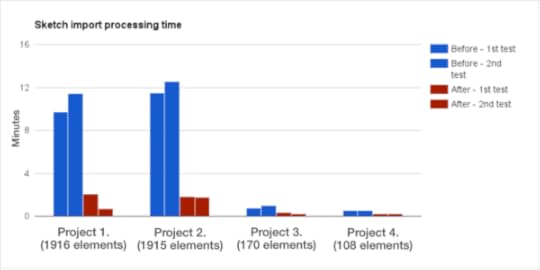
As you can see, complex projects will benefit most from faster upload, but even low and mid fidelity designs will be uploaded faster.
3. Fixes
✓ Select / Move.
While clicking on the element somewhere near the edge of this particular element, the element was moved by 1 px. Right now it’s not.
✓ Position Indicator.
The indicator was disappearing /blinking when user was moving or changing the size of the element.
Next week’s updates:
1. New icons – An update to Font Awesome v4.7 with over 550 new icons.
2. Math operations – design is easier when it’s precise.
3. Biggest UX online conference in 2017 you can attend for free. If you enjoyed any of our previous webinar masterclasses, you won’t want to miss out.
Stay tuned!
Chris
The post UXPin Changelog 2017: Week 01 appeared first on Studio by UXPin.
January 4, 2017
Free UX Process and Documentation Kit

Standardizing a UX process is no easy task.
First, you need to identify activities that drive the most insights across disciplines. Then you need to find or create the necessary templates and start tweaking to fit your team.
Our free UX Process and Documentation Kit saves time by templatizing UX activities required for successful products. Based on 7 years of experimenting, the kit focuses on five steps in the lean UX process:
1. Lean Personas
2. UX Competitive Analysis
Separated into three sections for a complete analysis:
Features
Value
UX Heuristics
3. User Interviews
Includes four sections to cover the whole process:
Scheduling user interviews
62 questions for user interviews
Documenting results for multiple interviewees
Top 14 resources for improving user interviews
4. UX Strategy
Created by renowned UX consultant and author Robert Hoekman Jr., this lean 1-pager aligns your team on the purpose, design language, and intended outcomes for your product.
5. Usability Testing
Includes five separate templates for comprehensive testing:
Permission to record
Usability testing checklist
Usability testing script
Usability testing notes
Usability testing report summary
All templates are ready to download for customizing. Hope this helps your process!
The post Free UX Process and Documentation Kit appeared first on Studio by UXPin.
How To Land Your First Job in UX Design: 11 Common Questions Answered

So you’ve been learning UX design, maybe studying online with the likes of CareerFoundry or General Assembly. You’re confident in your skills and beginning to look at work opportunities in the field. But now that you’ve got the knowledge you need, how do you break into the industry itself? In other words, how do you go about getting that all-important first job in UX design?
User experience design is such a new field that the role of the UX designer still comes under a variety of monikers, from user researcher, to information architect, or the common “UX/UI designer.” That’s because many employers don’t understand exactly what the role means. This can be confusing when you are just starting out in your job hunt, particularly when you’re still relatively new to the field yourself.
But don’t worry. In this post, I’ll cover exactly what roles you can expect to find as a junior in the field, what is likely to be expected from you in these roles, and which of your UX muscles you’ll get to flex the most. Crucially, I’ll give you actionable advice on how to apply for and land your first contract, from prepping your portfolio to nailing that first interview.
By following this advice, you’ll be putting your UX skills to use in no time.
Do I need a UX portfolio?
A portfolio is still one of the best ways to show that you have the experience and skills to perform well in a design job. Even though your work won’t be as easy to show as a UI or visual designer’s work, you should still attempt to showcase all of your work in a visual way. You can use sketches, wireframes and even photos of yourself working to help fill out the visuals. Many sites allow you to do this, including:
Squarespace
Tumblr
Behance
Dribbble
Coroflot
Carbonmade
I also recommend that you try to blog about UX design concepts as well to show that you are knowledgeable and interested in the field. Personally, I like Squarespace for the ease of publishing, and the blogging platform is powerful with tons of options for customisation. Whatever platform you use, make sure your finished site is easy to navigate and understand. If an employer can’t understand your site, they’ll never hire you as a UX designer.
What should go into a UX portfolio?
As I mentioned, much of what you do as a UX designer is intangible and therefore difficult to visually represent in the form of an online portfolio, the kind often associated with “designers” of every kind. But don’t lose hope! There are ways to demonstrate your expertise in UX design.
A strong UX portfolio should include:
Case studies to show the entire UX process from discovery to solution
Case studies that contain a strong narrative and storytelling, using both images and words
Stories with an awesome ending using evidence, KPIs, and results
Check out Simon Pan’s case study on Amazon Prime Music. He does an excellent job of combining all of the advice given above. It will give you something to strive for.
Don’t forget: your personality and thinking should be evident in the narrative. Your employer wants to know more than just your process; he or she wants to understand who you are and how you solve problems. Demonstrate your thought process!
How many pieces do I need in this portfolio?
There is no perfect number, but ideally an entry-level UX designer should have three to six projects showcasing their skills in their portfolio. However, one solid comprehensive case study will be infinitely better than six projects that don’t show process, narrative or results.
If you don’t have anything to show yet, don’t fret. Tons of nonprofits can’t afford UX design and would love help with their sites and apps. If that doesn’t interest you, pick a popular site and attempt to improve its UX.
Even better, find a friend who is a developer and work on your own idea together. Employers love to see designers with entrepreneurial instincts that can keep the business needs in mind, and starting your own project will show them you’re that person.
How do I fill out my resumé if I’ve never worked anywhere as a UX designer?
While you probably won’t have past jobs that are in UX design, you should still try to show how these past jobs have shaped you into the UX designer that your are. Describe your role in a way that shows how it’s relevant to UX design.
If you need to fill out a resumé with content, you could include any projects in your portfolio and position them as freelance projects. Your resumé should give a broad overview of the projects you’ve included in your portfolio and what your role was on the project. Also include anything relevant like honors, awards, and skills if they pertain to UX design.
What do I put in my cover letter?
Once you have a killer portfolio and resumé, it’s time to tell your story. A great cover letter tells the employer how your past work is relevant to the job. It’s also good place to address the requirements of the position and how you fill them. You might even include a bulleted list that shows which parts of your portfolio match what they want. You should definitely include a snapshot into who you are why you would be perfect for the job.
OK, time to take a breath. I know, getting your portfolio, resumé, and cover letter ready can feel like a monumental task, but think of it as an investment into getting that job you love. Next up, we’ll talk about what sort of jobs you should be applying for, and how to position yourself for the right role in your next dream job.
What sort of role should I be applying for?
If you’ve never worked as a UX designer before then you should look for junior-level UX design positions. While you may get lucky and skip the junior title, most people will start out as a Junior UX Designer. Watch out for job titles that say “UI/UX Designer” as often these roles tend to be either mainly UI or UX, rather than both (more often they lean towards UI).
As I said, UX design is a rather new field, so don’t be surprised to find employers that don’t know the difference between UI and UX. It may take a little detective work to determine whether the position is actually a UX position.
Be wary of words in the description that tend to fall under UI like:
Look & feel
Interaction & animations
Visual aesthetic
Front-end branding
Responsiveness
Knowledge of HTML, CSS, and JavaScript
Look for words that are usually associated with UX design like:
Competitive analysis
Product strategy
Information architecture
User personas
Wireframing
Prototyping
User centered design
Analytics & tracking
For more on the difference between UI and UX check out this great article by CareerFoundry.
Should I work freelance or full-time?
UX designers will find it hard to start out as freelancers because research work is hard to conduct remotely. You will also miss out on the opportunity to learn from other more senior designers if you always work on your own. If you already have an outlet for steady work then go for it, but you should also look for someone with experience in the field to mentor you. For most UX designers, however, full-time work is the best way to start out.
How do I know where to apply?
When you’re first starting out, establishing a network is important. More established UX designers are key to your next job, and the best way to meet them is to attend as many networking events as you can.
I like Meetup.com for meetups and talks while Eventbrite is better for conferences and design jams. It might feel like cheesy networking, but you will meet people just like you, and people who were in your shoes three years ago.
Just because you’re junior doesn’t mean you should just sit there and listen. Speak up and talk about what makes you passionate about UX design. You will find people who are passionate about the same things, and these people will know about the jobs you want. A referral through a personal connection is a hundred times more likely to land you a job than a cold application.
What if no one is hiring?
Demand for UX designers is pretty high these days, but some companies still need convincing to spend money on user experience. If you have already looked on all the job boards and can’t find any junior roles, I would recommend looking at tech funding sites like Crunchbase, Venturebeat, and Techcrunch to see who has recent funding. If you want to find companies willing to invest in user experience, follow the money.
What if I’ve applied but I can’t get an interview?
Sometimes your portfolio or a contact in the company is only enough to get your foot in the door. It usually only takes me less than a minute to look at a portfolio and less than fifteen seconds to look at a resumé. Within that small window, what can you do to show them you’re truly interested in the position? You can show that you’re serious about a job and and stand out by doing some targeted UX work for the companies that you’re seriously interested in.
Employers will always understand your skills better when it’s put in their perspective. Do a competitive analysis and walk through some weaknesses in their product. Come up with a plan to fix this. Then perform some high-level user stories, sketches and wireframes for how you would approach problems with their UX. Send this along with your portfolio and resumé and you’re guaranteed to get their attention.
It might take you a whole weekend, but I can tell you from personal experience, I would always give a candidate with that kind of work ethic an interview over another with more experience.
How can I demonstrate understanding of concepts beyond my work?
The ability to write well about UX design is a huge bonus for any UX-er, and will help you master concepts that you into which you’d would like to dive deeper.
When you read about concepts that interest you, write a blog post about it. Research other points of view and summarise your thoughts. Include screenshots and don’t forget to include your own point of view. It’s a great chance to show a potential employer that you understand a concept even if your portfolio doesn’t showcase that understanding.
I would recommend writing them in Google Docs for safekeeping, then publishing them in multiple formats for your portfolio site, LinkedIn, and Medium. Those work best for me, but don’t be afraid to venture to newer blogging formats like Ghost and Commaful.
Also, don’t forget to share them on social networks you already have like Twitter and Facebook. Otherwise, no one will ever see your posts! You never know who might stumble across your article and want to hire you based on your expertise.
Conclusion
No one said that starting a new career was going to be easy. But if you follow these guidelines, I think you will have what you need to succeed. User Experience Designer is quickly becoming one of the most sought-after job titles in tech, and I can tell you personally that it is a rewarding career. I hope that these tips will give you the boost you needed to start you on the path of your new UX career.
Starting a new career isn’t easy. Follow these guidelines to land a great job — leading to a great career — in UX design.
The post How To Land Your First Job in UX Design: 11 Common Questions Answered appeared first on Studio by UXPin.
December 28, 2016
How Far We’ve Come: Looking at the Past to Consider the Future

CEO of UXPin Marcin Tredor is no stranger to UX design, having worked in the industry for many years. He’s seen drastic changes, predictions gone wrong — and right.
What’s changed? Have we advanced? Recently I talked to him about the state of design over the past decade.
BG: What has changed most in design thinking over the past decade?
MT: “Design Thinking” or design thinking? (laughs) The core of the design process remains exactly the same. It is simply timeless. Design understood as creative problem solving, creating and meeting needs, finally embracing opportunities on the market through a human-centric set of activities, remains as true as 10, 20, 30 or even hundreds years ago.
Sure. But something’s changed in the last 10 years — business-wise, technologically, and culturally. What’s had the greatest impact on the design industry?
In terms of culture, the Western world took a turn towards the simplicity of form, function and “aesthetization” of everything. Compare the design of first mobile phones to what’s dominant today, or even compare new cars to cars from the beginning of the century. Differences are so drastic.

Objects have to be beautiful in order to generate economical value and beauty. They got defined by simplicity. This a huge cultural drive towards aesthetics and functionality is changing everything and of course it also elevates the position of design.
Good design became inclusive. Especially in the last couple of years good design became ubiquitous. Well designed objects are often very accessible to the general public. The virtual world started to be decently designed all around. People definitely have greater access to good design than in the past.
And then there’s business. Companies realized that good design is not an option, it’s a necessity. Design progressed from an afterthought to the heart of the product strategy. The success of Apple probably had a lot to do with this trend.
In the digital world, research and analysis became very accessible (thanks to Google Analytics!), and business owners started to understand that design can directly affect financial results. This trend definitely elevates the importance of design. Back in the day I’d never be promoted to management, if not for a series of successful multivariable tests that led the company significantly grow the revenue.
Digital outran physical. Out of five most valuable companies on the planet, four are mainly making money in the digital space (Alphabet, Microsoft, Facebook), or are heavily related to the digital world (Apple). Four out of five! That means that products of the most valuable companies on Earth are very visual and very interactive. They have to have great design! Long gone are the days where the value had been hidden in factories, mines or on oil platforms. The age of digital requires presence of great design.
“Long gone are the days where the value had been hidden in factories, mines or on oil platforms. The age of digital requires presence of great design.”
Finally, there’s technology. Technology became much more democratic. Before the twenty-first century, technology was something to be mastered by engineers and hardly understandable to everybody else. Today servers are very cheap. You can learn programming in a relatively short time without going to a university. And you can build your products really fast.
That means two things: First, there are more digital entities than ever. Second, more people participate in the digital economy. With that in mind no wonder there’s more designers than ever, more design education and more design job opportunities. Our industry is booming!
Don’t forget our tools. Ten years ago design was often an afterthought. We had a limited number of useful tools. Photoshop, Paintshop Pro, Gimp, Axure, OmniGraffle — that was really the entire market. Today tools are much better, more accessible and adjusted to our use case.
So more tools and more available technology are opportunities for designers to grow. Do modern technologies make designers more creative today, or did the restraints of older technologies force them to think more creatively?
Designers have way more possibilities to express themselves these days. Ten years ago constraints were often suffocating. Often we would end up with ideas that were simply impossible to pursue. With modern technologies, “impossible” disappeared. Everything is just a question of cost.
Ten years ago, people looked ahead to the future and saw … what?
The year of mobile! Every year in the past decade was “the year of mobile.” While mobile is definitely changed the way we see the digital space, the one big year for mobile never happened. It was a gradual launch. We’re somehow experiencing the same situation with AR/VR today. People expect to have a breakthrough year. I think we’ll just realize in 10 years that we can’t imagine the world without virtual and augmented reality.
“Every year in the past decade was ‘the year of mobile.’ ”
A more specific example: 10 years ago people still believed in total replacement of front end coding with some sort of WYSIWYG editor. I think today we know that this is not going to happen. We’ve definitely learned a lot about tech and design debts.
10 years ago the user experience world was full of hope for the future importance of our field — but also constantly troubled by the lack of it. In Poland we had just a handful of UX practitioners, and we were all focused on selling UX to companies. People did not see UX as important at all. The entire industry was getting ready for the future revolution though (laughs).
Here’s another more specific trend. People believed in a way more scientific form of user research. Eye tracking was a hottie in 2006. For couple of years it seemed that if you didn’t learn how to use an eye-tracker, then you’re finished! Obviously that never happened.
Design for mobile devices, UX, eye tracking — sounds like people in the mid-naughts had big aspirations for 2016. Which of those predictions came true?
UX definitely became very important!
What advancements in UX and UI design did people not see coming 10 years ago?
I don’t anybody could predict the aesthetization of the digital world. Minimalism killed all the other trends really quickly.
“Minimalism killed all the other trends really quickly.”
It’s said that hindsight is 20/20. Knowing what you know today, what would you have done differently 10 years ago?
I would started to work on UXPin earlier (laughs).
Where do you see UXPin in 10 years — or is it possible to look that far ahead?
[Over the next 10 years] UXPin is going to streamline product development across different platforms including AR/VR, holograms … and all these devices that we can’t even imagine today. It will bridge design and development forever!
What advice would you give entrepreneurs who want to plan a business to stand the test of time?
Never stop talking to customers and always think about the revenue.
Thanks for your insight, Marcin. Here’s to another 10 years of advancements in design.
The post How Far We’ve Come: Looking at the Past to Consider the Future appeared first on Studio by UXPin.
December 22, 2016
Bring Your Sketch Files to Life, Iteration After Iteration
Batman-like, designers have many tools to carry out their missions. Among them is Sketch by Bohemian Coding: a powerful vector-based tool that’s risen to fame in recent years. But for all its pomp and power, Sketch lacks interactions and collaboration. That’s where UXPin steps in.
Our newest free plugin for Sketch empowers you to work in Sketch and UXPin simultaneously. Specifically, you can upload Sketch files into UXPin, turn them into interactive prototypes, iterate on them and, most importantly, upload a new version without losing your interactions in UXPin. It’s like a design superpower.
Plugin changes and improvements
There’s more. You can now export all pages in a Sketch file, including their artboards, at once. Uploading those Sketch pages is now up to 10 times faster than before. Refreshing projects and previews is automatic. And elements and groups of elements marked as exportable in Sketch are now supported in Spec Mode, making it possible to download all visual assets.
How it works
You’ll need the free plugin, which you can find under your account icon (look for “integrations). Install the plugin into Sketch, then use it to log in to your UXPin account.
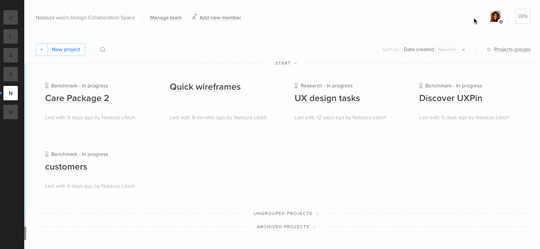
After you get set up, the rest is easy.
Export your projects to UXPin.
Add interactions to select elements, like animations and page/view links.
Realize something’s not quite right.
Edit your design elements in Sketch.
See your changes take effect in UXPin — on elements you didn’t delete, of course.
Get all heroic on us
If you want to be a UX hero — and who doesn’t? — then grab a copy of Sketch, add our plugin, and bring static mockups to life. If you don’t have a UXPin account, you can still make your Sketch files interactive with a free trial.
Join the world's best designers who use UXPin.Sign up for a free trial.Your e-mailTry it for free!
The post Bring Your Sketch Files to Life, Iteration After Iteration appeared first on Studio by UXPin.
December 21, 2016
Finding Common Ground Between Designers and Developers


Design and development are two different states of mind. To get a project out the door, however, they must overlap. We found this truism while developing our new Spec Mode feature, which allows designers to assign code to different elements in their UXPin prototypes.
Both designers and developers have key differences — and understanding these differences is the first step to bridging the gap between worlds.
(Note: this list applies to designers and developers in general based on our experience talking to both camps, and is not intended as a hiring guide or career affirmation.)
Designers design for the majority of users. Developers sweat over edge cases.
Designers rely on experience to guide their intuition. Developers rely on experience to avoid repeating mistakes.
Male designers’ beards imply “trendy.” Male developers’ beards imply “long hours.”
Designers tend to avoid object-oriented code. Developers tend to avoid color theory.
Designers inspect each other’s work. Developers inspect with the browser.
Designers know enough code “to be dangerous.” Developers agree on the last phrase.
Designers translate their ideas for clients before designing. Developers showcase their work after developing.
Designers seek solutions on Dribbble. Developers seek solutions on Stack Overflow.
Designers see PHP as the means to an end. Developers see PHP as the end of their means.
Designers use bold colors to express emotion and mood. Developers use bold colors to highlight syntax.
Designers debate Wacom tablets vs. mice. Developers debate keyboard brands.
Designers strive for pixel-perfect visuals that only they will notice. Developers strive to eliminate bugs that only they will notice.
Designers redesign parameters. Developers redefine parameters.
But it’s not all divisive. Both groups have a few things in common. They:
Try to speak each other’s language, with varying degrees of “huh?”
Sacrifice their wish list to the altar of impending deadlines.
Balance gut feelings with logical decisions.
Glad that Rogue One doesn’t disappoint.
Swear by their favorite tools.
Swear to finish on deadline and under budget.
Swear at iTunes’ user interface.
Read Smashing Magazine.
Balance desire with practicality.
Mentor their peers, interns, and recent grads.
View “inbox zero” as a nigh-unreachable state of zen.
They have their differences, but they also have their similarities — most notably, a common desire to do great work on time and under budget. The more they acknowledge their differences, no matter how small, the sooner they can learn to work together more efficiently, eliminate guesswork, and build great products together.
So where does your team overlap?
Illustrations by Trevor Halligan, @TrevorHalligan
The post Finding Common Ground Between Designers and Developers appeared first on Studio by UXPin.
December 14, 2016
Agency Designers: Diplomatic Questions for Insightful UX Briefs

There’s no shortage of getting-started advice for designers and project managers. Even clients have their lists of things to know before hiring design agencies.
But those are often formal. Polite, even. And many dance around uncomfortable issues that come up during development.
To understand the requirements and set proper expectations, you want to strike the right balance between setting boundaries and asking for candid feedback.
Project details
Each pair here contains the actual question you ask and the bottom line behind why.
1. What is your business model? Which products and/or services are currently most valuable?
The bottom line: What the heck do you do?
2. What are your goals and metrics? What would your “dream scenario” look like? Be as specific as possible. For example, “reduce churn by 10% within 90 days of launch”.
The bottom line: What would make you satisfied with our work?
3. Who are the daily members of your team? Who are the key stakeholders? Who are the secondary stakeholders?
The bottom line: Are we missing anyone important?
4. What are the project’s technical requirements?
The bottom line: Will we need to hire outside technical expertise, or is this something we’re qualified to handle?
5. What existing content is available to work with?
The bottom line: When’s the last time you audited your own content?
6. What is your budget? When should the project go live?
The bottom line: Have you thoroughly considered the resources for this project?
7. In case of any contingencies, is there any flexibility in terms of budget and timing?
The bottom line: Will you freak out if the project goes over time or budget?
8. What are your user groups and personas? Who are the most valuable to the business?
The bottom line: Who cares about your products or services?
9. What are your strengths and weaknesses compared to the competition?
The bottom line: Why do people use your products?
10. Can you give us some background on this project? How did the idea come to fruition?
The bottom line: So is this a passion/vanity project, or actually part of your core business?
11. In your experience, what issues (if any) have caused delays in the past?
The bottom line: Is your procrastination going to be our emergency?
The relationship
The best projects are honest partnerships. Keeping each other in the loop about progress, issues that arise, and keeping work aligned with goals best established up-front.
12. Do you approve of the timeline and review schedule?
The bottom line: Will you micromanage our work?
13. Will anyone on your team be responsible for post-launch updates? As the project progresses, we may suggest improvements to the roadmap.
The bottom line: How do we make sure our efforts aren’t wasted after launch? Will we want to work together six months down the road?
Nuts and bolts
Now we’re down to brass tacks. Stuff that impacts designers’ and developers’ time is critical to meeting budget and deadlines. The rephrased questions here probe how you’ll carry out day-to-day operations before you get started.
14. How important is consistency to your brand?
The bottom line: Do you know what a style guide is?
15. What security requirements should we be aware of? We have some best practices in mind, but want to make sure we’re as comprehensive as possible.
The bottom line: What happens if the site/app/service gets hacked?
16. What design, communication, and collaboration tools does your team prefer to use?
The bottom line: Does the format of deliverables and assets matter?
17. What amendments to our contract will you (or your attorney) require?
(Actually, stick with that one)
Going forward
Working with clients requires a certain professionalism and mutual respect. Framing creative briefs with real meaning requires us to know exactly what’s going on. Let’s be honest. Then actionable.
For a thorough list of requirements for client or in-house UX projects, download our free Product Requirements Document Template.
The post Agency Designers: Diplomatic Questions for Insightful UX Briefs appeared first on Studio by UXPin.
UXpin's Blog
- UXpin's profile
- 68 followers









