UXpin's Blog, page 93
April 9, 2020
UXPin Tips and Tricks You Need to Know – Part 3
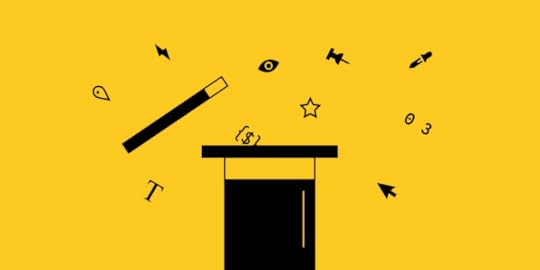
Today, we’re coming back with another tour of some extra tips and tricks. So you might like to open up a fresh UXPin prototype and try them out or continue working on the current design you created yesterday.
Ignore snapping
When moving or resizing elements, you can ignore snapping by holding down the Cmd key on Mac and Ctrl on Windows.
Lock or hide all layers
To lock all layers in a group, just hold down Alt and click on the lock icon. To hide all layers, also hold down Alt and click on the eye icon – the layers will stay hidden even if you pull them outside the group.
Rename layers
To quickly rename a selected layer, use the Cmd R shortcut and start typing. Press Tab to go one layer down and Shift and Tab to go one layer up.
Drag labels to change values
There’s a faster way to change input values than typing – you can just drag the label to increase or decrease the value. Holding down Shift when dragging will change the input value by 10.
Hide UI
To toggle the visibility of the entire UI, hold down Cmd and \ on Mac and Ctrl and \ on Windows.
The post UXPin Tips and Tricks You Need to Know – Part 3 appeared first on Studio by UXPin.
March 31, 2020
How to Master App Prototyping and Handoff to Developers?
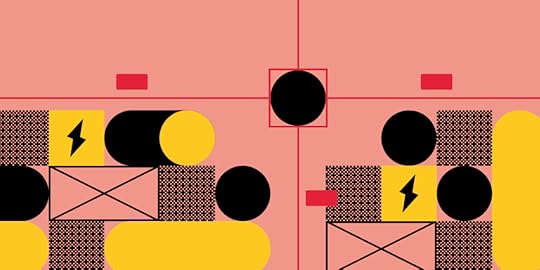
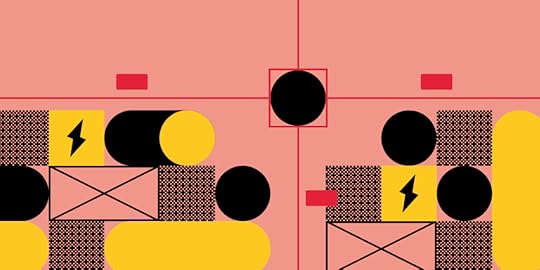
Not many businesses can survive the first interaction with their customers. And when we speak of mobile app investors and stakeholders, they get a plethora of development pitches in their inboxes on a daily basis. But, if you have a clear understanding of how to prototype your mobile app you will have a competitive advantage when pitching your idea to potential investors.
We all know what low-fidelity wireframes are, these skeletal frameworks can be understood by tech-savvy people, but if you really want to sell your idea, you will have to focus on more interactive and visual details. If your investors and developers can’t picture the final product, how will they feel comfortable moving on to the next stages?
Wireframes are solely created to answer layout, structure, and organization questions before the developers and designers move on to the visual details. If your client wants to interact with the elements, click some buttons, flip between screens, the Prototyping is to the rescue.
But What is An App Prototype?
An app prototype is a mid-to-high-fidelity app design model that represents the user interface of your mobile app. Prototypes enable you to demonstrate the complete functionality of your app design by adding animations, advanced interactions, and other variables.
Now let’s head on the elephant on the room, what steps can a mobile app development company take to create an exceptional app prototype that stakeholders will find impossible to reject?
From my experience of working with app designers, developers, and my interactions with potential investors; I’ve compiled a list of best practices for mastering your app prototypes.
Prototype for The Prototype
Just like we have to create a prototype for the final version of the product, a sketch is also required for creating the final version of the prototype. The overall procedure looks something like this:
Sketching
Wireframing
Mockups
Prototyping
Development
Some people tend to skip wireframing and creating mockups and jump straight to prototyping, while some people choose to build their wireframes and then directly start creating the code. No matter which approach you choose to take, make sure that you start off with a rough sketch of your app.
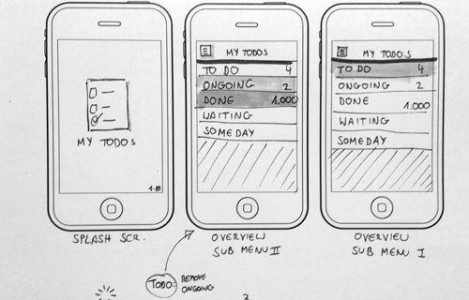
This will help you organize your ideas, the concept of your app, and help you analyze and turn your ideas into something a bit more concrete.
Keep Your Audience in Mind
The type of prototype you create should depend on the audience that you will be presenting to. Something that may work for your designers and developers, might be too technical for your client. When you create your prototype, your aim should be to be as transparent as you can be with your stakeholders.
A low fidelity prototype would be suitable for showing your conceptual design at the very early stages of your mobile app. On the contrary, a high-fidelity prototype is fairly easy to understand for not so technical folks. This is because it is visually and functionally closer to the final product. If you’re having a collaborative design session amongst your client as well as all your team members, then a mid-fidelity prototype will get the job done.
Make sure it’s ‘Good Enough’
A high-fidelity prototype doesn’t necessarily mean that it has to be pixel-perfect. Don’t confuse ‘prototyping’ with production and development.
Have you heard of the phrase “Investment is the enemy of creativity”?
Try not to invest too much of your time and resources on prototyping. Putting too much effort into your mockups and prototypes will divert your focus from other important tasks. Get everything looking ‘good enough’ and move on to the other stages.
Involve Users and Iterate
If you’re going to develop a strong mobile app, you will have to go through multiple iterations to get everything right.

A mobile that is prototyped, developed, and tested by only one person will rarely attract the attention of the clients as well as users. On the contrary, a mobile app that is the combined effort of a team and that has been iterated by multiple users, will be more successful and will also have fewer errors.
Create Reusable Styles and Symbols
Some of the major design tools incorporate reusable styles and symbols that can help you make edits within no time. For example, if you want to change the background color of around 10 elements on your app, then by using reusable styles you can do it all at once.
Elements that you will have to utilize multiple times, such as buttons, media objects, content sliders, etc. can be reused. You probably wouldn’t want to code the same CSS styles over 10 times, so why would you do it with Photoshop layers. The UXPin design editor is an excellent tool for creating reusable elements. You can easily create symbols for a group of elements and then you can insert them wherever it’s required in your design.
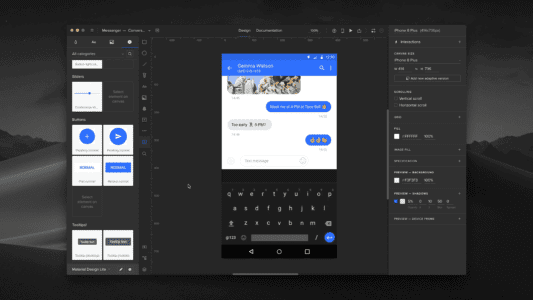
Test Your Prototype on Real devices
When the Apple Watch came out, app development companies rushed to create new mobile apps for wrist wearables. One of the airline companies even went ahead and launched mobile boarding passes. It was too late when they found out that not all wrists with the Apple watch can fit into the scanner at different boarding gates.
What do we learn from this?
Using an emulator for your PC can make something look native, but nothing can replace experiencing your design in a real environment. Essentially, app prototypes should be tested in real devices before developing the final product, this will surely prevent your app from failing.
How to Present Your Prototype to Your Stakeholders?
As a designer or a developer, you can easily pick up on new software, and things like Photoshop, Lightroom, and Sketch can seem normal to you. However, you can’t expect the same efficiency from stakeholders. It’s important that you don’t project your familiarity with different software to your stakeholders. Small CEOs and even founders of global fashion brands can have a hard time understanding your prototype and this can affect your ability to move forward (therefore, reducing the chance of approval).
Follow these tips for a smooth prototype presentation for stakeholders:
Start off by showing a simple interaction to get the ball rolling
Make your audience feel savvy, their empowerment will help you get approval much faster
While presenting, keep your presentation on track. Guide your audience throughout the prototype. Make sure that if you’re talking about the ‘home’ page your audience doesn’t take a leap and start asking you questions about the ‘contact us’ page. Try to steer the ship.
Ensure that the stakeholders can directly comment on your prototype. There shouldn’t be any need to toggle between slack and the prototype.
Presenting Your Prototype to Developers
Developing a user interface isn’t a simple task. This is why it’s your job to make the development process as easy as you can. Prototypes help designers understand the animations, gestures, interactions, and the behavior of your design.
Make sure to prepare documentation for the developers which includes information that you can’t share via prototypes. Comment about your design and things that the developers will have to stay strict on.
Use Your Design Tool for the Entire Process
If you can create a solid foundation with prototypes, the final product that you get will be loved by your clients as well as app users. If you have an amazing app idea and you’ve been thinking about bringing it to reality, UXPin is an excellent tool for serving all your prototyping needs.
If you have any questions or you’d like to discuss your app idea with us, feel free to get in touch with us right away.

The post How to Master App Prototyping and Handoff to Developers? appeared first on Studio by UXPin.
March 24, 2020
How Can You Master Remote Work with UXPin
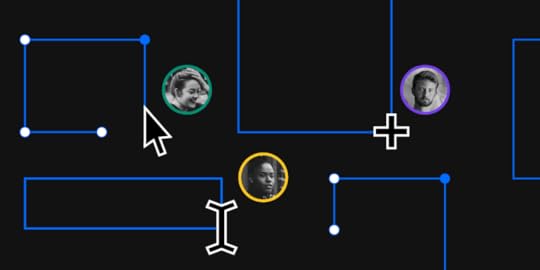
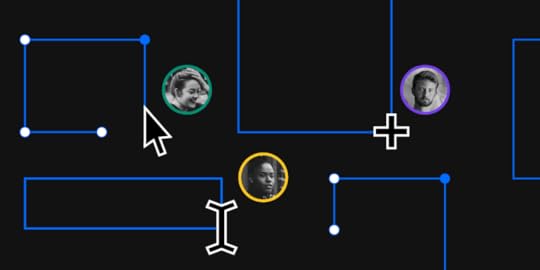
Work from home, they said. It’s going to be great, they said. Love it or hate it, but remote work is more feasible now than ever. Since there is still a lot of stigma around working from home, we decided to show how UXPin helps master remote team collaboration. So fret not, designers who are new to it. This article explains how UXPin solves the most common problems when you’re thousands of miles away from each other.
I’d love to have a single tool for the entire design process
Well then, we have good news. UXPin is built for your entire product design workflow and goes even beyond that. You can use it for initial mockups, design, prototyping, approvals and developer hand-off. There’s no need to jump around various tools for each stage of the process – everything happens in one place.
I need to use my personal computer
We’ve been there, we’ve done that. When working from home, chances are you may need to use your personal computer. With UXPin, everything just works seamlessly in the browser and there’s no need to install, reinstall or update anything. You can run it on Chrome, Safari, and Mozilla Firefox. On top of that, UXPin is backed up by powerful engines to handle very large prototypes, we take performance seriously.
Someone needs to design, others need to review…
Of course, when there’s a team, there are different roles. Someone will need to make changes to the design while others need to review it. And you don’t want the permissions to overlap. In other words, a developer doesn’t need to have the same permissions as a designer. With UXPin’s User Management, you can give permissions and assign roles to those who need to stay in the loop-based exactly on their role.
How do I maintain design consistency with remote designers?
UXPin allows you to communicate your design across your team by sharing Libraries with Components, Colors, Assets or Text styles. Thanks to that, your team works faster and stays on the same page. You can create a button, turn it into a Component, and save it in your library so that your colleagues can start using it on other pages right away. Or, you can jump right into prototyping while your teammate adds new buttons on the canvas.
Any changes made to Components from a Shared Library can be pulled to or from the library and updated on the Pages where you’ve used your components. As you work together on one prototype, you’ll see your team avatars in the top bar and around the elements that are being edited by others.
I need to have my work saved but my internet connection is poor
We’ve been there, we’ve done that. There’s nothing more frustrating than a poor internet connection when you’re working remotely. Luckily, UXPin saves all your work in the cloud, even if your wi-fi isn’t as good as the office connection.
How can we iterate fast if we’re all in different places?
Any team, especially the one that works on releases, needs a proper versioning system to help make sense of it all. If you need the ability to say: “This is the final version that ships as 2.1”, UXPin’s iterations are your way to go.
You can share a link to any point in your prototype’s version history and evaluate design ideas while you’re still working on the final creation. Just save your design as an iteration, share a preview link with someone and go on with your work. When creating Iterations, you can also leave out any comments that are off the mark. To pick up at the point where you saved your design, just retrieve an iteration and take it from there.
We’re not in the same room for a meeting….
Obviously, remote work makes it impossible to just get up, walk across the office and have a chat with someone at their desk. That’s where Preview and Comments come handy. To show someone your design, just send them a link that stays up to date as you make changes.
With Comments, you can have a little team brainstorming session by allowing everyone to share their thoughts on the design in context. The thing with Comments is that once you start using them, you just don’t want to go back. They’re a great way to quickly collect feedback from anyone involved in the process, whether it’s a stakeholder who wants to leave an important note or a writer who wants to jump into the design and fix copy.
You can assign comments to different people or mention them in comments to keep everyone in the loop. Once you tweak your designs based on the collected feedback, you just resolve them with a single click.
How can I get approvals from remote stakeholders?
Poor approval processes can result in lost time and unnecessary frustration. We have good news, UXPin allows you to craft a perfectly streamlined approval flow. Just invite stakeholders to view, leave notes, and approve your designs – all in one place and even if they don’t have their own UXPin account.
I can’t sit down at one desk with my dev team…
Just because you’re working remotely doesn’t mean your hand-off process has to suffer. UXPin perfectly smoothens your design-development process so that developers can take care of the behind-the-scenes stuff that makes a product work. It’s got all it takes to turn beautifully designed interfaces to a real product with no additional hand-off tools because all your design specs are literally just a click away.
Another way to create a better line of communication between developers and designers is by creating documentation. You can leave notes so that developers know exactly what is what. Results? Less back and forth on Slack or via email.
Ok, I’m ready. Where do I start?
Getting UXPin and into UXPin is seamless and hassle-free. Remote work won’t stop you from achieving team-based goals. Our tool is available to everyone by simply signing up. Just click the banner below. If you want to explore what you can achieve – check out our tutorials on YouTube or our Docs section. Both of which will give you plenty to start with.

The post How Can You Master Remote Work with UXPin appeared first on Studio by UXPin.
March 13, 2020
See What’s New in UXPin 2.4

UXPin 2.4 comes with the .uxp file import! You can now save your prototypes as .uxp files and import them to UXPin. To open a file, simply drag and drop it onto your UXPin project dashboard where your other prototypes are.
The possibility to import and save .uxp files is especially useful when you want to share a design with others who don’t have access to the same UXPin account. See exactly how it works in UXPin Docs.
Ready-to-use examples
Discover our beautifully designed, ready-to-use examples that inspire, save your time, and accelerate your workflow. Just import them to UXPin and pick up from there!
Get this example
Get this example
Get this example
What’s coming up next
Editing SVG files
Comments in editor
Big and small nudge
Eye-dropper tool
Placing images within elements
Interaction improvements
The post See What’s New in UXPin 2.4 appeared first on Studio by UXPin.
See what’s new for UXPin 2.4

While we’re still working hard on the UXPin 2.4 release, we wanted to shed some light on what is about to come soon.
We’re on the right road to enable the possibility to save prototypes as .uxp files and import them to UXPin. This will come especially handy every time someone needs to open your prototype in a different account.
With that said, we’re also preparing some ready-to-use examples of prototypes for you. Stay tuned!
The post See what’s new for UXPin 2.4 appeared first on Studio by UXPin.
March 11, 2020
Women in Design. Interview for IWN 2020.


As designers, it is our mission to fight for creative thinking, advocate equity and inclusivity, and cultivate change. The International Women’s Day seems like a good occasion to reflect on the amazing leap the industry took thanks to brave design people.
A lot has changed, but still, a lot of us are facing challenges caused by bias across social, ethnic, and economic groups. Stereotypical gender patterns are still mirrored in a lot of workplaces. However, there’s a big chance we’ll be seeing them disappearing because the discussion about inclusive design and diversity is gaining momentum.
In UXPin, as design and prototyping tool providers, we’re all for inclusive design and accessibility (check out our latest accessibility feature!). That’s why we thought we should take a stand and inspire the ones who are still looking to find their voice.
A lot of things can be achieved in a community. And the community values are strengthened by elevating voices from different backgrounds, experiences, and perspectives. Let’s cultivate organic networks by empowering talented and hard-working teammates or showcasing inspirational examples of people who made it.
This March, we’ll be sharing interviews with amazing designers (who also happen to be women). The idea is to share ways to make a positive impact on the design industry by showing that hard work goes a long way and that we all thrive in supportive environments.
Watch the first interview now and subscribe to UXPin’s YouTube channel to make sure you never miss a thing!
The post Women in Design. Interview for IWN 2020. appeared first on Studio by UXPin.
March 3, 2020
Voice First Design: A Movement Toward Voice-Based Interaction
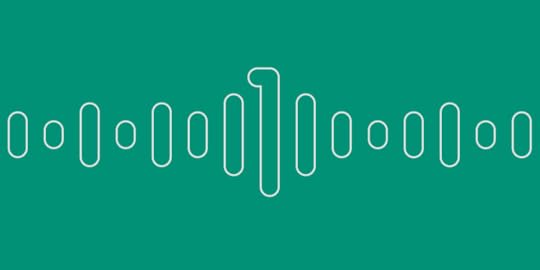
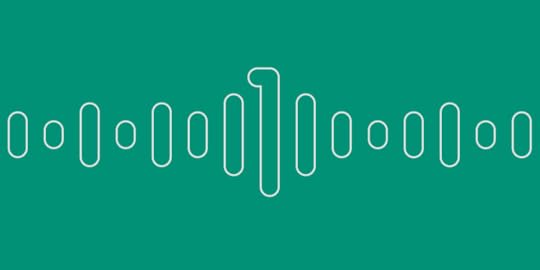
With the rise of voice-controlled devices and interfaces around the world, catering to users with a design that focuses primarily on voice interactions has become essential. This is what remained to be the impetus behind voice-centric design. Now, from the voice-centric design, we are moving towards a voice-first design, which is more about giving priority to voice interactions over on-screen interactions in the design.
As voice interactions and voice searches are increasingly becoming commonplace, leading companies around the world are increasingly embracing the voice-first design principle. To understand the revolutionary role played by voice-first design in the process mobile app design passes through, we need to explain how it works and what are the fundamental principles and effective practices for this design principle to work consistently.
Voice-based vs Screen-Based Interactions in Design

As of now, most of the devices that we use every day and for a variety of contexts basically depend upon screen-based interactions. But already many such devices are allowing voice interactions to get many things done. From simple voice search on the browser to use of voice assistants such as Siri or Google Assistant, voice interactions are increasingly becoming the mainstream for digital interactions for many users. So, even the top app developers working primarily for screen-first devices such as mobile are increasingly allowing voice interactions in their scheme of things.
It is increasingly becoming apparent that the convergence of the screen-first and voice-first interactions holds the promise for the future of user interfaces and user experience design as a whole. The emergence of voice-only device interfaces further fueled the popularity of the voice-first design principle. From Amazon Echo to Google Home to a host of other devices running on voice commands can be cited as examples of how voice control is becoming the mainstream of digital interactions.
Focus on Building a Personality Instead of just a Persona

Voice is more personal, full of individual attributes, and grains of a personality. The grain of the voice always leaves a distinct remnant of a personality. This is why the first principle that voice-first design initiatives should focus upon is incorporating a distinct personality instead of just building a persona, which is typical for any design effort.
When you focus on giving the speaker of the app a distinct personality with a signature voice modulation, way of greeting, and saying things, a distinctly personal way of informing users and explaining things, the users have the feeling to have interaction with a person, rather than just a machine. When users start to recognize the speaking tone with a specific personality attribute, this establishes a relation that turns into repeated engagement.
Understanding the Maze of Devices
The type of the device and the software platform is in use can influence the voice interactions and their output to a great extent. For every device and OS platform, you should have a clear design plan for incorporating a voice-based design that helps users in controlling and commanding across different contexts. Let’s mention the various devices and APIs required for incorporating the voice-first design.
Keep the Difference Between Talk and Type in Mind

When introducing the voice-first design, another important thing that you need to remember that we don’t talk the way we type. When typing, we mostly use formal expressions, and when talking, we mainly use informal and impromptu expressions. So, if a machine doesn’t understand the natural speech and cannot understand natural language and voice modulation for deciphering the context, mood, and a number of other factors, the response is very unlikely to be natural.
Making machines understand and decipher human speech remained to be one of the biggest challenges as of now. As modern technologies such as natural language processing and natural language generation have worked well to breach this technology gap to a great extent, it is up to the UI designers to utilize these technologies for the advantages of voice interactions.
Ensure Logical and Natural User Flows
For any visual interface design maintaining optimum user, flow is extremely important. The user flow logically guides users to fulfill their objectives while allowing the app to drive their business goals. The user flow shows the critical logic of the underlying system apart from showing the key goals and milestones in the user journey.
For example, in a music streaming app, the ideal user flow should flow from the step of signing up, browsing songs, playlists, artists, genres, and albums, playing a particular playlist, downloading music, making a playlist and sharing the same on other platforms.
Accommodate Non-Linear Interactions

Voice interactions are more whimsical than text-based interactions as they are more impromptu in nature. When talking to an interface, most of the time, users talk as things come to their minds with less scope of thinking in between. Naturally, impromptu use of commands and responses often follows a non-linear path of interactions.
For example, the voice user interface of a food ordering app instead of sticking to the linear steps like selecting a location, browsing delivery options, and restaurants and options should also allow users to make non-linear commands like “I want Byriani and Kebabs”. The voice interface in response to this can interact to draw more information from the users by asking about the location, delivery option and can provide other filter options.
Conclusion
Finally, we must remember that remaining aware of the context of user interaction is the most important aspect of voice-first design. The voice-based design should focus upon responding to the user commands and queries with highly context-aware responses.
The post Voice First Design: A Movement Toward Voice-Based Interaction appeared first on Studio by UXPin.
February 25, 2020
New features and updates in UXPin 2.3

UXPin 2.3 is right around the corner! We’re super excited about it but don’t want to spill the beans just yet, so here’s a little of what you can expect.
New color picker
We’re literally finishing the final touches to make our new color picker faster and more intuitive than ever. Stay tuned because there’s more to it!
On-the-fly spell checking
With our upcoming spell checker, you will soon say goodbye to typos once and forever. Don’t let “fat fingers” ruin your perfect UI!
Pages overview
To view all your pages at once – yep, that surely sounds like a plan to us! And like something that’s coming soon to UXPin too.
OS default fonts in the browser
With this upcoming release, you will have access to all default OS fonts in the browser, both on Mac and Windows.
The post New features and updates in UXPin 2.3 appeared first on Studio by UXPin.
February 17, 2020
Coding Languages to Know in 2020
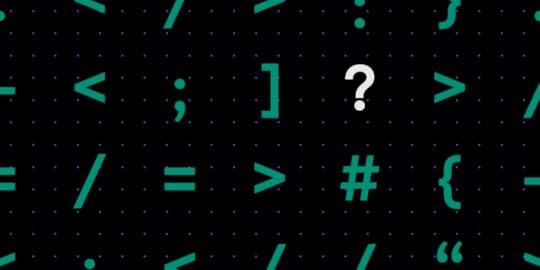
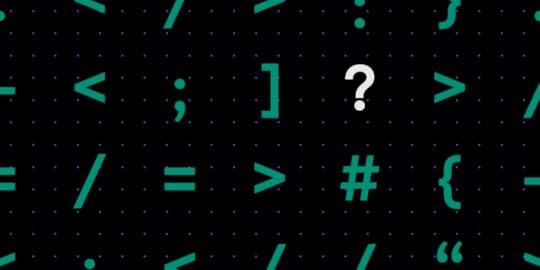
In the constantly evolving, technology-driven world we live in, it’s vital to stay on top of the most updated programs and applications out there. In order to have your site, app, game, etc. on the forefront, you have to stay updated with the best coding for your needs.
There are tons of new coding languages that are taking the benefits of old languages and leaving the disadvantages behind. Developers are improving productivity and performance while reducing bug issues. Of course, newer doesn’t always mean better and some older languages still reign.
If you’re hesitant to get involved in coding, see Why it’s Time for Designers to Switch from Image-Based to Code-Based Design and Coding is Designing.
Why Coding Matters to Design
If you found it a little odd that there are articles on coding nestled in this design platform, you aren’t alone! It can often be one of the most overlooked elements of design on the surface, yet it is also massively important.
Firstly, it makes sense that there is a notable overlap between coders and designers. After all, both areas are heavily reliant on creativity, problem-solving, and logic. This means that aside from coding’s importance to design, it is also a skill that many designers are actually able to pick up rather quickly.
In terms of necessity, we can look at two significant ways that coding is critical to technology. The first is creating modular code in order to increase efficiency. This is when designers can make use of CSS, one of the most core languages to start with.
The second is through creating a flexible code that is optimal for scalability. With so many small changes throughout the design process, it’s important to know how to create product suites that won’t need complete code rewrites every time a slight adjustment is made.
There are of course design tools, like UXPin, which can make the handoff and docummentation painless. Test it for 14 days for free to see!
Regardless, it’s good to at least keep your ear to the ground. So without further ado, let’s dive into the languages that can really help build upon your coding languages as you apply the skillset to your design!
1. Kotlin
Kotlin is a programming language used for JVM. It was created as an alternative to Java and, similarly to Java, can be used practically anywhere. Android app development is the primary usage of Kotlin, but the code also has iOS capabilities. Although Kotlin is not as popular as Java, it is hugely embraced by companies like Netflix, Uber, Pinterest, and many more.
There are a few reasons why developers are using Kotlin over Java. The first reason is simply convenience. Due to the wide range of usage with the code, it’s productivity makes it the clear choice over Java to experienced coders. This efficiency shortens the time required to finish the project as well as reduces the cost of delivering a project.
For app creators specifically, Kotlin’s imbedded programs make life a lot easier. While you’re working, Kotlin searches and prevents bugs in the background. It also includes an algorithm that prevents common coding mistakes from occurring. Finished projects are also much more accessible making apps not only easier to update, but safer to use for consumers.
An additional bonus to being part of the Kotlin community is the communication available to you. There is a Slack channel dedicated to Kotlin developers so questions, support, and even partnerships can have a space to exist. In addition to that, the Kotlin team tries to put out weekly/monthly letters and videos to continuously explain their work.
2. Elm
Elm was designed for creative web-browser based graphic interactions so it’s perfect for those who are more into artistic creating. This is a great program for you to see how Coding is Designing. There is a primary focus on front-hand development with Elm. This means that back-end editing is a bit more difficult, but if you aren’t too concerned with that, then it’s perfect for you.
As a functional language, Elm supports anonymous functions, functions as arguments, and partial application by default, giving you a wide variety. It also has built in controls the predict issues in the program, or the code, and provides hints that are incredibly user friendly.
In fact, Elm is known for being one of the easier codes to work with. It doesn’t require too much background knowledge, and thanks to all the help you get while coding, it’s a breeze to use. This is best for someone who doesn’t have much coding experience! Elm is so user friendly that even kids are coding with it. Tynker is a site listed in the Top Coding Websites For Kids and it utilizes the Elm language. Some find it shocking that young kids are using this kind of technological language.
David Dodge, CEO of Codakid says,
“With technology being as predominant as it is in our world today, there’s no reason kids shouldn’t be learning how to code.”
3. Crystal
Crystal was developed as a new and improved Ruby. For those not familiar with the programming language, Ruby is used to write most web apps. Although it is a very simple code, it isn’t very easy to learn and can be very time consuming due to slow processing.
By maintaining the simple code used, Crystal was able to bring the convenience of Ruby with more productivity and quicker processing. In fact, when tested, Crystal has 20x more performance and was 30x faster than Ruby. This makes the language a clear choice when focusing on web applications.
Crystal also doesn’t require a specific language to be used. The language is type-checked, but specific variables or method arguments don’t have to be specified. There’s also a great feature called crystal play. This allows you to experiment and then quickly get feedback on your work.
4. Swift
Swift is a new language used to develop iOS and MacOS applications. It acts as an alternative to Objective-C. Swift, however, is much faster and maintains a higher performance ability.
Although the language doesn’t cover the Android domain, it is still incredibly useful if you look at the grand scheme of things. Apple’s market is already widespread, and is still growing. It’s also beneficial to focus on this type of production if you think of the variety of products available through Apple. iPhones and MacBooks are not the only items that can support apps nowadays, AppleTVs, Apple Watches, and so many more have the possibility for creation.
Apple’s large consumer base isn’t the only benefit of choosing this language, however. Swift has a clean syntax that makes it easier to both read and write. This saves coders tons of time and frustration in the development process. Perhaps the biggest benefit in choosing Swift over Objective-C is it’s independence. Objective-C can’t evolve if C doesn’t involve, but Swift doesn’t face this problem.
5. Java
The phrase, “oldie but goodie” couldn’t be more correct in this case. Java has been around for ages, but still remains at the top of the list for functional language. Everyone knows about it and almost everyone has used it.
The biggest benefit of choosing Java is that it has infinite usage. It can be used to develop mobile apps, server-side apps, video games, and so much more. Even more important than that though, is that it can run on anything. Java maintains a pretty tight hold on language domain because of its flexibility and easy usage.
Every main web browser supports Java, without having to use a plugin. This allows for much less upkeep with previously created apps. Not to mention, while working it provides multimedia support and is, for the most part, user-friendly. To top it off, Java is free to access and easy to use. It was even listed as a top coding language for kids.
In Conclusion
Whether coding is something you’ve been doing for years or are just picking up, there are tons of languages out there and there has to be one that fits your needs perfectly. Some are more advanced than others and require some background knowledge, but there are plenty of resources available to you.
The post Coding Languages to Know in 2020 appeared first on Studio by UXPin.
February 12, 2020
6 Reasons Why You Should Prototype Your App Idea Before Developing It


In the world of mobile app development, prototypes mean introductory versions of concepts or ideas. App developers or entrepreneurs typically draw upon prototypes as a means of establishing the genuine versions of their app before actually investing time and money developing it.
If you have an app idea, then it may be in your greatest interest to get a prototype for it. People who excel in custom app development know the benefits of prototyping their ideas, validating them and consulting with more experienced people in the industry. Prototyping has the ability to reduce the cost of app development dramatically.
Here are the top reasons why you should get prototypes for your MVP:
1. Ideas Just Aren’t Adequate
Ideas are a brilliant and thrilling thing. People need to think about reality, however, because ideas just aren’t sufficient. If you want to dazzle potential investors who may be able to invest in your MVP, then you need to give them more than an idea alone.
You need to give your investors and potential users the version of the “real” thing, and there’s no better way to do that than through prototypes. Prototypes help people accurately visualize your app, understand what problems your app intends to solve, and how it plans to solve those. While your ideas can be profitable, having a prototype actually helps you avoid common pitfalls in app development.
2. Helpful Knowledge
The process of prototyping can help entrepreneurs and developers gain constructive criticisms that will help them further assess if their ideas are actually worth it. If you aren’t able to receive feedback, then you may end up floundering rapidly.
Constructive criticism can prepare you for possible problems that you may encounter as you go and build your app. If you want to be able to tackle setbacks, then you should start by creating a prototype that does an excellent job of portraying your concept well.
3. Better Transparency
Transparency can mean so much in the business world. Prototypes can actually provide investors an overview of the monetization models for the app, as well as the ROI they can expect based on the features of the app. The prototype can give them an idea about whether or not you will offer paid subscriptions, in-app-purchases or paid content and how long they can expect the ROI given the monetization models you’re opting for.
4. The Ease of Visuals
We live in a highly visual society. People pay attention to visuals all day long. They look at items on their mobile devices. They look at items on their desktop computers. They love videos and colorful images.
If you want to convince an investor to put money and energy into your big app idea, then having visuals at your disposal can make a huge impact. Prototypes beat written ideas time and time again. Words honestly can’t compete with things that people can actually see, touch or experience.
On the side of the users, if you are marketing to women especially, visuals can really help trigger women to purchase from the app. In the case of prototyping a fashion app, it’s important to have a perfect balance and harmony of colors.
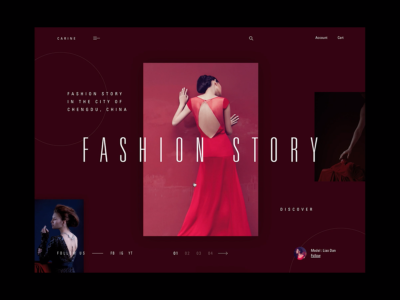
5. Encouraging Constructive Criticism
Constructive criticism, as indicated previously, is essential for people who want to push forward with their idea. It can sometimes be tough for people to actually secure authentic feedback, though. If you want to get your hands on feedback that can assist you with decisions for the future, it may be smart to put a prototype together.
Prototypes motivate people to make comments because it allow them to actually test the app themselves. If they find it confusing to do what they intend to do when they test your prototype, they’re likely to provide feedback that allows you to make your app simpler and more customer-focused.
6. Develop Winning UX
According to Mobile Marketing research firm Localytics, 21% of people only use an app once after downloading it. The low retention rates could be because of different factors, but it’s crucial to understand the behavior of users and find ways to engage them and encourage them to continue using your app.
Prototypes unlock user experience issues that you may have never thought of. You can then make adjustments when you’re actually building the app. For example, you noticed that a certain button on the prototype is clicked a lot less often than the other buttons, you can then analyze why. Is the font not readable? Does the button get in the way or distract users? The list could go on. Your prototype allows you to observe user behavior and develop your app in a better and engaging way.
Prototypes do not only reduce the cost of app development, but also allow you to focus on things that matter to users. Prototyping your app ideas in design tools like UXPin lightens your workload and the developers’ load because it sets a clear path of what users want to see and how they want to use your app.
The post 6 Reasons Why You Should Prototype Your App Idea Before Developing It appeared first on Studio by UXPin.
UXpin's Blog
- UXpin's profile
- 68 followers



