Kasey Bell's Blog, page 53
May 31, 2019
Google Certification LIVE Q&A with Kasey Bell
The post Google Certification LIVE Q&A with Kasey Bell appeared first on Shake Up Learning.
Google Certification LIVE Q&A with Kasey Bell…
AND a chance to WIN a seat in one of my certification courses!

I’m going LIVE on Facebook on June 4 at 4:00 PM CST!
I’ll be talking all about Google Certifications, what they are, how you get certified, AND giving away three seats in my certification courses.
Join me LIVE on my Facebook page to participate and ask your questions. Ask me anything! I will help you get started with your Google Certification Goals!
Three lucky, Facebook commenters will win a seat in one of my certification courses (Level 1, Level 2, or Trainer) — winner’s choice!
You can watch the video below, but to participate in the live stream, ask a question, and be eligible to win, you must watch LIVE from the Facebook page.
Don’t worry! If you can’t participate in the LIVE broadcast. I will make the recording available for you to watch later!
Google Certification LIVE Q&A with Kasey Bell AND a chance to win a CERTIFICATION COURSE!
Click To Tweet
Below is the LIVE Q&A from November 2018:
Google Certification Courses Open May 21st!



Online Google Boot Camps–BUT BETTER!
All 3 Courses Will Open on May 21st!
Mark your calendars! These courses (Level 1, Level 2, and Trainer) will open for limited enrollment on May 21, 2019, and will close on June 4, 2019. (It will not open again until November!)
Work on certification during your summer break!
What’s Included in the Google Certification Courses?
 Google Certified Educator Level 1 Academy
Google Certified Educator Level 1 Academy
Everything you need to know to pass the exam and become a Google Certified Educator Level 1!
40+ Video Lessons (hands-on learning with Kasey Bell)
20+ PDF Downloadable Study Material
Lesson Checks
Private Community & Study Group
Testing Tips
Level 1 Challenges (testing scenarios)
BONUS: Includes the ENTIRE Google Classroom Master Class!
and much more!
Learn more and see the course curriculum
 Google Certified Educator Level 2 Academy
Google Certified Educator Level 2 Academy
Everything you need to know to pass the exam and become a Google Certified Educator Level 2!
40+ Video Lessons (hands-on learning with Kasey Bell)
20+ PDF Downloadable Study Material
Lesson Checks
Private Community & Study Group
Testing Tips
Level 2 Challenges (testing scenarios)
and much more!
Learn more and see the course curriculum
 Google Certified Trainer Academy
Google Certified Trainer Academy
Completely updated and redesigned for 2019!
All You Need to Know to Prepare for the Trainer Skills Assessment and Application!
Becoming a Google Certified Trainer was one of the best decisions I ever made, and it transformed my learning and my career! This self-paced, online course includes EVERYTHING you need to know to pass the Trainer Skills Assessment AND complete the application requirements, including:
30+ Video Lessons (including the archive)
Lesson Checks
Private Community & Study Group
The Ultimate Google Certified Trainer Planner and Check List (27-page, downloadable ebook!)
Exam Tips
Application Tips
Video Tips
2 BONUS LESSONS
How to Designe Google PD That Works
How to Market Yourself as a Trainer
and much more!
Learn more and see the course curriculum
Pricing & Bundles
Below are the prices for individual licenses for each course. (Payment plans available.)
Level 1 Academy: $329 (or two payments of $179)
Level 2 Academy: $329 (or two payments of $179)
Trainer: $329 (or two payments of $179)
Campus and District licenses available! (Click here to inquire.)
Request to pay with a purchase order.
BUT WAIT…THERE’S MORE!
Opening all of these courses at once also gives you another advantage–bundling! If you want to purchase multiple courses at once, you can save BIG TIME!
I’m also introducing some new bulk licensing options, so you can find more affordable ways to meet the needs of your campus or district.
NOTE: To purchase a bundle, you must purchase from the bundle page.
Here’s how it works (click on the links to purchase a bundle):
Level 1 and Level 2 Bundle: $558 (SAVE $100)
Level 2 and Trainer Bundle: $558 (SAVE $100)
Level 1, Level 2, and Trainer Bundle: $737 (SAVE $250)
Request to pay with a purchase order
Check out all of the FREE Google Certification Resources from Shake Up Learning!
© Shake Up Learning 2019. Unauthorized use and/or duplication of this material without express and written permission from this blog’s author and/or owner is strictly prohibited. Excerpts and links may be used, provided that full and clear credit is given to Kasey Bell and Shake Up Learning with appropriate and specific direction to the original content on ShakeUpLearning.com. See: Copyright Policy.
The post Google Certification LIVE Q&A with Kasey Bell appeared first on Shake Up Learning.
May 30, 2019
Podcast PD Choice Board for Teachers (FREE Template!)
The post Podcast PD Choice Board for Teachers (FREE Template!) appeared first on Shake Up Learning.
This post combines two of my favorite things, podcasts and choice boards–a Podcast PD Choice Board for Teachers! Yay!
 This post was designed to help give the Shake Up Learning readers even more ideas for how to use podcasts for professional learning at your school or on your own.
This post was designed to help give the Shake Up Learning readers even more ideas for how to use podcasts for professional learning at your school or on your own.
I put together this Podcast PD Choice Board, inspired by Meredith Akers’ Podcast Tasting that was shared in episode 12 of The Shake Up Learning Show.
It includes choices from both the Shake Up Learning Show Podcast and my other podcast, The Google Teacher Tribe.
Use this on your own, or if you deliver professional development to educators, feel free to adapt this for your school or organization.
I’ve also included a blank template if you want to create something from scratch.
FREE #PodcastPD Choice Board for Educators! #edtech #edchat
Click To Tweet
Podcast PD Choice Board (FREE Template)
If you are new to choice boards (aka learning menus), be sure you get your FREE Guide to Digital Choice Boards and learn all about these wonderful tools for student choice and differentiation.
I love using choice boards in the classroom AND in professional learning experiences.
Below is the Podcast PD Choice Board (made with Google Drawings) with many episodes to choose from!

Click Here to Make a Copy | Use the Template (best for mobile)
Don’t have Google? Download the PDF.
Podcast PD Choice Board Blank Template
If you’d like to create your own from scratch, I’ve created a blank template that you can use below.
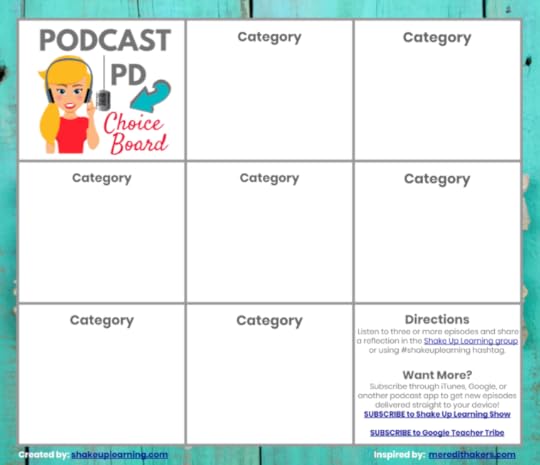
Click Here to Make a Copy | Use the Template (best for mobile)
Looking for some educational podcast recommendations? Check out my list here.
© Shake Up Learning 2019. Unauthorized use and/or duplication of this material without express and written permission from this blog’s author and/or owner is strictly prohibited. Excerpts and links may be used, provided that full and clear credit is given to Kasey Bell and Shake Up Learning with appropriate and specific direction to the original content on ShakeUpLearning.com. See: Copyright Policy.
The post Podcast PD Choice Board for Teachers (FREE Template!) appeared first on Shake Up Learning.
May 28, 2019
How to Podcast with Your Students – SULS014
The post How to Podcast with Your Students – SULS014 appeared first on Shake Up Learning.
Students of all ages can podcast!
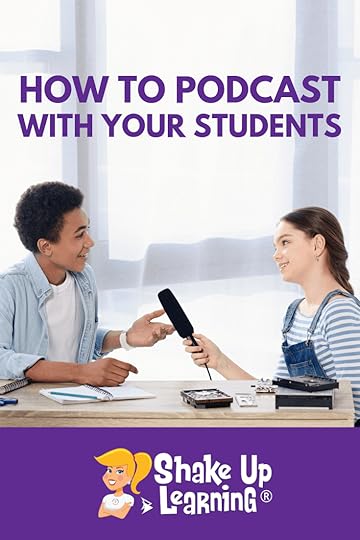 In this post and podcast episode, you will learn How to Podcast with Your Students, what tools to use, and how easy it is to get started!
In this post and podcast episode, you will learn How to Podcast with Your Students, what tools to use, and how easy it is to get started!
Back in 2006, my students created a podcast, “Miss Bell’s Chime Time!”
My students named the podcast, they wrote and performed the musical jingle. (I had a lot of talented band and choir students that year.)
I had no idea what I was doing, but I knew there was something amazing about this podcasting thing!
We used the platform for students to share and reflect on writing, improve writing and oral reading skills, and to have some fun.
I still have students that I run into from time and time and say, “Hey Miss Bell, you remember that time we were in iTunes?”
There is something magical about giving students a global audience for their work, and podcasting is a great way to share without any risks to privacy or safety. (You don’t have to share last names, photos, or videos, to give kids an audience.
In this week’s episode of The Shake Up Learning Show, I’m chatting with the Podfather himself, Chris Nesi, the founder of the Education Podcast Network, The House of EdTech, and many other podcasts and productions.
Chris and I chat about the power of podcasting in the classroom and how easy it is to get started.
You don’t need fancy equipment or hot shot technical skills to create a podcast with your students.
You just have to hit RECORD!
Students of all ages can podcast.
Podcasting and learning are perfect partners. Listeners get to connect with the speaker in a much more intimate way. Hosts and podcasters get to express their views and opinions through their voice and telling their unique story.
Podcasts are also a perfect way to get students excited about learning in a whole new way. They not only get the experience of gathering information and organizing it for presentation, but they get to put their own unique spin on the topic using their own voice.
Teachers also have the advantage of getting kids excited about learning by letting them talk about topics that really interest them. If you are wondering how to get your students started podcasting, wonder no more.
My guest today has so much passion for teaching, that he teaches both college and high school level courses concurrently. He is also involved in hosting, editing, or producing at least six podcasts and counting. He is a man who puts his love of technology and teaching into action every day.
Chris is also a good friend of mine and my go-to person for everything podcasting. In this episode, we talk about how to podcast with your students. We go over how to get started, tools to use, types of podcasts to consider, and much more.
Chris is the host of The House of #EdTech Podcast and the producer of the Google Teacher Tribe Podcast that I do with Matt Miller. He has been teaching for 11 years. He is super creative and is always on the cutting edge of education technology. I’m super excited to have him on this show.
How to Podcast with Your Students (Interview with @mrnesi) #ShakeUpLearning
Click To Tweet
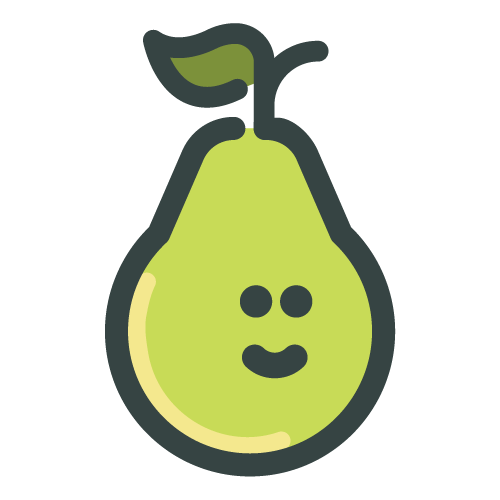 Support for this episode comes from Pear Deck, the tool that helps you supercharge student engagement.
Support for this episode comes from Pear Deck, the tool that helps you supercharge student engagement.
With Pear Deck, you can take any Google Slides presentation, add interactive questions or embed websites directly into your lesson, and send it to student devices so they can participate in real time while you present.
The basic version of Pear Deck is free, but my listeners can now get a complimentary 60-day trial of Pear Deck Premium with no credit card required.
This will give you access to features like the teacher dashboard, personalized takeaways, and more.
In This Episode:
[05:20] – Chris is super excited to be on the Shake Up Learning Podcast.
[05:44] – Chris is a high school social studies teacher in central New Jersey. He has been teaching for 11 years.
[06:01] – He also teaches at the school of communication at Rutgers University. He teaches three courses at Rutgers in addition to the six courses he teaches at the high school level.
[06:16] – Chris has been hosting The #House of EdTech Podcast for almost 6 years. He’s been co-hosting PodcastPD for over 2 years. He edits the Google Teacher Tribe Podcast. He edits the Partial Credit Podcast, and he produces the Assist Learning Podcast.
[06:43] – He also plans on producing the Infused Classroom Podcast.
[07:08] – Chris loves what he does. He wanted to be an educator since he was 16 or 17 years old. None of it is work to him.
[08:58] – Chris loves podcasting because it gives him an opportunity to put his perspective and point of view out into the world.
[10:05] – Kasey shares how moving from blogging to podcasting builds a different type of relationship with people. People feel like they know you in a different way.
[11:14] – Creating video or audio is an intimate experience.
[12:50] – Audio is a powerful learning tool for teachers. This makes podcasts the perfect medium.
[15:11] – Students can use audio for any subject in a form that ranges from presentations to reflection tools.
[16:47] – Teachers can record entire lessons for reflection or lectures to give to students.
[18:53] – Kasey shares how podcasting is such a great tool for students from writing to fluency and the all-important reflection piece.
How to Get Started Podcasting in the Classroom
[20:25] – Students can get started podcasting with things they already have like Chromebooks, iPods, iPads, and cell phones. The idea is to create content, so just hit record.
[21:24] – Free tools like Audacity and TwistedWave and Soundtrap can be used for editing audio.
[23:06] – Other tools to simplify podcasting include Anchor, Synth, and Spreaker.
[25:10] – Be careful letting Anchor do everything for your podcast because you give up control and access to stats. Be the one who submits your RSS feed to Apple, Stitcher, Spotify, etc. You want to own your own content or podcast feed. Anchor users need to be at least 13 years old.
[29:17] – PodcastPD lets Chris and his co-hosts talk about any educational topics.
[30:52] – The #House of EdTech is all about technology integration and using it in the classroom today.
[35:18] – Getting students to tell their stories is super relevant. Give kids the opportunity to create podcasts that they are truly interested in.
Podcast Question of the Week:
Why is podcasting a powerful tool for teachers and students? Share one way you could try podcasting with your students or in your role in education?
Post your answers in the Shake Up Learning community or on your favorite social platform.
Are you interested in podcasting? Teacher and Podfather @mrnesi is on the #ShakeUpLearning show sharing how to get started with podcasts in the classroom.
Click To Tweet
About Chris Nesi:
 Twitter: @mrnesi
Twitter: @mrnesi
Website: https://chrisnesi.com
Title: Teacher
School District/Campus (or Employer): New Brunswick Public Schools
Bio: https://chrisnesi.com/about
Links and Resources Mentioned in this Episode:
The Shake Up Learning Community on Facebook
Join the Shake Up Learning Book Study!
Shake Up Learning: Practical Ideas to Move Learning from Static to Dynamic by Kasey Bell
The Teacher’s Guide to Podcasts
On-Air Coaching] – Staying Focused on the Learning Goals, Not the Technology – SULS006
How to Choose a Digital Assessment Strategy – SULS010
Pear Deck Get a complimentary 60-Day Trial
@ShakeUpLearning with Kasey Bell – HoET021
How to Create a Class Brand (and much more!) with Tony Vincent – SULS011
Google Certification Courses Open May 21st!



Online Google Boot Camps–BUT BETTER!
All 3 Courses Will Open on May 21st!
Mark your calendars! These courses (Level 1, Level 2, and Trainer) will open for limited enrollment on May 21, 2019, and will close on June 4, 2019. (It will not open again until November!)
Work on certification during your summer break!
What’s Included in the Google Certification Courses?
 Google Certified Educator Level 1 Academy
Google Certified Educator Level 1 Academy
Everything you need to know to pass the exam and become a Google Certified Educator Level 1!
40+ Video Lessons (hands-on learning with Kasey Bell)
20+ PDF Downloadable Study Material
Lesson Checks
Private Community & Study Group
Testing Tips
Level 1 Challenges (testing scenarios)
BONUS: Includes the ENTIRE Google Classroom Master Class!
and much more!
Learn more and see the course curriculum
 Google Certified Educator Level 2 Academy
Google Certified Educator Level 2 Academy
Everything you need to know to pass the exam and become a Google Certified Educator Level 2!
40+ Video Lessons (hands-on learning with Kasey Bell)
20+ PDF Downloadable Study Material
Lesson Checks
Private Community & Study Group
Testing Tips
Level 2 Challenges (testing scenarios)
and much more!
Learn more and see the course curriculum
 Google Certified Trainer Academy
Google Certified Trainer Academy
Completely updated and redesigned for 2019!
All You Need to Know to Prepare for the Trainer Skills Assessment and Application!
Becoming a Google Certified Trainer was one of the best decisions I ever made, and it transformed my learning and my career! This self-paced, online course includes EVERYTHING you need to know to pass the Trainer Skills Assessment AND complete the application requirements, including:
18 Video Lessons
Lesson Checks
Private Community & Study Group
The Ultimate Google Certified Trainer Planner and Check List (27-page, downloadable ebook!)
Exam Tips
Application Tips
Video Tips
2 BONUS LESSONS
How to Design Google PD That Works
How to Market Yourself as a Trainer
and much more!
Learn more and see the course curriculum
Pricing & Bundles
Below are the prices for individual licenses for each course. (Payment plans available.)
Level 1 Academy: $329 (or two payments of $179)
Level 2 Academy: $329 (or two payments of $179)
Trainer: $329 (or two payments of $179)
Campus and District licenses available! (Click here to inquire.)
Request to pay with a purchase order.
BUT WAIT…THERE’S MORE!
Opening all of these courses at once also gives you another advantage–bundling! If you want to purchase multiple courses at once, you can save BIG TIME!
NOTE: To purchase a bundle, you must purchase from the bundle page.
Here’s how it works (click on the links to purchase a bundle):
Level 1 and Level 2 Bundle: $558 (SAVE $100)
Level 2 and Trainer Bundle: $558 (SAVE $100)
Level 1, Level 2, and Trainer Bundle: $737 (SAVE $250)
Request to pay with a purchase order
Check out all of the FREE Google Certification Resources from Shake Up Learning!
Questions & Comments
Do you have a question you would like me to answer on the show? I’d love to hear from you!
I also love to hear from students!
Leave me a voicemail and your message could be played on the podcast!
Do You Want to Be on the Podcast?
To learn more about our process for selecting guests, please visit our show page here.
Sponsorship and Other Inquiries
If you have other questions or inquiries about the podcast, please use this contact form.
© Shake Up Learning 2019. Unauthorized use and/or duplication of this material without express and written permission from this blog’s author and/or owner is strictly prohibited. Excerpts and links may be used, provided that full and clear credit is given to Kasey Bell and Shake Up Learning with appropriate and specific direction to the original content on ShakeUpLearning.com. See: Copyright Policy.
The post How to Podcast with Your Students – SULS014 appeared first on Shake Up Learning.
May 23, 2019
Google Classroom Cleanup Tips for the End of the Year
The post Google Classroom Cleanup Tips for the End of the Year appeared first on Shake Up Learning.
It’s that time of year again! As many teachers begin to wrap up the end of the school year and prepare for summer, let’s make sure everything is clean and organized!
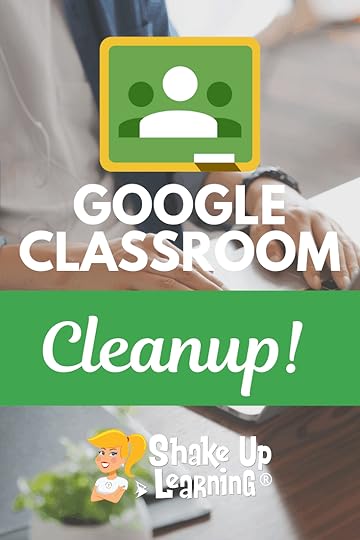 I’ve put together some Google Classroom cleanup tips for the end of the year!
I’ve put together some Google Classroom cleanup tips for the end of the year!
Google Classroom and Google Drive can get quite messy throughout the school year, and you want to get everything cleaned up and set up for success in the next school year.
Let’s go all Marie Kondo and tidy up this mess!
Matt and I also talked about this on episode 88 of The Google Teacher Tribe Podcast!
#GoogleClassroom Cleanup Tips for the End of the Year! #gsuiteedu #edtech
Click To Tweet
Tip #1: Reflect on the Year
First things first, before you get all happy with the delete and archive buttons, I suggest you take the time to reflect so that you have a good idea of the files you want to keep, the lessons you want to improve and repeat, and those lessons and activities that totally bombed!
Reflection is a critical part of the lesson plan cycle.
Ideally, you want to reflect immediately following the lesson or activity.
However, teaching all day, lunch duty, bus duty, parent meetings, and staff development (among a million other things) doesn’t always give you the time you need for reflection.
So take a breath, take some time to look through your Google Classroom assignments, their coordinating folders in Google Drive, and that pesky calendar.
What went well? What do you want to do differently next year?
Did you give too much or too little time for projects?
Make some notes, digital or paper, before you get into cleaning mode!
Something else I want to encourage you to think about during this reflection time is how you used Google Classroom and G Suite tools in your classroom.
Did you use digital tools to substitute for what you did on paper? Or did you go further?
Did you take advantage of the collaborative features of G Suite? If so, how, and how can you improve? If not, why not?
If you have been uploading your PDF worksheets and Microsoft Office files into Google Classroom, did it transform the learning in any way? How might you move forward next year and take advantage of all Google has to offer?
If you want to learn more about using G Suite in your classroom, consider taking an online course, or even getting Google Certified!
Tips #2: Check Your “To Do” List in Google Classroom
Open up your “To Do” list in Google Classroom to see what work you need to review, grade, or return.
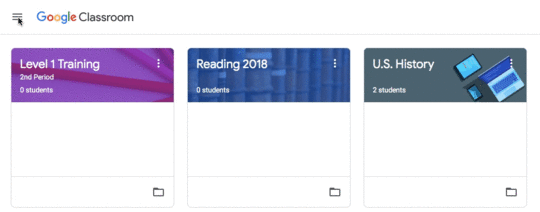
You can view all your classes at once, or use the drop down at the top to filter this list by class.
Depending on how much clean up you have to do, you can approach this in a few different ways.
You can open up each assignment individually if you have several assignments left to grade and return. (Remember, the using the Control key on your keyboard when you click will open the page in a new window.)
You can also click on the three dots to “mark as reviewed.” Marking as reviewed is just a way of moving assignments to the “reviewed” tab so you can clearly see what is left to do. Students will not be affected.
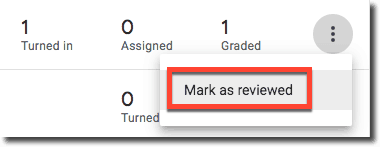
Tip #3: Clean Up Folders
One of the beautiful things about using Google Classroom is how it automagically connects to Google Drive and creates folders for each of your assignments.
Well, not that class has ended, you need to decide what to do with all of those folders and files.
Your earlier reflection should help you decide how to handle these files.
FIRST – DO NOT DELETE THE CLASSROOM FOLDER!
I repeat, DO NOT delete the Classroom folder from your Drive!
This folder is automatically created when you create your first class in Classroom and can be difficult to get back so leave it alone.
What you can do is move or delete the sub-folders and files that are contained in that Classroom folder.
This will be a personal preference kind of thing.
You can delete if you REALLY want to, but keep in mind that you have UNLIMITED storage in your Drive so you can be a pack rat if you want.
Personally, I like to curate exemplary work into a new folder to reference or share later.
I also like to create master folders for each school year, like “2018-2019 Classes.” You can create a folder like this in your Drive, or even as a sub-folder within the Classroom folder. Then just click and drag to move things around.
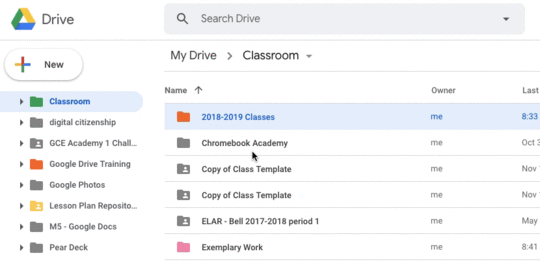
Tip #4: What to Do with All Those Calendars!
Another fantastic feature of Google Classroom is the way it creates a Google Calendar for each of your classes and adds due dates!
But when you go to Google Calendar, your list of calendars is cluttered with classes that you don’t teach anymore.
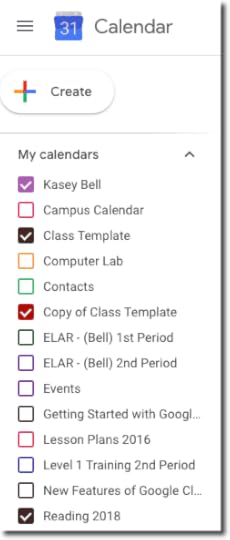
If this drives you crazy, you can delete those calendars from your list.
However, consider printing your class calendar to a PDF, or take a screenshot so you can reference your due dates when planning next year. (Tip: choose the schedule view so you can see the dates in a list.)
Open your Google Calendar and go to the setting icon near the top-right and click “Settings.”
Scroll down until you see your list of calendars on the left and click on the calendar you wish to delete.
Scroll down to the bottom of the page and click “Delete,” and then confirm you want to permanently delete.
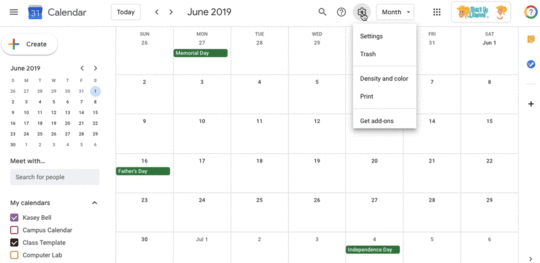
Tip #5: Set Up a Class Template for Next Year
Did you know you can copy an entire class in Google Classroom?
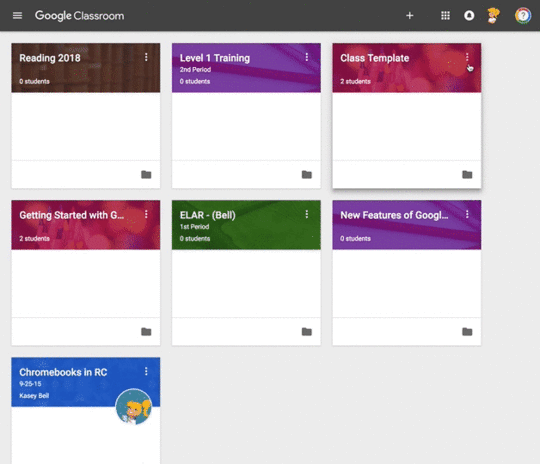
When you do so, it will copy almost everything and save your assignments as drafts so you can easily reschedule.
This is a huge time-saver for the beginning of school, so why not create your ideal class template while everything is still fresh on the brain?
My advice is to make a copy of your class and edit it to be your “template,” that you can reuse year after year.
I have step-by-step directions for setting up your own class template in this post.
See also: How to Create a Reusable Class Template in Google Classroom
Tip #5: Archive Classes
Last, but certainly not least, you can archive your classes in Google Classroom.
This tip is last in the list because you want to make sure you have taken care of all of the things mentioned above before you are ready to archive.
To archive a class, go to your Google Classroom homepage and click on the three dots on the class card, then choose “Archive.”
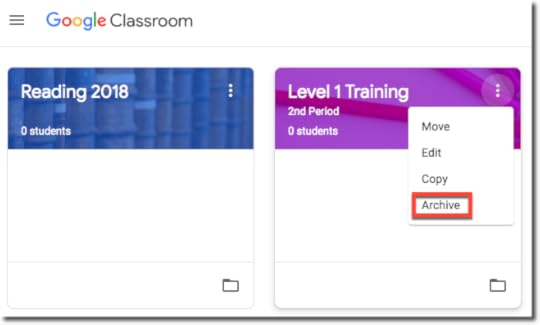
You will receive a quick warning about what this means.
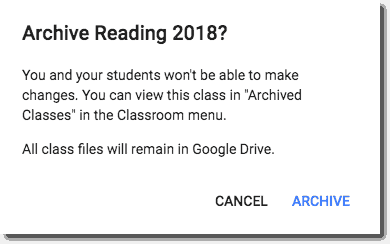
Click “Archive” to confirm.
Archival is great because it moves the class out of your list, but it can always be accessed or restored if you need it.
Go to your main menu (three lines) and scroll down to the bottom and select “Archive” to see your archived classes. You can also copy, restore, or delete them from here.
[image error]
What would you add to this list?
Ready to Learn More About Google Classroom?

Learn all about the new updates to Google Classroom and take your skills to the next level. This course will give you everything you need to get started using Google Classroom and best practices to help you make the most of this tool.
Perfect for beginner to intermediate skill levels! Consider this your video guide to Google Classroom!
Click here to learn more and to ENROLL TODAY!
Learn All About the Course
Who Should Join the Google Classroom Master Class?
Beginners can learn everything they need to get started.
Intermediate level users can focus on learning more advanced features, tips and tricks, and best practices.
Go at your own pace.
Let’s dig in! This class is for all skill levels!
What’s Included in the Google Classroom Master Class?
Self-paced
Video-based lessons
5 BONUS Lessons
PDF Downloads
Supporting Resources
Best Practices and Tips
6 hours of professional learning credit
Purchase orders are accepted
Bulk license discounts
Get your whole team, campus, or district on board
Click here to learn more and to ENROLL TODAY!
Check out all of my Google Classroom Resources here!
© Shake Up Learning 2019. Unauthorized use and/or duplication of this material without express and written permission from this blog’s author and/or owner is strictly prohibited. Excerpts and links may be used, provided that full and clear credit is given to Kasey Bell and Shake Up Learning with appropriate and specific direction to the original content on ShakeUpLearning.com. See: Copyright Policy.
The post Google Classroom Cleanup Tips for the End of the Year appeared first on Shake Up Learning.
May 22, 2019
LIVE Recording of The Shake Up Learning Show with Flipgrid at #ISTE19!
The post LIVE Recording of The Shake Up Learning Show with Flipgrid at #ISTE19! appeared first on Shake Up Learning.
I am so happy to share this announcement with you!
 I will be recording a live episode from the Flipgrid booth at ISTE (Tuesday, June 25 at 11 AM), and I want YOU to be there and to be on the show!
I will be recording a live episode from the Flipgrid booth at ISTE (Tuesday, June 25 at 11 AM), and I want YOU to be there and to be on the show!
The topic will be all about how to use Flipgrid to empower student voice in the classroom.
If you are attending ISTE 2019 in Philly, and you want to participate, please fill complete the form below to get officially added to the line-up of audience contributors!
Everyone is welcome to come and watch/participate at the FlipGrid booth!
We will contact you via email no later than June 17, 2019, to let you know if you have been added to the lineup.
Depending on interest, we may also allow “walk-ins,” but this form will help us get this organized!
LIVE Recording of The Shake Up Learning Show with Flipgrid at #ISTE19!
Click To Tweet
Loading…
© Shake Up Learning 2019. Unauthorized use and/or duplication of this material without express and written permission from this blog’s author and/or owner is strictly prohibited. Excerpts and links may be used, provided that full and clear credit is given to Kasey Bell and Shake Up Learning with appropriate and specific direction to the original content on ShakeUpLearning.com. See: Copyright Policy.
The post LIVE Recording of The Shake Up Learning Show with Flipgrid at #ISTE19! appeared first on Shake Up Learning.
May 21, 2019
Get Google Certified: Online Courses Open for Enrollment!
The post Get Google Certified: Online Courses Open for Enrollment! appeared first on Shake Up Learning.
Whether you are brand new to using Google in the classroom, or a seasoned expert, Shake Up Learning can help you reach your Google Certification goals with our online courses.
There are three separate courses:
Google Certified Educator Level 1
Google Certified Educator Level 2
Google Certified Trainer
Each course is a self-paced, video course that will walk you through each step required to pass the exam and become certified.
These courses only open twice a year for enrollment (May and November). Don’t miss your window!
© Shake Up Learning 2019. Unauthorized use and/or duplication of this material without express and written permission from this blog’s author and/or owner is strictly prohibited. Excerpts and links may be used, provided that full and clear credit is given to Kasey Bell and Shake Up Learning with appropriate and specific direction to the original content on ShakeUpLearning.com. See: Copyright Policy.
The post Get Google Certified: Online Courses Open for Enrollment! appeared first on Shake Up Learning.
How to Get Google Certified! (Level 1, Level 2, Trainer, and Innovator) – SULS013
The post How to Get Google Certified! (Level 1, Level 2, Trainer, and Innovator) – SULS013 appeared first on Shake Up Learning.
I chat a lot about Google Certification, but I haven’t taken a deep dive into it yet on the Shake Up Learning Show!
Let’s talk about how to get Google Certified!
Today, I’ll dig into what certifications there are, how to get them (and how hard it is), and what resources can help.
 If you’re interested in becoming a Google Certified educator (level 1, level 2, trainer, or innovator), this is the episode for you!
If you’re interested in becoming a Google Certified educator (level 1, level 2, trainer, or innovator), this is the episode for you!
And if you’re wondering why you should care or be interested, here’s a fun fact: this entire podcast wouldn’t exist if I hadn’t become Google Certified.
Neither would my book. I wouldn’t be talking to you today if I hadn’t taken those steps!
Let’s dive in! First, I’ll explore what Level 1 certification means, and what you can expect from the test. I’ll then talk about some ways to prepare for the exam. I’ll then do the same for Level 2.
At that point, you might be wondering about the differences between the training that Google offers compared to my courses. Don’t worry, I’ll explain exactly how they’re different!
From there, I’ll talk about becoming a Google Certified Trainer. I’ll cover the various requirements (one of which I didn’t meet the first time I applied!) as well as the six steps to becoming a Certified Trainer.
I will also talk about the Innovator Academy and what it takes to reach the most coveted level of Google Certification!
I’ve helped thousands of people become Google Certified, and I can help you, too! I hope this episode has answered a lot of your questions and explained why the programs are so great, and I look forward to taking the next steps with you.
How to Get Google Certified! (It can change your career, just ask @ShakeUpLearning!) #ShakeUpLearning
Click To Tweet
In This Episode:
[00:28] – Welcome back to the podcast! Today’s episode is all about Google certification, Kasey explains.
[02:02] – Before we talk about Google Certification, Kasey takes a moment to send a shout out to all of the new Google Certified Innovators from the Sydney class of 2019!
[03:25] – It’s time to talk about how to get Google Certified! Kasey explains why the process is so important to her.
[05:30] – Kasey explains that there are four different certifications for educators: Google Certified Educator Level 1, Google Certified Educator Level 2, Google Certified Trainer, and Google Certified Innovator.
[06:18] – Kasey offers listeners a FREE ebook: The Complete Guide to Google Certifications!
[06:46] – We learn about the Google for Education Teacher Center.
[07:34] – Let’s talk about Level 1 and Level 2 certification first! Kasey explains what a Level 1 educator can do, and chats about how to prepare.
[11:11] – Kasey goes deeper into what’s covered in the Level 1 exam.
[13:26] – We move onto Level 2, which requires being able to “successfully integrate a wider range of Google for Education tools and other technologies.”
[15:40] – Kasey talks about the requirements for becoming Level 2 Certified, and mentions what’s covered in the exam.
[17:38] – We learn about Kasey’s Level 2 Toolkit, which is another three-in-one download.
[18:27] – Kasey takes a moment to talk specifically about the self-paced, video-based courses that she offers for Level 1 and Level 2.
[21:34] – We hear about the differences between the Google Teacher Center and Kasey’s courses.
[23:19] – Kasey moves onto talking about Google Certified Trainer, explaining who it’s designed for and talking about what’s offered in her course.
[25:34] – If you’re interested in learning more about becoming a Google Certified Trainer, check out Kasey’s Google Certified Trainer Academy!
[25:46] – Kasey explains that there are six steps to becoming a Google Certified Trainer.
[29:11] – We hear more about Kasey’s Google Certified Trainer Academy, and how it compares to her other courses.
[31:37] – The enrollment period for all three of Kasey’s courses will open on May 21 for a limited time, she explains. To learn more or sign up, check out:
The Google Certified Educator Level 1 Academy
The Google Certified Educator Level 2 Academy
Become a Google Certified Trainer Online Course
Interested in more than one course? Kasey offers special deals when you bundle courses!
[33:56] – Kasey takes a moment to talk about the Certified Innovator program, and why she doesn’t offer a course for it.
[39:01] – Kasey points out that Google doesn’t pay your way to the locations for the Certified Innovator academies.
[40:32] – We hear about how many people Kasey has helped to become Google Certified.
[42:04] – Thank you for tuning in! Please take a moment to leave a review on iTunes (using the word “y’all” for bonus points!).
If it weren’t for the Google Certification programs, the #ShakeUpLearning podcast wouldn’t exist. Tune in to learn about why they’re so great!
Click To Tweet
Links and Resources Mentioned in this Episode:
The Shake Up Learning Community on Facebook
Join the Shake Up Learning Book Study!
Shake Up Learning: Practical Ideas to Move Learning from Static to Dynamic by Kasey Bell
Google for Education Teacher Center
Google for Education Teacher Center (Certified Innovator)
The Google Certified Educator Level 1 Toolkit
The Google Certified Educator Level 2 Toolkit
Google Certified Trainer Academy
Google Certification Courses Open May 21st!



Online Google Boot Camps–BUT BETTER!
All 3 Courses Will Open on May 21st!
Mark your calendars! These courses (Level 1, Level 2, and Trainer) will open for limited enrollment on May 21, 2019, and will close on June 4, 2019. (It will not open again until November!)
Work on certification during your summer break!
What’s Included in the Google Certification Courses?
 Google Certified Educator Level 1 Academy
Google Certified Educator Level 1 Academy
Everything you need to know to pass the exam and become a Google Certified Educator Level 1!
40+ Video Lessons (hands-on learning with Kasey Bell)
20+ PDF Downloadable Study Material
Lesson Checks
Private Community & Study Group
Testing Tips
Level 1 Challenges (testing scenarios)
BONUS: Includes the ENTIRE Google Classroom Master Class!
and much more!
Learn more and see the course curriculum
 Google Certified Educator Level 2 Academy
Google Certified Educator Level 2 Academy
Everything you need to know to pass the exam and become a Google Certified Educator Level 2!
40+ Video Lessons (hands-on learning with Kasey Bell)
20+ PDF Downloadable Study Material
Lesson Checks
Private Community & Study Group
Testing Tips
Level 2 Challenges (testing scenarios)
and much more!
Learn more and see the course curriculum
 Google Certified Trainer Academy
Google Certified Trainer Academy
Completely updated and redesigned for 2019!
All You Need to Know to Prepare for the Trainer Skills Assessment and Application!
Becoming a Google Certified Trainer was one of the best decisions I ever made, and it transformed my learning and my career! This self-paced, online course includes EVERYTHING you need to know to pass the Trainer Skills Assessment AND complete the application requirements, including:
18 Video Lessons
Lesson Checks
Private Community & Study Group
The Ultimate Google Certified Trainer Planner and Check List (27-page, downloadable ebook!)
Exam Tips
Application Tips
Video Tips
2 BONUS LESSONS
How to Design Google PD That Works
How to Market Yourself as a Trainer
and much more!
Learn more and see the course curriculum
Pricing & Bundles
Below are the prices for individual licenses for each course. (Payment plans available.)
Level 1 Academy: $329 (or two payments of $179)
Level 2 Academy: $329 (or two payments of $179)
Trainer: $329 (or two payments of $179)
Campus and District licenses available! (Click here to inquire.)
Request to pay with a purchase order.
BUT WAIT…THERE’S MORE!
Opening all of these courses at once also gives you another advantage–bundling! If you want to purchase multiple courses at once, you can save BIG TIME!
NOTE: To purchase a bundle, you must purchase from the bundle page.
Here’s how it works (click on the links to purchase a bundle):
Level 1 and Level 2 Bundle: $558 (SAVE $100)
Level 2 and Trainer Bundle: $558 (SAVE $100)
Level 1, Level 2, and Trainer Bundle: $737 (SAVE $250)
Request to pay with a purchase order
Check out all of the FREE Google Certification Resources from Shake Up Learning!
© Shake Up Learning 2019. Unauthorized use and/or duplication of this material without express and written permission from this blog’s author and/or owner is strictly prohibited. Excerpts and links may be used, provided that full and clear credit is given to Kasey Bell and Shake Up Learning with appropriate and specific direction to the original content on ShakeUpLearning.com. See: Copyright Policy.
The post How to Get Google Certified! (Level 1, Level 2, Trainer, and Innovator) – SULS013 appeared first on Shake Up Learning.
May 16, 2019
25 Resources to Help You Get Google Certified
The post 25 Resources to Help You Get Google Certified appeared first on Shake Up Learning.
I spend a lot of time creating Google Certification resources and helping other educators reach their goal of becoming a Google Certified Educator Level 1, Level 2, and even Google Certified Trainer.
 These resources have helped thousands reach their goals!
These resources have helped thousands reach their goals!
I’ve curated my BEST Google Certification resources to help you find what you need.
If you aren’t sure where to start, start with #1 and download the Complete Guide to Google Certifications, or #2 and sign up for the FREE webinar.
This FREE ebook will walk you through the requirements for each certification so you can decide what path is right for you.
25 Resources to Help You Get Google Certified! #gsuiteedu
Click To Tweet
I also teach three online courses that have helped more than 1000 educators become Google Certified.
These courses only open twice a year (May and November), so don’t miss the next enrollment window! (More info below this post.)
25 Resources to Help You Get Google Certified
All Three Levels: Google Certified Educator Level 1, Level 2, and Trainer
1. The Complete Guide to Google Certifications (FREE ebook) – START HERE!
2. How to Get Google Certified Webinar – OR START HERE!
3. Benefits of Google Certification
4. Google Certification Resource Page
6. ALL related blog posts and resources
7. Google Certification LIVE Q&A with Kasey Bell
Google Certified Educator Level 1 and Level 2 Resources
8. 10 Reasons to Become a Google Certified Educator (infographic and video)
9. How to Become a Google Certified Educator (video walkthrough)
10. The Google Certified Educator Capacity Matrix (Level 1) – What you need to know to pass the exam!
11. The Google Certified Educator Capacity Matrix (Level 2) – What you need to know to pass the exam!
12. What is G Suite for Education? What You Need to Know!
13. How to Pass the Google Certified Educator Exams (12 Tips!)
14. Level 1 Toolkit (3-in-1 Download)
15. Level 2 Toolkit (3-in-1 Download)
16. Google Certified Educator Level 2 Challenge Tasks
Google Certified Trainer Resources
19. How to Become a Google Certified Trainer (FREE ebook)
20. 6 Steps to Google Certified Trainer (Video Walkthrough)
21. Everything You Wanted to Know About the Google Certified Trainer Application (Video Walkthrough)
22. Google Certified Trainer FAQ
23. The Ultimate Google Certified Trainer Planner and Checklist
24. Google Success Story: Jacinta Keenan, Google Certified Trainer
25. Google Success Story: Pam Hubler, Google Certified Trainer
Google Certification Courses Open May 21st!



Online Google Boot Camps–BUT BETTER!
All 3 Courses Will Open on May 21st!
Mark your calendars! These courses (Level 1, Level 2, and Trainer) will open for limited enrollment on May 21, 2019, and will close on June 4, 2019. (It will not open again until November!)
Work on certification during your summer break!
What’s Included in the Google Certification Courses?
 Google Certified Educator Level 1 Academy
Google Certified Educator Level 1 Academy
Everything you need to know to pass the exam and become a Google Certified Educator Level 1!
40+ Video Lessons (hands-on learning with Kasey Bell)
20+ PDF Downloadable Study Material
Lesson Checks
Private Community & Study Group
Testing Tips
Level 1 Challenges (testing scenarios)
BONUS: Includes the ENTIRE Google Classroom Master Class!
and much more!
Learn more and see the course curriculum
 Google Certified Educator Level 2 Academy
Google Certified Educator Level 2 Academy
Everything you need to know to pass the exam and become a Google Certified Educator Level 2!
40+ Video Lessons (hands-on learning with Kasey Bell)
20+ PDF Downloadable Study Material
Lesson Checks
Private Community & Study Group
Testing Tips
Level 2 Challenges (testing scenarios)
and much more!
Learn more and see the course curriculum
 Google Certified Trainer Academy
Google Certified Trainer Academy
Completely updated and redesigned for 2019!
All You Need to Know to Prepare for the Trainer Skills Assessment and Application!
Becoming a Google Certified Trainer was one of the best decisions I ever made, and it transformed my learning and my career! This self-paced, online course includes EVERYTHING you need to know to pass the Trainer Skills Assessment AND complete the application requirements, including:
18 Video Lessons
Lesson Checks
Private Community & Study Group
The Ultimate Google Certified Trainer Planner and Check List (27-page, downloadable ebook!)
Exam Tips
Application Tips
Video Tips
2 BONUS LESSONS
How to Design Google PD That Works
How to Market Yourself as a Trainer
and much more!
Learn more and see the course curriculum
Pricing & Bundles
Below are the prices for individual licenses for each course. (Payment plans available.)
Level 1 Academy: $329 (or two payments of $179)
Level 2 Academy: $329 (or two payments of $179)
Trainer: $329 (or two payments of $179)
Campus and District licenses available! (Click here to inquire.)
Request to pay with a purchase order.
BUT WAIT…THERE’S MORE!
Opening all of these courses at once also gives you another advantage–bundling! If you want to purchase multiple courses at once, you can save BIG TIME!
NOTE: To purchase a bundle, you must purchase from the bundle page.
Here’s how it works (click on the links to purchase a bundle):
Level 1 and Level 2 Bundle: $558 (SAVE $100)
Level 2 and Trainer Bundle: $558 (SAVE $100)
Level 1, Level 2, and Trainer Bundle: $737 (SAVE $250)
Request to pay with a purchase order
Check out all of the FREE Google Certification Resources from Shake Up Learning!
© Shake Up Learning 2019. Unauthorized use and/or duplication of this material without express and written permission from this blog’s author and/or owner is strictly prohibited. Excerpts and links may be used, provided that full and clear credit is given to Kasey Bell and Shake Up Learning with appropriate and specific direction to the original content on ShakeUpLearning.com. See: Copyright Policy.
The post 25 Resources to Help You Get Google Certified appeared first on Shake Up Learning.
May 14, 2019
How to Get Credit for Listening to Podcasts – SULS012
The post How to Get Credit for Listening to Podcasts – SULS012 appeared first on Shake Up Learning.
Let’s explore how we can use podcasts for professional learning and get credit for it!
In this episode and post, I’ll share some of my favorite educational podcasts, ideas for embedding podcasts in face-to-face PD, online learning, and how to give evidence to administrators.
 These days, we have all sorts of learning at our fingertips, including through podcasts!
These days, we have all sorts of learning at our fingertips, including through podcasts!
I’ve learned so much from listening to other educators sharing their ideas, tips, and lessons in podcasts, and I bet you have too.
The wide variety of podcasts out there lets you choose exactly what subjects interest you.
Teachers should get professional learning credit where credit is due, so let’s dig into some ways that you may be able to get credit for listening to podcasts.
One way I am supporting this idea is including a “Question of the Week,” in each podcast episode.
This is one way of providing evidence of learning, and potentially getting credit for it.
Today, I’ll share recordings from several teachers who explain what they’re doing in this regard.
Carlos Garza has made a tracker to record your professional learning.
Next, Laura Cahill shares her strategy for making online learning more accessible to teachers.
After that, I’ll share some resources from Meredith Akers, who provided her EDU Podcast Tasting 2.0 and EDU Podcast Tasting and Podcasts and Pedometers. You’ll also hear how Jennifer Bell applies Meredith’s ideas.
I hope this lesson inspires you and helps show you how to get credit for listening to podcasts! It may take some effort and time, but I truly believe this is a valuable cause that will benefit teachers.
How to Get Credit for Listening to Podcasts! (Because you deserve credit for professional development.) #ShakeUpLearning
Click To Tweet
How to Get Credit for Listening to Podcasts
In This Episode:
[00:28] – Kasey welcomes listeners to the show and explains that today’s topic is how to get credit for listening to podcasts (like this one!).
[01:17] – This week’s shoutout goes to Stephanie Ross Evans, Diane Royer, and Vicki Heupel, who all recently became Google Certified Educators! Stay tuned to learn more about Kasey’s courses.
What is Podcast PD?
[02:26] – Kasey shares the purpose of this episode, and explains what podcast PD is.
[06:21] – You can check out Kasey’s recommended podcasts for teachers at this link. Kasey briefly covers what each of these podcasts is about.
[13:33] – This list is just scratching the surface, Kasey explains. Podcasting has never been hotter than it is now!
How can I get credit for listening to podcasts?
[14:28] – Kasey points out that there are many ways that teachers are getting credit for listening to podcasts, and explains some of the complications.
[16:27] – We hear about one of the ways that Kasey designed into each episode to help give evidence of teachers’ learning.
Tracking Your Online Learning
[18:52] – Kasey shares some ways that some schools are giving credit for podcasts. She then shares Carlos Garza’s insight into tracking online learning.
Using Podcasts in Online PD
[22:08] – The next tip comes from Laura Cahill, who has a creative strategy for encouraging her community to listen to podcasts.
How Some Administrators are Giving Credit for Podcast Listening
[25:00] – Kasey shares some resources from Meredith Akers: EDU Podcast Tasting 2.0 and EDU Podcast Tasting and Podcasts and Pedometers.
[29:51] – We hear about the Podcasts and Pedometers concept in more depth.
[31:45] – Kasey invites teachers to think about whether there’s someone they can talk to about the idea of credit for podcasts.
Podcast Question of the Week:
[33:00] – Attention, administrators! This section, the podcast question of the week, is for you. Ready? Name three ways that podcasts have helped improve your teaching and impacted your students. Post your answers in the Shake Up Learning Community on Facebook, or on your favorite social media platform using the #ShakeUpLearning hashtag.
[34:00] – You can find all of the podcast questions of the week at this link.
[34:51] – Have you thought about getting Google Certified? Kasey can help! She helps educators get certified through her three online courses:
The Google Certified Educator Level 1 Academy
The Google Certified Educator Level 2 Academy
Become a Google Certified Trainer Online Course
If you’re interested in taking more than one of these courses, get a bundle to save big! Enrollment only opens twice a year, so sign up when it opens on May 21st or you’ll need to wait until November. If you’re ready to learn more, head to this link!
[37:14] – Thank you for tuning in! Please subscribe to the podcast, and leave a review on iTunes. (Bonus points if you use the word “y’all” in your review!)
You listen to podcasts anyway; you should get credit for it! Tune into #ShakeUpLearning for some ideas on how to make this a reality.
Click To Tweet
Links and Resources Mentioned in this Episode:
The Shake Up Learning Community on Facebook
Join the Shake Up Learning Book Study!
Shake Up Learning: Practical Ideas to Move Learning from Static to Dynamic by Kasey Bell
16 Fantastic Podcasts for Teachers
Carlos Garza’s Online Professional Learning tracker
ACEd Tech podcast (from Carlos Garza)
EDU Podcast Tasting and Podcasts and Pedometers
 Get Google Certified This Summer!
Get Google Certified This Summer!If you have ever thought about getting Google Certified, but are unsure where to start, or overwhelmed with the content, I can help!
I have three online courses to help you reach your Google Certification goals.
(1) The Google Certified Educator Level 1 Academy
(2) The Google Certified Educator Level 2 Academy
(3) Become a Google Certified Trainer Online Course
These courses are designed to walk you through the process and give you everything you need to know to pass the exam.
I have helped THOUSANDS get Google Certified, and I want to help YOU!
But don’t miss this opportunity! These courses only open twice a year.
Enrollment opens on May 21st for a limited time.
If you miss this window, you have to wait until November!
But wait…there’s more!
SAVE BIG WITH BUNDLES!
Opening all of these courses at once also gives you another advantage–bundling! If you want to purchase multiple courses at once, you can save BIG TIME!
Learn more at http://GetGoogleCertified.com
Questions & Comments
Do you have a question you would like me to answer on the show? I’d love to hear from you!
I also love to hear from students!
Leave me a voicemail and your message could be played on the podcast!
Do You Want to Be on the Podcast?
To learn more about our process for selecting guests, please visit our show page here.
Sponsorship and Other Inquiries
If you have other questions or inquiries about the podcast, please use this contact form.
© Shake Up Learning 2019. Unauthorized use and/or duplication of this material without express and written permission from this blog’s author and/or owner is strictly prohibited. Excerpts and links may be used, provided that full and clear credit is given to Kasey Bell and Shake Up Learning with appropriate and specific direction to the original content on ShakeUpLearning.com. See: Copyright Policy.
The post How to Get Credit for Listening to Podcasts – SULS012 appeared first on Shake Up Learning.
May 9, 2019
The Benefits of Google Certification – Level 1, Level 2, Trainer, and Innovator
The post The Benefits of Google Certification – Level 1, Level 2, Trainer, and Innovator appeared first on Shake Up Learning.
 People wonder why I talk so much about Google Certifications.
People wonder why I talk so much about Google Certifications.
It’s not just the badge, it’s the connections; it’s a growth mindset; it’s the confidence it gave me to push myself further.
I want to share with you the benefits that I have experienced as a Google Certified Educator Level 1, Level 2, Google Certified Trainer, and Google Certified Innovator.
But I also want to share with you the benefits that others have shared in the Shake Up Learning Community.
The Benefits of Google Certification – Level 1, Level 2, Trainer, and Innovator – from the #ShakeUpLearning community!
Click To Tweet
My Experience and Perspective on Google Certification
First, let me share with you my experience and perspective on the benefits I have experienced from Google Certification.
The following would not have happened if I hadn’t pursued Google Certification:
ShakeUpLearning.com would not exist.
When I decided to pursue becoming a Google Certified Trainer, I knew I needed to stand out and show that I was contributing to the educational community. The blog was born the same year I became a Google Certified Trainer and Innovator (2014).
The Google Teacher Tribe Podcast would not exist.
In fact, I would not even know Matt Miller. We began collaborating and exchanging ideas during our first meeting at the Google Certified Teacher Academy in Austin in 2014. This was the seed for the tribe!
The #GTTribe would NOT exist if @jmattmiller and @shakeuplearning hadn’t become Google Certified Innovators.
Click To Tweet
I would never have become an international keynote speaker.
I have had the honor of speaking to thousands of educators. The experience and confidence I gained as a Google Certified Trainer and Innovator helped get me there. And it is the global connections that I made as a connected educator that helped others find me.
The Shake Up Learning book would not exist.
I never thought I would write a book, let alone be asked to write one. As I began to speak, share my passions, and help educators, I began to believe not only could I do it, but that it could have an impact.
I could go on, but I state these things not to brag, but to emphasize the impact that Google Certification has had on my journey.
Yes, some of these things may have happened without the certification. It wasn’t a requirement or prerequisite, but I know I would never have had the confidence or connections to make these things happen on my own.
So when someone says, “It’s just a badge,” it’s not just a badge to me.
Benefits Shared by the Shake Up Learning Community
And if you don’t want to take my word for it, here are the benefits that others have shared in the Shake Up Learning Community. (You can join the community on Facebook here.)
Nikki Lyons: “As a classroom teacher, it’s made me a much better teacher. I’ve definitely implemented things in my classroom that I never would have otherwise.”
Lyndi Christensen Valicek: “I love the PLN that I have become a part of.”
Jeremy Badiner: “Connections with like-minded “cool kids,” networking all over the world, and sometimes a little “peek under the hood” on things. My #1 perk is that Google Trainers get a G Suite Domain to train with. I use it for all kinds of things.”
Dee Thomas: “I love the shared resources!”
Gretchen Orwig: “Getting google certified is a way to motivate teachers to use the tools. It’s not as much about the certification, but the benefits of using g suite. It absolutely improves the teaching of every teacher I have ever known in their own opinion. It offers a tremendous amount of enriching opportunities for collaboration, creativity, communication, and real-time feedback. You can make engaging activities that create spaces for student agency and engagement. When you use g suite, every student can be “seen and heard.” I can’t even imagine what it would be like to not use it. Personally, it offers me the opportunity to be creative, and I find that to be a really satisfying part of my job. Also, it keeps me organized in ways that I was terrible at before. Okay, enough already! I swear I’m not being paid for this. :)”
Cornelius Krahn: “It allowed me to give myself permission to do new and innovative things. It also gave me a responsibility to do new and innovative things.”
Laura Cahill: “The pedagogy that comes with the training puts the technology into the context, not at the center of the learning. Creating, delivering, and reflecting on trainings for the Trainer Certification is a huge learning experience and has taught me how to constantly reflect and grow. The Camtasia license is a great bonus, and the Google Certified Trainer’s group is a great place to collaborate and learn.”
Susan Kerr Vincentz: “Access to numerous resources and people in the PLN for collaborative sharing has been huge for me. Developing all the skills and applying them as I train Teachers has been so helpful.”
Kelley Briceño: “Access to resources contributed by Google Certified trainers worldwide!”
Pam Matteson Hubler:
“My reasons:
⓵ Learn the most up-to-date information about GSuite tools for educators.
⓶ Professional development at your own pace in your own place.
⓷ Find a network of like-minded educators to connect with, and learn from across the globe. https://www.spedtechgeek.com/…/love-everything-google…”
See Pam’s Success Story in this blog post and the video below.
Jill Acklen: “Learned so many skills, cool tools that I could use right away, motivated others to do the same(if I can do it, you can too.)”
Jennifer Mortellaro: “Incredibly useful ways to implement tech in my classes using tools that are not only free but easily accessible and teachable.”
Martha Lackey: “My level 1 certification has allowed me to design lessons that engage my students on various levels of learning and are student-centered rather than teacher centered! The G Suit tools have been game changers in my classroom.”
Chris Thailand: “Confidence to use many google apps in my classes. If you pass level 1 and have a bit of creativity, you really can make your classes more engaging.”
James Sanders: “The most valuable element of the program is A connection to a network of educators that has helped me throughout my career.”
Kyle Anderson: “It makes me stay current and try new things so I can share my knowledge and passion, as well as learn from others.”
Julie Harris Cobb: “As a Google for Education Certified Trainer, it keeps me in the loop with new features so I can provide the best support to my teachers. It also gives me a chance to meet and share with people I would not have otherwise.”
Thank you to everyone who participated in this conversation! I love sharing the benefits of becoming a Google Certified Educator, Trainer, and Innovator.
What DO YOU THINK? Are you ready to get started?
(See also, 10 Reasons to Become a Google Certified Educator.)
How to Start with Google Certification
If you are new to Google Certification, be sure you visit my Google Certifications Resource Page for free videos, ebooks, infographics, webinars, and more!
I also offer three online courses to help you reach your goals!
Google Certification Courses Open May 21st!



Online Google Boot Camps–BUT BETTER!
All 3 Courses Will Open on May 21st!
Mark your calendars! These courses (Level 1, Level 2, and Trainer) will open for limited enrollment on May 21, 2019, and will close on June 4, 2019. (It will not open again until November!)
Work on certification during your summer break!
What’s Included in the Google Certification Courses?
 Google Certified Educator Level 1 Academy
Google Certified Educator Level 1 Academy
Everything you need to know to pass the exam and become a Google Certified Educator Level 1!
40+ Video Lessons (hands-on learning with Kasey Bell)
20+ PDF Downloadable Study Material
Lesson Checks
Private Community & Study Group
Testing Tips
Level 1 Challenges (testing scenarios)
BONUS: Includes the ENTIRE Google Classroom Master Class!
and much more!
Learn more and see the course curriculum
 Google Certified Educator Level 2 Academy
Google Certified Educator Level 2 Academy
Everything you need to know to pass the exam and become a Google Certified Educator Level 2!
40+ Video Lessons (hands-on learning with Kasey Bell)
20+ PDF Downloadable Study Material
Lesson Checks
Private Community & Study Group
Testing Tips
Level 2 Challenges (testing scenarios)
and much more!
Learn more and see the course curriculum
 Google Certified Trainer Academy
Google Certified Trainer Academy
Completely updated and redesigned for 2019!
All You Need to Know to Prepare for the Trainer Skills Assessment and Application!
Becoming a Google Certified Trainer was one of the best decisions I ever made, and it transformed my learning and my career! This self-paced, online course includes EVERYTHING you need to know to pass the Trainer Skills Assessment AND complete the application requirements, including:
18 Video Lessons
Lesson Checks
Private Community & Study Group
The Ultimate Google Certified Trainer Planner and Check List (27-page, downloadable ebook!)
Exam Tips
Application Tips
Video Tips
2 BONUS LESSONS
How to Designe Google PD That Works
How to Market Yourself as a Trainer
and much more!
Learn more and see the course curriculum
Pricing & Bundles
Below are the prices for individual licenses for each course. (Payment plans available.)
Level 1 Academy: $329 (or two payments of $179)
Level 2 Academy: $329 (or two payments of $179)
Trainer: $329 (or two payments of $179)
Campus and District licenses available! (Click here to inquire.)
Request to pay with a purchase order.
BUT WAIT…THERE’S MORE!
Opening all of these courses at once also gives you another advantage–bundling! If you want to purchase multiple courses at once, you can save BIG TIME!
I’m also introducing some new bulk licensing options, so you can find more affordable ways to meet the needs of your campus or district.
NOTE: To purchase a bundle, you must purchase from the bundle page.
Here’s how it works (click on the links to purchase a bundle):
Level 1 and Level 2 Bundle: $558 (SAVE $100)
Level 2 and Trainer Bundle: $558 (SAVE $100)
Level 1, Level 2, and Trainer Bundle: $737 (SAVE $250)
Request to pay with a purchase order
Check out all of the FREE Google Certification Resources from Shake Up Learning!
© Shake Up Learning 2019. Unauthorized use and/or duplication of this material without express and written permission from this blog’s author and/or owner is strictly prohibited. Excerpts and links may be used, provided that full and clear credit is given to Kasey Bell and Shake Up Learning with appropriate and specific direction to the original content on ShakeUpLearning.com. See: Copyright Policy.
The post The Benefits of Google Certification – Level 1, Level 2, Trainer, and Innovator appeared first on Shake Up Learning.







