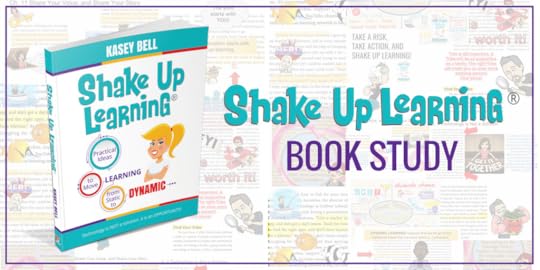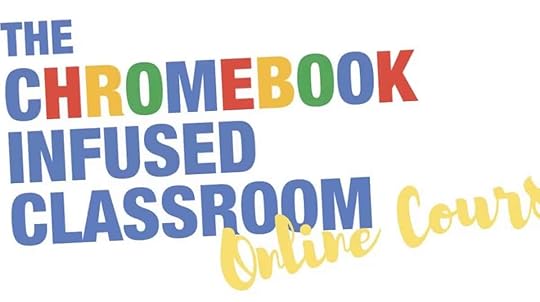Kasey Bell's Blog, page 52
July 9, 2019
The Problem Solving Generation [Interview with Google’s Jaime Casap] – SULS020
The post The Problem Solving Generation [Interview with Google’s Jaime Casap] – SULS020 appeared first on Shake Up Learning.
Today on the show I have Jaime Casap, Google’s Chief Education Evangelist and lead advocate of the problem-solving  generation. Jaime credits his less-than opportune upbringing and his luck in education for his current position. He wants to share his “luck” with other students just like him so that this generation of students are best prepared to lead and succeed.
generation. Jaime credits his less-than opportune upbringing and his luck in education for his current position. He wants to share his “luck” with other students just like him so that this generation of students are best prepared to lead and succeed.
Jaime and I chat about everything from teaching above the test and measuring abstract metrics, to finding ways to inspire educators and helping them realize the role of technology in today’s classroom. We both feel very passionately about giving students the opportunity to be measured on their ability to collaborate, problem-solve, and think critically rather than fill in bubbles on a test.
One of his most important and personal goals is to teach educators how best to speak to children and young adults in situations of poverty. He’s co-written a book called Our First Talk About Poverty and has created a YouTube channel where he creates videos designed to inspire the next generation to action no matter their circumstances.
This episode was chock-full of fantastic advice, passionate opinions, and actionable steps for creating a more collaborative classroom. Listen in and prepare to be inspired.
Learn how to inspire The Problem Solving Generation with @jcasap on episode 20 of the #ShakeUpLearning podcast.
Click To Tweet
In This Episode:
[00:30] – Welcome back y’all! Kasey got to speak with Google’s Chief Education Evangelist for this episode of the show! You won’t want to miss it.
[01:49] – Shout out to all of the fabulous educators that I met last week at ISTE, especially to the educators who took the time out of their busy schedules to participate in the LIVE recording of the Shake Up Learning Show at the Flipgrid booth. (Stay tuned to episode 21 to see how it turned out.)
[02:52] – Kasey’s latest message on SpeakPipe was left by Wendy from Wyoming. Wendy left an amazing message about how the Shake Up Learning Podcast has helped her in her career.
Join the Shake Up Learning Community
Join us! – http://shakeup.link/community
[03:44] – Have a question? Check out our SpeakPipe page. You can leave a shoutout, a question, or share an idea by going to our show notes and looking for the microphone button to leave me a message.
[04:09] – Kasey welcomes her first Official Googler to the show Jaime Casap.
[05:08] – Jaime explains what a Chief Education Evangelist is, does, and how the title came about.
[07:21] – Kasey asks Jaime to share a bit about his background and how that has impacted his career.
[09:23] – How can we leverage technology to bring education to life?
[11:56] – Kasey brings up her favorite quote of Jaime’s and how the sentiment changes the way educators should look at education. “Instead of asking students what they want to be when they grow up, ask them what problem they want to solve.”
[16:00] – Jaime shares the barriers the US classroom faces in creating the new generation of problem solvers.
[18:19] – How can educators measure progress when the metrics are more abstract?
[20:32] – Jaime reflects on how educators can possibly teach for high test scores and strategic problem-solving.
[26:37] – Before sharing his current efforts in creating YouTube videos for educators and students, Jaime provides some very insightful statistics and stories about inspiring educators.
[33:02] – Connect with Jaime on Twitter @jcasap, on LinkedIn, and on Facebook, and subscribe to his YouTube channel.
[35:19] – Jaime leaves teachers with one piece of advice before the episode ends.
Podcast Question of the Week
[36:36] – Kasey shares the podcast questions of the week:
“What opportunities do you give students to solve real-world problems in your classroom?”
Post your answer to your favorite social media platform using the hashtag #ShakeUpLearning, or share it in the Shake Up Learning Community on Facebook!
[37:27] – Join Kasey in the Shake Up Learning Summer Book Study from July 11th to August 8th, 2019.
Learn more at this link, then head to the special Facebook group where each week we will discuss 4 chapters from Kasey’s book.
Kasey will post discussion questions that tie into the reading and issue a challenge or choice of challenges related to that section of the book.
We will share #booksnaps, ideas, lessons, failures and successes, links, and a whole lotta ways to Shake Up Learning!
[38:57] – Thank you for tuning in! Please subscribe to the podcast, and leave a review on iTunes. (Bonus points if you use the word “y’all” in your review!)
What problem do you want to solve? Learn why this is the best future-focused question to ask of your students with @jcasap on this episode of the #ShakeUpLearning podcast.
Click To Tweet
Links and Resources Mentioned in this Episode:
The Shake Up Learning Community on Facebook
Join the Shake Up Learning Book Study!
Shake Up Learning: Practical Ideas to Move Learning from Static to Dynamic by Kasey Bell
Shake Up Learning Summer Book Study Facebook group
Our First Talk About Poverty by Jaime Casap and Jillian Roberts
Jaime’s YouTube Channel – Jaime Casap
Questions & Comments
Do you have a question you would like me to answer on the show? I’d love to hear from you!
I also love to hear from students!
Leave me a voicemail and your message could be played on the podcast!
Do You Want to Be on the Podcast?
To learn more about our process for selecting guests, please visit our show page here.
Sponsorship and Other Inquiries
If you have other questions or inquiries about the podcast, please use this contact form.
© Shake Up Learning 2019. Unauthorized use and/or duplication of this material without express and written permission from this blog’s author and/or owner is strictly prohibited. Excerpts and links may be used, provided that full and clear credit is given to Kasey Bell and Shake Up Learning with appropriate and specific direction to the original content on ShakeUpLearning.com. See: Copyright Policy.
The post The Problem Solving Generation [Interview with Google’s Jaime Casap] – SULS020 appeared first on Shake Up Learning.
July 2, 2019
Top 10 Secrets of an Awesome Tech Coach – SULS019
The post Top 10 Secrets of an Awesome Tech Coach – SULS019 appeared first on Shake Up Learning.
Are you a tech coach, instructional coach, or something in between? Maybe you dream of one day being a coach? Ready to learn  the top 10 secrets of being an awesome tech coach? This episode is for YOU! Being a coach is no walk in the park, but I can help make it easier.
the top 10 secrets of being an awesome tech coach? This episode is for YOU! Being a coach is no walk in the park, but I can help make it easier.
It takes a strong foundation, experience, organization and lots of patience to be an effective coach. This episode will focus on my best-kept secrets, how to build relationships, organize your time, create meaningful PD and more!
I want to dive deep and help you become the best tech coach possible. There are so many great resources for you to excel in your coaching and consultant role, so get ready to learn!
Each of the 10 secrets is specifically designed to help you learn, engage, and inspire yourself and your students. My goal is to keep your brain sharp and your education moving throughout the summer break.
Tune in and learn how to stay focused through summer, plan for your educational goals, and keep your students on track. You won’t want to miss any of my tips for becoming an amazing edTech coach.
The Top 10 Secrets of an Awesome Tech Coach! #ISTE19 #shakeuplearning #educoach #ETcoaches #techcoach
Click To Tweet
In This Episode:
[00:38] – Welcome back y’all! Today Kasey shares one of her ISTE presentations: The Top 10 Secrets of an Awesome Tech Coach!
[01:58] – Shout out to Celina ISD in Celina, TX! Want to learn more about Shake Up Learning?
Bring Shake Up Learning to your next event – WORK WITH ME.
[02:48] – Shout out to Rebecca Brewer one of our active Shake Up Learning community members.
Join the Shake Up Learning Community
Join us! – http://shakeup.link/community
[03:53] – Have a question? Check out our SpeakPipe Button at www.shakeuplearning.com. You can leave a shoutout, a question, or share an idea by going to our show notes and looking for the microphone button to leave me a message.
The Top 10 Secrets of an Awesome Tech Coach
[05:27] – Tech coach can mean a lot of different things these days! Whether you identify as a coach already or are looking to become a coach, this episode is for you.
[07:02] – What does being a coach mean to you?
Secret #1: Relationships are EVERYTHING!
[07:54] – Secret number 1: Relationships are EVERYTHING! Learn how to build great relationships with Kasey’s tips.
Secret #2: Listen More and Talk Less
[14:08] – Try using the Impact Cycle questions and strategies from Jim Knight. Listen more and talk less and keep asking, “…and what else?”
Secret #3: Plan and Organize Your Time
[20:38] – Check out Pam Hubler’s Google Sheets template to block and organize your time between meetings, PLC’s, coaching sessions, and more!
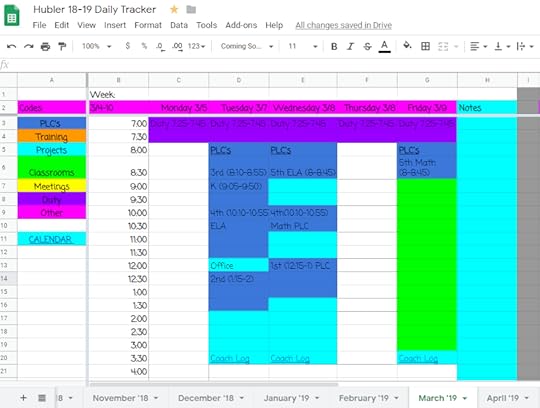
Other tips from the Shake Up Learning Community
Use Google Calendar Appointment Slots
Have teachers sign-up for one-on-one coaching sessions,
Sign-up for classroom visits
Leave notes or links to notes in the calendar appointment and share with your administrator
Secret #4: Manage Your To-Do List
[25:59] – Google Keep is a great tool for managing your to-do lists.
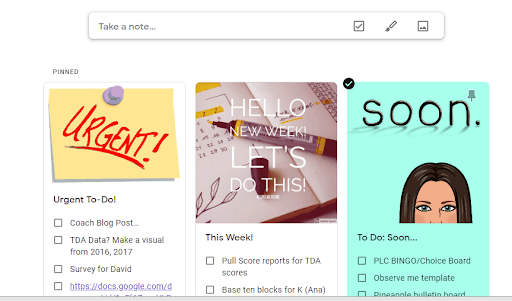
Use Google Keep to organize your to-do lists
Add images to the note to make it visual
Prioritize!
Fun tip: Use images or GIF’s for your lists to make them stand out! Here’s Kasey’s post for more details.
Assign tasks to yourself and others in your Google file comments.
Use comments in Google Files to tag yourself (and others) and assign a task.
(Tip: Use the “+” and email tag and assign.)
You can view all your tasks in Drive.
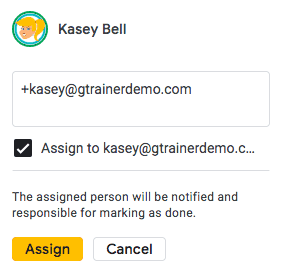
Secret #5: Keep Meticulous Notes
Types of Notes
Pre-observation Notes
Observation Notes
Coaching Session Notes
General Coaching Log
Any meetings with teachers or teams
Any PD you deliver
Informal coaching
Meeting Notes
Ideas
New Learning
[28:53] – As a coach, you will attend a variety of meetings, in order to stay organized, try Google Forms.
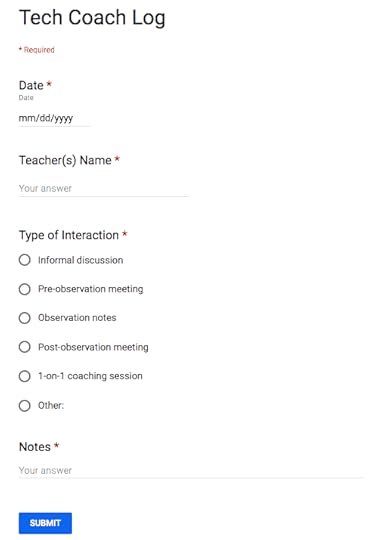
Use this as a log for your
coaching interactions and reflections
Here’s a link to my example.
Secret #6: Plan Meaningful PD
[31:32] – Plan meaningful professional development. Teach and treat your teachers as professionals.
Remember they are ADULT Learners!
(andragogy: andragogy means that instruction for adults needs to focus more on the process and less on the content being taught)
Put teachers in the seat of a student
START WITH THE WHY – Always start with the learning goals–NOT THE TECHNOLOGY!
Pre-Assess your audience and differentiate
Make it relevant, applicable, and practical
Try a monthly topic focus to add variety and set goals!
See this post to learn How to Design Google PD That Works!
Secret #7: Show Not Tell
[35:47] – Whether you are doing professional learning or demonstrations, remember “show, not tell.”
Practice (and model) what you preach!
Showing and modeling is worth 100x telling a teacher what they should do.
PD should mirror instructional strategies you want to see in the classroom.
I DO, YOU DO, WE DO — for classroom demo’s
Model lessons!
Secret #8: Everything Doesn’t Have to Be Face-to-Face
[39:12] – Every interaction that you have does not HAVE to be face to face.
Alternative Methods to Coach, Connect, Reflect, and Learn
Blended PD with Google Classroom or other platform
Asynchronous, online book studies
Regularly scheduled webinars (recorded for convenience)
Classroom visit video resource library
Potty PD
Twitter chats
Padlet walls
Podcast PD
How to Give Credit for Listening to Podcasts
Podcast PD Choice Board
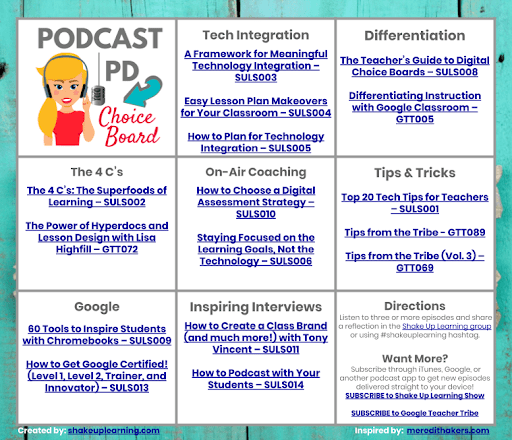
Click Here to Make a Copy | Use the Template
[41:04] – Shout out to Northside ISD in San Antonio, TX for keeping a folder of videos of classroom visits.
Secret #9: Avoid the Summer Slide
[45:09] – Avoid the teacher summer slide by staying connecting and offering quick learning opportunities.
Give them small bites of information, tips, and opportunities to learn and connect over the summer.
PD BINGO (idea from Amber Teamann and Melinda Miller)
Asynchronous online courses
Shake Up Learning Courses
Asynchronous book studies
Shake Up Learning summer book study
Summer webinars
Twitter chats
Podcasts
If you can’t give credit hours, consider jeans pass, prizes, drawings, etc. (get donations!)
Secret #10: Be a Connected Coach
[47:55] – Be a connected coach and kudos to you for listening to this episode!
Ways to Stay Connected
Stay connected with your team
Hangouts chat
Google Group
Facebook Group
Google Classroom
Stay connected with other coaches in your region and state
Create a hashtag
Create a group
Stay connected globally to continue learning and growing together
Shake Up learning Facebook Group
Other social groups
Hashtags #educoach #ETcoaches #techcoach
Podcast Question of the Week
[50:02] – Kasey shares the podcast questions of the week:
“What steps can you take to improve in your role as a tech coach over the next year?”
Post your answer to your favorite social media platform using the hashtag #ShakeUpLearning, or share it in the Shake Up Learning Community on Facebook!
[50:58] – Join Kasey in the Shake Up Learning Summer Book Study from July 11th to August 8th, 2019.
Learn more at this link, then head to the special Facebook group where each week we will discuss 4 chapters from Kasey’s book.
Kasey will post discussion questions that tie into the reading and issue a challenge or choice of challenges related to that section of the book.
We will share #booksnaps, ideas, lessons, failures and successes, links, and a whole lotta ways to Shake Up Learning!
[52:28] – Thank you for tuning in! Please subscribe to the podcast, and leave a review on iTunes. (Bonus points if you use the word “y’all” in your review!)
The Tech Coach job is not easy! Here are 10 Tips to help you be the best! #ISTE19 #shakeuplearning #educoach #ETcoaches #techcoach
Click To Tweet
Links and Resources Mentioned in this Episode:
The Shake Up Learning Community on Facebook
Join the Shake Up Learning Book Study!
Shake Up Learning: Practical Ideas to Move Learning from Static to Dynamic by Kasey Bell
Shake Up Learning Summer Book Study Facebook group
The Impact Cycle by Jim Knight
The Shake Up Learning Show episode 6: Staying Focused on the Learning Goals, Not the Technology
The Shake Up Learning Show episode 10: How to Choose a Digital Assessment Strategy
Pam Hubler the Shake Up Learning Community Manager
The Shake Up Learning Show episode 12: How to Get Credit for Listening to Podcasts
Meredith Akers: Podcast PD Boards
Questions & Comments
Do you have a question you would like me to answer on the show? I’d love to hear from you!
I also love to hear from students!
Leave me a voicemail and your message could be played on the podcast!
Do You Want to Be on the Podcast?
To learn more about our process for selecting guests, please visit our show page here.
Sponsorship and Other Inquiries
If you have other questions or inquiries about the podcast, please use this contact form.
© Shake Up Learning 2019. Unauthorized use and/or duplication of this material without express and written permission from this blog’s author and/or owner is strictly prohibited. Excerpts and links may be used, provided that full and clear credit is given to Kasey Bell and Shake Up Learning with appropriate and specific direction to the original content on ShakeUpLearning.com. See: Copyright Policy.
The post Top 10 Secrets of an Awesome Tech Coach – SULS019 appeared first on Shake Up Learning.
June 25, 2019
Stop Asking How to Put a Worksheet in Google Classroom – SULS018
The post Stop Asking How to Put a Worksheet in Google Classroom – SULS018 appeared first on Shake Up Learning.
Yes, I know you REALLY want to know how to put your worksheet into Google Classroom!
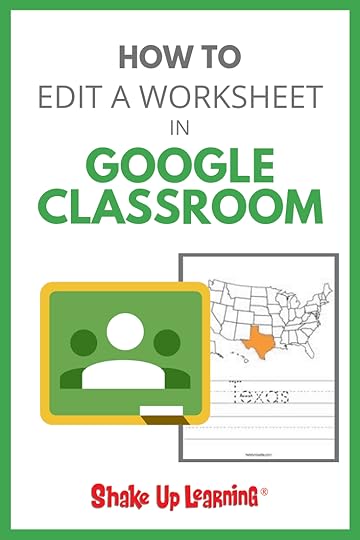 But, let’s take a step back and take a deeper look at the purpose of your assignment, the power of G Suite, and how you can go BEYOND substitution and a static worksheet.
But, let’s take a step back and take a deeper look at the purpose of your assignment, the power of G Suite, and how you can go BEYOND substitution and a static worksheet.
Get ready to stop asking how to put a worksheet in Google Classroom, because “worksheet” is about to be removed from your vocabulary.
Usually, this question REALLY means, how do I put a PDF inside Google Classroom so my students can write on top of it.
Don’t worry. If you want the easy answer and to ignore the rest of this, I will tell you how at the end of this post.
Stop Asking How to Put a Worksheet in #GoogleClassroom! #edtech #shakeuplearning
Click To Tweet
In This Episode:
[00:29] – Kasey welcomes listeners to the show and reveals one of her biggest pet peeves.
[02:04] – Quick Shout Out to Jennifer Earls and Murray State University for being amazing participants in one of the Shake Up Learning live events!
If you’d like to bring Shake Up Learning to your next event – Check out the Work With Me page here!
[02:54] – Question from SpeakPipe: Koralie in Kuwait wanted to know if it would be possible to bring students onto the podcast, so they can share the wonderful things they are doing and learning.
Kasey reminds listeners that she has had students on the podcast and in fact, has an application for students to apply to be on the show. **Sneak Peak** in August she has another student interview scheduled.
Check out Episode 7 where she chats with Camden, a 5th grader from South Carolina.
If you’d like to apply to be on the show, apply here!
You can also apply to be one of the on-air coaching applicants for teachers and coaches here.
[05:57] – This episode is sponsored by Pear Deck, the tool that helps you supercharge student engagement. Learn more about them here! Because you’re a listener, get a complimentary 60-day trial with no credit card required!
How to Put a Worksheet in Google Classroom
[07:18] – Should you or should you not be putting worksheets into Google Classroom? First Kasey defines a worksheet, and why you shouldn’t be using them at all.
The term “worksheet” has become a bad word in a lot of education circles.
Worksheets and packets mean different types of work to different types of teachers.
Jennifer Gonzalez from Cult of Pedagogy did a wonderful post and podcast on this topic called, “Frickin’ Packets.”
The post was inspired by a YouTube video where a high school student tells his teacher that if you want students to get excited about learning and touch their hearts, stop giving frickin’ packets.
[10:04] – Kasey shares a confession about her own teaching that she truly regrets, she used to use packets and worksheets for busy work.
As I have confessed many times, and in fact, literally confessed inside an auditorium in Kentucky last week, packets and worksheets were a mainstay in my classroom for the first few years.
And that is something that I regret.
I am ashamed that I gave my students busy work so that I could finish grades or other tasks that piled up on my desk.
I taught the way I was taught and in my ignorance, I blindly followed the lead of the more seasoned teachers on my campus. I didn’t know that I was doing a disservice to my students.
So when I am asked this question, I don’t give a quick fix answer, I follow up with: “What are you teaching? What are your learning goals?”
The answer will give me an opportunity to discuss alternative assignments that can make learning more dynamic for students.
If your goal is to teach students how to complete an acrostic, GREAT! But I have yet to see that one defined in any standard.
If your goal is to teach students how to fill in the blank from a word bank, GREAT! But I have yet to see that one defined in any standard.
But if your goal is to help students learn and understand new vocabulary, there are so many more engaging activities to try.
It always comes down to the learning goal. Not the packet. Not the technology.
If you can’t tell me how the tech supports the learning, ditch it.
If you can’t tell me how the packet supports the learning, ditch it!
What is a Worksheet?
[12:10] – Kasey defines the “worksheet” and different types of things teachers mean when they say worksheet.
For the purposes of this discussion, let’s define worksheet.
Let’s take a closer look at some ways a teacher could describe a worksheet.
I have a worksheet that I use with my students every year. Now I need to figure out how to make it work in Google Classroom.
I got this cute worksheet on Teachers Pay Teachers and I want to assign it using Google Classroom.
I have a PDF document that my students need to read and answer questions in Google Classroom.
I teach ELL students who need to practice reading and comprehension on a worksheet.
I have a PDF article that I want my students to read and annotate.
I have a graphic organizer I want my students to complete.
I have a special note-taking device for my students.
I made one of those hyperdoc worksheets and I don’t know how to share it with my students.
This list can go on and on.
So before you berate me with your special exceptions, let me be clear. I agree with Jennifer Gonzalez, “Not all worksheets are created equal.”
There are powerful strategies that can be done on paper or in a digital format.
Those last few examples (5-8) are not what I would refer to as a worksheet.
Annotating a piece of text or writing is not a worksheet.
A graphic organizer is not a worksheet.
Advanced note-taking devices are not usually worksheets.
Hyperdocs are not worksheets.
For the purposes of this discussion, I am referring to worksheets or packets that are designed to keep students busy filling in blanks, searching for words, doing crossword puzzles, and other types of sheets that do not meet learning goals.
And to revisit our original question about digitizing the worksheet so you can distribute the assignment in Google Classroom takes this question a bit further.
First, if you are going through the trouble of taking something from paper to digital, why not use that as an opportunity to make it more dynamic.
We also need to change our vocabulary, if you are lumping hyperdocs into the worksheet category, you missed the boat. You probably fell off the boat.
[15:45] – When moving from paper to digital, make the lesson more dynamic! Also review your vocabulary and update it!
Let’s begin to define our new digitized activities with new words. I talk a lot about this in my book.
“If we are to ever truly move beyond technology as a substitution, we must get rid of terms that are rooted in old school, paper-based assignments: paperless, notebook, packet, worksheet, poster, cards, portfolio, etc. Vocabulary can limit our perception of what’s possible. An interactive notebook could simply be taking the paper-based notebook and images and putting them online in a presentation software. But again, that limits the possibilities. We need new, creative words. What if instead of notebook, a word that soon will have very little meaning for future-ready students, it becomes something new, like a “Learning Stream” or a “Learning Binge”?”
Bell, Kasey. Shake Up Learning: Practical Ideas to Move Learning from Static to Dynamic . Dave Burgess Consulting, Inc.. Kindle Edition.
[18:08] – Use technology to create new learning experiences for students that weren’t previously possible.
“But my worksheet helps prepare students for the test.”
Maybe. And yes, I understand we all have test prep, but let’s be honest, worksheets and packets are a crutch.
Ask yourself,
Will this worksheet help the learning stick?
Is this worksheet better than hands-on learning?
Is this worksheet better than discussion?
Is this worksheet better than engaging students in new ways? — That’s why you use technology! Not to save paper or digitize your old stuff. Technology is a tool that allows us to create new learning experiences for students that weren’t previously possible.
What if you teach ABOVE the test?
What if you can still help students prepare for that test and give them skills to not only pass but to think critically, create, collaborate, and use their creative skills?
How to Edit a PDF in Google Classroom
[21:46] – Kasey provides a “How to” on getting your PDF into Google Classroom and how to assign it.
And finally, let’s move on to the question that some of you have been dying for…
“Kasey, how do I get this dadgum PDF in Google Classroom?” — (that’s my southern cursing coming out!)
Okay, so you have something amazing for your students and it is a PDF document that you want to assign through Google Classroom.
[22:49] – Google Classroom is a separate application where you can create assignments, not simply using Google tools in the classroom.
Occasionally, teachers ask this question and they don’t understand that Google Classroom is a separate application from Google. It doesn’t just mean that you use Google in your own classroom.
Google Classroom is an assignment manager and classroom communication tool. (You can learn all about it in The Google Classroom Master Class.)
First, save your PDF to Google Drive.
Go to drive.google.com
Click on the “New” button
Then choose File – Upload
Navigate to where you saved your PDF file on your computer and upload it to your Drive.
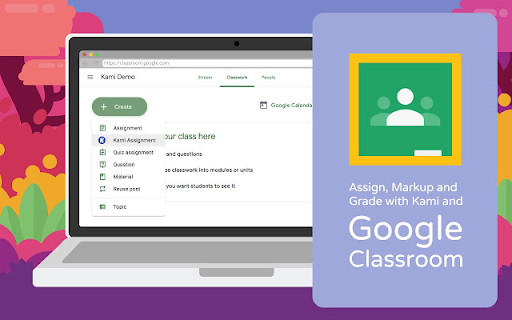
[23:53] – Once you’ve uploaded to drive, you will need to use a PDF editor so that your students can work on the PDF. Most educators use KAMI. It was designed to integrate with Google Classroom.
Next, choose a PDF editor and make sure your students have access.
There are several applications that allow you to edit PDFs, even draw on PDFs, that are also compatible with Google.
Kami – The Kami Chrome extension and Drive App is probably the number one recommended PDF editor in the education space. I know many schools that use it. It is freemium, meaning you can use some features for free, and it integrates beautifully with Google Classroom.
DocHub is another application that some teachers use to edit PDF documents and save to Google Drive.
A quick search will also help you find alternatives, but these are the two most recommended by educators.
Once you have installed the Kami or DocHub extension (and it is installed for students), they will be able to mark-up and write on the PDF.
Don’t forget to assign it in Google Classroom and attach the PDF from Drive.
Be sure to give students directions on how to use the tool.
You really don’t want to miss this episode! There are so many good nuggets of information on how best to use technology and G Suite in your classroom!
Podcast Question of the Week
[30:09] – This week’s podcast question is:
What worksheets or packets do you need to rethink? If you don’t have one, what PDF files could use a refresh to make them more dynamic?
Post your answers in the Shake Up Learning community or on your favorite social platform.
Join our FREE Shake Up Learning Facebook group!
Join the Book Study!
[32:04] – Join the completely free Shake Up Learning Summer Book Study! Learn more at this link, then head to the special Facebook group where each week we will discuss 4 chapters from Kasey’s book.
Kasey will post discussion questions that tie into the reading, and issue a challenge or choice of challenges related to that section of the book. We will share #booksnaps, ideas, lessons, failures and successes, links, and a whole lotta ways to Shake Up Learning!
How to Edit a PDF in #GoogleClassroom #edtech #shakeuplearning
Click To Tweet
Links and Resources Mentioned in this Episode:
The Shake Up Learning Community on Facebook
Join the Shake Up Learning Book Study!
Shake Up Learning: Practical Ideas to Move Learning from Static to Dynamic by Kasey Bell
Shake Up Learning Summer Book Study Facebook group
The Shake Up Learning Show episode 7: Things I Wish My Teacher Knew
Frickin’ Packets by Jennifer Gonzalez with Cult of Pedagogy
The Shake Up Learning Show episode 17: The Learning Mixologist – #ISTE19 (FREE Preview)
Questions & Comments
Do you have a question you would like me to answer on the show? I’d love to hear from you!
I also love to hear from students!
Leave me a voicemail and your message could be played on the podcast!
Do You Want to Be on the Podcast?
To learn more about our process for selecting guests, please visit our show page here.
Sponsorship and Other Inquiries
If you have other questions or inquiries about the podcast, please use this contact form.
© Shake Up Learning 2019. Unauthorized use and/or duplication of this material without express and written permission from this blog’s author and/or owner is strictly prohibited. Excerpts and links may be used, provided that full and clear credit is given to Kasey Bell and Shake Up Learning with appropriate and specific direction to the original content on ShakeUpLearning.com. See: Copyright Policy.
The post Stop Asking How to Put a Worksheet in Google Classroom – SULS018 appeared first on Shake Up Learning.
June 22, 2019
Sneak Peek: Kasey Bell’s #ISTE19 Presentations and Resources #notatiste
The post Sneak Peek: Kasey Bell’s #ISTE19 Presentations and Resources #notatiste appeared first on Shake Up Learning.
No FOMO for Shake Up Learning readers!
 Today, I’m sharing ALL of my 8 #ISTE19 presentations!
Today, I’m sharing ALL of my 8 #ISTE19 presentations!
What is ISTE? Well, it’s just the largest edtech conference in the world, y’all!
I don’t want you to miss a beat!
And this year I have a ton to share!
Below you will find all of my presentation slides, which include a ton of additional ideas, links, and resources!
Hang on tight, y’all! There’s a LOT in this post!
ENJOY!
© Shake Up Learning 2019. Unauthorized use and/or duplication of this material without express and written permission from this blog’s author and/or owner is strictly prohibited. Excerpts and links may be used, provided that full and clear credit is given to Kasey Bell and Shake Up Learning with appropriate and specific direction to the original content on ShakeUpLearning.com.
Access all of Kasey Bell’s #ISTE19 Presentations and Resources #shakeuplearning #edtech #notatiste
Click To Tweet
Digital Differentiation with Learning Menus
Sunday, 12:00-1:00 (Terrace Ballroom II/III)
Leave me a comment here: http://shakeup.link/feedback
Stranger Google: Crazy Tools from the Upside Down!
Monday, 12:00-1:00 (Terrace Ballroom II/III)
Leave me a comment here: http://shakeup.link/feedback
Dynamic Learning Lightning Talk
Monday, 2:00-2:45 (School Specialty Booth #2830)
Leave me a comment here: http://shakeup.link/feedback
How to Become a Google Certified Trainer
Monday, 4:30-5;00 (Google Teaching Theater: Rm 123)
Leave me a comment here: http://shakeup.link/feedback
The Learning Mixologist: Shaken & Infused, Never Stirred (with Holly Clark)
Tuesday, 10:15-11:15 (Ballroom B: Level 3)
Leave me a comment here: http://shakeup.link/feedback
Unpacking the Swiss Army Knife of G Suite: Google Slides
Tuesday, 1:45-2:45 (Terrace Ballroom IV: Level 4)
Leave me a comment here: http://shakeup.link/feedback
Practical & Innovative Ways to Infuse ISTE Standards in the Classroom
Wednesday, 9:00-10:00 (Terrace Ballroom II/III)
Leave me a comment here: http://shakeup.link/feedback
Top 10 Secrets of an Awesome Tech Coach
Wednesday, 12:00-1:00 (Terrace Ballroom IV: Level 4)
Leave me a comment here: http://shakeup.link/feedback
Join the Shake Up Learning Summer Book Study!
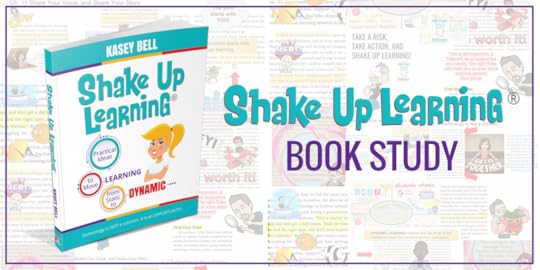 YOU are invited to join the Shake Up Learning Book Study! I am #superexcited to launch another book study of my book, Shake Up Learning: Practical Ideas to Move Learning From Static to Dynamic.
YOU are invited to join the Shake Up Learning Book Study! I am #superexcited to launch another book study of my book, Shake Up Learning: Practical Ideas to Move Learning From Static to Dynamic.
The Shake Up Learning book was designed for book studies! I couldn’t just write a paper book. I had to make it an interactive experience and give you extra resources to go deeper and make reading the book a dynamic learning experience.
It starts on July 11th! Learn more here.
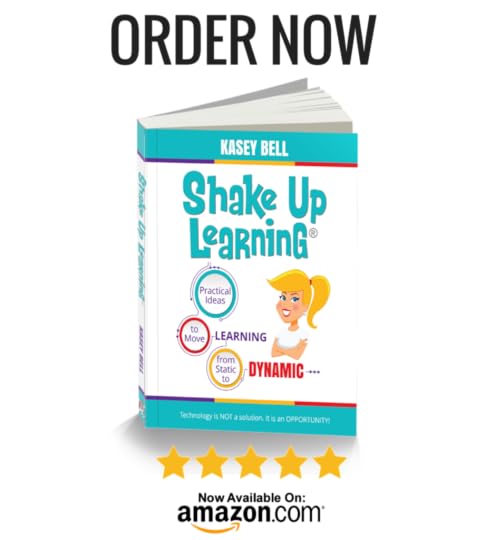 Shake Up Learning: Moving Learning from Static to Dynamic
by Kasey Bell
Shake Up Learning: Moving Learning from Static to Dynamic
by Kasey BellABOUT THE BOOK
Technology is not a magic solution for education. It is an opportunity! An opportunity to shake things up, to connect and grow, and to create dynamic learning experiences for our students!
Is the learning in your classroom static or dynamic? Does your classroom offer one and done types of learning activities, or does the learning grow, inspire, and evolve throughout the year and beyond? With digital tools that are available 24/7, the learning doesn’t have to stop when the bell rings, or when the worksheet is turned in. The learning takes on a life of its own; it becomes dynamic.
In this book, you will learn practical strategies to help move your classroom from static teaching to dynamic learning. This book will guide you through the entire process, from purposeful planning to fearless implementation, with helpful tips and tricks along the way. Be dynamic and shake up learning in your classroom this year.
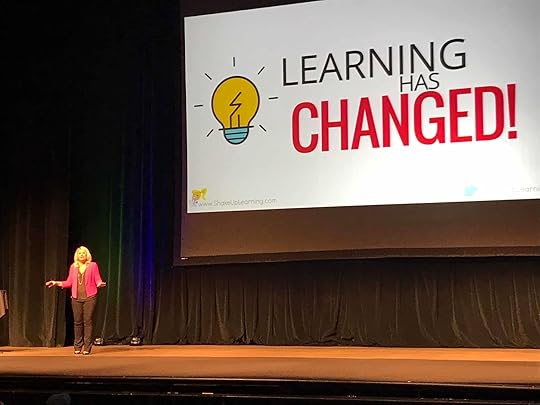
Bring the Power of Shake Up Learning and Kasey Bell to Your School, District, or Event!
Ready to shake up learning in your school or at your event?
Submit this Speaking Request Form to bring Shake Up Learning to your event. (Or grab a business card from Kasey or Wendy.)
With more than ten years experience as a speaker, presenter, and professional learning facilitator, and fifteen years experience as an educator, Kasey brings her unique brand of practical teaching ideas, inspiration, bold personality and southern charm to every engagement. She has traveled the world delivering inspirational keynotes, workshops, and interactive conference presentations at world-renown conferences, school districts, private schools, and even hosting her own events. Kasey has spoken at ISTE, TCEA, FETC, MACUL, iPadpalooza, Google Summits, and is regularly invited by Google to present to educators around the globe.
Host of The Shake Up Learning Show
Co-host of The Google Teacher Tribe Podcast
Author of Shake Up Learning and The Teacher’s Guide to Google Classroom
Google Certified Innovator
Google Certified Trainer
ISTE Featured Voice
Edtech Influencer
Must Read EdTech Blog
Edublog Awards Finalist
Connect with Shake Up Learning
© Shake Up Learning 2019. Unauthorized use and/or duplication of this material without express and written permission from this blog’s author and/or owner is strictly prohibited. Excerpts and links may be used, provided that full and clear credit is given to Kasey Bell and Shake Up Learning with appropriate and specific direction to the original content on ShakeUpLearning.com. See: Copyright Policy.
The post Sneak Peek: Kasey Bell’s #ISTE19 Presentations and Resources #notatiste appeared first on Shake Up Learning.
June 18, 2019
The Learning Mixologist – #ISTE19 (FREE Preview) – SULS017
The post The Learning Mixologist – #ISTE19 (FREE Preview) – SULS017 appeared first on Shake Up Learning.
Tune in today to learn more about The Learning Mixologist – #ISTE19 (FREE Preview) with Holly Clark. We first presented this information at FETC and the information provided is from both of our books and learning frameworks!
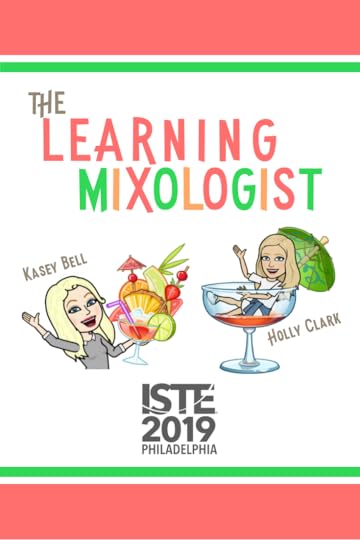 Holly has been in education for over 20 years and is now working to spread the concept of the #InfusedClassroom.
Holly has been in education for over 20 years and is now working to spread the concept of the #InfusedClassroom.
Despite having technology in the classroom, many schools use their Chromebooks and tablets as high-priced reference materials rather than the collaborative portals they can be.
Holly and I will dig into how we created the Learning Mixologist presentation by merging and enhancing our two learning development ideologies.
We share some of our favorite recipe cards for Shaking Up and Infusing your lessons by utilizing a variety of technology platforms in the classroom, such as Adobe Spark, G Suite, and podcasting.
We are so excited to chat more about the Learning Mixologist ideologies and templates.
Check out this episode for a sneak peek into the ways you can infuse technology into your shaken up classroom!
Get a Sneak Peek of my #ISTE19 session with @HollyClarkEdu: The Learning Mixologist! Create your learning cocktails with The Learning Mixologist recipe cards!
Click To Tweet
In This Episode:
[00:29] – Kasey welcomes listeners to the show and introduces her special guest Holly Clark. They are providing a special sneak peek at their ISTE presentation!
[02:28] – Did you know that you can leave a voicemail to ask questions or leave a shout out? Check out a wonderful thank you from Sheila Rambo on today’s show.
Join the Shake Up Learning Summer Book Study
[03:34] – Join Kasey in the Shake Up Learning Summer Book Study from July 11th to August 8th, 2019.
Learn more at this link, then head to the special Facebook group where each week we will discuss 4 chapters from Kasey’s book.
Kasey will post discussion questions that tie into the reading, and issue a challenge or choice of challenges related to that section of the book.
We will share #booksnaps, ideas, lessons, failures and successes, links, and a whole lotta ways to Shake Up Learning!
[05:03] – Holly joins Kasey on the show and gives listeners some background information about herself and her education journey.
[06:10] – Check out Holly’s first book, The Google Infused Classroom, available on Amazon.
In it, Holly shares how to build the culture and strategy involved in utilizing powerful technology integrations and design thinking protocols to inspire innovative teaching.
[08:01] – Holly is using Go EdSpace Live at ISTE to share all the fun and knowledge from ISTE Live accessible to educators anywhere!
The Learning Mixologist: Shaken and Infused, Never Stirred
[10:12] – Holly digs into the infused learning framework that she has developed for integrating technology in the classroom successfully.
[13:03] – Kasey gives a high-level overview of the Dynamic Learning framework and how to move learning beyond. (See also episode 3 for an in-depth look at the Dynamic Learning Framework.)
[18:27] – Holly and Kasey merge the two frameworks and distill ingredients for the Shake Up and Infusion in the Learning Mixologist.
[20:46] – Kasey explains the goal of the quick start recipe cards that you can find here.
These recipe cards provide templates you can use to Shake Up and Infuse lessons in your classroom. (Make a copy of the recipe card template here.)
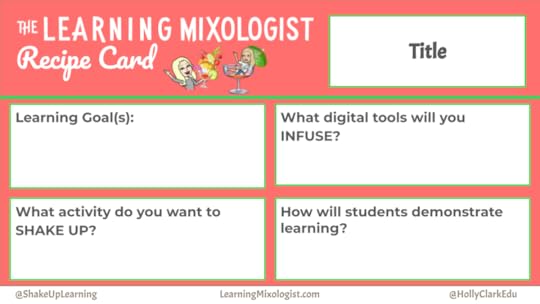
[21:38] – Holly shares the recipe card for shaking up writing assignments by infusing Adobe Spark.
[24:34] – Kasey provides a recipe to shake up student publishing by infusing podcasts and developing creative communication skills.
[28:51] – Listeners learn about how to develop these recipes from beginner to BAM! – a la Emeril.
[29:42] – Holly suggests that you check out GoSynth and Padlet for creating collaborative podcasts in the classroom.
[31:34] – Check out Holly’s Chromebook Course! She collaborates with experts in various applications and processes to provide actionable information you can use to energize and inspire your students.
[34:44] – Find Holly on Instagram @HollyClarkEDU, Twitter @HollyClarkEDU, on her blog, and check out her podcast: The #InfusedClassroom Podcast
Podcast Question of the Week
[36:26] – Kasey shares the podcast questions of the week:
“How will you use the Learning Mixologist recipes to shake up and infuse the learning in your classroom? Name two ideas you will try.”
Post your answer to your favorite social media platform using the hashtag #ShakeUpLearning, or share it in the Shake Up Learning Community on Facebook!
[38:23] – Thank you for tuning in! Please subscribe to the podcast, and leave a review on iTunes. (Bonus points if you use the word “y’all” in your review!)
Holly Clark of the #InfusedClassroom Podcast joins me to share part of our Learning Mixologist presentation that we will be sharing at #ISTE19! Tune in to hear how you can Shake Up learning in your classroom.
Click To Tweet
Links and Resources Mentioned in this Episode:
The Shake Up Learning Community on Facebook
Join the Shake Up Learning Book Study!
Shake Up Learning: Practical Ideas to Move Learning from Static to Dynamic by Kasey Bell
Shake Up Learning Summer Book Study Facebook group
FETC: Future of Education Technology Conference
The Shake Up Learning Show episode 14: How to Podcast with Your Students
Questions & Comments
Do you have a question you would like me to answer on the show? I’d love to hear from you!
I also love to hear from students!
Leave me a voicemail and your message could be played on the podcast!
Do You Want to Be on the Podcast?
To learn more about our process for selecting guests, please visit our show page here.
Sponsorship and Other Inquiries
If you have other questions or inquiries about the podcast, please use this contact form.
© Shake Up Learning 2019. Unauthorized use and/or duplication of this material without express and written permission from this blog’s author and/or owner is strictly prohibited. Excerpts and links may be used, provided that full and clear credit is given to Kasey Bell and Shake Up Learning with appropriate and specific direction to the original content on ShakeUpLearning.com. See: Copyright Policy.
The post The Learning Mixologist – #ISTE19 (FREE Preview) – SULS017 appeared first on Shake Up Learning.
June 17, 2019
I’m Shaking Things Up at #ISTE19!
The post I’m Shaking Things Up at #ISTE19! appeared first on Shake Up Learning.
I’m gearing up for the largest edtech conference in the world, ISTE! And, of course, I’ll be shaking things up!

I’ll be running around networking, learning, and sharing, and totally out of my introverted comfort zone! I hope to see you there!
I was also named an ISTE Featured Voice this year so I’ll be on some Texas-sized stages and hope that more people will be able to get into sessions!
No worries if you won’t be there. I will be sharing all of my presentations, resources, and new discoveries on Twitter, Facebook, and here on the blog.
You can also follow along on social media the #ISTE19 and #notatISTE hashtags.
Scroll on down for my full schedule.
Let’s Shake Up Learning at #ISTE19! #edtech
Click To Tweet
Books, T-Shirts, and Stickers, OH MY!
I’m bringing Shake Up Learning books, the super fun Shake Up Learning, Y’all t-shirts (also available online for ALL Y’ALL here), a brand new, limited edition Shake Up Learning Show t-shirt (not available online yet), and tons of fun stickers!!!
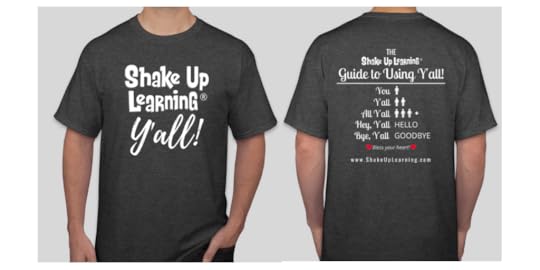
Shake Up Learning 2019 ISTE Schedule
Below is a list of my presentations and book signing events at ISTE 2019. Here’s a direct link to the schedule.
Meet & Greet Events
I am attending (and hosting) some awesome meet and greet events that I don’t want you to miss!
I’d love to meet you in person!
I will have books, t-shirts, stickers, and more available at all of the following events.
Education Podcast Network Meet-Up
When: Sunday, 6 PM
Where: Pat’s King of Steaks
What: Come hang out with all of your favorite podcasters from the Education Podcast Network, including Chris Nesi, Matt Miller, Holly Clark, and little ole me (Kasey Bell)! I will have books, t-shirts, and stickers!
Coffee Edu (Hosted by Shake Up Learning & Texthelp)
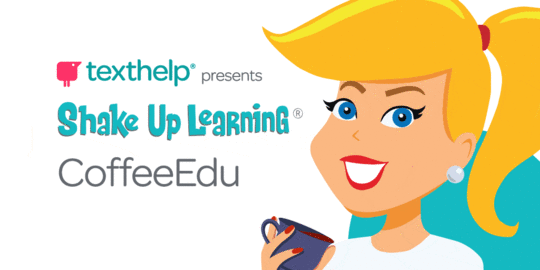
When: Tuesday, 6:45 AM
Where: Capriccio Cafe at Cret Park (just a short walk from the Convention Center)
What: Coffee Edu is an informal networking and discussion event. Come connect and learn with me! I will have books, t-shirts, and stickers! Space is limited so please register here.
Book Giveaways and Signing Events!
There are two special book signing events where you can find me and get a chance to win a copy of the Shake Up Learning book.
Monday: 2:00 PM at the School Specialty Booth (2830)
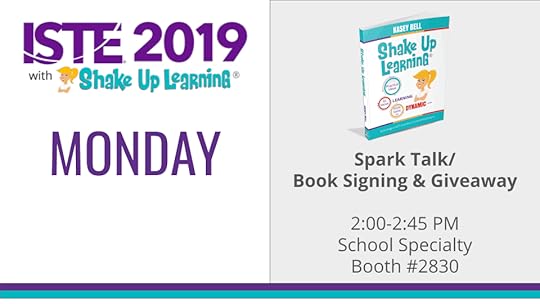
Tuesday: 3:30 PM at the Pear Deck Booth (906)
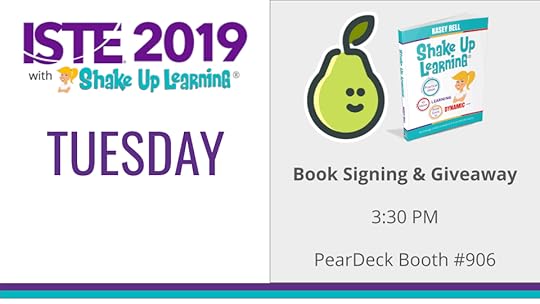
I can’t wait to learn and share with the edtech community next week! Stay tuned for more! I’ll be sharing on Twitter, Facebook, and Instagram, and of course, I’ll be sharing all of my presentations and resources right here!
Bring the Power of Shake Up Learning and Kasey Bell to Your School, District, or Event!
Get the LIVE Stranger Google Presentation!
This blog post series is based on one of my presentations. If you would like to see Stranger Google or any of my other presentations at your school or event, submit this PD request form to bring Shake Up Learning to your event.
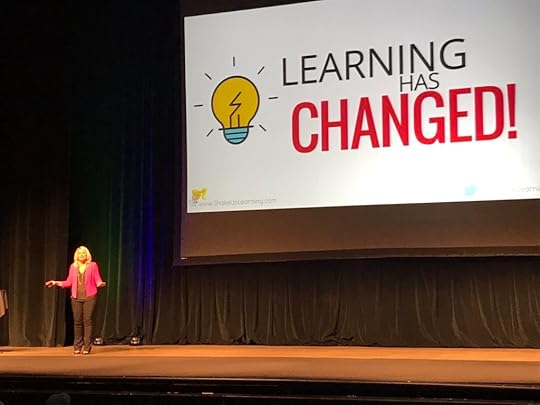
With more than ten years experience as a speaker, presenter, and professional learning facilitator, and fifteen years experience as an educator, Kasey brings her unique brand of practical teaching ideas, inspiration, bold personality and southern charm to every engagement. She has traveled the world delivering inspirational keynotes, workshops, and interactive conference presentations at world-renown conferences, school districts, private schools, and even hosting her own events. Kasey has spoken at the International Society for Technology in Education (ISTE) Conference, Texas Computer Educators Association (TCEA) Convention, iPadpalooza, Google Summits, and is regularly invited by Google to present to educators around the globe.
Popular presentation topics include:
Be Dynamic and Shake Up Learning (keynote)
The Dynamic Learning Workshop
Digital Differentiation with G Suite
Teach Like the Tonight Show
The Teacher’s Guide to Digital Choice Boards
Learn more about Kasey’s presentations and how you can bring her to your school or event.
© Shake Up Learning 2019. Unauthorized use and/or duplication of this material without express and written permission from this blog’s author and/or owner is strictly prohibited. Excerpts and links may be used, provided that full and clear credit is given to Kasey Bell and Shake Up Learning with appropriate and specific direction to the original content on ShakeUpLearning.com. See: Copyright Policy.
The post I’m Shaking Things Up at #ISTE19! appeared first on Shake Up Learning.
June 14, 2019
6 Ways to Learn Online with Kasey Bell this Summer!
The post 6 Ways to Learn Online with Kasey Bell this Summer! appeared first on Shake Up Learning.
Summer is a great time for professional learning!
 Today, I’m giving you 6 Ways to Learn Online with Kasey Bell this Summer!
Today, I’m giving you 6 Ways to Learn Online with Kasey Bell this Summer!
This summer I will be traveling all over the U.S. delivering keynotes, breakout sessions, and workshops.
While I wish I could meet each one of you at a face-to-face event, I know it’s just not possible.
So today, I am sharing six ways we can learn together online this summer!
I’ve got a variety of opportunities for you, from online conferences to book studies to courses and everything in between.
A lot of these are free or very low-cost options to take your learning deeper during your summer break.
*This post contains affiliate links. This means that if you sign up through my link, I will get a very small commission (at no additional cost to you) for referring you.
6 Ways to Learn with Kasey Bell this Summer
Click To Tweet
The Simply Coaching Summit (July 15, 2019 – July 18, 2019)
Are you a tech coach, instructional coach, or something in between? Then this is the conference for YOU!
The Simply Coaching Summit was created to empower Instructional Coaches, Teacher Leaders + Instructional Leaders to gain the “How To” in the best Instructional Coaching Practices.
The Speakers of this conference will equip you with the tools needed and give you the exclusive insight into the world of instructional coaching to increase student achievement by supporting classroom teachers across the world.
This summit is the first online conference dedicated exclusively to Instructional Coaches, Teacher Leaders + Instructional Leaders.
You can attend this event virtually from anywhere in the world.
And guess who’s speaking? Little ole me, Kasey Bell, as well as some other impressive speakers like Steve Barkley, Angela Watson, Shelley Burgess, and more!
Register Here for your All-Access Pass!
The Shake Up Learning Summer Book Study (July 11-August 8)
When: This six-week book study will start on July 11, 2019, and end on August 8, 2019.
Where: This book study will take place in a special Facebook group that was created just for this study.
How: Each week you will read 4 chapters (the chapters are short, like mini-chapters) and complete optional challenges.
What: I will post discussion questions from the book, and issue a challenge or choice of challenges related to that section of the book. We will share #booksnaps, ideas, lessons, failures and success, links, and a whole lotta ways to Shake Up Learning!
Purchase your book here.
Get all the book study details here.
Hive Summit (August 1-14)
The Hive Summit, hosted by Michael Matera, is a conference built for all educators and offers opportunities to learn, grow, and connect.
Come join the thousands of other educators who became part of the Hive last year by signing up.
This year’s summit features 9 speakers, both written notes & sketchnotes for each session, as well as other ways to connect.
I am honored to be a featured speaker for the Hive Summit this year.
Take an Online Course with Kasey Bell (Enroll anytime)
I teach several online courses that you can dive into this summer!
The Google Classroom Master Class ($59)
This is the ultimate Google Classroom tutorial! This course will give you everything you need to get started using Google Classroom and best practices to help you make the most of this tool.
Enroll in the Google Classroom Master Class.
The Google Slides Master Class ($59)
In this course, you will learn how to use Slides in new and unexpected ways in your classroom that will engage your students and make learning more dynamic!
K-12 teachers are going to LOVE THIS COURSE!
Enroll in the Google Slides Master Class
The Dynamic Learning Workshop ($99)
(Companion course to the Shake Up Learning book.)
Is the learning in your classroom static or dynamic?
Does your classroom offer one and done types of learning activities, or does the learning grow, inspire, and evolve throughout the year and beyond?
With digital tools that are available 24/7, the learning doesn’t have to stop when the bell rings, or when the worksheet is turned in. The learning takes on a life of its own; it becomes dynamic.
In this course, you will learn practical strategies to help move your classroom from static teaching to dynamic learning?
Enroll in the Dynamic Learning Workshop
The Chromebook Infused Classroom with Holly Clark (Enroll Anytime)
Ready to take your Chromebook skills to the next level? Learn how to make the most of this awesome tool in your classroom.
Holly will show you how to use the Chromebooks for assessments, Hyperdocs, inquiry, and more!
Many lessons include special guests like Trevor MacKenzie, Lisa Highfill, and me, Kasey Bell!
Enroll in the Chromebook Infused Classroom ($199)
The Shake Up Learning Show Podcast
Catch up on the Shake Up Learning Show Podcast this summer!
New episodes are released every Tuesday.
The show features a variety of episodes for K12 teachers and educators, including tech tips, lesson ideas, practical advice, on-air coaching, student interviews, and interviews with inspiring educators.
Listen on Apple Podcasts, Google Podcasts, Stitcher, Spotify, or any of your other favorite podcatchers. You can also stream on ShakeUpLearning.com.
Binge listen and catch up on all 16 episodes!
Top 20 Tech Tips for Teachers – SULS001
The 4 C’s: The Superfoods of Learning – SULS002
A Framework for Meaningful Technology Integration – SULS003
Easy Lesson Plan Makeovers for Your Classroom – SULS004
How to Plan for Technology Integration – SULS005
[On-Air Coaching] Staying Focused on the Learning Goals, Not the Technology – SULS006
[Student Interview] Things I Wish My Teacher Knew… – SULS007
The Teacher’s Guide to Digital Choice Boards – SULS008 (FREE eBook!)
60 Tools to Inspire Students with Chromebooks – SULS009
[On-Air Coaching] How to Choose a Digital Assessment Strategy – SULS010
How to Create a Class Brand (and much more!) with Tony Vincent – SULS011
How to Get Credit for Listening to Podcasts – SULS012
How to Get Google Certified! (Level 1, Level 2, Trainer, and Innovator) – SULS013
How to Podcast with Your Students – SULS014
Project Based Learning Tips that Will Transform Your Classroom – SULS015
Digital Differentiation with G Suite Tools – SULS016
Click Here to Listen to the Show
I hope you will join me for one or more of these special learning opportunities!
© Shake Up Learning 2019. Unauthorized use and/or duplication of this material without express and written permission from this blog’s author and/or owner is strictly prohibited. Excerpts and links may be used, provided that full and clear credit is given to Kasey Bell and Shake Up Learning with appropriate and specific direction to the original content on ShakeUpLearning.com. See: Copyright Policy.
The post 6 Ways to Learn Online with Kasey Bell this Summer! appeared first on Shake Up Learning.
June 11, 2019
Digital Differentiation with G Suite Tools – SULS016
The post Digital Differentiation with G Suite Tools – SULS016 appeared first on Shake Up Learning.
Today, we are chatting about one of my favorite topics: Digital Differentiation with G Suite!
 Differentiation is a big buzzword in teaching, but it is often easier said than done.
Differentiation is a big buzzword in teaching, but it is often easier said than done.
Let’s discover ways to use our favorite Google tools to level the playing field and make differentiation a reality in your classroom.
This student-centered teaching strategy helps us reach all learners.
G Suite tools help teachers and students communicate and manage multiple assignments with ease.
Listen closely for step-by-step instructions, implementation ideas, and some Google tips that will save you time and reap many benefits for you and your students.
I hope this episode inspires you to dig deeper into differentiated instruction, and how to use the tools you have available to support all of the learners in your classroom.
Digital Differentiation with #GSuiteEdu Tools is within reach! Listen in to learn how to implement it in your classroom. #ShakeUpLearning
Click To Tweet
In This Episode:
[00:28] – Kasey welcomes listeners to the show and reveals today’s topic: Digital Differentiation — with G Suite Tools.
[01:17] – This week’s shoutout goes to Our Lady of the Lake Catholic School in Mandeville, LA. They made it through the Dynamic Learning Workshop just before school let out! Learn more about The Dynamic Learning Workshop here and the online course.
[03:07] – Let’s discuss digital differentiation using G Suite and why this is such a hot topic.
[04:01] – Kasey refers back to the master of differentiated instruction, Carol Ann Tomlinson, who has authored several books on the topic:
Managing a Differentiated Classroom
How to Differentiate Instruction
The Differentiated Classroom
[04:56] – Learn what differentiation is and is not.
Differentiation Is
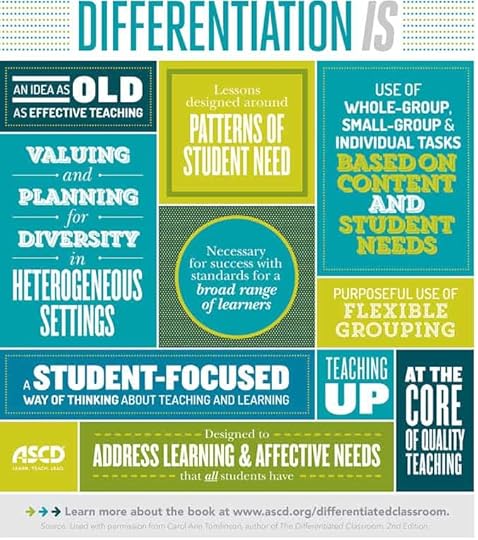
(image credit: ASCD)
Differentiation Is Not
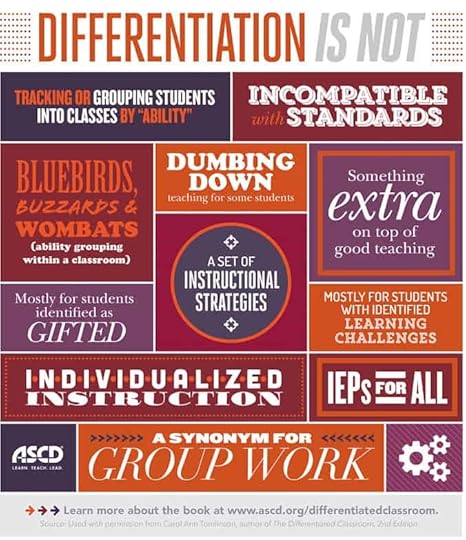
(image credit: ASCD)
[06:31] – Dig into the 3 components of digital differentiation from Susan Oxvenad.
Essential Questions
Flexible Learning Paths
Teacher as Facilitator
[08:11] – Kasey mentions three key areas that can be differentiated:
Content,
Product,
and Process.
[08:47] – Why differentiate digitally?
Provide Flexible Learning Paths
Develop Future-Ready Skills
Provide an Effective Way to Use Digital Tools FOR Learning (not just an end product)
[09:31] – Kasey breaks down the different Google Tools that teachers can use to support differentiation, including Google Classroom, Google Forms, and Google Slides.
Ready to take differentiation digital? Check out episode 16 of #ShakeUpLearning and learn how to use G Suite tools to support #differentiation.
Click To Tweet
Differentiating Assignments in Google Classroom
[10:13] – Google Classroom allows teachers to send assignments to only selected students rather than the whole class.
[11:14] – Kasey provides some tips for using Google Classroom in conjunction with differentiated assignments (full blog post).
Tips for Naming Differentiated Assignments in Google Classroom
Always number and use consistent naming conventions
For differentiated assignments, consider a group or individual identifier in the assignment title. (Ex: Group 4, Special Assignment, Extra Credit, EC Sarah Jones, or come up with your own consistent naming convention.)
Remember the name of the assignment names Drive files.
Tips for Differentiated Assignment Directions in Google Classroom
Get specific with your directions!
The more information that is available in Google Classroom, the fewer excuses students have for not completing the assignment and the fewer interruptions you are likely to have.
Attach a rubric if you have one!
Resource: How to Package Your Digital Assignments
Tips for Group Differentiated Assignments in Google Classroom
Designate a group leader in the assignment.
The group leader is responsible for creating any new files and “turning in.”
Consider asking students to submit a reflection at the end of group work to help you get the whole picture of the learning process.
Student Choice Assignment Tips
Number the assignment and detail the choices in the directions and/or in an attached (view only) document. (Note: This is also great way to use digital learning menus and choice boards.)
Attach links to digital tools that may be offered as a choice for completing the assignment. (Example: Using one of the digital tools below, create a digital story retelling, “The Tell-Tale Heart,” in your own words.)
Long Term Projects, Modifications, or Enrichment
For long-term projects, special projects like Genius Hour, or for students with special modifications, you may consider creating a separate “Class.”
(Note: This is really only worth the time if these groups are long-term, or reused.)
(For more ideas, listen to episode 5 of The Google Teacher Tribe.)
Are you a classroom innovator? If so, you’ll love this episode! And if not, it’s time to become one. Check out how to #ShakeUpLearning with G Suite!
Click To Tweet
Using G Suite to Create Interactive Choice Boards
[15:43] – G Suite is the perfect companion to create digital choice boards. Learn more in Episode 8, and get the FREE eBook!
[16:34] – Kasey talks about creating choice boards in G Suite.
Choice Board Templates and Resources
Novel Study Tic-Tac-Toe
Chrome PD Tic-Tac-Toe
Tommy’s Spall’s Student Creation Menu
Amber Teamann and Melinda Miller’s PD BINGO
Interactive Learning Menus Blog Post
Laurie Westphal’s books on Learning Menus
How to Differentiate Questions in Google Forms
[19:18] – We dive into Google Forms and how you can differentiate questions (full blog post) and allow students to review content, go on a Choose Your Own Adventure, or even have the questions get progressively more difficult.
[21:16] – Kasey provides an example of how to use Google Forms to create a branching assessment or review.
[25:00] – Google Forms can be very complicated. Kasey offers great tips to make your forms successful and effective teaching tools.
Google Forms Branching Tips
Start small, just a few questions.
Map out your branches before you begin.
Utilize the page titles and descriptions to help you organize.
Test it! Then, test it again!
Remember, this type of assessment will not be graded–Assessment FOR Learning!
Your spreadsheet will not be pretty! But that’s okay!
Kids are smart! You must facilitate this type of assessment.
Other Ways to Use Branching in Google Forms
When a student answers correctly, they could be taken to a harder question.
When a student answers incorrectly, you could show more specifically where they went wrong with each answer choice (not just review a concept)–like solving a math problem incorrectly.
Student choice: Use this feature to allow students to select from a menu of choices to demonstrate their learning, then upload the file to the form to submit. The spreadsheet would allow you to see what they select and should be working on during class.
Gamify! What if every correct answer revealed a clue or a puzzle piece? Students could collect and work individually or collaboratively to put together.
Put this feature in students’ hands and let them create something for their class, or another class to teach a skill, or play a game.
[20:16] – A friend of Kasey’s, Sylvia Duckworth, created a Choose Your Own Adventure form for her French class that allowed students to create their own ending to a story!
Differentiate with Google Slides
[30:08] – We can’t leave out Google Slides, the Swiss army knife of G Suite! Kasey gives tips on how to use slides to create interactive assignments.
Choose Your Own Adventure with Google Slides by Sylvia Duckworth
Podcast Question of the Week
[33:13] – “How do you use digital tools to differentiate learning in your classroom? Name one new idea you will try in your classroom.” Post your answer to your favorite social media platform using the hashtag #ShakeUpLearning, or share it in the Shake Up Learning Community on Facebook!
[34:35] – Thank you for tuning in! Please subscribe to the podcast, and leave a review on iTunes. (Bonus points if you use the word “y’all” in your review!)
Links and Resources Mentioned in this Episode:
The Shake Up Learning Show
The Shake Up Learning Community on Facebook
Join the Shake Up Learning Book Study!
Shake Up Learning: Practical Ideas to Move Learning from Static to Dynamic by Kasey Bell
ASCD Publishing
Carol Ann Tomlinson
Google Classroom
Google Forms
The Shake Up Learning Show episode 8: The Teacher’s Guide to Digital Choice Boards (includes resources for G Suite)
Sylvia Duckworth – How to Sketchnote
Questions & Comments
Do you have a question you would like me to answer on the show? I’d love to hear from you!
I also love to hear from students!
Leave me a voicemail and your message could be played on the podcast!
Do You Want to Be on the Podcast?
To learn more about our process for selecting guests, please visit our show page here.
Sponsorship and Other Inquiries
If you have other questions or inquiries about the podcast, please use this contact form.
© Shake Up Learning 2019. Unauthorized use and/or duplication of this material without express and written permission from this blog’s author and/or owner is strictly prohibited. Excerpts and links may be used, provided that full and clear credit is given to Kasey Bell and Shake Up Learning with appropriate and specific direction to the original content on ShakeUpLearning.com. See: Copyright Policy.
The post Digital Differentiation with G Suite Tools – SULS016 appeared first on Shake Up Learning.
June 4, 2019
Project Based Learning Tips that Will Transform Your Classroom – SULS015
The post Project Based Learning Tips that Will Transform Your Classroom – SULS015 appeared first on Shake Up Learning.
One of my favorite EdTech gurus is the Cool Cat Teacher herself, Vicki Davis.
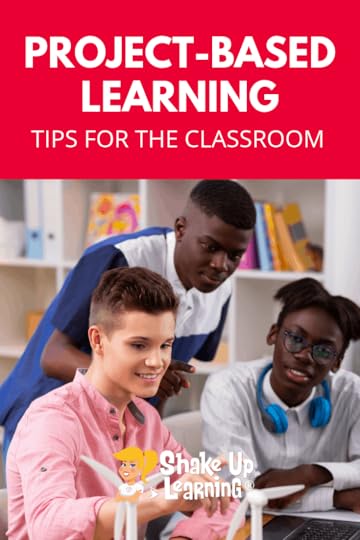 In this episode of The Shake Up Learning Show, Vicki shares some amazing tips and ideas that ANY teacher can use.
In this episode of The Shake Up Learning Show, Vicki shares some amazing tips and ideas that ANY teacher can use.
She shares lots of tips for project-based learning, using the “In-Flip,” method, and how she helps students discover their passions.
Vicki Davis is one of my friends and mentors. She is on her 500th episode of her 10 Minute Teacher Podcast and her passion for learning and teaching is contagious. She teaches technology, blogging, photography and more. She is also the IT director at her school.
When she goes home, she blogs and podcasts. She also has three kids and several cats and dogs. You could either say she works all the time or that she never works, because she is living her passion through her work. It is such a pleasure to have her on the show today.
We talk about how Vicki brings her students passions to light by using technology to get them to create projects based on things that they are actually interested in. We talk all about project based learning and innovative ways to teach using technology, some of the amazing projects her students have worked on, and our shared passion for teaching.
Project Based Learning Tips from Vicki Davis @coolcatteacher #ShakeUpLearning
Click To Tweet
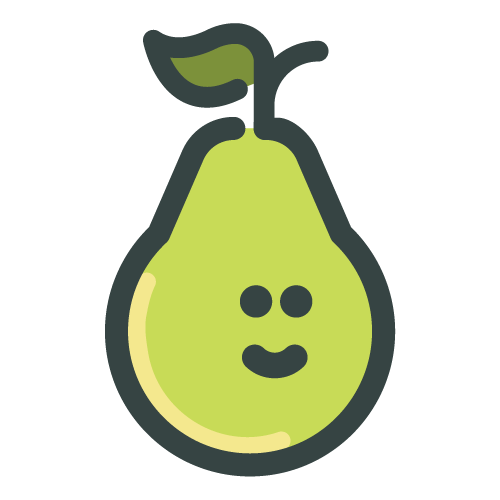
Support for this episode comes from Pear Deck, the tool that helps you supercharge student engagement.
With Pear Deck, you can take any Google Slides presentation, add interactive questions or embed websites directly into your lesson, and send it to student devices so they can participate in real time while you present.
The basic version of Pear Deck is free, but my listeners can now get a complimentary 60-day trial of Pear Deck Premium with no credit card required.
This will give you access to features like the teacher dashboard, personalized takeaways, and more.
In This Episode:
Quick announcement: I will be doing a LIVE recording of the Shake Up Learning Show at ISTE! Join me on Tuesday, June 25th at 11:00 AM in the Flipgrid booth! If you will be attending ISTE and want to be a contributor on the show, fill out the form to get in the lineup! Details are here.
[06:02] Vicki teaches grades seven and eight. She teaches keyboarding, digital film, and blogging. She teaches introduction to computer science to ninth graders. This where they program apps, make, and record podcasts.
[06:29] She also teaches digital film, and is the IT director at her school Sherwood Christian Academy.
[06:41] She works with teachers to help them with their technology integration. At night, Vicki blogs and podcasts and she is a mom of three.
[07:50] Vicki teaches regular photography. Then she tries to get her kids to understand the power of the closeups. They put tiny people on pictures on a high quality monitor.
[09:28] These tiny people could be used as story starters.
[11:17] It’s Vicki’s goal to find the strengths of every student and to point those out. She also records her lessons and puts them in Edpuzzle.
[12:30] She wants her students to understand how to learn and pick up new skills using things like YouTube.
[13:11] Using Edpuzzle allows Vicki to clone herself. She also uses Nearpod.
[14:18] Technology can be used for learning, assessment, and feedback.
[15:41] Videos should only be for four to six minutes, because it takes longer to work through them with pauses.
[16:12] Vicki keeps it all about the kids and what they are interested in, but she also uses VR, AR, and 3D to really drive the point home.
[16:23] She had some kids in her class who really love to fish, so they are making an app about fishing.
[17:02] It’s amazing to see what kids will do when you sparked their interest.
[17:24] Kids have to ideate to come up with app names, but the whole model is based upon their interests and what their personal masterpieces are.
[19:09] Project-based learning is learning while you do the project.
[20:19] Since these kids have been working on apps that they care about, they’re more positive and energetic about school, learning, and life in general.
[21:03] Let kids pitch their ideas. Using the principle of the growth mindset, give them a yellow light, where they can move ahead once certain requirements are met. Production starts after getting the green light.
[22:37] Differentiate instruction with technology. This consists of rubrics, milestones, and checkpoints.
[24:24] There will be positive and negative checkpoints often wrapped in a compliment sandwich.
[25:32] Project-based teaching and learning is a very engaged process. There are also project managers who report at the beginning of the class.
[26:30] Vicki uses everything for her feedback loop from verbal comments to Google comments.
[28:08] Podcasting is some of the greatest professional development. Vicki has the 10 Minute Teacher Podcast. Teachers need knowledge and encouragement. Her 500th episode is also coming up.
[29:30] Vicki’s strategy is to innovate like a turtle or take small baby steps every day.
[32:36] We should make our world a little brighter by doing what inspires us.
[34:09] Vicki began blogging, but was surprised when people actually started reading her work. She is building a source of inspiration and pride.
[37:03] We need to encourage the power of sharing our voices.
Podcast Question of the Week:
How do you unleash the passions of your students? How can you and your students “innovate like a turtle” and use Vicki’s tips?
Post your answers in the Shake Up Learning community or on your favorite social platform.
“Innovate like a turtle!” Learn more with Vicki Davis @coolcatteacher at #ShakeUpLearning
Click To Tweet
About Vicki Davis
Website: https://www.coolcatteacher.com
Title: Teacher and Instructional Technology Director
School District/Campus (or Employer): Cool Cat Teacher Blog / Sherwood Christian Academy
Bio: Vicki Davis is a full-time teacher and Instructional Technology Director who is passionate about helping students and teachers thrive in the 21st century. She has a 5-day a week podcast called the 10-Minute Teacher and has been blogging since 2005 at the Cool Cat Teacher Blog. She has written two books: Reinventing Writing and Flattening Classrooms, Engaging Minds and has created more than 30 global collaborative projects.
Podcast: https://www.coolcatteacher.com/podcast
Links and Resources Mentioned in this Episode:
The Shake Up Learning Community on Facebook
Join the Shake Up Learning Book Study!
Shake Up Learning: Practical Ideas to Move Learning from Static to Dynamic by Kasey Bell
LIVE Recording of The Shake Up Learning Show with Flipgrid at #ISTE19!
Pear Deck Premium for 60-days for free
Little People Doing Big Things
Google Certification Courses Close June 4, 2019!



Online Google Boot Camps–BUT BETTER!
All 3 Courses Will Open on May 21st!
Mark your calendars! These courses (Level 1, Level 2, and Trainer) will open for limited enrollment on May 21, 2019, and will close on June 4, 2019. (It will not open again until November!)
Work on certification during your summer break!
What’s Included in the Google Certification Courses?
 Google Certified Educator Level 1 Academy
Google Certified Educator Level 1 Academy
Everything you need to know to pass the exam and become a Google Certified Educator Level 1!
40+ Video Lessons (hands-on learning with Kasey Bell)
20+ PDF Downloadable Study Material
Lesson Checks
Private Community & Study Group
Testing Tips
Level 1 Challenges (testing scenarios)
BONUS: Includes the ENTIRE Google Classroom Master Class!
and much more!
Learn more and see the course curriculum
 Google Certified Educator Level 2 Academy
Google Certified Educator Level 2 Academy
Everything you need to know to pass the exam and become a Google Certified Educator Level 2!
40+ Video Lessons (hands-on learning with Kasey Bell)
20+ PDF Downloadable Study Material
Lesson Checks
Private Community & Study Group
Testing Tips
Level 2 Challenges (testing scenarios)
and much more!
Learn more and see the course curriculum
 Google Certified Trainer Academy
Google Certified Trainer Academy
Completely updated and redesigned for 2019!
All You Need to Know to Prepare for the Trainer Skills Assessment and Application!
Becoming a Google Certified Trainer was one of the best decisions I ever made, and it transformed my learning and my career! This self-paced, online course includes EVERYTHING you need to know to pass the Trainer Skills Assessment AND complete the application requirements, including:
18 Video Lessons
Lesson Checks
Private Community & Study Group
The Ultimate Google Certified Trainer Planner and Check List (27-page, downloadable ebook!)
Exam Tips
Application Tips
Video Tips
2 BONUS LESSONS
How to Design Google PD That Works
How to Market Yourself as a Trainer
and much more!
Learn more and see the course curriculum
Pricing & Bundles
Below are the prices for individual licenses for each course. (Payment plans available.)
Level 1 Academy: $329 (or two payments of $179)
Level 2 Academy: $329 (or two payments of $179)
Trainer: $329 (or two payments of $179)
Campus and District licenses available! (Click here to inquire.)
Request to pay with a purchase order.
BUT WAIT…THERE’S MORE!
Opening all of these courses at once also gives you another advantage–bundling! If you want to purchase multiple courses at once, you can save BIG TIME!
NOTE: To purchase a bundle, you must purchase from the bundle page.
Here’s how it works (click on the links to purchase a bundle):
Level 1 and Level 2 Bundle: $558 (SAVE $100)
Level 2 and Trainer Bundle: $558 (SAVE $100)
Level 1, Level 2, and Trainer Bundle: $737 (SAVE $250)
Request to pay with a purchase order
Check out all of the FREE Google Certification Resources from Shake Up Learning!
Questions & Comments
Do you have a question you would like me to answer on the show? I’d love to hear from you!
I also love to hear from students!
Leave me a voicemail and your message could be played on the podcast!
Do You Want to Be on the Podcast?
To learn more about our process for selecting guests, please visit our show page here.
Sponsorship and Other Inquiries
If you have other questions or inquiries about the podcast, please use this contact form.
© Shake Up Learning 2019. Unauthorized use and/or duplication of this material without express and written permission from this blog’s author and/or owner is strictly prohibited. Excerpts and links may be used, provided that full and clear credit is given to Kasey Bell and Shake Up Learning with appropriate and specific direction to the original content on ShakeUpLearning.com. See: Copyright Policy.
The post Project Based Learning Tips that Will Transform Your Classroom – SULS015 appeared first on Shake Up Learning.
May 31, 2019
Techpalooza 2019 – Sherman ISD
The post Techpalooza 2019 – Sherman ISD appeared first on Shake Up Learning.
Techpalooza 2019 – shakeup.link/macul19
Presentations and Resources by Kasey Bell
© Shake Up Learning 2019. Unauthorized use and/or duplication of this material without express and written permission from this blog’s author and/or owner is strictly prohibited. Excerpts and links may be used, provided that full and clear credit is given to Kasey Bell and Shake Up Learning with appropriate and specific direction to the original content on ShakeUpLearning.com.
Kasey’s #Techpalooza19 Presentations and Resources #shakeuplearning #edtech #gsuiteedu
Click To Tweet
It’s NOT About Google, It’s About the LEARNING!
Leave me a comment here: http://shakeup.link/feedback
Top 20 Tech Tips for Teachers
Leave me a comment here: http://shakeup.link/feedback
Join the Shake Up Learning Summer Book Study!
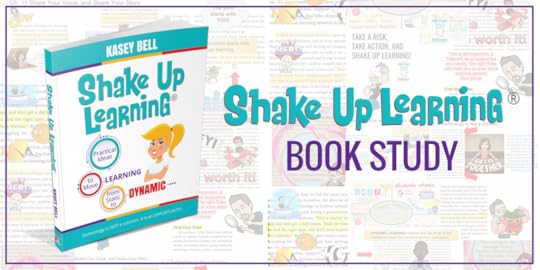 YOU are invited to join the Shake Up Learning Spring Book Study! I am #superexcited to launch another book study of my book, Shake Up Learning: Practical Ideas to Move Learning From Static to Dynamic.
YOU are invited to join the Shake Up Learning Spring Book Study! I am #superexcited to launch another book study of my book, Shake Up Learning: Practical Ideas to Move Learning From Static to Dynamic.
The Shake Up Learning book was designed for book studies! I couldn’t just write a paper book. I had to make it an interactive experience and give you extra resources to go deeper and make reading the book a dynamic learning experience.
It starts on July 11! Learn more here.
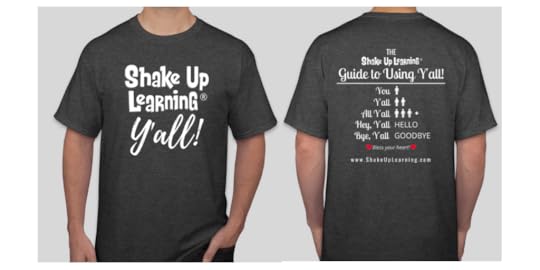
Get the Shake Up Learning T-Shirt!
T-shirts are available online in a variety of styles in colors!
The Shake Up Learning Guide to Y’all is printed on the back!
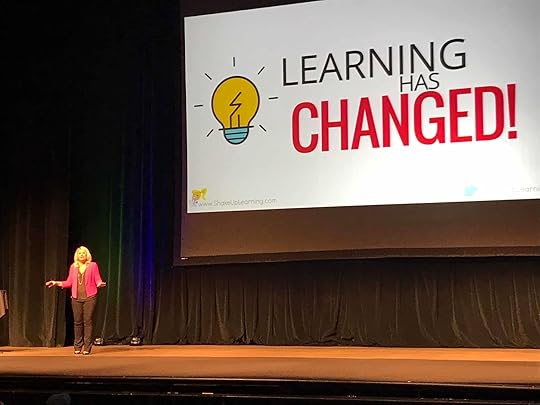 About Kasey Bell
About Kasey BellKasey Bell is part sparkling smile, part witty personality and a whole heap of passion as big as a Texas–go big or go home, y’all! She is a disruptor of the boring. An engaging, innovative, from the heart sharer who inspires educators while transforming their teaching with original, timely and use-tomorrow ideas for student choice, differentiation, and technology integration. Whether it is learning from home through online courses, professional development, conference workshops or as a keynote speaker Kasey is a relentless innovator of ideas and a devoted transformer of classrooms and teaching. Through teacher empowering publications and award-winning educational resources at ShakeUpLearning.com, learner-driven workshops and presentations and co-hosting Google Teacher Tribe weekly podcast, Kasey proves why we should never settle for the boring when it comes to bringing out the very best in our students, and we should always strive to Shake Up Learning!
Bring Kasey to Your School or Event!
Connect with Shake Up Learning
© Shake Up Learning 2019. Unauthorized use and/or duplication of this material without express and written permission from this blog’s author and/or owner is strictly prohibited. Excerpts and links may be used, provided that full and clear credit is given to Kasey Bell and Shake Up Learning with appropriate and specific direction to the original content on ShakeUpLearning.com. See: Copyright Policy.
The post Techpalooza 2019 – Sherman ISD appeared first on Shake Up Learning.