Kasey Bell's Blog, page 48
December 12, 2019
6 FREE Google Templates for Creative Productivity
The post 6 FREE Google Templates for Creative Productivity appeared first on Shake Up Learning.
When you ask Lisa Johnson (a.k.a. TechChef4U) to write a guest blog post, she gives you an EPIC blog post with FREE templates! Today you get 6 FREE Google Templates for Creative Productivity!
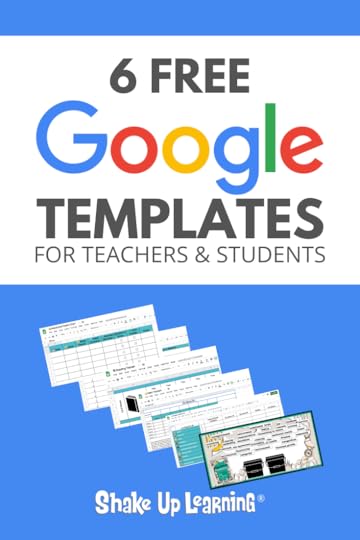 I cannot say enough about how much I admire the work of Lisa Johnson! I’ve already had her on the podcast, and shared her two amazing books on this blog–but in this guest post, she is giving us even more–FOR FREE!
I cannot say enough about how much I admire the work of Lisa Johnson! I’ve already had her on the podcast, and shared her two amazing books on this blog–but in this guest post, she is giving us even more–FOR FREE!
Productivity isn’t just for adults, it’s a skill we need to cultivate in our students, and Lisa gives us some awesome Google templates that will make this a breeze!
In this post, Lisa Johnson shares six activities and templates from her book, Creatively Productive. These templates will help you and your students become more creative, productive, and reach your goals.
6 FREE Google Templates for Creative Productivity (guest post by @TechChef4U)
Click To Tweet
Guest post by Lisa Johnson
6 FREE Google Templates for Creative Productivity
I think I have always loved productivity and life hacks. And I definitely love creating tools and templates for others to use. I work at a K-12 1:1 iPad institution so I typically create things in Apple and iOS native apps like Pages, Keynote, and Numbers or as a PDF for annotating or analog use.
During the productivity tips podcast with Kasey Bell, she challenged me to create Google versions of all of the tools and templates I was creating. (You can listen to the episode using the player below.)
While I had Google versions for some of the tools, I have spent the past month or so creating Google versions for each of the 6 activities that are included in the Creatively Productive book (and even a few that aren’t).
While these tools/templates are created for student use, they could also be used personally, professionally, or with adult learners. And they are perfect for revisiting goals in the new year, at semester, or whenever.
For each of the 6 tools I am sharing, I provide a quick summary and any links to additional support resources.
All of these FREE templates (which come in PDF, Sheets or Slides, and/or Numbers) can be found in the exclusive Creatively Productive Doc Locker. (Fill out the form at the bottom of this post to access all of Lisa’s templates.)
1. Values Sort Google Slides Template
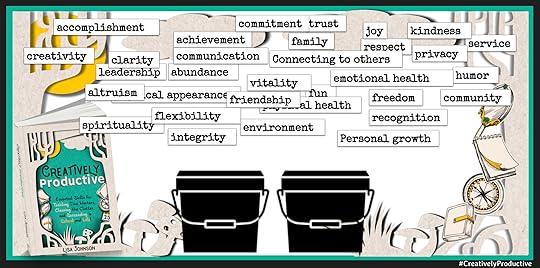
Too often we set goals without really being aware of our inherent values. For example, one of my inherent values is to be creative or have to time to create. I find that if I start setting goals and I don’t factor in time for this, then they seem to fall flat, because at my core, these values are my fuel.
I have a whole blog post on this activity and a video. This is a great activity for the beginning of the year or even mid-semester. You could also do a values sort with a historical figure or literary character. And you could even have students evaluate the values of a social media feed as part of a digital citizenship lesson.
2. Level Up Student Reflection Google Sheets Template
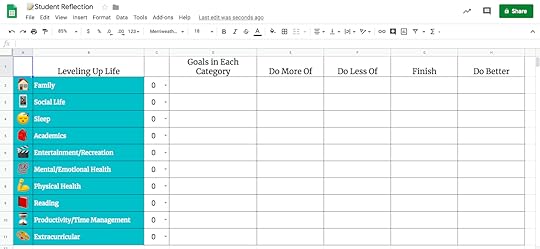
Some students have difficulty deciding where to go next with setting goals so using a framework that has some scaffolding is helpful. I modeled this activity after the Level 10 Life one but changed the original sections to be more appropriate for student use.
The idea is to do a quick gut check on where you feel you currently are in every category on a scale of 1 to 10 (1 being the lowest and 10 being “killing it”). These categories and levels shift and change with the seasons of our lives so there is no shame in the ratings.
After doing a quick rating, you write down small things and/or goals for each of the categories to be able to level them up to 10. If students are having issues setting goals, I have provided four prompts as well. I like to ask what do you want to do more of? Do less of? Finish? Or Do better?
3. Habit Tracker Google Sheets Template
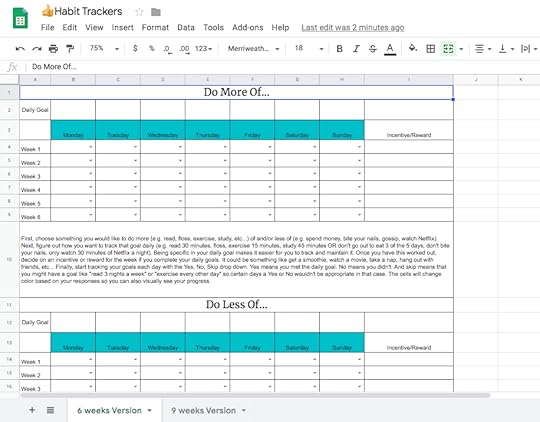
Habit tracking is integral to making goals a success. It is the way that we achieve lofty goals… by breaking those goals down into manageable pieces we can complete daily. Habit trackers are one way to do that. Whether it be studying, reading, learning an instrument, flossing, calligraphy, etc…, habit trackers are key.
With these digital tools, you choose Yes or No for completing the task on that day and Skip if your habit is only on alternating days. You can visually see your progress and no one likes breaking a streak so this visual method can be really motivating.
4. Reading Tracker Google Sheets Template
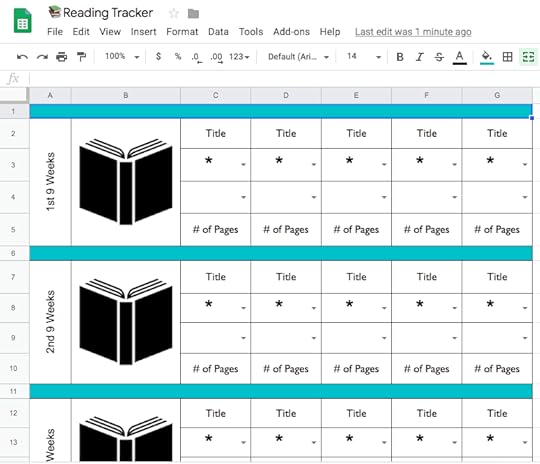
Last year I read 43 books and this year I am on track for the same. And I have to say one of the main reasons is simply keeping a list of the books that I am reading so I could see my progress. More info on these tools and how they can be used in reader’s notebooks and journals can be found in this blog post.
5. Gratitude and Mood Tracker Google Sheets Template
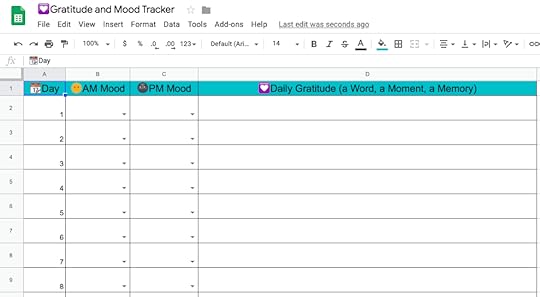
Too often we relegate gratitude to one month in the year but there is so much research on the practice of gratitude and its positive impact on physical and mental health. More info on gratitude trackers and how they can be expanded and used can be found in this blog post.
6. Mood and Health Tracker Google Sheets Template
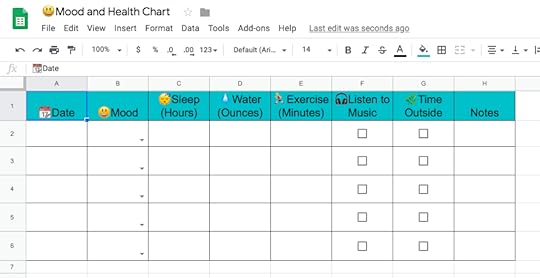
Mood and physical health are also intertwined. We recently did a week-long activity with students to ensure that they understood how important drinking water, getting enough sleep, and spending time outside actually were. I created a tracking template for this so they could monitor how each of the activities impacted their mood. I have included specifics on each of the day’s activities as well as more info about some of the other student professional development that we do here in this blog post.
How to Access the Templates
[image error] Thanks for letting me share my tips for creative productivity!
Thanks for letting me share my tips for creative productivity!
All of these FREE templates can be found in the exclusive Creatively Productive Doc Locker on the Creatively Productive companion site.
All you have to do is put in your email address and you will get a follow-up email with a link to the site and a password.
#mc_embed_signup{background:#fff; clear:left; font:14px Helvetica,Arial,sans-serif; }
/* Add your own Mailchimp form style overrides in your site stylesheet or in this style block.
We recommend moving this block and the preceding CSS link to the HEAD of your HTML file. */
Receive Access to the Creatively Productive Digital Downloads Doc Locker
* indicates required
Email Address *
First Name
Last Name
Enjoy! I go more into depth into these topics and tools as well as ways to use them across the curriculum in my latest book, Creatively Productive.
About Lisa Johnson

Twitter: @TechChef4
Website: https://techchef4u.com
Location: Austin, Texas, USA
Title: Educational Technologist
School District/Campus (or Employer): Eanes ISD / Westlake High School
Bio: Lisa Johnson (better known as TechChef4u) has 18+ years of edu experience ranging from teaching HS English & MS Math to international curriculum development, creating and presenting workshops, and even running technology integration camps across the state. She holds a Master’s Degree in Curriculum, Instruction, & Tech and currently serves as an Educational Technologist for Eanes ISD which proudly supports an 1:1 iPad initiative from K-12.
Additionally, she has been recognized and selected as an Apple Distinguished Educator and PBS Digital Innovator. Lisa is passionate about college and career-ready skills, social-emotional learning, instructional design, digital portfolios, research and curation, slide design, and professional development for students.
She is a recognized voice in the edusphere and has been featured in the publications “iPads in Education for Dummies” and “The Missing Voices in Ed Tech” and has co-authored the global iBook hit “Hot Apps 4 HOTS.” Apple Distinguished Educator, PBS Digital Innovator, SmartBrief & Edutopia Blogger, Lisa enjoys “cooking up” purposeful, engaging, authentic resources to meet educator’s needs.
Her latest recipes are the books “Cultivating Communication in the Classroom” and “Creatively Productive”. In her spare time, she delights in house sprucing, reading, bullet journaling, filing away productivity hacks, snuggling with her two new kittens, and traveling to places near and far, and discovering new Netflix series with her hubby.
© Shake Up Learning 2019. Unauthorized use and/or duplication of this material without express and written permission from this blog’s author and/or owner is strictly prohibited. Excerpts and links may be used, provided that full and clear credit is given to Kasey Bell and Shake Up Learning with appropriate and specific direction to the original content on ShakeUpLearning.com. See: Copyright Policy.
The post 6 FREE Google Templates for Creative Productivity appeared first on Shake Up Learning.
December 10, 2019
Holiday Reading: 6 Books That Will Transform Your Classroom – SULS042
The post Holiday Reading: 6 Books That Will Transform Your Classroom – SULS042 appeared first on Shake Up Learning.
Not every professional development book is made equal. A great book will focus on pedagogy first and provide you with actionable tips and valuable resources that guide you in making real changes in your classroom and curriculum. With that in mind, 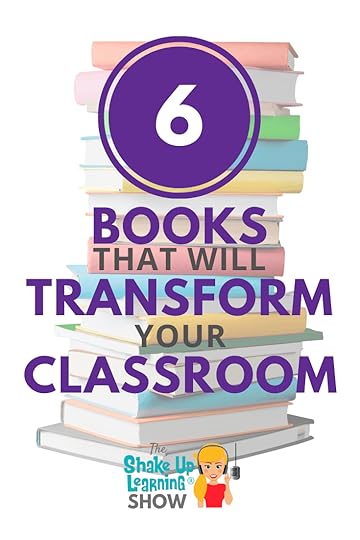 Kasey shares 6 books that will transform your classroom, as long as you take action on the advice.
Kasey shares 6 books that will transform your classroom, as long as you take action on the advice.
In every book on this list, you will find a strong emphasis on the four C’s and a focus on learning, not technology. The authors provide you with practical advice and fantastic resources you can start using immediately. From time management to lesson ideas, to tech tools and how-to’s, each of these books reveal actionable steps for teachers to transform learning.
Listen in as Kasey shares snippets from EduProtocols and her favorite lesson from the book. If you’d like to learn more about Jon Corippo, check out episode 28 of Shake Up Learning to hear an in-depth discussion of the inspiration behind the creation of the book and how you can best utilize the lessons in your classroom.
Get organized and increase your productivity with Lisa Johnson’s Creatively Productive. This book is written not just with teachers in mind, but students as well. Building strong organizational habits early on is extremely important, and it’s one of the reasons this book is such a fantastic read.
You won’t want to miss the rest of Kasey’s top recommendations. What are you reading over the holidays? Did any of the books on this list make it onto your “to be read” list?
Winter break is around the corner. What will you be reading during your time off? Check out Kasey’s top 6 books that will transform your classroom on the #ShakeUpLearning show.
Click To Tweet
6 Books That Will Transform Your Classroom
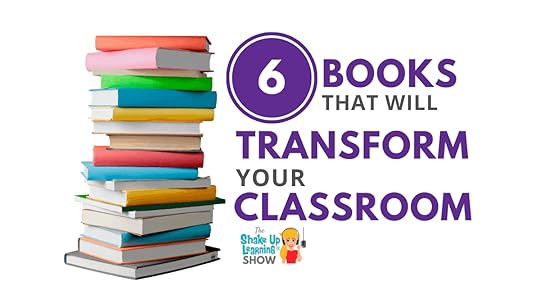
In This Episode:
[00:29] – Welcome back, y’all!
[01:37] – Shout out to Ector County ISD and the Techy Tribe in Odessa, TX.
[02:54] – Kasey shares what makes a transformational education book. Hint: It’s NOT about the technology! It’s about the LEARNING!
The Eduprotocols Field Guide by Jon Corippo and Marlena Hebern
[image error] [04:04] – First up is Eduprotocols. Learn why this is one of the most practical books on the list.
[04:04] – First up is Eduprotocols. Learn why this is one of the most practical books on the list.
“Eduprotocols are lesson shells into which you insert your curriculum to teach more effectively and deliver more engaging content.”
You will find a focus on the 4 C’s throughout this book.
Catch one of the authors, Jon Corippo, in episode 28 of The Shake Up Learning Show!
[06:41] – Listen to learn about one of Kasey’s favorite protocols: the Iron Chef Protocol.
Eduprotocols is a fantastic guide that is full of customizable lesson plan templates that can be customized for any grade level, any subject area.
Get Free Lesson Plan Templates! Kasey references ideas from The EduProtocols Field Guide Book 1, and the newly released EduProtocols Field Guide Book 2.
Creatively Productive by Lisa Johnson
[image error] [08:07] – Lisa Johnson’s Creatively Productive helps provide actionable ideas on becoming more organized and more productive teachers and students.
[08:07] – Lisa Johnson’s Creatively Productive helps provide actionable ideas on becoming more organized and more productive teachers and students.
Lisa is the author of the TechChef4U blog, where she shares tons of free tips and ideas. She also has an awesome Instagram presence where she is NoteChef4U.
Hear from Lisa on episode 32 of The Shake Up Learning Show, where she shared ideas from her book, her amazing Doc Locker of free resources, and her FREE Fake Instagram Template.
[12:03] – Hear Lisa’s tips on goal setting and planning from her chapter on Taming Time.
The Hyperdoc Handbook by Lisa Highfill, Kelly Hilton, and Sarah Landis
[image error] [14:14] – Book number three is The Hyperdoc Handbook by Lisa Highfill, Kelly Hilton, Sarah Landis.
[14:14] – Book number three is The Hyperdoc Handbook by Lisa Highfill, Kelly Hilton, Sarah Landis.
Hyperdocs are so much more than just adding hyperlinks to a Google Doc or creating a digital worksheet!
[15:45] – What are Hyperdocs? Learn from the experts as Kasey reads an excerpt.
“Hyperdocs–transformative, interactive Google Docs that replace the standard worksheet method of delivering instruction. A Hyperdoc is the teaching pedagogy involved when making important decisions about what to teach and how to teach with technology to redefine the overall experience.”
Visit Hyperdocs.co to access free resources and templates, and the Give One, Take One database.
[18:21] – You will want to check out chapter three, Build Your Own Hyperdoc.
Teachers sometimes get distracted by FREE lessons online that don’t always align with your learning goals. (Check out the “on-air” coaching episode 10 with Carly Black where we address this very problem!)
Hyperdocs is grounded in sound pedagogy to help you design a meaningful learning experience for your students.
The Google Infused Classroom by Holly Clark and Tanya Avrith
[image error] [22:32] – If you have access to Google Tools, you must read The Google Infused Classroom.
[22:32] – If you have access to Google Tools, you must read The Google Infused Classroom.
This book is very unique! The paperback version offers two different ways to start. Starting from the front, you start with the pedagogy. Start from the back of the book to explore digital tools.
This book will help you better understand the Google ecosystem and other engaging, non-Google tools.
Holly and Tanya included a table of tools and how they can be used. Very handy for teachers to learn how to choose the best tool for the job.
[24:48] – Kasey reads an excerpt: The Ten Characteristics of Today’s Learners.
Be sure that you also check out Holly Clark’s blog, The Infused Classroom, as well as her companion course, The Chromebook Infused Classroom.
Shift This by Joy Kirr
[image error] [26:40] – Why you need to read Shift This.
[26:40] – Why you need to read Shift This.
Joy shares so many ways to truly make significant SHIFTS in your classroom and giving grades more meaning.
[28:00] – Kasey shares a quote from the book that she used in Shake Up Learning, “If the work assigned is not something you’d let them redo in order to learn, it’s time to assess the relevance of the work you are assigning.”
This book will get you thinking about grades, the game of school, and doing what’s best for kids.
[29:00] Kasey shares ideas from chapter 7 about the meaning of grades. It’s not about a number. It’s about the LEARNING!
Shake Up Learning by Kasey Bell
[image error] [30:14] – Last but not least, Shake Up Learning! Hear Kasey read an excerpt from Chapter 14.
[30:14] – Last but not least, Shake Up Learning! Hear Kasey read an excerpt from Chapter 14.
Hear about how Kasey developed the Dynamic Learning Framework and defining the idea of Dynamic Learning.
The 4 C’s are essential for creating Dynamic Learning experiences for students and are a foundation of Kasey’s Dynamic Learning Model.
It’s all about finding ways to support students and elevate their skills with technology while increasing learning!
Take a deep-dive into Dynamic Learning and meaningful technology integration in this 5-Part podcast series.
This book also has a companion website with FREE resources and online workshop!
The Shake Up Learning book was designed for meaningful book studies. Conduct your own group book study or join one of our book studies online. (Get the book study details here.)
Podcast Question of the Week
[34:38] – Kasey shares the podcast questions of the week:
What professional learning book will you be reading over the holidays?
Post your answer to your favorite social media platform using the hashtag #ShakeUpLearning, or share it in the Shake Up Learning Community on Facebook!
[35:32] – Thank you for listening! Please subscribe to the podcast and leave a review on iTunes. (Bonus points if you use the word “y’all” in your review!)
What have you been reading? We’ve got some free time coming up and it’s a great time to think about professional development. Kasey shares her top 6 book recommendations to help you transform your classroom. #ShakeUpLearning
Click To Tweet
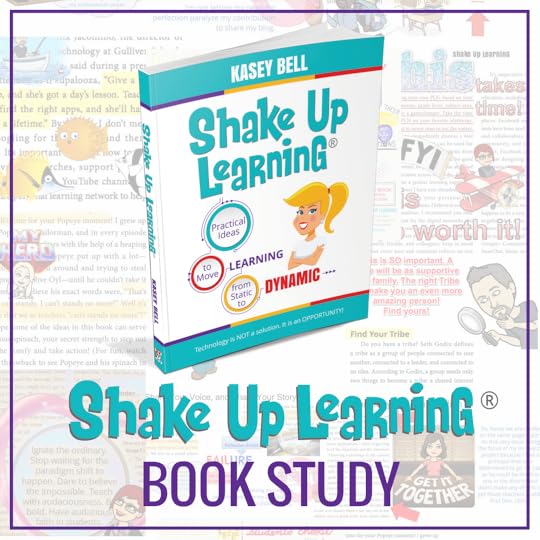 2020 Shake Up Learning Book Study Dates and Information
2020 Shake Up Learning Book Study Dates and InformationOur next book study will begin on Feb. 13, 2020. It is completely FREE!
Get all the book study details here.
Links and Resources Mentioned in this Episode:
The Shake Up Learning Community on Facebook
The EduProtocols Field Guide Book 1
The EduProtocols Field Guide Book 2
The Hyperdoc Handbook by Lisa Highfill, Kelly Hilton, and Sarah Landis
The Shake Up Learning Show Episode 10: How to Choose a Digital Assessment Strategy
Shake Up Learning Spring Book Study
The Google Infused Classroom by Holly Clark and Tanya Avrith
Shift This by Joy Kirr
Shake Up Learning by Kasey Bell
*Please note: This post contains affiliate links. If you purchase anything using the links in this post, I will receive a small commission at no additional cost to you. This helps support all of the free resources found on this site.
© Shake Up Learning 2019. Unauthorized use and/or duplication of this material without express and written permission from this blog’s author and/or owner is strictly prohibited. Excerpts and links may be used, provided that full and clear credit is given to Kasey Bell and Shake Up Learning with appropriate and specific direction to the original content on ShakeUpLearning.com. See: Copyright Policy.
The post Holiday Reading: 6 Books That Will Transform Your Classroom – SULS042 appeared first on Shake Up Learning.
December 6, 2019
BreakoutEDU: More Than a Time-Filling Game
The post BreakoutEDU: More Than a Time-Filling Game appeared first on Shake Up Learning.
In this post, we are going to explore how BreakoutEDU is more than a time-filling game!
 Think of BreakoutEDU as an escape room game for your classroom, aligned with your learning goals.
Think of BreakoutEDU as an escape room game for your classroom, aligned with your learning goals.
While there are many iterations of this idea, including digital breakouts, and DIY games, this post will focus on the BreakoutEDU platform.
Jump in on the conversation in the Shake Up Learning Community and ask questions or share your favorite ideas!
The guest post below was written by Susan Vincentz. Susan shares her journey into BreakoutEDU, her skepticism, and lessons learned.
If you are looking for a way to breakup the mundane, breakouts will change everything!
BreakoutEDU: More Than a Time-Filling Game! (guest post by @sv314dws)
Click To Tweet
BreakoutEDU: More Than a Time-Filling Game
Guest post by Susan Vincentz
“Gamifying” our classrooms is a buzzword that seems to be flying around the education world these days. Much of the population sees kids on a screen or playing games as a waste of time, but “gamifying” our classrooms can prove to be beneficial if done carefully and appropriately.

When I talk about games in the classroom, I am not referring to online learning drill programs (or a.k.a “drill and kill”) on which students get bored very quickly. I’m talking about games that encourage students to think critically and use problem-solving skills for completion and success.
This brings me to BreakoutEDU.
What is BreakoutEDU?
“Breakout EDU is the immersive learning games platform that brings the challenges of an escape room to the classroom.”
These activities are designed in the style of the “Escape Room” concept that many of us have experienced. In the education version, participants have to use clues to solve problems and break out of the box.
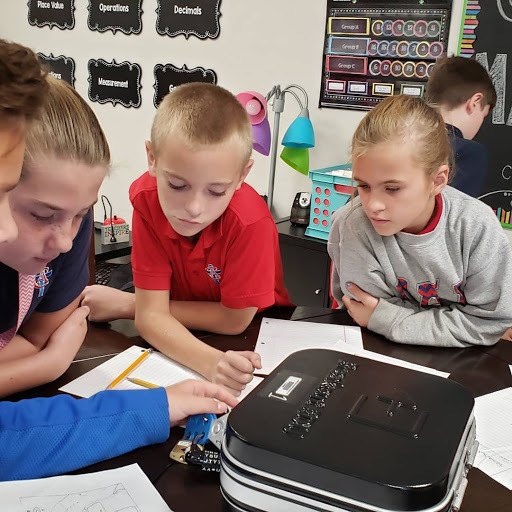 To complete an activity, students are typically given a large box secured by several types of locks, a small box secured by a lock, and various puzzles and clues that that come with a scenario that has to be solved.
To complete an activity, students are typically given a large box secured by several types of locks, a small box secured by a lock, and various puzzles and clues that that come with a scenario that has to be solved.
These scenarios are aligned with content standards as well as the inclusion of team building activities. Teachers can create a class and monitor progress as students work together to break out. These activities are not only used in the classroom with students but in professional development sessions for teachers.
My Journey with Breakouts
I have been on somewhat of a journey with BreakoutEDU. I had access to the program for the first time just a year ago when I took a job as a K-12 Technology Integration Specialist in a new school system. Before that, I had heard of the programs and had always been a bit skeptical. My skepticism consisted of what is the value of this, really, and it just takes up extra time getting everything set up.
Even my first couple of experiences of setting up a game with the boxes and having trouble resetting locks, I felt like throwing in the towel. However, I was persistent and continued reminding my teachers that we had these kits, and we needed to implement them with content they were covering in class. Their interest motivated me to stick with it, and I have truly found a new passion for the BreakoutEDU concept.
All of that initial frustration is now well worth it to see our students so engrossed in these activities. I am here to tell you, “Don’t be afraid of it!” I have now worked with teachers and students in implementing BreakoutEDU from 1st grade through high school.
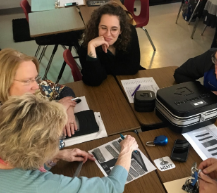 Just as in my struggle to learn and get comfortable programming locks and organizing games, our students struggle with quick frustration often in the classroom setting. BreakoutEDU gives students a chance to experience real-world situations, think critically, work collaboratively, and appreciate the result after hard work, dedication, and persistence. The 4 C’s (Communication, Collaboration, Critical Thinking, and Creativity) at their best.
Just as in my struggle to learn and get comfortable programming locks and organizing games, our students struggle with quick frustration often in the classroom setting. BreakoutEDU gives students a chance to experience real-world situations, think critically, work collaboratively, and appreciate the result after hard work, dedication, and persistence. The 4 C’s (Communication, Collaboration, Critical Thinking, and Creativity) at their best.
Getting Started with BreakoutEDU & Digital Breakouts
Most games require a BreakoutEDU kit that you can purchase online or DIY.
“Included in the purchase of the kit is 12 months of full access to the Breakout EDU Platform with over 1500+ Breakout EDU games covering a wide array of subjects.”
Each Breakout EDU kit includes the following physical items…
1 Large Breakout EDU Locking Box
1 Small Breakout EDU Locking Box
1 Hasp
1 Alphabet Multilock
1 Directional Multilock
1 Color Wheels for Multilock
1 Shape Wheels for Multilock
1 Number Wheels for Multilock
1 Three-digit lock
1 Four-digit lock
1 Key lock (with three identical keys)
1 Deck of 4C Cards
1 Red Lens Viewer
1 UV light
1 Invisible ink pen
1 USB thumb drive (blank)
2 Hint cards
Or you can opt to go completely digital and try a Digital Breakout.
“Breakout EDU Digital games come fully loaded and ready to play – no setup required.” All you need is Internet access and a device.
PLAY a sample Digital Breakout here.
You can also use the BreakoutEDU Tags app on your mobile device to play games and scan codes.
Anyone can create a FREE account and access the free games here, but there are even more games available with a premium license.
Becoming a BreakoutEDU Authorized Trainer
I recently applied and was honored to be chosen into the BreakoutEDU Authorized Trainer Program. I did this, not because I am an expert by any means, but to gain more experience for myself in my journey as I use what I learn to encourage teachers and students who may experience those same struggles and not know how to get assistance.
Staying organized in setting up and implementing a Breakout game is very important, and I am excited to share my process and techniques with other educators who want to bring innovation into their day to day instruction.
I would love to talk with you more about BreakoutEDU and how I have worked with teachers, organized setting up games, and to learn from you what you have done. Feel free to contact me via Twitter at @sv314dws.
 About Susan Vincentz
About Susan VincentzBorn and raised in Kentucky, I have been an educator for over 20 years as a classroom teacher in grades 4-8, library media specialist, and Tech Coach. Currently, I am a Technology Integration Specialist at the Christian Academy School System. I serve grades K-12 on four campuses in Louisville and Southern Indiana. I love instructional technology and learning about new tools. I am passionate about helping other educators effectively use these tools in their classrooms and seeing them realize how much time they can save to become more efficient and organized.
Personally, I enjoy our family time with my husband, thirteen-year-old son, and sixteen-year-old niece working on our property, taking care of our garden, as well as traveling to and discovering new places. My husband, David, and I also serve on our church’s production team, where I am also the Director of Communications.
Susan Vincentz
K12 Technology Integration Specialist
Christian Academy School System
Louisville, Ky / New Albany, In
Google for Education Certified Trainer
BreakoutEDU Authorized Trainer
© Shake Up Learning 2019. Unauthorized use and/or duplication of this material without express and written permission from this blog’s author and/or owner is strictly prohibited. Excerpts and links may be used, provided that full and clear credit is given to Kasey Bell and Shake Up Learning with appropriate and specific direction to the original content on ShakeUpLearning.com. See: Copyright Policy.
The post BreakoutEDU: More Than a Time-Filling Game appeared first on Shake Up Learning.
December 3, 2019
25+ Ways to Use Google Keep for Teachers and Students – SULS041
The post 25+ Ways to Use Google Keep for Teachers and Students – SULS041 appeared first on Shake Up Learning.
Google Keep is a fantastic and robust tool for teachers and students. In this blog post and podcast episode, I will share 25+ awesome ways to use Google Keep!
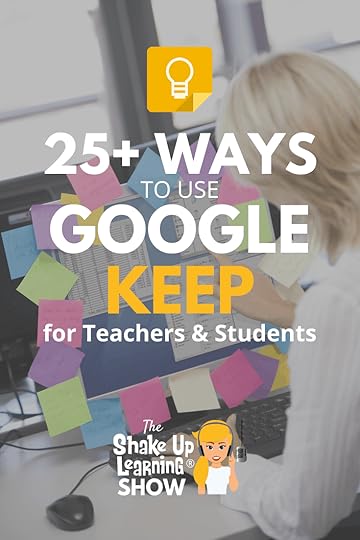 Find out how to use this tool for notes, labeling, annotation, speech to text, feedback, and more!
Find out how to use this tool for notes, labeling, annotation, speech to text, feedback, and more!
If you have never experienced the wonder that is Google Keep, go to keep.google.com to check it out.
Google Keep automatically syncs with your Google account and is a part of G Suite for Education.
Let’s dig in to all the features!
And grab your FREE Bonus: The Google Keep Cheat Sheet!
25+ Ways to Use #GoogleKeep for Teachers and Students
Click To Tweet
Listen to the audio version of this post:
25+ Ways to Use Google Keep
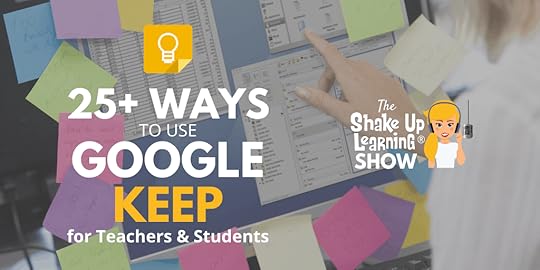
Google Keep is an online web tool for creating and saving notes, lists, reminders, and more.
Think of Google Keep like an online sticky note board, with digital versions of your sticky notes. You can add images, text, drawings, voice notes, and more.
This robust tool is underutilized!
You and your students can use Google Keep to take notes, manage projects, set goals, communicate, and collaborate in your classroom.
Get the FREE Google Keep Cheat Sheet:
Get Google Keep Everywhere
Google Keep can be used in any browser, but I highly recommend you use Google Chrome and install the Chrome App and Extension.
Google Keep for Chrome
Get the Chrome App
Get the Chrome Extension
There are additional features that only work on mobile, so be sure that you also install the app on your mobile devices.
Google Keep on Mobile
Get the iOS app
Get the Android app
Google Keep Basics
Create a Note
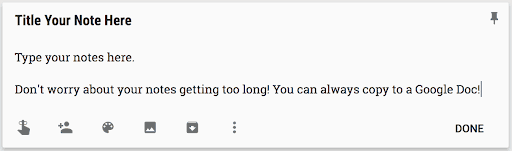
Note Options
Reminders: Create a reminder by date and time or a location-based reminder.
Add Collaborators: Share your notes and lists with other individuals or groups.
Change the Note Color: Choose from a palette of other colors to brighten things up or color-code your notes.
Add an Image: Add a picture (or snap a photo on mobile) to your notes.
Personalize Google Keep for You and Your Students
Adding custom images to create visually driven notes can be a great use for teachers and students.
To learn more about this strategy, check out my previous post: Personalize Google Keep for You and Your Students.
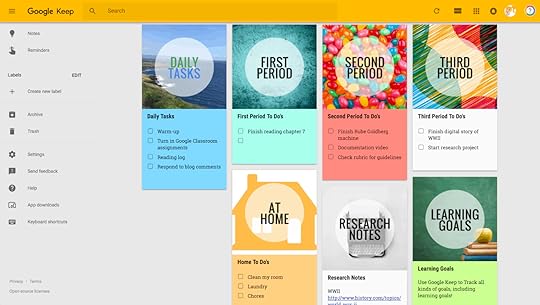
Add a Drawing to Your Notes
To Add a Drawing: Go to the 3 dots on your note, and select “add drawing.”
This allows you to sketch using the drawing tools (pen, marker, or highlighter) and add them to a note.
Choose from different sizes and colors and add your drawing to a note or an image.
You can even annotate on top of an image.
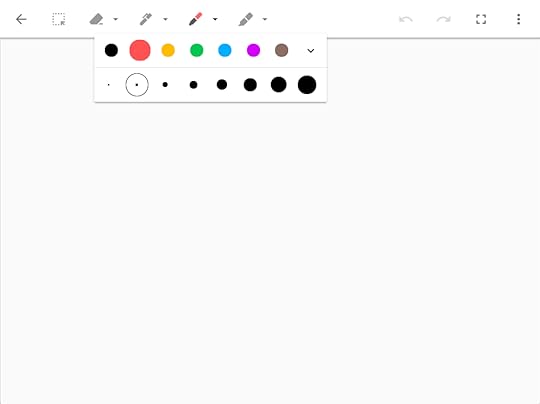
Use the Drawing Tool for Annotation & Labeling
Add the image to Keep
If you want to use an article or paragraph, take a screenshot and upload it.
Click or tap on the image to get the drawing tools.
Draw, label, or annotate.
Be sure to click DONE to save the changes.
If you want this shared, they can add you as a collaborator, right-click and copy the image, or convert to Google Docs.
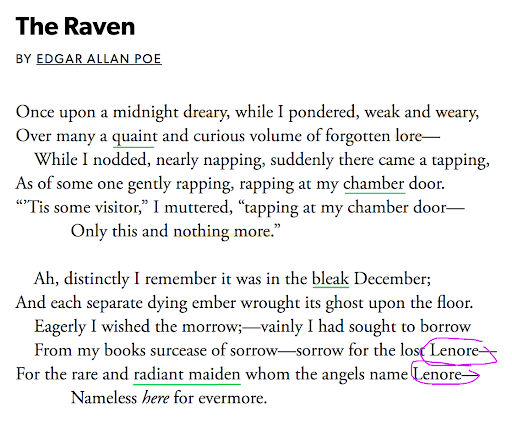
AutoDraw App Smash
AutoDraw is a great way to use the stylus and/or tablet to draw or take notes that can then easily be saved to Google Keep.
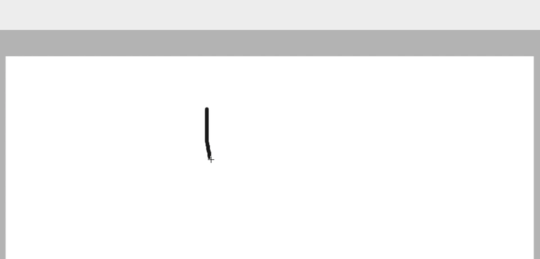
Autodraw
Keep Integration with Other G Suite Apps
Go to the sidebar and click on the Keep icon.
 Save Text or Images as a Note
Save Text or Images as a Note
Open a Google Doc or Slide.
Highlight and right-click the text or image you want to save as a note.
From the menu that appears, select Save to Keep notepad.
Add a Note to a Doc or Slide
Open a Google Doc or Slide.
Click on the Keep icon in the sidebar.
In the side panel, locate the note you want to add to the file.
Click and drag the note into your document.
Google Docs Integration
Click-and-drag from the Google Keep sidebar to add notes and images to your document.
[image error]
Google Slides Integration
Outline your presentation in Google Keep, then click and drag to add content.
Note: this works best with a blank slide!
[image error]
Google Keep for Feedback & Assessment
Google Keep makes the perfect companion for teachers giving feedback and assessing student work.
4 of my favorite ways to use Google Keep for feedback:
Badges
Comment bank
Bitmoji stickers (get the Bitmoji extension)
GIFs!
[image error]
See my previous blog post for all the details: 4 Ways to Use Google Keep for
Feedback & Assessment.
Check out this idea for Docs Stickers from Stephanie Filardo
Convert Paper Notes to Digital!
Using the mobile app or a webcam:
Snap a photo of your paper notes, sticky notes, meeting notes, sketches, etc.
Students can snap a photo of notes, problem solve, hand draw sketches, etc.
Any text found in the image is searchable in Google Keep.
BONUS: Grab image text, and the text is added to the note!
[image error]
Voice Notes (Mobile Only)
Tap the microphone at the bottom of the screen near, “Take a note…”
Dictate your note into the app.
BONUS: Speech is translated into text and added to your note!
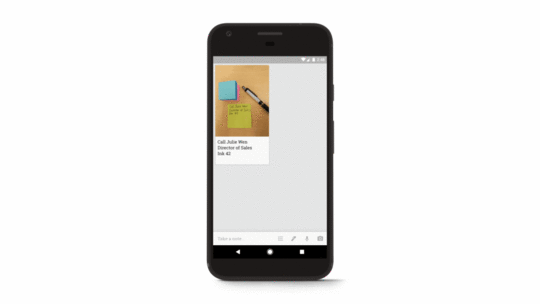
15 Ways for Students to Use Google Keep
There are so many ways for secondary students to use Google Keep! Check out my previous blog post and infographic for details.
Google Keep for Student Goal Setting
[image error]
Goal setting is one important way to empower student learners; in fact, it’s in the ISTE standards!
Help students set meaningful learning goals for your classroom, AND
Help students set THEIR OWN, personal learning goals!
Start simple: Ask students, What are three things that would make today great.
Try to keep them from being “grade,” focused
Reflection/Journaling
Google Keep works great for reflections and journaling:
Teachers reflect on the lesson and assessment.
Students reflect on their own learning and progress.
Quick journals and longer journal assignments work great in Keep.
If the note gets too long, convert to a Google Doc.
Get the Google Keep Chrome Extension
Perfect for bookmarking
Read later lists
Research
Curation
Curation with the Keep Chrome Extension
Curation is an important 21st Century skill for students and teachers, and the Keep Chrome extension makes this easy peasy, lemon squeezy!
[image error]
Use Labels to “Keep” Keep Organized
[image error]
Podcast Shoutout
Thank you to Tammy Lozano on Twitter!
Do you have a question or idea to share on the podcast? Leave me a message here:
Don’t forget that the Google Certification Courses CLOSE TODAY! (12/3/19)
Podcast Question of the Week
What’s your favorite Google Keep feature, and how do you use it?
Post your answers in the Shake Up Learning community or on your favorite social platform.
Join our FREE Shake Up Learning Facebook group.
© Shake Up Learning 2019. Unauthorized use and/or duplication of this material without express and written permission from this blog’s author and/or owner is strictly prohibited. Excerpts and links may be used, provided that full and clear credit is given to Kasey Bell and Shake Up Learning with appropriate and specific direction to the original content on ShakeUpLearning.com. See: Copyright Policy.
The post 25+ Ways to Use Google Keep for Teachers and Students – SULS041 appeared first on Shake Up Learning.
November 29, 2019
Google Certification FAQ – All Your Questions Answered!
The post Google Certification FAQ – All Your Questions Answered! appeared first on Shake Up Learning.
In an effort to help more educators reach their goal of becoming a Google Certified Educator Level 1, Level 2, or Google Certified Trainer, I have put together this Google Certification FAQ to answer your most frequently asked questions.
 I get so many questions about Google Certification that I decided to put together this dedicated Google Certification FAQ post that answers the most frequently asked questions.
I get so many questions about Google Certification that I decided to put together this dedicated Google Certification FAQ post that answers the most frequently asked questions.
Some of the Google Certification FAQ questions below are also answered in a video format, and I have embedded those here for you.
You can also access the entire YouTube playlist here. (Subscribe to Shake Up Learning on YouTube to get notified of new videos!)
If your questions aren’t answered below, be sure to leave a comment at the bottom of this post!
Get ALL of your #GoogleCertification Questions Answered Here! #googleCE #googleET #gsuiteedu
Click To Tweet
Google Certification Courses
Remember, the Google Certification Courses only open twice a year!
Enrollment ends on Dec. 3, 2019!
LEARN MORE about the Courses here.
Google Certification FAQ – Your Questions Answered!
Jump to a Section
This Google Certification FAQ page is quite extensive and covers both Google Certified Educator questions and Google Certified Trainer questions, as well as questions about the Shake Up Learning Google Certification Courses. Use the anchors below to jump to a section.
General Google Certification Questions
Google Certified Educator Questions
Google Certified Trainer Questions
Google Certification Course Questions
General Google Certification FAQ
Below is a general Google Certification FAQ about the certification options from Google.
What is Google Certification?
There are four different certifications offered by Google for Education. You can learn all the details of each program in my free ebook: The Complete Guide to Google Certifications.
Google Certified Educator Level 1 and Level 2: Designed for educators and classroom teachers who wish to demonstrate proficiency in using Google for Education tools. The Level 1 status indicates that an educator is able to successfully implement G Suite for Education into their teaching practice in order to enhance teaching and learning. The Level 2 status indicates that an educator is able to successfully integrate a wider range of Google for Education tools and other technologies in order to transform their teaching practice.
Google for Education Certified Trainer: Google for Education Certified Trainers are passionate and driven education professionals with a desire to help others transform classrooms with technology. Whether you are a school’s go-to technologist, a stellar classroom teacher or an enterprising consultant, anyone is welcome to apply for membership in the program.
Google for Education Certified Innovator: Designed for education thought-leaders who create new and innovative projects using Google for Education tools. Innovator will not be addressed in the Q&A below. To learn more about Innovator, check out 5 Tips to Become a Google Certified Innovator.
What are the benefits of becoming Google Certified?
There are many benefits to the certification program. As a Google Certified Educator Level 1, you will become more proficient with G Suite tools and learn how to integrate technology meaningfully in your classroom. As a Level 2, you will become more of an expert with G Suite and learn how to integrate a wider range of tools. As a Google Certified Trainer, you will learn how to create engaging presentations and presentation materials, as well as have the opportunity to take your career to the next level.
You can learn more about all of the benefits in this post, infographic, and video, 10 Reasons to Become a Google Certified Educator.
Do you have to be a classroom teacher?
No, you do not have to be a teacher in a classroom or even employed in education to take the exam. However, the exam and the training materials are designed with classroom teachers in mind. Yes, even pre-service teachers can get certified!
How long does it take to get certified?
The time required totally depends on the type of certification you are reaching for and YOUR skills! Everyone is different so it’s not a simple answer. For L1 and L2, use the capacity matrix to self-assess where you are and how much you need to learn (Download Level 1 Capacity Matrix here, and Level 2 Capacity Matrix here.). Becoming a Google Certified Trainer can take much longer and depends on your experience level as a trainer and how much time you need to build your resume.
How long does certification last? How long is it good for?
The Google Certified Educator Level 1 and Level 2 certifications are valid for three years. The Google Certified Trainer certification requires that you meet yearly requirements, (1) report a minimum of 12 trainings per year, (2) upload resources to the shared resource database, (3) take a yearly product update exam.
 Google Certified Educator FAQ
Google Certified Educator FAQDo you have to be a Level 1 before going for Level 2?
No. Level 1 is certification is not a prerequisite for Level 2. If you want to skip Level 1 and go straight to Level 2, you can. However, if you plan on pursuing Google Certified Trainer, you will need both Level 1 and Level 2.
What’s on the exam?
You can expect to see a variety of G Suite tools on both exams. To see exactly what knowledge, skills, and applications are on each exam, I recommend you download the capacity matrix for each level. (Download Level 1 Capacity Matrix here, and Level 2 Capacity Matrix here.)
How much do the Level 1 and Level 2 exams cost?
The Level 1 exam is $10 and the Level 2 exam is $25. To learn more about the exam and get insider tips, download my free ebook: How to Pass the Google Certified Educator Exams.
How long is the exam?
Both Level 1 and Level 2 exams are timed. You have 180 minutes to answer a combination of matching, drag-and-drop, and performance-based scenario questions. The performance-based questions require that you perform tasks inside a special G Suite domain. (You receive special login credentials after you register for the exam.) You will be asked to create, share, and complete tasks in G Suite to demonstrate your knowledge and skills. To learn more about the exam and get insider tips, download my free ebook: How to Pass the Google Certified Educator Exams.
Can I open other websites and tabs during the exam? Is it “open book?”
Google is a forward-thinking company and doesn’t believe in locking down the outside world while you take your exam. You can and should open other tabs during your exam to double-check your answers using every tool at your disposal, including the Google Support Center and other resources that you used to study. However, keep in mind, it is a TIMED TEST. You cannot Google every answer. You gotta know your stuff!
How often is the exam offered?
Any of the exams, Level 1, Level 2, or Trainer Skills Assessment can be taken at anytime. Be sure you register at least 48 hours ahead of when you plan on taking it to insure you get your login credentials in time. Get more tips like these in my free ebook: How to Pass the Google Certified Educator Exams.
What is the #1 reason that people fail the Google Certified Educator exam?
The number one reason that educators fail the Google Certified Educator Level 1 or Level 2 exam is that they ran out of time and didn’t answer all of the questions. Both exams are times, 180 minutes each. Just like we tell our students, you must not spend too much time on one question.
What if I don’t pass the exam?
If you don’t pass an exam, you can take it again after 14 days. If you don’t pass a second time, you must wait 60 days before you can take it a third time. If you don’t pass the third time, you must wait a year before taking it again. Payment is required each time you take an exam. You will not receive specific feedback from Google on what exactly you missed, but in most cases, you know where you struggled, took too much time, and what you need to study before taking the exam again.
How much harder is the Level 2 exam?
If you have taken the Level 1 exam, you are halfway there. Just learning how to use the testing system itself is half the battle! The Level 2 exam is structured and time just like Level 1, but the content goes deeper and is more advanced. Expect more advanced skills in the core G Suite apps, and a wide arrange of lesser-known tools to be on the Level 2 exam. To see exactly what’s on the Level 2 exam, see this post: What You Need to Know to Pass the Level 2 exam?
How do you recertify?
After your 3-year certification has expired, you will be required to take the exam again to recertify.
 Google Certified Trainer FAQ
Google Certified Trainer FAQGoogle Certification FAQ regarding the Google Certified Trainer program.
How much time does it take to become a Google Certified Trainer?
It varies for everyone! It depends on your level of expertise and how many of the steps you have completed. It also depends on your experience level as a trainer, and how much time you need to build up your resume. I recommend you review this article that includes an infographic and video of the 6 Steps to Google Certified Trainer. In addition, you may want this FREE ebook: How to Become a Google Certified Trainer.
Do I have to already be a trainer before I apply to become a Google Certified Trainer?
You must demonstrate that you have proven experience training on Google tools in schools. Your role doesn’t have to officially be as a trainer, but you will be required to prove you can meet the minimum of 12 Google trainings per year.
Do my trainings have to be large group, or can I count 1-on-1 or small group?
You can count your more informal training sessions with one or more participants when you report your trainings to Google. However, it is recommended that you have more formal experience with large groups and at conferences included in your application.
How often do Google Certified Trainers travel to other schools?
This depends on what you want to do! Google doesn’t assign you any training jobs. Your only requirement is to meet the minimum 12 trainings per year. Where you do that is up to you.
How much is the trainer exam (Trainer Skills Assessment)?
The trainer essentials exam is $15. The exam consists of 25 multiple choice and matching questions. You will have 90 minutes to complete the exam.
Is the trainer exam more difficult than Level 2?
No! 25 multiple choice questions.
What are the application requirements?
There are many requirements for the application, including your Level 1, Level 2, and Trainer Skills Assessment certificates, an application video, and sharing feedback and materials from your training sessions. You can learn more in this post and video about everything they ask for in the application: Everything You Wanted to Know About the Google Certified Trainer Application.
What was the hardest part of becoming a trainer?
This will vary depending on who you ask. For me, it was the exams and application video. We all have different strengths and weaknesses.
For the tutorial video, should I keep it simple or are they looking for creativity and innovation?
Don’t go simple! Show off your mad Google skills!
“In the first minute, wow us by explaining why you wish to become a Trainer and what makes you unique and Googley! The final 2 minutes of the video should teach the audience how one feature of Google’s productivity suite, Chromebooks, Chrome, or Android Tablets can be innovatively applied in a classroom or school setting. Screencasts are preferred.”
Do I have to be an expert with using Google before taking the trainer course?
No, you can take the exams in any order and the trainer skills assessment is about training strategies and best practices. GCE Level 1 & Level 2 is where you will learn how to beef up your Google skills.
If my application is not approved, is there a way I can find out what I need to improve on for the next wave?
Not typically. But most often it is lack of experience or not sharing your video and documentation correctly so that the evaluators can view them. Be sure that you have demonstrated that you have proven experience delivering Google-focused training and can meet the 12 trainings per year requirement.
How do you recertify?
The Google Certified Trainer certification requires that you meet yearly requirements, (1) report a minimum of 12 trainings per year, (2) upload resources to the shared resource database, (3) take a yearly product update exam.
Google Certification Course FAQ

Can’t I get all this for free?
No. The Google Teacher Center is great and offers some support to help you prepare, but it’s not the solution for every learner. I wrote some of the lessons for Google so please do not think that I am criticizing. There is a reason why so many people look for more support, face-to-face training, and online training. The training offered in the Google Teacher Center is mostly text-based and doesn’t provide step-by-step tutorials. It’s great if you don’t need that and can learn on your own, but if you want more my courses can help!
Here’s a comparison:
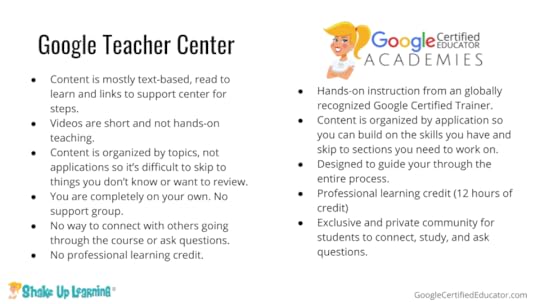
How long are the Shake Up Learning courses?
Level 1: Over 15 hours of video learning, however, it is self-paced. You can also speed up or slow down videos.
Level 2: Over 8 hours of video learning, again, it is self-paced and you can control the videos.
Trainer: Around 6 hours of video learning, but requires much more time to prepare for the application, create the video, etc.
What if I am unhappy with the course?
We would never want you to be unhappy! If you are unsatisfied with your purchase, contact us in the first 30 days and we will give you a full refund.
When does the course start and finish?
It is a completely self-paced online course – you decide when you start and when you finish. No meeting dates!
How long will I have access to the course?
At a minimum, you will have access to all the videos, tutorials, content, downloads, tips and tricks for ONE FULL YEAR! (Face-to-Face training cannot offer that!)
Google changes all the time. How often will this course be updated?
This course will be updated on a yearly basis unless there are major updates that affect the exam or the certification program itself.
Is there credit for the course?
Each of the courses offers a professional learning certificate of 12 credit hours at the completion of the course. There is no college credit or CEUs, just a general certificate that you can print and share with your supervisors or administration.
Do you accept purchase orders?
Yes! Please use this form to submit a request to pay by purchase order. (Must be received no later than Dec. 4th) https://shakeup.link/POrequest
Google Certification Courses are OPEN!



Online Google Boot Camps–BUT BETTER!
All 3 Courses Will Close on Dec. 3rd!
Mark your calendars! These courses (Level 1, Level 2, and Trainer) will open for limited enrollment on Nov. 19, 2019, and will close on Dec. 3, 2019. (It will not open again until May!)
Work on certification during your summer break!
What’s Included in the Google Certification Courses?
 Google Certified Educator Level 1 Academy
Google Certified Educator Level 1 Academy
Everything you need to know to pass the exam and become a Google Certified Educator Level 1!
50 Video Lessons (hands-on learning with Kasey Bell)
20+ PDF Downloadable Study Material
Lesson Checks
Private Community & Study Group
Testing Tips
Level 1 Challenges (testing scenarios)
BONUS: Includes the ENTIRE Google Classroom Master Class!
and much more!
Learn more and see the course curriculum
 Google Certified Educator Level 2 Academy
Google Certified Educator Level 2 Academy
Everything you need to know to pass the exam and become a Google Certified Educator Level 2!
40+ Video Lessons (hands-on learning with Kasey Bell)
20+ PDF Downloadable Study Material
Lesson Checks
Private Community & Study Group
Testing Tips
Level 2 Challenges (testing scenarios)
and much more!
Learn more and see the course curriculum
 Google Certified Trainer Academy
Google Certified Trainer Academy
Completely updated and redesigned for 2019!
All You Need to Know to Prepare for the Trainer Skills Assessment and Application!
Becoming a Google Certified Trainer was one of the best decisions I ever made, and it transformed my learning and my career! This self-paced, online course includes EVERYTHING you need to know to pass the Trainer Skills Assessment AND complete the application requirements, including:
30+ Video Lessons (including the archive)
Lesson Checks
Private Community & Study Group
The Ultimate Google Certified Trainer Planner and Check List (27-page, downloadable ebook!)
Exam Tips
Application Tips
Video Tips
2 BONUS LESSONS
How to Design Google PD That Works
How to Market Yourself as a Trainer
and much more!
Learn more and see the course curriculum
Pricing & Bundles
Below are the prices for individual licenses for each course. (Payment plans available.)
Level 1 Academy: $329 (or two payments of $179)
Level 2 Academy: $329 (or two payments of $179)
Trainer: $329 (or two payments of $179)
Campus and District licenses available! (Click here to inquire.)
Request to pay with a purchase order.
BUT WAIT…THERE’S MORE!
Opening all of these courses at once also gives you another advantage–bundling! If you want to purchase multiple courses at once, you can save BIG TIME!
I’m also introducing some new bulk licensing options, so you can find more affordable ways to meet the needs of your campus or district.
NOTE: To purchase a bundle, you must purchase from the bundle page.
Here’s how it works (click on the links to purchase a bundle):
Level 1 and Level 2 Bundle: $558 (SAVE $100)
Level 2 and Trainer Bundle: $558 (SAVE $100)
Level 1, Level 2, and Trainer Bundle: $737 (SAVE $250)
Request to pay with a purchase order
Check out all of the FREE Google Certification Resources from Shake Up Learning!
© Shake Up Learning 2019. Unauthorized use and/or duplication of this material without express and written permission from this blog’s author and/or owner is strictly prohibited. Excerpts and links may be used, provided that full and clear credit is given to Kasey Bell and Shake Up Learning with appropriate and specific direction to the original content on ShakeUpLearning.com. See: Copyright Policy.
The post Google Certification FAQ – All Your Questions Answered! appeared first on Shake Up Learning.
November 26, 2019
Gearing Up for the Hour of Code – SULS040
The post Gearing Up for the Hour of Code – SULS040 appeared first on Shake Up Learning.
The Hour of Code is coming! Are you ready?
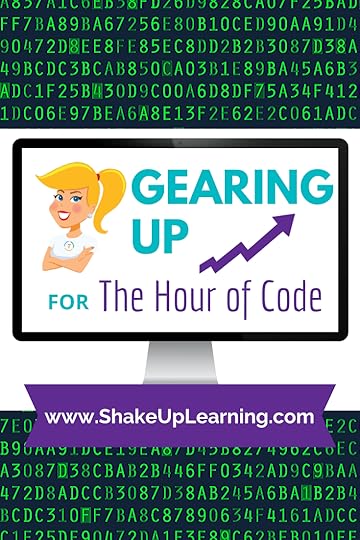 This post and podcast episode will give you everything you need to get ready to participate in the Hour of Code and Computer Science Education Week in 2019.
This post and podcast episode will give you everything you need to get ready to participate in the Hour of Code and Computer Science Education Week in 2019.
In case you haven’t been paying attention, computer science skills are vastly becoming some of the most in-demand skills of the twenty-first century. In fact, some call it a new “superpower.”
But we have a big problem. There more computer science jobs than the U.S. can fill with qualified candidates.
Computer Science has become part of every industry. Technology is everywhere and coding is the backbone of how it all works.
So we can’t sit idly by and hope that some of our students will decide to take an interest in Computer Science, we need to give them exposure to coding and build those foundational skills.
The Hour of Code will not only give our students computer science skills but also help us cultivate creativity and critical thinking skills.
Guess what? You don’t have to be a coding expert to facilitate these experiences with your students.
(See also The Beginner’s Guide to the Hour of Code.)
Gearing Up for the #HourofCode! Tips, Tools, and Resources!
Click To Tweet
Shoutout
Thank you to GaETC and all the amazing educators in Georgia!
Do you have a question or idea to share on the podcast? Leave me a message here:
Gearing Up for the Hour of Code
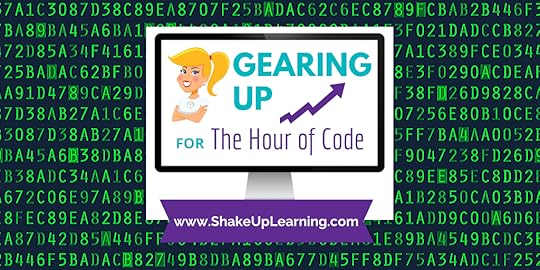
What is Computer Science Education Week (CSEdWeek) and The Hour of Code?
Computer Science Education Week or CSEdWeek is an annual program designed to inspire K-12 students to take an interest in computer science. The program was originated by the Computing in the Core coalition, Code.org, and is supported by partners and educators worldwide. The philosophy is simple but significant: every student deserves the opportunity to learn computer science.
The Hour of Code is a global movement in over 180 countries and is a quick way to introduce coding to students or anyone. Anyone can learn the basics of computer science in a fun and easy way! By spending as little as one hour, you can spark coding interest in your students with one-hour lesson plans, tutorials, interactives, and games.
How to Run an Hour of Code
Ready to get started? Running an Hour of Code doesn’t have to be complicated. The resources are abundant and easy-to-follow. Sign-up here to get FREE resources!
The activities are self-directed. Teachers do not need to stand in front of the class and actually teach code! This is easy, y’all!
No matter what grade level you teach, or what devices you have available, every student can participate in the Hour of Code and learn the basic principles that apply to all programming languages (like sequencing and looping). There are even options to go “unplugged” if you do not have access to devices in your classroom because students can learn computer science principles with something as simple as a deck of cards.
Classroom Tips
When your students come across difficulties it’s okay to respond:
“I don’t know. Let’s figure this out together.”
“Technology doesn’t always work out the way we want.”
“Learning to program is like learning a new language; you won’t be fluent right away.”
What if a student finishes early?
Students can see all tutorials and try another Hour of Code activity.
Or, ask students who finish early to help classmates who are having trouble with the activity.
Celebrate!
Print certificates for your students.
Print “I did an Hour of Code!” stickers for your students.
Order custom t-shirts for your school.
Share photos and videos of your Hour of Code event on social media. Use #HourOfCode and @codeorg so we can highlight your success, too!
Coding Resources & Lessons
There are hundreds of free resources, lesson plans, tutorials and events that bring the power of coding into the K-12 classroom. Below is a short list of some favorites. CLICK HERE: to get all the Hour of Code Activities.
Title
Description
Languages
Devices
Ages
Dance Party 2019
Code a Dance Party to share with your friends. Featuring Katy Perry, Shawn Mendes, Lil Nas X, Panic! At The Disco, Jonas Brothers, and many more!
Arabic, Chinese, Czech, Danish, Dutch, English, Finnish, French, German, Greek, Hindi, Hungarian, Indonesian, Italian, Japanese, Korean, Malay, Polish, Portuguese, and 10 more!
All modern browsers, Android tablet, iPad, Unplugged
6+
Dr. Seuss’ The Grinch
Learn to program drones and a high tech sleigh with coding magic to capture presents and navigate down the mountain to return Christmas to Whoville.
English
modern browsers, smartphones & tablets
8-14
Write Your First Program
Drag and drop blocks to learn the basics of computer programming with self-directed tutorials and lectures from Mark Zuckerberg and Bill Gates.
37 languages
modern browsers, smartphones & tablets
4 – 104
Kodable
Students learn the fundamentals of programming through the game.
English
iPad
5+
Star Wars
Drag and drop blocks to create your own Star Wars game! Students work with Rey to program the BB-8 droid to collect scraps.
many
modern browsers, smartphones & tablets
6 – 10
Minecraft
Use blocks of code to take Steve or Alex on an adventure through this Minecraft world.
English
modern browsers and tablets
6+
Hopscotch
Drag and drop editor allows students to create and publish their own games.
English
iPad
7 – 14
Code with Anna & Elsa
Drag and drop blocks to create snowflakes with Anna and Elsa as they ice skate.
English
modern browsers and tablets
8+
Hack a Game
Learn coding skills to hack this game to make it possible to play.
English
All modern browsers
14+
Pick a name and bring the letters of the word to life using code. Choose a nickname, a pet’s name, an animal, a sport, a place or a hobby.
English, Spanish (Mexico)
All modern browsers
6+
NASA Moon 2 Mars
Explore NASA’s exciting new efforts to reach the Moon and then Mars. Students can design their own animated mission patch, imagine their life as an Artemis astronaut on the Lunar Gateway, and more. Beginners can try step-by-step tutorials, while experienced programmers can create their own original projects with block or text coding.
English
All modern browsers, iPad
11+
CS First (Google)
Drag and drop editor using the Scratch program language to complete many different projects.
English
Chromebooks, laptops, desktops
9 – 14
Hour of Drawing with Code
Khan Academy tutorial: Learn how to draw with code (Javascript and ProcessingJS).
English
modern browsers and iPad
8+
Codecademy
Learn the basics of JavaScript through this interactive guide, includes accompanying quizzes and slides.
English
modern browsers, iOS and Android
14+
Code Monkey
Online game where students program a monkey to catch bananas as they learn a real programming language.
16 languages
modern browsers, iOS and Android
14+
For even more, check out all the lessons and resources from Code.org and their partners. I have also curated a YouTube playlist of inspirational videos and tutorials on coding. Still looking for more resources? Check out the Shake Up Learning Coding Pinterest Board.
Computer Science Unplugged
No computer? No problem. As mentioned earlier, you can still teach and learn the basic principles of computer science without any computer or device at all. Try CS Unplugged, which is a collection of learning activities that teach computational thinking concepts without the need of a computer or device.
Podcast Question of the Week
What is your plan for the hour of code and CSEdweek?
Join the discussion here!
Post your answers in the Shake Up Learning community or on your favorite social platform.
Join our FREE Shake Up Learning Facebook group.
© Shake Up Learning 2019. Unauthorized use and/or duplication of this material without express and written permission from this blog’s author and/or owner is strictly prohibited. Excerpts and links may be used, provided that full and clear credit is given to Kasey Bell and Shake Up Learning with appropriate and specific direction to the original content on ShakeUpLearning.com. See: Copyright Policy.
The post Gearing Up for the Hour of Code – SULS040 appeared first on Shake Up Learning.
November 21, 2019
How to Become a Google Certified Trainer (FREE eBook Download)
The post How to Become a Google Certified Trainer (FREE eBook Download) appeared first on Shake Up Learning.
How to Become a Google Certified Trainer
Who wants to become a Google Certified Trainer? I can help!
I have put together a new eBook to help explain the entire process and answer all of your questions: How to Become a Google Certified Trainer!

In this 26-page eBook, you will find a detailed explanation of the requirements, exam, and application requirements, answers to the most frequently asked questions, as well as additional videos and resources.
The ebook probably shouldn’t be free! It contains my best tips, ideas, and secrets that no one else will tell you about this process.
It is my mission to help as many educators as possible become Google Certified! Becoming a Google Certified Trainer was one of the best decisions I ever made.
This certification boosted my career, my learning, and my personal learning network.
Of all the certifications, this one has the potential to make the biggest impact on your career! It did for me!
If you want to join an elite group of specialized trainers for around the world, this certification is for you.
It’s not easy. You can’t do it overnight. You will have to work hard, build your resume, create amazing presentation materials and impress the folks over at Google. But I know exactly how to help you do that!
Get started today by downloading this ebook: How to Become a Google Certified Trainer!
How to Become a Google Certified Trainer (FREE eBook Download) #googleET #gsuiteedu #edtech
Click To Tweet
The Google Certified Trainer Program
“Google for Education Certified Trainers are passionate and driven education professionals with a desire to help others transform classrooms with technology. Whether you are a school’s go-to technologist, a stellar classroom teacher or an enterprising consultant, anyone is welcome to apply for membership in the program. Individuals with the following roles may be particularly good fits:
Instructional Technology Coach/Specialist
Teacher On Special Assignment
ICT Director/Coordinator”
Download the eBook: How to Become a Google Certified Trainer
How to Become a Google Certified Trainer eBook

Download this FREE PDF eBook: How to Become a Google Certified Trainer. 26 pages of step-by-step information to walk you through all of the requirements, exams, and application process.
Success! Now check your email to confirm your subscription and download How to Become a Google Certified Trainer eBook.
There was an error submitting your subscription. Please try again.
First Name Email Address We use this field to detect spam bots. If you fill this in, you will be marked as a spammer.I'd like to receive free resources about becoming a Google Certified Trainer.
SEND ME THE FREE eBOOK Powered by ConvertKit /* Layout */ .ck_form { /* divider image */ background: #fff url(data:image/gif;base64,R0lGODlhAQADAIABAMzMzP///yH/C1hNUCBEYXRhWE1QPD94cGFja2V0IGJlZ2luPSLvu78iIGlkPSJXNU0wTXBDZWhpSHpyZVN6TlRjemtjOWQiPz4gPHg6eG1wbWV0YSB4bWxuczp4PSJhZG9iZTpuczptZXRhLyIgeDp4bXB0az0iQWRvYmUgWE1QIENvcmUgNS41LWMwMTQgNzkuMTUxNDgxLCAyMDEzLzAzLzEzLTEyOjA5OjE1ICAgICAgICAiPiA8cmRmOlJERiB4bWxuczpyZGY9Imh0dHA6Ly93d3cudzMub3JnLzE5OTkvMDIvMjItcmRmLXN5bnRheC1ucyMiPiA8cmRmOkRlc2NyaXB0aW9uIHJkZjphYm91dD0iIiB4bWxuczp4bXA9Imh0dHA6Ly9ucy5hZG9iZS5jb20veGFwLzEuMC8iIHhtbG5zOnhtcE1NPSJodHRwOi8vbnMuYWRvYmUuY29tL3hhcC8xLjAvbW0vIiB4bWxuczpzdFJlZj0iaHR0cDovL25zLmFkb2JlLmNvbS94YXAvMS4wL3NUeXBlL1Jlc291cmNlUmVmIyIgeG1wOkNyZWF0b3JUb29sPSJBZG9iZSBQaG90b3Nob3AgQ0MgKE1hY2ludG9zaCkiIHhtcE1NOkluc3RhbmNlSUQ9InhtcC5paWQ6MUQ5NjM5RjgxQUVEMTFFNEJBQTdGNTQwMjc5MTZDOTciIHhtcE1NOkRvY3VtZW50SUQ9InhtcC5kaWQ6MUQ5NjM5RjkxQUVEMTFFNEJBQTdGNTQwMjc5MTZDOTciPiA8eG1wTU06RGVyaXZlZEZyb20gc3RSZWY6aW5zdGFuY2VJRD0ieG1wLmlpZDoxRDk2MzlGNjFBRUQxMUU0QkFBN0Y1NDAyNzkxNkM5NyIgc3RSZWY6ZG9jdW1lbnRJRD0ieG1wLmRpZDoxRDk2MzlGNzFBRUQxMUU0QkFBN0Y1NDAyNzkxNkM5NyIvPiA8L3JkZjpEZXNjcmlwdGlvbj4gPC9yZGY6UkRGPiA8L3g6eG1wbWV0YT4gPD94cGFja2V0IGVuZD0iciI/PgH//v38+/r5+Pf29fTz8vHw7+7t7Ovq6ejn5uXk4+Lh4N/e3dzb2tnY19bV1NPS0dDPzs3My8rJyMfGxcTDwsHAv769vLu6ubi3trW0s7KxsK+urayrqqmop6alpKOioaCfnp2cm5qZmJeWlZSTkpGQj46NjIuKiYiHhoWEg4KBgH9+fXx7enl4d3Z1dHNycXBvbm1sa2ppaGdmZWRjYmFgX15dXFtaWVhXVlVUU1JRUE9OTUxLSklIR0ZFRENCQUA/Pj08Ozo5ODc2NTQzMjEwLy4tLCsqKSgnJiUkIyIhIB8eHRwbGhkYFxYVFBMSERAPDg0MCwoJCAcGBQQDAgEAACH5BAEAAAEALAAAAAABAAMAAAICRFIAOw==) repeat-y center top; font-family: "Helvetica Neue", Helvetica, Arial, Verdana, sans-serif; line-height: 1.5em; overflow: hidden; color: #666; font-size: 16px; border-top: solid 20px #3071b0; border-top-color: #128fe3; border-bottom: solid 10px #3d3d3d; border-bottom-color: #0b5688; -webkit-box-shadow: 0px 0px 5px rgba(0,0,0,.3); -moz-box-shadow: 0px 0px 5px rgba(0,0,0,.3); box-shadow: 0px 0px 5px rgba(0,0,0,.3); clear: both; margin: 20px 0px; } .ck_form, .ck_form * { -webkit-box-sizing: border-box; -moz-box-sizing: border-box; box-sizing: border-box; } #ck_subscribe_form { clear: both; } /* Element Queries — uses JS */ .ck_form_content, .ck_form_fields { width: 50%; float: left; padding: 5%; } .ck_form.ck_horizontal { } .ck_form_content { border-bottom: none; } .ck_form.ck_vertical { background: #fff; } .ck_vertical .ck_form_content, .ck_vertical .ck_form_fields { padding: 10%; width: 100%; float: none; } .ck_vertical .ck_form_content { border-bottom: 1px dotted #aaa; overflow: hidden; } /* Trigger the vertical layout with media queries as well */ @media all and (max-width: 499px) { .ck_form { background: #fff; } .ck_form_content, .ck_form_fields { padding: 10%; width: 100%; float: none; } .ck_form_content { border-bottom: 1px dotted #aaa; } } /* Content */ .ck_form_content h3 { margin: 0px 0px 15px; font-size: 24px; padding: 0px; } .ck_form_content p { font-size: 14px; } .ck_image { float: left; margin-right: 5px; } /* Form fields */ .ck_errorArea { display: none; } #ck_success_msg { padding: 10px 10px 0px; border: solid 1px #ddd; background: #eee; } .ck_label { font-size: 14px; font-weight: bold; } .ck_form input[type="text"], .ck_form input[type="email"] { font-size: 14px; padding: 10px 8px; width: 100%; border: 1px solid #d6d6d6; /* stroke */ -moz-border-radius: 4px; -webkit-border-radius: 4px; border-radius: 4px; /* border radius */ background-color: #f8f7f7; /* layer fill content */ margin-bottom: 5px; height: auto; } .ck_form input[type="text"]:focus, .ck_form input[type="email"]:focus { outline: none; border-color: #aaa; } .ck_checkbox { padding: 10px 0px 10px 20px; display: block; clear: both; } .ck_checkbox input.optIn { margin-left: -20px; margin-top: 0; } .ck_form .ck_opt_in_prompt { margin-left: 4px; } .ck_form .ck_opt_in_prompt p { display: inline; } .ck_form .ck_subscribe_button { width: 100%; color: #fff; margin: 10px 0px 0px; padding: 10px 0px; font-size: 18px; background: #128fe3; -moz-border-radius: 4px; -webkit-border-radius: 4px; border-radius: 4px; /* border radius */ cursor: pointer; border: none; text-shadow: none; } .ck_form .ck_guarantee { color: #626262; font-size: 12px; text-align: center; padding: 5px 0px; display: block; } .ck_form .ck_powered_by { display: block; color: #aaa; } .ck_form .ck_powered_by:hover { display: block; color: #444; } .ck_converted_content { display: none; padding: 5%; background: #fff; }Google Certification Courses are OPEN until Dec. 3rd!



Online Google Boot Camps–BUT BETTER!
All 3 Courses Will Open on November 19!
Mark your calendars! These courses (Level 1, Level 2, and Trainer) will open for limited enrollment on Nov. 19, 2019, and will close on Dec. 3, 2019. (It will not open again until May!)
Work on certification during your winter break!
What’s Included in the Google Certification Courses?
 Google Certified Educator Level 1 Academy
Google Certified Educator Level 1 Academy
Everything you need to know to pass the exam and become a Google Certified Educator Level 1!
50 Video Lessons (hands-on learning with Kasey Bell)
20+ PDF Downloadable Study Material
Lesson Checks
Private Community & Study Group
Testing Tips
Level 1 Challenges (testing scenarios)
BONUS: Includes the ENTIRE Google Classroom Master Class!
and much more!
Learn more and see the course curriculum
 Google Certified Educator Level 2 Academy
Google Certified Educator Level 2 Academy
Everything you need to know to pass the exam and become a Google Certified Educator Level 2!
40+ Video Lessons (hands-on learning with Kasey Bell)
20+ PDF Downloadable Study Material
Lesson Checks
Private Community & Study Group
Testing Tips
Level 2 Challenges (testing scenarios)
and much more!
Learn more and see the course curriculum
 Google Certified Trainer Academy
Google Certified Trainer Academy
Completely updated and redesigned for 2019!
All You Need to Know to Prepare for the Trainer Skills Assessment and Application!
Becoming a Google Certified Trainer was one of the best decisions I ever made, and it transformed my learning and my career! This self-paced, online course includes EVERYTHING you need to know to pass the Trainer Skills Assessment AND complete the application requirements, including:
30+ Video Lessons (including the archive)
Lesson Checks
Private Community & Study Group
The Ultimate Google Certified Trainer Planner and Check List (27-page, downloadable ebook!)
Exam Tips
Application Tips
Video Tips
2 BONUS LESSONS
How to Design Google PD That Works
How to Market Yourself as a Trainer
and much more!
Learn more and see the course curriculum
Pricing & Bundles
Below are the prices for individual licenses for each course. (Payment plans available.)
Level 1 Academy: $329 (or two payments of $179)
Level 2 Academy: $329 (or two payments of $179)
Trainer: $329 (or two payments of $179)
Campus and District licenses available! (Click here to inquire.)
Request to pay with a purchase order.
BUT WAIT…THERE’S MORE!
Opening all of these courses at once also gives you another advantage–bundling! If you want to purchase multiple courses at once, you can save BIG TIME!
I’m also introducing some new bulk licensing options, so you can find more affordable ways to meet the needs of your campus or district.
NOTE: To purchase a bundle, you must purchase from the bundle page.
Here’s how it works (click on the links to purchase a bundle):
Level 1 and Level 2 Bundle: $558 (SAVE $100)
Level 2 and Trainer Bundle: $558 (SAVE $100)
Level 1, Level 2, and Trainer Bundle: $737 (SAVE $250)
Request to pay with a purchase order
Check out all of the FREE Google Certification Resources from Shake Up Learning!
© Shake Up Learning 2019. Unauthorized use and/or duplication of this material without express and written permission from this blog’s author and/or owner is strictly prohibited. Excerpts and links may be used, provided that full and clear credit is given to Kasey Bell and Shake Up Learning with appropriate and specific direction to the original content on ShakeUpLearning.com. See: Copyright Policy.
The post How to Become a Google Certified Trainer (FREE eBook Download) appeared first on Shake Up Learning.
November 19, 2019
The Shake Up Learning Story – SULS039
The post The Shake Up Learning Story – SULS039 appeared first on Shake Up Learning.
I get asked all the time to share more about my story and how I started Shake Up Learning. I’m an introvert, and sharing my 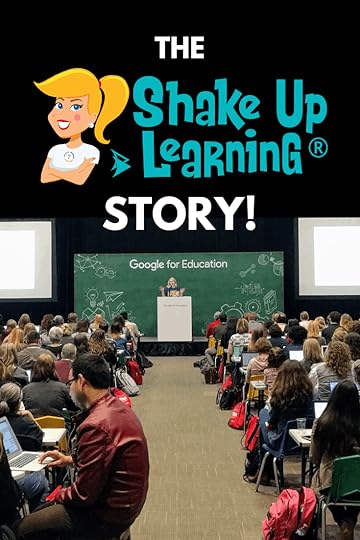 personal story is difficult, but I firmly believe in the power of sharing your voice. Everyone has something unique to share, including YOU! Listen in to learn all about the Shake Up Learning story and how I got out of my comfort zone.
personal story is difficult, but I firmly believe in the power of sharing your voice. Everyone has something unique to share, including YOU! Listen in to learn all about the Shake Up Learning story and how I got out of my comfort zone.
First, I have to let y’all know that I did not initially intend to pursue education as a career path. I had a couple of careers out of college, but I quickly realized that my passion was in teaching others. I then decided to obtain my teaching certification and sought my first job in education. And it was a doozy. I was hired as a middle school language arts teacher and cheer coach in the middle of a hiring freeze. I loved helping my students, but I was definitely in over my head.
As I began my teaching career, I also learned how much I loved using technology in the classroom. I was always signing up for the computer lab and jumping in (head first) into new tools and ideas. Other teachers began to rely on me for help with technology and designing lessons. After three years of teaching language arts, I realized my true love was technology integration. And it was that love that drove me to pursue a Masters in Educational Technology.
My district then promoted me to the role of Instructional Technologist, and I began building a library of resources for the teachers and students I was supporting. Each time I directed a student or teacher to one of my favorite blogs, I was asked why I didn’t start my own blog. It wasn’t immediate, but I finally realized they were right, and Shake Up Learning was born.
Listen in to learn all about how creating Shake Up Learning and becoming a Google Certified Trainer didn’t just change my career path but also my life. I have always been a lifelong learner, and it is my goal to encourage others to do the same. Listen to the end to hear my regrets, the lessons I’ve learned while building Shake Up Learning, and the key takeaways I hope you leave with after listening.
Kasey shares the Shake Up Learning Story on Episode 39 of the #ShakeUpLearning podcast. Listen as she shares her full story and why inspiring and teaching others is her true passion. You won’t want to miss this one.
Click To Tweet
Listen to this article:
The Shake Up Learning Story

In This Episode:
[00:29] – Get ready to learn more about the Shake Up Learning story.
[01:10] – Don’t miss the bonus episode: How to Get Google Certified: Level 1, Level 2, Trainer, and Innovator.
Learn more: Get Google Certified – the courses are open now.
[02:47] – Shout out to Mark Stone, an education technology specialist and consultant in Azerbaijan who left the sweetest message about how Shake Up Learning is helping there.
[04:08] – Kasey shares the inspiration for this episode.
[04:56] – Learn more about Kasey’s background, career, and why she moved into education.
[06:32] – She started as a middle school language arts teacher.
[07:51] – Then Kasey decided her true love for technology and learning and decided to pursue her Master’s degree in edtech.
[09:07] – Just before graduating with her Master’s, she was promoted to an Instructional Technologist for her school district. Learn more about what that meant for her career.
[10:37] – Learn why Kasey started blogging, and read her first blog post here.
[12:41] – Hear an excerpt from the Shake Up Learning book about starting and building her blog.
[20:55] – Kasey shares how becoming a Google Certified Trainer started a new facet of her career.
[23:54] – But she wasn’t happy with just training, she also wanted to be a Google Certified Teacher. (Now called a Google Certified Innovator) – See her video application here.
[26:52] – Kasey reminisces about her first keynote presentation.
[28:06] – This led to building into Shake Up Learning and creating fantastic resources for teachers.
[30:12] – Share your voice! Get out there! Throw out the perfectionism.
[31:25] – Kasey leaves you with the lessons she has learned and a few key takeaways she hopes you take to heart.
Podcast Question of the Week
[36:23] – Kasey shares the podcast questions of the week:
What are you holding back? How can you share more of YOU with the world?
Post your answer to your favorite social media platform using the hashtag #ShakeUpLearning, or share it in the Shake Up Learning Community on Facebook!
[49:09] – Thank you for listening! Please subscribe to the podcast and leave a review on iTunes. (Bonus points if you use the word “y’all” in your review!)
It’s time to get personal on the #ShakeUpLearning podcast. Listen to learn Kasey’s regrets, lessons learned, and key takeaways from the years she’s spent building the brand and writing the book. Hear an excerpt from the book!
Click To Tweet
Links and Resources Mentioned in this Episode:
The Shake Up Learning Community on Facebook
Google Certification Courses Open Nov. 19th!



Online Google Boot Camps–BUT BETTER!
All 3 Courses Will Open on November 19!
Mark your calendars! These courses (Level 1, Level 2, and Trainer) will open for limited enrollment on Nov. 19, 2019, and will close on Dec. 3, 2019. (It will not open again until May!)
Work on certification during your summer break!
What’s Included in the Google Certification Courses?
 Google Certified Educator Level 1 Academy
Google Certified Educator Level 1 Academy
Everything you need to know to pass the exam and become a Google Certified Educator Level 1!
50 Video Lessons (hands-on learning with Kasey Bell)
20+ PDF Downloadable Study Material
Lesson Checks
Private Community & Study Group
Testing Tips
Level 1 Challenges (testing scenarios)
BONUS: Includes the ENTIRE Google Classroom Master Class!
and much more!
Learn more and see the course curriculum
 Google Certified Educator Level 2 Academy
Google Certified Educator Level 2 Academy
Everything you need to know to pass the exam and become a Google Certified Educator Level 2!
40+ Video Lessons (hands-on learning with Kasey Bell)
20+ PDF Downloadable Study Material
Lesson Checks
Private Community & Study Group
Testing Tips
Level 2 Challenges (testing scenarios)
and much more!
Learn more and see the course curriculum
 Google Certified Trainer Academy
Google Certified Trainer Academy
Completely updated and redesigned for 2019!
All You Need to Know to Prepare for the Trainer Skills Assessment and Application!
Becoming a Google Certified Trainer was one of the best decisions I ever made, and it transformed my learning and my career! This self-paced, online course includes EVERYTHING you need to know to pass the Trainer Skills Assessment AND complete the application requirements, including:
18 Video Lessons
Private Community and Study Group
The Ultimate Google Certified Trainer Planner and Checklist
Exam Tips
Application and Video Tips
PD Credit Certificate (12 hours)
BONUS 1: How to Design Google PD That Works
BONUS 2: How to Market Yourself as a Trainer
Learn more and see the course curriculum
Pricing & Bundles
Below are the prices for individual licenses for each course. (Payment plans available.)
Level 1 Academy: $329 (or two payments of $179)
Level 2 Academy: $329 (or two payments of $179)
Trainer: $329 (or two payments of $179)
Campus and District licenses available! (Click here to inquire.)
Request to pay with a purchase order.
BUT WAIT…THERE’S MORE!
Opening all of these courses at once also gives you another advantage–bundling! If you want to purchase multiple courses at once, you can save BIG TIME!
I’m also introducing some new bulk licensing options, so you can find more affordable ways to meet the needs of your campus or district.
NOTE: To purchase a bundle, you must purchase from the bundle page.
Here’s how it works (click on the links to purchase a bundle):
Level 1 and Level 2 Bundle: $558 (SAVE $100)
Level 2 and Trainer Bundle: $558 (SAVE $100)
Level 1, Level 2, and Trainer Bundle: $737 (SAVE $250)
Request to pay with a purchase order
© Shake Up Learning 2019. Unauthorized use and/or duplication of this material without express and written permission from this blog’s author and/or owner is strictly prohibited. Excerpts and links may be used, provided that full and clear credit is given to Kasey Bell and Shake Up Learning with appropriate and specific direction to the original content on ShakeUpLearning.com. See: Copyright Policy.
The post The Shake Up Learning Story – SULS039 appeared first on Shake Up Learning.
November 13, 2019
How to Become a Google Certified EDUCATOR (video walkthrough)
The post How to Become a Google Certified EDUCATOR (video walkthrough) appeared first on Shake Up Learning.
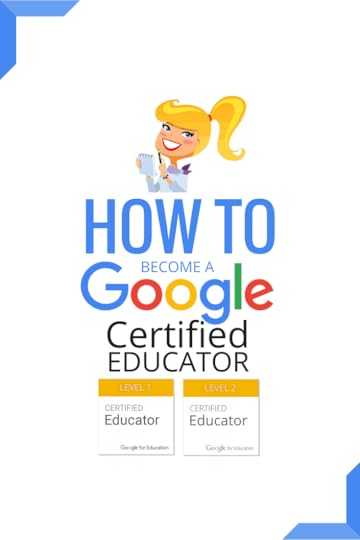 How to Become a Google Certified EDUCATOR
How to Become a Google Certified EDUCATORReady to get Google Certified?
Find out what it takes to become a Google Certified Educator.
In this video, I will walk you through the process, the exam, the content covered, share free resources, and tips to help you pass!
Teachers ask me all the time about getting Google certified, and more specifically about the Google Certified Educator program and exams, “What’s on the exam? Do you have any tips?”
In the video below, I will share with you the process, the content you need to learn, and some free resources to help you reach your goal of becoming a Google Certified Educator.
The Google Certified Educator program was designed for the classroom teacher but is open for any educator to pursue.
How to Become a Google Certified Educator (video walkthrough) #gttribe #googleedu #edtech
Click To Tweet
The program is offered at two levels: the fundamentals level (Level 1), and the advanced level (Level 2). Differentiating the certification into two levels gives more teachers an opportunity to get recognized for the work they’ve done. (Learn more: shakeup.link/trainingcenter)
Level 1: The Level 1 Google Certified Educator status indicates that an educator can “successfully implement Google Apps for Education into their teaching practice to enhance teaching and learning.” This certification is for educators with a basic understanding of the key features of Google Apps as well as well as an understanding of how to meaningfully use technology in the classroom.
Level 2: The Level 2 Google Certified Educator status indicates “indicates that an educator can successfully integrate a wider range of Google for Education tools and other technologies to transform their teaching practice.” This is for educators with a deeper understanding of Google Apps and advanced technology integration skills.
(Note: Level 1 status is NOT a prerequisite for Level 2. You can skip Level 1, but it isn’t recommended.)
How to Become a Google Certified Educator
Watch the video below to learn if you have what it takes to become a Google Certified Educator.
*Note: Google+ is no longer on the exam.
Don’t miss video #1 and #3! Both can be found here: http://GoogleCertifiedEducator.com
Get the Level 1 Toolkit!
Google Certification Courses Open Nov. 19th!



Online Google Boot Camps–BUT BETTER!
All 3 Courses Will Open on November 19!
Mark your calendars! These courses (Level 1, Level 2, and Trainer) will open for limited enrollment on Nov. 19, 2019, and will close on Dec. 3, 2019. (It will not open again until May!)
Work on certification during your summer break!
What’s Included in the Google Certification Courses?
 Google Certified Educator Level 1 Academy
Google Certified Educator Level 1 Academy
Everything you need to know to pass the exam and become a Google Certified Educator Level 1!
50 Video Lessons (hands-on learning with Kasey Bell)
20+ PDF Downloadable Study Material
Lesson Checks
Private Community & Study Group
Testing Tips
Level 1 Challenges (testing scenarios)
BONUS: Includes the ENTIRE Google Classroom Master Class!
and much more!
Learn more and see the course curriculum
 Google Certified Educator Level 2 Academy
Google Certified Educator Level 2 Academy
Everything you need to know to pass the exam and become a Google Certified Educator Level 2!
40+ Video Lessons (hands-on learning with Kasey Bell)
20+ PDF Downloadable Study Material
Lesson Checks
Private Community & Study Group
Testing Tips
Level 2 Challenges (testing scenarios)
and much more!
Learn more and see the course curriculum
 Google Certified Trainer Academy
Google Certified Trainer Academy
Completely updated and redesigned for 2019!
All You Need to Know to Prepare for the Trainer Skills Assessment and Application!
Becoming a Google Certified Trainer was one of the best decisions I ever made, and it transformed my learning and my career! This self-paced, online course includes EVERYTHING you need to know to pass the Trainer Skills Assessment AND complete the application requirements, including:
30+ Video Lessons (including the archive)
Lesson Checks
Private Community & Study Group
The Ultimate Google Certified Trainer Planner and Check List (27-page, downloadable ebook!)
Exam Tips
Application Tips
Video Tips
2 BONUS LESSONS
How to Design Google PD That Works
How to Market Yourself as a Trainer
and much more!
Learn more and see the course curriculum
Pricing & Bundles
Below are the prices for individual licenses for each course. (Payment plans available.)
Level 1 Academy: $329 (or two payments of $179)
Level 2 Academy: $329 (or two payments of $179)
Trainer: $329 (or two payments of $179)
Campus and District licenses available! (Click here to inquire.)
Request to pay with a purchase order.
BUT WAIT…THERE’S MORE!
Opening all of these courses at once also gives you another advantage–bundling! If you want to purchase multiple courses at once, you can save BIG TIME!
I’m also introducing some new bulk licensing options, so you can find more affordable ways to meet the needs of your campus or district.
NOTE: To purchase a bundle, you must purchase from the bundle page.
Here’s how it works (click on the links to purchase a bundle):
Level 1 and Level 2 Bundle: $558 (SAVE $100)
Level 2 and Trainer Bundle: $558 (SAVE $100)
Level 1, Level 2, and Trainer Bundle: $737 (SAVE $250)
Request to pay with a purchase order
Check out all of the FREE Google Certification Resources from Shake Up Learning!
© Shake Up Learning 2019. Unauthorized use and/or duplication of this material without express and written permission from this blog’s author and/or owner is strictly prohibited. Excerpts and links may be used, provided that full and clear credit is given to Kasey Bell and Shake Up Learning with appropriate and specific direction to the original content on ShakeUpLearning.com. See: Copyright Policy.
The post How to Become a Google Certified EDUCATOR (video walkthrough) appeared first on Shake Up Learning.
November 12, 2019
How to Make an Impact as a Tech Coach – SULS038
The post How to Make an Impact as a Tech Coach – SULS038 appeared first on Shake Up Learning.
Coaching a coach is an exciting experience, but everyone has struggles that they need to mastermind one in a while. Alison Jalufka is a Learning Coach at an elementary school in her Central Texas school district. She started her teaching career in  elementary education as a first-grade teacher and now has the opportunity to make an impact as a tech coach.
elementary education as a first-grade teacher and now has the opportunity to make an impact as a tech coach.
Alison now supports technology AND learning on her campus, as well as coaching her teachers on best practices. She has been developing professional learning opportunities better serve her teachers and has questions about how to bring the expectations of her position to fruition.
Kasey and Alison chat about creating actionable goals both for her individually and for her position. She already knows that she needs to find ways to better integrate the 4Cs into each workshop that she develops, but what else is needed? Kasey helps her talk through the process of creating her goals and how best to integrate learning and processes into each action and activity.
There are so many great nuggets of information in this on-air coaching session that you won’t want to miss. Many of the barriers that Alison faces each day are likely similar to yours. Listen in as they discuss strategies for better tackling the problems with teacher buy-in and why building relationships and creating open lines of communication are the keys to success for a Learning Coach. Alison is already doing so many things right, but with just little mindset shifts here and there, she could be smashing her administrator’s expectations.
Are you ready to make an impact as a technology and learning coach? Listen as Kasey shares another “on-air” coaching session with @alison_jalufka on episode 38 of #ShakeUpLearning.
Click To Tweet
In This Episode:
[00:29] – Welcome back and get ready to meet Alison Jalufka, a Learning Coach.
[01:24] – Shout out to Daniel Island School for having me out to deliver the Dynamic Learning Workshop. Special thanks to Pam Hubler for making it happen.
[02:54] – What is a digital learning coach, and how do they help teachers?
[04:53] – Learn what the vision for Alison’s position within her district was meant to be.
[05:39] – When they removed the word “digital” from her title, did they change her expectations?
[06:45] – Alison shares the technology map for her district and the barriers she faces with integration.
[07:38] – How are the teachers responding to training and expectations?
[09:26] – Do the teachers on her campus understand her purpose is to help them in a variety of ways?
[11:22] – What does communication with her teachers look like?

[13:21] – Is Alison given guidelines from her administrator on how to approach her role?
[13:47] – How does she communicate and meet with other Learning Coaches in her district?
[15:42] – Does she meet with the principal of her school and set goals together?
[17:46] – Is she meant to be involved in professional development with her teachers?
[19:18] – Learn why teacher buy-in is one of Alison’s biggest struggles and how she is working to overcome it.
[22:02] – How has Alison approached the 4Cs in the past, and what has she implemented this year?
[26:33] – What is the best way to present the 4Cs for professional learning?
[29:38] – Alison shares the best workshop she attended as a teacher for professional learning.
[31:54] – Has she delivered any professional learning workshops since being in the coach position?
[35:07] – What goals would Alison like to accomplish before this semester is over?
[40:03] – Learn one of the best ways to help teachers understand that we’re not adding to their workload, we’re altering it.
[42:26] – Don’t forget to share the time-saving hacks that you use in your newsletters.
[45:24] – Alison shares some of her final takeaways and next steps.
Podcast Question of the Week
[47:48] – Kasey shares the podcast questions of the week:
How can you use the ideas from this episode to make an impact as a coach?
Post your answer to your favorite social media platform using the hashtag #ShakeUpLearning, or share it in the Shake Up Learning Community on Facebook!
[49:09] – Thank you for listening! Please subscribe to the podcast and leave a review on iTunes. (Bonus points if you use the word “y’all” in your review!)
Struggling with teacher buy-in? Learn why relationship-building and open communication are the keys to success for a learning coach. It’s another on-air coaching session on #ShakeUpLearning with Kasey and @alison_jalufka.
Click To Tweet
 About Allison Jalufka
About Allison JalufkaHello! My name is Alison Jalufka. I am a Learning Coach on an elementary campus in Central Texas. I previously taught first grade for ten years. See my journey as a first-grade teacher here.
My passion is to help teachers transform learning in their classrooms. I want to help teachers incorporate elements of communication, collaboration, critical thinking, and creativity into their lessons. Right now, my favorite lesson is connecting classrooms across the United States to play Mystery Skype (a learning game in which classes ask each other yes or no questions in order to guess the location of the other class). I am a Level 2 Google Certified Educator, Nearpod Certified Teacher, and a Seesaw Ambassador.
I live with my husband Brian, and our three children on a small farm in Central Texas. Our family loves to spend our free time outside. One of my favorite things to do is take care of our flock of chickens and ducks.
Links and Resources Mentioned in this Episode:
The Shake Up Learning Community on Facebook
Alison on Twitter
Alison’s website: Transformational Learning
Other Tech Coach Resources
Top 10 Secrets of an Awesome Tech Coach – SULS019
Google Tips for Instructional Coaches and Tech Coaches
© Shake Up Learning 2019. Unauthorized use and/or duplication of this material without express and written permission from this blog’s author and/or owner is strictly prohibited. Excerpts and links may be used, provided that full and clear credit is given to Kasey Bell and Shake Up Learning with appropriate and specific direction to the original content on ShakeUpLearning.com. See: Copyright Policy.
The post How to Make an Impact as a Tech Coach – SULS038 appeared first on Shake Up Learning.









