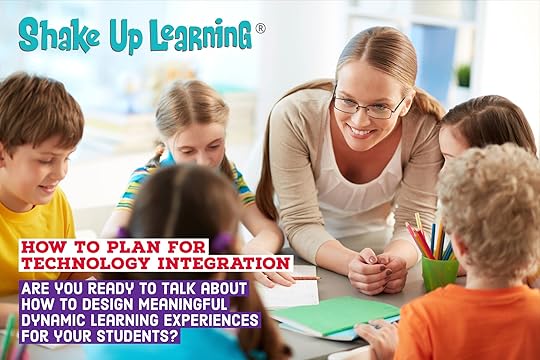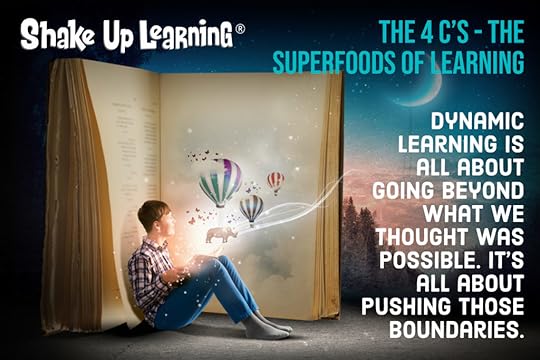Kasey Bell's Blog, page 55
April 10, 2019
How to Become a Google Certified Trainer (6 Steps)
The post How to Become a Google Certified Trainer (6 Steps) appeared first on Shake Up Learning.

How to Become a Google Certified Trainer (6 Steps)
One of the most common questions I receive is about how to become a Google Certified Trainer.
So I have put together this infographic, video, and ebook, detailing the six steps to becoming a Google for Education Certified Trainer.
When people ask me how I got to this level in my career, I always tell them that becoming a Google Certified Trainer changed EVERYTHING!
My mission is to help as many educators as I can reach their Google Certification goals.
I have helped hundreds of educators across the U.S. reach their goal of becoming a Google Certified Trainer through my online resources, face-to-face training, and my highly rated online course! (Learn more about the course here.)
The journey to Google Certified Trainer can be very challenging and it’s not for everyone.
To become a Certified Trainer, you must demonstrate proven training experience as well as expertise with G Suite for Education.
This infographic and the video below detail the entire six-step process, including tips, links, and resources.
To learn more about the Google Certified Trainer program visit this page. Have more questions? Check out their FAQ page.
6 Steps to Google Certified Trainer (infographic and VIDEO!) #gttribe #googleedu #GoogleET #edtech
Click To Tweet

Download a printable PDF version here: 6 Steps to Google Certified Trainer
How to Become a Google Certified Trainer in 6 Steps Video Walk-through
How to Become a Google Certified Trainer eBook 
Download this FREE PDF eBook: How to Become a Google Certified Trainer. 26 pages of step-by-step information to walk you through all of the requirements, exams, and application process.
Success! Now check your email to confirm your subscription and download How to Become a Google Certified Trainer eBook.
There was an error submitting your subscription. Please try again.
First Name Email Address We use this field to detect spam bots. If you fill this in, you will be marked as a spammer.I'd like to receive free resources about becoming a Google Certified Trainer.
SEND ME THE FREE eBOOK Powered by ConvertKit /* Layout */ .ck_form { /* divider image */ background: #fff url(data:image/gif;base64,R0lGODlhAQADAIABAMzMzP///yH/C1hNUCBEYXRhWE1QPD94cGFja2V0IGJlZ2luPSLvu78iIGlkPSJXNU0wTXBDZWhpSHpyZVN6TlRjemtjOWQiPz4gPHg6eG1wbWV0YSB4bWxuczp4PSJhZG9iZTpuczptZXRhLyIgeDp4bXB0az0iQWRvYmUgWE1QIENvcmUgNS41LWMwMTQgNzkuMTUxNDgxLCAyMDEzLzAzLzEzLTEyOjA5OjE1ICAgICAgICAiPiA8cmRmOlJERiB4bWxuczpyZGY9Imh0dHA6Ly93d3cudzMub3JnLzE5OTkvMDIvMjItcmRmLXN5bnRheC1ucyMiPiA8cmRmOkRlc2NyaXB0aW9uIHJkZjphYm91dD0iIiB4bWxuczp4bXA9Imh0dHA6Ly9ucy5hZG9iZS5jb20veGFwLzEuMC8iIHhtbG5zOnhtcE1NPSJodHRwOi8vbnMuYWRvYmUuY29tL3hhcC8xLjAvbW0vIiB4bWxuczpzdFJlZj0iaHR0cDovL25zLmFkb2JlLmNvbS94YXAvMS4wL3NUeXBlL1Jlc291cmNlUmVmIyIgeG1wOkNyZWF0b3JUb29sPSJBZG9iZSBQaG90b3Nob3AgQ0MgKE1hY2ludG9zaCkiIHhtcE1NOkluc3RhbmNlSUQ9InhtcC5paWQ6MUQ5NjM5RjgxQUVEMTFFNEJBQTdGNTQwMjc5MTZDOTciIHhtcE1NOkRvY3VtZW50SUQ9InhtcC5kaWQ6MUQ5NjM5RjkxQUVEMTFFNEJBQTdGNTQwMjc5MTZDOTciPiA8eG1wTU06RGVyaXZlZEZyb20gc3RSZWY6aW5zdGFuY2VJRD0ieG1wLmlpZDoxRDk2MzlGNjFBRUQxMUU0QkFBN0Y1NDAyNzkxNkM5NyIgc3RSZWY6ZG9jdW1lbnRJRD0ieG1wLmRpZDoxRDk2MzlGNzFBRUQxMUU0QkFBN0Y1NDAyNzkxNkM5NyIvPiA8L3JkZjpEZXNjcmlwdGlvbj4gPC9yZGY6UkRGPiA8L3g6eG1wbWV0YT4gPD94cGFja2V0IGVuZD0iciI/PgH//v38+/r5+Pf29fTz8vHw7+7t7Ovq6ejn5uXk4+Lh4N/e3dzb2tnY19bV1NPS0dDPzs3My8rJyMfGxcTDwsHAv769vLu6ubi3trW0s7KxsK+urayrqqmop6alpKOioaCfnp2cm5qZmJeWlZSTkpGQj46NjIuKiYiHhoWEg4KBgH9+fXx7enl4d3Z1dHNycXBvbm1sa2ppaGdmZWRjYmFgX15dXFtaWVhXVlVUU1JRUE9OTUxLSklIR0ZFRENCQUA/Pj08Ozo5ODc2NTQzMjEwLy4tLCsqKSgnJiUkIyIhIB8eHRwbGhkYFxYVFBMSERAPDg0MCwoJCAcGBQQDAgEAACH5BAEAAAEALAAAAAABAAMAAAICRFIAOw==) repeat-y center top; font-family: "Helvetica Neue", Helvetica, Arial, Verdana, sans-serif; line-height: 1.5em; overflow: hidden; color: #666; font-size: 16px; border-top: solid 20px #3071b0; border-top-color: #128fe3; border-bottom: solid 10px #3d3d3d; border-bottom-color: #0b5688; -webkit-box-shadow: 0px 0px 5px rgba(0,0,0,.3); -moz-box-shadow: 0px 0px 5px rgba(0,0,0,.3); box-shadow: 0px 0px 5px rgba(0,0,0,.3); clear: both; margin: 20px 0px; } .ck_form, .ck_form * { -webkit-box-sizing: border-box; -moz-box-sizing: border-box; box-sizing: border-box; } #ck_subscribe_form { clear: both; } /* Element Queries — uses JS */ .ck_form_content, .ck_form_fields { width: 50%; float: left; padding: 5%; } .ck_form.ck_horizontal { } .ck_form_content { border-bottom: none; } .ck_form.ck_vertical { background: #fff; } .ck_vertical .ck_form_content, .ck_vertical .ck_form_fields { padding: 10%; width: 100%; float: none; } .ck_vertical .ck_form_content { border-bottom: 1px dotted #aaa; overflow: hidden; } /* Trigger the vertical layout with media queries as well */ @media all and (max-width: 499px) { .ck_form { background: #fff; } .ck_form_content, .ck_form_fields { padding: 10%; width: 100%; float: none; } .ck_form_content { border-bottom: 1px dotted #aaa; } } /* Content */ .ck_form_content h3 { margin: 0px 0px 15px; font-size: 24px; padding: 0px; } .ck_form_content p { font-size: 14px; } .ck_image { float: left; margin-right: 5px; } /* Form fields */ .ck_errorArea { display: none; } #ck_success_msg { padding: 10px 10px 0px; border: solid 1px #ddd; background: #eee; } .ck_label { font-size: 14px; font-weight: bold; } .ck_form input[type="text"], .ck_form input[type="email"] { font-size: 14px; padding: 10px 8px; width: 100%; border: 1px solid #d6d6d6; /* stroke */ -moz-border-radius: 4px; -webkit-border-radius: 4px; border-radius: 4px; /* border radius */ background-color: #f8f7f7; /* layer fill content */ margin-bottom: 5px; height: auto; } .ck_form input[type="text"]:focus, .ck_form input[type="email"]:focus { outline: none; border-color: #aaa; } .ck_checkbox { padding: 10px 0px 10px 20px; display: block; clear: both; } .ck_checkbox input.optIn { margin-left: -20px; margin-top: 0; } .ck_form .ck_opt_in_prompt { margin-left: 4px; } .ck_form .ck_opt_in_prompt p { display: inline; } .ck_form .ck_subscribe_button { width: 100%; color: #fff; margin: 10px 0px 0px; padding: 10px 0px; font-size: 18px; background: #128fe3; -moz-border-radius: 4px; -webkit-border-radius: 4px; border-radius: 4px; /* border radius */ cursor: pointer; border: none; text-shadow: none; } .ck_form .ck_guarantee { color: #626262; font-size: 12px; text-align: center; padding: 5px 0px; display: block; } .ck_form .ck_powered_by { display: block; color: #aaa; } .ck_form .ck_powered_by:hover { display: block; color: #444; } .ck_converted_content { display: none; padding: 5%; background: #fff; }Free Google Certified Trainer Resources
Be sure to visit the Google Certified Trainer resource page for more free downloads, tips, videos, and more!
Google Certification Courses Open May 21st!



Online Google Boot Camps–BUT BETTER!
All 3 Courses Will Open on May 21st!
Mark your calendars! These courses (Level 1, Level 2, and Trainer) will open for limited enrollment on May 21, 2019, and will close on June 4, 2019. (It will not open again until November!)
Work on certification during your summer break!
What’s Included in the Google Certification Courses?
 Google Certified Educator Level 1 Academy
Google Certified Educator Level 1 Academy
Everything you need to know to pass the exam and become a Google Certified Educator Level 1!
40+ Video Lessons (hands-on learning with Kasey Bell)
20+ PDF Downloadable Study Material
Lesson Checks
Private Community & Study Group
Testing Tips
Level 1 Challenges (testing scenarios)
BONUS: Includes the ENTIRE Google Classroom Master Class!
and much more!
Learn more and see the course curriculum
 Google Certified Educator Level 2 Academy
Google Certified Educator Level 2 Academy
Everything you need to know to pass the exam and become a Google Certified Educator Level 2!
40+ Video Lessons (hands-on learning with Kasey Bell)
20+ PDF Downloadable Study Material
Lesson Checks
Private Community & Study Group
Testing Tips
Level 2 Challenges (testing scenarios)
and much more!
Learn more and see the course curriculum
 Google Certified Trainer Academy
Google Certified Trainer Academy
Completely updated and redesigned for 2019!
All You Need to Know to Prepare for the Trainer Skills Assessment and Application!
Becoming a Google Certified Trainer was one of the best decisions I ever made, and it transformed my learning and my career! This self-paced, online course includes EVERYTHING you need to know to pass the Trainer Skills Assessment AND complete the application requirements, including:
30+ Video Lessons (including the archive)
Lesson Checks
Private Community & Study Group
The Ultimate Google Certified Trainer Planner and Check List (27-page, downloadable ebook!)
Exam Tips
Application Tips
Video Tips
2 BONUS LESSONS
How to Designe Google PD That Works
How to Market Yourself as a Trainer
and much more!
Learn more and see the course curriculum
Pricing & Bundles
Below are the prices for individual licenses for each course. (Payment plans available.)
Level 1 Academy: $329 (or two payments of $179)
Level 2 Academy: $329 (or two payments of $179)
Trainer: $329 (or two payments of $179)
Campus and District licenses available! (Click here to inquire.)
Request to pay with a purchase order.
BUT WAIT…THERE’S MORE!
Opening all of these courses at once also gives you another advantage–bundling! If you want to purchase multiple courses at once, you can save BIG TIME!
I’m also introducing some new bulk licensing options, so you can find more affordable ways to meet the needs of your campus or district.
NOTE: To purchase a bundle, you must purchase from the bundle page.
Here’s how it works (click on the links to purchase a bundle):
Level 1 and Level 2 Bundle: $558 (SAVE $100)
Level 2 and Trainer Bundle: $558 (SAVE $100)
Level 1, Level 2, and Trainer Bundle: $737 (SAVE $250)
Request to pay with a purchase order
Check out all of the FREE Google Certification Resources from Shake Up Learning!
© Shake Up Learning 2019. Unauthorized use and/or duplication of this material without express and written permission from this blog’s author and/or owner is strictly prohibited. Excerpts and links may be used, provided that full and clear credit is given to Kasey Bell and Shake Up Learning with appropriate and specific direction to the original content on ShakeUpLearning.com. See: Copyright Policy.
The post How to Become a Google Certified Trainer (6 Steps) appeared first on Shake Up Learning.
April 9, 2019
Things I Wish My Teacher Knew… – SULS007
The post Things I Wish My Teacher Knew… – SULS007 appeared first on Shake Up Learning.
Ready for our very first student interview? This is it!
Today’s student guest is Camden, an amazing, high-achieving 10-year-old fifth grader at H.E. Bonner Elementary in Moncks Corner, South Carolina.
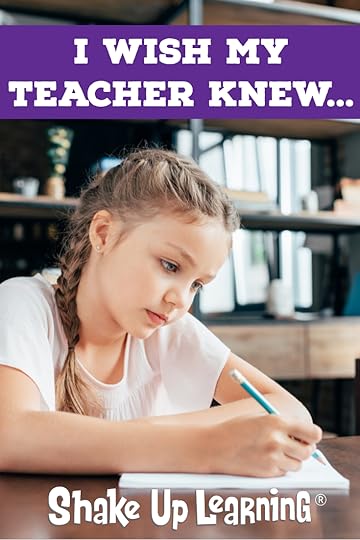 Camden is one of those delightful students who loves learning new things. One of her favorite parts of going to school, in fact, is learning! (Another of her favorite things about school is seeing her friends.)
Camden is one of those delightful students who loves learning new things. One of her favorite parts of going to school, in fact, is learning! (Another of her favorite things about school is seeing her friends.)
Even though she loves school, there’s one thing Camden wishes she could change: she wishes students were disciplined more to reduce problems with bullying and being mean to other students.
Camden also shares what she wishes that her teachers understood about her. She tries really hard at school, she explains, and she isn’t sure that her teachers always see or appreciate her efforts.
This episode also offers valuable insight into grading from a student’s perspective. Camden feels very strongly about her grades and wants to keep them high. She’ll share a story today about a time she felt that she was graded unfairly.
Of course, we’ll also dig into technology! Camden enthusiastically rattles off the impressive list of tools they use in class. I’ll include a list below!
I love to ask students what they would learn at school if they could choose, and Camden’s answers are great: she wants to learn languages (especially French so she can visit Paris) as well as dance.
Don’t miss this great episode with a fantastic young woman! And don’t forget to answer the question of the week: “What can we learn from honest conversations with students about the learning in our classrooms?” Post your answer in the Shake Up Learning Community on Facebook, or share it on your favorite social media platform with the hashtag #shakeuplearning.
Finally, if you know someone who would be a great student guest on a future episode, fill out the application here! And if you want to work with me or bring me to your school, check out this link.
In this episode, I chat with a STUDENT! Find out what she has to say about school, learning, grades, and more!
Click To Tweet
In This Episode:
[00:28] – Welcome back to the show! Kasey explains the topic of today’s episode, which is the show’s first student interview.
[01:55] – Kasey gives a quick shoutout to Stellaffffff, who left a fantastic review on iTunes!
[02:58] – We have a quick question from Laura Cahill: How do we support more reluctant teachers to embrace technology and new ideas in the classroom?
[08:04] – Kasey introduces the show’s very first student guest: Camden from South Carolina!
[08:36] – We hear about Camden’s age, grade level, and what she likes most about going to school.
[09:40] – If Camden could change anything about school, what would it be?
[11:01] – Camden shifts into talking about her teachers, sharing one thing that she wishes that her teachers understood about her.
[11:54] – Kasey asks Camden about how much a grade means to her, and they chat about whether grades are always reflective of how much work Camden puts in.
[14:41] – Does Camden use technology in class every day?
[16:39] – Camden talks about what she did in school today specifically.
[17:42] – We hear about some opportunities that Camden has had to create things using a Chromebook.
[19:39] – Camden shares her thoughts on the benefits of working with her friends on group projects. She also likes working with kids she’s not as close with.
[21:02] – If she still had to go to school every day, but could learn anything she wanted, what would Camden want to learn?
[23:09] – Camden chats about her many sports and activities outside of school.
[25:10] – We learn about why Camden wants to start a podcast of her own.
[26:34] – Here’s the podcast question for the week: what can we learn from honest conversations with students about the learning in our classrooms?
[27:39] – Kasey explains how to apply to be a student guest on the podcast in a future episode: fill out the application here!
[28:02] – If you’re ready to get Google certified, this is your chance! Enrollment for Kasey’s three Google Certification courses opens on May 21st for a limited time! The courses are:
The Google Certified Educator Level 1 Academy
The Google Certified Educator Level 2 Academy
Become a Google Certified Trainer Online Course
Buy them individually, or get the whole bundle and save! If you miss this open enrollment period, you’ll have to wait until November, so don’t miss this chance. Learn more at this link!
[30:30] – Kasey takes a moment to thank listeners for tuning in.
Camden is the first student guest on #ShakeUpLearning, and she’s full of great insights for teachers! Hearing things from a student’s perspective is definitely eye-opening.
Click To Tweet
About Camden
Name of School: H.E. Bonner Elementary
Location: Moncks Corner, SC US
Grade Level: 5th
Age: 10
What do you like about school? I actually love learning about new information. I love that every day is something new.
What do you want to change about school? I wish students were disciplined more and that they were not mean to other students.
What do you wish your teachers knew about you? I wish my teacher knew how hard I really try. I wish my teachers knew how much my education meant to me.
What kind of student are you? I work hard to persevere through anything that I am working on.
What do grades mean to you? I get very upset if I make below a 95.
How often do you get to use technology in your classes? (like computers, tablets, iPads, cell phones, or other devices) everyday
What kind of tasks do you do at school with technology or computers? We access work from Google Classroom, Google Expeditions, coding Dash Robots, Ozobots, Green Screen, stop motions animation to tell a story, research, Google slides for presentations and collaboration, Adobe Spark for presenting organism research, Google Hangouts with writing, Code.org, Digital Breakouts with Westward Expansion, Googles docs for writing and collaboration, Poly for Virtual Reality with the Holocaust
If you still had to go to school every day, but you could learn anything you wanted, what would you want to learn? I would love to learn different languages, dance, and how to build things like an architect.
Tools that Camden uses in class:
Green screen
Stop motion animation
Links and Resources Mentioned in the Episode
The Shake Up Learning Community on Facebook
Join the Shake Up Learning Book Study!
Shake Up Learning: Practical Ideas to Move Learning from Static to Dynamic by Kasey Bell
14 Cows for America by Carmen Agra Deedy
“I wish my teachers knew that I try really, really hard in school. I try to persevere through bad grades.” – Camden, age 10 on #ShakeUpLearning podcast
Click To Tweet
Student Interview Application
Do you know a student who would be a great guest on the podcast? Fill out this application form and let us know!
Podcast Question of the Week:
What can we learn from honest conversations with students about the learning in our classrooms?
Post your answers in the Shake Up Learning community or on your favorite social platform.
 Google Certification Courses Open May 21
Google Certification Courses Open May 21If you have ever thought about getting Google Certified, but are unsure where to start, or overwhelmed with the content, I can help!
I have three online courses to help you reach your Google Certification goals.
(1) The Google Certified Educator Level 1 Academy
(2) The Google Certified Educator Level 2 Academy
(3) Become a Google Certified Trainer Online Course
These courses are designed to walk you through the process and give you everything you need to know to pass the exam.
I have helped THOUSANDS get Google Certified, and I want to help YOU!
But don’t miss this opportunity! These courses only open twice a year.
Enrollment opens on May 21st for a limited time.
If you miss this window, you have to wait until November!
But wait…there’s more!
SAVE BIG WITH BUNDLES!
Opening all of these courses at once also gives you another advantage–bundling! If you want to purchase multiple courses at once, you can save BIG TIME!
Learn more at http://GetGoogleCertified.com
Bring Shake Up Learning to You!
Kasey speaks at conferences, events, and schools all over the world! Click here to learn how you can work with Kasey.
Questions & Comments
Do you have a question you would like me to answer on the show? I’d love to hear from you!
I also love to hear from students!
Leave me a voicemail and your message could be played on the podcast!
Do You Want to Be on the Podcast?
READ THIS FIRST! NO SOLICITING!
The Shake Up Learning Show hosts a variety of guests including inspiring educators, on-air coaching calls with classroom teachers, and student interviews.
Inspiring Educators
Many inspiring educators are regular guests of the show. Currently, this type of guest is INVITE ONLY.
Please do not ask to be on the podcast.
On-Air Coaching with Kasey Bell
I love to help teachers with one-on-one coaching on the podcast, called, “On-Air Coaching.”
Are you struggling with one particular lesson? One piece of content or skill that’s just hard to teach or doesn’t seem to work well with technology?
Let me help!
Using this On-Air Coaching Application, tell me about yourself, your students, and your struggle. You may get to be on the podcast!!!
Do you know a teacher that is a good candidate? Feel free to send them the link to the form.
Student Interviews
We will also feature some student interviews on the podcast.
Students are windows to the reality of school.
Do you have a student who would be open to talking about learning and school?
(MUST HAVE PARENT PERMISSION)
Use this form to tell me about your student!
Other Inquiries
If you have other questions or inquiries about the podcast, please use this contact form.
© Shake Up Learning 2019. Unauthorized use and/or duplication of this material without express and written permission from this blog’s author and/or owner is strictly prohibited. Excerpts and links may be used, provided that full and clear credit is given to Kasey Bell and Shake Up Learning with appropriate and specific direction to the original content on ShakeUpLearning.com. See: Copyright Policy.
The post Things I Wish My Teacher Knew… – SULS007 appeared first on Shake Up Learning.
April 4, 2019
25 Ways to Use Audio in Google Slides Projects
The post 25 Ways to Use Audio in Google Slides Projects appeared first on Shake Up Learning.
Are you ready to use audio in Google Slides?
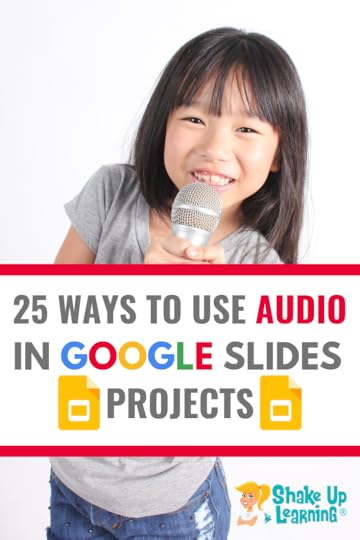 One of the most common questions that I get is how to insert audio in Google Slides, a feature that many have missed after leaving PowerPoint.
One of the most common questions that I get is how to insert audio in Google Slides, a feature that many have missed after leaving PowerPoint.
There are workarounds, but those never really satisfied our needs in the classroom.
But the wait is over, my friends!
Rolling out in April 2019 is the ability to insert audio into your Google Slides presentations and projects!
Hooray!!!
This gives us even more reasons to use the Swiss Army Knife of G Suite!
There are so many ways to use audio in Google Slides projects.
To insert an audio file into Slides,
Go to: Insert > Audio and select from your audio files in Drive
Once the audio file is inserted, you can find more audio settings by clicking “Format options” in the toolbar.
From there, you can set playback options, volume, and looping.
You can also hide the audio icon, or replace it with an image of your choice.
If you don’t have the option yet, be patient. It will gradually roll out to all domains in April 2019.
NOTE: The ability to add an audio file into Slides is currently only available on desktop, though audio will play on all platforms.
25 Ways to Use Audio in #GoogleSlides Projects! #gsuiteedu #edtech @GoogleForEdu
Click To Tweet
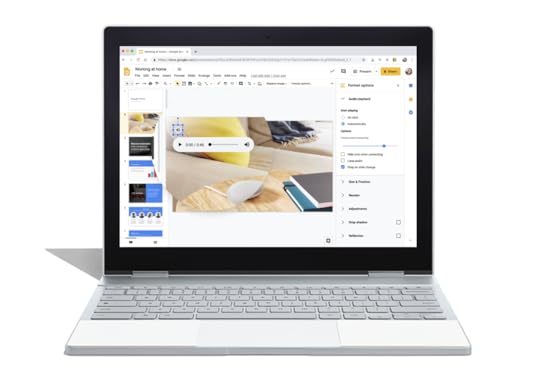
Credit: G Suite Updates Blog
I frequently refer to Google Slides and the Swiss Army Knife of G Suite because it is such a flexible tool and allows students to create much more than just presentations.
In fact, this is something I teach in my online course, The Google Slides Master Class!
The Google Slides Master Class also includes a special bonus with 50 Google Slides Project Ideas!
In this post, I am going to share with you some ways that you can use this new feature in your Google Slides projects with your students.
Keep in mind, the announcement explains that the feature allows us to INSERT audio, not create the audio file.
So you will need to use a separate application to record the audio file and save it to your Google Drive.
Here are a few apps to try for audio recording: Online Voice Recorder (web-based, no sign-in), Audacity, or GarageBand (Apple only).
A simple search in the Chrome Web Store will also help you find many other options, particularly for Chromebooks.
Looks for a follow-up post with even more options for recording audio to be shared on the blog soon!
25 Ways to Use Audio in Google Slides Projects
1. Reflection
As Lee Carlton states in his article on Think Global School, “Writing a reflection allows our students to engage in critical and reflective thinking, while also helping them to better process their experience and outcomes.”
For more ideas on how to implement reflection strategies, check out this article from ASCD, “Learning Through Reflection.”
Reflection is a critical part of the learning process and recording an audio reflection is the perfect way for students to share and explain their learning, where they have improved, and to set goals.
2. Presentation Narration
Live presentations are great, but the ability to record the narration can also help students practice the skill, share it with the teacher or other students for feedback, and save valuable class time. This is also a great way to create presentations that can be viewed online and played at different times–even shared with parents, or publish to the world!
3. Background Music
Music can add a very special element to our projects and presentations. Music can help students to set the tone, mood, add emphasis or add an entertaining element to their projects. Keep in mind, the audio must be saved to Google Drive, and students (and teachers) must understand copyright and fair use policies.
4. Simulate Podcasting
Podcasting is a fantastic way for students to create and demonstrate their learning. Students can record audio podcast projects and insert into Google Slides. For example, a student podcast host could interview a character (played by another student) from a novel, mythology, or historical event.
5. Evidence of Collaboration
Collaboration doesn’t happen when we magically put students into groups. There must be clear guidelines and modeling to help students learn how to collaborate as they work toward a common goal. Allow students to record audio of their conversations during face-to-face collaboration as evidence. You can use this to help improve collaboration in your classroom!
6. Tell a Story
There are stories to be told in just about every subject area or grade level. We can use Google Slides to tell stories in many ways with pictures, design, text, animations, and more. Now, we can use audio to tell the story verbally as well.
7. Use Historical Audio
There are many historical moments captured on audio that students can use in their Google Slides projects. For instance, MLK’s famous, “I Have a Dream,” speech is in the public domain. I would suggest in most cases to use snippets for emphasis and learning.
8. Create an Interactive Slide
Students can create so many amazing projects in Google Slides, including interactive slides that include multimedia, links, images, animations, and now, audio!
One project example would be to create an interactive timeline, where students add narration and explain each important even on the timeline. (I teach how to create interactive timelines in my Google Slides Master Class.)
9. Voice Comments and Feedback
Comments and feedback from teachers and peers can help students improve, grow, and better understand the material and skills.
Now, you can record audio comments and feedback and insert into student projects. Great for peer feedback and teacher feedback!
10. Ask Questions
Audio allows us to have conversations about the learning. Using audio to ask questions can help students clarify goals and improve. Of course, these could be questions from the teachers or their peers.
11. Interactive PD Snippets and Tips
I frequently share professional learning tips, tutorials, and presentations. My slides are usually text heavy because I want teachers to be able to refer back to them as a resource and share them with teachers who couldn’t attend the live presentation. Now, I can also add audio snippets with additional tips and tricks!
12. Interactive Tutorial
Imagine a quick tutorial that demonstrates how to use a digital tool in your classroom, or how to turn in work in Google Classroom that includes screenshots and audio snippets to help explain the steps that are illustrated. Yes, the teacher can create these to help their students or other teachers, but these could also be student-created!!
13. Choose Your Own Adventure Stories with Voice
I love using Google Slides to create Choose Your Adventure stories, like the ones shared in this post from Alice Keeler. Imagine adding the element of audio narration or music. Better yet, imagine the power of student-created Choose Your Own Adventure stories with audio!
14. Fluency and Oral Reading Practice
Reading aloud is an excellent practice for students to improve their fluency and oral reading skills. Now add that as audio in a slide project for easy review and sharing.
15. Anecdotes
Anecdotal information and stories can add a richness to interactive lessons as well as student creations.
16. Explain Answers
When students answer questions and problems, we often need them to elaborate on how they found the answer, particularly in math. Consider using audio as a medium for students to explain their answers.
17. Asynchronous Conversations
Audio gives us a chance to discuss in a more personal way. Inserting audio in Google Slides projects could offer a way for students and teachers to converse about the learning, passions, interests, and more.
18. Verbally Label an Image
Labeling parts of a diagram, image, or map is a common activity for students. Kick it up a notch with a verbal label audio file!
19. Perform/Sing
Talking isn’t the only use for student-created audio files, consider using audio as a medium for student performances–singing, acting, playing instruments, etc.
20. Add Audio to eBook Projects
I love using Google Slides to create eBooks. (Check out my previous post, How to Create eBooks in Google Slides.) Now, students can create eBooks in Google Slides and add their own audio snippets to enhance the eBook.
21. Create an Audiobook
Audiobooks are great for struggling readers, and a great enhancement for any learner. Students could create audio versions of their favorite books, add their own illustrations, or even write their own original books. Younger writers could also record audio for their favorite picture books.
22. Prewriting
There are many prewriting exercises to help students get their ideas flowing and organize their writing– brainstorming, listing, outlining, etc. But sometimes it is easier to get your ideas out just by talking. Students can record their thoughts and ideas and use this as a guide for their first draft. (By the way, you could also use Voice Typing in Google Docs for this!)
23. Sentence Stems
Sentence stems help guide students in crafting responses. Sentence stems can help students respond to a text, give students feedback, activate prior knowledge, seek clarification, or re-enforce academic vocabulary. Sentence stems can be used at any grade level. Give students a stem via audio or text and ask them to respond with an audio recording and insert in the slide.
24. Create a Soundtrack for a Novel, Story, or Event
One fun project idea for your classroom is to have students create a soundtrack or playlist for a novel, story, or event. Music helps students connect with mood, tone, and many other story elements. Consider having students insert audio clips of music, or for those musical students, allow them to perform original music. Don’t forget to reinforce digital citizenship skills and teach students to obey copyright and fairuse guidelines.
25. Bring a Comic Strip to Life
I often share with teachers how powerful comic strips can be as a student project. This is another version of storytelling to which kids will gravitate. Think of how awesome it would be to add some voice-over to their comic strip projects in Google Slides!
What do you think? Which ideas are you anxious to try? What ideas would you add to this list?
Want to Learn More?
Join the Google SLIDES Master Class Online Course
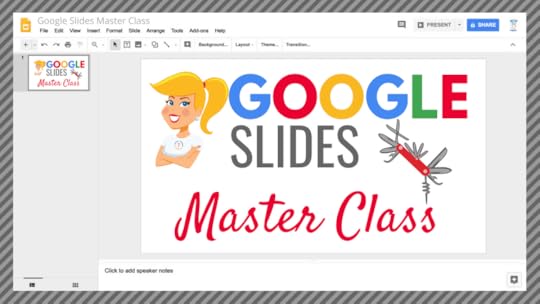
I frequently refer to Google Slides as the Swiss Army Knife of the G Suite tools because it is capable of being so much more than a presentation tool. In this course, you will learn how to use Slides in new and unexpected ways in your classroom that will engage your students and make learning more dynamic!
K-12 teachers are going to LOVE THIS COURSE!
This class is perfect for beginner to intermediate users to take their skills to the next level and become a Google Slides Master!
(Prerequisite: basic knowledge of slides, how to access and create new slides.)
Click here to learn more and to ENROLL TODAY!
Learn All About the Course
What’s Included?
Self-paced
Video-based lessons
3 BONUS Lessons!!!
Bonus 1: Stop-Motion Animation
Bonus 2: How to Create Magnetic Poetry with Slides and Drawings
Bonus 3: 50 Google Slides Lesson and Project Ideas
Supporting Resources
Best Practices and Tips
6 hours of professional learning credit
Purchase orders are accepted (Just email Kasey[at]ShakeUpLearning.com (replace [at] with @.)
Bulk license discounts
Get your whole team, campus, or district on board
Click here to learn more and to ENROLL TODAY!
Check out all of my Google Slides Resources here!
© Shake Up Learning 2019. Unauthorized use and/or duplication of this material without express and written permission from this blog’s author and/or owner is strictly prohibited. Excerpts and links may be used, provided that full and clear credit is given to Kasey Bell and Shake Up Learning with appropriate and specific direction to the original content on ShakeUpLearning.com. See: Copyright Policy.
The post 25 Ways to Use Audio in Google Slides Projects appeared first on Shake Up Learning.
April 2, 2019
[On-Air Coaching] Staying Focused on the Learning Goals, Not the Technology – SULS006
The post [On-Air Coaching] Staying Focused on the Learning Goals, Not the Technology – SULS006 appeared first on Shake Up Learning.
We’re doing something different today! This episode features my very first on-air coaching guest, Jasmine Saab.
Jasmine is a second-year fourth-grade teacher at Marrington Elementary School near Charleston, South Carolina.
She loves integrating movement and technology from her classroom. Originally from California, Jasmine fills her time with a wide array of hobbies ranging from tandem bike riding to volunteering to singing in foreign languages.
![[On-Air Coaching] Staying Focused on the Learning Goals, Not the Technology - SULS006](https://i.gr-assets.com/images/S/compressed.photo.goodreads.com/hostedimages/1554375046i/27313991.jpg) Jasmine’s awards and accomplishments list is so long that I need to include it separately, so check it out below!
Jasmine’s awards and accomplishments list is so long that I need to include it separately, so check it out below!
As you can probably guess from that impressive list, Jasmine is an excellent teacher who’s doing some truly amazing things in her classroom.
As you’ll hear today, she also has some struggles, specifically around technology.
She’s inspired by technology without always thinking things through to the end in terms of planning and her learning goals.
And that’s why she’s on the show today! I’ll coach her through this struggle and help her think of some new ways to think of her lesson design.
One of Jasmine’s coolest projects is her robotic water cycle lesson, which involves all kinds of skills from her students.
As she’ll explain, though, the lesson didn’t go perfectly. In our conversation today, we’ll focus specifically on this lesson, and I’ll ask her a series of questions that will help guide her through ways to make it better.
We also talk about Jasmine’s new classroom toy, a 3D printer and how she can design meaningful learning experiences for her students using this device.
These questions should help her (and you!) figure out how to improve various other lessons too.
Listen in for some advice on how to make sure that tech fits your learning goals, and to hear about why it’s so important not to get distracted by the fun, shiny objects in technology.
How to Stay Focused on the Learning Goals, NOT the technology! #edtech
Click To Tweet
In This Episode:
![[On-Air Coaching] Staying Focused on the Learning Goals, Not the Technology - SULS006](https://i.gr-assets.com/images/S/compressed.photo.goodreads.com/hostedimages/1554375046i/27313992._SY540_.jpg) [00:28] – Kasey welcomes listeners to today’s episode and explains what it will be all about.
[00:28] – Kasey welcomes listeners to today’s episode and explains what it will be all about.
[02:11] – Before we dive into this episode, Kasey gives a shout out to the Shake Up Learning podcast launch team!
[03:38] – Jasmine introduces herself and talks about the students and parent involvement at her school.
[08:58] – We hear about what Jasmine’s class looks like on a day-to-day basis, specifically in terms of technology.
[16:54] – Kasey shares her response to all of the awesome things that Jasmine is doing in her classroom.
[17:44] – Does Jasmine have any videos of the projects she’s been talking about?
[18:35] – Jasmine explains why she wants Kasey’s help.
[20:14] – Kasey starts off her coaching by asking Jasmine some questions specifically about the water cycle lessons.
[21:48] – On a scale of 1-10, how would Jasmine rank her water cycle lesson?
[24:57] – Kasey responds to Jasmine’s rating of her lesson, as well as the issues that she struggled with in her classroom
[26:05] – How much time did Jasmine originally plan for this lesson?
[27:44] – We hear about what would have made Jasmine’s lesson a 10 instead of a 9.
[30:50] – Kasey points out the importance of having an end goal in mind.
[32:31] – Jasmine talks about the 3D printer project that she’s working on right now.
[34:50] – Kasey takes a step back and offers Jasmine a piece of advice: always start with the learning goal!
[37:03] – Was there a learning goal that Kasey had in mind with all of this?
[41:38] – We hear Kasey’s advice on adding in tech only when it will lead directly to learning goals.
[43:25] – Jasmine replies to Kasey’s advice and talks about where her thoughts are now and what she is realizing from this conversation.
[45:48] – Kasey makes a suggestion for Jasmine.
[47:31] – What Kasey has been saying is related to the fail-forward concept, Jasmine points out.
[48:29] – We learn more about Genius Hour and how it works.
[51:40] – What are Jasmine’s next steps, and what does she think she’ll work on next?
[54:51] – Here’s this week’s podcast question: have you ever tried to integrate too much at once, like Jasmine? How do you ensure that your enthusiasm doesn’t distract from the purpose of the lesson? Share your answers on your favorite social media platform using the #shakeuplearning hashtag, or post it in the Shake Up Learning Community on Facebook!
[56:06] – Kasey has three Google Certification courses, for which enrollment is opening on May 21st for a limited time! These are:
The Google Certified Educator Level 1 Academy
The Google Certified Educator Level 2 Academy
Become a Google Certified Trainer Online Course
If you want to take all of the courses, you can save by buying the bundle! And if you’re interested, don’t hesitate, because enrollment won’t open again until November. Head to this link to learn more about the courses!
[58:34] – Thanks for listening in! Don’t miss next week’s episode, where I’ll chat with Richard Byrne from Free Tech 4 Teachers. Subscribe to the podcast to make sure you get notified when that episode comes out, and please leave a review of the podcast! (Bonus points if you use the word “y’all” in your review.)
When it comes to using tech in the classroom, always start with your learning goal in mind. Kasey Bell explores this concept in episode 5 of #ShakeUpLearning.
Click To Tweet
Podcast Question of the Week:
Have you ever tried to integrate too much at once like Jasmine? How do you ensure that your enthusiasm doesn’t distract from the purpose of the lesson?
Post your answers in the Shake Up Learning community or on your favorite social platform.
 Google Certification Courses Open May 21
Google Certification Courses Open May 21If you have ever thought about getting Google Certified, but are unsure where to start, or overwhelmed with the content, I can help!
I have three online courses to help you reach your Google Certification goals.
(1) The Google Certified Educator Level 1 Academy
(2) The Google Certified Educator Level 2 Academy
(3) Become a Google Certified Trainer Online Course
These courses are designed to walk you through the process and give you everything you need to know to pass the exam.
I have helped THOUSANDS get Google Certified, and I want to help YOU!
But don’t miss this opportunity! These courses only open twice a year.
Enrollment opens on May 21st for a limited time.
If you miss this window, you have to wait until November!
But wait…there’s more!
SAVE BIG WITH BUNDLES!
Opening all of these courses at once also gives you another advantage–bundling! If you want to purchase multiple courses at once, you can save BIG TIME!
Learn more at http://GetGoogleCertified.com
![[On-Air Coaching] Staying Focused on the Learning Goals, Not the Technology - SULS006](https://i.gr-assets.com/images/S/compressed.photo.goodreads.com/hostedimages/1554375046i/27313994._SX540_.jpg) About Jasmine
About Jasmine
Jasmine Saab is a second-year teacher, who graduated from the College of Charleston. She currently teaches 4th grade and loves integrating movement and technology in her classroom. Jasmine is originally from California but now considers Charleston her home. When Jasmine isn’t working or at the beach, she is usually traveling, taking online courses, rollerblading, tandem bike riding, cooking, shopping, walking around downtown Charleston, singing songs in foreign languages, or volunteering at the Medical University of South Carolina in the Children’s Atrium.
Marrington Elementary School Rookie Teacher of the Year 2018
Technology can be a fun, shiny object, but it can distract teachers and students from the goal. – @ShakeUpLearning
Click To Tweet
Links and Resources Mentioned in the Episode
The Shake Up Learning Community on Facebook
Join the Shake Up Learning Book Study!
Shake Up Learning: Practical Ideas to Move Learning from Static to Dynamic by Kasey Bell
Shake Up Learning: Google Certification courses
The Google Certified Educator Level 1 Academy
The Google Certified Educator Level 2 Academy
Become a Google Certified Trainer Online Course
Questions & Comments
Do you have a question you would like me to answer on the show? I’d love to hear from you!
I also love to hear from students!
Leave me a voicemail and your message could be played on the podcast!
Do You Want to Be on the Podcast?
READ THIS FIRST! NO SOLICITING!
The Shake Up Learning Show hosts a variety of guests including inspiring educators, on-air coaching calls with classroom teachers, and student interviews.
Inspiring Educators
Many inspiring educators are regular guests of the show. Currently, this type of guest is INVITE ONLY.
Please do not ask to be on the podcast.
On-Air Coaching with Kasey Bell
I love to help teachers with one-on-one coaching on the podcast, called, “On-Air Coaching.”
Are you struggling with one particular lesson? One piece of content or skill that’s just hard to teach or doesn’t seem to work well with technology?
Let me help!
Using this On-Air Coaching Application, tell me about yourself, your students, and your struggle. You may get to be on the podcast!!!
Do you know a teacher that is a good candidate? Feel free to send them the link to the form.
Student Interviews
We will also feature some student interviews on the podcast.
Students are windows to the reality of school.
Do you have a student who would be open to talking about learning and school?
(MUST HAVE PARENT PERMISSION)
Use this form to tell me about your student!
Other Inquiries
If you have other questions or inquiries about the podcast, please use this contact form.
© Shake Up Learning 2019. Unauthorized use and/or duplication of this material without express and written permission from this blog’s author and/or owner is strictly prohibited. Excerpts and links may be used, provided that full and clear credit is given to Kasey Bell and Shake Up Learning with appropriate and specific direction to the original content on ShakeUpLearning.com. See: Copyright Policy.
The post [On-Air Coaching] Staying Focused on the Learning Goals, Not the Technology – SULS006 appeared first on Shake Up Learning.
March 29, 2019
30+ YouTube Channels for Teachers
The post 30+ YouTube Channels for Teachers appeared first on Shake Up Learning.
YouTube = Learning at Your Fingertips!
There are so many ways to learn with YouTube channels for teachers and students!

When you want to learn something new these days, most of us head over to YouTube.
You can learn just about anything on YouTube: how to fix your dryer, how to create a blog, or how to use Google Docs.
For students, YouTube is often their first stop when learning a new skill.
Did you know you can also get notifications when new videos have been added by your favorite channels?
Or that you can use YouTube as a curation tool to create playlists for your students?
Today, I am going to share with you some of my favorite YouTube Channels, and some that were shared in the Shake Up Learning community.
Just about all of your favorite educational organization and bloggers have a YouTube channel.
When you subscribe, you can set up notifications when something new has been posted.
Be sure you are subscribed to the Shake Up Learning YouTube Channel to get the latest tutorials and tips!
This is a great way to stay up-to-date with innovative tools like G Suite for Education.
30+ YouTube Channels for Teachers! #edtech #edchat #gsuiteedu
Click To Tweet
30+ YouTube Channels for Teachers
1. Alice Keeler
Alice is a fantastic blogger and Google Certified Innovator who freely shares her Google tips and tricks online. She is my go-to resource for all things Google Classroom. She is also the spreadsheet queen! Follow her blog and her channel!
2. Amoeba Sisters
“Two sisters on a mission to demystify science with humor and relevance by creating free videos, GIFs, handouts, and comics.”
3. Bozeman Science
Paul Andersen has created hundreds of science videos that have been viewed millions of times by learners around the world. His video essentials for AP Biology, AP Chemistry, AP Environmental Science, and AP Physics 1&2 are aligned to the AP curriculum. He also has created a series of videos on the Next Generation Science Standards.
4. Brave Wilderness
“The Brave Wilderness Channel is your one stop connection to a wild world of adventure and amazing up close animal encounters!”
5. Crash Course
“Tons of awesome courses in one awesome channel! Nicole Sweeney teaches you sociology, Carrie Anne Philbin teaches you computer science, Craig Benzine teaches film history, and Mike Rugnetta is teaching mythology!”
6. FriedTechnology
Amy Mayer is another Google Certified Innovator and Certified Trainer who offers fabulous free tutorials on her YouTube channel. Hat’s off to Amy and all things “fried!” Gotta give some love to my Texas friends!
7. Gerry Brooks
Gerry Brooks is a principal turned YouTube sensation that guaranteed to put a smile on your face. (One of my favorite videos: State Assessment for Politicians.)
8. Google for Education
If you are a G Suite for Education user, this is a must channel for you. Here you will find lots of great information on Google products, tutorials, and case studies from other Google schools; AND they do a semi-weekly Edu in 90 Show which is AWESOME, and includes updates to Google Apps, tips, and tricks.
9. G Suite
Google Apps are used in the business world as well as education. This channel offers even more resources for increasing your skills,
10. Google Chrome
If you have followed this blog for long, you know I’m a huge Google Chrome fan, and this channel does not disappoint! Lots of tutorials, tips, and tricks are included in this channel for all users of Chrome AND Chromebooks!
11. Google Help
There are so many Google-owned YouTube channels, so I tried to share the ones I find the most useful. Google Help offers just that–help with Google Apps and devices. But what I really like here are the videos that are available in other languages like Spanish, Vietnamese and more. Great way to support ELL!
12. Google Science Fair
Google offers an incredible opportunity for students 13-18 to be part of a global science fair! Subscribe to this channel to get all the details, and watch videos of the finalists.
13. Google Students
This one is geared more toward higher-education, but still a great resource for secondary students and teachers to learn more about career opportunities and products at Google.
14. ISTE
The International Society for Technology in Education is a world-renowned organization and conference. This YouTube channel offers a glimpse into the conference, keynotes, and other ISTE learning opportunities throughout the year.
15. Teacher Cast
Jeff Bradbury hosts the TeacherCast podcast, and a few others, AND shares tons of resources, webinars and tutorials through his YouTube Channel. Subscribe to learn about new apps and gain access to FREE professional development for educators.
16. Learn French with Alexa
No, not the Amazon Echo we call Alexa. This is a real-life teacher named Alexa! “People from all over the world enjoy learning how to speak French with Alexa’s popular online video and audio French lessons. They’re fun, friendly and stress-free! It’s like she’s actually sitting there with you, helping you along.”
17. Make
Makezine, the Magazine for Makers, has a fabulous channel loaded with Maker/DIY projects and ideas.
18. Math Antics
Math Antics has free video math lessons that you can use in your classroom.
19. Minute Physics
“Simply put: cool physics and other sweet science.” Lots of great, short physics lesson videos.
20. Mister WooTube
Higher level mathematics tutorials from a teacher in Sydney, Australia.
21. Mr. Demaio
“This channel is a collection of videos created by Mr. DeMaio used for the education of his students as well as children around the world.”
22. Mr. Matera
Videos on gamification and related topics from Michael Matera, author of Explore Like a Pirate.
23. Mr. Parr Science Songs
Songs about a variety of science topics to help kids memorize and engage with science content.
24. Office of EdTech:
Yep, that’s THE Office of EdTech at the U.S. Department of Education. They are actually beginning to share some great videos from events like the Games for Learning Summit and #FutureReady events.
25. Richard Byrne:
Of course one of the best bloggers around, Free Tech for Teachers, has an amazing YouTube channel with tutorials on all kinds of digital tools for the classroom. Be sure you subscribe to the blog and the channel to get the latest from Richard Byrne.
26. SciShow:
Thanks to my #GTAATX friend, Cori Frede, for sharing this one! Don’t be fooled by the title, this channel offers more than just science! Here you will find creative animated videos on science, news, and history!
27. Shake Up Learning
Be sure to subscribe to the Shake Up Learning YouTube channel to get the latest G Suite tutorial videos, Google Certification tips, tips and tricks for teachers, and practical classroom advice.
28. Soul Pancake:
Do you like Kid President?! Get all the Kid President videos and more gems that are good for the soul from the Soul Pancake YouTube Channel.
29. Teacher’s Pet:
“This channel is full of quick science videos made by a science teacher in California for you to enjoy, modify and use freely! ”
30. TED Talks:
“TEDTalks shares the best ideas from the TED Conference with the world, for free: trusted voices and convention-breaking mavericks, icons and geniuses, all giving the talk of their lives in 18 minutes.” If you haven’t explored TED Talks before, make it a goal for this school year. These talks are informative and inspiring!
31. TED-Ed:
Here you will find video lessons that inspire curiosity in the classroom. These high-quality videos offer engaging animations to tell the story of things like Football Physics, and the Origins of English.
32. 3-Minute History from Jabzy
Quick history lessons on a variety of different topics in history.
What are your favorite YouTube Channels? Please share in the comments below.
© Shake Up Learning 2019. Unauthorized use and/or duplication of this material without express and written permission from this blog’s author and/or owner is strictly prohibited. Excerpts and links may be used, provided that full and clear credit is given to Kasey Bell and Shake Up Learning with appropriate and specific direction to the original content on ShakeUpLearning.com. See: Copyright Policy.
The post 30+ YouTube Channels for Teachers appeared first on Shake Up Learning.
March 26, 2019
Meaningful Technology Integration and Dynamic Learning (5-Part Episode Series)
The post Meaningful Technology Integration and Dynamic Learning (5-Part Episode Series) appeared first on Shake Up Learning.
Ready for a deep dive into meaningful technology integration?
In my new podcast, The Shake Up Learning Show, I share a very special 5-episode series of tips, ideas, lesson plan, templates, and more to help all teachers make dynamic learning a reality in the classroom.
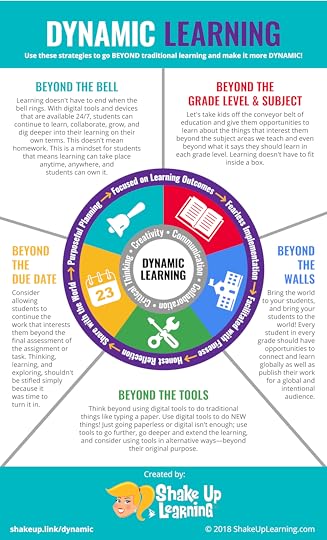 Each episode includes detailed show notes, including time stamps, links to resources, free downloads and templates, as well as a guide to everything included in the audio.
Each episode includes detailed show notes, including time stamps, links to resources, free downloads and templates, as well as a guide to everything included in the audio.
This special series also includes a FREE Download Bundle of FIVE FREEBIES! (Fill out the form on this page to get your bundle!)
AND this series makes the perfect companion to my book, Shake Up Learning: Practical Ideas to Move Learning From Static to Dynamic. (Join the Book Study!)
Be sure to SUBSCRIBE to the podcast to get the latest episodes delivered to your device
(more options coming soon!)
Below are links to each episode as well as podcast player to listen right here in your browser.
Meaningful Technology Integration and Dynamic Learning (5-Part Episode Series) #shakeuplearning #edtech
Click To Tweet
Meaningful Technology Integration and Dynamic Learning (5-Part Episode Series)
1. Top 20 Tech Tips for Teachers
In this episode, I share all of my favorite, tried-and-true tips to help any teacher learn how to better integrate technology and improve learning.
2. The 4 C’s: The Superfoods of Learning
In episode two, I take a closer look at the four c’s as foundational skills for dynamic learning, including a very special 4 C’s Learning Menu that you can download and adapt for your classroom.
3. A Framework for Meaningful Technology Integration
In episode three, I share my Dynamic Learning Framework, lesson examples and tips to help apply the framework and make dynamic learning a reality in your classroom.
4. Easy Lesson Plan Makeovers for Your Classroom
In episode four, I share some old, static lessons and easy ways to make them over with dynamic learning strategies–concrete examples to help illustrate meaningful technology integration.
5. How to Plan for Technology Integration
In episode five, I will walk you through the entire planning process, including model lesson plan examples and TWO FREE planning templates.
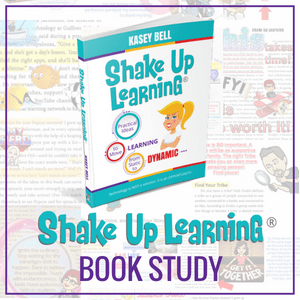 Join the Book Study!
Join the Book Study!This special series makes the perfect companion to the Shake Up Learning book!
So to kick things off, I am also starting a Spring Book study on March 28th.
Get the details about the book study here.
Miss the spring study? No worries! Check this information page for details about book studies we do throughout the year.
© Shake Up Learning 2019. Unauthorized use and/or duplication of this material without express and written permission from this blog’s author and/or owner is strictly prohibited. Excerpts and links may be used, provided that full and clear credit is given to Kasey Bell and Shake Up Learning with appropriate and specific direction to the original content on ShakeUpLearning.com. See: Copyright Policy.
The post Meaningful Technology Integration and Dynamic Learning (5-Part Episode Series) appeared first on Shake Up Learning.
How to Plan for Technology Integration – SULS005
The post How to Plan for Technology Integration – SULS005 appeared first on Shake Up Learning.
Let’s talk about lesson planning.
I know, I know, this isn’t the most exciting thing to talk about… but it’s so important!
Since is the last episode in my five-part series, I want you to be able to take everything you’ve learned so far and implement it in your classroom.
And, to do that, you need to plan lessons! (By the way, if you haven’t heard the first four parts of the series yet, go check those out before you listen to this episode.)
 Before we dive into planning, though, I want to share a story with you.
Before we dive into planning, though, I want to share a story with you.
One of the most impactful professional learning experiences that I have ever experienced took place at the Central Texas Writing Project Summer Institute.
One of the requirements was to deliver a model lesson to the group.
There’s nothing more powerful than being in the seat of the student, and finding the gaps that may be missing in your lesson from their perspective.
I learned so much about myself as a teacher, as well as some powerful strategies.
Now, onto planning lessons!
Let’s take a closer look at the Dynamic Learning Model that was shared in the earlier episodes in this series.

The outer, purple circle on the dynamic learning ring is the lesson planning cycle.
It goes from purposeful planning through focused on learning outcomes, fearless implementation, facilitated with finesses, honest reflection, and share with the world.
To illustrate these points, I’ll use model lesson plans from some amazing teachers to show how you can apply everything you’ve been learning in a real classroom setting!
Tune into this final part of the five-episode opening series of this podcast to learn more about all these topics!
I’ll also dig into best practices for writing lesson plans, the art of knowing how to switch gears, and other aspects of bringing dynamic learning into your fantastic new lesson plans!
These ideas and more can be found in my book, Shake Up Learning: Practical Ideas to Move Learning from Static to Dynamic.
Now that you’ve heard all 5 intro episodes for the BRAND NEW #ShakeUpLearning podcast, it’s time to write lesson plans! Let’s bring dynamic learning into the classroom.
Click To Tweet
In This Episode:
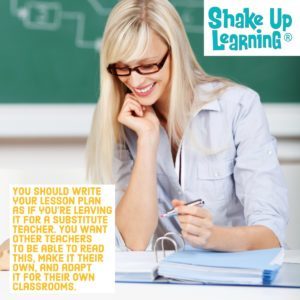 [00:28] – Let’s get started and plan lessons that will include everything you’ve learned to make your classroom more dynamic!
[00:28] – Let’s get started and plan lessons that will include everything you’ve learned to make your classroom more dynamic!
[02:06] – Today’s shoutout goes to all the teachers from Franklin Park, Illinois, who participated in my Dynamic Learning Workshop a few weeks ago, even though it was on a Saturday.
[03:29] – Kasey digs in to how to create meaningful dynamic learning experiences for students.
[06:26] – We learn that today’s content is also available in Kasey’s book, Shake Up Learning: Practical Ideas to Move Learning from Static to Dynamic.
[06:45] – Kasey revisits the idea of dynamic learning, and talks about some of the struggles of lesson planning.
[09:26] – We hear a reminder of exactly what dynamic learning is.
[12:35] – The first model lesson plan that Kasey will talk about today is from Christine Pinto, who uses Chromebooks every day with kindergarteners!
[15:26] – Christine’s lesson definitely goes beyond the tool, Kasey points out.
[15:41] – The next lesson comes from Sylvia Duckworth, who you may recognize from her fabulous sketchnotes for educators!
[18:27] – Kasey explores what she calls the “mind-blowing unit” from Sean Fahey, Karly Moura, Michele Waggoner, Heather Marshall, Becky Ogbouma. This one hits all of the beyonds and all four C’s!
[20:53] – Next up is #GoalTime from Matt Hawkins, which is a twist on Genius Hour.
[22:31] – Today’s last model lesson comes from Carrie Baughcum, a special education teacher from Chicago, Illinois.
[24:50] – Are the gears turning yet? Kasey hopes that these lesson plans have provided some inspiration for your own dynamic learning experience!
[25:34] – If you’re not ready to write a full lesson plan yet, you’re in the pre-planning and brainstorming phase. Kasey’s Dynamic Learning Experience Planning Document should help! Kasey walks listeners through the six steps on this document.
[30:04] – Once you know what your learning targets are, you can start taking steps toward creating a dynamic learning experience using an included template: either the DLE template (make a copy) or the ONE-PAGE template.
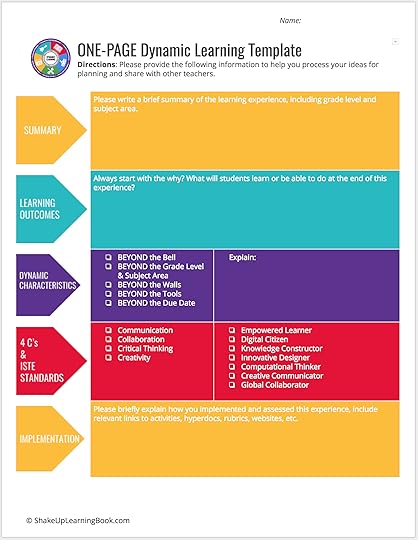
[31:32] – Kasey explains the DLE template so that listeners can use it to its fullest.
[33:41] – We hear some tips on facilitation and technology.
[36:41] – The next two pieces of the implementation section are about differentiation and quality feedback, Kasey explains.
[38:57] – We learn about how to figure out an assessment strategy.
[41:20] – Kasey recaps this circle on the outer ring of the dynamic learning model, which she has covered through this episode.
[42:27] – Kasey reminds listeners that this five-part series comes with an Epic Freebie Download!
[43:35] – Here’s this episode’s question: what lesson plan would you like to revamp and plan as a dynamic learning experience? Kasey invites you to share the answer in the Shake Up Learning community, or on your favorite social platform using the #shakeuplearning hashtag.
[44:15] – We learn about this week’s challenge: download the freebie bundle and share this episode with another teacher. Also come join the Shake Up Learning Book Study!
[45:04] – This episode, Kasey’s resource is The Teacher’s Guide to Podcasts by Chris Nesi.
If you want to make your lesson plans truly dynamic, you have to plan for success. Kasey Bell explains exactly how to do this. #ShakeUpLearning
Click To Tweet
Get Your Freebie:
Podcast Question of the Week:
Use the question of the week to engage in each week’s content, connect with other users, or use this question to lead teacher’s on your campus with Podcast PD. (TIP: Create a Google Form for reflection and answers to the question of the week to give credit to teachers!)
Easy Lesson Plan Makeovers for Your Classroom – SULS004
The post Easy Lesson Plan Makeovers for Your Classroom – SULS004 appeared first on Shake Up Learning.
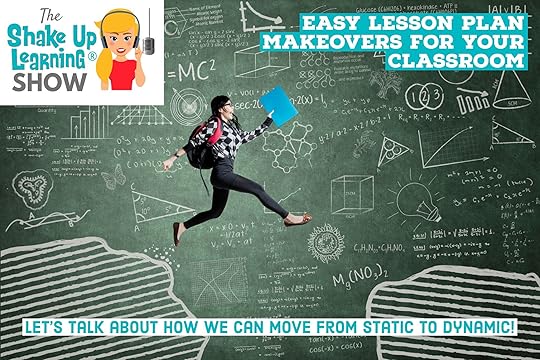
Give your lessons a dynamic learning upgrade with my easy lesson plan makeovers for your classroom!

If you’re not sure what dynamic learning is, I recommend going back and starting with episode 1 of the podcast. Click here to access the entire series.
This is episode four of a five-part series on meaningful technology integration, and I’d love for you to benefit from listening to the whole series in order!
Throughout the series, I’ve been giving you some examples of how to make learning dynamic.
Today’s episode is all about concrete examples of taking static assignments and shifting them into more dynamic lessons.
Imagine this: instead of writing a traditional research paper on World War II, your students have a Skype or Google Hangouts conversation with a war survivor in another country.
Not only would it give them a different perspective, it would also be an interactive, powerful experience that they would remember for their whole lives.
(Because let’s be honest, how many of us remember everything we wrote about years ago in those five-paragraph essays?)
I’ll cover five more examples like this throughout today’s episode, but I can’t resist sharing one more now!
Think of how much more powerful it would be for your students if, instead of writing a biography on one historical figure, they created a public class website on inspiring historical figures.
And, instead of handing in a paper and being done, they can add additional content throughout the year and publish it for a global audience.
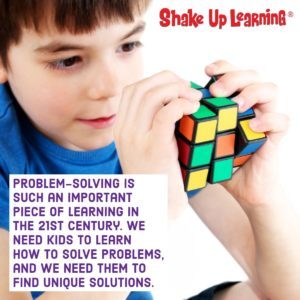 They’re still getting practice in research and writing, but now they’re building something throughout the year.
They’re still getting practice in research and writing, but now they’re building something throughout the year.
If I sound particularly excited and enthusiastic about this idea, it’s because I am!
Taking learning “beyond,” as we covered in a previous episode, makes it so much more powerful for students.
I hope that these dynamic lesson makeovers, as well as the others that I talk about in the episode, are already giving you ideas on how to transform your lesson plans and bring more dynamic learning into your classroom.
It’s time to #shakeuplearning! Kasey Bell offers specific examples of how to move from the static to the dynamic in the brand-new podcast.
Click To Tweet
In This Episode:
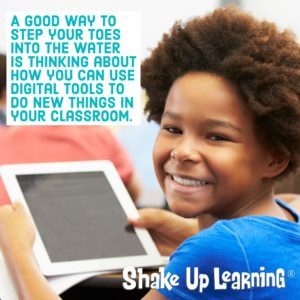 [00:28] – Welcome to the show! Kasey introduces today’s topic: dynamic lesson makeovers for your classroom.
[00:28] – Welcome to the show! Kasey introduces today’s topic: dynamic lesson makeovers for your classroom.
[01:56] – Today’s shoutout goes to Levi Thomas, Rebecca Brewer, and Stacy Larsen, who are recent graduates of Kasey’s Google Certified Educator Academy (Level 1). They all recently passed their exams and became Google Certified!
[02:43] – Ready to dive into the featured content? Kasey begins exploring today’s topic.
[04:08] – Kasey explains that this particular podcast started off as part of a blog post and presentation that she has shared.
[05:42] – Kasey starts by talking about the “not that” side of her “do this, not that” infographic. We learn about an option for what to do instead of a research paper on World War II.

[07:24] – We learn about how this option aligns with the dynamic learning framework that Kasey explored in episode 3.
[08:25] – The next example that Kasey provides is a dynamic substitute for an Edgar Allan Poe author study worksheet packet.
[10:55] – Kasey moves on to the next lesson makeover: labeling and coloring a paper map of the capitals of the United States.
[12:20] – We learn about a powerful tool from Google: Google Earth Tour Builder.
[13:05] – Kasey shares a lesson makeover that turns a written biography of Winston Churchill into a public class website, which is updated with additional content throughout the year, on inspiring historical figures.
[14:57] – The next of Kasey’s lesson plan makeovers is about science fair projects, she explains.
[16:47] – Kasey talks about how to use technology in the classroom for math teachers.
[20:01] – We jump to another idea: the static worksheet about the scientific method.
[23:10] – Kasey hopes you’ve enjoyed these examples on how to take lesson plans from static to dynamic!
[23:40] – We hear about some simple ways that you can upgrade your lessons.
[25:47] – Kasey talks about the power of having students set their own learning goals.
[27:22] – What are some ways that you can give some of your lessons a dynamic learning upgrade? Kasey offers questions for listeners to consider, then mentions an opportunity to be on the podcast.
[29:14] – Don’t forget that this episode is part of a series! The series comes with an Epic Download Freebie.
[30:30] – Here’s this episode’s podcast question: what is one dynamic learning upgrade that you are willing to try in your classroom? Please share the answer on your favorite social platform using the #shakeuplearning hashtag, or post your answer in the Shake Up Learning community!
[31:19] – Kasey challenges listeners to download the freebie and share this episode with at least one other teacher. She also invites listeners to join the Shake Up Learning Book Study.
[32:14] – Shake Up Learning offers several professional development courses for teachers! See all Shake Up Learning courses at this link, or check them out individually: The Google Classroom Master Class, The Google Slides Master Class, The Dynamic Learning Workshop, and Google Certification Courses.
[35:38] – This show is brand new, and it would be really helpful if you leave a review! Bonus points if you fit the word y’all into your review.
“Having students set their own learning goals is a really powerful experience” Kasey Bell explains, while discussing dynamic learning. #shakeuplearning
Click To Tweet
Get Your Freebie:
Podcast Question of the Week:
Use the question of the week to engage in each week’s content, connect with other users, or use this question to lead teacher’s on your campus with Podcast PD. (TIP: Create a Google Form for reflection and answers to the question of the week to give credit to teachers!)
A Framework for Meaningful Technology Integration – SULS003
The post A Framework for Meaningful Technology Integration – SULS003 appeared first on Shake Up Learning.

Listen Now
Ready to learn how to meaningfully and practically integrate technology into your classroom?!
If so, you’re in the right place!
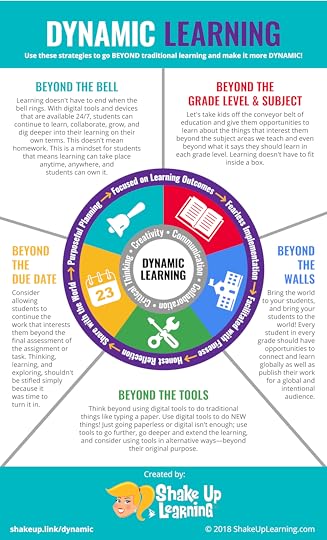 This episode will explore the dynamic learning framework, and is part three of a five-part series on meaningful technology integration.
This episode will explore the dynamic learning framework, and is part three of a five-part series on meaningful technology integration.
(If you haven’t already listened to episode 1 and episode 2, I suggest you go check them out first!)
I’ve created the Dynamic Learning Framework to help with meaningful technology integration.
This framework is actually at the heart of my book Shake Up Learning: Practical Ideas to Move Learning from Static to Dynamic.
Let’s dig into a question: does your classroom offer one-and-done learning activities, or does the learning grow, inspire, and evolve throughout the year and beyond?
In today’s episode, I want to focus on that word “beyond.”
In fact, my framework has five “beyonds: beyond the bell, beyond the grade level & subject, beyond the walls, beyond the tools, and beyond the due date.
I’ll start off by exploring the idea of going beyond the bell.
This means that learning doesn’t need to end when the bell rings because many of them have digital tools and devices available any time, anywhere.
Next, I’ll dig into going beyond the grade level and subject area, and taking students off the conveyor belt to give them a choice-driven education inspired by the things they’re passionate about.
The third of the five “beyonds” is going beyond the walls.
I’ll talk about both the world into your classroom, as well as bringing your classroom to the world. The fourth “beyond” is going beyond the tools, and this is one of my favorites! Going beyond the tools is so important in meaningful technology integration.
Finally, I’ll talk about going beyond the due date.
This one may be a struggle, but remember that we’re exploring dynamic learning experiences!
Tune into the episode to learn about how going beyond the due date can help support students.
Let’s take learning “beyond”! Beyond the classroom, beyond the walls, even beyond the due date. #shakeuplearning
Click To Tweet
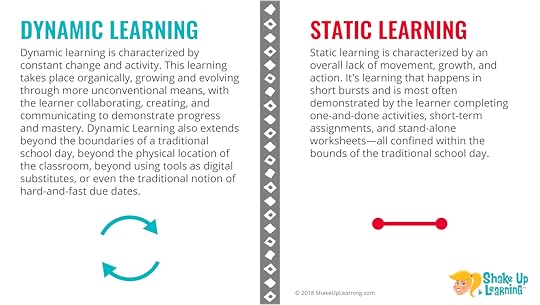
In This Episode:
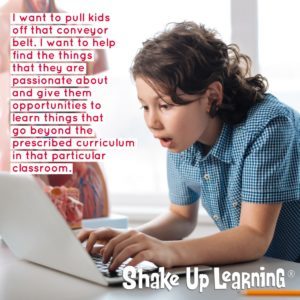 [00:28] – Kasey welcomes listeners to this episode, which will be about the dynamic learning framework for integrating technology into your classroom.
[00:28] – Kasey welcomes listeners to this episode, which will be about the dynamic learning framework for integrating technology into your classroom.
[02:00] – We hear a shout-out to the TCEA Shake Up Learning Volunteers who helped Kasey survive the conference: Lyndi Christensen Valicek, Ashley Pursley, Meredith Jones, Sarah Fromhold, and Stephanie Martinez!
[03:02] – Let’s talk about meaningful technology integration, and what it looks like!
[03:57] – Does your classroom offer one-and-done learning activities, or does the learning grow, inspire, and evolve throughout the year and beyond?
[05:12] – Kasey explains that there are five “beyonds” in her dynamic learning framework, and shares her philosophy in creating this framework.
[10:24] – We hear a recap of the concepts of dynamic and static learning, which Kasey has explored in a previous episode.
[12:07] – Kasey breaks down the dynamic learning framework, briefly explaining how to understand the graphic included with these notes.
[12:54] – Kasey kicks things off by exploring the first of the “beyonds”: beyond the bell.
[15:06] – We hear some strategies for going beyond the bell.
[16:50] – Another activity that fits in with this segment is creating a vision board with Google Slides, Kasey explains.
[19:24] – The next “beyond” is beyond the grade level and subject area.
[20:32] – Kasey talks about some easy ways to take students off the conveyor belt and give them opportunities to go beyond the grade level and subject area.
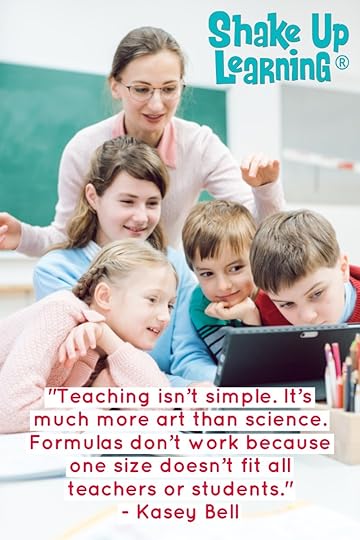
[23:11] – We learn about design thinking, a creative problem-solving protocol to create innovative solutions.
[24:24] – Kasey moves on to talking about going beyond the walls.
[27:54] – The next “beyond” is going beyond the tools, Kasey explains.
[29:52] – Kasey talks about some strategies for going beyond the tools.
[31:50] – We come back to the idea of the worksheet, with Kasey explaining the problems with this format.
[33:47] – The fifth and final of Kasey’s “beyonds” is one you may struggle with: going beyond the due date.
[36:15] – Kasey explores some strategies for helping kids to continue their work and learning beyond the due date.
[38:23] – Kasey reviews the “beyonds” that she has covered in today’s episode.
[41:20] – If you don’t already have your Epic Freebie Download, make sure you download it now!
[42:43] – Here’s today’s Podcast Question of the Week: what is one way that you can beyond in your classroom that you’ve never tried? Please share the answers in the Shake Up Learning Community or on your favorite social media platform!
[43:23] – This week’s challenge is to get the Epic Freebie Download, and share this episode with at least one other teacher! Also, check out the Shake Up Learning Book Study!
[44:25] – Kasey talks about some free resources that you can get on the Shake Up Learning blog: her four free webinars! How to Get Google Certified!, 5 Things to Know About the New Google Classroom, 3 Things That Will Change the Way You Use Google Slides, and How to Create Dynamic Learning Experiences for Students.
“Just small pushes against the walls, against the system, against those boundaries, can bring about meaningful change.” – Kasey Bell #shakeuplearning
Click To Tweet
Get Your Freebie:
Podcast Question of the Week:
Use the question of the week to engage in each week’s content, connect with other users, or use this question to lead teacher’s on your campus with Podcast PD. (TIP: Create a Google Form for reflection and answers to the question of the week to give credit to teachers!)
The 4 C’s: The Superfoods of Learning – SULS002
The post The 4 C’s: The Superfoods of Learning – SULS002 appeared first on Shake Up Learning.
When you think of the four C’s, you probably think of diamonds… but did you know they have a place in education, too?
Creativity, communication, collaboration, and critical thinking are a foundational component of dynamic learning.
In fact, I even like to call them the superfoods of learning!
 If this is the first time you’re tuning in, I just want to let you know that this is part of a five-episode series.
If this is the first time you’re tuning in, I just want to let you know that this is part of a five-episode series.
I recommend starting with episode 1, then listening through in order to get loads of tips, ideas, and templates that will help you encourage dynamic learning in your classroom!
Speaking of dynamic learning, it’s important to understand what this term means before we dive into the four C’s.
In short, dynamic learning is characterized by constant change and activity, and tends to extend beyond the school day and the classroom.
Static learning, on the other hand, has an overall lack of movement, growth, and action and takes place within the traditional school day.
With this in mind, think about the nutritional value of the learning in your classroom. In your nutrition facts, four important components are the four C’s I mentioned before (creativity, communication, collaboration, and critical thinking).
And just like in an actual diet of food, it’s important to have balance in your lesson nutrition facts. You probably hit communication and collaboration a lot, but do you always include creativity and critical thinking?
Tune into this episode to learn about each of the four C’s, how they relate to each other, and how you can start implementing them into your classroom in ways that will be powerful and successful for your students!
Don’t forget to download today’s freebie, the Epic Download Bundle!
It includes the 4 C’s Digital Learning menu, along with way more value-packed freebies that will help you encourage dynamic learning in your classroom.
These ideas and more can also be found in my book, Shake Up Learning: Practical Ideas to Move Learning from Static to Dynamic.
The 4 C’s aren’t just for diamonds; they’re also for education! #creativity #communication #collaboration #criticalthinking #shakeuplearning
Click To Tweet
In This Episode:
 [00:28] – Welcome back to the show! Kasey introduces today’s topic, the four C’s (or the superfoods of learning).
[00:28] – Welcome back to the show! Kasey introduces today’s topic, the four C’s (or the superfoods of learning).
[02:27] – Kasey gives a shout-out to the Shake Up Learning Community managers: Pam Hubler and Susan Vicentz.
[03:14] – We learn that the four C’s are creativity, communication, collaboration, and critical thinking.
[04:20] – Kasey explains what dynamic learning is (as opposed to static learning).
[07:09] – Think about the nutritional value of the learning in your classroom, Kasey recommends, and explains what this means and how it involves the four C’s.
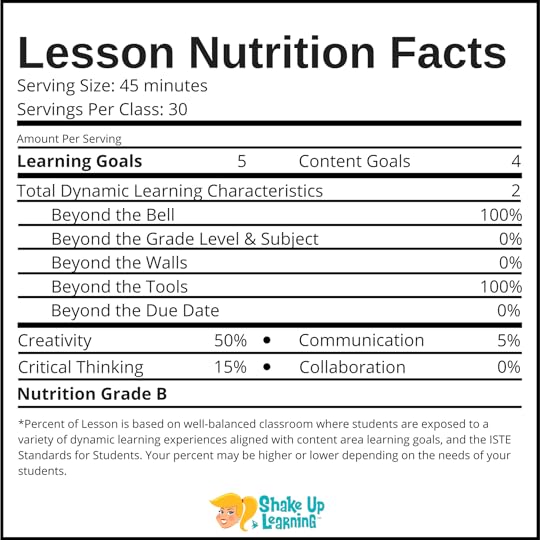
[11:13] – Kasey shares a way to give your classroom metabolism a nutritional boost: feed it the most nutritious, dynamic learning experiences that you can.
[11:38] – We hear about the essential components for dynamic learning, which are the four C’s.
[13:11] – Kasey defines and explores the first of the four C’s: creativity!
[16:16] – Kasey offers some examples of how to include creativity in what you currently teach.
[18:33] – If you want to be creative, you have to be willing to take creative risks, Kasey points out.
[18:59] – The next of the four C’s is critical thinking. This is the ability to conceptualize, analyze, synthesize, and evaluate information, Kasey explains.
[20:52] – We hear examples of ways to use critical thinking in the classroom.
[23:38] – Kasey invites listeners to think about the overlap between critical thinking and creativity.
[24:25] – Next on the list of the four C’s is communication.
[25:24] – A podcast is the perfect example of trying a new medium, Kasey points out, and talks about her own experience in trying podcasting in a class.
[29:46] – Kasey lists some other mediums for communication, including comic strips and storytelling.
[30:23] – Kasey moves onto talking about collaboration, offering a definition and talking about what she’s seen happen in the classroom.
[31:56] – We learn about the importance of role-setting in creating successful collaboration.
[34:31] – In what ways are you already integrating the four C’s into your curriculum? Where are you lacking?
[36:20] – Kasey talks about the dynamic learning experience and how the four C’s are foundational. She illustrates this through the 4 C’s Digital Learning Menu.
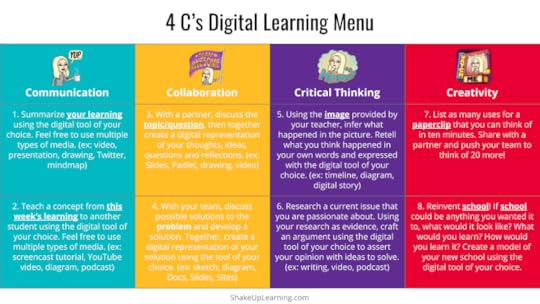
[39:27] – Kasey goes into today’s learning menu in more depth, and mentions the teacher’s guide that will help you tweak the menu for your own classroom.
[43:57] – We learn about what’s included in the Epic Download Bundle.
[44:40] – New episodes of this podcast will come out every Tuesday, Kasey explains. She also shares this week’s question of the week: in what ways are you already integrating the four C’s in your curriculum? Please share the answers in the Shake Up Learning Community or on your favorite social media platform!
[45:26] – Kasey challenges listeners to download the freebie, and share this episode with at least one other teacher. Also please join the Shake Up Learning Book Study!
[46:01] – There are some special resources on the Shake Up Learning blog that you might enjoy, specifically Stranger Google: Crazy Tools From the Upside Down! (You can also find part 2 here.)
[47:41] – Thank you for listening to today’s information-packed episode!
“Dynamic learning is all about going beyond what we thought was possible.” – Kasey Bell #shakeuplearning
Click To Tweet
Get Your Freebie:
Podcast Question of the Week:
Use the question of the week to engage in each week’s content, connect with other users, or use this question to lead teacher’s on your campus with Podcast PD. (TIP: Create a Google Form for reflection and answers to the question of the week to give credit to teachers!)





![[On-Air Coaching] Staying Focused on the Learning Goals, Not the Technology - SULS006](https://i.gr-assets.com/images/S/compressed.photo.goodreads.com/hostedimages/1554375046i/27313990._SX540_.jpg)