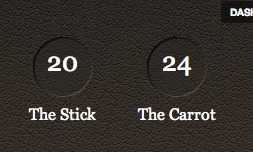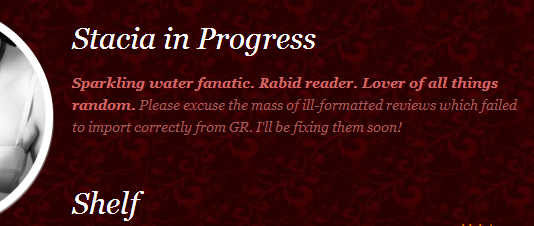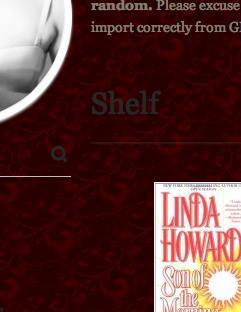Everything Booklikes & Leafmarks discussion
Help with using BookLikes
>
Tips and things about BookLikes
message 101:
by
NiaKantorka
(last edited Sep 27, 2013 04:52AM)
(new)
Sep 27, 2013 04:51AM
 Michelle had reblogged a great list where booklikers posted for booklikers about customizing to the side. Check it out: http://michelle.booklikes.com/post/33... (the original source is great but the side name is a bit long:) - http://j4n3m3.booklikes.com/post/3516...)
Michelle had reblogged a great list where booklikers posted for booklikers about customizing to the side. Check it out: http://michelle.booklikes.com/post/33... (the original source is great but the side name is a bit long:) - http://j4n3m3.booklikes.com/post/3516...)
reply
|
flag
 Hey gang,
Hey gang,My apologies if this is a repeated question, but I didn't see anything else.
My books uploaded and I got a notification that it was complete, but my shelves or reviews didn't come with. I don't want to take the time to move everything over manually, one by one and re-label the books. Does anyone know if this will continue to trickle over, or if I should perhaps try again?
 Jessica wrote: "Hey gang,
Jessica wrote: "Hey gang,My apologies if this is a repeated question, but I didn't see anything else.
My books uploaded and I got a notification that it was complete, but my shelves or reviews didn't come with..."
My reviews trickled in - they were not all there when I first did the import. About 3/4 of my shelves came through, haven't seen any pop up later. I did the import on Monday.
 Jennifer wrote: "Jessica wrote: "Hey gang,
Jennifer wrote: "Jessica wrote: "Hey gang,My apologies if this is a repeated question, but I didn't see anything else.
My books uploaded and I got a notification that it was complete, but my shelves or reviews ..."
Thanks -- it wasn't really clear what the "Your import is done" message meant. I'd think they'd send it when the reviews and shelves are done, and not just the books. I imagine they're pretty overloaded with imports right now, so I understand it moving slowly. It just wasn't clear that things would continue to trickle over.
 Jessica wrote: "Jennifer wrote: "Jessica wrote: "Hey gang,
Jessica wrote: "Jennifer wrote: "Jessica wrote: "Hey gang,My apologies if this is a repeated question, but I didn't see anything else.
My books uploaded and I got a notification that it was complete, but my sh..."
The import is almost done for me, but my shelves don't look right. It may need some DIY after.
 The 25 or so accounts that BookLikes automatically makes you start following, once you create a new account...is that a one time thing? I hope so. Some seem to be based on my reading preferences, but some leave me scratching my head...
The 25 or so accounts that BookLikes automatically makes you start following, once you create a new account...is that a one time thing? I hope so. Some seem to be based on my reading preferences, but some leave me scratching my head...
 Mahlet wrote: "The 25 or so accounts that BookLikes automatically makes you start following, once you create a new account...is that a one time thing? I hope so. Some seem to be based on my reading preferences, b..."
Mahlet wrote: "The 25 or so accounts that BookLikes automatically makes you start following, once you create a new account...is that a one time thing? I hope so. Some seem to be based on my reading preferences, b..."That was weird for me too, but I unfollowed them.
 Mahlet wrote: "The 25 or so accounts that BookLikes automatically makes you start following, once you create a new account...is that a one time thing? I hope so. Some seem to be based on my reading preferences, b..."
Mahlet wrote: "The 25 or so accounts that BookLikes automatically makes you start following, once you create a new account...is that a one time thing? I hope so. Some seem to be based on my reading preferences, b..."You can unfollow them by going to their profiles amd clicking "unfollow". That's what I did. Hope it helps.
 Chels M. wrote: "Mahlet wrote: "The 25 or so accounts that BookLikes automatically makes you start following, once you create a new account...is that a one time thing? I hope so. Some seem to be based on my reading..."
Chels M. wrote: "Mahlet wrote: "The 25 or so accounts that BookLikes automatically makes you start following, once you create a new account...is that a one time thing? I hope so. Some seem to be based on my reading..."You can go to your "following" page and unfollow there; advantage being it's all on one page, rater than going to each individual's page to unfollow.
 The import process is slow and kind of piece meal but I figure that their servers are over loaded with new people and loads of imports. I'm impressed that the site is still functioning and that the staff is so responsive to questions. So far I'm not missing any of my reviews, though I am missing covers. I hope that someday we'll be able to update listings like you can do here.
The import process is slow and kind of piece meal but I figure that their servers are over loaded with new people and loads of imports. I'm impressed that the site is still functioning and that the staff is so responsive to questions. So far I'm not missing any of my reviews, though I am missing covers. I hope that someday we'll be able to update listings like you can do here.
 Sorry if someone's cover this, but is it possible to do the status of how much of the book you've read?
Sorry if someone's cover this, but is it possible to do the status of how much of the book you've read?
 Zeeba wrote: "Sorry if someone's cover this, but is it possible to do the status of how much of the book you've read?"
Zeeba wrote: "Sorry if someone's cover this, but is it possible to do the status of how much of the book you've read?"Yes, you click on a cover and add post about a book. As title you type how far along you are (in pages or percent). Then in a text box you write what you have to say. ^^
 Thanks for all the tips! I finally put my big girl pants on and just hit "import" on my books/reviews.
Thanks for all the tips! I finally put my big girl pants on and just hit "import" on my books/reviews. If anyone else was super nervous and needs a "let me spell it out for you in idiot-proof pictures" guide on importing to BookLikes, this blog post was great: http://outandabout.funfoodlife.com/20...
 I just realized something. Don't turn on the syncronisation. It totally messed with my reviews here when I tried to format my reviews there. The two sites are just not that compatible
I just realized something. Don't turn on the syncronisation. It totally messed with my reviews here when I tried to format my reviews there. The two sites are just not that compatible
 Stll debating whether to leave Goodreads, entirely.....since I just left Library Thing back in June. I am checking out Booklikes as an option. Thank you for the invitation to this Group, Petra...
Stll debating whether to leave Goodreads, entirely.....since I just left Library Thing back in June. I am checking out Booklikes as an option. Thank you for the invitation to this Group, Petra...
 Zelda wrote: "I just realized something. Don't turn on the syncronisation. It totally messed with my reviews here when I tried to format my reviews there. The two sites are just not that compatible"
Zelda wrote: "I just realized something. Don't turn on the syncronisation. It totally messed with my reviews here when I tried to format my reviews there. The two sites are just not that compatible"hi zelda
we're discussing that in another thread here in the group!
http://www.goodreads.com/topic/show/1...
cheers
 Zelda wrote: "I just realized something. Don't turn on the syncronisation. It totally messed with my reviews here when I tried to format my reviews there. The two sites are just not that compatible"
Zelda wrote: "I just realized something. Don't turn on the syncronisation. It totally messed with my reviews here when I tried to format my reviews there. The two sites are just not that compatible"Same here. All the bolds and italics and paragraphs were gone (of those 20 reviews or so I edited). I think I can turn it back on when I am done meddling with my old reviews.
 Jeopardy
Jeopardy"Stacia for $500!"

Ian: "How did Stacia change her followers / following to haunted by / haunting?"
 Ian wrote: "Jeopardy
Ian wrote: "Jeopardy"Stacia for $500!"
Ian: "How did Stacia change her followers / following to haunted by / haunting?""
Weird. Those words are in italics on my page. Why does it show different on yours?
(My jeopardy question is only worth $500? Boo.)
 Oh thank you so much. I don't think I could have done that with out the pics. Now I have to think about what to call them...
Oh thank you so much. I don't think I could have done that with out the pics. Now I have to think about what to call them...
 Susanna wrote: "Yes, you can synch them. It's under settings. Default is off, you can turn it on by hitting "connect" under the "import" tab. It's the one on the right top of the page."
Susanna wrote: "Yes, you can synch them. It's under settings. Default is off, you can turn it on by hitting "connect" under the "import" tab. It's the one on the right top of the page."I've noticed that the syncing doesn't work when the ISBN of the book you're reviewing on BL is not here on GR. I had to add a new edition on GR with the ISBN from the booklikes book, then refresh my booklikes review, then it synced. Most books go through fine though.
 Stacia ~ Admittedly Apathetic wrote: "(My jeopardy question is only worth $500? Boo.) ."
Stacia ~ Admittedly Apathetic wrote: "(My jeopardy question is only worth $500? Boo.) ."I think I'm showing my age. I'm sure that when I was growing up $500 was the big one.
 If you have sync on any reviews you tweak and save on Booklikes will be reflected here. Just turn OFF sync (it's under Settings and then the Import tab) before you do any formatting work on Booklikes. I lost an entire page of html on GR and was pretty bummed about it.
If you have sync on any reviews you tweak and save on Booklikes will be reflected here. Just turn OFF sync (it's under Settings and then the Import tab) before you do any formatting work on Booklikes. I lost an entire page of html on GR and was pretty bummed about it. That's also something you lose in the csv file backup - all your html codes, meaning any links. Sigh.
 Mahlet wrote: "The 25 or so accounts that BookLikes automatically makes you start following, once you create a new account...is that a one time thing? I hope so. Some seem to be based on my reading preferences, b..."
Mahlet wrote: "The 25 or so accounts that BookLikes automatically makes you start following, once you create a new account...is that a one time thing? I hope so. Some seem to be based on my reading preferences, b..."I unfollowed them except for BookLikes, which is official updates and site news, so worth keeping.
 Ian wrote: "Stacia ~ Admittedly Apathetic wrote: "(My jeopardy question is only worth $500? Boo.) ."
Ian wrote: "Stacia ~ Admittedly Apathetic wrote: "(My jeopardy question is only worth $500? Boo.) ."I think I'm showing my age. I'm sure that when I was growing up $500 was the big one."
The money's varied a lot over the years. The amounts were much lower in the version I remember from the 70s, but when it came back, I believe they were in the 100-500$ range. These days it's 200-1000$, I think, at least in the first round. I think they double it in the second.
 Ian wrote: "Stacia ~ Admittedly Apathetic wrote: "(My jeopardy question is only worth $500? Boo.) ."
Ian wrote: "Stacia ~ Admittedly Apathetic wrote: "(My jeopardy question is only worth $500? Boo.) ."I think I'm showing my age. I'm sure that when I was growing up $500 was the big one."
It's $2K now. :-)
 lol..in Jeopardy you get no answers, only questions. But speaking of questions...your mother wouldn't happen to have been a Kathleen E. Woodiwis fan would she?
lol..in Jeopardy you get no answers, only questions. But speaking of questions...your mother wouldn't happen to have been a Kathleen E. Woodiwis fan would she?
 Brand new Booklikes member as of yesterday. I have a question. Is there a way to do a status update comment on Booklikes? I rarely do those on GR, but I was considering doing one on Booklikes today, but I didn't know if there's a way to do it.
Brand new Booklikes member as of yesterday. I have a question. Is there a way to do a status update comment on Booklikes? I rarely do those on GR, but I was considering doing one on Booklikes today, but I didn't know if there's a way to do it.
 Shomeret wrote: "Brand new Booklikes member as of yesterday. I have a question. Is there a way to do a status update comment on Booklikes? I rarely do those on GR, but I was considering doing one on Booklikes to..."
Shomeret wrote: "Brand new Booklikes member as of yesterday. I have a question. Is there a way to do a status update comment on Booklikes? I rarely do those on GR, but I was considering doing one on Booklikes to..."You can just blog it. Write a few words or many on any topic. You can use the title and tags to differentiate your blogposts into different categories like 'reading update' or 'soapbox' for example.
 My reviews are starting to trickle in now, and my shelves are starting to populate.
My reviews are starting to trickle in now, and my shelves are starting to populate.Also for anyone who doesn't know, you can view your books in table view, which allows you to change which shelves they appear on, set star rating, and do other maintenance.
Also BIG NOTE! Dates are in European formatting, which is day first, then month, then year. So September 27 would be 27/9/2013. Don't fix a bunch of dates thinking they're wrong. Most places they are written out, ie 27 September 2013, but in the table view they are in the 27/9/2013 format.
 Yes, I've seen them from a couple of people on my friends' list there, so I know it can be done. Not sure how (I know that helps!).
Yes, I've seen them from a couple of people on my friends' list there, so I know it can be done. Not sure how (I know that helps!).
 I noticed something this morning that I thought I'd pass along. Hopefully it will help everyone waiting on their imports/reviews to come through.
I noticed something this morning that I thought I'd pass along. Hopefully it will help everyone waiting on their imports/reviews to come through.I'm still waiting on 46 books to import, but my "imported with reviews (if added) stat jumped *way* up over night and when I was looking over the imported book list (in the settings/import/import page), the column "With Review?" either says 'yes', 'no' or 'yes (see review)'. The 'yes (see review)' didn't show up on my list until this morning, but those books did say just 'yes' before.
So I'm thinking the 'yes (see review)' flag is a quick indicator to let you know which reviews have imported vs. the books that have reviews that haven't imported yet.
Does ANY of that make sense????
 Stacia ~ Admittedly Apathetic wrote: "How does one unfollow a post they've commented on? I keep getting updates for a topic when I'm not in the conversation anymore."
Stacia ~ Admittedly Apathetic wrote: "How does one unfollow a post they've commented on? I keep getting updates for a topic when I'm not in the conversation anymore."I don't think this feature is available yet. I saw several members request it so hopefully it's something BL will add soon.
In regards to reblogging, this member posted instructions on "how to avoid losing the original source of a post" if reblogged:
http://aoife.booklikes.com/post/24500...
I'm wondering if you can add the original poster's link to the "Source" box as well in order to make sure they are credited when reblogging.
 Just wondering if any of you have the code for a scrolling news ticker widget I can put into the side bar at BookLikes. I want one I can put my own text into.
Just wondering if any of you have the code for a scrolling news ticker widget I can put into the side bar at BookLikes. I want one I can put my own text into.
 *edit* nm. I think I got my answer. I hope.
*edit* nm. I think I got my answer. I hope.Original long ass post where I look clueless (please ignore me failing to credit a poster in a reblog because I hadn't seen Rachel's awesome post yet on how to do so). (view spoiler)
 A friend might be able to walk me through it but I'm not sure yet. I think maybe I was supposed to copy paste the code somewhere after I did the changes.
A friend might be able to walk me through it but I'm not sure yet. I think maybe I was supposed to copy paste the code somewhere after I did the changes. *grumble* headache. All of you pro bloggers are probably laughing at me. This is what I get for reviewing on GR for 3 years instead of starting a blog. :(
 Can you check it for me one more time? I just copy/pasted the code into the ccs section where I was told to.
Can you check it for me one more time? I just copy/pasted the code into the ccs section where I was told to.
 Stacia ~ Admittedly Apathetic wrote: "A friend might be able to walk me through it but I'm not sure yet. I think maybe I was supposed to copy paste the code somewhere after I did the changes.
Stacia ~ Admittedly Apathetic wrote: "A friend might be able to walk me through it but I'm not sure yet. I think maybe I was supposed to copy paste the code somewhere after I did the changes. *grumble* headache. All of you pro blogge..."
Hey I was blogging before blogger came out (er, I'm non pro) and I would not laugh -
 So...I have the scrolling text...I used this code...
So...I have the scrolling text...I used this code...<marquee behavior="scroll" direction="left">Man drives SUV outside of city limits, says it justifies buying 4X4 -- Cab driver accidentally takes shortest route -- Psychic predicts parents disappointment in his career choice -- Hamburgler get's 25 to life -- Scientists prove returning DVD is less fun than hiring it -- Sperm bank trials online banking --</marquee>
I was wondering if there is any way I can slow it down and make the font a little bigger?
You can look at it here....it's on the left hand side bar at the bottom...a bit too small and a bit too fast.
http://setaian.booklikes.com
Books mentioned in this topic
John Adams (other topics)Hover (other topics)
Authors mentioned in this topic
Gore Vidal (other topics)Gore Vidal (other topics)
Gore Vidal (other topics)
Gore Vidal (other topics)
Gore Vidal (other topics)