Everything Booklikes & Leafmarks discussion
Help with using BookLikes
>
Tips and things about BookLikes
 And I just realized that I c/p'ed the code the wrong place through your pics.
And I just realized that I c/p'ed the code the wrong place through your pics.I did mine between html and head so its in line 2-13
 Zafia wrote: "And I just realized that I c/p'ed the code the wrong place through your pics.
Zafia wrote: "And I just realized that I c/p'ed the code the wrong place through your pics.I did mine between html and head so its in line 2-13"
Shouldn't matter... You might be able to even put it in the body, for all I know. I'm rusty on my HTML...I just remember always having to put things like that in the head and not in the body, but it was long ago enough that I don't remember if it was for style or function. Putting them at the end just means that you apply your changes after any other styling changes created by the rest of the header.
 Wee and I just totally nailed getting the same bg for my header and my followers/following buttons.
Wee and I just totally nailed getting the same bg for my header and my followers/following buttons. Awesome.
//Edited
Gotta love all the nice guides out there.
I used this guide for bg change on the following/followers.
http://anhec.booklikes.com/post/22144...-
 http://setaian.booklikes.com
http://setaian.booklikes.comNot sure if anyone is interested but I've been playing with a scrolling marquee of quotes on my blog page. I got the code from a html code generator and just copy and pasted into my widgets box.
Anyway...might be a bit of fun for the other people who like me know nothing about html.
 Carly and Ian, thanks for your input. Thanks for the link.
Carly and Ian, thanks for your input. Thanks for the link.I am still waiting for the darn import to finish.
When I am competent with the super simple things, only then will I try the more advanced things you guys have been discussing.
 bg=background.
bg=background. I'm trying to find a suitable bg, but I can't seem to find a working code to implement into the current ones in the html edit so it gets filled out. I got it fixed so that's good. Now I just need to fill.
 Chrissie wrote: "I am still waiting for the darn import to finish...."
Chrissie wrote: "I am still waiting for the darn import to finish...."Chrissie, mine hasn't finished yet, and it's been running for 9 days. But playing around with the site in the meantime hasn't seemed to hurt :)
Suzanne wrote: "Can I ask what 'bg' is?"
I'm assuming "background."
 Zafia wrote: "I'm interested Ian, looks nice."
Zafia wrote: "I'm interested Ian, looks nice."Below is the code I used....you can replace the quotes with whatever you like. 225px as the width seems about right for the sidebar, but you can change the height to whatever you want.
<style type="text/css">
.html-marquee {height:200px;width:225px;background-color:F8F8F8;font-family:Cursive;font-size:14px;color:000000;border-width:4;border-style:double;border-color:000000;}
</style>
<marquee class="html-marquee" direction="up" behavior="scroll" scrollamount="1" >"There are no inferior genres, just inferior writers"
- David Morrell <p>
<br><br>
“You only live once, but if you do it right, once is enough.”
― Mae West <p>
<br><br>
“The man who does not read has no advantage over the man who cannot read.”
― Mark Twain <p>
<br><br>
“Women and cats will do as they please, and men and dogs should relax and get used to the idea.”
― Robert A. Heinlein <p>
<br><br>
“Make it a rule never to give a child a book you would not read yourself.”
― George Bernard Shaw <p>
<br><br>
“Remember to always be yourself. Unless you suck.”
― Joss Whedon <p>
<br><br>
“The most wasted of all days is one without laughter.”
― E.E. Cummings <p>
<br><br>
“Fools talk, cowards are silent, wise men listen.”
― Carlos Ruiz Zafón <p>
<br><br>
“Always be a first rate version of yourself and not a second rate version of someone else.”
― Judy Garland</p></br></marquee>
 I like that the notifications alert at the top of the page updates without my having to reload the page (like I have to do here).
I like that the notifications alert at the top of the page updates without my having to reload the page (like I have to do here).
 I personally think plain backgrounds are best. If you think you can use any of these, I'd be happy to send high res versions of them to you.
I personally think plain backgrounds are best. If you think you can use any of these, I'd be happy to send high res versions of them to you.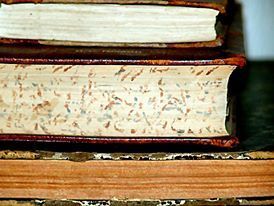
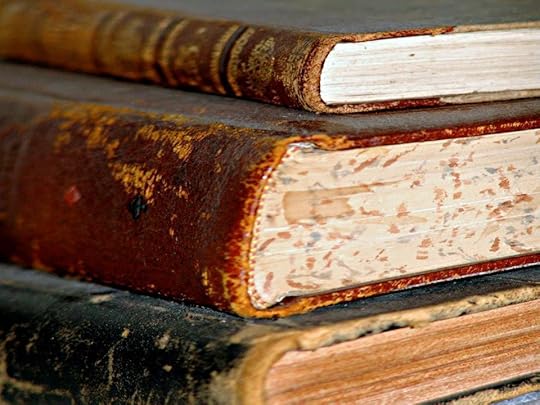

 Thanks Ian :)
Thanks Ian :)--
Got my background working with help of this;
http://sharon.booklikes.com/
The number in "background-size: 976px auto"
you can change to what you like.
 I just found this online which I quite like too. But it depends on the sort of feel you want your site to have.
I just found this online which I quite like too. But it depends on the sort of feel you want your site to have. 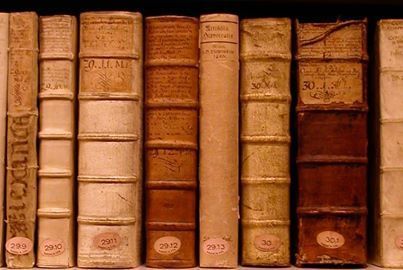
 Well it had to match my grim reaper avatar so;
Well it had to match my grim reaper avatar so;http://zafia.booklikes.com/blog
But now I gotta do something about the color fonts as the black goes invisible hehe
 I'm so glad that I found this group. Thanks everyone for the tips and help.
I'm so glad that I found this group. Thanks everyone for the tips and help. Does anyone know how to search for a particular book and then edit the review of that book?
As of now, I can edit reviews that are the most recent posted to the blog and can scroll down and edit later ones. What I want is to find a particular book and edit the review for it.
Right now, when you search and find a book and press "review" it takes you to the review on the blog which cannot be edited (as opposed to the review in the dashboard-blog, which can be edited).
Thanks for any input.
 I just searched one of mine here
I just searched one of mine herehttp://booklikes.com/
in search tags and it found the book and I had the option of edit/delete.
That's what you're looking for?
 Thanks Zafia - Yes, that helps very much.
Thanks Zafia - Yes, that helps very much. It does find my review but also tons of others written by other users. I wonder if there is a way to limit the search to only my reviews.
 Ian wrote: "Zafia wrote: "I'm interested Ian, looks nice."
Ian wrote: "Zafia wrote: "I'm interested Ian, looks nice."Below is the code I used....you can replace the quotes with whatever you like. 225px as the width seems about right for the sidebar, but you can cha..."
Ian, I'd like to include this in the collection of BookLikes tutorials I'm building here: http://themisathena.booklikes.com/bl_...
Would you mind if I did?
 Themis-Athena wrote: "Ian, I'd like to include this in the collection of BookLikes tutorials"
Themis-Athena wrote: "Ian, I'd like to include this in the collection of BookLikes tutorials"No problem. I just knew I wanted something and searched for the code to do it.
 I could use a bit of help here.
I could use a bit of help here.I can't seem to find to right way to place my code so the font gets white.
http://zafia.booklikes.com/shelf
Here I need my shelf to be in white as well as
add date read date author title rating
And here
http://zafia.booklikes.com/followers
I need followers to be in white font.
Any ideas?
 Zafia, on the dashboard, in "search tags", I tried with two books: both "an army of angels" and "an exquisite sense of beauty". With both of them I received back the same title followed by a little green circle with an x in it.
Zafia, on the dashboard, in "search tags", I tried with two books: both "an army of angels" and "an exquisite sense of beauty". With both of them I received back the same title followed by a little green circle with an x in it. Both of these were on my import csv file. One was on my shelf to read and one was being currently read. OK, my import said 11 hours yesterday morning and 9 hours left this morning.
I thought maybe I could fix the shelves and add a review for both of these books which I have read by now. I guess I have to wait. How come I just got that silly green circle with an x while it worked for both you and Lauren? Is it b/c my import is not complete?
 Carly wrote: "Chrissie wrote: "I am still waiting for the darn import to finish...."
Carly wrote: "Chrissie wrote: "I am still waiting for the darn import to finish...."Chrissie, mine hasn't finished yet, and it's been running for 9 days. But playing around with the site in the meantime hasn't..."
Carly, look at my message 281 above. Nothing works for me.
 Zafia wrote: "Any ideas? "
Zafia wrote: "Any ideas? "A few of us were struggling with the font colour and style. I spent hours tearing my hair out and was getting nowhere.
The answer....I downloaded the Google Chrome Web Browser and a little add on that goes with it called Stylebot.
You just open the web-page you want to modify, open Stylebot, highlight the text and you can do whatever you like in most cases. I just checked and the Shelf can be changed using Stylebot. It's free and very easy.
 Can you make your Booklikes page private? And can I approve who follows me?
Can you make your Booklikes page private? And can I approve who follows me? I've been searching how to do this.
 Oh.....dear......
Oh.....dear......This is not working at all....time to invest in a computer.
My keyboard will not pop up in the blog description window.
I just hope that's the only place.
Update....Ooo..I found another way.
 @Ian
@IanThanks but I managed to find the right line to alter it, although I still need to find a place for the add book etc search.
 Only 9 hours to go for me!!! :D Although I've had that time remaining for about 40 hours now :P
Only 9 hours to go for me!!! :D Although I've had that time remaining for about 40 hours now :P I thought mine might be broken, ahahah. But I see lots of others in the same queue so it'll happen when it happens I suspect :D
http://silverthistle.booklikes.com/
 Zafia wrote: "Where do I put the code in 269 Ian? Not sure what to do with it?"
Zafia wrote: "Where do I put the code in 269 Ian? Not sure what to do with it?"If you go to the customize section and scroll down there is a little box for widgets. Just paste the text in it's entirety there. Alternatively you can make your own at this site.
http://www.quackit.com/html/html_gene...
 Zafia wrote: "I would suggest to lay off any fiddling with BL until the import is complete."
Zafia wrote: "I would suggest to lay off any fiddling with BL until the import is complete."OK; back to just waiting!
Some people say they get the information that the import is done, and yet in reality it is still not complete. So maybe one should wait even 24 hours after the import is completed. Does anyone know?
 I think when it say it's done and you find something amiss then I would give it more time. And remember there's prolly an influx of people importing atm.
I think when it say it's done and you find something amiss then I would give it more time. And remember there's prolly an influx of people importing atm.
 OMG... FYI, Firebox has Style Editor which is the equivalent of Chrome's Stylebot.
OMG... FYI, Firebox has Style Editor which is the equivalent of Chrome's Stylebot.Tools --> Web Developer --> Style Editor
Even w/ side-split screen, I find it easier to use than BL's built-in HTML editor. But be careful! Changes take effect immediately, w/o need to save. So if you use it, make a copy of the entire CSS first. *sigh/SMH @ waste time*
![Michelle [Helen Geek] (michelle_reads_to_relax) | 8 comments](https://images.gr-assets.com/users/1448463806p1/5557851.jpg) Ian wrote: "Chrissie wrote: " really do not even get what CSS is....... so where does a beginner start"
Ian wrote: "Chrissie wrote: " really do not even get what CSS is....... so where does a beginner start"Believe me when I say, I'm only a couple of hours ahead of you as far as understanding this stuff goes. ..."
Ian -- I need to take some time and just go over it all. I just have so darned many of the boogers. I'll go through this feed and then go over my blog posts on BL.
Is there anyway to put up a "Construction Zone" sign so people don't think I'm a TOTAL Dweeb? Most know I'm only part Dweeb.
... ... ...
 Zafia wrote: "I think when it say it's done and you find something amiss then I would give it more time. And remember there's prolly an influx of people importing atm."
Zafia wrote: "I think when it say it's done and you find something amiss then I would give it more time. And remember there's prolly an influx of people importing atm."Will do. Thanks.
 Mollie wrote: "Can you make your Booklikes page private? And can I approve who follows me?
Mollie wrote: "Can you make your Booklikes page private? And can I approve who follows me? I've been searching how to do this."
If you check the 'friends' tab, it will bring up a box of all the people, with green checks if you are following them. If you hover over the top right corner of their box, there is a faint grey symbol that says "block user."
I don't know about the private part yet.
 Do anyone know which part of the code I should look at to get the box transparent - the box with the amount of books added here?;
Do anyone know which part of the code I should look at to get the box transparent - the box with the amount of books added here?;http://zafia.booklikes.com/
edited nm figured it out.
 Ian wrote: "Themis-Athena wrote: "Ian, I'd like to include this in the collection of BookLikes tutorials"
Ian wrote: "Themis-Athena wrote: "Ian, I'd like to include this in the collection of BookLikes tutorials"No problem. I just knew I wanted something and searched for the code to do it."
Cool, thank you so much!
 Do any of you have any idea what and where I should write the code to get the entire shelf box transparent.?
Do any of you have any idea what and where I should write the code to get the entire shelf box transparent.?http://zafia.booklikes.com/shelf
I managed to get my box transparent on my blog page, but when it comes to the shelf page it just gets funky because of all the shelves.
Any suggestions? I d/l stylebot btw but that won't work with what I want.
 Anyone know what the star ratings on booklikes mean?
Anyone know what the star ratings on booklikes mean?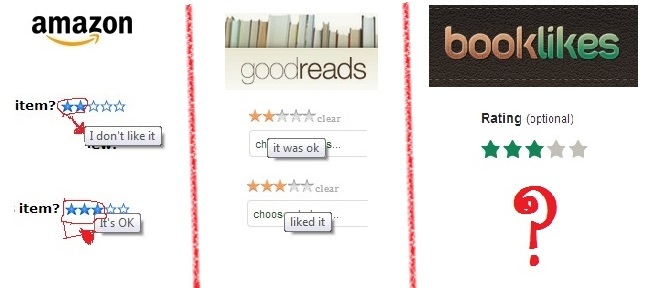
I know you'll skew ratings on a book data page on amazon and here on goodreads if you try to interchange.
Amazon suggested rating scale:
1 star = I Hate It
2 star = I Don't Like It
3 star = It's OK
4 star = I Like It
5 star = I Love It
goodreads suggested rating scale:
1 star = did not like it
2 star = it was ok
3 star = liked it
4 star = really liked it
5 star = it was amazing
Booklikes suggested rating scale:
?????
 I prefer GRs b/c it generally means less stars. Amazon's inflates the star rating.
I prefer GRs b/c it generally means less stars. Amazon's inflates the star rating.I have been wondering how Amazon was going to merge the two different rating systems.
Debbie, I would love to know how BL defines its stars!!!! When you do an import the star ratings remain stable.
 I was wondering this too but thought this might be something I had just missed reading about and it was on their site somewhere. Definitely something to email them about.
I was wondering this too but thought this might be something I had just missed reading about and it was on their site somewhere. Definitely something to email them about.
 BookLikes suggested rating scale
BookLikes suggested rating scale1 the worst
2 better than 1
3 better than two worse than 4
4 better than 3 worse than 5
5 the best
I hope its clear that I'm making a small joke here. The point being, whatever words people stick onto a ratings scale - in the end it just boils down to a scale from best to worst.
 I'm just glad they have half stars. I haven't worried about what they mean because I have my own classification.
I'm just glad they have half stars. I haven't worried about what they mean because I have my own classification.
 Everybody has their own classification, and even if we stick words on it, we're still using our own classification, because - as old discussions have pointed out more than once, people don't agree on the definitions of things like "fine" or "good" any more than they agree on the definition of a three vs. a four.
Everybody has their own classification, and even if we stick words on it, we're still using our own classification, because - as old discussions have pointed out more than once, people don't agree on the definitions of things like "fine" or "good" any more than they agree on the definition of a three vs. a four.
 AnHeC wrote: "Zeeba wrote: "Sorry if someone's cover this, but is it possible to do the status of how much of the book you've read?"
AnHeC wrote: "Zeeba wrote: "Sorry if someone's cover this, but is it possible to do the status of how much of the book you've read?"Yes, you click on a cover and add post about a book. As title you type how far along you are (in pages or percent). Then in a text box you write what you have to say. ^^"
thanks, hmm, not quite as effective, might stick to goodreads for status updates.
Books mentioned in this topic
John Adams (other topics)Hover (other topics)
Authors mentioned in this topic
Gore Vidal (other topics)Gore Vidal (other topics)
Gore Vidal (other topics)
Gore Vidal (other topics)
Gore Vidal (other topics)





I just thought with the followers/following button and replacement that it was possible to make another sort of button *shrugs*
And I totally missed that it was your guide hehe.
Reg cleanup..."
Argh, screencaps are a good thought.
Added!
Thanks!