Everything Booklikes & Leafmarks discussion
Help with using BookLikes
>
Tips and things about BookLikes
 My books, shelves and reviews took 6 days! But they all came through great so I'm not complaining. It is a bit frustrating waiting though and sometimes it seems that only 3 books per hour are getting through.
My books, shelves and reviews took 6 days! But they all came through great so I'm not complaining. It is a bit frustrating waiting though and sometimes it seems that only 3 books per hour are getting through.
 Sock Poppet Fishy Wishy wrote: "Are you sure? It states somewhere on BL that the sync doesn't work GR to BL, ..."
Sock Poppet Fishy Wishy wrote: "Are you sure? It states somewhere on BL that the sync doesn't work GR to BL, ..."Tracey, turning blue waiting for a sitewide announcement wrote: "Positive. Unless someone else coincidentally added the cover onto GR at the exact same time."
Not sure if I'm misreading you, but it seems as though you are describing the same thing as BL --> GR sync--you made a change on BL, and it showed up on GR. What everyone has been saying is that it doesn't seem to work in the other direction, making a change on GR and having that change show up on BL.
 Miranda wrote: "Simple question: Is there a way to turn off notifications for *certain* posts?"
Miranda wrote: "Simple question: Is there a way to turn off notifications for *certain* posts?"Not yet, but it's something they have promised to work on.
 Sock Poppet Fishy Wishy wrote: "My books, shelves and reviews took 6 days! But they all came through great so I'm not complaining. It is a bit frustrating waiting though and sometimes it seems that only 3 books per hour are getti..."
Sock Poppet Fishy Wishy wrote: "My books, shelves and reviews took 6 days! But they all came through great so I'm not complaining. It is a bit frustrating waiting though and sometimes it seems that only 3 books per hour are getti..."that is strange. I have more reviews than you, but you have more ratings than I do and mine took less than 30 minutes to import.
 Miranda wrote: "Simple question: Is there a way to turn off notifications for *certain* posts? I have had 40 or so for one single post in my email inbox within two hours and that is driving me nuts ^o^
Miranda wrote: "Simple question: Is there a way to turn off notifications for *certain* posts? I have had 40 or so for one single post in my email inbox within two hours and that is driving me nuts ^o^ As I unde..."
You can go under setting & adjust your email notifications although I'm pretty sure it would be an across the board adjustment not just specific posts.
 If I hide my shelves will that hide my reviews? Or if I put books on a private shelf will reviews of those books not post to the blog? There are possibilities here, for keeping my own reviews but deciding which ones I want to "publish"
If I hide my shelves will that hide my reviews? Or if I put books on a private shelf will reviews of those books not post to the blog? There are possibilities here, for keeping my own reviews but deciding which ones I want to "publish"
 @ Bunny
@ BunnyNo, I ran a test and it didn't work. Placing it on a private shelf will hide the book from appearing on your shelf page, but won't hide the review from your blog page. Perhaps, as an alternative, you can hide your blog page from view and set up a new page titled "Reviews" in order to publish those to the general public. I have no idea if that will work, though, since I haven't tried it myself yet.
 Unfortunately, I just tried it and it didn't seem to work. The added page only allows you to add one page of text. I also tried to hide my blog page, as a test, and that didn't seem to work either.
Unfortunately, I just tried it and it didn't seem to work. The added page only allows you to add one page of text. I also tried to hide my blog page, as a test, and that didn't seem to work either.
 For some reason, I'm not getting email notifications, but I get them on the site. (I can handle it, but it's still weird.) I checked I had the email options checked, and I do.
For some reason, I'm not getting email notifications, but I get them on the site. (I can handle it, but it's still weird.) I checked I had the email options checked, and I do.
 I have found a trick that makes editing reviews slightly less painful. We still can't edit reviews from anywhere but dashboard -> blog, by scrolling down to the review, right? This will be moot once there is an alternative to that. Now the trick:
I have found a trick that makes editing reviews slightly less painful. We still can't edit reviews from anywhere but dashboard -> blog, by scrolling down to the review, right? This will be moot once there is an alternative to that. Now the trick:1) go to "dashboard"
2) click "blog" next to "dashboard". Now you are in your dashboard blog and can edit your posts, including reviews.
3) scroll down to the review you want to edit
4) don't just click edit! This allows you to edit, but puts you back on "dashboard" when you are done, so you have to do steps 1-3 again. Instead click edit in a way that opens a new tab and edit there (for Macs it is command-return).
5) when you are done editing, that second tab returns to "dashboard" but the original tab is still at the review you just edited, so you can keep scrolling down from there.
Now that I type this it looks really obvious, but it was driving me crazy, so in case it is useful to anyone else ...
 I didn't think to open a second page instead of pressing the edit button. That is extremely helpful. Thanks, Charming.
I didn't think to open a second page instead of pressing the edit button. That is extremely helpful. Thanks, Charming.
 Rachel wrote: "I didn't think to open a second page instead of pressing the edit button. That is extremely helpful. Thanks, Charming."
Rachel wrote: "I didn't think to open a second page instead of pressing the edit button. That is extremely helpful. Thanks, Charming."And here I thought it was obvious XD Well, good. I have an obvious tip coming up too! Ha!
@Charming: Seriously though - any advice is much appreciated. It's nice you bothered to tell us all. *not sarcasm, genuine appreciation*
 Charming wrote: "I have found a trick that makes editing reviews slightly less painful. We still can't edit reviews from anywhere but dashboard -> blog, by scrolling down to the review, right? This will be moot o..."
Charming wrote: "I have found a trick that makes editing reviews slightly less painful. We still can't edit reviews from anywhere but dashboard -> blog, by scrolling down to the review, right? This will be moot o..."I second the idea of opening reviews in a new tab. I had to start doing that too because the continual scrolling was driving me crazy. (I'm kinda glad it's the same for everyone, I was beginning to think my impatience problem was getting worse.)
 Well.....the blog thing is not going to work for me. Guess I'll find a way to work around it. For some reason the text box just doesn't work for me.
Well.....the blog thing is not going to work for me. Guess I'll find a way to work around it. For some reason the text box just doesn't work for me. I'm curious...has anyone else tried BLs with a mobile device?
Maybe it's a problem with my s-phone.
QWERTY won't POP up to let me type in the main text boxes.
 Question! So if you add books to the private shelf, reviews will show up on the blog. But if there's no review, there's no way you can tell what's on that shelf, right? Because I'm planning on putting my ABB stuff there.
Question! So if you add books to the private shelf, reviews will show up on the blog. But if there's no review, there's no way you can tell what's on that shelf, right? Because I'm planning on putting my ABB stuff there.
 I found a way to do a search for specific reviews on your dashboard blog page without having to scroll down the page. At the top of your Windows page tool bar (where you see File, Edit View, Tools, and Help), select "Edit", then select "Find On This Page", type in a key word such as the title or a word from the title, and the page will go right to the review you are seeking.
I found a way to do a search for specific reviews on your dashboard blog page without having to scroll down the page. At the top of your Windows page tool bar (where you see File, Edit View, Tools, and Help), select "Edit", then select "Find On This Page", type in a key word such as the title or a word from the title, and the page will go right to the review you are seeking.
 AH wrote: "I can't seem to find how to put a page break in booklikes. I'm sure it is something ridiculously easy, but can someone please help? Thanks."
AH wrote: "I can't seem to find how to put a page break in booklikes. I'm sure it is something ridiculously easy, but can someone please help? Thanks."Screen shot (click to make a page break when your blog/post shows on the main feed people following you see):
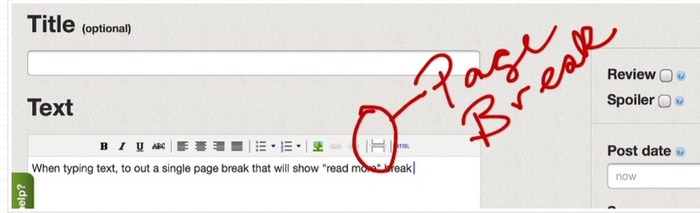
I'm not opposed to gifs or graphics in posts, but, boy do I wish goodreads lets you do or would have a maximum height in some mammoth posts I've had hijacking my entire fees here on goodreads.
 Just a word of caution...
Just a word of caution...Meghan http://gogochocobo.booklikes.com/post... tried to re-import her books from GR to her established BL blog and it wiped all her blog posts that she'd made up to now :(
Just a head's up.
 Debbie R. - Why still no site-wide announcement of new shelf name and review policies? - wrote: "I'm not opposed to gifs or graphics in posts, but, boy do I wish goodreads lets you do or would have a maximum height in some mammoth posts I've had hijacking my entire fees here on goodreads.
Debbie R. - Why still no site-wide announcement of new shelf name and review policies? - wrote: "I'm not opposed to gifs or graphics in posts, but, boy do I wish goodreads lets you do or would have a maximum height in some mammoth posts I've had hijacking my entire fees here on goodreads."
Yeah...I usually don't mind them but there are times when it goes overboard. A couple of weeks ago someone used a .gif from the Disney movie Tangled in a review for erotic fiction....that was just creepy.
 Ian wrote: "...and banning shelves that deal with author behaviour..."
Ian wrote: "...and banning shelves that deal with author behaviour..."And perfectly innocuous shelves containing certain authors generating bad publicity.
For "banning," read "deleting" -- with just a little sitewide notice, a little notice to edit or we'll delete, if policy really about no content about author behavior delete all content about author behavior and not just the shelf names that are deemed in "context" to be about negative author behavior, maybe sharing the list of authors whose book on your shelves will cause the shelf to be deleted (although I gather if you had shelved but had given them a 4 or 5 star rating your shelf was safe so mustn't delete the shelf that could cause a positive review to be deleted) ... and I could forgive them wanting to clean up some stuff that might be a shock to new to goodreads kindle users but not how they've gone about it. *buttons lip so this doesn't become another 5K comment thread*
*sigh* ex post facto much anyone?
 AnHeC wrote: "And here I thought it was obvious XD Well, good. I have an obvious tip coming up too! Ha!"
AnHeC wrote: "And here I thought it was obvious XD Well, good. I have an obvious tip coming up too! Ha!"Heh! Bring it on. Sometimes it's the simplest things we never think to try! :)
 Chrissie wrote: "Debbie, I would love to know how BL defines its stars!!!! When you do an import the star ratings remain stable. ..."
Chrissie wrote: "Debbie, I would love to know how BL defines its stars!!!! When you do an import the star ratings remain stable. ..."They did answer my email about the star ratings. *pauses for giddy moment at getting a staff response of any sort*
Their email just said I could use however. I'm not sure if that's true, that is, that they had no idea of what was meant when they chose a 5-unit ratings scale, or if they are just trying to reassure goodwads escapees that they won't interfere with how we review or rate so long as within TOS.
Which is no help.
I think that since they share content on kobo that I will use kobo's rating scale (unless anyone has a better idea or booklikes PTB or later FAQs come up with something) . Although if the majority of book ratings turn out to be from goodreads file imports, the goodreads scale might wind up being the booklikes default. Dunno yet.
Once I figure out how to opt in/out of sharing to kobo and other third party sites (I've not added ratings and reviews yet; I'm more than happy to let booklikes increase their book database from the books I have on my shelves; my personal content a separate issue).
I have no issues with how anyone uses the star ratings; I do appreciate if they are going to deviate from the site's expected ratings if their profile or review explained. But, it's easiest to communicate what you meant by your rating if you do use the site's suggested scale (and makes for a more accurate average rating even though all reader opinions are subjective).
I try to use the scale the site wants. I don't want to make every book browser or author run to a profile page to see what I meant. I spent time creating shelf names like "3 star on goodreads scale" and stripped all star ratings and reviews so I could adjust to site's scale.
(although here on goodreads the average rating is useless the stars get usedd so often where a feature could not be found to catalog something and so many rating systems get used despite the suggested scale popping up).
 Ann wrote: "?..I really appreciate all these helpful posts, but am wondering if there aren’t still kinks to be worked out on booklikes and maybe I should wait. (Sounds like stalling, huh?) :-/
Ann wrote: "?..I really appreciate all these helpful posts, but am wondering if there aren’t still kinks to be worked out on booklikes and maybe I should wait. (Sounds like stalling, huh?) :-/ ..."
Don't wait to backup/export your goodreads data to a csv file. Never a bad idea to have a backup no matter what you decide to do.
If you are at all considering booklikes, personally, I'd set up an account, import my csv file (which will take days to import just title/author/isbn and weeks to import the rest), and follow my friends while they are actively posting booklikes names here and other groups ( without goodwads or amazon deleting yet).
You don't have to do anything once account set up. Can just sporadically go in and read the feed/dashboard to see what your friends are posting. Wait until booklikes has added features to make it easier or for your friends to have easy tutorials for you before you try customizing, posting, reviewing...
 Zafia wrote: "@ I ♥ Bookie Nookie
Zafia wrote: "@ I ♥ Bookie NookieThat's because BL assigns x amount to a new account. You can just unfollow them."
And if you get really lucky, you'll follow someone that will make STGRB's add you to their hate list. All followers of certain people get added to the pogrom -- even if they have no idea who they are following. That gang of self-involved sociopaths does not pay any attention to the truth.
 Debbie R. - Why still no site-wide announcement of new shelf name and review policies? - wrote: "Chrissie wrote: "Debbie, I would love to know how BL defines its stars!!!! When you do an import the star ratings remain stable. ..."
Debbie R. - Why still no site-wide announcement of new shelf name and review policies? - wrote: "Chrissie wrote: "Debbie, I would love to know how BL defines its stars!!!! When you do an import the star ratings remain stable. ..."They did answer my email about the star ratings. *pauses for ..."
Re star rating: the difficulty is that if you import many read books with the GR rating, to change them to another is time consuming. I am keeping with GR's, but I wrote a Blog stating how I did it.
 Sorry if this has been asked here and I missed it. Is there anyway to search your shelves? I tried the search feature at the top and it brings up the book, but if I selected it, then I end up with two on my shelf.
Sorry if this has been asked here and I missed it. Is there anyway to search your shelves? I tried the search feature at the top and it brings up the book, but if I selected it, then I end up with two on my shelf.
 Candice wrote: "Sorry if this has been asked here and I missed it. Is there anyway to search your shelves? I tried the search feature at the top and it brings up the book, but if I selected it, then I end up wit..."
Candice wrote: "Sorry if this has been asked here and I missed it. Is there anyway to search your shelves? I tried the search feature at the top and it brings up the book, but if I selected it, then I end up wit..."Click on "blog shelf" button, right hand corner top of screen. On the new screen you can search.
 Chrissie wrote: "Candice wrote: "Sorry if this has been asked here and I missed it. Is there anyway to search your shelves? I tried the search feature at the top and it brings up the book, but if I selected it, t..."
Chrissie wrote: "Candice wrote: "Sorry if this has been asked here and I missed it. Is there anyway to search your shelves? I tried the search feature at the top and it brings up the book, but if I selected it, t..."Thank you
 Candice wrote: "Chrissie wrote: "Candice wrote: "Sorry if this has been asked here and I missed it. Is there anyway to search your shelves? I tried the search feature at the top and it brings up the book, but if..."
Candice wrote: "Chrissie wrote: "Candice wrote: "Sorry if this has been asked here and I missed it. Is there anyway to search your shelves? I tried the search feature at the top and it brings up the book, but if..."You are welcome.
 I have a problem with dates. The date I finished a book on books imported from the csv file from GR. For example GR says I finished the book on Aug 31, 2013. BL says in the table view of my shelf that it was read on 1/1/1970. Have others noted this error?
I have a problem with dates. The date I finished a book on books imported from the csv file from GR. For example GR says I finished the book on Aug 31, 2013. BL says in the table view of my shelf that it was read on 1/1/1970. Have others noted this error?
 Chrissie wrote: "I have a problem with dates. The date I finished a book on books imported from the csv file from GR. For example GR says I finished the book on Aug 31, 2013. BL says in the table view of my shelf t..."
Chrissie wrote: "I have a problem with dates. The date I finished a book on books imported from the csv file from GR. For example GR says I finished the book on Aug 31, 2013. BL says in the table view of my shelf t..."I didn't have that error, sorry. Does it happen to all books, or only a few?
ETA: But I have had a few posts disappearing.
 Yeah, one of the nice things about not importing and manually adding books as I think of them is that I can take advantage of the half-stars.
Yeah, one of the nice things about not importing and manually adding books as I think of them is that I can take advantage of the half-stars.
 Is there a way to block BL users? There are a few folks bitching about our invasion of their space who kind of need to be blocked.
Is there a way to block BL users? There are a few folks bitching about our invasion of their space who kind of need to be blocked.
 Chrissie wrote: "I have a problem with dates. The date I finished a book on books imported from the csv file from GR. For example GR says I finished the book on Aug 31, 2013. BL says in the table view of my shelf t..."
Chrissie wrote: "I have a problem with dates. The date I finished a book on books imported from the csv file from GR. For example GR says I finished the book on Aug 31, 2013. BL says in the table view of my shelf t..."Yes, I just noted one today, do you know how we fix it, obviously 1970 can't be correct :)
 Tracey, turning blue waiting for a sitewide announcement wrote: "Is there a way to block BL users? There are a few folks bitching about our invasion of their space who kind of need to be blocked."
Tracey, turning blue waiting for a sitewide announcement wrote: "Is there a way to block BL users? There are a few folks bitching about our invasion of their space who kind of need to be blocked."I think if they follow you, that you can mouse hover over their profile pic and a menu will pop up where you can choose 'block.' I'm on a tablet right now and can't try it.
 It seems to be clarified in the comments of this post from BL. Still on tablet and can't try it out.
It seems to be clarified in the comments of this post from BL. Still on tablet and can't try it out.http://blog.booklikes.com/post/494677...
 Susanna wrote: "I believe the technique is "follow them, then block them.: (Haven't had to try it yet.)"
Susanna wrote: "I believe the technique is "follow them, then block them.: (Haven't had to try it yet.)"That seems counter-productive...
 In the comments of that post, they do say they will add a way to block people without following being involved. It's just not there yet. :/
In the comments of that post, they do say they will add a way to block people without following being involved. It's just not there yet. :/
 Suzanne wrote: "Chrissie wrote: "I have a problem with dates. The date I finished a book on books imported from the csv file from GR. For example GR says I finished the book on Aug 31, 2013. BL says in the table v..."
Suzanne wrote: "Chrissie wrote: "I have a problem with dates. The date I finished a book on books imported from the csv file from GR. For example GR says I finished the book on Aug 31, 2013. BL says in the table v..."Yes, I just noted one today, do you know how we fix it, obviously 1970 can't be correct :)
Click on the book cover to open the book info popup, click on the shelf icon at the bottom(large "read" button, or whichever main shelf it's on) to open the menu where you can adjust the rating, dates and minor shelves.
 Jenny wrote: "In the comments of that post, they do say they will add a way to block people without following being involved. It's just not there yet. :/"
Jenny wrote: "In the comments of that post, they do say they will add a way to block people without following being involved. It's just not there yet. :/"That's why I kept banging my head against that wall - Dawid had said something about how they'll keep an eye on how many people block any given user, to judge trollishness. And yet. Ah well, it'll come.
 Tracey, turning blue waiting for a sitewide announcement wrote: "Is there a way to block BL users? There are a few folks bitching about our invasion of their space who kind of need to be blocked."
Tracey, turning blue waiting for a sitewide announcement wrote: "Is there a way to block BL users? There are a few folks bitching about our invasion of their space who kind of need to be blocked."Try http://anhec.booklikes.com/post/46103...-
Has screenshots of blocking a bookliker; if you just want to stop following or stop following someone, on dashboard click friends and under followers/following tab unfollow specific folk.
Dawid is Polish, so he may have limited English skills. I've seen nothing alarming from him so far.
 Debbie R. - site-wide announcement of new policy+FAQs needed no matter how few members effected - wrote: "Tracey, turning blue waiting for a sitewide announcement wrote: "Is there a way to block BL users? There are a few folks bitching about our invasion of their space who kind of need to be blocked."
Debbie R. - site-wide announcement of new policy+FAQs needed no matter how few members effected - wrote: "Tracey, turning blue waiting for a sitewide announcement wrote: "Is there a way to block BL users? There are a few folks bitching about our invasion of their space who kind of need to be blocked."..."
Follow and block. That's wild. For the moment I'll risk running into the cranky Booklikers.
 Yeah they didn't think that through - this is coded under one scenario: you are following someone but suddenly discover that they are...whatever, a troll, rude, etc.
Yeah they didn't think that through - this is coded under one scenario: you are following someone but suddenly discover that they are...whatever, a troll, rude, etc. But the other scenario, that someone that you already know you want to avoid - basically with this process you alert them that you know they're here by following them first, and then blocking them. Doing that would make it seem as though *you* are engaging that person first. I'm pretty sure they've not thought about it from that perspective.
 I think booklikes needs to post a general reminder out to all members that new accounts are just assigned strangers to follow. It's not nasty jealous hater bully trolls being kicked off goodreads for rape threats coming to get them.
I think booklikes needs to post a general reminder out to all members that new accounts are just assigned strangers to follow. It's not nasty jealous hater bully trolls being kicked off goodreads for rape threats coming to get them.
 Actually, I think they need to stop making new accounts follow random people. Instead maybe give you a suggested list of people based on genre and direction that you can look at their posts and shelves to decide if you want to follow. With tips on searching out tags like "goodreads refugee" or "goodreads escapee"
Actually, I think they need to stop making new accounts follow random people. Instead maybe give you a suggested list of people based on genre and direction that you can look at their posts and shelves to decide if you want to follow. With tips on searching out tags like "goodreads refugee" or "goodreads escapee"
Books mentioned in this topic
John Adams (other topics)Hover (other topics)
Authors mentioned in this topic
Gore Vidal (other topics)Gore Vidal (other topics)
Gore Vidal (other topics)
Gore Vidal (other topics)
Gore Vidal (other topics)




Hi.
Is it still an issue? We've done some import updates so it should be much better now.
Kate
Yes! It's fixed!!!