Everything Booklikes & Leafmarks discussion
Help with using BookLikes
>
Tips and things about BookLikes
 Carly wrote: "Folks, I have blockquotes!!!
Carly wrote: "Folks, I have blockquotes!!!And I just realized that we can do spoilers with CSS so that you don't need to do the style-invis thing for every spoiler!
Here's how:
--go to settings
--click the blog..."
Thanks for that! Adding it now...but just so that I'm not a massive copy-cat I'll make my border dashed ;P
 Carly - which area are you going in to to add the code? Is this in an already published review and you were editing? Or was this something newly created and not yet posted? I've been trying to use the code in the "create a new text post" area but I don't think I can find that HTML mode until after I've posted. It.
Carly - which area are you going in to to add the code? Is this in an already published review and you were editing? Or was this something newly created and not yet posted? I've been trying to use the code in the "create a new text post" area but I don't think I can find that HTML mode until after I've posted. It.I think.
I'll try saving a draft and see if I can find that html option.
Later: Except I've just found myself a new problem - when you save something as a draft, how do you find it again? Because I'm not able to find it in my dashboard under blog, soooo...
Answer: Blog, then instead of All Posts on the right sidebar, choose Drafts. Duh...
 Batgrl wrote: "Carly - which area are you going in to to add the code? Is this in an already published review and you were editing? Or was this something newly created and not yet posted? I've been trying to use ..."
Batgrl wrote: "Carly - which area are you going in to to add the code? Is this in an already published review and you were editing? Or was this something newly created and not yet posted? I've been trying to use ..."Batgrl--it's in either. In the place where you edit, there's the box titled "Text" and a bunch of options underneath: bold, italic, etc. On the very right of that list, there's a tiny blue "HTML". Click it, then enter your spoilertag.
 Carly wrote: "Folks, I have blockquotes!!!
Carly wrote: "Folks, I have blockquotes!!!And I just realized that we can do spoilers with CSS so that you don't need to do the style-invis thing for every spoiler!
Here's how:
--go to settings
--click the blog..."
Just to be clear....if I add it to my css over-ride do I just use < blockquote> < / blockquote> around my text when writing my post? I can just forget about the coding if it's in the over-ride?
 Heather in FL wrote: "Chrissie wrote: "Heaather, yup that is how I got the stars!
Heather in FL wrote: "Chrissie wrote: "Heaather, yup that is how I got the stars! But now I am doing nothing until everything is imported.
I need patience......
Thanks all of you for your advice and calming me down ..."
Goodreads really isn't intuitive. GR has endless design/usability issues. Many people have complained about them on GR Feedback. It seems easy for us because we've become accustomed to the way things are done on GR.
 Silver Thistle wrote: "Carly wrote: "Folks, I have blockquotes!!!
Silver Thistle wrote: "Carly wrote: "Folks, I have blockquotes!!!And I just realized that we can do spoilers with CSS so that you don't need to do the style-invis thing for every spoiler!
Here's how:
--go to settings
--..."
Silver Thistle--that's right. But just to make it more confusing, you won't be able to see it under www.booklikes.com/blog.
To see it, go to your booklikes address.
I have no idea why.
The same is true for spoilers: rather than adding spans around your stuff, you might as well define a custom css class for it,
spoiler{
color:transparent
}
etc. Then you can use "spoiler" as your spoiler tag, and adjust it in all your reviews in one go if we do get javascript versions.
I've got to get back to work, so I'll be offline for most of today...apologies in advance if I don't respond for a while.
I'm feeling so much happier about the migration to booklikes now :D
 This geeky stuff makes me cross eyed lol.
This geeky stuff makes me cross eyed lol.Did I read it right that I can get a spoiler by writing something (precisely what?) and c/p it into the css box and then when writing a review should I be writing < ??>whatever < /??>?
Was the right? If so could someone dumb it down a bit hehe?
 Zafia wrote: "This geeky stuff makes me cross eyed lol.
Zafia wrote: "This geeky stuff makes me cross eyed lol.Did I read it right that I can get a spoiler by writing something (precisely what?) and c/p it into the css box and then when writing a review should I be ..."
That's right zafia, you've got the geek gene :P
You'd copy/paste Carly's code into the css box at the bottom of your customise menu.
spoiler{
color:transparent
}
Then, whenever you want to use it you'd type < spoiler>whatever the spoiler is here< /spoiler> (but without the spaces)
I haven't tried that one yet but the blockquote works a treat done the same way.
It won't show up on your dashboard though, it only shows as having worked in the public view of your blog.
Carly's probably better at explaining than I am, you might want to wait until she gets off work, lol.
Edit* that would give you transparent text though, to see it you'd have to highlight the text with your curser, there wouldn't be any announcement that there is a spoiler it would just look like a blank space on the page until it was highlighted (as if you were going to copy/paste it.)
 The blockquote one is working well. Going back and adding it to already posted reviews is a pain though - lots of annoying code to figure out where to add it between if you're in html view. I'm betting it'll be a lot easier adding it to a draft version of something newly written.
The blockquote one is working well. Going back and adding it to already posted reviews is a pain though - lots of annoying code to figure out where to add it between if you're in html view. I'm betting it'll be a lot easier adding it to a draft version of something newly written.Now to see if I can get that spoiler code to work in the css...
 Carol wrote: "For non-geeks, someone's compiled a post of tips:
Carol wrote: "For non-geeks, someone's compiled a post of tips:http://anarita.booklikes.com/post/454..."
Jelly who made the original post at http://j4n3m3.booklikes.com/post/2427... and it got reblogged a lot as it's so helpful.
At the bottom of posts you'll sometimes see 'reblogged from xxxxxxusername' and you have to go back quite a few reblogs to find the original, if it's a popular one. Unless the reblogger's have added the source for the post.
 Alexis wrote: "You guys had probably better see this.....
Alexis wrote: "You guys had probably better see this.....http://ashleighpaige.booklikes.com/po..."
Until they have examples of deletions or Booklikes suddenly makes new policies on this, I'm willing to hang around and see how they handle things.
![Michelle [Helen Geek] (michelle_reads_to_relax) | 8 comments](https://images.gr-assets.com/users/1448463806p1/5557851.jpg) Hep me, hep me!!
Hep me, hep me!!Someone may have told us how to do this, but I don't want to wade through all the information to find it. So, if someone has already posted, please forgive the question.
I uploaded my .csv file to Booklikes. It pulled in my reviews and most are an awful mess. They show on my blog page and look like I was mid-warp when I wrote them. The covers are a mess or missing and the reviews themselves are just eff'd up! I have like 700 of these things. What can I do? Can I delete all my books and start over? What??
I promise I'm not a moron -- anyone who has happened on my "blog" on the website. Promise ...
On Booklikes I'm HelenGeek.
Hep me!!
 Another question - does anyone have a good tip for moving books onto your shelves? For instance, I have a book on one shelf already, but I'd like to put it on another shelf too. And if I click the book the only option I see about moving it is to remove it from the current shelf - there's no Add to Shelf option.
Another question - does anyone have a good tip for moving books onto your shelves? For instance, I have a book on one shelf already, but I'd like to put it on another shelf too. And if I click the book the only option I see about moving it is to remove it from the current shelf - there's no Add to Shelf option. Except there has to be an add to shelf options somewhere if you need to put the same book on two different shelves - right? Where should I look to find that option? (I bet it's staring me in the face, somewhere obvious.)
Added later: This answered my questions, found it via Themis' tutorial link:
http://blog.booklikes.com/post/78484/...
 @Michelle - what exactly do your reviews look like that they're "in an awful mess?" Mine came over in a solid block of text, no paragraph breaks, no html - but that's how everyone's look like since csv file doesn't keep any of the formatting.
@Michelle - what exactly do your reviews look like that they're "in an awful mess?" Mine came over in a solid block of text, no paragraph breaks, no html - but that's how everyone's look like since csv file doesn't keep any of the formatting.
 Silver Thistle wrote: "Carol wrote: "For non-geeks, someone's compiled a post of tips:
Silver Thistle wrote: "Carol wrote: "For non-geeks, someone's compiled a post of tips:http://anarita.booklikes.com/post/454..."
Jelly who made the origin..."
FWIW, I've updated it with a few further tutorials posted on BookLikes before and since:
http://themisathena.booklikes.com/bl_...
Haven't had a chance to go through this (by now) rather lengthy thread to harvest everything that's been posted here in addition, but maybe those who've come up with solutions not yet featured in BL tutorials (e.g., for blockquotes) could PM me and point me to the post in question (or simply copy and paste its contents in a PM to me)? Just a thought ...
 How do you stop following a post? Like here, I can choose to stop notifications. But at BL, after I commented, I would get notifications on EVERY comments after mine, sometimes I just want it stop...
How do you stop following a post? Like here, I can choose to stop notifications. But at BL, after I commented, I would get notifications on EVERY comments after mine, sometimes I just want it stop...
![Michelle [Helen Geek] (michelle_reads_to_relax) | 8 comments](https://images.gr-assets.com/users/1448463806p1/5557851.jpg) Batgrl wrote: "@Michelle - what exactly do your reviews look like that they're "in an awful mess?" Mine came over in a solid block of text, no paragraph breaks, no html - but that's how everyone's look like since..."
Batgrl wrote: "@Michelle - what exactly do your reviews look like that they're "in an awful mess?" Mine came over in a solid block of text, no paragraph breaks, no html - but that's how everyone's look like since..."I could live with the formatting. It is attaching the wrong covers or even the wrong books with the review. It is really hard to describe. I have over 700 reviews. I think I'd have to fix more than half of them. I'd like to just wipe them out and start over. I may just delete my account and start again. I don't really know what to do. UGH!!
 I'm giving it time. I can't imagine they were prepared for the influx of information. I still don't have a # of books displayed, although it says it is mostly done.
I'm giving it time. I can't imagine they were prepared for the influx of information. I still don't have a # of books displayed, although it says it is mostly done.
 Hi all,
Hi all, OK, I'm prefacing this by saying I'm awfully rusty at HTML and javascript--haven't used them for about 6 yrs--and I've never even touched jquery, django, etc. (If you don't know what those are, it basically means I'm using the "See Spot Run" level of web coding.) So I'm sure there are better ways to do this.
As it turns out, BL will strip any element it doesn't recognize as HTML. That includes a "spoiler" tag. Instead, you can use < span class="spoilertext">< /span> or similar.
BUT I figured out how to do a button that shows/hides spoilers! You can add javascript at booklikes!
It requires some mildly hardcore tinkering, so I'm going to email the booklikes team and see if they will create a little button to add it or something.
You could totally go fancier than what I've got, but hey, it's something.
If you're curious as to how, I posted about it here:
http://pagefault.booklikes.com/post/4...-
One thing to watch out for: BL keeps stripping my HTML whenever I make changes (lovely, right?) so a lot of time, I need to reinsert the tags. I'm going to think about what to do about that one.
 @Michelle - give it another day or two or just go ahead and email them now, with a link to your page. Mine is only just now seeing a larger number of my books (it's gone from 200+ books to 1200+ just in the past few hrs) and I don't think it has loaded all my reviews yet.
@Michelle - give it another day or two or just go ahead and email them now, with a link to your page. Mine is only just now seeing a larger number of my books (it's gone from 200+ books to 1200+ just in the past few hrs) and I don't think it has loaded all my reviews yet.
 Michelle, I started mine on the 20th. It's still not done; it's been estimating 3hrs for the last 2 days. I think it's just really slow.
Michelle, I started mine on the 20th. It's still not done; it's been estimating 3hrs for the last 2 days. I think it's just really slow.
![Michelle [Helen Geek] (michelle_reads_to_relax) | 8 comments](https://images.gr-assets.com/users/1448463806p1/5557851.jpg) Batgrl wrote: "@Michelle - give it another day or two or just go ahead and email them now, with a link to your page. Mine is only just now seeing a larger number of my books (it's gone from 200+ books to 1200+ ju..."
Batgrl wrote: "@Michelle - give it another day or two or just go ahead and email them now, with a link to your page. Mine is only just now seeing a larger number of my books (it's gone from 200+ books to 1200+ ju..."Good idea. I just thought I could do it myself, but your exactly right. Let them help me. Thanks!!
 Ami wrote: "How do you stop following a post? Like here, I can choose to stop notifications. But at BL, after I commented, I would get notifications on EVERY comments after mine, sometimes I just want it stop..."
Ami wrote: "How do you stop following a post? Like here, I can choose to stop notifications. But at BL, after I commented, I would get notifications on EVERY comments after mine, sometimes I just want it stop..."reat question. I was thinking that too AMi. I don't know how to stop them. Can you send an email to customer support and ask?
 I just want to say....for those who are struggling with the HTML / CSS (ahem (view spoiler)) it's worth dowloading Google Chrome just so you can get Stylebot. It makes life so easy.
I just want to say....for those who are struggling with the HTML / CSS (ahem (view spoiler)) it's worth dowloading Google Chrome just so you can get Stylebot. It makes life so easy.
 Hey Michelle....not sure if you've figured it out but you can fix up the horrible green covers and tidy up the review from the Dashboard > Blog.
Hey Michelle....not sure if you've figured it out but you can fix up the horrible green covers and tidy up the review from the Dashboard > Blog. 
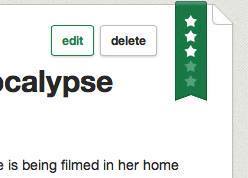

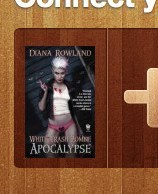
So the problem is, you've just made a duplicate copy of the book and you need to jump into dashboard > shelf and delete the duplicate with the green cover.
It's a bit fiddly and I've only been doing it as I come across them...maybe one every day or so.
 Ian wrote: "I just want to say....for those who are struggling with the HTML / CSS (ahem [spoilers removed]) it's worth dowloading Google Chrome just so you can get Stylebot. It makes life so easy."
Ian wrote: "I just want to say....for those who are struggling with the HTML / CSS (ahem [spoilers removed]) it's worth dowloading Google Chrome just so you can get Stylebot. It makes life so easy."Ian and you others. I am a beginner. I really know very little except the html that one uses to underline, make bold and such things. I really do not even get what CSS is....... so where does a beginner start and can I manage at Booklikes without first re-educating my self? Should I start with a book to learn the basics?
 Chrissie wrote: "Ian wrote: "I just want to say....for those who are struggling with the HTML / CSS (ahem [spoilers removed]) it's worth dowloading Google Chrome just so you can get Stylebot. It makes life so easy..."
Chrissie wrote: "Ian wrote: "I just want to say....for those who are struggling with the HTML / CSS (ahem [spoilers removed]) it's worth dowloading Google Chrome just so you can get Stylebot. It makes life so easy..."You'd be better off with something that lets you try things out interactively.
http://www.w3schools.com/
is worth taking a look at.
 Chrissie wrote: " really do not even get what CSS is....... so where does a beginner start"
Chrissie wrote: " really do not even get what CSS is....... so where does a beginner start"Believe me when I say, I'm only a couple of hours ahead of you as far as understanding this stuff goes. There is a link somewhere above which lists a few "how toos"...I found some easy and I failed at a few.
If you're happy with one of the free templates BookLikes offers, there's no harm in just going with it. What you say is more important than what your blog looks like.
If you do want to play around, BookLikes is very customisable...the easy stuff is changing the background and the header background.
Just put the background you want to use on your desktop. Then from your dashboard click on the cog in the top right hand corner, then "blog", then "customise". Scroll down to background and choose the theme you put on your desktop, do the same for header background. Click Save. You need to do this for each page of your blog (see image).

Fonts and font colors were way above my paygrade but Stacia gave me a great tip. Download Google Chrome and then the Stylebot add on. Makes it super easy.
 Can I just say, this thread rocks?
Can I just say, this thread rocks? I love all the great ideas people have and the sharing, even if Carly does speak mostly Basque. At least, I think that's what she's typing in.
 Carol. Protesting GR review policy. wrote: "Can I just say, this thread rocks?
Carol. Protesting GR review policy. wrote: "Can I just say, this thread rocks? I love all the great ideas people have and the sharing, even if Carly does speak mostly Basque. At least, I think that's what she's typing in."
Eta hemen, ulergarria izan nintzen saiatzen. Denbora gutxiago pasatzeko programatzaileak beste galdu dut nire ingelesa asko behar dudala uste dut.
 So the question is, did Google Translate get it right or did I just ask you to throw your Kindle in the toilet?
So the question is, did Google Translate get it right or did I just ask you to throw your Kindle in the toilet? Sinetsi niri esan , bakarrik ordu pare aurretik duzun neurrian ulertzeko gisa stuff doa naiz. Badago lotura bat nonbait, eta horrek batez ere zerrendatzen gutxi batzuk "nola toos " ... da erraza batzuk aurkitu ditut eta huts gutxi batzuk egiten ditut .
Oraindik baduzu txantiloiak free BookLikes eskaintza batekin pozik badago, ez dago besterik berarekin joan kalte gabe . Zer da zer zure blog itxura baino garrantzitsua esan duzu.
Nahi izanez gero, inguruan play , BookLikes oso pertsonalizagarria ... gauza erraza atzealdean goiburua eta atzeko planoa aldatzen ari da.
Just jarri atzeko planoan zure mahaigainean erabili nahi duzun . Ondoren, zure Arbel eskua goiko eskuineko izkinan koka gainean klik egin eta, ondoren, "blog " , eta gero " Pertsonalizatu ". Joan planoa eta gaia jarri zure mahaigainean aukera dago, gauza bera egin goiburua atzerako . Hautatu Gorde. Horretarako , zure blog -orri bakoitzeko (ikus irudia) behar duzu .
Letra-tipoak eta koloreak, letra- era ziren nire paygrade gainetik, baina Stacia handia eman zidan, aholku bat. Deskargatu Google Chrome , eta ondoren Stylebot gehitu da. Egiten da super erraza.
 I have lots of private notes connected to books I've read. I'm guessing these won't be imported but has anyone come across a way of keeping info certain details private?
I have lots of private notes connected to books I've read. I'm guessing these won't be imported but has anyone come across a way of keeping info certain details private?
 Carol. Protesting GR review policy wrote: "Thanks for introducing me (indirectly) to yet another Google tool--translate.
Carol. Protesting GR review policy wrote: "Thanks for introducing me (indirectly) to yet another Google tool--translate. ;)"
ongietorria ari zaren. :)
Lillian wrote: "I have lots of private notes connected to books I've read. I'm guessing these won't be imported but has anyone come across a way of keeping info certain details private?"
Your private notes are saved out in your CSV that you export from GR. I have no idea what booklikes does with them, though.
 Can someone please see if my spoiler works properly?
Can someone please see if my spoiler works properly?http://zafia.booklikes.com/post/21689...
I just want to be sure, before I fiddle some more with the guides.
 Zafia wrote: "Can someone please see if my spoiler works properly?
Zafia wrote: "Can someone please see if my spoiler works properly?http://zafia.booklikes.com/post/21689...
I just want to be sure, before I fiddle some more with the guides."
OMG IT WORKS!! (This makes me very happy as a speaker of Basque.) But since I only read the first book in that series, I didn't read the spoiler. I saw text move, though. :)
 Zafia wrote: "Can someone please see if my spoiler works properly?
Zafia wrote: "Can someone please see if my spoiler works properly?http://zafia.booklikes.com/post/21689...
I just want to be sure, before I fiddle some more with the guides."
Just checked it and all good, I was able to click on the spoiler to see it, just like if we do here. Well done, this is something Im yet to master :)
 I found the spoiler tag here(method #2);
I found the spoiler tag here(method #2);http://pagefault.booklikes.com/post/4...-
Could someone make a button where I can get this code to popup in my review box or like implement it like the above spoiler so I can c/p it when writing a review?
The code should be this; "<*span class="spoilertext"><*/span>"
If that is possible at all that is.
 Zafia wrote: "I found the spoiler tag here(method #2);
Zafia wrote: "I found the spoiler tag here(method #2);http://pagefault.booklikes.com/post/4...-
Could someone make a button where I can get this code to popup in my review box or like impleme..."
Zafia, I don't think it's possible. I don't know if we have the power to edit the css of the editor. I haven't figured out how, anyway.
But "spoilertext" was just what I called it so that I could remember it. You could call the class anything you want; just replace "your name for it" wherever my code says "spoilertext". The span part is trickier. I suppose you could swap it to a paragraph tag (<*p>this is a paragraph tag<*/p>).
I dunno, I think all of this is a stopgap because I suspect BookLikes will implement a spoilertag pretty soon.
Also, Zafia, is there anything I should do to clean up the instructions? I'm working on not speaking Programmeresque and it doesn't always go as planned.
 Zafia wrote: "@Suzanne
Zafia wrote: "@SuzanneIts not hard to do, just follow the instructions and it'll work."
Cheers, I'm yet to have a good play over there with formatting and modifying my page. Been waiting for the sync to finish. Thanks for the instructions :)
 @Carly
@CarlyI just thought with the followers/following button and replacement that it was possible to make another sort of button *shrugs*
And I totally missed that it was your guide hehe.
Reg cleanup.
You might wanna add a pic for those html or w/e its called dummies( and I'm ofc incl me in that hehe).
I would have liked one here;
--in the scary-looking html, find the tag that says (it's the ending of the header, if you know html.)
***Pic***
--Insert the following code directly above the head:
I just ctrl f head and hoped what it showed was the right place, which it was, but others may not be so lucky and give up.
And;
but without the *'s -
I would do change that to "*"'s bc I first read it to be w/o the "s" which didn't make any sense.
And it seems you edited the last bit about the css'ed version which would have been my last point.
Looks really good though.
Books mentioned in this topic
John Adams (other topics)Hover (other topics)
Authors mentioned in this topic
Gore Vidal (other topics)Gore Vidal (other topics)
Gore Vidal (other topics)
Gore Vidal (other topics)
Gore Vidal (other topics)





And I just realized that we can do spoilers with CSS so that you don't need to do the style-invis thing for every spoiler!
Here's how:
--go to settings
--click the blog tab
--click the green "Theme: customize" button
--in the "Custom CSS box", add a CSS theme for blockquote. I'm using
blockquote{
font: 14px/22px italic helvetica, sans-serif;
margin-top: 10px;
margin-bottom: 10px;
margin-left: 50px;
padding-left: 15px;
border-left: 3px solid #ccc;
}
You could also do the same for spoilertag. I haven't done it yet, but just define spoiler in an analogous fashion.
OK, now I have to get back to work...but this is going to be fun! So much customisation!