Everything Booklikes & Leafmarks discussion
Help with using BookLikes
>
Tips and things about BookLikes
date newest »
newest »
 newest »
newest »
 Jennifer (Gradually withdrawing from giving a damn) wrote: "I always add the Kindle edition, despite:
Jennifer (Gradually withdrawing from giving a damn) wrote: "I always add the Kindle edition, despite:A). My addiction to audiobooks;
B). Not having a Kindle.
Not sure whether search by ISBN is possible."
So you are an audiobook fan too. I have listened to them about a year and absolutely LOVE them. I never thought they would work for me; boy was I wrong!
 Sarah wrote: "2. follow-up - I've just gone to the first book on my list and then searched to see what editions are there before I deleted it, and there is an option to 'switch to this edition'."
Sarah wrote: "2. follow-up - I've just gone to the first book on my list and then searched to see what editions are there before I deleted it, and there is an option to 'switch to this edition'."Yay! I had no idea they added this!
I've been searching like this (not using quote marks in search box tho): "War of Worlds ebook" or "War of Worlds paperback" to get the proper editions. (Results seem to be getting better as weeks pass.)
Search by ISBN is definitely possible and in most cases is the best search method to get the correct edition. (Well, for me anyway. So far.)
Audiobooks changed my life for the better. Literally!
 Jennifer (Gradually withdrawing from giving a damn) wrote: "For books with multiple editions, when you search for the book, you will see under its title "Hardcover", "Paperback", "Kindle Edition", etc. Choose the one that works for you, and voilà!"
Jennifer (Gradually withdrawing from giving a damn) wrote: "For books with multiple editions, when you search for the book, you will see under its title "Hardcover", "Paperback", "Kindle Edition", etc. Choose the one that works for you, and voilà!"Can you please explain what you are doing and where you are doing it from? I don't see any of the things you're referring to and it's killing me that I"m missing some great BL feature. :)
LOL :)
There is a search box to the left of the word Timeline, at the top of the page (at least in the default template I am using). I plug in author name or title, and BL gives me search results by edition. I then select the edition I want, and add the book to one of my shelves.
There is a search box to the left of the word Timeline, at the top of the page (at least in the default template I am using). I plug in author name or title, and BL gives me search results by edition. I then select the edition I want, and add the book to one of my shelves.
 Jennifer (Gradually withdrawing from giving a damn) wrote: "LOL :)
Jennifer (Gradually withdrawing from giving a damn) wrote: "LOL :)There is a search box to the left of the word Timeline, at the top of the page (at least in the default template I am using). I plug in author name or title, and BL gives me search results..."
?? I'm doing the same thing, but I don't get the editions - what are you searching? (Amazon, Kobo, book depository, etc.)
ETA: Ok, I searched Pride and Prejudice using amazon and it did display an audio, kindle and paperback. Perhaps I've been seeing it all along but it just didn't register...
The only reason it triggered for me is that I knew about all the hard work the librarians did here re: editions, so I noticed it right away when I joined BL.
 Can I ask if this is the correct view in which you are finding all these separate editions? Because I don't see them. For example here with Dark Lover there is only one edition available. Do you guys get more editions when you search Dark Lover?
Can I ask if this is the correct view in which you are finding all these separate editions? Because I don't see them. For example here with Dark Lover there is only one edition available. Do you guys get more editions when you search Dark Lover?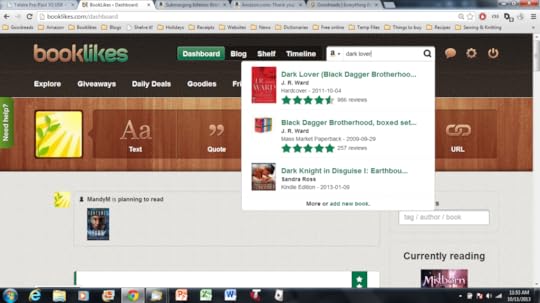
Nor can I see anywhere on this screen to change editions:

@ Sarah. I can't see anywhere where it says "Switch to this edition" or "Get a copy". Would you be able to do a screen shot of where you see that? Thanks :)
By J.R. Ward? It comes up 5 times, 5 distinct editions.
I guess I should specify that I'm using Amazon as my default search option on BL, with Kobo as my back-up if Amazon produces no results.
I guess I should specify that I'm using Amazon as my default search option on BL, with Kobo as my back-up if Amazon produces no results.
 Jennifer (Gradually withdrawing from giving a damn) wrote: "By J.R. Ward? It comes up 5 times, 5 distinct editions.
Jennifer (Gradually withdrawing from giving a damn) wrote: "By J.R. Ward? It comes up 5 times, 5 distinct editions. I guess I should specify that I'm using Amazon as my default search option on BL, with Kobo as my back-up if Amazon produces no results."
So do you mean that your search results are different to mine (above)? Because I only got the hardcover edition.
I got Hardcover, Mass Market Paperback and Kindle. Weird.
I just checked the version of Amazon from which my search results were generated. I was using amazon.ca - my guess is that you were searching from .com / .co.uk
 MandyM wrote: "Can I ask if this is the correct view in which you are finding all these separate editions? Because I don't see them. For example here with Dark Lover there is only one edition available. Do you gu..."
MandyM wrote: "Can I ask if this is the correct view in which you are finding all these separate editions? Because I don't see them. For example here with Dark Lover there is only one edition available. Do you gu..."Mandy,I am doing it like you and neither do I always get the different editions or choices to change edition! wWhy is it that people get different results?! Is it b/c some uses Amazon.com and others other Amazon.sites? I tried switching to +Swedish sites and it didn't function at all.
 Sorry, I've just realised I'm looking on Goodreads and you're all talking about BookLikes! So sorry if I've confused anyone.
Sorry, I've just realised I'm looking on Goodreads and you're all talking about BookLikes! So sorry if I've confused anyone.
 @ Jennifer - Yeah I'm using .com. I'll try .ca and see if it makes a difference. Thanks for the help :)
@ Jennifer - Yeah I'm using .com. I'll try .ca and see if it makes a difference. Thanks for the help :)@ Chrissie - I could see what you were asking because I have the same problems as you. It's annoying because I end up with the same book twice on my shelves all the time. I'm hoping that BL will make combining editions one of their priorities.
@ Sarah!!!! Grrrr! (only joking. lol)
Sarah - transitions are difficult for me too...ROFL!
MandyM - always happy to be of assistance!
MandyM - always happy to be of assistance!
 It seems odd that a help thread for booklikes is so active on goodreads. Is there no help on booklikes? I created a booklikes account but have not transferred books. In almost 6 years here in goodreads I have not bumped up against the limits so am hesitant to move.
It seems odd that a help thread for booklikes is so active on goodreads. Is there no help on booklikes? I created a booklikes account but have not transferred books. In almost 6 years here in goodreads I have not bumped up against the limits so am hesitant to move.
 There's plenty of help on BL, but not everyone is connected to everyone over there yet.
There's plenty of help on BL, but not everyone is connected to everyone over there yet. And nobody had bumped up against the limits until the end of September, when the new censoring regime began (the move for most of us is a social protest, more than anything else).
 I changed to Amazon.ca as my default search and the difference is amazing. Compare the variety of editions I get now compared to what I got back in msg #779:
I changed to Amazon.ca as my default search and the difference is amazing. Compare the variety of editions I get now compared to what I got back in msg #779:
 ~ AprilMarie4u ~ wrote: "F-ing hell! I just read what page breaks do, now I got to go back & edit."
~ AprilMarie4u ~ wrote: "F-ing hell! I just read what page breaks do, now I got to go back & edit."You don't have to because the latest version of booklikes automatically shortens the long blog entries and puts a "Show entire post" clicky thing at the bottom.
 Chrissie wrote: "Sarah wrote: "Chrissie wrote: "Sarah wrote: "2. follow-up - I've just gone to the first book on my list and then searched to see what editions are there before I deleted it, and there is an option ..."
Chrissie wrote: "Sarah wrote: "Chrissie wrote: "Sarah wrote: "2. follow-up - I've just gone to the first book on my list and then searched to see what editions are there before I deleted it, and there is an option ..."I think they are mixing up goodreads and booklikes. I don't know sbout LibraryThing. At this time, you have to manually switch editions on all three sites.
The only place I see to "switch" editions on booklikes is under settings, import and on your import page only. At far right you can correct for odd book titles or editions. Booklikes has yet to actually have a book database with consolidated editions and reviews; they pull from other site's and if you are searching you can add "ebook edition" "kindle edition" "paperback edition" types of phrases to your search. They also have no way currently to check for duplicates. Honestly, I use goodreads or bookseller site to find an isbn or ean number (like kindle asin and Barnes and Noble bnid) then search on booklikes by that. If you cannot switch edition on import page, you'll have to add edition wanted and delete unwanted edition being careful to first copy any reviews or ratings to new edition; if someone reviews an edition of Moby Dick and you want to read--good luck wading thru the 100s of editions to find that one review by using the Moby Dick book page (definitely click thru from their blog post).
On goodreads, once upon a time "other editions" showed upper right and clicking that let you switch editions. Then they moved it to two spots. Both pretty hidden because they now allow authors to set a default edition instead of using most popular edition (kindle authors being pushed to claim profiles and set the default edition to kindle/createspace of course). One hidden on book page unless you click for "more detail" between book description and your shelf/review/status/get-a-copy section which will then show thumbnails for "all editions" another poster was describing, click " all editions" and then you can switch. The second is hidden on bookcover unless you hover/click over bookcover and see a choice of "other editions" or "enlarge cover" -- again you want "other editions" then you can switch if lucky enough to be on a device that the hover or click works for you.
I'm paranoid, but, I'm rather expecting any day now that if not set by author then default edition showing in search results and other features will be changing from "most popular" to "available at amazon" edition.
 Nancy wrote: "It seems odd that a help thread for booklikes is so active on goodreads. Is there no help on booklikes? I created a booklikes account but have not transferred books. In almost 6 years here in goodr..."
Nancy wrote: "It seems odd that a help thread for booklikes is so active on goodreads. Is there no help on booklikes? I created a booklikes account but have not transferred books. In almost 6 years here in goodr..."Look under "discussion rooms" and there's a booklikes group similar to goodreads feedback group; generally, just email support from bottom link to get answers from staff. Eventually I'm sure the group features will be more robust but just replying to a question can get confusing with the "instant message chat room" thing they currently have.
 D.A. - barely here ☺ - wrote: "Chrissie wrote: "Sarah wrote: "Chrissie wrote: "Sarah wrote: "2. follow-up - I've just gone to the first book on my list and then searched to see what editions are there before I deleted it, and th..."
D.A. - barely here ☺ - wrote: "Chrissie wrote: "Sarah wrote: "Chrissie wrote: "Sarah wrote: "2. follow-up - I've just gone to the first book on my list and then searched to see what editions are there before I deleted it, and th..."Thanks D.A. for the comprehensive response - yes I was getting confused between sites! I'm easily confused and find GoodReads a bit easier to navigate at the moment as you seem to get notified a bit more regularly if there are any updates to look at.
 I'm not sure if this has been asked before...
I'm not sure if this has been asked before...I've created a new page in Booklikes and want to change the font color of the title (the default is black but my background is also dark). I've tried changing it in Stylebot but it doesn't apply when I open the page in Firefox.
I've looked at the page template and found the CSS for the page-title section but don't know how to add the correct CSS command to change the color.
Any ideas?
 I would like to add a little box around the synopsis on my review. Does anybody know how to do that ? I found a description on a blog about how to do it, and it said to add a certain html.
I would like to add a little box around the synopsis on my review. Does anybody know how to do that ? I found a description on a blog about how to do it, and it said to add a certain html.Does anyone know how to add an html to a review ?
Thanks !
Right-hand side of the screen, under the currently reading section, click on Drafts.
 Jennifer (Horrendously off-topic and proud of it!) wrote: "Right-hand side of the screen, under the currently reading section, click on Drafts."
Jennifer (Horrendously off-topic and proud of it!) wrote: "Right-hand side of the screen, under the currently reading section, click on Drafts."Great! Thanks!
 I am just starting at BookLikes - so far I'm finding it counter-intuitive. Does anyone know how I can leave a message for another blogger there?
I am just starting at BookLikes - so far I'm finding it counter-intuitive. Does anyone know how I can leave a message for another blogger there?
 There's a private messaging system, or you can comment under one of their posts. I think you want the latter?
There's a private messaging system, or you can comment under one of their posts. I think you want the latter?There's a square next to "Dashboard" (on the right); "messages" is the option on the right when you click it.
 Ah ha, there it is. Thanks for the tip. For whatever reason, BookLikes just doesn't seem intuitively obvious to me.
Ah ha, there it is. Thanks for the tip. For whatever reason, BookLikes just doesn't seem intuitively obvious to me.
Books mentioned in this topic
John Adams (other topics)Hover (other topics)
Authors mentioned in this topic
Gore Vidal (other topics)Gore Vidal (other topics)
Gore Vidal (other topics)
Gore Vidal (other topics)
Gore Vidal (other topics)





A). My addiction to audiobooks;
B). Not having a Kindle.
Not sure whether search by ISBN is possible.