Everything Booklikes & Leafmarks discussion
Help with using BookLikes
>
Tips and things about BookLikes
 Does anyone know how to truncate a blog on Booklikes and write 'more' so people can click on that if they haven't got bored with it by that time?
Does anyone know how to truncate a blog on Booklikes and write 'more' so people can click on that if they haven't got bored with it by that time?
 In the edit thingy, top right, by the html button, is a thing that looks like a dotted line between sheets of paper - it's a page break.
In the edit thingy, top right, by the html button, is a thing that looks like a dotted line between sheets of paper - it's a page break.
 As Krazykiwi said. It's extremely helpful. As a person with longer reviews, I don't want to clutter everyone's feed.
As Krazykiwi said. It's extremely helpful. As a person with longer reviews, I don't want to clutter everyone's feed.
Ooo...I just had an idea for my next review (if I ever finish the damn book...)
 Krazykiwi wrote: "In the edit thingy, top right, by the html button, is a thing that looks like a dotted line between sheets of paper - it's a page break."
Krazykiwi wrote: "In the edit thingy, top right, by the html button, is a thing that looks like a dotted line between sheets of paper - it's a page break."Thanks! That helps a lot - I'll use it especially with re-blogs, which I imagine would potentially appear in full length a number of times in the same day's feed.
 HELP - before I can do the page break thing I have to find the draft review. Where are the drafts? I can't find them anywhere :-(
HELP - before I can do the page break thing I have to find the draft review. Where are the drafts? I can't find them anywhere :-(
 Sock Puppet Fishy Wishy wrote: "HELP - before I can do the page break thing I have to find the draft review. Where are the drafts? I can't find them anywhere :-("
Sock Puppet Fishy Wishy wrote: "HELP - before I can do the page break thing I have to find the draft review. Where are the drafts? I can't find them anywhere :-("On the blog page, scroll about half-way down (beneath currently reading and above find friends) there are two tabs: one for "All posts" and one for "Drafts".
 Zafia and Ulricke you are both AWESOME, thank you so much. Lazarus wasn't working on the text page for some reason (or only on the titel) and I thought I had lost an hour's work.
Zafia and Ulricke you are both AWESOME, thank you so much. Lazarus wasn't working on the text page for some reason (or only on the titel) and I thought I had lost an hour's work.
 I posted that review two or three times getting it all wrong but I found the draft and have two page breaks (it was a bit of a rant). Thank you!
I posted that review two or three times getting it all wrong but I found the draft and have two page breaks (it was a bit of a rant). Thank you!
 I thought the same thing when my friend told me about a shelf of hers that was missing. They blamed it on BL, even though she deleted her profile there. Nice, GR. Class all the way.
I thought the same thing when my friend told me about a shelf of hers that was missing. They blamed it on BL, even though she deleted her profile there. Nice, GR. Class all the way.
 There is a thread here of people who had books and reviews deleted before the whole debacle that led to people opening BookLikes accounts. I was one of them, it is an issue going back a long time which Goodreads has just chosen to address.
There is a thread here of people who had books and reviews deleted before the whole debacle that led to people opening BookLikes accounts. I was one of them, it is an issue going back a long time which Goodreads has just chosen to address.Booklikes has 852 members, that thread was short, easy to ignore. Cynical? Aren't we all?
Notice how fast they can restore deleted books and reviews when they couldn't for ages for the 21 people whose work they summarily deleted themselves?
 Sock Puppet Fishy Wishy wrote: "There is a thread here of people who had books and reviews deleted before the whole debacle that led to people opening BookLikes accounts. I was one of them, it is an issue going back a long time w..."
Sock Puppet Fishy Wishy wrote: "There is a thread here of people who had books and reviews deleted before the whole debacle that led to people opening BookLikes accounts. I was one of them, it is an issue going back a long time w..."It's bizarre how ill-educated Goodreads thinks its users are; for goodness sake, there are zillions of professional librarians here - an occupation that requires a high degree of IT knowledge. Or do they think all you have to do is mechanically stamp a book?
 This is via Kaia who is one of the GR refugees. http://kaia.booklikes.com
This is via Kaia who is one of the GR refugees. http://kaia.booklikes.comKaia's Notes:
Okay, I ran this past my husband, who's a programmer. His initial response:
Technically possible, provided BL has been given authority by GR to alter or delete reviews - which seems unlikely. API access like this is typically read-only unless specifically directed otherwise by the user.
Upon taking a closer look at GR's API, he found a list of functions it allows:
review.create — Add review.
review.edit — Edit a review.
reviews.list — Get the books on a members shelf.
review.recent_reviews — Recent reviews from all members..
review.show — Get a review.
review.show_by_user_and_book — Get a user's review for a given book.
review.update — Update book reviews.
Note that the option to delete is not present. It does not appear that GR's API permits deletions. If something is being deleted due to the connection between GR and BL, it's due to a bug in Goodreads' code, not Booklikes. The shutdown of the API connection is more likely so they can cover their asses and fix their code problem than anything to do with BL. Cute, GR. Really cute.
 They are really oblivious, aren't they? They really think this will get them anything but people deciding to give up on GR completely since they can't be bothered to manually update both databases?
They are really oblivious, aren't they? They really think this will get them anything but people deciding to give up on GR completely since they can't be bothered to manually update both databases?
 Well on my part it just means my book ratings and reviews won't end up over here. And I don't care.
Well on my part it just means my book ratings and reviews won't end up over here. And I don't care.I can honestly say while I like the groups here and look forward to BL groups, I've had more interaction and found more books for the TBR on BL than I ever did on GR. It's such a very different system, the way the dash puts all those reviews effortlessly under my nose is just working for me. And I'm as surprised about that as anyone.
 Krazykiwi wrote: "Well on my part it just means my book ratings and reviews won't end up over here. And I don't care.
Krazykiwi wrote: "Well on my part it just means my book ratings and reviews won't end up over here. And I don't care.I can honestly say while I like the groups here and look forward to BL groups, I've had more int..."
I never did much of the group activity, so I'm not feeling depraved in that department. My main complaint for now is that the editions are not linked. (I do not really miss the book page a la GR, because it makes it more difficult for authors and rabid fans to find the reviews they dislike.)
And I like that I'm able to post book-related things that are not a reviews without abysmal character limit or having to tuck it in my "writing" section. (I do wish they'd add the reading notes, though.)
 Can I just "second" both Krazykiwi's comment on the dashboard feed and Helen's on being able to easily post things other than reviews?! :)
Can I just "second" both Krazykiwi's comment on the dashboard feed and Helen's on being able to easily post things other than reviews?! :)There are plenty of things that BookLikes doesn't have, yet, but on plenty of these they're working already, and ... there are a number of things they already have that Goodreads never had in the first place. Not least of these the two things you just mentioned, and -- a welcoming and responsive environment!
 Krazykiwi in 587 : I could not agree more! suddenly ONLY books I am actually interested in reading are dancing before my eyes.
Krazykiwi in 587 : I could not agree more! suddenly ONLY books I am actually interested in reading are dancing before my eyes. Like magic.
Yeah, BL can't delete your reviews here on GR, it can only change them. So that's a glitch GR will have to stand for by itself. And as long as you don't fiddle with your imported GR reviews over on BL while having the synchronization active you are okay (if and when GR decides to reactivate that feature).
Silly silly GR.
Once BL gets groups going too (any Thursday now!) we'll be rocking for real.
Now, what gets me every time with this whole mess is that GR seems to think that this community is both stupid and illiterate.
That is quite the mistake to make when you are in charge of extremely well-spoken folks from the whole world.
Bonus points for thinking that we are 15-year-old airheads.
 In a group, I asked a lot of people who are friends in both places and guess what NO ONE, not one single person has lost anything. I am surprised. I thought there was a genuine bug. As AnnaLund says, BL sync could change books but not delete them.
In a group, I asked a lot of people who are friends in both places and guess what NO ONE, not one single person has lost anything. I am surprised. I thought there was a genuine bug. As AnnaLund says, BL sync could change books but not delete them.What is GR up to so cynically?
 Sock Puppet Fishy Wishy wrote: "What is GR up to so cynically?"
Sock Puppet Fishy Wishy wrote: "What is GR up to so cynically?"Trying to build a case to hit BookLikes with a lawsuit, would be my guess (apart from it obviously being a bad case of "Streisand effect" ...)
 Sock Puppet Fishy Wishy wrote: "In a group, I asked a lot of people who are friends in both places and guess what NO ONE, not one single person has lost anything. I am surprised. I thought there was a genuine bug. As AnnaLund says, BL sync could change books but not delete them.
Sock Puppet Fishy Wishy wrote: "In a group, I asked a lot of people who are friends in both places and guess what NO ONE, not one single person has lost anything. I am surprised. I thought there was a genuine bug. As AnnaLund says, BL sync could change books but not delete them.What is GR up to so cynically? ..."
Simple: they are losing the people who actually are adding real content to this site, and it scares them. What will be left are all those people who browse, read, but don't review and specifically don't work for free as librarians to add, fix and cuddle GRs bookshelves.
 AnnaLund wrote: "Sock Puppet Fishy Wishy wrote: Simple: they are losing the people who actually are adding real content to this site, and it scares them. What will be left are all those people who browse, read, but don't review and specifically don't work for free as librarians to add, fix and cuddle GRs bookshelves. ..."
AnnaLund wrote: "Sock Puppet Fishy Wishy wrote: Simple: they are losing the people who actually are adding real content to this site, and it scares them. What will be left are all those people who browse, read, but don't review and specifically don't work for free as librarians to add, fix and cuddle GRs bookshelves. ..."Some of those shouting the loudest against the summary deletions were also writing even more reviews and reposting them and old ones as reflected in last Sat's top lists. So I don't think GR have anything to worry about. Just in case that sounds high and mighty, I enjoy writing reviews and vote-whoring as much as any one else on those lists. I just don't have the feeling for doing it in this present situation. Or not right now.
 Ian wrote: "This is via Kaia who is one of the GR refugees. http://kaia.booklikes.com
Ian wrote: "This is via Kaia who is one of the GR refugees. http://kaia.booklikes.comKaia's Notes:
Okay, I ran this past my husband, who's a programmer. His initial response:
Technically possible, pro..."
Kara made a response last night in feedback that they removed from their list documentation for destroy.review.
 Which pretty much means they took the "DONT PRESS THIS BUTTON" label off the big red button, without taking the big red button away.
Which pretty much means they took the "DONT PRESS THIS BUTTON" label off the big red button, without taking the big red button away.
 Krazykiwi wrote: "Which pretty much means they took the "DONT PRESS THIS BUTTON" label off the big red button, without taking the big red button away."
Krazykiwi wrote: "Which pretty much means they took the "DONT PRESS THIS BUTTON" label off the big red button, without taking the big red button away."Haha, yes. Great analysis.
 Mirkat wrote: "I initially had trouble creating my account because I misunderstood their "Username" field, which had a text box with..."
Mirkat wrote: "I initially had trouble creating my account because I misunderstood their "Username" field, which had a text box with..."I had the same problem, I almost gave up :S
 Sock Puppet Fishy Wishy wrote: "Does anyone know how to truncate a blog on Booklikes and write 'more' so people can click on that if they haven't got bored with it by that time?"
Sock Puppet Fishy Wishy wrote: "Does anyone know how to truncate a blog on Booklikes and write 'more' so people can click on that if they haven't got bored with it by that time?"You can add the "Read More" tag as shown below.
Hope this helps
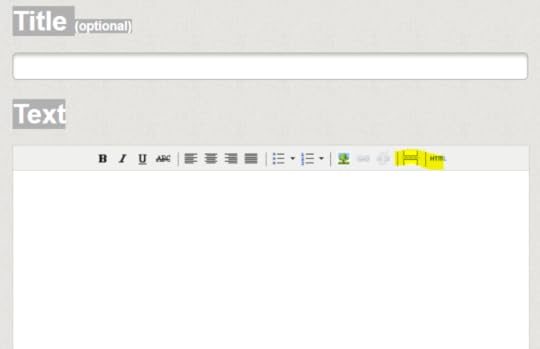
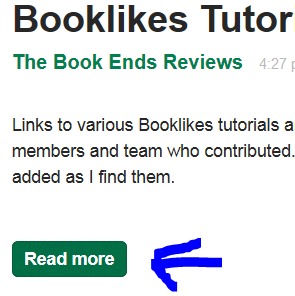
Batgrl wrote: "For those wanting to make a Profile Page but not wanting to play with the CSS codes, I put up a post with some screenshots:
http://batgrl.booklikes.com/post/2218......"
Thank you Batgrl, I was trying to figure that out and your explanation was perfect!
http://batgrl.booklikes.com/post/2218......"
Thank you Batgrl, I was trying to figure that out and your explanation was perfect!
 Karen wrote: "Sock Puppet Fishy Wishy wrote: "Does anyone know how to truncate a blog on Booklikes and write 'more' so people can click on that if they haven't got bored with it by that time?"
Karen wrote: "Sock Puppet Fishy Wishy wrote: "Does anyone know how to truncate a blog on Booklikes and write 'more' so people can click on that if they haven't got bored with it by that time?"You can add the ..."
It did. thank you.
I'm new here and have been exploring (although at times, confused) BL like everyone else and maybe this question has already been answered, but when you make a page, how do you put a post/video/quote etc on it?
I've made two extra pages, one just a blurb about me but the other I would like to add stuff to and for the life of me I cannot figure it out. I even googled adding content to a Booklikes page and came up blank.
Any help would be much appreciated. Thank you :)
I've made two extra pages, one just a blurb about me but the other I would like to add stuff to and for the life of me I cannot figure it out. I even googled adding content to a Booklikes page and came up blank.
Any help would be much appreciated. Thank you :)
 Pam (E.P. Scott) wrote: "I'm new here and have been exploring (although at times, confused) BL like everyone else and maybe this question has already been answered, but when you make a page, how do you put a post/video/quo..."
Pam (E.P. Scott) wrote: "I'm new here and have been exploring (although at times, confused) BL like everyone else and maybe this question has already been answered, but when you make a page, how do you put a post/video/quo..."If you've already put a blurb about yourself in one of the pages you created you probably know how to get to the Blog Settings > Edit Pages part, right?
If you hit the "edit" link next to the page where you want to add content, that takes you to essentially the same screen you see when creating a post (or posting an image or URL, or whatever).
The easiest way to add content to your pages is just to add/edit your text in that menu like in any other post. Quotes, too, you can add in as a text entry and then edit using the buttons in the menu at the top of that field (bold, italics, etc.), and to add images, there is a button below the text field (and once you have added your image(s), another "image" button -- a tiny picture of a tree -- in the menu above the text field to edit the size, title, etc. of that/those image(s)).
I haven't tried copying/pasting video URLs from, say, YouTube yet, but I suspect for those just following the instructions on YouTube should be all you need to do (i.e., copy/paste the code provided on YouTube and insert in your text field wherever you want the video to appear).
If you're comfortable using HTML, in the menu bar above the field where you enter your text and images, there is also an HTML button that opens up a popup screen for editing HTML.
(Note: BookLikes' editor will eat any code it doesn't recognize as HTML, though, so CSS and Javascript don't work here.)
If you want your page to redirect to a single other post that you have already uploaded (one video, URL, image, quote or whatever), find that post and, on the menu for editing/creating the page you're working on, switch the "Page type" option from "simple text" to "redirect to URL" and enter the URL of your "target post" in the menu that you now see as "redirect URL."
Finally, if there is a large number of different items you want to collect in one page, probably the easiest method is the same as described in this tutorial for the creation of "pseudo"-groups: http://krazykiwi.booklikes.com/post/5...
Hope this helps at least a little bit ...
We're all still learning to find our way around that site -- and if anybody has any other/better ideas, I'd be interested in those as well! :)
 Is anyone else having issues with uploading covers to books or is it just because I'm behind a bunch of firewalls? Mine acts like it's working, but the new cover never replaces the blank green one. It was working fine (albeit slowly) yesterday.
Is anyone else having issues with uploading covers to books or is it just because I'm behind a bunch of firewalls? Mine acts like it's working, but the new cover never replaces the blank green one. It was working fine (albeit slowly) yesterday.Don't want to report it to BL if it's just me...
My custom CSS isn't making the desired changes :-(
 ❂ Jennifer wrote: "Is anyone else having issues with uploading covers to books or is it just because I'm behind a bunch of firewalls? Mine acts like it's working, but the new cover never replaces the blank green one..."
❂ Jennifer wrote: "Is anyone else having issues with uploading covers to books or is it just because I'm behind a bunch of firewalls? Mine acts like it's working, but the new cover never replaces the blank green one..."Yeah, I think it is bogged down at the moment.
 Hope so - it's a bit frustrating at the moment. I've also noticed the dashboard feed isn't loading completely either.
Hope so - it's a bit frustrating at the moment. I've also noticed the dashboard feed isn't loading completely either.
 I am having such problems with the shelves. I haven't done anything with them before. The only shelf that will display in any view is Read. I want one of the sub-shelves, 'to order', which I want to put into 'plan to read' but it won't display. Any ideas please?
I am having such problems with the shelves. I haven't done anything with them before. The only shelf that will display in any view is Read. I want one of the sub-shelves, 'to order', which I want to put into 'plan to read' but it won't display. Any ideas please?
 Did you check Themis' hints page? That's my go-to source. I can rearrange order but can't get it to stick.
Did you check Themis' hints page? That's my go-to source. I can rearrange order but can't get it to stick.
 Steve McKinney wrote a tutorial on how to customize your shelf sort order: http://smckinney.booklikes.com/post/5...
Steve McKinney wrote a tutorial on how to customize your shelf sort order: http://smckinney.booklikes.com/post/5...I've implemented it and it works for me, but I get the impression it's a method that automatically attaches to all shelves.
 Carol. [Director of My Own Shelving] wrote: "Did you check Themis' hints page? That's my go-to source."
Carol. [Director of My Own Shelving] wrote: "Did you check Themis' hints page? That's my go-to source."Thanks for the shout-out, btw ... :)
 The shelves are working today. Just a glitch...
The shelves are working today. Just a glitch...I don't mind bugs and glitches and whatevers when the attitude of the admin is good and they are helpful, as Dawid is. The attitude on GR these days is stony and unhelpful unless they are rushing to the aid of someone who has had books deleted which are definitely Booklikes problem.
I think what is so difficult is that even though it has been a long time in coming, the changeover from the bookclub that was Goodreads to the commercial site that is GrAmazon. It's all in the attitude.
 Hi everyone,
Hi everyone,I just checked BL, since I wanted to un-synch BL/GR for now, and the synch/unsynch button doesn't seem to be there. I looked at the settings --> import page. Hopefully this is just one of the glitches that will be fixed!
Themis-Athena (“Let me never fall into the vulgar mistake of dreaming that I am persecuted whenever I am contradicted.” -- Ralph Waldo Emerson) wrote: "Pam (E.P. Scott) wrote: "I'm new here and have been exploring (although at times, confused) BL like everyone else and maybe this question has already been answered, but when you make a page, how do..."
Thanks for the info...I'll see if I can figure it out today :)
Thanks for the info...I'll see if I can figure it out today :)
 Liza wrote: "Hi everyone,
Liza wrote: "Hi everyone,I just checked BL, since I wanted to un-synch BL/GR for now, and the synch/unsynch button doesn't seem to be there. I looked at the settings --> import page. Hopefully this is just o..."
That button exists no more because BL decided to switch off that option after Goodreads accused them of deleting reviews in their database. I think your account should be automatically unsynced. Try altering something to be sure. If it's still linked, just write to them via "Need help" sidebar.
 Liza wrote: "Hi everyone,
Liza wrote: "Hi everyone,I just checked BL, since I wanted to un-synch BL/GR for now, and the synch/unsynch button doesn't seem to be there. I looked at the settings --> import page. Hopefully this is just o..."
Sync has been removed from BL for now, so you don't need to worry.
Books mentioned in this topic
John Adams (other topics)Hover (other topics)
Authors mentioned in this topic
Gore Vidal (other topics)Gore Vidal (other topics)
Gore Vidal (other topics)
Gore Vidal (other topics)
Gore Vidal (other topics)





If you are already familiar with BL, it is not news to you. But for me, this is good. I like linking review with image and video.
http://xox.booklikes...."
Very cool. A whole new range of possibilities opening up ... (or has it simply never occurred to me to do this here on GR, too)?