Kasey Bell's Blog, page 42
June 12, 2020
The Anti-Racist Educator [interview with Keisha Rembert]
The post The Anti-Racist Educator [interview with Keisha Rembert] appeared first on Shake Up Learning.
While this topic branches out more broadly for the Shake Up Learning listeners and readers, I want to use this platform to support the movement and to raise awareness and inspire action.
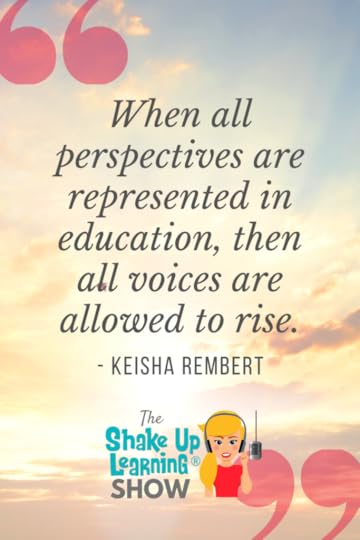 I’ve asked Keisha Rembert, award-winning teacher and co-author of “Being an Anti-Racist Educator is a Verb, to share her knowledge and advice for teachers.
I’ve asked Keisha Rembert, award-winning teacher and co-author of “Being an Anti-Racist Educator is a Verb, to share her knowledge and advice for teachers.
Keisha is a fierce advocate for equity and has published works on diversity and inclusion in education. She also speaks nationally on this issue.
We cannot sit idly by and wait for change. We cannot sit idly by and wait for the mandated one-size-fits-all training on diversity and inclusion.
We must ACT, as Keisha says, “Being an anti-racist educator is a verb.”
It’s time for action, y’all. You with me?
Anti-Racism in the classroom is imperative. Listen as Kasey chats with @klrembert about how educators can do better on this bonus episode of #ShakeUpLearning.
Click To Tweet
Listen to the article:
Keisha’s passion for equity, social justice, and youth literature coalesce in her membership and work on NCTE’s Committee Against Racism and Bias, as an advisory board member of the Illinois Holocaust Museum and Education Center, a board member and Senior Policy Fellow with Teach Plus, and as a Master History Teacher with Gilder Lehrman.
The Anti-Racist Educator
Angela Davis once said, “In a racist society, it is not enough to be non-racist; we must be anti-racist.”
Keisha shares this quote as she relates what drove her and two of her colleagues to make anti-racism a verb.
This quote is relevant because there is a distinction between being non-racist and truly being anti-racist. The distinction lies in the orientation of the action. We can no longer rest in complicity.
How Can You Be a Change-Maker?
As a teacher, Keisha recommends starting a conversation with your students about racism and the state of the world today.
These conversations need to be happening in the classroom at all ages and at all levels. This one thing can help us as educators take a stand and direct our students down the path of change and inclusion.
One of the actionable steps that our leaders in education need to take is to look at their hiring practices. Where are our teachers of color? Charge yourselves with taking action in that way. Plus, all teachers should go through anti-racism training. Also, review your policies, are they genuinely promoting equity in your schools for your students and your teachers?
Bring the Realities of the Present Day Into the Classroom
We have to talk about the topics that have historically been left out of the classroom. For instance, criminal justice reform, protests, police brutality, etc., because these are issues that are happening now and that our students have put into context.
They want to learn. They want to know what is going on, but they also need our help to process these events.
This should start happening at an early age. Keisha shared that there have been studies that show children as young as three shape their beliefs on race based on their environment. We need to be sure that we are teaching anti-racism as early as possible.
Strategically Teaching in the Classroom
Text is in every classroom, and it should direct the conversation in a more inclusive way to remove systemic inequities. Text can be anything from the books we read to the images and posters we use in our classrooms.
All students should be exposed to alternate text, not just black and brown students. When all perspectives are represented in education, then all voices are allowed to rise.
Our view of history, science, math, English doesn’t become diminished by including alternate perspectives in the narrative. Instead, that view becomes more comprehensive.
Create Projects that Encourage Student Activism
Students can create change. Revolutions start with young people who have always been the catalyst for change. We need to show them we value their voice and their opinion. To do this, we need to give them projects that allow them to affect change in their communities.
We can charge children of all ages with more in-depth thinking and a deeper understanding of the world around them. We need to create a curriculum that introduces children to alternative realities earlier in their education.
We also need to have representations of all students all year long. Not only during historic months or days.
#ShakeUpLearning and educate yourself on systemic inequality in our school system. @klrembert joins Kasey to share why we can no longer be non-racist… we must be anti-racist.
Click To Tweet
How Can You Educate Yourself?
The first step to educating yourself is to learn and understand the history of racism.
She shares some great resources in this episode, and they are listed below. Become passionate and start learning more about the trials that Black Americans face.
Be the voice of change so that the same mistakes aren’t repeated.
Go for broke now. Use this opportunity to speak up and speak out. This is not a time to stand by and be complicit. It is time to act.
Keisha’s Recommended Resources:
How to Be an Antiracist by Ibram Kendi
13TH Documentary (Netflix)
Stamped by Jason Reynolds and Ibram Kendi
Dreamers by Yuyi Morales
We Want to Do More Than Survive by Bettina Love
So You Want to Talk About Race by Ijeoma Oluo
#disrupttext
 About Keisha Rembert
About Keisha RembertThe Illinois History Teacher of the Year for 2019 and the 2019 NCTE Middle-Level English Language Arts Educator of the Year, Keisha spent 16 years teaching 8th grade ELA and U.S. History and is now an Assistant Professor in Teacher Preparation at National Louis University in Chicago. Keisha credits her love of words and literature to her mother who put books in her hands at an early age and encouraged her to write early and often. She is a fierce advocate for equity, has published works on diversity and inclusion in education, and speaks nationally on this issue. Her passion for equity, social justice, and youth literature coalesce in her membership and work on NCTE’s Committee Against Racism and Bias, as an advisory board member of the Illinois Holocaust Museum and Education Center, a board member and Senior Policy Fellow with Teach Plus, and as a Master History Teacher with Gilder Lehrman.
Podcast Question of the Week:
What are your next steps to support anti-racism in education?
Post your answers in the Shake Up Learning community or on your favorite social platform.
Join our FREE Shake Up Learning Facebook group.
© Shake Up Learning 2020. Unauthorized use and/or duplication of this material without express and written permission from this blog’s author and/or owner is strictly prohibited. Excerpts and links may be used, provided that full and clear credit is given to Kasey Bell and Shake Up Learning with appropriate and specific direction to the original content on ShakeUpLearning.com. See: Copyright Policy.
The post The Anti-Racist Educator [interview with Keisha Rembert] appeared first on Shake Up Learning.
June 9, 2020
5 Chrome Extensions that Make Google Classroom Even More Awesome!
The post 5 Chrome Extensions that Make Google Classroom Even More Awesome! appeared first on Shake Up Learning.
In this post and podcast episode, I’m going to share 5 Chrome Extensions that Make Google Classroom Even More Awesome!
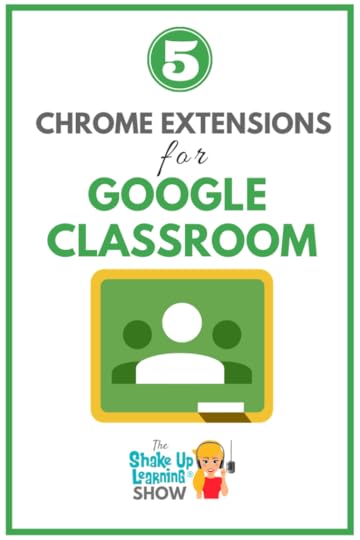 Google Classroom + Chrome = Match Made in Heaven!
Google Classroom + Chrome = Match Made in Heaven!
As many of you know, I love me some Google Chrome, and I love Google Classroom.
If you are a teacher using Google Classroom or other Google tools with your students, you should be using the Google Chrome browser.
Consider Google Chrome the learning environment for all things Google.
Not only is it a safe and secure browser, but it will enhance your experience with Google Classroom.
5 Chrome Extensions that Make Google Classroom Even More Awesome!
Click To Tweet
Listen to this article:
Shoutout
I’d like to send a big shoutout to Jenna Chapman for recommending the Shake Up Learning book on Twitter!
Don’t forget to join our book study!
Quick Tip of the Week: Differentiate Assignments in Google Classroom
Did you know that you do not have to give every student the exact same assignment at the exact same time in Google Classroom?
It’s super easy to differentiate, distribute modifications, assign group work, and more.
Click the drop-down arrow next to students on your Google Classroom assignment.
Uncheck “all students.”
Select the student or group of students you wish to give the assignment.
Watch this 2-minute video to learn how!
5 Chrome Extensions that Make Google Classroom Even More Awesome!
Below are five Chrome extensions that can make Google Classroom even more awesome for teachers and students.
Looking for more apps that work with Google Classroom? Check out this HUGE list: 70+ Apps That Integrate with Google Classroom.
Please note: Chrome extensions ONLY work on the desktop version. You cannot install Chrome extensions on your phone or tablet.
1. Share to Classroom (FREE)
The Share to Classroom Chrome Extension, made by Google, is designed to save time in the classroom. (Totally FREE!)
“The extension allows you to push web pages to any of your Classroom classes, so they open instantly on your students’ computers. With this extension, you can get your students on the right page, quickly and reliably every time. You can also post announcements, create assignments, or save web pages to post to Classroom later.” (Also see the previous post: The Share to Google Classroom Chrome Extension.)
You Can Share a Web Page in 1 of 2 Ways:
1. Share it with all students in a class, so it instantly appears in the browsers of all active students and co-teachers. (Please note: Both teachers and students must have the extension installed.) Students can also share or push websites and links back to the teacher.
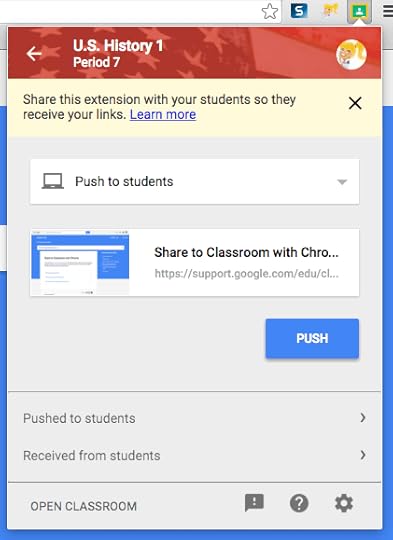
Push a Link to Students
2. Attach the web page to an assignment, question, or announcement
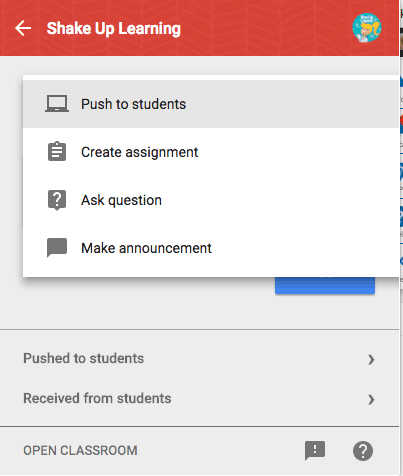
Create assignment, question, or make an announcement with attached link.
Share to Classroom Tips
This extension will interrupt students when you “push” a link, so please be sure to “push” during intended times.
Students can only share to the teacher, not the entire class. Teachers will need to model appropriate use. Nothing replaces good classroom management!
Mute notifications of web pages shared by students in the settings of the extension to keep from seeing the pop-ups on your screen. You can still access the pages that you have received in the extension.
Visit the Share to Classroom support page to learn even more about this tool.
2. Kami (Freemium)
I have recommended Kami a lot over the years. It’s my go-to for annotating on documents and PDF files.
The Kami Chrome extension and Drive App is probably the number one recommended PDF editor in the education space. I know many schools that use it. It is freemium, meaning you can use some features for free, and it integrates beautifully with Google Classroom.

If you are looking for ways to use worksheets in Google Classroom, this is a MUST-READ: How to Put a Worksheet in Google Classroom.
3. Mote Voice Commenting (FREE)
Mote is a voice commenting Chrome extension that is compatible with Google Docs, Slides, and Sheets, as well as Google Classroom. (This extension is still in beta at the time of publishing this post.)
Mote will record your voice and transcribe your comment! Mote supports transcription in more than 15 world languages, including English, Spanish, French, Mandarin Chinese, and German.
Teachers can use Mote to ask students questions and provide feedback. Add voice comments within Google Classroom’s Stream and Private Comments views. More Classroom support is coming soon.
This is a great way to add a personal touch to your comments, especially during remote learning.
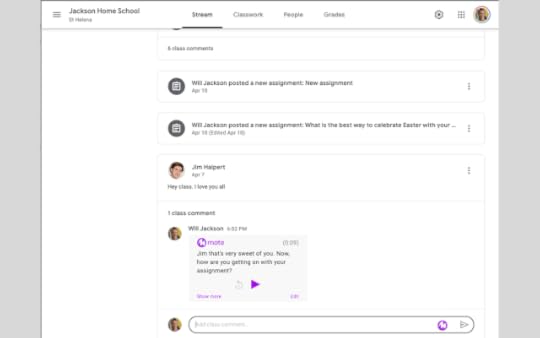
4. Classwork Zoom for Google Classroom (Free Trial)
(Note: This Chrome extension has NOTHING to do with the Zoom video conferencing software.)
Have you ever wanted to know how much time a student spends on an assignment? Have you ever been frustrated with the time-consuming effort of going through the revision history of a Google Doc?
Classwork Zoom takes the data from the revision history and visualizes it into a timeline, making it faster and easier to analyze.
Just select the assignment(s) you want to add, and you can see all of the work visualized, including a hover preview of comments, suggestions, and text that may have been pasted.
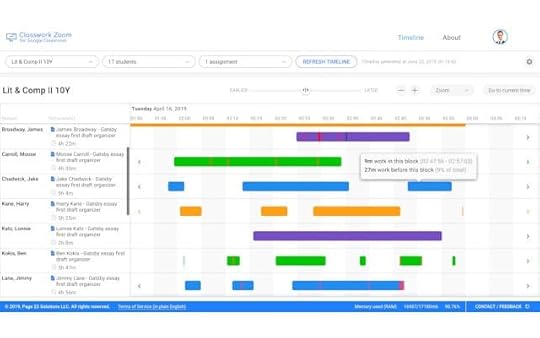
Note: Classwork Zoom visualizes information about (1) student work in Google Docs, Sheets, Slides, and Drawings that is assigned (2) through Google Classroom, including (3) assignment deadlines from the class calendar.
5. Insert Learning (Freemium)
InsertLearning is a Chrome extension that lets you turn websites into interactive lessons, and it is the perfect companion to your blended learning lesson plans.
InsertLearning will let you turn any webpage into an interactive lesson. Formerly known as Docent EDU and developed by two high school teachers who wanted to create a richer learning experience for their students, this webtool has made some amazing progress. InsertLearning has this fantastic toolbar that will allow you to highlight text, add sticky notes, insert questions, videos, or even a discussion all inside the webpage! How cool is that? Oh yeah, and you can then assign it to your students. WHOA!!!
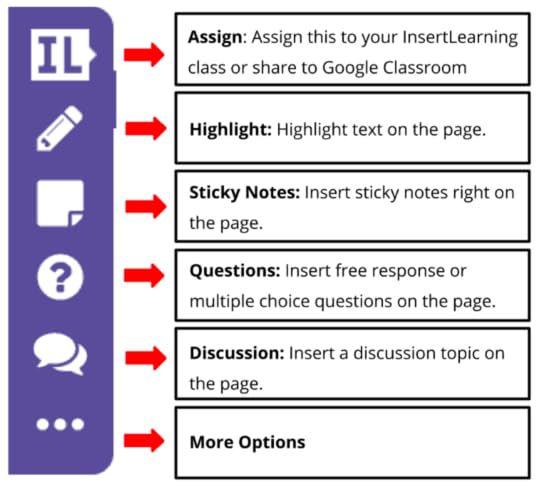
To get started with your first lesson, find the online content you would like to use–an article, video, etc. If you don’t want to start from scratch, check out their lesson plan library. Once you have chosen your content, decide what you want to add from the Insert Learning toolbar options.
There are five different types of interactivity you can add to spice up that content, make it more engaging, and help students retain relevant information.
Learn more about his super cool extension here: 4 Ways to Blend Learning with Insert Learning.
Ready to Learn More About Google Classroom?
 Learn all about the new updates to Google Classroom and take your skills to the next level. This course will give you everything you need to get started using Google Classroom and best practices to help you make the most of this tool.
Learn all about the new updates to Google Classroom and take your skills to the next level. This course will give you everything you need to get started using Google Classroom and best practices to help you make the most of this tool.Perfect for the beginner to intermediate skill levels! Consider this your video guide to Google Classroom!
Click here to learn more and to ENROLL TODAY!
Learn All About the Course
Who Should Join the Google Classroom Master Class?
Beginners can learn everything they need to get started.
Intermediate level users can focus on learning more advanced features, tips and tricks, and best practices.
Go at your own pace.
Let’s dig in! This class is for all skill levels!
What’s Included in the Google Classroom Master Class?
Self-paced
Video-based lessons
5 BONUS Lessons
PDF Downloads
Supporting Resources
Best Practices and Tips
6 hours of professional learning credit
Purchase orders are accepted
Bulk license discounts – visit GSuiteTrainingforSchools.com
Get your whole team, campus, or district on board
Click here to learn more and to ENROLL TODAY!
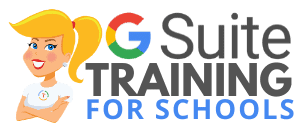 Training for Schools
Training for SchoolsWe also offer group, campus, and district licenses to help get all your teachers on board!
Learn more: GSuiteTrainingforSchools.com
Check out all of my Google Classroom Resources here!
© Shake Up Learning 2020. Unauthorized use and/or duplication of this material without express and written permission from this blog’s author and/or owner is strictly prohibited. Excerpts and links may be used, provided that full and clear credit is given to Kasey Bell and Shake Up Learning with appropriate and specific direction to the original content on ShakeUpLearning.com. See: Copyright Policy.
The post 5 Chrome Extensions that Make Google Classroom Even More Awesome! appeared first on Shake Up Learning.
June 2, 2020
Online Teaching Best Practices, Tips, and Tools – SULS065
The post Online Teaching Best Practices, Tips, and Tools – SULS065 appeared first on Shake Up Learning.
http://shakeuplearning.teachable.comc... is DIFFERENT! Let’s prepare for the new normal with some online teaching best practices, tips, and tools.
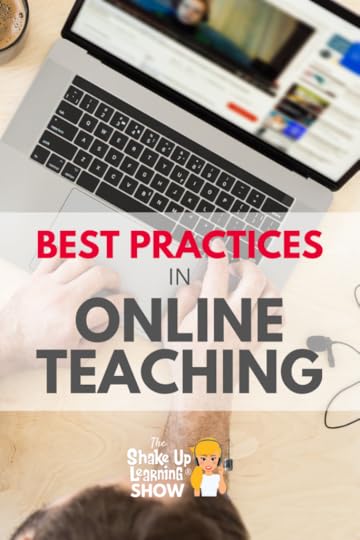
In this episode, Kasey shares her best tips for teaching students online.
COVID-19 has changed education forever, and now it’s time to regroup and redefine teaching and learning.
We don’t know what school will look like in the fall, but I believe education as we know it will forever be changed.
We have to think differently about online learning experiences for our students.
Are you ready?
As we begin to plan for the new normal, let’s take a closer look at some best practices to help teachers and students in the post COVID world.
Online Teaching Best Practices, Tips, and Tools
Click To Tweet
Listen to this article:
Shoutout
Joanie Musser left a great comment on Facebook about Shake Up Learning, and I wanted to send her a shoutout!
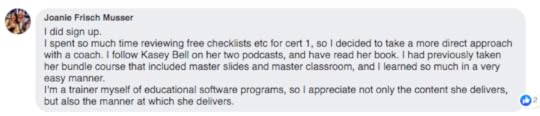
Enroll in a Shake Up Learning course.
Join us for a FREE Shake Up Learning Book Study! (Starts June 18)
Quick Tip of the Week – Adding files to multiple folders in Drive
Have you ever wanted to add a file to multiple folders in Google Drive? You can, and it’s super easy!
Go to Google Drive and select a file you want to appear in more than one folder.
Use the keyboard shortcut Shift+Z to make the “Add to” dialogue box appear. Navigate to the subsequent folder in My Drive you want to appear.
Use the ADD button to add the file to the subsequent folder and it will remain in the original folder too.
This is only an option in My Drive as Team Drives do not allow files in multiple folders.
Watch this 2-minute video to learn how!
Online Teaching Best Practices, Tips, and Tools
Today, I am going to share some of my online teaching best practices, tips, and tools with you. During the COVID-19 emergency school closures, teachers had to learn on the fly and do the best that they could with no training or preparation.
As we approach the summer months and plan for the fall semester, and whatever the new normal is, I wanted to take some time to share my own online teaching strategies.
We cannot replicate the school day in an online environment. We have to think differently about our assignments, engagement strategies, and support. Fully online teaching is DIFFERENT!
The Power of Reflection for Teachers
Reflection is a critical part of the learning process for students and for teachers to improve their craft. Take the time to reflect on what went well, what didn’t, and how you can approach remote learning possibilities in the fall.
What lessons went well?
What lessons bombed?
What went well during remote learning? What didn’t?
What did you learn about your students?
How did you engage students?
How did you communicate with students and families?
How can you improve?
If we don’t take time to reflect, we risk repeating mistakes. Let’s make sure we improve as we move forward.
Set Clear Expectations for Your Students (and Parents)
Think about back to school, when you usually give students your class rules, expectations, syllabi, and orientation of the school and classroom procedures. How will this look in an online environment?
Record an orientation video, including a welcoming message with your smiling face, and record your screen with a tool like Screencastify to show students and parents where to find things online.
Explain how you will distribute lessons and assignments
Explain due dates and the turn-in process
Explain any policies from your school: privacy, acceptable use, recording, etc.
Set clear expectations about communication, where to communicate and find help, the acceptable language to communicate, and other digital citizenship reminders.
Define Your Learning Goals
With COVID-19 forcing us into survival mode, we were lucky to accomplish what we did. But when we return to the new normal, there will be higher expectations across the board.
When you plan your online learning experiences for your students, begin with the end in mind!
Begin with the learning outcomes and goals. Rewrite these into student-friendly versions to students and parents. Students should understand the “why” behind the lesson, as well as parents who may be assisting from home.
Be sure to include the student-friendly learning goal in your assignment package. Meaning, if you post your assignments in Google Classroom, Seesaw, Canvas, or wherever, be sure to include all the pertinent information and files in one location. In Google Classroom, add this to the instructions in your assignment.
Synchronous v. Asynchronous Learning
Synchronous Learning: students are engaged in learning at the exact same time. This can be face-to-face, online, or blended. For example, every student must join a Zoom call at 9:00 for a live lesson. Synchronous is very difficult when students are at home, where we cannot control the home learning environment.
Asynchronous: students are engaged in learning at different times, offering more flexibility for schedules and learning needs. This is usually online or in a blended learning environment. For example, the lesson video is posted online, and students can watch at different times.
My advice is to record all lessons and videos if you can. This will give you more flexibility and allow more students to watch, even when they can’t attend live.
Pre-Recorded Lessons (usually for asynchronous learning)
Tools
webcam
phone
Screencastify
Loom
Explain Everything
ScreenFlow (What I use for my online courses.)
Live Lessons (if recorded, allow for both synchronous and asynchronous)
Tools
Google Meet
Zoom
Keep in mind that online teaching requires you to be more concise and give additional context since you are not there to facilitate. You have to give more. Teachers who are used to giving a 45-minute lecture in a face-to-face environment (BORING!) will find that they lose their students even more quickly online. It is much harder to engage students in an online environment. Just because you make it digital or put it online, doesn’t mean that the lesson is any better. In fact, it most likely gets worse.
You have to break down the concepts into meaningful, bite-sized chunks, with additional context, and packages with supporting resources. You want to try to answer any questions that might arise preemptively. Answer these questions in your video, and in the instructions online. This comes back to the importance of reflection. Use the questions you received from students to drive the creation of your new video lessons.
Student Choice in Online Learning
Giving students voice and choice in their learning has never been more important. Choice in online learning will help us tap into different learning needs and styles and offer more flexibility.
In episode 56, Home Learning with Choice Boards, I interviewed Laura Steinbrink about how she was using choice boards for home learning. Laura used choice boards to offer both online and offline choices for students who didn’t have access. Choice boards can also give students enrichment opportunities.
Must Do/Can Do: When offering choice, you can explain what activities students MUST DO, and offer some optional activities for enrichment, which we call CAN DO. This can take many forms, like a Tic-Tac-Toe, a simple list, or whatever you want to create. (Check out this Teacher’s Guide to Digital Choice Boards to learn all about choice boards.)
You can also direct students to special accommodations and differentiate for students. (See also How to Differentiate Assignments in Google Classroom.)
Self-Directed Learning
Self-directed and self-paced learning can also be helpful for secondary students or students who need less support. I teach online, self-paced courses, so this is a strategy I use often.
When creating self-directed assignments, include as many types of supportive media as you can–video, text, images, support articles, links, etc. to support the process.
I use a strategy I call How To/Now Do for many of my self-paced courses. This works especially well for when I’m teaching how to use Google tools like Google Classroom or Google Slides.
The “How To” is my lesson video. The “Now Do” is the practice, try it on your own. (You can see the screenshots below from my Google Classroom Master Class.)
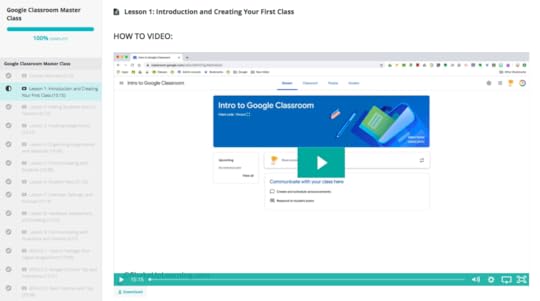
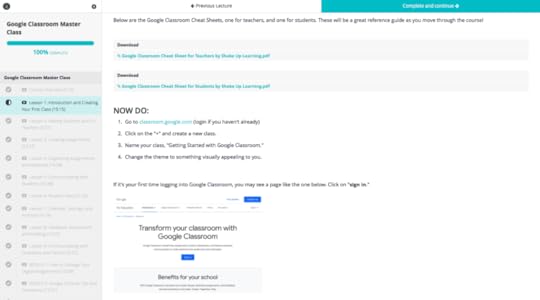
With self-directed or self-paced learning you will to have clear and open communication with your students. For instance, giving students the ability to post and comment in Google Classroom when they run into snags. This will allow both the teacher and other students to help each other. Offering online office hours is another great idea, so students know when and where to get support.
Teaching students how to find answers to their own questions is empowering and quite possibly one of the best skills we can give our students.
Student Engagement
Student engagement was a big challenge during remote learning. How will you improve?
The number one thing we need to remember is the importance of relationships. Consider ways to connect with each student, get to know them, and build relationships. You want your online class to feel like a community–talking, sharing, and supporting one another—build-in support for conversations, ice-breakers, and support for social-emotional learning.
Give your class time for these asynchronous activities, questions, and conversations. Be sure to explain to students how and why you are doing this.
Student Reflection
Reflection is a critical part of the learning process. Remember to create reflection opportunities for students to share and talk about their learning. This may be a simple post or comment in Google Classroom, a blog post, a Google Doc, or even a video. This should be a requirement with every learning experience.
Student Portfolios
Portfolios are a great way to get a full picture of student learning. These could be showcase portfolios, growth portfolios, or anything in between. Online learning presents us with a unique opportunity to build student portfolios.
With the younger students, the maintenance and posting to portfolios will mostly fall on the teacher. But secondary students should be creating and maintaining these themselves. And BONUS! They will learn basic web design skills along the way!
Podcast Question of the Week
What online learning strategy do you want to try with your students?
Post your answers in the Shake Up Learning community or on your favorite social platform.
Join our FREE Shake Up Learning Facebook group.
Ready to Learn More About Google Classroom?
 Learn all about the new updates to Google Classroom and take your skills to the next level. This course will give you everything you need to get started using Google Classroom and best practices to help you make the most of this tool.
Learn all about the new updates to Google Classroom and take your skills to the next level. This course will give you everything you need to get started using Google Classroom and best practices to help you make the most of this tool.Perfect for the beginner to intermediate skill levels! Consider this your video guide to Google Classroom!
Click here to learn more and to ENROLL TODAY!
Learn All About the Course
Who Should Join the Google Classroom Master Class?
Beginners can learn everything they need to get started.
Intermediate level users can focus on learning more advanced features, tips and tricks, and best practices.
Go at your own pace.
Let’s dig in! This class is for all skill levels!
What’s Included in the Google Classroom Master Class?
Self-paced
Video-based lessons
5 BONUS Lessons
PDF Downloads
Supporting Resources
Best Practices and Tips
6 hours of professional learning credit
Purchase orders are accepted
Bulk license discounts – visit GSuiteTrainingforSchools.com
Get your whole team, campus, or district on board
Click here to learn more and to ENROLL TODAY!
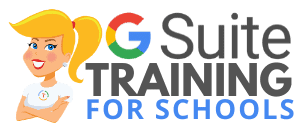 Training for Schools
Training for SchoolsWe also offer group, campus, and district licenses to help get all your teachers on board!
Learn more: GSuiteTrainingforSchools.com
Check out all of my Google Classroom Resources here!
© Shake Up Learning 2020. Unauthorized use and/or duplication of this material without express and written permission from this blog’s author and/or owner is strictly prohibited. Excerpts and links may be used, provided that full and clear credit is given to Kasey Bell and Shake Up Learning with appropriate and specific direction to the original content on ShakeUpLearning.com. See: Copyright Policy.
The post Online Teaching Best Practices, Tips, and Tools – SULS065 appeared first on Shake Up Learning.
May 19, 2020
10 Ways Google Certification Can Support Remote Learning – SULS063
The post 10 Ways Google Certification Can Support Remote Learning – SULS063 appeared first on Shake Up Learning.
Sink or swim, teachers and educators across the globe have clung to tools like Google Classroom and Google Meet to survive  school closures and remote learning.
school closures and remote learning.
Building capacity and increasing your Google skills is more important than ever.
Google Certification changed my thinking, my career, and gave me the skills to teach and learn online.
Teachers need the skills and confidence to survive the new normal.
Let’s dive into 10 Ways Google Certification Can Support Remote Learning.
Shoutout
I’d like to give Todd Hausmann a shoutout for sharing his kindness choice board for Kindness Week. Check it out here.
10 Ways Google Certification Can Support Remote Learning
Click To Tweet
Listen to this article:
This episode is sponsored by Fluency Tutor.
Introducing Fluency Tutor; an App for Google Chrome that helps students improve reading fluency while saving busy teachers valuable time. Fluency Tutor fosters independent reading practice, while helping educators provide personalized instruction and tracking of student progress throughout the school year. And because it’s web-based, it’s great for remote learning!
Texthelp, the makers of Fluency Tutor ,are offering it for free through the end of the school year.
Visit: text.help/shakeupreading
Quick Tip of the Week
This week’s tip is for one of my favorite Google tools, Google Slides! Use Control + D (Command + D on a Mac) to duplicate a slide. You must have the slide selected in the left-hand slide sorter first! You can also use this keyboard shortcut to duplicate objects on the slide, like a text box, shape, or image. Easy peasy lemon squeezy! I use this ALL THE TIME!
Watch this 2-minute video to learn how!
All quick tips can be found on this page.
10 Ways Google Certification Can Support Remote Learning
Remote learning has forced educators across the globe to learn on the fly and use digital tools in new ways, often tools they’ve never even used before. We have a golden opportunity before us. Educational technology has never been more important, and digital learning skills for teachers and students have moved from nice to have to must-have skills in order to survive remote learning, or whatever hybrid stands before us in the remnants of COVID-19.
I became a Google Certified Trainer and Innovator in 2014, and it changed everything for me as an educator. (Hear my story in episode 39.) I don’t work for Google. They don’t pay me any money to share Google tips and strategies. I found easy-to-use tools that are free, readily accessible from any device, and the potential to change classrooms.
Fast forward to the 2020 COVID-19 outbreak. Teachers, administrators, parents, and everyone in between suddenly found themselves leaning on G Suite tools and other digital resources like never before. This is survival mode. We were not prepared, nor did we receive much training in preparation for school closures.
But amid the chaos and fears, something amazing happened. Teachers stepped up in the biggest way that I have ever seen. Even teachers who resisted technology often hated it and were resentful about any technology or training available saw the light. There was no alternative, virtual learning, and digital communication skills became a priority.
I am in awe of my fellow teachers. You were given a brand new job, something no one has done before, and you did everything you could to help your students. I guarantee you that other professions wouldn’t have adapted so quickly. This is why I love educators. There’s a depth and heart to this profession that often undervalued.
Many teachers and schools were already using G Suite, especially Google Classroom. But teachers were desperate for help, training, tips, pretty much anything they could get their hands-on. I rushed to create FREE Google Cheat Sheets for Teachers and Students. I’ve never finished cheat sheets that fast, nor have I ever created 54 pages and called it a cheat sheet! I knew this resource would help get us through the school year, but it’s not enough. Teachers need more than survival skills, not just because of the unknown reality of COVID-19 and remote learning, but because technology isn’t going anywhere!
I’ve been preaching this for years. I knew when I got my masters in edtech in 2007; I couldn’t go wrong. This is my passion, and the door is open for me to reach even the most resistant audience.
The Google Certification program is more than just a badge or certificate. It’s a journey, a process.
What is the Google Certification Program?
Google offers three certifications specifically for educators, Google Certified Educator Level 1, Google Certified Educator Level 2, Google Certified Trainer, and Google Certified Innovator. The Certified Educator program is designed to help teachers learn how to use Google tools through blended learning models. Google Certified Trainers and Innovators are leadership programs for those ready to lead professional development and change in their schools.
Learn more about Google Certifications in this FREE Webinar.
When I first started discussing the Google Certification program with school leaders, we talked about the skills and not worrying about the stress of passing the exam. Teachers don’t need any more stress right now. But then I discovered that many teachers WANT to take the exam and prove their skills right now, which is FANTASTIC. Either way, the program will help teachers prepare for digital learning with G Suite tools, whether it is blended learning in a physical classroom, or some version of virtual and remote learning.
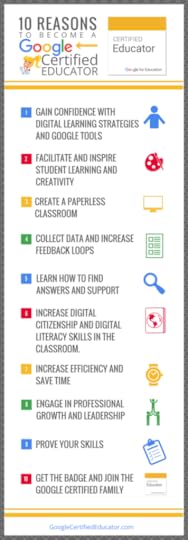 Below are the original 10 Reasons to Become a Google Certified Educator, but I am adding a remote learning twist to help schools better understand how the program can help right now. 10 Ways Google Certification Can Support Remote Learning
Below are the original 10 Reasons to Become a Google Certified Educator, but I am adding a remote learning twist to help schools better understand how the program can help right now. 10 Ways Google Certification Can Support Remote Learning
1. Gain Confidence with Digital Learning Strategies and Google Tools
You don’t know what you don’t know! And there is always something new to learn about Google tools! Even if you are an experienced G Suite user, you will learn something new, including new ways to use G Suite in the classroom. The more you know and use these tools, the more confident you will be in your own classroom and teaching others.
No one has ever come out of the Level 1 training and said, “I knew all that,” and if they did, they’d at least be fibbing a little. We can’t know it all and retain it all at once.
The more teachers know and understand G Suite, cloud computing, and using Google tools FOR learning, the more confidence they will have to do more. Confidence cannot be undersold! This makes all the difference in the world when it comes to technology integration and remote learning. Even teachers that I know have had the skills for years, don’t have confidence, and proving their skills through the certification program changed everything.
2. Facilitate and Inspire Student Learning and Creativity
The Google Certified Educator program isn’t just about the technology; it is learning how to use these tools to facilitate meaningful learning experiences for your students. Through this program, you will learn how to use G Suite tools to support and deepen learning in your classroom, as well as ideas for inspiring creativity in your students.
Now that we are wrapping up the school year, muddling our way through this remote learning thing, and whatever requirements were given to us by our country, state, and school districts, we can reflect on the process. What worked? What didn’t? How can we improve? How can we create more meaningful learning experiences now that we know what to expect?
The Google Certified Educator program is focused on learning, not on the technology. How to use G Suite tools to assess, give feedback, and facilitate and inspire student learning and creativity. One thing is certainly clear. Those that have clung to old-school static lessons, and then tried to replicate in a digital environment DID NOT engage their students. It’s not about taking our old ways and putting them online in Google Classroom; it’s about rethinking our assignments.
3. Create a Paperless Classroom
Going paperless is easier said than done. G Suite tools can help you learn how to create a paperless classroom and improve your digital workflow and grading. And now, we’ve had to get extra creative with our paperless approach. Don’t forget that many students haven’t had access to computers or the Internet during this time, so paper packets still went home. However, I believe the gaps in digital equity are in the spotlight, and while it’s not ideal in every community, we are making great strides.
4. Collect Data and Increase Feedback Loops
Assessment data is a critical part of any classroom! Using Google Forms and Google Sheets, you will learn how to collect all kinds of data from your students and improve feedback.
During remote learning, traditional grading went out of the window in many places, and suddenly feedback was at the forefront of, as it should have been all along. Teachers can learn how to use G Suite tools to improve feedback and collect data beyond a traditional test.
5. Learn How to Find Answers and Support
What do you do when you get stuck? Do you know who to ask for support? Do you know where to search? When you have questions, it’s important to understand how to search the support center, help forums, and find assistance when you need it.
Yikes! Who needs this now more than ever. By the way, bookmark this now, support.google.com, your new best friend! But through the certification process, teachers also learn about many other places to connect and find support.
6. Increase Digital Citizenship and Digital Literacy Skills in the Classroom
Finding time to teach digital citizenship skills can sometimes feel impossible. G Suite offers many ways to support these skills and help you find practical moments to build this skill set with your students.
Can I get an amen? I mean, seriously, y’all! Have we ever seen a more perfect example of the need for digital literacy and citizenship skills? Learning how to behave online, in video chats, in online discussions, and what to do if something goes wrong–there’s never been a more opportune moment!
7. Increase Efficiency and Save Time
The number one complaint of most teachers is lack of time. What if technology could actually save you time? When you learn how to use digital tools to be a more efficient teacher, everyone wins!
I always say that time-saving tips are the best buy-in for teachers who struggle with technology. G Suite tools should make working and teaching easier, not more complicated, but good professional development makes the difference. If teachers are not given the opportunity to learn in a meaningful way, differentiated for their skill level, they will always struggle.
8. Engage in Professional Growth and Leadership
Are you a lifelong learner? You should be! That’s part of a growth mindset and will help you learn and grow with your students.
Yes! Teachers have always had to be flexible, but they were just stretched to the limits. There has never been more opportunity to stretch the mindset and build capacity and leadership.
9. Prove Your Skills
Teachers have to learn so much, isn’t it nice when you are recognized for your accomplishments? When you become a Google Certified Educator, you get a certificate and badge that proves you know your stuff!
Don’t underestimate the power of recognition. We all need validation.
10. Get the Badge and Join the Google Certified Family
Share your badge in your email signature, your blog, or your website, and wear it proud. Google Certified Educators are part of an elite group, a family of teachers that share and grow together.
How to Get Google Certified
You can become a Google Certified Educator on your own, through training offered online or at your school, or attend a face-to-face boot camp.
FREE Webinar!
If you are new to Google Certification, I highly recommend you watch this free webinar to learn exactly what it’s all about, what it takes, and how to get there. (Please don’t go into this blindly!) Oh, and I’ll give you a TON of free resources!
>>> Register here for the How to Get Google Certified Webinar.
Online Courses
Shake Up Learning offers three online, self-paced courses to help you reach your goals:
The Google Certified Educator Level 1 Academy
The Google Certified Educator Level 2 Academy
The Google Certified Trainer Academy
Teachers don’t pay out of pocket! Make the case with your administrator, or apply for a scholarship. (Details available on each of the course pages listed above.)
Training for Schools
We also offer group, campus, and district licenses to help get all your teachers on board!
Learn more: GSuiteTrainingforSchools.com
Podcast Question of the Week
How are you learning new skills during remote learning?
Post your answers in the Shake Up Learning community or on your favorite social platform.
Join our FREE Shake Up Learning Facebook group.
Do you have a question or idea to share on the podcast? Leave me a message here.
© Shake Up Learning 2020. Unauthorized use and/or duplication of this material without express and written permission from this blog’s author and/or owner is strictly prohibited. Excerpts and links may be used, provided that full and clear credit is given to Kasey Bell and Shake Up Learning with appropriate and specific direction to the original content on ShakeUpLearning.com. See: Copyright Policy.
The post 10 Ways Google Certification Can Support Remote Learning – SULS063 appeared first on Shake Up Learning.
May 12, 2020
Lessons Learned From Remote Learning – SULS062
The post Lessons Learned From Remote Learning – SULS062 appeared first on Shake Up Learning.
Last week we explored the remote learning situation from the student’s perspectives. This week I’m chatting with a highly-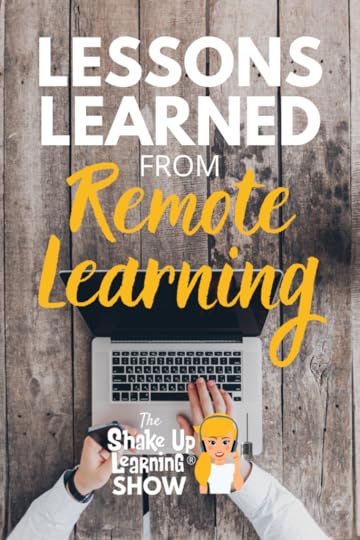 respected leader and author. Evan Robb has been a building level principal for over 20 years, and he’s sharing what this time has been like from his perspective, and lessons learned from remote learning.
respected leader and author. Evan Robb has been a building level principal for over 20 years, and he’s sharing what this time has been like from his perspective, and lessons learned from remote learning.
We all know that our administrators have been working hard to make the remote learning experience as smooth as possible. Now we can hear straight from Evan what it takes to move hundreds of thousands of students to a remote learning model.
Shoutout
Thank you to Kelly Bell from Australia for her wonderful reviews on the Shake Up Learning courses and masterclasses. Follow her on Instagram: @thelearnnet.
Lessons learned from remote learning… from a principal’s perspective. Join @ERobbPrincipal and Kasey as they discuss his response to the mounting changes on #ShakeUpLearning
Click To Tweet
Listen to this article:
This episode is sponsored by Fluency Tutor.
Introducing Fluency Tutor; an App for Google Chrome that helps students improve reading fluency while saving busy teachers valuable time. Fluency Tutor fosters independent reading practice, while helping educators provide personalized instruction and tracking of student progress throughout the school year. And because it’s web-based, it’s great for remote learning!
Texthelp, the makers of Fluency Tutor are offering it for free through the end of the school year.
Visit: text.help/shakeupreading
Quick Tip of the Week
Who doesn’t love finding a good shortcut? Google created a handful of shortcuts: docs.new, sheets.new, and slides.new. You can easily pull up a new document, spreadsheet or presentation by typing those shortcuts into your address bar (aka Omnibox).
Watch this 2 minute video to learn how!
All quick tips can be found on this page.
Lessons Learned From Remote Learning
Our principals and administrators have been the first line of coordination and strategy when it comes to responding to this pandemic. I have spoken with just about every perspective at this point, and I thought it was time to hear from a leader who is making great strides in remote learning, Principal Evan Robb.
The District Response to Remote Learning
Their first order of business was to figure out exactly what was going on from the state level. Once it was confirmed that schools were closing, they needed to determine how best to close out the third quarter of school.
Luckily their schools were already using Chromebooks and Google Classroom very heavily, so they just had to alter their lesson structure.
After squaring away the third quarter, they had to work out a plan to get through the fourth quarter while still following state mandates for performance and attendance. There have been so many changes coming so quickly. The most important thing has been staying on top of changes and communicating them to parents, teachers, and staff.
The Communication Plan
Evan shares that they have been communicating with parents and students through Google Classroom, email, and the phone. They do use Screencastify and Google Hangouts Meet, but no other streaming platforms have made sense to implement at this time.
He doesn’t want the kids to learn new software remotely. Instead, they have focused on enhancing the use of platforms their kids are already comfortable navigating. There are so many other stressors right now, and his goal is to not add to them.
This is simply not the time for new tools.
The Remote Learning Plan
As with the thought on which tools to use, they are working on the simplest way to master big concepts. This entire experience is one of learning and growing, so they are focused on providing lessons and information that require thought and growth.
Evan is concerned that the disparity in the level of knowledge amongst the kids will be higher than ever. Because every child has a different home life, there is no way to confirm that they are exposed to the same level of educational opportunities.
He is very “anti-busy work.” Especially right now because busy work is just added stress. Kids need to be given lessons that focus on increasing their skills.
The Assessment Plan
Right now their assessments are formative. Now that the academic year is wrapping up, the administration in his district is working on a plan for assessments at the beginning of the new school year.
The concern is the obvious level of disparity between students with engaged family members and those without. While this time has opened many people’s eyes on the benefits of flexibility regarding the school day and how to help students learn, it has also pushed some students farther away from positive school experiences.
This new mindset of flexible schedules and varying teaching styles will certainly be needed as we prepare to get back into the classroom because some students are simply going to need more help.
The Opportunity
Evan truly believes that positive changes are going to come out of this. Now that kids aren’t motivated by a number grade and there is no test to teach to, he’s found that more of his students are engaged.
We’ve all known that the education system is broken. We’ve known that for years and years, and now this new social experiment has been thrust upon us. For so long the psychology has been that the only way to get kids to do school is to mandate it. But what Evan has found is that those students who don’t care to pass also don’t care about school requirements.
Those kids still want to learn, they just don’t want to or can’t learn in a traditional school environment. His hope is that this experiment will change the philosophy of how we teach our youngsters. Even those that have been resistant to change have made great strides.
Now is the Time to Build Engagement
This is not the time to be assessing teachers’ performance. Evan said that he’d heard of districts where teachers are being graded on their ability to make remote learning work. That is not what this time should be about.
Engage with your teachers, engage with your students, build that trust and that bridge for communication, and let’s see where the next few months take us. This is not a competition, we are just trying to get through this with everyone healthy and whole.
 Connect with Evan:
Connect with Evan:Email: robbe@clarke.k12.va.us
Twitter: @ERobbPrincipal
Website: https://robbcommunications.com/
Evan’s Blog
Evan’s Podcast
Evan on Premiere Speakers
Wondering how the administrators are dealing with all the changes? @ERobbPrincipal joins Kasey to share the lessons he has learned from remote learning on the #ShakeUpLearning podcast.
Click To Tweet
Podcast Question of the Week
What advice would you give someone who is about to start their first week of remote learning?
Post your answers in the Shake Up Learning community or on your favorite social platform.
Join our FREE Shake Up Learning Facebook group.
Do you have a question or idea to share on the podcast? Leave me a message here.
© Shake Up Learning 2020. Unauthorized use and/or duplication of this material without express and written permission from this blog’s author and/or owner is strictly prohibited. Excerpts and links may be used, provided that full and clear credit is given to Kasey Bell and Shake Up Learning with appropriate and specific direction to the original content on ShakeUpLearning.com. See: Copyright Policy.
The post Lessons Learned From Remote Learning – SULS062 appeared first on Shake Up Learning.
Lessons Learned from Remote Learning – SULS062
The post Lessons Learned from Remote Learning – SULS062 appeared first on Shake Up Learning.
Last week we explored the remote learning situation from the student’s perspectives. This week I’m chatting with a highly-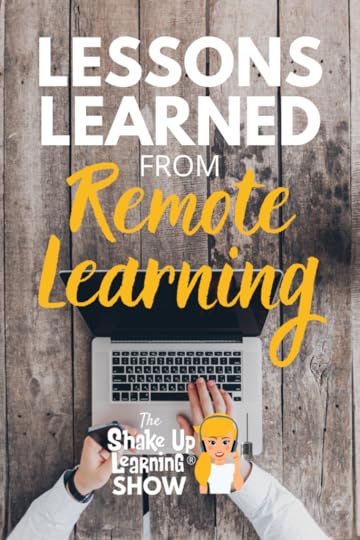 respected leader and author. Evan Robb has been a building level principal for over 20 years, and he’s sharing what this time has been like from his perspective, and lessons learned from remote learning.
respected leader and author. Evan Robb has been a building level principal for over 20 years, and he’s sharing what this time has been like from his perspective, and lessons learned from remote learning.
We all know that our administrators have been working hard to make the remote learning experience as smooth as possible. Now we can hear straight from Evan what it takes to move hundreds of thousands of students to a remote learning model.
Shoutout
Thank you to Kelly Bell from Australia for her wonderful reviews on the Shake Up Learning courses and masterclasses. Follow her on Instagram: @thelearnnet.
Lessons learned from remote learning… from a principal’s perspective. Join @ERobbPrincipal and Kasey as they discuss his response to the mounting changes on #ShakeUpLearning
Click To Tweet
Listen to this article:
This episode is sponsored by Fluency Tutor.
Introducing Fluency Tutor; an App for Google Chrome that helps students improve reading fluency while saving busy teachers valuable time. Fluency Tutor fosters independent reading practice, while helping educators provide personalized instruction and tracking of student progress throughout the school year. And because it’s web-based, it’s great for remote learning!
Texthelp, the makers of Fluency Tutor are offering it for free through the end of the school year.
Visit: text.help/shakeupreading
Quick Tip of the Week
Type in docs.new, sheets.new, forms.new etc. into your browser, and you can quickly and easily create a brand new document without having to bring up any other programs.
All quick tips are here: https://shakeuplearning.com/quick-tip-of-the-week/.
Lessons Learned From Remote Learning
Our principals and administrators have been the first line of coordination and strategy when it comes to responding to this pandemic. I have spoken with just about every perspective at this point, and I thought it was time to hear from a leader who is making great strides in remote learning, Principal Evan Robb.
The District Response to Remote Learning
Their first order of business was to figure out exactly what was going on from the state level. Once it was confirmed that schools were closing, they needed to determine how best to close out the third quarter of school.
Luckily their schools were already using Chromebooks and Google Classroom very heavily, so they just had to alter their lesson structure.
After squaring away the third quarter, they had to work out a plan to get through the fourth quarter while still following state mandates for performance and attendance. There have been so many changes coming so quickly. The most important thing has been staying on top of changes and communicating them to parents, teachers, and staff.
The Communication Plan
Evan shares that they have been communicating with parents and students through Google Classroom, email, and the phone. They do use Screencastify and Google Hangouts Meet, but no other streaming platforms have made sense to implement at this time.
He doesn’t want the kids to learn new software remotely. Instead, they have focused on enhancing the use of platforms their kids are already comfortable navigating. There are so many other stressors right now, and his goal is to not add to them.
This is simply not the time for new tools.
The Remote Learning Plan
As with the thought on which tools to use, they are working on the simplest way to master big concepts. This entire experience is one of learning and growing, so they are focused on providing lessons and information that require thought and growth.
Evan is concerned that the disparity in the level of knowledge amongst the kids will be higher than ever. Because every child has a different home life, there is no way to confirm that they are exposed to the same level of educational opportunities.
He is very “anti-busy work.” Especially right now because busy work is just added stress. Kids need to be given lessons that focus on increasing their skills.
The Assessment Plan
Right now their assessments are formative. Now that the academic year is wrapping up, the administration in his district is working on a plan for assessments at the beginning of the new school year.
The concern is the obvious level of disparity between students with engaged family members and those without. While this time has opened many people’s eyes on the benefits of flexibility regarding the school day and how to help students learn, it has also pushed some students farther away from positive school experiences.
This new mindset of flexible schedules and varying teaching styles will certainly be needed as we prepare to get back into the classroom because some students are simply going to need more help.
The Opportunity
Evan truly believes that positive changes are going to come out of this. Now that kids aren’t motivated by a number grade and there is no test to teach to, he’s found that more of his students are engaged.
We’ve all known that the education system is broken. We’ve known that for years and years, and now this new social experiment has been thrust upon us. For so long the psychology has been that the only way to get kids to do school is to mandate it. But what Evan has found is that those students who don’t care to pass also don’t care about school requirements.
Those kids still want to learn, they just don’t want to or can’t learn in a traditional school environment. His hope is that this experiment will change the philosophy of how we teach our youngsters. Even those that have been resistant to change have made great strides.
Now is the Time to Build Engagement
This is not the time to be assessing teachers’ performance. Evan said that he’d heard of districts where teachers are being graded on their ability to make remote learning work. That is not what this time should be about.
Engage with your teachers, engage with your students, build that trust and that bridge for communication, and let’s see where the next few months take us. This is not a competition, we are just trying to get through this with everyone healthy and whole.
 Connect with Evan:
Connect with Evan:Email: robbe@clarke.k12.va.us
Twitter: @ERobbPrincipal
Website: https://robbcommunications.com/
Evan’s Blog
Evan’s Podcast
Evan on Premiere Speakers
Wondering how the administrators are dealing with all the changes? @ERobbPrincipal joins Kasey to share the lessons he has learned from remote learning on the #ShakeUpLearning podcast.
Click To Tweet
Podcast Question of the Week
What advice would you give someone who is about to start their first week of remote learning?
Post your answers in the Shake Up Learning community or on your favorite social platform.
Join our FREE Shake Up Learning Facebook group.
Do you have a question or idea to share on the podcast? Leave me a message here.
© Shake Up Learning 2020. Unauthorized use and/or duplication of this material without express and written permission from this blog’s author and/or owner is strictly prohibited. Excerpts and links may be used, provided that full and clear credit is given to Kasey Bell and Shake Up Learning with appropriate and specific direction to the original content on ShakeUpLearning.com. See: Copyright Policy.
The post Lessons Learned from Remote Learning – SULS062 appeared first on Shake Up Learning.
May 8, 2020
FREE Access to Fluency Tutor to Support Student Literacy Remotely
The post FREE Access to Fluency Tutor to Support Student Literacy Remotely appeared first on Shake Up Learning.
As a former reading teacher, I know how difficult it can be to support struggling readers, English Language Learners, and to 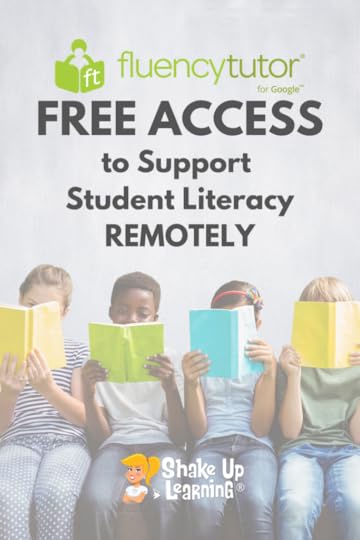 improve the fluency of all of my students.
improve the fluency of all of my students.
I wish I’d had Fluency Tutor to help!
I don’t endorse a lot of products, but Texthelp produces some of the best accessibility tools and they work seamlessly with my favorite Google tools.
You can get access to Fluency Tutor for FREE, and it’s perfect for remote learning.
Below is some information to get you started.
FREE Access to Fluency Tutor to Support Student Literacy from @texthelp
Click To Tweet
FREE access to Fluency Tutor for Google Chrome™
The folks over at Texthelp have created some amazing accessibility tools to support all students, including digital tools to support literacy, struggling readers, and ELL. Oh, and since Texthelp is a Google for Education partner, their tools work seamlessly with your Google login, and integrate with Google Drive and Google Classroom.
One of my favorite Texthelp tools is Fluency Tutor for Google. And, Texthelp has recently dropped some MAJOR news for this product. Texthelp is currently providing FREE access for students, teachers, and parents to Fluency Tutor for Google Chrome through the end of the school year!
What is Fluency Tutor?
“Fluency Tutor for Google is a Chrome app designed to help students improve reading fluency while saving busy teachers valuable time. And because it’s web-based it’s great for remote learning.
Fluency Tutor helps students of all ages and ability levels become more avid, engaged, and confident readers. What’s more, it gives teachers a clear picture of every child’s reading attainment and progress over time.
This easy-to-use app lets students record themselves reading aloud on their laptop, Chromebook, or tablet, from the comfort of their own home, and then send it to their teacher for feedback.”
Fluency Tutor is great for emerging readers in grades K – 4 and struggling readers or English language learners in older grades.
Introduction to Fluency Tutor
Student View
Benefits
Makes reading aloud fun and satisfying for readers of all ages, abilities and grade levels
Saves time for busy teachers, allowing them to focus on other classroom tasks
Encourages students to practice reading aloud at their own pace without direct supervision in a relaxed environment, at school or at home
Simple, friendly and seamless: one easy-to-use app for teachers and students
Allows reluctant students to freely choose their own reading content
Frees teachers to listen to each student’s reading progress wherever and whenever it suits them best
Give students extra help with text-to-speech, dictionary, picture dictionary and translate tool
Great for early readers, and individuals learning English as a second language (ESL)
Integrates seamlessly with G Suite for Education, Google Drive, and Classroom
Plays nicely on any device: Chrome browser app for PCs, Macs, and Chromebooks
Features
Friendly dashboard interface for teachers and students
Teachers can pick from the pre-selected library of over 500 leveled reading passages, based on content, Lexile level or reading age
Teachers can also create reading passages from existing curriculum materials or online sources
Students can pick their own reading passages that interest them – great for reluctant readers
Share passages with individual students, or with the entire class using Google Classroom ‘share’ button
Passages appear in student’s Google Drive
Students can record their own assigned reading passages whenever and wherever it suits them
Extra help with text-to-speech, dictionary, picture dictionary, and translate tools
Quick Score gives immediate feedback to students without the need for a full assessment
How Much?
Texthelp is currently providing FREE access for students, teachers, and parents to Fluency Tutor for Google Chrome
How to Get Fluency Tutor for Google
Install the Fluency Tutor for Google Chrome App in the Google Chrome browser.
Sign-in to Fluency Tutor with your Google account.
Get Started! Here’s the Fluency Tutor for Google YouTube playlist to help you learn the basics.
Check out these related posts:
How to Create a Dynamic Reading Experience
How to Check Spelling and Grammar in Google Docs
How to Easily Assess Writing in Google Docs
9 Ways to Improve Student Writing with Google Docs
© Shake Up Learning 2020. Unauthorized use and/or duplication of this material without express and written permission from this blog’s author and/or owner is strictly prohibited. Excerpts and links may be used, provided that full and clear credit is given to Kasey Bell and Shake Up Learning with appropriate and specific direction to the original content on ShakeUpLearning.com. See: Copyright Policy.
The post FREE Access to Fluency Tutor to Support Student Literacy Remotely appeared first on Shake Up Learning.
May 5, 2020
What Students Have to Say About Remote Learning [interviews with a 3rd and 12th grader] – SULS061
The post What Students Have to Say About Remote Learning [interviews with a 3rd and 12th grader] – SULS061 appeared first on Shake Up Learning.
This week I am interviewing two students who have been affected by the coronavirus pandemic and are experiencing remote learning first-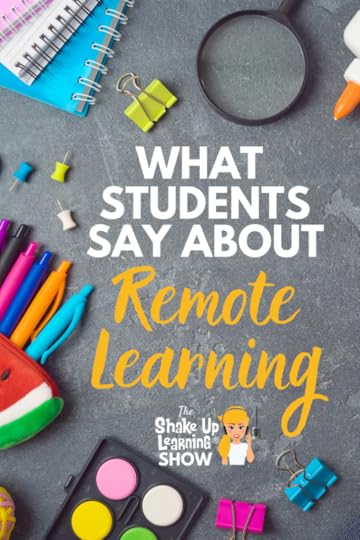 hand. Getting the student perspective is so critical. Here’s what students have to say about remote learning!
hand. Getting the student perspective is so critical. Here’s what students have to say about remote learning!
These unprecedented times have brought to light so many issues in education, but if we don’t ask students about their experience, we will never understand the impact.
My cousin Charlotte is in the 3rd grade and has plenty to say about this situation. On the flip side, Elena is joining me to share her experience with remote learning as a graduating senior. Their insight is so powerful! Every educator needs to take the time to hear what students have to say about remote learning.
Shoutout
Thank you to Jennifer Green for her wonderful tweet about Shake Up Learning and how it has impacted her career.
We all need to take into account the student perspective during this pandemic. Check out what students have to say about remote learning on episode 61 of the #shakeuplearning podcast.
Click To Tweet
Listen to this article:
Quick Tip of the Week: Customize the Google Classroom Stream
The Stream is your Google Classroom communication hub. This is where you post announcements and keep students informed.
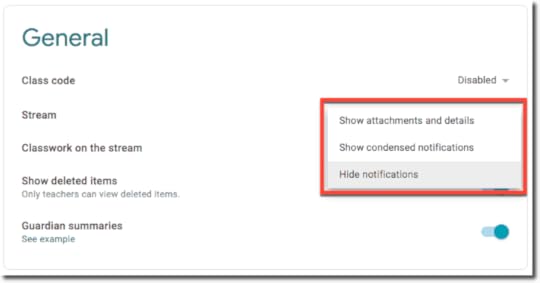 By default, the Stream will also show notifications of new items posted on the classwork page. For some, this feels like duplication and can muddy up the Stream. (Ha! See what I did there.)
By default, the Stream will also show notifications of new items posted on the classwork page. For some, this feels like duplication and can muddy up the Stream. (Ha! See what I did there.)
If you’re using the Classwork page, you can choose a collapsed or expanded view for Classwork notifications on the Stream page. You can also hide them entirely from the Stream page.
Go to classroom.google.com.
Click the class.
On the Stream page, click Settings.
Under General, next to Classwork on the Stream, select an option:
You can learn more about all of the Class settings here.
All quick tips are here: https://shakeuplearning.com/quick-tip-of-the-week/
What Students Have to Say About Remote Learning
Over the last several weeks, I have talked to a variety of teachers and administrators about their experience with remote learning. We have all been experiencing this pandemic differently. This is why I wanted to chat with students to get their perspective. My cousin Charlotte is in the third grade and had a lot to say about missing school.
The Pandemic: From the Perspective of a Third Grader
First up, I’m chatting with Charlotte Dollins, my cousin, about how remote learning has affected her third-grade year. At this point, she definitely doesn’t think learning at home is much fun. She misses art, recess, and seeing her friends.
She’s been busy doing her school “work” online and only gets to communicate with one of her teachers a few times a week.
Charlotte also shared that her teacher just introduced Friendship Friday, where they join a Zoom meeting to connect and see their friends. These connections are not about schoolwork or learning. I love this idea! It’s so important to give kids a way to make those social and emotional connections outside of the lesson or assignment.
Charlotte has been spending more time with her dad, who is working from home while managing Charlotte and her little brother. She’s missing her teachers and her friends as well as the school library. Gotta love a girl who misses the library! At this point, she thinks it should be a summer vacation already. (Me too, Charlotte!)
The Pandemic: From the Perspective of a High School Senior
Next, I welcome Elena Grande to the show to share her experience because this is her senior year in high school. She’s missing out on the last semester and many senior milestones. Elena has such a mature attitude and is taking it all in stride.
She equates this period to the five stages of grief. She keeps vacillating back and forth between acceptance and denial. In retrospect, life will continue, and everyone will be fine, but it’s tough missing prom and graduation!
There have definitely been tears. She’s been working on staying in touch with her friends, and they text frequently, but that has only helped Elena realize that she doesn’t really like texting. When she gets to Facetime, it’s so much better.
Remote Learning During Senior Year
Elena admits that the initial days of remote learning were a bit chaotic and tense. There were already tools in place, but to be fully remote was an entirely new world.
The worst part has been trying to keep to a schedule and making sure she gets all of her school work done when she doesn’t want to.
Some classes have been giving more work than others, and more specifically, she feels she is often assigned busywork. She thinks that the grading system is unfair at times. As a top student enrolled in several AP courses, it’s difficult when you aren’t rewarded with a grade that reflects your learning.
Their grades are static and frozen from before the school closures, but if students do no schoolwork while at home, they could be assigned an incomplete and not be allowed to graduate.
Elena said it’s crazy to think about how much work she has put in during the last couple of years that is now unnecessary. Even worse are the changes to her AP exams and requirements.
How Does it Feel to Miss Those Big Senior Moments?
Prom has been canceled. Elena said that it feels really surreal. She hasn’t even really processed that completely because her prom wasn’t scheduled until May. Once that date comes and goes, she knows she will have all the feelings.
She’s planning to do a virtual prom because she has the dress–why not get dressed up and share it with her friends.
Graduation is still on the books for May, but an alternate date has been set for August. They’re looking at venues they could use, but for Elena, it’s hard to imagine never walking across the stage at her graduation.
It’s All About the Little Things
All the little things like kids rushing off after the bell and settling into class… those are hard to miss. Elena also said that she misses her teachers and her classes. She recounts the last day before spring break, and she just walked out without a backward glance. It’s odd to realize that all those little things are things to cherish rather than take for granted.
The worst thing about being stuck at home is not having options. It’s one thing not to want to go out, but not to have the opportunity to go out, to be told that you can’t, changes everything.
The best thing that has come out of this time is the fact that she’s been able to spend more time with her family. They already had good family relationships, but they were all busy and on different schedules, so this time together has been nice.
Elena’s positivity was so refreshing. Her answers regarding grades, what school is about, and what she would love to tell teachers were spot on and definitely something we all need to hear.
How do students feel about remote learning? What about graduating seniors? Listen as Kasey interviews two students in very different grades to get their perspective. #ShakeUpLearning
Click To Tweet
Podcast Question of the Week
What’s one thing you learned from Charlotte and Elena that will help you better connect with your students during remote learning?
Post your answers in the Shake Up Learning community or on your favorite social platform.
Join our FREE Shake Up Learning Facebook group.
© Shake Up Learning 2020. Unauthorized use and/or duplication of this material without express and written permission from this blog’s author and/or owner is strictly prohibited. Excerpts and links may be used, provided that full and clear credit is given to Kasey Bell and Shake Up Learning with appropriate and specific direction to the original content on ShakeUpLearning.com. See: Copyright Policy.
The post What Students Have to Say About Remote Learning [interviews with a 3rd and 12th grader] – SULS061 appeared first on Shake Up Learning.
April 28, 2020
Leading Through Crisis and Beyond for Teachers and Educational Leaders – SULS060
The post Leading Through Crisis and Beyond for Teachers and Educational Leaders – SULS060 appeared first on Shake Up Learning.
Leading from home through a crisis is a whole new beast. We, as educators and leaders, find ourselves leading from a very unexpected place. Home.
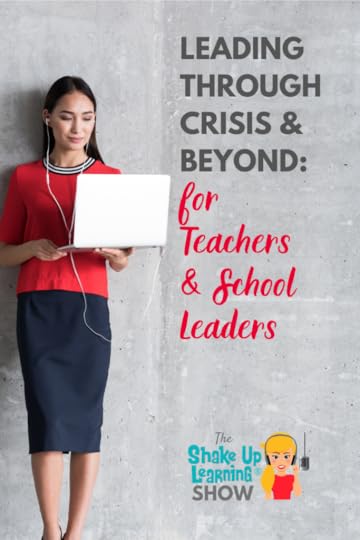 Good leaders step up and lead through hard times, and that’s exactly what I see happening every day. I have never been more proud to call myself a teacher. Teachers are stepping up and doing things they’ve never done before, often without any training.
Good leaders step up and lead through hard times, and that’s exactly what I see happening every day. I have never been more proud to call myself a teacher. Teachers are stepping up and doing things they’ve never done before, often without any training.
No one could have ever predicted we would be in this crisis, and that teachers and school leaders would be leading from home, but what have we learned? Where do we go from here? What will be our new normal?
Join me for this in-depth episode on leading through crisis and beyond for teachers and educational leaders.
Shoutout
All the tech coaches in my Tech Coach Collaborative Group. Everyone has been so supportive and driven to help everyone thrive during this time.
Leadership has never been harder. Learn how to lead through crises on #shakeuplearning podcast with Kasey Bell.
Click To Tweet
Listen to this article:
Quick Tip of the Week
Use Private Comments for Reflection on assignments.
Some teachers take the private comments feature a step further and make it part of the assignment by requiring that students add a reflection as a private comment after they submit their assignment. Sean Fahey suggests using an open-ended question or give students a prompt like, “What did you like most about the assignment?” or “What part challenged you the most?”
Be sure to add this to your directions, so they don’t forget!
To add a private comment from the Student Work page:
From the Classwork tab, click on the assignment for which you would like to give feedback.
Click on “View Assignment.”
Select the Student from the roster on the left.
Toward the bottom of the right-hand panel, you will see “Add Private Comment.”
Click to type and add your private comment for your student.
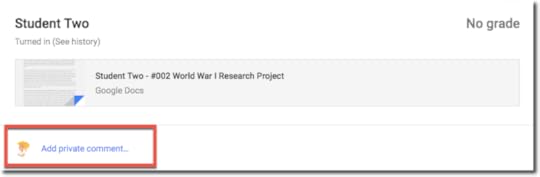
You can also now add private comments using the new grading feature in Google Classroom from inside the student’s document.
All quick tips are here: https://shakeuplearning.com/quick-tip-of-the-week/
Leading Through Crisis and Beyond
These are truly unprecedented times. As I’m recording, we are still deep in the clutches of the Covid-19 pandemic and emergency school closures. This means educators all over the country find themselves leading from home.
This is a post I never thought I would write. Our world has been turned upside down, and our plans have changed. Suddenly, I find myself writing about leading from home through a crisis.
As many schools, teachers, and other educational leaders are scrambling to deliver remote learning from our own homes; we find ourselves leading from an unexpected place.
Teachers are leading their students from home.
Principals are leading their campuses from home.
Technology coaches and leaders are leading from home.
Even Superintendents are suddenly leading hundreds of thousands of students, teachers, staff, and parents from their own homes.
We don’t have answers, but we have many problems and obstacles in front of us.
Many of us are over-stressed, anxious, and worried about the virus, our loved ones, the future–the future of school, the future of the economy, and the future of our nation.
This global crisis will be marked on the history timeline of every country around the world.
Because you are a leader, the pressure is that much greater. You are not just worried about yourself and your loved ones, but your students and your school.
“How do we lead during a crisis?” – Craig Groeschel
Rest assured, we will get through this—TOGETHER!
Good leaders step up and lead through hard times, and that’s exactly what I see happening every day. I have never been more proud to call myself a teacher. Teachers are stepping up and doing things they’ve never done before, often without any training.
The pressure is greater than ever for us to be a support system to our students and their families, but we are also worried and focused on our own families. So how do you lead through a crisis? Go. Do. Support. This is what educators do.
Anyone who ever thought being a teacher was easy is suddenly realizing that teachers are worth their weight in gold!
(Craig Groeschel Leadership Podcast)
Take Care of Business Now
We have the time and the opportunity to move the education system forward in a dramatic way. This is the opportunity to take care of issues that should have been done months or even years ago. For many educators, the tech training they’ve been putting off has suddenly become a must-have skill.
Never let a good crisis go to waste! We have many opportunities before us to lead like never before.
This is the opportunity to take care of issues that should have been done months or even years ago. For many educators, that tech training you’ve been putting off has suddenly become a must-have skill.
The 4 Phases of Crisis-Driven Remote Learning
Phase 1: Emergency/Survival
The first phase is the emergency/survival mode. Many schools had already set the groundwork for digital learning and were able to adapt more quickly. For a host of others, this time has brought to light issues that need to be addressed as quickly as possible. You may still be in this phase right now.
Phase 2: Plan in Place
The second phase is when we start to hit our groove. The plan is in place, and most everyone knows the expectations. The lessons are laid out, we’ve started to figure out how to support each other and our students, and things have started to flow. Many districts are in this phase right now.
Phase 3: Wrap Up the School Year
Next, we will see the wrap-up. We’re wrapping up the school year to end this semester. However, now administrators are focused on how they can properly report on attendance numbers, support, grades, etc. to pass federal and state laws and requirements. I expect to see some last-minute pressure on administrators and teachers to comply with requirements at the state and federal level.
Phase 4: The New Normal
So what’s next? Figuring out our new normal. We don’t know what this will look like yet or what school will look like in the fall. We do know that we will need digital learning tools for communication, collaboration, and to engage our students in learning inside and outside of the classroom. The need will still be there.
What We’ve Learned – The Gaps!
Our gaps have become very apparent!
Digital Equity
Equity is one of the huge gaps. I commend those schools have been working triple time to offer wifi access and resources to kids who don’t necessarily have the means. The pandemic is truly highlighting the areas of need where equity in education doesn’t exist. This gap needs to be at the top of our list! (Learn more about digital equity in e51 with Ken Shelton.)
Skills
There are also so many gaps in the skills of teachers and students. The demand for basic digital learning skills has hit a new high. This emergency school closure has shown how many teachers haven’t received training and professional learning. Schools who invested in meaningful PD for their teachers and set a standard for digital assignments were much more prepared.
Digital Tools
The need for digital tools is also bigger than ever. Schools and teachers who had ignored things like G Suite and Google Classroom were in a sink or swim situation. Now is not the time for new tools, as we learned from Jennifer Pearson. But if schools didn’t have anything in place or expectations for teachers to use it, you had to find a solution quickly.
Offline and Online Activities
Even though students may be at home, even those with access to the Internet and devices, we don’t need kids sitting in front of screens all day. The school day cannot be replicated online. We need a balance of offline and online activities, as mentioned in episode 57.
Communication
The need for concise and streamlined communication is ever apparent. Communication within districts and campuses, as well and student and family communication needs more context, and needs to be written in a way that all stakeholders understand, including making it available in multiple languages.
Many schools had policies and communications tools in place, which helped them communicate their home learning plans. Those who did not have streamlined plans have suffered and scrambled.
Privacy and Safety
Privacy and safety for our students and families have become a hot topic among schools and the media. We knew that protecting students was important at school, but how do we protect them at home?
Digital Citizenship
Digital citizenship is more important than ever. Students need to learn and understand how to behave appropriately online, online etiquette, and how to protect themselves.
Leaning on G Suite, Microsoft, and other Tools to Survive
Most schools have found themselves leaning heavily on G Suite or Microsoft tools to survive. Some were already users, some only had access without training, and some scrambled to get access in place so they could manage remote learning.
Why G Suite Now?
Teachers, students, parents, and schools need a one-stop-shop to distribute assignments. (Google Classroom)
The need for a video conferencing tool to connect and actually see faces! (Google Meet)
And also the need for a better understanding of cloud computing, sharing, and collaboration. I’ve answered a lot of basic questions from new users! (See also The Guide to Google Drive Sharing.)
Why G Suite Later?
We’ve made great strides over the last few weeks. Many teachers and students have gained new skills, and we don’t want to lose that momentum.
But remember, the focus should NEVER be on the technology, but on the learning goals, no matter where the learning takes place.
Learn What’s Next
Schools have been leaning on G Suite and Microsoft to survive. I’ve updated several of my resources. You need to know what it means to use cloud computing.
These tools are helping us to survive, but they will also be vital as we move forward. The number one purpose of these tools is collaboration. We will be able to maximize the skills learned during this period when we return to the new normal.
School leaders guide your teachers to the BEST resources to support your goals.
Curate and share! Don’t overwhelm with a massive list of resources and links. Leaders must curate!
Connect and learn on social media, host a Twitter chat, create a Facebook group, or just search a useful hashtag.
The Opportunity for Dynamic Learning
You are still a teacher! You still have your instructional skills. Don’t forget that!
This period is not about digitizing a bunch of junk. Use this time to better your students and their attitude toward learning.
It’s okay to fail. We are all learning, and we are better together.
We will use these new opportunities to move toward more dynamic learning experiences for our students when we return to the new normal.
Hang in there!
Our new normal is coming in hot. What will that look like? Listen in as Kasey Bell shares her thoughts on the crisis so far, how to lead in this time, and what the new normal holds on the #shakeuplearning podcast.
Click To Tweet
Podcast Question of the Week
What has been the biggest lesson you learned during this remote learning period?
Post your answers in the Shake Up Learning community or on your favorite social platform.
Join our FREE Shake Up Learning Facebook group.
FREE Webinar! G Suite for School Leaders: Leading the Normal with a Framework for Meaningful Digital Learning
Education has forever been changed by the coronavirus and subsequent school closures.
You have G Suite for Education at your school, and it helped your teachers survive home learning, but what’s next?
Let’s explore ways to move forward into the “new normal” of school.
Digital learning is now more important than ever.
In this webinar, I will share tips for survival now, what’s next, and a framework for meaningful digital learning that will take us to the next level.
© Shake Up Learning 2020. Unauthorized use and/or duplication of this material without express and written permission from this blog’s author and/or owner is strictly prohibited. Excerpts and links may be used, provided that full and clear credit is given to Kasey Bell and Shake Up Learning with appropriate and specific direction to the original content on ShakeUpLearning.com. See: Copyright Policy.
The post Leading Through Crisis and Beyond for Teachers and Educational Leaders – SULS060 appeared first on Shake Up Learning.
April 27, 2020
The Shake Up Learning Book Study for School Leaders!
The post The Shake Up Learning Book Study for School Leaders! appeared first on Shake Up Learning.
YOU are invited to join this special Shake Up Learning Book Study for school leaders!
I am #superexcited to announce a special study of my book, Shake Up Learning: Practical Ideas to Move Learning From Static to Dynamic, for school leaders.
If you are an assistant principal, principal, superintendent, curriculum specialist, tech director, tech coach, instructional coach, or any other school leader, this book study is for you. I conduct many book studies throughout the year, but this is the first that will be designed specifically for school leaders.
As we look ahead toward the summer and the new normal after COVID-19, we need to come together as leaders to build capacity in our teachers, address the gaps and inequities, and move forward with meaningful digital learning.
The Shake Up Learning book was designed for book studies! I couldn’t just write a paper book. I had to make it an interactive experience and give you extra resources to go deeper and make reading the book a dynamic learning experience.
If you are a classroom teacher, you can find details about the other book studies HERE.
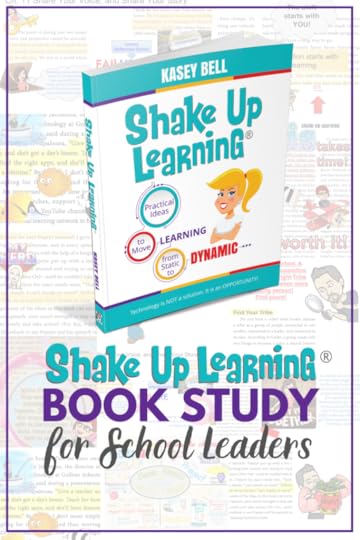
About the Book Study
When: This six-week book study will start on May 7, 2020, and end on June 11, 2020.
Did you miss the book study for school leaders? Leave a comment and let us know you want us to schedule more!
Where: This book study will take place in a special POP-UP Facebook group that was created just for this study.
Feel free to participate in the discussion each Thursday when questions are posted, or asynchronously as is convenient for you and your time zone.
How: Each week you will read 4 chapters (the chapters are short, like mini-chapters) and complete optional challenges.
What: I will post discussion questions from the book, and issue a challenge or choice of challenges related to that section of the book. We will share #booksnaps, ideas, lessons, failures and success, links, and a whole lotta ways to Shake Up Learning!
Join the Official #ShakeUpLearning book study for School Leaders! #edtech #edchat
Click To Tweet
READING SCHEDULE
Reading Assignment
Questions & Challenges Posted
Discussion/Response
Week 1
Chapters 1-4
May 7
May 7-13
Week 2
Chapters 5-8
May 14
May 14-20
Week 3
Chapters 9-12
May 21
May 21-27
Week 4
Chapters 13-16
May 28
May 28-June 3
Week 5
Chapters 17-20
June 4
June 4-10
Week 6
Wrap Up
June 11 – Wrap up, final reflections, post a review on Amazon.
June 11
Google Calendar
I’ve created a public Google Calendar with all of the deadlines so you can easily stay on top of your reading assignments. Just click on the “+Google Calendar button” in the bottom right to add it to your own Google Calendar.
Easy, peasy, lemon-squeezy, y’all!
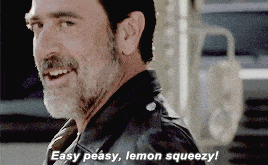
Your Book Study To-Do List
Purchase a copy of Shake Up Learning.
Join the Shake Up Learning Book Study Facebook Group. (You MUST answer the questions in order to be approved!)
Feel free to share comments, questions, reflections, and #booksnaps ANYTIME in the group!
Read chapters 1-4 BEFORE the book study start date.
Access supplemental resources for each chapter here: ShakeUpLearningBook.com
Join us for the first discussion questions and challenge, OR feel free to respond at whatever time is convenient for you!
© Shake Up Learning 2020. Unauthorized use and/or duplication of this material without express and written permission from this blog’s author and/or owner is strictly prohibited. Excerpts and links may be used, provided that full and clear credit is given to Kasey Bell and Shake Up Learning with appropriate and specific direction to the original content on ShakeUpLearning.com. See: Copyright Policy.
The post The Shake Up Learning Book Study for School Leaders! appeared first on Shake Up Learning.











