Becca Hillburn's Blog, page 27
June 29, 2017
Converting Your Roughs to Digital Bluelines and Printing Your Bluelines: Intro to Comic Craft
 Love comics? Check out 7" Kara, now a webcomic!
Love comics? Check out 7" Kara, now a webcomic!Now that our roughs are finished and scanned, we can progress onto the next stage- printing out another set of bluelines. For this tutorial I'm assuming you're working with traditional media- inks, watercolor, color pencils, ect.
We've discussed converting graphite to bluelines a few times in the past- and the method for converting your roughs to bluelines, and then printing your bluelines on paper isn't significantly different from the methods covered in the Converting Thumbnails to Roughs post.
If you're new to bluelines, check out this post.
A friendly reminder for converting graphite to bluelines:
File should be in grayscale with contrast bumped up.
 Go to Mode- Duotone.
Go to Mode- Duotone.
If you haven't set up a bluelines present yet, these are the settings you want to aim for:

C: 24 or lowerM: 0Y: 3 or lowerK: 0

Your finished bluelines will look like this.
After you've converted your files to bluelines, the process for printing your pages on artist quality paper doesn't differ too much from most at-home printing processes.
This post was brought to you thanks to Ink Drop Cafe, the Creator's Collective.
 If you enjoy webcomics or comic resources, please check out Ink Drop Cafe.
If you enjoy webcomics or comic resources, please check out Ink Drop Cafe.Setting Up Your File:
Sizing:
Make sure you resize your page before you hit print! Go to Image-Image Size


And select something suitable for your paper. Since we're printing on 11x17 paper, I opted to change the width to 10", leaving a .5" border around the page.
Keep in mind most printers can't handle true borderless printing, so don't expand your image to the very edges.
You can also make your image the same size as the paper, and select the Size to Media option in your print settings.
You will need a printer that can handle large paper sizes, and thicker papers. I use a Canon Pixma Pro 9000 Mk II, which can handle Strathmore 500 series Bristol (plate, smooth, and vellum) as well as Canson Montval watercolor paper. This printer is a bit of an investment, but one well worth making- I've had mine since 2012, and it has printed hundreds of 7" Kara pages, and dozens of anthology entries.
This printer can handle large formats (up to 16"x14" I believe) as well as heavier papers like illustration board, making it a great printer for an artist interested in utilizing printed bluelines in their art. The ink is dye based and water-soluble
In this tutorial, I'm using Photoshop to handle formatting and printing. I am sure other art programs, such as Sai, Manga Studio/Clip Studio Paint, and GIMP can handle resizing and printing as well.
Popular paper sizes for printing comic originals are:
11"x17" (sequential art size, may be difficult to find this size outside of Strathmore's sequential art series)11"x14" (closest you can come w/o cutting watercolor paper)Recommended Papers:
For inking:Strathmore 500 Series 11x17 Plate, Smooth, Vellum Bristol
For watercolor: Canson XL 140lb 11x15Canson Montval 140lb 10x15 (used for 7" Kara)Blick Studio Watercolor Paper (140lb) 11x15
Note: when buying watercolor papers, go for tape bound, not blocks, if you intend to print through a printer.
These are just recommendations for comic papers- affordable, easy to find, runs through the printer, behaves consistently. There are many wonderful papers on the market that I have yet to try, and many fantastic watercolor papers that while highly recommended in my Watercolor Basics series, are not cost effective for comic work. Deleter paper, as well as Canson Fanboy paper should run through this printer in the format demonstrated further below, being the same weight as Bristol, but I have not experimented with that yet.
Printing:


You want to set your paper to plain paper, which gives you the option of Fast under print quality (this will put less ink onto the paper, which makes it easier to remove with water or digitally). If you don't see your paper size in the dropdown menu, there's a Custom option at the very bottom, and if you're printing on paper that's heavier than cardstock, you should change your Paper Source to front, which allows for flat loading.
Intro to Comic Craft Printing Cicada Summer Bluelines
For this video, I printed on Strathmore 500 series Plate Bristol, at 11"x7".
If you plan on using traditional coloring media, such as colored pencils, gouache, watercolor, or alcohol markers:
1. In an upcoming tutorial, I'll demonstrate how stretching rehydrates the waterbased dyes used in most home printer inks, which can be lifted up.
2. Alcohol inks are transparent, and will not cover your bluelines, so make sure you adjust the Cyan to an even lighter shade.
3. Color pencil, which is an opaque medium, should cover the bluelines fairly well.
If you're looking for a waterproof/alcohol marker proof printing ink, I recommend printing with a toner based printer.
Please consider donating to this blog or purchasing from Natto-shop (http://nattosoup.com/shop) if you want me to continue publishing quality content. All materials tested were purchased from my own pocket. Keep on Truckin' Nattosoup is not under any sponsorship.

Published on June 29, 2017 13:00
June 26, 2017
The Finish On Your Comic: Intro to Comic Craft
 Love comics? Don't forget to check out 7" Kara, now available as a webcomic!
Love comics? Don't forget to check out 7" Kara, now available as a webcomic!Now that our roughs are finished, it's time to talk about the last stages of comic production- pencils, inks, colors, lettering. Before we determine which media to use, there are several considerations. To be honest, these are factors that should have been considered from the earliest stages, and should be an integral part of planning and executing your comic, but they are most pressing at this stage. Below is a brief outline of considerations- it is no means in depth.
Considerations:
How do you wish to publish and distribute your comic?
Web publication
Where do you plan on hosting? Some platforms prioritize certain formats, like Tapas and Webtoons prioritize scrolling comics, and comics should be designed for this layout ahead of time.Color tends to fare better than black and white for popularity on the webTraditional media can be quite time consuming, and may require a significant bufferWeb publication tends to beDailyMultiple times a weekWeeklyBi WeeklyMonthly- in batch
Print publication
Color is more expensive to print than black and whiteColor tends to appeal to younger audiences, older audiences may be open to black and whiteColor makes for an enticing displayPrinting generally requires at least one round of proofs
A combination? Over the years, Nattosoup Studio Art and Process Blog has hosted many Kickstarter promotions that focus on bringing a webcomic to print. Check out our Intro to Comic Craft hub page to see how those artists handle the challenges of printing and publishing.
Do you plan on self publishing, or trying to pitch your comic to a publisher?
Pitching:
Some companies prefer not to handle traditional mediaHaving a short comic as proof of concept, rather than a massive comic, may be an easier pitch
Self Publishing:
Need some capitol to publish your bookNeed to develop an audience beforehandNeed venues to sell your comic
Print on Demand:
More expensive per book than bulk printing, but can order small batchesLess margin for profit/repayment on your time investment
Bulk Printing:
Need somewhere to store your booksNeed capitol to purchase booksThis post was brought to you thanks to Ink Drop Cafe, the Creators Collective.
 Love webcomics and art assets? Then check out Ink Drop Cafe today!
Love webcomics and art assets? Then check out Ink Drop Cafe today!Once you've decided how you want to distribute your comic, and the accommodations you'll need to make, it's time to decide on whether you want to work with traditional materials, digital hardware, or a combination.
Traditional Media
 7" Kara, Chapter 6. Watercolor.
7" Kara, Chapter 6. Watercolor. Cicada Summer pitch. Brushpens and fude pens on plate bristol.
Cicada Summer pitch. Brushpens and fude pens on plate bristol.Pros:
Some people genuinely prefer working with traditional materials, and find them easier to use.Beautiful colors and techniquesTeaches you to make peace with imperfectionImperfections can often be corrected digitally
Cons:
If you make a huge mistake, you may have to restart/reprint your page Requires some skill and practice ahead of timeRequire scanningSometimes underappreciated
Digital Media
 Digital flats for Cicada Summer pitch
Digital flats for Cicada Summer pitchPros:
Can make corrections almost ad infinitumDo not require scanningIf working for web, work in RGB. If working for print, work in CYMK.
Cons:
No finished 'original' to own, display, or sellCaters to perfectionism- may make it difficult to just get pages finishedInking can be frustratingRecreating traditional materials can be a timesink- may be faster to just work in those materials
Traditional Media:Traditional Inks:
Technical Pens
Fude Pens
Brush Pens
Brushes
Dip Nibs
Inkwash
or a combination
Color Media:
Color Pencils
Markers
Watercolors
Gouache
or a combination
Digital Media:Digital Inks
Photoshop
Manga Studio/Clip Studio Paint
Digital Flats
Paint Tool Sai
Medibang
Photoshop
Manga Studio/ Clip Studio Paint
Painter
Digital Shading
Paint Tool Sai
Medibang
Photoshop
Manga Studio
Painter
For other affordable options, check out this post by Kabocha.
You can also work in mixed media- digital sketches-traditional watercolor-digital lettering. The goal is to find a technique you are comfortable with that delivers the results you desire.
In the upcoming weeks, we'll cover quite a few of these methods in individual posts. There will be some overlap with the Watercolor Basics series, as that series is designed to teach and encourage comic artists to render their comics in watercolor.
Stages we will cover from here on:
Converting your roughs to digital bluelinesPrinting out your bluelines for traditional media finishScanning your finished inksScanning your finished traditional media workDigital corrections for traditional mediaDigital InkingDigital LetteringDigital FlatsDigital Shading
If these topics sound interesting or useful to you, make sure you keep an eye on this blog in the upcoming weeks, and please don't hesitate to share this post with a friend.

If you enjoy Intro to Comic Craft, you can help support my efforts here and on the channel by joining the Artnerd community on Patreon.
Please consider donating to this blog or purchasing from Natto-shop (http://nattosoup.com/shop) if you want me to continue publishing quality content. All materials tested were purchased from my own pocket. Keep on Truckin' Nattosoup is not under any sponsorship.

Published on June 26, 2017 13:00
June 23, 2017
Jam and Jelly: Recent Kidlit Illustrations
Although I've considered my comic work to be primarily all ages or kid-lit, it wasn't until last fall that I started creating work specifically to cater to kidlit and children's book illustration.
For me, this means a significant style shift away from the watercolor comic pages of 7" Kara, which means generating a new body of work, both traditional and digital. This results in multiple bodies of work that don't quite seem to correspond or serve one another. Since I'm looking for additional paying freelance work to help pay the bills, this means working double time to fill the new portfolios.
Spot Color and Ink: Materials Used:
Pentel Red Brush Pen+Pentel Red Colored Lead+Sakura Pigma Pro Brushpen



Spot Color Fountain Pen Inks:
Materials Used:
J Herbin Bleu Pervenche (in a waterbrush), washi tape, Noodler's Habernero, Apache Sunset, Diamine Marigold (all in waterbrushes), Diamine Sparkling Seas (in waterbrush), Pentel Red brushpen, Parker Quink (in a waterbrush)




Brusho Watercolor Illustrations:



Please consider donating to this blog or purchasing from Natto-shop (http://nattosoup.com/shop) if you want me to continue publishing quality content. All materials tested were purchased from my own pocket. Keep on Truckin' Nattosoup is not under any sponsorship.

Published on June 23, 2017 13:00
June 21, 2017
Ink Drop Cafe Promotional Watercolor
 Medium: Watercolor
Medium: WatercolorPaper Used: Canson Moulin du Roy, a mould made cold press watercolor paper. This is no longer available, but Canson Heritage in cold press is an alternative, as is Arches cold press.
Paints used: Winsor and Newton, Daniel Smith, SoHo, and Holbein
You guys might recognize the process shown here from the Easy Blends and Fades tutorial in my Watercolor Basics series. Rather than go in depth here, I encourage you guys to read that post if you're interested in blending and fading.

This piece was painted to celebrate the launch of Ink Drop Cafe, and my webcomic, 7" Kara, membership status. Ink Drop Cafe is more than just a comic collective, we have a growing list of fantastic affiliates that provide resources and services for artists and comic creators.
Stretched and Penciled Illustration:

All over wash of water+ alizarin crimson 'glow'.


Painting the marble counter top.


Blocking in color.


Building Up Same Color Tones

Adding Shadow and Detail.

Final Scan.

If you'd like to learn more about my watercolor process, or are interested in learning how to watercolor yourself, make sure you check out my Watercolor Basics series. I teach you everything I know, from selecting papers, paints, and brushes, to the techniques I use for illustration and comic art.
Please consider donating to this blog or purchasing from Natto-shop (http://nattosoup.com/shop) if you want me to continue publishing quality content. All materials tested were purchased from my own pocket. Keep on Truckin' Nattosoup is not under any sponsorship.

Published on June 21, 2017 13:00
June 19, 2017
Teaching Services Available
I'm a Nashville area comic artist and watercolor illustrator with a bachelors in Hypermedia (digital art) from the University of New Orleans, and a MFA in Sequential Art from SCAD. I enjoy teaching a variety of age ranges, and am passionate about comics and affordable art education.

For years, I've offered my services as an art educator to conventions, schools, and libraries in my local area and on my convention circuit. I've presented workshops and panels along the Gulf Coast and throughout the South, from New Orleans, Louisiana to Savannah, Georgia, to Nashville, Tennessee.
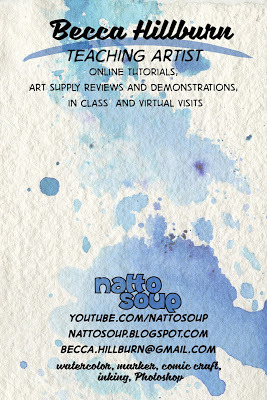
I offer two class options:
In Person: I'm available for in person workshops and panels at schools, conventions, libraries, and to with small, self organized groups. I'm willing to travel to you if you're in the Nashville area, and willing to negotiate travel expenses if not.
Private Lessons: Private lessons are great for homeschool groups, or individuals interested in one on one art lessons. Private lessons can be held in a library meeting room, or a space can be rented to accommodate the event. Private lessons involve one on one instruction in a relaxed, low pressure setting.
Workshops: Workshops are ideal for smaller groups (up to 20 people) and include a short presentation, a demonstration portion, and then hands on exploration of the materials.
Panels: Are for large groups (20+) and are presented from a focal point. Panels begin with a presentation and end with a Q+A to allow for custom help.
Can provide a list of recommended materials to suite a variety of budgetsAdditional notes and resource links will be made available to the students at the end of panel or workshopIf budget is provided, can purchase supplies for class usePresentation can be recorded and uploaded for later accessCan work with groups in a variety of sizes, from very small personal groups (that allow for one on one education) to school auditoriumsRate: $50 per hour
Online: Outside of the Nashville area? I'm available to teach workshops and lead panels through Skype and Google Hangouts. Have a large group? I can offer panels via Livestream and Youtube.
Can provide a list of recommended materials so students can follow alongAdditional resource links and notes will be made available to the students ahead of timePresentation can be recorded upon request and uploaded for later access.Rate: $25 per hour
Topics I can teach:
Comic Topics:
Brainstorming and Planning a Longform ComicCreating Thumbnails and Roughs as a Blueprint for Your ComicHow to Make a Mini ComicWatercolor for illustration and comicsInking for comics- pens, nibs, or brushesAnatomy for ComicsBasic Perspective for ComicsComics as a career
Other Art Topics:
Introduction to WatercolorIntroduction to Art Markers (waterbased, watercolor, and alcohol based)Alcohol marker (Copic) illustrationArtist Alley 101Portfolio building for art school applicationsDigital Art TechniquesPortfolio reviewEmail me to discuss what I can do for your group!
My Experience
Teaching Experience:
Comics in the Curriculum, Fall 2009, Fall 2010: Volunteer program spearheaded by SCAD Sequential Art Program to teach and encourage literacy and creativity through making comics. 5th-8th graders
East Broad Elementary School 3rd-6th: Spring 2011, student taught under Katrina Schaeffer
Esther F. Garrison School of Visual and Performing Arts: 5th-8th: Spring 2011, student taught under Katrina Schaeffer
After school tutorials and portfolio prep Spring 2011: Garrison- 8th graders
Self Promotion and Publishing: teacher assisted SCAD 400 level course under Anthony Fisher, Summer 2012
Panels Presented at SCAD:
The Dapper Cartoonist; Spring 2012, Presented at SCAD- presentation available here
The Con Funk; Spring 2012, Presented at SCAD- presentation available here
Preparing for Cons; Spring 2013,Presented at SCAD
Conventions:
Anime South East:
Basic Human Anatomy; Presented at Anime South East,2012
Garage Printing; Presented at Anime South East,2012
Anime Weekend Atlanta:
Basic Human Anatomy; Presented at AWA,2012
Artist Trading Cards; Presented at AWA 2012, 2 sessions held on different days
Drink n Draw; Hosted at AWA, 2013
Business Practices in Art; AWA 2013
Hamacon:
Artist Alley 101; Presented at Hamacon 2014
Materials and Techniques Part 1; Presented at Hamacon 2014- presentation available here
Materials and Techniques Part 2; Presented at Hamacon 2014- presentation available here
LouisiANIME:
Artist Alley 101; Presented at LouisiANIME 2014
Self Publishing; Presented at LouisiANIME 2014- presentation available here
Watercolors 101; Presented at LouisiANIME 2014- presentation available here
Mechacon:
Introduction to Watercolor; Presented at Mechacon 2014- video of panel here
Introduction to the Artist Alley; Presented at Mechacon 2014- video of panel here:
Introduction to Copic Markers; Presented at Mechacon 2014- presentation uploaded here
MTAC:
Artist Alley 101- Presented at MTAC 2015
Introduction to Watercolor- Presented at MTAC 2015
NOCAZfest:
Introduction to Inking- Fall 2016
Libraries and Schools:
St. Charles Parish Public Library:
Draw Together Workshop 2015- video of workshop here.
Nashville Public Library
Let’s Draw a Mini Comic!- Summer 2016- presentation uploaded here:
Test presentation
Live presentation
Chibi Drawing Workshop- Spring 2017
Private Sessions:
Introduction to Watercolor- Summer 2016. Mixed group of students, ages 12-15. Teacher: Lori Dixon
Please consider donating to this blog or purchasing from Natto-shop (http://nattosoup.com/shop) if you want me to continue publishing quality content. All materials tested were purchased from my own pocket. Keep on Truckin' Nattosoup is not under any sponsorship.

For years, I've offered my services as an art educator to conventions, schools, and libraries in my local area and on my convention circuit. I've presented workshops and panels along the Gulf Coast and throughout the South, from New Orleans, Louisiana to Savannah, Georgia, to Nashville, Tennessee.
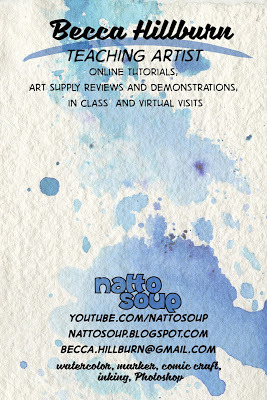
I offer two class options:
In Person: I'm available for in person workshops and panels at schools, conventions, libraries, and to with small, self organized groups. I'm willing to travel to you if you're in the Nashville area, and willing to negotiate travel expenses if not.
Private Lessons: Private lessons are great for homeschool groups, or individuals interested in one on one art lessons. Private lessons can be held in a library meeting room, or a space can be rented to accommodate the event. Private lessons involve one on one instruction in a relaxed, low pressure setting.
Workshops: Workshops are ideal for smaller groups (up to 20 people) and include a short presentation, a demonstration portion, and then hands on exploration of the materials.
Panels: Are for large groups (20+) and are presented from a focal point. Panels begin with a presentation and end with a Q+A to allow for custom help.
Can provide a list of recommended materials to suite a variety of budgetsAdditional notes and resource links will be made available to the students at the end of panel or workshopIf budget is provided, can purchase supplies for class usePresentation can be recorded and uploaded for later accessCan work with groups in a variety of sizes, from very small personal groups (that allow for one on one education) to school auditoriumsRate: $50 per hour
Online: Outside of the Nashville area? I'm available to teach workshops and lead panels through Skype and Google Hangouts. Have a large group? I can offer panels via Livestream and Youtube.
Can provide a list of recommended materials so students can follow alongAdditional resource links and notes will be made available to the students ahead of timePresentation can be recorded upon request and uploaded for later access.Rate: $25 per hour
Topics I can teach:
Comic Topics:
Brainstorming and Planning a Longform ComicCreating Thumbnails and Roughs as a Blueprint for Your ComicHow to Make a Mini ComicWatercolor for illustration and comicsInking for comics- pens, nibs, or brushesAnatomy for ComicsBasic Perspective for ComicsComics as a career
Other Art Topics:
Introduction to WatercolorIntroduction to Art Markers (waterbased, watercolor, and alcohol based)Alcohol marker (Copic) illustrationArtist Alley 101Portfolio building for art school applicationsDigital Art TechniquesPortfolio reviewEmail me to discuss what I can do for your group!
My Experience
Teaching Experience:
Comics in the Curriculum, Fall 2009, Fall 2010: Volunteer program spearheaded by SCAD Sequential Art Program to teach and encourage literacy and creativity through making comics. 5th-8th graders
East Broad Elementary School 3rd-6th: Spring 2011, student taught under Katrina Schaeffer
Esther F. Garrison School of Visual and Performing Arts: 5th-8th: Spring 2011, student taught under Katrina Schaeffer
After school tutorials and portfolio prep Spring 2011: Garrison- 8th graders
Self Promotion and Publishing: teacher assisted SCAD 400 level course under Anthony Fisher, Summer 2012
Panels Presented at SCAD:
The Dapper Cartoonist; Spring 2012, Presented at SCAD- presentation available here
The Con Funk; Spring 2012, Presented at SCAD- presentation available here
Preparing for Cons; Spring 2013,Presented at SCAD
Conventions:
Anime South East:
Basic Human Anatomy; Presented at Anime South East,2012
Garage Printing; Presented at Anime South East,2012
Anime Weekend Atlanta:
Basic Human Anatomy; Presented at AWA,2012
Artist Trading Cards; Presented at AWA 2012, 2 sessions held on different days
Drink n Draw; Hosted at AWA, 2013
Business Practices in Art; AWA 2013
Hamacon:
Artist Alley 101; Presented at Hamacon 2014
Materials and Techniques Part 1; Presented at Hamacon 2014- presentation available here
Materials and Techniques Part 2; Presented at Hamacon 2014- presentation available here
LouisiANIME:
Artist Alley 101; Presented at LouisiANIME 2014
Self Publishing; Presented at LouisiANIME 2014- presentation available here
Watercolors 101; Presented at LouisiANIME 2014- presentation available here
Mechacon:
Introduction to Watercolor; Presented at Mechacon 2014- video of panel here
Introduction to the Artist Alley; Presented at Mechacon 2014- video of panel here:
Introduction to Copic Markers; Presented at Mechacon 2014- presentation uploaded here
MTAC:
Artist Alley 101- Presented at MTAC 2015
Introduction to Watercolor- Presented at MTAC 2015
NOCAZfest:
Introduction to Inking- Fall 2016
Libraries and Schools:
St. Charles Parish Public Library:
Draw Together Workshop 2015- video of workshop here.
Nashville Public Library
Let’s Draw a Mini Comic!- Summer 2016- presentation uploaded here:
Test presentation
Live presentation
Chibi Drawing Workshop- Spring 2017
Private Sessions:
Introduction to Watercolor- Summer 2016. Mixed group of students, ages 12-15. Teacher: Lori Dixon
Please consider donating to this blog or purchasing from Natto-shop (http://nattosoup.com/shop) if you want me to continue publishing quality content. All materials tested were purchased from my own pocket. Keep on Truckin' Nattosoup is not under any sponsorship.

Published on June 19, 2017 13:00
June 16, 2017
Feed Readers for Organizing Webcomics, Resources
Want to keep all your comics, blogs, Youtube channels, and more in one handy place? Want to just open ONE APP on your computer or phone and be able to get caught up on everything that happened in the week?
Well, my friend, you should check out FEED READERS.
Feed readers are a great way to stay up to date on your favorite comics, and to follow blogs, resources, and inspiration that you enjoy! Many readers come with a mobile version, so if you prefer to do your reading while on the go, feed readers can help keep updates at your finger tips. Feed readers beat bookmarking, since you can access your favorite reads from any computer or device that allows you to log in an updated stream.
 Almost all updates for Ink Drop Cafe, listed in one place for easy catch up.
Almost all updates for Ink Drop Cafe, listed in one place for easy catch up.
Years ago, I wrote about using Google Reader to organize your blogs and comics into a handy, easy to read list. Unfortunately, Google Reader has been abandoned (RIP), but feed readers are seeing a resurgence amongst webcomic fans, especially as sites such as Tapastic are coming under fire for recent TOS changes.
Most feed reader services offer similar features, and all should allow you to:
Add most webcomics to your feed reader for easy updates, and easy binge readingAdd blogs to your feed reader so you can stay up to date with comic news, tutorials, resources, and job opportunitiesAdd Youtube channels to your feed reader- don't rely on Youtube's faulty notification system to let you know when your favorite creators have updatedThings you probably can't add to your RSS feed (without jumping through hoops):Twitter accounts or ListsInstagram accountsWhat if you want to follow a site that doesn't have an RSS feed? There are RSS feed creators which work decently.
Webcomic artists looking to shift your audience away from Tapastic: Please feel free to share this post with your audience, especially if you'd like to facilitate mobile browsing of your comic.
Today we're going to demonstrate two of the many feed readers available, Feedly and Newsblur. Both have mobile apps that allow you to read on the go, as well as browser based apps which allow you to read at any computer.
This post was sponsored by Ink Drop Cafe, the creator's collective. Check us out, sample our fantastic selection of webcomics and our wonderful affiliate resources. To keep up to date, I've linked the OPML file that contains most member and affiliate projects at the bottom of this post.

FeedlyFeedly.com
Interface for new Feedly Account:

Adding new seeds:
You can just type the URL in, and Feedly will search for an RSS feed.

Creating a Collection:
To help keep your comics and blogs organized.
Possible organization styles:
By genre
By Collective
By use
By artist

Adding feeds to a collection:

Adding blogs:

Adding Youtube channels:

Adding comics:


Exporting your OPML file (the aggregate file of all your feeds) to share with friends or on another feed reader service.



Pros: Super easy to useCan use a Feedly account, your Google account, or your FB accountCan follow blogs, comics, websites, Youtube channelsOnly need to search the URL, don't even need the RSS link
Cons: Has become extremely limited now that they have paid options like Pro and TeamA bit convoluted
NewsBlurNewsblur is a fantastically simple feed reader built and maintained by developer/designer Samuel Clay. I have a paid account, because I want to support development, but the free tier is only restricting by updating feeds every 2 hours or so. Otherwise sites are polled depending on the average rate of their updates.
The majority of my internet usage is through RSS feeds—so finding a functional, available RSS reader was tantamount after Google Reader was deprecated. I personally prefer Newsblur, but people have different needs. Newsblur may not be the best reader for image or audio-based updates for instance.

The split view is default. It allows you to scroll through a list of updates, of either all your feeds, a folder of feeds, or an individual feed without having to see the entire update. You can choose to display all feeds or only entries you haven't read. The sidebar lists the number of unread updates per site and the entire application can be navigated via keyboard shortcuts. The layout is intuitive, simple, responsive, and customizable.
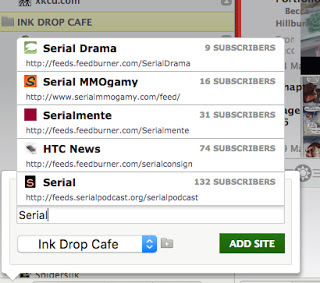
Adding a feed is as simple as right clicking on a folder, selecting add site, then either typing the name or pasting the RSS/Atom feed url.
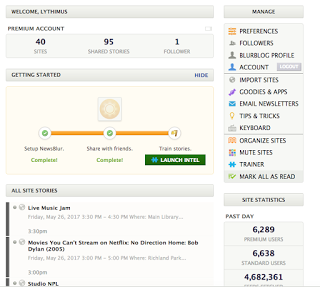
Newsblur also has a training option which allows you to treat your RSS feeds a bit like a social network. If you're subscribed to more feeds than you have time to read, spending time to train on a good update will help Newsblur show you more like it. I don't personally use this feature since the majority of my reading is from a dozen or so sites.

Speaking of social network features, Newsblur has commenting and personal-blog features. My first reaction to this was that I didn't want yet another social network; but as I read some comments, and maybe it's just the sites I follow, I found the community was like-minded, interesting, and courteous. It's convenient to comment directly in the RSS reader rather than going to the site, signing in, and completing a CAPTCHA to comment there. The audience is different between the two strangely enough.
All-in-all, I think Samuel Clay, through his design decisions and possibly marketing, has built a community worth interacting with. I encourage anyone using the service to read comments and to comment themselves.
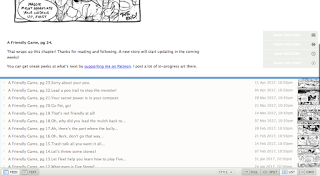 A simple list-based alternate view to split.
A simple list-based alternate view to split.
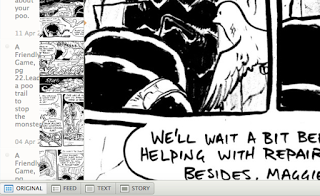 Original content alternate view to split, depending on the complexity of the site, this doesn't always work right, but may provide a better experience if RSS feeds are restricted to just titles or truncated content.
Original content alternate view to split, depending on the complexity of the site, this doesn't always work right, but may provide a better experience if RSS feeds are restricted to just titles or truncated content.
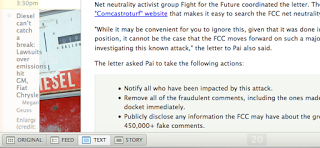 A text-based view for sites which have ads overflowing their RSS feeds. You probably won't need this.
A text-based view for sites which have ads overflowing their RSS feeds. You probably won't need this.
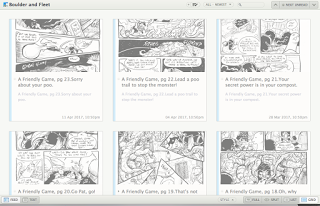 A tile-based view similar to Pinterest. Great for image-based content.By far, the app I use on my phone the most is my RSS Reader. I got a smartphone eight years ago so I could have an RSS reader on-the-go (though GPS and tethering were reasons enough). The app is free and works well on even older Android devices; I assume it works even better on iOS since Clay is more of an Apple guy.
A tile-based view similar to Pinterest. Great for image-based content.By far, the app I use on my phone the most is my RSS Reader. I got a smartphone eight years ago so I could have an RSS reader on-the-go (though GPS and tethering were reasons enough). The app is free and works well on even older Android devices; I assume it works even better on iOS since Clay is more of an Apple guy.
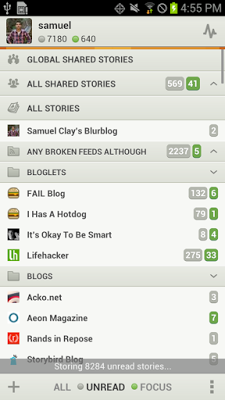 I didn't feel like screen shotting my phone, so this is courteous of the Google Play store.Finally, and certainly unique to Newsblur, Clay hand-crafts wooden bluetooth remotes which are compatible with Apple products and Newsblur as well as many other applications. I personally wanted to get one of these beautiful remotes, but lack of support for Windows or Linux would make it virtually useless for me other than as an ornament.
I didn't feel like screen shotting my phone, so this is courteous of the Google Play store.Finally, and certainly unique to Newsblur, Clay hand-crafts wooden bluetooth remotes which are compatible with Apple products and Newsblur as well as many other applications. I personally wanted to get one of these beautiful remotes, but lack of support for Windows or Linux would make it virtually useless for me other than as an ornament.
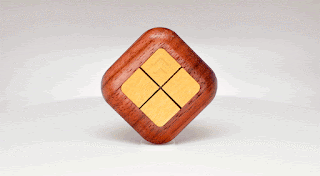 Image courteous of Samuel Clay, the remote runs around $70 and works with a variety of applications.Pros:Simple interface.Allows multiple views of content saved per site.Free tier of site and app is ad-free.Can import/export OPML files to migrate between services.Good social features.Hosted in multiple locations through Amazon Web Services, so it has phenomenal up-time.Creator responsive to bugs and technology advances.Nifty remote for simple navigation.
Image courteous of Samuel Clay, the remote runs around $70 and works with a variety of applications.Pros:Simple interface.Allows multiple views of content saved per site.Free tier of site and app is ad-free.Can import/export OPML files to migrate between services.Good social features.Hosted in multiple locations through Amazon Web Services, so it has phenomenal up-time.Creator responsive to bugs and technology advances.Nifty remote for simple navigation.
Cons:
Have to pay for premium tier for near-real time RSS feeds such as shopping websites. (is this really a con?)If connection is lost, sidebar can sometimes desync; and if there are no updates, but the sidebar believes there are, it will scan through the entire RSS history forever and consume a ridiculous amount of clock cycles. I believe I've submitted a bug report for this, but I can't recall and likely won't happen if you don't leave Newsblur open 24/7.Errata Here's the RSS link for this blog:
Here's the RSS link for 7" Kara:
Here's the in progress Ink Drop Cafe OPML file (a list of RSS links, packaged so you can easily load it into your reader), including our wonderful affiliated blogs!
RSS 2.0 and Atom for the purposes of a general user are the same thing.
In addition to web comics, RSS feeds are great for tracking time sensitive things:
Shopping sale info: eBay search results, Craigslist search results, and Slickdeals.Local events: Eventbrite, Facebook groups, Songkick, Meetup, local venues, and government-sponsored events.Job sites: Monster, indeed, Craigslist, Dice, and Freelancer.
Please consider donating to this blog or purchasing from Natto-shop (http://nattosoup.com/shop) if you want me to continue publishing quality content. All materials tested were purchased from my own pocket. Keep on Truckin' Nattosoup is not under any sponsorship.
Well, my friend, you should check out FEED READERS.
Feed readers are a great way to stay up to date on your favorite comics, and to follow blogs, resources, and inspiration that you enjoy! Many readers come with a mobile version, so if you prefer to do your reading while on the go, feed readers can help keep updates at your finger tips. Feed readers beat bookmarking, since you can access your favorite reads from any computer or device that allows you to log in an updated stream.
 Almost all updates for Ink Drop Cafe, listed in one place for easy catch up.
Almost all updates for Ink Drop Cafe, listed in one place for easy catch up.Years ago, I wrote about using Google Reader to organize your blogs and comics into a handy, easy to read list. Unfortunately, Google Reader has been abandoned (RIP), but feed readers are seeing a resurgence amongst webcomic fans, especially as sites such as Tapastic are coming under fire for recent TOS changes.
Most feed reader services offer similar features, and all should allow you to:
Add most webcomics to your feed reader for easy updates, and easy binge readingAdd blogs to your feed reader so you can stay up to date with comic news, tutorials, resources, and job opportunitiesAdd Youtube channels to your feed reader- don't rely on Youtube's faulty notification system to let you know when your favorite creators have updatedThings you probably can't add to your RSS feed (without jumping through hoops):Twitter accounts or ListsInstagram accountsWhat if you want to follow a site that doesn't have an RSS feed? There are RSS feed creators which work decently.
Webcomic artists looking to shift your audience away from Tapastic: Please feel free to share this post with your audience, especially if you'd like to facilitate mobile browsing of your comic.
Today we're going to demonstrate two of the many feed readers available, Feedly and Newsblur. Both have mobile apps that allow you to read on the go, as well as browser based apps which allow you to read at any computer.
This post was sponsored by Ink Drop Cafe, the creator's collective. Check us out, sample our fantastic selection of webcomics and our wonderful affiliate resources. To keep up to date, I've linked the OPML file that contains most member and affiliate projects at the bottom of this post.

FeedlyFeedly.com
Interface for new Feedly Account:

Adding new seeds:
You can just type the URL in, and Feedly will search for an RSS feed.

Creating a Collection:
To help keep your comics and blogs organized.
Possible organization styles:
By genre
By Collective
By use
By artist

Adding feeds to a collection:

Adding blogs:

Adding Youtube channels:

Adding comics:


Exporting your OPML file (the aggregate file of all your feeds) to share with friends or on another feed reader service.



Pros: Super easy to useCan use a Feedly account, your Google account, or your FB accountCan follow blogs, comics, websites, Youtube channelsOnly need to search the URL, don't even need the RSS link
Cons: Has become extremely limited now that they have paid options like Pro and TeamA bit convoluted
NewsBlurNewsblur is a fantastically simple feed reader built and maintained by developer/designer Samuel Clay. I have a paid account, because I want to support development, but the free tier is only restricting by updating feeds every 2 hours or so. Otherwise sites are polled depending on the average rate of their updates.
The majority of my internet usage is through RSS feeds—so finding a functional, available RSS reader was tantamount after Google Reader was deprecated. I personally prefer Newsblur, but people have different needs. Newsblur may not be the best reader for image or audio-based updates for instance.

The split view is default. It allows you to scroll through a list of updates, of either all your feeds, a folder of feeds, or an individual feed without having to see the entire update. You can choose to display all feeds or only entries you haven't read. The sidebar lists the number of unread updates per site and the entire application can be navigated via keyboard shortcuts. The layout is intuitive, simple, responsive, and customizable.
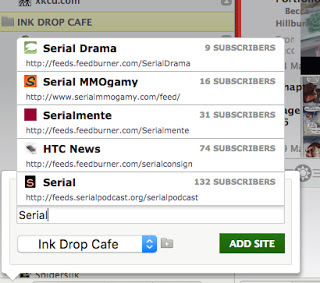
Adding a feed is as simple as right clicking on a folder, selecting add site, then either typing the name or pasting the RSS/Atom feed url.
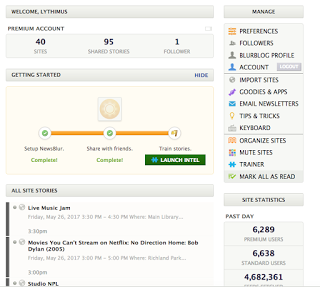
Newsblur also has a training option which allows you to treat your RSS feeds a bit like a social network. If you're subscribed to more feeds than you have time to read, spending time to train on a good update will help Newsblur show you more like it. I don't personally use this feature since the majority of my reading is from a dozen or so sites.

Speaking of social network features, Newsblur has commenting and personal-blog features. My first reaction to this was that I didn't want yet another social network; but as I read some comments, and maybe it's just the sites I follow, I found the community was like-minded, interesting, and courteous. It's convenient to comment directly in the RSS reader rather than going to the site, signing in, and completing a CAPTCHA to comment there. The audience is different between the two strangely enough.
All-in-all, I think Samuel Clay, through his design decisions and possibly marketing, has built a community worth interacting with. I encourage anyone using the service to read comments and to comment themselves.
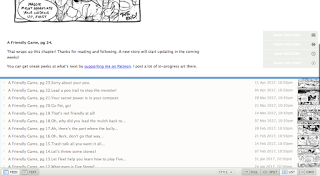 A simple list-based alternate view to split.
A simple list-based alternate view to split. 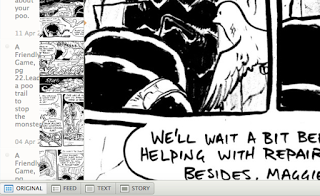 Original content alternate view to split, depending on the complexity of the site, this doesn't always work right, but may provide a better experience if RSS feeds are restricted to just titles or truncated content.
Original content alternate view to split, depending on the complexity of the site, this doesn't always work right, but may provide a better experience if RSS feeds are restricted to just titles or truncated content.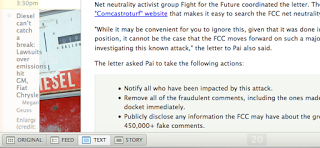 A text-based view for sites which have ads overflowing their RSS feeds. You probably won't need this.
A text-based view for sites which have ads overflowing their RSS feeds. You probably won't need this. 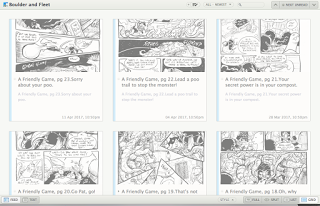 A tile-based view similar to Pinterest. Great for image-based content.By far, the app I use on my phone the most is my RSS Reader. I got a smartphone eight years ago so I could have an RSS reader on-the-go (though GPS and tethering were reasons enough). The app is free and works well on even older Android devices; I assume it works even better on iOS since Clay is more of an Apple guy.
A tile-based view similar to Pinterest. Great for image-based content.By far, the app I use on my phone the most is my RSS Reader. I got a smartphone eight years ago so I could have an RSS reader on-the-go (though GPS and tethering were reasons enough). The app is free and works well on even older Android devices; I assume it works even better on iOS since Clay is more of an Apple guy.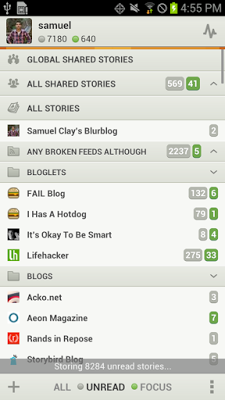 I didn't feel like screen shotting my phone, so this is courteous of the Google Play store.Finally, and certainly unique to Newsblur, Clay hand-crafts wooden bluetooth remotes which are compatible with Apple products and Newsblur as well as many other applications. I personally wanted to get one of these beautiful remotes, but lack of support for Windows or Linux would make it virtually useless for me other than as an ornament.
I didn't feel like screen shotting my phone, so this is courteous of the Google Play store.Finally, and certainly unique to Newsblur, Clay hand-crafts wooden bluetooth remotes which are compatible with Apple products and Newsblur as well as many other applications. I personally wanted to get one of these beautiful remotes, but lack of support for Windows or Linux would make it virtually useless for me other than as an ornament.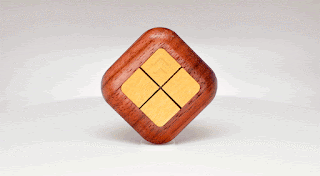 Image courteous of Samuel Clay, the remote runs around $70 and works with a variety of applications.Pros:Simple interface.Allows multiple views of content saved per site.Free tier of site and app is ad-free.Can import/export OPML files to migrate between services.Good social features.Hosted in multiple locations through Amazon Web Services, so it has phenomenal up-time.Creator responsive to bugs and technology advances.Nifty remote for simple navigation.
Image courteous of Samuel Clay, the remote runs around $70 and works with a variety of applications.Pros:Simple interface.Allows multiple views of content saved per site.Free tier of site and app is ad-free.Can import/export OPML files to migrate between services.Good social features.Hosted in multiple locations through Amazon Web Services, so it has phenomenal up-time.Creator responsive to bugs and technology advances.Nifty remote for simple navigation.Cons:
Have to pay for premium tier for near-real time RSS feeds such as shopping websites. (is this really a con?)If connection is lost, sidebar can sometimes desync; and if there are no updates, but the sidebar believes there are, it will scan through the entire RSS history forever and consume a ridiculous amount of clock cycles. I believe I've submitted a bug report for this, but I can't recall and likely won't happen if you don't leave Newsblur open 24/7.Errata Here's the RSS link for this blog:
Here's the RSS link for 7" Kara:
Here's the in progress Ink Drop Cafe OPML file (a list of RSS links, packaged so you can easily load it into your reader), including our wonderful affiliated blogs!
RSS 2.0 and Atom for the purposes of a general user are the same thing.
In addition to web comics, RSS feeds are great for tracking time sensitive things:
Shopping sale info: eBay search results, Craigslist search results, and Slickdeals.Local events: Eventbrite, Facebook groups, Songkick, Meetup, local venues, and government-sponsored events.Job sites: Monster, indeed, Craigslist, Dice, and Freelancer.
Please consider donating to this blog or purchasing from Natto-shop (http://nattosoup.com/shop) if you want me to continue publishing quality content. All materials tested were purchased from my own pocket. Keep on Truckin' Nattosoup is not under any sponsorship.

Published on June 16, 2017 13:00
June 14, 2017
How Artists Make Money From Patreon
If you're interested in using Patreon to fund your webcomic, your art commissions, your art tutorials, or the resources you're creating, this survey should answer a few of your questions by giving you an inside look at how other artists are handling their campaigns!
The Patreon Survey results are now live! About a month ago, I polled artists who used Patreon as a source of income on a variety of Patreon related topics- how long they've been sharing their work online, what type of work they create, how they advertise and more! My own Patrons have access to screenshots of the graphs- so if you find that easier to parse than a spreadsheet, you should join the Artnerd community and check those out!

To view or download the spreadsheet, click here. Please do not redistribute the link or the spreadsheet- distribute the link to this post instead.
IN GENERAL:
of the creators polled, most Patreons were used to support a single comic, followed by Patreons that sell commissions, and then support multiple comics.Most Patreon promotion occurs on Twitter, followed by Tumblr, then Facebook and on the comic the campaign supports.Most Patreon campaigns make $25-$100 per month.Patreon campaigns provide all sorts of incentives, but popular options are early updates, bonus art, and process art, as well as commission tiers.The volunteer services question seemed to cause confusion. I meant 'what sort of community based services do you provide free of charge to benefit the art or comics community as a whole', and should have asked it that way. Most artists provide a webcomic free to the public, followed by Art Instagrams and art at conventions.The AVERAGE artist answering this poll has provided this service for approximately 6.5 years, based on the 45 responses to this question Most artist engages their audience via Twitter, chatting (Discord? Skype? Livestream? Many responding to this poll didn't actually specify), Tumblr, and at conventions. A very popular response seems to be 'responding to every single question on every social media'.Most artists saw the most support from casual online acquaintances, closely followed by online friends, and then mainly strangers. This may sound surprising to some of you who haven't done online work and sales before, but probably doesn't come as a surprise from those of us who have run online campaigns of some variety for awhile. Backer incentives varied greatly, so I recommend checking out the spreadsheet, or the screencaps provided to my Patrons.Most creators spend 1-3 hours per week creating additional incentives, followed by 3-6 hours per week. Follower counts varied pretty wildly as well, IN GENERAL artists with more services tended to have viewer subs per service, but more overall subs, but that is an estimate. I recommend you check out the spreadsheet or my screenshots to get a better idea.Pageviews or daily hits also vary pretty wildly, again I recommend you check out the spreadsheet.Most responding creators listed Freelance as their dayjob, followed by Yes.The highest ranking sources of online revenue were Project Wonderful Ads, followed shortly by Youtube ads.And most responding artists do indeed have online shops.By Income: Of the artists polled, only two described their Patreon income as $500-$1000 per month. One has one comic listed, the other has multiple comics listed. Between the two artists, they provide early access to comic pages, sketch commissions, access to livestreams, access to gallery of WIP art, exclusive participation in a monthly request event, Patron exclusive physical rewards, and early or exclusive access to information about sales and future products. Both artists are webcomic vets, listing 10+ years experience. Both artists work freelance, and both artists have online shops.Right below that is $100-$500 per month from Patreon. The majority of these artists are using Patreon for their webcomic, although a few also use it for commissions, or artwork and merchandise. Popular rewards include early page access and access to extra sketches, downloadable wallpapers, access to livestreams and a private Discord, as well as some physical rewards.The next bracket, $25-$100, has the most creators in it. Many of the creators in this bracket use Patreon to fund multiple things- comics, Youtube channels, commissions, ect. Early updates and early access are popular reward choices, as are sketch requests.
Thank you to all of the artists who participated in this survey!
And if you're looking for an in depth post on an artist's experiences with Patreon, check out this post! It covers everything you'll need to launch your own campaign and suggestions on how to promote.
This post was sponsored by Ink Drop Cafe, the creator's collective. Nattosoup Studio Art and Process blog is an affiliate of Ink Drop Cafe. For more wonderful art resources, please visit our Affiliate section!

Please consider donating to this blog or purchasing from Natto-shop (http://nattosoup.com/shop) if you want me to continue publishing quality content. All materials tested were purchased from my own pocket. Keep on Truckin' Nattosoup is not under any sponsorship.
The Patreon Survey results are now live! About a month ago, I polled artists who used Patreon as a source of income on a variety of Patreon related topics- how long they've been sharing their work online, what type of work they create, how they advertise and more! My own Patrons have access to screenshots of the graphs- so if you find that easier to parse than a spreadsheet, you should join the Artnerd community and check those out!

To view or download the spreadsheet, click here. Please do not redistribute the link or the spreadsheet- distribute the link to this post instead.
IN GENERAL:
of the creators polled, most Patreons were used to support a single comic, followed by Patreons that sell commissions, and then support multiple comics.Most Patreon promotion occurs on Twitter, followed by Tumblr, then Facebook and on the comic the campaign supports.Most Patreon campaigns make $25-$100 per month.Patreon campaigns provide all sorts of incentives, but popular options are early updates, bonus art, and process art, as well as commission tiers.The volunteer services question seemed to cause confusion. I meant 'what sort of community based services do you provide free of charge to benefit the art or comics community as a whole', and should have asked it that way. Most artists provide a webcomic free to the public, followed by Art Instagrams and art at conventions.The AVERAGE artist answering this poll has provided this service for approximately 6.5 years, based on the 45 responses to this question Most artist engages their audience via Twitter, chatting (Discord? Skype? Livestream? Many responding to this poll didn't actually specify), Tumblr, and at conventions. A very popular response seems to be 'responding to every single question on every social media'.Most artists saw the most support from casual online acquaintances, closely followed by online friends, and then mainly strangers. This may sound surprising to some of you who haven't done online work and sales before, but probably doesn't come as a surprise from those of us who have run online campaigns of some variety for awhile. Backer incentives varied greatly, so I recommend checking out the spreadsheet, or the screencaps provided to my Patrons.Most creators spend 1-3 hours per week creating additional incentives, followed by 3-6 hours per week. Follower counts varied pretty wildly as well, IN GENERAL artists with more services tended to have viewer subs per service, but more overall subs, but that is an estimate. I recommend you check out the spreadsheet or my screenshots to get a better idea.Pageviews or daily hits also vary pretty wildly, again I recommend you check out the spreadsheet.Most responding creators listed Freelance as their dayjob, followed by Yes.The highest ranking sources of online revenue were Project Wonderful Ads, followed shortly by Youtube ads.And most responding artists do indeed have online shops.By Income: Of the artists polled, only two described their Patreon income as $500-$1000 per month. One has one comic listed, the other has multiple comics listed. Between the two artists, they provide early access to comic pages, sketch commissions, access to livestreams, access to gallery of WIP art, exclusive participation in a monthly request event, Patron exclusive physical rewards, and early or exclusive access to information about sales and future products. Both artists are webcomic vets, listing 10+ years experience. Both artists work freelance, and both artists have online shops.Right below that is $100-$500 per month from Patreon. The majority of these artists are using Patreon for their webcomic, although a few also use it for commissions, or artwork and merchandise. Popular rewards include early page access and access to extra sketches, downloadable wallpapers, access to livestreams and a private Discord, as well as some physical rewards.The next bracket, $25-$100, has the most creators in it. Many of the creators in this bracket use Patreon to fund multiple things- comics, Youtube channels, commissions, ect. Early updates and early access are popular reward choices, as are sketch requests.
Thank you to all of the artists who participated in this survey!
And if you're looking for an in depth post on an artist's experiences with Patreon, check out this post! It covers everything you'll need to launch your own campaign and suggestions on how to promote.
This post was sponsored by Ink Drop Cafe, the creator's collective. Nattosoup Studio Art and Process blog is an affiliate of Ink Drop Cafe. For more wonderful art resources, please visit our Affiliate section!

Please consider donating to this blog or purchasing from Natto-shop (http://nattosoup.com/shop) if you want me to continue publishing quality content. All materials tested were purchased from my own pocket. Keep on Truckin' Nattosoup is not under any sponsorship.

Published on June 14, 2017 13:00
June 11, 2017
Creating a Spring Succulent with Copic Markers Tutorial
Today I'm going to show you guys how to use alcohol markers like Copic to render realistic succulent.
My Patrons have requested more alcohol marker tutorials, and I'm happy to oblige. If there's something you'd like to see more marker tutorials, join my community of Artnerds on Patreon.
This tutorial was made possible thanks to the generosity of my Patrons on Patreon.

Creating a Spring Succulent with Copic Markers Tutorial
Materials Used:
Fluid Watercolor Paper
Sailor Mitsuo Aida brushpen
Pencil
Alcohol markers- Prismacolor, Copic, and Blick Studio Brush Markers
Copic Opaque white or White Gouache
Derwent Coloursoft color pencils
Derwent Inktense Color Pencils
Mixed watercolor palette-SoHo, Winsor and Newton, Holbein, Daniel Smith
Please consider donating to this blog or purchasing from Natto-shop (http://nattosoup.com/shop) if you want me to continue publishing quality content. All materials tested were purchased from my own pocket. Keep on Truckin' Nattosoup is not under any sponsorship.
My Patrons have requested more alcohol marker tutorials, and I'm happy to oblige. If there's something you'd like to see more marker tutorials, join my community of Artnerds on Patreon.
This tutorial was made possible thanks to the generosity of my Patrons on Patreon.

Creating a Spring Succulent with Copic Markers Tutorial
Materials Used:
Fluid Watercolor Paper
Sailor Mitsuo Aida brushpen
Pencil
Alcohol markers- Prismacolor, Copic, and Blick Studio Brush Markers
Copic Opaque white or White Gouache
Derwent Coloursoft color pencils
Derwent Inktense Color Pencils
Mixed watercolor palette-SoHo, Winsor and Newton, Holbein, Daniel Smith
Please consider donating to this blog or purchasing from Natto-shop (http://nattosoup.com/shop) if you want me to continue publishing quality content. All materials tested were purchased from my own pocket. Keep on Truckin' Nattosoup is not under any sponsorship.

Published on June 11, 2017 15:00
June 9, 2017
Con Announcement- Library of Fandom
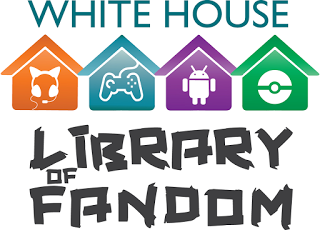 Hey guys! Tomorrow I'm tabling at the: Library of FandomSaturday, June 10th9AM-4PMWhite House, TN City HallNew Mini Watercolors for Library of Fandom:
Hey guys! Tomorrow I'm tabling at the: Library of FandomSaturday, June 10th9AM-4PMWhite House, TN City HallNew Mini Watercolors for Library of Fandom: 






Artists and vendors are in the City Hall Gym

And I'm wayyyyy in the back, so make sure you head all the way back (with your money intact) to come visit me!
Besides those adorable new mini watercolors, I'll have:
wooden charmsstickerscopies of 7" Kara, volume 1mini comicsoriginal art for salecopies of Gizmo Grandma
and much more!



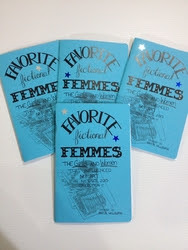
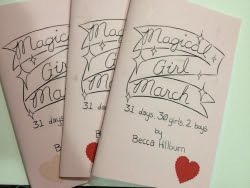

Mermaid coloring packs- 10 beautiful black and white images on high quality paper, perfect for coloring with markers!


A few of the original pieces for sale tomorrow:






Please consider donating to this blog or purchasing from Natto-shop (http://nattosoup.com/shop) if you want me to continue publishing quality content. All materials tested were purchased from my own pocket. Keep on Truckin' Nattosoup is not under any sponsorship.

Published on June 09, 2017 13:00
June 8, 2017
Self-Hosting Your Webcomic: Alternatives to Tapas, Webtoons
Self hosting is a great option for artists who'd like to belong in a collective that requires a standalone site, for artists who would like complete control over monetizing their comic, or artists who want complete ownership over their comic works.
With self-hosting, you are also able to add additional software on the same site, such as wikis, galleries, and a myriad of other things so long as you have the incentive to do so.
This post was sponsored by Ink Drop Cafe, the Creator's Collective. Many of our members helped write this post! Special thanks to Kabocha of Linked and Respheal of Galebound for their help!

When looking at options for hosting your comics, it might help to think of hosting like housing. Where your comic lives is your dwelling, and the software in it is the furniture.
Hostel/Hotel-level hosting:
Tapas, Webtoons
You have a place to put your comics and maybe chill with readers, but ultimately, no control over your space, and really no "privacy" or control over your environment. You can't customize and you're stuck using whatever they feel is necessary.
In this post, we're going to show you some great alternatives to this, so you can decorate your site and monetize as you wish.
Dorm-level hosting:
Tumblr, Smackjeeves, ComicFury, etc
You have some ability to decorate your space, but your options for adding pages are limited. Also, you're restricted to whatever software they've got in place for the most part. You can redecorate, but if you want to do more, you're gonna have to throw some money their way if they even offer those options.
You can research the below options at webhostingtalk.com and other similar fora.
Apartment-level hosting:
Shared hosting options
What even IS shared hosting? Basically, you and a bunch of other people share space on a server. You can do things like install software such as Grawlix or WordPress, and you'll often have a control panel to manage things. You don't really get a whole lot of control over settings on the server itself. Be warned: Shared hosting is often oversold or configured to try to upsell you, resulting in sites (particularly Wordpress-based) that may run badly. Ask your host if they have opcache enabled on their shared servers.
Condo-level hosting:
Virtual Private Server (VPS)
There are a myriad of VPS providers. VPSes are a type of Virtual Machine, usually configured for hosting something (be it game servers or websites). You can often modify these to do what you want, and it is often not too difficult to add or remove resources for an additional fee.
There are generally two types of VPS providers: Managed and unmanaged.
Managed providers are significantly more expensive, and offer more hands-on support. They may be stricter in maintaining performance on their systems to make sure nobody's being a nuisance.
Unmanaged providers tend to be pretty cheap. You're largely on your own for installing software, as well as maintaining and backing up your system.
House-level hosting:
Dedicated Servers
Dedicated servers are expensive. More often than not, your system specs are locked in stone, and you're paying for the hardware your system is on. You do, however, often get total freedom to say, "I don't care, I do what I want!"
Most webhosts will expect that people managing dedicated servers have an idea of what they are doing -- otherwise, you'll be paying a premium for managed hosting.
Self hosting offers a variety of options, but as with homes -- the more freedom you have, the more responsibility you have!
Generally, you can look at self hosting with the following pros and cons:
Pros:
Control over the site's appearanceAble to add supplemental material on the same siteControl over your IP rightsControl over content Able to choose monetization optionsMany options for hosting servicesCan upgrade hosting to meet needs Cons:
Need to drive traffic to your site May need to maintain site & softwareMay need to maintain advertisingUsually need to pay for hosting & software licenses (as applicable)Tech support may be limited
Options:
For longform webcomics:
Hosting Included:
Tumblr (example: 7" Kara) (allows you to use a custom domain name)
SmackJeeves (example: Galebound) (SmackJeeves Premium allows you to use a custom domain name)
Squarespace (example: Maiden of the Machine)
Wordpress: (example: Novae)
ComicFury: (example: Fate) (allows you to use a custom domain name)
Not ideal, but can work:
DeviantArt: Already designed to host images, audience is built in, but will need to implement navigation yourself (example: Avian Skies, 2GAG)
For short term projects like mini comics:
Gumroad (example: Pickin' n Peelin', 31 Days Under the Waves)
Tumblr
itch.io (example: Shoona's mini comics)
For gag a days, strips, 4koma comics:
Instagram (example: 4amshower, Crater and Nine)
Tumblr : (example: Squiggle Squad P 1, P 2)
Where to buy hosting:
Decide on your CMS before choosing your hosting. General hosting services can have significant flaws, such as:
Support may be limited or awful (look for a scope of support)No control over system changesDifficult to access your systemsCredentials are hiddenUser access is opaqueNot up to date on server security updates
Shared Hosting:
Interfaces have improved, but you still may encounter significant difficulties using them. If you're wanting basic hosting, you may want to look for a webhost with an interface like cPanel or Plesk for website management.
Most unaffiliated indie comics use sites like HostGator, DreamHost, or BlueHost because they're relatively cheap and well-known.
Wordpress specialized hosting plans can be scammy in the experience of some of our members. These plans tend to be more expensive than a shared hosting plan- ranging from $10-$20/mo more expensive.
Bluehost in particular has different tiers of hosting for Wordpress specifically, and limits the amount of pageviews you can get, which is something to keep in mind if you are extremely popular.
On the plus side, should your site get hacked, they may be able to assist with the restoration or cleanup process.
This will vary from host to host, so talk to the sales or support team before buying. Find out what their backup policy is, ask about restores.
Ink Drop Cafe Recommended Hosting:
WebhostingHub
WebHostingBuzz (good if you're just hosting a webcomic, and don't need to contact support regularly)
Wordpress.com offers hosting with the Panel theme available to users. ComicPress may not be available.
Hosting your NSFW or Lewd Comic:
Keep in mind: Not all hosts are willing to provide hosting for Not Safe For Work or explicit content. Below are some hosts that do allow NSFW content:
Most will require you to be on a VPS or dedicated server due to liability. Adult content sites get frequently targeted.
HostUs.us - HostUS primarily offers unmanaged VPS hosting, but does allow adult content so long as it is not illegal. Recommended Reading
Dreamhost - Does permit adult content, but shared hosting has limitations per their acceptable use policy. Recommended reading
HostGator - Does permit adult content, so long as it does not contain illegal content. Recommended Reading
What is a Content Management System?
"A content management system (CMS)[1][2][3] is a computer application that supports the creation and modification of digital content. It is often used to support multiple users working in a collaborative environment.[4]
CMS features vary widely. Most CMSs include Web-based publishing, format management, history editing and version control, indexing, search, and retrieval. By their nature, content management systems support the separation of content and presentation.
A web content management system (WCM or WCMS) is a CMS designed to support the management of the content of Web pages. Most popular CMSs are also WCMSs. Web content includes text and embedded graphics, photos, video, audio, maps, and program code (e.g., for applications) that displays content or interacts with the user.
Such a content management system (CMS) typically has two major components:
A content management application (CMA) is the front-end user interface that allows a user, even with limited expertise, to add, modify, and remove content from a website without the intervention of a webmaster.A content delivery application (CDA) compiles that information and updates the website.Digital asset management systems are another type of CMS. They manage things such as documents, movies, pictures, phone numbers, and scientific data. CMSs can also be used for storing, controlling, revising, and publishing documentation.
Based on market share statistics, the most popular content management system is WordPress, used by over 27% of all websites on the internet, and by 59% all websites using a known content management system.[5][ better source needed ] Other popular content management systems include Joomla and Drupal."
Source: Wikipedia
Examples of Content Management Systems:
User Needs to purchase hosting:
Grawlix
Wordpress (free software available from wordpress.org-Wordpress.org provides the software wordpress.com uses)
Drupal (not recommended for webcomics)
We, Ink Drop Cafe, recommend Grawlix as a content management system for your comics. They have a robust system that allows for a world of customization, from appearance to archives. Grawlix has recently joined forces with Ink Drop Cafe an affiliate so that we can better serve the webcomic community. For an example Grawlix comic site, please check out Alakotila's Spidersilk.
What are themes?
Themes allow you to customize your chosen CMS or service to suit your comic.
The themes below are all designed for comics, and many offer features such as archives access, navigation buttons, and inserting comment sections. I'm sure there are many more, and am open to updating this post to list them, but these are the themes I am aware of at this time.
Themes for webcomics:
Tumblr:
Simple Webcomic Theme (V4)
Wordpress:
Panel
Webcomic plugin
Comicpress
Grawlix:
Indotherm (default)
Asterisk (designed for customization)
Stick Figure
Do I need a domain name?
No! Many of the options mentioned in this post provide some form of hosting and a domain name. But you may opt to buy a domain name to help your readers find your comic more easily.
Where to buy a domain name:
HostGator
How to promote your self-hosted comic:
Purchase Ads on Project Wonderful to promote your comicJoin Comic Rocket and link your comicJoin Top Web Comics, encourage your audience to vote for your comicJoin a comic collective like Hiveworks, Spiderforest, or Ink Drop Cafe
Keep an eye out for an expanded list of ways you can promote your webcomic!
Before you go, why not check out my webcomic, 7" Kara?
 7" Kara updates once a week on Fridays, and follows the big adventures of little Kara as she navigates family struggles, as well as the human world outside her door.
7" Kara updates once a week on Fridays, and follows the big adventures of little Kara as she navigates family struggles, as well as the human world outside her door.Please consider donating to this blog or purchasing from Natto-shop (http://nattosoup.com/shop) if you want me to continue publishing quality content. All materials tested were purchased from my own pocket. Keep on Truckin' Nattosoup is not under any sponsorship.

Published on June 08, 2017 13:00



