Kasey Bell's Blog, page 35
February 23, 2021
Teaching Digitally Resource Guide – SULS098
The post Teaching Digitally Resource Guide – SULS098 appeared first on Shake Up Learning.
In this interview, I’m chatting with tech specialist Nadine Gilkison.
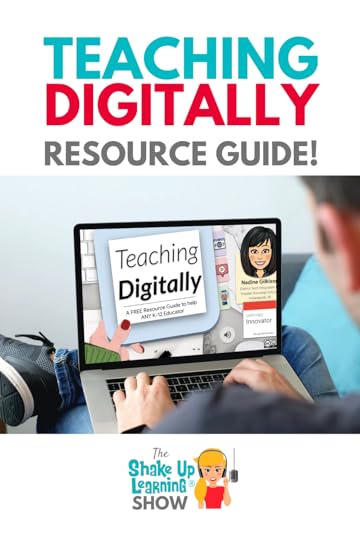 Nadine freely shares tons of online resources, templates, Hyperdocs, and more.
Nadine freely shares tons of online resources, templates, Hyperdocs, and more.
Let’s take a deep dive into Nadine’s “Teaching Digitally Resource Guide for Teachers.”
Her resource guide has so many great ideas to help teachers and students with essential technology skills, thriving through remote learning, and preparing for what’s next.
Teaching Digitally Resource Guide (interview with @nadinegilkison)
Click To TweetListen to this article.
ShoutoutThank you to Joey Mitchell on Twitter for sharing your thoughts on Blended Learning with Google!
Quick Tip (Video Feedback in Google Classroom with Screencastify)
Today in Blended Learning with Google by @ShakeUpLearning… “We cannot replicate the school day online. We have to break the traditional school day mindset – that school has to look a certain way. That is a mindset. Let it go. It’s time to rethink school and innovate.” pic.twitter.com/G5EbhpVGhr
— Joey Mitchell (@itsthemitchell) February 11, 2021
It’s so easy to use Screencastify to record quick feedback for students. Let’s take this a step further and share feedback in Google Classroom.
Video coming soon!
Teaching Digitally Resource GuideI’d be surprised if you haven’t seen one of Nadine Gilkison’s free resources online!
Today, we are looking at her “Teaching Digitally Resource Guide,” an online slide deck of resources and tips to help teachers make the shift to teaching digitally.
CLICK HERE to access: Teaching Digitally Resource Guide
Driven by the needs of the pandemic, Nadine put together this professional learning guide for her teachers at Franklin Township in Indiana.
The Table of Contents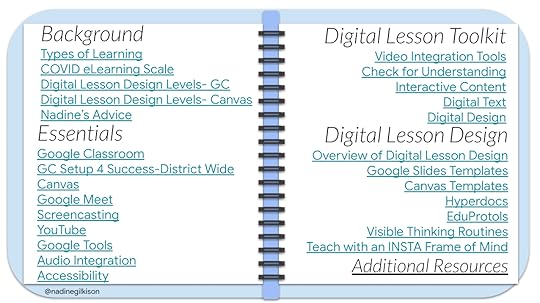 amzn_assoc_tracking_id = "shauplea-20";amzn_assoc_ad_mode = "manual";amzn_assoc_ad_type = "smart";amzn_assoc_marketplace = "amazon";amzn_assoc_region = "US";amzn_assoc_design = "enhanced_links";amzn_assoc_asins = "1735601829";amzn_assoc_placement = "adunit";amzn_assoc_linkid = "45e28ed74bb20171862e30ab5be2b0c3";
amzn_assoc_tracking_id = "shauplea-20";amzn_assoc_ad_mode = "manual";amzn_assoc_ad_type = "smart";amzn_assoc_marketplace = "amazon";amzn_assoc_region = "US";amzn_assoc_design = "enhanced_links";amzn_assoc_asins = "1735601829";amzn_assoc_placement = "adunit";amzn_assoc_linkid = "45e28ed74bb20171862e30ab5be2b0c3";
I like how Nadine kicks things off with some definitions for synchronous, asynchronous, and blended learning. AND! She adds audio of her explaining things on the slide so teachers can come back to it and review it. Which actually happens to be a great way to model asynchronous learning!
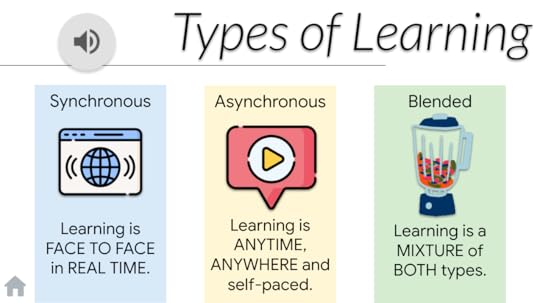
Nadine uses these levels (as defined by @JenniferWathall) to help teachers see where they are and how they can improve.
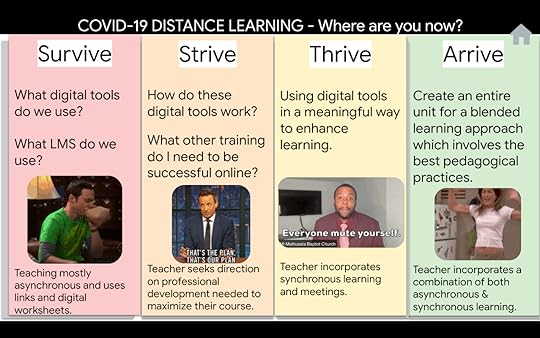 amzn_assoc_tracking_id = "shauplea-20";amzn_assoc_ad_mode = "manual";amzn_assoc_ad_type = "smart";amzn_assoc_marketplace = "amazon";amzn_assoc_region = "US";amzn_assoc_design = "enhanced_links";amzn_assoc_asins = "1735601802";amzn_assoc_placement = "adunit";amzn_assoc_linkid = "4c02c8cc44526bc9fbb710edf527215a";
amzn_assoc_tracking_id = "shauplea-20";amzn_assoc_ad_mode = "manual";amzn_assoc_ad_type = "smart";amzn_assoc_marketplace = "amazon";amzn_assoc_region = "US";amzn_assoc_design = "enhanced_links";amzn_assoc_asins = "1735601802";amzn_assoc_placement = "adunit";amzn_assoc_linkid = "4c02c8cc44526bc9fbb710edf527215a";
Nadine helps her teachers start where they move through levels to take things beyond simple substitutions.
She shares tips, ideas, and web tools that help teachers better understand how to create a digital learning experience by adding in the 4 C’s and learning how to create Hyperdocs and use Eduprotocols.
Essential Skills for Teachers and StudentsNadine has taken the tools her teachers use and need the most and broken down the most essential skills–like the Google Classroom example below.
These are the things that every teacher and every student needs to know about Google Classroom.
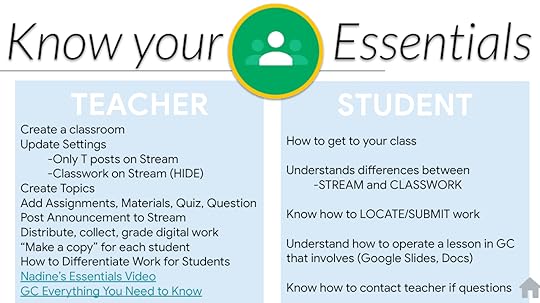
We only had time to scratch the surface of this amazing guide from Nadine.
What would you add to this guide? Please leave us a comment and share! About Nadine Gilkison
About Nadine GilkisonTwitter: @nadinegilkison
Websites: www.fttechtips.com www.dyslexicmindset.com
Bio: I have been a District Technology Integration Specialist for 8 years in Franklin Township Schools and also served as an Innovation Specialist for the Office of eLearning/IDOE. I am a Google Certified Innovator, part of cohort NYC#19, with a project focus on #dyslexicmindset. I love helping all teachers and students excel at technology integration. My specialties include: Hyperdocs, Accessibility, eLearning, blended learning, Chromebooks, district-level coaching, and anything Google. I believe in sharing all of my work to help as many teachers as possible on a global scale. #bettertogether
© Shake Up Learning 2021. Unauthorized use and/or duplication of this material without express and written permission from this blog’s author and/or owner is strictly prohibited. Excerpts and links may be used, provided that full and clear credit is given to Kasey Bell and Shake Up Learning with appropriate and specific direction to the original content on ShakeUpLearning.com. See: Copyright Policy.
The post Teaching Digitally Resource Guide – SULS098 appeared first on Shake Up Learning.
February 18, 2021
Quick Tip: Create QR Code in Chrome
The post Quick Tip: Create QR Code in Chrome appeared first on Shake Up Learning.
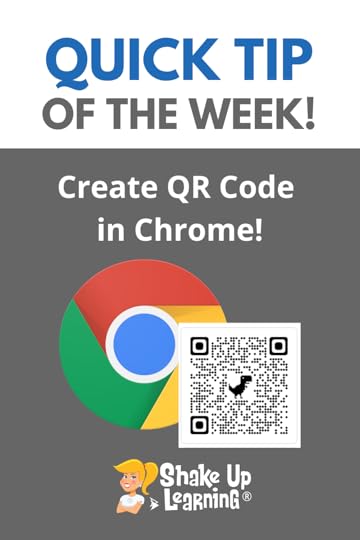 Google Chrome has a new feature!
Google Chrome has a new feature!
In one-click, you can create a scannable, custom QR code of any website!
No extensions, add-ons, or special accounts needed!
I love Google Chrome!
Watch the video tutorial below to find out just how easy this is!
Quick Tip: Create QR Code in Chrome (no extension needed!)
Click To Tweet Google Chrome Quick Tip: Create Custom QR CodeRelated: Name and Color Code Chrome Tab Groups
Related: Pinned Tabs
Related: Continue Where You Left Off
amzn_assoc_tracking_id = "shauplea-20";amzn_assoc_ad_mode = "manual";amzn_assoc_ad_type = "smart";amzn_assoc_marketplace = "amazon";amzn_assoc_region = "US";amzn_assoc_design = "enhanced_links";amzn_assoc_asins = "1735601829";amzn_assoc_placement = "adunit";amzn_assoc_linkid = "45e28ed74bb20171862e30ab5be2b0c3";
© Shake Up Learning 2021. Unauthorized use and/or duplication of this material without express and written permission from this blog’s author and/or owner is strictly prohibited. Excerpts and links may be used, provided that full and clear credit is given to Kasey Bell and Shake Up Learning with appropriate and specific direction to the original content on ShakeUpLearning.com. See: Copyright Policy.
The post Quick Tip: Create QR Code in Chrome appeared first on Shake Up Learning.
February 16, 2021
Asynchronous Learning Tips for Teachers – SULS097
The post Asynchronous Learning Tips for Teachers – SULS097 appeared first on Shake Up Learning.
In this episode and blog post, I am sharing asynchronous learning tips for teachers.
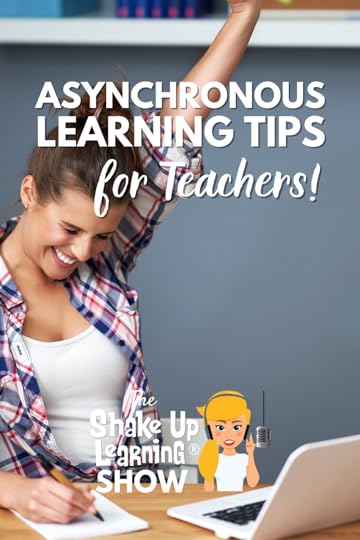 As more and more teachers and students adapt to online and blended learning, let’s take a closer look at creating more meaningful asynchronous learning experiences.
As more and more teachers and students adapt to online and blended learning, let’s take a closer look at creating more meaningful asynchronous learning experiences.
Every student doesn’t have to do the exact same thing at the exact same time.
Asynchronous online learning is a powerful tool for teachers.
Asynchronous Learning Tips for Teachers
Click To TweetListen to this article.
ShoutoutSpecial thanks to TCEA and IDEAcon, and all of the amazing educators engaging in professional learning.
Work with Shake Up Learning and Kasey Bell
Quick Tip (Easy QR Code in Chrome)Google Chrome has a new feature! In one-click, you can create a scannable, custom QR code of any website!
Watch this quick video to learn how!
Subscribe to Shake Up Learning on YouTube
Asynchronous Learning Tips for TeachersIn general, the terms synchronous learning and asynchronous learning have historically referred to online learning. As the lines between online, distance, remote, and blended learning get blurred, these definitions will continue to grow and evolve.
What is Synchronous Learning?“Synchronous online activities are those that require students and instructors to be online at the same time. Instructions, lessons, discussions, and presentations occur at a specific time. (not flexible)” – Blended Learning with Google by Kasey Bell
What is Asynchronous Learning?“Asynchronous online activities are just the opposite. Instructions, lessons, discussions, and presentations occur at different times for each student. Teachers provide materials, instructions, lessons, and assignments that can be accessed over an extended period.
Students are given a timeframe or due dates to complete the work and watch lessons and videos. Interactions and discussions take place using asynchronous tools such as discussion boards that do not require everyone to be connected at the same time (flexible).” – Blended Learning with Google by Kasey Bell
Asynchronous activities require some student autonomy and ability to self-direct, as well as monitoring of progress.
Example: Zoom or Google Meet video recordings where the lesson video is posted online, and students can watch at different times.
amzn_assoc_tracking_id = "shauplea-20";amzn_assoc_ad_mode = "manual";amzn_assoc_ad_type = "smart";amzn_assoc_marketplace = "amazon";amzn_assoc_region = "US";amzn_assoc_design = "enhanced_links";amzn_assoc_asins = "1735601829";amzn_assoc_placement = "adunit";amzn_assoc_linkid = "45e28ed74bb20171862e30ab5be2b0c3";
Both synchronous and asynchronous learning are important.
But there are some superpowers that lie with the flexibility offered by asynchronous learning activities.
Every student doesn’t have to do the exact same thing at the exact same time.
Asynchronous learning can help build confidence and competence in our students, helping them take ownership of their learning and become more self-directed learners.
Yes, at this moment, we have come to rely on asynchronous learning more than ever. But these skills will be a good bridge into the new normal.
In and of itself, asynchronous learning IS STUDENT-CENTERED!
When we shift to the online environment, we have to think differently about our online activities and assignments.
Related: 7 Ways to Rethink Assignments
Generally, students prefer many asynchronous learning activities, especially recorded videos that they can watch and rewatch.
Asynchronous Learning TipsPre-assess Your Students!This can happen synchronously or asynchronously to prepare for asynchronous learning.
If you don’t know what your students know, you are going at this blind. Quite possibly, one of the most powerful tools teachers can use is pre-assessment. It may seem like it is too time-consuming, but it will save you and your students valuable time in the long run.
If we are teaching something students already know, we are often wasting valuable instructional time.
Pre-assessment can be a formal pre-test or quiz, but it doesn’t have to be.
Can they explain the concept or skill using video or writing?
Pre-assessment strategies to activate prior knowledge:
KWL (What I Know, What I Want to Know, What I Have Learned): Yes, you can do this digitally–Docs, Slides, Jamboard, Padlet–all you need is 3 columns!DiscussionConcept mapsThink-Pair-ShareGraphic organizersRecorded VideosUse short, recorded videos and make them accessible to students online.
Generally, you want to keep your videos to ten minutes or less, even shorter for the littles.
Think of it this way. Recording videos that can be reused over and over again, even reused in the coming years, is a powerful tool to have in your pocket.
You can create a database of videos to reuse year and year.
Instructional Videos
Think mini-lessons: Chunk content into bite-sized pieces focused on the learning goal.Combine voice-over slides, screencast when necessary, and show your smiling face.Feedback Videos
Personalize feedback for students by using video when you can.Create a comment bank of videos to save time when you can’t personalize. Screencastify is perfect for this! Just save the links in your Google Classroom comment bank or somewhere you access frequently!Good Morning Videos
If you do not see all of your students face-to-face, consider recording good morning videos to help connect with your students.Social-Emotional Learning (SEL) Check-in Videos
Take the time to check-in on your class, and if you have concerns about specific students, create a personalized check-in video for them.Provide Student Choice
Consider creating videos to provide choice in learning for students.Video-based choice explanations for choice boards (especially littles that can’t read), station rotation options, or any kind of choice.Student-Created Videos
Let’s flip this around and think about how students can create and use recorded videos.
Introductions: Students can create a video to introduce themselves to the class. (Flipgrid is perfect for this!)Peer-to-peer videos: Students can create videos to give feedback to their peers, make connections, support each other, and build classroom culture.Tools for Student-Created Video: FlipgridPhone/tablet/webcamLoomScreencastifyamzn_assoc_tracking_id = "shauplea-20";amzn_assoc_ad_mode = "manual";amzn_assoc_ad_type = "smart";amzn_assoc_marketplace = "amazon";amzn_assoc_region = "US";amzn_assoc_design = "enhanced_links";amzn_assoc_asins = "1735601802";amzn_assoc_placement = "adunit";amzn_assoc_linkid = "4c02c8cc44526bc9fbb710edf527215a";Audio
Everything doesn’t have to be video! Audio can be a powerful tool in your bag of tricks. Audio recordings will let students hear your voice even if they can’t see you.
The audio file size is much smaller than video, so you can save bandwidth for low access areas.
Audio may not be as personal as video, but it is more personal than text.
Audio Creation Tools:
Flipgrid (mic-only mode)Screencastify (export audio)Garageband on Mac and iOSAudacity on PCChromebook audio recordersVoice recorders apps available on just about any deviceRelated: 13 Tools to Record Audio on a Chromebook
Provide Multimodal and Multimedia Support with Your Videos and Audio FilesTo better support your learners, be sure to provide additional resources with your video and audio to clarify. Think of different ways to present information like:
ImagesInfographicsGIFsTextDifferentiateDon’t forget to differentiate your asynchronous learning activities. Just because you are doing asynchronous learning doesn’t mean that it is automatically differentiated.
Consider:
Creating videos for different skill levels.Provide enrichment opportunities for students who are ready for more.Allow students to progress on to the next learning goal, unit, etc.Gamify your lessons. (Check out episode 96 about digital badges)CollaborationBe sure there is a purpose to the collaboration, not just to break up the mundane. If there is not a clear purpose, don’t do it. Please do not use breakout rooms just because you can.
Assign roles, so students know what is expected.Create check-ins and deadlines. (video chat, or feedback deadlines)Constantly facilitate collaboration. Discussion/BackChannelsStudents talking isn’t necessarily a bad thing! Just because they are chatting with another student can be used for learning.
Guide discussion–design it, monitor it and respond to it.Use the built-in comments feature that is available in many applications you already use.Try Jamboard, Padlet, comments, or discussion boards.What asynchronous strategies will you try with your students?© Shake Up Learning 2021. Unauthorized use and/or duplication of this material without express and written permission from this blog’s author and/or owner is strictly prohibited. Excerpts and links may be used, provided that full and clear credit is given to Kasey Bell and Shake Up Learning with appropriate and specific direction to the original content on ShakeUpLearning.com. See: Copyright Policy.
The post Asynchronous Learning Tips for Teachers – SULS097 appeared first on Shake Up Learning.
How to Pass the Google Certified Educator Exams (10 Tips!)
The post How to Pass the Google Certified Educator Exams (10 Tips!) appeared first on Shake Up Learning.
Wondering how to pass the Google Certified Educator exams?
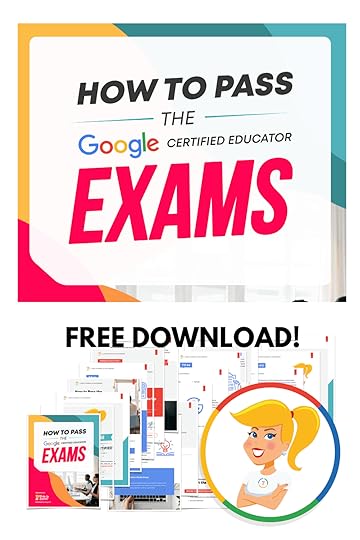 I get asked all the time, “How hard are the Google Certified Educator exams?” The answer depends on a lot of things, so I decided to put together this set of tips and tools to help you prepare. It’s a free download: How to Pass the Google Certified Educator Exams.
I get asked all the time, “How hard are the Google Certified Educator exams?” The answer depends on a lot of things, so I decided to put together this set of tips and tools to help you prepare. It’s a free download: How to Pass the Google Certified Educator Exams.
Becoming a Google Certified Educator can be intimidating and confusing.
The program has grown, evolved, and changed over the last couple of years.
So to be sure you have the most accurate information, and that you know what to expect, I have put together these tips to help you pass the Google Certified Educator Exams.
These tips may seem simple at first glance, but be sure that you read all of the details in the 19-page download.
Most will tell you that the exams are not hard, but intricate, long, detailed and somewhat exhausting and stressful.
I have compiled the best tips from educators that have passed the GCE exams and added tips from my own experience in the program.
While the two exams contain different levels of content, the testing system and design of the exam itself are very similar. These tips will help you better prepare and know what to expect on the Google Certified Educator exams. YOU CAN DO IT!
How to Pass the Google Certified Educator Exams #googleedu #gsuiteedu #edtech
Click To Tweet
Inside this free download, I will give you all the nitty-gritty details that no one else will give you, like how to study, test-taking tips, even give you tips for registration. Trust me, registering for this exam can be REALLY confusing.
If you plan on taking the Level 1 or Level 2 exam anytime soon, be sure you get this freebie!
To get ALL the details, tips, lessons learned, and pitfalls to avoid, fill out the form below and I will send you a 19-page PDF download to help you pass the Google Certified Educator Exams!
How to Pass the Google Certified Educator Exams!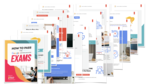
Download this 19-page PDF download of tips to help you pass the Google Certified Educator Exams!
Success! Now check your email to confirm your subscription and download How to Pass the Google Certified Educator Exams.
There was an error submitting your subscription. Please try again.
First Name Email Address We use this field to detect spam bots. If you fill this in, you will be marked as a spammer. I'd like to receive the free email course. SEND ME THE FREE PDF Powered by ConvertKit /* Layout */ .ck_form { /* divider image */ background: #fff url(data:image/gif;base64,R0lGODlhAQADAIABAMzMzP///yH/C1hNUCBEYXRhWE1QPD94cGFja2V0IGJlZ2luPSLvu78iIGlkPSJXNU0wTXBDZWhpSHpyZVN6TlRjemtjOWQiPz4gPHg6eG1wbWV0YSB4bWxuczp4PSJhZG9iZTpuczptZXRhLyIgeDp4bXB0az0iQWRvYmUgWE1QIENvcmUgNS41LWMwMTQgNzkuMTUxNDgxLCAyMDEzLzAzLzEzLTEyOjA5OjE1ICAgICAgICAiPiA8cmRmOlJERiB4bWxuczpyZGY9Imh0dHA6Ly93d3cudzMub3JnLzE5OTkvMDIvMjItcmRmLXN5bnRheC1ucyMiPiA8cmRmOkRlc2NyaXB0aW9uIHJkZjphYm91dD0iIiB4bWxuczp4bXA9Imh0dHA6Ly9ucy5hZG9iZS5jb20veGFwLzEuMC8iIHhtbG5zOnhtcE1NPSJodHRwOi8vbnMuYWRvYmUuY29tL3hhcC8xLjAvbW0vIiB4bWxuczpzdFJlZj0iaHR0cDovL25zLmFkb2JlLmNvbS94YXAvMS4wL3NUeXBlL1Jlc291cmNlUmVmIyIgeG1wOkNyZWF0b3JUb29sPSJBZG9iZSBQaG90b3Nob3AgQ0MgKE1hY2ludG9zaCkiIHhtcE1NOkluc3RhbmNlSUQ9InhtcC5paWQ6MUQ5NjM5RjgxQUVEMTFFNEJBQTdGNTQwMjc5MTZDOTciIHhtcE1NOkRvY3VtZW50SUQ9InhtcC5kaWQ6MUQ5NjM5RjkxQUVEMTFFNEJBQTdGNTQwMjc5MTZDOTciPiA8eG1wTU06RGVyaXZlZEZyb20gc3RSZWY6aW5zdGFuY2VJRD0ieG1wLmlpZDoxRDk2MzlGNjFBRUQxMUU0QkFBN0Y1NDAyNzkxNkM5NyIgc3RSZWY6ZG9jdW1lbnRJRD0ieG1wLmRpZDoxRDk2MzlGNzFBRUQxMUU0QkFBN0Y1NDAyNzkxNkM5NyIvPiA8L3JkZjpEZXNjcmlwdGlvbj4gPC9yZGY6UkRGPiA8L3g6eG1wbWV0YT4gPD94cGFja2V0IGVuZD0iciI/PgH//v38+/r5+Pf29fTz8vHw7+7t7Ovq6ejn5uXk4+Lh4N/e3dzb2tnY19bV1NPS0dDPzs3My8rJyMfGxcTDwsHAv769vLu6ubi3trW0s7KxsK+urayrqqmop6alpKOioaCfnp2cm5qZmJeWlZSTkpGQj46NjIuKiYiHhoWEg4KBgH9+fXx7enl4d3Z1dHNycXBvbm1sa2ppaGdmZWRjYmFgX15dXFtaWVhXVlVUU1JRUE9OTUxLSklIR0ZFRENCQUA/Pj08Ozo5ODc2NTQzMjEwLy4tLCsqKSgnJiUkIyIhIB8eHRwbGhkYFxYVFBMSERAPDg0MCwoJCAcGBQQDAgEAACH5BAEAAAEALAAAAAABAAMAAAICRFIAOw==) repeat-y center top; font-family: "Helvetica Neue", Helvetica, Arial, Verdana, sans-serif; line-height: 1.5em; overflow: hidden; color: #666; font-size: 16px; border-top: solid 20px #3071b0; border-top-color: #01b9c2; border-bottom: solid 10px #3d3d3d; border-bottom-color: #016f74; -webkit-box-shadow: 0px 0px 5px rgba(0,0,0,.3); -moz-box-shadow: 0px 0px 5px rgba(0,0,0,.3); box-shadow: 0px 0px 5px rgba(0,0,0,.3); clear: both; margin: 20px 0px; } .ck_form, .ck_form * { -webkit-box-sizing: border-box; -moz-box-sizing: border-box; box-sizing: border-box; } #ck_subscribe_form { clear: both; } /* Element Queries — uses JS */ .ck_form_content, .ck_form_fields { width: 50%; float: left; padding: 5%; } .ck_form.ck_horizontal { } .ck_form_content { border-bottom: none; } .ck_form.ck_vertical { background: #fff; } .ck_vertical .ck_form_content, .ck_vertical .ck_form_fields { padding: 10%; width: 100%; float: none; } .ck_vertical .ck_form_content { border-bottom: 1px dotted #aaa; overflow: hidden; } /* Trigger the vertical layout with media queries as well */ @media all and (max-width: 499px) { .ck_form { background: #fff; } .ck_form_content, .ck_form_fields { padding: 10%; width: 100%; float: none; } .ck_form_content { border-bottom: 1px dotted #aaa; } } /* Content */ .ck_form_content h3 { margin: 0px 0px 15px; font-size: 24px; padding: 0px; } .ck_form_content p { font-size: 14px; } .ck_image { float: left; margin-right: 5px; } /* Form fields */ .ck_errorArea { display: none; } #ck_success_msg { padding: 10px 10px 0px; border: solid 1px #ddd; background: #eee; } .ck_label { font-size: 14px; font-weight: bold; } .ck_form input[type="text"], .ck_form input[type="email"] { font-size: 14px; padding: 10px 8px; width: 100%; border: 1px solid #d6d6d6; /* stroke */ -moz-border-radius: 4px; -webkit-border-radius: 4px; border-radius: 4px; /* border radius */ background-color: #f8f7f7; /* layer fill content */ margin-bottom: 5px; height: auto; } .ck_form input[type="text"]:focus, .ck_form input[type="email"]:focus { outline: none; border-color: #aaa; } .ck_checkbox { padding: 10px 0px 10px 20px; display: block; clear: both; } .ck_checkbox input.optIn { margin-left: -20px; margin-top: 0; } .ck_form .ck_opt_in_prompt { margin-left: 4px; } .ck_form .ck_opt_in_prompt p { display: inline; } .ck_form .ck_subscribe_button { width: 100%; color: #fff; margin: 10px 0px 0px; padding: 10px 0px; font-size: 18px; background: #01b9c2; -moz-border-radius: 4px; -webkit-border-radius: 4px; border-radius: 4px; /* border radius */ cursor: pointer; border: none; text-shadow: none; } .ck_form .ck_guarantee { color: #626262; font-size: 12px; text-align: center; padding: 5px 0px; display: block; } .ck_form .ck_powered_by { display: block; color: #aaa; } .ck_form .ck_powered_by:hover { display: block; color: #444; } .ck_converted_content { display: none; padding: 5%; background: #fff; } FREE Webinar: How to Get Google Certified
Do you want to learn more about the certifications and what it takes to achieve each one?
Getting Google Certified can be daunting and confusing, so I put together this free webinar on How to Get Google Certified!
In this webinar, I will give you an overview of Google Certification, Google Certified Educator Level 1, Google Certified Educator Level 2, and Google Certified Trainer.
REGISTER for the WebinarGoogle Certification Academies
I also teach online boot camps to walk you through all the skills and help you prepare for the exams. I have helped thousands of educators through these online, self-paced courses!
What’s Included in the Google Certification Courses? Google Certified Educator Level 1 Academy
Google Certified Educator Level 1 Academy
Everything you need to know to pass the exam and become a Google Certified Educator Level 1!
50 Video Lessons (hands-on learning with Kasey Bell)20+ PDF Downloadable Study MaterialLesson ChecksTesting Tips12 hours of Professional Learning CreditBONUS 1: Includes the ENTIRE Google Classroom Master Class!BONUS 2: The Level 1 Capacity Matrix and skills checklistBONUS 3: The Level 1 Challenges (performance tasks designed to mimic the exam)and much more!Payment plans and scholarships availableBulk discounts! Get your whole school Google certified!Learn more and see the course curriculum Google Certified Educator Level 2 Academy
Google Certified Educator Level 2 Academy
Everything you need to know to pass the exam and become a Google Certified Educator Level 2!
40+ Video Lessons (hands-on learning with Kasey Bell)20+ PDF Downloadable Study MaterialLesson ChecksTesting Tips12 hours of Professional Learning CreditBONUS 1: The Level 2 Capacity Matrix and skills checklistBONUS 2: Level 2 Challenges (testing scenarios)and much more!Payment plans and scholarships availableLearn more and see the course curriculum Google Certified Trainer Academy
Google Certified Trainer Academy
All You Need to Know to Prepare for the Trainer Skills Assessment and Application!
Becoming a Google Certified Trainer was one of the best decisions I ever made, and it transformed my learning and my career! This self-paced, online course includes EVERYTHING you need to know to pass the Trainer Skills Assessment AND complete the application requirements, including:
18 Video LessonLesson ChecksExam TipsApplication and Video Tips12 Hours of Professional Learning CreditBONUS 1: How to Design Google PD That WorksBONUS 2: How to Market Yourself as a TrainerBONUS 3: The Ultimate Google Certified Trainer Planner and Check List (27-page, downloadable ebook!)and much more!Payment plans and scholarships availableLearn more and see the course curriculumPricing & BundlesBelow are the prices for individual licenses for each course. (Payment plans available.)
Level 1 Academy: $329 (or two payments of $179)Level 2 Academy: $329 (or two payments of $179)Trainer: $329 (or two payments of $179)Don’t Pay Out of Pocket!Teachers shouldn’t have to pay out of their own pockets to get the professional learning and training they need.
On each of the course pages listed above you will find information about scholarships, as well as editable documents to “Make the Case” with your administrator to pay for your training.
SUPPORTING SMALL BUSINESSES: Purchasing these courses helps support the HUNDREDS of free resources that Shake Up Learning provides–free ebooks, cheat sheets, podcasts, blog posts, lesson plans, templates, tips, tutorials, and more. Thank you for supporting Shake Up Learning. We are a small, woman-owned business whose mission is to serve teachers.
Google Training for Schools We have many programs to help your teachers learn how to meaningfully integrate Google tools and the entire suite in the classroom. From online courses to books, to face-to-face training, we got you covered!
We have many programs to help your teachers learn how to meaningfully integrate Google tools and the entire suite in the classroom. From online courses to books, to face-to-face training, we got you covered!
COVID-19 forced many teachers and schools to scramble to find tools to deliver online assignments, design digital learning experiences, and Google was the number one suite of tools to help make this a reality.
Just in time resources and learning will help teachers, students, and parents survive the crisis. When we return to the new normal, Google skills will help set the foundation for more dynamic and meaningful learning in the classroom.
Get your entire campus or district on board with Google! Help your teachers learn more about Google tools, Google Classroom, and meaningful technology integration strategies. You can even help all your teachers become Google Certified Educators!
GoogleTrainingforSchools.com Check out all of the FREE Google Certification Resources from Shake Up Learning!window.addEventListener('LPLeadboxesReady',function(){LPLeadboxes.addDelayedLeadbox('okADBK6XzzeZzxPPDQGJtW',{delay:'30s',views:0,dontShowFor:'0d',domain:'shakeuplearning.lpages.co'});});
© Shake Up Learning 2021. Unauthorized use and/or duplication of this material without express and written permission from this blog’s author and/or owner is strictly prohibited. Excerpts and links may be used, provided that full and clear credit is given to Kasey Bell and Shake Up Learning with appropriate and specific direction to the original content on ShakeUpLearning.com. See: Copyright Policy.
The post How to Pass the Google Certified Educator Exams (10 Tips!) appeared first on Shake Up Learning.
February 15, 2021
YouTube Video Library for Teachers
The post YouTube Video Library for Teachers appeared first on Shake Up Learning.
YouTube Video Library for TeachersFREE Tech Tip videos for teachers! Save time, learn tricks, and up your Google game!
© Shake Up Learning 2021. Unauthorized use and/or duplication of this material without express and written permission from this blog’s author and/or owner is strictly prohibited. Excerpts and links may be used, provided that full and clear credit is given to Kasey Bell and Shake Up Learning with appropriate and specific direction to the original content on ShakeUpLearning.com. See: Copyright Policy.
The post YouTube Video Library for Teachers appeared first on Shake Up Learning.
February 11, 2021
Quick Tip: Create with FREE Google Templates
The post Quick Tip: Create with FREE Google Templates appeared first on Shake Up Learning.
 Did you know many of your favorite Google apps have built-in TEMPLATES for things like lesson plans, reports, contact forms, and more?
Did you know many of your favorite Google apps have built-in TEMPLATES for things like lesson plans, reports, contact forms, and more?
Find templates in your favorite Google apps–Docs, Sheets, Slides, and Forms!
Yes! And it’s ALL FREE!
Watch the video below to learn how to access these free Google templates.
Quick Tip: Create with FREE Google Templates
Click To Tweet Quick Tip: Create with FREE Google Templatesamzn_assoc_tracking_id = "shauplea-20";amzn_assoc_ad_mode = "manual";amzn_assoc_ad_type = "smart";amzn_assoc_marketplace = "amazon";amzn_assoc_region = "US";amzn_assoc_design = "enhanced_links";amzn_assoc_asins = "1735601829";amzn_assoc_placement = "adunit";amzn_assoc_linkid = "45e28ed74bb20171862e30ab5be2b0c3";
Related: How to Use Templates and Assign in Google Classroom
© Shake Up Learning 2021. Unauthorized use and/or duplication of this material without express and written permission from this blog’s author and/or owner is strictly prohibited. Excerpts and links may be used, provided that full and clear credit is given to Kasey Bell and Shake Up Learning with appropriate and specific direction to the original content on ShakeUpLearning.com. See: Copyright Policy.
The post Quick Tip: Create with FREE Google Templates appeared first on Shake Up Learning.
February 9, 2021
Digital Badges in the Classroom (What, When, & How) – SULS096
The post Digital Badges in the Classroom (What, When, & How) – SULS096 appeared first on Shake Up Learning.
Let’s talk digital badges with the experts: Cate Tolnai and Jen Gibson!
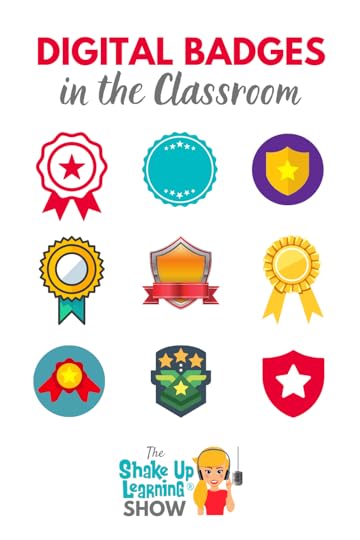 Digital badges can help us engage students (even remote learners).
Digital badges can help us engage students (even remote learners).
Learn what digital badges are, when to use them, and how to implement them in your classroom.
Yes, you can do this in your remote, online, or blended learning environment!
These two creative ladies will help us learn how we can use digital badges in the classroom to engage and motivate our students.
Digital Badges in the K12 Classroom (interview with @buoyconsultants)
Click To TweetListen to this article.
ShoutoutThank you, Lisa Scumpieru, for all of your support of Shake Up Learning and the new Blended Learning with Google book!
Blended Learning with Google Book Study information can be found here.
Learn more here: BlendedLearningwithGoogle.com
amzn_assoc_tracking_id = "shauplea-20";amzn_assoc_ad_mode = "manual";amzn_assoc_ad_type = "smart";amzn_assoc_marketplace = "amazon";amzn_assoc_region = "US";amzn_assoc_design = "enhanced_links";amzn_assoc_asins = "1735601829";amzn_assoc_placement = "adunit";amzn_assoc_linkid = "45e28ed74bb20171862e30ab5be2b0c3";
Did you know many of your favorite Google apps have built-in TEMPLATES for things like lesson plans, reports, contact forms, and more? ALL FOR FREE!
Watch this quick video to learn how!
Digital Badges in the Classroom (What, When, & How)You may happen to notice that the URL for this post looks a little different. The post that originally appeared on this page in 2014 was completely out of date. I needed to find new and fresh information about badges, so I called in some help from my friends, Cate Tolnai and Jen Gibson!
Related: Power Up Your Classroom with Game Play
 What Are Digital Badges?
What Are Digital Badges?Digital badges (aka micro-credentials) are images that represent an accomplishment or skill achieved by the student or stakeholder. They can be displayed online, and many also have connected data that shows how the badge was earned.
Think digital versions of those patches we used to earn in scouts!
They can range from a simple, digital sticker to something much more complex like passing an assessment or competency.
Cate has a ton of professional learning badges in her email signature! (Show off!)

Cate Tolnai’s email signature badges
Badging has grown a lot in popularity for professional learning, higher education, and career and technical education classes (CTE) at the high school level.
But there are so many ways that K12 classrooms can take advantage of digital badges!
Using Digital Badges in the K12 ClassroomDigital badging is at its heart, a student-centered strategy. It’s empowering for students of all ages.
By connecting the play environment to the classroom, “the learning bridge,” can help students see that failing is part of the learning system. You can have multiple attempts and multiple lives, like in a game.
If we are using technology more, how can we use these to demonstrate mastery of skills and knowledge in our classrooms?
amzn_assoc_tracking_id = "shauplea-20";amzn_assoc_ad_mode = "manual";amzn_assoc_ad_type = "smart";amzn_assoc_marketplace = "amazon";amzn_assoc_region = "US";amzn_assoc_design = "enhanced_links";amzn_assoc_asins = "1564847985";amzn_assoc_placement = "adunit";amzn_assoc_linkid = "c32ed249e9c38306fbf531722c00749f";
Start with your content standards! Then deconstruct it into bite-sized pieces–what Cate call’s micro-tasks.
STEP 1: Determine your unit of study.
STEP 2: Plan the lessons of learning (sub-standards).
STEP 3: Identify the measurable objectives (micro-tasks).
STEP 4: Assign the task aligned with a master badge or micro badge.
STEP 5: Students submit evidence.
The infographic below will walk you through the steps!

CLICK HERE to Download Cate’s PDF
Badges are Great for Choice and DifferentiationWhen we give students more voice and choice in their learning, that flexible learning path to the learning goal, we can easily align the badge with the competency or mastery.
Tools for Creating BadgesMany of the tools you are already using may already have badges or creation tools available.
Tools to design your own badges:
Google DrawingsCanvaAdobe SparkBadging Systems
Badgelist.comCanvas (Badgr is integrated)Add-On for Google Sheets: Magic Digital BadgesHow can you use digital badges to increase engagement with your students?About Cate Tolnai & Jen GibsonTwitter: @BuoyConsultants
Website: BuoyConsultants.com
Podcast: BuoyCast
 Cate Tolnai: In her 18th year in education, Cate Tolnai’s professional experience spans online and blended professional learning design and implementation, strategic social marketing and communications, K-12 education, and both district and county level administration. As co-founder of BUOY, her deep interest in professional learning and development coupled with her communication skills positions her to successfully partner with a wide variety of teams. Author of Power Up Your Classroom with Game Play.
Cate Tolnai: In her 18th year in education, Cate Tolnai’s professional experience spans online and blended professional learning design and implementation, strategic social marketing and communications, K-12 education, and both district and county level administration. As co-founder of BUOY, her deep interest in professional learning and development coupled with her communication skills positions her to successfully partner with a wide variety of teams. Author of Power Up Your Classroom with Game Play.
Cate’s website: CateTolnai.com
 Jen Gibson: With more than 25 years of experience in education, public policy, edtech, and K12 business development, Jen specializes in strategic thinking and unique approaches to work on behalf of BUOY’s clients. Jen is a partner with a passion for learning, combined with innovative strategies that provide growth opportunities, powerfully designed programs, future visioning, diagnostics and analytics that drive success.
Jen Gibson: With more than 25 years of experience in education, public policy, edtech, and K12 business development, Jen specializes in strategic thinking and unique approaches to work on behalf of BUOY’s clients. Jen is a partner with a passion for learning, combined with innovative strategies that provide growth opportunities, powerfully designed programs, future visioning, diagnostics and analytics that drive success.
© Shake Up Learning 2021. Unauthorized use and/or duplication of this material without express and written permission from this blog’s author and/or owner is strictly prohibited. Excerpts and links may be used, provided that full and clear credit is given to Kasey Bell and Shake Up Learning with appropriate and specific direction to the original content on ShakeUpLearning.com. See: Copyright Policy.
The post Digital Badges in the Classroom (What, When, & How) – SULS096 appeared first on Shake Up Learning.
February 5, 2021
Kasey’s TCEA & IDEAcon 2021 Presentations and Resources
The post Kasey’s TCEA & IDEAcon 2021 Presentations and Resources appeared first on Shake Up Learning.
I just wrapped up a fun-filled week at TCEA 2021 virtually.
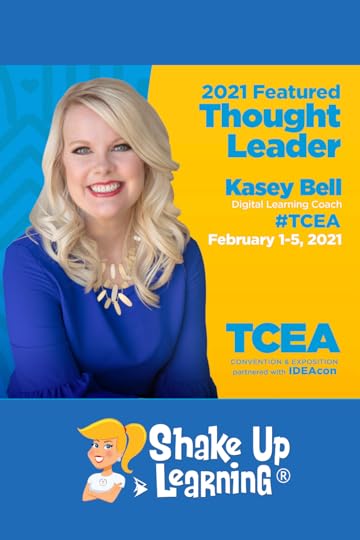 TCEA, or Texas Computer Educators Association, is one of my favorite educational conferences.
TCEA, or Texas Computer Educators Association, is one of my favorite educational conferences.
I’ve attended and presented for many years. It’s like a little family reunion with all my Texas folks.
This year they teamed up with IDEAcon to make it even better.
Even though I miss seeing everyone in person, it was a great online conference! (Many parts of the combined conference are still going on through the entire month of February.)
This year, I was honored as a Featured Thought Leader. (Thanks, TCEA!)
I always share my slides with the Shake Up Learning readers, so even if you couldn’t attend the conference, you can learn along with us.
Kasey’s #TCEA & #IDEAcon 2021 Presentations and Resources
Click To Tweet Kasey’s TCEA & IDEAcon 2021 Presentations & ResourcesClick on the links below to open the Google Slides presentation and access the resources.
Blended Learning with GoogleOnline Learning Best PracticesShake Up Tech CoachingHow to Design Google PD That WorksGoogle Tips for Remote Learning© Shake Up Learning 2021. Unauthorized use and/or duplication of this material without express and written permission from this blog’s author and/or owner is strictly prohibited. Excerpts and links may be used, provided that full and clear credit is given to Kasey Bell and Shake Up Learning with appropriate and specific direction to the original content on ShakeUpLearning.com.amzn_assoc_tracking_id = "shauplea-20";amzn_assoc_ad_mode = "manual";amzn_assoc_ad_type = "smart";amzn_assoc_marketplace = "amazon";amzn_assoc_region = "US";amzn_assoc_design = "enhanced_links";amzn_assoc_asins = "1735601829";amzn_assoc_placement = "adunit";amzn_assoc_linkid = "45e28ed74bb20171862e30ab5be2b0c3";
This offer ends on 3/2/21.
The Google Classroom Master Class (reg. $99)The Google Slides Master Class (reg. $59)The Dynamic Learning Workshop (reg. $99)3-Course Bundle (reg. $257)Special pricing available for large groups and schools. Go to GoogleTrainingforSchools.com
amzn_assoc_tracking_id = "shauplea-20";amzn_assoc_ad_mode = "manual";amzn_assoc_ad_type = "smart";amzn_assoc_marketplace = "amazon";amzn_assoc_region = "US";amzn_assoc_design = "enhanced_links";amzn_assoc_asins = "1735601802";amzn_assoc_placement = "adunit";amzn_assoc_linkid = "4c02c8cc44526bc9fbb710edf527215a";
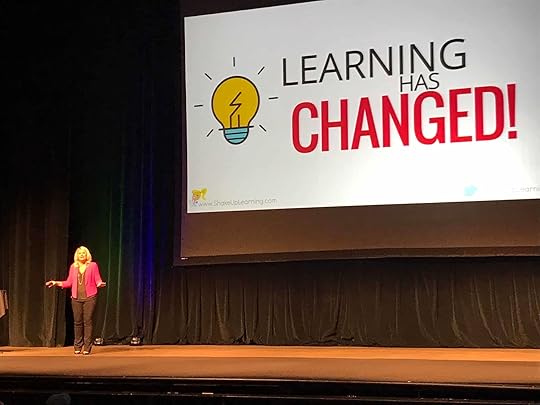 Bring the Power of Shake Up Learning and Kasey Bell to Your Next Event!Ready to shake up learning in your school or at your event?
Bring the Power of Shake Up Learning and Kasey Bell to Your Next Event!Ready to shake up learning in your school or at your event?Submit this Speaking Request Form to bring Shake Up Learning to your event.
Kasey Bell is a former middle school teacher turned award-winning digital learning coach, international speaker, author, blogger, and podcaster with a Texas-sized passion for technology and learning.
She is part sparkling smile, part witty personality, and a whole heap of passion as big as a Texas–go big or go home, y’all! She is a disruptor of the boring. An engaging, innovative, from the heart sharer who inspires educators while transforming their teaching with original, timely, and use-tomorrow ideas for student choice, differentiation, and technology integration.
Whether it is learning from home through online courses, professional development, conference workshops, or as a keynote speaker, Kasey is a relentless innovator of ideas and a devoted transformer of classrooms and teaching.
Through teacher empowering publications and award-winning educational resources at ShakeUpLearning.com, learner-driven workshops, and presentations, and hosting two weekly podcasts, Kasey proves why we should never settle for the boring when it comes to bringing out the very best in our students, and we should always strive to Shake Up Learning!
Host of The Shake Up Learning Show PodcastAuthor of Blended Learning with GoogleAuthor of Google A to ZAuthor of Shake Up Learning: Practical Ideas to Move Learning from Static to Dynamic , Named one of the “Best Learning Books of All Time,” by Book AuthorityCo-host of The Google Teacher PodcastGoogle Certified InnovatorGoogle Certified TrainerISTE Featured VoiceDigital Innovation in Learning Award Winner in “Sharing is Caring”One of 20 TrustED Educational Thought LeadersAward-winning blogger and social media influencerThe award-winning Shake Up Learning website and blog provide teachers with practical resources for using technology in the classroom, including how to use Google Classroom, Google for Education, and other Google tools, as well as many other blended learning and technology integration resources. Here you will find free technology tips and tricks, free downloads and templates, in-depth online courses, books, lesson plans, and lesson ideas, cheat sheets, blog publications, and podcasts.
Connect with Shake Up Learning© Shake Up Learning 2021. Unauthorized use and/or duplication of this material without express and written permission from this blog’s author and/or owner is strictly prohibited. Excerpts and links may be used, provided that full and clear credit is given to Kasey Bell and Shake Up Learning with appropriate and specific direction to the original content on ShakeUpLearning.com. See: Copyright Policy.
The post Kasey’s TCEA & IDEAcon 2021 Presentations and Resources appeared first on Shake Up Learning.
February 4, 2021
Quick Tip: Fullscreen Interactive Google Slides
The post Quick Tip: Fullscreen Interactive Google Slides appeared first on Shake Up Learning.
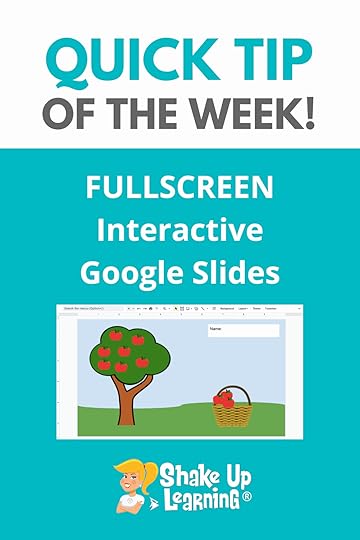 Don’t you love interactive Google Slides? I do!
Don’t you love interactive Google Slides? I do!
But many teachers wish there was a way to keep the interactivity in full-screen mode.
I found a Chrome extension that will let you do just that!
Watch the video below to learn how simple it is to use.
Grab the chrome extension here.
Quick Tip: Fullscreen Interactive Google Slides
Click To Tweet Quick Tip: Fullscreen Interactive Google Slidesamzn_assoc_tracking_id = "shauplea-20";amzn_assoc_ad_mode = "manual";amzn_assoc_ad_type = "smart";amzn_assoc_marketplace = "amazon";amzn_assoc_region = "US";amzn_assoc_design = "enhanced_links";amzn_assoc_asins = "1735601829";amzn_assoc_placement = "adunit";amzn_assoc_linkid = "45e28ed74bb20171862e30ab5be2b0c3";
Related: How to Create Drag-and-Drop Activities with Google Slides
© Shake Up Learning 2021. Unauthorized use and/or duplication of this material without express and written permission from this blog’s author and/or owner is strictly prohibited. Excerpts and links may be used, provided that full and clear credit is given to Kasey Bell and Shake Up Learning with appropriate and specific direction to the original content on ShakeUpLearning.com. See: Copyright Policy.
The post Quick Tip: Fullscreen Interactive Google Slides appeared first on Shake Up Learning.
February 3, 2021
LAST CHANCE for 50% OFF Courses (and Lifetime Access)
The post LAST CHANCE for 50% OFF Courses (and Lifetime Access) appeared first on Shake Up Learning.
This promotion ends on March 1, 2021.
Many Shake Up Learning courses are 50% OFF to help more schools and teachers during the pandemic.
[image error]
Whether you are stuck at home and trying to be productive, or suddenly finding yourself in need of some Google Classroom training, I am here to help.
LAST CHANCE for 50% OFF Courses (and Lifetime Access)
Click To Tweet Shake Up Learning Courses 50% OFFThis discount will be available from March 17, 2020, through March 1, 2021.
MUST USE COUPON = homelearning at checkout to claim the 50% discount.
This includes the following courses:
The Google Classroom Master Class (reg. $99) – NOW $49.50!The Google Slides Master Class (reg. $59) – NOW $29.50!The Dynamic Learning Workshop (reg. $99) – NOW $49.50BUNDLE: Get ALL THREE for $128.50!LAST CHANCE for Lifetime Access & UpdatesOn March 2, 2021, these courses will go to a yearly subscription model.
If you purchase before March 2nd, you will get lifetime access, which means you have access to the entire course, included updates, for the life of the course.
50% off AND lifetime access is a pretty great deal!
Campus and District licenses for each course are now also 50% OFF! – Please share this discount with your leadership!
(Please note, this DOES NOT include the Google Certification courses, which are NOT open for enrollment at this time.)
All courses are:
Self-pacedVideo-based lessonsEach course offers 6 hours of professional learning credit!Purchase OrdersNeed to pay with a school purchase order? NO PROBLEM! If your school will pay, please don’t spend your own money.
Use this form to get the purchase order process started.
Supporting Small BusinessesPurchasing these courses helps support the HUNDREDS of free resources that Shake Up Learning provides–free ebooks, cheat sheets, podcasts, blog posts, lesson plans, templates, tips, tutorials, and more.
Thank you for supporting Shake Up Learning. We are a small, woman-owned business whose mission is to serve teachers.
What’s Included in Each Course?Click on the link for each course to see the entire curriculum for each course. Below is a summary of what’s included in each course.
 The Google Classroom Master Class (reg. $99) – NOW $49.50!
The Google Classroom Master Class (reg. $99) – NOW $49.50!This course contains everything you need to become a Google Classroom master! Beginners can learn everything they need to get started. Intermediate level users can focus on learning more advanced features. Go at your own pace.
Self-pacedVideo-based lessons5 BONUS LessonsPDF DownloadsSupporting ResourcesBest Practices and Tips6 hours professional learning credit
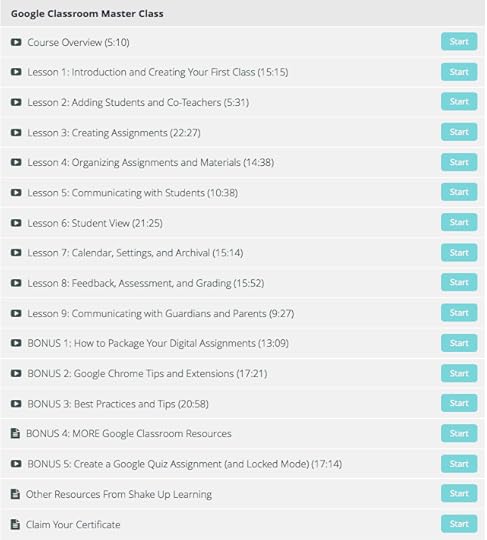
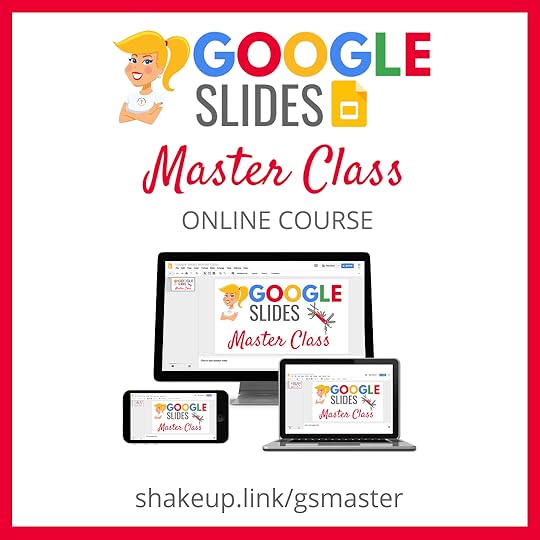 The Google Slides Master Class (reg. $59) – NOW $29.50!
The Google Slides Master Class (reg. $59) – NOW $29.50!In this course, you will learn how to use Slides in new and unexpected ways in your classroom that will engage your students and make learning more dynamic!
This class is perfect for beginner to intermediate users to take their skills to the next level and become a Google Slides Master!
(Prerequisite: basic knowledge of slides, how to access and create new slides.)
In this course, you will learn how to create interactive lessons, timelines, ebooks, stop motion, and more!
Self-pacedVideo-based lessons3 BONUS LessonsSupporting ResourcesBest Practices and Tips6 hours of professional learning credit

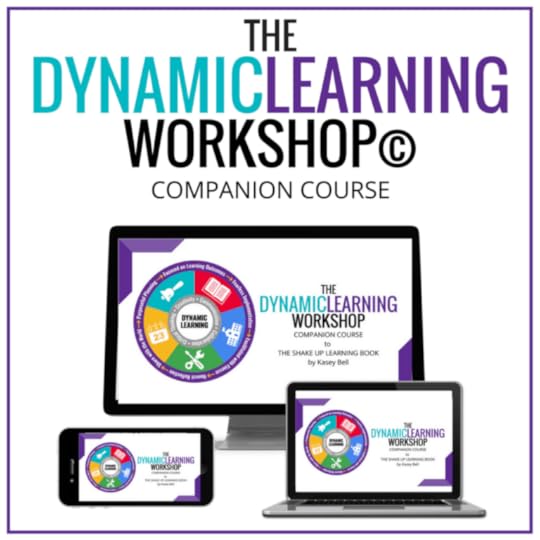 The Dynamic Learning Workshop (reg. $99) – NOW $49.50
The Dynamic Learning Workshop (reg. $99) – NOW $49.50This is the companion course to the Shake Up Learning book.
This companion course is more than a book study, it’s a full learning experience with even more ideas and actions to help you really transform your classroom!
Bring the book to life with the companion course!
HERE’S WHAT YOU’LL GET WITH THE COURSE:
Self-pacedVideo-based lessonsPDF DownloadsAction PlansTemplates, Resources, & Lesson IdeasLesson PlansTechnology & Learning Tips for Teachers6 hours of professional learning credit

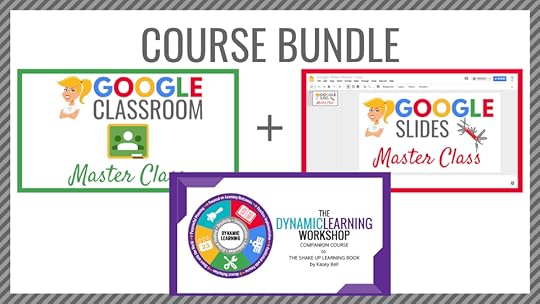
Get the 3-Cours BUNDLE!
Click here to buy all three courses for only $128.50!
© Shake Up Learning 2021. Unauthorized use and/or duplication of this material without express and written permission from this blog’s author and/or owner is strictly prohibited. Excerpts and links may be used, provided that full and clear credit is given to Kasey Bell and Shake Up Learning with appropriate and specific direction to the original content on ShakeUpLearning.com. See: Copyright Policy.
The post LAST CHANCE for 50% OFF Courses (and Lifetime Access) appeared first on Shake Up Learning.













