Aussie Readers discussion
IMPORTANT
>
EDITING BUG!!! And other bugs!
message 401:
by
Phrynne, Series Queen!
(new)
Aug 12, 2022 06:33PM
 Mod
Mod
reply
|
flag
I'm not looking forward to it from all the negative feedback. Perhaps they'll forget about me and I can continue on the way I always have ;)
 I'm not a fan at all, I find it hard to find all the info that I'm used to using! So far it hasn't changed on my personal laptop but when I log in from the computers at work it's hideous. Which is annoying because work is where I use the info the most, looking stuff up for customers!
I'm not a fan at all, I find it hard to find all the info that I'm used to using! So far it hasn't changed on my personal laptop but when I log in from the computers at work it's hideous. Which is annoying because work is where I use the info the most, looking stuff up for customers!
 Brenda wrote: "Perhaps that would be a good point for you to mention to them Krystal!!"
Brenda wrote: "Perhaps that would be a good point for you to mention to them Krystal!!"Did so today!
 Phrynne wrote: "It actually looks good on my phone but I hate all the white space and shouty big fonts on my laptop:)"
Phrynne wrote: "It actually looks good on my phone but I hate all the white space and shouty big fonts on my laptop:)"Same - my book pages remain exactly the way they always were on my ipad 🤞🏻, but on the p.c. they've gone horrible, with a childish sans serif font (which I think is widely known to be harder for most people to read), ludicrously large images and intrusive ads.
It appears my iPad is struggling with the change. When I type in a title the new page pops up briefly and then changes to "an unexpected error has occurred"
My iPhone however has accepted it beautifully.
My iPhone however has accepted it beautifully.
 Phrynne wrote: "It appears my iPad is struggling with the change. When I type in a title the new page pops up briefly and then changes to "an unexpected error has occurred"
Phrynne wrote: "It appears my iPad is struggling with the change. When I type in a title the new page pops up briefly and then changes to "an unexpected error has occurred"My iPhone however has accepted it beauti..."
That’s exactly what is happening with my iPad too. But the desk computer will accept it. Annoying in the extreme as the iPad is what I mostly use.
 Are they older iPads? Apple doesn’t update the iOS on the older ones so there are lots of apps that no longer work on them.
Are they older iPads? Apple doesn’t update the iOS on the older ones so there are lots of apps that no longer work on them.
Here's a link from someone in another group who has found out how to see friends and follower's reviews - https://help.goodreads.com/s/article/...
I can't check it as mine hasn't changed over yet..
I can't check it as mine hasn't changed over yet..
Janelle wrote: "Are they older iPads? Apple doesn’t update the iOS on the older ones so there are lots of apps that no longer work on them."
Yes mine is old and I am sure you are correct. Time for a new one I guess!
Yes mine is old and I am sure you are correct. Time for a new one I guess!
Brenda wrote: "Here's a link from someone in another group who has found out how to see friends and follower's reviews - https://help.goodreads.com/s/article/......"
That works well Brenda. You can sort by their ratings.
It seems to me that nearly everything is still there.....somewhere. You just have to work harder to get to it.
That works well Brenda. You can sort by their ratings.
It seems to me that nearly everything is still there.....somewhere. You just have to work harder to get to it.
 Janelle wrote: "Are they older iPads? Apple doesn’t update the iOS on the older ones so there are lots of apps that no longer work on them."
Janelle wrote: "Are they older iPads? Apple doesn’t update the iOS on the older ones so there are lots of apps that no longer work on them."Mine is absolutely an old iPad. Can’t see me shelling out for a new one though,
 Krystal wrote: "I'm not a fan at all, I find it hard to find all the info that I'm used to using! So far it hasn't changed on my personal laptop but when I log in from the computers at work it's hideous. Which is ..."
Krystal wrote: "I'm not a fan at all, I find it hard to find all the info that I'm used to using! So far it hasn't changed on my personal laptop but when I log in from the computers at work it's hideous. Which is ..."Same!
 Janelle wrote: "Are they older iPads? Apple doesn’t update the iOS on the older ones so there are lots of apps that no longer work on them."
Janelle wrote: "Are they older iPads? Apple doesn’t update the iOS on the older ones so there are lots of apps that no longer work on them."My iPad is only a year or so old (and iOS is updated) and hasn't updated to the new book format, which is strange when I use the web version on both the iPad (rather than the app) and my laptop (which has changed to the new format).
 Thanks for the link.
Thanks for the link. Appearance-wise: I agree with the above. Too much white space, large images and "buy now." It's like a supermarket aisle. At a guess, I'd say it takes twice as long to get the same result as before.
Re content: "books you may like" is given prominence (supermarket again), and I was doing my head in trying to look up work by a particular author (now at the bottom if you scroll long enough), finding a list without any reference to order of publication. Series get better treatment, but you still have to work for it.
I asked Goodreads about my ipad not updating and have got a reply which looks very helpful but may take me a few hours to work through. I will let you know if anything works:)
 I was just on the new version on my laptop and thought I must be so blind I couldn't find the blurb, I thought I must be going crazy. Turned out the particular book didn't have the details. Grrr!
I was just on the new version on my laptop and thought I must be so blind I couldn't find the blurb, I thought I must be going crazy. Turned out the particular book didn't have the details. Grrr!
 Suzanne wrote: "I was just on the new version on my laptop and thought I must be so blind I couldn't find the blurb, I thought I must be going crazy. Turned out the particular book didn't have the details. Grrr!"
Suzanne wrote: "I was just on the new version on my laptop and thought I must be so blind I couldn't find the blurb, I thought I must be going crazy. Turned out the particular book didn't have the details. Grrr!"🤣🤣😂 Oh, Suzanne! That is too funny! I haven't seen the new page since I previewed it many months ago (hated it) and decided it's for the small devices market so they can compress the page or something. So many updated websites make very little use of all their available real estate for people using PCs or laptops are notebooks. Maybe it's easier or cheaper to 'shrink' the ones with all the empty space.
 PattyMacDotComma wrote: "Suzanne wrote: "I was just on the new version on my laptop and thought I must be so blind I couldn't find the blurb, I thought I must be going crazy. Turned out the particular book didn't have the ..."
PattyMacDotComma wrote: "Suzanne wrote: "I was just on the new version on my laptop and thought I must be so blind I couldn't find the blurb, I thought I must be going crazy. Turned out the particular book didn't have the ..."It's pretty standard for websites to have diff versions for diff devices. It's so simple to do, I don't get why Goodreads is getting rid of them
 Phrynne wrote: "I asked Goodreads about my ipad not updating and have got a reply which looks very helpful but may take me a few hours to work through. I will let you know if anything works:)"
Phrynne wrote: "I asked Goodreads about my ipad not updating and have got a reply which looks very helpful but may take me a few hours to work through. I will let you know if anything works:)"Better than what I got then Phrynne, which was nothing useful and seemed to imagine all was working fine despite what I told them. They received a rather curt note in reply about their lack of support and help. I am pretty annoyed with Goodreads but hope your answer works for you Phrynne. Let us know how you get on.
At the moment Dale it appears that the mobile version does work on my ipad but I always preferred the desktop version and that is where I get the error.Is that the same with yours?
 (dummyspit)First GR, now Gmail. Woke this morning to a "new look" page and am trying to return it to the one I had, not one some geek thinks I should have. It's like having your mother-in-law drop by unannounced and moving the furniture around as "it look better."(/dummyspit)
(dummyspit)First GR, now Gmail. Woke this morning to a "new look" page and am trying to return it to the one I had, not one some geek thinks I should have. It's like having your mother-in-law drop by unannounced and moving the furniture around as "it look better."(/dummyspit)
 Alex wrote: "(dummyspit)First GR, now Gmail. Woke this morning to a "new look" page and am trying to return it to the one I had, not one some geek thinks I should have. It's like having your mother-in-law drop ..."
Alex wrote: "(dummyspit)First GR, now Gmail. Woke this morning to a "new look" page and am trying to return it to the one I had, not one some geek thinks I should have. It's like having your mother-in-law drop ..."My daughter had exactly that happen - once - but it was rearranging mugs and glasses in her cupboards. 🤣🤣
LOL! I love the analogy Alex, but I feel your pain! It'd almost make you switch to another server!
 Phrynne wrote: "At the moment Dale it appears that the mobile version does work on my ipad but I always preferred the desktop version and that is where I get the error.Is that the same with yours?"
Phrynne wrote: "At the moment Dale it appears that the mobile version does work on my ipad but I always preferred the desktop version and that is where I get the error.Is that the same with yours?"My error comes up on the iPad but the other day it was the desk computer as well. So any suggestions would be appreciated as Goodreads just ignored my query.
 Am I going crazy, or has the format for the addresses of "review pages" changed, too? It seems like the process is now simplified for cutting and pasting the correct address into comments.
Am I going crazy, or has the format for the addresses of "review pages" changed, too? It seems like the process is now simplified for cutting and pasting the correct address into comments.Is it just me, or is this the case? (second-guessing myself here, as I've lost my reviewing mojo over most of August).
 Brenda wrote: "Don't know yet Sarah............."
Brenda wrote: "Don't know yet Sarah............."I'm not seeing any option for "see review" on the book page, only "edit review", which opens the writeable "edit" pane in a new window. After you hit "save", the review is visible in the normal format, but with a much shorter address than the review pages had previously. It seems that we're being encouraged to view other user's reviews on the book page, rather than as standalone pages via links.
As a test, are you seeing my review, or the bookpage, from this link? https://www.goodreads.com/review/show...
Did Goodreads just crash, or was it only me? If it's more widespread, I hope nobody was in the middle of editing or commenting when it went down...
Not crashing here not yet anyway!
When you get it back try clicking on the date of your review on the book page - that takes you to your review.
When you get it back try clicking on the date of your review on the book page - that takes you to your review.
 Phrynne wrote: "Not crashing here not yet anyway!
Phrynne wrote: "Not crashing here not yet anyway!When you get it back try clicking on the date of your review on the book page - that takes you to your review."
Thanks Phrynne - that's a great tip!
Sarah wrote: "Brenda wrote: "Don't know yet Sarah............."
I'm not seeing any option for "see review" on the book page, only "edit review", which opens the writeable "edit" pane in a new window. After you ..."
Seeing your review Sarah.
I'm not seeing any option for "see review" on the book page, only "edit review", which opens the writeable "edit" pane in a new window. After you ..."
Seeing your review Sarah.
 Brenda wrote: "Seeing your review Sarah."
Brenda wrote: "Seeing your review Sarah."Thanks Brenda - I think I'll just roll with it and hope for the best!
 My crazyness continues - I was given a second screen at work today. Which of course is great. Second screen is new layout, my original one the old. Effectively I have two GR versions at my desk.
My crazyness continues - I was given a second screen at work today. Which of course is great. Second screen is new layout, my original one the old. Effectively I have two GR versions at my desk.
 App question. I decided to check notifications on my iphone this morning, only to find that when I went to a thread, all of the links to their reviews were missing in most posts. (This is in specific group threads, not the homepage updates.)
App question. I decided to check notifications on my iphone this morning, only to find that when I went to a thread, all of the links to their reviews were missing in most posts. (This is in specific group threads, not the homepage updates.)I get the person's name, a bookcover, and that's it. Occasionally there is a link to a review, but it seems only if it's the full Goodreads URL, not a shortened version. I've tried clicking on the name, but of course that just takes me to the person's page.
So I'm back on the laptop. Does this happen to others? Screenshot below.
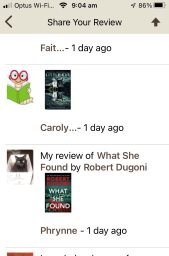
I never use my phone app because I find it useless but I went to see if mine was doing what you said and it is. Some messages include the review link and others just don't.
Even more useless than usual.
Even more useless than usual.
 Phrynne wrote: "I never use my phone app because I find it useless but I went to see if mine was doing what you said and it is. Some messages include the review link and others just don't.
Phrynne wrote: "I never use my phone app because I find it useless but I went to see if mine was doing what you said and it is. Some messages include the review link and others just don't.Even more useless than u..."
sigh...
Things appear to have changed on my phone (not the laptop yet) I went to search for a book to find the page count today and I couldn't find anywhere to give further details on the book. There's a "write a review" button and a "rate" button. Where is the information about the book? The date published, the publisher, the page count.... surely that's not it!!
Don't worry - just found it! In very small print it says "book details"!! Unbelievable!
Don't worry - just found it! In very small print it says "book details"!! Unbelievable!
 Brenda wrote: "Things appear to have changed on my phone (not the laptop yet) I went to search for a book to find the page count today and I couldn't find anywhere to give further details on the book. There's a "..."
Brenda wrote: "Things appear to have changed on my phone (not the laptop yet) I went to search for a book to find the page count today and I couldn't find anywhere to give further details on the book. There's a "...""very small print" - that does not bode well for use on small devices, which is what I assumed all the changes might be geared for.
No it doesn't Patty!! I'd like to meet the person who decided this was a better look, and get his 'why'!!!
 Quietly excited (for now)…
Quietly excited (for now)…I saw a tip in another group about rolling back to the old book page. I did it on my iPad, and it seems to have worked!
I logged out of GR, then went to my settings and deleted my history and cookies from Safari. Then logged back in to GR and checked - getting the OLD BOOK PAGE!
Deleting history and cookies is a pain for my other frequently used websites, but if it lasts a while it might have been worth the effort.
Books mentioned in this topic
One Dark Night (other topics)One Dark Night (other topics)
Coraline (other topics)
Second Chance (other topics)
Seduction in Death (other topics)
More...
Authors mentioned in this topic
Anna Faversham (other topics)Hannah Richell (other topics)
Neil Gaiman (other topics)
Andrew Sean Greer (other topics)
Anita Shreve (other topics)
More...





