Mike Vardy's Blog, page 96
September 11, 2014
The Quest for "Just Right"

I can’t even begin to count the number of times I’ve read Goldilocks and The Three Bears. It’s not a crazy number, but it’s enough to know the tale inside and out. I’m not going to retell it here, but I do want to focus on the quest that Goldilocks was on: The Quest for Just Right.
Goldilocks spent her entire time in the bears’ home searching for the right chair, the right food, and the right bed. Through trial and error, she eventually found all of those things. But most of the story revolves around her quest for those things, and that’s how it is for us as well. We’re constantly searching for just the right mix of things, whether it be the balancing of material goods and worthwhile experiences, the right time to work on something, or the right task management application (or approach to task management) to use. All of these quests can really drain your energy and, even worse, your spirits.
Chris Guillebeau’s latest book, The Happiness of Pursuit, talks about quests. Epic quests, in fact. And not just his - which was to visit every country on the planet - but the quests of many others. Whether these quests were aided by “life listing” or some other means, the pursuits themselves created a deeper sense of happiness. Along the way, there were struggles. Along the way there were less than desirable conditions to face. Along the way there were obstacles. But they were all part of the pursuit, part of the quest. They made the journey that much more fulfilling, the reward that much sweeter.
Joseph Campbell is another prominent person who wrote about journeys and quests. The Hero’s Journey has been adapted and integrated into many popular tales, even George Lucas’s Star Wars saga. The documentary Finding Joe illustrates how this journey is still relevant in today’s world. As I watched this film, one quote by Mr. Campbell stood out in particular:
”We must be willing to get rid of the life we’ve planned so as to have the life that is waiting for us.”
I thought about this and how the way we work is often determined by protocols and systems that aren’t necessarily ideal for us. I know that systems and frameworks are necessary for high-level functioning, regardless of whether you work on your own or in a large corporation, but there needs to be room for tweaks and alterations that won’t compromise the whole to help the individual work at optimum levels. Frankly that winds up making the whole…better. That’s why I look at approaches and modify them to suit my needs. I dive deep into apps and see where I can make them better for me by thinking beyond convention. I look to see where I can rid myself of what has been designed for many so that I can fashion it better for me. And I’ve learned how to do that by sitting in Papa Bear’s chair and laying in Mama Bear’s bed plenty of times. That’s how I found out what was “just right” for me.
One of my quests is to help people make the most of their time and get the most quality out of their efforts by focusing on the tasks at hand first rather than the time on hand. This quest has led me to try many different approaches and many different apps. It’s helped me forge (and then modify) a productivity path that I use to move things forward every day. It’s given me a better understanding of what can really help people stop doing productive and start being productive, which is a quest we all are taking whether we fully realize it or not.
That’s why I’m building The Workflow Warrior Program.
The Workflow Warrior ProgramWhen we have a workflow that is truly our own, then we can trust it. When we can do that, then we take our productivity to greater heights of effectiveness and efficiency. The problem is that many of us get overwhelmed with everything that comes at us, and we end up allowing time to be a driving force rather than a trustworthy guide. We test out new apps, expecting them to make us more productive. We read self-improvement and business books, offering us new techniques and tactics to make us more productive. But they can’t do that on their own. They need help. They need us.
What we need is a workflow so that we can help those tools do their job better. The Workflow Warrior Program is an online course I’m developing that will help you build a better workflow, a workflow that will power up your productivity and level up your life.
Over the next three months, I’m going to be doing another quest for “just right” as I build this course. On December 10th the course will be available and it’ll be designed so that you can take anytime, anywhere, and at your own pace. Tis course promises to deliver materials that will help you transform your workflow into a more trustworthy framework – one that you can rely on to make your work and life better.
You can enter your email at The Workflow Warrior Program page to get regular updates as I go through the building process - this “happiness of pursuit.”
My goal is make your quest for “just right” take a lesser toll on your energy levels and your spirits, and The Workflow Warrior Program is going to be a big part of that.






 Related StoriesA Simple 3 Step Filter to Give You ClarityCraft Your Wildly Productive Day with 3 Important QuestionsWhy The Approach is More Important Than The Application
Related StoriesA Simple 3 Step Filter to Give You ClarityCraft Your Wildly Productive Day with 3 Important QuestionsWhy The Approach is More Important Than The Application
September 8, 2014
A Simple 3 Step Filter to Give You Clarity

Jim Woods is a writer and coach passionate about helping others live a better story. Today marks the release of his new book, co-authored with Erik Fisher, called Hit The Mark. You can connect with him @jimwoodswrites on Twitter or his website.
There is no shortage of ideas out there. When you see an opportunity pop up, it’s hard not to want to drop everything else and chase this shiny new endeavor. But ideas are a dime a dozen and mean nothing without action. Mark Cuban says “sweat equity” (his phrase for action) is the most valuable asset you have to give.
To avoid getting distracted by Shiny New Idea Syndrome, a filter is needed to see if the work fits your criteria. Before we dive into the three-step filter, one preliminary question to consider: Are you finished with your current work?
If you're not, the automatic answer is no. Finish your current work before you take on any more opportunities. Starting and stopping projects is a nasty habit that will stop you from finishing.
If you've finished your work — great. What you need to do now is check the opportunity against the following questions:
Does the work align with your goals? These are the most important areas to you in life. If you need more help with goals, check out this video or pick up a copy of Ready Aim Fire! by yours truly and Erik Fisher. Another way to word this question is — will the work stop you from achieving your already-established goals?
Do you have the resources to do this work well? Time, energy, finances, focus, or anything else you know will be required? Remember – your resources are limited.
Are you excited about this project? Not just excited, but willing to lose sleep, money, and even miss some other things you enjoy for this project?
If you can’t answer these three questions, the idea does not fit into your filter. Remember, just because you say 'no' to something right now, doesn’t mean you are saying 'no' later. You can always put a project on your 'to do later' list.
Focus on the task at hand and the work will be of higher quality. Focus requires saying 'no' to good things so you can say 'yes' to great things.






 Related StoriesCraft Your Wildly Productive Day with 3 Important QuestionsWhy The Approach is More Important Than The ApplicationA Comprehensive Guide to Podcasting Productivity
Related StoriesCraft Your Wildly Productive Day with 3 Important QuestionsWhy The Approach is More Important Than The ApplicationA Comprehensive Guide to Podcasting Productivity
September 4, 2014
How to Score Productivity Touchdowns During Football Season

I'm a big American football fan. Primarily the NFL, but I'll watch the CFL and college ball from time to time too.
But Sundays are my big football days, the days where I'll watch my favourite team (the Cincinnati Bengals - incidentally also Todd Henry's favourite team) play from September until early into the next calendar year. I'll even get caught up in other games involving the Seattle Seahawks because they are technically my "home team." This year I'll likely find myself watching Vikings games as well because their new coach used to be the Bengals' defensive coordinator.
Yet I still manage to keep the chains moving on Sundays because I have structured the day in a way that allows me to indulge in my hobby - which is clearly a very passive hobby - and still be productive. So when I mentioned on Twitter that I decided to order the NFL Sunday Ticket this year, I received the following question from Joel C. Louis:
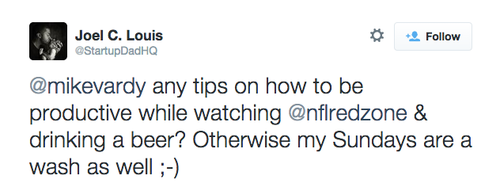
Make no mistake, being productive on Sundays during football season wasn't something that just happened. I had to really look at how I could make everything work and compromise very little in the process. In the end, I came up with a workflow that has allowed me to score "productivity touchdowns" on any given Sunday.
1. I Keep on Capturing
My trusty Field Notes notebook is close at hand every time I watch a game. I grab my Nock Hightower case that contains a notebook and three writing utensils (the Fodderstack would work if you're using index cards of a notebook) and have it at the ready. In fact, I've noticed that my Sunday notebooks tend to fill up the fastest because my mind is more relaxed during games, which is when my ideas tend to come to me more often.
I have my mobile phone nearby, but I rarely use it during the games themselves. Same with my tablet. Instead, I use those during halftime and pre-game warmups. Since I live on the West Coast, games start at around 10 am. So prior to watching the games I go through my usual morning routine and then go right into the first game (which would more often than not involve my Bengals). Then I get the halftime break and a short break between games one and two, allowing me to either transfer items from my notebook to a more appropriate long-term solution (Evernote for ideas, Todoist for tasks) using The Strikethrough System I employ.
I want to make sure I don't drop any passes or fumble anything that comes to mind, so capturing is critical - no matter what day of the week it is.
2. I Focus on Low Energy Tasks
There is no chance I will give tasks that require a great deal of focus what they need during a football game. So I don't allocate Sunday for those - at least not at times when football is on. Remember – games wrap up here around 8 pm every week, so I still have a portion of the evening to knock some higher energy tasks out if I choose.
I rely heavily on my Low Energy filter in Todoist on Sundays because it not only tells me what low energy tasks I need to accomplish today, but also over the course of the next 5 days. On many Sundays, I can knock out a lot of these types of tasks both efficiently and effectively. Examples of these types of tasks include:
Most email responses: Some email responses do require more energy, but I'd say that 60% of them don't in my case. I can get through a ton of low energy email responses during a game. Occasionally I'll even pause the game if I need to.
Scheduling social media posts: Again, not a lot of energy needed here. I'll simply go into Buffer and schedule some articles to share over the course of the week ahead.
Noodling around with apps to review: I'll start to play with some of these apps on Sunday because it's a fairly low impact activity for me. I won't write the review or flesh out my ideas on the app when I do this, but I will take notes and get somewhat familiar with it so that it expedites the process when I do get down to the actual review process.
Emptying my inboxes: Since I've set up my frameworks in email, Evernote, and Todoist, I know where most inbox-based items should end up. During games I'll move tasks and ideas to the appropriate Evernote Notebook or Todoist Project, or will go through Dispatch on my iPad (scaled up, of course) and process my email inboxes to zero as well. I'll also add tags to my Todoist tasks and Evernote notes where needed. These are all fairly low energy actions for me, and while they may not be for you right now they certainly have a chance of becoming so in the future with consistent activity.
The other benefit of working on low energy tasks during football games is that I can't use them as crutches or "procrastinatibles" during my work week as often because all I have are normal and high energy tasks to contend with. That means my Mondays, Tuesdays, Thursdays, and Fridays are not only productive but productive at a much higher rate of return. It's like I'm executing a high percentage running attack on Sundays where I am dealing with short yardage situations so that on those other days I'm able to really make the big plays that result in big gains.
3. I Work in Quarters
Sundays are the days where I come closest to mimicking the attributes of The Pomodoro Technique. Why? Because I tend to tackle different things in quarters.
Some Sundays I'll focus on dealing with email during the first quarter of a game, social media updates in the second quarter, transferring of tasks and ideas in the third quarter, and mapping out aspects of my week in the fourth quarter. It's as if each quarter signals a shift in what I'm doing so that I can maximize my time and manage it as best as I can. Other Sundays I'll take each quarter and work on aspects of a particular project or area of responsibility. I've given myself the flexibility of doing this on Sundays because of the reliability of the systems and framework I've created.
If you're a fan of The Pomodoro Technique, then this could be the perfect way for you to kickoff your progress on Sundays during football season because it's familiar and proven to work within your own trusted approach.
4. I Make the Tough Calls
On some Sundays, I'm very happy that I have a PVR because I just can't watch the games I want to watch. Whether it's because I've got too much on the go that requires a higher level of focus and energy or something comes up that throws a wrench into things, at least I know that I can record what I want and save it for later.
Saving the games for later also means I need to exercise restraint and not check out the scores online. That takes willpower, something I'm no stranger to. On the occasions where I can't watch the game in one sitting, then I make sure I steer clear of the online world, meaning I focus my attention on my writing, my task manager, email, and anything else that doesn't require social media or sports news sites. The great thing about using a task manager and theming my days and week is that I often know well in advance if I need to make the tough call and not watch a game live or if I can do something in the present to ensure I can catch the game when it's live (or shortly thereafter).
So while I do sit in front of my television for several hours on Sundays, I certainly don't sit there idly. Even though I've got a lot on the go, I'd say that it's because I'm such a big football fan that I've made sure I set things up so that I don't miss out on game day. And if you're a big fan of football and want to take it all in on Sundays from early September until the new year (or Saturdays if you're a NCAA fan), then you'd be wise to set things up so you can do that without losing valuable yards on all the productivity penalties you'll be given if you don't.






 Related StoriesHow to Make Monday Work for YouThe One Productive Weekly Meeting You're Not Having (But Should)Call For Help: The Next Two Weeks With A Virtual Assistant
Related StoriesHow to Make Monday Work for YouThe One Productive Weekly Meeting You're Not Having (But Should)Call For Help: The Next Two Weeks With A Virtual Assistant
September 1, 2014
A Look at Explora: A Mobile Phone Option for US-Bound Travelers

Every time I go to the US, I face the unenviable task of worrying about how I want to deal with my Canadian cellphone. Do I want to pony up the cash needed to deal with data worry-free during my trip? Do I want to finally settle on getting a phone for US travel only? Do I want to risk it and see how much I wind up spending with as little use as possible? Frankly, I’m tired of dealing with all of that.
So when the Explora team reached out to me and informed me of their new service, I was intrigued. I asked them if I could sample their service during my trip to Dallas for Podcast Movement, and they were more than happy to oblige. I exchange, I let them know I’d offer up my thoughts here at Productivityist.
So…here are those thoughts.
What Explora Offers
Explora is a service that offers US-bound travellers the ability to have a phone (a Google Nexus phone, to be specific) that they can use at a flat rate while they are in the country. The rates are based on length of stay in the US, so my pricing was slated to be at $8/day. Considering what pricing would look like for the average mobile phone user, Explora saves foreign travellers to the US a ton of money.
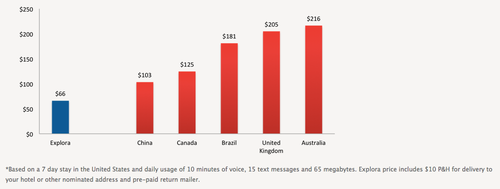
Click to enlarge
(Note: The above graph, courtesy of Explora, is based on the average usage statistics of its users and the published roaming rates of telecommunications companies around the world.)
In order to make sure your phone arrives at the hotel (or address) you’ll be staying at during your visit, simply fill out the reservation form on Explora’s home page. You an let them know where your phone is to be sent (hotel, residence, or even a FedEx location), the amount of phones you’ll need (up to 4), and when you will be arriving and leaving the US. I really like how you can reserve more than one phone. If I was to travel with my family, my wife and I could both use Explora and have our phones waiting for us when we arrive. I like the hassle-free aspect of this, and I also like the fact that when you’re ready to send your Explora phone(s) back you simply drop them off at a FedEx location in the return envelope provided.
The service that Explora offers is especially compelling, especially as a Canadian traveler. I’m getting 4G data and a ton of pre-loaded apps in clouded. The apps that are pre-loaded are selected with the traveler in mind, with things like Yelp, Instagram, and even the FedEx app (so you can find the nearest one near you for returning your phone) already installed so you can either go with the stock apps or add some of your own to the mix. I installed Todoist, Evernote, and 1Password right off the bat so that I could easily transition from my iPhone 4S to this Android device with ease.
When I was ready to return the phone, I simply wiped the phone before dropping it off at the FedEx location. I had a pretty seamless mobile experience throughout my trip, especially considering I am using more cross-platform apps than ever before. I’m not averse to Android at all, and am exploring the platform more readily these days. Funnily enough, by using Explora during this trip (which lasted for about five days), I was able to get more familiar with the Android ecosystem. (This reddit thread seems to indicate that I’m solely focused on the Mac platform. Not so much these days.)
What Explora Doesn’t Offer
Well, first off…no iOS. Actually, the only phone they have at present is the Google Nexus 5. Now don’t get me wrong - it’s a great phone. But it would be great if Explora was able to offer a wider selection in the near future. I have a suspicion that iOS may be a problem, but more Android options would be ideal. It’s unfortunate if iOS can’t be added to the mix, though, as a lot of iPhone users would have a more challenging time switching to the Android platform than I did. That may be a turnoff from using Explora - although that doesn’t mean it should be.
That’s about the only thing Explora doesn’t offer. With EXplora you’re going to get a great rate (no more than $8 a day), a fast mobile experience, and a slew of incredibly useful apps that are already preinstalled. You can simply turn on the phone once you get it and you’re good to go.
There’s no doubt in my mind that I’d use Explora again in a heartbeat. I was able to pick up my phone in Dallas and drop it off in San Antonio, which was incredibly convenient. I plan to use Explora when I travel to New York in October, knowing full well that I can drop it off before I leave Minnesota just a few days later. The versatility, flexibility, and efficiency that Explora offers – and at a reasonable price – has won me over, despite the fact that my primary phone in Canada has a shiny apple on the back of it.
If you’re going to be taking a trip to the USA anytime soon and don’t want to worry about roaming charges or data packs from your home country, then definitely give Explora a try. It made my travel experience a whole lot more convenient and a whole lot less expensive.






 Related StoriesBook Review: What The Most Successful People Do Before BreakfastReview: Checkmark 2 For iOSReview: The Productivity Blueprint
Related StoriesBook Review: What The Most Successful People Do Before BreakfastReview: Checkmark 2 For iOSReview: The Productivity Blueprint
August 28, 2014
Book Review: The Up Side of Down
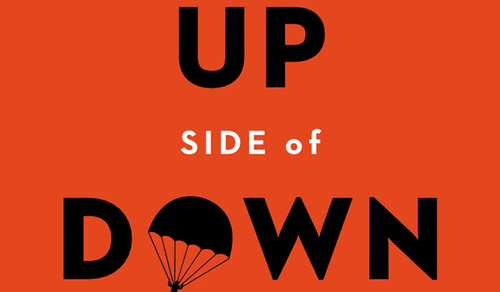
The following review is written by Mike Dariano. Mike offers up book reviews here at Productivityist , and he writes about other things he's learned at People Smarter Than Me. You can connect with him on Twitter at @MikeDariano.
There are some foods that are quite healthy for you but taste equally as bad; those foods are analogous to failure. Failure has a bitter, uncomfortable taste to it and in The Up Side to Failure, Megan McArdle attempts to break down what, how, and why we fail – and why it’s good for us.
In the book McArdle constructs a landscape about failure in the United States. If someone fails at a startup we don’t ridicule them and take that as proof they don’t know how to run a business. Rather the thinking is that this person has been taught things the hard way (in the school of life) and they’re better for it. (Note: A prime example of this is our bankruptcy laws are also leaner than other countries, letting people bounce back more easily.) McArdle’s hypothesis is that as a society we are giving implicit consent to fail and failing the right way can be the best thing that’s ever happened to us.
One part of successful and regular failure is to think about your abilities as ones that grow rather than ones that are fixed. If you approach challenges that you can’t do yet but can figure out, that’s a growth mindset. If you think that your ability to do something is fixed, – say, that you’re not a “math person” or something similar – then that’s a fixed mindset.
It’s easy to get in the latter mindset because we only see other people’s “highlight reels.” We spot the successes of other people but rarely see the failures that led to that point. Meanwhile, our own visions include the behind the scenes documentary about how the set breaks, the hard drive crashes, and the budget explodes. To succeed is to expect failure as a first step.
The next step is to get comfortable enough with the rules of the game so that you see failure not as a shock that kills, but more like a zap that tells you not to go one way. In [The Five Elements of Effective Thinking] (http://www.amazon.com/gp/product/0691...litl?ie=UTF8&camp=1789&creative=390957&creativeASIN=0691156662&linkCode=as2&tag=miksblo09-20&linkId=E42V22B52LCXTCNY), Dr. Edward Burger suggests you just assume you will have nine failures before succeeding on your tenth attempt. Reframing things in this way allows you to not view failure as the ultimate setback, but as a guide in the journey.
Once you accept failure as necessary, McArdle begins explaining that to successfully use failure there is a lot of noise you need to weed through to figure out why you really failed. She tells the story of New Coke taste tests, which were given for free in a mall parking lot. McArdle argues that people didn’t really like New Coke; what they liked was a small sip of something sweet for free. When we fail then, we need to be as objective as possible and ask why it happened.
Throughout the book McArdle shares stories about how hard failure can be. When you fail there is psychological weight you didn’t expect and a weeded garden of possible answers you need to dig through to find the fruits of the lesson. This quote from the beginning of the book illustrates one of the biggest takeaways in the book:
“There is a famous story of a rich old man being interviewed by a young striver, who asks him for the secret of his success. “Good judgment,” says the magnate. His eager young follower dutifully scribbles this down, then looks at him expectantly. “And how do you get good judgment?” “Experience!” says our terse tycoon. “And how do you get experience?” “Bad judgment!” “
If there’s one thing that always works, it’s that we need to keep digging.






 Related StoriesBook Review: The Five Elements of Effective ThinkingBook Review: The Obstacle is The WayBook Review: How to Fail at Almost Everything and Still Win Big
Related StoriesBook Review: The Five Elements of Effective ThinkingBook Review: The Obstacle is The WayBook Review: How to Fail at Almost Everything and Still Win Big
August 25, 2014
How Mozart Made Better Music By Lying to His Family
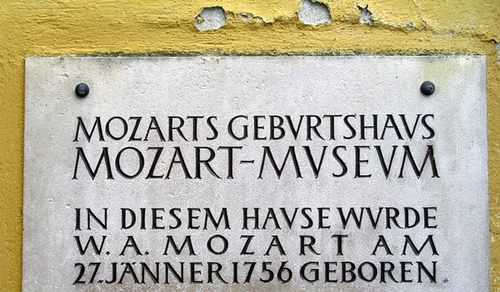
The following is a guest post by Joshua Sowin. Joshua is a serial entrepreneur and writer currently working on a book about the laws of creativity. He's the co-founder of SelectHub and blogs at Between Letters. When he's not chained to a computer, he's out hiking the mountains of Colorado and traveling the world. You can read more from Joshua at Between Letters and follow him on Twitter as @jpsowin.
Busyness can be a disease for creative work. If we're not purposeful about it, non-creative busyness will take up our entire lives. Instead of focused work, we'll spend hours in our inbox, get sucked into click after click on the web, hang out with friends, or whatever's the distraction of the week.
Wolfgang Mozart (1756–1791) may not have had the internet, but he had plenty of other things that could have distracted him from his creative work. He started playing the keyboard at the age of three after overhearing his sister's lessons. He was obsessed with the instrument and by the age of five he was composing. Granted, it was probably awful, but give him a break — he was writing music while you were still wetting your bed.
Mozart was a child prodigy, but his sister was also very proficient. This gave their father an idea to get rich. He would create a spectacle of his children — he'd show them off on a grand tour around Europe. He would dress them up, the sister as a princess and Wolfgang as court minister with wig and sword, charge for tickets and start living the high life.
Touring can be exhausting even with our fancy buses with electricity and beds and air conditioning. But back then it was much harder. There was the long, bumpy ride to each destination. There was setup and dress-up and practice for the night's show. And then there was illness — Mozart, his sister, and his father all caught near-fatal diseases.
There were also social commitments. After a show, attendees would invite the family to come to dinners, parties, events, sightseeing, and other gatherings. It would be rude to turn them down. On top of that were the hot young girls throwing their half-naked bodies at the boy. Okay, maybe that's a stretch.
The point is it's not the ideal place to get focused work done. It would've been easy for Mozart to caught up in the touring life and neglect serious composition.
But he didn't.
Instead of joining the family on their sightseeing and socializing, he would excuse himself by saying he was sick or too exhausted. When they were gone, he would focus on his music. "His favorite ploy in this vein," Robert Greene explains in Mastery, "was to attach himself to the most illustrious composers in the particular court they were visiting. In London, for instance, he managed to charm the great composer Johann Christian Bach, son of Johann Sebastian Bach. When the family was invited out on a jaunt, he declined to join them with the perfect excuse—he had already engaged Bach to give him lessons in composition."
By having the self-discipline and strategy to turn down busyness, Mozart was able to focus deeply on his music and learn from the greatest composers of his era.
If a young boy can do this, why can't we?






 Related Stories40 Things I've Learned in 40 YearsThe Productive Power Of Green27 Days In
Related Stories40 Things I've Learned in 40 YearsThe Productive Power Of Green27 Days In
August 21, 2014
Craft Your Wildly Productive Day with 3 Important Questions

The following is a guest post by Amy Segreti. Amy has been an editor-in-chief, journalist, and writer for the last 12 years, in addition to a regular pursuer of passion and purpose-driven entrepreneurial ventures. She currently writes for The Huffington Post and for her website, liveallofyou.com, where she focuses on expressing her authentic self and helping others do the same. If you'll be in the Toronto area on August 27th, she's hosting a Holistic Productivity Workshop there. You can learn more about the event here.
Like many of us, I've tried plenty of online and offline tools for self-management. Sometimes they work for a while; sometimes they don't get past the starting line.
Trust is huge in this space. If trust is lost early (i.e., an app doesn't sync correctly during the first five minutes of use), it's likely dead to us.
We're fickle. We're easily distracted. And we tend to want everything right now—even when it comes to our labor of loves, our passionate manifestos, and our revolutionary movements to help people. What I found I wanted most was to trust myself; to not give over my power to one system, but to learn how to trust my internal compass to direct me to how I was meant to move, shift and create in the world each day.
In an effort to create space for this to happen, I crafted my own personal day design system. They are experiments really, but experiments of the highest purpose: in finding joy and freedom in discipline. My method involves a more yin, feminine approach to productivity. It involves giving the user a new way to look at a single day—as an expansive opportunity and palate for creation.
I'd love to take you on a journey of these experiments.
Experiment 1: My Wildly Productive Day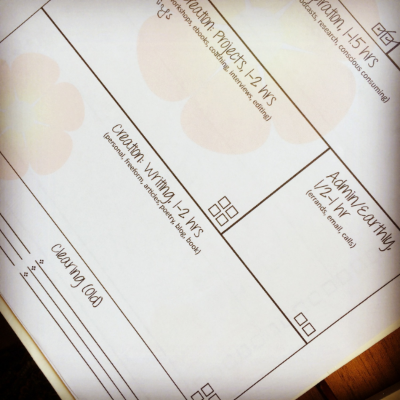
The first time I created a system, I started with two questions:
How do I want to feel at the end of the day?
What can I do during that day that will yield the highest probability of feeling this way?
I wrote down what I wanted to feel:
Peaceful
Light-hearted
Fulfilled
Inspired
Connected to Source
Then, I jotted down ideas for the things I find valuable and necessary in each and every day. Things like:
Creation (writing, and projects such as this one)
Reading (studying language, fiction)
Movement (exercise, yoga, hiking)
Inspiration (ideation, conscious consuming)
Admin/earthly (errands, email, calls)
Nourishment (home, wandering, connecting)
And so on.
Note: “Earthly” is a nod to my fairy friends in Boulder who call things like going to the DMV "earthly tasks," meaning the things we have to do now that we are humans on this planet and not limitless souls, Egyptian goddesses or aliens. But I digress.
Seriously, administrative tasks are necessary. Sometimes we have to fill up our tires. Sometimes we have to answer emails we don't want to answer. These sheets aren't an exercise in idealization—they're a grounded, blissful, true reality. They're our best reality.
This category is important because when we have to do terrible things like go to the post office, we don't feel like we're missing out on creative time. It's an integral, intentional part of the day.
So, now we have two important elements for our day: how we want to feel at the end of it, and the things we can do during it that will provoke those feelings in us.
What can we do with them?
Experiment 2: “Today I” SheetsI had put the answers to my first two questions in a boxy grid reminiscent of old-school ad dummies. During my print journalism days, an ad dummy was faxed over from the advertising desk to the editorial desk, dictating where the ads and content were to be in the next edition. Some editors found it restrictive (“What?! 60% ads? You’ve gotta be—”). But, I used it as my structure, my canvas—and found freedom in it.
But, as the days grew longer and hotter this year, I found my original WPD sheets too boxy, even though the structure was still based on the things I loved most. I needed something... summery. Something flowy. Something with a different starting point.
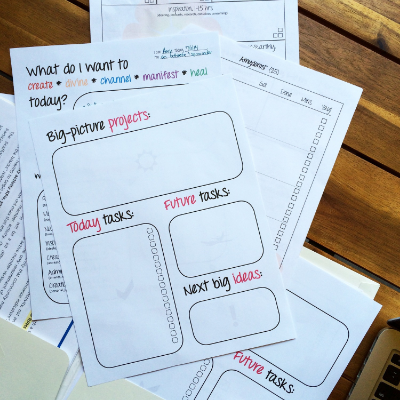
So, instead of asking how I wanted to feel at the end of the day, I found myself wondering what I wanted to create at the beginning of the day. This could be completely outside the realm of constraints I had around editing, project managing, clients, writing, etc.
I found I needed more expansion with the word "create," so my third, important question is:
What do I want to...
create
divine
channel
manifest
heal
...today?
This allows the answer to be extremely open-ended. It doesn't need to fit into any category. It only needs to be a manifestation from my authentic self.
In deep summer, this honors where I am now: I wake up and immediately start playing outside (hiking, running, exploring). Then, I start to sink into my day on my balcony on a long eucalyptus wood table. And I ask myself: What’s one small legacy I want to leave today?
It could be anything. An epic blog post. A mirror decorated with New Yorker poetry. A logo for a friend’s conference. Some rockin’ paprika chicken.
I also created a space for things I wanted to clear: past commitments I've broken, things I need to communicate, incomplete projects, etc.
Leaving a trail of broken promises or long-held resentments clogs our energy; clearing these things within ourselves and/or with others makes space for new energy to come into our lives (in the form of opportunities, work, relationships, etc.).
If you’d like to make your own, the basic format of my “Today I” Sheet is as follows:
What do I want to [create + divine + channel + manifest + heal] today
...while/through/by making space for [ABC]
...and freeing energy by clearing [XYZ]?
(Wherein [ABC] represents the activities I found absolutely integral to my day in Experiment 1, and [XYZ] represents things I need to clear.)
Essentially, I took Experiment 1 and put it inside of Experiment 2, with additional upgraded components.
After months of working with this system, I'm feeling called to make these for others. Hopefully this will give people a new way to design their days: from a deep place inside them that allows space for aligned creation, clearing blocks, and experiencing exactly what they want to feel every day.
Note from Mike: Amy is offering 5 pay-what-you-can consultations to create your ideal day design and build unique, tangible, customized productivity sheets for you. Her normal half hour session rate is $57— but she's letting you decide what feels fair and name your own price. Email Amy to schedule a consult and let her know that Productivityist sent you!






 Related StoriesWhy The Approach is More Important Than The ApplicationA Comprehensive Guide to Podcasting ProductivityHow to Launch Your Thing on Time
Related StoriesWhy The Approach is More Important Than The ApplicationA Comprehensive Guide to Podcasting ProductivityHow to Launch Your Thing on Time
August 18, 2014
Why The Approach is More Important Than The Application

"What's task management/to-do list app should I use?"
I get asked this question a lot. Here's my answer, every time:
"I don't know."
There is no shortage of to-do list and task management apps to choose from, no matter the platform you're using. But that's not why I've never come out and said that any one particular application is the right one.
The reason I've always given the answer, "I don't know" is because there are simply too many workflows that you have to take into account when figuring out what app is going to be the one that will support an individual best. I have no idea how your work style compares to someone else's. That's a much greater factor than the fact there are an extraordinary amount of apps out there that can handle to-dos and tasks.
When I get the look that seems to say, "But I thought you were a productivity specialist?" I follow up my standard answer with several more questions:
"What platforms are you using? Do you work primarily on your own or with teams? What have you been using up until now?"
These questions help me get to the root of what needs to be dealt with. The first question lets me narrow down the choices based on hardware limitations. The second question further hones in on whether or not I'd recommend a solution that is best for an individual or for collaborative use. Some handle personal tasks alone (OmniFocus would be a prime example of this in its basic form), some are better at team-based task management (Asana fits the bill here), and some do both well enough to get a recommendation (Todoist comes to mind).
The third question is the real kicker, though. It tells me more about their workflow than the other two questions because it gives me a glimpse of their habits. If they're using email to manage their tasks, then I have a good idea not only what app to recommend that will pull them out of that habit, but also how they've been treating tasks and reference material to date. If they use their calendar to manage their tasks, then I can ease them into an app that has calendar views while also steering them into using their calendar more sparingly (as in, for date-specific agreements with others...or themselves). If they've been using a paper planner, then I can work on adjusting and adapting their use of paper so that it is still part of their approach but isn't hampered by the limits of the medium (in these cases I'll suggest they try out The Strikethrough System to help them head in that direction).
No matter what the answer to the third question is, I can usually help someone build a productivity path of their own, built on the foundation of the approach they take as opposed to the app they use.
The approach is everything. It's what allows me to test out multiple apps and not skip a beat. It's what will let you abandon an app to try something different or improved while lessening the friction during the move. It's what keeps you on solid footing when your mind starts to wander.
Figuring out what approach works best for you and your workflow (both at the office and at home) is what fosters sustainable productivity. That's the reason why GTD, Kanban, Agile, The Action Method, The Eisenhower Method, and The Pomodoro Technique have become so popular. Each of these approaches offers something that helps people build trustworthy systems and processes. Many who have been practicing any of these will also take the best traits from various models to create their own systematic approach.
It's not about the app. It's about the approach. The app is simply the tool. Much like a carpenter and his hammer, the artist and paintbrush, or the photographer and his camera, the tool will do much more in the hands of a craftsperson. The approach is like the craft. Develop your approach and you'll be able to figure out which apps will support your needs and which ones won't. And you won't be nearly as hesitant to figure that out along the way.






 Related StoriesA Comprehensive Guide to Podcasting ProductivityHow to Launch Your Thing on Time5 Ways You Can Get the Most Out of Filters in Todoist
Related StoriesA Comprehensive Guide to Podcasting ProductivityHow to Launch Your Thing on Time5 Ways You Can Get the Most Out of Filters in Todoist
August 14, 2014
A Comprehensive Guide to Podcasting Productivity

With Podcast Movement starting up this weekend, I took some to step back and look at the workflow that I've used to deliver podcasts on a regular basis over the past six years. Sure, it has evolved over that period of time, but there are some tactics and tools that I've used throughout the help me podcast productively.
Right now I'm working regularly on one podcast, but I've created a framework that essentially would allow me to add another podcast fairly easily. I've been co-hosting Mikes on Mics (soon to become Workflowing) for two and a half years alongside Michael Schechter and some of the approaches I take for that podcast were formed back when I was working on my first ever podcast — based on my productivity parody work — as well as what I produced for Work Awesome and co-produced for Dyscultured. The other show I'm co-hosting on an irregular basis is Talking is Dead with my good friend Anthony Marco (who hosts a slew of podcasts and will also be at Podcast Movement this weekend).
I'm going to break down this guide into four components:
Pre-production
Production
Post-production
Tools
Pre-production
The first thing I've done when working on a podcast is to make sure that I've got the right delivery methods in place. In the past I've used services like Podbean, Buzzsprout, and the more commonly known Libsyn for hosting. I don't want to have to fiddle with metadata and iTunes recognition on my own, so I use one of these services in order to make it as easy as possible on my end. I don't need to concern myself with this for the show I co-host for 5by5, but I do for any new efforts. What SoundCloud has to offer now for podcasters intrigues me, so I may explore that option when the times comes.
But before I do that, I need to design cover art for the show and so on. I grab the image requirements from the various podcast aggregators and then find or create an image. Once I have that file ready, I put it in Acorn and then scale and crop as needed. I have saved cropping presets for each of the artwork requirements in Acorn before, so doing this is not too taxing. (As with anything, doing that "front end work" may slow you down at first but will speed up things later on.)
Since most of the shows I've hosted have had an interview or guest component of some sort, I access Google Calendar and create a new calendar under the Productivityist banner that I can use for guest bookings. I then head to ScheduleOnce and create a service or booking page that allows guests to simply pick three possible times to be interviewed. I choose one of those times and then we're all set to go. Doing this removes the back-and-forth of email, and also shows an air of real professionalism when setting up guests.
ScheduleOnce has been a big timesaver for me over the past few months. I started using it when I launched Productivityist Coaching in order to expedite the booking process, and has done that in spades. If you're looking for a scheduling service, I strongly recommend ScheduleOnce.
I also have an Evernote notebook dedicated to the active shows I'm running. For Mikes on Mics, Schechter and I created a note we use to update our bookings. We create a checklist and add relevant links where needed so that we have some kind of guiding document for the discussion. I can now follow the same strategy for any future podcasts I develop because it's familiar and it works. No need to reinvent the wheel.
All of this pre-production allows me to have as much preparation as possible going into the conversation. That kind of due diligence allows me to go into the recording more relaxed and informed with what I want to touch on over the course of the discussion...and what I don't.
Production
As with film or theatre, the actual production of the podcast itself is the shortest time period. Mikes on Mics generally runs anywhere from 35-50 minutes nowadays, and all of the pre-production work goes into making sure that when we finally hit the record button that we're as ready as we can be.
For the longest time, I simply used Call Recorder to record the Skype calls we used to connect with each other for the broadcast. Call Recorder is a great choice because it allows you to keep the tracks locally and split them into two tracks (one for your end, one for all other callers) using its built-in conversion tools when you need to do so. You can also record video with this piece of software, which is great if you want to deliver a video podcast as well as an audio version. Call Recorder is Mac only, but there are some Windows options like IMCapture and Pamela that will do the trick.
Sometimes Skype has warbling on the call, and that's when recording a backup is worthwhile. I use QuickTime to do this, but there are also other ways to do so. On the Mac, Piezo and Audio Hijack Pro can accomplish this as well. While I haven't had to do this on Windows, Audacity is worth exploring for this feature – as well as for post-production needs. You'll want to ask the person on the other end of the Skype call to record their own audio as well. That way if the call drops or your initial version (say, with Call Recorder) doesn't work then you haven't wasted the other person's time...or your own.
When the recording session is done, you can ask the other callers (be they guests or co-hosts) to send you their files via Dropbox or some other large file sending service. I prefer Dropbox because then I can grab them quickly and download them into my own Dropbox folder and place them where I want them to go. Once you've got all of the files, you're ready to start post-production so that you can get the podcast ready for publishing.
Post-production
This aspect of podcasting does take a while, and at first it will take at least as long as your pre-production work.
The first thing you'll need to do is create an audio project that you can use to edit the podcast in. I use Garageband because it is simple to use, pretty powerful, and came with my Mac. Admittedly, I'm not a fan of the newest version of the application, but I also haven't played with some of the newer features to see what is causing me the friction I'm having. Case in point: I used to be able to directly drag each track of the newly-split call recording directly into Garageband as an .MOV file and slide it up and down the project at will. Now I can drag them in but cannot move them. Frustrating. But instead of looking for a solution within the app, I've simply converted the .MOV files to .MP3 files and dragged them into the project afterward. This allows me to move the tracks freely along the timeline.
If you're on a Windows machine, your best bet when starting out is Audacity. I haven't used it very much in recent years, but I know you can create a Master Episode Template with it as I do in Garageband. The Master Episode Template for Mikes on Mics contains the show's intro and outro. I save the project as "Mikes on Mics - MASTER" and then simply duplicate it every time I need to create a project for the latest episode. That way I'm not adding the theme song in every single time I create a new episode, saving time and energy in the process.
During the post-production process, I have to look at two things before I let Schechter know that we can publish the show:
Editing: I need to fully edit the show. That means adding in any sponsor spots (if needed) both at the beginning and at a natural point during the show. Going forward, we plan to do the ad spots during the show recording itself, but in the past I've found a good break in the action to insert the ad spot and it's worked decently so far.
Conversion: I save the finished project and then export it to disk as an .AIFF file. Why .AIFF? Because then I can drop the finished product into an app called The Levelator to make sure that improves the overall sound of the show. (The Levelator is no longer being developed, but it still works fine on my MacBook Air running OS X Mavericks, so there's that.) Then I'll drag the newly-enhanced .AIFF file into iTunes, convert it to an MP3 file, and drop it into a shared Dropbox folder that Schechter can access.
While I'm editing and getting the podcast sounding good, Schechter is working on the episode's show notes. We try to keep them short for Mikes on Mics, which makes it a bit easier for him. If you want to deliver more in-depth show notes, then do so. But if you're using Safari as your web browser, you'll want to grab TabLinks, a creation of Brett Terpstra's. Here's what TabLinks does:
"[TabLinks] copies the link information for every tab open in Safari, and outputs them as a list based on a user-defined template."
Using this handy extension for show notes makes assembling them that much faster. In fact, since I do show notes when Schechter's not able to, I make sure I use Safari to compile them just so I can use Brett's tremendous little tool.
Schechter and I tend to use Messages to communicate back and forth at this juncture, as he sends me the ideas he has for a title and the brief bit of text that is also part of the show notes. Once we've agreed on a title and the show notes are approved, Schechter goes into the 5by5 website and schedules the podcast to go live on Friday.
Then we repeat much of the process – everything but the majority of the pre-production – the very next week.
The Tools of The Trade
If you want to make a podcast efficiently, then the above workflow will really help you out with that. But if you want to do it efficiently and effectively – which is the true meaning of podcasting productivity – then you're going to want to get some decent tools for the job.
Here is a list of the equipment I've used in the past, and am currently using to podcast regularly:
Blue Yeti Pro: This is the microphone I'm currently using. The big difference between it and the Blue Yeti is that it has an XLR output, which means that if I eventually pick up a mixer to use in my podcasting workflow then the Blue Yeti Pro can be part of that workflow. It's a great microphone.
Blue Spark Digital: This was the microphone I used up until about three months ago. I was drawn to this microphone because of its ability to record on my iPad and iPhone as well as my Mac. Funny thing is that I never wound up using it on my mobile devices. I've picked up a Rode SmartLav for recordings that I want to do on the road, but haven't added anything else to the mix so I can have others record with me while I'm on the go.
Samson C01U: Before the Blue microphones, this was my podcasting mic. Samson makes some great microphones (I love the look of the Meteor) and if you're just getting started then they are both affordable and deliver quality results.
I've strived to build a podcasting production framework that is as simple as possible and can scale well over time. In addition, by building templates and using tools like Evernote and Dropbox I've created a workflow that seems very obvious to me with every single episode I create – either on my own or with a partner.
Whether you're new to podcasting or simply want to fill in some of the gaps in your workflow, I believe that following this guide will help you boost your podcasting productivity, which will last longer than any single podcast you create.
Want to join me and a slew of other incredibly talented podcasters at the inaugural Podcast Movement? You can still get tickets to this weekend's event here.






 Related StoriesHow to Launch Your Thing on TimeA Step-by-Step System to Higher ProductivityRetreat, Reset, Results: Why We Need to Step Back More Often to Boost Productivity
Related StoriesHow to Launch Your Thing on TimeA Step-by-Step System to Higher ProductivityRetreat, Reset, Results: Why We Need to Step Back More Often to Boost Productivity
August 11, 2014
How to Launch Your Thing on Time
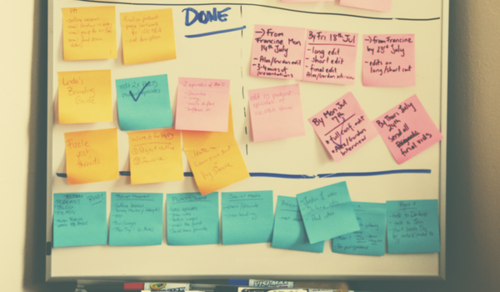
The following is a guest post by Omar Zenhom. Omar is a life long entrepreneur and educator. He's the co-founder of an alternative business education called The $100 MBA. Omar attended Wharton business school and dropped out in frustration with the education system to build The $100 MBA. With his over decade experience as an entrepreneur and 12 years experience as a teacher, he and his partner Nicole created an business training program that has revolutionized business education forever. Productivityist readers can sign up and get a FREE course and workbook from the $100 MBA to help you start their business!
Launching a new project is not fun. It’s just not.
You could be launching a new book, a new website, product or even a whole new business. Often in the online world, a launch is presented to be as exciting as a training montage in a Rocky movie. Those two minutes of amped up music and quick scenes of Balboa sweating out the mediocre in him is actually months of gruelling hard work that seemed to have no payoff in sight.
Yes, the actual launch day is exciting. But launching (the months of work prior) is not only not exciting, it’s terrifying.
There are all sorts of fears and voices screaming out at you saying all kinds of things. The 5 loudest words being repeated most often that scare us the most are: "Will you launch on time?"
But this post is not all doom and gloom. There is good news. Lots of it!
I’ve been doing some major launching these past 6 months – 4 launches to be specific. During these launches, I learned a ton about how to launch a project on time...and today I’m going to share with you everything I know on how to do it without losing your head. I’ll be sharing my own personal system that really has made this whole launching thing a bit easier.
The best way for me to show you exactly how to organize your next project so you launch on time is to show you how I organized mine. (I should actually say, “How we organized ours.” I can’t launch a spitball without my partner Nicole.)
Today is launch day for us. A project we have been working on over the past 2 months. A whole new kind of business podcast called The $100 MBA Show. Your project may need 2 months or it may need 4 months - or even more time. Regardless, you can apply this system to a project of any size.
No matter how large your project is, it’s always a good idea to leave a little room for the unexpected. You need to always leave 4-5 days of buffer between your plan and launch day. This whole thing is about planning and tracking. Let’s get into it!
Caveat: Before beginning this system you should have already decided what you are actually launching (i.e. an eBook about how to groom your long haired cat or, in our case, a daily, no-fluff, 10 minute business podcast). Need help validating your idea before beginning? Take this free course.
Laying the Foundation
Discuss
The first thing Nicole and I did when planning our launch for The $100 MBA Show was to have a 2 hour discussion with a cup of caffeine in hand. If you are flying solo, then you still need to brainstorm. Notes need to be taken. We use pen and paper, but you can use whatever tool works best for you to jot down ideas quickly. Two major things get discussed in this meeting:
1. Our Audience
We write down what pains our audience is experiencing and what we plan to do to alleviate these pains with the project at hand. Here is an example with our project:
Pains: Our audience has enough interview podcasts on their playlist. They simply want to get better at business everyday. They want something to the point and is content driven. They don’t have an hour to spend on a podcast every day to achieve this.
Solution: A daily 10 minute podcast modelled after a language teaching podcast, Coffee Break French, that actually teaches French lessons. Our show will deliver business lessons for the real world in an upbeat style with innovative segments like guest teachers that teach their area of expertise (look out for Mike Vardy’s episode). An actual curriculum integrated in the show that puts education at the forefront of the podcast.
What are some of your audience’s pains and how do you plan to solve them with your project? Write these down. They will help guide your whole project from this point forward.
2. Any and All Ideas
All ideas for our podcast are presented and hashed out here and now. These all relate to point #1 above. Music ideas, how long the show will be, outcomes we hope to achieve, and if and who we will collaborate with.
Once all our ideas are down, we agree on which ones we need to implement. These are the ones that are both absolutely crucial to the project‘s success and needed before we launch. We also identify which ones we can leave off until after we actually launch. Those items can be worked on after this thing actually exists in the world.
Plan
Now that we have discussed and decided on what this project will look like once launched, we have to turn those ideas into actionable tasks.
One of the ideas we had for the podcast was to have guest teachers on to teach lessons. Great idea! But that is not an actual task. We had to create a task (or tasks) out of that idea. Hhere are a few specific tasks we had to create for this idea to become a reality:
Identify what gaps in the podcast’s curriculum that can be filled by a guest teacher
Identify 6 relevant experts to teach. We only need 6 guest teacher episodes before launch
Email all 6 guest teachers inviting them to the project with instructions and our format for teaching
I can go on but you get the point. The more specific you are with your tasks, the easier it will be to….
Assign a deadline for each task
Take an educated guess based on past experiences as to how long a task will take you...and then double it. It always takes a lot longer than you think it does. We usually do this in increments of hours. I rarely find a task that I have set out to do take less than an hour.
Assign tasks
If you are working alone, don’t just skip this step. There might be a whole bunch of tasks you can assign to a virtual assistant for a very small amount of money. This also includes any design or tech work you will be hiring out to get done.
If you are in a team like Nicole and I, it’s time to decide who will be responsible for what. We do these with Post-It notes on our whiteboard (as shown in the image attached to this post). I’m orange, Nicole is pink, and then we’re off to the races as soon as we…
Order tasks by level of urgency
This is a step many people skip and are sorry they did later on. Some tasks need to be done sooner than others because there are other tasks that are contingent on its completion.
For example, reaching out to guest teachers to offer a lesson on the show is very high in our urgency scale. Why? Because we need an answer from them: are they in or out? Then they will need to record their lesson and send it to us before we can edit the episode. I can’t count on having their episode ready in time for launch if I don’t give them enough time to record beforehand.
Set and announce your launch date
The best thing you can do to ensure you launch on time is this. Decide on your exact launch date and time and then announce it publicly. We recommend writing a blog post about it. Let your audience know what you are working on and let them know something very exciting is soon to come. Put it up on social media and make it a part of your weekly email newsletter.
By announcing it publicly it makes it incredibly hard to even think about not launching on time. This puts your buns on the grill (so to speak) and takes accountability to a whole new level.
Getting the Work Done
Know your energy
When do you produce your best work? When are you most creative? It’s different for everyone. For my friend Matt, it’s early mornings. For me it’s early afternoons after my coffee and breakfast have kicked in. For you, it could be late at night.
The point is to dedicate the time you are most creative to doing creative work like writing, designing, or speaking. This is where the juice of what you are launching gets made. Other tasks like emailing, phone calls, research, and social media can be done at a time of day when you are not in full form. Save the important stuff for when you are at your best.
Stay on task
I was a school and college teacher for over a decade and one of the hardest things to do as a teacher is to get your lesson plan done before the bell rings. This is not because I’m going off on tangents, it’s because you are constantly trying to keep the students on task.
This is a lot harder said than done these days for teachers because it’s not just doodling, daydreaming, and passing notes that’s keeping the students off task. Teachers have to compete with the internet, smartphones, and Facebook. You can’t possibly expect your students to get anything done during your lesson if they are not focused on the task at hand.
You now have all your tasks all laid out. Time to get focused and see them through. You've got to shut everything off that will keep you from completing your task at hand. As I type this in my text editor, I have my wi-fi off and no other applications open. I don’t trust my curious brain. Keep any and all distractions out of sight. (This might even mean changing your workspace.)
Launch Week
The week leading up to launch week is not a week you should take lightly. Evaluate how on track you are. If you are off track for any reason, don’t panic. You can still pull this off.
Changing your launch date is out of the question, so take a look if there are any items on your task list you can live with having on launch day. There should be some you can do in the few days after launch day.
I know that Amy Hoy launched Freckle knowing users could not manually reset their passwords. She had to launch so she simply did. She just manually reset passwords on her end for users that requested to do so. She eventually had that sorted but she made the right decision and launched without that task completed.
Take a look at any uncompleted tasks that are critical to the delivery of your product/ service/ content. In our case, we have to make sure that our podcast episodes are hosted properly on SoundCloud, our podcast feed has been accepted by iTunes and is ready for users to consume. Without these tasks completed, nothing gets delivered and the launch flops worse than a Milli Vanilli world tour.
For you, it might be making sure your payment processor (i.e. Stripe, PayPal) is configured properly. Make sure you’ve made a test payment. Don’t sleep on this!
Make sure you remind your audience/readers what date and time you are launching a few days before your launch, the day before launch, and the day of launch. Show your excitement to share what you have been working on if you have not already throughout the launch process.
Final Advice
There will always be some level of stress in every launch. You are launching something dear to you and you want things to go well. But the right planning and tracking will make it a whole lot easier on your head and your heart.
I have launched over 30 projects in my entrepreneurial career and it never goes exactly to plan so don’t lose your cool if things don’t go quite as you imagined. Stay flexible and remember that launching your thing is just the beginning. You have a whole lifetime to keep improving and iterating to your heart’s content.
Take action using this system and you should find yourself launching on time with all your marbles in place.
Keep Learning
Want to get better at business everyday and can spare 10 minutes a day? Then I invite you to check out a whole new kind of podcast: The $100 MBA Show. Our daily, no-fluff, 10 minute business lessons are practical and straight to the point. With this delivery method, you can build upon what you learn every day of the week. If you subscribe, rate, and review us on iTunes, we will send you a bunch of surprise goodies and a chance to win a free lifetime membership to The $100 MBA – our complete business training and community! Just email us at contact@100mba.net with a screenshot of your iTunes rating and review.






 Related StoriesA Step-by-Step System to Higher ProductivityRetreat, Reset, Results: Why We Need to Step Back More Often to Boost ProductivityThe 3 Step Secret To Finishing Projects
Related StoriesA Step-by-Step System to Higher ProductivityRetreat, Reset, Results: Why We Need to Step Back More Often to Boost ProductivityThe 3 Step Secret To Finishing Projects



