A Look at Explora: A Mobile Phone Option for US-Bound Travelers

Every time I go to the US, I face the unenviable task of worrying about how I want to deal with my Canadian cellphone. Do I want to pony up the cash needed to deal with data worry-free during my trip? Do I want to finally settle on getting a phone for US travel only? Do I want to risk it and see how much I wind up spending with as little use as possible? Frankly, I’m tired of dealing with all of that.
So when the Explora team reached out to me and informed me of their new service, I was intrigued. I asked them if I could sample their service during my trip to Dallas for Podcast Movement, and they were more than happy to oblige. I exchange, I let them know I’d offer up my thoughts here at Productivityist.
So…here are those thoughts.
What Explora Offers
Explora is a service that offers US-bound travellers the ability to have a phone (a Google Nexus phone, to be specific) that they can use at a flat rate while they are in the country. The rates are based on length of stay in the US, so my pricing was slated to be at $8/day. Considering what pricing would look like for the average mobile phone user, Explora saves foreign travellers to the US a ton of money.
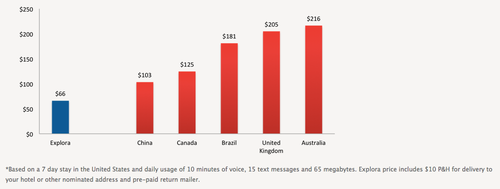
Click to enlarge
(Note: The above graph, courtesy of Explora, is based on the average usage statistics of its users and the published roaming rates of telecommunications companies around the world.)
In order to make sure your phone arrives at the hotel (or address) you’ll be staying at during your visit, simply fill out the reservation form on Explora’s home page. You an let them know where your phone is to be sent (hotel, residence, or even a FedEx location), the amount of phones you’ll need (up to 4), and when you will be arriving and leaving the US. I really like how you can reserve more than one phone. If I was to travel with my family, my wife and I could both use Explora and have our phones waiting for us when we arrive. I like the hassle-free aspect of this, and I also like the fact that when you’re ready to send your Explora phone(s) back you simply drop them off at a FedEx location in the return envelope provided.
The service that Explora offers is especially compelling, especially as a Canadian traveler. I’m getting 4G data and a ton of pre-loaded apps in clouded. The apps that are pre-loaded are selected with the traveler in mind, with things like Yelp, Instagram, and even the FedEx app (so you can find the nearest one near you for returning your phone) already installed so you can either go with the stock apps or add some of your own to the mix. I installed Todoist, Evernote, and 1Password right off the bat so that I could easily transition from my iPhone 4S to this Android device with ease.
When I was ready to return the phone, I simply wiped the phone before dropping it off at the FedEx location. I had a pretty seamless mobile experience throughout my trip, especially considering I am using more cross-platform apps than ever before. I’m not averse to Android at all, and am exploring the platform more readily these days. Funnily enough, by using Explora during this trip (which lasted for about five days), I was able to get more familiar with the Android ecosystem. (This reddit thread seems to indicate that I’m solely focused on the Mac platform. Not so much these days.)
What Explora Doesn’t Offer
Well, first off…no iOS. Actually, the only phone they have at present is the Google Nexus 5. Now don’t get me wrong - it’s a great phone. But it would be great if Explora was able to offer a wider selection in the near future. I have a suspicion that iOS may be a problem, but more Android options would be ideal. It’s unfortunate if iOS can’t be added to the mix, though, as a lot of iPhone users would have a more challenging time switching to the Android platform than I did. That may be a turnoff from using Explora - although that doesn’t mean it should be.
That’s about the only thing Explora doesn’t offer. With EXplora you’re going to get a great rate (no more than $8 a day), a fast mobile experience, and a slew of incredibly useful apps that are already preinstalled. You can simply turn on the phone once you get it and you’re good to go.
There’s no doubt in my mind that I’d use Explora again in a heartbeat. I was able to pick up my phone in Dallas and drop it off in San Antonio, which was incredibly convenient. I plan to use Explora when I travel to New York in October, knowing full well that I can drop it off before I leave Minnesota just a few days later. The versatility, flexibility, and efficiency that Explora offers – and at a reasonable price – has won me over, despite the fact that my primary phone in Canada has a shiny apple on the back of it.
If you’re going to be taking a trip to the USA anytime soon and don’t want to worry about roaming charges or data packs from your home country, then definitely give Explora a try. It made my travel experience a whole lot more convenient and a whole lot less expensive.






 Related StoriesBook Review: What The Most Successful People Do Before BreakfastReview: Checkmark 2 For iOSReview: The Productivity Blueprint
Related StoriesBook Review: What The Most Successful People Do Before BreakfastReview: Checkmark 2 For iOSReview: The Productivity Blueprint



