Mike Vardy's Blog, page 99
May 27, 2014
How I Work On Several Big Projects At Once

In the latest issue of the Productivityist Newsletter (which you can view here), I discussed how I was taking things to the next level. I'm in the midst of making some big changes here at Productivityist, but I'm also in the midst of working on several projects.
And I'm working on them all at once.
Now this may seem counterproductive, but it's not. I mean, a lot of people work on several projects at once in their lives, and I'm no exception. How I work on them might be the exception, however. I'm definitely someone who likes to have a lot of irons in the fire, but I've gotten much better at knowing what ones to work on and at what time.
And here are the two things I do to make that happen.
1. I set aside one day per week per project.
I work on no more than three big projects at once, and all of them have a varying degree of depth and difficulty. I do not work on projects on my Daddy Duty days (Tuesdays and Wednesdays), and I don't work on them on Saturdays. Here's how I lay out my week so that I can move things forward on each project:
Monday: Online Courses
Thursday: Do Better With Asana
Friday: The Next Book
Sunday: Do Better With Asana
I'm currently devoting two days per week to the collaborative effort I'm working on with Jeremy Roberts of Cloud Productivity, Do Better With Asana, because it is the next product that I want to put out there. In fact, we've been working on it since mid-April, and we're shooting for a release date sometime in June. Once it's released, I'll either add a new project to the mix or move some of the other big projects into the slots previously occupied by Do Better With Asana.
2. I finish a big project before I move on to another — no matter what.
I've learned over the years that I eventually — and ultimately — feel worse if I don't finish a big project I'm working on. Now keep in mind that "finishing" doesn't always mean shipping it. Sometimes I've looked at a project I've been working on and realize it's not going anywhere, or that the zeal I had for it has gone away completely. That's when I need to make one of two choices:
Power through and get it done.
Cut my losses and let it go.
I've done my share of choosing either option, and I've actually found more success when I let go of projects that no longer appeal to me than power through and finish them off. In fact, there have been occasions when projects I've cast aside come back in some other way, shape, or form, and have benefited from any of the previous progress I've made on them in their "past lives."
I believe it's more important to get more of the right things done than simply getting more things done. That's why projects that have lost their shine get replaced by ones that have staying power, and that's why those ones that have staying power are done better. They get the focus and attention they deserve, and it shows in the results.
Keep in mind that I have other projects that are much smaller in scope that I work on in tandem with these bigger projects. The Productivityist website redesign, the writing of blog posts for Productivityist and other sites, and other smaller projects that are either ongoing (blog posts) or don't require as much of my attention as others (the Productivityist website redesign).
But if it's a big project, it gets top billing. And if it's a big project, it only shares real estate in my schedule with two other big projects. Case closed.






 Related StoriesThe 3 Step Secret To Finishing ProjectsHow To Use The Foolscap Method To Move The Right Things ForwardHow To Make The Don't Break The Chain Ritual Work
Related StoriesThe 3 Step Secret To Finishing ProjectsHow To Use The Foolscap Method To Move The Right Things ForwardHow To Make The Don't Break The Chain Ritual Work
May 23, 2014
The 7 iPhone Apps I Keep in My Travel Folder

There's a reason I keep a folder called "Travel" on my iPhone. I like the ability to move it to the home screen, which is usually bereft of folders, whenever I go on a long trip away from home. I like that there are certain apps that resonate more with my on the road than anywhere else, and by keeping them in that folder I always know where to look for them.
Here are the 7 iPhone apps I keep in my Travel folder in order to help me have a better overall travel experience:
1. TripIt
This has been my go-to travel app for a long time. I don't pay for TripIt Pro any longer (although I may start again now that I'm traveling more than ever), but TripIt's basic features gives me my itinerary in one glance. That's the kind of feature that keeps me moving when I'm on the go, and not worrying about where I need to look next to find out what's coming up on the travel agenda. TripIt covers that for me, and I'm grateful for that.
2. Perfect Weather
I've put a lot of weather apps through the paces over the years, but Perfect Weather won out for a number of reasons. The user interface is stunning; it's clean and simple to navigate. It has worked in Canada from day one, which is important since, well, I live in Canada. It has several other bells and whistles that I've not even played with, but for my needs Perfect Weather does the job exceedingly well.
I'm a big fan of Contrast's apps (Mileage Log+, Launch Center Pro) and Perfect Weather is another example of the fine work the company delivers time and time again.
3. FaceTime
Whenever I'm away I want to be able to speak to my kids, and FaceTime gives me that and more. I rarely use FaceTime outside of when I'm traveling, and my daughter really enjoys the fact that she can initiate a FaceTime call from her iPod Touch so she can talk to me about what's going on in her life during my occasional work trips.
Since I mainly use FaceTime for this purpose, keeping it in my Travel folder actually keeps it closer to top of mind while I'm traveling.
4. Uber
Uber doesn't serve everywhere I go, but when I am in a city that has it then I'm glad i've got this app in my Travel folder. When I was in San Francisco for my creativeLIVE workshop, I used Uber to get around in the evening. When I was in New York City for BookExpoAmerica, I used Uber to get from LaGuardia to Manhattan quickly and easily.
Knowing I've got Uber at the ready in my travel folder gives me transportation options in a lot of places — and I like having options.
5. Maps/Google Maps
I've never really had a problem with Apple's stock Maps app, but I keep Google Maps around just to have my bases covered. Much like Perfect Weather, both of these apps serve my needs well enough.
It only makes sense to keep them in this folder.
6. Trip Saver
There are other budgeting/finance apps I use regularly (You Need A Budget is my main one, Neat is what I use to track receipts for bookkeeping) but when I go on trips and I want to keep my spending in check, Trip Saver is the app I rely on. There are several parameters you can set based on your trip criteria, and once you're done setting those then you've got a budget that you can look to throughout the duration of your travels. It's the app I open and use most while traveling, as I'm adding expenditures to it regularly every day.
If you're looking for a budgeting app that is designed specifically for helping you stick to a budget on the road, then give Trip Saver a long look.
7. Evernote Food/Evernote Hello
I don't use either of these apps as often as I should, but when I'm traveling I call on them regularly.
Evernote Food comes out to play when I'm eating a dish that is absolutely stunning while traveling. For example, while in Hamilton for VoxPopCon, I ate some incredibly food at The Harbour Diner. Both of those dishes got captured into Evernote via Evernote Food.
I've only recently started using Evernote Hello again, and it's taking some real routine-building to do that. But it creates a little more engagement when I take a photo of the person I'm meeting and then pass them the phone to finish entering their information because they are somewhat fascinated by the app itself and it also allows me to better connect with them in future conversations. That's because Evernote Hello does something that other contact managers don't do from the get-go: create context around the contact. I'm going to spend more time in this app over the next few weeks and will have more to write about it then, but I plan to keep using Evernote Hello so I can establish a better "contact management workflow" over the long term.
What travel apps do you use? Do you keep them in a folder and make them more readily available when traveling? I'd love to hear what apps, tools, tips, and tactics you use to make your travel experiences more effective and efficient in the comments below.






 Related Stories3 Things Blinkist Does That Helps Me Get More Reading DoneReview: Deckset for MacReview: Checkmark 2 For iOS
Related Stories3 Things Blinkist Does That Helps Me Get More Reading DoneReview: Deckset for MacReview: Checkmark 2 For iOS
May 21, 2014
What You Need

I'm writing this as I prepare to head off on a week-long business trip, and it's the first thing I've really written in the week leading up to this point. I'm not going to suggest that it hasn't bothered me that I haven't written in a while — it has. But it hasn't bothered me as much this time around as it has in the past.
Why?
It's because other things need to come first.
I write a lot when I'm on the road because I'm often traveling alone. I don't have me family with me, my Internet connection can be sporadic, and I have a lot of transit time that affords me the time to do nothing but write. Since last week, I've spent my time tying up closing as many open loops as I felt needed to be closed and I've spent time delivering the goods at home. That's what I needed to do. Not just so that I could write while traveling, but so that I could leave home and know that I've done everything I could to make things easier for my family while I'm gone.
There are meatballs in the freezer. There's not a stitch of dirty clothing in the house. The lawn is cut especially short.
The work that had to be done at home is done. Tomorrow as I board a ferry, then a plane, and then another plane, I'll spend time on the work that didn't have to be done at home. The needs will be different from the ones at home, and they can have my full attention because of what I've done leading up to my departure.
All of these needs are taken care of appropriately because of awareness, not an app. Sure, the apps I use can help, but it's "the app within" that really makes the difference. It's that app that informs all of the other apps I use to be more effective and efficient. It's that app that helps me decipher what's really important over what is less so. It's the app that keeps me focused on the task at hand more than the time on hand.
"The ultimate value of life depends upon awareness and the power of contemplation rather than upon mere survival." – Aristotle
If you're having trouble figuring out what you need in order to get the right stuff done, then the first thing you need to do is slow down. Only be slowing down can you really have the time to think clearly about what matters over the long haul instead of simply doing for the sake of doing. What you need will be different from what anyone else needs, whether you work in a team-based environment or fly solo, and those needs will also change depending on the circumstances. The thing that will help you keep the right needs in mind for every situation is awareness. You can tap into your awareness most effectively by slowing down.
Once you gain that awareness — which is what everyone needs — then you can take the right action as your next action, as opposed to action for action's sake.






 Related StoriesHelpHow Accessibility Impacts Personal ProductivityWrapping Up And Ramping Up
Related StoriesHelpHow Accessibility Impacts Personal ProductivityWrapping Up And Ramping Up
May 15, 2014
Book Review: What The Most Successful People Do Before Breakfast
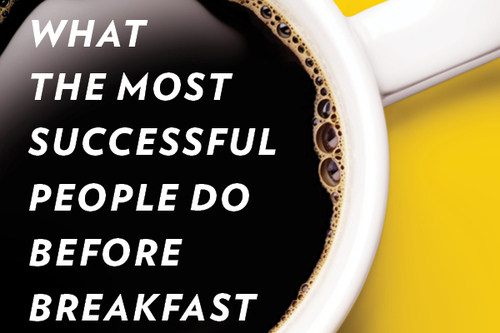
The following review is written by Mike Dariano. Mike will be offering up book reviews here at Productivityist, and he writes about other things he's learned at People Smarter Than Me. You can connect with him on Twitter at @MikeDariano.
I recently finished a second reading/listening of Laura Vanderkam's What the Most Successful People Do Before Breakfast. I had listened to this audiobook once before and chose it again because it's a short selection of advice and suggestions for not only a better morning, but a better anything.
Mornings at our house have gotten to be pretty smooth. I've borrowed from Jeffery Gitomer, who says that the day really begins the night before and our daughters lay their clothes, breakfasts, and bags out before going to bed. I've also borrowed from Bruce Feiler, who suggests to give kids autonomy for getting their own things done. I've also discovered good ideas from Vanderkam's other book, 168 Hours, and thought about how my time is spent in the mornings and what I really want to get done.
Here are the four takeaways from this book:
1. Repetition (takes time) for betters mornings (or anything else).
When you start 'redoing' your mornings, afternoons, work schedules or whatever, it's going to take time. We are like machines, rolling through the well-worn grooves of life, and your excitement is not going to be enough to bounce you from those tracks. Recognize this. Know it will take time. Vanderkam suggests that you channel your energies into one change at a time – choose a habit your are excited about first. Don't start with reading the Bible, running, and journaling. Pick your favorite one of those three and then do that. Then do it again.
2. Make priorities and work for 90 minutes or more.
One of the ways Vanderkam found that people spend their mornings is working on their careers. This is a good place for her to start because later in the day I became more easily distracted. Not only was I tempted to click over to email or surf the web, but things started piling up that I had to answer. Mornings give us a clean start to launch off of. In the olympics you see divers drying the end of the board, removing any trace amounts of water that will influence the position of their point of contact. That's what Vanderkam says mornings can be.
We only get the right stuff done if we know what to do. Personally I've found the Storyline method has worked quite well (in fact, this post was planned there).
3. Switch from choices to habits
Our willpower depletes with each choice we make during the day. Should you 'eat that donut' or 'go for a run' or 'start a project' are little drains on the willpower we all have. "When you make choices, you are temporarily using up what you need for self control," writes Vanderkam.
Lifehacker featured Alexa von Tobel, who said the following:
"I try to automate all tasks that truly do not require energy. For instance, I basically eat the same breakfast and lunch every day (dinner is my fun meal). Why waste time on figuring out what I want to pick up for lunch?"
Alexa isn't just saving time, she's saving mental choice power.
4. Find things that fit mornings well
Meetings don't work at six in the morning, but journaling does. Workouts also work well, and there's no reason the family meal can't be family breakfast. Wouldn't your kids love bacon, waffles, and peanut butter banana smoothies in the morning? Vanderkam isn't suggesting doing all of these things, but she does encourage you to consider them.
Vanderkam's suggestion is to find the puzzle piece that can fit in the mornings. I try to write for twenty minutes, no matter how good or what that means. Those twenty minutes have been easy for me to find.
How to makeover your mornings
The book concludes with five steps for making over your mornings:
Track your time, like a food journal. We don't know how to fix our time if we don't know how we are spending it. Writers shouldn't be watching television, and maybe it's the same thing for you. Maybe you stay up late watching Jon Stewart when you could record it and watch it the next morning while on the treadmill.
Picture the perfect morning: What is it that you want to happen in the morning? For me it's been twenty minutes to write and a smooth transition to school. I had to identify the goal before I could...
Think through the logistics for your better morning. Vanderkam says, "It's easy to believe our own excuses, particularly if they're good ones." What can you do that will get you to a better morning? Founder of SETT, Tynan gets stuck with computer bugs quite often. He suggests breaking things down to their smallest parts until you get something solvable. with that in mind, what are the smallest parts for a better morning?
Build the habit. "This is the most important step," says Vanderkam. Monitor your energy. Once it gets going things will be easier.
Tune up as necessary. You're going to have sick kids, growing kids, and summer vacations. When we travel I try to write each day, but not blog. Any blogging I do should be pictures, short posts, or scheduled posts.
For more of Laura Vanderkam's work, check out her interview with Erik Fisher at Beyond the To Do List where she talks about the compilation of Before Breakfast, On the Weekends, and At Work.






 Related StoriesReview: Checkmark 2 For iOSReview: The Productivity BlueprintA Look at the Samsung Galaxy Note 3 and Galaxy GEAR
Related StoriesReview: Checkmark 2 For iOSReview: The Productivity BlueprintA Look at the Samsung Galaxy Note 3 and Galaxy GEAR
May 13, 2014
3 Things Blinkist Does That Helps Me Get More Reading Done

3 Things is a weekly series that highlights three things you can do to overcome a challenge, enhance your productivity, and improve other aspects of your work and life. Each of the things also offers an app or product recommendation that can help you take action and move forward, but in this edition I'm focusing on one app/service alone.
While I don't make New Year's resolutions, I'm not averse to working towards making rituals and habits that will help me improve myself on a wide variety of levels. Over the past few years I've taken on the challenge of reading more. Not blog posts or magazine articles, but books. The biggest part of that challenge was finding ways to make it happen with as little friction as possible.
This year I discovered a service and app that has removed more friction than anything else: Blinkist.
I've written about Blinkist before, but what it offers are valuable insights from each book it delivers. These CliffsNotes version of books are called "blinks" and they not only allow for faster reading, but they allow for absorbing reading. Blinkist isn't the main source of my reading, but it definitely plays a role in my reading habit. Here are the 3 things it offers that helps me get more reading done.
1. Blinkist mixes up the medium
One of the things that has helped me increase my reading is that I have a variety of ways to read books — more now than ever before. Bringing Blinkist into the mix actually helps me decide what to read quicker. Why? Simply put, if I want to get the "bare essentials" of a book, I'll start off by checking it out in Blinkist. Then if I like the message then I'm more likely to buy the full book — and most likely in paper-based form. No other reading aid does that for me. I have rarely (if ever) bought the paper version of a book I already own in digital or audio format. Blinkist gives me opportunities to not only discover more books, but to discover which books I really want to add to my library.
2. Blinkist delivers shorter reading times
In order to foster my reading habit, I'd like to be able to read more — and read quickly as well. Blinkist delivers on that front, which has me reading more frequently as a result. I can knock out a "blink" in an exercise session on the FitDesk fairly easily, and I digest a great deal of information in the process. I'm able to read an entire "blink" first thing in the morning if I choose as they take less than 30 minutes. These shorter reading times also allow me to still keep up with my other reading materials (blog posts, magazine articles) and don't steal from my podcast diet, either.
3. Blinkist takes care of my non-fiction
Blinkist is great for my non-fiction reading needs, which has me reading more fiction in the process. I've been lax in this area for years, having focused my reading energy on works of non-fiction almost exclusively. Now I can use Blinkist to digest some stellar non-fiction works while using other reading tools like Audible to take in more fiction. Neil Gaiman wrote a piece for The Guardian about the fact that we need fiction, and I'm certainly grateful that Blinkist helps me read more fiction than I have in a long time.
Note: If you're sold on Blinkist, then here's an offer worth exploring. When you purchase a year-long Blinkist subscription, just enter the code productivityist upon checkout and you'll get 20% off. I suggest you put the free trial through the paces and then take advantage of the savings. Click here to head to the Blinkist website.






 Related Stories3 Things That Children Can't Help But Teach You3 Things You Should Do To Build Better Productivity Habits3 Things To Help You Get More Out Of Your Weekend
Related Stories3 Things That Children Can't Help But Teach You3 Things You Should Do To Build Better Productivity Habits3 Things To Help You Get More Out Of Your Weekend
May 11, 2014
Call For Help: The Verdict On A Month Of Virtual Assistance

In the final part of this four part series, I determine whether or not I deem the experiment a success, and what other findings I had along the way.
I've recently wrapped up my month of virtual assistance, and along the way I learned a lot about what a VA can do for you...if you let them. That last part is they key, and it's the part that I felt I didn't make happen nearly as much as I needed to in order to make this experiment less successful than I'd hoped.
During my four weeks of virtual assistance, I didn't really dig deep and figure out what I needed to offload to my assistant as much as I'd liked. Beyond what I'd mentioned in the earlier posts in this series, I rarely assigned anything outside of that scope. The funny thing is that as I prepared this final post, I realized there were things I definitely could have had my virtual assistant do had I spent the time exploring what I really wanted to accomplish.
Why'd I fall short on this front? I think it boils down to me worrying about finding things for my virtual assistant to do instead of doing something that my friend Chris Johnson said to me: focus on delivering quality outcomes. I was spending too much time struggling with specific tasks to outsource instead of looking at what I really wanted to do and then figure out what my VA could do to help me achieve them.
So I'm sticking with my VA for at least 90 days now to see if I can get better at what I didn't do in the first 30 days.
In order to make sure I make the most out of the next couple of months, I'm going to start by doing the following two things:
Read Chris Ducker's book, Virtual Freedom. I probably should have read it before taking on this experiment, but maybe by having spent some 'warm-up time' with a VA already I can get more out of the book now.
Look at my projects and use them as a guide for assigning tasks. Over the next two days I'm going to take a long look at my projects and then figure out what elements of them I don't need to do myself (or aren't doing at all) that will help me realize their full potential. I'll likely use The Eisenhower Matrix to help with sorting this out and I'm going to create a label in Todoist called "Elise" that will allow me to filter out what she can do and keep me on track in terms of assigning tasks.
I don't look at this experiment as a failure – I look at it as a work in progress. I'd go as far to suggest that it will always be a work in progress, but it will get easier over time. Productivityist reader Joshua Holt left a comment on an earlier post in the series that offered a great comparison:
"I compare the experience to building up my TextExpander library. There's no way you can just create 100 snippets and start using them immediately. The TextExpander library is built slowly, one snippet at a time. Same is true for using a VA."
Spot on.
I know I need help with all of my stuff, I just need to make sure I figure out where that help is best applied. As with anything, it's best that I work at getting more effective at that before trying to be more efficient first.






 Related StoriesCall For Help: The Next Two Weeks With A Virtual AssistantSimply Podtastic: My 2014 Essential Podcast DietWhat Highlighter Colours Actually Mean
Related StoriesCall For Help: The Next Two Weeks With A Virtual AssistantSimply Podtastic: My 2014 Essential Podcast DietWhat Highlighter Colours Actually Mean
May 6, 2014
3 Things That Children Can't Help But Teach You

3 Things is a weekly series that highlights three things you can do to overcome a challenge, enhance your productivity, and improve other aspects of your work and life. Each of the things also offers an app or product recommendation that can help you take action and move forward. (And this week's edition of 3 Things is a 'tad' late. Read on to find out why...)
I'm not only a writer and productivity specialist – I'm a husband and father of two children. In fact, since I work from home I am home with my kids a lot. Tuesdays and Wednesdays are actually known as "Daddy Duty Days" around my house, but over the past few days I've had nothing but those type of days because my wife has been out of town.
It's been during those days that I've further realized what things you can learn being around children on an ongoing basis — things that are transferrable to many facets of your life. Here are just three of those things:
1. Patience
Patience is most definitely a virtue you need to have in your arsenal when dealing with children, especially young children. Kids are great at working on tasks because they don't take into account the idea of time nearly as much as adults do, but when you try to get them ready to go somewhere that is time-sensitive (school, doctor's appointment, etc.) then you need to be prepared to be patient. Getting a young child ready to go somewhere isn't a matter of five minutes or so. You'd better tack on ten more minutes on top of that if you plan to make it to where you need to be on time. What I've done is taken that type of advance planning to the instances when I'm not bringing my children along. I "act" as if I go everywhere with my kids now so that I have the best chance to be on time for every appointment I have, except for those rare occasions when something out of my control keeps me from doing so.
App suggestion: As my podcasting partner and friend Michael Schechter says, "Due is like Reminders on steroids." I used to use the standard iOS app to set alarms to get my children ready to go to school, making it a repeating alarm that I didn't have to worry about remembering to set. But since I started using Sleep Cycle to monitor my sleeping habits, I started using Due for that purpose, as well as reminding me when to head out the door to pick up my son from daycare on the days that he goes there. The nagging reminder feature Due offers is great, and it's a pretty feature-rich app that I use frequently. (iOS — $4.99)
2. Slow Down
When it comes to meticulous tasks, kids don't exactly race through them. When you try to teach something to a young child, you need to take your time (read: be patient) so that they fully understand it. When you read them a story, it's pretty much a guarantee that they will ask questions as you read so you can't skim the book (nor should you). Children need more time to process things because they are soaking so much up like a sponge every day, and they are at a stage in their lives where quantity of information comes secondary to really understanding what they're taking in. The only way anyone can do that — child or adult — is to slow things down. I've learned that there are certain things you can speed up so that you can slow the right things down — which is really what a lifehack should accomplish. By simply watching how my kids absorb information and engage with content, I'm getting better at keeping quality and quantity of what I do more balanced. That line of thinking puts effectiveness first and efficiency second, which is exactly what you want in your quest to stop doing productive and start being productive.
App suggestion: Some of the interactive games on the iPad have really helped my son Colton improve his comprehension of letters and numbers, and also entertains both of us in the process. Endless Reader, Endless Alphabet, and Endless Numbers are definitely worth adding to your iPad if you want to marvel at what your little one can do when presented learning materials in a way that fosters interest and growth, all while using the latest technology in the process. Big thanks to Merlin Mann for introducing me to Endless Alphabet, which got me hooked to all of the "Endless" apps. (iPad - Free; Also offers in-app purchases)
3. The Importance Of Routines
Children need routines. My son knows about going to bed through the bedtime routine we've established. My daughter is a slow starter in the morning (I wonder where she gets that from) but is still able to get off to school in time because she has a morning routine that she knows like the back of her hand. Without routines, anarchy would reign in our household. The routines we've put in place create flow and harmony, which is key to a well-functioning home. Routines are also crucial for well-functioning adults. They allow us to move quickly between areas of responsibility and help us get things done on a consistent basis. Routines require little bandwidth to maintain once we've followed them long enough, which allows our mids to do the work that they do best. I take a look at every routine we've established in our household and frame my day around them. I've also built my own routines to help me get on track as soon as I get up and stay on track throughout the day. As I indicated in my book The Front Nine, routines are what keep on the fairway as often as possible instead of winding up in the rough. They are an invaluable tool that work for children, adults, and organizations alike.
App suggestion: HabitClock is a fairly new app that allows you to build morning routines, and you can do those for both yourself or for your kids. I wouldn't suggest you have your kids install this app on their iOS device (should they have one), but you can create a routine for them on your device and act as a coach for them as they work their way through their morning routine. I've found this app to be helpful to get my daughter going in the morning, as well as spur my son to action on those few days where he goes to daycare per week. (iOS - Free; Also offers in-app purchases)






 Related Stories3 Things You Should Do To Build Better Productivity Habits3 Things To Help You Get More Out Of Your Weekend3 Things To Do To Get The Stuff You Hate Doing Done
Related Stories3 Things You Should Do To Build Better Productivity Habits3 Things To Help You Get More Out Of Your Weekend3 Things To Do To Get The Stuff You Hate Doing Done
May 1, 2014
The 3 Step Secret To Finishing Projects

Since I'm recharging myself from yesterday's Productivityist Mastermind and working on keeping up with the overwhelming demand of Productivityist Coaching since its launch last week, I've decided to hand over today's post to Jim Woods. Jim is a writer, husband, and dad who wants to help you get unstuck to live a better story. You can connect with him on Twitter or visit his website here.
The easy tasks on your to do list aren’t the problem. It’s the projects that take several steps, right? You want to build a treehouse for your kids, write a book, clean the garage, prepare a presentation for work, and even more. How can you ever finish multiple projects at the same time?
Here’s the secret to remember — all projects have a beginning, middle, and end. Keep this in mind and you already have a guide for where you are with a project. Figure out what section you are working on and you know what needs to happen.
Let’s break this down:
The Beginning
First off, don’t forget the tools you need! Have them ready ahead of time. Whether you need nails and a hammer, or your laptop with Powerpoint—plan ahead to get as much work as you can done in the time allotted.
Know when you start a project, research is often a trap. To avoid this pitfall, limit the amount of time spent so research does not become procrastination.
Once you get moving, you’ll pick up momentum. Don’t let fear stop you, dive in and start swimming!
The Middle
In the middle problems tend to pop up. You’ll want to move on to other projects. The middle is often the longest part of a project. In his book Do The Work, Steven Pressfield fittingly calls the middle the “Belly of the Beast”. This is the section that will make you want to stop, pack up, and go home. When you get to this stage, reach out for help when you need it and keep hustling as success does not happen overnight.
The End
When you work on the end, perfectionism loves to rear its ugly head. You have to grind through and finish. Shipping your work is one of the hardest things you can possibly do. No one ever said finishing is easy. But it is definitely worth it and you can do it.
So go ahead — map out your recent projects and break them into the beginning, middle, and end. Figure out the order and what needs to happen to move to the next step. This is how you can map out your path to success.
Note from Mike: Do you want to take these concepts even further? Jim wrote a book with Erik Fisher of the Beyond The To Do List podcast titled Ready, Aim, Fire!. It breaks down goals into simple steps with associated action steps, making it essentially a personal coach in ebook form. You can (and should) get it here.






 Related StoriesHow To Use The Foolscap Method To Move The Right Things ForwardHow To Make The Don't Break The Chain Ritual WorkThe One Email Trick That Keeps My Inbox In Shape
Related StoriesHow To Use The Foolscap Method To Move The Right Things ForwardHow To Make The Don't Break The Chain Ritual WorkThe One Email Trick That Keeps My Inbox In Shape
April 29, 2014
Call For Help: The Next Two Weeks With A Virtual Assistant

In the third part of this four part series, I discuss what happened during the final two weeks I worked with my new virtual assistant.
One of the things I discovered during my first two weeks was that I was having difficulty assigning tasks to my virtual assistant. After reading the post discussing my first two weeks, Joanna from Zirtual offered some helpful tips that are definitely worth mentioning:
1. I have something I call "Delegation Definites". These are things I've decided to automatically delegate so I never spend time thinking about whether or not to delegate them when they come up. (Some examples of my Delegation Definites are: Appointments, Travel and Preliminary Research tasks.) It might be helpful in getting past your roadblocks to develop some of these. Here's a post I wrote a while back on the idea of Delegation Definites, and another on decision fatigue, which speaks to the reason behind creating Delegation Definites and reducing the number of decisions we make.
2. Screencast tools (like Jing) are helpful for delegating process-oriented tasks with several steps. I find it easier to create a short video of a process and provide voice instruction than to write out the fifteen necessary steps. Once you've created the video and shown your ZA how to do something, you can also have her write out the process so you have it on paper.
I've decided to implement these in my on-boarding processes going forward, as I feel that using them in conjunction with my "Best Practices Cheat Sheets" in Evernote can really help me make the most out of my experience with my ZA.
Most of the tasks I'd given Elise over the past two weeks were in a similar vein as the previous weeks. I added some newer tasks that involved filling out expense forms and other smaller one-off assignments, but nothing really groundbreaking. I was still having a tough time letting go of some of my tasks, and even found myself struggling to find the bandwidth to really focus on offloading tasks to Elise.
Some of the lessons I learned over the past two weeks were:
Research is something that is suited for a virtual assistant. If I decide to continue with my ZA, I'll be offering up more of those type of tasks because researching stuff that is relevant to my work can only help her learn more about my work.
I'm going to give up another email accounts for my virtual assistant to access. I'll be handing the keys of the sales email account over to my ZA, and will create a corresponding "Best Practices Cheat Sheet" to go with it. I feel as if I need to deal with are my personal account, my Productivityist Coaching email account, and my personalized professional email account, so I won't offload those.
Once my virtual assistant has become more familiar with my work, I may very well hand over the Productivityist social media accounts over as well. This isn't something I'll do lightly because I want to be sure that she has a handle on the type of material I'll broadcast through those channels. But it's definitely an area of responsibility I will want to assign elsewhere as my workload increases. Again, I would not hand over my personal social media accounts because I believe you really need to be the voice behind accounts that bear your name.
Elise sent me an email as my hours for the month were winding up. It turns out I had two of the eight left over with a little less than two days to go, so she asked if there were any pressing tasks that might need handling so I didn't go over my limit. I wasn't worried about exceeding my quota because I felt as if with two days left there'd be little for me to send her way beyond the usual. And I was right.
Now that the month-long experiment at an end, all there is to do is evaluate and decide where to go from here.
Next up: A Month Of Virtual Assistance: The Verdict






 Related StoriesSimply Podtastic: My 2014 Essential Podcast DietCall For Help: The First Two Weeks With A Virtual AssistantWhat Highlighter Colours Actually Mean
Related StoriesSimply Podtastic: My 2014 Essential Podcast DietCall For Help: The First Two Weeks With A Virtual AssistantWhat Highlighter Colours Actually Mean
April 27, 2014
3 Things You Should Do To Build Better Productivity Habits

3 Things is a weekly series posted every Sunday that highlights three things you can do to overcome a challenge, enhance your productivity, and improve other aspects of your work and life. Each of the things also offers an app or product recommendation that can help you take action and move forward.
The quest for improved productivity is an ongoing one, but what tends to happen is we spend time worrying about maintaining productivity rather than developing better productivity habits. This results in slower than desired improvements in what we need to do and, more importantly, what we really want to do.
Here are three things that you should do to build better productivity habits — habits that will help you see more of what you want accomplish realized.
1. Read
I'm making a concerted effort to read a lot more these days. I'm listening to more books on Audible, whether the books are fiction or non-fiction. I'm digesting more nonfiction works through the CliffsNotes-esque service Blinkist, and then deciding which of those books I've read as "blinks" that I'm going to add to my paper-based book library that I'm slowly building. In order to read more, I'm watching less television and carving out time chunks dedicated to reading. I'm learning more and I'm applying more of that knowledge to create better work and live better overall.
App Suggestion: I'm using Velocity to get through my Instapaper queue more efficiently and effectively thanks to the app's ability to deter subvocalization, which slows your reading down and your ability to absorb what's being presented to you in written form. (iOS — $2.99)
2. Write
One of the most critical things you should to build up your productivity is to capture everything. Absolutely everything. I keep a pen and notebook in every jacket pocket I own. I keep a pen and notebook in every bag I have. I only pull them out to process their contents, then they go right back where they came from so that I know I've got a "capture device" with me wherever I go. I keep notebook and pen at my bedside table. Capturing is an art, and the more you do it the better you'll get at so many other things because you're not using your brain as a warehouse for that stuff. Instead, it becomes a factory for the stuff you really want to manufacture. Let these capture devices (notebooks, mobile phone, computer, etc.) serve as the warehouses. Your brain is meant for so much more, and can do so much more when you free it from all of the stuff you're crowding it with.
Service suggestion: While I don't keep a multi-pen in every jacket or bag I own, the one I use most often is the green-bodied Uni Jetstream 4&1 4 Color 0.7 mm Ballpoint Multi Pen + 0.5 mm Pencil. As for the notebooks, I'm a Field Notes Colors) subscriber, a yearly subscription that is worth every penny. (Pen – $16.50; Field Notes Colors subscription — $97 USD/yr)
3. Rest
Whether you step away from your desk to have lunch or mow the lawn to experience the outdoors while still accomplishing something, taking a break from what you're doing is a great way to get better at doing things more effectively and efficiently. There's a reason why The Pomodoro Technique is worthwhile — it forces you to focus on one task a time and promotes neuroplasticity, and those two things alone will help you in your quest to be more productive. The breaks that The Pomodoro Technique allow give you the rest and recovery you need to move on to the next thing, whether it's something you enjoy doing or something you're not fond of, and that rest is critical to keep you moving things forward instead of simply moving.
App suggestion: Awareness is an app that lets you know how much time you're spending on your computer by playing the sound of a Tibetan singing bowl to mark every hour of continuous computer use. It doesn't get in the way, it just acts as a gentle reminder. That's something we all need from time to time. (OS X, Windows, .NET 4 – Free)






 Related Stories3 Things To Help You Get More Out Of Your Weekend3 Things To Do To Get The Stuff You Hate Doing Done3 Things You Can Do To Find Happiness Every Day
Related Stories3 Things To Help You Get More Out Of Your Weekend3 Things To Do To Get The Stuff You Hate Doing Done3 Things You Can Do To Find Happiness Every Day



