Mike Vardy's Blog, page 97
August 7, 2014
Book Review: The Five Elements of Effective Thinking

The following review is written by Mike Dariano. Mike offers up book reviews here at Productivityist , and he writes about other things he's learned at People Smarter Than Me. You can connect with him on Twitter at @MikeDariano.
I downloaded the Audible version of The 5 Elements of Effective Thinking by Dr. Edward Burger and Dr. Michael Starbird for a weekend road trip and was, at first, disappointed to see that there was only about three hours of content. That equates to 168 pages if you're reading rather than listening - hardly the entertainment I would need for many miles of driving. But as the book went on, I realized that the size is its strength rather than weakness.
Burger and Starbird suggest that there are five elements to effective thinking:
Understand deeply
Make mistakes
Raise questions
Follow the flow of ideas
Change
The first four ideas serve as the table legs to effective thinking, and the fifth as the table top that supports your work.
Understand Deeply
Student: "I knew the material, I just couldn't explain it."
Professor: "If you can't explain it, you didn't know the material."
This exchange was recounted as one both authors have heard many times in their careers. Their answer gives us the first place to start: understand the basics of a problem. In the book they suggest that perhaps the reason we don't understand calculus is that we actually don't understand algebra. If we don't have a complete mastery of the basics then whatever we try to build above that will eventually be unsupported. Once we master algebra we can move on to calculus, a subject they posit is based on only two ideas and thousands of derivatives of those. Understand the two pillars deeply, then the rest is manageable.
What if you already understand an issue completely? We can rethink that too. An understanding isn't just a "yes" or "no" proposition, it's more like a journey. We may understand marketing, sales, or management but our learning in those areas is never really complete. We can always consider opposing views to strengthen our existing one, try to fill in the gaps of our knowledge, or adapt to changing technologies.
Make Mistakes
Never in a book have I heard the encouragement to fail more loudly – or more often. Burger and Starbird want us to "intentionally get it wrong to inevitably get it even more right." It's in failure that we start to see where the errors are and what to fix.
One exercise they suggest is to assume that you will fail to do something nine times before getting it right on the tenth. In doing this though, they insist we learn from our mistakes as to why we're doing what we're doing and what we can change about it.
They suggest that this happens with everything. Start something and get it out there, from a book draft to a piece of software, and then start to fix the mistakes. In the book they share the rough draft of FDR's "Day of Infamy" speech after the attack on Pearl Harbor. It originally began as "a date which will live in world history" and after revisions was changed to "a date which will live in infamy." Burger and Starbird are suggesting that every first attempt is a draft we can identify the mistakes in and learn from.
Raise Questions
"Constantly create questions to clarify and extend your understanding."
When we start asking why, we start thinking about what really matters.Like challenging tasks become easier the more you do them, so will questioning. The more often you ask questions the better chance of asking the right ones.
"Framing good questions focuses your attention on the right issues."
When we start asking questions, we aren't proving the things we know and we don't need to answer every question we ask. Asking why enough is like a turning a compass in the palm of your hand, after a while you'll get an indication to the direction you should be going.
And if you're worried about looking stupid for asking questions, don't be. The authors write, "paradoxically, when you ask basic questions you will more than likely be perceived by others to be smarter."
Follow the Flow of Ideas†
Envision ideas as if you were seeing them while standing on the shoreline of a river. Remember that you can only see part of the river. Upstream beyond your gaze is the point of origin, where a group of tributaries formed to start the river. Downstream is where the river has changed at the delta. You see only a bow or bend, not where it begins or ends.
Burger and Starbird want us to think of ideas in these same terms. Ideas originate not in a divine way, but after muddling and mixing with existing thoughts. Ideas also have a natural future; they move past where we are now and will exist in a new form on a new day. In the book they use the example of the phone – its evolution from Alexander Graham Bell to Steve Jobs – and acknowledge that for as great as the iPhone is, it's certainly not the pinnacle of what the phone will become.
Change
The final element of effective thinking is change. We can always change, grow, or adapt our thinking. We can consider new issues and go deeper in†them or take issues we understand and understand the history that led to them. We can experiment, put out fires, and examine ignition points. We can practice asking questions of each new project and person we meet. We can look for the history of ideas and try to anticipate the future. Each of these actions is an effective form of thinking.
All in all, The 5 Elements of Effective Thinking might be the best per-page book I've been exposed to this year.






 Related StoriesBook Review: The Obstacle is The WayBook Review: How to Fail at Almost Everything and Still Win BigBook Review: What The Most Successful People Do Before Breakfast
Related StoriesBook Review: The Obstacle is The WayBook Review: How to Fail at Almost Everything and Still Win BigBook Review: What The Most Successful People Do Before Breakfast
August 4, 2014
How to Make Monday Work for You

There are very few things more daunting than Mondays. You've just come off of a weekend where you were able to relax and get some much-needed downtime...and now that Monday has arrived all of that is over.
Mondays may not be the best day of the week, but they don't have to be unbearable. It's all in how you approach them. Sure, some of what Mondays send your way is out of your control. Yet you can control how you react to what cards you're dealt. If you want to make Monday work for you, then give as many of the following suggestions as much attention as you can.
Make Monday Meetings Later
Mondays are notoriously associated with meetings. Back when I worked in an office environment, we had meetings first thing every Monday morning. The idea was that everyone on the management team would be able to start the week well-informed and on the same page because of that early morning meeting. But that didn't work very well.
The problem with having a meeting first thing was that no one on the team had a chance to get back into the groove with their own departments beforehand. Now I'm not suggesting it wasn't important to be informed of what else was going on throughout the other departments. But having to hear all of that news before diving back into my own work made what they were saying less important. Why? Because I wasn't focused on it as much as I should have been.
Meeting times aren't something you'll always have control over – especially if you work for someone else. If your meetings are scheduled for first thing on Mondays and if you have any pull with your superiors then ask if it'd be possible to shift the meeting to later in the day. Mention that giving each of your colleagues time in their own space before going into a meeting would allow them to be more "present" in the meeting. You might even be able to suggest moving the meeting to Tuesday instead, which would enable the entire team to clear off work in their own departments before spending time learning about what is happening in other areas.
If you are absolutely certain that there's no way you can avoid that early morning Monday meeting, then make sure you prepare for that meeting the night before. That alone will make your Monday morning better.
Email Mindfully
It's highly likely that your email inbox will be on the verge of overflow. And you're not alone.
That means that others will be combing through their inboxes, replying to emails relentlessly and sending them nearly as much. There's a reason why it's recommended that you not send email newsletters on Monday; when you do you're just contributing to the problem of an inbox that is busting at the seams. So while I'm not recommending you avoid email on Monday, I am suggesting you treat email more mindfully – especially on Mondays.
That means only send emails that are necessary. It also means deferring those that aren't until later in the week. Once you start dealing with email more mindfully on Monday, you'll soon find yourself treating it as such throughout the week.
And that means not just a more productive Monday...but a more productive week.
Remember That It's Just The Beginning
There's something about Monday that brings out the achiever in us. The problem is that we tend to look at Monday as the day where we try to do as much as we can.
But Monday is the first of five days in a workweek, and yet we tend to really expend a lot of our energy on Monday anyway. That leaves less and less as the week goes on, which is a problem for sustained and optimum productivity.
It's important to balance your workload over the course of the week. If you're using a task manager (and you should be) then using energy levels as contexts can help with this. Chunking out your week into daily themes – which is a form of time chunking – can also keep you from exhausting all of your energy on a Monday.
Monday is the beginning of the week. Using the above tactics will help you keep it from being the end of it as well.
Reload Through Unloading
David Allen is a proponent of the "brain dump," which is the act of transferring things from your head to, well, something other than your head (like paper). One of the best things you can do when you start your Monday is to unload all of the stuff that's been in your head during the weekend onto paper or into some digital document. That's not to say you shouldn't have captured it during the weekend regardless (I've recently put together a course for en*theos on capturing that you can check out here)
Note: Nick Wynja of Hack/Make has put together a great reference page that breaks down the brain dump incredibly well. You can check it out here.
Asian Efficiency has coined the phrase "clearing to neutral" and its not only a great way to combat procrastination, but it's a great way to empty the well so that you can really move forward with purpose and drive. You can fill your Monday with the right things a lot more effectively and efficiently if you clear out all of the things that aren't needed.
Unload your mind first; that'll eliminate the wrong stuff. Then you can load your day up with the right stuff.
Mondays don't have to suck. Mine certainly don't. But not everyone can set up their day using all of the approaches I've laid out above, which is what helps me make my Mondays work for me. So try just one of the tactics I've discussed and you will find that Monday will be less of an enemy and more of an ally going forward.






 Related StoriesThe One Productive Weekly Meeting You're Not Having (But Should)Call For Help: The Next Two Weeks With A Virtual AssistantSimply Podtastic: My 2014 Essential Podcast Diet
Related StoriesThe One Productive Weekly Meeting You're Not Having (But Should)Call For Help: The Next Two Weeks With A Virtual AssistantSimply Podtastic: My 2014 Essential Podcast Diet
July 31, 2014
The One Productive Weekly Meeting You're Not Having (But Should)

I'm not fond of meetings. But there's one I've been having every single week that I just won't skip: the one i have with my wife.
Our weekly meeting is crucial because it allows both of us to map out the week ahead for our work and the household. During our meeting, we'll do some (or all) of the following:
Plan meals for the week
Discuss finances
Review the calendar for the next two weeks
Explore and close off any open loops we might have at home
Touch base on Productivityist business matters that she needs to cover (and that I need to cover with her)
In order to help you map out a slid weekly meeting with your life partner, here are four basic guidelines:
1. Block out 45 minutes of time for the meeting
After experimenting with different lengths of time, we've settled on 45 minutes as the best option. That timeframe gives us enough time to cover the absolute necessities without worrying about missing something along the way.
2. Set an agenda
This should go without saying, but if you go into the meeting with your life partner without some sort of agenda then you're setting yourself up for an unfocused session. While we've started using Less Meeting for our meetings, I've made a habit of entering a brief bullet point agenda in the calendar appointment as well since my wife is more familiar with Google Calendar then Less Meeting right now.
3. Cover aspects of home and work business
My wife and I are working together more and more on Productivityist, but we've been working on our "home" business for over a decade. That home stuff plays a hug role in both of us being able to handle what we need to do at work. Knowing that our meals are planned for the week – along with who is going to prepare them – is tremendous to have mapped out in advance. It sets up expectations accordingly and yet still leaves room for flexibility if the need arises. Discussing our finances at a scheduled time every week keeps us far more aligned with our budget and has warded off arguments that money can cause. Looking ahead to what's on our calendar over the next two weeks keeps us from double-booking (or overbooking) ourselves and our family.
4. Keep the day and time consistent
There are very few things that are standing appointments in my calendar, but this meeting with my wife is one of them. Keeping it locked at a specific day and time (Mondays at 9:00 am) means that we can prepare for it regularly and schedule things around it instead of trying to fit it in where we can. We're fortunate enough that we can schedule it on Monday mornings; you might not have that option. If that's the case, find another day and time that you and your life partner can have a focused (and as distraction-free as possible) meeting. If that means putting on a show for the kids, so be it. This meeting is that important.
If having a meeting your boss and co-workers is something you do every week, then it's more than worthwhile to have one with the person you are spending your life with. They play a huge part in crafting the life you want to live, so give both of you the time you deserve to craft it accordingly.






 Related StoriesCall For Help: The Next Two Weeks With A Virtual AssistantSimply Podtastic: My 2014 Essential Podcast DietWhat Highlighter Colours Actually Mean
Related StoriesCall For Help: The Next Two Weeks With A Virtual AssistantSimply Podtastic: My 2014 Essential Podcast DietWhat Highlighter Colours Actually Mean
July 28, 2014
5 Ways You Can Get the Most Out of Filters in Todoist
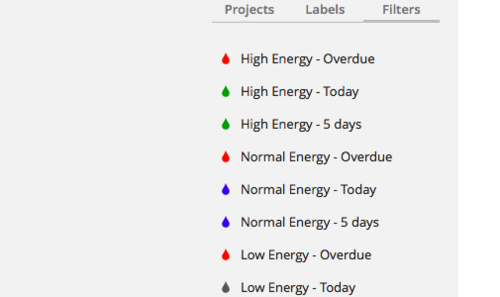
The ability to really focus on tasks in Todoist isn’t limited to Project or Labels views. Initially, new users spend their time working in Projects and then slowly start adding Labels to the mix, allowing themselves to work with Labels as a trigger. Once you’ve become a seasoned user, you realize that switching back and forth between projects and labels can disrupt your workflow, so you finally open up that tab you’ve been avoiding: Filters.
Todoist offers a primer on Filters, but I’ve found that that primer is merely a stepping stone to what you can do with them in a real-time user scenario. Filters in Todoist can really allow you to hone in and focus on tasks in a way that neither the Project or Labels View can, and in this post I’m going to offer 5 ways that you can get the most of filters in Todoist.
1. Don’t use too many filters
I tend to use David Allen’s adage about inboxes when it comes to filters: have as many as you need but as few as possible.
With any task management app, you don’t need to concern yourself with how many projects you have, but the number of contexts (which are basically Labels in Todoist) should be limited because they should represent things that will be around far longer than projects. That’s why locations, people, apps, energy levels, and so on make for good contexts/labels.
Filters should be just as limited, if not even more so. You don’t want to think about what filter you should be spending time in too often. Instead, you should be paying attention to how you’re working in Todoist when you were using it without filters to figure out what labels matter most to you. Then, use those labels as the key identifiers when building filters so that you can really hone in on what you should be working on at any given time.
2. Don’t make your filters too complicated
In a lot of cases, I’m not a fan of filters. Especially in Gmail.
Why?
Because filters can break…more so if they are too complex. That thought process has affected my use of filters in Todoist, and that’s why I try to keep my filter search queries to no more than two components.
That’s not difficult to do and get great filter options because you cannot use projects in your search queries for filters. That means you’re limited to dates and labels, which isn’t a bad thing if you’re using labels in a way that benefits your workflow and you’re using due dates regularly. Actually, by default there’s a filter that lists every task that doesn’t have a date assigned to it, so that may be a great place to start after you’re done reading this piece as you can start assigning due dates (or dates in general) to those tasks.
The filters I use are simple and help direct my work with as little friction as possible. The ones I’m using most are as follows (Note: The query formulas are in parentheses):
High Energy Tasks - Today (@high & tod)
High Energy Tasks - Overdue (@high & od)
High Energy Tasks - 5 Days (@high & 5 days)
Normal Energy Tasks - Today (@normal & tod)
Normal Energy Tasks - Overdue (@normal & od)
Normal Energy Tasks - 5 Days (@normal & 5 days)
Low Energy Tasks - Today (@low & tod)
Low Energy Tasks - Overdue (@low & od)
Low Energy Tasks - 5 Days (@low & 5 days)
I find that these filters are all I really need to move things forward on a daily basis, and I actually spend most of my time in the ones that have the "5 Days" component because they contain the day's tasks along with ones for the rest of the work week.
You may want to exclude some of these queries from your choice of filters, or even add additional labels to them (i.e. Low Energy Emails - 5 Days would be “@low & @email & 5 days”). The key is to think about what filters will help you with your productivity most and then create those.
(Note: Unlike projects and labels, you will not see how many tasks are in each filter. So make sure you’re using labels that you’re using frequently when creating filters so that you can really reap the benefits of this feature.)
3. Make filters your starting point
Once you’ve set up your filters, it’s critical to make them your starting point when you open Todoist. The default Today and Next 7 Days viewpoints are designed for the masses, but your filters are what you create so they are tailor-made for your own workflow needs.
If you’re using Chrome or Safari, simply point your browser to whatever filter you want to use as your primary starting point. Then bookmark it, preferably placing it in your bookmarks bar, and then whenever you click on it you will get the desired filter as your starting Todoist screen. You can also pick that view as one of your starting tabs in either browser just by going into your browser’s settings (which will vary) and making the URL of that filter one of the starting tabs.
Since filters are really just search queries, you can also use them as your starting view in the standalone Todoist app. Just click on the gear in the upper right corner of the Todoist app, select Todoist Settings, and then in the General tab change the Start Page to Custom Query (as seen in the image below).
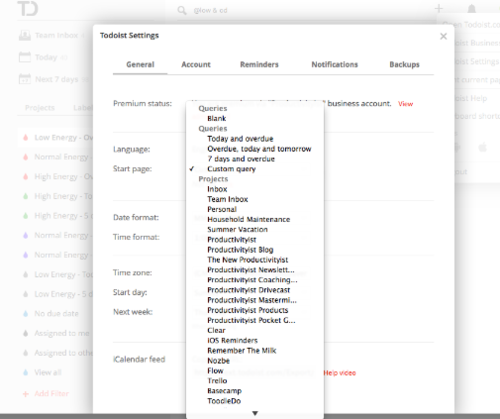
Then copy the URL of your desired starting page (in this case, a desired filter view) and paste it into the dialog box. After that, the starting page when you open the standalone app will be that custom query you’ve entered.
4. Colour code your filtersYou can change the colour of a filter either during the filter creation process or by editing the filter and then clicking on the drip icon next to the name of the filter. A pop-up will reveal itself, offering you a selection of colours to choose from that you can assign to that filter. You can see how I’ve done this in the image below.
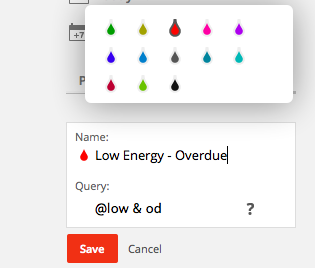
For the most part, I’ve marked all of my filters to match my labels. But one of the things I’ve made sure to do is mark any filters that have the “Overdue” element with the colour red, which gives them a greater sense of urgency. I’m not a fan of using red for tasks unless they are urgent, and I’ve avoided using it in my projects and labels as a result. I see value in using the colour red for these particular filters because it will isolate all tasks that are overdue, regardless of project.
I very easily could have just created a filter named Overdue and then changed its colour to red, but the idea of using filters is to give you various views of your tasks that you’ll find valuable. Having a simple Overdue filter doesn’t help me out nearly as much as having filters that break down anything that is overdue by labels that I’m already using. In this case, the labels I use most are energy level ones. So it’s only natural I’d segment off anything that might be overdue into each of those labels. If you’re using more traditional contexts for labels (location-based ones, for example), then you may want to use “@home + od” or “@email + od” instead.
The use of colour can give you a visual trigger that draws your eye more effectively than a simple text-based title can.
5. Arrange your filters in some sort of orderColour can be a great help in quickly noticing your filters, but placing them in an order that works best for your workflow is even more valuable.
Just like you can with projects in Todoist, you can sort your filters in whatever order you’d like (you can’t do this with labels). I’d recommend you sort them in order from most used to least used, but that also depends on what formulas you’re using for filters.
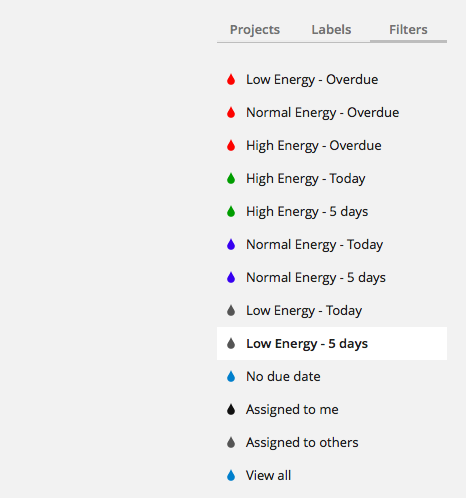
As you can see in my setup in the image above, all of the filters that contain the Overdue identifier are at the top, with the High, Normal, and Low Energy ones that are scheduled for today or over the next 5 days falling below them. That means that I’ll knock out the overdue tasks (if there are any) before I move on to any of the tasks that are due today or over the next work week. You’ll also notice that I place the lower energy overdue tasks at the very top. That’s so I can knock out any of the lowest energy overdue tasks first, working my way up to the higher energy ones as I go. Then I’ve listed the higher energy tasks that are not yet due above lower energy tasks. That’s so I review those tasks requiring higher levels of energy first, only moving on to lower energy tasks if I don’t feel that I have the reserves to work on high energy tasks at that time.
Whether you’ve been using Todoist for a long time or are just getting started, spend some time creating filters. Doing so will take some time, but using Todoist Filters will really help you take your productivity to the next level.
If you’re looking for more on what you can do with Todoist, check out my post on conducting a weekly review in Todoist and the piece where I discuss how you can really leverage Todoist’s Labels.






 Related StoriesHow To Use The Action Method With TodoistThe 7 iPhone Apps I Keep in My Travel Folder3 Things Blinkist Does That Helps Me Get More Reading Done
Related StoriesHow To Use The Action Method With TodoistThe 7 iPhone Apps I Keep in My Travel Folder3 Things Blinkist Does That Helps Me Get More Reading Done
July 22, 2014
Don't Just Ship...Deliver

I've been thinking a lot about the term shipping lately.
Shipping has become very popular when it comes to product launches, and I think the idea of shipping is a good one in principle.
It was through the work of Seth Godin that I first heard how shipping can relate to your work. I've spent some time re-reading what he meant by that because I've seen a lot of talk about shipping – and I've seen a lot of shipping done over the years of things that weren't necessarily ready to be shipped. Now Godin may have said that shipping is something you should do unabashedly, but I am certain he isn't saying to ship for the sake of shipping. He's said that it's key to focus on the goal of shipping, beating aside any resistance that you may come across along the way. He's said that it's fine to ship something that isn't 100%, but he's also said to work on making it better over time so that you can get closer to that mark. He's used the term to great effect and has made it matter more than ever before for creatives and entrepreneurs alike.
But I think that shipping as it is being executed isn't exactly how it was initially proposed.
Shipping vs. Delivering
The definition of ship, at its root, is to send. The definition of deliver, at its root, is to do. The goal should be to spend time and energy on the action – the doing – rather than the sending. The sending should only come after you've done the work, which is something Steven Pressfield has written about a great deal.
If you dive deeper into the definitions of both words, delivering is defined as to do what you say you will do or what people expect you to do : to produce the promised, wanted, or expected results. Shipping, when explored deeper, still means to send.
With those definitions in mind, would you rather ship or would you rather deliver?
Godin's definition of shipping ultimately means delivering. When I examined what he's written about closely, I believe the reason he uses shipping as a trigger as opposed to delivering is because shipping is quantitative and delivering is qualitative. You can measure what you ship far easier than what you deliver.
That's also why we tend to focus on time over task – time is measurable numerically while tasks are more subjective...and more challenging to measure as a result.
People Delivering the Goods
Godin's use of the word shipping has resonated with many people. Jeff Goins is one of them. But Jeff doesn't just ship, he delivers. And he delivers time and time again. He crafts quality and it shows in everything he puts out into the world. He doesn't focus on quantity first and quality second, which is what can tend to happen when you want to ship. He tackles it from the inverse, focusing on quality over quantity. That's why he delivers.
David Sparks is another friend of mine who puts out an enormous amount of work, and it is top notch stuff. His MacSparky Field Guides really make great use of the iBooks platform, and with every release he ups his game and takes iBooks publishing to a whole new level. His latest effort, Presentations, is another marvellous achievement. Not only does it stretch the limits of the iBooks platform, but it stretches David's work into new areas that I've not seen before. He's found a great balance between the tools and the tactics that only a human can implement. He's crafted an exquisite guide, one that extends his brand in both consistency and audience. With Presentations, David Sparks didn't just ship – he delivered.
Michael Schechter is another individual who would much rather deliver the goods than simply ship. My podcasting partner hasn't spent much time creating content for the Internet as of late because he'd rather deliver on other fronts. His online creative outlet is currently the podcast, and he delivers with every episode. He doesn't phone it in, which would be understandable considering his very full plate. But that's not how he's wired. So while Michael hasn't delivered the goods online elsewhere for quite some time, when he gets back to doing so it won't just be average...it'll be good.
The more I think about it, the more I realize I tend to follow the work of those who deliver far more than those who simply ship. Here are other people that I follow who deliver the goods:
Chris Guillebeau: I wrote a bit about his free e-book The Tower here.)
Brett Kelly: The author of the great guide to Evernote, Evernote Essentials)
Julien Smith: I love his book The Flinch.
Chris Johnson: He's one of the co-founders and driving forces behind Simplifilm, a firm that makes stellar videos (including some amazing book trailers).
Brett Terpstra: His most recent work, Marked 2, is tremendous.
Patrick Rhone: An amazing creative who consistently delivers with both intention and attention in mind.
Shawn Blanc: Another person who builds with intention and attention, taking delight in the details every single time.
- Scott Berkun: His talk at the World Domination Summit was, not surprisingly, one of the best I've ever seen.
Steve Kamb: Steve has grown Nerd Fitness into an empire, and now he's taking things to a whole new level with Camp Nerd Fitness.
Paul Jarvis: Paul delivers the goods at a pace that rivals (or even equals) David Sparks. His latest book, The Good Creative, is another great read.
The Fizzle Team: The entire community at Fizzle is driven on the idea that delivering is what you should strive to do (fully understanding what Godin meant by shipping), and the main trio behind Fizzle – Corbett Barr, Caleb Wojcik, and Chase Reeves – epitomizes that philosophy.
Making the Shift
So...how do you shift your focus from shipping to delivering?
First off, you need to recognize that what Seth Godin was saying isn't that you should ship without care. Once you decide that you want to ship well and yet still ship (aka deliver), then you're well on your way.
The second thing that will help you really deliver instead of simply shipping – as I discuss in my TEDx talk How to Stop Time – is to focus on the task at hand over the time you have on hand. Let the task govern your effort as opposed to letting time rule your effort. When you allow yourself to think task over time, then quality will precede quantity.1
So the next time you're ready to ship something – whether it is something as simple as a blog post or as comprehensive as a product – ask yourself if you are simply getting something out the door or delivering something to the world that you're proud of creating. Once you start doing that, you'll start to build the reputation of someone who doesn't ship just anything. You'll start to be known as someone who delivers something special.
1 On an appearance of Erik Fisher's Beyond the To-Do List podcast, I coined the term taskocracy. The idea of allowing your tasks to govern is one that has been swirling around in my mind for some time. Like the ideal of a democracy, when you adopt a task-based approach to your work and your life you have a lot more freedom and flexibility. To be clear, I think that time does play a part, but it should be used as a guiding principle as opposed to a ruling principle. An example of where time plays a big role in workflow is Parkinson's Law, and I do think that work can expand beyond its scope if left unchecked. *(That said, Cal Newport has some thoughts on debunking that law that are well worth reading.)






 Related StoriesRetreat, Reset, Results: Why We Need to Step Back More Often to Boost Productivity40 Things I've Learned in 40 YearsWhat's The Next Horizon?
Related StoriesRetreat, Reset, Results: Why We Need to Step Back More Often to Boost Productivity40 Things I've Learned in 40 YearsWhat's The Next Horizon?
July 17, 2014
A Step-by-Step System to Higher Productivity

The following is a guest post by Greg Hickman. Greg is a blogger and podcaster that teaches people how to build a plan to leave their corporate jobs and work on their own terms. He shares his journey by leveraging his mobile marketing experience through a successful blog and podcast in his area of expertise, and now teaches others how to do the same at GregHickman.me. He is also the host of the Leaving Corporate podcast. Greg believes success comes from consistent action and the habits that create that action. If you want to steal his workflow, he has a free video for you here. Just take it!
One of the biggest obstacles for me feeling and being productive is knowing what to actually work on each and every day. I can’t tell you how many times I’ve looked at the clock and it was already 5pm and I had no idea if actually got anything done. That feeling stresses me out which leads to me working into the evening hours, not being present during dinner with my fiancée and, ultimately making her mad at me—all while feeling like I am falling behind.
Have you been there?
If you’ve felt like one little unplanned call or email in your morning has derailed your entire day leaving you with nothing to show for it by 5 p.m., I know how you feel. I needed a way to know exactly what I should be working on each and every day.
Managing two blogs and two podcasts is a lot of work so I needed a system that works. I needed it to be so easy that it could become a daily routine. I’m going to share my daily journaling routine that has single handedly made me more productive by not only identifying what I should be working on each day but, identify the ONE thing I need to be working. Just because I have two blogs and two podcasts doesn’t mean I need to be working on both at all times.
Identify your one thing for the day
Each day starts with a specific set of questions. I know even the littlest things can side track me…like the thought of having to type out those questions each and every day.
Enter TextExpander.
TextExpander lets me setup a “snippet” such as “;stuck” that then auto-populates pre-determined text, such as my daily journaling questions.
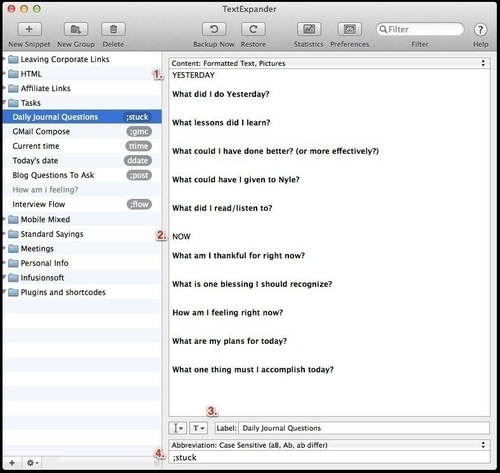
As you can see in the image above I break up my questions into two parts; yesterday (1) and now (2). In TextExpander I labeled this “Daily Journaling Questions" (3) and every time I type the abbreviation “;stuck” (4) my daily questions are magically on the screen ready for me to answer. Now, all I have to do is click into each question and start answering.
I choose to do all my writing in Scrivener. It’s the best application I’ve found for writing and I can keep everything in one place. I use Scrivener for:
Blog posts and podcast scripts for my mobile marketing site
Blog posts and podcast scripts for my personal site
My daily journaling
Guest posting
My customer avatar
My ebook chapters
These are all organized by month and year as well.

Keeping all of my writing in one place makes staying organized way easier. I used to do some writing in Google Docs, some in Evernote, some in Byword and some in Scrivener. I realized that, over time, it was a real pain to keep in order. Once I finally adopted this simplified system, I only have to open the one doc every day.
Now, you don’t have to use the exact same daily questions I use but I do recommend you use at least these four:
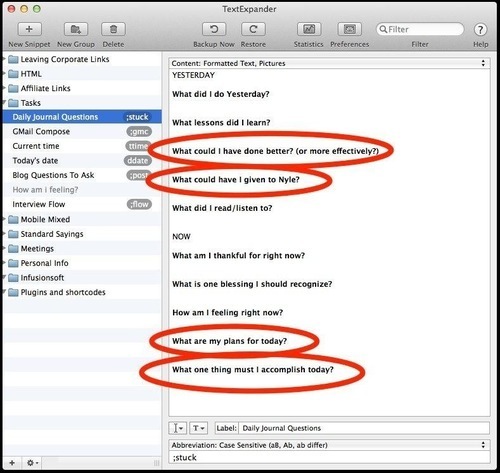
1. What could I have done better? (Or more effectively?)
This question is meant to recognize ways you can improve and be more efficient. By taking a minute to reflect on the previous day you’ll uncover ways you could have been more effective. This moment of reflection is one of the three things you can do to consistently deliver great work.
For example, I’ve noticed that when I have a 30 minute call scheduled, I often let it go 45 minutes to an hour.
That typically leads to me going into the next task/block already behind. A.K.A. the overwhelm sets in.
Trust me, you’ll realize you’re writing the same things over and over and that’s when you’ll realize it’s something that needs to be changed and improved.
2. What could have I given to my assistant?This question is aimed at identifying things I can offload to my executive assistant, Nyle. By reflecting on my previous day, I uncover things that I could have, and usually should have given to my assistant. I’ll realize that an email I wrote was something I can turn into a template and have her respond to, or creating graphics for my blog posts like this one.
Let’s face it. We shouldn’t be doing everything in our businesses. Until I asked myself “what could I have given to Nyle?” every single day, I was actually doing too much.
Note: I continue to learn and grow with my assistant and the systems definitely take time to create and work out so they are your own. None of this happened overnight for me but if you follow these instructions they could literally save you a years worth of time.
3. What are my plans for today?This is pretty straight to the point. I just bullet out a handful of things I know I need to get done that are in my head. For example, today looked like this:
The goal here is to focus on what you really need to get done that day, but this exercise makes me realize that sometimes I prioritize things that don’t necessarily need to be done that day. From there I move them around if it’s not critical for that day.
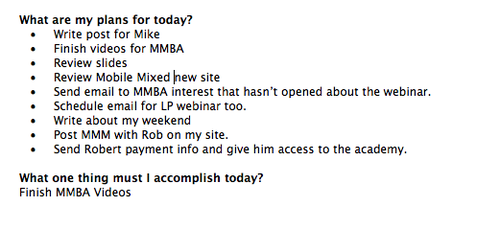
4. What one thing must I accomplish today?
There it is! The most important question you should ask yourself each day.
What is the ONE thing you must get done?
For me (on the day of writing this), it was recording some videos for my training product, The Mobile Marketing Business Academy.
Gary Keller, the author of The One Thing says that “The ONE thing sits at the heart of success and it’s the starting point for achieving extraordinary results.”
When it comes down to it, we should really only be focusing our efforts on a few key things each day. The rest is just sand, which I’ll talk about shortly.
After interviewing tons of successful entrepreneurs on Leaving Corporate such as John Lee Dumas, Amy Porterfield, Jeff Goins, and Michael Hyatt, I’ve found that they always focus on no more than 3 main goals for each day.
Many of us (myself included) take on too much in each day which leads to overwhelm and sets us up for failure and disappointment, killing momentum the next day.
You can actually give attention to two things, but that is what’s called “divided attention”. And don’t get fooled. Take on two things and your attention gets divided. Take on a third and something gets dropped.
Ok, so you’ve done your daily journaling exercise, outlined what needs to get done and picked out the most important thing for the day.
Action StepsWrite out the questions you’d like to ask yourself starting tomorrow morning.
Make sure to include the 4 key questions above.
Set up TextExpander with your key questions to eliminate any additional obstacles. Steal my snippet of ';stuck'.
Block off 30 minutes each morning to answer these questions. It may take less, but it shouldn’t take more than 30 minutes.
Take your one thing and create a block of time on your calendar to work on it
“Don’t focus on being busy; focus on being productive. Allow what matters most to drive your day” - Gary Keller.
If you haven’t noticed, I loved this book by Gary Keller. If you’ve ever felt unproductive you should read it…right after you finish reading this. :)
Since we’ve identified what matters most we need to make time for it. In The One Thing, Gary Keller introduces the strategy of time blocking. Time blocking is a very results-oriented way of viewing and using time. It’s a way of making sure that what has to be done gets done.
I like to leverage time-blocking on steroids. Or as my friend Bryan Harris calls it, Zero-Based Calendar, which I’ve talked about here. The goal of the Zero-Based Calendar is to have every hour accounted for.
Yup, that’s right.
From when you wake up to when you go to bed, your calendar should be blocked with the things you’re doing. And before you ask, yes, both your personal and work related tasks go on the calendar. Even if you plan on doing nothing, block off the whole day and say something like “Just straight chillin'.”
I don’t know about you but the worst feeling is looking back on yesterday and feeling like I could have been doing something during an open block of time. Now that I've implemented this strategy, I'll know what I was doing and will have even capitalized on that time. Even if that time was working out, walking, resting, or reading, something happened during it that I controlled.
We have the same 24 hours in a day for business and pleasure. They should be on the same calendar. Here is what my calendar looks like for this week:

You’ll notice every hour is blocked for something. Even personal things like eating dinner and relaxing for the night are accounted for. Now, the reason Tuesday still has openings is because I really don’t assign my time blocks until the morning of, and at the earliest, the night before. When creating time blocks the night before I’m really just looking for the key things that need to be accomplished that day making sure they are captured in that “creative block” of time.
I’ve found the mornings to be the best time for me to get things done so I do all of my important tasks as early as possible. That’s why I have a recurring time block called, “creative block” from 8 a.m. to noon, Monday through Friday. This block is meant to prevent me from scheduling calls or accepting meetings in the morning hours unless I choose to do so (which happens sometimes).
Once you’ve blocked off your key projects for the day you’ll find that you have small chunks of time unassigned. Don’t panic. If you have little tasks to fill those gaps by all means fill them in, but, if you aren’t sure what should get that time, name it “Sand.” Sand tasks are little things you need to get done that don’t really deserve their own block of time.
For example, in my list of tasks above, “sending Robert payment info” is one of my “sand” tasks because it will take me only a few minutes to complete. Another example would be calling to schedule a massage or making a car payment.
As you create your list of “to dos,” figure out which ones are really sand. When time strikes and it’s your sand block, look down at your sand list and start knocking as many of those off your list as possible. Finish whatever is left during another sand block.
For me, if it’s not on the calendar it doesn’t exist.
Action StepsTake your most important task for the day and block off 90 minutes to 3 hours to work on it tomorrow.
Take the remaining tasks and block time for those the rest of the day.
Make sure to block off time for personal tasks such as eating, picking the kids up, working out, etc.
Make sure your calendar is full from when you wake up till you go to bed.
Avoid time sucks and focus on just in time learning
We all know the deal. We’re in the zone, working away and then we check our email. The next thing we know, we’re dissecting an email that made us buy and it’s 30 minutes later. Or, we check Twitter only to see a really interesting article that we have to read. One turns into two, two to three, and so on. Next thing we know we’ve lost over an hour.
Yes, I know you want to read that article because you think it will add value now, but you most likely don’t need it right now. That doesn’t mean you shouldn’t save it for when it’s appropriate.
Appropriate means either you have set aside time to consume content or you need to learn what the content is teaching. I recommend using one tool and one tool only for keeping track of ideas, inspiration and things you want to implement that you’ve read online.
I know you’re familiar with Evernote, but are you using it correctly?
I recently adopted Michael Hyatt's new Evernote setup and it’s done wonders for my productivity. The key behind this system is using only two notebooks: Inbox and Cabinet.
Inbox: New things that you’ll have to filter and tag appropriately. This is to reduce the amount of distraction that content can be that somehow finds its way in front of you without you knowing it.
Cabinet: Content you want to keep and reference later but in a way that is efficient based on your needs.
From there every note gets a tag. Here are my tags and “tag categories”.

Using these tags makes searching within Evernote a breeze. If you keep a simple structure you can quickly find what you’re looking for. The tags I use the most are what keep me productive because I’m able to quickly save content for later consumption.
Saving articles for laterSay I get sent an article on Productivityist but I need to get work done. Using the Evernote Web Clipper, I save it to my “_inbox” and tag it with “read later” as seen below:

Saving content that gives you an idea for your own business
Sometimes I see a post and I say, “I can write about that from a new perspective.” I’d want to save that article as a reference with some notes as to why I saved it. Using the Evernote Web Clipper, I put it in the “_inbox” and apply the tag “.content ideas” with a comment as to what I would write about. Here’s an example:
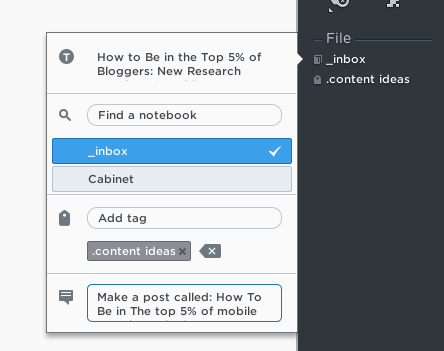
Here I’m clipping a Copyblogger post called, “How to be in the top 5% of bloggers: New Research Results” and use that as an idea for a post of mine called “How to be in the top 5% of mobile search results for your industry: New Research Results.”
Now, when I’m looking for ideas for content, I open Evernote and do a search for “.content ideas” and – voila!
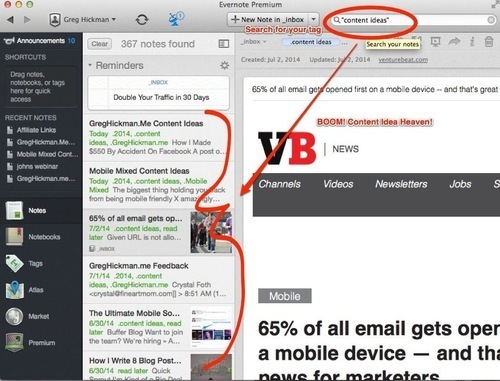
And if you want to combine this Evernote system with your Zero-Based Calendar system, just create a time block for consuming the articles you’ve put in your Evernote inbox or tagged as “read later.”
Mind. Blown.
Action StepsMake Evernote the one app where you keep everything from content ideas to recipes to read it later articles.
Adopt the tagging system from Michael Hyatt’s post or this one.
Install the Evernote web clipper and begin tagging articles for later use.
Pro Tip: Block off time each day or week to consume content.
Live by the calendar
There is no secret sauce to this system. Simply, it’s adopting certain tools and habits and sticking to them—each and every single day.
There are so many tools out there that you can use to implement what you’ve learned today and it’s up to you to decide, but, if you’ve been lost and just buying tool after tool hoping it would help, why not give this system a try.
When you block time on your calendar for important tasks you’ll get calendar reminders for when you’re supposed to move onto the next project or break. I hate skipping breaks.
If you’re like me, you need a system to move forward.
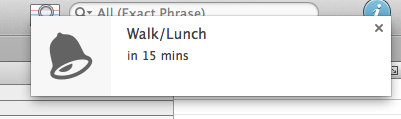
Remember, if it’s not on the calendar it doesn’t exist. - Tweet this
As Gary Keller says:
“Actions build on action. Habits built on habits. Success builds on success.”
Take action now. Make it a habit. Continue until you reach success. Repeat.
If you’ve liked this post, download a free video where I share this system in more detail.
Just click here to get it now.






 Related StoriesRetreat, Reset, Results: Why We Need to Step Back More Often to Boost ProductivityHow to Do a Weekly Review in TodoistThe 3 Step Secret To Finishing Projects
Related StoriesRetreat, Reset, Results: Why We Need to Step Back More Often to Boost ProductivityHow to Do a Weekly Review in TodoistThe 3 Step Secret To Finishing Projects
July 10, 2014
Retreat, Reset, Results: Why We Need to Step Back More Often to Boost Productivity
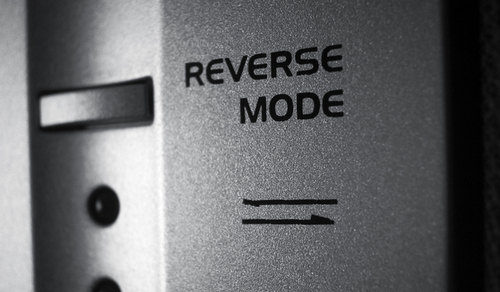
"For fools rush in where angels fear to tread." – Alexander Pope, An Essay on Criticism
We live in a world where speed and quantity dominates. Bigger, faster, better, stronger is the motto that a lot of people shoot for, but many tend to spend more time on getting faster so that they can build more things – and they feel as if they'll do better every time they start something new with that motto in mind.
But that's not always the case. In fact, it's often the opposite.
I've fallen prey to that more time than I'd like to admit, and I did so again recently with the impending relaunch of Productivityist. I figured that if I announced a launch date, then it would happen. Heck, I had every intention of making it happen. But intention without attention is powerless, and that's exactly what happened with the new-look website.
I failed to step back and take a look at everything I had on my plate and overestimated my ability to give the website relaunch the attention it needed to be done well. As the publicly announced launch date crept closer, I increased my efforts, but I ran into obstacles that may not have been insurmountable, but certainly were going to slow me down. Even as late as the day before the launch, I worked towards making it happen. But the writing was on the wall: the launch wouldn't be happening. Not unless I wanted to deliver sub-par results.
So what did I do when I finally conceded that the launch would have to be wait?
I took a step back.
I really looked at what it would take to get the new site up and running at a level that I would really take things to the next level. I examined my current obligations – family-wise, project-wise, and travel-wise – and determined how much attention I'd be able to give the site with everything else going on. I also took into account what I'd need to do with other members of my team to make it happen in a manner that was effective first and efficient second.
I wouldn't have been able to do this if I had just rushed in again. I'd already proven that. Instead, by taking a step back and really being "attentional" with my intentions (which meant being realistic, among other things) I was able to formulate a plan of action that made sense.
I've learned a lot in my forty years, and only one week after turning forty I learned a couple of more things about what I'm willing and not willing to do when it comes to my life and my work:
I am not going to publicly announce a reveal or release until the "thing" is closer to being ready. In the past I've announced well before then – as a way of creating accountability – but with so many irons in the fire and more demands on my time with Productivityist Coaching now part of my work, it doesn't make sense.
I need to step back and learn to say "no" to myself more often. I'm getting much better at saying "no" to others but I'm not as good at saying "no" to my own ideas and projects. The thing about saying "no" to myself is that it's an internal conversation, so I can always revisit the idea or project at a later date and still bring things to life if I so choose. I don't always have that option when I turn down things presented to me by other people.
The Retreat
As I write this piece, I'm sitting in Case Study Coffee in Portland, preparing to immerse myself in another World Domination Summit experience. I've had a great time in the previous three years I've come to Portland for this amazing entrepreneurial event created by Chris Guillebeau, as I've written about every year:
A Look Back at The 2011 World Domination Summit
A Look Back at The 2012 World Domination Summit
A Look Back at The 2013 World Domination Summit
I expect this year to be another instance of a much-needed recharge, renewal, and reset. I actually consider the World Domination Summit to be a retreat for me – a massive "stepping back" of sorts.
Back when I launched my Ready Retreat Series of ebooks (which eventually evolved into The Productivityist Workbook), I named them as such because I believe that sometimes you need to step back – or "retreat" – in order to be "ready" to move forward in the right direction.
In military terms, a retreat isn't so much a surrender as it is a withdrawal. When military forces do this, they're stepping back and resetting themselves (perhaps to consolidate forces or establish themselves in better terrain for combat), but they are maintaining contact with the enemy all the while in some form or another. When you take on too much, some of those things you take on can be a lot like the enemy. In those instances, the best thing you can do is consciously step back – or tactically retreat – so that you can really strategize your next move.
The Reset
I've made some conscious choices as I ramp up my attention to the new website while still paying attention to the website in its current iteration:
First off, I'm only going to publish twice weekly – Tuesdays and Thursdays – until the launch (and likely beyond). As Tsh Oxenreider has said, "Consistency trumps frequency." By delivering content twice weekly, I'm still providing content as the site is getting ready and not neglecting my readers in the process. Plus, I'll be writing more expansive posts, which I'm really looking forward to doing.
Secondly, I'll be spending more time on Google Plus (both at the Productivityist page and at my personal page and other social platforms sharing productivity-related news along the way to offset the shift in blog post frequency. There's a lot to cover in this space, and a lot of what is going on can be covered in a Facebook update or quick YouTube video rather than a short blog post.
Finally – and although somewhat unrelated – Mikes on Mics will be getting a facelift. We'll be rebranding the show as "Workflowing" (named after the collaborative website that Michael Schechter and I worked on for a bit last year). The posting date may change from Fridays, but that's yet to be determined. The show itself will remain largely intact, albeit with having occasional guest hosts and guests as either Schechter or myself may be absent from time to time. And we'll also be staying on 5by5, which is great news all around.
Everything else will stay the same. The Productivityist Newsletter will still be published bi-weekly on Wednesdays. I'll still be writing for other sites, including Medium. How am I going to keep up with this workload? I have my ways.
The Results
After taking the time to step back, I feel as if a weight has been lifted off of my shoulders. I feel as if my productivity system and workflow can support me once again because I've gotten out of its way – and so have the other things that I brought with me to help me block its path. I know that over the next few days at the World Domination Summit that I'll gain even more resolve to move things forward in the direction that I really want to go in. I know the only way I can take all that this event has to offer is to step back and make it happen.
Don't be afraid to retreat when overwhelm sets in. You'll have a much better view of where you want to go by stepping back and seeing the whole landscape. And when you're ready to move forward with intention, you'll have a much better chance of being more effective and efficient along the way.






 Related Stories40 Things I've Learned in 40 YearsWhat's The Next Horizon?Balancing the Life Side of Things
Related Stories40 Things I've Learned in 40 YearsWhat's The Next Horizon?Balancing the Life Side of Things
July 3, 2014
40 Things I've Learned in 40 Years

Today I turned forty.
I don't feel all that different, but I know that who I am now is the sum of all the years I'v spent on this planet. That sum isn't made up of the moments on their own, but in a large part how I spent those moments. I've taken some time to reflect on my forty years, and I'd like to share with you a list of the life lessons I've learned along the way.
And who knows? Perhaps by sharing these maybe I'll have helped expedite your own lesson-learning.
If you're going to buy something, spend a little more to get a better quality of that something. Whether it's beer, technology, coffee or a hotel, it's always worth the expense...and the time to save for the expense.
We all have the same amount of time in a day, but we don't all have the same amount of time on this planet. How we spend that time each day will impact how much you enjoy what time you do have on this planet.
"Cutting the cable" is one of the best decisions you'll ever make. I don't miss any of the shows I used to watch.
The first sign of wisdom is finding out the sex of your second child so that you know whether or not to get rid of all of the first child's stuff.
Social media is a means to an end. If you don't have an "end," then why bother announcing it?
Take lots of photos. Be mindful about them, but still take them.
Take time to be nostalgic. It's one of the most human things you can do.
The day is better when you listen to your body clock.
It's okay to have idiosyncrasies. In fact, it's more than okay – it's ideal.
If your significant other has a pet cat and it knows you're not fond of it, the cat will stick around until it's had enough of you. Just ask my wife.
"Doing" productive ultimately gets you nowhere. "Being" productive is where it's at...and will be. Make sure the productivity system works for you -- not the other way around.
Stand your ground if you believe you're right, but don't condemn those who you believe are not.
Standing desks lend themselves to inspiring more productivity.
There's no better place to be than outside.
While it is hard to quiet the mind, it's essential to do so that you can mind the quiet.
A house is a constant work in progress. So is a home, but the monetary cost is lower and the reward is much higher.
Make room on your walls for things that will lift your spirits. You'll look at those walls often, so make sure they have as much meaning as possible.
Feed your mind and body with quality stuff. Organic material is always best in both realms.
Hug often. Very few feelings in the world trump that of getting a hug.
Pause more often than you think you should. It'll make your life last longer.
Teach your kids how to read an analog clock. And paper books. Don't lose sight of these things.
A ringing phone does not have to be answered.
Just because you're louder doesn't mean you're automatically right. It's often the opposite.
If you look at anything with an unfettered mind, a positive outlook has a better chance of emerging.
If you hate lifting weights, try running. If you hate running, try lifting weights. Either way, do one or both of them regularly.
Wait until you're at least 30 to have kids. You won't be "as" ready until then.
Do what you love -- it's never too late to do so. You owe it to yourself to do so.
One the first words we ever learn is the most important one we have in our arsenal. That word is "no."
Pets are great, but they are a real proving ground for responsibility. Remember that.
One of life's simplest pleasures is swinging on a swing set.
Use the tools to do the job that make the job more pleasurable for you.
Don't make wholesale changes. You'll give up long before the changes are implemented.
Spend some time watching documentaries. They teach and inform you in a way that really sticks.
Make sure to take some "me" time every week, even if it's just a few hours scattered throughout. Without time for yourself, you'll be less useful to others.
When you take the time to capture all of your thoughts now, you won't lose track of them and have regret later.
You'll feel much better if you drink the recommended intake of water every day. You'll feel even better if you exceed that number.
Do what you can to make sure the important stuff that you need to foster doesn't become urgent as well. That's when the quality of your work can suffer.
Uncertainty is the enemy of flow. If you don't know when the kid is going to wake up from the nap, don't do creative work. Do the stuff that you can walk away from at any given moment.
Journaling at the end of every day can positively shape your future days more than you think.
I've still got a lot of life left to live...and a lot of life lessons left to learn.






 Related StoriesWhat's The Next Horizon?Balancing the Life Side of ThingsThere Will Be Days
Related StoriesWhat's The Next Horizon?Balancing the Life Side of ThingsThere Will Be Days
June 26, 2014
What's The Next Horizon?

We all get stuck.
Sometimes using apps like Unstuck help this “state of stuck” last only for a short while. Sometimes meditation and exercise works. Sometimes asking yourself “What’s the next action?” does the trick.
And sometimes none of that stuff works.
The Horizons of FocusSo what do you do when you really can’t get unstuck? Ask yourself a deeper question. Instead of asking yourself “What’s the next action?” you should approach things by asking yourself “What’s the next horizon?”
Why?
Because the Horizons of Focus (as per David Allen’s Getting Things Done methodology) is higher level thinking, and in order to move forward with what you really want…you need to reach higher.
The thing is, getting stuck might mean that you’ve plateaued. When that happens, the next action won’t propel you forward as far as you really need to go. Looking at the next horizon – beyond the runway and as far up as 50,000 feet – means you’ll stretch yourself more.
The Horizons of Focus are as follows:
The Runway: Next Actions
10,000 Feet: Projects
20,000 Feet: Areas of Responsibility
30,000 Feet: Goals and Objectives (1–2 year goals)
40,000 Feet: Vision (3–5 year goals)
50,000 Feet: Purpose and Core Values
Usually these are listed in reverse order, and for good reason. It’s because we really should look at the 50,000 feet horizon and then drill down from there. That horizon is the one that features your “why,” which is really your guiding principle for your work and life. But what happens is we spend most of our time staying on The Runway and don’t venture high enough to really look to why we’re doing the things on our lists in the first place. The Horizons of Focus allow you to look beyond your day-to-day and connect and align your tasks and projects with what really matters.
Asking yourself “What’s the next action?” can be a lot more limiting than really going deep and asking yourself “What the next horizon?” The next horizon gives you far more long-term answers than the next action does.
Making The ConnectionThe Crucial Cube (based on The Eisenhower Matrix) allows me to really connect with the horizons of focus in my life. Here’s how it works:
Draw the four quadrants as you would for The Eisenhower Matrix, but place a square in the center so that it intersects all of the quadrants (while still leaving room to write in each quadrant).
In the center square (yes, it isn’t a cube…but for the sake of alliteration, I’m taking liberties here), I write down the project/goal/idea in a way that expresses how crucial it is for me to accomplish.
Then I fill out the quadrants as I would The Eisenhower Matrix, using the center square (The Crucial Center) as the thing that informs all four quadrants.
Placing this “cube” in the centre draws focus, allowing me to start there and finish the outer realms in a way that helps me get unstuck that much quicker. It gets you looking at what you really want to achieve and still displays the supporting things you can do to get there effectively and efficiently.

If you’ve got a copy of The Productivityist Workbook, you’ll be able to review The Crucial Cube and complete an exercise as well.
One of the other ways you can connect with the next horizon is to regularly review them.
“Reviewing your horizons of focus on a regular basis ensures that you’re living your life on purpose and that you are on a path towards the life that you want to live.” - Steve Spring
Making sure that you look at these six horizons really will keep you moving forward in the right direction, rather than remain stuck in one place or moving madly in all directions.
The Next Horizon for ProductivityistRecently I started asking myself what the next horizon was for Productivityist. I felt as if there was room to grow and develop it in a way that really matters to me and to my readers. I also knew that by looking beyond the immediate horizon I'd be able to dsicover new ways to extend my reach to more people.
After putting out a survey for readers and Productivityist Newsletter subscribers, I compiled what people wanted and suggested I focus on at Productivityist. I spent a great deal of time thinking about the next actions. but I realized that thinking about the next horizon for Productivityist made a lot more sense to focus on. So I did that, and that’s when I came up with a game plan for the future of Productivityist.
As a result, several things are in the works that are going to take things to the next level:
I’m having the site redesigned by the designer I regularly call on, Cody Keisler. The site’s new look and feel will support a quality reading experience and will scale very well as I continue to grow Productivityist as a company.
I’m working on expanding my offerings to include online courses (finally) and more resources. Some of these offerings will be free, some will not.
Productivityist is transitioning from a cute portmanteau I created to describe me and my work into a full-fledged company.
As part of that shift, my wife is taking on an expanded role with Productivityist, handling all of the administrative stuff (finances, etc.) that I’m not nearly as good at. I’ll also be keeping my VA on board for other tasks that I need to have done, but I may shift that over in the near future to someone who I can meet with locally.
I’m no longer doing any work that falls outside of my area of expertise. No more workshops or written-for-hire articles that have little or nothing to do with personal productivity, task management, or anything related to the space that I dwell in. I’ll still write pieces for Medium and LinkedIn, but those pieces will be related to my work and my life (and hopefully will resonate with others as well).
I’m focusing on less stuff so I can make better stuff. That means leaving some ongoing projects behind, but the things I’ll deliver as result of “quitting” and thinking more “long view” will be much better for doing so.
With that in mind, there won’t be any new articles posted until Thursday July 3rd as I prepare to make the final transition to the new online home of Productivityist. I’m really looking forward to the next horizon of my work and my life – and I can’t wait to share what I’ve got in store with all of you.
So the next time you’re stuck and don’t know what to do to make progress, look past the next action and onto the next horizon. It’s a tougher question to ask, but it’s a more rewarding one in the end.






 Related StoriesBalancing the Life Side of ThingsThere Will Be DaysWhat You Need
Related StoriesBalancing the Life Side of ThingsThere Will Be DaysWhat You Need
June 24, 2014
Book Review: The Obstacle is The Way
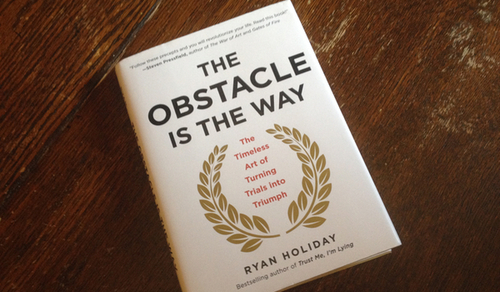
The following review is written by Mike Dariano. Mike offers up book reviews here at Productivityist , and he writes about other things he's learned at People Smarter Than Me. You can connect with him on Twitter at @MikeDariano.
Being productive doesn’t seem like it has much to do with philosophy, and sometimes philosophy seems like the opposite of productivity. Sitting around and debating arcane positions instead of getting up and getting work done are opposed in almost every regard. But with The Obstacle is The Way, author Ryan Holiday has written a book about how to use philosophy as a system for being productive. In How to Fail at Almost Everything and Still Win Big, creator of Dilbert, Scott Adams writes that being productive for him wasn’t about tips or tricks but applying a systematic approach to doing work. Each thing he did fit in his system and through persistence within that framework, he succeed.
Holiday, in turn, writes about using the philosophy of Stoicism as a mental model for being more productive, not only in work, but in life itself.
The book has three key sections - Perception, Action, and Will - and in each of them Holiday applies a view of Stoicism to hypothetical or historical examples to show how something can work.
Perception
“You will come across obstacles in life— fair and unfair. And you will discover, time and time again, that what matters most is not what these obstacles are but how we see them, how we react to them, and whether we keep our composure.”
The angle from which you see a situation can determine everything about how you react to it. If you’re stressed from a huge project at work, consider how you got to be in such a stressed position. Did you procrastinate and that led to these feelings? Was there a task that took too long? Seeing challenges as opportunities to grow is a key tool within stoicism for finding value in opportunities other people throw away.
Action
“Our movements and decisions define us: We must be sure to act with deliberation, boldness, and persistence.”
Even if we can adjust our perception to viewing all things as having value, there will still be obstacles we have to move. Holiday doesn’t suggest that when our way is blocked we divert our paths, rather that we look at the boulder blocking our path and try actions to supplant it. We try to chisel, climb, or move. What matters most is doing something. The bolder may not move, try, fail, and try again. Action will be a bumpy road, expect this moving forward. Holiday gives plenty of examples in the book from ancient Romans to current businessmen but you know this in your own projects. Things never move constantly forward at the same pace but we need to put in the energy to keep moving.
Will
"Will is our internal power, which can never be affected by the outside world. It is our final trump card. If action is what we do when we still have some agency over our situation, the will is what we depend on when agency has all but disappeared.”
How do we choose to reshuffle our thoughts if we don’t like the current situation? If a boss singles you out in a meeting, how can you choose to act? If your spouse springs a weekend project on you, if your kids spill milk for the hundredth time? Remember that what you plan and what will happen are never identical twins and that things will go wrong along the way. Mentally preparing to put out fires before they start to burn doesn’t attract things through negative thought, but prepares you for when it’s time to action.
Throughout the book, in explicit and implicit terms, Holiday writes that this is not a philosophy book for people who just want to think. It’s a philosophy book for people who want to act. If you want a shift in perspective, then The Obstacle is The Way is well worth the read.






 Related StoriesBook Review: How to Fail at Almost Everything and Still Win BigBook Review: What The Most Successful People Do Before Breakfast
Related StoriesBook Review: How to Fail at Almost Everything and Still Win BigBook Review: What The Most Successful People Do Before Breakfast



