Mike Vardy's Blog, page 98
June 22, 2014
3 Things To Help You Get Your Focus Back When You've Lost It

3 Things is a weekly series that highlights three things you can do to overcome a challenge, enhance your productivity, and improve other aspects of your work and life.
"One way to boost our will power and focus is to manage our distractions instead of letting them manage us." – Daniel Goleman
It took me a long time to write this piece. I found myself researching quotes (finally settling on the very appropriate Daniel Goleman one above), which led me to other websites that had nothing to do with what I was really writing about. Then I started to think about the things I haven't been focusing on as much as I should, which led me to think about what things I should cast aside so that I could give the right things more focus.
After those thoughts I came back to my senses, sat down, and began writing this post. Luckily I didn't travel too far down the rabbit hole of diversion (which is borne from distraction or disruption) and didn't have to call on any of the three things I do use to get focus back when I've lost it. But if you find yourself losing focus and simply feeling your way back doesn't work, give one (or all) of these three things a try.
1. Breathing
Whether you're stuck on a problem you are trying to focus on or having trouble trying to focus on a particular problem that requires your attention, breathing can help. Closing your eyes and taking a few deep, cleansing breaths can do wonders. You can go so far as to meditate if you feel as if that's what you need to do, but in some cases just taking the time to breathe deeply, properly, and uninterrupted for a few minutes can bring the thing you want to focus on front and center in your mind.
2. Exercise
Once I've lost focus on something and I know that I've been rather sedentary for much of the day, I'll exercise. Through lifting weights or running, I find that the fog surrounding my mind clears up and I can tackle what I want to work on more effectively. According to the Forbes article 6 Ways Exercise Makes You Smarter, exercise "improves your brain in the short term by raising your focus for two to three hours afterwards."
3. Your task manager
If there's one pressing reason to keep some form of task manager, it's so that you can refer to it when you've been pulled away from your plan and need to get back on track. Your task manager – whether it is paper-based or digital – gives you a place to store all of the projects and tasks you have on your plate. That means that you don't need to rely on your brain to house stuff; in fact, you shouldn't give your brain that role. Instead, by using a task manager you free your brain up to do the work is better suited to do – process tasks and ideas. Using a task manager like Todoist, Asana, or OmniFocus (to name just a few options) gives your tasks a storage facility and gives your brain the peace of mind it needs to focus on the task at hand.






 Related Stories3 Things Worth Doing on Father's Day3 Things You Can Do To Consistently Deliver Great Work3 Things You Should Put On Your Calendar
Related Stories3 Things Worth Doing on Father's Day3 Things You Can Do To Consistently Deliver Great Work3 Things You Should Put On Your Calendar
June 19, 2014
Balancing the Life Side of Things

My wife and I watched the film "I Don't Know How She Does It" (based on the book of the same name) earlier this week. It wasn't exactly a great movie, but some of the messages in it have been swirling around in my head for the past couple of days.
In the film, Kate (played by Sarah Jessica Parker) is trying to balance a bunch of things: career and family life being the most notable. She makes list after list, but she still finds herself missing out on family stuff for the sake of her career, and as a result everything in her life begins to fall apart.
Despite the fact she feels that making lists might be hurting her, in the end her husband (played by Greg Kinnear) starts making a list as well. Lists are important. They help you keep things from falling through the cracks. Capturing tasks and ideas is critical to move things forward in work...and in your home life as well.
I work a lot – probably too much right now. But the plan is to pare back on that as my business continues to grow. But the only way I'll stick to that plan is by keeping my personal life tasks and projects in a trusted system, just like I do with my work-oriented stuff. As a work-from-home parent, I also need to make sure that the lines between work and home life don't get blurred. There are times where I fall short on that, but I've been revising my system to make sure that happens less often.
For example, I don't use "Home" as a context because I also work from home. I use my iPhone for work-related phone calls and our landline for calls that fall outside of that sphere (that also helps to keep the company and home billing separated). I also make sure that on my heavy-lifting parenting days (Tuesday, Wednesday, and Saturdays) I focus on my personal and home projects, and leave the work-related projects to the other days of the week. I have constructed a system that supports my desire to shift between work and life stuff – and that's the key.
The temptation is to chuck aside the system so that we can be free to do the stuff outside of work. But that doesn't work because the system is what creates the freedom in the first place.
It's the use of the system that allows you to let go of the work stuff and know that it will be there when you return. The same goes for the life stuff. If you don't keep things like household maintenance in your task management solution of choice then you're going to miss things that are "life important" as opposed to "work important."
There are life-oriented things I keep in Todoist that many find surprising, like "Mow lawn" and "Take out garbage." If those things aren't in there then they fall by the wayside because I trust my system to help guide me. To be accurate, I'm still guiding myself on these things because I'm the one who set up the system in the first place. But it's no use setting up a system – or even using it across the board – if it isn't one you can trust.
I also just started to make a point of blocking out pure family time every Saturday until noon. Doing so ensures that we get out of the house and do something as a family. No mowing the lawn. No grocery shopping. Just something fun – guaranteed. By setting that up as a regular occurrence, I'm waking up with the mindset that Saturday morning is family time. That may sound absurd to some, but it actually allows my wife and I to really plan great stuff to do during that time. If it wasn't blocked off, that planning wouldn't happen.
As odd as it my sound, in order to balance the life side of things you need to approach it in a similar way as you do the work side of things. That means you need to:
Set things up in a system that you will use and trust.
Adjust the system as needed when you find cracks in it so you can maintain that trust.
Block out time when it supports the system or helps you stick to the system.
If you've read The Way of The Productivityist, you'll note that all of the tenets are applicable in work and life. The aspects of who we are and what we do are becoming more blended and blurry. Developing some sort of systemization to help keep it less blurry allows you to focus on the right side of things – whether it's the life side or the work side – more effectively.






 Related StoriesThere Will Be DaysWhat You NeedHow Accessibility Impacts Personal Productivity
Related StoriesThere Will Be DaysWhat You NeedHow Accessibility Impacts Personal Productivity
June 17, 2014
How to Do a Weekly Review in Todoist
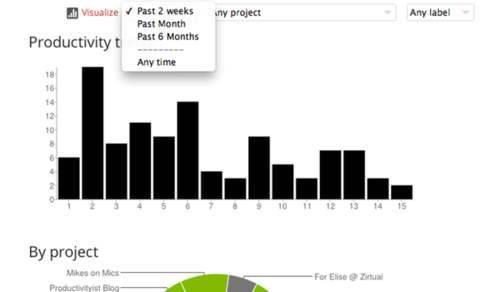
"David Allen says that if you are not doing your weekly review, you are not doing GTD." - Leo Babauta, Zen Habits
Even though Leo Babauta doesn't dive into GTD all that much anymore, he does offer the above quote that is incredibly valuable when it comes to adopting the systematic approach to productivity. Getting into the habit of capturing is a big first step, but unless you're storing your tasks and projects in something that will last over the long term – and allow for regular review.
I was able to do a review in OmniFocus fairly easily, especially on the iPad. And OmniFocus 2 has made it even easier to do. So when I moved to Todoist, I had to figure out a way to conduct my reviews in a whole new way. After a few months of experimenting, I've come up with a routine that makes performing a weekly review in Todoist that works for me. Maybe it will work for you too.
(Note: This routine only works with Todoist Premium and Todoist Business. First off, you need to be using Todoist Karma in order to review as I do. If you're using the free version of Todoist or not using Todoist Karma, I'd love to hear how you're reviewing in the comments. Todoist also has a great post on how to use the GTD methodology with the app. Click here to view that post.)
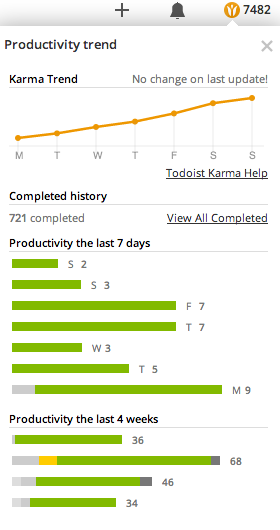
To be absolutely clear, the review settings in Todoist don't allow for a weekly setting. The lowest setting offered is the past two weeks, which means that I actually only scroll down as far as one week when doing this review. For those who struggle with doing a review weekly, the two week option might actually be a blessing in disguise. Using it can really help you develop the habit of regularly reviewing. Todoist's review option also allows for monthly and bi-annual reviews, which can come in handy for taking a look back at what you've accomplished over longer periods of time.
It's also worth noting that a weekly review as defined by David Allen's GTD methodology is just as much about planning how to move forward as it is to look back on what you've done (if not more of the former). This is where the graphical visualization comes in handy, which I'll get to a bit later in this piece.
The other thing I do is sort my projects in a manner that allows for easy access during the review process. So before I start the review, I make sure all of my projects are placed in an order that makes sense based on the work I've been doing over the past few weeks. Tiering projects within larger projects can also help expedite the process. Essentially the larger projects act as "areas of responsibility" while the projects within them act as related projects.
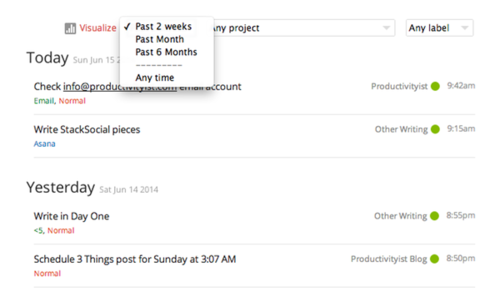
Now I can either review by project or label if I want. More often than not, I'll review by project because i'm looking to move projects forward more than labels. I also make sure that when I am reviewing that I flip back and forth between the graph and chart views and list views. The reasons I do this are as follows:
I want to get a sense of what days I'm spending on certain projects and if I'm moving things forward as much as I should be on those days.
I get to see what projects I'm moving forward the most in terms of task completion when I'm viewing the graphs and setting the filter to "Any project." (This is where colour-coding projects comes in handy, as you get to see a real separation of projects as a result).
By filtering out by labels, I can see what labels are being used regularly and which ones aren't. I can also see how many low energy tasks and high energy tasks I'm accomplishing by project.
I can see how many tasks I'm completing daily, which allows me to see how consistent I'm being with my productivity.
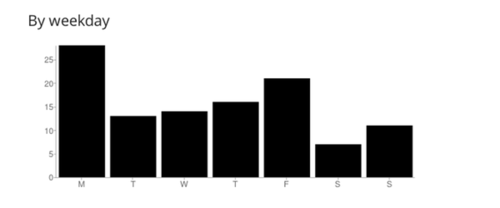
The great thing about using the graphical view in Todoist's review process is that you can get as granular as you want. You can view labels in all projects, all labels in one project, or a specific label in a specific project. You can really define what views enable you to get the most out of the regular reviewing you should be doing. There's real power in having that kind of flexibility.
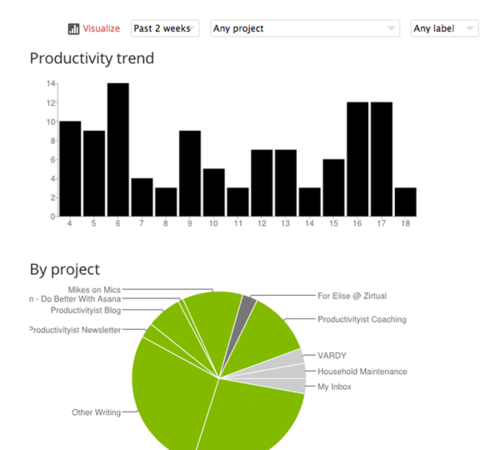
While I really do wish that there was a weekly option in Todoist's review setup, but the filtering process that the review area offers makes things work very well once you've gotten used to it and really tap into what a regular review in Todoist can deliver. If you've yet to look into Todoist's review capabilities, make sure you take the time to do so when you're scheduled to do your next weekly review. It's another way to can really make the most out of theTodoist experience.






 Related StoriesA Brief Guide to Labels in TodoistHow To Use The Action Method With TodoistThe 7 iPhone Apps I Keep in My Travel Folder
Related StoriesA Brief Guide to Labels in TodoistHow To Use The Action Method With TodoistThe 7 iPhone Apps I Keep in My Travel Folder
June 15, 2014
3 Things Worth Doing on Father's Day
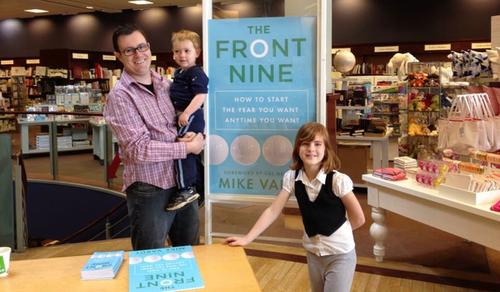
3 Things is a regular series that highlights three things you can do to overcome a challenge, enhance your productivity, and improve other aspects of your work and life.
I'm a father. It's the most important job that I have, and it's one I enjoy more than any other.
Sure, there are parts of the job that can be a challenge, but the rewards are well worth it. While the main thing any father should do on Father's Day is spend time with their kids, there are some things that dads can do that may not come to mind immediately. Believe it or not, these things can really serve to make fatherhood – and your life — even better in the years to come.
1. Reflect on fatherhood
Today is the perfect day to look back at the years you've been a father and really explore. I'm sure there have been moments where you were the best dad on the planet, And I'm sure there were others where you were feeling unworthy of that "World's Greatest Dad" coffee mug in your kitchen cupboard. We've all been there, and there will be times when we wind up back there.
The key is to look back and celebrate your successes and acknowledge your failures. This day may provide an opportunity to begin journaling, something that allows you to express your thoughts on your daily work and life as well as rant and rave in a private forum when you feel the need.
2. Establish a new ritual
Speaking of rituals, today could be the best day possible for you to establish a new one. Pretty much anything can be ritualized, from a morning shave to crafting the perfect cup of coffee when you wake up. As a matter of fact, a morning routine maybe just the ritual you need to start. Even establishing a bedtime one might be worthwhile.
If you're a father then there's a good chance that you're going to get some time to yourself today, so why not take that opportunity and turn it into something that can last much longer and allow for progress in areas that may need more movement than they're currently getting. One of the great things about rituals is that they won't necessarily just help you, they can help the ones you love just as much.
3. Plan for the future
Ever hear of a vision board? Ever take the time to map out your year on something more than just your Google or Outlook calendar? As you pass another year of being a father, today provides you with the ability to be in the present moment...and plan for the moments to come.
When it comes to planning for the future, I'm not talking about family vacations or home improvements per se. I'm talking about longer-term plans. The kind of plans that will have a lasting impact. I don't just have a wall calendar for my year that I use for work. We have a NeuYear calendar for our family as well. This calendar allows me to really look at our family plans for the year and map things out so that we don't overwhelm ourselves. Instead, we strategically position out big things that we want to achieve and take part in throughout the year, while at the same time leaving room for spontaneity to unfold along the way.
Your kids won't always be at home with you. They will move on, just like you did before them. So why not make the moments that you have with them under the same roof matter more than anything else on the planet? Taking on these tasks on Father's Day aren't just worth doing...they're going to help create the father you are worth being and that your children are worth having.






 Related Stories3 Things You Can Do To Consistently Deliver Great Work3 Things You Should Put On Your Calendar3 Things Blinkist Does That Helps Me Get More Reading Done
Related Stories3 Things You Can Do To Consistently Deliver Great Work3 Things You Should Put On Your Calendar3 Things Blinkist Does That Helps Me Get More Reading Done
June 13, 2014
A Brief Guide to Labels in Todoist
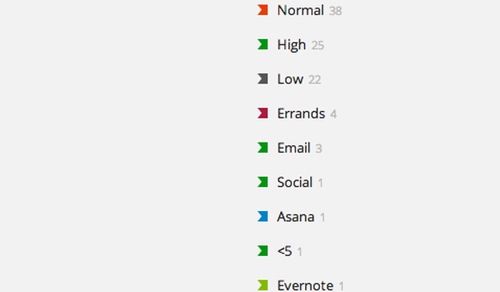
Todoist has been my task manager of choice for a few months now, and while I still find that I'm missing some features that would make it even better (URL schemes, Start Dates, etc.), I still find that it has a lot to offer that many task managers out there don't (which I outlined in an earlier post). But perhaps the thing that I've found most appealing is the ability to use multiple labels for a task.
I treat Todoist's labels as contexts, as per David Allen's GTD methodology. Other apps (Asana, for example) use the term "tags" rather than labels or contexts, but I treat them essentially in the same manner. Contexts are what add real value to my tasks, and the labelling feature in Todoist really lets me add a ton of value to each and every task I add to the app.
I have used energy levels as contexts for a long time (ever since Sven Fechner delivered a talk that drove home how useful they are), and with Todoist I can now attach more conventional contexts/labels to a task alongside energy levels.
Here are some of the categories I use when creating labels:
Location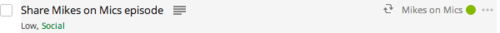
As you can see in the image above, "Share Mikes on Mics" is a task that requires Low Energy and the location that I can complete the task in is "Social" (as in "social networks"). I can't do that in OmniFocus, although I could create Perspectives that shape a similar workflow. Still, creating perspectives in OmniFocus can be challenging for the novice user, whereas adding additional labels to tasks in todoist is incredibly simple.
I define locations as places that exist both in the offline and online world, mainly because I spend much of my time working from home. I only use "Home" as a label for tasks that live in the project "Household Maintenance" because it allows me to clearly separate my work life from my home life. I don't use a label called "Work" because I find that to be too vague. Instead, I'll use labels for the apps I need to be using for certain tasks (Evernote for idea management is a great example) or I'll use a more generic label like "Email" or "Calls" for tasks that require me to use a phone (landline or mobile) or email (Postbox or Dispatch). All a location-based label is designed to do is tell me where I need to be to complete that task, whether it's a physical space or an app.
TimeI only started using time-based labels recently, and it was actually after dealing with a few Productivityist Coaching clients who felt that they would work well for them. After experimenting with them myself, I found they can be really beneficial for those moments where you don't have much time (between meetings, during a commute, etc.) but want to move certain things forward.

Useful labels that are time-based can be as follows:
@ data-preserve-html-node="true" This aligns really nicely with the GTD mentality of doing something if it takes less than two minutes. That said, you probably should have done it when you captured it - or if you're using The Strikethrough System it shouldn't even make its way into Todoist if it takes two minutes or less.
@ data-preserve-html-node="true" This works well for those tasks that wind up in Todoist because they will take longer than two minutes, but won't take a ton of time to complete. I find these are most commonly used when making certain phone calls or sending certain emails.
@25+ or @25+Minutes: This label is great for tasks that you know will take some time to do, and I use 25 as the minute value because that means it will take longer than one "pomodoro" to complete. Reserve these tasks when you know you have the ability to work on them for an extended period of time. (You can use this label as a guideline to help you time chunk in your calendar as well.)
I tend to pair these labels up with my energy level labels because I can really hone in on what tasks I can do with both the energy I have in me and the time I have available. I use time-based labels sparingly, but have them there for when I do need them. You may want to use them more often, especially if you're inclined to have a time-based mindset over a task-based mindset (which a task manager, when used effectively, should help to shift).
PeopleWhen working with others, you may not always be ready to assign them tasks. This might be because you've yet to fully commit to the task or you don't have all of the information they'll need to do it properly available yet. That's when using a label for individuals can come in handy.
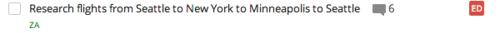
In the image above, you'll notice that the label "@ZA" is used, and that label represents my Zirtual Assistant. I've actually assigned that to her at this point (as indicated by the red "ED" at the right hand side of the row), but if I hadn't assigned the task then I'd still be able to search for tasks that I think I may want to assign to my assistant through the label. I try not to be specific when using labels for individuals because when it comes to assigning tasks I can easily see who was assigned it in that red box. So I'll use labels that represent departments rather than individuals.
I also create projects that revolve around those departments, or will share specific projects with individuals so that they can work on a variety of tasks related to that project. In the example above, I have a project called "For My Assistant," which is where every task I assign my assistant goes. There are certain projects she doesn't need to see (or want to see, really), so by creating a project exclusively for her and using a label associated with her, I can decide across all projects I have which tasks might be good for her to work on, and then I simply move them to her exclusive project when I decide to assign them. I keep the label attached regardless because then I can search for the label and see everything I've assigned to her, along with everything I may assign to her down the road.
I tend to think of labels in Todoist (as well as contexts and tags elsewhere) as items that fall into the same thing David Allen has said about inboxes: Have as few as possible but as many as you need.
If you haven't already, really look at how you're using labels in Todoist and evaluate whether or not they are adding real value to your tasks and helping you build an achievement structure and workflow that will help you move things forward exceptionally well. The effective use of labels can stave off overwhelm, make your to-do list more manageable, and allow you to make measured progress on the things that matter most to you every day. Take the time to work on your labels, and your labels will make your time work much better.






 Related StoriesHow To Use The Action Method With TodoistThe 7 iPhone Apps I Keep in My Travel Folder3 Things Blinkist Does That Helps Me Get More Reading Done
Related StoriesHow To Use The Action Method With TodoistThe 7 iPhone Apps I Keep in My Travel Folder3 Things Blinkist Does That Helps Me Get More Reading Done
June 10, 2014
Book Review: How to Fail at Almost Everything and Still Win Big

The following review is written by Mike Dariano. Mike offers up book reviews here at Productivityist , and he writes about other things he's learned at People Smarter Than Me. You can connect with him on Twitter at @MikeDariano.
Of all the books I've read this year to date, How to Fail at Almost Everything and Still Win Big: Kind of the Story of My Life by Scott Adams has been the most surprising. Adams writes about productivity tips, failing, trying, and failing again (as well as professional and personal struggles). Simply put, it was great.
If I had to guess about who Scott Adams was before reading the book I would have said something like, "He was probably from an upper middle class family with access to a good private or very good public school and he got a state scholarship toward a school one tier below an Ivy. He graduated, worked on a handful of successful advertising campaigns, and then started Dilbert, which was popular from day one."
No, nope, and not at all.
As the title says, Adams failed over and over again before finally breaking through. His overnight journey was a lifetime process. How to Fail at Almost Everything and Still Win Big offers a ton of lessons throughout, and here are seven things I learned from reading the book:
1. Have a system rather than goalsSystems will never fail so long as you stay in the system. With goals you are in a constant state of failure until you succeed – and then you have nothing left to pursue. This was the most obvious point in the book, leaving me wondering why I hadn't thought of that in hte past.
2. Affirmations work
"Goal-oriented people exist in a state of continuous pre-success failure at best, and permanent failure at worst if things never work out. Systems people succeed every time they apply their systems, in the sense that they did what they intended to do. The goals people are fighting the feeling of discouragement at each turn. The systems people are feeling good every time they apply their system. That’s a big difference in terms of maintaining your personal energy in the right direction."
Or do they?
A lot of ideas about life having energy and the world conspiring to help you have crossed my path lately – and I'm a believer – but only in the partial sense. Affirmations are like a mental or spiritual alarm clock; they help you switch from a sleep state to a focused one. If you're going to be a famous cartoonist, you need to be thinking about the things you need to do to be a famous cartoonist. So what was Adams's affirmation?
3. Be selfish
"I bought some art supplies, practiced drawing every morning before work, and wrote my affirmation fifteen times a day: 'I, Scott Adams, will be a famous cartoonist.'”
When my children were little I tried to be unselfish in every possible way, and in doing so I put a strain on my relationships. Like a bridge that needed a break from the load, I should have been unloading my stress. Adams's theory is that if you get yourself right, then you can do a lot of right things for the world.
4. We can program our own changes
"If you do selfishness right, you automatically become a net benefit to society. Successful people generally don’t burden the world."
Throughout the book Adams calls humans, "moist robots" – capable of running programs and being reprogrammed. Adams shares a lot of his self-experimentation in the book and one of the things he tried was adjusting his diet.
5. There are six filters for truth
"Imagine you’re an engineer who is trying to find the user interface for your moist robot body so you can make some useful adjustments. It’s as if you had one menu choice labeled 'Make Sleepy' and another labeled 'Energize.' You can choose 'Make Sleepy' simply by eating simple carbs."
Adams had a lot of middle and middling experience in the business world and credits himself with an advance bullshit detector. "Realistically, most people have poor filters for sorting truth from fiction , and there’s no objective way to know if you’re particularly good at it or not," writes Adams. How then do we do it? Adams has six filters for truth. The more filters something can pass through, the more true it probably is.
The Six Filters for Truth are as follows:
Personal experience (Human perceptions are iffy.)
Experience of people you know (Even more unreliable.)
Experts (They work for money, not truth.)
Scientific studies (Correlation is not causation.)
Common sense (A good way to be mistaken with complete confidence.)
Pattern recognition (Patterns, coincidence, and personal bias look alike.)
Adams admits that each on their own has limited filtering ability, but combining more than one gets better refinement.
6. Being good at many things is greatHis formula is "Good + Good = Excellent." Adams admits he's not the best drawer. He admist he's not the funniest or most insightful cartoonist. But when you combine those things, he's near the top.
7. You gotta be in it to win it
"I’m a perfect example of the power of leveraging multiple mediocre skills. I’m a rich and famous cartoonist who doesn’t draw well . At social gatherings I’m usually not the funniest person in the room. My writing skills are good, not great. But what I have that most artists and cartoonists do not have is years of corporate business experience plus an MBA from Berkeley’s Haas School of Business."
The amount of persistence, patience, and time it took for Dilbert to succeed was staggering. I remember seeing Dilbert cartoons on our refrigerator as a kid, but my father is an engineer and loves that sort of thing. What happened behind the scenes took much longer. One break was that a representative for the syndication agency was married to an engineer who found the jokes hilarious and pushed her to push the comic more. Another break was a salesman for a major region who didn't like the strip. He abruptly died and his replacement was immediately getting it into papers.
"I find it helpful to see the world as a slot machine that doesn’t ask you to put money in. All it asks is your time, focus, and energy to pull the handle over and over. A normal slot machine that requires money will bankrupt any player in the long run. But the machine that has rare yet certain payoffs, and asks for no money up front, is a guaranteed winner if you have what it takes to keep yanking until you get lucky. In that environment, you can fail 99 percent of the time, while knowing success is guaranteed. All you need to do is stay in the game long enough."
How to Fail at Almost Everything and Still Win Big is definitely one of the better books I've read this year. Full of solid stories, moving moments, and articulate advice, it's not a book just for business people or creatives (or fans of Dilbert). It's a book about the race of life and the hurdles you need to jump.






 Related StoriesBook Review: What The Most Successful People Do Before Breakfast
Related StoriesBook Review: What The Most Successful People Do Before Breakfast
June 8, 2014
3 Things You Can Do To Consistently Deliver Great Work

3 Things is a weekly series that highlights three things you can do to overcome a challenge, enhance your productivity, and improve other aspects of your work and life.
The reason any of us are trying to improve our productivity is to deliver the goods more consistently. By "the goods" I mean quality stuff. Delivering is all well and good, but if you deliver stuff that is less than what you're capable, then you're letting others – and yourself – down. I discussed delivering the goods in the latest Productivityist Newsletter (which you can get, well, delivered to your inbox on a bi-weekly basis by subscribing here), and this week's 3 Things post offers up three things that you can do to help you deliver great work time and time again.
1. Start before you're ready.
"Start before you’re ready. Good things happen when we start before we’re ready. For one thing, we show huevos. Our blood heats up. Courage begets more courage. The gods, witnessing our boldness, look on in approval." ― Steven Pressfield, Do The Work
You can't deliver what you don't start. You'll find reasons to delay starting if you've got a propensity to not finish as well (as I mention in the third part of The Front Nine, the finishing is the hardest part of the process). So start. Now.
Keep in mind that starting can initially be something as simple as creating an Evernote notebook that will house all the notes for your deliverable. It could be creating a project in Todoist (or your task manager of choice) that acts as a place to store the tasks you're going to dump in there. It could be using an app like Lift to state your intention to start doing something and allow the crowd to spur you on.
It could even be to announce a product while you're in the midst of creating it (like Jeremy Roberts and I have done with Do Better With Asana).
You'll always search for reasons to delay starting because once you've started then it's real. So make it real now and then build upon that reality until it's created. If you trust your workflow enough to help you build it, then trust the fact that you're able to start it...even if you're not "technically" ready.
2. Say "yes" to less.
"Saying no is actually saying yes to other things." ― Patrick Rhone, enough
Every time you add a new idea or project to your plate, you crowd the plate. That makes the plate far more daunting to deal with, let alone enjoy.
Before you say "yes" to something, put it through the wringer. Tools like The Idea Criteria can help, as can just checking it against your current commitments (or whether the idea or project is aligned with your three words for the year). The goal is to deliver quality results. I'm not suggesting that quantity doesn't play a role, but the less you tackle at once means the more attention you can give to those things you do tackle. That means a higher quality of work will be applied to those things, and that will lead to consistently great work.
3. Review regularly
“Study the past if you would define the future.” ― Confucius
David Allen has said that if you aren't doing a weekly review, then you aren't doing GTD. Whether you are a Getting Things Done devotee or have developed some form of workflow or system that works better for your needs, if you aren't looking back at your successes and failures then you won't be able to move forward in the right direction on a consistent basis.
Block out time on your calendar to review the week. Schedule quarterly and annual reviews so that you can see where you've been and plot out where you'd like to go. Chris Guillebeau wrote an excellent piece years ago on how to conduct an effective annual review. Journal nightly, or use something like the 5 Minute Journal to chronicle your thoughts in five minutes whenever you see fit during the day.
Reviewing yourself allows you to better measure yourself and your progress. That's how you'll improve consistently...and deliver great work consistently as well.






 Related Stories3 Things You Should Put On Your Calendar3 Things Blinkist Does That Helps Me Get More Reading Done3 Things That Children Can't Help But Teach You
Related Stories3 Things You Should Put On Your Calendar3 Things Blinkist Does That Helps Me Get More Reading Done3 Things That Children Can't Help But Teach You
June 6, 2014
There Will Be Days
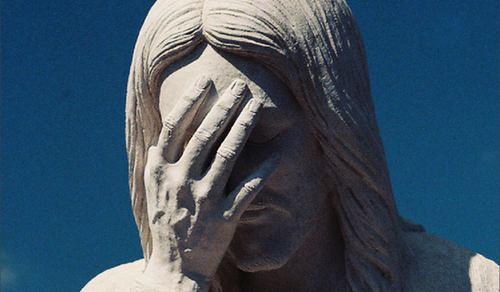
There will be days when you feel compelled to write at midnight because you have something important to say that goes well beyond journaling.
There will be days when your system isn't working at its best.
There will be days when distractions, disruptions, and diversion get the better of you.
There will be days when intention doesn't get the attention it requires...and vice versa.
There will be days when you rush around instead of look around.
There will be days when The Resistance wins more than it loses.
There will be days when all of these things happen. The goal is to make them as infrequent as possible. So don't punish yourself too much when they do occur. Simply notice it and work towards figuring out how to ward them off going forward. Because that's the only way you can help yourself to move forward instead of moving in directions that you don't want to go.






 Related StoriesWhat You NeedHow Accessibility Impacts Personal ProductivityWrapping Up And Ramping Up
Related StoriesWhat You NeedHow Accessibility Impacts Personal ProductivityWrapping Up And Ramping Up
June 3, 2014
How To Use The Action Method With Todoist

Behance's popular Action Method online service shuttered on June 1st. For those of you who aren't familiar with the Action Method, here's a brief rundown, courtesy of Lifehacker:
"The Action Method proposes that you leave every event, whether it's a meeting or a brainstorming session, with a set of concrete tasks you can perform, called 'action steps.' Each item is its own to-do, and they're kept separate from 'references,' or the materials you need to accomplish those items."
The Lifehacker article also notes that many productivity apps can be adapted to work with the Action Method. While Behance suggested a couple of decent services that can be used as successors to their web app, they didn't mention my new task manager of choice, Todoist, as one of them. And Todoist can really work well in terms of setting up a basic framework that supports the Action Method.
Projects
This is typical for any system, where you can set up projects where tasks will be assigned. With the Action Method "action steps" serve the same purpose as tasks, and get assigned to projects. In Todoist, simply create projects as you usually would to set up the basic framework for implementing the Action Method.
This is where the colour-coding feature can come in handy. You can assign colours to projects that are current (I usually colour these green), projects that are on hold (I usually colour these red), and projects that are yet to be moved on (I usually leave these the default colour of grey). Colour-coding allows you to see at a glance what projects are active, and you can also move around projects to get a better view of what you need to focus on regularly.
Todoist also allows you to layer projects within one another, so you can create a larger project to represent an area of responsibility (much like David Allen's GTD methodology — and the book Getting Things Done is now available to digest quicker than ever through Blinkist) and then place related projects inside of them.
Action Steps
Action steps are, as mentioned, tasks. As with any capturing of tasks, you should make them as actionable as possible by starting off each of them with a verb. Since these are single action steps, they can be done without having to be broken down any further. In Todoist, you can add labels to these if you'd like (to act as contexts), but labels are going to be your best friend for the next component of the Action Method.
References
References are items that are directly related to projects, but aren't actionable. In order to differentiate these from action steps, it's best to label then in Todoist with the label "@reference" or something similar. Since todoist allows you to have multiple labels per action step, you'll be able to assign context to references as well. The key to making sure that references are useful in the Action Method approach is to assign them to projects as you enter them.
Backburner Items
Backburner items are items that are on hold, but might be something you'll work on later. If you're more accustomed to GTD, then these items would be much like the "Someday/Maybe" context. In Todoist, the best way to deal with backburner items is to create a big project and name it "Backburner" and then place any future action steps and references in it. Then when you're ready to take those things off of the backburner, move them to the appropriate project. You can also create smaller projects within the Backburner project (as outlined above in the "Projects" section) so that you can bring entire projects off of the backburner as you're ready to move forward with them.
The Action Method works well for a lot of people who are just beginning to explore task management because it is simple and scales well. Julien Smith has been a long time practitioner of the Action Method, and the approach is described in great detail in Scott Belsky's Making Ideas Happen. If you're a Todoist user and are looking for a productivity methodology that is simple to set up and doesn't have a steep learning curve, then the Action Method is definitely worth a try.






 Related StoriesThe 7 iPhone Apps I Keep in My Travel Folder3 Things Blinkist Does That Helps Me Get More Reading DoneReview: Deckset for Mac
Related StoriesThe 7 iPhone Apps I Keep in My Travel Folder3 Things Blinkist Does That Helps Me Get More Reading DoneReview: Deckset for Mac
June 1, 2014
3 Things You Should Put On Your Calendar

3 Things is a regular series that highlights three things you can do to overcome a challenge, enhance your productivity, and improve other aspects of your work and life.
The calendar can be a tricky beast. It's designed in a way that makes it appealing to use for time management, but as I wrote in The NOW Year, it's not best suited for that.
With that in mind, here are 3 things that you actually should put on your calendar in order to make things happen on a regular basis:
1. Date-Specific Appointments
David Allen explains in his seminal work, Getting Things Done, that the only thing that should appear on your calendar are date-specific appointments. That means things like dentist appointments, meetings, and anything that can only be attended to during that time. But that also means that you can make date-specific appointments with yourself that can act as tentpoles for you to conduct certain pieces of work.
I've actually started to refer to these more as "agreements" than "appointments" because agreements mean that much more to me. Rescheduling an appointment is something that can be done, but rescheduling an agreement seems more daunting and less viable. By using the term "agreement" (which acts as a trigger), I'm less likely to even think about altering what I've committed to with someone else...or even myself.
2. Tasks You Struggle With Completing Regularly
There are tasks that ultimately have to shift from your task manager to your calendar, and I've found that there's only one big reason that needs to be done: you're struggling with completing them on a regular basis.
Exercise is a big one for me. I initially scheduled exercise in my task manager and found that it wasn't happening. Then I moved it to my calendar to be done on specific days, but not at specific times. That didn't work, either (although it's important to be a bit less specific when practicing "time chunking"). So I caved and scheduled exercise in for specific times of the day and, much like making a date-specific appointment with myself, it started to get done more regularly. At first it wasn't happening all the time, but the more I reconciled with myself that I was "breaking an agreement" with myself, the regular routine of exercising on those scheduled days took hold.
3. Monthly Themes
Every time I look at my NeuYear Calendar, I see my Three Words for the year almost immediately. Then I see my monthly themes. These themes act as beacons for when I'm stuck on what I should be focusing on that month — the things that should ultimately guide my actions over those periods of time.
Monthly themes are key because they keep you aware of the bigger picture on those occasions when you get caught up in the minutia of the day-to-day. The monthly themes, which are actually only used for nine of the twelve months of the year, keep me attached to my larger goals and projects and help me make measured progress towards achieving them. So whether you use a wall calendar like the NeuYear Calendar or simply use a digital calendar (where you can create an event that lasts all day for every day of the month to represent your monthly theme), having a compass of that nature can really help you make the most of your energy, your time, and your calendar.






 Related Stories3 Things Blinkist Does That Helps Me Get More Reading Done3 Things That Children Can't Help But Teach You3 Things You Should Do To Build Better Productivity Habits
Related Stories3 Things Blinkist Does That Helps Me Get More Reading Done3 Things That Children Can't Help But Teach You3 Things You Should Do To Build Better Productivity Habits



