Mike Vardy's Blog, page 100
April 24, 2014
The Thing About Help

Note: I'm nearing the end of my virtual assistant experiment, but I'm taking a break from sharing my results this week so I can have more data next week.
We can't do it alone.
Even if we're working independently, we need help in some form or another. That help doesn't necessarily have to come from another person. It can from the system you've put in place to help you achieve more. It can come from a service or app that helps you speed the right things up so that you can slow the right things down. It can come in the form of self-reflection, learning from experiences that help shape a better future.
But it can come from another person, and that kind of help is often the best kind.
Another person can help point you in the right direction. They can even push you in the right direction. They can act as another set of eyes, giving you the perspective that you can't see yourself because you're so close to the circumstances. They can simply be a person to bounce ideas off of, or be someone to lean on when you need support.
Once you get comfortable with looking and asking for help, you get better at knowing when you need it. I've found that has been one of the greatest lessons I've learned so far through my virtual assistant experiment. I've also learned that by taking the time to set up trusted systems and doing that valuable "front end work" on apps and services like Unroll.me, AwayFind, and ScheduleOnce. I've even learned to look for help with things in an unconventional manner with apps like Blinkist to help me read and absorb more non-fiction books, and Calm to help me build a meditation ritual.
Most of all, I've learned to embrace help as something I want to offer more of with my body of work here at Productivityist.
"Help others achieve their dreams and you will achieve yours." — Les Brown
Productivityist's mission is to help people stop doing productive and start being productive. I try to do that through the blog, the books, and my speaking engagements. Over the next few months I'm going to add more to the mix, starting with Productivityist Coaching. This new offering offers help in the form of one-to-one personalized distance productivity coaching, and you can learn more about it here.
The thing about help is that no matter what service or app provides it and regardless of who offers it, it always has the potential to be a win-win for both sides.
I'm in the business of helping people become more effective and efficient. What are you helping yourself with...and what things are helping you? Who is helping you? Better still, what are you helping people with? Let me know in the comments.






 Related StoriesHow Accessibility Impacts Personal ProductivityWrapping Up And Ramping UpBeing Okay With Your Inboxes
Related StoriesHow Accessibility Impacts Personal ProductivityWrapping Up And Ramping UpBeing Okay With Your Inboxes
April 22, 2014
Simply Podtastic: My 2014 Essential Podcast Diet

"An information diet is not about consuming less; it’s about consuming right." – Clay Johnson, author of The Information Diet
I think it's important to take a look at what you're consuming in terms of content fairly regularly. I've done so when it comes to a lot of the information I consume, be it the websites I read, the apps I use, or the podcasts I listen to on a regular basis. I've shared my "podcasting diet" in the past, but it's been over two years since I've done so and the information there is sorely outdated.
Now these changes to my podcast diet didn't happen all at once, but slowly over the past two years. In fact, you'll probably notice some things right away when comparing it to the last podcast diet update:
I no longer subscribe to any master feeds. First off, 70Decibels has since been acquired by 5by5. Secondly, while I listen to a few shows on 5by5, I don't listen to nearly enough to warrant subscribing to the entire feed. That also means I don't really need to categorize any that live beyond the master feeds either.
I'm using Downcast as my podcast app of choice. In the past it's been Instacast, but I really like the feature set that Downcast has offered for a long time, so I made the switch in early 2013. Once Marco Arment releases his podcast app, Overcast.fm, I'll check it out. Until then, I'm sticking with Downcast.
There are shows that I don't subscribe to, but grab episodes of from time to time. Systematic, PreneurCast, Back to Work, Home Work, and Entrepreneur Showdown are examples of these. There's just a lot out there and I can't possibly listen to every episode on a regular basis. Many of the titles that appear in the section titled The Brand New Ones have either just launched or were only subscribed to in the past couple of months. In fact, these podcast titles may either slide off the regular listening diet after a few episodes or move up in the rankings over time. But if a podcast that I don't subscribe to has a guest or topic that interests me, I'll download that episode and give it a listen. (And occasionally those episodes actually draw me in enough to subscribe to the podcast.)
Note: Before I reveal what has become my 2014 Podcast Diet, I'd like to discuss how thrilled I am that the podcasting medium has really started to explode in the past couple of years. In fact, there's an entire conference coming up in Dallas in August that revolves around the medium. It's called Podcast Movement, and since I am a podcaster I've committed to being there. If you're interested in checking it out and learning more about the event, click here. It's going to be informative and a lot of fun.
The Returning Ones
Some of these titles have been part of my podcast diet for nearly three years. One managed to stick around for two, as it was just added to the mix in the last update.
The Accidental Creative: Todd Henry's podcast is still a regular listen for me. It's short and offers practical advice and actionable items that you can apply right away. The Accidental Creative is a great listen that anyone who listens to podcasts can (and should) make time for regularly.
Mac Power Users: The longest podcast on the returning podcast list, it is the lone 5by5 podcast that I subscribe to (only because subscribing to my own would be cheesy). David Sparks and Katie Floyd talk about all things Mac for over an hour, and I always wind up being entertained and informed every time I listen. If you're a Mac user and want to get more out of your Mac, then Mac Power Users is a great addition to your podcast diet.
HBR IdeaCast: Smart people saying smart thing in short bursts. That's why I listen to HBR IdeaCast regularly.
That's all for the retuning ones. Some of the ones I dropped are because they are no longer produced (Creatiplicity, Enough) or I just didn't keep up with them as much as I had in the past.
The New Ones
There have been a lot changes in my diet, which resulted in a slew of new podcast subscriptions. I've been listening to some of these for nearly two years, while some have only been part of my podcast diet for a few months.
The Fizzle Show: This is my weekly must-listen. Imagine the feel of the old You Look Nice Today podcast, but jam-packed with stellar advice for entrepreneurs and you've got The Fizzle Show. The trio of hosts (Chase Reeves, Caleb Wojcik, and Corbett Barr) have great chemistry and offer a ton of information in a very entertaining package. Listening to The Fizzle Show is certainly time well spent.
Unmistakable Creative: Srinivas Rao's podcast is a great listen. It's tough for me to describe why I like it so much, so I'll let Unmistakable Creative's About page do it for me.
Beyond the To Do List: I've been listening to Erik Fisher's Beyond the To Do List since it launched, and he has had a ton of killer episodes during a run that has spanned about a year and a half. If you're a fan of all things productivity, then this podcast needs to be a part of your podcast diet.
Talk is Jericho: I'm a pro wrestling fan, but Chris Jericho's podcast offers so much more than that. He's a great talker and interviews a wide variety of people whether they are in the acting profession (like David Koechner and Adam Carolla), musicians, or people he knows from the pro wrestling business. He publishes a new episode every Wednesday and Friday, and I rarely skip an episode. Definitely worth taking a look at if you're into an entertaining podcast.1
The James Altucher Show: James Altucher is a smart guy. After reading his most recent book, Choose Yourself, I saw that I was firing up a podcast. It's still fairly new, but is incredibly entertaining and informative. He gets great guests, which is always a bonus.
This is Your Life: While at New Media Expo earlier this year, Michael Hyatt explained to those attending his solo session that his podcast was something he'd considered dropping. But after conducting his reader survey he realized that it was one of the things his readers appreciated and listened to regularly. (Spoiler Alert: I was one of those respondents.)
Inside the Jungle: I'm not only a wrestling fan, but I'm a Cincinnati Bengals fan. I've been one since I saw the orange tiger-striped helmets as a kid in 1981, and I've stuck with them ever since. Inside the Jungle is a podcast that is produced by Cincy Jungle, which is an SB Nation site, and it's one of the podcasts I listen to in order to get my football fix every week.
The Brand New Ones
Almost all of these shows are less than a year old, with only two of them having greater longevity. These have only been part of my podcast diet since mid-January at the earliest.
People Who Know Their Sh*t: This podcast is another new kid on the block, but Omar Zenhom and Nicole Baldinu have put together a conversational podcast that really works. Not only that, but they also integrate video into episodes as adjuncts from time to time.
The Portfolio Life: Jeff Goins finally has a podcast. I really enjoy his writing, so I decided to listen to his podcast. Now I'm really enjoying his writing and his podcast.
The Owner's Mind: I've always enjoyed Chris Brogan's speaking, so now that he's got a new podcast that he's unleashing on a regular basis I've added it to my podcast diet.
Chris Ducker's Podcasts: Chris Ducker has a couple of podcasts that I've been listening to regularly — Virtual Freedom and The New Business Podcast — and they've been both inspirational and motivational. If you're an entrepreneur, these are two podcasts worth exploring.
UnStuckable: This is another new podcast I've added to my diet, and it covers an area that I like to keep tabs on: stuckness. If you find yourself moving slowly, or even in the wrong direction, then you may want to give some episodes of UnStuckable a listen and then subscribe.
Smart Passive Income: Pat Flynn is incredibly smart, and I've learned quite a bit since subscribing to his podcast. He also has another one that is shorter called Ask Pat, but Smart Passive Income is the one I listen to regularly.
For the purposes of this article, I also tried to calculate how much time I spend listening to podcasts every week. I used the average length of each podcast, took into account the frequency of publication, and came up with some startling results:
On average, I receive 1013 minutes of subscribed podcasting goodness into Downcast every week. That amounts to 16.9 hours of content.
If I divided that amount into a daily listening regimen, I'd be listening to 2.4 hours of podcasts per day.
The average episode length of the podcasts I listen to regularly is 53.3 minutes. Actually, most of the podcasts I subscribe to have a running time of 60 minutes or more.
Only two of the titles I subscribe to publish more than once a week regularly (Talk is Jericho and Chris Ducker's Virtual Freedom podcast).
Almost every podcast I listen to publishes weekly. In fact, only one of them has not released an episode in the past week (The Accidental Creative).
So...how do I keep up with all of the titles that are in my podcasting diet? Well, I don't have any kind of commute to the office, which is where a lot of people I have talked to spend listening to podcasts. I am also reading a lot more this year, and added an Audible account to the mix. That means I'm also listening to books this year, which is something I haven't done regularly before.
It turns out that most of my podcast listening occurs when I'm doing household chores. Things like washing the dishes or mowing the lawn are easy to do and actually more enjoyable when I'm listening to podcasts. I spend my evening hours reading or listening to books on Audible, but also occasionally listen to one of my more leisurely podcast listens like Talk is Jericho or Inside the Jungle as the day draws to a close.
I also don't necessarily listen to every single episode of the podcasts I've subscribed to every week. There are episodes I bypass completely and others I save until I'm in more of a mood to take them in. That's the great thing about today's technology: you get to decide how and when you want to consume content, no matter the medium.
If you'd like to check out all of the podcasts I've listed here, you can download the OPML file and import it into Downcast (import instructions here), Instacast (import instructions here), or your podcatcher of choice.
Do you have any podcast recommendations for me? Let me know of any show titles or particular episodes I should listen to in the comments below.
1 My only gripe with the show is that, like all Podcast One shows, it takes a while to get to the episode itself. Luckily, Downcast can help you skip past all of the sponsorship messages fairly quickly so that you can get to the good stuff sooner.







April 20, 2014
3 Things To Help You Get More Out Of Your Weekend

3 Things is a weekly series posted every Sunday that highlights three things you can do to overcome a challenge, enhance your productivity, and improve other aspects of your work and life. Each of the things also offers an app or product recommendation that can help you take action and move forward.
The weekend is a time for rest, rejuvenation, and leisure. Yet for a lot of people, weekends seem all too short to do any of that. The weekend (or days off) are not only ideal times to do household maintenance and chores, but are ideal to spend some time doing the things that you don't make time for during the week because you face a full schedule.
On the weekend, there's a high likelihood that that's very little on your schedule — or less than what's on your weekday schedule. It's crucial that you take the time off to enjoy yourself so that you can head into the following week ready to move things forward.
Here are 3 things you can do to get more out of your weekend and make it your own instead of someone else's.
1. Read To Learn
I've recently started to read fiction for leisure again (The Martian was a spectacular read, and the one that got me back into fiction), but I take time every day to read articles and books to learn something. Non-fiction books are my go-to reads, and setting aside some time to read a few chapters during the weekend has become part of my routine.
I've started to keep a paper library again, inspired by this piece by Ryan Holiday. I've made collecting books a hobby of sorts (more on hobbies later on in this piece) and reading to learn is one of the best things I can do with my time on the weekend. In fact, only spending time with my wife and kids trump it.
App suggestion: Blinkist is a great new web-based app that breaks down non-fiction books into "blinks" or concise summaries of each chapter. Think of Blinkist as CliffsNotes - allowing you to read more non-fiction books than you may have had time for in the past. When you first sign up for the service, you'll get a free trial, and there are free iOS apps you can download for mobile reading. ($5/month or $50/year)
2. Catch Up On Podcasts
Reading is one way to become more knowledgable in many areas of interest, and listening to podcasts is another. Podcasts, however, often deal with current events more than anything else. They also are often hosted by people who are "just like you." Many are podcasting for a hobby while others are podcasting to further their own business ventures.
Either way, many of them have days that could be very similar to yours, which makes what they offer that much more accessible than what we used to listen to more regularly: broadcast radio. So if you are falling behind on your podcast subscriptions, the weekend is an ideal time to catch up a little bit and learn something in the process.
App suggestion: My podcasting app of choice is Downcast. Sure, Apple has its own app, but the ability to slide podcasts into playlists, have a slew of playback features at your disposal, and gesture controls that really were ahead of its time make Downcast a killer podcasting app that is very tough to beat. I don't listen to podcasts on my Mac or iPad (although Downcast is available for the Mac), but the only podcasting app on my iPhone is Downcast...and I can't see it being usurped anytime soon. (iOS: $2.99 ; Mac OS X: $9.99)
3. Foster A Hobby
This may not seem to be related to productivity, but it certainly is. By taking some time to foster something you enjoy outside of your work efforts, you give yourself a much-needed break. That break allows you to recharge your batteries and come back to work with a rested mind and a fresh set of eyes. Stepping away from the work from time to time ultimately results in better work because you're giving yourself a chance to regenerate along the way.
The key to fostering a hobby is to find a way to measure it as well. Whether that's through journalling your progress or taking photos as you go, by experiencing the growth of your skill at hobbies you feel more compelled to get even better at it. You'll also enjoy returning to it more regularly, which gives you the break from work that you deserve on the weekend.
App suggestion: I use Evernote to track a ton of stuff, and my beer cellar hobby is one of them. With the ability to have related notes and access on a variety of platforms, Evernote is both incredibly versatile and scaleable. If you're looking for an app that will help you foster your hobby, you really can't go wrong with Evernote. Oh, and Brett Kelly's Evernote Essentials will help you wrap your head around Evernote really efficiently and effectively. (Free for various platforms. Premium offering also available for $5/month or $45/year. Evernote Business is $10/month.)






 Related Stories3 Things To Do To Get The Stuff You Hate Doing Done3 Things You Can Do To Find Happiness Every Day
Related Stories3 Things To Do To Get The Stuff You Hate Doing Done3 Things You Can Do To Find Happiness Every Day
April 17, 2014
Review: Deckset for Mac

I've been giving more presentations over the last couple of years, and that has meant building more slidedecks. I tend to follow the Garr Reynolds' model of presentation building, and I wind up using the slides as triggers more than anything else. So when Deckset for Mac hit the scene last week, I was very intrigued.
Deckset allows you to build slidedecks using Markdown, and I find that incredibly appealing. Why? Because I do almost all of my writing in Markdown, and being able to create slidedecks using the same language allows me to spend more time improving my Markdown skills.
To get started, you simply start a new slidedeck and it opens up a Markdown text editor (in my case that was Byword) and you can then get building. Deckset comes with some example slidedecks that help you through the creation process, which does take some getting used to even if you're a seasoned Markdown user. As you build each slide you can see your Deckset deck take shape and you can also preview any of the various themes during the creation process. It doesn't come with many, but each of them has their own unique charm and would be suited for various types of presentations. I would imagine that more themes will be released and the ability to import third-party themes may not be too far down the road.
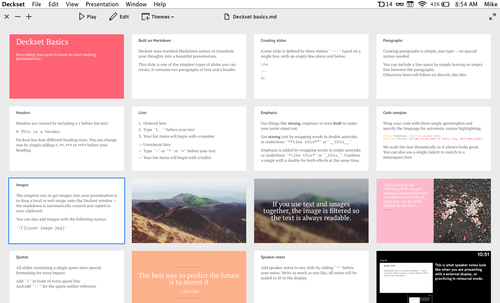
I was hoping to be able to use Deckset for my presentation yesterday, but I just didn't have the time to get it done. I made it about a third of the way through and realized that it was best to leave that presentation in Keynote...this time around. But I'm happy I took that time to play with it, because I really liked what I saw.
The price might be a bit much for some ($19.99) but if you want to be able to build simple slidedecks in an environment that you do a lot of your writing in already, then Deckset for Mac is an app you should add to your arsenal. I'll definitely be using it for all of my slidedecks going forward.






 Related StoriesReview: Checkmark 2 For iOSStep Away From The AppFocus On The App Within
Related StoriesReview: Checkmark 2 For iOSStep Away From The AppFocus On The App Within
April 15, 2014
Call For Help: The First Two Weeks With A Virtual Assistant

In the second part of this four part series, I discuss what happened during the first two weeks I worked with my new virtual assistant.
After going with Zirtual as my virtual assistant solution, I decided to outsource some particular tasks to my new assistant. During the first two weeks I decided to start slowly, by giving my assistant only a few areas of responsibility:
1. My "gateway" email addresses
I use multiple email addresses rather than filters for a number of reasons, which I discussed in an earlier post. Having a virtual assistant (or Zirtual Assistant, in this case) afforded me the opportunity to offload my "gateway" email addresses to someone else. All I had to do was hand over the credentials and Elise was good to go.
Well, not really.
I didn't hand over all of my "gateway" email accounts over to Elise right away. After all, I've got several of them (one for informational use, one for sales, one for guest posts, etc.) so I didn't want to overwhelm here with a slew of email right away. So I only asked her to handle the most-used one: the Productivityist informational email account for starters.
Then, in order to make sure she had everything she needed to handle my email accordingly, I created a note in Evernote called "Best Practices - Email" that I shared with her that acted as a "cheat sheet" of sorts. It outlined common email responses I've used along with some basic guidelines for the account she was handling (it also directed when it is important to forward email messages to my own Productivityist account instead of dealing with them herself). I wanted to make sure she was armed with as much information as possible going in so that she could maximize her time while going through the email and only have to contact me if something fell outside of what I'd given her in Evernote.
The 3 Things I Learned
I learned that it was very wise for me to start using Unroll.me before starting this whole experiment. It has cut down my email exponentially and saved me (and my ZA) a ton of time in the process. Elise simply leaves the Unroll.me digest in my account for me to skim at day's end, meaning she can avoid it and I can check it out later in the day and know it won't take a ton of time to do so. It's great.
I learned that when you're handing over the keys to your email that you need to be very clear and do the "front end work" as you would for so many other things in order to make them as effective as possible. Setting up that note in Evernote was a wise move as it can be used at a later date with anyone I may bring on board (or even offered up as a cheat sheet to Productivityist readers and customers).
I learned that letting go of email is harder than I thought it would be. The allure of email is strong and while it felt freeing to know that I had less email accounts to wade through and could focus on more of my creative work, I also felt that something was missing from my routine and actually checked the address nonetheless. In order to combat this, I removed the informational account from my native client and am only checking it using Gmail on the web. That helped ease the withdrawal, and I may now start to offload some of the other email addresses as well.
2. Scheduling
This was something I've outsourced in the past, but to a service rather than a person. Doodle was my scheduling service of choice, but when they changed the features of the free aspect of their service (which I didn't realize until actually going into my Doodle account), I decided to hand this over to my ZA to see how it would work. Elise has access to all of my calendars, with varying permissions. She can make changes to my Productivityist calendar but can't to my personal calendar (the one that isn't work-related). This week she was able to block off the majority of my week to ensure I had no meetings while I was off to the conference I'm speaking at and whenever there has been a request to meet or speak with me, I've explained to the person on the other end that I've cc'd Elise and asked her to make arrangements for me.
The 3 Things I Learned
I learned that having less calendars is the way to go. Despite having a calendar for every email address I use, I only use a calendar for my own Productivityist email address and not the "gateway" addresses. That meant I only had to share my Productivityist calendar and my personal calendar, making it far easier for Elise to figure out what free time I had. It also makes for less clutter on my overall calendar, which is always a good thing in my book.
I learned that outsourcing scheduling needs to be done selectively in some situations. I tried not to outsource scheduling of appointments to those I'd had contact with personally beforehand, which wasn't the wisest course of action. While I didn't want to appear as if I'd shuffled them off to my ZA, I should have just sucked it up and done it anyway. I should have positioned myself better by saying something like "I just want to make sure there's no crossed wires, so I'm going to ask Elise to schedule this. That way I'm sure not to double book or over-schedule myself." Instead, I just took it upon myself to handle that scheduling myself, which was exactly what I was not supposed to do.
I learned that scheduling can be very complicated, and is perhaps best left to a service. That's not a slight against Elise at all. What I should have done (and will start doing in the final two weeks) is use a service like Doodle or ScheduleOnce to set up things for scheduling and then provide Elise with the email to send that has the link needed to schedule something with me. I think that would help streamline things a lot more and free both of us to do more pressing work instead of coordinating meetings. That's something that should be outsourced to a service, and then perhaps managed by a VA (at best).
3. Research
This was one of the big areas I wanted my virtual assistant to cover, and yet it was the one I was slowest to assign to my ZA. I slowly started to add some research assignments to Elise in the second week, and that research included travel planning for my trip to Vancouver, imagery for my gift guide from lat year that could be posted to the Productivityist Pinterest account, and a few other small tasks. All the while I continued to clip stuff for my own creative projects using the Evernote Web Clipper and placing it in the appropriate notebooks. I could have done better in this regard, and I plan to do so in the last two weeks of the experiment.
The 3 Things I Learned
I learned that despite my plan to assign a good amount to my virtual assistant early on, I fell into the same boat as many of those before me and have been slow to do so. I emailed Elise with regret that I wasn't progressing as quickly as I'd have liked in this regard, and she replied with the following: "In general for the first month things are a little slow on delegation, and getting in the hang of things will take a little time. Usually by month 2 and 3 clients are more in tuned on how they would like to work things, and we both establish a smooth system of working together. So believe me, everything you are experiencing right now is normal."
I learned that I need to give more information in order to get more of the results I desire. Again, this is all on me. Asking Elise to populate the board on Pinterest was done well because I gave her specific instructions along with some options for her to work with. That allowed her to dive in and get it done efficiently and effectively, as well as add some much-needed input along the way.
I learned that I need to spend less time scouring the web for material and more time creating material. If anything, I should shift that stuff off to Elise and even have her send me an email on my heavy-lifting days asking me how my big projects are coming along. Perhaps having her act as a form of "accountability connection" wouldn't just give her something else to do, but would act as a trigger to remind me to get on with doing the things I should be doing more of now that I've got the help I need.
Next up: The Next Two Weeks With A Virtual Assistant






 Related StoriesCall For Help: Finding A Virtual AssistantWhat Highlighter Colours Actually MeanWhat I've Learned From The Productivityist Reader Survey
Related StoriesCall For Help: Finding A Virtual AssistantWhat Highlighter Colours Actually MeanWhat I've Learned From The Productivityist Reader Survey
April 13, 2014
3 Things To Do To Get The Stuff You Hate Doing Done

3 Things is a weekly series posted every Sunday that highlights three things you can do to overcome a challenge, enhance your productivity, and improve other aspects of your work and life. Each of the things also offers an app or product recommendation that can help you take action and move forward.
I'm a big believer in getting the stuff you don't to do out of the way before you tackle the stuff you really want to do. Why? Because I've found that the stuff you hate doing always finds a way to get in the way until it's done, weighing on your psyche and your willpower in the process. One of the things i've also discovered is that by tackling those things I build myself up for the good stuff, although I know for many others the opposite is true.
No matter what way you approach the stuff you really don't want to do, there will be times that the approach you takes needs a helping hand. That assistance can come through a shift in mindset, leveraging a tool or app, or simply figuring out if there's another way to push through and get that stuff done. So if you find yourself stuck on seeing these things through to completion, here are three things to do to get the stuff you hate doing...done.
1. The Pomodoro Technique
I'm not a huge fan of The Pomodoro Technique, but I'll often turn to it when I'm struggling with tasks I'm not a fan of doing. What I'll do is focus on one of the things I hate doing for the first pomodoro and then alternate to something I like doing until I've completed an entire cycle of four pomodoros. This allows me to focus on at least two of the tasks I'm loathe to work on and I counter-balance them with two tasks I enjoy working on.
App suggestion: 30/30 is a great app in that it is simple and scales pretty well, allowing you to use it for something like The Pomodoro Technique or something more complex like a daily to-do list. Its use of colour is something I really appreciate as well. I've discussed how 30/30 fits into my productivity workflow before, and while I don't use it as often as I used to it is a nice tool to have in my toolbox when I need it. (iOS - Free)
2. Put It On Your Calendar
I'm also not a huge fan of using your calendar for anything that isn't a date-specific agreement (which I discuss in The NOW Year), but there are instances where I feel it can be beneficial. One of these instances is working on tasks that I'm not fond of doing but know need to be done on a regular basis. Exercise would be one of these tasks. I schedule exercise as opposed to putting it in Todoist because it stands out on my calendar as an agreement I've made with myself. It acts as a trigger in that regard, and by completing this task at a scheduled time and date it not only gives it a better shot of getting done consistently but eventually can remove the negative feelings toward the task.
Service suggestion: Don't Break The Chain is a great methodology to also help you stick to something regularly — even the stuff you hate having to do regularly. The chain doesn't necessarily have to be something that relies on daily completion, either. A great tool to help you with this kind of tracking can be found online here. (Web - Free)
3. Outsource It
Right now i'm in the midst of my virtual assistant experiment, which has allowed me to outsource some of the tasks I simply don't like doing. My time and attention can be better spent on tasks I find enjoyable, and by outsourcing the less desirable tasks to an assistant, I'm freeing myself up to do the likeable stuff. And that means that the overall quality of my work improves as a result.
Service suggestion: If you're not able to go with a dedicated virtual assistant on an ongoing basis, then FancyHands might be worth exploring. The service allows you 5, 15, or 25 requests per month depending on the plan you choose, which is ideal to offload some of the stuff you're not fond of doing to someone that you don't mind paying to do it. ($25/$45/$65 per month)
Photo credit: atsoram via FreeImages






 Related Stories3 Things You Can Do To Find Happiness Every Day
Related Stories3 Things You Can Do To Find Happiness Every Day
April 10, 2014
How To Use The Foolscap Method To Move The Right Things Forward
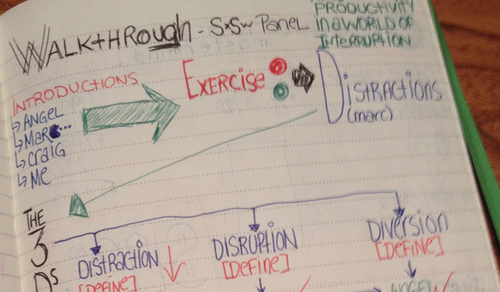
"What is the Foolscap Method about? Basically, it’s a way to kick your own ass, either at the very start of a project or when you’re six months into something and you’re so lost you can’t remember where you started or where you’re trying to go." - Steven Pressfield, The Return of The Foolscap Method
I've been a fan of Steven Pressfield's work for ages. Whether I keep a quote of his in plain sight on my desk, discuss how he spurred me to declare when I "turned pro," or wrote a book that got me to watch The Legend of Baggar Vance with a completely new lens, his work has had an impact on my work and my life.
Upon the release of his latest book, he also brought forth once again an approach he uses when tackling a writing project called The Foolscap Method. A couple of months ago, another follower of his work named Stelios asked Steven if he thought that this method could be applied to a year rather than a book. Here's what Steven had to say:
"Now, just to review for people here . . . The concept of the Foolscap comes from my friend Norm Stahl—one of my mentors—who once said to me “Steve, God made a single sheet of Foolscap to be exactly the right length to hold the whole outline of a novel.” So, the concept of the Foolscap Method is to conceive of your enterprise, whatever it is you’re trying to do, your ambition in a boiled down form that can be put on a single page, so that you boil it down to its absolute fundamentals, and you take it from A to Z. The whole thing is right there on one page, and I think it’s an absolute great way, Stelios, to divide a year."
I know The Foolscap Method can be used for this and a variety of cases because I've done it. For example, I took the month of March and broke it down exactly how Steven uses it for a novel and it worked pretty darn well. I've also used it for an upcoming project that I plan to deliver early in the summer. The Foolscap Method, like many methods out there, can be adapted to work in a variety of ways as long as you're willing to think outside the box a little.
Before I reveal how I adapted it for monthly goals and projects, I'll dive into greater detail how The Foolscap Method works, directly from Mr. Pressfield himself:
Whatever the enterprise is, whatever the story is, break it into three parts.
The device of narration. How is the story told?
What's the theme? What is the story about?
(Note: I highly recommend you not only check out the link above and review the PDF in its entirety but also the accompanying video, which you can watch here.)
The key is that you put all of this on one page and divide the page up to fit the three parts. This is the outline of your story or enterprise. Here are some examples of how The Foolscap Method can be used for enterprises that go beyond writing a book:
1. A Course/Workshop
When I mapped out my upcoming talk for the BCHRMA, I used The Foolscap Method to break the talk into three distinct parts (Act One: Task/Time Management, Act Two: Email/Calendar Management; Act Three: The finale that ties everything together). I decided to tell the story in a straightforward manner based on who my audience is, which still lets me present things confidently, effectively, and in an entertaining manner. As for the theme, it is all about changing the mindset of those in attendance, with the idea that they take some actionable strategies away from the workshop and apply them not just in their own organization but in their own lives. Everything informs everything else in the workshop, and when laid out in The Foolscap Method, it is apparent where I need to go with the workshop. (I laid out the SXSW panel that Marc and Angel Chernoff, Craig Jarrow, and I delivered in the same manner, and part of it can be seen in the image accompanying this post. It's not The Foolscap Method to the letter, but it essentially follows the same basic structure and path.)
2. An Audio Program/Online Course
The way an audio program or online course is structured lends itself to The Foolscap Method as well. The big reason to use it is to narrow down what you'll be offering in the program or course so that it is focused rather than all over the place. That's where that third component of the method is key. Another reason The Foolscap Method is ideal for laying out something like this is that it's broken up into three parts, which is easier to digest. It also allows for a template of sorts to be created for any additional audio programs or online courses you may want to produce later on, with only the theme of each having to vary to a great degree.
3. A Year
A year isa huge chunk of time. The Foolscap Method allows you to break your year up into three "acts," theme your year, and craft your year with a greater sense of direction thanks to the outline you've created. This goes well beyond theming your months, which is something I discuss in The Productivityist Workbook, as it allows you to have a story developed for your entire year. This kind of outline will help you do exactly what Stelios was asking Steven Pressfield about, divide a year in a way that gives you a better chance to achieve your goals. I'd suggest that using something like the Three Words Exercise will also help inform that outline. (Note: If you like crafting your year this way, you may want to take it a step further and look at Donald Miller's Storyline as well. I've heard great things about both the program and the conferences.)
The Foolscap Method is one of those approaches that, like The Eisenhower Matrix, can be adapted to suit your needs and really help you move things forward when they don't seem to be moving at all. One of the things I really like about having it in my arsenal is that it also allows me to disconnect from technology and simply write things through. It keeps me away from a slew of other Resistance-inducing things and allows me to deal with only the ones that are within me. There's something about working through roadblocks and mapping things out on paper, and The Foolscap Method provides a structure to your enterprise that is simple and scaleable. The next time you need a kick in the ass, I suggest you give it a try.






 Related StoriesHow To Make The Don't Break The Chain Ritual WorkCall For Help: A Month Of Virtual AssistanceThe One Email Trick That Keeps My Inbox In Shape
Related StoriesHow To Make The Don't Break The Chain Ritual WorkCall For Help: A Month Of Virtual AssistanceThe One Email Trick That Keeps My Inbox In Shape
April 8, 2014
Call For Help: Finding A Virtual Assistant

In the first part of this four part series, I've chronicled how I went about looking for a virtual assistant, along with revealing which service I decided upon.
After deciding that I could definitely use a virtual assistant, I began to explore the wide variety of options that were out there. I also took the time to go through Chris Ducker's new book, Virtual Freedom, to figure out exactly what I would want to assign to a virtual assistant once I had one.
Once I had a good idea of what I wanted in a virtual assistant, as well as what I wanted to outsource versus what I wouldn't want to outsource, I decided it was time to explore some of the options that were out there. I definitely had some criteria that was important to me, including pricing and a dedicated person to work with, so I kept that in mind when looking around for a VA service.
Here are some of the ones I look at, as well as what I liked (or didn't like) about them:
Worldwide101: This company acts as a virtual assistant matching company, and I didn't give it much of a look after that. I wanted to look into more direct options for the purposes of this experiment, and was hoping to have pricing information listed up front. I appreciate that some information offered on my end would be helpful to gauge what my needs would be in a VA, but I decided to go with a direct option this time around.
eaHelp: This company comes highly recommended, but for the purposes of this experiment I needed to expedite things. I'm not suggesting that eaHelp couldn't have done that (and I definitely see value in the VA selection/assignment process they've built), but it wasn't something I was willing to go through at this juncture. My friend Craig Jarrow, The Time Management Ninja, has written a few excellent pieces on virtual assistance and i know he uses eaHelp. Here's just one of his posts on the subject.
Zirtual: Zirtual has several pricing tiers, starting at $199 for 8 hours. You get a dedicated assistant (called a ZA) and I'd heard good things about them as well. (My friend Brett Kelly, author of Evernote Essentials , uses Zirtual.)
Task199: The pricing is good but only one plan offered — $199 for 20 hours. Based on how much the pay is per hour, I was a little concerned about the quality of the work. Still, if you're on a tight budget this option might be worth exploring.
FancyHands: I considered this one based on app integration and recommendations, but I don't want to have to consider the amount of tasks I've asked to be done. I also want a regular dedicated assistant, so that rules them out. That said, the pricing is accessible, the iOS app is nice, and they have integrations with a several apps as well. So if you are okay with not having a dedicated assistant all the time and don't have a lot of tasks you want to outsource, you may want to look at FancyHands.
Efficise: I tried this service a year or two ago but didn't like the lack of a dedicated assistant. The user interface wasn't the best, although pricing was good. If you're okay with the interface, pricing might make this an option worth checking out.
In the end, I went with Zirtual. I felt that they were the best option based on my needs and budget, so I sent them an email and was scheduled to have a call with a within the next couple of days. Two days later, I received a call from Kate. She asked me how my typical day went, and was pleasantly surprised when I had told her all the stuff that I had to do throughout the day. She then asked me what tasks I felt I could pass on to my ZA, and was further impressed when I offered up some suggestions right off the bat, including:
Handling my gateway email accounts on Tuesdays and Wednesdays
Working on research for various blog posts and other projects
Dealing with all appointments that need to be scheduled
Monitoring social media for Productivityist
But it didn't stop there. Kate went on to ask me what I could use help with that went beyond my work life. Things like ensuring that I send birthday cards off well in advance, monitoring certain gift ideas I might have for family members, and ensuring that I don't over-schedule myself during family days. I was impressed. Sure, one of the reasons I was looking to bring on some form of assistant was to help me spend more time with life stuff and less time with work stuff, but the fact that it was brought up in the initial call kept me on track to make sure that I followed through with it. Needless to say, I decided to hand over access to my personal calendar shortly after my initial meeting with my ZA.
Kate told me that within twenty-four hours I would be paired up with my ZA. Sure enough, I received an email informing me that I would be working with Elise. She emailed me shortly afterward, and the next day we spoke on the phone and began to figure out how we going to work together.
Next up: The First Two Weeks With A Virtual Assistant






 Related StoriesWhat Highlighter Colours Actually MeanWhat I've Learned From The Productivityist Reader Survey5 Key Anti-Procrastination Strategies For Millennials
Related StoriesWhat Highlighter Colours Actually MeanWhat I've Learned From The Productivityist Reader Survey5 Key Anti-Procrastination Strategies For Millennials
April 6, 2014
3 Things You Can Do To Find Happiness Every Day

This week I'm introducing a new series here at Productivityist. 3 Things is a weekly series posted every Sunday that highlights three things you can do to overcome a challenge, enhance your productivity, and improve other aspects of your work and life. Each of the things also offers an app or product recommendation that can help you take action and move forward. Once you're done reading, I'd love to hear feedback in the comments section.
Happiness isn't that hard to find if you take the time to really look for it. The problem is we don't do that. Instead, we fill our days with "busyness" and before we know it another day has flown by.
Here are 3 things you can do to find happiness every day:
1. Don't over-schedule yourself.
Calendars aren't meant for holding your to-do lists. Task management apps are far more suitable for that. When you only put date-specific appointments (as recommended by David Allen of GTD fame) on your calendar, you'll notice how much lighter the day appears. Sure, you've still got things on your plate but
they won't seem as overwhelming when placed inside a task manager than they do on a calendar.
One of the pleasant side effects of using your calendar as an appointment keeper instead of a to=do list is that you free yourself up to find more happiness in your day. You don't feel as if you need to keep running on all cylinders. In addition, you aren't worried so much about due dates because as soon as you take on a task every day becomes a "due" date.
App suggestion: Mynd Calendar. I really like the layout and the integrations (Evernote, for one) that it features. There's a lot of information displayed on the screen at any given time (weather, distance traveled, etc.) and yet the layout is as such that it doesn't seem overwhelming. One of the newest features is Mynd Scheduler, which allows you to propose multiple meeting times to several contacts at once right from within the app. (iOS - Free)
2. Take a pause.
The saying "stop and smell the roses" really means to slow down, relax, and take time out of your busy schedule to enjoy and appreciate the beauty of life. But how many of us actually do it on a regular basis? In order for us to keep moving at a decent speed, we need to stop every once in a while. We're not machines, and taking a pause actually gives us some perspective on what we're doing all of our stuff for in the first place.
Heck, even science says we should stop and smell the roses every once in a while.
App suggestion: Calm is what I use to take a deliberate break during the day. The app offers guided meditation for beginners and more experienced people, and provides me more than just a simple pause, but a productive pause. (Web, iOS - Free)
3. Reflect regularly.
“The unexamined life is not worth living.” – Socrates
Just like we need to pause now and again, we need to look back and reflect on our lives regularly. Doing this allows us to look back on the days, weeks, months, and even years beforehand and find happy moments from our past that we can use as fuel to move forward along the right path. The other benefit of regular reflection is that we can learn from our past and put ourselves in a better position to find happiness in the present.
App suggestion: While I've got Day One for my regular journaling, 5 Minute Journal is a great way to chronicle the day ahead and set up the day to come in a quick, yet meaningful, way. (iOS — $1.99)
The topic of this week's Mikes on Mics is happiness, so check it out to get a deeper sense of how both Michael Schechter and I try to find happiness every single day.
Photo credit: ba1969 via FreeImages







April 3, 2014
How Accessibility Impacts Personal Productivity
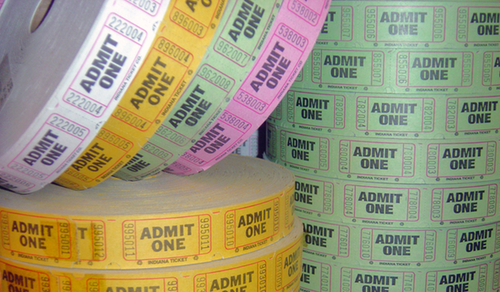
"You are a mashup of what you let into your life." - Austin Kleon
Accessibility is one of the things we have more and more opportunities to obtain in today's world. You can bring your office wherever you go thanks to the development of smartphones and tablets. You can have your data pretty much anytime, anyplace, and anywhere you want thanks to the "cloud." You can have access to almost any bit of news or information you want whenever you want it.
But that's also part of the problem.
Just because you can have access to something doesn't mean you should access it. In his book The Information Diet, author Clay Johnson explains that while you can have access to all sorts of information, but it's much wiser to be more mindful about what you access and consume:
"Like any good diet, the information diet works best if you think about it not as denying yourself information, but as consuming more of the right stuff and developing healthy habits."
Being more mindful about accessibility allows you to focus on the task at hand. You're not being pulled by something you could easily to have access to because you're making a conscious choice not to stray from what you need to deal with at that time. That's why I'm a big proponent of limiting — or even eliminating — notifications. Using the VIP function for iOS Mail or a service like AwayFind ensures you only get alerted by emails from those that you've designated as important senders. You're allowing a certain degree of access in this instance, but because you've used forethought it's been allowed in a mindful manner.
There are also situations where you want accessibility anytime, anyplace, and anywhere. One of these situations would be when you want to capture ideas, thoughts, and tasks. Whether you're using an app like Drafts to grab this stuff or a simple Field Notes notebook to do the same, you still need to be prepared. You need to ensure you've got the capturing app of choice readily available, like on your home screen. You need to make sure that you've got a notebook and writing instrument with you at all times. You need to make sure these things are accessible so that you can be more effective and efficient with what you're capturing. Getting these things out of your head and into something you trust is a critical component of all productivity methodologies, most notably David Allen's GTD approach. This is just one example where accessibility plays a positive role in your personal productivity.
Ultimately, the systems you put in place will have an impact on all of this. Certain tools give you greater degrees of accessibility, paper included, and others don't. Some tools scale well while others are rather limiting — and those limits aren't always a bad thing. In order to decide what to access, when to access it, and where to access it, you'll need to keep another word that begins with "a" in mind: awareness. You make the choices. It's not the data, not the "cloud," and not the information. It's you. You're the one that has the awareness, which means you have the power to decide when accessibility is a good idea or a bad idea.
So choose wisely. Your effectiveness and efficiency depend on it.
Photo credit: LeoSynapse via FreeImages






 Related StoriesWrapping Up And Ramping UpBeing Okay With Your InboxesGive Your Mind Fallow Time
Related StoriesWrapping Up And Ramping UpBeing Okay With Your InboxesGive Your Mind Fallow Time



