Mike Vardy's Blog, page 104
January 7, 2014
The Strikethrough System: A Simple Paper-Based Productivity Tool
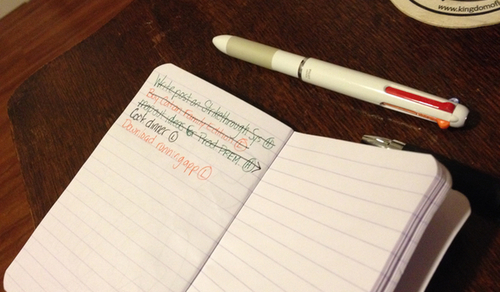
This piece first appeared in The Productivityist Newsletter, which showcases work that isn't initially published anywhere else and is often never published anywhere else. You can sign up for the newsletter here.
I'm a big fan of paper, and I use it as a gateway to my digital task managers more often than not. I've tried to use Dave Seah's Emergent Task Planner, but I don't like to use paper in terms of tracking time and so on. Even though I've also created something a little more indepth with the Productivityist Progress Planner, it's not really useful for capture while on the go. So I've also developed my own simple system that acts more as a gateway than anything else.
I call it The Strikethrough System, and here are the basics of the system:
Capture the item (idea or task).
When the item has been completed, I put a line through it. (not a checkmark next to it but a line through it. The line indicates a finality more than a checkmark does, mainly because it is no longer as easily read.)
Some things can't be done right away and need to be put into your task manager (for tasks) or a program like Evernote (for ideas) in order to incubate or be deferred. Once the item has been moved into the corresponding long-term solution, I put an arrow pointing to the right through it.
The basic rule is that if an item does not have a strikethrough of some sort through it, then it has not been dealt with as of yet. In other words, it has not been processed.
Other elements I've incorporated into the system including the adding of contexts to each idea or task. I only use a limited amount of contests, so what I will do is to the right of the idea or task that has been captured, I will write the first letter of the context and circle it. I have found that using energy level based contexts works best for me, so I use the following:
H for High Energy
N for Normal Energy
L for Low Energy
E for Errands
The only other context I use occasionally is Someday/Maybe as per David Allen's GTD methodology. I have used specific apps as contexts as well, more often than Someday/Maybe these days. For example, I'll use Asana as a context in OmniFocus since it is essentially a "location" for me. Ultimately, the energy-based contexts are my most commonly used contexts since I prefer as few contexts (or tags) as possible.
I also like to use colour when capturing on paper, so I have assigned certain areas of responsibility specific colours.
Green: Professional Tasks/Ideas
Orange: Personal Tasks/Ideas
Blue/Black: General Tasks/Ideas
I use black as the colour for my strikethroughs, since I have a four-colour multi-pen (which is the Pilot Hi-Tec C Coleto, in case you're wondering).
During my creativeLIVE talk, some of the in-studio audience members added some of their own touches to The Strikethrough System. One of them added plus or minus signs to the contexts like "Clients" in order to endow them with energy levels within the those contexts. For example, "Clients+" was for clients that required high energy to deal with while "Clients-" required low energy. You could do the same for the more traditional contexts of Email, Phone, Errands, and so on. Another audience member used up and down arrow next to energy level contexts to indicate priority.
Paper is a fantastic gateway to better productivity practices, as it allows you to capture things quickly and easily. Using The Strikethrough System allows you to add meaning and value to your captured items through the use of contexts at the time of capture — a time when it's freshest in your mind. That's more than what a simple to-do list offers, and that's why I use it every single day.






 Related StoriesGoing Beyond Inbox Zero9 Ways to Become a More Productive WriterThe NOW Year and The New Year
Related StoriesGoing Beyond Inbox Zero9 Ways to Become a More Productive WriterThe NOW Year and The New Year
January 2, 2014
Focus, Forward, and Family: My Three Words for 2014

I don't do new year's resolutions, and I certainly don't take on anything huge in the first month of the calendar year. My energy levels just aren't at a place where I can handle massive undertakings during the month of January. That's why the exercise of exploring three words for the year is not only compelling to me, but pretty much a necessity. The three words keep me on track during my month of recharge and renewal, becoming more engrained during the month so I can really use them to their fullest in the months to follow.
(Note: The three word exercise was something that was introduced to me, along with several others, by Chris Brogan. It's an exercise well worth doing today or at any time of the year where you feel you need something simple to connect to, so I highly recommend you give it a try.)
My three words this year all begin with the letter "f" and that wasn't something that was planned. As I started to write down some ideas of what my words could be, these three stood out on the paper like no others.
Focus
This word will inform not only the other two words I've chosen, but will be something I really work towards doing more of in the months ahead.
I took archery classes last year, and one of the things that my teacher told the class was that the only opposition in archery is yourself. Only you can get in your own way in that sport. In fact, that's one of the things that makes me enjoy archery so much.
Without focus, you veer off course and don't come as close to hitting the bullseye, both in archery and in life. Heck, you may not even hit the target at all if your focus isn't where it needs to be.
I hit a lot of targets last year, but I realized I also have hit my limit with the amount of targets I should be shooting at in the first place. As the year went by, I found my aim was off and I didn't hit my targets nearly as well as I have in the past. So I'm going to improve my focus this year by having less targets. The idea is that with less targets, I'll have better results throughout the year with all of them as opposed to only a few.
Forward
My friend C.C. Chapman picked "sharpen" as one of his words for this year, and my choice of "forward" follows a similar thread. Everything I do this year will be designed to move myself forward, and I'll be avoiding things that either keep me stagnant or moving in a direction that is anything but forward.
I'm not saying I won't remain still for periods of time; often those moments of stillness really allow you to move forward in a more intentional and improved way. But I'm not going to get sucked into objects, apps, media, or anything that is going to propel me forward. That means less surfing the web for content and more creation of content. That means less time eating crap and more time cooking. That means less spending money on the unwarranted now so that I can have more money for the warranted later.
Again, focus is key here. Even though the year gone by had been a great one for me, I'm determined to be even better at moving forward this year because I want to go further than I've ever gone in one year before.
Family
Last, but certainly not least, is family.
Even though I am a stay-at-home parent, there are times where I've not shifted as well as I would like from being at work to being at home. I've gotten a lot better at it over the years, but I know there's room for improvement. So I decided to make family one of my words so that I hone in on that in the months ahead more than ever before.
As of this writing I've stopped working on Sundays as a regular occurrence. There will be times where Sunday work is going to need to happen, but I'm going to make it the exception rather than the rule. I'm also ending my workday at 2:30 PM going forward so that I can be with my daughter when she gets home from school. This means I'll be getting back to work later on after everyone goes to bed so that I don't lose any office hours in the process. I'm also going to get my family in a financial position so I can have a dedicated writing studio that will allow me to better "leave the office behind" at the end of the workday and essentially "come home" to be with my wife and kids.
Finally, I'm going to work on getting in better shape so that I can live longer and see my family flourish and grow. I want to be a great-grandparent one day, and my current fitness routine isn't something that will have a hand in realizing that dream. I want to look and feel better, which will have a direct impact on my family as well.
I've put my three words on my NeuYear calendar, right at the top where they'll be seen every day. I'm also going to have them placed on the front facing of my Insider shelf so that I can see them as I work. I suggest that once you pick your three words for the year that you make sure they are visible as often as possible, informing you daily.
The three words exercise is a valuable one, and it's something that will stick with you far longer than any new year's resolution will. It also will help you achieve more in one year than anything else, as long as you keep them at top of mind and let them help shape the year ahead.
Photo credit: alcohol_ic via SXC.HU







December 31, 2013
What to Look for in Your First Task Management App

There are so many task management applications you could add to your workflow in order to get a better handle on what you need, and want, to get done. In my experience, people that get into the task management space for the first time tend to dive in rather than test the waters first. That's why they'll spend money on something like OmniFocus or Things and abandon them because they seem to complicated or they'll sign up for something like Asana or Evernote thinking that it can handle task management in a manner that is easy to set up and make happen (spoiler alert: it isn't that easy).
Now I'm not knocking OmniFocus, Asana, or Evernote. It's just that for the uninitiated — and there are even more of those at the beginning of the year — they appear to unwieldy at first glance. I'm not suggesting you don't try them, but be prepared for a learning curve that can vary in steepness. Resources like OmniFocus Premium Posts by Asian Efficiency and Brett Kelly's Evernote Essentials can definitely help with that, but if you want to spend more time working with your stuff and less time working on learning the tools, then you'll probably want to start with something a little less daunting.
Here's what you should look for in a task management app if you are adopting one for the first time.
Simplicity. Ideally you want something wth as small a learning curve as possible. Simplicity is subjective, so what is simple to you might not be so simple to another. An easy-to-use user interface and simple to grasp user experience is ideal.
Scalability. More importantly, and often overlooked, is the app's ability to scale. You want one that can grow with you and your needs, meaning that things like adding contexts to tasks, creating projects, and features of that nature should be "baked in" where possible or the app should be allow you to add them yourself in less conventional ways. For example, putting a colon or dash after a task an adding a context is something you can do that will add value to the task - and the app in the process. At the very best, the app should be able to stand the test of time. At the very least, the app should prepare you for the move to an app that's more layered in the future.
There are many apps out there, but not many will be very effective for beginners in terms of hitting both simplicity and scaleability. Clear (Mac, iPhone) would be an example of something that is simple, but it doesn't scale terribly well unless you think outside of normal conventions. Gneo (iOS) is another one. Parts of it are simple but once you start to add the other components that it offers, which are impressive, they tend to confuse the novice to the point of abandonment. Even Wunderlist's user interface can get in the way of its usefulness.
Below are three of the task management applications that I've looked at that I believe offer the best combination of simplicity and scaleability. (Note: Most of these are iOS apps, but at least one has an Android version as well. I've indicated what platforms the apps are available for in parentheses. If you feel I've missed an app that deserves mention, please let me know in the comments below.)
1. Begin
Ben Brooks introduced me to this app, and I have to say that the team at Applause Code have put together a great to-do list app that will seem very familiar to most newcomers to the space. Ben describes it best over at The Brooks Review, but the way I use it is I'll do a bit of a brain dump on a specific area of responsibility into Begin and work to get those things done each day. Whatever doesn't get done gets moved to tomorrow...by the app. The interface is simple and the user interface earns top marks for functionality and looks.
If you've got multiple projects on the go, then Begin may not work on its own. And that's okay. I've got OmniFocus and Asana handling the heavier lifting, but Begin allows me to warm up accordingly and keep focused when I don't want to see everything else I've got on the go. If you've got an iPhone and have been looking for a to-do list app that marries simplicity and functionality better than anything else on the market, then look no further than Begin. (iPhone)
2. DashPlus
To put it simply, this app is based on a system created by Patrick Rhone. Here's how the developer's site describes the app.
DashPlus is an innovative list and ToDo app that introduces actionable items. Simply swipe lines to the right to change their state, and unlock actions where needed. It is based on the eponym system devised by Patrick Rhone: any item of a todo list is actionable. Having used it for years with pen and paper, we are very excited to bring it finally to a digital implementation, on the iPhone.
The beauty of this app (and this system) is that works both digitally and in analog form, so you'll have a trusted system whether you've got your iPhone with you or not. I'd liken this app to be more comprehensive than Begin, but it scales in a way that Begin just doesn't. I'll be spending more time with this app in 2014, and you may very well want to as well. (iOS, Paper-based)
3. Any.do
Craig Jarrow, the Time Management Ninja, pointed this app out to me last year at NMX (where I'm headed to this weekend) and while I didn't find Any.do something i'd want to use over the long-term, I was struck by the gorgeous interface and simplicity of the app. Another feature this app has going for it is that it is more accessible than any of others I've mentioned here, with a web-based component and an Android and iPhone version. Any.do is also expanding its reach into the calendar space with Cal and looks to be entering the email arena with its forthcoming Mail app.
The idea that a whole suite of productivity apps is on the horizon and the beauty and simple interface of Any.do makes it an app that covers both requirements of a beginner's task management app: simplicity and scaleability. That makes it worth looking at for the budding productivityist. (Web-based, iPhone, Android, Chrome Web Store)
If you're more of a paper person then you might want to give my Productivityist Progress Planner sheets a try (or stick with Patrick Rhone's analog version of Dash Plus). They walk through the process of capturing, connecting, curating, completing, and even calibrating your tasks back to a more comprehensive system. The sheets walk you through the process of using them, and I find they offer more than a simple to-do list but aren't as complex as Dave Seah's Emergent Task Planner.
No matter which way you go (digital or paper-based) or what platform you use (Mac, Windows, Android, iOS), the important thing is to use a task management app of some sort...and for many of you there's no better time to start doing that than when a new calendar year begins.1
Photo credit: kikashi via SXC.HU
1 That said, I’ve written a book on how you can start the year you want anytime you want in case you find that January isn't the ideal time to start regularly using a task management app.






 Related StoriesThe 2013 Productivityist Holiday Gift GuideHow I Test AppsWorkflows: Notetaking/Writing with Write App and nvALT
Related StoriesThe 2013 Productivityist Holiday Gift GuideHow I Test AppsWorkflows: Notetaking/Writing with Write App and nvALT
December 30, 2013
9 Ways to Become a More Productive Writer

Sometimes all we need are simple reminders on how to be more productive in our field. This is no different for writers, and this list post by guest writer Melisa Marzett will likely act as a "head check" for many writers who know they could be using their time better. Melisa is a writer at an essay writing service, as well as a blogger. You can contact Melisa at Google+.
You can be an experienced writer or a newbie, an author of several books or a columnist. But there’s one big disease that hits almost all writers: procrastination.
Maybe you’re out of ideas or simply need a good rest. Regardless, the fact is you’re far from productive, but you can beat procrastination through various methods used by all productive writers. Check out the following list of nine and pick some that appeal to you.
1. Catch your ideas
The coolest ideas tend to hit us at the most inconvenient places, such as the bathroom, the car, or a meeting and are forgotten minutes later. So always have a notebook with you or install a convenient notetaking app on your mobile device or computer. Then when you get stuck, you’ll always have something to start with.
2. Don’t multitask
Once you get down to the writing don’t get distracted until it’s completed. Close all social media notifications and those endless pop-ups to get as focused as you can.
3. Write what you know
It may be an old saying but it applies in ways you may not think about at first. For example, if you have a lack of time and a lot of work to do then one of the best things you can do instead of doing research is to write about something from your own life experience. One way to do this is to imagine that you’re telling your story to an old friend. This will make your writing vivid and easy to read.
4. Check your working environment
Is your writing environment calm, healthy, and help you to concentrate? If you are constantly distracted by your family or annoying thoughts, it can be enough to change the place where you work in order to get the desired productivity.
5. Create first, criticise later
When you write and are full of fresh ideas, don’t even think about stopping each minute to proofread - it’s going to kill the magic. Write till you feel the passion to do that and check what you’ve written only after you finish it, or even the next day.
6. Read useful productivity books and blogs
All productivity advice is not universal, and sometimes you need to do your own research to find something that will be a great fit. So, check other writers’ advice and productivity apps for more information on what might work for you.
7. Define your main ideas before writing
When your mind isn't organized, you’re likely to compose a long article or chapter that makes little to no sense. So, decide what exactly you want to say and stick to it.
8. Track your writing
If you’ve been procrastinating for a long time, start writing a strict amount of words every day. If there aren't any ideas in your head, it doesn’t matter. Just form the habit to treat your writing like a daily job, not something you do occasionally or when the mood strikes.
9. Learn from other writers
Read your favorite books not as a reader, but as a writer. This will help you learn writing techniques, better language, and more. Do this and you will definitely find something to help you to write better.
Once you’ve tried some of the things listed above, you’ll find it easier to write more and improve the quality of your writing. Plus you'll beat procrastination and become more productive with your writing in the process.
Photo credit: nkzs via SXC.HU






 Related StoriesThe NOW Year and The New YearA Look at the Most Underrated Ways to Be More ProductiveThe Rise of The Smart Magazine
Related StoriesThe NOW Year and The New YearA Look at the Most Underrated Ways to Be More ProductiveThe Rise of The Smart Magazine
December 27, 2013
A Look at the Samsung Galaxy Note 3 and Galaxy GEAR

I've spent more time using Google products over the past few weeks, although not as much as I'd like in order to give a comprehensive review. One such product was the Android OS, primarily used on a Samsung Galaxy Note 3 that was provided to me as a review unit by one of Canada's major mobile service providers, Telus.
However, this isn't a full review of that unit either.
Instead, it's more of a "look" at what using an Android device is like for someone who is not only primarily an iOS user, but someone who still relies on a lot of apps that require iOS. I'm not done with the Galaxy Note 3 by any means, but this post will serve tow purposes:
To offer up my thoughts on what it is like to use an Android device and an iOS device regularly.
To offer up my thoughts on the Galaxy GEAR, which was also provided with the phone.
Spending Time in Android
I've had one Android device before. It was a substandard tablet that didn't even run the latest version of Android, and it was promptly returned when it repeatedly crashed and didn't give me a decent enough experience with Android to properly use it.
The Samsung Galaxy Note 3 was a totally different story — and experience.
First off, it is very fast and responsive. It handles well and performs far better than what I'd used before. The problem with it, for me at least, is that it is too large for me to use as a phone. When I took it to San Francisco, one person remarked upon seeing it, "I see you've got a phablet." That's exactly where it lies. It is too big to be a phone and is actually a little to small for my liking to be a tablet. When I did use the Galaxy Note 3 as a phone, I used with the included earbuds and had the device in my inside jacket pocket because it was the only one it would fit in comfortably.
The other issue I had with it was my issue alone, and isn't the device's fault in the least. I didn't abandon my iPhone 4S as my primary phone during the testing process, so I didn't allow myself to dive as deep as I needed to into the Android ecosystem. I took up Telus's offer of having an appointment at one of their dealers to learn more about the device, and that was helpful, but it didn't compel me to ditch my iPhone altogether. I'm too reliant on my iOS apps at this juncture, which probably means I need to dip my toe into Android more and more over time or abandon the idea of learning how to use it altogether.
So what am I using the Samsung Galaxy Note 3 for now?
Well, it performed exceptionally well as a camera, and that's one use case that has stuck. It has a ton of settings and does a far better job than any of the iPhones in our household. It's also great as a media viewer and e-reader, and since my iPad is no longer able to deal with Netflix all too well, the Note 3 has taken up the challenge of replacing it for that purpose.
Giving the GEAR the gears
I was excited to put my first "smart watch" through the paces. I opened the GEAR and found the syncing process to the Galaxy Note 3 to be rather painless. After that, though, it was less than impressive.
The GEAR needs to stay within range of the synced phone in order for it to perform all of its functions, and that distance is short. In one instance, the Note 3 was in my backpack and the GEAR couldn't reach it. The issue: I was wearing the backpack at the time.
The GEAR actually takes decent photos, some of which I uploaded to Path (one of the apps you can install on it — as long as it's also installed on the device it is synced to), but you wouldn't want to take photos of anyone while using it because of the way you have to position your wrist to do so. The way the camera is placed on the GEAR makes taking photos somewhat awkward, and I really tried to get used to it but couldn't. I made a few phone calls from the watch but, like taking pictures, it was an awkward experience.
One of the more useful things that the GEAR does is act as a pedometer when activated, but that's hardly worth the price point of this device on its own. If anything, all the GEAR did was make me wonder what Apple could do if it ever decided to bring its own smart watch to market.
I'm not even going to try to tell you that this is a fair and balanced review of this device, because it isn't. It is, however, an honest one from the perspective of a dyed-in-the-wool iOS and Apple user. If you're in the market for a new Android phone, want something that can double up as an e-reader, and has a larger screen size, then I'd pull the trigger. I'm not, so it's become what we call "the camera" in our house more than anything else.






 Related StoriesReview: Everything I Know by Paul JarvisReview: The ioSafe N2A Look at Email: A MacSparky Field Guide
Related StoriesReview: Everything I Know by Paul JarvisReview: The ioSafe N2A Look at Email: A MacSparky Field Guide
December 23, 2013
Recognizing Opportunity in the Pursuit of Your Calling

Sometimes (maybe most times) loss of productivity is more than a matter of methods, as this guest post by Glen Gaugh illustrates. Glen is a licensed master social worker and blogger who helps families and other social workers live up to their potential. He has 7 years experience in nonprofit social service/mental health work and 9 years experience working with youth and families in need. Read his work at glengaugh.com, and you can follow him on Twitter or on Google+.
I drove out of town headed for work on a clear Saturday morning. I soon had left the rolling crop land surrounding my home, the terrain becoming more rolling and hilly as I neared river country. As I entered one small town, I noticed a large buck in the back of a pickup truck; the owner had subtly left his tailgate down so others could admire his trophy. "I need a photo of that," I said to myself, knowing that my hunting family members would get a kick out of it. So I hazarded my life to snap a pic with my iPhone.
Later on I topped a rise in the curving highway and caught sight of the sky, broad and hued in pink as the sun climbed higher and cast its rays through the clouds. As beautiful as that shot would have been, I chose to appreciate what I saw in the moment rather than save it for posterity. I passed a sign that advertised a trade show coming up in a couple of weeks. "I always intend to go to that when it's close by," I thought. Rather than let the opportunity pass me by yet again, I pulled over a short distance down the road and captured the date and location in my native calendar app, setting an alert for the day prior so I would remember to check the date.
It was a pleasant and productive morning. Productive with a small "p," at least. I was able to recognize opportunities, capture them appropriately using effective tools, and appreciate the wonder of what was around me. When all the activities and tools of productivity contribute to effectively pursuing one's calling, that's capital "P" Productivity. A calling is what Jeff Goins calls "something you can't not do."1
In the pursuit of our calling, we can recognize certain indicators that tell us we are missing important opportunities on the road of our calling.
I divide these indicators into two groups:
Internal indicators are judged by the level of stress experienced concerning upcoming appointments, deadlines, or tasks. On the other hand, guilt experienced when a deadline is missed or a task is marked by low performance is another powerful indicator. These emotions hopefully inspire evaluation and motivate positive change for the sake of improvement and growth. However, repeated "failures" can lead to experiencing these emotions continually, and we can't see the opportunities around us when we feel stressed out or guilty.
External indicators are measured in the quality of our relationships. Productivity glitches that cause internal guilt or stress can also wear on relationships with significant others. The currency of relationships is trust. Reduced effectiveness, quality, and productivity lead to reduced trust. It is wonderful to have relationships in which communication is a two-way street, the kind that are conducive to identifying and correcting trust issues early and often. But even in this kind of relationship, the limit is sure to be reached. All too common are relationships in which communication is stifled or withheld and trust issues go unidentified and unaddressed. When coworkers, supervisors, friends or loved ones withdraw, question our motives, and withhold support, it is impossible to see and seize opportunities when they arise. Diagnosing and repairing avenues of trust in our relationships are critical.
The internal and external have an interplay that can develop or destroy your ability to pursue your calling effectively. When (not if) mistakes are made on the road to your calling, having a strong support system will help you lift your vision above the momentary malaise you feel and get back on track. A clear communication system will ensure that you are communicating the most important information to the most important individuals as clearly as possible, thus reducing relational friction. An active accountability system will help you receive quality feedback as soon as possible so mistakes can be managed and relationships can be restored. So often it takes an extra set of eyes and a trusted voice to help us correct the consequences of low trust and poor performance.
The alternative is to live with a perpetual feedback loop in which negative external factors reinforce negative internal factors, destroying productivity, trust, and self-confidence.
Ultimately, it's your call.
I may be talking to some magnificent "messes" who are driven to produce in spite of the costs to significant relationships. I also may be talking to some who have perfect balance and harmony at home but are underperforming on the road to their calling. Neither is an extreme I hope to experience ever again. I hope each of us can recognize the indicators of lowered productivity and act to correct our barriers to high performance in achieving our dreams. Our families, organizations, communities, and our better selves depend on it.
Photo credit: jcash via SXC.HU
1As found in The In-Between: Embracing the Tension Between Now and the Next Big Thing by Jeff Goins. Moody Publishing.






 Related StoriesThe Art and Science of Managing ExpectationsHow to Make Your Day AwesomeWhy I've Become Unproductive
Related StoriesThe Art and Science of Managing ExpectationsHow to Make Your Day AwesomeWhy I've Become Unproductive
December 19, 2013
The NOW Year and The New Year

Thanks again to all those who have already ordered The NOW Year. This week marks the release of The NOW Year: Version 1.1 – just in time for the holiday break.
There are some design elements for the PDF version (including some much needed edits) and the new release also includes an EPUB version — great for e-readers and iBooks — and the Amazon Kindle version. (Note: You can get the Amazon version on its own for just $2.99 through Amazon, but you won't get the EPUB and PDF versions through that purchasing method.)
If you've already bought and read *The NOW Year (or any of my books), I'd love it if you could offer up a review either at Amazon or Goodreads. It helps people find my work beyond the walls of this website (and everywhere else I contribute) and also helps me simply get better at my writing by reading them.*
Before I wrap things up here and enjoy the holiday break, I wanted to touch on the ending of yet another calendar year. Now as much as I don't make new year's resolutions, I do recognize the significance of January 1st (after all, I just penned a book on calendar management). If you are intent on making a new year's resolution this year, might I suggest that you make that one as simple — and yet as scalable — as possible. Something like committing to the habit of capturing things as they come to you or checking email "second thing" in the day. Small things like that add up and can really help you tackle the bigger the things a whole lot better. Simplicity is subjective, of course, so those two examples may not be so simple in your world. But find things that are and commit to those — even if it's just one of those — and you'll have a better shot at sticking to them and crafting the year you really want to have.
Photo credit: ilco via SXC.HU






 Related StoriesA Look at the Most Underrated Ways to Be More ProductiveThe Rise of The Smart MagazineThe 2013 Productivityist Holiday Gift Guide
Related StoriesA Look at the Most Underrated Ways to Be More ProductiveThe Rise of The Smart MagazineThe 2013 Productivityist Holiday Gift Guide
December 17, 2013
The Art and Science of Managing Expectations

The following is a guest post by Art Gelwicks. Art is a solutions consultant by profession and a technologist by passion. Since Day-Timers and Palm Pilots, he has always had a soft spot for turning processes into successes and techniques into tools. An experienced speaker and trainer, Art spends his time focused on finding ways to make things work more effectively, regardless of the technology involved. A father of three and husband to a wonderful wife, Art recognizes the importance of balance between home and work. You can find his work at The Idea Pump, and you can follow him over at Google+ and Twitter.
Every day we are constantly bombarded with things to do, requests from others, follow up items and more. Personal or professional, it seems there isn't a moment that goes by that isn't driven by the expectations of yourself or others. It's the art and science of managing those expectations that creates the difference between success and stress in our day-to-day lives.
External Expectations
Email. Instant messaging. SMS. Social media. Phone calls. The list goes on and on but they all have one thing in common. Every one of these creates expectations on us as people. Ever heard these before?
"Did you get my text?"
"What do you think about Joe's post on Facebook?"
"You should post that picture on Instagram."
"Did you call your mother?"
Expectations coming from outside sources are perfect candidates for managing the Idea Pump way...capture, act, report. When you recognize someone has placed an expectation on you, whether it is for something involved such as a blog post or something simple such as hanging up your coat, capture it. Use your productivity tool of choice – whether it's Springpad, Evernote, Google Keep, or [insert name of tool you like here]. Get it recorded. Managing an expectation can only begin when you know what is expected. Also, make sure you note who placed that expectation on you. That tidbit of information is critical when you get to the third step in the process.
Now act on the expectation. Maybe not immediately (remember this is managing expectations, not prioritization) but make sure the expectation is met. Success with action is determined by your understanding of the expectation, so make sure when you are doing the capture step you are absolutely clear on what is expected of you. Think about it as, "What is the criteria for the person expecting me to do this for them to consider me successful?"
Once you have captured and acted, you have to report your success. I know it sounds silly for minor things, but it is essential in establishing credibility on meeting expectations. If you write and post the blog article, make sure you send the follow up email so the expector knows you did, don't just count on them to see it. If you've done a list of chores, go back to whomever assigned them to you and confirm they are done. More than just confirmation, you are getting validation in your process for managing these expectations.
Internal Expectations
These can be the most insidious types of expectations because the only person to report to for confirmation is ourselves. We put an amazing number of expectations on ourselves every day, from taking care of the finances to watching that latest episode of The Big Bang Theory. When dealing with internal expectations, there is an important second part to the capture step: expectation valuation.
There are two main drivers in life: Wants and Needs. If you need something (food for example), there is a measurable result if you don't meet that need. If you want something, the result of not getting it isn't as measurable as it is emotional. If I want a new tablet but don't get it, I am not likely to suffer any measurable consequences as a result, but my emotions may pay the price. When capturing personal expectations, make sure you know which are needs and which are wants. It is in this way when you evaluate the expectation just before acting, you can decide is it truly an expectation that needs to be met at that time.
Expectations are a way of life. There is no way to get through life without dealing with the expectations of yourself and others. Success and stress management come from understanding those expectations, addressing them, and then confirming them as met so you can close the book on each and move on to the next.
Photo credit: Lioness65 via SXC.HU






 Related StoriesHow to Make Your Day AwesomeWhy I've Become UnproductiveEntering Into The State of Flow
Related StoriesHow to Make Your Day AwesomeWhy I've Become UnproductiveEntering Into The State of Flow
December 15, 2013
How We Pulled Off a Huge Event Through Outsourcing

I don't do a lot of outsourcing, but offering up guests spots here at Productivityst has started me down that path. In order to outsource right, you need to have a plan on what should be done by others and what shouldn't, and this guest post from Clarissa Steinhöfel offers some plans to that effect. Clarissa is the co-founder of Startup Safary, a Berlin-based company that creates new event formats and builds the technology to run them. She runs operations in a lean team and has written about her experiences and insights on the official Startup Safary blog (where this piece was initially published) and on Venture Village. You can also link up with her on LinkedIn and follow her on Twitter.
About 4 weeks before SuSBerlin, the number of things that needed to be done was proving to be too much for our small team of five people. For this “day of open doors” for the startup industry, we cooperated with over 100 companies in over 80 locations all over Berlin and around 700 participants from all over the world. We needed to outsource a number of tasks in order to maintain efficiency, so we decided to hire five virtual assistants on oDesk.com, a global jobs marketplace.
This proved to be very useful — in fact, we effectively grew our team by one full-time person by hiring freelancers for certain jobs that were too time consuming or that we were not qualified to carry out.
One of our virtual assistants is a 40+ year-old multilingual, experienced marketing and SEO specialist with a good understanding of sales and customer service. We ended up hiring him for several jobs and staying in constant contact over the course of several weeks. While some contractors offer skills that are useful for one-time jobs, our favourite VAs—apart from becoming our friends—became a part of our team and were involved in several projects regularly. By thinking of our VAs as part of Startup Safary, we developed great relationships with them through daily informal communication, putting out fires together and asking for their advice outside of business hours. Investing time and effort into developing relationships with contractors really helped us in the short and long term - I highly advise striving toward this with anyone you work with.
Here are some of biggest learnings:
1. Prioritize and filter out tasks that you can outsource
This sounds like an easy thing to do, but it took me a while to apply this to my working day. This is how I filtered out tasks that could be outsourced:
Make a to-do list according to urgency (Ask yourself: “What needs to be done now?”)
Estimate how much time it takes to finish a task and how much time it takes to outsource.
Shorten this list to tasks that save you enough time that it’s worth delegating. Based loosely on the 20/80 ratio mentioned in the Pareto principle, I applied the following rule: if it takes 20% of the time to finish a task to delegate it, it’s worth outsourcing.
2. Rule out hidden traps
It’s important to only delegate tasks that make sense. Tasks that seem simple to carry out but involve a lot of data input can cause easy mistakes that result in a lot of double-checking on your side. This can be avoided by:
Going through all the steps at least once yourself before delegating, if the task is repetitive
Giving clear instructions, but also examples of expected results
Visualizing these results using screenshots, highlights and possibly an example link
Separating each step with milestones
If you’re working with a lot of data, e.g. Excel values, provide a quick formula to rule out possible mistakes
3. Use technology
In order to monitor contractors’ work, keep the communication streamlined and work together on things remotely, we used a number of applications that we work with internally with all the VAs to optimize work progress and avoid confusion:
Communication: Skype, Google Chat, Yammer
File exchange: Dropbox, WeTransfer
Task management: Trello, oDesk Work Diary, Wunderlist Pro
Review: Google Docs
On top of the online and desktop applications mentioned above, we managed to optimize our working day even more by using IFTTT, a great online tool that lets you create automated processes for a number of applications. Here are some examples of the “recipes” I used:
Sync Dropbox file with Google Drive: Every time a VA saved or updated a file in our shared folder, the file would automatically upload to a designated Google Drive folder, which was useful for editing documents. (This saved me the trouble of checking Dropbox regularly and uploading files one by one.)
Save Gmail attachments to Dropbox: Every time a VA forwarded an email labeled “QUOTES” with a file attached, IFTTT automatically saved the file in a designated Dropbox folder. (This saved me the hassle of downloading, saving and backing up important files from partners.)
4. Delegate tasks that require your attention several times a day
Sometimes a task cannot be done all at once. Having to follow up with emails during the course of the day is a huge distraction and requires a lot of multitasking that can be avoided.
Ten days before the event: we needed to research low budget and mid-priced hotels & hostels in three districts, put all the information (including URL, contact info, location, directions, room availability) into an Excel sheet and then negotiate discounts for participant groups coming from outside of Berlin. This required web research, data entry and a lot of emailing & phoning back and forth throughout the course of 2 days. It would have been impossible to dedicate my undivided attention to each phone call or email, so the VAs took a lot of work off my shoulders.
I divided this task into two parts:
Web research & data entry → time saved: 5 hours; time to delegate: 10 minutes
egotiation via email & phone → time saved: 2 days of intermittently replying to emails and making phone calls, time to delegate: 30 minutes
I had 2-3 contractors saved from previous jobs that I was happy with in my oDesk account and divided the tasks among them according to their skill set and hourly fees, which leads me to my next learning:
5. Take the time to screen people for appropriate tasks
It’s worth the initial extra effort to look for the right contractor for the job.
It doesn’t make sense to have an overqualified and expensive VA do data entry, or to have an underqualified VA with a more affordable hourly fee do web research in a field they have little expertise in.
I made the mistake of not giving enough keywords into the oDesk filter system for required skill sets. (i.e. “German” or “Excel” or “Customer Service”), which would have led to a minor disaster if I hadn’t noticed in the last minute that the person was not optimal for the job. I also had to learn to assess time spans and costs fairly quickly, in order to find someone with an appropriate hourly fee to do the job with the least amount of hassle (oDesk allows you to choose from 3 price ranges).
To sum up, we spent $500 to save a full 40 hour week of work for one team member. This was crucial for us to handle the workload and focus on issues that required more of our attention. When working on large projects or managing a complex online business, it pays off to use the internet to your advantage – make the most of the valuable time you have to get as much work done in the shortest amount of time possible.
Photo credit: Eastop via SXC.HU






 Related StoriesThe Importance of Taking StockHow Colour Can Help You Get the Right Things DoneWorkflows: Trip Planning Made Easy
Related StoriesThe Importance of Taking StockHow Colour Can Help You Get the Right Things DoneWorkflows: Trip Planning Made Easy
December 11, 2013
The Importance of Taking Stock

When I used to work in retail, conducting regular department inventory was part of the monthly process. In fact, at one workplace we'd take stock of everything in the building twice annually on top of my own department's inventory.
I never had a perfectly balanced inventory in my retail days. We were always over in some areas and short in others. The process of conducting inventory was equally as qualitative as it was quantitative. Speed was much further down the line than accuracy. Yet as the process wore on, time became more important (after all, we had to open for business the next day). So any variance that was deemed acceptable was left as such, and was either counted as a gain or a loss.
But inventory procedures don't have to left to retail clerks.
It's important that you take stock regularly of your own work and life as well. Taking stock of what you have is one of the best ways not just to have awareness of what's on hand, but what's missing as well.
When I wrote The Front Nine, I made it clear that I don't start my year in January. But that doesn't mean I don't take stock of what I have accomplished (and what I haven't) at the end of the calendar year. I'm in the process of doing that right now — not unlike Chris Guillebeau and his annual review process. Actually, I'd like to think of my own inventory-taking procedure in the same way the retail establishments I worked at do, albeit with a broader timeframe. Here's what I do:
December: I slow things down and take stock of what I've done — and haven't done — in the calendar year gone by. Trying to make a lot happen in December is an exercise in futility when the majority of the world is wrapping things up.
January: I stock up again. This is where my January differs from a lot of other people's. This is what I talk about in The Front Nine. I use January as a month to reflect a bit more to start off (December is largely a month for reflection as well), recharge myself for the months to come, and map out those months as much as possible before going forward.
February: I'm open for business again, fully stocked and reenergized.
A colleague of mine told me he takes stock every quarter — and suggests his clients do the same. The Weekly Review is a big part of my week (as per David Allen), and it keeps me on top of what I've done, what I didn't get done, and what I'm planning to get done in the future. My journaling habit is also a means of taking stock (and I do that twice daily).
In my manifesto I offer that if you take the time to create space for yourself then you’ll create the space to make time for yourself, and regularly taking stock will help you do just that.
Photo credit: veke via SXC.HU






 Related StoriesHow Colour Can Help You Get the Right Things DoneWorkflows: Trip Planning Made EasyThe Build A Better Workflow Series: Foundations
Related StoriesHow Colour Can Help You Get the Right Things DoneWorkflows: Trip Planning Made EasyThe Build A Better Workflow Series: Foundations



