Mike Vardy's Blog, page 105
December 9, 2013
The 7 Key Habits of Productive People

The following is a guest post by Paul Smith. Paul is a writer. He’s very interested in relationships, psychology, and traveling. You can find Paul on Google+ and on
AskEssay
Productivity is not an innate skill, but the right mindset supported by the way one acts regularly. It’s hard to find someone who wouldn’t be dissatisfied with his productivity levels. We all want to be more proactive, more productive, and always be on time for everything. We look up to those who are efficient at everything they take up, and think that they probably have some kind of secrets for acting this way. So, what are their secrets?
There are 7 key habits of productive people, and you can start applying them yourself today.
Start your day with doing the most unpleasant task. This will really benefit to your whole day. At first, having completed the unpleasant task (or having "eaten the frog", as it’s often called), you’ll feel relaxed for the whole day. At second, you form a really useful habit of doing unpleasand and important things instead of procrastinating on them. And, at third, you feel uplifted as the task is already completed and doesn’t hang over you as the sword of Damocles.
Do a single task at a time. It’s proven that only 2% of people can multitask successfully, for the majority of us, it reflects in lower productivity, distracting and procrastinating. So, when you work, focus on the one thing you currently do. Close all unnesessary windows, social media alerts and take away the phone. You will complete the task faster and with higher efficiency.
Divide your major goals into plans of action and write it down, step by step. When all your goals are kept in your head, it's unlikely you will be able to evaluate the situation clearly and make right decisions. Always write down your long-term and current goals, this will help to distract from them and understand how to achieve them better.
Use The 80/20 Rule. Remember that if you spend 20% of your day completely focused on working on something towards your long term goals (the important stuff), you'll garner 80% of the desired result. Use this rule to get the most out of your time.
Get rid of unimportant tasks, time-consumers, and daily routines which are not getting you closer to your goals. Focus on the actions which are useful and either make your life better now or will help you to achieve your goals in the future. Cut down the distractors ruthlessly, and you will find enough time for doing the things you really want.
Take breaks. The fact that you work more doesn’t mean that you’re productive – it’s just the opposite. When you feel tired, take a short break and switch off to something not work-related. This will help your brain relax and restore optimal productivity levels.
Set timelines for every task you need to do. The truth is, if you don’t set timelines, you’ll be doing this concrete task for eternity. So, when you plan several tasks and set the timeline for each one, by the end of the day you’ll notice that you’ve completed much more than usual.
Photo credit: Madame Love






 Related StoriesA Productive Life: Integrating GoalsHow to Stop Time: My Talk at TEDx VictoriaGetting Things Done in Tough Places
Related StoriesA Productive Life: Integrating GoalsHow to Stop Time: My Talk at TEDx VictoriaGetting Things Done in Tough Places
December 6, 2013
A Look at the Most Underrated Ways to Be More Productive

The following is a guest post by Beth Phillips. Beth is a freelance writer with a focus on technology. She can be found (productively) typing away on her laptop in Philadelphia, PA.
It’s 9:00 on Friday morning and the last thing you want to do is be productive. Your weekend plans are all you can think about, even though you have a long list of work to complete before you get there.
When your motivation starts to wane, try some of these simple tips to get back on track.
1. Power hour
Oftentimes when we’re faced with a never-ending to-do list, it’s sometimes hard to get started. My brain is more alert in the morning after I’ve had my first cup of coffee. This is when I like to have my “power hour.” Coffee in hand, I tackle smaller tasks that I know I can complete within my first 60 minutes at the office.
Some days it might be an accumulation of small tasks — like sending emails, printing reports, locating files for colleagues — other days I might be able to finish an entire project in an hour. Either way, being able to check off items on my to-do list gives me a sense of accomplishment and the motivation to keep tackling the day’s work.
2. Avoid distractions
This might seem like a no-brainer, but if your job requires you to be online constantly, the lure of cat videos, checking Facebook or reading the recent posts on your favorite blog are all a drain on your time.
It’s easy to turn a five minute break into an hour spent browsing online. My saving grace has been LeechBlock for Firefox (Google and Safari offer similar browser add-ons). LeechBlock lets me designate which sites I want to block and when I want to block them.
Checking email (personal or work) can also be a distraction for many (myself included). To keep from going to my Inbox every two minutes, I stick to a routine of checking emails when I first get to work, before and after lunch and later in the evening before I leave. By regulating how often you check your email, it helps to keep you on task and avoid the distraction of small questions or tasks that can disrupt your focus.
3. Move!
Your brain can only stay focused for a certain period of time before you become mentally fatigued. At that point, your ability to start or finish projects starts to diminish. That’s why it’s helpful to force yourself to take regular breaks and get up from your chair.
It’s easy to get into a groove with a project, and before you know it, you’ve been sitting at your desk for three hours. Though it may sound counterintuitive, moving away from your chair for a few minutes every hour is not only good for your health, it gives you a mental break as well. Web app timer-tab is an easy way to notify yourself when it’s time to get out of your chair and clear your mind.
Office yoga and short walks outside can also boost your productivity once you get back to your desk. I often find that walking away from a project, even briefly, can give me a fresh mindset and new ideas when I come back to project.
4. Have the right tools
If you telecommute or work solely from home, having a designated work space is crucial to your level of productivity. Though it may be tempting to work on the couch with your laptop, chances are you’ll end up watching TV whenever you hit a mental roadblock.
Instead, create a work space that has everything you need, in an area free of distraction, which has all the tools you need to get the job done.
Nothing slows down my productivity more than a slow Internet connection. If I’m in the middle of research or working on a project, a frozen browser can stop my work dead in its tracks. Everyone’s job is different. However, if a slow connection is interrupting your work flow, look into fiber-optic Internet options. You’ll be able to choose from faster speeds without any other wireless connections slowing down your speed.
Tim Sprosen referenced one of my favorite productivity tools – Evernote – in a recent article. One of the big roadblocks to productivity is lack of organization. Notes written on pieces of paper, important files, dates, contact information — if everything is scattered on your desk, desktop or in folders, you’re taking time away from a project to hunt down the things you need. Evernote syncs notes, webpages, files, images (literally everything) from your computer, phone or tablet and categorizes everything so you can find what you need immediately.






 Related StoriesThe Rise of The Smart MagazineThe 2013 Productivityist Holiday Gift GuideHow to Avoid the Bad Meeting Trap
Related StoriesThe Rise of The Smart MagazineThe 2013 Productivityist Holiday Gift GuideHow to Avoid the Bad Meeting Trap
December 4, 2013
The Rise of The Smart Magazine
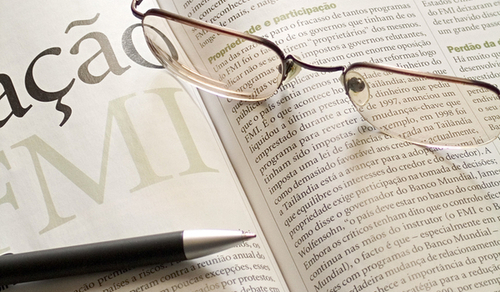
I’ve become more of a reader in recent years, especially since tackling writing as my full-time career. I spend most of my reading time on non-fiction works, and lately I’ve spent even more time reading what I call “smart” magazines. These types of publications can be found either online or offline, and they deliver the goods more in the area of workflow and productivity practices and less in the area of apps and technology in this space. These smart magazines aren’t just specific publications, either. They are actually portals as well, as I can customize apps such as Zite and Flipboard to cater to my own interests.
If you’ve not taken the time to do that with apps of these nature, then I recommend you do so. If you haven’t here are some ones you can check out that are part of my regular reading regimen.1
Fast Company
This publication is one that I’m spending more and more time reading. The articles are definitely themed in a direction that appeals to me, and the online version of Fast Company has found a way to engage with its readers in a way that is aligned with its name. In a manner of speaking, it’s this engagement that is building its company of readers…and it’s building that company very fast.
99u
I’ve been a fan of 99u’s work for a long time, and it has recently entered the publishing space in a different way — through developing books of its own. 99u is a brand (much like Fast Company) but it was first built entirely online and has since branched into the offline world with these books and the annual 99u Conference (among other lower-profile events). The pieces in 99u offer insights that are either congruent with my own or deliver a slightly different perspective. Ultimately, the writing at 99u is smart and inspiring, and that’s why I make a point of keeping up with what it puts out there.
SUCCESS Magazine
SUCCESS Magazine has been publishing for years, but I only started paying attention to them late in 2012. The print publication is not only well-designed, but it’s well written and the online version offers a lot of smart material. SUCCESS tends to cater to an audience that is more conservative than the others I’ve mentioned above, but the content is no less valuable. Without a doubt, SUCCESS delivers the goods every single month.
Productivity-Themed Magazines
I’ve spent quite a bit of time reading magazines that cater to a particular niche, and it should be no surprise that a lot of that time is spent reading magazines that focus on productivity. Many of them offer PDF versions of their publications, while others focus on the Apple’s Newsstand app as a delivery method (more on that in the next section). Some of the best ones I’ve read include Time Management Magazine, Productive! Magazine, and the just launched Alpha Efficiency Magazine. The online space has allowed niche magazines to find readership, and with the right marketing and delivery methods in place they won’t only survive…they may even be able to thrive.
Newsstand
The problem with Newsstand is that Apple seems to be burying it. They’ve made it pretty unappealing and the publications using it as a platform appear to have suffered as a result. I’d much rather see Apple roll in Newsstand with iBooks in some form or another instead of seeing publications like TechInch Magazine fall by the wayside, or The Magazine see falling numbers.
I know I’ve missed some other great “smart” magazines out there, so if you’ve got some you’d like to draw attention to then leave them in the comments below.
Photo credit: wax115 via SXC.HU
1 To be completely transparent, I’ve either written for or made appearances in many of these publications. But to also be transparent, I’d read them anyway.






 Related StoriesThe 2013 Productivityist Holiday Gift GuideHow to Avoid the Bad Meeting TrapThe NOW Year is Now Here
Related StoriesThe 2013 Productivityist Holiday Gift GuideHow to Avoid the Bad Meeting TrapThe NOW Year is Now Here
December 2, 2013
How to Make Your Day Awesome
The following is a guest post by Harry Guinness. Harry is a web designer, photographer, publisher, entrepreneur, consultant, writer, and International Man of Mystery. He's also a fan of self-experimentation (to the occasional dismay of his family and friends) and skill acquisition. You can find him over at his website (where this post was originally published) and follow him on Twitter.
For the past month I have been making my days awesome. This is the simple trick I’ve been doing to make it happen.
As soon as I wake up, I enter into Day One three things that, if I achieved them, would make today awesome. They have to be things that I have control over; “it would be awesome if I wrote a blog post on how to make your days awesome” and not “It would be awesome if it was sunny today”. Then in the evening before I go to sleep, I look over what I wrote down that morning and consider whether I did everything I could to make my day awesome. It’s that simple.
The important thing is not to think of it as a to-do list, it isn’t. A to-do list implies things that have to be done where as these should be things that would make you feel great if they were done. You wouldn’t put “it’d be awesome if I see Gravity with Yusuf” on a to-do list! If finishing the financial reports for your boss won’t make your day awesome, don’t put it down. If however, finally clearing your plate of that goddamned financial report for your headwrecking boss, maybe put it down!
Another idea for things to write down is steps towards your goals or reminders to engage in new habits. If you are trying to learn a Spanish, writing down, “it would be awesome if I spent half an hour learning Spanish” makes you all the more likely to achieve it. Likewise, if you are on a diet, writing “it would be awesome if I didn’t snack in the office today” puts it front and centre in your day.
Here are a few example of things I wrote down this past month.
It’d be awesome if I train twice today.
It’d be awesome if I clear the pile of clothes from the corner of my room!
It’d be awesome if I see Peter later.
It’d be awesome if I eat well.
It’d be awesome if I finish Malcolm Gladwell’s new book.
This works because I go about my day, already thinking about what would make it great. By waking in the morning and addressing it, I begin to act in a way that fits in with what would make it awesome. If I write down that it would be awesome if I get to the gym, I am already thinking of what time and what I have to do to get it to happen hours before I get there. This simple idea ends up making my days awesome.
This month has been one of the most productive of the year. I got a book ready for publishing (Encircle Africa by Ian Packham), I trained loads, I read more, I made more of an effort to see my friends and family, I’ve been tidier, I’ve eaten better, I’ve put two new potential business idea in motion, and all because when I am fresh and optimistic first thing in the morning, I think how great it would be if I had a chicken salad for dinner, and don’t leave that decision til when I’m annoyed and hungry at 8pm!
And in the evening when I look over what I wrote that morning and I’m annoyed that I didn’t get to the gym, I realise that I only have myself to blame. I’d started the day knowing that it would make me feel good and I had to take the steps to make it happen; if I failed to take those steps the only one stopping my day being awesome is me. You can be damn sure that I go to the gym the next day!






 Related StoriesWhy I've Become UnproductiveEntering Into The State of FlowThe Real Magic: Living The Ideal Week
Related StoriesWhy I've Become UnproductiveEntering Into The State of FlowThe Real Magic: Living The Ideal Week
November 29, 2013
The 2013 Productivityist Holiday Gift Guide

This year I decided to offer holiday shoppers a bit more time to explore possible gift ideas for the productivity enthusiast — aka the "productivityist" — in their lives. After all, having four weeks to shop is far better than two...and it's more than fitting for a productivityist (or someone shopping for one) to be as proactive as possible. The Productivityist Holiday Gift Guide for 2013 may be a long read, but it may just spark some gift ideas you hadn't considered.
There are plenty of gift ideas for productivityists and non-productivityists alike (35 in all) ranging from tech gear to good old-fashioned analog stuff, and a few surprises in between. A few items are also making a return appearance from the 2012 guide. But enough with the preamble...let's get started!
1. ioSafe Rugged Portable Drive
I recently reviewed the ioSafe N2 and even though I'm still getting to know it, I love the flexibility and security it offers. ioSafe doesn't just make NAS devices, though. Its Rugged Portable drive is also safe and secure. If the productivityist in your life doesn't need to have a server-style drive in their home or office, then the Rugged Portable offers similar safety features for their needs. (Want to have a chance to win a Rugged Portable? Find out how at the bottom of the guide.)
2. NeuYear Calendar
My analog calendar of choice. It's taken my game to a whole new level, and anyone who gives the NeuYear Calendar a try will see that having a bird's eye view of their year really is a game-changer. This year the price has dropped as well, making it an even better buy.
3. Drafts
If I'm not using paper to capture my stuff, I'm using Drafts. I've written about my love for this app before, and any productivityist (or writer) not using it on their iPhone ($2.99) or iPad($3.99) is really missing out. A no-brainer for the productivityist who has gone all-in on iOS.
4. SwiftKey
I'm exploring Android, and Myke Hurley suggested I look at SwiftKey to improve my typing experience on my device. I'm glad I did. I love the way the keyboard works on the device and it really speeds everything up for me on an OS that I'm still getting acquainted with right now. SwiftKey is definitely worth a look if you've got an Android user on your list.
5. Evernote Premium
Evernote has a great free service that works for just about everyone (new folks can get Evernote here), but if you know someone who wants to take their Evernote usage to new heights then you should get them Evernote Premium. For $45 a year, you'll be giving more storage and more functionality, which is exactly what a productivityist needs — and wants.
6. Dispatch
This is my email client of choice ,regardless of platform. Why? It is action-oriented, meaning it gets my emails to where they need to be and gets me out of my inbox a hell of a lot faster. Sadly, Dispatch for iPhone only (priced at $4.99), but those of us who have that device should be using it...especially if you're trying to be more efficient and effective with email.
7. Field Notes COLORS Subscription
Last year I suggested Field Notes, but this time around I'm suggesting you gift a subscription to its COLORS line of notebooks. I started mine up with the beer edition, Drink Local (I mean, I have a beer cellar after all), and the latest edition, Cold Horizon, features winter colours. For $97 per year, you'll get four quarterly shipments of two limited-edition 3-Packs each. That means the recipient of this gift will never be at a loss for what to capture ideas, goals, projects, tasks, or sketchnotes in.
8. Ohto Rook Fountain Pen
This is the first fountain pen I've ever purchased, and I love it. Its size is ideal for on-the-go notetaking and it writes like a dream. I know there are other fountain pens out there, but if the pen-lover in your life is new to fountain pens and values flexibility along with the finer things in life, then the Ohto Rook Fountain Pen is a great gift idea.
9. The Authentic Swing
Steven Pressfield hit a hole in one with his latest book. I've reviewed it here and you can (and should) buy it here.
10. Plex Media Server
We recently upgraded the television in the Vardy household to an LG Smart TV, and I've used Plex Media Server to transfer media from our family's MacBook Pro to it for the last couple of weeks. Syncing media has been a seamless experience and its organizational capabilities are far better than what I've used in the past.
11. Day One
My journaling app of choice. I've written about my journaling habit here and Day One is where I keep my primary journal, with a paper journal coming into play on rare (yet meaningful) occasions. Day One is available for the Mac for $9.99 and iOS for $4.99 — and it's well worth the price to grab both so that you can journal anytime and anywhere.
12. The NOW Year
My newest eBook is getting a version update in early December, which will include the release of the EPUB and Amazon editions. But there's no time like between November 29th at midnight Pacific until December 2nd at 11:59 pm to pick up The NOW Year for the person in your life who needs to get the most out of their calendar because it's 50% off the regular price!
13. iPad Air/iPad Mini
I had an iPad Mini and then I returned it without even opening it. I wanted a bigger on-screen keyboard. Then the iPad Air arrived, and I'd decided that was going to be my new iPad. Then I met another writer who wrote an entire novel on the iPad Mini and loves it. So here's the deal: both are great options. But if price is a concern and screen real estate isn't, go with the iPad Mini. (Just get 32 GB of storage on whichever one you choose to gift...or keep.)
14. The Sketchnote Handbook
Mike Rohde's book will make even those who steer clear of paper want to give using it a go. I've even used sketchnoting as a method of capturing tasks — and written about it here.
15. Dropbox
Using the free version of Dropbox is fine, but I'm suggesting you gift a subscription. Why? Well, Dropbox does cloud storage very well, and productivityist love to have ubiquity across all platforms. Dropbox provides that...and a whole lot more.
16. SodaStream
This is another gift idea that makes a return appearance in 2013, but this year there's a new model being offered. The SodaStream Source makes the soda-making experience even better than before and at a price that is affordable and tough to ignore. Our Genesis is still going strong, but the Source is the next SodaStream device that will make an appearance on our kitchen counter.
17. The Front Nine
Since this book of mine professes that you can start the year you want anytime you want, it's a gift that works at anytime of the year. That said, most people still attempt to kick off their year in January, and The Front Nine may just help them do that right (or figure out when the time is right for them to make that start).
18. Blue Spark Digital Microphone
I picked this bad boy up at Macworld and I really enjoy using it. It has a much better sound to it than my old Snowball and also works with my iPad for portable recording. Blue makes some killer microphones and the Blue Spark Digital is no exception. (For those new to podcasting, the Nessie is a quality no-nonsense choice.)
19. Jawbone JAMBOX
I got my Jawbone JAMBOX in early 2012, and I absolutely love it. Great sound. No wires. Portable. It's all I could ever want (or need) in a speaker. Some people may want the bigger model, but the one I've got is perfect for my workspace and my lifestyle. Either model would make a really great gift.
20. Velodyne vQuiets
Am I ever glad I had the Velodyne vQuiet Noise-Cancelling Headphones with me on my cross-country travels last month. They really are a great set of over-ear headphones, and they are priced right too. I wrote about them before, and I like them even more now.
21. The Productivityist Workbook
This gift idea would be perfect for the budding productivityist in your life. While it won't be going on sale for long during the holiday season, from November 29th at midnight Pacific until December 2nd at 11:59 pm, you can get it for 50% off. (That said, the regular $5 price point for this productivity primer is hard to beat.) The Productivityist Workbook covers four critical components of personal and professional productivity, and comes in a variety of formats (and free updates until the end of 2014).
22. The Insider
Not the movie, but a very cool shelf that I've incorporated into my workspace to create a standing desk. I'm thinking of picking up another Insider for the living room, although the iLoveHandles Plank might win out instead. Still, this little innovation has allowed me to create a very cool workspace without changing my desk once again, so it makes the list.
23. Mophie Juice Pack
C.C. Chapman has one of these and during the proceedings at Social Media Camp, he let me borrow it to charge my iPhone 4S. I was sold. I bought one right away and never looked back. During any sort of travel my iPhone's battery life lasted longer and since the Mophie Juice Pack used a similar cable as my Kobo Mini (which made last year's guide, by the way), I had one less cable to take with me. If you've got an iPhone 5 or 5S, here's where you can get a Helium (lighter, less powerful), Plus (heavier, more powerful), and Air (the "middle ground" model).
24. Grid-It Organizer
I did a lot of traveling this year, and the Grid-It came in handy. I eliminated cable mess and kept it in my suitcase for quick packing when I needed to go out of town for work. It's a simple little thing, but it saves me time, energy, and mess, which makes it a worthy addition to this gift guide.
25. Collapsible water bottle
I picked up two of these on the event floor at Book Expo America this year, and i'm glad I did. I keep one in my suitcase for travel and the other is used whenever we go out as a family and want to carry as little as possible. These things will roll up nicely once empty, which is ideal for camping, travel, or day trips. Vapur makes some great ones, and the more you can get at once, the better.
26. Dopp Kit
What's a Dopp Kit? Well, it's a toiletry bag for men, and this one by Parker (makers of the travel safety razor mentioned in #46) is a great gift idea for the productivityist in your life who wants to be prepared for travel well in advance. (If you want to know what else you can add to make your Dopp Kit gift complete, check out this post over at The Art of Manliness.)
27. Dollar Shave Club
I have saved a ton of time (and money) through the use of Dollar Shave Club since I joined, and that;s the main reason it's returning to the gift guide in 2013. The razor does the job well and I don't need to spend a fortune on blades — or worry about running out of them either. (I've got the bi-monthly option going since I don't need to shave every day.) Harry's is another great option for those who can subscribe to its service (Canadians can't as of this writing), and they offer cream as well as razors. As for a safety razor shaving experience, I'm going with the travel razor and brush offered by my local barber, UOMO Modern Barber, so I can have the same shaving experience at home and on the road.
28. Madden 25 or NHL 14
When I watched the movie The Nines, I noticed that the Ryan Reynolds character (or at least one of them) like to play video games when he took breaks from writing. I'm not a shoot 'em up kind of guy — and I like my games to have an ending when I'm only trying to take a quick break from the stuff I'm working on. That's why I like to play sports games on my XBOX 360. The Madden and NHL series are by far my favourites, and Madden 25 and NHL 14 are the newest additions to each series. With my Bengals doing better this year and Martin Brodeur on the cover of the iconic hockey video game franchise for the first time, I'm enjoying game time more than ever.
29. Lantern Rings/Superhero Stuff
Last year I was pleasantly surprised with a top-notch Green Lantern ring for Christmas. In July at the World Domination Summit I was further surprised when I met someone who had read The Front Nine went out and bought a Lantern Corps ring of their own. (That "someone" is Travis Collier, and we've not only gone on to become friends but he's since added to his inventory of Lantern Corps rings). If you want to find a ring that is meaningful to you then check out Arroba Silver, which is where you'll find the best selection of superhero-based jewelry online. If you just want to gift some superhero gear, then Superhero Stuff is worth checking out.
30. Scrivener
Another returning gift idea. I have written all of my books using Scrivener, and I cannot recommend it highly enough. Whether you are writing long form, short form, or all forms in between, Scrivener is far and away the best digital writing tool an author can have in his arsenal. (Now if only that highly anticipated Scrivener iOS app would arrive on the scene...)
(Note: Many of the links above are affiliate links. I have written that I use them in a blanket statement over at the Start Here page, but the sheer number of them here compelled me to mention it here as well. Also, I've not listed pricing as it can vary from country to country. If you visit the corresponding links, you'll get a good idea of what it will cost you where you are, and shipping — where applicable — can be better calculated as well.)
There you have it. Happy (and productive) shopping!
Photo credit: Eqilshay via SXC.HU






 Related StoriesTrick and Treat: The New 1Password Emergency KitThe NOW Year is Now HereThe Friday Five: 5 Apps Worth Checking Out
Related StoriesTrick and Treat: The New 1Password Emergency KitThe NOW Year is Now HereThe Friday Five: 5 Apps Worth Checking Out
November 26, 2013
A Productive Life: Integrating Goals

The following is a guest post by Bojan Dordevic. Bojan is an Internet marketing professional with a passion for all things productive. You can invite him for a Hangout on Google+ and follow him on Twitter or App.net.
Almost 4 years ago, I became fascinated by the amount of the tricks I could incorporate as a computer user that would help me get things done faster. My fascination and passion for solutions became more important than actually getting work done. My hobby was looking for the problems I didn’t have, and solving them in a way that I never needed to begin with.
But than I moved on from tech tips, and started focusing on the purpose behind being productive – purpose that gave fuel to my passion – and that moved me to the next level. Various productivity books, gurus, and various bloggers made me reconsider a lot of things in my approach. My passion was productivity, but with the consumption of high quality material, I moved on to the core of the problem: my inner game.
And goals are a big part of that game.
Goals are the major mover of productivity, and unlike many people, I prefer to talk about personal goals rather than company goals. If you are employee (or if you've ever held a job in your life), I'm certain you noticed how companies take goals very seriously. They have their plans, executions, tactics, and strategies, and their deployment is very important for their success.
I have always wondered why people never took this approach and applied it in their own lives. All the companies that are surviving and thriving through tough economic times have strong contingency plans. Yet when it falls down back to us, we have none of those plans – and most of the goals that people have in their lives are nothing but fleeting dreams of what might happen. They are left to chance, instead of being proactively worked on.
Goals that are worth pursuing are usually long, paved with the hardship of necesary endurance, self-discipline, and delayed gratification. For a "regular joe" that is raised on the culture of instant gratification, accomplishing a dream of mastery in any certain field is simply “not worth the hassle”. Those people aren’t connected with reality...or their dreams.
But not us.
There are some accomplishments that I’ve made that have helped me become who I am today. There's a pattern of how I've turned my goals into reality, and that is what defines my productivity. Here are just a few goals that I've turned into reality:
Arriving to America: My lifelong dream of moving to the United States was finally realized after years of dealing with intimidating immigration policies that were designed to completely discourage me from pursuing my path.
Keeping my body healthy: After collage I gained quite a bit of weight, and my body suffered. It took a commitment (five years and counting) that transformed my body for the better, and I'll keep that commitment in order to achieve the dream body I believe goes well with my character. From an overweight person that sat in front of the computer every day, I've become a fitness aficionado, who turns heads when I walk the streets.
Changing My Career: After I decided to leave the banking profession, I took a strong commitment to transform my work into something I truly wanted to do. Four years later, I never looked back at banking. My degree had nothing to do with my current career choice. Digital marketing and working from home was my big passion, and instead of working at the bank I’ve been successfully living from the income earned in the digital world. I am a firm believer that if you feel that something is right for you, it is worth the sacrifice. In my case that theory proved to be bulletproof.
The difference between the life you have right now and the life you want to live is the desire to craft your life as your own story. You need to dive deep down and find your purpose. People who are interested in true productivity always stay connected with their goals. They are on top of their lives. They know how to take it in the direction of where they want to go.
Productivity isn’t always the work you do; it’s more likely to be the life you live.
Photo credit: Morrhigan via SXC.HU






 Related StoriesHow to Stop Time: My Talk at TEDx VictoriaGetting Things Done in Tough PlacesDoing Focus
Related StoriesHow to Stop Time: My Talk at TEDx VictoriaGetting Things Done in Tough PlacesDoing Focus
November 25, 2013
How Colour Can Help You Get the Right Things Done

I'm a big fan of comics, particularly the Green Lantern series of books. In recent years, there have been additional Lantern Corps added to the mix, all of which use different colours in the spectrum as identifiers. Green is still my favourite, as it symbolizes will. With will as my ally, I can conquer fear (symbolized in the comics by the colour yellow).
But I look beyond the comics when it comes to using colour in my life to help me be more productive.
Visuals have long played a role in fuelling my creativity and overall effectiveness and efficiency. Red has never been a colour that I've used in much of my surroundings, and that's a good thing because a study conducted by the University of Rochester has shown that it can actually play a negative role in achievement.
"...when people saw even a flash of red before being tested, they associated the colour with mistakes and failures. In turn, they do poorly on the test."
It's no wonder that I'm not drawn to using red on paper. In fact, I'll remove it from apps I use that are designed to help me move things forward just because it causes that sense of messing things up. Instead, I'll use yellow to help me out on things that are especially urgent, because I'm afraid of what will happen if I don't get them done. After all, yellow is the colour of fear.
When I capture tasks on paper -- which I do more often than digitally -- I use a four-colour multipen. Here's what each colour represents:
Green: Things that are associated with professional work or development. A lot of these tasks are "heavy lifting" items, and they will require greater deal of will to make sure that they're done right...and not just done.
Orange: Things I capture using this colour involve a more personal -- or deeper -- connection. So it's no surprise that I generally write family-oriented or personal tasks down in this colour. (Orange has been proven to enhance concentration and focus, so using it has proven to be a really prosperous choice.)
Blue: I use blue for the items that don't fit into any of the above. Since blue is perhaps the most commonly used in colour, using it for this purpose seems like a natural fit. It doesn't stand out like the others do, but it isn't exactly hidden either.
Black: This colour is used during the processing of my captured items. Nothing gets written down in black, but strikethroughs, arrows, and contexts do. Black signifies an "end" for me, so by using it I know that I have finished what was needed to be finished during the capturing and processing phase of my task management workflow.
I also have an analog calendar where the use of colour also factors prominently. I'll use the same colours (green, orange, and blue) to mark events, appointments, and other date-specific activities so that there is a universality throughout my workflow.
These are the colours that work for me. Everyone else will have their own colours. While studies may have shown one thing, they may mean something else to you altogether. Some of you may actually need to use the colour red in order to really move things forward. The bottom line is if you're trying to read a simple system to help you move things forward and get the right things done, the use of colour is one of the easiest tactics to employ.
Besides, everyone needs a little bit more colour in their life...right?
Photo credit: CDWaldi via SXC.HU






 Related StoriesWorkflows: Trip Planning Made EasyThe Build A Better Workflow Series: FoundationsWorkflows: Notetaking/Writing with Write App and nvALT
Related StoriesWorkflows: Trip Planning Made EasyThe Build A Better Workflow Series: FoundationsWorkflows: Notetaking/Writing with Write App and nvALT
November 22, 2013
How I Test Apps

I was asked quite some time ago on Twitter (or perhaps App.net) how I go about putting various apps through the paces. I've put together a few tactics over the years to help me with the process. There's no way I'd be able to handle working with several task managers and other apps at once without setting myself up in advance to do so.
Many of you won't need to go to the levels I have with this. But if you can take any elements of this approach to decide whether or not an app, service, or product is going to work for you over the long term, then you'll be better off in terms of efficiency and (more importantly) effectiveness.
The OWN Test
One of the first things I do when I evaluate an app or service is to put it through a gatekeeping process. Initially, I used the acronym NOW to recall that process but I've since altered it to OWN (mainly because of The NOW Year).1
Here's what OWN represents:
O is for Obvious: I look at an app or service and decide if it is going to be obvious enough to be used. This area is where apps like Day One and Sleep Cycle shine because I clearly know what they are for as they do one thing — and they do that one thing well. But apps like Evernote and Drafts can run into trouble here because if their use cases aren't obvious (or obvious enough when compared to something else), they've got a real uphill battle to stick around.
W is for Why: The "why" acts as a gut check more than anything else. I'll ask myself, "Why do I really need this app?" and "Why can't I use this other app I already have instead?" to ensure that I'll spend the time necessary to get comfortable with the app or service.
N is for Need: This is the final litmus test. If I don't need the app or service, it's not going to make the cut. That also applies to existing apps when facing new competition. My writing apps have gone through this process a number of times, with apps that are more feature-laden (like Writing Kit) eventually getting cut in favour of another less feature-rich app (like Byword) because other factors come into play.2 This aspect isn't looked at until I'm done with all other evaluations, which go well beyond just the obvious and the why. There's more exploring that I do, and that starts with consistent use. That consistent use is monitored with the use of templates and contexts inside, well...an app or service.
Templates
The use of templates can come in handy as well. Templates come in all shapes and sizes, depending on the app or service being used. For example, Asana allows duplication of projects, so when I want to test various components of it I'll simply duplicate an existing project and muck around with it a bit. Asana allows for use of colours, so I use that feature to indicate what one to play with and what one to work with.
Contexts
I'm a big fan of using as few contexts as possible, and the ones I've aligned myself with over the past year have been energy levels (High, Normal, Low), Errands, and Someday/Maybe.
But the ones that come and go are usually named after apps and services that I'm testing.
In order to make sure I am giving apps and services their proper attention, I'll assign certain tasks and projects to an app. That app will be given its own context (or tag, depending on what task management solution is being used). When I'm looking at my tasks for the day I'll often use a view that puts contexts/tags front and center, which gives me a visual trigger to — in this case — go to the app in question to work on the task.
If I decide that the app or service is going to make the cut and remain a part of my workflow, I'll assign the tasks and projects within it my usual contexts and also drop the app as a context/tag. If I decide that the app isn't going to make the cut, I drop the app and the app as a context/tag — and in some cases I'll assign the tasks attached to that app to another app (which would also be a context at this point).
Essentially, by using the apps as contexts/tags, they trigger the use of them. Otherwise, they wouldn't get used enough to be properly evaluated and they certainly wouldn't be used as part of what would be my actual routines and workflow.
When apps and services have the ability for templates in some form to be used, I'll use them. But more often than not, I'll use contexts instead as they are less disruptive to my workflow than working with templates. I know I can always create a context or tag for an app or service; I don't know if I can create a template. Certainty wins over uncertainty every time in this case, because there's already so much other uncertainty involved when bringing a new app or service into the fold.
That's how I test apps. This process allows me to do so quickly and effectively, and while it took some time to build up that speed the effectiveness has been quite high since I started using it because I've already built my own achievement structure in advance.
If you've already got a solid foundation in place, then use some (or all) of these tactics when testing new apps and services. It might just help you find the apps to make your work and life better and eliminate the ones that won't...or aren't.
Photo credit: greshoj via SXC.HU
1 Thanks to Nick Wynja and Michael Schechter for helping me get the order of the acronym right.
2 Byword works on every Apple device I own frictionlessly. Writing Kit, at present, does not.






 Related StoriesWorkflows: Notetaking/Writing with Write App and nvALTHow I Built My creativeLIVE Course in EvernoteTrick and Treat: The New 1Password Emergency Kit
Related StoriesWorkflows: Notetaking/Writing with Write App and nvALTHow I Built My creativeLIVE Course in EvernoteTrick and Treat: The New 1Password Emergency Kit
November 21, 2013
Review: Everything I Know by Paul Jarvis
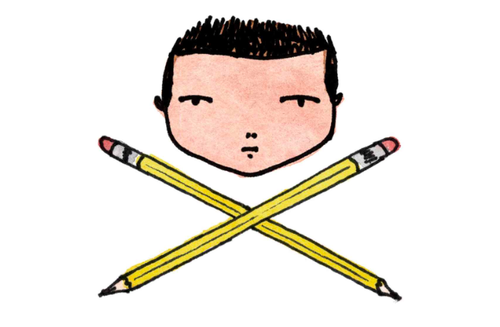
I definitely read a lot of non-fiction books, and when Paul Jarvis told me he was gonig to be releasing his new book soon I knew I had to pick it up. With a title like Everything I Know, I had no doubt it would be a worthwhile read.
And I was right.
Everything I Know is a fairly short read that reveals itself more like a kick in the ass than a fireside chat, which is a very good thing for those folks who get caught up in reading about getting work done instead of actually getting work done.
"The only way to really see if and how your work connects with people is to do it and then put it out there." - excerpt from Everything I Know by Paul Jarvis
Paul hit several notes with me during the book (which is actually divided into three "books"), the primary note in the section entitled "Start by Stopping". Based on the time of year I've read this -- coming to the time of year where I start to recharge, renew, and plan things going forward -- the message in that section resonated with me in particular.
Some of the messages Paul delivers in Everything I Know aren't necessarily new, they are just presented differently. For example, his idea of having no goals is something Leo Babauta of Zen Habits has touted for some time. That said, Paul explains his reasoning in a style all his own -- which is fitting considering that he definitely has carved his own way of doing things. Things that have helped him offer some really great ideas in this book.
Another example would be a common theme (especially in the middle part of the book): fear. I've written about fear here before and many other authors (including Steven Pressifeld) have taken fear to task as well in their work. Again, Paul presents his thoughts on fear in a manner that provides a new perspective on the theme.
Not everything in Everything I Know will work for you, but a lot of it will. Some of it may seem fresh and some of it may serve as a reminder; I experienced both as I read it. Paul Jarvis is a great writer and is someone who works very hard on getting better at his craft. If you're looking to get better at your craft and find yourself in a state of "stuckness" or in a recurring state of not knowing what to do -- not so much next...but now -- then get yourself a copy of Everything I Know. Paul Jarvis may not know everything, but what he does know is valuable...and definitely worth reading.
Book cover credit: Marc Johns via SXC.HU






 Related StoriesReview: The ioSafe N2A Look at Email: A MacSparky Field GuideA Look at Less Meeting
Related StoriesReview: The ioSafe N2A Look at Email: A MacSparky Field GuideA Look at Less Meeting
November 20, 2013
Workflows: Trip Planning Made Easy

The following is a guest post by Angela Petersen. She is a lawyer, freelance writer, and dedicated traveler. You can read more of Angela's writing at Far & Wise, a global grab bag of stories, culture, history and food from around the world, or follow her on Twitter.
"I can't think of anything that excites a greater sense of childlike wonder than to be in a country where you are ignorant of almost everything." - Bill Bryson
That childlike wonder of experiencing a new place for the first time is what draws me to travel as much as possible, both internationally and domestically within the US. That same curiosity about new people and places, along with the desire not to be totally "ignorant of almost everything," means that I've logged lots of hours online researching my destinations, their history and culture, restaurants, hotels, and local attractions over the years. Lots of hours.
My trip planning initially started out haphazardly, but over time I developed a method to the madness that has made a world of difference. Below I'll share with you my simple, but efficient trip planning method and a few tips to avoid wasting time as you plan your next trip.
7 Simple Steps to Plan Your Next Trip
1. Layout out your trip in chart format
All you need to start is a chart with two columns and a row for each day in your trip. Where you create this chart is entirely up to you. I use Evernote with the goal of keeping everything in one place. Google Docs works too. Below is mine in Evernote from my last international trip to Scandinavia in April 2013.
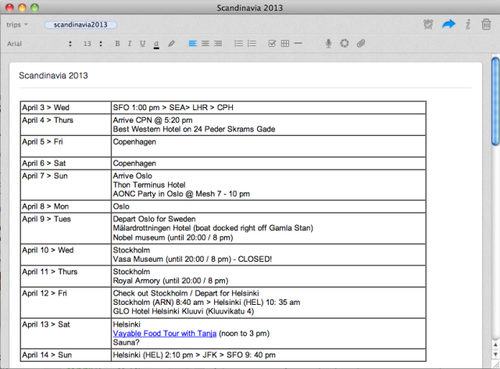
2. Next begin adding any specifics you already know to the chart
On any trip where I will be visiting multiple cities, I first note where I'll be on which days by adding city names. It helps me remember how many days I have in any one spot and when. Other things to add from the beginning would include your flights with time of arrival and departure, traveling days, your hotel accommodations, and anything else you already know or that's particularly important to you.
3. Below your chart, start a list of things you might want to do in each city you're visiting
This is where I keep track of the things that pique my interest as I'm reading and researching. At this point, don't worry about whether the things on your list are must-dos or just something you might want to see. This is your effort to narrow down the universe of possibilities to just what interests you.
As you read and research, write down the things you come across with all the necessary details (name, link, address, cost, etc.) along with where you found it. I link to blog posts and add "guidebook" to the end of my notes when there's more information there that I'll want to check out again. You can also clip pages or email notes to your Trips notebook in Evernote and tag it more specifically for your trip (i.e. #Scandinavia2013). This will help you avoid back tracking later to figure out where you read about that super cool foodie walking tour in Helsinki.
4. Create a Google Map for each city you're planning to visit
At first they'll be mostly blank, but in time you'll add attractions, your hotel, and other important spots to them, which will help you plan your days and know what's located near each other in a city. Look for the hyperlink icon in Google Maps, and add links for each city map to your working itinerary.
The image below showcases my maps for Copenhagen, Oslo, Stockholm, and Helsinki.
Note: Google Maps is full of functionality, but I use it just to get a feel for the city, where I want to spend my time, and to figure out the neighborhood I want to find a hotel in. Don't get bogged down by it!
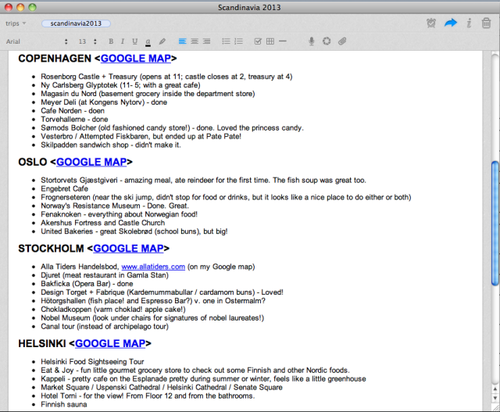
5. Add places and things to do to both your Google map and your growing lists for each city
As your list for a city begins to grow, it's helpful to identify the must-dos on your list versus the maybes. I note the must-dos with an asterisk, and ideally I'd start to group them by neighborhood, next to the other nearby attractions on the list. Sometimes that happens, sometimes it doesn't! I also note day trips by starting the bullet with "DAY TRIP," so I can't miss it.
6. Figure out what you're most interested in seeing and add those into your chart
Start reading travel sites online (Trip Advisor, Frommer's, Lonely Planet, Yelp, etc.), visit some travel blogs, or buy a travel guide. Head down the rabbit hole of online trip planning until your heart is content, but be sure to note what interests you as you go.
Sometimes I don't begin adding attractions to specific days until the plane takes off or when I actually arrive in the city. Other times I plan ahead much more. Regardless of how you choose to learn more about your destination and how much time you have to plan your trip, this method will help you to put the information you need in a actionable format.
7. Repeat steps 5-6 until you've worked out the plans for your best trip yet
Having a list of things you found interesting as you read and researched back home, lets you pick up and go at any point in the process, regardless of whether you got as fast as you wanted, which is exactly what this is all about after all!
How to Use This Trip Itinerary
Consider your itinerary a fluid document. Update it, and rearrange it as much as needed as you get further along in your trip planning and during your trip. Don't view it as set in stone or as a to do list. It's just a tool for you to use as you go, and you can always ditch what you were planning and instead linger at a cafe or wander an amazing outdoor market much longer than expected.
That's exactly the kind of situation when you'd want to access to this information -- when you're on the go and away from wifi, when you're trying to figure out what to do next. Free wifi is often much more accessible abroad than it is in the US, but popping into a cafe or lurking outside to use their free wifi, isn't always an option. If you create your itinerary in Evernote, you can always have access to it on your phone by making the note itself or your whole notebook available offline, but you must be a premium Evernote user to do that. Otherwise, you can send yourself a copy via email or print a copy before leaving your hotel.
Making your custom Google Maps available offline can be a little trickier. It's simple if you have an Android phone; you just download the map area in the Google Maps app. The iPhone app doesn't have this option. iPhone users can use the mobile version of Google Maps, which allows you to accessible your custom Google Maps, but this requires data coverage and is harder and more expensive to do internationally, especially if you're in a spot where free wifi is not common. In that situation, consider clipping portions of your Google Maps with Evernote or using City Maps 2Go for iPhone ($2.99), which won't get you access to your custom Google Maps, but does provide great maps offline for spots all over the world.
A Few Tips to Avoid Wasting Time
It's really easy spend hours researching a place you're planning to visit and still end up feeling like you have little to show for your efforts. Don't fall into that trap. Using this method you can do a little trip planning when you have time, not touch it again for weeks, and easily pick up where you left off when you come back to the itinerary.
Consider including the address, hours, closed days, and a link to their website in case you discover that you need more information down the road. A phone number may also be helpful if you don't speak the language or if English isn't commonly spoken. Then the concierge at your hotel can use it to make reservations for you. This might sound like overkill, but it can be very helpful depending on how far off the beaten path you're headed.
If you use Evernote, you can also add all your confirmations for flights, hotels, and tours to the Trips notebook and tag them as well for easy access at hotel check in or just in case.
For a city you visit often, updating your itinerary with places you stumbled upon during the trip and keeping a note in Evernote called something like "Next Time in NYC" let's you have some ready made plans for your next trip without much effort at all.
Thanks for reading! I hope you learned something you can use when planning your next trip, and I'd love to hear more about how you plan trips now in the comments.
Photo credit: Matthew Espinoza via Flickr






 Related StoriesThe Build A Better Workflow Series: FoundationsWorkflows: Notetaking/Writing with Write App and nvALTGetting Into Google
Related StoriesThe Build A Better Workflow Series: FoundationsWorkflows: Notetaking/Writing with Write App and nvALTGetting Into Google



