Mike Vardy's Blog, page 108
October 22, 2013
It's Time to Pre-Order The NOW Year
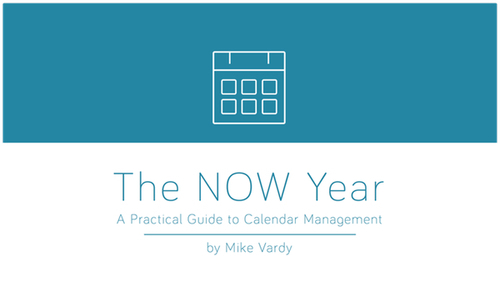
The wait is over...sort of.
(And I'm not talking about today's Apple announcement, either.)
Newsletter subscribers had a head-start when it came to pre-orders. And while I planned on waiting to unveil my latest work here until next week, I just couldn't wait to share details of my new self-published eBook with all of you.
As of today pre-orders are now available for The NOW Year: A Practical Guide to Calendar Management.
My last eBook, The Productivityist Workbook, offered a primer on four elements of personal and professional productivity:
Time Management
Task Management
Idea Management
Email Management
My new eBook adds a fifth to the mix: Calendar Management.
And this element is getting an entire book dedicated to exploring it in detail.
Why a book on calendar management?
Having a task management system is crucial, but unless you incorporate your calendar with that system then you're not going to be as effective as you could be.
This was the one missing piece from my previous eBook. In The NOW Year I'll dive deeper into the details of calendar management, offering tactics, tools, and tricks to make your calendar a valuable ally in your quest to stop "doing productive" and start "being productive".
The calendars we use (often ineffectively and inefficiently) go well beyond today and tomorrow, and The NOW Year will help you go forward as well -- but far more effectively and efficiently.
What does the "NOW" in The NOW Year stand for?
Essentially, each letter represents an aspect of what you'll get out of the eBook:
N is for New ways to approach your calendar. With this eBook you'll learn how to really manage your calendar (digital, paper, or both) rather than just refer to it.
O is for Own your days, weeks, months, and year. You'll learn practical tactics and tips -- along with some tools from a variety of platforms -- to help you really own your calendar instead of feeling like it owns you.1
W is for What and When working together. You'll learn how to take the elements of task and time management and apply them to your calendar so that you can ensure that the "what" and the "when" are working together instead of against each other.
The NOW Year Pre-Order Bonuses
In keeping with the tradition of offering pre-order bonuses with my self-published works, I've got a bunch of them this time around as well. It's my way of giving you something to preview and take in while you await the arrival of the main course. I'd consider these bonuses to be "appetizers" of sorts.
So what will you get when you pre-order The NOW Year?
A series of discussions -- The NOW Year Interviews. These are conversations I've had with people who move things forward each and every day, including Erik Fisher (host of the podcast Beyond The To Do List ), Mike Rohde (author of The Sketchnote Handbook ), Srinivas Rao (host and co-founder of BlogcastFM ), Todd Henry (author of Die Empty ), Julien Smith (author of several books and co-founder of Breather ), Chase Reeves (Fizzle.co), and more. You'll get over 60 minutes of exclusive content with this bonus alone.
A 5 minute video that discusses calendar strategies, courtesy of fellow productivity specialist Ciara Conlon .
An exclusive video interview with the creator of the NeuYear calendar, Jesse Phillips. Both Jesse and I will offer how we use the NeuYear calendar efficiently and effectively, as well as touch on some of our own calendar tips, tricks, and tactics.
Want to get an idea of what you'll hear in The NOW Year Interviews? Download the interview I had with my Mikes on Mics co-host and friend, Michael Schechter of Workflowing. I'm offering it for free below, and you can view the interview notes here.2
I've also decided to stick with another tradition as well: The price.
When you pre-order The NOW Year: A Practical Guide to Calendar Management, you'll pay only $5.
Once you've placed your order, you'll get a link sent to you that will enable you to download all of the bonuses immediately. When the eBook is released on Tuesday November 5th, you'll receive another email, this time with a download link for the eBook.
Remember, once the pre-order period ends (Tuesday November 5th) these bonuses will no longer be available as part of the base NOW Year package. This is your only chance to get a whole lot of material for a price that's incredibly accessible.
So if you want to start making your calendar work for you rather than against you -- and at a price that won't put a huge dent in your wallet -- pre-order The NOW Year: A Practical Guide to Calendar Management today!
1 This eBook will act as an ideal companion piece to The Front Nine. Just saying.
2 The notes included with this interview are unique when compared to other interviews. I'm looking to compile notes for the interviews included in the bonus package at a later date.






 Related StoriesSaying Things Done: A Quick Look at Capturing Tasks Through VoiceWinding Down the WeekThe Books I've Been Reading - August 2013
Related StoriesSaying Things Done: A Quick Look at Capturing Tasks Through VoiceWinding Down the WeekThe Books I've Been Reading - August 2013
October 21, 2013
Why Productivity is a Matter of Life and Death for Me

This a guest post by Dallon Christensen. Dallon is the direct of accounting and finance and chief financial officer of Evolution Power Tools in Davenport, Iowa. Dallon has fallen off the Getting Things Done wagon more times than he can remember while organizing his roles as devoted husband, father, friend, co-worker, and blogger. Dallon is restarting his blog and is the co-host of the Packers Fan Podcast. Dallon has recently helped his nine-year-old stepson Thomas organize lists with Remember the Milk and a Kindle Fire to help Thomas stay organized while going to school.
Productivity is a key element for success in business and life. However, for most people, productivity is not a matter of life and death. This is not the case in my family, where being productive and organized can mean the difference between a healthy lifestyle or a dangerous medical situation.
In April 2012, my stepson, Thomas, was diagnosed with Type 1 (juvenile) diabetes. My family's existence changed forever upon learning this announcement. Our lives now involve checking blood sugar ten to twelve times a day, monitoring insulin treatments, and computing the level of carbohydrates for each meal and snack. We are blessed that Thomas is a very active child who lives a reasonably normal life. However, my wife and I must take care to regulate Thomas' blood sugar levels. Too high of a blood sugar level can lead to long-term health issues. Too low of a blood sugar level can lead to a critical short-term diabetic emergency.
Before Thomas' diabetes diagnosis, I made several half-hearted attempts to implement a productivity and organizational system. I read Getting Things Done in 2004, and I tried several different productivity tools to become more organized. I faced the following three issues in my productivity journey:
I had more room for error in my life. If an action step did not get into my system, I might have to redo something or take some extra time after work hours to finish a task. While these steps were inconveniences, they were usually not critical to my life or my family's life.
I was not fully engaged in a productivity system. I had read Getting Things Done, and I thought I could take what I wanted from GTD's "systematic approach". I did not use the full framework of GTD, but I did not have the motivation to complete the full GTD system.
I still kept ideas in my head. I thought I could trust my brain to keep my key ideas in my life. I did not empty my head and put my ideas into a system.
After Thomas' diabetes diagnosis, I realized I would have a whole new list of demands and numbers in my life. I would have more challenges to balance Thomas' blood sugar, insulin, and carbohydrates. I knew I would deal with much more information in my life. This was finally the motivation I needed to fully embrace a change in my organizational and productivity lifestyle.
My productivity journey changed in four important ways:
1. I had to maximize my time at work.
I am a chief financial officer for a growing industrial products company. Like many of you, I have deadlines and commitments I must meet. However, I must set very clear time boundaries. Dinner at home is a whirlwind of measuring food, checking blood sugar, and logging key diabetic numbers. I have a hard stop at 4:30 PM. Since I get to work at 7:15 AM, I must maximize my productivity. I must prioritize my time and energy every single day.
2. I had to create routines and checklists.
Every trip outside the house involves bringing key diabetic supplies, nutritional charts, blood sugar meters, and Thomas' diabetic pump. We have routines for everything from how to change the insulin pump delivery site to packing a bag for football games. I now use Evernote and Trello to maintain our checklists and routines so we do not forget something. Thomas' health depends on routine, and we document these routines so they are out of our head.
3. I must balance my Areas of Responsibility (AORs) more effectively.
I have always tried to maintain a balance in all areas of my life. However, my family becomes an even more important part of my life. I must be available to help my wife and ensure we are a team working with both of our children.
4. I must collect everything more effectively.
I cannot rely on my brain to store everything I must remember. I simply have too much to absorb. My professional and family life now revolve around so many numbers. I have drastically improved how I collect everything into my system. I am very analog in this process and carry a Moleskine pocket notebook everywhere with me to collect my thoughts.
I wish it had not taken Thomas' diabetes diagnosis to motivate me to finally become more productive and organized. However, I have tried to use this challenge to change an area of my life which needed improvement. I feel more confident and in control of my life, and I have a better outlook on what I must do to succeed. I use Todoist and Evernote for my GTD system, but my biggest challenge was my mindset. Productivity is no longer a "nice to have" in my life. My stepson's health and my family's overall well-being depends on it.
Photo credit: manolo via SXC.HU






 Related StoriesChasing RainbowsBring The Noise"No, Fear."
Related StoriesChasing RainbowsBring The Noise"No, Fear."
October 18, 2013
Review: Die Empty by Todd Henry
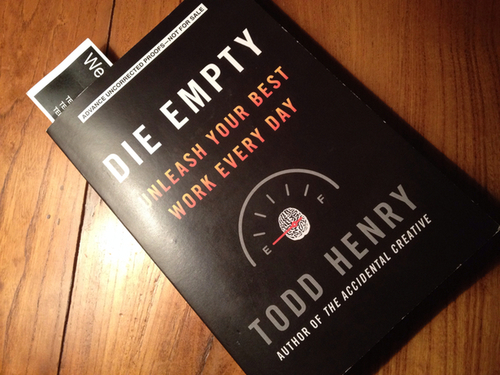
I've been a big fan of Todd Henry's work for a while. His first book, The Accidental Creative: How to Be Brilliant at a Moment's Notice has a cherished spot on my paper-based book shelving area, and he recently released its follow-up, Die Empty: Unleash Your Best Every Day. And he's delivered another winner with this book.
One of the best thing about Henry's writing is that he does everything he can to make it accessible to s many people as possible. Now I don't accessible in terms of availability. I mean it in terms of being able to really reach people with the message so that they can relate in a way that sticks. He is able to use this by finding combinations of words -- through the use of alliteration, for example -- so that his writing is memorable. In Die Empty, he uses this strength of his better than ever. Things like the three kinds of work he offers (Making, Mapping, and Meshing) and the four elements that can be looked at to explore the edges of problems (Aspirations, Affinities, Assumptions, and Attributes) allow the reader to really dig in and grasp the concepts better. He adds a lot more meaning -- and meat -- to his work with this approach to his writing, and it serves him (and his book) very well.
The idea behind Die Empty is that by the time you reach the end of your life, you should have put it all out there. Living a fulfilling life should leave you empty at the end of it all. And not with an empty feeling, mind you. But instead (as Henry puts it), a life where you sustain passion and curiosity, make a unique and valuable contribution, and...die empty. Henry offers suggestions as to how you can make this happen, and while none of them are particularly easy to make happen (nothing really worthwhile is), they are certainly easy to understand. Being armed with that knowledge brings you one step closer to unleashing your best work every day, and Henry aims to help you make sure that you can do this consistently.
There's a good reason I'm a fan of Todd Henry's work. I believe that we're very similar in our approaches to productivity.1 Effectiveness before efficiency. Mindfulness and awareness are hugely important -- and impactful when it comes to going forward with your life's work. So there's good reason why I really enjoyed reading Die Empty. If you're feeling stuck in a place you don't want to be or feel as if you're not offering enough to the world (and can't figure out how to possibly offer more), then give Die Empty a look. It is -- fittingly -- a very fulfilling read.
1 We are also very similiar in terms of our love/hate relationship for the Cincinnati Bengals, as most Bengals fans are.
October 17, 2013
Chasing Rainbows

The following is a guest post by Tim Sprosen. Tim is a medical researcher at the University of Oxford and a long time GTDer. He writes about productivity at timsprosen.com focusing on the higher-horizons and how they can add meaning, passion and purpose to our daily lives.
Are you chasing the rainbow?
As a kid were you ever amazed by the sudden miraculous appearance and beauty of a rainbow? I was and spent more than one summer day waiting at the window after rain and then, should one appear, dashing out towards it there on the horizon. Of course, I should have known better, but it has served me well as a reminder of the difference between knowing and actually doing something.
For too long, my productivity – which for me means making sure I spend my time and energy on those people and tasks that matter to me – was held back by my never ending quest to read yet another book that would show me the way or, more recently, to try that new app that would bring me salvation. The key word back then was "perfect".
I'd say, ‘That system in that last book sounded great, but before I implement it lets read that other book just in case." Or how about, "Let’s read a few more reviews about which apps folk are currently using." There were clues – I would read the book, but not do the exercises at the end of the chapter or I would download the app, have a play, but not take the time to really get to know it. I was on an endless quest to find the perfect system, trying all the time to know more about being productive, when, in fact, what I needed to do was do Mike Vardy’s "doing productive rather than being productive".
I now approach my productivity in a very different manner and, particularly in a manner that is much more akin in terms of mindset to what I actually do as a scientist. So, firstly, I do the research and look at the literature in terms of what is out there. For example, I’ve been drawn to the Bullet Journal and the rise to prominence of Evernote. The old me might have stopped there, but now I ask the follow-up question: How might these help my productivity?
For the Bullet Journal, I was already using a paper planner as my main system, so what I took from it was the sheer elegance of the approach and a few ideas to annotate my task lists to make them more attractive. For Evernote, I have a large amount of reference information and wanted to find a solution that was paperless, but which allowed me to retrieve it as effectively as paper. The next step was to commit to implement these changes and to observe whether or not they actually help my productivity, which again, is whether or not they actually help me spend more time and energy on those people and things that matter most to me. This is the experimental phase and it really helps me to systematically evaluate what works for me along similar lines to those of Sam Spurlin’s approach in his recent post here also about experimenting.
Finally, I’m reminded of the questions to me from yet to start would-be runners down the years, such as, "What shoes should I buy?" and "What about heart rate monitoring?"
My response: "Run."
Doing things...rather than just knowing things.
Photo credit: xacemi via SXC.HU






 Related StoriesBring The Noise"No, Fear."Review: The Authentic Swing by Steven Pressfield
Related StoriesBring The Noise"No, Fear."Review: The Authentic Swing by Steven Pressfield
October 16, 2013
The Easy Button

There are certain things that I do when I post a piece that are easy.
One thing is finding an image at SXC.HU and attributing it accordingly thanks to a TextExpander snippet I've got prepared in advance that allows me to simply fill in the URL and creator of the image. Another is socially sharing the post through several portals, including App.net and Google+ using Buffer.
I hit The Easy Button after I've done all of that.1 It's a button that my wife gave me, and it actually is more helpful than you'd think.
The Easy Button acts as a closing bell of sorts. I use it when I wrap up something more difficult as well as a way of celebrating it being done. While some use a technique to countdown the time to spend on something (usually resulting in an alarm of some sort), I focus on the task and only hit the button when it is done.2 That means The Easy Button doesn't always get pressed. But when it does, it's a glorious sound because it wasn't initiated by a device of some sort. I made it happen.
I'm big on visual touchstones, and The Easy Button acts as one of those. It's there when I need it and out of the way when I don't. While it may seem silly to have such a thing on my desk, it's something that reminds me that some things are easier than others...and having a way to celebrate completing them is a great way to keep you moving forward.
1 I don't press it after each one, because even combined they are easy to do. Writing is hard, but taking the steps afterward to spread my writing is the easy part.
2 To be fair, I also use 30/30 from time to time to put me in that mode as well.






 Related StoriesHow to Create a Simple AwayFind SetupTest PatternsBegin Before Bed
Related StoriesHow to Create a Simple AwayFind SetupTest PatternsBegin Before Bed
October 15, 2013
Getting Things Done in Tough Places

This is a guest post by Euan Semple. Euan is an international speaker, author of Organizations Don't Tweet – People Do, and is one of the few people in the world who can turn the complex world of the social web into something we can understand and at the same time learn how to get the most from it. While working in a senior position at the BBC, Euan was one of the first to introduce what have since become known as "social media tools" into a large, successful organisation. He has subsequently worked with organisation such as KPMG, Nokia, The World Bank and NATO. You can learn more about Euan at his website and follow him on Twitter.
A lot of what is written about productivity and David Allen's GTD methodology is written by freelancers or people in roles that afford them a high degree of autonomy. Yet most of the workforce who are trying to get things done are much more constrained about what they can do in a number of ways:
They don’t always have the luxury of using their own technology and their ability to work across home and work systems is severely compromised.
They are often less in control of their time than they would like to be.
Their projects are not at their own instigation and their ability to maintain control over the various tasks in those projects can be severely limited.
So what to do?
Although GTD contexts are problematic if you use the same tools and are online all of the time they still have their place if you are moving from the technological constraints of the workplace to the relative freedom of home.
Don’t bang your head against a brick wall trying to do tasks that require access to online tools at work if your IT department make that difficult. Save those for the nearest Starbucks or home.
If you have a strong meeting culture at work make the most of that and condense as many meetings as possible into as small amount of time at the office as necessary.
Maximise your energy. If it is hard to concentrate in the office do your focussed tasks like report writing somewhere where you will not be disturbed.
All of the above suggestions assume a degree of control over your movements. Even if you don’t have this degree of autonomy at the moment argue for it. Explain where you are most productive and why and make the case for increased flexibility to your boss.
The amount of information we have to take in at work, and the number of things we are expected to do with it, are only going to increase. We need to get better at deciding what actions are the most effective and productive for us to take on - and say no to the rest. Having a productivity system of some sort gives you a stronger basis for saying no. Be ruthless in saying no.
This calls for a level of assertiveness that some may find challenging but having a productivity system can help. In the same way as budgeting doesn’t give you more money but does let you know exactly where you are financially, an effective productivity system lets you know better where your lines in the sand are. Knowing exactly what your workload is not only helps you to stay sane and cope with pressure, it also gives you the basis for conversations with others, including your boss, as to how they help or hinder your effectiveness.
Every journey starts with a small step and the way to overcome the feelings of powerlessness that can so often overcome us in the corporate environment is to start small. Take control of one aspect of your workload. Even if it is just knowing, for the first time perhaps, what is expected of you and what you can and can’t realistically do - at least you know where you are starting from.
Exercising control over your time and location come next. You may have to fight a culture of presenteeism, or make the case for more flexible hours, but you have to gain control over your work environment as much as you can.
Rediscovering a sense of personal agency is the reward. Slowly crawling out from under our bureaucratic and process driven worlds to build our ability to cope and get things done benefits not just ourselves but our whole organisation.
Photo credit: babette1 via SXC.HU






 Related StoriesDoing FocusReview: The Authentic Swing by Steven PressfieldThe Perils of "Binge Productivity"
Related StoriesDoing FocusReview: The Authentic Swing by Steven PressfieldThe Perils of "Binge Productivity"
October 14, 2013
How to Create a Simple AwayFind Setup

Big thanks to Shawn Blanc for providing the inspiration for this post with just one simple email.
I've been using AwayFind for a long time, but I haven't really been as detail-oriented with its setup until yesterday. I've had a retooling of AwayFind on my task list for a few weeks now (ever since I started adding email addresses to the Productivityist domain), and so I decided to create a simple setup that could be done easily and still be quite effective.1
The first thing I did was to make sure that only essential email accounts were integrated with AwayFind. For those new to the service, that won't mean removing some and replacing them with others (as I did), but rather adding only the ones that you feel warrant the use of the service. There are ways to integrate email accounts that aren't attached to AwayFInd directly, which I'll get to in a minute.
For my setup, I first removed my informal personal email account from my allowable list (I'm allowed 5 accounts on my plan). I decided that since any email that comes into that account is rarely in need of AwayFind's services, it was just taking up a valuable slot. If you've got the space for your informal personal account then feel free to leave it connected, but it's a good idea to either keep AwayFind's Intelligent Auto-responder disabled or spend some time setting up filters. So to simplify things on my end, I just removed that email account from the equation.
I've got several email accounts associated with Productivityist, and each of them is connected to AwayFind. I've removed almost all of the other professional emails that were connected, with the exception of my informal professional account. That account isn't under the Productivityist domain, but it is one I use regularly for those I've established a professional relationship with that has started to really flourish outside of the site itself. I don't have the Intelligent Auto-responder active for that account, but have one at the ready for those instances where I may need to bring it online (such as a vacation or if I'm knee deep in a big project and email isn't a priority). The message I have in this auto-responder has a tone that is more personal than my other auto-responders, and it now mentions (thanks to Shawn) that getting the message is the exception rather than the rule. The auto-responder is set to be delivered only once every 180 days, which is the default that AwayFind suggests.
The Productivityist email accounts that are connected to AwayFind all have their own auto-responders, each with slightly different language that makes the message relevant to the email account. For example, my "info" email account has a fairly broad message while the "sales" email account has a message that is geared towards those who have purchased something from me (like The Productivityist Workbook). All of them are currently set to the default (180 days), but I may tweak those as I develop my setup more in the future.
One thing you can (and should) do is grab the link for your AwayFind Contact Form and add to the bottom of the signatures of any email account you have connected to the service. I've also taken the liberty of using it with the informal personal email that I disconnected from AwayFind. That way, if someone that is close to me absolutely needs to get in touch with me (and somehow doesn't have my phone number), they can do so using the form.
I've added at least one filter to my simple setup at this point, and it's one that is definitely worth doing. I created a Custom Filter (which can be found under Manage Alerts), by simply putting "Re:" in the Subject field and checking off. This filter means that anyone who emails me with that phrase in the subject line won't get an auto-response sent their way.2
You can create other custom filters later on, including exploring other options like allowing specific emails to bypass the auto-responder altogether, customizing where notifications are sent, and identifying and tagging those senders who are most important. You can even start to dive deeper into AwayFind's mobile apps (including the iOS version).
But all of those can be explored over time.
Sure, they will add depth and breadth to your AwayFind experience but they aren't critical to integrate right away. My setup is simple -- and by recently adding that custom filter I know I've added another layer of effectiveness and efficiency to my AwayFind setup.3
1 Keep in mind that this is a simple setup. I'll be adapting it into a more developed one once January rolls around. I'll be sure to offer up that process when the time comes.
2 I'd be remiss if I didn't recommend that Mr. Schechter suggested I use the "Re:" as the phrase for that custom filter.
3 By the way, the AwayFind team has put together a free eBook, Guide to NOT Checking Email and it's well worth the download.






 Related StoriesTest PatternsBegin Before BedAssessing Workflow
Related StoriesTest PatternsBegin Before BedAssessing Workflow
October 11, 2013
Doing Focus

This week on Mikes on Mics, Schechter and I welcomed guest Shawn Blanc to the show. The topic was focus, and it really got me to thinking about a few things (which is funny, considering that Shawn said that a lot of his ideas for his posts come from his thoughts on his members-only "near daily" podcast Shawn Today).
The main thing that came to mind was my own relationship with focus. Oddly enough, I find that I need to have a few things on my radar in order to focus better.
Why is that? I am not entirely sure. Maybe it's because I need to be able have something to move to in case I get bored with one particular thing I'm focusing on. Maybe it's because I don't want to be a "one trick pony" and need to spread my wings a bit in order to really fly.
Or maybe it's because I like to explore things. Not only the things I know I can do well, but the things I know I want to do well...or better.
I've taken up archery as of late. The way the class works is that we have three arrows to shoot each turn, and then we have to wait until everyone is done so we can go and retrieve our arrows. I strive to hit the bullseye every time. My technique is getting better, so I'm getting closer every time to doing that. But I'm using the same arrows and hitting the same target every time. It's like I'm in the same situation every time I shoot. And that's fine as I learn...but it won't be fine for the long run.
Once my technique gets to a point where it allows me to take it to new targets and use new arrows, then I'll explore those options. Why? Because I can...and I should.
My focus will still be on hitting the bullseye every single time, but it won't be the same every single time because the environment and conditions are different. That's because I'll make the decision to make them different. And doing that will keep me interested in getting better at archery.
I never want to only have one thing on my plate. I also never want to try to work on all of my plates at once. I want to be able to focus on what I want and when I want, because that keeps me moving forward. I may not hit the target every single time, but at least it's a different target I'm shooting at.
Figure out what you want to focus on, and do that. But don't pick only one thing or you'll only expand in one dimension. To bring archery back into the equation, choose your bow and make it yours. Add some arrows to your quiver, and make them yours. Then go out and hunt for targets and take what's already yours -- the bow and arrows -- and use them to help you hit those targets as best as you can.
That's how you can keep focus on one thing -- and many things -- all at the same time. It's also how you make sure you have the arsenal you need to move forward.
Photo credit: zsbenko via SXC.HU






 Related StoriesReview: The Authentic Swing by Steven PressfieldThe Perils of "Binge Productivity"Fifteen Days
Related StoriesReview: The Authentic Swing by Steven PressfieldThe Perils of "Binge Productivity"Fifteen Days
October 10, 2013
Review: Velodyne vQuiet Noise-Cancelling Headphones

I haven't had a decent pair of over-ear headphones in a long time, and as a podcaster I really need one. The earbuds I've been using (the RHA) are great for a lot of things, but there's nothing like having some more isolation when editing Mikes on Mics in a very busy household (or taking the frequent flight). So when Velodyne sent me a pair of vQuiet Noise Cancelling Headphones to check out, I was more than happy to give them a go.
The vQuiets offer "Active" noise cancellation, eliminating nearly 90% of all unwanted noise. With kids often around while I'm doing the editing of the podcast, this is a great feature. Couple that with the clarity the vQuiets offer when I'm actually recording the podcast, I'm impressed. The vQuiets offer two inputs for the headphone cable on both the right and left ear cup and the switch on the left side turns on the noise cancellation feature. When you need to charge the headset -- which keeps the noise cancellation functional -- a battery indicator on the right ear cup notifies you that a charge is needed. Then you simply plug in the included micro-USB cable and charge on your computer or through any USB power adapter.
The ability to switch noise cancelation on and off is smart, as I don't always need it on. Sometimes I enjoy having a bit of ambient noise, so I'll leave it off. But when I need as much silence as possible so I can focus on what's coming through the vQuiets, I'll flip that switch to the "on" position. That feature is a nice touch.
The vQuiets are very compact, folding up to a very manageable size. They're not going to fit into a messenger bag, but they do get compact enough that a carryon or backpack will work just fine. (Plus, they come with a carrying bag that is designed to protect them cosmetically more than anything else.) The vQuiets are comfortable to wear for longer period of time -- I've worn them for upwards of two hours straight with no discomfort -- and they look as good as they sound thanks to a great design courtesy of international artist, Marta Hall (who also happens to be the president of Velodyne).
The cable is made of quality material and doesn't kink like a lot of other headphone cables I've used and also features inline controls -- ideal for those who want to use them during flights. The left ear cup also features a "hidden in plain sight" and yet highly functional "Monitor" button (located on the logo), which acts as a bypass mute button when you press it and hold it down.
Now I've not had a chance to test these against some of the other noise-cancelling headphones out there (like the Bose QuietComfort Series, for example) but you can take a look at what Ben Brooks has had to say about one of the older models and what he appears to be using now here. As for me, I'm extremely happy with the performance, comfort, and look of the Velodyne vQuiet Noise Cancelling Headphones. I'd recommend that anyone looking to get a pair of cans that blocks out a ton of noise when you want -- or need -- it blocked to give these a look. They're priced right and are exceptionally well made.
You can get a pair of the vQuiets for $299 USD through Amazon1 or find another retailer through the Velodyne website.
1 As I mention on my Start Here page, I am an Amazon affiliate, so if you buy them from there I'll get a little bit of pocket change as well.






 Related StoriesReview: 1Password 4 for MacReview: OmniFocus Premium Posts by Asian EfficiencyA Look at Evernote Essentials 4.0
Related StoriesReview: 1Password 4 for MacReview: OmniFocus Premium Posts by Asian EfficiencyA Look at Evernote Essentials 4.0
October 9, 2013
Test Patterns

The following is a guest post by Sam Spurlin. Sam studies positive organizational psychology in Southern California. He writes and coaches personal development at Sam Spurlin Coaching & Consulting and recently founded an organizational consulting firm called Outlier Consulting Group. Basically, he really, really likes understanding how to make work more engaging, meaningful, and enjoyable for folks around the world.
I'm a Ph.D student in positive psychology (the science of what goes right in life) so I tend to see the world through two differently tinted lenses: "Where's the data?" and "How can I make this better?"
The simple idea that we have profound control over the way we experience our work is what drives me as a student and an independent professional. I've realized that not only does the way I work impact the way I feel about my life, but that I can figure out ways to systematically test out subtle changes that have far-from-subtle consequences.
All it takes is a little bit of thinkin' like a scientist and a little bit of willingness to try something new.
Step 1: Start Keeping a List of Questions
Sadly, I don't get to play with many bubbling elixirs and strange colored liquids in the experiments I run. As a budding social scientist my job is to ask questions about the world around me -- particularly the humans in that world. There's nothing special about my background that grants me the power to be insanely curious and it's simply the first step to being a good scientist. It's the first step you'll need to take, too. You don't need a lab, either. All you need to do is start paying attention to how you already do things and consider the possibility there might be better ways to conduct your life.
Step 2: Make a Hypothesis
As you develop your curiosity about the way you conduct your
affairs the next step is to develop some hypotheses that explain relationships between two variables. In the social sciences we have to base these hypotheses on the years and years of previous research done in our domains. When it comes to personal experimentation the rules are a bit more relaxed. My best hypotheses come from reading websites like Productivityist where guys like Mike write about some change they've made in their life. It's easy to use their experience as the hypothesis for your own experiment. If it worked for them, maybe it'll work for me, too?
Step 3: Determine Relevant Data and Collect It
You have a question and a hypothesis -- now what? This is where the fun really starts to happen. In science, now's the time to create your research design. In the world of psychology that means figuring out your methodology for collecting data you can ultimately trust to tell you something about the world. The basic premise is the same for a personal experiment. What type of data would shed light onto your question and confirm or disconfirm your hypothesis? How can you go about collecting it? Luckily, there are all sorts of cool tools like Rescue Time, FitBit, journals, and flashy things called "paper and pencil" that can make this easier.
Step 4: Analyze Data and Do Another Experiment!
I lied in the last section. Step 4 is actually the most fun. This is where you get to see if your change had any kind of impact on your outcome of interest. Did changing your work style for a week impact your productivity? Did changing your diet for a week change your daily energy levels? Whatever your question and hypothesis, if you collected the right data then it won't be too hard to see if you've changed. If you think there's room for more optimization -- do it again!
Self-Experimentation in Action
Over the summer I decided to systematically explore a couple different methods of working to see what works best for me and the type of work I tend to do. As a full-time graduate student, the summer meant I wouldn't have to attend classes but I'd still have plenty of work to do. In other words, potential confounding variables were limited because I was essentially doing the same thing every day and week -- except for my variable of interest (method of working).
My first experiment was to see if using the Pomodoro Technique1 (essentially shifting between 25 minutes of working with 5 minutes of rest throughout the day) would make me more productive and feel better about my work than normal. In terms of data, I used Rescue Time (a nifty app that keeps track of how you spend your time at the computer) and a daily end-of-day work log where I wrote about what I accomplished and how I felt about it. After working normally for a week and tracking my data (to give me a base line to compare to later) I used the Pomodoro Technique exclusively. I let Rescue Time run in the background and record my time at the computer and I made sure to write in my work journal at the end of every day while paying particularly close attention to how I felt about my work. After a week, I analyzed my data, drew some conclusions, made some tweaks to my work method, and collected more data for another week. This continued for the majority of the summer and over the course of those weeks I explored multiple versions of the Pomodoro Technique, pushed myself to the very edge of burnout (to see what it took to get me there), added a new component to my work routine that made a huge difference ("eating a frog" each morning) and many other productivity tips and tricks I'd collected over the years (and had never actually tested on myself up to this point).
The end results?
Well, the crazy ending to all of this is that the end results don't actually matter.
The process of thinking about your productivity like a scientist and conducting the experiments to test your assumptions and ideas will have far greater results than the actual ideas you're testing. It's the process that matters, not the results. Dedicating yourself to the process of constant self-improvement will prove two things to yourself; first, that you have a ton of control over your life, and secondly, you can make your own decisions about what does and doesn't work for you.
Those two realizations will take you far further than any tip, trick, or hack. And if you don't believe me...well, you'll just have to test it out for yourself.
Photo credit: ezran via SXC.HU
1 Note from Mike: My thoughts on The Pomodoro Technique are here.






 Related StoriesBegin Before BedAssessing WorkflowAssessing Projects
Related StoriesBegin Before BedAssessing WorkflowAssessing Projects



