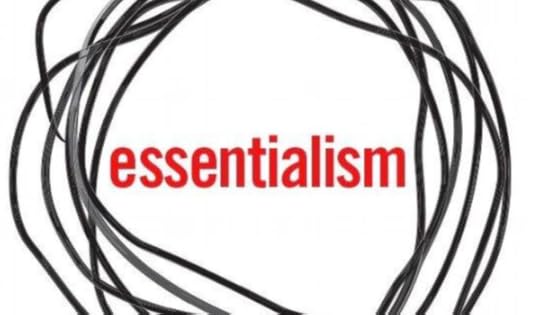Mike Vardy's Blog, page 94
November 20, 2014
The 1Password Emergency Kit: Version 3.0
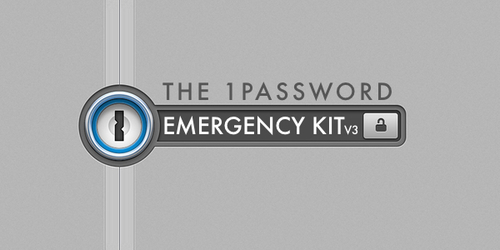
It's been a while since I updated The 1Password Emergency Kit I created a couple of years ago. I've had various versions and adjustments sent my way over the past couple of years, and even created a second iteration last year.
But Charles Hamons has taken it to a whole new level with this new version.
The 1Password Emergency Kit V3.0 is now a fillable PDF that looks and functions a lot better, and includes even more information that will come in handy if any sort of emergency arises.
I'm incredibly grateful that Charles took the time to level up the 1Password Emergency Kit. This is exactly the kind of thing I hoped for when I first envisioned what it would look like, and now it is updated to match the current iterations of 1Password.
Thanks, Charles. The Productivityist Community (and the 1Password Community) owe you one!
You can download latest version of The 1Password Emergency Kit here.
Note: Remember that you don't have to put all of this information in 1Password, nor do you have to put it in this PDF. It's up to you to decide what you're comfortable with and what you're not comfortable with, so use what's been offered here in a manner that suits you best.






 Related StoriesDo You Really Need That App?How I Use Priority Levels in TodoistThe Top 3 Things to Consider When Choosing a Task Manager
Related StoriesDo You Really Need That App?How I Use Priority Levels in TodoistThe Top 3 Things to Consider When Choosing a Task Manager
November 18, 2014
Contextually Speaking

I’ve been writing a lot about contexts over the years here at Productivityist. Here’s a small sampling of articles that either revolves around the idea of contexts or focus on how they can help you with your productivity levels:
The Evolution of Contexts Using Energy Levels as Contexts How to Beat Task Paralysis Being Mindful with The Home Context Balancing The Life Side of ThingsThis week I took the topic of contexts and brought it to my new podcast, The Productivityist Podcast.
The podcast has been going strong for nearly three months now, and this week guests Sven Fechner of SimplicityBliss and Kevin Rothermel were on to discuss the idea of contexts. We talk about how they’ve evolved, what ones they use, and how contexts can really help you take your productivity to greater heights.
This is the first in a two-part episode, with next week’s episode featuring two different guests to discuss the same topic.
I want to thank Sanebox for sponsoring this week’s episode of The Productivityist Podcast. If you want to make email work for you, then go to www.sanebox.com/productivityist and when you sign up for a free trial you'll get a $15 credit towards your SaneBox subscription.
If you want to help support the podcast, head over to the podcast’s Patreon page. There are a number of perks, and any support you offer will help make the podcast even better.






 Related Stories15,000 Feet: The Space Between Projects and Areas of Focus and ResponsibilityThe Top 3 Things to Consider When Choosing a Task ManagerThe 5 Zeros You Should Achieve Every Day to Give You Peace of Mind
Related Stories15,000 Feet: The Space Between Projects and Areas of Focus and ResponsibilityThe Top 3 Things to Consider When Choosing a Task ManagerThe 5 Zeros You Should Achieve Every Day to Give You Peace of Mind
November 17, 2014
How I Went from Mad to Motivated (and Got Writing Done)

“I was inspired by how smooth and solid Jim Gaffigan was at Oddball Fest. What a f—king pro. Made me mad and then motivated. Which is better than mad and self defeating.” - Marc Maron, WTFPod Dispatches
Before I wrote this post, I had no idea what I was going to write about. This isn’t the first time that’s happened, nor will it be the last, but the fact is I have a ton of ideas and things I could write about.
I could have written about iOS 8 and how its release can help you be more productive. But I found reasons not to do that, seeing as that has been covered in so many other places on the Internet. I could have expanded on the idea of “versioning” some more. I could have written about a lot of things. So what did I do instead of writing about any of those things?
I “productively procrastinated.”
I did the dishes. I did some advanced meal preparation. I emailed my personal trainer to let him know my right shoulder was bugging me and that I needed to take a break from sessions to heal - despite the fact that my next session was a couple of days away. I did everything I could do to – as my friend Michael Schechter puts it – “crap rationalize” that what I was doing had just as much merit as writing for Productivityist. As a result, this post took longer to take shape.
Once I woke up from that false perspective – the perspective that the other stuff was more of a distraction at the time than anything else – I got mad at myself. Then I wanted to do something about it. I wanted to get back on the horse - the right horse. I was motivated.
The problem is, in order for that motivation to have a chance to thrive and be sustained I needed to make sure I had something to rely on to help with that. So here’s what I did:
I reviewed Todoist and honestly evaluated what I needed to do that would keep me on the right track. The label “writing” helps me with that, but the filters I use called “Weekly High Energy Writing” and "Weekly Low Energy Writing" are even more helpful. I physically wrote down the three things I needed to do to keep the momentum going. I use a separate notebook for this than my usual Field Notes capturing notebook. The larger Field Notes Arts & Sciences are ideal for this because they are larger. I tend to use these ones for sketchnoting these things because once I craft them in a sketchnoted style (hat tip to Mike Rohde and his new book The Sketchnote Workbook) they carry more weight for me. Occasionally I’ll use some of my Evernote Post-It Notes for this exercise, but the key for me is to use something different than my usual capture notebook. I close everything except Scrivener and I start writing. Thanks to the Learn Scrivener Fast course I purchased, I’ve really learned to leverage Scrivener in ways I never thought possible, and now I have a central writing hub that I use for all of the writing I do on my Mac. (When I’m on my iPad, I use Editorial. Its ability to sync via Dropbox allows for me to continue writing in Scrivener on my Mac later.)After I’ve done this bit of “motivational triage,” I’ll look at my processes and adjust them accordingly. This time was no different.
No longer will I write so close to the edge. I was writing that way so that I could seem more timely with my work, so I made adjustments to make sure that argument wasn't as storng as it tried to be. I’ve moved my Productivityist Newsletter writing task to Mondays for Wednesday delivery. Blog posts will be written on Friday and Tuesday.
I’ll try this new method and see how it fares. If it fails to deliver, I’ll adjust again. My workflow is both static and evolving, which is why it is called “workflow.”
It’s when I have these moments of being mad followed by being motivated that I make adjustments to keep the anger from rearing its ugly head so often. I know that I’ll trip up, but I also know that I’ve at least got a roadway that I can get back on when I do. And like any roadway, it needs maintenance…and I’m the road crew.
So when you find yourself in a situation where you’ve let yourself down, don’t get mad…get motivated and build a workflow that helps you stay motivated. It’s much better than getting even – because it actually gets you ahead.
(Note: A variation of this post appeared in the Productivityist Weekly Newsletter in September. If you'd like to see content like this weeks before it can be viewed on the blog, click here. Keep in mind that not all content from the newsletter makes its way to the blog, so sign up if you want to get exclusive and first shot at some of my work.)






 Related StoriesHow Mozart Made Better Music By Lying to His FamilyThe Productive Power Of Green27 Days In
Related StoriesHow Mozart Made Better Music By Lying to His FamilyThe Productive Power Of Green27 Days In
November 13, 2014
Do You Really Need That App?

There are no shortage of apps out there - and that can be a problem.
That’s because for every new app that comes out, one has the potential to usurp an app that we already own and use. Every time we add a new app to our devices, we need to spend time learning how to use it to its fullest. We also need to adjust any settings it has active by default (such as notifications and location services).
The bottom line is that every new app we download is capable of costing us more than money - these apps can cost us time.
Take Springpad for example. Touted as an alternative to Evernote, Springpad launched with much fanfare, and several folks in the productivity space started to dedicate time (and even develop products) spotlighting the app. Then in June of 2014, it shut down. It just couldn’t beat Evernote - even though it had some compelling features that Evernote didn’t offer. As the shutdown date approached, the Springpad team developed a tool that would allow its users to migrate their notes to Evernote before the shutdown. A small consolation to ardent Springpad users, but it demonstrates the fragility of an app - even one that had been around for a number of years - in the wake of the flooding of the productivity app marketplace.
Nielsen published findings regarding smartphone and app usage in July of 2014, and it illustrates how much apps have become a key part of our lives:
”New data from Nielsen shows that U.S. Android and iPhone users age 18 and over spend 65 percent more time each month using apps than they did just two years ago. In Q4 2013, they spent 30 hours, 15 minutes using apps, a full half-day more than 18 hours, 18 minutes in Q4 2011.” - Smartphones: So Many Apps, So Much Time
Those numbers are staggering. We are spending more time on apps than ever before, but are we using them as effectively as we could be? That’s the more important question - especially when you are trying to measure productivity.
Further to that, when you’re trying to improve your effectiveness with your apps, you need to be familiar with them first. And with so many apps hitting the market every day, the temptation to pick up the latest shiny new app is hard to resist. When you do grab that new app, the familiarization process begins again. Which means effectiveness drops dramatically (at least at first).
The question you need to ask yourself before downloading an app isn’t simple. “Do you really need that app?” doesn’t quite cut it because it doesn’t prompt any sort of critical thought. So if you’re struggling with excessive downloading of apps (which costs you more time than you really need to be offering) you need to tap into willpower. The four questions listed below will help you curate the apps you add to your devices and ultimately help you foster a more productive workflow.
As you'll see, the questions form the acronym WILL, which is what you need to have in order to add the right ones and subtract the wrong ones.
W = What: What need does it fill? Do you already have another app that covers some (or most) of what it offers? For example, if you're already using Instapaper and have heard a lot of fanfare about Pocket, why are you going to make the shift? I = Integration: Does the app have the capabilities to work in conjunction with other apps, as well as with your existing workflow? Apps like Drafts 4 and CloudMagic integrate exceedingly well with other apps, as does Evernote and 1Password through browser extensions. Integration is key as you can build a solid "productivity path" with the right tools, each of which does the one thing it does very well. L = Leverage: Does the app help you leverage your time, as opposed to losing it over the long haul? This is the toughest question to ask yourself and get a concrete answer - unless you are honest with yourself about how well you can adapt to change and how much time you're willing to put into making the app work for you. One of the best ways to answer this question is to read reputable blogs that can help you make an informed choice. L = Lasting Impact: How much of a lasting impact will the app offer? Is it positive or negative? That second question is critical. It's one of the reasons I don't have games on my iPad and why I limit the apps I've installed on my Samsung Galaxy Note 3: I want the impact of what is on those devices to work for me rather than against me.So the next time you’re tempted by the latest app to enter The App Store or Google Play, ask yourself the questions above. Doing so might not only save you money, but a whole lot of time as well.
When it comes to task management apps, I also use another criteria to decide whether it is worth investing my time in or not. Why? Because my task app will demand a lot of my time and I want to ensure that it is time well spent. There are four task apps that I’ve isolated with particularly high scores, and I’m going to be discussing them during a free webinar I’m co-presenting with Steve Dotto of DottoTech. You can sign up for this free hour-long webinar - taking place today, tomorrow, and Saturday - here.






 Related StoriesHow I Use Priority Levels in TodoistThe Top 3 Things to Consider When Choosing a Task ManagerHow To Use The Action Method With Todoist
Related StoriesHow I Use Priority Levels in TodoistThe Top 3 Things to Consider When Choosing a Task ManagerHow To Use The Action Method With Todoist
November 10, 2014
The Thing About Focus

I’ve been silent here for a little over a week.
I had some travel, and with plenty on my plate before and after said travel, my focus has been split … somewhat. The reason I consider it “split … somewhat” is because I had an inkling this would happen. I knew that when I decided to start scaling up and doing more with Productivityist that there would be other things I’d committed to that would keep my focus elsewhere for periods of time. And I was okay with that.
Why?
Because in order to have focus, you need to accept that you will have to put things aside.
That doesn’t mean you can let things slide – especially if the expectation is that you’ll give those things some of your focus. That’s one of the reasons I’ve shifted my task management setup in recent weeks. I want to be able to time to focus on larger efforts on a more regular basis, so I’m taking “small sabbaticals” from my regular activities every 8 weeks. I’ve taken one so far and it was refreshing and revitalizing. But in order to take them as often as I’ve decided, I needed to make sure protocols were in place so that things wouldn’t fall through the cracks. I needed to ensure that I gave myself the best possible chance to focus on what was needed so that I could spend time in what was wanted.
On our recently-retired podcast Workflowing, Michael Schechter and I spoke with Julien Smith on Episode 71. At the time of that episode, Julien had just unveiled what his new company, Breather, was all about. During the discussion, we talked about “zooming in” and “zooming out”, and Julien made a point of saying how he couldn’t focus on being a founder of a brand new venture if he was focused on being a best-selling author at the same time. Making that distinction – and that decision – is going to have a huge impact on the effectiveness of your workflow. Admitting that you can’t be everywhere all the time despite having access to everywhere most of the time is huge.
I did that over the past couple of weeks – and I’ll do that again. Maybe not in the same way, but I’ll still do it so that I can shift our focus rather than split my focus. In fact, here’s how I’m going to strengthen my focus over the next three weeks before my next sabbatical:
Week One: Work diligently on preparing for my free webinar with Steve Dotto, Choosing Your Perfect Task Manager. Week Two: Put the finishing touches on Do Better with Asana so it can be ready for launch as soon as possible. Week Three: Work on content creation for Productivityist so that my sabbatical can be used as intended.That’s the overarching plan. Planning that out doesn’t just increase my focus, but it increases my resolve. Sure, I’ve publicly stated what I’m going to focus on, but simply mapping it out makes it real. Doing this kind of specific theming is about as close as I get to scheduling tasks on a calendar. That’s why it’s so powerful - it gives the task more value because it stands out above and beyond what I’ve got lined up in my task management app.
Going forward I’ll need to figure out what happens when I can’t be here to man the ship…because it will happen. As I mentioned in an exchange a few months back over at App.net with Kevin Rothermel (who is scheduled to be a guest on an upcoming episode of The Productivityist Podcast), while the Internet is everywhere…our focus can’t be.
The takeaway here is that it is perfectly fine to pay attention to what needs attention rather than all that needs attention. That’s how good work becomes great work – which is the kind of work we all should be striving to do.






 Related StoriesYes Before NoDon't Just Ship...DeliverRetreat, Reset, Results: Why We Need to Step Back More Often to Boost Productivity
Related StoriesYes Before NoDon't Just Ship...DeliverRetreat, Reset, Results: Why We Need to Step Back More Often to Boost Productivity
November 3, 2014
15,000 Feet: The Space Between Projects and Areas of Focus and Responsibility

This article, written by guest contributor Ray Sidney-Smith, originated from a conversation on Episode 142 of Workflowing. Ray is a personal productivity and GTD enthusiast, and the blogger, podcaster and organizer-facilitator behind Two Minute Rule, #ProdChat, ProdPod, Productivity Book Group, and many other productivity-inspired projects.
I admit it: I am a planner.
You know the type. I like to write down my ideas, create projects and write out my strategies and tactics for executing those plans. I take great pride in watching a project start, checking items off my checklist, and deftly marking my way toward each project’s finish line.
(Chances are, some of you reading this right now are planners too. Don’t worry. I won’t make you stand up and say it out loud.)
But, with that out of the way, I can say that this post is all about planning and I feel like you’re duly warned. A few years ago I realized that my personal productivity system, based on Getting Things Done: The Art of Stress-Free Productivity by David Allen, was making me redo and second-guess planning over and over again on projects. While this is internally gleeful as a planner, I knew it wasn’t the best use of my abilities. So, I set out to figure out not only why projects are projects but how I could solve the problem of these projects that didn’t feel like projects anymore.
What Are Projects?
Project. It’s most often used as a noun. And we discuss projects quite often as it relates to our personal productivity. This is, in large part or wholly, because of Getting Things Done having been published in 2001.
“You don't actually do a project; you can only do action steps related to it,” Allen said. “When enough of the right action steps have been taken, some situation will have been created that matches your initial picture of the outcome closely enough that you can call it ‘done.’”
This stands in only minor contrast to the project management field, in which the definition of a project is commonly known as a “temporary endeavor” meant to have a beginning and end. David goes on to limit a project further in Making It All Work: Winning at the Game of Work and the Business of Life as “outcomes that can be finished within a year.”
In the Getting Things Done (GTD) methodology, you have Horizons of Focus (which come along with an altitude analogy) and those horizons encompass the vertical planning perspectives of life. For our discussion, I am only concerned with next-actions (runway) that make up projects (10,000 feet) that are maintained by areas of focus and responsibility (20,000 feet). When I came upon my GTD struggles with projects, I did what most good GTDers do: I looked up a Horizon of Focus to my Areas of Focus and Responsibility. Was there something that I wasn’t maintaining there that was causing the hiccup in my system? Was there something in between that would work better for me?
Areas of focus and responsibility are frequently referred to as “roles and responsibilities” to be maintained in life and work. What hats do you wear? What do I need to maintain? Son, daughter, supervisor, spouse or partner, coach, friend, mother, father, aunt, uncle, business owner...the list goes on.
If I elevated certain projects that, by nature, last more than a year to the altitude of 20,000 feet, I started to review them less often (as I would anything at that height) and began to distrust my system. If I kept certain projects at the project level, the repetition problem crept back up on me.
This project had several projects within it, but the parent project wasn’t meant to go away. Another project had impromptu next-action steps and child projects, but I felt the need to go through the project planning steps each time to make sure I wasn’t missing something. Some examples were my blog/podcast, my book club, my companies and several of those management areas/projects within my companies, the GTD Meetups I organize and facilitate (in Washington DC and New York City), the weekly #ProdChat Twitter-chat I host, and myriad other ongoing projects that span many years.
Over time I realized that I needed a new GTD horizon and I decided on 15,000 feet: The Program.
A program solves for me the problem of a project that doesn’t fit the mold of GTD-defined project. (You can replace “program” with another term for 15,000 feet, but it was the best word I could find for my needs.) I needed to find a space between projects and my areas of focus and responsibility, and I settled for someplace in between.
“Find a place you trust and then try trusting it for a while.” ― Corita Kent
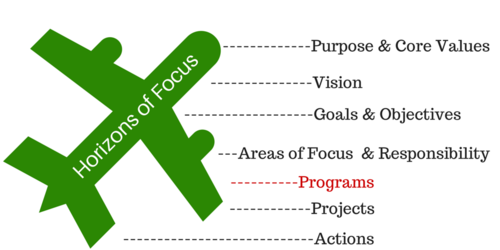
What Are Programs?
I decided to test this new horizon in my system for six months, just to see what it would look like. But, first, I developed some cornerstones for what makes a program not a project nor an area of focus and responsibility.
A program:
Lasts more than a year (and presumed ongoing)
Contains multiple projects at any given time
Indicates my intention to grow or enhance it (These are easily measurable quantitatively - i.e., revenue, listeners/readers, participants, and other “hard” metrics - not merely qualitative ones)
Can not just be delegated but can be given ownership to someone else at some point when I wish to stop managing it,
Gets assessed on a less-regular basis than a project, and touch base with it on my higher-level monthly and quarterly reviews, whereas I only review 20,000 feet semi-annually.
I can say with great confidence that six months turned into a year, a year into several years. And, I’ve never been more excited to see my programs grow. I see my roles and responsibilities in the “traditional” GTD perspective, as maintenance. And, I see projects things that I plan then achieve and attain. But I’m always looking to measure and grow programs. With this new horizon, I can see my goals clearer and get from project to next-action, knowing I have my sight on the right prize.
Projects still have established boundaries in my GTD-inspired productivity system. And that’s why it was insufficient to label some projects as a “role” or “responsibility” meant only to maintain. Programs fill that gap for me; it’s something I want to foster and grow, not just maintain. I’m a steward of several of my programs and look forward to passing them along to someone someday. If you are feeling that nagging feeling you’re over-managing certain projects, or having a role that really feels like more of a project, you can implement programs into your productivity system and see how they work for you.
Have you changed the horizons of focus in some way to include something similar to a program? How do you track, measure and grow ongoing projects in your life and work? Let me know in the comments below.






 Related StoriesThe Top 3 Things to Consider When Choosing a Task ManagerThe 5 Zeros You Should Achieve Every Day to Give You Peace of MindHow to Tell if You're Plateauing (and What to Do About It)
Related StoriesThe Top 3 Things to Consider When Choosing a Task ManagerThe 5 Zeros You Should Achieve Every Day to Give You Peace of MindHow to Tell if You're Plateauing (and What to Do About It)
October 30, 2014
Why You Should Make Your Smartphone Your Primary Email Device
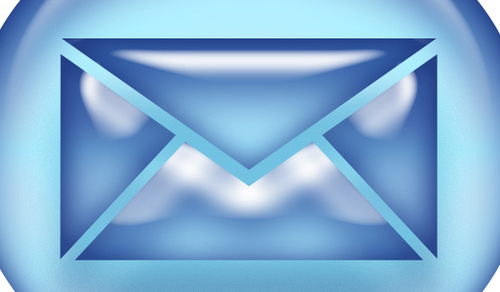
One of the most common productivity pitfalls I've come across is that people spend too much time in their email application than in any other application on their computer. This problem is universal, whether the user is a Windows or OS X devotee. The pull of email is strong. And it's often strengthened by those they work with which makes it all the more difficult to break free from its grip.
There are two pieces of advice I'll offer to those who are trying to be more productive and they identify email as a factor in slowing their progress. The first is to check email "second thing" in the morning. Doing so allows them to focus on whatever task they've slated as the most important as opposed to getting derailed from the onset from the messages in their email inboxes. The way I justify this approach is with the following quote:
"When you check email first thing in the morning, what you're saying is what you had in mind for the morning isn't nearly as important as what others do."
While this advice works for many people (especially considering that they are willing to do this for one task of theirs at the very least), it does not work for others. Some people rely on email more than others, while others have a hard time distancing themselves from email for an extended period of time. In these instances, I offer a second piece of advice - one that I also use every day: I send and receive email primarily on my smartphone.
At first glance this may seem counterproductive to some. The form factor of a smartphone is far smaller than a computer, the ability to type quickly is hindered on the tiny keyboard, and a smartphone really cant act as a hub as much as a computer can. The thing is, you can get around these things if you do the front end work with the intent of using your smartphone as your first line of defence against the onslaught of email.
Here's why you should make your smartphone your email device - and how you can set it up quickly and easily.
1. It breaks your email application patterns
Most people are using Outlook or Mail.app on their computers, and the usage patterns are pretty similar for both. The routines developed over the years of using email have taken hold and are tough to change, and that also goes for those who are using web-based email like Gmail, Office365 and the like. But mobile email apps are different.
Sure, there are some that are narrowing the gap between desktop email applications and mobile email apps, but that gap still exists. And that gap presents an opportunity to break bad habits and change patterns. Users need to get acquainted with a different landscape, and teaching moments can be found in that. App developers can demonstrate some of the features that their mobile app offers when the user first gives the app a try, which can trigger a change in behaviour if it resonates enough. Mobile email apps can really change the way people intercept email, interact with senders, and integrate email into their workflow. And that can create an opening for newer, more productive habits to be forged.
2. It persuades you to take action with your inbox
In fact, it almost compels you to take some form of action with the messages in your inbox. Why? Because you ultimately want to get them deposited in the place where they belong...and that's not your phone.
Sure, your phone is much ,ore than that. But it's still a phone. When an email sits in your inbox on your smartphone it appears to be more in limbo than it would on your computer because it's not on your main computing device. A lot of the apps don't allow for email messages to be moved to folders or any of the other incubation tactics that native or web applications feature. So what does this open the door to? Better practices with task emailed to to you, such as directly moving them into a task manager like Todoist, Asana, Trello, Wunderlist, and so on. Better practices with reference materials by forwarding them to Evernote for storage or Dropbox for more universal access. And it also can direct you to other communication platforms better suited for immediate messaging such as text messaging (or Slack for a more powerful solution).
If the alternatives are compelling or persuasive enough, you'll wind up spending less time in your inbox and more time doing the real work.
3. It's something you're already using everywhere you are
Unlike your desktop or laptop, you can fit your smartphone in your pocket. It's portable enough to take with you wherever you go. That means you have access to email whenever you want (or need) it. Which is both a blessing and a curse, depending on how you handle it.
That also means you can use at your desk...right next to your computer. Essentially, your smartphone can act as a second screen "as-is" which can actually help boost your productivity. You can devote your smartphone to dealing with email activity (both reading and responding) and use your computer to work on the heavier activities. If you absolutely need to use your computer for some aspects of email, you can still do so as a secondary device. But having your smartphone with you everywhere you are can go a long way in it becoming your primary email device.
4. It's a communication tool at its core
Your smartphone is really a phone at heart. It is designed for communication, with others and yourself. It communicates with you through notifications, alerts, and in recent years it is finding more ways to communicate with you for new and diverse reasons.
I've been intentionally use my smartphone as a communication device for well over a year now. I don't use it to read anything other than email or other messages (I use my tablet for reading things like blog posts and books). I don't use it to write either. I use it to communicate, and I use it more for communicating than any other device I have.
And you can do it too.
There are plenty of email apps available that will allow you to use a variety of email clients and move through your inbox on your smartphone quickly and easily.
Dispatch: Dispatch is my email app of choice. It boasts a ton of action-oriented features that allow you to get email messages out of your inbox and into the places where they can be dealt with accordingly. Unfortunately, Dispatch does not currently support Exchange email addresses, so if that is where you need the help then CloudMagic is a viable alternative.
CloudMagic: If you're still using the stock email app on your device, then give CloudMagic a look. It lets you take your emails and deliver them to apps like Todoist, Trello, Evernote and more. That means you can move your tasks into a task manager instead of letting them sit in your email inbox and move reference and resource materials into Evernote so you can have access to them on a wide variety of platforms. This app is available to both iPhone and Android users - and it supports Exchange - which gives it a huge advantage in the mobile email app marketplace. I've looked at several Android email apps, and CloudMagic is the best of the bunch.
Mail: With iOS 8's new extensibility options, you can get email messages into more apps than ever before on your iPhone. This is great news if you are an iPhone user, but not much help if you're an Android user.
The Sweet Setup has an excellent overview of several iOS email apps. You can check it out here.
Email is a real pain point. It is one of the biggest things that can hamper your productivity, but it doesn't have to be that way. By simply framing email differently in your workflow, whether it's by not checking it first thing in the morning or making your smartphone your primary email device, you can really treat email with the right intention and right attention. And that will pay huge dividends for your productivity in the long run.
I've devoted an entire section of The Productivityist Workbook to email management. If you want to learn more about email management (as well as task, time, and idea management), then click here to pick it up for only $5. Your inbox will thank you for it.






 Related StoriesThe Midweek Manifesto: A Weekly Reality Check That WorksThe Evolution of ContextsHow I Use Priority Levels in Todoist
Related StoriesThe Midweek Manifesto: A Weekly Reality Check That WorksThe Evolution of ContextsHow I Use Priority Levels in Todoist
October 27, 2014
Book Review: Essentialism
“It’s about pausing to constantly to ask, ‘Am I investing in the right activities?’”
In Essentialism, Greg McKeown wants you to line up all the the work you do in business and life, the things that are painful and pleasurable, and the stuff that makes you feel great and feel sick. Line it up like a series of bowling trophies or a grocery list and begin to think about what purpose those things serves, and whether you like them in your life.
This doesn’t sound easy (and it’s not) so McKeown organizes the book around four big areas with specific tips for each one. His suggestion is to find the essence of each idea, explore to differentiate the essential from trivial, eliminate the stuff of no consequence, and execute the things we really want to be doing.
The first section asks us to find the essence of each thing we do. In all of our choices, we face trade-offs between things that are our choice and thnigs that are not our choice. The essential, as McKeown states, “…remembers that almost everything is nonessential.”
McKeown writes about Southwest Airlines, one of the best NYSE performers since their inception and why they are the leading low-cost carrier and why other, bigger airlines couldn’t compete in that segment of the market. His case is that no one was willing to go as far as Southwest did. Southwest succeeded because they made all the trade-offs essential to being the lowest-priced carrier. Southwest was guided by the essence of being safe and cheap.
The next stage is to explore to “discern the trivial many from the vital few.” How can we dive deeper into the weeds to see what is and isn’t essential in our lives? Is driving the kids to school an essential part of life? What if we are driving them to school so we can have a few minutes to talk to them when they aren’t reading things on their smartphones? What about sleep, which seems like something slackers stock but go-getters give up? McKeown suggests that getting enough sleep is important, because it maximizes your productivity during the day.
After we find the essence of each idea and explore to discover the trivial and the essential, we can start to eliminate. The first two stages are established to be a “deep dive” into what’s important so that the elimination stage can be severe and final. Like the carpenter’s mantra to “measure twice and cut once,” this stage allows us to make the big choices that will remove distractions from our lives. Cutting seems like it is removing things, but it’s actually removing things you don’t want. Imagine rather than cutting things out of your life, you were doing it to your home or apartment. Gone is the broken thermostat, cloudy windows, and rattling refrigerator. Now you don’t have to worry about those things and can focus instead on the stuff you want to do – the stuff you enjoy doing.
after all of the above stages are complete, we can execute the big ideas. What’s left to double down on? What can we dive deeply into and develop? Just because we have eliminated other things, doesn’t mean that they will magically become easier to accomplish. We’ve only put the blinders on a horse, now the horse must get to work plowing the field. Just like the horse doesn’t plow a whole field in single moment, neither will we get everything done at once. We should embrace the small steps taking us forward and focus on what is important in just that moment.
Essentialism is more of a mindset than a task. You don’t do essential, you be essential. Like anything else, you will oscillate between doing and being. But the more you practice, the more you will likely be able to spend time in that mindset.
Essentialism was good, but not as great as it could have been. I found that McKeown leaned too heavily on reporting from the Harvard Business Review (where he is a contributor) in this book. I was also taken aback by his examples of Hermione Granger and Mary Poppins, in addition to a chapter built around a business analogy. The ideas in Essentialism are good, just not as polished as it had the potential to be. If you like B.E.T. thinking from Do Cool Sh-t or Switch by the Heath brothers, then you may like this book.
To read all of my book reviews at Productivityist, click here.
The post Book Review: Essentialism appeared first on Productivityist.
Book Review: Essentialism
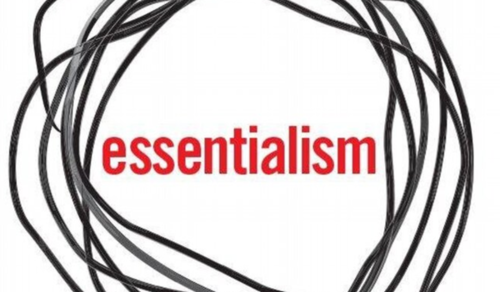
The following post is a guest post from regular Productivityist contributor Mike Dariano. Mike offers up book reviews here at Productivityist , and he writes about other things he's learned at People Smarter Than Me. You can connect with him on Twitter at @MikeDariano.
“It’s about pausing to constantly to ask, ‘Am I investing in the right activities?'”
In Essentialism, Greg McKeown wants you to line up all the the work you do in business and life, the things that are painful and pleasurable, and the stuff that makes you feel great and feel sick. Line it up like a series of bowling trophies or a grocery list and begin to think about what purpose those things serves, and whether you like them in your life.
This doesn’t sound easy (and it’s not) so McKeown organizes the book around four big areas with specific tips for each one. His suggestion is to find the essence of each idea, explore to differentiate the essential from trivial, eliminate the stuff of no consequence, and execute the things we really want to be doing.
The first section asks us to find the essence of each thing we do. In all of our choices, we face trade-offs between things that are our choice and thnigs that are not our choice. The essential, as McKeown states, “...remembers that almost everything is nonessential.”
McKeown writes about Southwest Airlines, one of the best NYSE performers since their inception and why they are the leading low-cost carrier and why other, bigger airlines couldn’t compete in that segment of the market. His case is that no one was willing to go as far as Southwest did. Southwest succeeded because they made all the trade-offs essential to being the lowest-priced carrier. Southwest was guided by the essence of being safe and cheap.
The next stage is to explore to “discern the trivial many from the vital few.” How can we dive deeper into the weeds to see what is and isn’t essential in our lives? Is driving the kids to school an essential part of life? What if we are driving them to school so we can have a few minutes to talk to them when they aren’t reading things on their smartphones? What about sleep, which seems like something slackers stock but go-getters give up? McKeown suggests that getting enough sleep is important, because it maximizes your productivity during the day.
After we find the essence of each idea and explore to discover the trivial and the essential, we can start to eliminate. The first two stages are established to be a "deep dive" into what’s important so that the elimination stage can be severe and final. Like the carpenter's mantra to "measure twice and cut once," this stage allows us to make the big choices that will remove distractions from our lives. Cutting seems like it is removing things, but it’s actually removing things you don’t want. Imagine rather than cutting things out of your life, you were doing it to your home or apartment. Gone is the broken thermostat, cloudy windows, and rattling refrigerator. Now you don’t have to worry about those things and can focus instead on the stuff you want to do – the stuff you enjoy doing.
after all of the above stages are complete, we can execute the big ideas. What’s left to double down on? What can we dive deeply into and develop? Just because we have eliminated other things, doesn't mean that they will magically become easier to accomplish. We’ve only put the blinders on a horse, now the horse must get to work plowing the field. Just like the horse doesn’t plow a whole field in single moment, neither will we get everything done at once. We should embrace the small steps taking us forward and focus on what is important in just that moment.
Essentialism is more of a mindset than a task. You don’t do essential, you be essential. Like anything else, you will oscillate between doing and being. But the more you practice, the more you will likely be able to spend time in that mindset.
Essentialism was good, but not as great as it could have been. I found that McKeown leaned too heavily on reporting from the Harvard Business Review (where he is a contributor) in this book. I was also taken aback by his examples of Hermione Granger and Mary Poppins, in addition to a chapter built around a business analogy. The ideas in Essentialism are good, just not as polished as it had the potential to be. If you like B.E.T. thinking from Do Cool Sh-t or Switch by the Heath brothers, then you may like this book.
To read all of my book reviews at Productivityist, click here.






 Related StoriesBook Review: Give and TakeBook Review: The Up Side of DownBook Review: The Five Elements of Effective Thinking
Related StoriesBook Review: Give and TakeBook Review: The Up Side of DownBook Review: The Five Elements of Effective Thinking
October 24, 2014
The Midweek Manifesto: A Weekly Reality Check That Works

Back in 2010, I penned something I called The Midweek Manifesto.
I didn’t dive into what it meant all that much back then. I simply wrote it and posted it. But as the conventional work week comes to a close here, I felt it was time to revisit its origin and meaning. Not just for you…but for me.
Here’s The Midweek Manifesto as I wrote it for WorkAwesome several years ago:
My mission is to reflect on the beginning of the week, see what I’ve not done and reboot it and see what I’ve done and celebrate it. Looking forward, I will take what’s left to be done and do it. With the rest of my plans I will stand firm. I’ll add tasks as I need and make sure that I heed my own voice. The voice that tells me, “I must get to complete."
I still do this every week. Perhaps it’s because it is the middle of the week. Perhaps it's because my work week really begins on Thursday because of the way my Daddy Duty days fall during the seven day week. Perhaps it's because it’s just a good thing to do, regardless of when the middle of the week falls. No matter what, it’s become something I do consistently – and have for over four years.
There is something about doing a triage in the middle of the week that helps the rest of the week seem more…doable. Sure, journalling every night helps with the celebration of success and acknowledgement of failures, but this midweek cleanup really gets me back to a place where I can move forward with more intention and attention than if I’d simply let the plan for the week lie as initially set. I also trust The Midweek Manifesto as an accountability exercise – much more so than using something like Lift or a similar app or service – because this exercise allows me to see the whole rather than just a part of my tasks and obligations. The Midweek Manifesto somehow makes “Hump Day” just another day.
I’m not suggesting that this replace any form of weekly review. The Midweek Manifesto acts as a reality check more than a systems check. I still conduct my GTD-based Weekly Review every week on Sunday (although I’m beginning to look at Saturday morning as the best time for me to do this because of how my week is structured – more on that in a future blog post). This regular routine of taking stock in the middle of the week has actually made that review process more effective and efficient, just as journaling every night before bed has done.
So if you aren’t conducting a regular review and can’t seem to figure out how to build one into your workflow, start by taking The Midweek Manifesto and applying it to your own work and life. From there you will be better equipped to take on a full-fledged Weekly Review, which is critical to your success over the long term.
I’ve taken the liberty of creating a simple PDF of The Midweek Manifesto that you can print off and keep visible in your workspace (or post it wherever you’d like). You can download that PDF here. If you decide to modify it and make it look even better (which shouldn’t be too difficult, please let me know and I’ll share it with the Productivityist community.
This piece was originally delivered to subscribers of The Productivityist Newsletter in early September 2014. Want to receive the weekly newsletter – featuring first-run content and frequent special offers – in your inbox every week? Click here to subscribe and with your subscription you'll get a free copy of my primary manifesto, The Way of The Productivityist, as a free gift.






 Related StoriesThe Evolution of ContextsHow I Use Priority Levels in TodoistA Look at Productivity and Workflow "Versioning"
Related StoriesThe Evolution of ContextsHow I Use Priority Levels in TodoistA Look at Productivity and Workflow "Versioning"