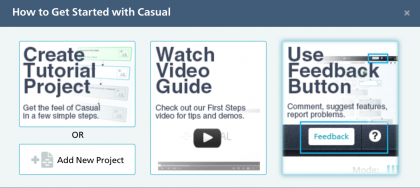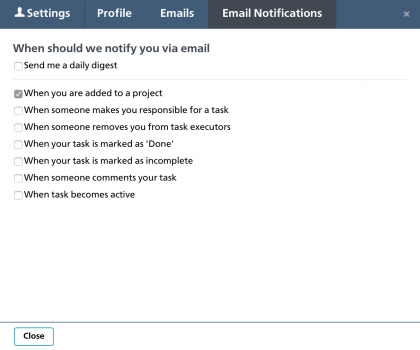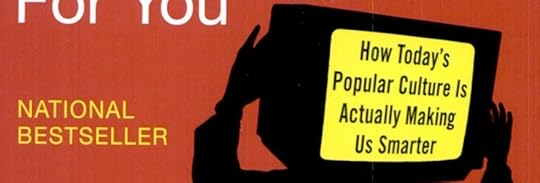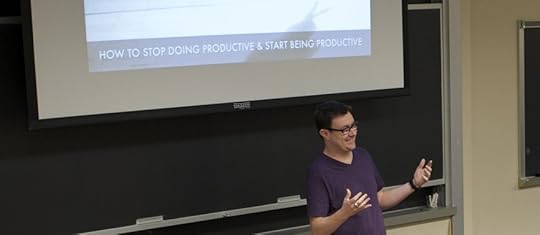Mike Vardy's Blog, page 91
January 30, 2015
The Super Bowl and The Power of Deliberate Practice
The big event is nearly here. Sunday will be when careers are made or destroyed. On Monday we will deconstruct the losers and build up the winners, showings the highlights over and over again. (Oh, and there’s a game to be played too.)
Kidding aside about what’s the bigger draw, the game or the commercials, both can instruct us about work. To get in the Super Bowl as a coach, player, or owner or get on as an advertising company, a company with a product to sell, or even the crowd sourced commercial winners, you have to be good at what you do. Good enough to do things like this…
That’s New York Giant receiver Odell Beckham making an incredible one-handed catch. It would be easy to say that this was luck, but further evidence suggests something else.
That first catch still seems great, but doesn’t seem as lucky as we see him practicing the same thing.
But what does this mean for you? What does a football catch tell us about productivity?
The preparations for that catch are an example of deliberate practice*, a familiar concept here are Productivityist. Deliberate practice is working on your key responsibilities in a way that improves them. A key responsibility for Beckham is catching a football, so he practices catching a football. Luckily you and I aren’t football players and deliberate practice is much easier to corral.
We are knowledge workers. We get paid to think. Engineers construct, writers argue, lawyers debrief, chefs fuse. Each of these – and an ever growing list of careers – involve a person bringing value by what they know and how to apply it. If you can improve what you know and learn to apply it better, you can increase your value. A carpenter can do more with more tools but needs to learn to use them first. The same goes for our mental toolbox.
Sometimes with productivity we get caught up with apps and tips and hacks to maximize our time but forget about what we are maximizing our time for. Reflect is a great service for reviewing Evernote notes only if you need to review those notes. Or take the example of what you eat. Both Ira Glass and Alexa von Tobel told Lifehacker that they eat the same thing each day because what they eat doesn’t matter. What matters is the time and decision making reserves they save. The time and energy they save by eating the same thing lets them be more deliberate in the things that matter.
Deliberate practice can help a knowledge worker by improving your work, by making work more efficient, and by focusing on the key parts of your work more.
For example, if you were a university professor what would you choose to focus on? In many cases it’s not teaching that gets rewarded, but research. Beyond this we can focus on what type of research, popular-science or groundbreaking? This depends on your university but it carries the point. You need to reduce your responsibilities to what is most important and practice those very important skills.
How do you practice them? Beckham probably started catching a football standing still using both hands, then running but still using both hands, and eventually running, jumping, and using one hand. That’s the same progression that anyone who wants to build skills can follow. You need to focus most on your key skills, stretch to the point of discomfort, and get smart feedback from wise people. It’s this formula that lifts you up from normal to great.
As you watch the game, think about this and how you apply it to your own personal capital. Football players don’t need to study social media, they don’t need to know about quarterly taxes, they ignore anything that doesn’t relate to football. What is your football?
*The term deliberate practice was in So Good They Can’t Ignore You, a great book that we’ve reviewed. The framework for stretching yourself to some discomfort, focusing on your key responsibilities, and getting coaching were also included in that book. The term deliberate practice was coined by Anders Ericsson and popularized by Malcolm Gladwell in Outliers.
The post The Super Bowl and The Power of Deliberate Practice appeared first on Productivityist.









January 29, 2015
Review – Casual.PM
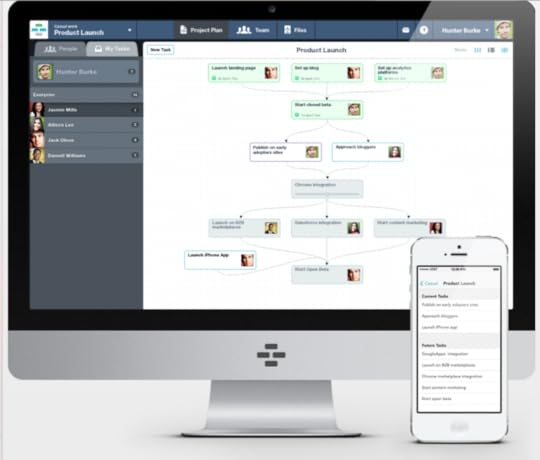
Project Management tools can be unwieldy beasts, that’s for sure. In some ways, this can be understandable. I mean, managing a project is supposed to be complicated, isn’t it? So many things to track, people to monitor, vendors to liaise with, stakeholders to keep happy. I know that when I first started out life as a Project Manager, I was desperate to find some software that would make the whole process somehow simpler and allow to me a foster a greater level of control over my responsibilities.
Well, Casual.PM is an application that seems to respond well to this need. It’s been designed with one clear word in mind: Vision.
Some people, myself included, find themselves being far more productive when they can visualise their tasks, collaborators and current position within a project. Casual.PM responds to this in a pretty big way. GANTT charts are all well and good (don’t get me wrong, I love them and am a big supporter of them in my work) however they do not suit everybody, or indeed every project. Casual.PM is able to replace these charts with groupings of visual icons which make it easy to ascertain your progress on a particular project by simply glancing at the screen.
Accessible via a web browser, using the application for the first time is incredibly intuitive. Once you have created your account and logged into the web service, you are greeted with a message by one of the app developers welcoming you and providing you with a link for providing feedback. I love this touch and it gave me a great feeling before I’d even started playing with the configuration. This shows you a development team that cares about the product they are offering and this passion carries through the remainder of the tutorial process.
That’s right. You get a tutorial project to work through when you start which is designed to show you the main features that Casual.PM provides. This project is not as detailed as other tutorials you may find in alternative applications, however that is because Casual.PM is not designed to be as complicated as they are. That’s part of it’s charm and it’s purpose, to be a Project Management application that you can just pick up and play with.
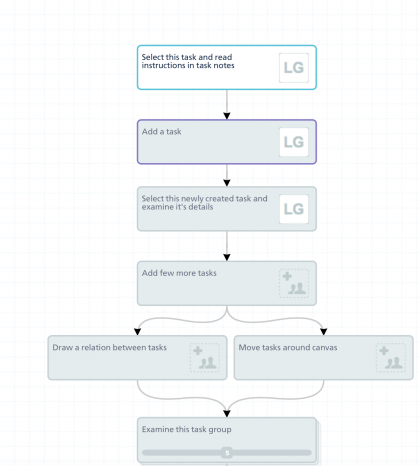
Once you have completed the tutorial project, setting up your first project is a breeze. There are keyboard shortcuts for creating new tasks and branches, for grouping sets of tasks together (a very handy feature that all Project Managers will be pleased to see).
You can view all Tasks that have been delegated to yourself courtesy of the My Tasks tab, as well as those assigned to other people in your organisation that have had user accounts created.
The opportunity to upload project-specific files is also there, making this a very collaborative tool. Files can be uploaded from your local computer, Dropbox, Box and Google Drive.
Automatic email notifications are provisioned for as well, which will keep you abreast of changes to the project, modifications to any tasks you have assigned to yourself etc. These are entirely configurable by yourself so you can dictate exactly how intrusive you wish for them to be.
One other feature that I really liked was the ability to be able to integrate the configured deadlines for tasks with Google Calendar. As more companies come to rely on web services such as these, integration is becoming more of a necessity so it’s very encouraging to see this in place. With a clear relationship with Google Apps, it will be interesting to see if any collboration with Office 365 is in the pipeline.
There is an accompanying iOS app as well which, as you would expect, is simple in design and easy to use. I have only really used it though for checking off tasks as opposed to looking at projects as a whole.
Casual.PM is a very attractive looking application, however it is not going to suit every purpose. I have one project I am working on at the moment, for example, where Casual.PM is just not going to be detailed enough to be regarded as an effective management tool. I really need to have the flexibility that floating dates on a GANTT chart will provide. I also need to be able to track the amount of time taken for particular tasks on that project down to a specific hour rather than a day, something which too, is missing in Casual.PM.
However, it’s important to remember the purpose of Casual.PM and that is to turn your projects into awesome visual maps. If this is the goal, then it has to be said that Casual.PM succeeds. With a free trial on offer, I would certainly encourage any aspiring or established Project Manager to give it a try. Personally, I think I will be using it for some simple projects I have in the pipeline and, alongside the more detailed OmniPlan, for mapping out projects with a larger scope.
The developers have done a great job in simplifying an otherwise complicated process and should be congratulated on a job very well done. However, more experienced Project Managers may find themselves looking elsewhere if they only want to use one management tool.
The post Review – Casual.PM appeared first on Productivityist.









January 28, 2015
The Productivityist Podcast: Intentions, Time, and Saying No with Patrick Rhone

This week Patrick Rhone makes his third appearances on The Productivityist Podcast. I always enjoy chatting with Patrick because even when we don’t see eye to eye on a topic, we always manage to find common ground on several others. This time around we talk about our disinterest in new year’s resolutions and what we prefer to focus on instead. We also touch on how time and money can be treated in ways that are eerily similar and we finally get around to what we wanted to discuss – the importance of saying ‘no’ even when you’re people pleasers like we are.
There’s lots of great stuff in this week’s episode of The Productivityist Podcast, so give it a listen in the player below. You can also subscribe to the podcast on iTunes, Stitcher, or RSS. And if you want to offer some form of monetary support to the show, head over to The Productivityist Podcast Patreon page to see what perks await those who offer patronage.
I’ve recently made some changes to the way the podcast looks in iTunes which should help with discoverability, but getting more ratings and reviews would be even better. If you’ve got a moment, head over to iTunes and let the world know what you think of The Productivityist Podcast. Thanks!
The post The Productivityist Podcast: Intentions, Time, and Saying No with Patrick Rhone appeared first on Productivityist.









January 27, 2015
Book Review: Everything Bad Is Good For You
A great thing about reading books is finding smart people. I first realized this reading Malcolm Gladwell a decade ago and thinking “Wow, this guy is really smart,” and the same thing when I finished Steven Johnson’s Everything Bad is Good For You. The conclusion of this book is that your vice, while not nice, may not be so bad. A secondary takeaway is to think about reframed, redefined, and updated views and when we do this we can see where things are going rather than where they’ve been.
Johnson’s premise is that popular culture is actually making us smarter, but in a not so easy to measure way. Johnson argues that watching TV, interacting online, and playing video games builds soft skills that are important. He suggests that watching Friends actually builds friendship skills. Friends recently came to Netflix, so at my house we are building a lot of these skills right now. Watching it means we probably pick up on interpersonal nuances, judge emotions, and consider what it’s like to live with people who do dumb things. Even though episodes are squarely wrapped up in a trite 22 minutes, anyone who’s seen it knows how long it took Ross and Rachel to finally see what was in front of them the whole time. Those are skills we need as people too.
Everything Bad Is Good For You doesn’t feature Friends, but rather other higher-level shows. Johnson compares the intricate plots of shows like 24, Lost, and The Sopranos to the previous programming like Dallas or Starsky and Hutch. Johnson graphs plot complexity and character count like a doctor might show a patient their HDL cholesterol level. As you read along you start believing that more is better. Current shows have more complex and longer story arcs that require us to pay attention, consider the options, and weigh what we know about the show.
The best case Johnson makes is that of video games. Both Tyler Cowen and Jane McGonigal go into the nuances better (though each wrote books much later and had more data and stories to go on) but Johnson’s offers a nice introduction about what games teach us. He gives examples about the decision and problem solving skills that games offer. For each example Johnson gives explicit examples of the meta-learning that may be taking place. Learning that a double mushroom makes you run faster has no practical application, not even if you literally began a Super Mario diet. What you actually get is a boost in problem solving. Knowing you have an asset to use at the right moment, is the type of thinking that Johnson proposes is valuable.
For as strong as his argument is, his conclusion is weak. This isn’t his fault though. There is no good data on measuring whether soft, meta, abstract skills are increasing along with the complexity of popular culture. Johnson graphs story arcs to show more lines now than twenty years ago, but lacks the data that concludes it is so. It’s like driving a car and pushing on the accelerator but not seeing the speedometer move.
You’ll probably enjoy Everything Bad Is Good For You if you like thinking about the benefits of popular culture, technology, or other works by Johnson.
For further reading about the what skills matter – soft or hard – Tyler Cowen’s Average is Over is a good place to see what an economist thinks the future may require. For reading about other online skills (and using those skills to make offline life better), read Jane McGonigal’s Reality is Broken.
The post Book Review: Everything Bad Is Good For You appeared first on Productivityist.









January 26, 2015
Why I’m Passionate About Personal Productivity
Over the weekend I spent time watching Saturday Night Live, as I usually do. Sure, it’s not as funny as it used to be, but it’s something I’ve always done and enjoyed doing – especially as a former comedian. In fact, I dreamed of being on the show back when I was in high school and that dream stuck with me for years afterward. Even as recently as ten years ago I felt compelled to do what I could to get closer to making that dream a reality.
But no longer.
Some may say it’s because my comedy career never really got off the ground. Some may say I made choices with my life by starting a family played the biggest role. Some may say that I was too old to make it happen, despite the fact that I wasn’t even 40 yet. Yet the reason that I no longer pursue the dream of being on SNL is because my passion for sketch comedy performing (and comedy in general) has been usurped by my passion for personal productivity. And I’m so grateful that happened.
In fact, as I watched the show this weekend I felt different about it for the first time that I can recall. I didn’t have any wishful thinking about not pursuing that dream. I actually felt that what they were doing on the show – performing live after a gruelling schedule leading up to it – was something I had no interest in whatsoever. I felt weird and relieved at the same time, but the sense of relief was far stronger.
It may seem strange that personal productivity replaced comedy as my passion, but when you dig deeper it is a better calling. While productivity may seem all about checking off boxes and doing things faster and better, the way I view it has changed over the years. I look at personal productivity as a key factor in guiding your life, both at work and home. I believe that once you’ve become more intentional with what you need and want to do and pay more attention to those things, that you will lead a much better life.
Ultimately, I think that by working on becoming more productive will take you beyond productivity and to the places you really want to be. And I’m passionate about doing that in my own life…and helping others get there too.
I’ve written about my journey from productivity enthusiast to strategist, and my passion for productivity has given me the fuel to begin crafting ways that others can boost their productivity power and level up their lives. My passion for productivity allows me to do what I used to do with comedy – look at everything through a comedic lens. I am better able to relate everyday situations to personal productivity. And like a seasoned comedian, I’ve gotten better at delivering material that better resonates with my audience.
And I’m going to work hard at fostering my passion for personal productivity even more in the year ahead…and beyond. I’ll study harder and improve my knowledge across the productivity spectrum. I’ll focus on building a better version of myself and my work. And it will show in everything I do, both here and everywhere I can be found.
I want to help others do the same. Because my passion is for personal productivity, whether it’s mine or yours. That passion drives me to be better and serve better. It helps guide my intentions and attention. It compels me to explore new ways to connect with people who are interested in becoming better versions of themselves so that I can help them.
I’ll always enjoy comedy. I’ll always use the skills I acquired while pursuing that passion in my life whenever it’s warranted. But my passion now is personal productivity. And I couldn’t be more excited about where pursuing that passion will take me going forward.
What are you passionate about? Are you pursuing it? If so, how? If not, are you making an effort to start in the next year? Let me know in the comments below.
Photo credit: SimpleRev via Flickr
The post Why I’m Passionate About Personal Productivity appeared first on Productivityist.









January 23, 2015
Review: Shifts for iOS

If you’ve ever put your work calendar into your Google Calendar (or equivalent) and you are an iPhone user then Shifts is an app that will allow you to “shift” away from that and enter your work schedule into it instead. Seem redundant or solving a problem that doesn’t need solving?
Think again.
Shifts allows you to not only enter your shift schedule – which is useful for students as well who are trying to balance work and school – but also your hourly rate so you can see an estimate of your monthly earnings. So Shifts becomes a budgeting tool and a scheduling tool in that sense. Plus you’ll be able to tell whether or not you could use that extra shift you’re being offered or if you can afford to offload a shift or two so you can either enjoy some much-needed time off or foster that side project you might be working on.
You can share your schedule with anyone you’d like, regardless of whether they are using Shifts or not. That feature allows you to separate your shift schedule from your personal calendar, although Shifts can’t send your work schedule to other calendars at present. (However, Built by Snowman is asking if it’s a feature worth adding over at the app’s website.) You can view your personal schedule over top of your work schedule in Shifts, which can be very helpful when coming across conflicts or deciding whether or not you want to ask someone else to cover for you so that you can handle something on your personal agenda. That said, you can only add one calendar to Shifts, so choose wisely (or filter everything into one calendar if that works for you).
One of the best features of Shifts is the ability to set up custom shift rotations, which is ideal for those who have a repeating schedule. You can set it up for any date range you’d like, which is going to be beneficial for those who know their schedule is going to change after a period of time. It can also be useful for students who have class schedules that will change after a few months, meaning they can stay on top of their school schedule and then find time to work in between without running into conflicts.

The Today widget that Shifts offers (shown above) keeps you in sync with what you have to do and the built-in reminders help to ensure you don’t miss any shift you’ve entered into it. You can also add notes to any shift, adding more context to them if the need arises such as the focus for that shift, work area or location, or whatever else you feel is connected to the shift in question.
There are clearly some professions where Shifts would be more useful than others. Any type of shift worker can get a lot of mileage out of Shifts. Students are going to love this app, especially if they are struggling with balancing their work and school schedules. And even though I’m not necessarily a shift worker, I can see how Shifts can help me out with how I theme my days.
For example, I can create Shift Rotations that allow me to keep focused on my themes for each day as long as those themes exist. In addition, but using my Productivityist calendar as the “personal” calendar that I overlay in Shifts I can see what I have scheduled for that day right from within the app. So instead of opening one of my calendar apps (on this episode of The Productivityist Podcast I discuss examples of ones I’ve use/used) and checking Todoist, I can check Shifts to see what my schedule is like and see what theme I’m to apply to the day. The reason this works so well is that the Shifts calendar is not attached to any other calendar app, so it’s not blocking out time for those who may want to book Productivityist Coaching calls or other appointments with me.
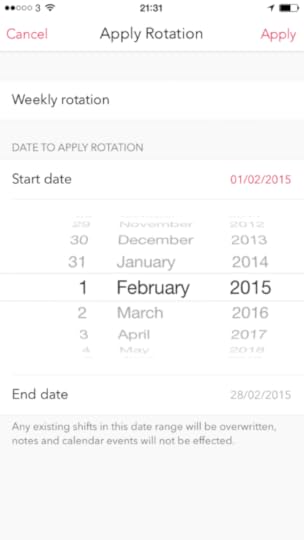
The thing I really like about Shifts is that it is clean and simple to navigate, and its use cases can vary further than you’d think at first glance. I usually have to spend quite a bit of time with an app to bend it to my workflow and needs, but that wasn’t the case with Shifts. I don’t know if it’s something I’ll use every day right now, but as the Productivityist team grows I can definitely see how it could come in handy. And as this app grows and adds more features (which Built by Snowman has a history of doing – Checkmark is a prime example of that development philosophy), I can see it becoming even more useful for shift workers than it already is. If you are an iPhone user and have trouble keeping track of your schedule or make sure that your work schedule doesn’t interfere with your personal one (but rather complements it), then give Shifts a try.
To celebrate its release, Shifts is 60% off the regular price – just $1.99 – for a limited time and is available in the iTunes Store now.
The post Review: Shifts for iOS appeared first on Productivityist.









January 22, 2015
The Cookie Method of Productivity

Finding out what not to do can be as helpful as knowing what to do. It can be hard to determine which diet might be best for your health, but the diet of strictly fast food it is not. This goes for productivity too. Eliminating the wrong tools can be as helpful as choosing the right ones. The psychology behind this idea was first presented to me in Mindless Eating by Dr. Brian Wansink. Just as a cookie will sabotage our diets, social media can derail our work. The psychological mechanisms under each is the same, set up an effective system and you’ll have the results you want.
Step 1: Put the cookies out of sight. In his research, Wansink found that secretaries who were given candy in transparent bowls ate more than those with candy in opaque bowls. It was a empirical example of the oft-cited adage, out of sight, out of mind. For your productivity think about your digital cookie jar. Is it in sight? Can you see what’s inside? Maybe you need to take Reddit off your link bar and stop saving passwords. Maybe you need to engage the do not disturb feature of your phone. The obstacles don’t have to be big, even the smallest hindrance can change how often you reach for a treat. Step 2: Eat only a single type of cookie. Another human aspect that Wansink found is that we like diversity in our consumption. We want sweet and salty rather than sweet or salty. Even if the only difference is visual, like with jelly beans, people consume more when there are more colors. For your productive diet then you can choose to limit your distractions to a single place. If you turn the tomato timer to twenty-two minutes and then take a five minute break, spend that time on a single site only. Scroll through Twitter, Feedly, or Amazon but not all of them. Odds are you’ll return to work sooner after one indulgence rather than many. Step 3: Get a new dish for each thing you eat, and leave the used ones on the table. This is a visual display of how much food you’ve eaten and will likely have you eating less. In Wansink’s research he found that people at tables being cleared away ate 25% more than their peers who had their dishes left in front of them. To be more productive consider keeping open all your browser tabs to see where you’ve been. Rather than a distraction, these can be reminders that you’ve already indulged away from your most important work. You can also use software like RescueTime to see how much “snacking” you did on any given day.The big tips about food aren’t about keeping your keyboard clear of crumbs, but finding the underlying principles that are most powerful. These ideas are found in the psychology of people and manifested in the act of eating but can be leveraged in the art of productivity.
For further reading, you can see how this applies to your diet at Better Humans.
The post The Cookie Method of Productivity appeared first on Productivityist.









January 21, 2015
The Productivityist Podcast: Built Unstoppable with Justin Levy
 This week on the podcast, I spend time with Justin Levy. I’ve known Justin for a few years now (although we only first met in person last year), and the story that has unfolded for him in the past few months has been very inspiring.
This week on the podcast, I spend time with Justin Levy. I’ve known Justin for a few years now (although we only first met in person last year), and the story that has unfolded for him in the past few months has been very inspiring.
Justin, who works for Citrix as Head of Global Social Media, is a young and active guy. In the late summer of 2014, he suffered a seizure. Then it gets even more unreal.
“Once at the hospital I had another seizure. After conducting a MRI they found that I had a brain tumor sitting near the motor skills strip and in front of the speech pathways. It would be a few days before they realized that I had dislocated and fractured shoulders.”
Justin’s been chronicling his recovery progress at his blog, Built Unstoppable. It reveals his story and everything that has occurred during this turbulent time. After you’re done listening to our conversation, you should check out the blog.
You can subscribe to The Productivityist Podcast via iTunes here or RSS here. If you’d be willing to give it a rating and review, that would be awesome as it helps with the discoverability of the show and gain a greater audience. And if you’re able to support the show via Patreon you can do so by clicking here. There are some solid perks offered to all patrons, so check it out.
The post The Productivityist Podcast: Built Unstoppable with Justin Levy appeared first on Productivityist.









January 20, 2015
Book Review – Creating Flow with OmniFocus (Second Edition)
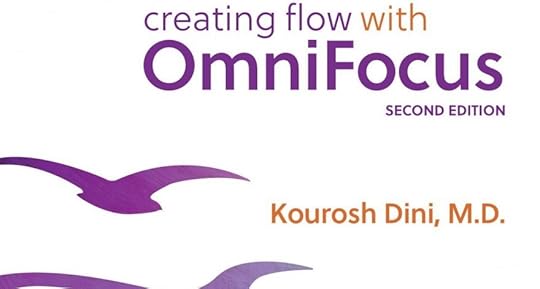
To date, there have been two books that I can claim, without hesitation, have had a dramatic effect on the way I organise and live my life.
The first is the world-famous Getting Things Done by David Allen. Not too long ago, I was a disorganised mess, lacking even the most basic skills in the art of prioritisation, information management and daily structure. That book saved me and by habitually applying the advice within it, I’ve been able to turn that part of my life around.
The second book, is Creating Flow with OmniFocus (Second Edition), by Kourosh Dini.
I used to consider myself reasonably adept when it came to using OmniFocus, a feature-rich to do list and action management application for OS X and iOS, however that opinion was blown out of the water within a few hours of reading this book.
Before we move on much further with the book’s contents, let’s quickly cover what OmniFocus is. OmniFocus is one of the most detailed task management applications you are likely to come across. It was designed post-GTD so as to really take advantage of the idea of contexts when it comes to prioritising your actions. The debate over what forms the best type of context rages long and hard still and I’m certainly not going to approach it here! However OmniFocus leverages contexts with surprising ease as well as giving you the option of being able to display actions in the form of different perspectives. It’s as customisable as you wish it to be which, for some, is where it’s weakness lies.
It’s just so darned complex! It’s almost a case in point for procrastination itself, in that the fear of getting to know the application is greater than the need to use it.
What Kourosh has been able to do with this publication, however, is nothing short of stunning. He has been able to take OmniFocus and lay out the different configuration elements into their component parts. As well as this, there is a running narrative which describes the theory behind some of the productivity techniques that OmniFocus was designed to help you implement in considerable detail.
Also, I have to point out that you really can be at ANY skill level to read through this book. It seems daunting when you first look at the Table of Contents because there were subject titles in there that had me scratching my head as to exactly what they were (as I said, I thought I knew a lot about OmniFocus – boy was I wrong!) but the layout has been carefully structured so as to allow anyone who is new to OmniFocus to work their way through and, by the end, will be a master. No question.
The book starts at quite a lively pace and this is maintained all the way through, with the first chapter giving an overview as to how the mind processes information, how trusted systems work, through to demonstrable exercises on how to capture information and actions. I started reading the book exclusively on my iPad, however this quickly changed when I realised that I really did want to take part in some of the practice exercises that Kourosh has crafted. I therefore switched to reading via iBooks on my Mac.
The practice exercises themselves have been designed perfectly and really fit in with the overall flow of the book. Sometimes, people decide to have a humorous theme running with some of their examples, with joke names and content that is designed to raise more of a laugh than a thought process. However there is a class element to this book that rises above that. OmniFocus is a serious application and this is a serious book.
As you would hope and expect from a book of this size, there is a logical flow (excuse the pun) to the order of the chapters and exercises. Once the interface and action entry is taken care of, you are swiftly moved onto the concept of contexts and why they make a difference in your task management system. As is the pattern for the entire book, you move from concept ideas to practical application seamlessly and it isn’t long at all before you’ve created your contexts and have a completely different outlook on your upcoming timelines.
Deferred vs Due Dates is covered in great detail and there is a lengthy but essential section on the best way to deal with repeating tasks for routine maintenance tasks and habit formation. Indeed, the theory of habits and their importance in your daily life is comprehensively described.
From contexts to projects, perspectives to meta-tasks, I would challenge anyone not to be able to pick up any new tips and tricks from this book. Personally, I can say that the use of meta-tasks has transformed my daily workflows, as well as the creation of many different ‘dashboards’ covering my day, future deferred tasks, a different method for utilising flags, and perspectives for almost any given situation. I’ve even adopted the 30,000 feet view ‘Land and Sea’ perspective to track my three most important tasks at any given time. It’s such a fantastic idea that I would never have been able to come up with on my own. Tomorrow, I’m going to be configuring my Project Management study schedule in OmniFocus with supreme confidence, because I now know how to have confidence in the system I will be adopting. This means that I have no excuse not to pass my certifications and that is a motivational boon all on it’s own.
As if all of that isn’t enough, OmniFocus is not the only application covered. Kourosh acknowledges that there are certain situations where OmniFocus is not an appropriate tool, giving clear instructions how to use OmniOutliner for creating project templates and checklists for actions. There is also an appendix section that explains how to use third party applications like Keyboard Maestro and TextExpander to make data entry faster and more efficient.
I always refer to Getting Things Done as my productivity bible and I go back to it regularly to ensure that I still follow the sage advice given within. Well, I’ve now got a second book that deserves to sit alongside GTD and I really cannot give it any higher praise than that.
If you are serious about being an OmniFocus Power User, you have to read this book.
The post Book Review – Creating Flow with OmniFocus (Second Edition) appeared first on Productivityist.









January 19, 2015
The Context Conundrum

Whenever I deliver a workshop or talk and bring up the phrase “work by context instead of by project” I get a lot of curious looks. Some of the looks are indicative of “a-ha moments” while others are more quizzical. The thing is that most people don’t think of their work in terms of context. Instead, we tend to work by project. And breaking the habit of working by project is difficult.
But it can be done…with the right contexts.
The thing about contexts is that they are subjective. I’ve spoken to many Productivityist Coaching clients about this, and have written about that fact before. And the contexts that David Allen described in his initial version of Getting Things Done won’t work for everyone. In fact, some don’t even apply in today’s world (something I’m certain he’ll address in the upcoming second edition of the book). So how do you get started with contexts in your task management app of choice? You need to keep three things in mind when getting started with contexts.
1. SimpleThe simpler you make your contexts, the easier they will be to remember and use. Much like David Allen has said “have as many inboxes as you need, but as few as possible,” the same goes for contexts. Simpler contexts also work far easier when you;re capturing items on paper because you can use a systematic approach that translates well to the digital realm far more effectively and efficiently.
For example, The Strikethrough System works far better if you capture contexts at the same time as the task. Context gives you the ability to understand the shape of the task better, and also helps your sense of recall when working on the task later on (whether in a digital or analog tool).
2. ObviousIn order to remember to work by contexts more regularly, you should keep them as obvious to you as possible. That means they should be named after things you would normally use or places you would normally be to work on tasks. By defining your contexts in this way, you’re going to have several triggers that will draw you to the appropriate work at the appropriate time.
Contexts that are obvious would be “Home” and “Office.” Another couple of popular obvious contexts would be “Computer” or “Phone.” Contexts can assist in segmenting our your work based on location or resource, allowing you to focus on moving multiple projects forward in one session. This is as close to multitasking as we can get, so having obvious contexts can really boost your productivity.
3. SpecificOnce you’ve defined your contexts, the next thing you should do is to refine them to give them even more meaning. Getting more specific with your contexts is particularly important for those who have a lot of tasks and projects on the go. Your focus will be heightened if you spend less time exploring and more time working, and specific contexts that are still obvious can create that focused environment you need.
“Computer” is a fine context on its own, but it can be far too vague for some people. That’s when you may want to get more specific by using an app as a context instead. For example, I use “Slack” as a context rather than “Computer” for tasks that are associated with communication with those who are helping oit with Productivityist. I can use any device to access Slack, so picking a device like my computer as the context isn’t effective (or efficient). If you have a work-related email address in Outlook and a personal email address in Gmail, then you may want to use those programs as contexts rather than simply “Email” as the context for sending and reading email. Being more specific in this case allows you to separate your work life from your personal life through the triggers of context.
Being specific with your contexts is the final stage in making your contexts as effective as possible. But unless they are simple enough for you to wrap your head around regularly and are initially obvious enough to act as action triggers, then you’ll continue to be diverted back to working by project. Working by project is all well and good…until you can’t move forward with the project for any reason (delays due to others, for example). Contexts give you a means to move forward in a completely different way than projects do. They are designed to help you get more of the right things done at the right time (hence the acronym S.O.S.).
By using the above criteria to set up contexts that will work for you, you’ll be able to start working by context far easier and take your productivity to greater heights as well.
The post The Context Conundrum appeared first on Productivityist.