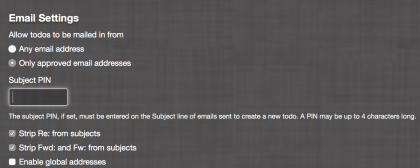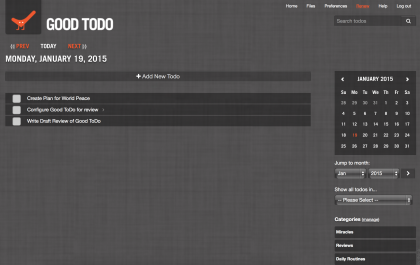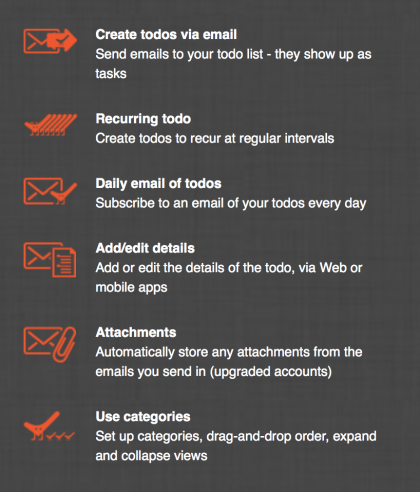Mike Vardy's Blog, page 90
February 13, 2015
Book Review: The Gary Vaynerchuk Trilogy

If you want to be more productive, spend more time on your core work. If you want to lose weight, eat less and exercise more. If you want to have a better relationships, hear what the other person says. If you want to use social media, match the message with the medium. This last sentence is the summary of Gary Vaynerchuk’s’ three books, but like the other insipid advice that precedes it, that tells you everything and nothing.
To get Vaynerchuk, I had to get in the spirit of Vaynerchuk. It was this video about “The Most Important Word Ever” that started me on his books, and it was that video that I kept mentally returning to. Like a compass that pointed me north, that reminded me how to get where I was going. Let’s break down each of the books to see what Vaynerchuk says about creating content online. How we can turn the vapidity of “social media marketing” into something more substantive.
Crush It! Why NOW Is the Time to Cash In on Your Passion (Released 2009)It will be important, especially for readers of this blog to know, that Vaynerchuk doesn’t go into full passion mode. He’s a second-cousin to the philosophy of passion whereas Cal Newport is the patriarch. Vaynerchuk wants you to find your passion not because that’s what you were meant to do, but because you’ve got work to do. He writes that you should enjoy what you’re doing because you will “work harder than you’ve ever worked in your life.”
In Crush It! he tempers people’s expectations in the first few pages to remind people that it is going to take a lot of time, effort and focus to achieve success. The good news to this though is that it doesn’t take a lot of money, just hustle. During this journey you’ll face obstacles, he writes, but these can be guiding for you:
“I’m convinced in fact, that if things had been a little easier for my family in the early days, I never would have gotten to where I am now.”
Ryan Holiday wrote something similar in his book, The Obstacle is the Way, quoting Marcus Aurelius, “The impediment to action advances action. What stands in the way becomes the way.” For Vaynerchuk this was the same story.
His obstacle was that people didn’t know much about wine so he had to educate them. Rather than seeing this as a setback, Vaynerchuk saw an opportunity. He could educate them, he could become an expert at selling wine. So he did, growing his family’s liquor store and learning these three things about great content.
Know your stuff. The only reason Vaynerchuk was able to create Wine Library TV was because he was serving wine. He ran private tastings. He stocked the shelves. He sampled and tasted, swirled, and spit. Tell a story. For Vaynerchuk this meant describing wine, but not using the jargon that was popular at the time. He writes that he didn’t speak in “forty-five cent words.” Choose the right medium. This will be the focus of his later books, especially Jab, Jab, Jab, Right Hook but even early on he suggested people recognize the value of different mediums.This book is more “rah, rah” than his others and parts of it show. In it he reminds people that “your content has nothing to do with your mic.” You don’t need to figure out all the details, just get started. In early 2015 Justin Jackson is doing something similar, trying to launch a project a week. His first one was a podcast where he tells people just to use the recording app on their phone and basic microphone. Just do it.
The rest of Crush It! is encouragement from Vaynerchuk to get started. He writes that “anything is better than zero” and to remember that it’s a long game and “everything is online forever.” If you are looking to get started and need the encouragement, start with this book.
The Thank You Economy (Released 2011)Crush It! was like a person eating at a nice restaurant and being blown away by it and telling all their friends, tweeting it, and telling people waiting to get in what a great meal it was. The Thank You Economy would be that same person a week later wondering why the meal was so good. What about the ambiance, the food, the staff made it such a great experience?
It’s in this book that Vaynerchuk dives deeper into the social internet, into Web2.0. He begins the book by rooting it in ideas that have been around forever. It’s not that social media is completely new, it’s just the new transmission. News may have changed from telegram to radio to TV to Twitter but the actual news hasn’t. We still look at the S&P500 and what world leaders are doing. It’s the same for business. Vaynerchuk writes that Web2.0 is “small-town living moved online as other people eagerly sought out each other’s news.” He’s suggesting that we want to talk to other people, we need to in fact, and we can do that online. Vaynerchuk writes that business owners “need to be a pro at all times.”
The heart of this book is what Vaynerchuk says are the eleven excuses people use to dismiss social media and he makes the case for why we shouldn’t. Among those excuses is that it’s hard to figure out a Return On Investment (ROI). Companies are hesitant to experiment even when hard numbers are involved. Stephen Dubner (from Freakonomics fame) writes that he and his co-author, Steven Levitt, were consulting a company and trying to get them to run a marketing experiment where some cities saw advertisements and some didn’t. The company refused, afraid they would lose their market share if they failed to advertise. That would have been a black and white, check the bottom line experiment and yet they failed to go for it. Imagine the reluctance then with social media which has a limited – but growing – set of metrics. Vaynerchuk writes that even though a way to measure success doesn’t exist, doesn’t mean we shouldn’t be doing it.
There are other excuses as well; I don’t have time (what, to talk to your customers?) we’re doing fine without it (so was the turkey right before Thanksgiving dinner), and we tried it, it doesn’t work (for only a few years, this is a long game remember). My parenthetical comments don’t do justice to what Vaynerchuk writes but are merely there to show that he suggests answers to each of these things.
If laying bare the excuses and stripping them down is the heart of the book, part two about how to win is the hands. He gives specific advice about what to do like; start from the top by getting buy in from senior leadership and to take care of your employees. “I care more about my employees than I do my customers” he writes.
There are other good suggestions in this part of the book and the section about marrying traditional and social media feels especially strong. It’s not just about throwing an #awesome #hashtag at the bottom of your print ad, but to do something that will engage the people you want to connect with.
In part three he breaks down what the thank-you economy will look most like, giving specific examples from companies he thinks are doing well. Rather than break them down here, let’s dance to the final part.
Jab, Jab, Jab, Right Hook (Released 2013)In an interview with James Altucher, Gary said that the best compliment he got about this book was that it felt like the first 201, 301, course on social media. It is a beautiful book, full of color and specificity. If the first book, Crush It! was a philosophy about you, and the second, The Thank You Economy, was a philosophy about business, then Jab, Jab, Jab, Right Hook is the book about the details. No more philosophy. He writes:
“No matter who you are or what kind of company or organization you work for, your number-one job is to tell your story to the consumer wherever they are, and preferably at the moment they are deciding to make a purchase.”
He gives the example of hearing a commercial on the radio for a burrito restaurant at 5:15 on a Tuesday. This is what the online world needs to apply to social media. That burrito shop knows people will be in the car and hungry and that’s the time to call them in. Don’t dismiss your business as too high-brow either, Vaynerchuk writes that, “A smart entrepreneur will head over to the platform, see the bikini shots and think, ‘How can I do this better?” Figure out where your customers are, and find out what language they are speaking there. To help you out, Vaynerchuk shares his six rules for outstanding content.
It’s native. Medium is for articles, Pinterest is for pictures. It doesn’t interrupt. You’re there to add to the conversation, not dominate it. It doesn’t make demands – often. This is where the book title comes from, it could just as well have been; give, give, give, ask. It leverages pop culture. Find the pop culture for your customer’s generation. It’s micro. It’s consistent and self-aware.After this introduction, which is a quick summary of the other two books, he gets to work sharing what he learned. There are 150+ pages of summaries of what some brands are doing well and what some aren’t. This review is only that, but there are a few key takeaways about masters and mistakes:
Make sure you have a logo on your photos. If you’re a brand that has a logo, put it on the corner of each photo. This will not only consistently make your content stand out, but it will also let you omit needless words. Being clear and concise is key and if you can impart something visually with little additional space rather than in words, it matters. Have a clear, single call to action. Most often brands mess this up by including a single link or a single link to the wrong place. If you are tweeting out a handbag that’s on sale, make sure your link goes directly to that product page. Remember to be human. Going back to the small town analogy Vaynerchuk focused on in The Thank-You Economy, remember that you’re talking with people and you are a person. If you mess up, own it. Speak in real terms, not hashtags.Jab is the book to get if you want to get inside Vaynerchuk’s head about what exactly you should be doing.
If you want to talk about these books more, let’s connect in the comments or on Twitter. You can find me there as @mikedariano.
The post Book Review: The Gary Vaynerchuk Trilogy appeared first on Productivityist.









February 12, 2015
Review: NewerTech Wireless Aluminum Keypad
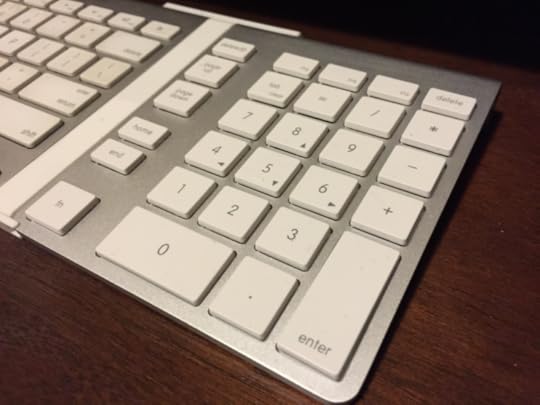
Back in my Costco days, I used to have to “ten key” regularly. I was the sales auditor for a short time period, which meant I had to enter a lot of numbers all day long. Using the top row of the keyboard would be a painfully slow process, so I used the numeric keypad on the large keyboard I had. I hadn’t used a numeric keypad in eons until I received a NewerTech Wireless Aluminum Keypad to review.
I use an Apple Wireless Keyboard in my workspace for ergonomic reasons (largely because of my propensity to use a standing desk), and the addition of this numeric keypad makes entering any sort of numerical data a breeze. Plus, it works seamless and looks great alongside my regular keyboard. Set up is fairly painless and the keypad awakens from sleep quite quickly when you press a key.
I tend to use the numbers more often than any of the other keys, but the pagination keys and home and end keys work very well. This keypad is very responsive and has helped me work that much faster on my MacBook Pro. In fact, I’m almost at a loss now when I don’t have my wireless keyboard tandem with me.
The design is solid, but I do wish that the apparatus used to connect the keyboards together wasn’t as flimsy. You need to use adhesive tape (provided with the keypad) along with a plastic connector to keep the two keyboards together, and that takes away from the overall elegance of the keypad. Plus, trying to power up the keypad in the instance it doesn’t power on automatically when pressing a key is cumbersome due to the design of the connector.

Beyond those design flaws, the NewerTech Wireless Aluminum Keypad has been a great addition to my workspace. I’m able to do things a lot faster on my Mac and my old ten-keying prowess is starting to return.
If you’re in the market for a numeric keypad that matches up nicely with the Apple Wireless Keyboard at a reasonable price, then I suggest you give the NewerTech Wireless Aluminum Keypad a look.
The post Review: NewerTech Wireless Aluminum Keypad appeared first on Productivityist.









February 11, 2015
The Productivityist Podcast: Joel Boggess and Dr. Pei
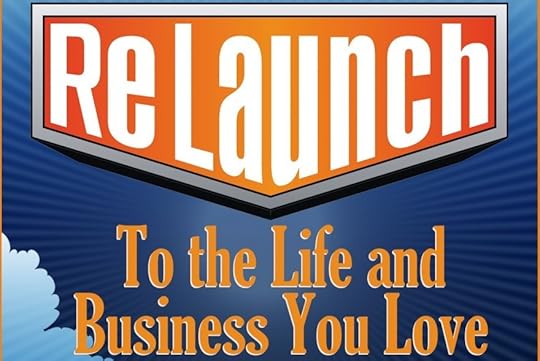
This week on The Productivityist Podcast, I spent some time chatting with (and learning from) Joel Boggess and Dr. Pei, the creators of a slew of podcasts including their latest, the ReLaunch Show. I decided to have some bonafide podcast experts on the program as my own podcast has just hit the six month mark of its existence and I wanted to find out what I could do to take things to the next level. Joel and Dr. Pei did not disappoint. You can listen to this week’s episode, where we talk about podcasting strategies, podcasting productivity, and whether or not we sit or we stand while we record our podcast episodes below.
As I mentioned, having Joel and Dr. Pei on the show wasn’t just so I could have guests to interview. I really want to take The Productivityist Podcast to greater heights going forward, and I’ve started to map out what looks like.
If you’re a Patreon supporter of the podcast, then you’ll hear all about my plans for the program starting this weekend as patrons receive weekly content that falls outside of the regular podcasting schedule. They also get other goodies, with perks such as exclusive monthly 20 minute Productivityist Coaching calls with yours truly and access to the Task Apps Made Easy course I co-created with Steve Dotto of DottoTech fame. Want to support the podcast as a patron? Head over to the Patreon page and we’ll all welcome you with open arms!
If you want to support the show in another form, leaving a review and rating in iTunes can help more people find the program. I’d love it if you took a few moments to leave your thoughts on that forum, and you can do so by clicking here.
Thanks again for listening to this week’s show. You can subscribe and get the latest episodes every Wednesday by clicking here for iTunes, here for Stitcher, and here for RSS. I’ve got some great guests and topics lined up over the next few weeks (and beyond), so I hope you’ll join me.
The post The Productivityist Podcast: Joel Boggess and Dr. Pei appeared first on Productivityist.









February 10, 2015
Chasing Unicorns: How Using Asana Can Keep Teams Motivated

When you attempt to introduce a new system, workflow, or habit in your life often the biggest hurdle is starting and keeping the enthusiasm and momentum strong. I have introduced Asana to many people and after I explain all the benefits of keeping everyone’s actions in one centralised location, collaborating on tasks, sharing the status of projects and reviewing progress towards goals, I bring it back to actually getting tasks completed.
Completing tasks should be a rewarding and, dare I say it, fun experience. They should create a snowball effect, spurring you on to work through and complete even more tasks. Asana does a nice job of this through mythical beasts. Can you imagine completing one of your tasks and getting a solid pat on the back as recognition of your efforts? Or hearing words of encouragement to keep you motivated?
If what you need is that drive to get tasks complete and work through your projects, you better be ready to chase unicorns. Try this:
In Asana click on your name in the lower left corner and select Account Settings. Click on the “Hacks” tab. Find the “Celebrations” hack and activate it. You’ll be prompted to reload your browser. Go ahead and do so.You are now ready to celebrate! Upon completing any task, in any project, in any workspace, you will be greeted with a fantastic unicorn steaming across the screen leaving words of recognition and encouragement in its wake. However, like any magical creature, these unicorns are very shy and will run away and hide again. It’s up to you to find them!
As you work through your tasks the unicorn will keep coming back, showering you with praise!
As silly as this all sounds, the unicorns are a very effective way to introduce Asana to new people or people that are skeptical of structured task management practices. It encourages people to stay involved in projects, keep abreast of updates and, most of all, get their tasks done.
New to Asana and interested in getting more out of this powerful app right from the start? Been using Asana for a while but want to take your experience to the next level? Are you a power user looking to find new tips and tricks to master? Jeremy and Productivityist founder Mike Vardy have just launched Do Better With Asana, a product designed to help you get more out of Asana each and every day. Click here to learn more about Do Better With Asana.
The post Chasing Unicorns: How Using Asana Can Keep Teams Motivated appeared first on Productivityist.









February 9, 2015
How I Use Todoist And Evernote Together

I’ve long used Evernote for my resource and reference materials. all of my research is stored there, along with notebooks that contain living documents that I want to share with those who are helping build Productivityist and my virtual assistant. Pretty much everything that is any source of reference material is kept there, and even ideas for blog posts and other content spend some time in Evernote before making their way to Scrivener for bigger projects or Desk.pm for blog posts.
Todoist has been my task app for nearly a year, although it seems much longer. The majority of my tasks live in Todoist, with the exception of those being the ones in Asana (which I use for some of the projects I’m working on with others, including the Do Better With Asana project I’m part of with Jeremy Roberts of Cloud Productivity). All of my personal, professional, and Productivityist tasks otherwise live in Todoist.
So how do I use Todoist and Evernote together to create a workflow that is as frictionless as possible? I mean, they don’t speak to each other very well out of the box. And while there are some automation tools you can use to link them up – IFTTT and Zapier immediately come to mind – I tend to err on the side of caution when it comes to build automation before developing the best approach to the apps I’m using.
My way of getting Todoist and Evernote together isn’t all that difficult to assemble. It just involves working with the two apps with similar triggers and identifiers, as well as developing a routine that I get to know and follow every day.
1. I Build Common Threads
I break down Todoist in the following way:
Top tier projects are Areas of Responsibility.
Tiers below those top levels are projects of varying sizes.
Tasks are…well, tasks.
Labels are the equivalent of contexts to me (or modes).
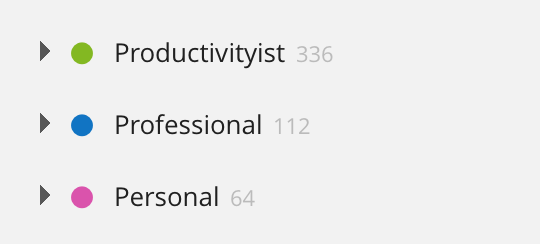
I break down Evernote in the following way in order to create an easy shift from my task app to my reference app:
Notebook stacks are categorized by Areas of Responsibility.
Notebooks found in those stacks are projects of varying sizes.
Notes are…well, notes.
Tags are the equivalent of contexts to me (or modes).

See how I’ve created some common threads between the two apps? Now when I switch back and forth I spend less time getting used to the change of environment and more time making progress. (Note that I do keep Productivityist Coaching as a notebook stack because it contains notebooks that are local notebooks and not synced…for privacy reasons.)
Let me give you an example.
I’m currently working on my next book. I have a project called “My Next Book” in Todoist that lives under the top tier Area of Responsibility called “Professional.” When I look at the same project in Evernote, I’ll find “My Next Book” as a notebook inside the notebook stack called “Professional.” The difference is that tasks related to the project live in Todoist, while reference notes related to the project live in Evernote. I can also copy the URLs from either a Todoist task and put it into an Evernote note related to said task or copy the URL from the note from Evernote and place into a Todoist task if I want. I may do the former when I want to work on finalizing some research in Evernote so I can simply click on the Todoist task and mark it as complete without having to look for it in Todoist. I may do the latter when I’m in Todoist and want to access a related note found in a task quickly rather than wade through my Evernote notebook. The URLs simply speed up the process enough to keep me moving along at a faster clip.
Label and tags are treated a bit differently, however. In Todoist I limit the amount of labels I use so that I can easily remember them and attach them to tasks. I’ve written about labels before and I strongly believe that “less is more” when it comes to labels in Todoist as long as they are clearly defined and refined as needed. In Evernote, I’m not as strict with that rule. After all, tags are effective search terms and I have far more notes to search in Evernote than I have tasks in Todoist. Why? Because notes don’t get completed – tasks do. So while I don’t go crazy with tags in Evernote, I do try to be mindful of them.
2. I Use Reminders In Both Apps Differently
First off, I rarely use reminders in any app, unless it’s for a specific appointment or a date-specific agreement. I actually use an app called Due for things like reminding me to pick up my son from daycare (that way I don’t get stuck in flow and fail to give myself enough time to get him) and things of that nature. But I do occasionally use reminders in Todoist and Evernote for very different use cases.
Todoist’s location-based reminders are great. I know other apps (most notably OmniFocus and Checkmark 2) have this feature, but I like the fact that once a location is entered in Todoist from a mobile device that it can be used regularly from all platforms in the future. Very helpful stuff. I don’t use the time-based reminders in Todoist very often because I’m generally proactive enough to not need such reminders. In the case that I do use them, they are usually for things like reminding me to send Productivityist Coaching Recap and/or Accountability Emails to clients in the Eastern Time Zone before they end their day (for example, “Send Client X Recap Email” today at 1 pm – which is actually 4 pm their time).
I use Evernote reminders to bring items related to my monthly themes back to the forefront at the start of each month. For example, I received an Evernote reminder on the first of this month to start working on my next book. It wasn’t a task so much as it was a note that displayed some content I’d written that was meant to jumpstart the book writing process.
Other things I have started doing is copy the link of a Todoist task into Evernote related to starting of a certain big task or project, as shown below.
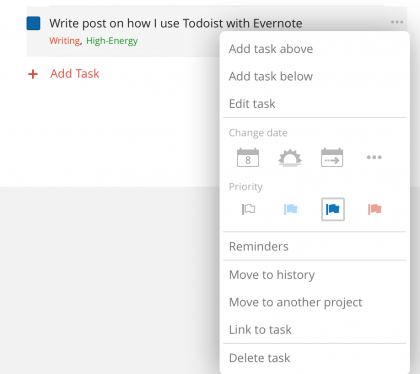
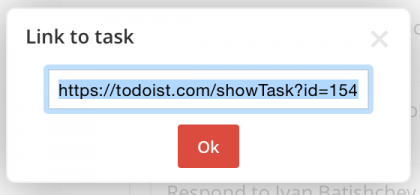
Since Todoist doesn’t have start date capabilities (or at least not start dates that seem easy to set up), the Evernote reminder would serve to remind me that I wanted to start working on that task on a specific date. I simply click on the link in the Evernote note (which would also contain pertinent information related to that task) and it takes me to the task.
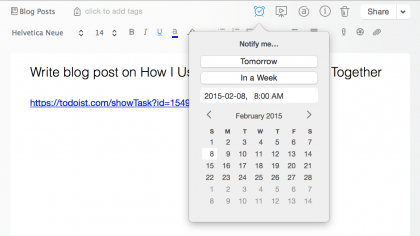
At that time I’ll assign a due date (usually a repeating date until I finish it) and I’m good to go. It’s not the most automated of solutions, but I know it works every time and it appears to be unbreakable (which is exactly what I need in order to trust it).
3. I Use Both Email Accounts For The Apps Constantly
While both of my email clients allow for me to send tasks directly to Todoist and reference items to Evernote (I use Airmail on my Mac and Dispatch on iOS), the most reliable way to process email for me is to simply use the email addresses associated with Evernote’s default notebook and Todoist’s email addresses per project.
To be clear, I don’t use all of the email addresses Todoist allows. Instead, I use the following ones:
Inbox: This is where most of my tasks that arrive via email go. I simply go into Todoist and put them in the right projects later.
Team Inbox: These are where I put tasks that arrive via email that either myself or my wife need to work on. (I’ve contemplated adding my assistant to the mix here, but I’ve got another project that’s just for her right now.)
VA Tasks: Any tasks that arrive via email that I want to assign to my assistant go in here.
Why don’t I use all of the email addresses my various projects in Todoist allows? Because those project above will last while other projects won’t. I also only have to think of three email addresses that tasks need to wind up in – which is helpful when simply trying to process email quickly.
In order to best align Evernote with Todoist, I renamed my default notebook “*Inbox” so that I am triggered to process it regularly. On some occasions, emails end up going to both Todoist and Evernote if they contain both a task and reference item. I’ll also make a habit of BCCing these apps when replying to people so that I can get tasks and/or reference items into the right apps and respond all in one fell swoop.
I’ve been a big fan of Evernote for a long time (having been a user since June 2008) and my fondness for Todoist continues to grow. With the recent addition of being able to link to tasks in Todoist, my productivity when working with both of these apps in tandem is further enhanced. If you’re looking to get more out of the productivity tag team of Todoist and Evernote, then pick any one of the ways I use them and start building that better workflow today.
The post How I Use Todoist And Evernote Together appeared first on Productivityist.









February 6, 2015
Don’t…Unless
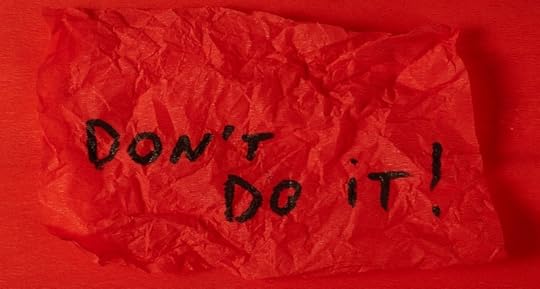
Don’t check email first thing in the morning. Why? Because it puts the demands and requests of others in front of the ones that you’ve set for the day in advance. So don’t do it.
Unless you have a way of dealing with email that keep you mission-based rather than question-based. That means checking email with the mission “Here are the emails I know I have to deal with today/right now” instead of the question, “I wonder what emails I have?” If you need to start off your day with email, go in with a mission, not a question.
Don’t use your calendar as a task scheduler. Doing this only fills your calendar up with things that aren’t date/time specific, and it doesn’t allow the things on your calendar that are to stand out. The calendar is your most sacred haven because it is where you have the most control to protect your time. Use it sparingly. So don’t use your calendar to schedule tasks.
Unless the tasks are important enough that you want to make measured progress with them and finish them well before deadline. Another reason to put tasks on your calendar that aren’t date-specific are when you struggle with them when they are only in your task app. Exercise is one of those things for me. Timeful can be a really helpful app for both of these types of tasks (iOS only, unfortunately).
Don’t focus on working by project all the time. Projects are often linear and have dependencies that are out of your control. Some variables require follow-up and others require time-based variables that you simply have to wait on. If you constantly work with a project-based mindset then you run the risk of getting stuck and losing time rather than being proactive and progressive. So don’t always work by project.
Unless the project is a major area of focus and need to be dealt with before anything else can be. That may mean renaming the project or reclassifying it so that it gets your attention week before it starts to overwhelm you. It also means using contexts within the project (or modes) so that you can easily shift gears along the way. Ideally, you want to be able to work by project and by context/mode. But when you’re heads down in a deeply involved project, using contextual lenses or modes can keep you moving things forward when things start to stagnate.
I know that there are no absolutes that are constant. Things change and what all strategies don’t work for everyone. Salespeople can’t hold off on checking email nearly as much as others. Realtors need to use their calendars far more than those who don’t have showings set for specific dates and times. Project managers that have only one big project need to work by project more often than others because the project stalls otherwise. For every “don’t” there will be an “unless” and that’s fine.
Just make sure that the “unless” is validated internally. Otherwise it turns from a reason into an excuse. And excuses can hold your effectiveness and efficiency back far more than reasons ever can.
The post Don’t…Unless appeared first on Productivityist.









February 5, 2015
Book Review: Smartcuts
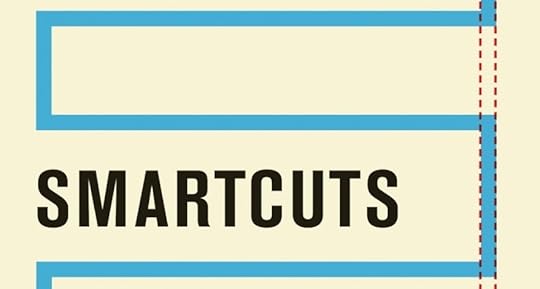
Smartcuts: How Hackers, Innovators, and Icons Accelerate Success by Shane Snow is a book that proposes a new best way. Snow argues that when to do something matters more than how long you’ve been doing it and suggests that ‘paying our dues’ might be playing the wrong game. A current example is Gimlet Media, a startup by Alex Blumberg. Blumberg could have stayed at his old job, creating stories for NPR and worked up the corporate ladder. Instead he took that experience and titled at something new.
Snow wants us to think about better ways to do things, and notes that the ideas in this book aren’t shortcuts. He writes, “Hacking the ladder is the mind-set they (successful people) use to get places. The rest of this book is about becoming good enough to deserve it.” It still takes a lot of work and luck, but smartcuts can let us to the work easier and maybe increase our luck.
Smartcut 1: Finding Waves
An analogy from the book is to look for the right waves. Snow writes, “Luck is often talked about as ‘being in the right place at the right time.’ But like a surfer, some people—and companies—are adept at placing themselves at the right place at the right time. They seek out opportunity rather than wait for it.” To Snow this means some people and groups are better at pattern spotting. He writes that if we practice looking for things, we can get better at finding them. Parenting is a job with inherent pattern spotting, predicting when kids bicker and when someone needs a nap. Bartenders too can quickly see when things might get sloppy. Snow provides examples to show we can find these trends in business too. Apple spotted the digital music wave and surfed in on it, produce companies surfed in the wave of railroads and refrigeration, and Amazon said “cowabunga” to the wave known as the internet. Rather than be the surfer who idly bobs along, we can be the one paddling about and looking for upcoming waves.
Another Shane (Parish) at Farnam Street writes that we should track our success at finding these waves. Whenever you’re making a consequential decision either individually or as part of a group, take a moment to note it. Parish suggests including the context, problem, and variables and recording them down in a journal. Six months later you can review what happened, what worked, and what didn’t. If you found the crux of a bigger idea you can note that, if not you can keep looking for the next wave to come in. Tracking out ability in the moment to spot waves in our lives circles around any hindsight bias we bring to a particular situation.
Smartcut 2: Climbing the Ladder
Another section of Smarcuts is about hacking the corporate ladder. An example not from the book is that of Samuel Zemurray, the banana peddler. Zemurray began his career riding in boxcars sleeping with his bananas, his future peers at Ivy League schools. When Zemurray was on the docks, his peers were in the boardroom. When Zemurray had to learn about a new plantation, he went to it. His peers read reports about it. Eventually it was Zemurray who would run the largest banana company in the world. Snow’s book includes many good examples to demonstrate this idea, especially about United States Presidents.
Smartcuts has ten similar sections. Conventional wisdom tweaked to provide big results.
If you need a book recommendations let me know on Twitter, @MikeDariano. You can see all the Productivityist Reviews here.
The post Book Review: Smartcuts appeared first on Productivityist.









February 4, 2015
The Productivityist Podcast: How to Read More (and Read Better)
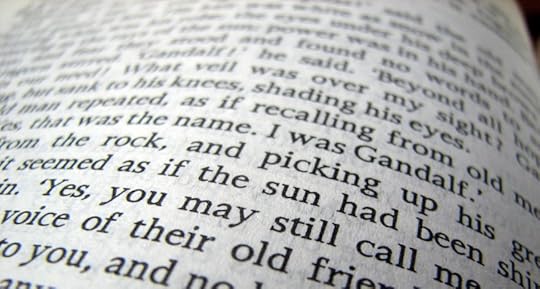
I’ve been spending a lot more time reading over the past few years. I’m enjoying it a lot more that I’m making an effort as well. I actually found reading a lot like exercise for a long time, struggling to get going with it and adopting it as a habit. Fiction was especially difficult to get back into because my brain seemed to fight it off more. Why? Probably because it felt that I wouldn’t learn from fiction nearly as much as non-fiction. That’s not true, either. Some of the fiction books I’ve read I’ve learned a lot from. Peaceful Warrior would be one of those and I’m now diving into The Alchemist for the first time to see if it can teach me anything as well.
I’m making time to read more and finding ways to create more time for reading as well. With Blinkist leading the charge (allowing me to digest a book in a single session on the FitDesk) and Audible providing me with another way to “read” more, I know that I’m not going to be able to read more – I’m going to be able to read better.
I talk about my reading workflow and ideas surrounding reading better on this week’s episode of The Productivityist Podcast. If you’re interested in learning about how I manage to read blogs, RSS feeds, and books effectively and efficiently, then give this episode a listen.
You can subscribe to The Productivityist Podcast via iTunes here or RSS here. If you’d be willing to give it a rating and review, that would be awesome as it helps with the discoverability of the show and gain a greater audience. And if you’re able to support the show via Patreon you can do so by clicking here. There are some solid perks offered to all patrons, so check it out.
The post The Productivityist Podcast: How to Read More (and Read Better) appeared first on Productivityist.









February 3, 2015
Review: Good Todo

For the last year, I’ve been an avid OmniFocus user. If I was being honest, I would have to say that the time spent configuring that particular application to date could be measured in days rather than hours. For myself, that is not a problem, because my personality and life-style crave the level of detail and flexibility that OmniFocus provides.
This doesn’t suit everybody though. Some people – check that – lots of people, need to be able to pick up a device, regardless of their location and interact with their daily list of tasks. Period. No messing around with various contexts, calculating how long a task will take to complete, playing with defer dates and the like. They also want the ability to be able to add to their to-do list directly from their email as this is where a lot of their actionable tasks originate.
This is where Good Todo comes into play and, I have to say, it really is quite impressive.
Compatibility with email is one of the driving factors behind Good Todo. If you receive an email that you know requires action to be taken, you can simply forward it to a pre-defined email address. If you want to see the task in your to-do list for the coming Monday, then you send it to monday@goodtodo.com. Wednesday is wednesday@goodtodo.com. You can specify certain dates, for example feb15@goodtodo.com. This allows you to create a virtual tickler file, akin to David Allen’s recommendations in GTD.
This also comes in handy when you need to follow up on a task you may have delegated to somebody via email. Simply BCC your Good Todo account for a given date in the future that you wish to follow up on and there is no need for you to create a manual entry. Nice.
The email has to orginate from the email address that you use to register for the service, which is fairly obvious when you consider it further. You can add other email addresses to your account easily enough from your Administration page.
There is also the ability to export lists of your To-do’s directly to your email address in either plain text or a csv file, which is very handy if you need to provide any audit data regarding the actions you’ve taken within a particular date range.
Accessing your to-do items is simple. You can either log in via the web page at www.goodtodo.com, or you can download the companion apps on iPhone, iPad and Android (no Windows Phone option I’m afraid). I tested the application on the iPhone and found it to be very simple to use. Clear buttons, easy entry of tasks and navigation is simple and intuitive. It’s very simplistic, however, compared to the web-based version.
Using the web page (and the premium upgrade – $3 per month), you are able to configure themes, different categories for the tasks (desperately missing in the free version), change the default sort order for tasks, actions for incomplete tasks at the end of the day – enough to make the service functional without being overbearing.
Most importantly, in my opinion, is the inclusion of recurring tasks which was missing in earlier versions of Good Todo. Kudos to the developer for including these now. I would have to say, however, that I would love the ability to have more customisation with the repeat options. Lots of my tasks occur on certain days of the week (every Monday and Thursday for example) yet the weekly options are only Every Weekday, or Weekly. Lots of other applications support this functionality. The workaround has to be creating separate tasks for Monday and Thursday and configuring them to repeat on a weekly basis, which is fairly cumbersome.
Aside from that, it’s very difficult to be critical of the application when you consider the purpose it’s trying to serve. So many people permanently reside in their email Inbox, which any productive person worth their salt will tell you is the wrong way to work. Good Todo helps bridge that gap for people that just can’t cut that email cord.
Productivity junkies may find the lack of detail off-putting. To put it simply, this application is not designed for them, so it doesn’t matter. It’s designed for people who want to defer tasks to a given date and not know anything about them until they want to do it. They need to do it quickly, simply and if they can do it via their email account, then all the better. Once I’d created my iOS contacts for monday@goodtodo.com, tomorrow@goodtodo.com etc, as well as a TextExpander snippet for the email suffix, I was enjoying the whole process far more than I anticipated!
For that reason alone, I have to recommend this application and commend the developer, Mark Hurst, on finding a solution for a problem that afflicts a great many email users. Converting your inbox rather than living in it? Job well done.
The post Review: Good Todo appeared first on Productivityist.









February 2, 2015
Why I Start My New Year On Groundhog Day

In the movie Groundhog Day, Bill Murray’s character lives the same day over and over again. Eventually he gets it right and time begins to move forward again. The movie has become a cult classic and it’s one I watch every year on – you guessed it – Groundhog Day. And Groundhog Day is also the day I start my new year.
Why do I wait until February 2nd to start my new year? There are a number of reasons why I start my new year on Groundhog Day.
1. I Have More Energy To Move The Right Things ForwardThe thing about January is that while it is the start of the Gregorian calendar year, it comes at a time where our energy levels are at one of their lowest levels. We’ve just come out of the holiday mode, and to try to take on a new habit or resolution when we have so little in the tank is less than ideal.
So I don’t do it.
Instead, I take the time in January to review the time gone by, recharge my batteries, and renew myself. I refine my plans for the months ahead and prepare accordingly. Then when Groundhog Day arrives I’ve got the energy needed to take massive action and make the right things happen.
2. I Have More Space To Move The Right Things ForwardSince I take the first month of the year to really refine my plans for the year, February gives me the breathing room and space I need to really propel my intentions in the right direction. The mindset of starting my new year on Groundhog Day ensures I give myself the time and space needed to develop a strategy for delivering quality work over the long haul. It also keeps me from attaching myself to resolutions that have a strict timeline attached to them.
Oddly enough, I actually started to eat healthier and exercise regularly as of early January. I didn’t attach that lifestyle change to a new year’s resolution of any sort. I just decided I needed to take steps to improve my health and fitness so that I could feel better and have the energy I needed to keep up with my personal and professional aspirations. In essence, I worked on myself during the month of January (reviewing, recharging, and renewing) and by doing so and not attaching it to any sort of specific timeline I’ve given myself the space in February to really take the ball and run with it. After all, you can move the ball forward a lot further when you have more space in front of you.
3. I Have More Focus To Move The Right Things ForwardWith more energy and more space, my focus is much clearer. That means that I can really hone in on what I want to accomplish and make solid progress. I can pay better attention to my intentions, which makes them more powerful.
Attention without intention is powerless. Intention without attention is directionless. And focus is what attention and intention need to be effective. Taking January to map things out gives me the focus I need to take action as of Groundhog Day.
I don’t want to have the same year happen every year. Back when I used January as the starting point for my year, that seemed to happen. Failed resolution after failed resolution. A sluggish start. Compressed for time. A year with less focus was the result. Now that I use February as my jumping off point for my year, I proceed with vitality and resolve. While I begin the planning for my year months beforehand, Groundhog Day marks the beginning of the execution of those plans because I don’t want my new year to be the same as the last year.
I want it to be better.
The post Why I Start My New Year On Groundhog Day appeared first on Productivityist.