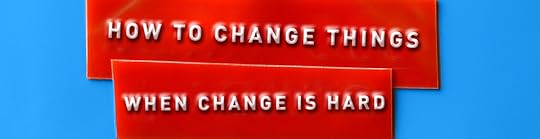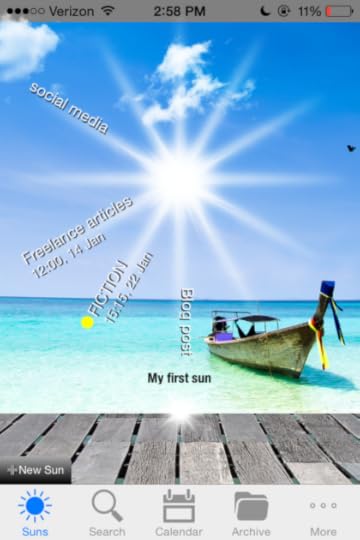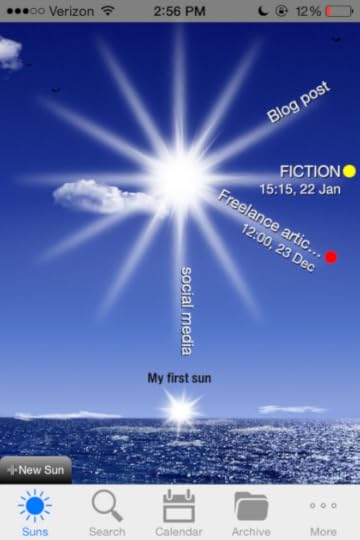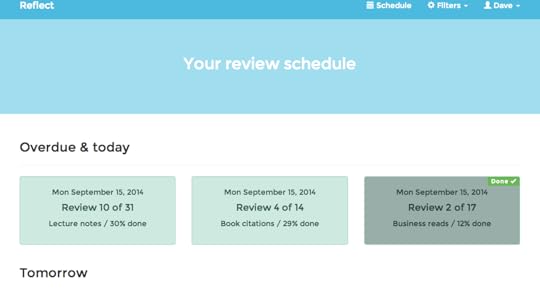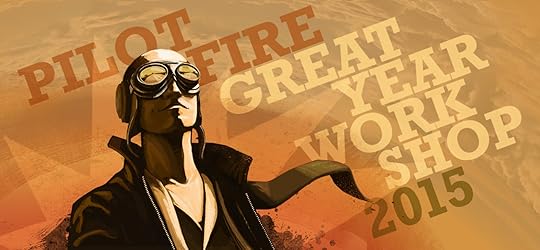Mike Vardy's Blog, page 92
January 16, 2015
Three Uncommon Hacks For Better Team Productivity
A note from Mike: I am not a fan of bookkeeping. When we started to expand Productivityist into a full-fledged company, we knew we’d need a service to help us out with that. One of the services we looked at was Bench. Bench is the online bookkeeping service that pairs you with a dedicated bookkeeper and uses elegant, simple software to do your bookkeeping for you. When Cameron McCool, Content Manager at Bench, asked if he could share with Productivityist readers how the team at Bench stays productive using some uncommon methods, I was curious and more than willing to see what he offered. The following is the post he submitted. Enjoy!
Bench was built from the desire to help people outsource and automate a commonly tedious task (bookkeeping), so naturally we’re big fans of productivity. If there’s a way for us to be more productive as a team, we’re all for it.
Here are three uncommon hacks we’ve integrated into our workflow to help us be more productive as a large and growing team.
1. Optimized In-Person CommunicationTo date we’ve integrated the following practices to improve in-person interaction and the sharing of information across the company:
Lunch and Learn Sessions: Every Wednesday a different team member presents an hour-long presentation to anyone who wants to attend. One week it’s font and color selection, the next it’s a deeper look at using Excel. In-house Lunch and Learn sessions are a cost- and time-effective way of distributing valuable information and skills throughout the company. Bierhaus: Always fun. Always on Friday afternoon. Bierhaus is a social, open company forum held every two weeks where department heads update us on company progress. All team members are welcome to ask questions on anything they like. Sharing information regularly in this way helps us to stay current with the goings on of other departments without having to schedule time-consuming meetings each week. One-on-Ones with Ian (Bench’s CEO): Everyone is able to arrange an in-person meeting with Ian at any time, and we’re invited to ask him anything we like – feedback on our performance, his take on the future of the company, even his thoughts on the next season of Game of Thrones. Keeping lines of communication open and steering clear of hierarchy has helped us to be more productive, as it fosters a safe environment where everyone feels comfortable pitching new ideas and expressing concerns as soon as they arise. 2. Every Employee Gets a New MacBook AirGranted, it’s a big investment to provide a new MacBook Air to every employee, but it pays us back in kind. It makes every team member extremely mobile, which means that conducting meetings off site and choosing to work from home for the day is simple and easy to arrange. And moving desks takes no more than a few minutes.
One of my colleagues worked for a multinational company before joining Bench. “It took two weeks and cost $2000 for someone to move desks,” he mentioned one day.
It’s productive in the short term, and cost-effective in the long term.
3. 1PasswordI once did the math on how much time this app saved Bench as a company. If we work on the assumption that 1Password saves each employee at Bench an average of 3 minutes a day, and we have 100 employees, then we’re saving 25 working hours company wide per week. That’s 1250 working hours per year – the equivalent of 156 eight hour working days. Not bad for a single app!
Feel free to use any of the above hacks that work well with your business, and if you have any others that you use, please share them in the comments section below.
If you’re interested in giving Bench a shot, you can start your free trial today. And if you’re behind on your bookkeeping, Bench’s catch-up service can help get your books back on track. As a side note, Productivityist received no compensation for this article.
The post Three Uncommon Hacks For Better Team Productivity appeared first on Productivityist.









January 15, 2015
Book Review: Switch
Until now I had never read the Heath brothers, which is a shame. Their books are good. Switch: How to Change Things When Change is Hard is a mix of business experience, academic research, and productivity tools that anyone can apply. The machine that Switch attempts to fix is you – or more specifically – your attempt to make a switch.
Whether it’s at the corporate or personal level, we all make changes. Of those attempts, many fall short. Chip and Dan Heath suggest we miss because we get one of three areas wrong: the rider, the elephant, or the path. This helpful analogy in the book is a nice triad for us to frame how to change and where we may miss a switch.
Their story begins with the rider, our rational and logical selves. He does a wonderful job in the short term, but a terrible one over time. The mental rider can move us in one direction only as long as a real one could maneuver an elephant. Luckily the book gives ample examples of ways to get the rider going in the right direction, one of which is called “script the critical moves”.
Our rider wants to be right and when he’s not tugging at the elephant’s reins can fall into paralysis by analysis limbo. Weighing things rather than doing them becomes a content state because our rider knows that the right choice is around the corner. We can remind our rider to find a near-perfect truth and follow that. Don’t check email in the morning is a good one. There will certainly be a good reason to someday check email, but as a critical move, it satisfies our mental rider.
The second animal we have to wrangle is the elephant. This is the more powerful of the two, because as the Heath brothers write, “when people fail to change, it’s not usually because of an understanding problem”. We know not to eat cookies, skim projects, and forge reports. But we do. This area is also more ephemeral than talking to the rider. The rider wants a computer because of the specs. The elephant wants one because of the projects it allows.
One suggestion from the book is to “shrink the change.” Our internal elephant doesn’t like big swings. Rather than waking up early to get to a personal training session, wake up and take the dog for a walk. Rather than stop checking Twitter during the day, set up automatic alerts. Wean the elephant in a new direction, leaving peanuts along the path.
“Shape the path” is the final component to making switch happen. One way to work on this is to create habits, which both the rider and elephant like. The rider likes habits because it removes a choice, the elephant because they are comfortable. Habit formation isn’t easy. Habits have to be broken in like a good pair of jeans before we are comfortable in them. Knowing this alone – that habit formation takes time, attention, and effort can increase your chances of sticking with it by twenty-five percent.
Overall, Switch was good. It blended storytelling nicely with good information and can be the roadmap you need for whatever switch you are trying to make. The book isn’t rigorous in any one area, but fits many general ones. While the ideas in this review are personal, the book also addresses how organizations can make changes stick.
For deeper reading on habits try the scientific The Power of Habit. For our decision making (elephant, rider, or otherwise) both Predictably Irrational and Thinking Fast and Slow give foundational explanations to how we think and why.
The post Book Review: Switch appeared first on Productivityist.









January 14, 2015
The Productivityist Podcast: Francis Wade

Francis Wade is the guest on this week’s episode of The Productivityist Podcast. I worked with Francis back in my Lifehack days (he was a regular contributor) and I love how passionate he is about helping others get more out of the time that they have. His new book, Perfect Time-Based Productivity, is a great read.
During this episode, we talk about the difference between time management and time demands, the importance of looking inward when trying to improve your productivity, and what to do when you fall off the wagon with your resolutions for the year.
If you want to get more out of your time – and get a special offer from Francis – then take the time to listen to the episode below. Or you can subscribe via iTunes here or RSS here.
The Productivityist Podcast is a patron-supported podcast. While we do reserve the right to have sponsors from time to time, it is the support through the Patreon campaign that allows me to improve the equipment and make the podcast even better. If you’re able to support the show financially – even at a $1 per month – you can do so by clicking
January 13, 2015
App Review: SunDo
Let’s face it, many productivity apps are not very pretty. Wouldn’t it be nice to have an alternative to staring at a text-based application? There is now with SunDo. This app is a simple, beautiful task manager for mobile that is unlike any other.
Instead of looking at a boring list—with SunDO your task list rests in a blue sky above an amazing beach.
The first thing you do is pick a “sun” you like and this becomes the focal point of the app. There are five suns to choose from and each one is a landscape where you list tasks or projects you want to do.
The tasks are listed all around the sun. On first glance, this even appears to be a clock of sorts. Below the task is time and date for completion.
Each sun has subtle animations such as birds flying by or clouds gradually moving in the sky. From a picture of a beautiful sunny beach or a field of sunflowers, you choose the background you find most pleasing and then tap on one of the lines in the sun.
You start using the app by clicking on the empty sun rays. Then you simply add a task with details, start date, end date, reminder and if you would like the task to repeat. You can also add a checklist to the task which is ideal for a project with several steps.
Here’s a screenshot of a task I’ve been working on.

To complete a task, you start at the sun and swipe out on the ray that has the task you’ve completed. To uncomplete a task, you just simply swipe back on the ray toward the sun.
There is an app tutorial that launches the first time you use the app but it is very easy to close. I did not see an option to bring the tutorial up again anywhere, so this will likely present a challenge for new users. Thankfully, most of the features are pretty self-explanatory.
There is a free version of the app with two suns and ten tasks per sun. The paid app which is around $4.00 offers unlimited suns and unlimited tasks per sun.
Here is a quick summary of SunDo:
Pros
A clean, beautiful interface.
A nice change from all other productivity apps.
Five different backgrounds.
Option for multiple suns (which is essentially more to-do lists).
Built-in sharing of your account with Facebook, LinkedIn or Email.
Free version and paid version.
Available for iOS and Android.
Cons
No easy way to delete tasks altogether.
Tasks are limited to 16 characters in length on a sun.
No syncing or importing from another calendar, meaning everything has to be entered by hand.
Interface can turn off some users.
Is this app right for you? If you are highly visual and love the idea of a gorgeous task manager, this app could be a great fit. Entering in all of the tasks and dates by hand on a mobile device may be a deal breaker for some. Personally, I’m not deleting it from my iPhone. I think this app will likely come in handy as a refreshing change from time to time.
For more information or to give it a spin, you can check out SunDo here.
The post App Review: SunDo appeared first on Productivityist.









January 12, 2015
How To Do A Yearly Preview In 3 Steps

I take the month of January and slowly build up the muscles and energy I’ll need to see all of what I’ve planned to the end. There’s just something about taking the first month of the calendar year slowly in order to really set up the next eleven months properly, and since I really start this process during the first week of the Christmas break I have about six weeks to reflect on the months gone by and mindfully prepare for the months ahead.
I’ve read numerous social media updates over the past few days and know that many people are taking the time they have now to review the year that is about to come to a close. I wonder how many of them look ahead as comprehensively as they look back.
Make no mistake, looking back the previous year is very wise. It helps you prepare for the year ahead by closing out any open loops and acknowledging what you did (and didn’t) accomplish in the months before. But reviewing isn’t enough. It’s critical to take a long look at what you want the year ahead to hold for you because it gives you something concrete to shoot for.
While the weeks that surround Christmas and New Year’s tend to be the time to take stock of the year gone by, it’s also important review regularly throughout the year. The same goes for looking ahead. Priorities need to adjust, new opportunities can arise, and courses need to be corrected. Plans will change as the months go by, but in order to adjust accordingly you should have a larger scale plan to start off with. That’s why The Yearly Preview is so important. It helps you craft a plan that you can use as a roadmap for the weeks and months to come.
If you’d like to conduct your own Yearly Preview, here’s how you can do one in just 3 easy steps.
1. Review Your Task Management Solution
When I first start my preview, I review all of my projects in my task manager – in this case Todoist – and pause or drop as many of them that I simply don’t see completing in the next twelve months. I generally pause them first and leave only the projects I’m really going to foster as “active” in Todoist. I’ll also add any new projects that I’ve got in mind at this juncture, and either activate or deactivate them as I see fit.
2. Theme Your Months
I start theming the months to come on my yearly wall calendar, leaving only three of them without any sort of theme whatsoever. These themes acts as informational tentpoles, meaning that when I look at my calendar I get a reminder of what big project, goal, or idea I’m supposed to move forward during that month. (If you don’t use a wall calendar like I do, you can simply create your themes as all day events in Google Calendar or Outlook and make them private so that they are only visible to you. That said, if you want a yearly wall calendar you can pick up The NOW Year Calendar here. It’s designed with the concepts I present here in mind.)
3. Do The Front End Work
What I mean by “front end work” is the creation of boundaries and buffers that will allow you to really forge ahead in the most effective way possible. That means deciding on how you plan to review your email and then sticking to it. It means deciding on how you plan to use your calendar and then sticking to it. It means putting systems in place that will support the plans you have for the months ahead. Some examples of front end work include:
Creating/updating any email autoresponders you may need.
Creating additional digital calendars to better segment your time.
Revising or adding to any text expansion tools you have.
Culling any unused apps and deciding on use cases for those that remain.
Defining and refining your contexts/tags.
Taking the time to do this now will create a lot more time for you down the road. While most are in the mode of self-improvement at this time of year, take advantage of that and upgrade your boundaries and workflows by evaluating and recalibrating. You’ll thank yourself for it later.
I hope you’ll look ahead to the full calendar year — and use the past to inform where you really want to go instead of informing you of what you missed out on. After all, there’s no going back…only forward.
The post How To Do A Yearly Preview In 3 Steps appeared first on Productivityist.









January 5, 2015
App Review: Reflect
Didn’t I save this to Evernote?
I’ve wondered about that question many times and after some tinkering with Reflect (reflectapp.io) I can say that, yes…I have.
Reflect lets you review your Evernote notes on a daily, weekly, or monthly basis. A great thing about Evernote is that it keeps everything organized for me. The bad things about Evernote is that it’s like my junk drawer. Stuff is in there, if only I can find it.
One of those messy notebooks is my Common Place one, inspired by Ryan Holiday. It’s the notebook I put any notes about anything interesting. There are book reviews, podcast notes, articles, and long quotes from interviews, stand-up, and more. I put things there to reference while writing, but with 200+ notes it was a case of; you don’t know what you don’t know. If I couldn’t remember that I saved something, I wasn’t going to find it.
Enter Reflect.
Reflect is a web-based review system. To get started you create an account, connect your Evernote account, and then set up a new filter. A filter is where you choose what notebook to review notes from, what tags you want, and the frequency. For my Common Place folder, I review five notes a day and it’s been a great help.
The interface on the app is nice and clean. No distractions, just the content. There is a Google Chrome extension for Reflect which opens in a layer over your browser and if you choose to do the review it opens a new window. There are also email and pop-up reminders which makes forgetting to review your notes difficult.
Here’s one of the ways I’ve used Reflect. A current writing project I’m working on is about Stoicism and the book Meditations by Marcus Aurelius. I’ve been clipping stoic ideas and articles for two years, which means some of the good ideas are buried in the middle of that note-stack. The regular review process helps me find those ideas and also shifts my attention toward things I wanted to write about but haven’t yet. Reflect draws me towards all of that, which is incredibly convenient.
Besides the convenience of reviewing my notes for writing and a dose of serendipity for some long sought idea, there is good science behind the idea of regular reviews. Dr. Barbara Oakley wrote the entertaining and informative A Mind for Numbers about how we learn to learn, and one key part was building neural connections. Essentially, think of going to a website. First you have to type in the URL, then login, then set up your account. After the first time you probably know the URL and the login process will be easier. After enough repetition you’ll be scrolling through the site, cherry picking what you want. Dr. Oakley suggests that’s how we learn everything: do it, take a break, do it again, take another break. She suggests to not let things go untouched for more than a day. Reflect can help you with that (at least when it comes to dealing with Evernote).
If you want to make sure you keep on top of Evernote or are new to Evernote and are concerned will grow into an unwieldy mess, then give Reflect a try. It may very well help you create a more effective and efficient Evernote experience.
The post App Review: Reflect appeared first on Productivityist.









January 2, 2015
My Three Words For 2015

As we kick off the 2015 calendar year, I don’t just look back at the twelve months gone by but I envision the twelve ahead. I’m not a big proponent of New Year’s Resolutions, but I have taken to choosing some trigger words to help me propel the year to come to great heights.
This practice isn’t a new one. In fact, it was Chris Brogan who originated the practice and my former podcasting partner and good friend Michael Schechter who introduced me to the annual tradition a couple of years ago. When I put together my NOW Year Action Plan in late October, I decided what My Three Words for the year ahead were going to be and I will be using them as driving forces for everything I do in 2015.
Before I dive into further detail as to why I choose these words, here’s a link that unveiled My Three Words for 2014.
Here are My Three Words for 2015, in alphabetical order:
Generosity
”If I could change one thing about myself… I would try to control my generosity. – Jimmy Cliff”
I had been incredibly fortunate in 2014. I was asked to speak at several events. I co-created my first online course. The impact of what I did has been far-reaching. In 2015, I’d like to make that reach extend even further. I’m going to control my generosity…for the better.
I plan on spending more time helping others not just within my area of expertise but on other fronts as well. I want to research worthy causes and donate my time and energy to them. That’s something I haven’t really done in the past with much intent – which means I haven’t paid much attention to that fact either. I want to give more of my time away where I can, which will mean I need to make the most of the time I keep by maintaining an even more disciplined task-based mindset.
Gratitude
”Gratitude makes sense of our past, brings peace for today, and creates a vision for tomorrow. – Melody Beattie”
I was watching an interview that Marie Forleo conducted with Anthony Robbins and he brought up his morning routine. The only thing that we had in common was that we both spent time thinking about what we were grateful – which is something I haven’t done as consistently as I should have in the past few years.
I have a lot to be grateful for, and I don’t want to take it for granted. I have tremendous friends, a fabulous family, and a great career. I’m incredibly grateful for all of these things, and in 2015 I plan to not only reflect on them daily but also look to use gratitude as a way to push through some of the tasks I’ve struggled with in the past.
Growth
”Between stimulus and response there is a space. In that space is our power to choose our response. In our response lies our growth and our freedom. – Viktor E. Frankl”
Last – but certainly not least – is growth. I’m at a point where I need to focus on growth more than ever, not just professionally but personally. Productivityist will grow considerably in 2015 through the addition of more like-minded folks to work with and through the creation of more products and resources for people to use to help them take their productivity to the next level. By bringing more people on board to pitch in I’ll be able to spend more time on personal growth, which includes more reading (beyond using tools like Blinkist and Audible), more family time, and more “me” time.
I’m going to pay more attention on that “space” that Viktor Frankl mentions in the quote above. That’s not only where the growth and freedom happens, but it’s where the magic happens too.
How I Make My Three Words Last All Year Long
So, how am I going to keep My Three Words on top of mind throughout the year? First off, they are stationed in plain view at the top of my yearly calendar – which was recently transferred to The NOW Year Calendar I co-developed with Jesse Phillips of NeuYear. Secondly, I’m now using them as labels in Todoist. They will act as additional catalysts to help me move the right things forward every day. (You can do the same with whatever type of calendar and task management solution you use.) This practice will help me use My Three Words throughout the year, which is far longer than most new year’s resolutions last.
My Three Words aren’t resolutions…they are much more than that. They revolutionize my life well beyond the 365 days the initially represent.
The exercise of choosing three simple – yet personally powerful – words to help guide you in the months ahead is a worthwhile practice. They will help you when you’re stuck. They will help you when you plan. And they will help you craft a year that inspires action and delivers monumental results.
A version of this article appeared in The Productivityist Newsletter in early December 2014. To get a first look at content that may appear here at the blog – as well as exclusive content – every week, subscribe to the newsletter using this link. Do so, and you’ll also get a copy of my manifesto, The Way of The Productivityist, for free.
The post My Three Words For 2015 appeared first on Productivityist.









December 31, 2014
The Productivityist Podcast: David Delp of Pilot Fire
The calendar year is coming to a close and it’s time for many of us to think about the year to come. This week I invited David Delp of Pilot Fire to join me on The Productivityist Podcast so that we could talk about what it takes to make a great year not just a pipe dream, but a reality. David and I have a very good rapport, and we really connected when we met at the inaugural SimpleREV event. This episode is well worth your time and attention.
David is hosting the Great Year Workshop on January 24th and after seeing him speak at SimpleREV in October, there’s no doubt in my mind that it will be a valuable experience. If you’re looking to shape a great 2015, then sign up for his Great Year Workshop by clicking here.
The post The Productivityist Podcast: David Delp of Pilot Fire appeared first on Productivityist.









December 30, 2014
Why You Need To Review (And How To Make It Easier To Do)
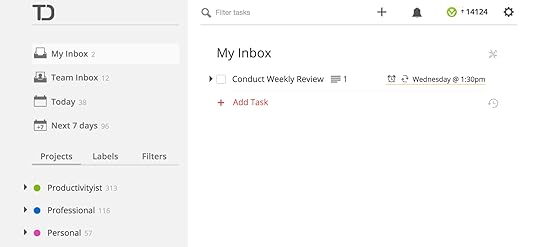
One of the most critical things we can do on a regular basis is review our progress, yet we usually think more about it as a month (or year) comes to a close. The problem with that line of thinking is that we run the risk of letting things slide to the point where the important things we want to do end up getting less attention and the results can suffer. Sometimes they can even fall off the radar altogether without the presence of a regular review ritual.
There are other reasons to make reviewing your tasks a consistent practice. You’ll be less likely to forget to do something if you catch it front of your eyes by reviewing everything on your plate. You’ll capture more consistently because the review process also sparks new ideas and possibilities for projects and tasks as you work through it. You’ll gain a sense of clarity and be less likely to fall prey to overwhelm if you’re keeping on top of what’s on your task lists.
Ultimately, you’ll be more effective, more efficient, and better on the whole if you spend time looking back at your achievements (and shortcomings) at least once per week.
Reviews don’t have to be so lengthy that they wind up taking a ton of time to complete. They don’t have to be done in a way that forces you to ignore everything else for three hours on a Friday so you can give them your full attention – because for some that isn’t practical. The review process can be performed in a way that works for you and your schedule. In fact, here are three processes to try that can not only make conducting a regular review compelling, but easier than you’d think.
The Segmented Review Process
One of the biggest reasons (or excuses) I hear about not conducting a review every week is that people just cant dedicate the length of time required on one day to do it. While one argument can be that the amount of time it takes to do one is well worth it due to the impact it will have later on, I also suggest another method of doing a review that makes it much more manageable in terms of time: segment the review out.
By spreading the review out over more than one day, you can dedicate less time in one sitting to performing the review and still have the benefits of having focused time to make it happen. The best way to segment out the review is to make an assessment based on one of the following:
Review by aligned projects: Take a look at all of the projects that seem to connect together with relative ease and spend time reviewing each of those segments over the course of a workweek. Ideally, you should only segment your reviews out to 4 days, leaving one day free from reviewing. Be ruthless with your project segmenting so that you give yourself the best possible chance of performing focused, concise reviews that involve little to no mindset shifting along the way.
Review by aligned context: Context reviews are bit easier to segment, but only if you’ve really defined your contexts in a way that allows it. For example, using “Office” as a context and then reviewing it would likely overwhelm you. But if you’ve split your contexts up in a way that gives you clarity and can provide you with a way to deliver a clean review, then you’ll find that this way of reviewing can work. You can even group similar contexts together and carry out the review process over a longer stretch of time.
Review by area of responsibility: This one would require you to be very clear on what each area is, and most people have only looked as deep as projects when managing their tasks. But if you have set up your task management system in a way where areas of responsibility are highlighted, then you can review in this manner. One of the greatest benefits of reviewing this way is that you focus on higher levels of your life, which really puts all that’s on your plate in perspective. You tend to give precedence to what’s important over the long haul. And that is why we’re keeping track of all these items on our lists in the first place…right?
The Inbox Review Process
Another thing people will mention to me that creates hesitance to perform a regular review is that they can’t seem to get their various inboxes sorted in a way that allows them to move into the deeper aspects of the process (pre-existing projects, etc.). That’s when The Inbox Review Process can be used.
The Inbox Review Process involves adding the element of an inbox review over the course of as many days you need. If you have 5 inboxes, you can review your inboxes every weekday. If you have 8 inboxes, you can review 2 per day. If you have 3, you can review them every other day.
Here’s a sample schedule you can use for The Inbox Review Process:
Monday: Evernote Inbox Processing
Tuesday: Email Inbox Processing
Wednesday: Physical Inbox Processing
Thursday: Other Inbox Processing
Friday: Regular Review
The reason inbox reviews work so well is that you focus on emptying out specific inboxes regularly, avoiding inbox overload. Then you’ll schedule a regular review of your task management solution, knowing full well that everything from your inboxes that needs to be in there is in there. Sure, there will still be items in whatever inboxes haven’t been reviewed yet, but because you are processing your inboxes so consistently then anything in them won’t be aging nearly as long.
What does that mean? It means you can get to reviewing where you store your longer term tasks much faster because you’re not wading through all of your inboxes beforehand.
The Filtered Review Process
This process takes a bit more setup than the others, but it can pay huge dividends in ways the other two don’t provide as quickly. It involves setting up filters and parameters that you set up in advance to help you review the most critical elements of your life with more intention and attention.
Here’s how you can work through a filtered review in two of the more popular task management solutions out there:
In Todoist, you can create filters that incorporate certain projects and labels that you’d like to review every week. It’s best to have some filters that have dates in there as well, and this process can also include priority flags if you’ve defined them in a way that should be part of any sort of review. (I’ve written about how to do a weekly review in Todoist before, and you can check that post out here.)
In Asana, you can either create customized views that you can easily access on a weekly basis. You’ll want to integrate tags into the mix here, and it is a good idea to have Calendar View enabled for an alternate view of what your week ahead (and beyond) looks like.
(I’d also suggest you read my friend David Sparks’s post on the ability to clear in OmniFocus. Better still, pick up his OmniFocus Video Field Guide.)
And you can perform similar setups in a slew of other task apps as well. You just need to set aside the time to set up the process. So if you’ve decided that this is the process you want to use then create a task in your task app right now and make it happen as soon as possible. You owe yourself this advantage now…and in the future.
Reviews don’t have to be difficult. Reviews do have to be done in order for you to measure your progress and manage your tasks, energy, and time. It doesn’t matter how you review, it only matters that you do and that you do it effectively. Going forward, commit to a regular review process (and schedule the commitment to do it) so that you can make sure you go forward in the right direction in the short and long term.
The post Why You Need To Review (And How To Make It Easier To Do) appeared first on Productivityist.









December 29, 2014
4 Ways To Make Your Mondays Better

Bob Geldof was conveying a sentiment felt by the majority of us when he belted out that 1979 classic “I Don’t Like Mondays.” Why is it that the Monday morning alarm always seems to be the one that gets the most snooze button presses?!
Just like Mike has, I’ve been able to eradicate the Monday morning blues from my life. I’m going to share with you some of the decisions I made that helped to make that a reality. If anything that follows is able to change your approach to Mondays in some small way, then you will head further down the road to becoming a productivityist.
1. Don’t slack on Fridays
You’ll often find Mondays as being catch-up days and when you wake up on a Monday morning, you know exactly what’s coming. This is a real productivity killer.
I used to have a real problem with working Fridays, mainly because I knew the weekend was coming and I was feeling reasonably tired after working as hard as I could from Monday to Thursday. However, by pushing myself to make the same amount of effort on a Friday as I would do any other day of the week actually made my work week easier. My workload on a Monday reduced because I wasn’t having to pick up the slack of the previous Friday. This meant that I was able to use my energy in a more productive way at the beginning of the week, rather than burning myself out and struggling to get up on Tuesday.
By managing your calendar and to-do list to try and make each day as equal as possible, you will be able to prevent having a fear of one day over another in your mind.
2. Plan your week on Fridays
So many people I have worked with turn up to the office on a Monday morning and start trying to write down a list of what they are going to achieve that day. I always try to advise them that no matter what they write down, it’s not as much as they could have achieved because they have just spent the time when their energy levels are at their highest writing a list of what they would like to achieve.
You should be turning up for work on a Monday morning knowing exactly what it is that you are going to be doing for those first two hours and kicking your work week off with a bang, either completing or making good headway on the most important tasks of the week. There is no better feeling than being able to tick those difficult tasks off of your to-do list early on that you would have otherwise spent time procrastinating on.
It’s up to you whether you decide to plan your Mondays on a Friday afternoon or evening (close one work week, plan the next) or on a Sunday night (naturally planning the next day), so long as you avoid planning your day when you get to work first thing Monday morning!
3. Don’t schedule meetings on Mondays
I’m sure we’re all either in – or have been involved with – jobs where there is always a team meeting on Monday mornings. It seems sensible to most managers being the start of a new week. There are new goals to set, announcements to make, and so on. I’ve always found this to be a counterproductive approach.
The problem is that our energy levels always peak in the early morning and at the beginning of any activity. The working week is one such activity, so I would argue that Monday morning is the worst time possible to hold a meeting. Changing these meetings to a Friday afternoon might be a more optimal time. That way you can discuss the results of the previous week, problems that arose, and plan out what you need to achieve in the following week. In fact, holding meetings on Friday afternoons is an excellent way of clearing to neutral.
4. Enjoy your work
I know this is a utopian viewpoint but it is achievable if you really want it to happen. One of the phrases I remember my grandfather saying to me when he was alive was, “If you enjoy your work, you’ll never work a day in your life.” I’ve been able to adopt this mindset by following a very simple step: I’ve replaced every phrase that starts with “I must” with “I want to.”
Imagine that for a second: waking up in the morning and saying, “I want to go to work.” Sounds crazy, but the truth of the matter is that I dowant to go to work. Every time I work, I learn at least one new thing over the course of the day – and knowledge is something that I crave. I wouldn’t obtain knowledge in those areas of my life if I didn’t work. Also, the pleasures that providing for my family bring me would not be achievable if I didn’t go to work. I wouldn’t be able to give them a holiday, Christmas would be a huge struggle, and my daughters would feel socially inferior to their friends when they are wearing the same clothes day-to-day.
By looking at the end result, the motivation to get up and enjoy work is a natural by-product. I’ve also found this approach has improved other areas in my life as there aren’t any tasks that I feel I must do, only those that I want to do. Relationships, quality of life, and household maintenance are all improved because seeing the goal in advance makes the actions easier to accomplish.
So, do Mondays need to be any different from the rest of the week?
Not at all.
You have the power to be able to change your perception of Mondays and make them every bit as productive as the remainder of your week. Focus on the why behind the reason you go to work, prepare yourself in advance, utilise the morning, and ensure you work every bit as hard on a Friday as you would any other day and Monday will very soon be the day you look forward to the most.
The post 4 Ways To Make Your Mondays Better appeared first on Productivityist.