Mike Vardy's Blog, page 93
December 24, 2014
The Productivityist Podcast: Patrick Rhone Returns

This week on the podcast, Patrick Rhone makes a return. These episodes with him may appear to be the least related to productivity, but that’s the beauty of our conversations. They head in that direction somehow because of the lenses that we look through in our everyday lives.
I always enjoy chatting with Patrick because each of our conversations have a great deal of meaning. They stick with me.
Whether we’re talking about our different philosophies of calendar management and task management (you’ll have to listen to his appearance on the retired Workflowing podcast for a good deal of time, I remember kernels of each chat fondly.
And now you can listen to our most recent conversation below.
The Productivityist Podcast is a patron-supported podcast. While we do reserve the right to have sponsors from time to time, it is the support through the Patreon campaign that allows me to improve the equipment and make the podcast even better. If you’re able to support the show financially – even at a $1 per month – you can do so by clicking
December 23, 2014
The Priority

I’m going to make an effort to have many of the pieces at Productivityist be as evergreen as possible, so when I say that I’ve been thinking a lot about prioritization lately I’m sure that it won’t be only now that that happens. The year is coming to a close, and a new calendar year is coming. Next month I’d usually take time to fully recharge, but the way our family vacation has been slated I can’t spend all of January doing that. So instead I’m going to spend part of the month in rejuvenation mode and the rest focusing primarily on one thing as an overarching project.
One thing. One priority. By definition. As it should be.
The problem is, I have so many things I want to do. That’s when prioritization becomes difficult. And since I already have a ton on my plate, making decisions on priorities isn’t a challenge I need right now (or that’s the story I tell myself). As a result, either everything becomes prioritized equally (often without intent) or nothing is prioritized other than the daily tasks on my list. Not good.
Whenever I find myself in this kind of state of mind, I recall a quote from one of my son’s favourite films:
“…when everyone’s super no one will be.”
That’s the tail end of the plan devised by super-villain Syndrome in The Incredibles. He plans to turn everyone in the world into superheroes because when that happens, no one will be any better than anyone else.
We do the same thing when we overload our calendars with important tasks that are only date-specific because we made them that way. We do the same thing when we take on a ton of projects at once, giving them all equality in some fashion. And we do the same thing when we make everything a priority.
It’s Time to Choose
Now is one of the best times of the year to set your priorities. Not just for the months and weeks ahead, but for the immediate future. The holidays – whether it’s n late December or found in pockets in the summer months – have a slower pace to them, which provides us the ideal atmosphere to think clearer and with more depth. There’s less doing going on and a lot more being. You’re less connected to the office and more connected to the home – and the self. When that happens, you can really align what you want to do with the things you ought to do and need to do.
Why?
There are two reasons:
The things you need to do are generally less during slow periods. Chances are you were proactive and put yourself in a position where anything that was due was done before you left the office for this brief respite. That means urgency is lessened too. And when urgency is lessened, then importance can rise to the occasion and be noticed. Better still, importance gets the intention and attention it deserves.
The things you ought to do are able to shift into one of the other two areas (need to and want to) far easier because there is less friction when things have slowed down. Leaving things in the middle (which is pretty much where the ought to stuff stays a lot of the time) isn’t a default. In fact, this is the time where moving the things in that category to one of the other two areas makes a lot of sense. Think of the things you ought to do as a combination of the common Getting Things Done contexts of Someday/Maybe items and goals. When there is less demand on your time, you can get clearer about whether or not those items belong left or right of center. And that’s going to free up a considerable amount of bandwidth for you.
The things you want to do really stand out during breaks like this. You have more freedom and more relaxation time, which puts you mind in a state where it gets the rest it needs to make better decisions that will impact you over the long haul. And when your mind has the time to be truly mindful, you can go beyond simply choosing.
You can choose wisely.
The priority should be a single thing. It should get done first and then you can move on to the next thing, which now becomes the priority. A priority is not a project; it’s a way of picking tasks that will move projects forward at the speed you desire. Sometimes the priority on its own will not be what you desire, but because it is a priority you will want to move it forward so you can choose one that can be.
So what was the priority for me now? Clearly it was writing this post. I have several other things to do, and now I can choose one as the next priority. And because things are slower, I can choose it mindfully based on what my pre-designed system indicates it could be as well as my own human intuition and initiative.
As a matter of fact, the reason I use a task manager isn’t to figure what I need to do next; it’s to see everything I have available for me to do next…and then choose. I’m not using a to-do list. I’m orchestrating a roadmap for my life. And just like you can’t truly do two things at once (let alone everything at once), you can’t be in two places at once.
Whether you follow my lead and theme your months to give you waypoints for your year or you use another method to map out your path, the key is to realize that you will only be at one place in your life at any given time. So choose to focus on the priority that will help you get to the next place every time instead of trying to focus on several.
Because when everything’s a priority…nothing is.
The post The Priority appeared first on Productivityist.









December 19, 2014
Book Review: The Fish That Ate The Whale
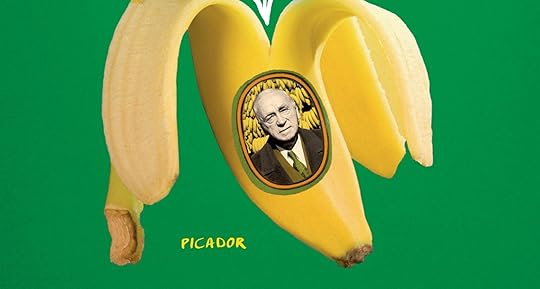 I wasn’t going to write about this book.
I wasn’t going to write about this book.
I thought this was going to be book about a man, his business, and the story of how they come together. But it was so much more. Beyond being my favorite book of the year (and one of the best I’ve ever read), it’s got everything a nonfiction story needs. Lessons, characters, angst, confusion. Reading this book about New Orleans, old ships, railways, and the isthmus of Central America made it feel like I was there. From the bays to the plantations, the book carried an aura like the humidity that hung around its characters.
The Fish That Ate The Whale is the story of Samuel Zemurray, the banana king. For a simple fruit, the banana’s history was anything but. The banana arrived in the United States in 1876, selling for ten cents a slice (over $2.50 in today’s dollars). Zemurray discovered them twenty years later and began to figure out how to sell them. Being a poor Russian immigrant, Zemurray couldn’t buy the best product that was being imported but found a deal on the bruised and ripe bananas when they were unloaded from the boats. Thanks to the growth of railways these ‘ripes’ became valuable and he got his foot in the boxcar door, literally riding in the train cars with his cargo.
As for lessons, there were many good ones throughout. But here are three that I found especially worthwhile.
Lesson 1: Look for new technology to make an unused byproduct a profitable product
Slowly Zemurray built up a business. First he peddled ripes, then he acted as a middle man, then he rented ships. Eventually he bought ships, plantations, and started a company. Through this Zemurray was everywhere. He was in the ports, in the boxcars, on the ground. He peddled a cart selling them, he cleared brush to grow them, he negotiated takeovers to move more of them. One of his favorite sayings was, “They’re there, we’re here.” Soup to nuts, Zemurray acted in every role of his business.
Lesson 2: Know your business better than anyone else
A lot of the work Zemurray was doing was as new as the product he was shipping. He had to figure out logistics, negotiations, and diversification. As he grew he had to buy more land for plantations, work with a group of people becoming more restless about their work, and oscillate between being too big and not big enough. Zemurray had to play by some rules and not by others and the solutions he comes up with in the book are as brilliant and defiant.
Lesson 3: Think creatively about solving your problems
This review has been intentionally ambiguous as not to spoil the surprise. My review can’t do justice to the story or the voice in the book, and you would be much better served reading it. This review is like the smallest bit of appetizer before a five-course meal at a five star restaurant.
The post Book Review: The Fish That Ate The Whale appeared first on Productivityist.









December 17, 2014
Review: Contact Center for iOS
Contact Center by Contrast takes the power of one of my favourite iOS apps and simplifies it so that it can be utilised by a wider audience.
I’ve been a long time admirer of Launch Center Pro, an application which allows you to chain multiple apps together to form complicated workflows in order to aid your productivity. It is exactly the kind of app that a Power User wants to take advantage of. However, it only appeals to a very niche sub-section of the iPhone user base. Just trying to explain the concept of a URL callback scheme to friends and family is enough to make them run a mile.
Contact Center removes this layer of complexity and offers a far more simplified method of interaction with the end user. At it’s heart, it still chains workflow elements together, however there is no detailed configuration, no URL schemes to find. Instead, Contrast have decided to abstract these elements into a highly intuitive user interface that anyone can pick up and play with. Instead of chaining applications, you chain contact information and the results can lead to some significant time savings.
In it’s simplest form, Contact Center acts as a speed dial pad for your iPhone and this will represent the majority of use cases. There is a very intuitive tutorial screen which allows you to place your favourite contacts on the Home Screen, so the non-power user has definitely been catered for. By clicking on the Edit pencil in the top right hand corner, you can configure one of the twelve tiles (fifteen if you pay the $2.99 in-app purchase fee) to be either a Shortcut to an action, a Folder to contain a collection of actions or a Folder from Contact that allows you to create a folder with actions based solely on one contact from your address book. Folder from Contact is a real boon for organising your actions based on just one person, with Contact Center creating a folder and populating it with the most common actions you will find yourself performing, like sending a photo, messaging, phoning, FaceTime.
I’ve found that my setup includes all three of these options, with the bottom row consisting of my top three contacts, two rows with Folders configured for Family, Friends and Work. I’ve actually created two Folders for Family, one called Message Family and one called Call Family in order to differentiate between what I would like to do. There is also an individual “speedtouch” button for Voicemail.
Contact Center isn’t just limited to shortcuts for it’s own SMS and Phone/FaceTime actions. What’s App is now included as a configurable action which widens the appeal and versatility of the app. Emails can be configured for individuals or groups of users and Messages too can be sent out to a number of recipients.
I like the fact that when you are creating a Messaging/Email shortcut, you have the option of being able to Ask Each Time or use Predefined Text. The ability to use Touch ID to unlock my phone, open Contact Center and tap a button to automatically send a message to my wife saying that I’m stuck in traffic and I’m going to be late home (unfortunately this happens enough to warrant it’s place as a template) is really handy. This is also applicable to What’s App shortcuts as well.
One feature I haven’t made use of is the ability to Schedule an Alert. Each shortcut you create has the ability for you to create an alert at a certain time, with the notification appearing in the usual manner on your Lock Screen. I can’t explain why I haven’t really used this, I guess I’m used to all of my reminders being configured in either OmniFocus or Reminders so I don’t need another option in my workflow. I have tested it though to check it works as intended and the alerts are as reliable as you would expect, with the level of intrusion being able to be configured in the normal way.
One other difference between Contact Center and Launch Center Pro is the way you interact with the tiles. With Launch Center Pro, when you click on a folder tile, you have to keep your finger on the screen to move across to the sub-tile you wish to select. This isn’t the case with Contact Center. You simply click the folder tile and you can remove your finger while you look for the action that you want to take. This has definitely been put in place for the less-technical user and really points to the fact that Contact Center is designed for a wider market than Launch Center Pro.
I have to say that I was unsure about how I was going to take to Contact Center, mainly because I use Launch Center Pro so much for all of my automation and contact management. However, being able to separate my contacts from Launch Center Pro and just use one specific application has been a worthwhile exercise. I’ve got a very comfortable layout, with nice clear icons for key people. This is important because I’ve shown my 7 year old how to use my phone in the case of an emergency and she needs to phone my wife, so this makes it very easy for her to use.
Beginners can use it straight out of the box, Intermediate users can create more advanced actions however Advanced users, who are looking to use it in the same vein as Launch Center Pro, may be reluctant to make the switch.
On the whole, I think it’s a fantastic application and it will change the way that many people use their iPhones for messaging and contacting people. There is certainly scope for some more extensibility within the app, but it is extremely functional as it is and the free version is going to be more than enough for the majority of users.
The post Review: Contact Center for iOS appeared first on Productivityist.









December 16, 2014
Productivityist 2.0: The Next Level

I try to focus more on task than time, but in recent months I realized that it was time for a change here at Productivityist. Over the past year the site has grown, both in terms of offerings and in terms of audience. Ever since I launched the blog, growth has been consistent but between October 2013 and today the growth has been more than consistent – it’s been tremendous. As a result, the realization that change needed to occur rose to the forefront. And that was because of one simple and undeniable fact: Productivityist has become bigger than me.
That’s not to say that Productivityist and I are not intertwined – quite the opposite. When people hear or read about Productivityist, my name is associated with it by default. I love that, but in order for Productivityist to reach its full potential, it needed to become more than just a blog. It needed to become a company.
So it has.
Going forward, Productivityist is going to be more than just me. I’ll be heavily involved, running the day-to-day operations of things, but it won’t be just me delivering the goods here regularly. And that goes beyond the blog as well. That goes for Productivityist Coaching, products, and workshops. Productivityist has evolved, and in order for it to keep evolving and growing, we need more resources. So I’ve asked some phenomenal people I’ve come across in my years online to help build an even better Productivityist. You can read more about the new members of the Productivityist team here.
The mission of Productivityist as a company hasn’t altered all that much from what it was when it was simply a blog where I posted regularly. The aim is to create and deliver content that will help do the following for every member of our audience:
Be more effective. Be more efficient. Be better than ever. Pushing on the Edge of ProductivityMy friend Jason Womack sent a tweet out that really made me think:
 I thought about what that meant, but also was incredibly grateful that he thinks that highly of me and my work. I do think I push on the edge of what productivity means, and I think it’s something that is needed with all of the noise that surrounds the word nowadays. I think it’s important to create more clarity around what productivity can do for you in more ways that seem readily apparent. I, like another friend of mine Todd Henry, strongly believe that effectiveness comes first and efficiency comes next. I also think that the idea of “doing” tasks and work should ultimately lead to you “being” who you want to be. That’s why the new mantra doesn’t bring the word productivity into the equation – at least not directly. Instead, the focus is on the word “be” because that is why we do. I believe we do in order to be. We do right in order to be right. We do better in order to be better.
I thought about what that meant, but also was incredibly grateful that he thinks that highly of me and my work. I do think I push on the edge of what productivity means, and I think it’s something that is needed with all of the noise that surrounds the word nowadays. I think it’s important to create more clarity around what productivity can do for you in more ways that seem readily apparent. I, like another friend of mine Todd Henry, strongly believe that effectiveness comes first and efficiency comes next. I also think that the idea of “doing” tasks and work should ultimately lead to you “being” who you want to be. That’s why the new mantra doesn’t bring the word productivity into the equation – at least not directly. Instead, the focus is on the word “be” because that is why we do. I believe we do in order to be. We do right in order to be right. We do better in order to be better.
And we’re going to do better here at Productivityist in order to be a better Productivityist.
The “ist” in ProductivityistEver since I coined the term Productivityist a couple of years ago, people have wondered what the term meant. Initially it was designed as a portmanteau (a combination of two words) of “productivity” and “enthusiast” because I was a student of productivity. I was exploring but hadn’t traveled down the path very far and was discovering a ton of new territory along the way. Then the word evolved into a portmanteau of “productivity” and “specialist” because I’d become more proficient and was specializing in the productivity realm. I’d not only explored, I’d kept tabs on where I’d been and retraced my steps from time to time to see what I missed so I could offer even better insights to those who were open to receiving them.
Now the word has evolved yet again.
I believe that the word still describes both of the above, but it also acts as a portmanteau of “productivity” and “strategist” because that is what I’ve become. I’m now at the point where I’m suggesting tactics and strategies based on my experience in the productivity space. I’ve created a calendar based on one such strategic approach. I am more of a strategist now than ever before, and those who are working with me here at Productivityist are combinations of all three meanings of the term “productivityist” at this juncture. That’s why they’re part of this venture – and why we’re all excited about where Productivityist is headed.
Expect to see more posts here from the new members of the team. Expect to see posts that have depth and scope, things that I’m instilling as critical to our work here at Productivityist. Expect more from this site – insights and offerings that go beyond time management and add more meaning to the conventional idea of what productivity is. Expect more strategies, more resources, more quality products.
Expect a better Productivityist going forward.
I’m excited about this new evolution of Productivityist. I hope you’ll join not just me – but all of those who are now part of the Productivityist team for the ride.
The post Productivityist 2.0: The Next Level appeared first on Productivityist.








 CommentsIt's great that you're making this 'leap'.. I wish you all the ... by Rob WilcoxThis is really great news Mike! The nice part is that ... by Abder-RahmanWell Mike, it was inevitable! You improved yourself right out ... by SallyE
CommentsIt's great that you're making this 'leap'.. I wish you all the ... by Rob WilcoxThis is really great news Mike! The nice part is that ... by Abder-RahmanWell Mike, it was inevitable! You improved yourself right out ... by SallyE
December 4, 2014
The Art of Rapid Presentation Creation

The following is a guest post by Ryan McRae. Ryan is the founder of masterpresenting.com, a blog dedicated to creating courageous presenters. He has spoken all over the world, including Afghanistan. He is an Apple fanatic, voracious reader and lover of things pumpkin flavored. He can be reached at theryanmcrae@gmail.com.
The task of giving a presentation can overwhelm the best of us. We can be overwhelmed by either the fear of generating the content or creating the slides. Usually it’s both.
These oscillating fears, bouncing from one to other causes analysis by paralysis. We start to develop the content and we are quickly overwhelmed by what we want to say. Then to avoid the fear of content, we will think about how we are going to present that info—what should the slides say, what should they look like, etc.
We go back and forth. And some of us cry a little because we are not only trying to eat the elephant in one single bite, we are trying to look good while we do it.
How can you take a step back, create a presentation worth experiencing and not get overwhelmed in the process? How do you create the content and the slides without that slight drowning sensation?
Capture and Curate ContentLet’s imagine that you topic is about “burnout”. You are going to talk to a bunch of professionals about the dangers of burning out of their career. Sounds good.
You Google “Burnout." You have a million articles and your content curation is causing you to tilt back that bottle of antacids. This isn’t the best move. It’s like going to a buffet and loading everything you see on your plate.
First, download Evernote and install the Chrome extension for it. You’ll be able to capture and curate information you are about to search for. This will save article upon article (and you can use this on the newest iOS system for the iPhone and iPad) for you to delve into later. (You can also tag each article with #burnout for easy searching.)
Culling and Cropping ContentAfter your capturing method is in place, now you can look for inspiration and sources on “burnout” and click on that little elephant to capture the articles you like.
When you feel you’ve hit the end of the internet, go back to Evernote, start reviewing and most importantly, start culling. Cull with a vengeance. Slash. Burn. This isn’t meant to be an episode of Hoarders.
Look for themes that strike your fancy. And when you are reading these articles, you can highlight phrases you like:
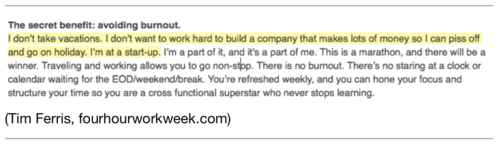
Also, you can add tags to categorize these articles that you are finding.
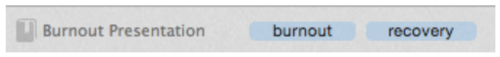
By capturing, labeling and organizing this material, you are prepared to build your presentation with all the content your little heart desires.
Your Own R&D DepartmentYou’ve gathered, you culled, and now it’s time to develop your presentation. This is the part where you want to fill your slides with bullets, bullets and more bullets because you have ALL this information you want to share with your audience.
This is where you make the mistake.
If this was a first date, you’d never get a second. If this was a surgery, you’d be wheeling the poor fella to the morgue.
You don’t want to overwhelm your audience. You don’t want to bore them.
“But Ryan, they need all of this information."
They do. Maybe someone is paying you. Maybe this is for your career. I get it. You want to deliver content for your audience that is valuable and relevant.
But if you wreck yourself, while not checking yourself, you will bore your audience and no one will be impacted.
Simple SlidesWe’ve seen those slides where they are covered and layered in bullets and words. And when an audience sees that, you can hear the collective powering down of their minds. Here’s why: your brain cannot parallel process. It can’t listen to someone talk while you try to read 90 words on a slide. It won’t default to one or the other. It won’t tune in to one channel or another. It will do neither.
Guy Kawasaki always states there should be 10 words per slide at most.
For example, if I was talking about the benefits of burnout with these questions:
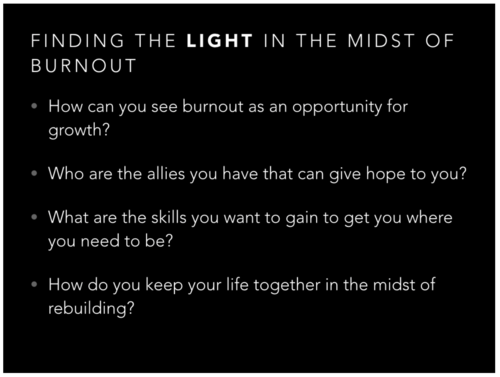
Not bad. But you there is a lot of text. And I don’t expect my audience to jot down all of those questions. I’m going to talk about those more. I’m going to interact with the audience.
Since I know my audience is a bit geeky and they get pop culture. So I pull out the word LIGHT and focus on that.

That gets their attention and I simply picked a great photo, took the title and put it in a box. My audience can grasp that and as the presenter I get an audience that is engaged instead of bored.
Now there might be more information you want to them to have and you will be sorely tempted to jam more and more slides into your deck. Rookie move my brethren.
Here’s the solution—create a PDF that has the rest of the information and offer it on your site, or simply gather their emails and shoot it to them after the presentation. That curation you used, the information you couldn’t get into your presentation will be valuable to them as a resource.
Presentations can be overwhelming due to amount of content, but by paring it down, disseminating it well, you can rapidly create presentations that matter and impact people.
The following is a guest post by Ryan McRae. Ryan is the founder of masterpresenting.com, a blog dedicated to creating courageous presenters. He has spoken all over the world, including Afghanistan. He is an Apple fanatic, voracious reader and lover of things pumpkin flavored. He can be reached at theryanmcrae@gmail.com.






 Related StoriesFailing Forward: A 5 Step Process to Fight the Fear of FailureThe 2014 Productivityist Holiday Gift GuideContextually Speaking
Related StoriesFailing Forward: A 5 Step Process to Fight the Fear of FailureThe 2014 Productivityist Holiday Gift GuideContextually Speaking
December 3, 2014
The State of Done

"I'm done."
Those should be the most satisfying words that you say upon the completion of the project. Whether that project is something that you dreaded working on and trudged through over many months or whether it was something that you review the focused on and enjoy doing over an extended period time, being done with it is the goal. The thing is is that getting to that stage — getting to the stage where you can say "I'm done" is more challenging now than ever before.
Now that isn't mean you don't get things done. I imagine you get quite a bit done. The thing is is that getting to that stage is not nearly as strata line as it used to be. There are more distractions than ever before. There are more disruptions than ever before. And we are more susceptible to diversions than ever before.
I've written many times before about the artillery that you can use to push things forward when all of the odds are stacked against you. When you get stuck on a project, work by context. If contexts don't work, then work by theme. If themes don't work, then use the Three Words exercise popularized by Chris Brogan. There are all sorts of ways that you can get to the point where you can say "I'm done" but you need to be willing to do what it takes to get there.
It's also important to note that "done" doesn't necessarily mean done well.
We often make compromises when getting to the finish line of a project. The problem is if this was a real race, you can't make those kind of compromises. You either ran the race really well which allowed you to win, or you didn't win the race. The best runners may be fast, but they also paste themselves in terms of training and technique. Speed is secondary. Strategy comes first.
If you aren't able to say "I'm done" often enough, then there's a problem. When you do get to say those words and you don't mean them, that's also a problem. The goal is to be able to say them often enough – and when you say them, there's no doubt in your mind that you mean it.
You mean it because those words have meaning. When you are truly done, you are truly given it your all. You have worked to the very end of the line.
And that allows you start a whole new line with the confidence that you can end it when it truly needs to end...on your terms.
There’s a good reason why I shared this piece (originally sent in the weekly newsletter) today. That’s because today marks the start of transition here at Productivityist.
As of the middle of last month Productivityist became more than just a blog - it became a company.
That means Productivityist has become much bigger than me, which means that others are coming on board to pitch in and make things even better around these parts. I’ll continue to be a huge part of Productivityist, driving it every single day, but there will be more trusted people involved. I’ll be introducing them throughout the month of December, along with other projects that will be developed under the Productivityist banner.
I’m really excited where things are going with Productivityist. I can’t wait to share them with all of you over the weeks, months, and years ahead.






 Related StoriesThe Thing About FocusYes Before NoDon't Just Ship...Deliver
Related StoriesThe Thing About FocusYes Before NoDon't Just Ship...Deliver
December 2, 2014
The Productivityist Podcast: Episode 15 with Jaime Tardy

This week on the had a great chat with my friend Jaime Tardy, founder of Eventual Millionaire and author of the book The Eventual Millionaire. We discussed the growth of our respective businesses and the things we did to level up along the way.
You can listen to the podcast below or over at The Productivityist Podcast website, which is hosted over at Simplecast. Simplecast is a tremendously simple to use hosting platform for podcasts (hence the name) and I absolutely love how easy it is to use and navigate.
I’ll be posting episodes here as well going forward so that none of the Productivityist readers miss out on the podcast. For those of you who have yet to listen, each weekly episode generally wraps up in less than 30 minutes, making it a great mid-week listen when you need a “productivity pick me up” so that you can get back into flow and keep moving things forward.
In the past, the episodes have been published on Tuesdays, but as of next episode we’ll be moving to posting new episodes every Wednesday. That way they land smack dab in the middle of the work week - and I have enough time to prepare them at the top of the week and give Patreon supporters a bit more of a sneak peek at what’s in store for the week ahead.
If you’d like to support the podcast in a more monetary fashion, I’d love that. I’m bootstrapping this venture and every little bit helps. You can go to my Patreon page to lend a helping hand if you’re able. There are some great perks for those who do offer patronage, including access to the Task Apps Made Easy course I co-created with Steve Dotto at the $10 monthly level (the course is valued at $97 alone) and a special monthly 20 minute Productivityist Coaching session with yours truly for those who contribute at the highest level ($50).
Want to subscribe to the podcast? Here’s how you can do so…
ITunes
Stitcher
RSS
Leaving ratings and reviews are also appreciated as they help with discovery and add that little bit of extra encouragement that I certainly appreciate.
You can listen to this week’s episode with guest Jaime Tardy of Eventual Millionaire below, or go directly to The Productivityist Podcast website and enjoy every episode produced to date. Thanks again!







November 28, 2014
Failing Forward: A 5 Step Process to Fight the Fear of Failure
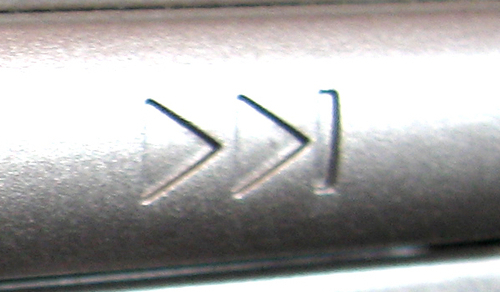
The following is a post by Lee Garrett. Lee is an IT Consultant and Productivity Coach in the UK with a passion for training and helping others. You can read more of his work at SoliamSays and follow him on Twitter.
As readers of my personal blog will know, I tend to write from the heart and let you into as much of my life as is both appropriate and possible. This article, my first for Productivityist, is going to be no exception as it is on a subject that I have had great exposure to over the course of the last few years, and I daresay over the coming ones too.
That subject, is failure. More specifically, the fear that failure brings.
Wow, that actually sounds pretty bleak doesn’t it? It's also rather self-damning at first glance. But let me take the time to explain to you what I mean, because failure isn’t necessarily a bad thing. Not at all.
Don’t get me wrong, I hate failing at things. It’s an awful feeling and, like you, I do everything I can to make sure that it doesn’t happen. My first thought is always that people around me have been let down, or that I have made myself look foolish in front of others. This is perfectly natural as it is not possible to control those sub-conscious instincts and reactions. Once those effects have started to die away, however, it’s time to adopt a different mindset which, ironically, is the stage where I find myself at right now as I type this article.
Let me explain.
I’ve recently started my own IT Services business where I provide consultancy services for schools, colleges and small businesses in the UK. I am also trying to develop the productivity and publishing side of the business in my free time, as I have found that to be my true passion. We all want to work on our passion, don’t we? If we get to do that, it basically means we don’t actually have to work a day in our lives.
Despite the meticulous planning you can make whilst setting your business up and getting your first clients through the door, there are always circumstances that can sit out of your control when it comes to managing the financials, especially when you are just starting out. When your main client files for bankruptcy and declares that they cannot pay you (despite the fact you have completed a large amount of work) this definitely falls into that bracket. Yet this is what has just happened to me. Income has dropped by over seventy percent.
Just imagine the scene.
Christmas is coming and you have three gorgeous daughters who you cherish so much it’s impossible to put into words. In June, it took all of your courage to quit the day job and start on your own, and now less than 5 months in you’re pulling your savings to ensure that Christmas is ‘the best yet.’ I say that because that’s a little Garrett tradition - every Christmas is going to be the best yet and this year will be no exception. I’m not a big corporation with pots of money in the bank to tide me over. The invoices I send out are to feed my family, keep our home, and save for the future. I'm also looking to set aside money at some stage within the next year to help build up the second arm of the business and begin expansion.
When I found out my main client was no longer viable, I went through emotions that I didn’t want to go through again. I saw a tunnel with no end. My head started to pound as the pressure I was now putting myself under started to take over and I physically started shaking. All I could think of was how I would have to borrow to get my girls the Christmas they wanted and that I would be viewed as a failure by those around me. Both of these thoughts were quite irrational.
That’s the thing about fear and shock. They stimulate the irrational parts of our mind and it’s impossible to make any informed decisions about how to improve the situation you find yourself in.
But failure is important. Failure builds us. Failure opens other doors that would have otherwise been closed. Here’s how I have dealt with this situation and put myself in a positive enough mindset to write this post:
1. I took myself away from the situation
When the pressure in my head built to such an extent that it was physically hurting I left the house, put on my earphones, started streaming some classical music, and went out for a walk. I can safely say that I think this is the most sensible thing I have done in the last few months, given the context of my environment. I live by the sea and despite the wind blowing along the seafront, the music in my ears combined with the view out to sea and the sound of the gulls echoing over the top of my Mozart, I was able to think. I remembered who I was and the philosophy I follow. And that's what led me to the next step of the process.
2. I looked forward
The problem with failure (or in this case, potential failure) is it is situated in the past. It’s behind you and despite the fact it can mould future events in your life, the actions that led to it are gone. The only actions that you have any influence over are the ones that you take from this moment on. I remembered that, sat down, and started thinking about what I needed to do.
3. I got help
This is possibly the hardest bit for some because it is seen as an admission of failure, however I know that in order to make sure the next few months are as smooth as possible while I find new clients, I may need financial help, also emotional support in order to be able to make it through. By offloading some of the worry and concern to a friend or loved one, we free up the energy to actually concentrate on positive actions
4. I learn from my mistakes
Failing is a part of life and is wholly acceptable, however failing at the same thing more than once...well, that’s not so. Even if it is something that was out of your control and not technically a mistake, think of ways that you can have a contigency plan in case it happens again. I’ve now written out a list of measures I can take to cover myself for this eventuality in the future.
5. I gave myself a break
This world is not full of perfection and success. Next time you are on a bus, train, or in any public place, just look around you. Every single person will have failed at something. It could be on a completely different scale to the situation you find yourself in, but you are not alone. I remembered that I am a human being with flaws and imperfections and that’s what makes my life interesting. I always have improvements to make and things to work on.
*We are not defined by how we fail. We are measured by how we rise. *
I have been able to have conversations today with potential clients that I wouldn’t have had otherwise. True, I’ve now got to be "Mr. Salesman" and get them on board, but I know that I can because I’ve put myself in the right frame of mind to do it. I’ve also been able to re-evaluate my processes to make the acquisition of future contracts easier, something I wouldn’t have thought of doing before.
I did this all in just twenty-four hours. I feel as though I’m no longer going to simply fail. When I fail, I'll fail forward. And that makes failure a lot easier to swallow.






 Related StoriesThe 2014 Productivityist Holiday Gift GuideContextually Speaking15,000 Feet: The Space Between Projects and Areas of Focus and Responsibility
Related StoriesThe 2014 Productivityist Holiday Gift GuideContextually Speaking15,000 Feet: The Space Between Projects and Areas of Focus and Responsibility
November 24, 2014
The 2014 Productivityist Holiday Gift Guide

For the past two years, Productivityist has published an annual gift guide that features gifts that won't just help the "productivityist" get more of the right things done, but they'll have some tools that they can use that will make the process all the more enjoyable.
There are a lot of gift ideas to cover this year, so let's dive right in.
1. Timbuk2 Commute Laptop TSA-Friendly Messenger Bag
I picked up this bag when my larger Booq bag finally didn't work for my needs anymore. What I love about this bag is that I don't have to taker my laptop out of it all that much anymore when going through airport security. That's one less thing to worry about when I travel, which is always a good thing. It's a durable bag and won't make huge dent in your wallet, either.
2. Evernote Planner
Evernote partnered with Moleskine a couple of years ago, and this year they announced they were going to create a weekly planner with them. I just received mine not too long ago, and it works like a charm. If you're into using Evernote as a task management solution (I'm not) or you know someone your list who does, then this notebook is worth considering.
3. NeuYear Calendar
Still my analog calendar of choice. It's taken my game to a whole new level, and anyone who gives the NeuYear Calendar a try will see that having a bird's eye view of their year really is a game-changer. I wouldn't be nearly as ready for the year ahead if I didn't have this valuable tool in my arsenal.
4. The Sketchnote Books
I'm going to make a concerted effort next year to get better at sketchnoting, and The Sketchnote Handbook and The Sketchnote Workbook are going to help me do just that. Mike Rohde has crafted some great books, worthy of any bookshelf.
5. Baron Fig Notebooks
The notebooks made by Baron Fig are truly phenomenal. I've barely written in my Confidant because it looks so good and I want to be as intentional with what I put in there as I can. I want to make sure what is in there is worthy of such a finely-crafted notebook. The Apprentice is the latest addition to the Baron Fig notebook line, and it has found a place alongside my trusty Field Notes notebooks as notebooks I'll use on a daily basis...no matter where I am.
6. Drafts 4
If I'm not capturing ideas and tasks in one of my notebooks, it's going in Drafts 4. Anyone who has an iOS device that wants to ensure they can get something out of their head and into almost any app of their choosing most certainly should have Drafts 4 installed on said device.
7. Blinkist
If you want to read quickly and still be well read, then Blinkist is for you. Blinkist takes business books and distills them down to their bare essence, all without leaving out any of the integral messaging the books offer. I've been able to "read" more this year thanks to Blinkist, and if you have a voracious reader on your gift list, then you can't go wrong with Blinkist.
8. FitDesk
Yep. I ride a bike at work. The FitDesk has helped me get cardio in while reading, writing, and answering emails. Before I had a FitDesk, I was able to listen to audiobooks and podcasts, but now I can actually create more than just a healthier body - I can create content.
9. The Productivityist Workbook
This gift idea would be perfect for the budding productivityist in your life. The Productivityist Workbook covers four critical components of personal and professional productivity, comes in a variety of formats, and is only $5. I'll be giving it a major update it in the first quarter of 2015, and anyone who buys it now will be eligible for any updates through to the end of 2016.
10. Full
I started to track my habits more this year, but I didn't want to do so in an app that wasn't a native one. Enter Full. I love the flexibility it offers while still creating accountability. If you've been looking for a habit-tracking app with more versatility and less noise, then Full is worth a look.
11. Dispatch
I almost always only deal with me email on my iPhone. Why? Because of Dispatch. It is action-oriented, meaning it gets my emails to where they need to be and gets me out of my inbox a hell of a lot faster. Sadly, Dispatch is still for iPhone only (CloudMagic functions similarly for Android users - and also allows for Exchange email accounts), but those of us who have that device should be using it. I've even installed it on my iPad Mini and scaled it up just so I can use it more often!
12. Harry's
2014 marked the arrival of Harry's in Canada, and I couldn't have been happier when I finally received my first order. I haven't left the house to buy razors in two years (Dollar Shave Club was my source up until this year), and with Harry's I don't need to put shaving cream or aftershave on the grocery list, either.
13. Philips Sonicare DiamondClean Rechargeable Electric Toothbrush
I finally went out and bought a top-notch rechargeable toothbrush this past year, and I'm glad I did. Not only does the Philips Sonicare keep tabs on how long I've been brushing, but it also has an indicator that tells me when to replace brush heads. It also comes with a glass that doubles as a charging unit. Very clever.
14. Productivityist Coaching
Know someone who could use some one-to-one coaching to help them get more of the right things done? Then Productivityist Coaching is worth a look. Since April of this year I've helped many people power up their productivity and level up their lives as a result. Surely there's someone on your list that deserves to have that kind of gift this year?
15. CogniTea
I've taken to drinking tea more often than soda these days, and CogniTea gives me the boost I need to get through the tail end of the day. (Actually, it helps me get through the middle of the day too.) Unlike coffee, the caffeine in tea doesn't jolt me at once and then result in a crash. So I'll have my morning coffee and after that drink CogniTea and water throughout the day. So if you have a tea drinker on your list that wants to have more staying power in their day - or a soda drinker that is simply drinking it for the caffeine and you'd like them to scale back - then check out CogniTea.
(Note: Many of the links above are affiliate links. I have written that I use them in a blanket statement here, but the sheer number of them here compelled me to mention it in this article as well. Also, I've not listed pricing as it can vary from country to country. If you visit the corresponding links, you'll get a good idea of what it will cost you where you are, and shipping — where applicable — can be better calculated as well.)
If you're interested in exploring the previous Productivityist Holiday Gift Guides, check them out by clicking on the links below:
The 2012 Productivityist Holiday Gift Guide
The 2013 Productivityist Holiday Gift Guide






 Related StoriesThe Top 3 Things to Consider When Choosing a Task ManagerThe One Productive Weekly Meeting You're Not Having (But Should)The NOW Year and The New Year
Related StoriesThe Top 3 Things to Consider When Choosing a Task ManagerThe One Productive Weekly Meeting You're Not Having (But Should)The NOW Year and The New Year






