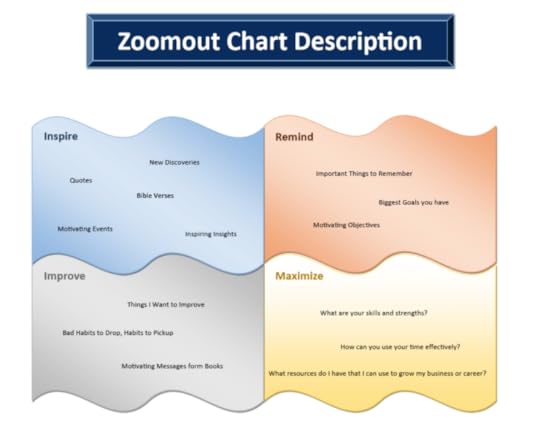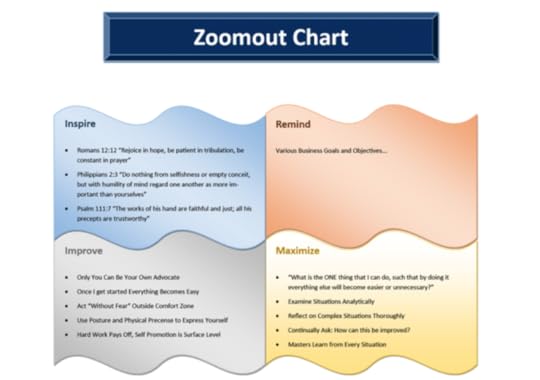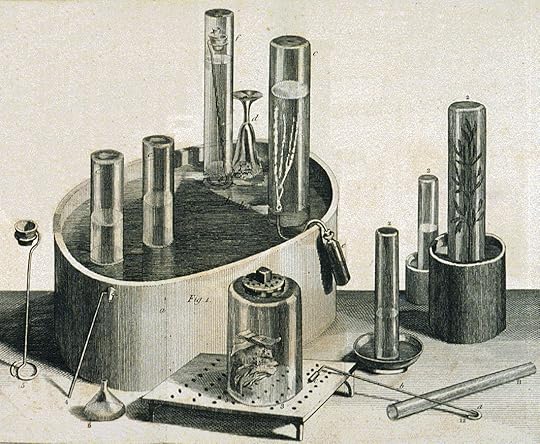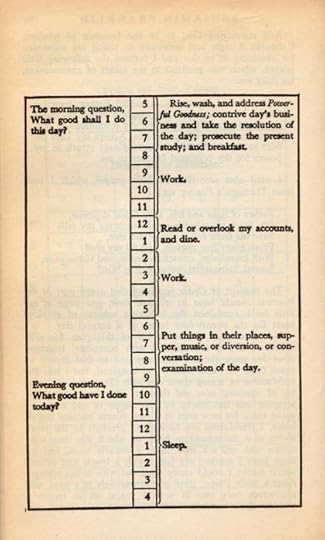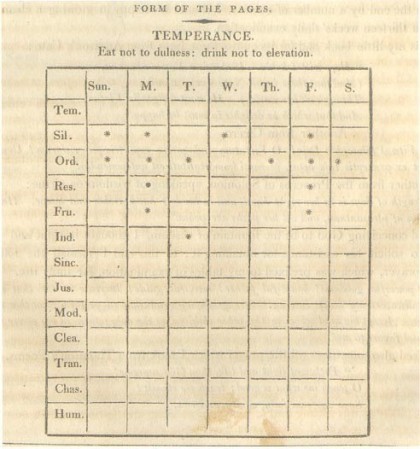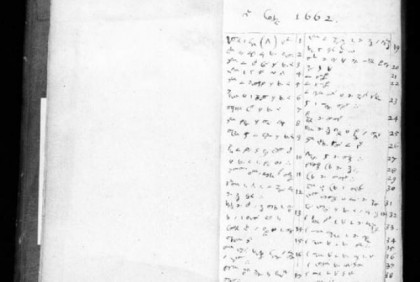Mike Vardy's Blog, page 86
July 2, 2015
Five Proven Ways To Have a Better Work Day

The great places to work are rare. There’s only so many places that put in ping pong tables, cater lunch, and install meditative egg chairs.
But hope is not lost. Rather than going to work someplace great, you can bring the qualities of a great workplace to you. Ron Friedman is a researcher and author of The Best Place to Work. He has five proven ways for a better work day.
1. Start the day right.
Friedman suggests that you start the day looking in rather than out. “Being responsive in the morning is really cognitively expensive,” Friedman says. For most people the first three hours of work is their most productive time, and we should invest that time in our work.
This doesn’t mean you can’t help others. It means that you help them later. Fellow academic Adam Grant found that the most successful engineers were the ones that did their own work first, and then helped their colleagues. The least successful ones did the opposite.
It’s easier to look in, Friedman advises, if you have a plan before you sit down to work. He likens it to a restaurant’s kitchen. There, a chef wouldn’t cut up the onions and roast the meat if she didn’t have a plan for that night’s meal. Similarly, we should strategize first and execute second.
2. Get through the 2:00 slump.
The afternoon slump has become professional parlance and there are plenty of energy drinks that promise to be a silver bullet. Watch out, says Friedman. Rather than try to up your energy, admit that it’s not there, and plan work that fits your energy.
Taylor Pearson talked about “creative work debt” in a June episode of the Productivityist podcast. For Pearson, 20 hours per project per week was the limit. Anything over that was one step forward, two steps back. When he realized this, he planned pivots that required less mental energy.
Mike Vardy has been known to do something like this as well:
Time to process the ol' inbox… http://t.co/xVYwOjhVBQ pic.twitter.com/uWGuMRoPJ1
— Mike Vardy (@mikevardy) June 8, 2015
“The tasks don’t have to be low level tasks,” says Friedman. “We’re actually better at being creative when we’re fatigued.” Often, creativity comes from constraints, and it’s when we don’t see the first answer that we might come up with better ideas.
“In the morning, be self motivated. After three, unleash your creative.”
3. You must exercise. The benefits of exercise go well beyond the superficial. It helps blood flow to the brain, activate memory regions, and improve our mood Friedman says. If you think about exercise in these terms, it’s one of the best productivity tweaks you can make.
This doesn’t mean to get a treadmill desk or wake up at five in the morning for a spinning class. Remember, we have limited willpower reserves and the best exercise will fit your day in one of two ways.
It’s something you enjoy doing. Go for a walk with a friend. Play a sport. Run by yourself. It must be something you look forward to doing.
Build exercise into your day. We can design systems that nudge us along. Can you walk across town for lunch? Take the stairs? Ride your bike to work?
4. Please disconnect from work.
“People who don’t disengage tend to be less engaged a year later because they are burnt out” Friedman says. We don’t have to always be busy and taking time to play games – as Dave Caolo and Mike Vardy talked about – is helpful. Friedman says that games build up our appetite for strategic risk taking and opens us up to alternative ways of thinking.
And being busy isn’t really the point of work. In her research with the Boston Consulting Group, Leslie Perlow found that people kept busy because that’s what they thought their clients wanted. But it wasn’t.
When BCG surveyed their clients, they found that the clients perceived a higher quality of work when employees unplugged and a colleague filled in. Doing less as individuals meant doing more as a team.
5. Understand true happiness. Being happy is a hard thing to figure out Friedman says, but he does give some suggestions for happiness.
We mostly overrate salary and underrate growth, connection to colleagues, and autonomy when it comes to our happiness.
Success at a challenge leads to burnout as often as it leads to happiness.
Little things like daylight can make us happier. Research of a call center found that when employee’s seats were rotated, the best work was done by those who sat near the windows.
Friedman also say, “if you’re working to create something of value, not every day is going to be a picnic. There are going to be periods of struggle and that’s useful information.” Artist and author Austin Kleon said something similar. When asked about having found his passion (after having been a librarian) Kleon noted that “every job is still a job.”
You’ve got a job. It might not be at Google or Wegmans Grocery, but it doesn’t need to be. It’s about finding ways to make your job as good as it can be. Here are five ideas. Let me know in the comments what else you’ve done to make work better.
The post Five Proven Ways To Have a Better Work Day appeared first on Productivityist.









June 29, 2015
4 Ways to Boost Your Gmail Productivity for Good

The following is a guest post from Timo Kiander. Timo is a blogger, author, and speaker who helps work-at-home professionals get stuff done fast so that they have time for living. To make this post even more effective, you can grab a special report that helps you to improve your email (Gmail) productivity. Click here to download it!
I got my first email account in 1994. Back then, using email was exciting but somewhat complicated. I didn’t have access to a fancy-looking graphical interface and it took a bit of effort to open my email inbox (telnet, Pine, anyone?).
Enter 2015. Email is an integral part of our lives and the volume of email messages is growing all the time.
According to Radicati Group, the volume for both sent and received email messages on a daily basis is estimated to be over 205 billion in 2015. The pace isn’t slowing down, either; the projected amount for the year 2019 is over 246 billion messages daily.
Considering that the total number of messages is constantly growing (which is probably going to happen in your case, too), some practical advice is needed to handle all the emails that are waiting for you.
To make things simpler, take advantage of this 4-step system to make your email management more productive and fun. The steps are:
Get rid of clutter
Analyze the patterns
Master two habits
Take an email vacation
So let’s get started by trimming off some of the “fat” from your email inbox.
1. Get rid of all the extra clutter
You may have the very same situation that I have: the majority of emails in your inbox are notifications from various services or because you belong to an email list of some sort. In other words, most of these messages are just extra clutter that populate your inbox for nothing.
To handle this mess, you can proceed with either one of these steps:
Create an appropriate filter for incoming messages
Mass-unsubscribe from mailing lists and bundle the remaining messages into one daily package
In the first case, every time you receive an email and notice that the message was sent by a service (Twitter, Facebook, etc.), log in to the service that sent you the message and toggle off the email notification setting.
This strategy helps, but it requires manual work every time you receive a notification. In addition, to make sure that this change gets done, you should take care of it as soon as the issue is present—in other words when you are going through your inbox. That way you don’t forget to do it.
You can also take advantage of the built-in filtering in your email application to reduce the number of messages in your inbox.
Of course, it’s worth remembering that if you just filter the message out of your inbox, it’s still eating your email storage space. This, however, can be avoided if you decide to delete the message during the filtering phase.
To start filtering your Gmail account, follow the steps below:
1. Find the email you want to filter. Choose “More”, then in the dropdown choose the “Filter messages like these” option.
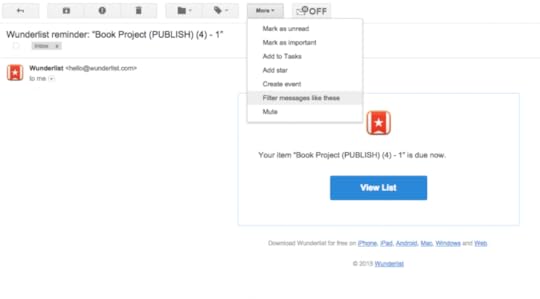
2. Choose the filter criteria, such as the sender of the email, to filter future messages. Once done, click the “Create filter with this search” link.
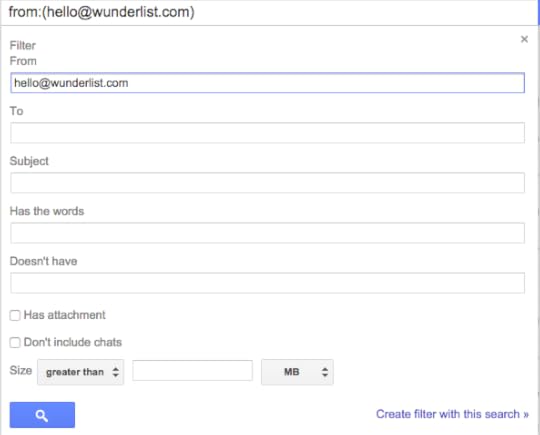
3. Finally, choose what happens after Gmail detects a message with that particular criterion. In my case, I’m auto-archiving it (as shown in the screenshot).
Once you’ve have set all the necessary options, click the “Create filter” button and you’re set! From now on, messages from that particular sender will no longer be landing in your inbox.
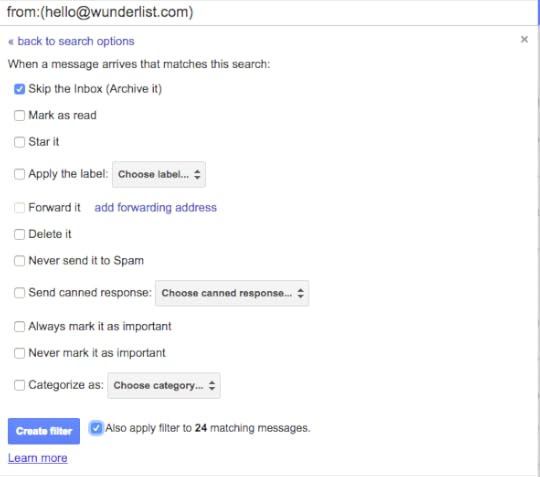
If you want to get some ideas for how to best implement filters in your Gmail, check out these posts which show how to use them in-depth.
You can use this method on any messages you want to keep away from your inbox. But as mentioned earlier, there is another tool to handle the excess amount of messages, especially newsletter-related ones. The easiest way is to use a service called UnRoll.me.
This service excels because of two reasons.
First, it helps you get rid of multiple newsletter subscriptions at once. For instance, I was able to unsubscribe from over 50 subscriptions in just 5 minutes! As a result, the number of daily messages in my inbox plummeted.
Using the service is easy. When you log in, you are greeted with the list of your subscriptions.
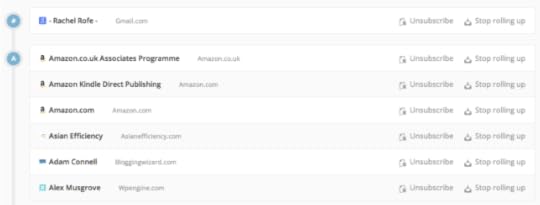
Just go through the list, unsubscribe from the ones you no longer want to be on, and you’ll see a noticeable drop in your inbox traffic.
Another notable benefit of UnRoll.me is that it helps you bundle all the remaining subscriptions into one message, delivered to your inbox once a day.
Every day you’ll get a message from the service titled “Daily Rollup”. When you open this message, you’ll see the list of newsletters sent to you that day.
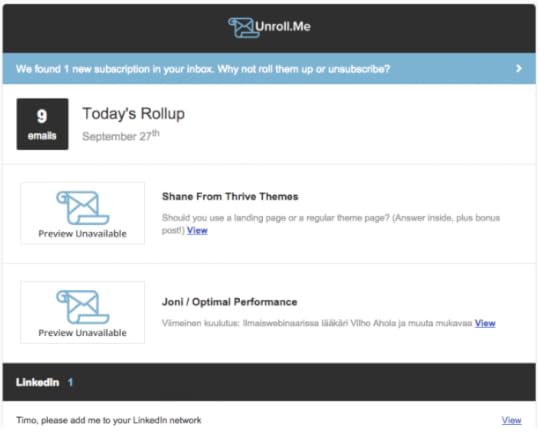
When you click the “View” link inside the Daily Rollup, you can see the actual message through UnRoll.me’s website.
Activating this service can be a huge time saver. Still, while the initial unsubscribing can make a big difference, it’s just a start. The service keeps reminding you of new subscriptions and you should either keep bundling the remaining ones into one package or continue unsubscribing from unwanted newsletters.
Before you start using UnRoll.me, be aware of its effect on your privacy. Since this is an external service, it needs access to your email to see which subscriptions you currently have.
If this is uncomfortable for you, be sure to read their security FAQ to learn more about the process.
2. Analyze recurring patterns
What do you see when you open your inbox? Do certain websites send you emails on a constant basis? How many of the messages are newsletter subscriptions? Are a majority of the messages sent by colleagues sitting next to you?
When I opened my inbox on the day I wrote this post, I was greeted with these messages:
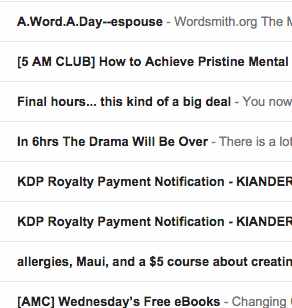
In an instant, I was able to see that all of them were related to newsletter subscriptions or service notifications. Getting rid of them was easy—either by creating appropriate filters or adding them to my rollup (as discussed in the previous step).
To make this process even more effective, there are tools to make this kind of analysis easy. However, since I don’t have extensive experience in using them, I can’t say whether they’re good solutions or not. You can try them, but doing so is your own responsibility.
Anyway, the point of analyzing your received messages is to see patterns like:
At what time do you receive most of your emails?
Who sends these emails?
Which weekdays are the busiest?
What’s the length of your emails?
If, for example, the majority of your emails are sent by a colleague two workstations away, treat this as an opportunity to get up from your chair and handle the request face-to-face rather than by communicating by email.
Or perhaps the volume of email increases in the afternoon. In that case, you could decide to work on your most important projects during the morning hours.
As you can see, with some analysis you can improve your workday and even completely eliminate certain messages from your inbox.
If you don’t like using analysis applications, you could always create a spreadsheet where you manually log the necessary information (like the four bullet points mentioned earlier) for a couple of days to see if you can spot any patterns.
3. Understand your habits
Charles Duhigg, author of the popular book The Power of Habit, presented a 3-step blueprint to any habit. These steps are:
Cue
Routine
Reward
The cue is the trigger. When it activates, the rest of the steps are executed as well until the habit is completed.
For instance, if you are a cigarette smoker, a certain social situation could be the cue for your smoking habit. The routine is the actual steps you take to smoke your cigarette (reaching for the pack in your pocket, getting out your lighter, etc.). Finally, you reach the reward phase of the habit by taking the first drag.
This very same process works with email, too. When you get a notification that a new message has landed in your inbox, you take the steps to activate the email client window on your computer. The reward is to read the message and know a little bit more about a certain topic.
But what happens if we tinker with the 3-step process a bit by removing the initial trigger?
Instead of jumping to your inbox as soon as a notification pops up, you could remove the cue by unchecking the notification option in your email client.
When I did this to my own email client, I almost forgot that it existed. Since I didn’t get any annoying sounds or pop-ups in the middle of my working sessions, my inbox went untouched for much longer than before.
Removing the trigger is fine, but there’s something even more powerful that you can do: implement a replacement habit. In other words, you acknowledge the bad habit and take mindful action to replace it with a positive one.
Instead of jumping to your inbox first thing in the morning, you could replace this activity with something more constructive and long-term.
I used to open my inbox as soon as I started working, but I realized that it was eating a lot of my productive time, so I had to find a way to replace this behavior.
In particular, rather than checking my email, I took a look at my vision document, which lists the objectives I want to reach in the next couple of years. I understood that checking my inbox first thing in the morning was not going to help me achieve those goals.
Rather, being reminded of the most important things right at the start of the day helped me to dedicate enough time to relevant activities. That’s why I now postpone opening my email until noon at the earliest.
Changing habits rarely happens by just snapping your fingers. In fact, it can take much longer than the commonly mentioned 21-days, so make sure to understand this before you start changing and replacing habits.
Also, you should understand that there could be a deeper meaning behind your behavior. For instance, if you check your email as soon as you get on the computer, perhaps you are trying to avoid working on an unpleasant task.
In those cases, you should try to find the underlying cause and handle that first so that the habits you create can stick.
4. Take an “Email Vacation”
Unless your job requires it, there’s no need to be available online every single moment of the day. In fact, taking an email fast will probably do you good.
In my case, I try to make Sundays and certain holidays (like Christmas) email-free. I don’t touch my email at all during those times since, on those days, email traffic is at its lowest. Instead, I dedicate these days to spending time with my family and friends.
There are also other benefits to having an email vacation. A study by the University of California found that people who didn’t check their email often were able to single-task better than those who did. In addition, stress levels of those same participants were often lower.
If you decide to take a vacation of this sort, make sure that the people around you are aware of it. Otherwise you might encounter situations, or even conflicts, because of wrong expectations of how you handle your email.
Take Your Email Productivity to the Next Level
Email is an effective communication tool, but only if it’s being used reasonably. Using the tips presented in this post, you can turn email into your servant and become more effective in your workday.
But this is just the start. I have written a report which shows additional ways to improve your email productivity. Click here to download it now!
The post 4 Ways to Boost Your Gmail Productivity for Good appeared first on Productivityist.









June 26, 2015
The Zoomout Chart: How to Stay Present and Motivated
The following is a guest post from Luke Burkey. Luke is a student at Wheaton College and a software entrepreneur looking to solve pressing problems in the staffing industry. You can connect with him on Twitter @luke_burkey or via email.
In my last post here at Productivityist, I gave you a glimpse of the custom productivity process I now use. It is a reminder board I developed called the “Zoomout Chart”. I will spend some more time introducing it today, and hopefully some of you might find it improves your levels of motivation and focus. I would especially encourage you to use this tool in tandem with Mike Vardy’s weekly theming concept, which allows you to focus each day of the week on a new mindset. The attachment below also includes a template for you to fill out and experiment with both of these productivity methods together.
The Zoomout Chart is a reminder board you can either print and display on your desk or simply have as an open document on your computer. I personally use it by setting it as my home screen on my computer browser, so I see it every time I open a new browser tab.
The Zoomout Chart is comprised of 4 quadrants: “Inspire”, “Remind”, “Improve”, and “Maximize”.
In each quadrant, the user of the Zoomout Chart will place three to five sentences or bullet points that they would like to remind themselves of. These featured items could be of quotes, books, or words of wisdom to help you recalibrate throughout the day. These lessons and values we hold to fill the four quadrants based on what we want to be reminded of throughout the day.
Here is the latest version of the personal Zoomout Chart I use on a daily basis:
On a very basic level, the Zoomout Chart is designed to be flexible. It should cater to your individual needs however you see fit. As I mentioned before, I designed it primarily to be a reminder board that you see every day. It helps you stay on target by reminding you of your values, hopes, and messages which in turn keep you moving forward. The visual reminder is very beneficial to stay present and engaged, even when you are feeling unmotivated or mentally strained.
Each Zoomout Chart will look different from the next, since we all have different goals and aspirations. I would even encourage users of the Zoomout Chart to change the categories within the system to match their individual needs. The most powerful productivity and mindset approaches are founded upon flexibility and customization, since the world we live and work in is constantly changing.
In conclusion, I encourage you to download the Zoomout Chart template attachment below and to give it a try. The exercise of typing and recording some of the goals and inspiring values you hold to alone will be a very beneficial exercise.
When your mind is as focused and organized as your to do list, you will find it is amazing what can be accomplished. With tools like the Zoomout Chart and weekly theming you can reach new levels.
Get your free Zoomout Chart right here.
The post The Zoomout Chart: How to Stay Present and Motivated appeared first on Productivityist.









June 24, 2015
I’m A Night Owl (And Proud Of It)

I am so tired of hearing how early risers are more productive than night owls. That’s not true. Not in my case, anyway.
Look, I’m a night owl – and proud of it. Why? Because despite having many say that my sleeping habits make me less likely to achieve, I prove them wrong. I don’t just do that every once in a while. I do it every single day.
I also know that, as a night owl, I’m not alone. In fact, I created a poll in Google+ where I asked the following:
“What do you more closely identify with…being an early riser or a night owl?”
Out of the 27 respondents (a small sample, to be sure), 70% identified as night owls. That’s a huge majority.
Other studies have shown that early risers and night owls trade spots as the majority, but there has been no conclusive evidence saying that one group exists more than another. So why do we see so many resources out there catering to early birds and not night owls? I believe that early rising is generally associated with prosperity. This quote is just one example of that:
“The early bird gets the worm.”
The world also caters to early risers more. School starts before 9 a.m. in most parts of North America, which aligns better with those who fare better in the mornings than those who fare better in the evening. What does that mean? Morning people tend to do better in school as a result, which naturally paints night owls in a more negative light.
But more research is emerging that suggests that night owls aren’t necessarily less fortunate than those who take on the mornings with vigor. I’ve seen more of these studies pop up because, as a night owl, I’m always looking for ways to defend my sleeping habits.
Now I’ve compiled some of the results of my research and integrated them with my own framework and approach in a small product that I created during Gumroad’s Small Product Lab initiative. This small product is called The Night Owl Action Plan.
The Night Owl Action Plan was crafted in just ten days. It went from the speck of an idea to shipped in that timeframe. I’m proud of what I built considering those constraints. The first iteration of this product is composed of a short ebook, a 40 minute audio program, and PDF planner sheet. As of 6 pm PDT today The Night Owl Action Plan will be released, and at that time the price will double to $10. Until then you can pay the pre-order price of just $5. You’ll get an ebook, audio program, and PDF planner sheet that will help you level up your late night productivity.
If you’re a night owl, then I know that what I’ve packed into The Night Owl Action Plan will help you make the most of your nighttime productivity and allow you to build a workflow that supports your late night lifestyle. I’m really excited about where this product is headed, so get it at its lowest price ever (just $5) before it launches at 6 pm PDT today!
The post I’m A Night Owl (And Proud Of It) appeared first on Productivityist.









June 19, 2015
Diving Deeper Into Dropbox: The Ultimate Unofficial Dropbox Guide

I’ve been a Dropbox user for as long as I can remember. The thing is, I feel as if I’ve used it in the same way that I initially used Evernote – by throwing a lot at it and not necessarily organizing it while doing so.
So what happened? Well, the same thing that happened with Evernote. I now have a resource that isn’t very effective because it’s in disarray. To be clear, my Dropbox isn’t out of control. It just isn’t as neatly organized as I’d like – and I’m certainly not using Dropbox’s features to their fullest.
Here are five of the things I’m currently using Dropbox for:
Shared files with my wife. My wife and I share all of our pertinent files in Dropbox. This includes our You Need a Budget budgets, receipts she wants to track for Productivityist, and other documentation that we both need access to from time to time.
Everything I write (almost). I use Byword to blog, so blog posts are synced to Dropbox so I can work on them anywhere. I don’t use Dropbox to store Scrivener stuff right now, but I hear it can do the trick now better than it has in the past, so that may change if I can make it work.
Shared files with my team and clients. I have a Dropbox folder for my assistant, Amy. I have a folder I share with my speaking agent. I have a folder that I use to share worksheets and the like with my clients.
Everything I read. Whenever someone sends me a book to read or a PDF to view, I save it in a folder in Dropbox called “To Read” so that I can view it easily on my iPad. I could save them in Evernote (and I might start at some point) but for now this flows really well. When I’m done reading something, I’ll move it to Evernote for future reference.
Shared files with everyone else. Anyone who needs a file from me will usually get a Dropbox link. People who interview me and want my side of the audio. If someone wants me to send them a text file for use on their blog (unless they want it in Google Drive, which will happen occasionally). People who want a photo of me to use after interviewing me. If I’m sharing something with someone, it’ll be sent to them via a Dropbox link 90% of the time.
As you can see, I use Dropbox almost exclusively for sharing. While that’s fine, I know it’s not enough. I want to take better advantage of it and I’ve found a resource that will help me do just that.
It’s called The Ultimate Unofficial Dropbox Guide.
I’m going to use the guide to help me up my Dropbox game over the next few months (and likely beyond). After giving it a read I know there’s a lot more I could do with Dropbox – adding more Hazel rules to it and using it for screenshots, for example – and I intend on spending some time every week improving my Dropbox prowess. I’ll chronicle my progress every month and share it with you here (it’s been a while since I’ve had any sort of series here, after all) and hopefully you’ll be able to glean some goodness that you can use to improve your own productivity path with Dropbox. (Not using Dropbox yet? Click here to get a free account.)
I know there’s a lot more Dropbox can do for me and my productivity. It’s about time I start to make it happen. I’m looking forward to this journey and I can’t wait to show you where I wind up at the end of it.
You know, there’s no reason why you can’t start on this journey yourself. That’s because the team behind The Ultimate Unofficial Dropbox Guide are offering a discount for a limited time. You’ll get the guide for just $17 – a savings of 25% – if you purchase before Sunday June 22nd. You’ll also get an exclusive screencast that chronicles my journey in a way that will allow you to emulate my own setup as I level up my Dropbox experience. This screencast (which will gradually become a series of screencasts demonstrating the evolution of how I use Dropbox) is only going to be available for those who purchase The Ultimate Unofficial Dropbox Guide before this offer expires. I hope you’ll take advantage of this offer – exclusive to Productivityist readers – and join me as I take my Dropbox usage to the next level.
The post Diving Deeper Into Dropbox: The Ultimate Unofficial Dropbox Guide appeared first on Productivityist.









June 16, 2015
Practical Productivity: Personalize Your Own Process

The following is a guest post from Luke Burkey. Luke is a student at Wheaton College and a software entrepreneur looking to solve pressing problems in the staffing industry. You can connect with him on Twitter @luke_burkey or via email.
The world of productivity is overflowing with amazing thinkers, innovative methods, and practical software tools. Whether you subscribe to The Now Year Formula (Mike Vardy’s own productivity method), Getting Things Done (by David Allen), Agile/Scrum, or planning long term projects with Gantt Charts, there are a whole host of productivity methods to explore and experiment with. However, I believe the most effective solutions are often developed on a person-by-person basis, with productivity methods that are designed to suit your exact needs.
Most of the productivity methods I have explored have unique strengths that make them effective and useful. After spending a couple years studying these different productivity methods, I asked myself: “why don’t I take the most relevant strategies in each method and create a solution that works best for me?”
As a result, I have spent the last few weeks building a productivity solution that I have found works well for me. I attribute my success with this strategy to the willingness on my part to be flexible with the way I approached productivity. Just to give you a better idea of what I’m referring to, here is a short list of the strategies I use on a weekly basis, which show where I was able to combine the most relevant strategies from many different productivity methods:
High Level Business Goal Planning -> Gantt Chart Creation Backlogging Personal Projects -> Getting Things Done Weekly Project Reflection -> Getting Things Done Weekly Theming -> The Now Year Formula Short Bursts of Work -> Pomodoro Timing Technique Daily Habit Management -> Coach.me The “Zoomout Chart” -> My Own Personal “Reminder Board”In addition to using a variety of methods to form my own personalized productivity style, I also use a wide variety of software programs to accomplish my process such as Todoist, OneNote, GanttProject, and Coach.me. I think it is important for all of us to explore and be open to combining (or creating our own) productivity strategies that assist us in reaching our productivity goals.
I’ve always found it helpful to remember no productivity process is perfect. That is okay since our strategies should always be evolving and improving as we find more effective methods to get things done and pursue own dreams and goals. I have also found it helpful to stay motivated and to stick to your customized productivity process by drawing or visualizing the tools and methods you use. Here is an example of my visualized process, which really assists me in understanding and executing on my goals and tasks:
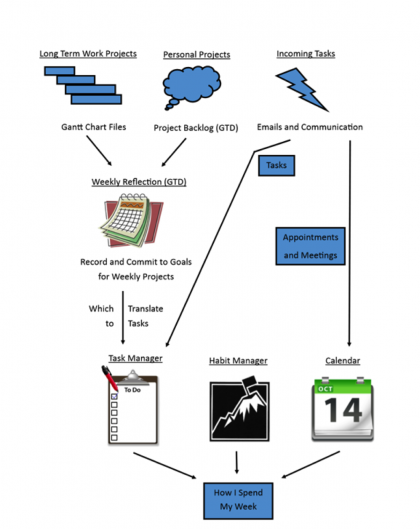
Since each and every one of us works in a different ways, why shouldn’t our productivity processes match our needs and our strengths?
Go outside of your comfort zone and explore as many productivity approaches as you can. At that point, you can begin developing a process that is as unique as you are.
The post Practical Productivity: Personalize Your Own Process appeared first on Productivityist.









June 11, 2015
Productivity Experimention: A Case Study for Writing
Trip Adler is a Harvard graduate who was accepted to Y Combinator with the idea for a ridesharing app. But Trip Adler isn’t the founder of Uber.
What happens when someone smart, who has a good idea, meets with a team of experienced advisors and they collectively whiff on an idea like Uber? In this case, the problem was bad timing.
Adler had his idea three years before Uber, but it was simply too early. What do you do if you’ve got a great idea, but you’re too early with it? In Adler’s case, he spent his Y Combinator money and time iterating, failing, and experimenting with a bunch of ideas. Then, he founded Scribd.
Adler continued to experiment until he found something that worked. Experimentation is valuable for both Silicon Valley startups and our own lives. I left my phone in my pocket and it worked out great.
I actually get more work done when I don’t use small snippets of time to catch up on Twitter, read articles, or check email. And keep in mind that any experimentation works, whether it’s to try GTD or something else.
In high school, I used the calendar the guidance counselor gave to all the students. I liked it most of all because it was free. When I got to college I got a Palm Pilot because, well, it looked cool. Add in the productivity, task, and note apps I’ve tried on my phone and you’ve got a long list. That Palm Pilot was a waste of money. Those apps were a waste of time. But those are the small costs that can lead to big results.
None of have stuck digital apps have stuck, but I’m committed to experimentation because that’s how you find good ideas — like notecards.
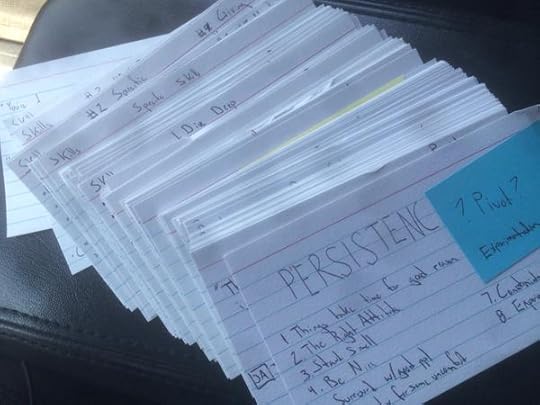 I’m currently writing a book about the themes of success and didn’t know how to organize it. My first attempt was with Ryan Holiday’s notecard system, which works like this: write down anything you might include on a notecard. From single words to big ideas – everything gets a notecard. Then, arrange the notecards and write. It’s that simple.
I’m currently writing a book about the themes of success and didn’t know how to organize it. My first attempt was with Ryan Holiday’s notecard system, which works like this: write down anything you might include on a notecard. From single words to big ideas – everything gets a notecard. Then, arrange the notecards and write. It’s that simple.
And it worked. It made the actual writing seem almost too easy. I logged 15,000 words over the course of four sessions, which is well beyond my normal pace. It went so quickly because I didn’t need to think about the macro, just the micro. This ease doesn’t mean my book will be good. That depends on what I wrote down in the first place. It is just well organized.
That it worked so well surprised me. I’ve been a regular user of Evernote and thought that when I left that high school planner behind and moved on to a Palm Pilot, I would never go back from digital. Instead I found out that the physical notecards were better for me.
Sometimes what we need to try our own experiment is an idea from someone else. It could be at home or at work. It could be personal or professional. It could reshape your company or just your morning routine. The important thing is to experiment and see how it works. What will you experiment with today?
The post Productivity Experimention: A Case Study for Writing appeared first on Productivityist.









June 4, 2015
Planning a Productive Summer

The grass is green, the birds are chirping, and teenagers are driving around listening to Alice Cooper’s School’s Out. Me? I’m working on a plan for the upcoming summer.
It may not seem like planning a summer is the best way to enjoy summer, but planning ahead leads to a much more productive and fun summer for my family and me.
I learned this lesson after I read Bruce Feiler’s The Secrets of Happy Families. In this book, Feiler shares his findings about what happy families do. One of those things was to have better mornings by using a checklist. Feiler discovered the morning checklist when talking with Jeff Sutherland about how he used agile software development principles to code a happier homestead. Sutherland says:
“People think it’s natural to live in a world in where everyone is dysfunctional. It’s not. It’s normal for people to be satisfied. All you have to do is remove the barriers that are making you unhappy and you’ll be a lot happier. That’s what this system does.”
If you recognize Sutherland’s name it’s probably because he wrote the book Scrum: The Art of Doing Twice the Work in Half the Time. It’s a system that works for groups of all sizes, from small families to those in Silicon Valley. But it’s not just having a system, it’s applying it as well. It’s a bit like that treadmill folded up in the corner of the room, it can really help you lose weight, but you have to use it first.
At first, I thought doing a morning checklist would be difficult, but I was wrong. I thought the morning checklist would be cumbersome, but it really wasn’t. Feiler gives examples of checklists and shares the bumps he faced along the way.
Using Feller’s examples of checklists, we made up our own. Our first version in the fall led to some discoveries and changes. We learned that the sequence was very important. For example, brushing teeth and using the bathroom should be next to each other on the list. We also learned that on certain nights when we were busier, the chores should reflect that. The combinations of these little things was a better morning. Planning what needed to be done led to a better morning for everyone.
Our checklist is different when school starts, so the end of the school year is another natural break in the year. It is the perfect time to take a moment and evaluate their own methods to see what can be improved. In what ways is your schedule going to change now that school is no longer in session? For me, it means less writing on the weekends but more in the early mornings.
I’m anticipating these things because it’s dangerous to my productivity if I don’t. If I don’t rethink our checklist, my daughters will spend the majority of the day in front of the television. If I don’t rethink my priorities, I’ll spend the day surfing Reddit. If we don’t have intentional structure in place during moments of change, we follow the path of least resistance.
Make no mistake it is work, but planning ahead makes my summer better. It is the equivalent of buying amusement park tickets online and skipping the crowds at the gate. It’s knowing where in the park you’ll go, rather than riding whatever you see.
Summers aren’t inherently unproductive; plan ahead to make your summer both fun AND productive. Take a moment to think about one hurdle to making this a good summer and experiment with a solution. Go ahead and find the hidden gem restaurant, instead of settling for making a hot dog in the microwave.
The post Planning a Productive Summer appeared first on Productivityist.









June 1, 2015
How Did Ben Franklin and Isaac Newton Accomplish the Work of 10 People? Rigorous Note Taking
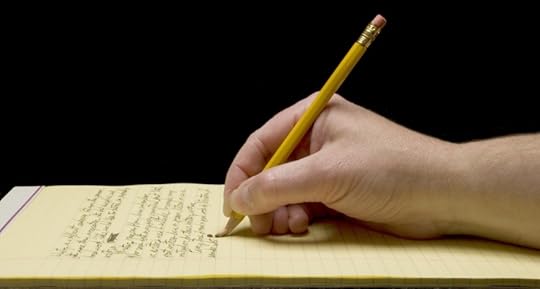
(Note from Mike: I’m still very much in “Workshop Mode” as the recorded version of the Beyond Productivity workshop is being launched today. So we’ve got more guest posts this week.) The following is a guest post written by Michael Rank. He is a doctoral candidate in history and the author of 12 books and host of the History in Five Minutes Podcast. His new book is called The Most Productive People in History: 18 Extraordinarily Prolific Inventors, Artists, and Entrepreneurs, From Archimedes to Elon Musk
Benjamin Franklin was nothing if not diversified in his talents. The Founding Father was a printer, scientist, inventor, diplomat, postmaster general, educator, philosopher, entrepreneur, library curator, and America’s first researcher to win an international scientific reputation for his studies in electrical theory. He even made contributions to knowledge of the Gulf Stream.
How did he do it? By keeping up a highly structured daily schedule and tracking the results. Franklin considered personal productivity to be a moral duty. It is for this reason he talks in detail about his daily habits in his autobiography. No part of the day was left without marching orders. It all began with a simple question each morning: What good shall I do this day? From then on, he answers that question with the particulars of each moment:
5-7 am: Rise, wash, and address Powerful Goodness; contrive day’s business and take the resolution of the day; prosecute the present study; and breakfast 8-11 am: Work 12-1 pm: Read or overlook my accounts, and dine 2-5 pm: Work 6-9 pm: Put things in their places, supper, music, or diversion, or conversation; examination of the day 10 pm – 5 am: Sleep. Before then, answer the question ‘What good have I done today?’Franklin believed that such schedule-keeping and note-taking could do more than create a productive day. It could also create a completely moral life. In his readings, he identified virtues that were common across Western Civilization. Writers across history and cultures came back to these virtues. He narrowed them down to 13 and developed a 13-week plan of moral improvement. He committed to giving strict attention to one virtue each week. Franklin kept a book of 13 charts, with a virtue at the top of each chart. Each chart had a column for each day of the week and 13 rows for each virtue. At the end of each day, he put a mark next to each one he did not uphold.
His goal was to eventually have a clean chart. This would ultimately rid him of bad habits.
Here are his 13 virtues:
Temperance. Silence. Order. Resolution. Frugality. Industry. Sincerity. Justice. Moderation. Cleanliness. Tranquility. Chastity. Humility.Franklin was practical enough to know that tackling all 13 virtues at the same time would lead to discouragement and failure. He took them on one at a time, only moving on when a virtue row was blank. He was like a gardener, who does not attempt to kill all the weeds at once, but works on one bed at a time. In this way, he would progress through his virtues checklist.
Franklin put together perhaps a more comprehensive plan for productivity and moral improvement than anyone else of his time. But did it work? Yes, but not as quickly as he thought it would. His first full cycle of the 13 virtues took a full year instead of 13 weeks. And he only did this cycle once in several years, not four times a year as he originally supposed.
He never arrived at perfection, but he was glad that he undertook the endeavor in the first place. Franklin credited attempts at Temperance to living to a ripe old age; to Industry and Frugality for earning his fortune; and to Sincerity and Justice for earning the confidence of his country. He wrote that it was better to undertake the experiment and fall short than to not try at all.
Perhaps the only historical figure to challenge Franklin in his rigorous use of note-taking is Isaac Newton. It is for this reason that Newton, the inventor of classical physics and calculus, was such an effective scientist. He organized his research through meticulous record keeping. He kept track of his theoretical analyses by producing up to 100 pages of notes a day. The Newton Project, a digital humanities research project, has catalogued 4.2 million published and unpublished words by Newton, many of which are made available as downloadable interactive transcriptions. They are a densely written collection of writings in physics, mathematics, and theology.
Newton’s habit of note-taking began at a young age. He shared Benjamin Franklin’s belief that recording one’s poor behavior could lead to self-improvement. Among his early entries is a list of 49 sins that he admittedly committed before “Whitsunday.” His list reveals a deeply pious man who struggled to reconcile his irascible nature with a commitment to obedience before God. Some of his confessions included:
Using the word (God) openly Eating an apple at Thy house Making a feather while on Thy day Denying that I made it Making a mousetrap on Thy day Contriving of the chimes on Thy day Squirting water on Thy day Making pies on Sunday night Swimming in a kimnel on Thy day Putting a pin in Iohn Keys hat on Thy day to pick himMany of these “sins” appear so trifling as to border on the ridiculous. But whatever our judgment on the pernicious nature of “squirting water on Thy day,” Newton’s record keeping had surprising results. His recording of his own sins apparently had a positive effect on his character. He repeated the process after Whitsunday and recorded only nine sins. While he never achieved moral perfection in life, he used the same concept of note-taking-as-moral-improvement as Franklin did a century later. Recording his own behavior made him aware of his actions, resulting in less self-diagnosed bad behavior.
While few of us will ever approach the heights of productivity reached by Franklin or Newton, we can be inspired by their data-driven approach to producing results, whether in our professional or personal lives.
The post How Did Ben Franklin and Isaac Newton Accomplish the Work of 10 People? Rigorous Note Taking appeared first on Productivityist.









May 28, 2015
Why Today Predicts Your Future

All Jay Jay French ever wanted was to make it in a hard rock band. French formed band after band in an attempt to get signed because he believed that was the golden ticket to music success. The only trouble was to get signed, you had to be seen by the right people on the right night.
French reasoned that playing more meant more opportunities for someone to find him, so he performed as much as possible. He had trouble finding the right bandmates who had the same work ethic. After one particular show, two of the new band members hijacked his equipment truck. French paid the ransom they demanded and the band broke up shortly after that.
But French never gave up on the idea of having a band and being a professional musician. He tried again and again -eleven times in all – until he met a guy named Dee Snider. Soon after that, the band known as Twisted Sister became huge.
It took a long time and a lot of adversity for French to be a professional musician. He says that what got him through all this was just to make sure he was a musician tomorrow. He just had to have enough money, another gig, and some bandmates for tomorrow.
Another way to look at it is what Mur Lafferty says about writing. Her advice is to do something today that will make the tw0-weeks-from-now you happy that you did it. For writers like Lafferty this means writing, but this can be applied to any part of our lives.
If you want to be productive, make sure you are productive today so you can be productive tomorrow.
There’s lots of advice about how to do things; is it big things first or small things first? There’s lots of advice about when to do things…do you theme your day like Mike Vardy does? There’s a lot of advice about who should do things…do you delegate your work so that you can focus on the most important things?
The common theme to all of this is to act. You have to act in a way that leads to being what you want. If you want to run, you run today. If you want to write, you write today. Whatever it is that you want to do, you have to do that thing.
It’s the actions we take that really matter. What is it that you want to be ask what are the actions that sort of person takes? For Jay Jay French it meant being a band and writing songs with lyrics like this:
“Well, all I got to say to you when you tell me not to play
I say, “No, no, no, no, no, no, no”
So, if you ask me why I like the way I play it
There’s only one thing I can say to you
I wanna rock
Jay Jay French wanted to rock. What do you want to do today?
The post Why Today Predicts Your Future appeared first on Productivityist.