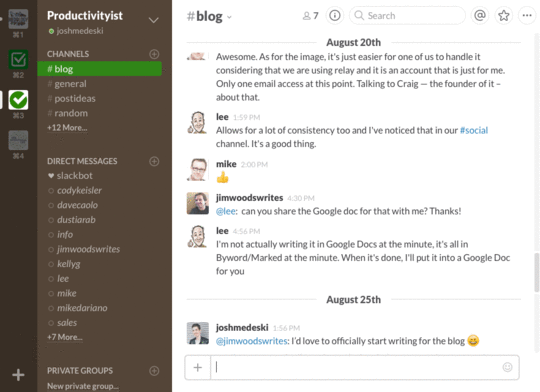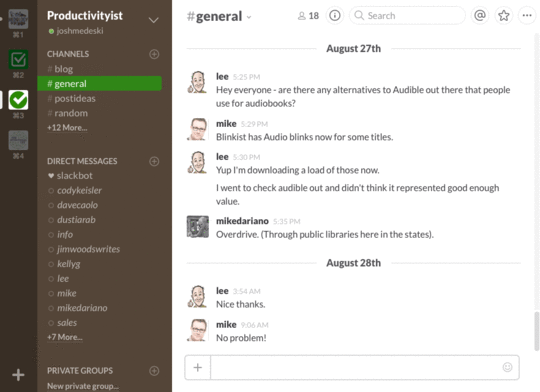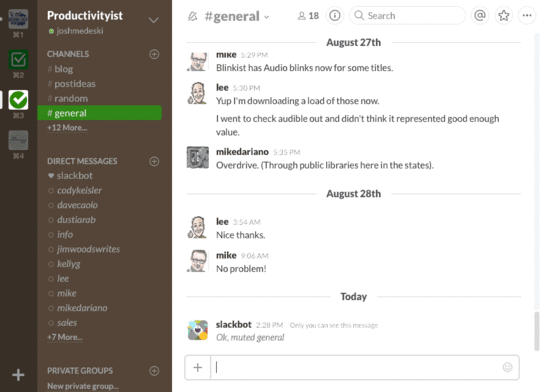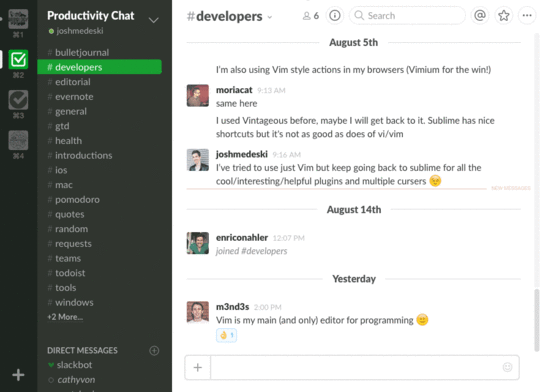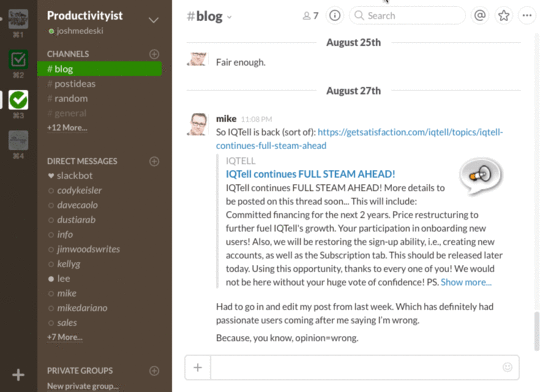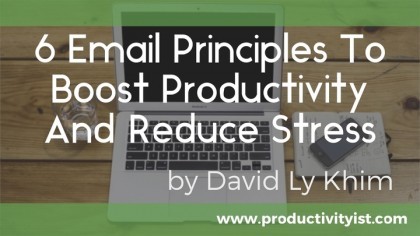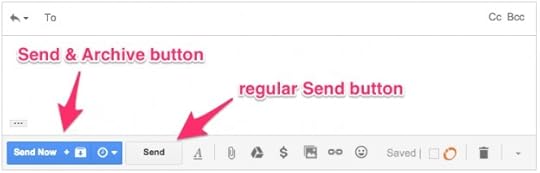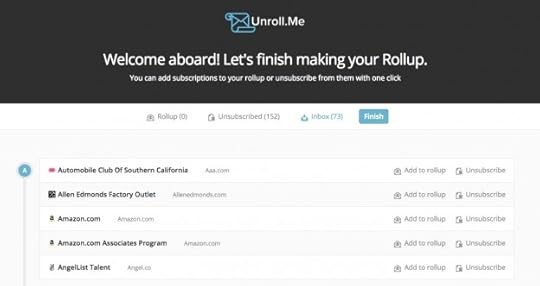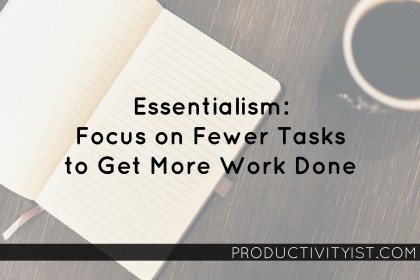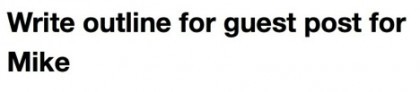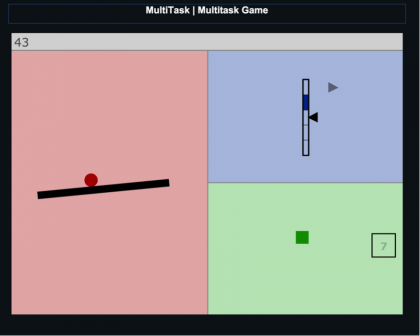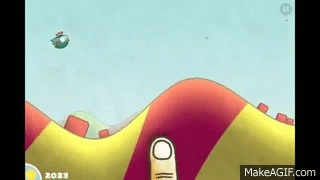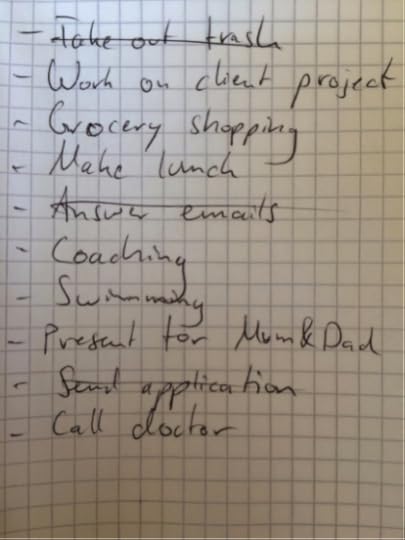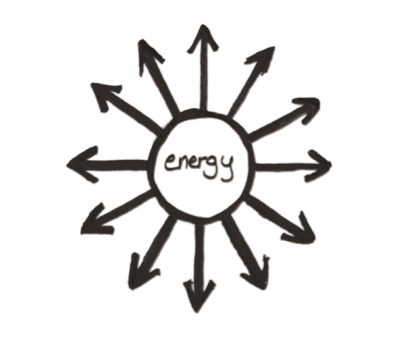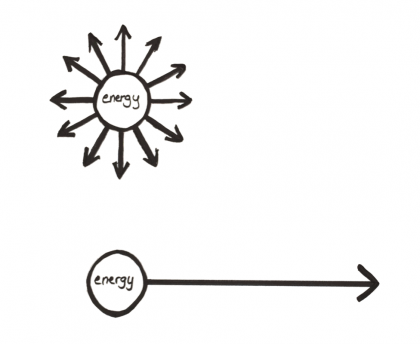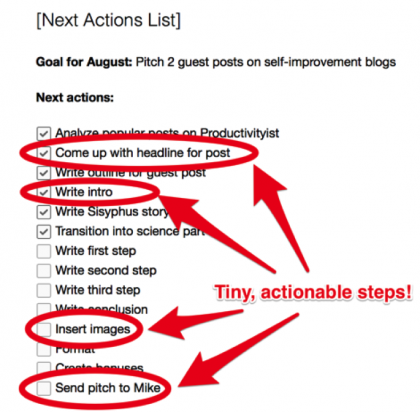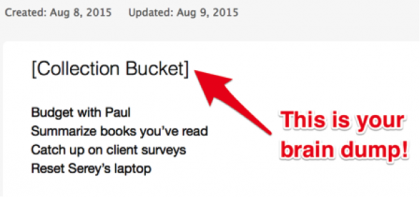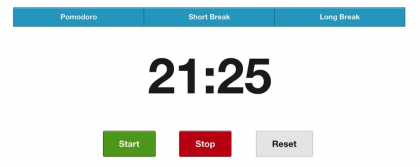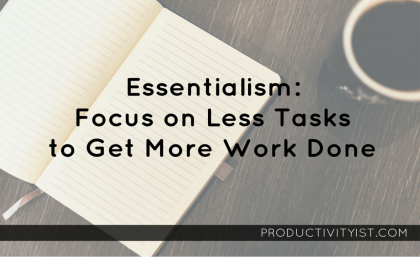Mike Vardy's Blog, page 83
September 10, 2015
The Productivityist Podcast 56: Getting Into Smartsheet with Brent Frei

Smartsheet has been a player in the task management and project management space for a long time, and on this episode of the podcast Mike speaks with Brent Frei, the founder and VP of Marketing at Smartsheet. They talk about the present (and future) state of productivity, the subject of email, and why a smarter spreadsheet may very well be the best tool you can use to help you get things done.
Related Links
Brent Frei | Smartsheet
Corwin Hiebert | Managing Creative People + Creative Projects
Smartsheet Wins First Place for “Best Microsoft Office 365 App”
Smartsheet.com
Brent Frei (@B_Frei) | Twitter
Brent Frei | LinkedIn
Enjoy the podcast and want to help make it even better? Then become a patron The Productivityist Podcast through our Patreon campaign! Check out The Productivityist Podcast’s Patreon page and take a look at all of the perks – including regular Productivity Pack deliveries sent every January, May, and September – available only to Patreon supporters!
The post The Productivityist Podcast 56: Getting Into Smartsheet with Brent Frei appeared first on Productivityist.









September 9, 2015
7 Things I Wish Someone Told Me About Slack
Tired of spending all of your time in your email inbox? Slack helps you say goodbye to email while keeping all of your teams’ communications and files in one place, wherever you go. You can group conversations, share files and search while staying in sync across multiple platforms. It also has dozens of integrations with third party applications and is a secure way to communicate.
Companies, big and small, are moving to this new tool for communication, including Productivityist. I’ve personally used this tool with multiple teams and continue to find more reasons why it’s my favorite messaging app.
Here are seven of my favorite tips and tricks to help make Slack easier and better to use.
1. Notify Individuals (@username)
One of the easiest and quickest tips for Slack is the ability to mention people in your messages. Just like Twitter, everyone on your team has a unique username prepended by the @ sign. If you want to mention someone in a message, type the @ sign and Slack will give you a popup of available users you can choose from; continue typing to autocomplete the user of your choice.
Furthermore, if you want to notify everyone in a channel or group you can type @channel and everyone will be notified of the message.
2. Quick Commands (/command)
Slack is often used for sharing messages, links, and files but there is much more to this app; Slack also has built-in and third party commands that allow you to interact with the app at a deeper level. All commands in Slack are initiated by a forward slash (/) at the beginning of your message. You will immediately see a popup of all available commands and can choose the one you want by typing the keyword for the appropriate command.
Here are some examples:
/mute – mutes the current channel.
/away – toggle your away status.
/collapse – collapse all files in the current channel (/expand does the opposite).
/invite @username – Invite another member to a channel or group.
Slack makes it easy because it autocompletes the command as you type and shows a description next to the keyword.
3. Keyboard Shortcuts
Keyboard shortcuts are a great way to increase productivity and quickly navigate and interact with any application. Slack has a great set of keyboard shortcuts for navigation, messages and more.
Here are a list of shortcuts I use everyday:
Cmd / – Display all of Slack’s keyboard shortcuts.
Cmd k – Open the Quick Switcher.
Cmd u – Upload a file.
Cmd , – Open Slack’s settings.
My favorite and most used shortcut is the “Quick Switcher” which opens with ⌘+K or ⌘+T (or Ctrl + K for Windows). It pulls up a search form that displays all unread channels, groups and private messages followed by a complete list of everything else. Simply type what area of your team you want to visit and hit enter. It’s an easy way to jump between conversations and view unread channels in a quick glance.
Ready to dive deeper into Slack? Then check out the new Productivityist course (built right inside of Slack) called Slack Made Easy. You can learn more about Slack Made Easy here.
4. Multiple Teams
Did you know you aren’t limited to one team with Slack? There are many companies and communities moving to Slack for team communication. Slack allows you to easily add multiple teams to your app.
You can switch between apps using the small sidebar on the right (or inside the menu on mobile). You can also switch using keyboard shortcuts displayed between each of your team icons (ex: ⌘+1). Combine team switching with the Quick Switcher utility and it becomes quick and easy to hold conversations between multiple channels with multiple teams.
5. Custom Themes
If you start using multiple teams, you will want to have a way to easily identify communication between teams. To help you with this, Slack allows you to customize the colors of your sidebar. In the settings there is a section called “Sidebar Theme” with a set of premade themes that have unique color palettes.
The real power house behind Slacks Sidebar Theme is the ability to create your own color themes. Click the link at the bottom and you can adjust whatever colors you want using their color picker or your own hexadecimal color value. I would recommend matching the Sidebar Theme with your company’s colors. For Productivityist Slack group, Choco Mint is the theme with a replacement of all the greens with Productivityist green.
This makes Slack feel personal and unique for each team you participate in, and the theme carries across all devices, so just make the update once and everything changes. Lastly, you can share your theme by copying the hexadecimal codes (from the bottom for of the Sidebar Theme settings) and even share it with your teammates.
6. Customize Notification Preferences
Slack isn’t intended to be a new instant messaging platform to keep you connected with your team. Rather, it’s supposed to be a smarter way to communicate on a team.
This is why the notification settings are critical when setting up Slack. I suggest using Slack’s recommended settings. It allows you to get notifications for @channel messages and responses from messages you directed or are mentioned in. These settings eliminate worry about missing important messages, without your phone or computer going off all day with less important conversations.
7. Emoji Reactions
A new feature introduced by the Slack team allows you to “react” to someone’s message with a emoticon. You can type +:emoji_name: or hit Cmd+Shift+\ to pull up a popup containing a list of emoji to interact with a message. On mobile you can tap and hold the message you want to react to and hit the “Add Reaction” link.
Emoji reactions are a simple but clever way to connect with what others are saying. It’s another reason why Slack is fun and forward thinking with their app.
Conclusion
These are just a handful of tips for working with Slack. This application has transformed the way Productivityist team communicates and we think it can help your team as well. Mike has teamed up with Steve Dotto to create a new course – administered in Slack – called Slack Made Easy. Plus, this is an active community; the course will continue to grow as the community grows. The Productivityist team members that built it – including Mike Vardy – along with Dotto Tech are in there so you’ll have direct access to them! You can learn more about Slack Made Easy and get enrolled today by clicking here.
The post 7 Things I Wish Someone Told Me About Slack appeared first on Productivityist.









September 7, 2015
Happy New Year: Why Labour Day Has Become My New Year’s Day

Back when I wrote The Front Nine, I explained that I started my new year in February. Actually, the specific date was February 2nd: Groundhog Day. Why? Because – as a nod to the Bill Murray movie Groundhog Day – I didn’t want my new year to be a rehash of the previous year. I took January as a time to reflect and recharge, and then hit the ground running once February 2nd arrived.
But this year, I decided to make a change. Now I’m starting my new year on Labour Day.
I’m not alone in this way of thinking. Gretchen Rubin has done this for years, as has comedian (who, like me, is originally from Hamilton, Ontario, Canada) Martin Short.
Yet until this shift I’ve suggested that Groundhog Day would be the ideal to start the year. So why the change? How am I going to make it stick? What does that mean for February 2nd?
Let’s get into that.
Here are the primary reasons I’m starting my new year on Labour Day from here on out.
Starting on Labour Day aligns with the school calendar.
Both of my kids are in school now and the school year starts in September. During the summer I’m home with the kids, so aligning my calendar with the aligning my calendar with the school year just makes sense to me.
I must confess that this summer I didn’t spend as much time with my kids during the week as I would have liked; the disruptions were much greater and I wasn’t able to get any focus work done until the evening. Since I’m a night owl, this shouldn’t have been a problem. But Productivityist has grown considerably in the past year. There simply aren’t enough time in the evening hours to accomplish everything I want to do. That bothered me – although not as much as not spending as much time with my family as I desired.
So I started to think about how my year was crafted.
I want to be more effective. I want to be more efficient. I want to be better than ever – in all of the areas of life that matter to me.
Summer is a slow time for productivity.
In the past, I have had both July and August as “unthemed” months. The summer was my midway mark for the year. These two months acted as a break, but because I’d been taking a week long sabbatical every 8 weeks (as inspired by Sean McCabe) they almost seemed to be disruptive instead. After giving it some thought, I realized that with this shift toward Labour Day as the kickoff toward the New Year, I can intentionally do these three things:
Use the summer as a time to review, reflect, and recharge. Normally I have reserved this for the month of January. But shifting this to the summer gives me an entire season of recharging. As a result I know I will be much more refreshed and more prepared for the new year.
Use the World Domination Summit to help jumpstart my new year. I regularly attend the World Domination Summit over the summer. I always come back from it inspired and teeming with ideas and a willingness to map things out. By moving the start of my year to Labour Day, going to WDS can be leveraged even more as a catalyst for change and action because I won’t be looking six months ahead to make these ideas happen.
I’d get to spend more focused time with my family. This is the most important thing moving my new year to Labour Day would do. After all, the reason I take time to structure my year is to create freedom for me and my family. The way things were set up before I decided to start my year on Labour Day didn’t fit that reasoning at all.
It just feels right.
Besides the fact that starting my new year on Labour Day was wise for the above reasons, it ultimately just feels like the right thing to do.
I know that emotion plays a role in how we function as human beings. Our emotions can wreak havoc on logic, which is why we tend to try to cast it aside and dismiss what our feelings tell us. So it would have been easy to use the fact that I’d encouraged people for the past two years or so to start their new year on Groundhog Day. But this really would have been a way to stick with the status quo. After all, doing so might circumvent my status in my area of expertise.
In the end, I considered everything and the choice to move away from starting my new year on Groundhog Day wasn’t solely a logical decision – it was also an emotional decision. The cost of being stubborn and sticking with what had worked until this year (but no longer really did) wasn’t worth the price I was paying.
The decision to start my new year on Labour Day doesn’t just seem right…it feels right. So I’m doing it.
By the way, I’m in the final planning stages of The 2016 NOW Year Calendar and would love feedback from you as to what you’d like to see in it. I’ve created a quick 5 question survey that will help shape the product, and as a thank you for filling it out I’ll send you PDF that can get you started shaping your new year now.
What about Groundhog Day?
Groundhog Day will still play an important part of my calendar, just not in the same way. Instead of it being the kickoff for my year, it’ll be the midway checkpoint.
It’ll be the day where I look at what I wanted to accomplish in the previous five months and see how far I’ve come. I’ll be able to correct course so that the remaining five months are all about doing what I set out to achieve. Groundhog Day fits in perfectly with the new way I’m structuring my calendar. Using the golf metaphor I employed in my book The Front Nine, this is how I’ll break up my year:
The Front Nine: Labour Day to February 1
The Back Nine: Groundhog Day to July 2nd
The 19th Hole: July 3rd (My Birthday) to The First Sunday in September
The Front Nine is a time where I’ll start the year strong, hopefully in a way that allows me to be ahead of the game going into the second half of the year – The Back Nine. The Back Nine will give me the opportunity to make up any ground to finish the year well. Then I will enjoy my time on The 19th Hole (the summer months) after the final round of the year has been played.
The biggest lesson to learn here isn’t just to align your calendar year with what works best for you and your family, but also to feel free to evolve how you look at your year. Avoid the temptation to stick with something that no longer works because it’s what others are doing or it’s what you have so vigorously promoted yourself.
Making a change to how you operate doesn’t mean you were wrong when you operated that way before. It just means that you’re no longer compatible with that way of operating anymore.
I teach a productivity approach that promotes a new way of operating in Beyond Productivity. Beyond Productivity features 4+ hours of video content, audio programs, PDFs, and more. This system will help you declutter your mind and find clarity so you can do more of what it is YOU want to do every day. For more information, click here.
The post Happy New Year: Why Labour Day Has Become My New Year’s Day appeared first on Productivityist.









CommentsMakes a lot of sense to start the New Year on Labour Day. I'm ... by Tim StringerTwo thoughts: 1. Kudos to you Mike for honest ... by Michal
September 4, 2015
6 Email Principles To Boost Productivity And Reduce Stress
David Ly Khim is a growth marketer for Sidekick by HubSpot where he writes about email productivity. When he isn’t writing, he is often found reading a book or on the dance floor. He would love it if you connect with him on Twitter @davidlykhim.
Email is a strange beast. There’s a fine balance between using it as an effective means of communication and letting it drain your mental energy because you’re checking it sporadically.
These email principles will help you take control of your inbox and reduce the stress that comes with using time and energy effectively.
1. Send and …
Archive. If you respond to an email, archive it. If you don’t need to respond to an email, archive it. This way, you can always refer to old emails. Only delete an email if you’re certain that you won’t ever need it again.
Then you can have a pretty, uncluttered inbox, like this.
Gmail Pro-tip: Activate Send & Archive to respond to an email and archive it in one click. Here’s how:
In Gmail, click the gear icon in the top right, then click Settings.
In the General tab, scroll down to the “Send and Archive” section.
Selection Show “Send & Archive” button in reply.
Click Save Changes at the bottom of the page.
Your Send button will look like this:
2. Batch your emails.
Batch your emails into specific time periods. Brian Balfour, the VP of Growth at HubSpot, batches his emails twice a day. The first round at between 11am and 12pm. The second round is between 4pm and 5pm.
While we may not be perfect with our email batching schedules, it’s important to understand the consequences of sporadically checking email throughout the day.
Say you’re in the middle of a writing a blog post, if you open up a new tab in your browser to check email, you’ve shifted tasks and caused a mental barrier which decreases productivity.
Switching between tasks requires the mind to adjust, effectively saying two things:
“I want to do this now instead of that.”
“I’m turning off the rules for that and turning on the rules for this.”
Batch emails as much as you can to save mental energy.
3. Save your energy.
Email often doesn’t require intense mental energy. Chances are most of your emails are subscriptions or require a short response.
The key is understanding your energy levels. Are you most focused in the morning or afternoon? Spend that mental energy on high-ticket projects.
Email when you have the least mental energy.
4. Notifications are focus drainers.
You probably get notifications on your phone. Whenever you get a text, a message on Facebook, or an email, your phone lights up with a ding! Then you stop what you’re doing, and pick up your phone.
This interruption completely ruins your flow, especially if you’re deep in a project.
What’s worse, is if you have a habit of checking email first thing in the morning. While it works for some, for the rest of us, it tends to stress us out. Instead of starting off the day with a calm and clear mind, we start thinking about everything we need to do the moment we wake up.
Turn off your mobile email notifications. Have a designate time for email that fits your schedule, not because you got a notification.
5. Put your email on a pedestal.
Don’t let just anyone get into your inbox. You might be subscribed to a few dozen newsletters (some you might not even be aware you signed up for) that you don’t care for.
Be ruthless about unsubscribing to newsletters you don’t find interesting or don’t learn from. Use Unroll.me to mass unsubscribe from subscriptions. As you can see below, Unroll.me gives you a list of everything you’re subscribed to and you can easily unsubscribe to all of them with a click.
If you don’t manage your subscriptions, you might find your email piled up with more and more promotional offers.
6. Don’t waste time typing every response.
You might find yourself typing out the same response to people over and over again. You can save time by creating templates using canned responses in Gmail. You can literally compose a complete email in two clicks.
This helps if you receive a lot of networking emails requesting for your time to chat or meet over coffee.
Better yet, if you don’t want to type out an email, you can use your voice to type your emails instead. I often saved time by talking out emails while stretching or while enjoying a cup of coffee in the afternoon.
Are there any principles we missed? Let us know your email guidelines in the comments below.
The post 6 Email Principles To Boost Productivity And Reduce Stress appeared first on Productivityist.









September 3, 2015
The Productivityist Podcast 55: The Productive Woman with Laura McClellan

This episode features a lengthy discussion with the host of The Productive Woman – and a productive woman in her own right – Laura McClellan. We chat about the possible differences that women and men approach productivity as well, productivity tactics to explore, and how she manages to deal with everything in her life. (And there’s a lot for her to manage!)
Related Links
The Productive Woman | A Podcast About Productivity for Busy Women
Laura Vanderkam (@lvanderkam) | Twitter
Gina Trapani | The Official Web Site
Business & Babies: A Chat with Izabela Russell | TPW051 – The Productive Woman
Choices for Productive Women, with Allison Sheridan | TPW029 – The Productive Woman
Nozbe
How To Use Multiple Task Managers | Productivityist
Book Review: Essentialism | Productivityist
I Must Say: My Life As a Humble Comedy Legend by Martin Short | Amazon
Making Space to Think | TPW055 – The Productive Woman
My Custom Home Office Tour and Setup | Pat Flynn on SPI TV Ep. 2
2 Experts Share Exactly How to Use a Productivity Journal (& Increase Productivity by 23%) | Fizzle Show 099
Laura McClellan (@LauraMcMom) | Twitter
Enjoy the podcast and want to help make it even better? Then support The Productivityist Podcast by becoming a patron! Click here to visit The Productivityist Podcast’s Patreon page and choose from a wide variety of perks – including regular Productivity Pack deliveries available only to Patreon supporters!
The post The Productivityist Podcast 55: The Productive Woman with Laura McClellan appeared first on Productivityist.









September 2, 2015
How We Use Slack

I’ve only sent a handful of emails to the Productivityist team over the last year. Why? It’s all because of Slack.
Slack has not only improved the flow of communication throughout the team, it has also improved our overall productivity as well. Slack allows us to focus on using email for other areas of our work. It has also given us one place to look when we need to locate something for our team. Slack has been a game changer for us.
With that in mind, I would like to share with you how we use this application to collaborate in an effective, meaningful way.
First, everyone who works with Productivityist is a member of our Slack team. We aren’t using a paid account, so there is not an option to have guests. But what we’ve done is created a code of conduct that compels us to take anything that isn’t meant to be shared with all of us in a channel to either a private message or private group. For example, Productivityist Blog Editor Jim Woods and I almost exclusively use private messaging when discussing posts that are being worked on. When it comes to sharing blog post ideas we generally use the blog channel, which is available for all on the team to see. That kind of communication can allow for feedback from anyone who wishes to chime in, which is good in those situations. The private messaging is ideal for times of polishing the blog posts with my editor. No further input is needed from anyone else. If this was done via group email, it is easy to see how this could flood an email inbox with unnecessary information.
The channels we have on our Slack team are shown in the image below:
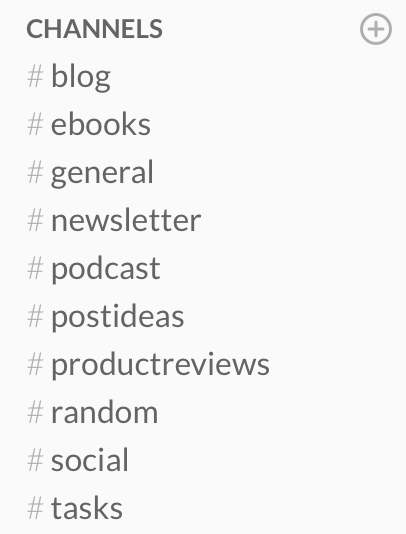
Some of these channels are very active (blog, general, podcast) while others are not (films, courses) because they are either in their infancy or are being used as placeholders for possible future projects at Productivityist.
Private Groups are used for things like developing the Productivityist Coaching program further with coaches and communication for teams working on special projects together.
I’ve created several “posts” in Slack which I intend to use as guidelines for what we do in areas of the website, services, and products offered. I’ve created posts on the following topics:
Blog Post Instructions (from Draft to Published)
Training Documentation
I’ve made some of these public posts and others for the eyes of specific people only. I can do that with posts as long as they are either shared with a person via private message or within the confines of a private group. Again, if you’re using the free version of Slack, you’ll want to be mindful of who sees what and post/communicate appropriately.
When it comes to the podcast, producer John Poelstra and I use Slack for communication and Trello for the episode workflow. We haven’t integrated Slack and Trello together at this moment, but it’s on the agenda. I’ve already set up Asana to do this for the whole team, because that is where we manage all of the Productivityist tasks and projects (as seen in the image below).
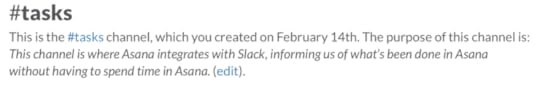
Again, Slack is our communication tool – not our task manager. But it allows us to see what’s going on and not spend all day in Asana if we don’t want to. After all, some of us don’t use Asana as our personal task management solution.
How did I manage to get everyone using Slack on the team? Simple. I didn’t give them a choice. I told them I am not driven by my email inbox and wanted to use something for the team that would filter out Productivityist-related internal messaging from my email inbox.
Slack gives us that. So when I invite a new member to join the team, I clearly state this is how I will communicate with them. Even my wife has a Slack account for internal communication related to Productivityist. Some people took to it right away, while others needed prompting. Some team members still have Slack send them an email when activity occurs there. But by essentially giving everyone no choice in the matter, it’s been working. Sometimes that’s what it takes to create a shift in how we would traditionally operate.
With Slack our communications workflow is streamlined, this allows us to be more productive and proactive than we could with email. Why? Because we can respond with more context, clarity, and conviction to a Slack message than to an email. There’s less unrelated noise to wade through and filter out. Quite simply, all of the information on Slack is from Productivityist, by Productivityist, and about Productivityist. You can’t segment out communication much better than that.
I strongly encourage you to look at Slack and how you can use it in your own work. It won’t just make your communication flow better, it’ll make your workflow better. That’s why I consider it to be an integral part of my productivity path – and why I think you should consider making it part of yours too.
Want to learn more about the benefits of adopting Slack? Steve Dotto and I are hosting a series of webinars starting today that will dive a little bit deeper into why Slack is the key to better team productivity. You can sign up for any one of the webinars by clicking here.
The post How We Use Slack appeared first on Productivityist.









August 31, 2015
Essentialism: Focus on Fewer Tasks to Get More Work Done
This is a guest post by Niklas Goeke. Niklas is a freelance writer and coach on coach.me. Action is his cure to anything, so he won’t be mad at you if you cut some corners and jump right to the audiobook and video workshop version of this post.
Have you ever felt like there are just not enough hours in the day?
You feel like you’re rushing from one task to the next, but still do not catch up to a point where you feel good about the stuff you got done?
If you’re like me, you’ll often wonder why you don’t feel a sense of accomplishment at the end of the day, even though you’ve really given everything your best shot.
I’ll show you the two lessons that brought me on the essentialist path and how this can help you get things done with laser-like focus.
After implementing this, an item on your to-do list will look like this:
Looks pretty doable right?
Best of all, you’ll actually get it done, and generate momentum you can feel:
I wish I could take credit for this strategy, but unfortunately it’s simply the result of playing too many video games.
Yup. That’s right–video games. But before we dive into that, I have a disclaimer for you.
Note: This is a 2,600 word blog post. It has games, psychology, science, fun doodles, brain scans and technical step by step instructions. The whole nine yards. If you don’t want to spend a few minutes reading this, you can grab both the audiobook (yup, I read it for you) and the video workshop of how to implement this here.
You’re doing something wrong right now.
You’re doing it. Right now. I know you are.
And you don’t even realize it.
But it has to stop.
What do I mean?
Let your eyes wander to the top of the page. What do you see?
I see this:
Not one, not two, not three, but seven browser tabs are open in my browser right now.
How many are open in yours? Go ahead you can admit it.
How long have they been sitting on your screen? A day? A week? A few months?
I’m no saint. I do it just as much as you do.
I must admit I’m a multitasker.
Do you suffer from a chronic case of multitasking too?
Are the browser tabs just the tip of this sad iceberg of scattered attention?
It’s okay.
Come to think of it, it’s not okay; there is no doubt your performance suffers.
Every project you complete in multitasking-mode is punished with a loss of quality, loss of time and worst of all, you punish yourself with high levels of stress.
Don’t believe me? Think you’ve got it all under control?
Trust me, you don’t. I’ll show you.
Right here, right now.
Just play this game. I bet you won’t last a minute.
This game gives you different tasks, and as time goes by, more tasks are added. If you fail on any one task, you lose. There are up to four tasks, but as you can tell from my screenshot, I didn’t even make it that far.
What’s the first lesson to learn from this game?
You can’t multitask. If you tell yourself you can, you are lying to yourself.
Why is this game so hard? Is it the music? The balancing part? The up and down? The four directions?
Let’s take a look at what happens in your brain when you play it.
How multitasking affects your skill level
I don’t want to get into the nitty-gritty here, but I do want to give you the basics real quick.
When you single-task your brain lights up like this:
That’s because your both halves of your brain work together, setting off an anterior-to-posterior chain in your prefrontal cortex.
But when a second task is added, the right half of your brain takes care of the first task, while the left half takes care of the other. That means both sides now work independently, each chasing their own goal and reward.
What you have now is a brain that’s constantly switching between two different tasks. In an MRI, it would look more like this:
Instead of one brain, at full power, working on one task you now have two less powerful brain halves, spending shorter periods of time on more tasks.
Noticed something? There are only two halves of the brain, so what happens when you throw in a third task?
Right. It’s chaos.
When asked to do three tasks simultaneously, namely matching letters in sequence, case and color, participants of a research study continuously forgot one of the tasks, while producing three times as many errors on the two they were working on.
Multitaskers not only make more mistakes, they also complete tasks up to 40% slower than those who focus on just one task at a time.
This happens because your brain, like a computer processor, allocates time to each task. Whenever you switch tasks, the context has to be restored. This takes time, just like your computer has to load data from memory, update tables and render images each time you switch from one app to another.
As with interest in a bank, this time quickly compounds and makes you much less productive than if you just processed tasks in order.
Conclusion: The more time you spend working on one thing, the better your brain works, which leads to better results.
Video games the Essentialist way
Why do you think that game I just showed you was on a random webpage and not say an app or a proper video game?
Because it’s not fun. It’s hectic, stressful and overwhelming.
Here’s the story of a video game done right:
In February 2011, German game developer Andreas Illiger released Tiny Wings to the world.
The addictive game has sold over 10 million copies, making the shy one-man team behind it millions.
Zero budget. No marketing. No team. Just focus.
Andreas tried to make a game that even a one-and-a-half-year-old would enjoy.
Being a true essentialist, he focused on one single aspect during game development.
Andreas said “There are many destructive and negative games, so I wanted to figure out if it is possible to make a game which makes you feel happy.”
One-and-a-half-year-olds can’t multitask, so Andreas did everything to create a very simple game that would put them in a state of joy: beautiful and uplifting colors, a perky little main character, upbeat music and the simplest gameplay mechanism he could think of.
No complex leveling systems, no fancy graphics, he just absolutely nailed one of the three key components of gamification: motivation.
Intrinsic motivation drives the player towards internal rewards like enjoyment, positive feelings, and happiness. Each of these is found in Tiny Wings.
Here’s how the game works:
You’re a bird with tiny wings, who wants nothing but to fly sky high.
The only thing you have to do is press your finger to the screen to make the bird swoop down to use the next hill as a jump.
The gameplay gets faster as you play along, there are coins and and upgrades to collect.
But you as the player have just one task:
Swoop. Swoop. Again and again and again.
This makes the gameplay easier. Once you make some progress in the game, you’ll want to keep playing. It creates flow, a term coined by Mihaly Csikszentmihalyi. Flow is a state where your skill level and the level of the challenge match, so you neither get bored, nor frustrated.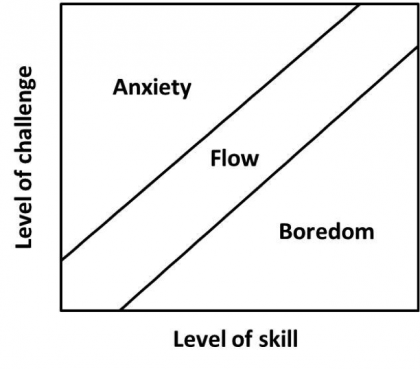
That’s why it’s so addictive, and that’s the essentialist way.
Here’s the second lesson we can learn:
When you focus all your energy towards one thing, you’ll probably do a pretty good job at it.
Let’s see how these two lessons translate to your life and into a system you can use every day.
What does that have to do with your productivity?
I’m going to go out on a limb here and say this:
You lie to yourself too.
You trick yourself into believing things that just aren’t true.
For example, let’s say your to-do list looks like this:
Take out the trash
Work on client project
Grocery shopping
Lunch
Answer emails
Coaching
Swimming
Get a present for Mom & Dad
Send out application for college
Call the doctor
Yes? You did?
And, at the end of the day, did that to-do list end up like this?
The college application took way longer than expected – all day to be exact – so all you got around to doing after that was answering some emails and taking out the trash.
This is the MAJOR flaw with to-do lists.
You deceive yourself into thinking you actually know in advance how much you’ll be able to get done in a given day.
How to get stuff done the essentialist way
I’m sure you’ll agree that the example above is not the best way to go about organizing your day.
But you need some kind of structure on how you’ll spend your energy each day, so what to do?
Remember the lesson of Tiny Wings.
Spend all your energy on one thing and you are almost guaranteed to do an awesome job.
Single-tasking is all the hype in modern business books these days, and I suggest you start buying into it – because it works.
Let’s learn from a great essentialist.
In his book Essentialism, Greg McKeown presents two images, which make a significant case for single-tasking:
If your sleep schedule isn’t completely off, you have roughly sixteen waking hours each day. Let’s say you spend four hours taking care of yourself, eating, showering, walking, exercising, etc.
That leaves you with twelve hours to spend towards your goals. You could spend them like this:
Each arrow represents one hour of your time.
You can spend one hour writing for your blog.
One hour on social media promoting your stuff.
One hour with billing and invoicing.
One hour performing a service for a client.
One hour calling and pitching a potential new client.
One hour in a meeting.
One hour just procrastinating and watching Youtube videos.
One hour thinking about your long-term business strategy.
One hour doing market research.
One hour processing emails.
One hour helping out your customers with questions.
And one hour driving to and home from your office.
That’s a lot of stuff. And some days are like that.
But it never feels like you’re making progress.
Just for a second, imagine you would spend it like this:
What would happen, if you spent all twelve hours on one task?
Instead of writing for one hour, let’s just imagine you wrote for twelve hours. Even if you just wrote 500 words an hour, which is not too much, you’d end up with a massive 6,000 words!
Now that’s progress you can feel and see.
Most ebooks average around 25,000 words. You could write a book in four days.
That’s right, a whole ebook!
Of course twelve hours is a stretch, but even if you just spend eight hours doing the same thing – or even four or six hours – it’ll amount to something big, really, REALLY quickly.
Look at a comparison of the two ways:
Pretty obvious which option gets you from A to B faster, right?
When you are focused, the results will be exponentially better.
Alright, enough storytelling, doodling and scientific mumbo-jumbo, let’s take action!
3 steps to insane focus
Here are the three steps you need to take to create a single-item to do list for each day.
I like to do this in Evernote, but you can just as well do this in Trello, Wunderlist or even using pen and paper.
For my exact workflow in Evernote, grab the bonus video.
Step 1: Create a next actions list
The idea of a next actions list comes from David Allen’s book Getting Things Done and works like this:
You break down your big goal into tiny, actionable steps. Think of it as a recipe, that you can follow to the exact point, step by step.
For example, my goal for August is to successfully pitch two guest posts to other sites. This is how I broke it down:
You know you have good action items when each one takes 25 minutes or less.
Think simple – you want step-by-step instructions that a 4-year-old could follow.
Step 2: Pick your most important task for the next day
Gary Keller calls it ‘The ONE Thing.’ I like Leo Babauta’s approach, who calls it his M-I-T.
MIT stands for Most Important Task.
It’s memorable and if you’re like me, you like remembering things.
Pick one item off your next actions list. If you’ve done a good job at breaking your goal down you can just pick the next step from your instructions.
Write your MIT on a post-it note, make it bold and stand out. It will be your guide for the next 24 hours.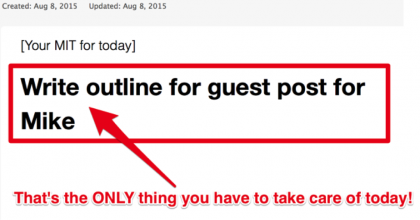
Note: It helps to set an alarm on your phone or inside Evernote, which rings tomorrow at the time you want to start work, for example 8 am, reminding you to look at your MIT first.
Step 3: Prevent distractions with a collection bucket
The third and last part of this system is called a collection bucket.
The only purpose of this is to serve as a bucket to collect all your random thoughts, distractions and interruptions.
You know what I’m talking about.
You’re productively typing away, when suddenly your phone vibrates.
Your partner or roommate texts you:
“Remember to bring some detergent!”.
“Alright,” you reply. You take a mental note and return to your task.
Bzzzzzz.
“I meant bleach.”
“Got it,” and then you return back to work.
Bzzzzz. Bzzzz.
“Sorry, I meant detergent after all.”
Sigh.
After the third or fourth interruption, even if you have the discipline to get back on task, your head will be buzzing with thoughts.
That detergent will keep nagging at you, making it impossible for you to focus.
You have to get these thoughts out of your head.
That’s the magic of the collection bucket.
Take every distraction, interruption, text, email, notification, – even all the things that you suddenly remember during a break – and jot them down in your collection bucket.
How to use this system for maximum productivity
Tomorrow morning, when your alarm rings and you’re about to start work, look at your most important task again.
Then set a timer for 25 minutes and get started.
(I like using this one, but you can also just use your phone)
For all arising distractions, be it external or your own thoughts, go to your collection bucket and jot them down – you can take care of these things later.
Should you, for some reason, not be able to finish your MIT in 25 minutes, take a five minute break.
Anything is fair game – except for work.
Walk the dog, sweep the yard, do some squats, run around the block, just get up and moving and do something not work-related.
After another 25 minute block you should definitely be done, otherwise you need to rework your next actions list.
Recap: 3 Steps to Insane Focus
We just covered a whole lot of ground, so let’s recap the 3-step-process:
Step 1: Create a next actions list, where you break down your project into tiny action items that take 25 minutes or less
Step 2: Pin down one of your next action items as tomorrow’s most important task
Step 3: Set up a collection bucket to quickly deflect all incoming distractions – even your own thoughts
The beauty of this system is it generates tons of momentum. I started with an outline today, and am now typing the last few words of this 2,000+ word blog post, just five hours later.
To help you implement this as fast as possible, I’ve created an essentialist bonus package, including:
the audiobook version of this post
1,000+ word report on the science behind multitasking
a video workshop where I cover my entire workflow in Evernote
You can grab those bonuses here.
This post was written using the exact strategies presented in it, which was a lot of fun!
“Remember that if you don’t prioritize your life, someone else will.” – Greg McKeown author of Essentialism
The post Essentialism: Focus on Fewer Tasks to Get More Work Done appeared first on Productivityist.









CommentsWow Dave, thank you! I'm really glad this material helps you! ... by NiklasThank you Niklas! I made it through this article last night and ... by Dave MDave, thanks for your comment! If you struggle with being ... by NiklasThanks, will update the article by NiklasGreat article…. so far. I've been distracted about 14 times ... by Dave MPlus 5 more...
Essentialism: Focus on Less Tasks to Get More Work Done
This is a guest post by Niklas Goeke. Niklas is a freelance writer and coach on coach.me. Action is his cure to anything, so he won’t be mad at you if you cut some corners and jump right to the audiobook and video workshop version of this post.
Have you ever felt like there are just not enough hours in the day?
You feel like you’re rushing from one task to the next, but still do not catch up to a point where you feel good about the stuff you got done?
If you’re like me, you’ll often wonder why you don’t feel a sense of accomplishment at the end of the day, even though you’ve really given everything your best shot.
I’ll show you the two lessons that brought me on the essentialist path and how this can help you get things done with laser-like focus.
After implementing this, an item on your to-do list will look like this:
Looks pretty doable right?
Best of all, you’ll actually get it done, and generate momentum you can feel:
I wish I could take credit for this strategy, but unfortunately it’s simply the result of playing too many video games.
Yup. That’s right–video games. But before we dive into that, I have a disclaimer for you.
Note: This is a 2,600 word blog post. It has games, psychology, science, fun doodles, brain scans and technical step by step instructions. The whole nine yards. If you don’t want to spend a few minutes reading this, you can grab both the audiobook (yup, I read it for you) and the video workshop of how to implement this here.
You’re doing something wrong right now.
You’re doing it. Right now. I know you are.
And you don’t even realize it.
But it has to stop.
What do I mean?
Let your eyes wander to the top of the page. What do you see?
I see this:
Not one, not two, not three, but seven browser tabs are open in my browser right now.
How many are open in yours? Go ahead you can admit it.
How long have they been sitting on your screen? A day? A week? A few months?
I’m no saint. I do it just as much as you do.
I must admit I’m a multitasker.
Do you suffer from a chronic case of multitasking too?
Are the browser tabs just the tip of this sad iceberg of scattered attention?
It’s okay.
Come to think of it, it’s not okay; there is no doubt your performance suffers.
Every project you complete in multitasking-mode is punished with a loss of quality, loss of time and worst of all, you punish yourself with high levels of stress.
Don’t believe me? Think you’ve got it all under control?
Trust me, you don’t. I’ll show you.
Right here, right now.
Just play this game. I bet you won’t last a minute.
This game gives you different tasks, and as time goes by, more tasks are added. If you fail on any one task, you lose. There are up to four tasks, but as you can tell from my screenshot, I didn’t even make it that far.
What’s the first lesson to learn from this game?
You can’t multitask. If you tell yourself you can, you are lying to yourself.
Why is this game so hard? Is it the music? The balancing part? The up and down? The four directions?
Let’s take a look at what happens in your brain when you play it.
How multitasking affects your skill level
I don’t want to get into the nitty-gritty here, but I do want to give you the basics real quick.
When you single-task your brain lights up like this:
That’s because your both halves of your brain work together, setting off an anterior-to-posterior chain in your prefrontal cortex.
But when a second task is added, the right half of your brain takes care of the first task, while the left half takes care of the other. That means both sides now work independently, each chasing their own goal and reward.
What you have now is a brain that’s constantly switching between two different tasks. In an MRI, it would look more like this:
Instead of one brain, at full power, working on one task you now have two less powerful brain halves, spending shorter periods of time on more tasks.
Noticed something? There are only two halves of the brain, so what happens when you throw in a third task?
Right. It’s chaos.
When asked to do three tasks simultaneously, namely matching letters in sequence, case and color, participants of a research study continuously forgot one of the tasks, while producing three times as many errors on the two they were working on.
Multitaskers not only make more mistakes, they also complete tasks up to 40% slower than those who focus on just one task at a time.
This happens because your brain, like a computer processor, allocates time to each task. Whenever you switch tasks, the context has to be restored. This takes time, just like your computer has to load data from memory, update tables and render images each time you switch from one app to another.
As with interest in a bank, this time quickly compounds and makes you much less productive than if you just processed tasks in order.
Conclusion: The more time you spend working on one thing, the better your brain works, which leads to better results.
Video games the Essentialist way
Why do you think that game I just showed you was on a random webpage and not say an app or a proper video game?
Because it’s not fun. It’s hectic, stressful and overwhelming.
Here’s the story of a video game done right:
In February 2011, German game developer Andreas Illiger released Tiny Wings to the world.
The addictive game has sold over 10 million copies, making the shy one-man team behind it millions.
Zero budget. No marketing. No team. Just focus.
Andreas tried to make a game that even a one-and-a-half-year-old would enjoy.
Being a true essentialist, he focused on one single aspect during game development.
Andreas said “There are many destructive and negative games, so I wanted to figure out if it is possible to make a game which makes you feel happy.”
One-and-a-half-year-olds can’t multitask, so Andreas did everything to create a very simple game that would put them in a state of joy: beautiful and uplifting colors, a perky little main character, upbeat music and the simplest gameplay mechanism he could think of.
No complex leveling systems, no fancy graphics, he just absolutely nailed one of the three key components of gamification: motivation.
Intrinsic motivation drives the player towards internal rewards like enjoyment, positive feelings, and happiness. Each of these is found in Tiny Wings.
Here’s how the game works:
You’re a bird with tiny wings, who wants nothing but to fly sky high.
The only thing you have to do is press your finger to the screen to make the bird swoop down to use the next hill as a jump.
The gameplay gets faster as you play along, there are coins and and upgrades to collect.
But you as the player have just one task:
Swoop. Swoop. Again and again and again.
This makes the gameplay easier. Once you make some progress in the game, you’ll want to keep playing. It creates flow, a term coined by Mihaly Csikszentmihalyi. Flow is a state where your skill level and the level of the challenge match, so you neither get bored, nor frustrated.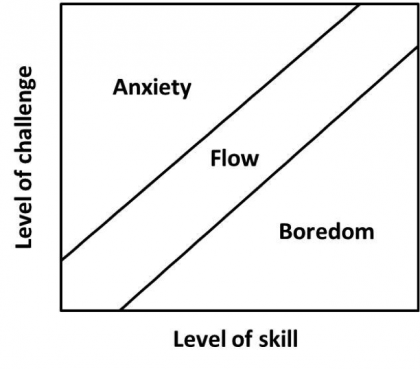
That’s why it’s so addictive, and that’s the essentialist way.
Here’s the second lesson we can learn:
When you focus all your energy towards one thing, you’ll probably do a pretty good job at it.
Let’s see how these two lessons translate to your life and into a system you can use every day.
What does that have to do with your productivity?
I’m going to go out on a limb here and say this:
You lie to yourself too.
You trick yourself into believing things that just aren’t true.
For example, let’s say your to-do list looks like this:
Take out the trash
Work on client project
Grocery shopping
Lunch
Answer emails
Coaching
Swimming
Get a present for Mom & Dad
Send out application for college
Call the doctor
Yes? You did?
And, at the end of the day, did that to-do list end up like this?
The college application took way longer than expected – all day to be exact – so all you got around to doing after that was answering some emails and taking out the trash.
This is the MAJOR flaw with to-do lists.
You deceive yourself into thinking you actually know in advance how much you’ll be able to get done in a given day.
How to get stuff done the essentialist way
I’m sure you’ll agree that the example above is not the best way to go about organizing your day.
But you need some kind of structure on how you’ll spend your energy each day, so what to do?
Remember the lesson of Tiny Wings.
Spend all your energy on one thing and you are almost guaranteed to do an awesome job.
Single-tasking is all the hype in modern business books these days, and I suggest you start buying into it – because it works.
Let’s learn from a great essentialist.
In his book Essentialism, Greg McKeown presents two images, which make a significant case for single-tasking:
If your sleep schedule isn’t completely off, you have roughly sixteen waking hours each day. Let’s say you spend four hours taking care of yourself, eating, showering, walking, exercising, etc.
That leaves you with twelve hours to spend towards your goals. You could spend them like this:
Each arrow represents one hour of your time.
You can spend one hour writing for your blog.
One hour on social media promoting your stuff.
One hour with billing and invoicing.
One hour performing a service for a client.
One hour calling and pitching a potential new client.
One hour in a meeting.
One hour just procrastinating and watching Youtube videos.
One hour thinking about your long-term business strategy.
One hour doing market research.
One hour processing emails.
One hour helping out your customers with questions.
And one hour driving to and home from your office.
That’s a lot of stuff. And some days are like that.
But it never feels like you’re making progress.
Just for a second, imagine you would spend it like this:
What would happen, if you spent all twelve hours on one task?
Instead of writing for one hour, let’s just imagine you wrote for twelve hours. Even if you just wrote 500 words an hour, which is not too much, you’d end up with a massive 6,000 words!
Now that’s progress you can feel and see.
Most ebooks average around 25,000 words. You could write a book in four days.
That’s right, a whole ebook!
Of course twelve hours is a stretch, but even if you just spend eight hours doing the same thing – or even four or six hours – it’ll amount to something big, really, REALLY quickly.
Look at a comparison of the two ways:
Pretty obvious which option gets you from A to B faster, right?
When you are focused, the results will be exponentially better.
Alright, enough storytelling, doodling and scientific mumbo-jumbo, let’s take action!
3 steps to insane focus
Here are the three steps you need to take to create a single-item to do list for each day.
I like to do this in Evernote, but you can just as well do this in Trello, Wunderlist or even using pen and paper.
For my exact workflow in Evernote, grab the bonus video.
Step 1: Create a next actions list
The idea of a next actions list comes from David Allen’s book Getting Things Done and works like this:
You break down your big goal into tiny, actionable steps. Think of it as a recipe, that you can follow to the exact point, step by step.
For example, my goal for August is to successfully pitch two guest posts to other sites. This is how I broke it down:
You know you have good action items when each one takes 25 minutes or less.
Think simple – you want step-by-step instructions that a 4-year-old could follow.
Step 2: Pick your most important task for the next day
Gary Keller calls it ‘The ONE Thing.’ I like Leo Babauta’s approach, who calls it his M-I-T.
MIT stands for Most Important Task.
It’s memorable and if you’re like me, you like remembering things.
Pick one item off your next actions list. If you’ve done a good job at breaking your goal down you can just pick the next step from your instructions.
Write your MIT on a post-it note, make it bold and stand out. It will be your guide for the next 24 hours.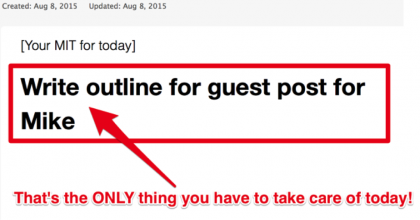
Note: It helps to set an alarm on your phone or inside Evernote, which rings tomorrow at the time you want to start work, for example 8 am, reminding you to look at your MIT first.
Step 3: Prevent distractions with a collection bucket
The third and last part of this system is called a collection bucket.
The only purpose of this is to serve as a bucket to collect all your random thoughts, distractions and interruptions.
You know what I’m talking about.
You’re productively typing away, when suddenly your phone vibrates.
Your partner or roommate texts you:
“Remember to bring some detergent!”.
“Alright,” you reply. You take a mental note and return to your task.
Bzzzzzz.
“I meant bleach.”
“Got it,” and then you return back to work.
Bzzzzz. Bzzzz.
“Sorry, I meant detergent after all.”
Sigh.
After the third or fourth interruption, even if you have the discipline to get back on task, your head will be buzzing with thoughts.
That detergent will keep nagging at you, making it impossible for you to focus.
You have to get these thoughts out of your head.
That’s the magic of the collection bucket.
Take every distraction, interruption, text, email, notification, – even all the things that you suddenly remember during a break – and jot them down in your collection bucket.
How to use this system for maximum productivity
Tomorrow morning, when your alarm rings and you’re about to start work, look at your most important task again.
Then set a timer for 25 minutes and get started.
(I like using this one, but you can also just use your phone)
For all arising distractions, be it external or your own thoughts, go to your collection bucket and jot them down – you can take care of these things later.
Should you, for some reason, not be able to finish your MIT in 25 minutes, take a five minute break.
Anything is fair game – except for work.
Walk the dog, sweep the yard, do some squats, run around the block, just get up and moving and do something not work-related.
After another 25 minute block you should definitely be done, otherwise you need to rework your next actions list.
Recap: 3 Steps to Insane Focus
We just covered a whole lot of ground, so let’s recap the 3-step-process:
Step 1: Create a next actions list, where you break down your project into tiny action items that take 25 minutes or less
Step 2: Pin down one of your next action items as tomorrow’s most important task
Step 3: Set up a collection bucket to quickly deflect all incoming distractions – even your own thoughts
The beauty of this system is it generates tons of momentum. I started with an outline today, and am now typing the last few words of this 2,000+ word blog post, just five hours later.
To help you implement this as fast as possible, I’ve created an essentialist bonus package, including:
the audiobook version of this post
1,000+ word report on the science behind multitasking
a video workshop where I cover my entire workflow in Evernote
You can grab those bonuses here.
This post was written using the exact strategies presented in it, which was a lot of fun!
“Remember that if you don’t prioritize your life, someone else will.” – Greg McKeown author of Essentialism
The post Essentialism: Focus on Less Tasks to Get More Work Done appeared first on Productivityist.









CommentsThanks so much for the opportunity to write on here, had a ... by Niklas Goeke
August 28, 2015
Be More Productive With JUST A Pen And Paper

After I wrote this post about how notecards helped me write a book, I began to wonder what other tactile tools I have missed. Was there something else that might work better than the many–and I do mean many–different apps I have used?
After I looked around the productivity sites for a good pen and paper system, I settled on the dash plus system created by Patrick Rhone. Rhone is a past Productivityist podcast guest and has a system that looks like this:
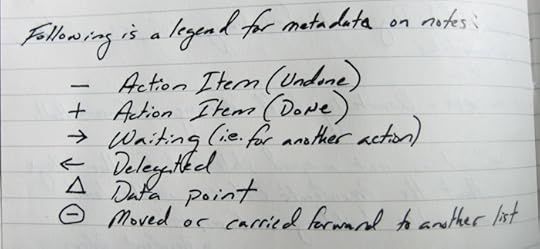
Based on simple symbols, the foundation for this system looked good to me–for the most part. I made a few small tweaks to it as follows.
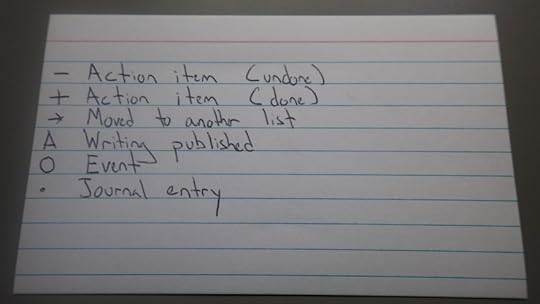
The Steps I Took
Each Sunday night, I began by planning out the week in advance. During this time I made sure to note:
Events scheduled for each day.
Tasks due on certain days.
What I hoped to work on during the week.
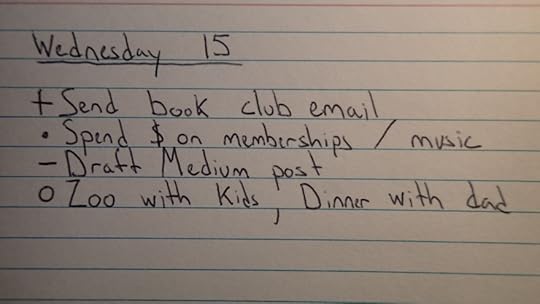
This worked for the overall structure of the week, but because things pop up or get delayed I needed some flexibility as well.
How much structure should I include? I found the answer sitting on my desk.
My daughter loves to color and her coloring book presented the answers. My ideal schedule would be to have structure with some flexibility; just like a coloring book. Our summer schedule is less rigid than the school year one, but I need some kind of summer plan.
The balance I found was three tasks for each day. Some I would plan at the start of the week, others I would do the night before.
One other thing I did was write down an overarching statement for the week was. For example, from August 17 – Ausust 23 my statement was, “ Write down ten ideas each day, push hard on drafting my better mornings book, invite five guests to 27GoodThings.com, and get to inbox zero by week’s end.”
This big ideas statement was something I could work at once my daily tasks were completed. As someone who works from home, there are many surprises – good and bad – on my time. These were things I wanted to and could move forward when a good chance arose.
After a month of using the modified dash-plus system, I have three conclusions:
1. Non-automatic carryover is important. One aspect of digital systems is that tasks automatically carryover. If you didn’t get something done Monday, it’s still there on Tuesday. This can be good for some people, but not me.
When I had to write down the what and when I made active choices. It was up to me whether an email was sent out, a blog post was written, or a task was done. The act of writing it down made me feel differently about the choices, as if each was something I chose to do, rather than had to do.
This reminds me of this brief story from an employee at SpaceX.
“He (Elon Musk) doesn’t say, ‘You have to do this by Friday at two P.M.’ He says, ‘I need the impossible done by Friday at two P.M. Can you do it?’
Then, when you say yes, you are not working hard because he told you to. You’re working hard for yourself. It’s a distinction you can feel. You have signed up to do your own work.”
2. It’s not another screen. Some days I get tired of staring at a screen. My laptop screen dominates my view in the morning, my phone when I’m away from home, my Kindle app to read. I look at screens enough that breaks from it are appreciated.
I wouldn’t want to live without screens, but there’s something different when you look at and write on paper. It’s a difference that I didn’t appreciate until going through this process.
3. I can got a lot done. At first I was concerned that because I didn’t have a long task list that maybe I wouldn’t get as much done, but I did. Limiting myself to three things each day forced me to choose the most important things.
It also made me think of the big things I wanted to work on. A book about better mornings for examples. Even though it was only a primary task one or two days during the month, I made a lot of progress on it because it was written as part of the big picture of what I would work towards.
This approach also felt manageable. I’ve used apps where you can assign things to future dates and where past tasks get swept up so not to be lost. What happens next Thursday, boom, everything crashes on you and you can’t get out from under it.
It’s all malleable, sure, but the feeling mattered. Because I felt like I got more done, I was getting more done.
That said, my system still isn’t perfect. It is still a bit of a work-in-progress.
If you have any ideas for my pen and paper notebook, I’d love to hear about it in the comments. And thanks to Patrick Rhone for the inspiration.
The post Be More Productive With JUST A Pen And Paper appeared first on Productivityist.









Commentshave you looked into the bullet journal by Ryder Carroll ? It ... by MilaHi Mike. Great post again :-). The whole 'get away from behind ... by Corstiaan
August 27, 2015
The Productivityist Podcast 54: Voice Lessons with Todd Henry

In this week’s episode of the podcast I chat with Todd Henry, author of the new book Louder Than Words: Harness The Power of Your Authentic Voice. We discuss the importance of delivering your work and how your voice plays a huge role in that and also talk about our favourite football team, the Cincinnati Bengals.
Links Discussed
Louder than Words: Harness the Power of Your Authentic Voice by Todd Henry | Amazon
Inside The Jungle Podcast | Patreon
Die Empty: Unleash Your Best Work Every Day by Todd Henry | Amazon
Workflowing #86: Will You Die Empty with Todd Henry
The Accidental Creative: How to Be Brilliant at a Moment’s Notice by Todd Henry | Amazon
DJ ZTrip’s Twitter Exchange About Die Empty
Study Hacks – Decoding Patterns of Success | Cal Newport
How to Deliver a “Do Over” with Jon Acuff | The Productivityist Podcast
In 1967, Jimi Hendrix Opened for The Monkees | Mental Floss
Todd Henry.com
The Accidental Creative | iTunes
Todd Henry (@toddhenry) | Twitter
Really like the show and want it to flourish even more? Support The Productivityist Podcast by becoming a patron! Click here to visit The Productivityist Podcast’s Patreon page and see the new perks we’ve just added – including regular Productivity Pack deliveries available only to Patreon supporters!
The post The Productivityist Podcast 54: Voice Lessons with Todd Henry appeared first on Productivityist.