Brian Meert's Blog, page 68
July 17, 2020
6 TikTok Marketing Mistakes You Should Avoid

JUL. 17, 2020
 Kon Karampelas / Unsplash
Kon Karampelas / UnsplashWe hear about a new emerging social network each day, and TikTok is the latest and funniest one. It’s a popular video-sharing platform owned by a China-based digital tech company, ByteDance. Because TikTok has gained 800 million fans worldwide only during the last couple of years, it’s important to know the capabilities of this service and use them correctly to boost your business.
Although using TikTok is so easy, getting a high ROI in TikTok marketing is very difficult for many marketers. In fact, there are already countless relevant accounts on the platform, so getting ahead of them can’t be easy.
Here are six mistakes that lead to unsatisfactory marketing results on TikTok. If you want to build your brand identity on TikTok and get ahead of the competition, you need to avoid these mistakes.
Not Targeting the Right Audience
You might think that due to a whopping 800 billion users on TikTok, it’s a good place for you to share your content. This is a common mistake many marketers make: They don’t think about their niche audience on the new platform.
Remember that TikTok is not a place just for advertisement. It’s a platform mainly used by Gen Z (approximately 60% of its users are 16 to 24 years old) for entertainment and fun. So you shouldn’t expect to get results simply by posting your ads on it.
Try to first conduct competition research on the platform to recognize rivals. Then study users’ demographics and identify your target audience. This is extremely important in marketing because irrelevant followers won’t build your bottom line.
Not Being Fun
When you’re marketing on a new platform, you have to learn its overall style and tone. For example, you don’t post similar content on LinkedIn and Instagram because their purposes and styles are completely different.
TikTok is a platform for entertainment and fun. One of the most important mistakes you might make is to post serious and wooden content. Remember that this is not a platform for traditional advertising methods. You have to make your audience laugh to gain attention. Of course, this won’t always be easy because masses of funny videos are being shared on the platform.
Not Sharing User-Generated Content
Uploading a video on TikTok is so easy but not all videos can reach a high engagement rate. Of course, consistency is key to make users remember your brand, but making a lot of creative and informative videos might not be cost-effective.
It’s highly recommended that you use user-generated content and repurpose them for your account. You can ask your audience to make videos and share their moments with you. Using these videos can greatly lower your costs and also bring you higher engagement rates. This is also a useful way to gain the trust of your followers and make them feel comfortable with you.
Not Spending on Influencers
Influencer marketing is now a must for brand awareness. This is particularly important for beginners because it can boost their marketing strategy. Getting TikTok users to follow your account might be hard because a lot of famous accounts are active in each niche.
The best tactic is working with influencers to increase your visibility and reach more followers. Influencers can also bring your brand authenticity because users usually trust influencers’ suggestions.
Set a specific budget for influencer marketing, considering the fact that rates have been cut during the COVID-19 pandemic.
Being Too Promotional
Remember that Gen Z doesn’t like to be bothered by promotional content. It’s a big mistake that you constantly advertise your products or services. Instead, you have to generate content related to the benefits your products or services can bring to your customers’ lives. In other words, you have to make them believe that your offerings are a necessity in their daily routines.
Many accounts just want to make money using TikTok or even sell their accounts to beginners or small businesses. You need to know that a majority of TikTok users stop following accounts that are too promotional. In fact, Gen Z is more sensitive compared to other generations.
So you need to take a natural approach to encourage them to experience your products or services. Try to speak about the applications not just about your brand. In this way, you’ll make followers see you as a niche leader, not just a selling machine.
Not Participating in Hashtag Challenges
Hashtags are now playing a vital role in all social platforms, and TikTok is no exception. If you want your content to get good exposure, you have to make the most out of hashtags. Do thorough research to find the best hashtags for your niche and use them along with your branded hashtags.
TikTok has offered a great feature to run your own hashtag challenge. This method can increase your conversions, lead generations, and sales. Try to use this technique and combine it with influencer marketing to reach as many niche audiences as possible.
Takeaway
This provides only a few examples of how you can improve your TikTok marketing by avoiding some simple mistakes. Of course, it will take a lot of time and effort to be able to see the results. Be patient and frequently analyze your performance to track the changes.
By Tom Siani
The post 6 TikTok Marketing Mistakes You Should Avoid appeared first on AdvertiseMint.
July 15, 2020
Google Shopping: 4 Best Ways to Improve ROI

JUL. 15, 2020

Benjamin Dada on Unsplash
Maximizing your return on ad spend on a Google Shopping campaign is imperative if you don’t want to throw away your cash. These ads can be particularly effective: They’re in a premium spot on search engine results; they’re an ideal way to draw interest in your products; and they can target relevant shoppers with high purchase intent.
However, an improperly executed Google Shopping campaign can drain your advertising budget. If you’re not familiar with PPC best practices, or you aren’t sure how to best maximize your ROI on a Google Shopping campaign, consider these four tips.
Organize Campaigns Using SPAGs
Single Product Ad Groups (SPAGs) are the best way to organize a Google Shopping campaign. They’re also a good way to turn mass campaigns into finely tuned revenue generators. Even though the name is a bit inelegant, SPAGs are actually gorgeous tools that help you understand which products and campaigns are getting the best traffic, giving you control over an automated product listing process.
Just like the name implies, a SPAG is an ad group that contains just one product. Segmenting by product ID makes sense because each item has a different margin and cost. SPAGs let you mine some very precise data by search terms, searched products, clicks, and, of course, sales.
SPAGs can help you maximize your Google Shopping campaign by:
Targeting your bidding. SPAGs can help you understand if you’re bidding more than what the product is really worth. It’s a scalable process that gives you the data you need to maximize clicks and return on ad spend (ROAS).Leveraging negative keywords. Since Google Shopping isn’t keyword targeted, you can take back control of your campaign with this approach. If you only want one product to show up on a search engine keyword search, you can add negative keywords to give the product stronger positioning. Increasing brand awareness. Putting an individual product in front of a customer gives you more – and more controlled – exposure to your target audience. You can show prospective customers products they’re much more likely to be interested in. This is particularly effective if you use SPAGs for multiple products, especially for related items. Over time, this repeated exposure could move prospects into the buyer category.Controlling your PPC. One best practice for PPC is to automate your bidding for SPAGs. This can and should tie to SPAG performance and help you manage SPAGs when you have hundreds of products to manage.
Using SPAGs ensures that your campaigns only focus on the products that truly make you money. They’re a performance enhancer for any Google Shopping campaign.
Optimize Product Feed
Google Shopping campaigns do not function in the same way as a Google search ad. That’s because Google crawls your site to select the brands that fit the search query. While SPAGs help you regain some level of control of this process, you can also optimize your product feed to improve the campaign. Each product listing should include:
Product titleProduct typeDescriptionProduct categoryGlobal trade item number (GTIN)
Your SPAG can help inform some of the keywords you use in each product title and listing, which should be as informative as possible and include your brand name. Specify additional product details whenever possible, such as the age range, gender, color, size, material, and more. It is highly recommended that you manually write each ad. This may seem daunting, but if you have hundreds of products or more, the time you spend putting in this human touch will pay off. Other tricks to optimize your product feed include:
Choosing high quality product images with dynamic product views whenever possible. For clothing, add a zoom feature and 360-degree rotating views. Selecting your product categories carefully, which may seem like a no-brainer, but you’d be surprised at how often campaigns are aimed at the wrong target audience.Using customizable spreadsheets with simple product naming conventions to help organize your product data feed. Tracking your campaigns and products at the granular level. There are dozens of product feed management software tools that can help with this.Using hierarchies and subcategories to organize your product feed, which will pay off in better ROI from Google. Its search engine is an organized, methodical big brain, and it loves this level of optimization.
Optimizing your product feed requires an obsessive level of detail that will pay you back in cash-filled clicks and brand recognition. Your goal is to provide Google with every product detail organized cleanly so that crawlers can better pick the right product for the customer search term.
Use the Gold Pan Technique
As the wizened prospector once said, there is gold in Google Shopping hills, but only if you know the right technique for mining it. That’s where the gold pan technique comes into play. The gold pan technique lets you pan through and discard less-profitable search terms to find the profitable nuggets of high-intent searches geared specifically to your products. This technique lets you segment traffic by product-specific, branded searches. This is something normally missing from Shopping campaigns.
The gold pan technique requires budget flexibility to test the investment in advertising certain branded (not generic) products. The goal is to test search results against sales metrics until they yield the best ROAS.
The technique works best with two or three Google Shopping campaigns at a time. Use your SPAGs to segment the traffic into three categories: generic, branded, and product-specific searches. This allows you to develop a negative keyword list along with other parameters to discern which ads aren’t yielding top ROAS. The goal is to determine if your customers are searching for a model number, SKU, or the name brand — or something else.
Remarket Using Dynamic Retargeting
What if you could re-engage those potential customers who looked but didn’t buy? That’s the idea behind retargeting for Facebook advertising and Google AdWords. On both, you can choose the retargeting parameters that keep your products in front of customers, making them more likely to make the purchase. Funneling the front-end traffic coming from Google into a retargeted Facebook ad is simple: Add the tracking pixel to your product pages. But to use this properly, make sure you create ads for specific products that use the same level of granularity and attention to detail outlined throughout this post.
Go Forth and Google Shop with Higher ROI
Investing in digital advertising with Google Shopping can yield some serious ROI. However, without the right controls in place, your campaigns will quickly eat up the bulk of your budget on products that aren’t selling. Optimizing your efforts with the four techniques described here will help you maximize your ad spend and get the best bang for your buck.
By Andy Beohar
The post Google Shopping: 4 Best Ways to Improve ROI appeared first on AdvertiseMint.
July 13, 2020
5 E-Commerce Digital Marketing Strategies That Drive Sales
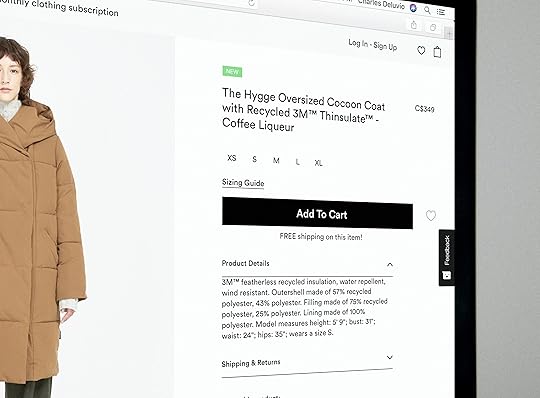
JUL. 10, 2020
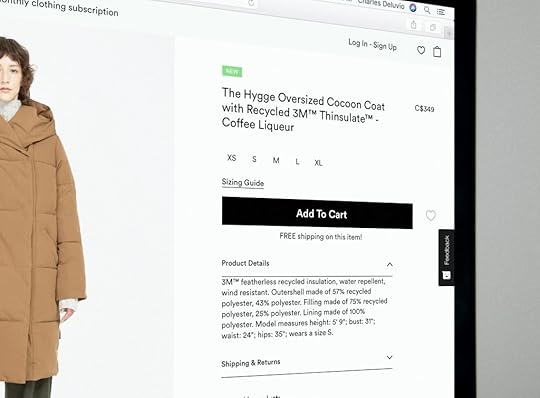 Charles Deluvio / Unsplash
Charles Deluvio / Unsplash Every online retailer wishes for their stores to prosper. Regardless of which e-commerce platform you are using, Magento or Shopify or any other, you will need to put in effort in order to grow customers and turnovers.
These five digital marketing strategies outlined here can help boost your e-commerce store, brand, and business.
1. Personalize Your Communication
Current trends are drifting toward giving up the general one-fits-all approach. In fact, giving each client separate attention is the tactic that’s proven to work. This can be done in many ways. For example, you can include a personalized product selection block on your website, such as the “You may also like” block.
This is how a “You may also be interested in” section looks like on the Lacoste website. It automatically generates picks based on the customer’s earlier purchases.
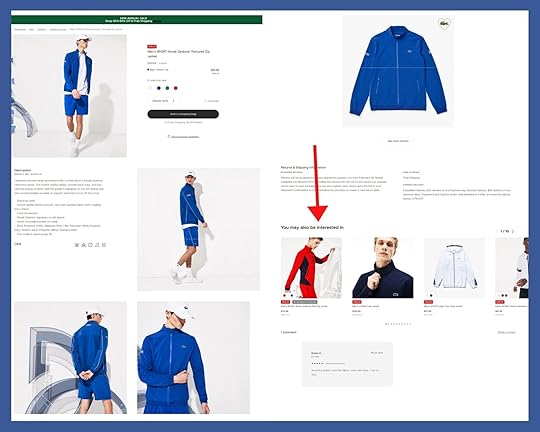
By including a personalized block, you not only raise the chances of customers buying more than planned, but you also show them that you understand them, that you can cater to their tastes.
Another scope of information you can make use of is the items placed in abandoned carts or wish lists. An example of how Pandora allows users to add items to their wish lists can be seen on the screenshot below.

After incorporating wish lists to your website, you can offer customers specific items that they want at reduced prices. This is possible via email marketing campaigns. By offering your prospect an opportunity to get a discount for the very thing he or she wants, it becomes more likely for you to close the deal.
2. Sell on Instagram Shops
If you haven’t already taken advantage of Instagram Shops as an extra opportunity to sell your products, embrace it as soon as you can.
Selling on Instagram Shops is quite simple. You need to connect your inventory with your official Facebook account that in turn is joined with your Instagram business account. After verifying your Instagram business account, you may tag the products that are visible on your posts and Stories. The user can then get all the details about the item and even buy it when tapping on the website link to your store that appears.
Here’s an example from Converse.
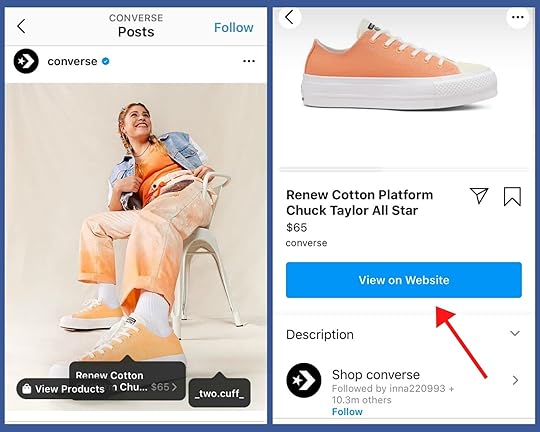
3. Feature User-Generated Content on Your Website
Furthermore, make sure to use social media and get a hold of user-generated content. By showing not only branded images but also real people enjoying your products, you build trust and can urge your potential clients to make purchase decisions. That said, you can, for instance, use Instagram as a powerful tool to engage your customers, or you may allow users to upload pictures to a gallery section of your website. Invite your followers to make posts of themselves wearing or using the product, put the specified hashtag in the post, and tag your account via “@.”
Once your buyers start making posts on social media, you should link the channels to your website so that the feed can be seen on the homepage or wherever else you’d like such a block to be visible. The linking procedure will differ depending on the e-commerce platform that your store is running on. But in most cases, this could be done in the admin panel of your e-commerce store (for example, if your store is based on Shopify, this setup is added using a third-party plugin such as Shop Instagram Feed & UGC).
Take a look at how such a section with the #LiveInLevis harmoniously fits into Levi’s website.
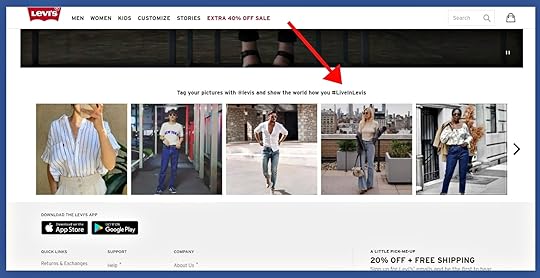
By taking a step toward paying the needed attention to cross-linking your channels and engaging customers across those channels, you win since
These customers could get featured on your website or your other official social media channels. (This can make many of your customers ultimately happier.)You grow brand loyalty.Your brand gets additional coverage and promotion, as it will flash before the eyes of each of your customers’ followers.You make your website more appealing and trustworthy to your shoppers.
4. Mend Your SEO & Analyze Customer Needs
Using SEO to your advantage is a strong ace up your sleeve. The better you do at search engine optimization, the higher the chances that users will find your store and the products that are offered.
SEO strategies should be applied across all the channels you are using, not only your website. If the channel clicks well with your business, invest the time in creating that channel and having it SEO-powered (regardless of whether it’s YouTube, LinkedIn, Tik-=Tok, or anything else).
Make sure to use keywords in your product descriptions, use bullet points, have proper tagging, and include the ratings of your products. Take time to fill out all the meta information and image alts. Optimize every page in terms of not only headings but also speed — this is twice as important with images and pictures.
What’s more, don’t overlook the side of analytics. You must be on the same wavelength as your target audience; therefore, it’s crucial to speak the same language with your customers: Give them what they want and predict the trends. You can find out their needs by
Using simple, concise surveys Keeping an eye on items placed in wish lists and abandoned cartsTracking the most often purchased items
5. Encourage Customers Reviews
Another great point to take is generating more customer reviews — this means real feedback from customers who have truly done business with you. The major reasons why reviews are important include
They build trust and credibility to the brandThey are read by those who are planning to buy something from your online storeThey cultivate product ratings, vital for customer persuasion and SEO.
When a customer is debating whether they should buy an item or not, they turn to the experience of previous buyers. By having many reviews from actual customers who obtained the item to share their opinion or experience, you help potential customers make a faster decision in your favor. For instance, this is how the reviews on a product page look like on the MAC Cosmetics website.

Yet, how do you get your customers to leave reviews? To be fair, yes, not everyone likes spending his or her time writing reviews on an item or sharing opinions about a used service, especially if this involves filling out many fields, verifying the purchase, and uploading images. A couple of things that can be done here:
Encourage those who have bought something from you to write a review in exchange for some sweetener. This could be a coupon, bonus points, or free delivery on the next order.Make it as easy as possible for them to leave a review. Provide a direct link from the email confirmation and narrow down the number of fields.
Final Word
Digital marketing and e-commerce fit so well together like a hand in a glove. This is why it’s essential to put in the needed resources and effort into various cross-channel strategies. This way, you’ll make a big step towards increasing your sales and making your online retail business thrive.
By Alex Husar
The post 5 E-Commerce Digital Marketing Strategies That Drive Sales appeared first on AdvertiseMint.
July 9, 2020
New on Instagram: Pinned Comments

JUL. 9, 2020
 Instagram / Twitter
Instagram / Twitter Once in a while, you see a comment on your Instagram post that resonates, a comment that you wish you could bold, underline, and highlight. The social media company is rolling out a feature that provides a similar experience.
In a Twitter post, Instagram announced the roll out of pinned comments to all users.
“Today we’re rolling out pinned comments everywhere. That means you can pin a few comments to the top of your feed post and better manage the conversation.”
Today we’re rolling out pinned comments everywhere.
July 8, 2020
TikTok Ads Manager Now Available to All U.S. Advertisers

JUL. 8, 2020

Kon Karampelas / Unsplash
TikTok’s self-serve ad platform is now available to all U.S. advertisers, says the social media company in an email to AdvertiseMint.
Previously, only select U.S. advertisers could gain access, including AdvertiseMint, which recently became a TikTok Partner Agency. Now agencies of all sizes and budgets can use the platform to reach their target audience.
What Does TikTok Offer?
Because TikTok’s platform is still in the early stages, its offerings are not as expansive as competitors such as Facebook or Pinterest. However, the platform’s popularity and user growth gives brands access to a wide audience.
TikTok’s self-serve ad platform mimics Facebook’s, although it doesn’t contain nearly as many tools and features. Still, it does have the basics one needs to run and manage campaigns, including an Ads Manager-type area for ad creation, a Library tab that stores creatives and audience lists, and a Reporting section containing performance metrics.
Currently, TikTok only offers three ad objectives: conversions, traffic, and app installs. Again, TikTok is new to advertising, and it will likely add more objectives as the platform develops.
As for ad formats, TikTok offers three. Native ads appear between videos and after opening the app. Banner ads appear on top of the app from the Discover feed. Hashtag Challenges appear underneath banner ads, above trending hashtags.
TikTok may be new, but advertisers can certainly turn that into an advantage. Right now, the platform is not overpopulated with ads, unlike the feeds of Instagram and Facebook. Meaning, there isn’t fierce competition…yet.
As the video-producing app innovates, more features and tools will be added, improving the advertising experience.
By Anne Felicitas
The post TikTok Ads Manager Now Available to All U.S. Advertisers appeared first on AdvertiseMint.
100 Resources for Facebook Advertising Beginners

JUL. 8, 2020

Wes Hicks / Unsplash
When it comes to Facebook advertising, you don’t want to impulsively dive in and learn as you go. Although there is always something new to learn, it’s important to educate yourself to craft a strategy that doesn’t spend any unnecessary dollars. To help you get started, here’s a list of 100 useful resources for beginners.
Blogs Facebook Advertising Beginners Should Follow
Influencer Marketing Hub : This website contains resources for influencers, including case studies, tools, and platform reviews. It also has a section with articles that focus on social media. Here you can find tips on digital marketing, from SEO to brand building, funnels, to, yes, Facebook ads. Social Media Examiner : This is an online resource for social media marketers. In addition to podcasts and video tutorials, the site provides a blog rich with how-tos and advice on Facebook advertising. In fact, the site has a section solely dedicated to Facebook ads. Jon Loomer : Unlike the aforementioned resources, Jon Loomer’s blog is dedicated only to Facebook. If you need help with the technical side of Facebook ads — setting up the pixel, understanding the Learning Phase, creating Dynamic Ads — Loomer’s blog is the best place to visit. Entrepreneur : Granted, this online publication focuses on general business topics, from learning to work remotely to taking business risks, highlighting emerging CEOs to creating a startup. However, Entrepreneur also covers topics related to Facebook, on both the paid and organic side. Mari Smith : Although Mari Smith’s blog covers general digital marketing topics, it also contains helpful resources related to Facebook marketing. A few of her Facebook-related articles include tips on how to increase reviews, updates on emerging features, and insights into the algorithm. Search Engine Land : As the name suggests, this website focuses on SEO and any other search-related topics. However, it does have a section dedicated to Facebook news, updates, and marketing tips. Facebook for Business : Owned by Facebook for Facebook advertisers, this website contains resources on how to grow your business using Facebook ads. Here, you have access to insights, which contain informative studies that inform your marketing strategy. Ad Espresso : The Ad Espresso blog contains guides that will help you understand Facebook ads. In fact, it has an intensive guide for Facebook advertising beginners. Business 2 Community : This website contains general topics related to business, including technology, life and entertainment, marketing, and world news. For Facebook advertisers, visit the sections “digital and social” or “sales and marketing.” Niel Patel : Niel Patel’s blog also covers a broad range of topics related to digital marketing. The most relevant to Facebook advertisers are the social media, paid ads, and online marketing sections.
News Sites Facebook Advertising Beginners Should Bookmark
TechCrunch : This publication covers technology-related topics, including social media. Here, you will find news related to Facebook, Mark Zuckerberg, and company activities. Facebook Newsroom : If you wonder where the top media companies get their source for Facebook updates, here’s your answer: Facebook Newsroom. Here, you will find announcements on Facebook’s latest products, features, and policy updates. The Verge : This publication focuses on feature stories that explore how technology affects society and culture. If you’re interested in reading think pieces about Facebook, this is your source. Business Insider : If you’re interested in keeping track of current events as it relates to the business industry, then this is the publication to follow. Here, you’ll find topics related to finance, tech, strategy, and retail. Mashable : This website focuses on social media. You’ll find stories related to today’s most popular social networking companies, including Twitter, TikTok, and Facebook. If you want to stay on top of updates to Facebook’s app and desktop devices, go here. Ad Age : This publication covers marketing and advertising, in particular, brands and agencies. The feature stories covered here are mostly opinion and think pieces. Social Media Today : Another website that covers today’s most popular social networking companies, Social Media Today offers a selection of news and advice-type articles. Digiday : Covering a wide range of topics related to the digital world, Digiday provides articles about marketing, television, and media. Forbes : You will find anything business related here. From crypto to sports, breaking news to billionaires. There is also coverage on Facebook. Wired : This online publication covers technology, science, business, gear, and culture. However, you will also find coverage on Facebook, particularly on CEO Mark Zuckerberg and the moves the company is making.
Groups Facebook Advertising Beginners Should Join
Facebook Advertising Discussion Group : Owned and operated by AdvertiseMint, this group is best for Facebook marketers searching for help or resources. Simply post a question and group members will be there to give you advice. Mod Agency Insider : This is definitely not a spam group — you won’t find promotional posts here. However, the group moderator, Mandy McEwen, does post Tuesday promo threads, in which members can promote their latest blog post, resource, etc. There are also hiring and feedback threads. Facebook Ads Mastermind Group : There are no threads here, but members are welcome to post their questions about Facebook ads. Members are active, so your questions are likely to get a response. Facebook for Government, Politics, & Advocacy : If you want to learn more about running political ads on Facebook, this is your group. Run and operated by Facebook, this hub posts updates, live discussions with experts, and training resources. Members are not allowed to post to this group. Facebook Ads Made Easy : Comprising seasoned professionals, students, and business owners, this group aims to make advertising simple and easy through conversation. Members are encouraged to post their questions. 7-Figure Ecommerce Secrets : This group focuses on ecommerce, as it relates to Facebook advertising. If you have questions about connecting your Shopify store to a Facebook ad or increasing ecommerce sales, this is the place to ask. Facebook Ads for Beginners : This is also a place for Facebook advertising beginners to ask questions and request help from members. However, there are some light promotional posts found here, which indicates the moderator’s lax group policies. Click Funnels and Facebook Ad MasterMind : Here, you can ask questions related to click funnels and Facebook ads. You can also use this group as a board for services; for example, if you’re looking for an ad expert to help run your ads. Social Media Masterminds Group : This is a great place to share news related to the industry, do some light promotions, and ask questions. If you do decide to share a promotional post (for example, a link to your blog), do so sparingly — members will call you out.
Books Facebook Advertising Beginners Should Read
The Complete Guide to Facebook Advertising : A Facebook ads manual authored by AdvertiseMint CEO, Brain Meert, this book contains step-by-step guides on how to create Facebook ads from the ground up and tips on how to run campaigns successfully. Ultimate Guide to Facebook Marketing : Good for both beginners and intermediate advertisers, this book guides you through launching your first Facebook ad campaign to maintaining momentum. Ogilvy on Advertising : This book helps readers become advertisers. Here, Ogilvy provides tips on how to get into the advertising industry, how to write successful copy, and how to succeed as a marketer. Give: The Ultimate Guide to Using Facebook Advertising to Generate More Leads, More Clients, and Massive ROI : Here, author Nicholas Kusmich emphasizes one important point: Advertising isn’t the same. Old methods no longer work, so it’s time to create a new one. In this book, he focuses on Facebook marketing. Social Media Marketing Workbook : Best for social media marketers and small business owners, this book guides readers through content marketing on today’s most popular social media sites, including Facebook, Twitter, and Instagram. The 1-Page Marketing Plan: Get New Customers, Make More Money, And Stand Out From The Crowd : Author Allan Dib provides guidance on how to create a successful marketing plan that helps you grow your business. His tips include finding new customers, closing sales, and beating competitors. Seven Figure Social Selling : This 400-paged book by Brandon Bornancin contains tips on getting more leads, appointments, and sales. It also provides actionable advice related to social selling and attracting ideal customers. Facebook Advertising: Crack the Facebook Ad Code : This book promises to help you reach at least 43 percent of your potential clients, offering insights into reducing campaign costs, increasing conversions, and resolving account issues. Marketing 4.0: Moving from Traditional to Digital : Written by several experts, this book teaches you how to grab the attention of your target audience and deliver your marketing messages. It also discusses changes to the industry brought by technological advancements. Digital Marketing for Dummies : This guide shows you how to use proven digital marketing strategies to reach your audience, gain exposure for your brand, and generate revenue. It also touches on SEO and SEM best practices.
Courses Facebook Advertising Beginners Should Take
Facebook Blueprint : Created by Facebook, this free course helps you understand the social media platform, from both the organic and paid side. You will learn the basics, from objectives to ad formats to ad creation to marketing strategies. : LinkedIn’s course provides online video tutorials led by seasoned marketers. You can choose from a selection of lessons from the program’s extensive library, including social media marketing, content marketing, and marketing tools. A monthly subscription is required to access materials. General Assembly : General Assembly provides a selection of live classes, from Photoshop to coding to Facebook advertising. AdvertiseMint’s very own CEO, Brain Meert, has taught at General Assembly. 2020 Facebook/Instagram Advertising Course : This course teaches you how to launch ad campaigns, use advanced features, create Custom and Lookalike Audiences, and target specific users. HubSpot’s Facebook Ads Training : This free course, which lasts for 1 hour and 24 minutes, contains 4 lessons, 15 videos, and 2 quizzes. You will learn how to generate leads, design successful campaigns, and run ads with a daily budget of $1. Brain Station’s Social Media Marketing Course : A course that can be taken in person or online, it offers guidance on building a social media campaign, creating engaging posts, and evaluating campaign performance. The Complete Facebook Ads Course – Beginning to Advanced : Spanning almost six hours, this course provides 47 lessons, including the basics of creating Facebook ads, creating and segmenting audiences, and split testing. Facebook Ads and Facebook Marketing Mastery 2020 : This 13-hour course contains 104 lectures on topics that include the basics of Facebook ads, pages, and pixels. It also offers guidance on reporting, insights, and optimization. The Complete Facebook Marketing Masterclass : This masterclass focuses on helping you reach new customers, optimizing ads and pages, and developing good marketing strategies. Creating Effective Paid Ads on Facebook : For 18 lessons spanning 3 hours in total, you will learn how to use Facebook’s advanced targeting tools to reach customers, generate brand awareness, and capture leads.
Video Guides Facebook Advertising Beginners Should Watch
Facebook Ads for Beginners 2020 : This hour-long video walks you through building your first Facebook ad campaign. The live tutorial allows you to follow along as you create your own campaign. Facebook Ads Tutorial 2020 : This video not only shows you how to create Facebook ads, but it also breaks down the different levels of Ads Manager. How to Write Facebook Ads That Convert Like Crazy : Although not a tutorial like the first two, this 15-minute video gives you tips on how to create ads that convert and insights into the three Facebook ads that perform well on the platform. Facebook Ads in 2020 : This video is also not a tutorial. Rather, it explains the different levels of Ads Manager, Custom Audiences, Lookalike Audiences, and the Facebook Pixel. From $0 to $10,000/Month with Facebook Ads in 30 Days : This video shows you the five ways to scale Facebook ads and generate sales, as told by someone who made $0 to $10,000 per month. Facebook Ads for Dropshipping 2020 : Here, you’ll learn how to run Facebook ads as they relate to dropshipping. You will also learn how to split test and scale your campaigns. The 7 Types of Facebook Ads and How to Use Them : This video walks you through Facebook’s collection of ad objectives and the best ways to use them. The video also includes footage of Ads Manager, where the objectives are located. The Best Campaign Objectives You Should Be Using in 2020 : Here, you’ll learn how to choose the right objective so you can lower your ad costs and increase sales. How to Target Buyers with Facebook Ads : This video is best for beginners who are not yet skilled in ad targeting. It shows you Facebook’s targeting tools and how to create the right criteria to target people most likely to buy. How to Get 11x Engagement on Your Facebook Ad : This short 8-minute video shares advice on how to increase the engagement on your Facebook ad.
Thought Leaders Facebook Advertising Beginners Should Follow
Brian Meert is the Founder and CEO of AdvertiseMint. With more than 15 years of experience in marketing, Meert helps clients generate revenue through social media. He is also the author of The Complete Guide to Facebook Advertising. Mari Smith is a Facebook marketing expert who offers mentorship through online training and events. She is the author of The New Relationship Marketing and co-author of Facebook Marketing: An Hour a Day. Jon Loomer is a Facebook marketing strategist who helps business owners maximize the benefits of Facebook’s platform. His website, JonLoomer.com, was listed in Social Media Examiner’s Top 10 Social Media Blogs of 2013. Neil Patel is a public speaker and entrepreneur whose work has been recognized by Wall Street Journal, Entrepreneur, and Forbes. He is the co-author of Hustle. Amy Porterfield is the CEO and podcast host of Online Marketing Made Easy. Through masterclasses and guides, Porterfield helps people scale their business online. Mark Zuckerberg is the CEO of Facebook. An entrepreneur and philanthropist, Zuckerberg is best to follow for updates to the company and the social network’s platform. Gary Vaynerchuck is the CEO of VaynerMedia. Also a public speaker and a best-selling author, Vaynerchuck has expanded his agency to multiple locations, including London and New York. Nicholas Kusmich is a Facebook marketer who helps business owners increase revenue through Facebook. His clientele includes thought leaders and NYT best-selling authors. Heidi Cohen is the chief content officer of Actionable Marketing Guide. She provides insights on topics including social media, content marketing, and mobile. Kim Garst is a speaker, thought leader, and co-founder of Boom! Social. An online business owner for more than 28 years, Garst is the author of Will the Real You Please Stand Up: Show Up, Be Authentic, and Prosper in Social Media.
Podcasts Facebook Advertising Beginners Should Listen to
The Duke of Digital Podcast is hosted by AdvertiseMint CEO Brian Meert. Bringing in industry experts and public figures, including Wave Car COO Zoli Honig, Meert discusses topics related to digital advertising, online businesses, and marketing. Modern Marketing Engine is hosted by CMO of Vengreso Bernie Borges. With guests who are experts in the industry, Borges discusses audience targeting, results-driven strategies, and more. The Duct Tape Marketing Podcast , hosted by John Jantsch, discusses topics such as entrepreneurship, business, and branding. Marketing Made Easy is hosted by Amy Poerterfield, who talks about online marketing topics with industry experts. This Old Marketing pays tribute to the old tactics — telling stories, retaining customers — that are now used in online marketing. This show is hosted by Joe Pulizzi and Robert Rose. Smart Passive Income features some of the most popular marketers in the industry, including Gary Vaynerchuck, Amy Porterfield, and Tim Ferriss. Marketing School is a podcast hosted by duo Neil Patel and Eric Siu. They talk about all things digital, including Google, SEO, email marketing, and so much more. Growth Marketing Toolbox explores the best in growth marketing tools and technology. Join Nicholas Scalice as he talks about social media, commerce, advertising, and more. Modern Retail Podcast , produced by Digiday, features executives in the retail industry. Past guests include Burrow CEO Stephen Kuhl, Parachute founder Ariel Kaye, and Recess CEO Benjamin Witte. Don’t Get Me Started is a podcast about advertising, hosted by Dan Blaser, head of the advertising department at The Creative Circus. Rather than focusing on the industry, however, Dan focuses on the people.
Events Facebook Advertising Beginners Should Attend
Facebook F8 is an annual conference created for developers and entrepreneurs who use the platform to build products and services. This event includes updates to Facebook and its family of apps, Oculus, and other Facebook-owned products. Social Media Strategies Summit is a two-day event made especially for social media marketers. The agenda includes conferences about social media, digital advertising, and marketing. Strategic Marketing USA is a Reuters event that promises more than 25 sessions, 40 speakers, and networking opportunities. Speakers come from well-known brands such as Reddit, LinkedIn, and PBS.At DigiMarCon World , guests can hear from experts in the digital marketing industry, gain insights, discover effective strategies, and network with leaders. Facebook for Business holds various virtual and in-person events for business owners and marketers advertising on the platform. Past events include lectures on maintaining a business during COVID-19, Blueprint training, and talks on strategies. Social Media Marketing World is perfect for marketers, agency owners, and consultants. Past speakers included Mari Smith, Jon Loomer, and Jasmine Star. At Social Media Week , attendees gather to speak to industry leaders, network, and participate in fun activities. The event includes more than 300 speakers and 150 sessions. Ad Exchanger Industry Preview focuses on the future of marketing technology: What to expect in the next 12 months. The event includes speakers, sessions, and networking opportunities. SXSW features speakers ready to discuss advertising, marketing, and branding. Attendees have the chance to participate, learn, and network. Digital Growth Unleashed focuses on attracting the right audience, understanding the customer journey, A/B testing, and more.
Quizzes Facebook Advertising Beginners Should Take
Ad Espresso : This 24-question quiz will test your knowledge on Facebook’s policies, advertising tools and features, ad specs, campaigns, strategies, analysis, and optimization. The quiz takes 14 minutes to complete. John Loomer : With 30 questions in total, this quiz will test your Facebook advertising knowledge. You’ll be asked to identify advertising tools, answer technical questions, and solve scenario-based problems. AdvertiseMint : Best for beginners, this 20-question quiz comes in two parts. You’ll be tested on terminology, Facebook’s policies, advertising objectives, and more. Facebook for Business : This quiz gauges your expertise and suggests Blueprint courses based on your results. Social Bakers : In this quiz, you will answer questions related to ad objectives, targeting, placements, and more. Kavod Digital : Here, you’ll be tested on your media buying skills. To succeed, you must know the best strategies to run and manage ads on Facebook. SocialWize : With only 6 questions to answer, you can finish this quiz in five minutes. Questions err on the beginner’s side. 99 Signals : These 16 questions will test your Facebook marketing expertise. You will be asked about headlines, objectives, ad formats, and more. Facebook Blueprint Practice Test – Buying : This practice test will measure your media-buying knowledge and prepare you for the Blueprint exam to get your certification. This is highly recommended for people planning to get Facebook Blueprint Certified. Facebook Blueprint Practice Test – Planning : This 30-question practice test will measure your media-planning knowledge. It is highly recommended for marketers seeking to get the Blueprint Media Planning Professional certification.
By Anne Felicitas
The post 100 Resources for Facebook Advertising Beginners appeared first on AdvertiseMint.
July 6, 2020
5 Ways to Promote Your Cannabis Business on Social Media

JUL. 6, 2020
 Enecta Cannabis Extracts / Unsplash
Enecta Cannabis Extracts / Unsplash Cannabis is not only one of the most lucrative industries, but it’s also one of the fastest growing. According to recent statistics, the cannabis industry is expected to grow to a whopping $73.6 billion by 2027.
Therefore, if you’re considering investing in the highly lucrative cannabis industry, do not reconsider. In fact, thousands of entrepreneurs all over the world are already reaping hefty bonuses after setting up cannabis ventures.
However, high demand doesn’t always equate to high profits. Instead of leaping into the industry headlong, you should put in place viable marketing strategies for your cannabis products. One of the most effective ways to market cannabis is through social media.
The Benefits of Social Media Marketing
A Wider Audience
According to Statista, the global population of social media users stood at 2.95 billion in 2019, with projections indicating the number could rise to 3.43 billion in 2023.
Although not everyone on social media is an online shopper, you can make your brand known to billions of people all over the world. Plus, most social media platforms implement functions such as sharing and tagging to let your friends and followers share your page or products for even wider visibility.
Interactive and Flexible
Though you may already have a company website or blog, your clients and prospects are likely to react sooner to a post on your social media platforms. The availability of page management tools means you can manage all feedback in real time. That way, you can counter all negative reviews before they have a chance to ruin your company’s online reputation.
In addition to interactivity, social media also comes with some flexibility. You can choose a target market for your marijuana business from any of the major platforms, including Facebook, Instagram, Twitter, LinkedIn, and Snapchat.
Cost-Effective
It’s free to create a profile in nearly all social media platforms. It’s also free to promote your products on social media organically, as long as you do not violate the company’s community standards.
The best part: If you succeed in racking up a massive following on your social media accounts, major companies will pay you to endorse their products. If there are no conflicts of interest, you can sign these endorsement deals and use the revenue generated to grow your cannabis brand even further.
5 Ways to Promote Cannabis on Social Media
Target Medicinal Users
Choosing the right audience for your cannabis business is paramount. This will influence how you market your products. Cannabis consumers are classified into recreational users and medicinal users.
For starters, you might consider targeting your products to medicinal users. That’s because there are fewer legal and logistical challenges involved in marketing medical marijuana as opposed to recreational marijuana.
Remember, you want your audience to understand how they’ll benefit from cannabis, and you can only do that by focusing on the medicinal value of your products. As time goes by, you can consider incorporating recreational cannabis.
Choose the Appropriate Platform
As already mentioned, there are numerous social media platforms, and they each vary in the nature of their demographics. Facebook is the largest of them all, which makes it an excellent starting point.
Create a Facebook page, which resembles your company’s homepage. On this page, you can post information about your cannabis business, including your location, contact information, and hours of operation.
The following are other major social media platforms, along with their defining features:
Twitter – Allows for real-time messaging of texts, links, as well as images and videos. However, the maximum character limit is 140.Instagram – An image-driven platform that boasts one of the highest percentages of active social media users. Its ability to allow businesses to share unique photos of their brands and products makes Instagram the go-to platform for cannabis ventures.YouTube – A video-driven platform that allows you to post interactive videos of your products.LinkedIn – LinkedIn is known as the professional’s social media platform. You can use the platform to land partnership deals with financiers such as venture capitalists or businesses within your niche.Pinterest – This platform is ideal if you’re targeting a project-minded, DIY audience.
Maintain a Professional Image
Whether you’re dealing in medical or recreational cannabis, you must maintain a professional image to all of your followers. It’s okay to weave in some humor in your social media posts, but never be unprofessional. Remember, social media isn’t short of keyword warriors who are actively waiting to disagree with you on every post. Nonetheless, treat everyone as a potential client.
Partner with Other Brands
There are hundreds of companies already using social media to promote their brands. Don’t be afraid to seek out partnerships. As we already indicated earlier, you only need to ensure there are no conflicts of interest.
For instance, it would be economically unsound to cross-promote another cannabis venture. Instead, you might consider promoting a beer brand and other products that are known to go hand in hand with cannabis.
If possible, the contract should also include sharing social media marketing tips and tricks. Most important, ensure that any cross-promotion deal you enter is skewed in your favor.
Use Hashtags Effectively
Hashtags increase your posts’ searchability and reach. The convention is to choose a popular but not very widely used hashtag. Another best practice is to never use too many. Littering your posts and messages with hashtags is akin to keyword stuffing in content marketing. This means it will affect both the overall reaction to that post as well as your SEO rankings.
As the cannabis industry grows, more companies will be taking to social media marketing. You’ll stay ahead of the pack if you implement out-of-the-box social media marketing tips, such as the ones highlighted here.
Written by Liz Thomas
The post 5 Ways to Promote Your Cannabis Business on Social Media appeared first on AdvertiseMint.
June 29, 2020
How to Avoid or Fix Google Penalties

JUN. 29, 2020

Stephen Phillips / Unsplash
Have you ever noticed a sudden dip in your website traffic for no immediately discernible reason? The dip in traffic might be accompanied by an email from Google, saying you received a penalty. This penalty can devastate your business, sending your organic traffic into free fall.
As the world’s biggest search engine, taking 94% of the market share as of 2019, Google is a monopoly. It is vital to the success of any business that relies on organic search traffic. A penalty, if not caught and fixed, can be devastating.
 Source: SparkToro
Source: SparkToro The Two Main Types of Google Penalties
There are two main types of penalties issued by Google: algorithmic and manual.
Algorithmic penalties are applied automatically by Google algorithms, such as the Panda, Penguin, and other updates. These updates often result in a change in SERPs for certain sectors, as Google improves the experience for users, identifies sites that are of low quality or have a large number of poor-quality backlinks, and penalize them in search rankings.
Google employees impose manual penalties when websites are suspected of violating Google’s guidelines. Employees will review the website and impose a penalty if they find that the site owner broke the rules. You’ll often hear about a lot of manual penalties around the time of a big algorithm update, but they happen all year round.
What Happens if You Get a Google Penalty?
There are different levels of penalties, and all of them affect your search rankings to a greater or lesser extent. The mildest punishment is a keyword-level penalty, which prevents or severely curtails your site from ranking for a specific keyword. Other keywords, and the site as a whole, remain unaffected.
A URL-level penalty affects rankings for a particular URL or directory, while a sitewide-level penalty will affect the entire site.
At the most disastrous end of the spectrum, Google can entirely delist your site from search results. If your site has been delisted, no results for it will show on Google, even if you search for the exact web address.
[image error] Source: Chodak
Given the ubiquity of Google, getting delisted can create real ongoing problems for your business. After all, if prospective customers can’t find you, you can’t sell to them!
How to Avoid Penalties (5 Ways)
Fortunately, it’s relatively simple to avoid Google penalties. Most site owners who incur them do so because they have tried to cut corners, perhaps using black-hat SEO techniques to boost their rankings artificially.
Here are the five ways to avoid Google penalties.
Monitor Your Backlinks and Disavow Low-Quality Links
All backlinks are not created equal — some can even harm your site. If low-quality websites, particularly spammy sites, link back to you, Google will be suspicious of your site. Too many poor-quality backlinks can be an indicator of poor SEO practices. Therefore, take the time to monitor your backlink profile using a tool like Monitor Backlinks.
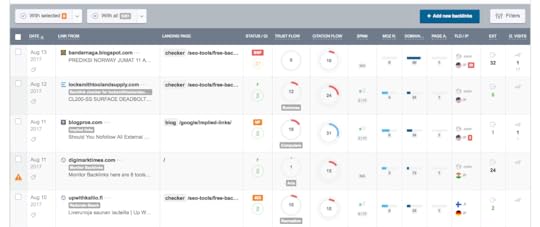 Source: Monitor Backlinks
Source: Monitor Backlinks Monitor Backlinks allows you to track the sites that have linked to you and shows you useful information, such as each site’s Trust Flow score and Domain Authority.
If you spot a spam or low-quality backlink, you can disavow it using Google’s Disavow Links tool. This means Google won’t factor that site into your rankings when it crawls yours.
Ensure Your Content Is Unique and High-Quality
Posting relevant and well-written content to your site helps build your authority among prospective customers. It also boosts your SERPs ranking. Poorly written, irrelevant, or shallow content shows Google that your site is of low quality.
It should go without saying that you should never copy content from another site and repost it. This is called copyright infringement — better known as stealing — and Google does not condone it.
There are ways you can copy content as long as it is attributed correctly. However, you should always publish unique content over attributed content because properly attributed content will not rank in SERPs for any relevant terms.
Keep Your Site Secure
Aside from the other numerous good reasons to keep your website secure, a hacked site can severely impact your Google rankings. Hackers can do significant damage by adding spam, malicious links, or other problematic content through your content management system.
If Google detects that your site has been hacked, it will add a prominent warning in search results.
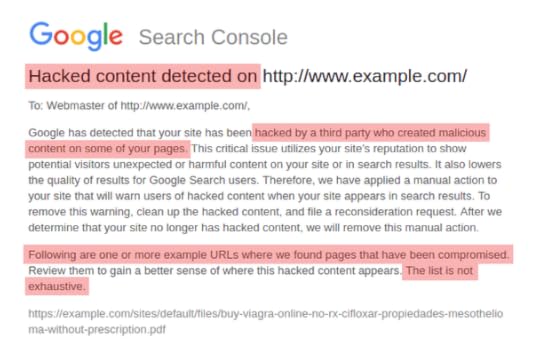 Source: Search Engine Land
Source: Search Engine Land This can have a significant and immediate impact on search rankings. It can also damage your brand reputation, long after the hack has been caught and the vulnerability patched.
Keep your site secure by using strong passwords, changing them regularly, and using two-factor login authentication. You should also ensure your site has an SSL certificate, you’re using robust anti-malware software, and you’re keeping your website up to date. You can also use tools that stop brute-force hacking by limiting login attempts. Don’t forget to regularly back up your site, so you can get going again quickly if the worst happens.
Avoid Keyword Stuffing
Keyword stuffing is exactly what it sounds like: artificially cramming as many keywords into a web page as you possibly can. Some experts consider it the ultimate no-no of SEO techniques. Google dislikes it because it sacrifices user experience and content quality in favor of beating the algorithm.
Here’s an example:
 Source: Digital SEO Land
Source: Digital SEO Land Including your keywords in your content is vital for SEO, but you can have too much of a good thing. Experts recommend your keywords should form no more than 2% to 3% of the total text. Otherwise, Google’s increasingly intelligent algorithms will swiftly punish you for keyword stuffing.
It’s also a counterproductive strategy because, even if it does bring more users to your site in the short term, they’re unlikely to stick around.
Use Anchor Text Mindfully
Anchor text is the snippet of clickable text that appears when you insert a link into a piece of content. Using it well can significantly boost your SEO. Using it badly, or over-using it, is likely to land you with a Google penalty.
Links should flow naturally with the rest of the content and should indicate where they lead. Your anchor text should also be varied: If you use the same phrase repeatedly, you risk Google thinking you’re trying to manipulate its algorithm. This is why it’s important to ensure that your text is optimized.
The safest forms of anchor text are branded URLs (e.g., AdvertiseMint) and long phrases (e.g., using social selling to grow your business).
How to Check if You’ve Incurred a Penalty
If you’ve noticed a sharp drop in traffic for no other apparent reason, a Google penalty may well be the culprit. Monitoring your traffic and analytics regularly will allow you to keep on top of your site’s stats and quickly fix any problems. You’ll need to do a bit more digging to precisely diagnose the problem so you can fix it.
Diagnosing a Manual Penalty
If you’ve received a manual penalty, you’ll be notified via your Search Console account. Find “Security and Manual Actions” in the left-hand sidebar and click on “Manual Actions.” If you received a manual penalty, you’ll see a report here that explains the issue. Here’s an example:
 Source: Link Research Tools
Source: Link Research Tools If you have no manual penalties, you’ll see a green tick and the message “no issues detected.”
Diagnosing an Algorithmic Penalty
Algorithmic penalties are a little more complicated to diagnose, but with patience, it can be done.
Find “Acquisition” in the left-hand sidebar and, underneath that, click on “All Traffic” and select “Source/Medium” from the drop-down menu. Select “Google/Organic” and set your date range. This will give you a report of all the traffic you’ve received through organic Google searches. Note where the drop happened and compare the dates against this list of all known Google algorithm changes since 2000.
If your drop in traffic coincides with an algorithm update, you’ve most likely identified the problem. Reading up on that specific algorithm update will give you insight into fixing the problem.
You can also use a Google penalty checker tool. Fruition’s Google penalty checker offers both free and paid versions, allowing you to check whether any particular algorithm update has had a positive, negative, or no impact on your site.
How to Fix a Penalty
First: Don’t panic.
It’s easy to see that your site traffic has plummeted and immediately freak out. Keep calm — there are things you can do to fix the problem.
Fixing a Manual Penalty
If you receive a manual penalty, Google will explain the reason for that penalty. This should make it relatively easy to fix. If the issue is caused by poor-quality backlinks, you can disavow those links. If your site has been hacked, you can clean up the mess and restore everything to normal.
When Google notifies you of a manual penalty, it also provides a link to helpful guidelines for what you need to do. There are also extensive guides available online, which will help you fix various manual penalty issues. Keep a record of everything you do in the course of fixing the problem.
Once you’re sure you’ve corrected the problem, you can submit a reconsideration request via Search Console. Your reconsideration request can be detailed. Explain why you received the penalty and what you’ve done to correct it.
Remember that a real person will read your reconsideration request. Politeness and courtesy go a long way. If your request is denied, don’t despair. You might need to be more thorough in your clean-up efforts, rewrite and resubmit your request, or provide further documentation.
Fixing an Algorithmic Penalty
You cannot appeal against algorithmic penalties. The only way to change them is to fix the problem and wait for your site to climb back up the rankings again. The good news is this can happen quickly.
If you determine that the problem is connected to a specific algorithm change, you can use that information to search for instructions on how to fix it. Chances are if you’ve been affected, many other site owners have been as well.
If the penalty’s cause isn’t immediately apparent, start with a brutally honest assessment of your recent SEO activities. Have you cut any corners or engaged in any less-than-ideal practices? If so, you need to undo or amend those actions as soon as possible.
If you’re not sure what caused the issue, return to the list of the most common causes of penalties above. Have you run afoul of any of them? Here are some questions you need to ask:
Have you used keywords appropriately or are you guilty of keyword stuffing? Is your content original and of high quality?Have you used anchor text appropriately?Is your site secure? Have you been hacked?How is your backlink profile? Have you received links from less than reputable sources recently?
In most cases, these steps will be enough to fix the problem. If your traffic still doesn’t recover, it might be time to call a professional to perform a full SEO audit.
It’s Better to Avoid Penalties Than Fix Them
Prevention, as they say, is always better than the cure. The best way to deal with Google penalties is to avoid getting them in the first place. Of course, this isn’t always possible. Google’s algorithm changes can be hard to predict, but you can still keep a close eye on your traffic and troubleshoot any sudden dips against recent updates.
Guard against manual penalties by only using above-board SEO techniques. You might be tempted by the quick traffic increase offered by less reputable methods, but your site will suffer for it in the long run.
Always follow the rules. Adhering to Google’s guidelines, publishing high-quality content, and using only ethical methods to promote your site are the most surefire ways to avoid those nasty Google penalties.
By Matt Diggity
The post How to Avoid or Fix Google Penalties appeared first on AdvertiseMint.
June 26, 2020
It’s Official! We’re a TikTok Partner Agency

JUN. 26, 2020

We are proud to announce that AdvertiseMint is one of the few agencies to join the TikTok Partner Program.
What does this mean? This means we have full access and support to create TikTok ads! We can
Help you reach 54 million highly engaged users in the USCraft fun, creative videos to promote your businessGet you on a platform with massive growth potential
What Is TikTok?
TikTok is the most downloaded social media app in the world, as of 2019. A hub for short video clips, TikTok is known for its viral dance videos and comedy skits.
Who Uses TikTok
Users are between the ages of 16 to 34 who love to share content and interact with a global community. TikTok is also a home for influencers, who have more followers than 16% of the world’s population.
If you want to influence and market to a younger audience, you need to have a TikTok strategy.
Ready to get started on TikTok? Let’s talk.
The post It’s Official! We’re a TikTok Partner Agency appeared first on AdvertiseMint.
June 23, 2020
How to Run Instagram Ads without a Facebook Business Manager Account

JUN. 23, 2020

Kate Torline / Unsplash
You can now run Instagram ads without a Facebook account or a Facebook Business Manager account. Previously, users could only run ads, manage campaigns, and track performance through Business Manager. Moving forward, users can do all that from Instagram.
Users who already connected their accounts to Facebook or Business Manager cannot run Instagram ads independently. Those who have not yet connected can no longer connect their Instagram ads to Facebook.
How to Run Instagram Ads without a Facebook or Business Manager Account
To run Instagram ads without a Facebook or Business Manager account, follow these steps.
Step 1: On the Instagram app, find the post you want to turn into an ad and click “Promote.”

The promote option is only available to users with a professional account. If you don’t see the “promote” button, switch from a personal to a business account.
Step 2: Choose your destination then click the arrow icon to proceed to the next step.
The destination is the landing page where your ad will take users. You have three options:
Your Instagram profileYour website (you must provide the link)Your Direct Messages (on Instagram)

Step 3: Select a target audience.
You can either target users who are similar to your followers or create your own audience, manually choosing the audience location, interests, and age.

Step 4: Set a budget and duration.
Your daily budget can be as low as $1 or $1,000 per day. Duration can be as short as 1 day or as long as 30 days.

Step 5: Enter your payment method then click “Promote.”
Choose your country (this will determine by which currency you will be charged) and payment method. For the latter, your options include credit, debit, or PayPal.

How to Check if Your Instagram Account Is Connected to Facebook
If you’re unsure whether or not your Instagram account is connected to Facebook, you can check straight from the app. Follow these steps.
Step 1: From your profile, tap the three-lined icon on the upper-right corner.

Step 2: Click “Settings.”

Step 3: Click “Payments.”

Step 4: Click “Promotion Payments.”

Step 5: Look for “Your Account.”
Under “Your Account,” you will either see a long string of numbers or a business name. If you see numbers, then your account is not connected to Facebook. If you see a business name, then it is connected.

By Anne Felicitas
The post How to Run Instagram Ads without a Facebook Business Manager Account appeared first on AdvertiseMint.



