Brian Meert's Blog, page 72
April 16, 2020
18 Creative Ways to Keep Your Restaurant Running During COVID-19 Quarantine

APR. 16, 2020
 Orolva Maria / Unsplash
Orolva Maria / UnsplashOn March 15, restaurant revenue dropped by 25 percent, according to software company Womply. The COVID-19 pandemic has hit many industries hard. Restaurants, in particular, have suffered a blow from the inability to open for dine-in experiences, relying solely on delivery and pickup to maintain operations.
A difficult time like this demands creative solutions. Restaurant owners may be financially suffering from the lack of foot traffic to their establishments, but they can still find ways to keep their businesses going, even at a time of quarantine and social distancing.
Sell Gift Cards That Don’t Expire
With the panic-buying brought on by President Trump’s declaration of a national emergency in mid-March, people right now may have too stocked of pantries and refrigerators to purchase meals from restaurants. To combat this, sell gift cards: Customers can purchase from you now and cash in on orders later. Make sure the cards don’t expire to entice customers to buy.
Sell DIY Kits to Customers
Restaurants can’t function the way they used to during pre-COVID-19 days. Customers’ needs have changed, and your services should evolve accordingly.
With the government mandate to stay at home, people have more time in their hands to pick up a new hobby they can easily learn in the comfort of their abodes. Encourage their quest for new skills by offering do-it-yourself cooking kits. You provide the fresh ingredients, recipe, and cooking instructions.
Before you dismiss this idea, know that there are already several successful companies offering this service, including Hello Fresh, Blue Apron, and Green Chef. This is proof that demand for this service exists.
Sell Ready-to-Heat Frozen Meals
With the requirement to stay home and minimize human contact, households are stocking up on food that lasts, including dry goods, canned food, and frozen meals. The demand for frozen food increased so much that people were wiping out grocery shelves and even buying out freezers for storage.
Not everyone wants to cook and not everyone feels comfortable ordering hot meals from restaurants, fearing COVID-19 contamination. For this reason, sell ready-to-heat frozen meals that customers can easily heat on the stove or in the microwave.
Host Cooking Classes
People bored at home can only binge-watch so many Netflix movies. At a certain point they will look for other ways to entertain themselves. Satisfy the need to beat boredom by offering virtual cooking classes. You can host through video call services such as Zoom. Email your recipes to students and deliver the ingredients straight to their doors.
Many video call services are free, including Zoom, which you can easily learn in 40 minutes.
Add Groceries to Takeout Option
Today, a lot of people are limiting how often they go to the grocery store, but what happens when they run out of a kitchen staple in between trips? Your restaurant can offer groceries on top of prepared meals. Panera is doing this right now — in addition to ordering breakfast or lunch to-go, you can add-on essentials like milk, bread or fruit.

Panera Bread / Instagram
Add Family-Sized Meals to the Menu
Families are sharing meals together at home, now that restaurant dine-in services have been temporarily paused. For this reason, single-person meals will not satisfy their needs. Be the solution to their problem by offering family-sized items on the menu. Turn that single portion of lasagna to a portion for four. Offer family packs for a cheaper price.
Feature Pizza on the Menu
When on-site dining restaurants were ordered to close mid-March due to COVID-19, daily restaurant connections fell by 54 percent. Pizzerias, meanwhile, experienced a 44 percent increase. This increase can be attributed to the ease and affordability of the popular Italian dish. If in line with your brand, try adding pizza to the menu.
Add “Order Now” Capability to Social Media Posts
Instagram and ChowNow teamed up to add shoppable “Order Now” buttons and stickers to posts. These elements have links that go straight to the order processing company, making it easy for customers to see a delicious meal and then order it right away. Additionally, followers can share those stickers on their own content, which can increase awareness and sales.
Offer Pickup and Delivery
Offering pickup and delivery services will keep your business running even though you’ve closed down your restaurant from dine-in customers. Apps such as Postmates and Doordash will help you connect with people who will deliver your orders. Now is the best time to use them.
For pickups, make sure to set up a hand-sanitizing station for customers to use before leaving your store and remember to wear a mask that covers your mouth and nose, as recommended by the CDC.
Make Delivery Free
What’s better than having a great meal delivered? Not having to pay for the service. DoorDash has teamed up with numerous restaurants during the pandemic, and not only are they delivering from restaurants that don’t typically deliver, but they’re not charging for delivery, either. Since so many restaurants are already offering free delivery, you should, too — that’s the only way to compete right now.
Use Social Media for Brand Awareness
Your customers may not be dining in at the moment, but they’re still out there, and many of them are online. Use social media to keep brand awareness levels high. Food pictures and videos are still as popular as they were before. When you’re officially back open, they’ll remember that your restaurant (or brewery, like in the example below) exists.
 Brooklyn Brewery / Facebook
Brooklyn Brewery / FacebookGive Away a Secret Recipe
A lot of people are preparing food at home and spending their free time baking. Add to their list of favorite recipes by giving away one of your own. Instead of step-by-step directions for a main dish, though, tell fans how to prepare a side dish, sauce or dessert. They’ll be able to use the recipe in addition to what they order from your restaurant instead of replacing an entire potential order.
Use Social Media to Connect with Customers
Because of the pandemic, your hours of operation have likely changed. You may, for example, have shorter hours, opening later and closing earlier than usual.
Make sure to promote any changes to your restaurant on your social media accounts, website, and Facebook page to give your customers the most accurate information. You can also use your accounts to spread word of your new services, whether that’s your DIY kits, frozen ready-to-heat meals, or cooking classes. Because most of your customers will be ordering online or through the phone, make sure your menu is also featured on social media.
Sell Branded Merchandise Online
Selling branded merchandise is another way to make money for your restaurant business, a common practice among some establishments. You’ve seen it before: bars selling shirts, cafés selling tote bags, coffee shops selling mugs. You, too, can sell merchandise from your brand, listing them on the “shop” section of your restaurant’s website.
Clarify How You’re Practicing Safe Methods
Right now, people are afraid of everything: being in public, getting any type of product from a store, and even standing too close to another person. Assume that your customers are just as nervous about getting takeout from your restaurant. Use your website, newsletters, and social channels to talk about how your staff is being as safe as possible. Customers need to trust that they won’t get sick when getting takeout or delivery from your business. Schatzi’s did this by showing its manager wearing a mask:
 Schatzi’s / Facebook
Schatzi’s / FacebookKeep the Drive-Thru Open
If your café or restaurant has a drive-thru, keep it open even if the rest of the restaurant is closed. Customers feel safest when they don’t have to leave their car to pick up food. Make sure window attendees wear masks and gloves so customers see that they’re being safe. To prevent the spread of germs, allow customers to use the credit card processor on their own, then wipe it down in between.
Make Online Ordering and Payment an Option
Sites like Grubhub make it possible for any restaurant to set up online ordering. Letting customers order online is a convenient way for them to browse your menu and decide what to have for dinner. More important, online ordering means customers can pay online, a safer way that prevents contact with others.
Offer Takeout
You may have never offered takeout in the past, preferring that customers always dine in rather than pick up food to go. Now is the perfect time to change that, though. In addition to your regular menu, you can continue offering specials. You may also want to let customers know you’re happy to make special orders to their preferences. If someone is in the mood for something that’s not on your menu, you can still take the order.
The situation has changed. Traditional methods of maintaining your restaurant business must now be abandoned. Be creative, and you will find ways to help keep your business afloat. If that isn’t enough, consider applying for financial help.
By Anne Felicitas and Lindsay Pietroluongo
The post 18 Creative Ways to Keep Your Restaurant Running During COVID-19 Quarantine appeared first on AdvertiseMint.
9 Creative Ways to Keep Your Restaurant Running During COVID-19 Quarantine

APR. 16, 2020
 Orolva Maria / Unsplash
Orolva Maria / UnsplashOn March 15, restaurant revenue dropped by 25 percent, according to software company Womply. The COVID-19 pandemic has hit many industries hard. Restaurants, in particular, have suffered a blow from the inability to open for dine-in experiences, relying solely on delivery and pickup to maintain operations.
A difficult time like this demands creative solutions. Restaurant owners may be financially suffering from the lack of foot traffic to their establishments, but they can still find ways to keep their businesses going, even at a time of quarantine and social distancing.
Sell Gift Cards That Don’t Expire
With the panic-buying brought on by President Trump’s declaration of a national emergency in mid-March, people right now may have too stocked of pantries and refrigerators to purchase meals from restaurants. To combat this, sell gift cards: Customers can purchase from you now and cash in on orders later. Make sure the cards don’t expire to entice customers to buy.
Sell DIY Kits to Customers
Restaurants can’t function the way they used to during pre-COVID-19 days. Customers’ needs have changed, and your services should evolve accordingly.
With the government mandate to stay at home, people have more time in their hands to pick up a new hobby they can easily learn in the comfort of their abodes. Encourage their quest for new skills by offering do-it-yourself cooking kits. You provide the fresh ingredients, recipe, and cooking instructions.
Before you dismiss this idea, know that there are already several successful companies offering this service, including Hello Fresh, Blue Apron, and Green Chef. This is proof that demand for this service exists.
Sell Ready-to-Heat Frozen Meals
With the requirement to stay home and minimize human contact, households are stocking up on food that lasts, including dry goods, canned food, and frozen meals. The demand for frozen food increased so much that people were wiping out grocery shelves and even buying out freezers for storage.
Not everyone wants to cook and not everyone feels comfortable ordering hot meals from restaurants, fearing COVID-19 contamination. For this reason, sell ready-to-heat frozen meals that customers can easily heat on the stove or in the microwave.
Host Cooking Classes
People bored at home can only binge-watch so many Netflix movies. At a certain point they will look for other ways to entertain themselves. Satisfy the need to beat boredom by offering virtual cooking classes. You can host through video call services such as Zoom. Email your recipes to students and deliver the ingredients straight to their doors.
Many video call services are free, including Zoom, which you can easily learn in 40 minutes.
Add Family-Sized Meals to the Menu
Families are sharing meals together at home, now that restaurant dine-in services have been temporarily paused. For this reason, single-person meals will not satisfy their needs. Be the solution to their problem by offering family-sized items on the menu. Turn that single portion of lasagna to a portion for four. Offer family packs for a cheaper price.
Feature Pizza on the Menu
When on-site dining restaurants were ordered to close mid-March due to COVID-19, daily restaurant connections fell by 54 percent. Pizzerias, meanwhile, experienced a 44 percent increase. This increase can be attributed to the ease and affordability of the popular Italian dish. If in line with your brand, try adding pizza to the menu.
Offer Pickup and Delivery
Offering pickup and delivery services will keep your business running even though you’ve closed down your restaurant from dine-in customers. Apps such as Postmates and Doordash will help you connect with people who will deliver your orders. Now is the best time to use them.
For pickups, make sure to set up a hand-sanitizing station for customers to use before leaving your store and remember to wear a mask that covers your mouth and nose, as recommended by the CDC.
Use Social Media to Connect with Customers
Because of the pandemic, your hours of operation have likely changed. You may, for example, have shorter hours, opening later and closing earlier than usual.
Make sure to promote any changes to your restaurant on your social media accounts, website, and Facebook page to give your customers the most accurate information. You can also use your accounts to spread word of your new services, whether that’s your DIY kits, frozen ready-to-heat meals, or cooking classes. Because most of your customers will be ordering online or through the phone, make sure your menu is also featured on social media.
Sell Branded Merchandise Online
Selling branded merchandise is another way to make money for your restaurant business, a common practice among some establishments. You’ve seen it before: bars selling shirts, cafes selling tote bags, coffee shops selling mugs. You, too, can sell merchandise from your brand, listing them on the “shop” section of your restaurant’s website.
The situation has changed. Traditional methods of maintaining your restaurant business must now be abandoned. Be creative, and you will find ways to help keep your business afloat. If that isn’t enough, consider applying for financial help.
By Anne Felicitas
The post 9 Creative Ways to Keep Your Restaurant Running During COVID-19 Quarantine appeared first on AdvertiseMint.
April 15, 2020
Facebook Quiz Scams and How to Avoid Them

APR. 15, 2020
 Erik Mclean / Unsplash
Erik Mclean / UnsplashAs you scroll through your Faceboook feed, passing by one cat video after another, you find a post that catches your attention. Find Out Which Celebrity Has a Crush on You, says the headline. Sounds like another one of those fun, innocent Facebook quizzes. You click on the post to kill time.
But wait — that innocuous quiz may not be so harmless, after all. At least, according to the Better Business Bureau (BBB), which warns social media users against quiz scams.
According to the BBB, scammers create fake online quizzes disseminated on social media to collect personal information, which they then use to hack into users’ accounts. These insidious quizzes attempt to collect answers to security questions by asking about the victim’s childhood street, mother’s maiden name, or name of first pet.
Jim Temmer, CEO of the Better Business Bureau, Wisconsin, explains in detail the type of questions victims may face in an interview with News 9 ABC:
“If you’re asking questions like ‘What street did you grow up on?’, ‘What was your first pet’s name?’, ‘Who was your first grade teacher?’ It’s the exact same questions banks ask to reset passwords.”
Of course not all of them are scams, says the BBB and advises users to be cautious of quizzes they find on their Facebook feeds or on other social media platforms.
There are measures you can take to avoid online quiz scams.
Think Before You Click
Don’t click on a quiz without leaving it much thought. First, analyze the post: Look at the brand, the URL, and the company background information. You can find the brand’s name on the top-left corner of the post, the URL above the post headline, and the background information by clicking the italicized “i” on the bottom-right corner of the feature image.
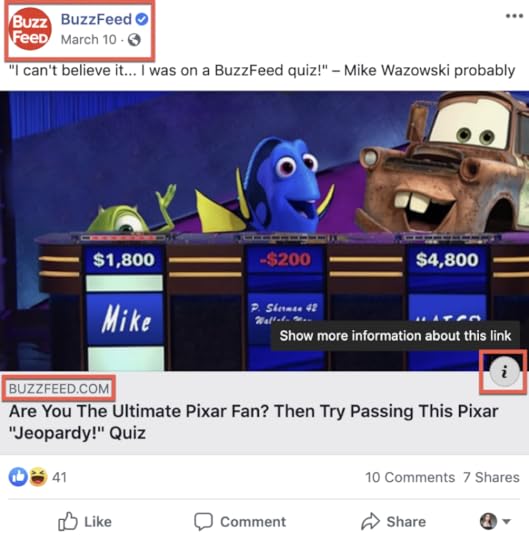
Make sure the quiz is from a brand or website you trust. In the example above, the Pixar quiz comes from BuzzFeed, a trusted website.
Be Wary of Personal Questions
If you find that the quiz questions sound too much like your bank account security questions, it may be best to close out of the quiz. Don’t give away your personal information, including your mother’s maiden name, the name of your first best friend, the street where you grew up on, and the name of your first high school.
Report the Post to Facebook
If you suspect the quiz to be a scam, report the post to Facebook by clicking the three-dotted icon on the upper-right corner of the post.
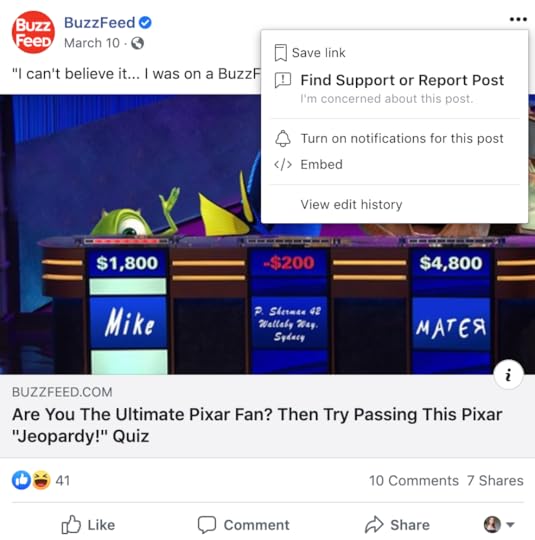
A window will appear, prompting you to cite the reason for the report. Click “Someting Else” and choose “Fraud or Scam” in the next pop up.
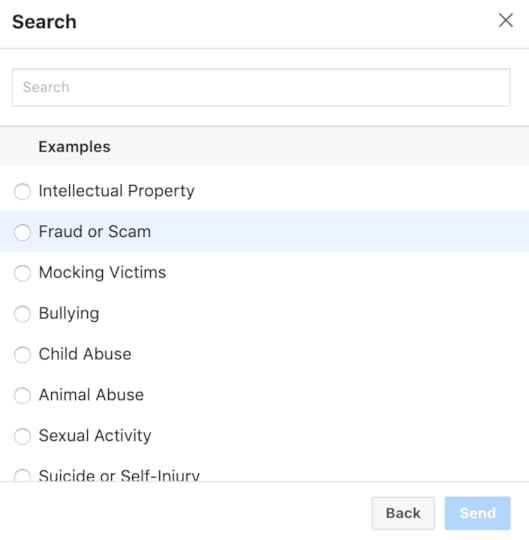
Hide the Ad from Your Timeline
If the quiz appeared to your Timeline as an ad, you can hide the ad from your Timeline, signaling to Facebook that you no longer want to see ads from that brand. Alternatively, you can also report the ad to Facebook. You will be prompted to choose the reason for the report.

Remove Personal Information from Profile
Scammers don’t only collect information from faux quizzes they create. They can also glean information from your social media accounts, including your Facebook profile. To protect your privacy, leave out personal information from your profiles, including your home address, hints to your security questions or password, and phone number.
Be Wary of Stranger Requests
Think twice before accepting a friend request from a stranger. Many fake Facebook profiles exist, with the sole purpose of contacting and scamming users. One such scam involves fake advertising employees offering money to victims in exchange for access to their Facebook pages or Facebook Business Manager accounts. Once access has been granted, the scammers lock the victims out of their accounts.
If you’re bored at home and looking for ways to kill time, think twice before taking that seemingly innocent Facebook quiz.
By Anne Felicitas
The post Facebook Quiz Scams and How to Avoid Them appeared first on AdvertiseMint.
April 9, 2020
How to Support Local Businesses During COVID-19

APR. 9, 2020
 Nielson Caetano-Salmeron / Unsplash
Nielson Caetano-Salmeron / UnsplashAlthough COVID-19 has been a difficult obstacle for everyone, local businesses in particular are taking a big hit. With government mandates to close non-essential businesses, many local stores are placed on pause at the expense of their survival.
This sad reality looms over our heads: If the pandemic persists, many of our beloved local businesses may shut their doors for good. Fortunately, there are ways you can help your local business stay afloat during these uncertain times.
Buy Gift Cards
You may not need to purchase non-essential items today, but you may once the pandemic blows over. To help your local business keep its lights on, consider buying gift cards to use for later. There’s bound to be a special occasion, birthday, holiday, or celebration that demands the purchase of gifts. Since gift cards don’t expire (don’t forget to double check, just in case), you can keep them for as long as you need until they’re ready for use.
Order Takeout
If you haven’t panic-bought all of the dry goods and kitchen essentials at the grocery store during the height of this pandemic, you should consider ordering from your favorite local restaurant, many of which are still open. Although restaurants temporarily don’t offer the dine-in experience, you can still order takeout. If you don’t feel comfortable leaving your home, have the meal delivered to your door through delivery apps such as GrubHub or Postmates. And please, tip the delivery person generously.
Spread the Word
Word-of-mouth is one of the best ways to promote your favorite local business. If you’re aware of a store that is still open to the public, let your neighbors, friends, or family know. Social media has made it even easier to disseminate information to the masses, so use your social accounts for this purpose. In fact, you can use the “check in” feature on Facebook to promote a local business on your Timeline or the location tag on Instagram to promote on Stories. You can also watch out for “recommendation” posts from friends, putting a good word in for a local business.
Purchase from Local Stores
Sure, you may choose to go to your nearby Ralphs or Target for household and kitchen items, but if a local store offers the same products, purchase from the latter, not the former. Everyone has been negatively affected by COVID-19, but a large chain is better equipped to survive the pandemic than a mom-and-pop shop in your neighborhood. Shop locally and help a small business in need.
Buy Branded Merchandise
Some businesses sell branded merchandise on top of the services they offer. You’ve seen it before: a local Tiki bar selling t-shirts and hats bearing the business logo. A local cafe selling mugs, notebooks, and tote bags. Purchasing your local businesses’ merchandise can add a little extra cash at a time when they need it the most. Sure, you may not be a coffee drinker, but you can never have too many mugs in your cupboard.
Buy Local Produce
You may be surprised to see that farmers markets are still in operation. Considered essential businesses (many rely on farmers markets to purchase their food), they remain open for customers seeking to fill their kitchens. Rather than going to a chain grocery store, shop at your local farmers market for fresh produce. Since these markets are out in the open, there’s no population control to maintain the six-feet rule the CDC recommends. (The CDC recommends staying six feet away from strangers.) For this reason, wear a mask, as the CDC requires, on your trip there and keep your distance from other shoppers.
Stock Up on Entertainment
With people ordered to stay at home to stop the spread of COVID-19, it becomes important to stock up on entertainment. Sure, you may have subscriptions to Hulu, Netflix, and HBO, but you can only binge-watch so many movies before they become tiresome. Consider purchasing entertainment from your local business, whether that’s from a used bookstore or a video game shop. If that store is not open, visit its website in case you can order online.
Shop Online
You may not be allowed to leave your home, but no one is stopping you from buying online. If your favorite local store has an e-commerce website, do your shopping online. Not only are you protecting yourself and others from contracting COVID-19, but you are also helping a local business stay afloat.
Tip Generously
You’ve ignored that tip jar long enough. At a time like this, not only are small businesses in danger but so are their employees, especially when they rely on tips. The next time you pick up takeout at your local restaurant, don’t neglect the tip jar. The same goes for delivery workers. Tipping more than you usually would is a great way to say thanks to the people risking their health to bring your favorite dishes to your doorstep.
Keep Memberships
You may no longer be going to the gym during this time of social distancing, but your membership can help keep local businesses afloat at a time when they’re no longer receiving foot traffic. If you’re financially able, don’t cancel your membership.
By Anne Felicitas
The post How to Support Local Businesses During COVID-19 appeared first on AdvertiseMint.
April 8, 2020
How to Protect Your Small Business During COVID-19

APR. 8, 2020
 Jeremy Stenuit / Unsplash
Jeremy Stenuit / UnsplashThe COVID-19 worldwide pandemic has placed many people’s lives on hold. Some have been sent home, out of work, due to reduction in the workforce. Some have been ordered to work remotely until the outbreak abates. Many businesses, both large and small, have furloughed employees, reduced hours of operation, or closed entirely.
It is easy to panic during this trying and uncertain time, amid talks of a stagnant economy and a possible recession. Still, there are steps you can take to protect not only your small business but also your employees.
Move All Marketing Efforts to Digital
According to Facebook, messaging usage has increased by 50% during the past month across its family of apps. Italy’s app usage increased by 70% and group call usage by a whopping 1,000%. People who are hunkering down at home flock to social media for entertainment. For this reason, it may be wise to move your marketing efforts to digital and advertise on spaces that most people are visiting, such as Facebook or Instagram. You may also want to concentrate your budget on Google Ads.
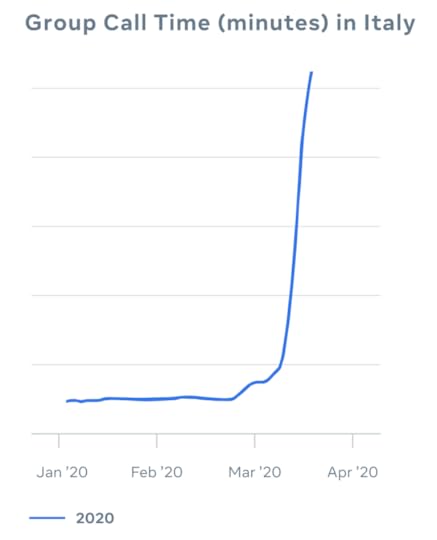 Photo courtesy of Facebook Newsroom
Photo courtesy of Facebook NewsroomIf you’re reducing your advertising budget, you can still use social media for your organic marketing campaigns. For example, you can use Facebook, Instagram, or Twitter to keep your customers informed of business updates, whether that’s regarding change in office hours or efficiency due to workforce constraints. Additionally, you can use email marketing to send notices of sympathy to customers, letting them know you are with them every step of the way during these uncertain times.
Defer Filing Federal Income Taxes
Because of COVID-19, the Treasury Department and Internal Revenue Service moved the tax filing due date to July 15, 2020. This change allows businesses to defer taxes past the original April 15 deadline without incurring late fees, penalties, or interests, regardless of the amount owed. Revenue may be slim at a time like this, and filing taxes closer to the July 15 date may save extra cash needed to maintain business operations.
Apply for Financial Aid, Loans, or Ad Credits
If money is currently an issue, it may be wise to apply to several grant and financial aid programs that will keep your business afloat during the COVID-19 pandemic. Here is a list:
Google Ad Credits: Google is giving $340 million in ad credits to small- and medium-sized businesses that have been advertising with the company since the beginning of 2019. Eligible businesses will receive an award notification in their ad accounts. These ad credits can be used at any point until the end of 2020.
Facebook Small Business Grant: Facebook is giving $100 million in cash and ad credits to businesses affected by the COVID-19 outbreak. The social media company plans to distribute the funds to 30,000 businesses in countries where it operates.
Facebook Newsroom Grant: Facebook is also giving $100 million in grant money to local newsrooms, as well as newsrooms from across the globe.
Yelp’s $25 Million Business Relief: Yelp is providing $25 million in relief services for nightlife businesses and local and independent restaurants. The relief comes in the form of free advertising, products, and services and waived advertising fees.
Economic Injury Disaster Loan: The loan is granted to businesses struggling to overcome economic and revenue losses resulting from the COVID-19 pandemic. Small business owners can apply for a loan of up to $10,000. The program gives working capital loans of up to $2 million and does not require the loan advance to be repaid.
Paycheck Protection Program: This program helps employees keep their jobs. Small businesses and other organizations, like some nonprofits and independent contractors, may be eligible for the program, which offers loans of up to $10 million, loan payments deferred for six months, and partial loan forgiveness for businesses that maintain their workforce.
You can apply to numerous other programs, such as debt relief programs. See the extended list here.
Cut Unnecessary Expenses
A time like this may lead to slim wallets. To keep your business afloat, you may need to cut unnecessary expenses, including subscription services. You may be subscribed to an automation service such as Hootsuite or Meet Edgar; reports such as Emarketer or Statista; or data tools such as Ahrefs or BuzzSumo. Evaluate your spending, find areas that are not immediate needs, and cut unnecessary expenses.
Move Employees to Remote Work
With public spaces, recreational areas, and non-essential businesses closed, working remotely is now the new norm. To protect the health of your employees, place workers, if their jobs can be done virtually, on remote work. This vital step prevents the virus from spreading throughout your company. It also places your company in a positive light. After all, you don’t want to be that boss who orders employees to work on site even if that meant risking their lives.
Of course, when switching to remote work, send employees home with equipment that will help them succeed in working from home. Your employees may, for example, need to take their monitors to work more efficiently. They may also need office supplies, such as printing papers, pens, notebooks, or folders.
Granted, issues of productivity may come to mind when requiring employees to work from home. You can issue mandatory daily or weekly meetings on Zoom. If your employees are hourly workers, you can also order them to document their hours on Toggl.
Limit Number of On-Site Workers
Of course, not all jobs can be done from home. Some employees may be required to work on site. When requiring employees to work from the office, make sure to establish safety rules.
The CDC recommends that people, when in public spaces, keep themselves six feet away from strangers to prevent contracting the virus. Because the virus spreads through respiratory droplets, those who are in close proximity to strangers coughing or sneezing can become infected.
Businesses, such as grocery stores, now limit the number of people who can enter a building at a time. They also require people to stand in line six feet away as they wait to enter the premises. You, too, should employ the same protective measures by limiting the number of people who enter your building. You should also keep desks six feet away from one another, as recommended by the CDC.
If an employee falls ill, send that worker home.
Require On-Site Workers to Wear Masks
During the first three months of the pandemic, the CDC advised the healthy against wearing face masks, reserving them instead for healthcare workers, the sick, and the people caring for the sick. However, as of last week, the CDC requires the use of face masks while in public, whether that’s sending mail at the post office or going to the grocery store.
You, too, should require on-site workers to wear masks, especially if they are working in close proximity under the same roof. Additionally, put up informative posters about the ways they can protect themselves from spreading the virus.
To further protect employees from COVID-19 at work, you should also provide safety essentials on site, including hand sanitizers, hand soap, and disinfecting wipes. However, since these products are low in supply but high in demand, they may be stolen. Make sure to keep track of inventory.
Offer Services Online
With people social distancing and quarantining at home, fewer people are going out, limiting person-to-person contact. In fact, some industries are experiencing an increase in sales, including meal kits, which according to Emarketer has received an influx of requests from customers.
Now that most tasks are done virtually, it may help your business to pivot to digital. If you own a retail business, focus most of your efforts on e-commerce, offering customers easy ways to purchase online. If you host in-person classes, you may want to run online courses instead.
Find ways to offer services virtually so that a loss in foot traffic to your store will not lead to a loss of revenue.
Maintain Relationships with Customers
Loyal customers are vital at a time like this. As people cut spending to save money during a financially uncertain time, you will rely on long-term customers to maintain your business. Fostering trust and loyalty is a life-long process that should have started the moment you acquired that customer. Continue to maintain relationships with customers and find new ways to foster brand trust and loyalty.
By Anne Felicitas
The post How to Protect Your Small Business During COVID-19 appeared first on AdvertiseMint.
April 6, 2020
Facebook Ads for Local Businesses: Increasing Customers and Store Traffic

APR. 7, 2020
 Tim Mossholder / Unsplash
Tim Mossholder / UnsplashBrick-and-mortar businesses have a lot of competition. They compete against big brands that share their audience, and they also compete with online businesses that have convenience and accessibility on their side. Some businesses can only function in a physical space, though, like hair salons and restaurants, and others may have online components but still need foot traffic in their shops. Luckily, there are ways to craft Facebook ads for local businesses.
The Main Goals for Local Businesses
When creating an ad campaign to support your local business, there are two goals that you should prioritize.
1. Increasing Brand Awareness
Let consumers know that you exist. They have to know about your shop that’s accessible to them. The next time they need what you sell, they’ll already be familiar with your business.
2. Increase Social Proof
When your business has social proof, such as testimonials or positive reviews, other locals will trust you. They’ll see that people in their area have great experiences with your store, and they’ll assume they will, too.
Here’s why ads with social proof work: Facebook ads for local businesses must spread the word to get people to trust you. You can’t run an ad with a magic link that places people at your front door when they click it, and you don’t necessarily want to send them to your website, either. Instead, use ads to permeate the minds of potential customers so they’ll be able to recall your company name when they’re primed to shop.
How Engagement Ads Help You Reach Your Main Goals
Although you can run a brand awareness ad on Facebook, there’s another type of campaign that will increase both brand awareness and social proof: the engagement campaign.
When you run an engagement ad, Facebook targets people who are most likely to engage with your ad, whether that’s commenting, liking, or sharing. When people engage more with a post, others have a better likelihood of seeing it, too, especially if the post is often shared. Plus, anybody who sees the post will also see that it’s getting a lot of attention.
How to Build Engagement Facebook Ads That Work
Here are the four steps to building a Facebook engagement ad with high potential.
1. Choose the Right CTA Button
Your CTA button must accurately reflect the action you want customers to take. If you want to increase online reservations for your restaurant or hair salon, then add a “Book Now” button. If you want customers to learn more about your business, then use a “Learn More” CTA.
2. Select “Automatic Placements”
Let Facebook decide where to run your ad. This way, your budget will be optimized and your ad will be placed for the best results possible. Automatic placement determines the best reach for the lowest overall cost, so even if one type of placement costs more than another, Facebook chooses based on the lowest average cost for the entire campaign.

3. Set a Daily Budget
Instead of using up a lifetime budget within just a couple of days, set a daily budget so the ad runs every single day (or every day you’re open). You’ll be able to manually end the ad when it’s time.

4. Choose Geographic Limitations
You need to increase foot traffic, so you should only run your ad to reach people in your area. Target potential customers within a 20-foot range of your business — most people aren’t going to drive from farther away, so it’s not worth your ad budget to reach those people.

Using Audience Insights to Target Your Ad
Although Facebook can handle a lot of the ad work for you, like finding people who are most likely to respond to your ad, you’ll have to set a lot of the targeting criteria on your own. If you’re not sure who, exactly, makes up your audience, Facebook’s built-in audience insights can help. Go to Ads Manager, then click the menu button on the top-left corner of the page — it’s a square made out of nine dots. Scroll down to the Analyze and Report section, then choose Audience Insights. Here, you’ll see demographic information about your followers, including age group, education level, gender, job title, and relationship status.

Use this information in two ways:
Choose the same demographics when targeting your ad audienceUse the insight to craft your ad or post’s message
Don’t let Facebook’s insights replace your own savvy, though. Your goal is to increase foot traffic and customers. If your Facebook page has an almost 50-50 split between men and women, but lately you’ve been promoting products that appeal more to women, run your ad to women only. Audience Insights tells you about your current audience, but if you want to expand your audience into other age groups or genders, target based on your goals.
Setting a Budget
When trying to set a budget for your Facebook ads, it’s helpful to know the lifetime value (LTV) of an average customer. Here’s the formula to figure it out:
(Average Sale per Customer x Monthly Frequency) x 12 Months = Annual Customer Value(Annual Customer Value x 5 Years) x2 Referrals = LTV
Knowing how much you make per customer per year or longer can help you determine how much to spend on ads and still make them worth your while.
Final Thoughts
Creating a successful Facebook ad campaign for a local business has a lot to do with targeting and distribution. Give it time, too. You may not see results after 24 or 48 hours, so run it for two weeks before ending it. You’ll have enough time to collect data that can be analyzed and used to make informed decisions about what to change.
By Lindsay Pietroluongo
The post Facebook Ads for Local Businesses: Increasing Customers and Store Traffic appeared first on AdvertiseMint.
March 31, 2020
Resources for Businesses in Need of Financial Aid During COVID-19

MAR. 31, 2020
 Pixabay / Pexels
Pixabay / PexelsAs businesses strive to keep their customers and employees healthy during the COVID-19 pandemic, many have had to shut down indefinitely, causing financial strain for everyone involved. Owners are wondering how to stay afloat when business has severely slowed or completely stalled, and they’re also unsure of how to support employees who aren’t allowed to work. There are a number of resources that help businesses of all sizes, from freelancers to corporations, during this trying time.
Tax Filing Extensions and Deferments
Taxes are now due on July 15 instead of April 15, giving businesses (and all taxpayers) extra time to file without paying interest or penalties. Additionally, corporations can defer up to $10 million of payments they owe to the IRS. The deferment is interest-free and lasts for 90 days.
Tax Credits and Exemptions
Businesses with fewer than 500 employees may be eligible for tax credits that will cover two weeks of paid sick leave for employees who are quarantined, have a sick family member, or are affected by school closings. Furthermore, the Labor Department may be able to exempt businesses with fewer than 50 employees from abiding by the paid-leave mandate if it poses a significant threat to the company.
The New CARES Act
The CARES Act is designed to “provide emergency assistance and health care response for individuals, families, and businesses affected by the 2020 coronavirus pandemic.” There are a number of actions and resources for businesses (as well as individuals) included in the CARES Act, including
LoansLoan forgivenessDelayed tax payments
While this article includes some procedures from the act, there’s a lot more to know. Major news outlets are reporting CARES Act updates, and you may want to activate Google Alert for those stories to hear the latest information.
Learn more here.
U.S. Small Business Administration
President Trump has signed a bill to allow the U.S. Small Business Administration (SBA) to issue approximately $7 billion in low-interest loans. Below are some of the main ways the SBA is able to support small businesses that have been impacted by COVID-19.
Economic Injury Disaster Loans
This option is for businesses struggling to overcome economic and revenue losses resulting from the COVID-19 pandemic. Small business owners can apply for a loan of up to $10,000. The website also says that the loan program gives working capital loans of up to $2 million and that the loan advance will not have to be repaid. Find the application for an Economic Injury Disaster Loan here.
Paycheck Protection Program
The goal of the Paycheck Protection Program is to help companies protect employees so they can keep their jobs. Small businesses and other organizations, like some nonprofits and independent contractors, may be eligible for the program, which includes
Loans of up to $10 millionLoan payments deferred for six monthsPartial loan forgiveness for businesses that maintain their workforce
You can learn more about the Paycheck Protection Program here. It seems that the best way to find out how to apply is to get in touch with your local SBA office.
SBA Debt Relief
Under the Debt Relief initiative, the SBA will pay the principal and interest on 7(a) loans. How long the SBA will make loan payments is based on when the loan was issued.
For further explanation about loan options and for more financial aid help, visit the SBA website. Learn about additional loan types from the SBA here.
GrantSpace.org’s List of Grants and Financial Resources
GrantSpace.org has a dedicated page with emergency financial resources to help with hardships related to COVID-19. The list of grants is divided into categories, with specific resources for nonprofits and small businesses. The list is being updated as GrantSpace becomes aware of new opportunities.
Free Advertising for Small- and Medium-Sized Businesses
Three of the biggest internet platforms are helping small- and medium-sized businesses (SMBs) continue to run ads when budgets have dried up:
Facebook: Facebook is giving $100 million in cash grants and ad credits for eligible small businesses. Google: Google is giving SMBs free ad credits that can be used through the end of the year. Visit this information page to find out if you qualify.Yelp: Yelp is supporting independent hospitality businesses, namely restaurants and nightlife venues, by waiving fees for advertising.
Help for Freelancers, Independent Contractors, and Gig Workers
Even when SMBs receive financial assistance, freelancers, independent contractors, and gig workers often end up on their own, especially when they’re not eligible for unemployment. As part of the relief initiatives, people who are self-employed may be eligible for unemployment benefits. How much they’re able to receive depends on past income, and there’s also an additional $600 per week offered.
Note that some gig workers aren’t covered. For example, freelancers who can work from home and recent gig workers trying to find jobs are not eligible.
Final Thoughts: Tap Into Local Resources
In addition to staying on top of what the federal government is doing to help businesses get through this time of financial uncertainty, it pays to tune into what’s happening on a more local level. There are a lot of communities and organizations at the state, county, and city levels that are offering financial assistance programs, as well as free training and resources. Zenefits has a useful and thorough chart that lists different financial aid opportunities in each state.
AdvertiseMint will also continue to publish advice for businesses and professionals in navigating through the pandemic. Currently, we have tips for working remotely, making money as an influencer despite COVID-19 disruptions, and protecting oneself from the virus while working onsite. We also closely monitor Facebook’s press page for updates. We have covered delays in ad review due to COVID-19, grants for newsrooms and small businesses, and the list of COVID-19 ads and posts banned from the platform.
By Lindsay Pietroluongo
The post Resources for Businesses in Need of Financial Aid During COVID-19 appeared first on AdvertiseMint.
March 30, 2020
Facebook Messaging Usage Increased More Than 50% Amid Pandemic

MAR. 30, 2020
 Robin Worrall / Unsplash
Robin Worrall / UnsplashCOVID-19 prompted major changes in the lives of Americans, many of whom are now working remotely and staying at home as much as possible while recreational areas, shops, restaurants, and bars are closed. With more time spent at home, people are flocking to social media apps for entertainment.
Facebook’s findings show an increase in social media usage. According to a Facebook Newsroom blog post, the social media company has seen increased usage of messaging tools by more than 50% over the past month. The surge in usage comes from countries hit hardest by the pandemic.
Time spent across Facebook’s apps increased by 70% in Italy, where all movements of people have been prohibited. While Instagram and Facebook Live views doubled in a single week, messaging increased more than 50% and group calls increased by more than 1,000% during the past month.
 Photo courtesy of Facebook Newsroom
Photo courtesy of Facebook NewsroomDespite these astronomical numbers, Facebook’s business is still adversely affected by the worldwide pandemic. According to the Newsroom post, the social media company has “seen a weakening in…ads business in countries taking aggressive actions to reduce the spread of COVID-19.”
Since Facebook doesn’t monetize many of its messaging platforms, the networking company doesn’t financially benefit from the surge in messaging usage.
Facebook did not disclose how much damage COVID-19 has caused on its ad revenue, but investors will soon find out during the Q2 earnings report coming up sometime between April and June.
How Facebook Protects Businesses and Users
COVID-19 has upended the lives of many, including small business owners with decreased store traffic, local newsrooms with limited budgets, and employees furloughed or laid off due to reductions in the workforce. Facebook created multiple initiatives in an effort to help those negatively affected by the outbreak.
Giving $100 Million in Grants for Small Businesses
Earlier this month, Facebook COO Sheryl Sandberg announced that the social media company is investing $100 million in grants and ad credits for small businesses affected by COVID-19. According to Sandberg, 30,000 businesses within the 30 countries where Facebook operates are eligible.
The grant was created through the company’s Facebook Small Business Grants Program. Although the application has not yet been opened, interested business owners can monitor the site for updates or sign up for its newsletter.
Giving $100 Million in Grants for Newsrooms
Small businesses aren’t the only ones affected by COVID-19. News organizations, especially local newsrooms, have been hit hard by the outbreak. Facebook is providing $100 million in grants through the Facebook Journalism project.
Specifically, the social media company will invest $25 million in local newsrooms and $75 in news organizations across the globe. So far Facebook has given news organizations across the United States and Canada $5,000 to maintain operations. The Post Courier, Southeast Missourian, and El Paso Matters are among those organizations.
Banning COVID-19 Ads and Content
To protect users from misinformation, Facebook has banned posts and ads with false claims about COVID-19, including conspiracy theories and false claims about cures and preventative methods. Facebook is currently working with third-party fact-checkers to reduce misinformation on its platform. Ads that use COVID-19 to incite fear and urgency for financial gain have also been banned.
Additionally, Facebook banned the sale of high-demand items that are low in supply due to the pandemic. Specifically, hand sanitizers, disinfecting wipes, COVID-19 test kits, and medical face masks are not allowed to appear in ads, commerce listings (Marketplace and Groups), and feed posts. This move is likely a result of the price gouging that runs rampant online.
Creating Educational Pop Ups Across Apps
 Photo courtesy of Facebook Newsroom
Photo courtesy of Facebook NewsroomIn January, Facebook launched a pop-up that contains reliable information about COVID-19 from sources such as the CDC and WHO. These pop-ups appear on the apps of users in countries hit hard by the pandemic and users who search for COVID-19 information. Facebook also launched the COVID-19 Information Center. Appearing on top of News Feeds, this contains real-time updates about the global pandemic.
Allowing Employees to Work from Home
To protect the health of workers, Facebook ordered its employees to work from home. This includes contract workers, freelancers, and anyone who can complete their jobs remotely.
This move has caused problems with Facebook’s ad and content reviews, however. With fewer employees working onsite and increased reliance on technology, the review process is slowing down, causing delays in reviews for ads and commerce listings.
By Anne Felicitas
The post Facebook Messaging Usage Increased More Than 50% Amid Pandemic appeared first on AdvertiseMint.
Facebook Gives $100M in Grants to the News Industry

MAR. 30, 2020
 Absolut Vision / Unsplash
Absolut Vision / UnsplashCOVID-19 has upended the lives of many Americans, as the nation leads in the number of confirmed cases across the globe. Remote work, Facebook ad review delays, disruption in the influencer industry, and financial uncertainty are only a few of the problems caused by this worldwide pandemic. With people practicing social distancing and with the government’s mandate to close restaurants, bars, and public areas, the economy has slowed significantly, affecting businesses, including news organizations.
To help news outlets during this trying time, Facebook is providing $100 million in grants through the Facebook Journalism Project.
According to Facebook’s announcement posted on the website, the social media company will invest $25 million in local newsrooms and another $75 million in news organizations across the globe.
Facebook is investing in the news industry not only to support journalism but also to help readers stay informed of news related to the COVID-19 outbreak, says the social media company’s announcement:
At a time when journalism is needed more than ever, ad revenues are declining due to the economic impact of the virus. Local journalists are being hit especially hard, even as people turn to them for critical information to keep their friends, families and communities safe.”
Facebook has already provided financial aid to 50 local newsrooms in the United States and Canada, giving $5,000 for each organization, including The Post and Courier in South Carolina, Southeast Missourian in Missouri, and El Paso Matters in Texas. With Facebook’s grant, The Post and Courier has taken down its paywall and will cover travel and remote-work costs while Southeast Missourian plans to improve remote-work technology. El Paso Matters plans to hire freelance reporters and translators and expand COVID-19 news coverage in El Paso.
Providing aid to newsrooms is only one of the initiatives Facebook has launched in response to the COVID-19 pandemic. Facebook has also created a $100 million grant for small businesses affected by the outbreak.
According to COO Sheryl Sandberg, who announced the grant on a Facebook post, 30,000 businesses in the 30 countries where Facebook operates are eligible:
We’ve listened to small businesses to understand how we can best help them. We’ve heard loud and clear that financial support could enable them to keep the lights on and pay people who can’t come to work. That’s why today I’m announcing that Facebook is investing $100 million to help 30,000 small businesses in over 30 countries where our employees live and work.”
Facebook has also focused efforts on reducing COVID-19 misinformation, fear mongering for financial gain, and price gouging of high demand products — hand sanitizers, face masks, disinfecting wipes — on its site.
By Anne Felicitas
The post Facebook Gives $100M in Grants to the News Industry appeared first on AdvertiseMint.
March 26, 2020
The Benefits and Disadvantages of AI Chatbots [Infographic]

MAR. 26, 2020
 Austin Distel / Unsplash
Austin Distel / UnsplashIn these fast-paced times, customers need quick solutions. They often ditch traditional customer service channels and visit a company’s website or social media account to get quick answers to their questions. At this crucial point, a delay in response leads to a dissatisfied customer. This, in turn, can be a disaster for your business.
In the age of the internet, word gets around fast. Even one dissatisfied customer can do a lot of harm to your brand’s reputation. He or she can, for example, write a negative review that dissuades potential customers from purchasing your products or services.
AI chatbots are the best available solution for businesses with problems in slow customer service. If you want to know whether AI chatbots are a boon for or bane of your business, read the advantages and disadvantages discussed here.
Advantages
Let’s begin with the advantages.
1. AI Chatbots Service More Customers
AI chatbots are like virtual customer service representatives, always ready to answer questions. They can attend to more customers and give more replies, even with a big surge of traffic to your website.
2. AI Chatbots Collect and Analyze Data
Chatbots can gather data and create detailed reports on customers’ behavior and preferences. They can extract information about those browsing customers, including the products they are looking for. Chatbots can then recommend products based on customers’ search activities.
3. AI Chatbots Reduce Human Resource Costs
A company can reduce the number of employees in its customer support team by introducing AI chatbots. This saves costs that go into retaining an employee while increasing the company’s overall ROI.
Disadvantages
Now, the disadvantages.
1. AI Chatbots Lack Human Empathy
AI chatbots can imitate human responses, but they are still far from imitating human emotions. Many customers want to connect with brands on a level that is not yet possible with AI chatbots.
2. AI Chatbots Are Expensive
If your business is large and complex, then you need one of the advanced models of AI chatbots, which may burn a hole in your pocket. Also, the installation charges can be expensive.
3. AI Chatbots’ Decision-Making Are Limited
AI chatbots, which specialize on automated replies, are still incapable of making immediate, complicated decisions. Although they can handle simple queries, they may fail to address complex requests. Most customers want immediate solutions, and if they don’t get it, they will feel dissatisfied.
Final Thoughts
AI chatbots are the future of technological advancement, and despite their limitations, many companies invest in them because they are an effective way to attend to your customers and resolve issues quickly and effectively.
If you have thought it through, and you think that AI chatbots will be a boon for your business, check out the infographic below to get a better understanding of AI chatbots’ advantages and disadvantages.
Infographic
 Image Courtesy: shanebarker.com
Image Courtesy: shanebarker.comThe above infographic first appeared on shanebarker.com , courtesy of digital marketing consultant, Shane Barker.
The post The Benefits and Disadvantages of AI Chatbots [Infographic] appeared first on AdvertiseMint.



