Brian Meert's Blog, page 75
February 26, 2020
AdvertiseMint Hosts Taco Tuesday at Ignited Spaces

FEB. 26, 2020
 AdvertiseMint’s account managers serving tacos to guests at Ignited Spaces.
AdvertiseMint’s account managers serving tacos to guests at Ignited Spaces.On Tuesday AdvertiseMint jump-started the week with free tacos and drinks for the residents of Ignited Spaces.
The team welcomed members with tacos of different varieties—asada, chicken, and potato, for the vegetarians—and a selection of drinks, including a cold bottle of Corona. (It’s 5 p.m., somewhere!)
 AdvertiseMint’s office manager Mel Roberts arranges the drinks for guests.
AdvertiseMint’s office manager Mel Roberts arranges the drinks for guests.The goal of the event? Get people to socialize, fill their bellies with good food, and have fun.
As guests waited in line for the grub, the AdvertiseMint team offered activities of amusement, including a chance to win CEO Brian Meert’s 2020 edition of the book The Complete Guide to Facebook Advertising.
 Brandon Palacios hands out name tags at the prize booth.
Brandon Palacios hands out name tags at the prize booth.Those who didn’t win a book were still given a comparable consolation prize: free tacos.
There was also a chance to be featured on the company’s social media pages and a quick and fun game of Seven Up.
During the event, three of AdvertiseMint’s digital marketing managers were available to answer questions about all things Facebook, Instagram, and Tik Tok ads.
Overall, the event was a fun break from a busy Tuesday afternoon for both guests and hosts alike. Honestly, we’d give taco Tuesday a thumbs up.

The post AdvertiseMint Hosts Taco Tuesday at Ignited Spaces appeared first on AdvertiseMint.
9 Tips for Creating B2B Facebook Ads That Work

FEB. 26, 2020
 Will Francis / Unsplash
Will Francis / UnsplashFacebook users are more than just consumers — entrepreneurs, managers, and salespeople are on the platform, too. They’re as interested in running B2B ads as shoppers are to see their favorite products appear on their feeds. B2B Facebook ads can build brand awareness, encourage first-time customers to buy, close a sale or market a promotion, and appeal to any number of audiences and objectives.
If you’re wondering whether Facebook ads work for B2B, the short answer is yes. Although B2B advertisers also use other platforms, such as LinkedIn, Facebook’s native ad platform lets you target users by job title, so you can make sure you’re reaching professionals. Plus, almost three-quarters of Facebook users are high earners, so they can afford business solutions, even ones on the costly side.
There are all sorts of ways to create Facebook ads and target them to your audience. Here are nine tips for creating engaging B2B Facebook ads that will encourage your audience to act.
1. Identify a Common Pain Point
This is the golden rule to selling anything: Identify your target audience’s problem and solve it for them. When it comes to business professionals, they probably want a way to do their job more efficiently. In this ad, Grammarly illustrates what it’s like to regret the tone of an email when it’s too late to fix it, something every professional has cringed over.
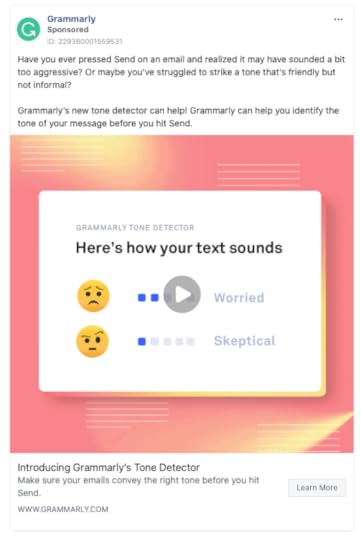 Grammarly / Facebook Ad Library
Grammarly / Facebook Ad Library2. Compare Your Product to a Competitor’s
By comparing your product or service to one that your audience already uses, you can showcase why yours is better. Encourage them to make the switch or at least learn why they should consider it. This ad from Slack makes the point that your current workflow is clunky and that switching your strategy will give you countless options for streamlining it.
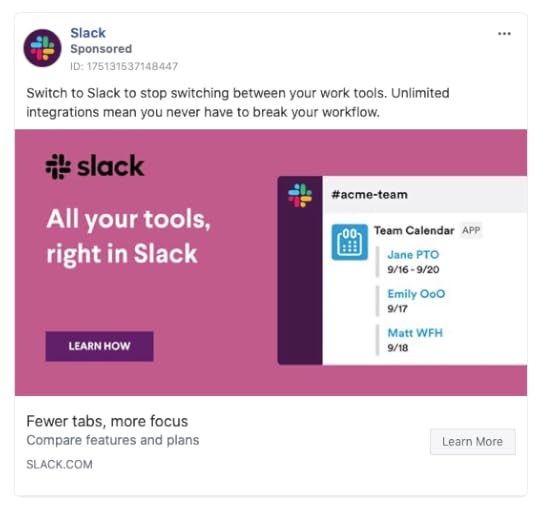 Slack / Facebook Ad Library
Slack / Facebook Ad Library3. Clearly State the Value of Your Offer
Exactly what will your product do for your audience? Paint a picture of what life would look like after they’ve tried your solution. Business leaders need to make decisions fast, so they have to know what you’re offering without doing extra work. In this ad, Raelyn Tan offers two full years of weekly email content that’s already planned and optimized for engagement.
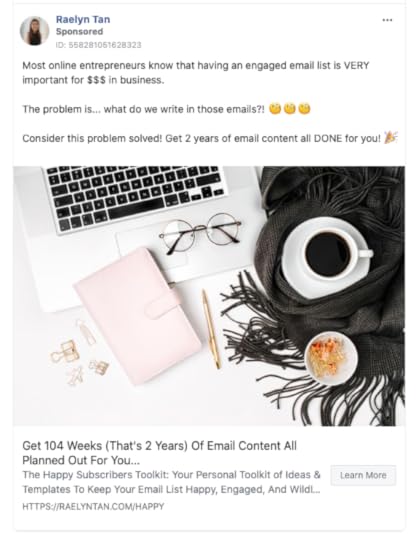 Raelyn Tan / Facebook Ad Library
Raelyn Tan / Facebook Ad LibraryAgain, be exceedingly clear. What is the customer getting? You’re dealing with professionals in a B2B audience, and they need to know what exactly they’ll receive and why it’s valuable. Here’s another example: Design Pickle efficiently lists what you get by using its service, and the ad also states your next step: booking a consultation.
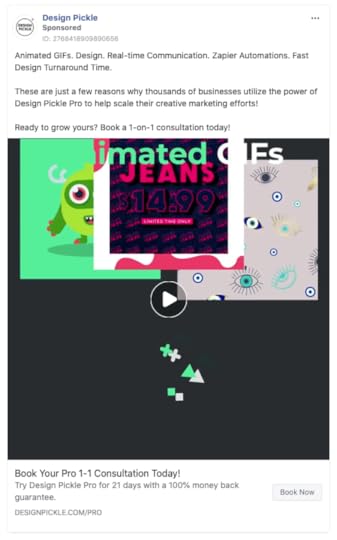 Design Pickle / Facebook Ad Library
Design Pickle / Facebook Ad Library5. Show the Interface of a Business Tool You’re Promoting
SaaS is a huge market for B2B companies, and the tool’s interface is a major selling point. By showing the dashboard the customer will be working with, they can make an immediate decision about whether or not it’s right for them. Shift includes an illustrated version of its interface, which couldn’t be cleaner or simpler.
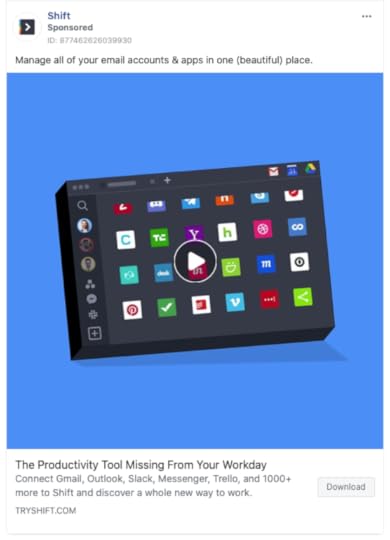 Shift / Facebook Ad Library
Shift / Facebook Ad Library6. Prove That You’re the Right Person for the Job
Nobody is going to subscribe or buy if they don’t know who you are or why you’re trustworthy. Use the name of a reputable brand or individual who trusts what you’re promoting. This Zoom ad talks about how Gartner vouches for them.
 Zoom Video Communications / Facebook Ad Library
Zoom Video Communications / Facebook Ad LibraryYou can also mention how many customers, readers, or subscribers you have. If you’re promoting an event, mention how tickets are quickly selling out. If possible, use hard numbers to showcase your expertise, like Kimberly Ann Jimenez does in her ad. Also, since she created this program from scratch, it presents her as a thought leader in her field.
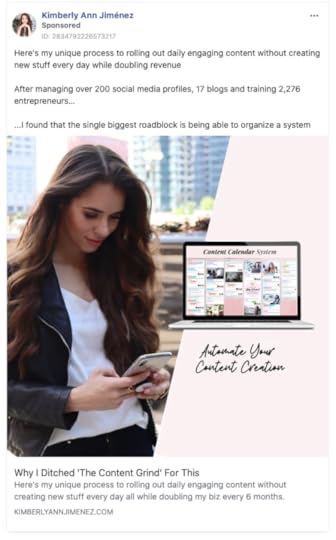 Kimberly Ann Jimenez / Facebook Ad Library
Kimberly Ann Jimenez / Facebook Ad Library7. Make Your List or Package Better Than the Competition’s
Win over your audience by offering more high-quality help than your competitors. However, don’t get so carried away that you fly past helpful and into overwhelming.
Use visual bundles, like this one offered by Mega Presets, to help your audience digest the information better. If you’re not a photo- or video-based company, turn your text into infographics.
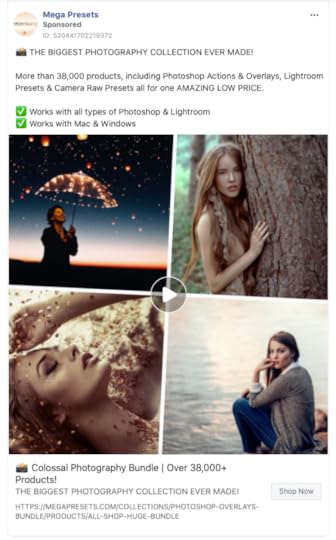 Mega Presets / Facebook Ad Library
Mega Presets / Facebook Ad Library8. Catch Your Audience’s Eye with Something Adorable
Is there anything cuter than a puppy? Use a must-look-at visual, like cuddly baby animals, to get people to pause. Make sure to surround the image with your promotional message. Also, don’t go too far into the lifestyle zone here — you still have to be business-focused. Shopify takes advantage of this too-cute-for-words pup by using it as just one example of how you can make your shop shine.
 Shopify / Facebook Ad Library
Shopify / Facebook Ad Library9. Match Your Visuals to the Buyer Persona
Show that you know your customers by reflecting their image back to them. For example, a graphic for a trendy startup company should feature young, hipster-looking people working instead of buttoned-up corporate employees. Dropbox nails this with a cool, modern depiction of a workplace.
 Dropbox / Facebook Ad Library
Dropbox / Facebook Ad LibraryWrapping Up
Facebook is one of the best social platforms for all types of marketing, including B2B marketing. Beginners and experts alike will find value from the platform. Plus, you’ll have access to in-depth insights to track the performance of your ads, learn from your successes and failures, and tweak your campaigns for increasingly better results.
By Lindsay Pietroluongo
The post 9 Tips for Creating B2B Facebook Ads That Work appeared first on AdvertiseMint.
February 25, 2020
How to Make Money on Instagram

FEB 25, 2020
 Bianca Ackermann / Unsplash
Bianca Ackermann / UnsplashInstagram is both inspirational and aspirational, and it’s definitely possible to persuade someone to want what you show in your post, whether that’s a product, service, or lifestyle. When you’re able to make your followers say, “I want that!” you can cash in.
In the meantime, you can dip your toes in the Instagram-as-a-revenue-stream waters by playing around with faux sponsored posts to see if you like it. For example, this post from Kaitlyn Bristowe calls out an Instagram account, but since there isn’t any sort of ad-related hashtag, she could be trying to get the brand’s attention or doing this one for fun.
 @kaitlynbristowe / Instagram
@kaitlynbristowe / InstagramHow Many Followers Do You Need to Make Money on Instagram?
You need fewer followers than you think to make money on Instagram. Elements that impact your follower count and your ability to generate income include
Your industry and niche, and if you’ve created a smaller sub-niche.How easily you can tie your niche to beauty, fashion, fitness, food, or other top product categories.The engagement level of your followers. A smaller, more engaged audience is always better than a massive apathetic audience.The revenue channels you choose.
When choosing the right revenue stream for you, consider your brand, the content you enjoy creating, your audience, and how much time you can put into managing your account.
How Do Instagram Users Get Paid?
There are three popular ways to make money on Instagram in 2020. You can choose one revenue stream or combine two or all three.
Sponsored posts: Build brand awareness by creating posts for brands that want to connect with your audience.
 @andi_dorfman / Instagram
@andi_dorfman / InstagramAffiliate marketing: Encourage sales and earn a commission when you sell another brand’s products.
 @melissagorga / Instagram
@melissagorga / InstagramShop: Create and sell products (physical or digital).
Creating your own product line and opening a shop is a huge undertaking, but you can check out this YouTube video about creating shoppable products on Instagram.
For now, let’s dive into sponsored posts and affiliate marketing.
Creating Sponsored Posts for Brands
An influencer is anyone who has a great online reputation in a specific niche. There are a few different ways to connect with brands for a partnership:
Wait for them to get in touch with you, which they will as you become more popular in your niche.Pitch them and ask if they’d like to partner with you.Sign up for an influencer marketing platform, such as FameBit or Upfluence.
When creating a sponsored post, you’ll have your guidelines and the brand will have theirs. With every partnership, you’ll have to decide how (or if) you’ll match your preferences and requirements to the brand’s. For example, if you have a hard-and-fast rule that you write the caption, but the brand wants total control over it, you may either negotiate or simply turn the opportunity down.
 @alexachung / Instagram
@alexachung / InstagramThis is why it’s important to have every sponsored deal written out and signed by both parties. Influencer-brand agreements cover details like
How brands can use your content. For example, can they repost to their Instagram or use it on their website?If you’ll be creating a single post or an entire campaign.What your payment includes. Is it just money or will you also get free poducts?
Know your value when it comes to making these deals. You’re doing so much more than creating and promoting a post. You’re also giving the brand access to an audience that you put a lot of time and effort into building.
Making Money with Affiliate Marketing on Instagram
When you create an affiliate marketing post, you’ll recommend your favorite products or services, add a trackable link for audiences to make a purchase, and include a discount code that’s unique to you. If someone uses your link or discount code to buy, you’ll get a flat fee or a percentage per sale.
 @teaching_with_tla / Instagram
@teaching_with_tla / InstagramAffiliate marketing is similar to sponsored posts in terms of the content you create: both types have to put a brand or product in the right light to get people to pay attention and buy. However, with sponsored posts, you’re usually paid upfront, and with affiliate marketing, you have to wait until you make a sale to get paid, and if you make zero sales, you’ll make zero money.
When you’re ready to try your hand at affiliate marketing, you can connect with brands to set up an affiliate agreement or you can join an affiliate network like Amazon Associates. Ideally, you’ll do both.
Make Your Posts Appealing to Your Audience
The more specific you can get in your niche, the more of a dedicated audience you’ll build. For example, there are a lot of paleo devotees out there and a lot of Instagram accounts that appeal to them. However, you may be the one and only paleo devotee who also adds ice cream to her diet every Sunday and climbs mountains every chance she gets.
And remember, you have to make it clear that your ad is sponsored or that you make money from an affiliate link. Include something like #ad, #affiliate, or #sponsored above the fold, or use the “Paid Partnership” tag that shows up above the image.
 @beingrini / Instagram
@beingrini / InstagramFinal Thoughts
Instagram influencers and affiliate marketers make all different income ranges. You can connect with your favorite brands in exchange for gifts and enough money for a week’s worth of groceries, or you can continue to build your empire until your entire income comes from Instagram marketing.
Top Instagrammers can count on thousands of dollars per post. As a reminder, “top” doesn’t mean having a huge audience, so long as the audience you do have is engaged. Since finding out if you can generate income this way costs little more than your time, why not try it out, especially if you’re going to be on Instagram anyway?
By Lindsay Pietroluongo
The post How to Make Money on Instagram appeared first on AdvertiseMint.
February 24, 2020
How to Make a TikTok Video: A Guide for Beginners

FEB. 24, 2020
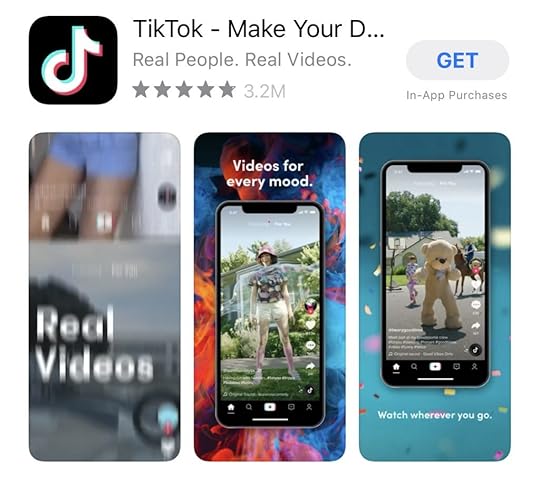
Once popular among only tweens and teens, companies now head to TikTok to connect with influencers and create sponsored content. Whatever your goal, here’s how to make a TikTok video and get the most out of the platform.
How to Make a TikTok Video
TikTok videos can be three seconds to one minute long. The app records in 15-second clips, which you can string together to create a 60-second video. Alternatively, you can use a different app to create the video and then upload it.
Step 1: Sign up for an account.
After downloading and opening the app, you’ll go right to the video feed, and you can start watching before even signing up. To be a creator, though, you’ll need an account.
Click the “Me” icon on the bottom right, which will bring you to a sign-up page. You can enter your phone or email or use another account to log in.

TikTok will auto-create a username for you. If you don’t like it, click the “Me” icon then “Edit profile” to change it. You can update the rest of your profile, too.

Accounts are public by default, so if you want more privacy, click the three-dot icon on the top left of your profile and go to “Privacy and safety” to make changes.
Step 2: Open the camera.
Click the plus sign on the bottom of the screen. Give the app permission to use your camera and microphone. The camera will open, and you’ll see the creator screen with a red record button.
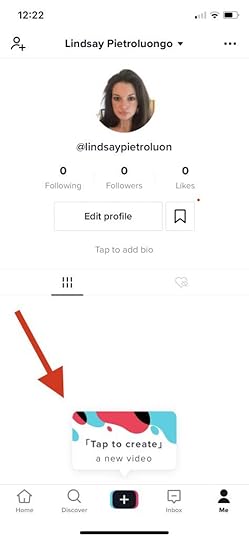
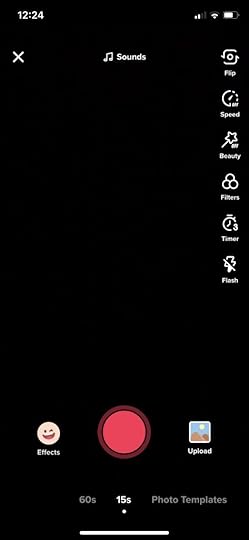
Step 3: Add music.
Click “Sounds” on the top of the screen. That’ll open a music dashboard where you can search for music or explore popular tracks.

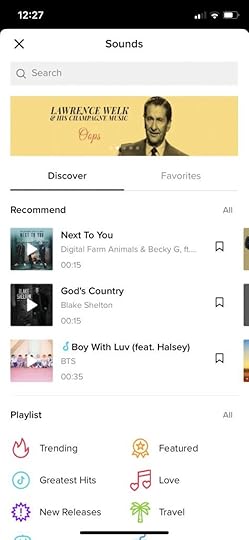
Preview the song by clicking the play icon, then choose the song for your video by clicking the white checkmark in the red box.
You’re legally allowed to use the music available on TikTok, and although you can play a song from an external device, you could get into copyright violation territory. If you don’t want to do this right now, you can do it after recording. If you’re going to dance or lip-sync, though, you’ll want to add the music now.
Step 4: Choose your effects.
To the left of the record button is an Effects icon that opens a menu.


There are a lot of options here. You can do things like change your eye or hair color, select beauty filters, or apply a mask to your face. The “World” tab is especially cool. You choose a graphic, and the camera will lay it over whatever you’re filming. In the example below, I have a tiny dinosaur on my desk:
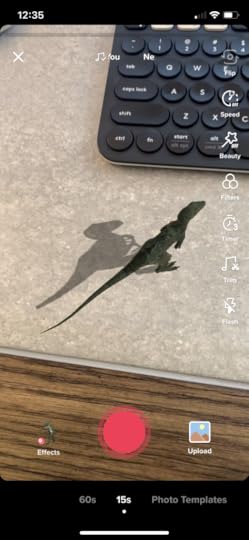
Step 5: Choose your video settings.
Along the right side of the camera, you’ll see several options.
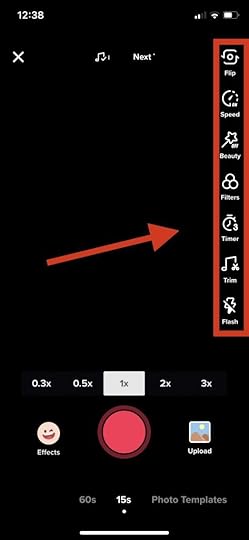
Here’s a quick rundown of them:
Flip: Switch between the front- and rear-facing cameras.Speed: Adjust the speed of your video.Beauty: Turn “Beauty Mode” on to automatically smooth your complexion.Filters: Choose from filters for portraits, landscapes and food. There’s also a category called “Vibe,” which has black and white and other moody filters.Timer: Set the point where you want the music track to stop playing and also start the countdown so you can film without holding the record button.Trim: Set where you want the music track to start playing.
Step 6: Start filming.
Hold down the record button to start filming. Your music will play automatically. If you want to record hands-free, use the “Timer” button.
Step 7: Stop filming and edit your video.
Once you’re done filming, click the white checkmark in the red circle on the bottom right.

Click it again to go to the editing page. You can add music here if you didn’t before, and you can also apply effects and add text or stickers. The effects here are different from pre-production. They fall into five categories: visual, effects, transition, split, and time.
Visual effects are like filters. For example, you can wash the whole video in neon colors. The “Effects” button lets you play with effects, such as elongating your face, turning your pupils black, or splitting the screen into three.Transitions affect how the frames transition in the video. For example, the “Turn off TV” transition makes it look like the video’s powering down.Split effects let you create a fuzzy video, mix effects, or make up to nine duplicates of your video.Time only has three options: reverse, repeat, or slow motion.
The stickers are similar to Instagram stickers and include polls, the time or date, and emojis.

Step 8: Post your video.
Click the “Next” button on the bottom left. You’ll go to a screen where you can fill out information to post your photo. When you’re done, click “Post.”
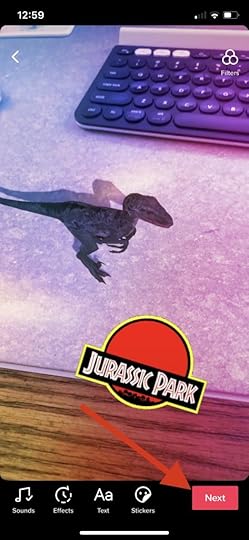

How to Make a TikTok Video with Pictures
To create a photo slideshow instead of a video, either create a classic slideshow or use one of TikTok’s photo templates. Click the plus sign and then choose “Photo Templates,” which will show you your options and tell you how many photos can go in each one.


You’ll then select the photos to add to the template. However, you can also upload your photos without using a template.

How to Use TikTok
Creating is only part of the fun — you want to be a spectator, too. Here are three tips for how to use TikTok:
Make sure your phone volume is turned on. TikTok is music-focused, so you’ll want to listen while you watch.The default For You feed shows videos you’re probably interested in, but the Following stream is where you’ll find videos from people you follow.Use the icons along the right side of a video to interact.

Wrapping Up
Initially called Musical.ly and marketed as a lip-syncing app, TikTok has kept its music roots but expanded to other types of videos. Though it has hints of Snapchat, Spotify, Twitch, and Vine, TikTok is decidedly it’s own thing — and people can’t get enough.
By Lindsay Pietroluongo
The post How to Make a TikTok Video: A Guide for Beginners appeared first on AdvertiseMint.
February 21, 2020
Email vs Social Media Marketing: Understanding How They Intersect

FEB. 21, 2020

Email and social media are two major aspects of digital marketing that feel like they are on opposite spectrums. Some marketing teams treat both of them in isolation while others ignore social media completely. However, there are some brands that have perfected the art of combining email and social media marketing to reach the ultimate goal: conversions.
To understand how email and social media marketing intersect, cast your mind back to the number of times you’ve gone on Instagram, Twitter, Facebook, or LinkedIn to check out a company that has just sent you an email. How did you feel after seeing an inactive social media profile? This is one of the clearest demonstrations that social media and email marketing have to co-exist for any digital marketing campaign to yield the best possible results.
This article looks at why email and social marketing are important pillars in digital marketing and how their intersection can help you reach your marketing goals faster.
Social Media Marketing
With social media marketing, the goal is to promote branded content on various channels with a focus on increasing brand awareness and leads. Presently, 3.2 billion people use social media around the world.
Various social media channels provide marketers with a platform to engage customers more directly and build brand loyalty. Other benefits of social media marketing include
Improved inbound traffic Higher rankings in search enginesHigher conversion ratesImproved customer satisfaction
Email Marketing
In email marketing, businesses send highly targeted marketing materials to prospects and existing customers. When done properly, these subscribers progress through the sales funnel, all the way down to conversion.
Email marketing is highly effective because more than 3.7 billion people check their emails daily, with 60% of them preferring to receive messages from brands. Additionally, email marketing yields up to 4400% in ROI. Other benefits of email marketing include
Access to an already engaged audienceEasy audience segmentationImproved revenueAccess to a global user base
How can email and social media intersect? How can you combine both methods to ensure more success with your campaigns?
Using Email and Social Media to Build Brand Consistency
When a prospect looks at your content, they notice subtle elements that communicate your brand ethos. Basic elements such as your brand voice, colors, and graphics help differentiate your brand from the competition.
When your email and social media marketing teams are operating in isolation, it is easy for these fundamentals to get mixed up. If a customer receives a fun and informal email from your brand but then sees serious content on your social media feeds, they will notice a disconnect between your social and email marketing strategies. You can lose prospects because of this, as it implies a lack of consistency. If you can’t get basic branding principles right, how can you be trusted to deliver on lofty promises?
With proper integration of social media and email marketing, you can highlight your brand’s consistency and double down on your message.
Using Email Analytics to Ensure the Success of Social Media Ads
Social media ads are a great way to spread the word about your brand. With the help of email data, you can improve the results of your campaigns. If A/B testing emails shows you an effective call-to-action (CTA), use that in your social media. The same also applies to the choice of graphics and other design elements, such as your choice of subject line.
A similar strategy is to upload your email list to Facebook’s Custom Audiences, Twitter’s Tailored Audiences, and LinkedIn’s Matched Audiences, so you can ensure better targeting for your ads. This way, you can re-target people who have already come in contact with your business through social media ads or choose to only target people who have never heard of your brand before.
 Facebook’s Custom Audience allows you to upload email lists.
Facebook’s Custom Audience allows you to upload email lists.Email marketing can hand you a cheat sheet of what already works with your target audience, and you can use that to rack up conversions for your social media ads.
Doubling Down on Content across Social Media and Email
With proper collaboration between your social media and email marketing teams, you can reduce the cost of content development. For instance, you can re-use social media content, such as reviews, in your emails. This tactic has some benefits.
First, it saves you time and resources that would have gone into creating new content, and second, it points your subscribers to your social media profiles. This can also work the other way round. If you developed interesting content for your email subscribers, you can share it on social media to attract more of them. With regular content exchange across both social media and email, you can further improve brand consistency and ensure steady engagement.
Using Email to Build Your Social Media Followers
If you put social media links in your emails, you will gradually increase your followers across various platforms. A subscriber to your email list interested in your products or services will want to check out your social media pages. However, the vast majority of such people will not take the time to find your social media accounts. If you include links, you are saving their time and nudging them toward your profiles.
 Include social media links in your emails.
Include social media links in your emails.Since people are more likely to purchase after seeing social proof, finding your social media page (and your interactions with other people) could be what gets a subscriber to purchase.
Using Social Media to Grow Your Email List
You can use your social media pages to promote your email subscription. Tell your followers what they will gain by subscribing and include a sign-up sheet in your post. Add the link to your bio where possible. Create Pinned Tweets and Instagram Stories that discuss the benefits of your emails to make it easier for visitors to find. Facebook’s call-to-action buttons present an even better opportunity for promoting your emails on social media.
 You can include an email sign-up form on your Facebook page.
You can include an email sign-up form on your Facebook page.But the work doesn’t end there. Consider publishing every edition of your email newsletter on social media as well. This way, your target audience can see the type of content awaiting them when they sign up.
Running Cross-Platform Contests
How many times have you received those emails that encourage you to follow a social media page or share content on social platforms for a chance to win something? What about contests that encourage you to sign up to email lists for a chance at winning a prize?
Contests offer a tried and tested way of growing followers. They can also be used to build an email list. Many companies tap into people’s fear of missing out (FOMO) by teasing email updates that feature exclusive deals and discounts. Others use email to announce a contest that will be held on social media.
You can replicate this strategy. As long as the offer is enticing, this method of combining social media and email marketing is almost always certain to generate results.
Using Social Media to Find Your Ideal Customers
Are you trying to populate your list with a specific group of customers? Social media platforms, such as LinkedIn, make this process easier. On LinkedIn, for example, you can input your ideal customer profile into the Sales Navigator tool to generate a list of individuals who can be your ideal customers.
LinkedIn’s Sales Navigator helps you create a list of ideal customers
Once you have this list, devote your resources to getting them to sign up to your email database. For this approach to work, however, you need to have something of value for your target audience.
Think about an e-book or a free sample of a physical product. If you communicate your intention in the most personalized way possible, you have a great opportunity to grow your email list with engaged subscribers who already value your brand.
Using Social Media Influencers to Grow Your Email Subscribers
Influencers on social media are already trusted by the audiences you are looking to attract. You can tap into their reach to generate more subscribers for your email list (retweets, shares, etc.). To do this, find influencers who are relevant to your industry and build a relationship with them. You can judge relevance by monitoring demographics and interests. Keep a budget in mind and be ready to negotiate.
If your brand is not yet an authority in your niche, it is advisable to avoid cold-calling influencers. They may decline your request for collaboration or charge rates that are far above industry standards. Additionally, avoid working with influencers whose audience is hard to reach. In many cases, a properly selected group of micro-influencers can yield similar results—or better—than working with one superstar influencer.
Conclusion
Digital marketing has always been an encompassing field. Anyone who wants to generate the best results has to understand the intersection between all the major players in the field, to recognize that social media and email cannot exist in isolation. Now that you have understood how those two intersect, it is time for you to bring your social media and email marketing teams together, working towards one common goal.
By Rithesh Raghavan
The post Email vs Social Media Marketing: Understanding How They Intersect appeared first on AdvertiseMint.
February 19, 2020
How to Find the Right Instagram Influencers for Your Brand

FEB 19, 2020
 Social Cut / Unsplash
Social Cut / UnsplashInfluencers are aptly named for their ability to influence their followers. According to Emarketer, they can sway the purchase decisions of millennials and gen Zs. The data company found that 22% of gen Zs and 20% of millennials surveyed admitted to buying a product based on an influencer’s recommendation.
Still, you shouldn’t partner with any influencer who accepts your proposal. You need to find the one. In this discussion, you’ll learn how to choose the right Instagram influencers for your brand, with tips on identifying the right type, using free influencer search tools, and determining whether an influencer is legit.
The Different Types of Influencers
As you’re researching influencers, you may have stumbled across these terms: mega, micro, macro, and nano. What in the world do they mean? Influencers are categorized by the number of followers. A mega influencer, for example, has millions of followers. A micro influencer, in contrast, has thousands. It’s important to understand these terms to better find the influencers who you can afford. The more popular they are, the more money you have to pay.
Mega Influencers
Mega influencers have incredibly large followers. People commonly consider someone to be a mega influencer if the following count is at least 1 million. Kim Kardashian, who is followed by 160 million Instagramers, is a perfect example of a mega influencer, a celebrity who uses her social accounts to gain sponsorships with brands.
 Kim Kardashian has 160 million followers to date.
Kim Kardashian has 160 million followers to date.As you can imagine, mega influencers are expensive. Back in 2017, Kim Kardashian was known to charge $500,000 per post. That amount is likely to be much higher now. Is hiring a mega influencer the right move for you? Sure, if you have a big budget. Otherwise, it’s better to find someone with less celebrity status.
Macro Influencers
Macro influencers are a step below mega influencers, with a following that ranges between 40,000 to 1 million. This group is comprised of celebrities who aren’t as famous as mega influencers and regular, everyday people who have become experts in their niche or industry. Sonia Andres (@soniamariandres on Instagram), is an example of a macro influencer, with 536,000 followers to date. Influencers like her usually charge between $1,000 to $3,000 per post, depending on the number of followers and engagement.
 Sonia Andres is an example of macro influencer.
Sonia Andres is an example of macro influencer.Micro Influencers
Micro influencers typically have 1,000 to 40,000 followers. They are ordinary, everyday Instagram users who focus on one niche. Gabriella Sibaja (@gabriellasibaja on Instagram) is an example of a micro influencer, with 24,000 followers. Micro influencers are more affordable than mega and macro influencers. Gabriella, for example, charges between $150 to $500 per feed post and $60 per Story. Of course, the exact amount depends on the type of content the influencer is publishing and the number of engagement per post.

Nano Influencers
Nano influencers are said to have less than 1,000 followers, but certain agencies consider people with 5,000 to 20,000 followers to be in this category. This type of influencer charges less than micro influencers, but again, the exact amount depends on the post type and engagement numbers. Nano influencers may also be more receptive to receiving free products as payment, but how you compensate influencers for their work should be agreed upon before bringing them to your marketing team.
The type of influencer you choose–mega, macro, micro, nano—depends on your budget. You can use influencer calculator tools, such as Influencer Marketing Hub, to find the typical amount an influencer chargers per post. Keep in mind that you shouldn’t rely too heavily on the amount that tool gives. Always talk with your chosen influencer and finalize a deal before partnering for a campaign.
Free Influencer Finder Tools
Spending hours scouring the internet for the right influencer is exhausting and time-consuming. Fortunately, free tools that help you find influencers according to rank, countries, and categories exist.
Hype Auditor
Hype Auditor helps you find influencers according to their global rank, quality of followers, and number of engagement. The reports also include the main topics the influencer posts about and the country where the followers are located.
Hype Auditor / YouTube
Upfluence
Upfluence gives you real-time information on influencers, including audience demographics, brand mentions, engagement rate, and cost per post. You can search for influencers according to keywords, location, social media platform, or number of followers. Upfluence is also available as a Chrome plugin.
Upfluence Inc. / YouTube
Post for Rent
Post for Rent is a tool used by both brands and influencers to find one another. You create a profile about your brand, describe the type of influencers you seek, and wait for them to apply. Alternatively, you can manually search for influencers yourself. Each influencer profile contains rankings and reviews that help you determine which one is best.
Post for Rent / YouTube
Things to Do Before Hiring an Influencer
Because influencers have a large social media following, they are useful partners for brands reaching big audiences. According to an Emarketer study, 89% of marketers believe influencers have a positive impact for brands on consumers. Yet, an influencer who has a massive following isn’t necessarily a good fit for your brand. Finding the right influencer takes some research and careful consideration. Here are seven things you should do before hiring an influencer.
Look for Common Interests
It’s important to find an influencer relevant to your brand. If you own a clothing store, and you want to promote your latest lookbook, find an influencer who will be a logical fit, like a beauty guru, model, or stylist, someone who is interested in fashion. It won’t make sense to hire a food journalist or a public speaker.
Similarly, if you’re promoting travel services, find an influencer who is a travel or lifestyle blogger, not a hardcore video gamer who knows nothing about travel. To find the right fit, write down your brand’s goals so you can clearly identify the influencers who best align with them.
Determine the Platform You’re Using
Does your brand perform better on certain social media platforms than others? Do you want to see growth on a particular platform? This is an important factor to consider when choosing an influencer. If you’re focusing on Facebook, don’t choose an influencer who primarily uses Snapchat. Both platforms are drastically different, featuring different tools (Snaps versus News Feed) and catering to different audiences (millennials versus gen Zs). Research influencers based on their popularity on the platforms you want to focus on then find the one who is the most successful and active.
Know Your Budget
Base your influencer research on the size of your budget. If you have a small budget, look for an influencer with a smaller following who will charge less per post. If you have a large budget, look for big influencers with a larger following. Buy what you can afford, but don’t underpay influencers for their contribution to your marketing efforts. Crunch the numbers and clearly define your budget. Use influencer calculator tools, such as the one from Instagram Marketing Hub, to determine how much an influencer charges per post.
 Instagram Marketing Hub offers a free influencer calculator tool.
Instagram Marketing Hub offers a free influencer calculator tool.Make Sure the Influencer Is Legit
An unfortunate byproduct of social media platforms is the creation of fake accounts and bot followers. When researching influencers, double check that their followers aren’t fake. Sometimes users who want to look like influencers buy followers to falsify a reputation.
To spot a fake influencer, check the account’s engagement-to-followers ratio. Does the account appear to have more followers than would make sense when you look at its post engagement? If an Instagram account shows a significant number of followers but has little to no engagement on many of its posts, it’s probably fake.
You can also use an easy mathematical calculation to determine an account’s engagement rate. Take the average number of engagement an influencer gets per post and divide it by the number of followers. You can also check the profiles of an influencer’s followers to see if they’re bots. An account is likely a bot if it has the following red flags:
It has a maxed-out following count. Instagram only allows you to follow up to 7,500 users. It’s rare for an account to reach the maximum unless it was set up to automatically follow other fake accounts.It posts low-quality stock photos. If a profile only posts random photos of beautiful people or includes spam-like text, it’s definitely fake.It has very few posts. A fake Instagram profile sometimes has only two to five posts (along with a low-quality profile picture).
There are tools that help you spot fake accounts. SocialBlade is a popular one because it generates charts of day-to-day behaviors. For example, you can see if there’s a dramatic spike or drop in an influencer’s following. Such patterns indicate that an influencer is probably recruiting fake followers.
Make Sure the Influencer Is Appropriate for Your Brand
Some brands are more casual with their personas than others, based on what works with their product, service, or mission. For example, if you own a razor store, you may want a more conversational or humorous voice for all of your promotional messages. In contrast, if you own a business that sells religious items, you may want a more professional or respectful tone.
The influencer you choose should be appropriate for your brand’s persona, using a style or approach that won’t contradict yours. For example, you don’t want to hire an influencer who posts provocative pictures if your brand is family-oriented. If the content is not appropriate for your brand, the influencer is not for you.
Look At the Influencer’s Audience
Before you decide that an influencer is right for your brand, research the audience. You want someone who will attract followers similar to yours. Write down the traits of your target audience, including geographical location, age, religion, education, gender, ethnicity, and income. Does the influencer have an audience that matches your requirements? If the answer is yes, you’re heading in the right direction. You can see reports on influencers’ audience using the aforementioned influencer search tools.
 Hype Auditor shows you audience information.
Hype Auditor shows you audience information.Gauge Their Interest
Some influencers only want to make money, unwilling to engage with your brand. You don’t want to waste money on someone who isn’t willing to familiarize with your products or services because followers can tell when an influencer is saying what a brand wants them to say. You want an influencer to be invested in your brand, who can get followers excited about your offer. Screen potential influencers to get a sense of their interest.
Take the Lead
Once you’ve chosen an influencer who will best benefit your brand, get ready to grow. If you put in the work and research to find the right person, both you and your new influencer will reap mutual rewards. Your brand will be at the head of the pack before you know it.
More Tips from Influencer Marketing Expert
If you want to learn more about hiring the right influencers for your brand, listen to the podcast below.
By Anne Felicitas and Anna Hubbel
The post How to Find the Right Instagram Influencers for Your Brand appeared first on AdvertiseMint.
February 18, 2020
Growing Your Business with TikTok Marketing

FEB. 18, 2020
 Kon Karampelas / Unsplash
Kon Karampelas / UnsplashThe digital world is always evolving, and businesses need to find new ways to keep up. TikTok, for example, has recently sprouted in popularity. This new surge of growth on the video platform has resulted in many business owners wondering whether they need to integrate it into their digital marketing strategy. Many also struggle with how to exactly use it for their businesses. For this reason, we’re going to discuss what TikTok is and how you can use TikTok marketing to gain more customers.
What Is TikTok?
TikTok is a video-sharing platform, where you can create short-form 15-second videos ranging from a variety of topics. TikTok offers a wide selection of sounds and songs in snippet form and special effects and filters to add to the videos straight from your mobile device.
Additionally, TikTok gives you an interesting way to share posts with your audience. TikTok has a traditional sharing feature, but you can also share posts through reactions. This means you can share videos of yourself reacting to other people’s TikTok content.
TikTok Growth Trends
TikTok has a very specific audience. With more than 1.5 billion users, two-thirds of TikTok users are under 30 years old. In fact, 60% of the app’s monthly active users in the U.S. are 16 to 24 years old. It’s safe to say that TikTok is a platform for millennials and gen Zs.
When analyzing TikTok’s growth trends, the results are almost unbelievable. TikTok generated more than 660 million worldwide downloads in 2018. This statistic is interesting, considering the app received 130 million downloads in 2017. That’s an astonishing 416% increase in growth, making TikTok a promising platform to use for marketing.
Although TikTok is still a relatively new social media platform compared to others, it is certainly a close competitor. In the U.S. alone, TikTok’s monthly downloads saw a steady climb of 1.5 billion, beating out Instagram, Facebook, YouTube, and Snapchat. The app also managed to surpass established platforms such as Twitter, LinkedIn, Snapchat, and Pinterest.
Promoting Your Business on TikTok
TikTok is popular because it allows users to make authentic videos. This means that TikTok is a great opportunity for you to connect with your audience by creating videos that are both genuine and engaging. TikTok may cater to a relatively young audience, but this same audience has buying power. In fact, millennials alone spend $600 billion in the U.S. per year, with 63% making online purchases from their smartphones. Here are a few ways to promote your business on TikTok.
Join Hashtag Challenges
A hashtag challenge is an excellent way to get people to talk about your business. The goal of a hashtag challenge is to encourage users on TikTok to create or recreate content with your hashtag as their focus.
@zachkingEven art gets hungry sometimes. Check out the kindsnacks #KINDSimpleCrunchContest #ad
♬ original sound – zachking
Zach King / TikTok
You can encourage your audience to make a video using your product and your branded hashtag. The more people you can get to talk about your business, the quicker it will be shared with others. Hashtag challenges are extremely catchy and many users are eager to take part in these challenges.
Create Fun and Engaging Content
If you haven’t realized by now, TikTok is all about fun and creativity. These short-form videos quickly capture the attention of users because of their entertaining nature.
You may be used to creating polished videos packed with insightful information. Although long-form videos are certainly still relevant, TikTok gives you the opportunity to create content that is more laid back, that focuses more on having fun and connecting with your audience. What’s even better is that it’s completely free to do so.
With that said, you don’t need to feel the pressure of creating meme-worthy content. You can simply create a video with background music showing off your product. The goal is to keep videos light-hearted while still managing to highlight your product offering.
Hire Influencers
Although TikTok is still in its early stages of advertising, there’s still plenty of opportunities for you to take advantage of the platform. One way to advertise on TikTok is through influencers. Just as with other top social platforms, you can leverage TikTok influencers to promote your business.
Collaborating with influencers to promote your products or services is an effective way to get the word out. This means you need to scan influencers who align with the kind of products you offer for the best results.
Pay for Advertising
In addition, you can leverage TikTok’s official paid advertising program. TikTok’s advertising features aren’t on the same level as other social platforms; however, it’s still worth looking into for your business. TikTok currently offers three types of paid advertisements: Native Ads, Takeover Ads, and Hashtag Challenge.
 TikTok / ads.tiktok.com
TikTok / ads.tiktok.comNative Ads: TikTok’s in-feed native ads allow you to serve ads to YouTube users by bidding for spots.Brand Takeovers: A brand takeover ad means that your ad will play the moment a targeted TikTok user opens the app. If users are interested, they will hopefully click on the link, which then takes them to your content.Hashtag Challenge: We’ve already discussed hashtag challenges. However, you can turn your hashtag challenge into an ad to make more users aware of the challenge if you’re not seeing the results you want.
What Are TikTok Ads?
In addition to the Native Ads, Brand Takeovers, and Hashtag Challenges, TikTok also offers shoppable ads and branded TikTok stickers. The shoppable ad format is also known as Hashtag Challenge Plus. This feature adds a shoppable component to hashtag challenge ads by allowing users to explore products and visit your website where they can complete the checkout process. Branded TikTok stickers can also entice users to engage with your brand’s content. This provides users with a more interactive experience that’s less intrusive than traditional ads.
How Much Does It Cost to Advertise on TikTok?
Because ads on the TikTok platform are fairly new and rare, it will be more expensive to run ads compared to other platforms. The price of your TikTok ad campaign depends on the type of ads you run. TikTok’s in-feed ads start at an average of $10 per CPM. Expect to spend at least $6,000 on campaigns using in-feed ads.
There’s also a brand takeover option, which displays a full-screen ad when a user first opens TikTok. It can either be a three-second image or a three- to five-second GIF. You can link the ad to your brand’s landing page or a Hashtag Challenge with TikTok. Brand Takeover Ads cost $20,000 to $50,000. Additionally, if you wanted to run a Hashtag Challenge, you must pay a flat fee of $150,000 for six days. You’d also need additional funds to promote the challenge. In all, expect a budget of $150,000 to $200,000.
Overall, if you’re going for a larger campaign, the budget can go up to $300,000. If you have a smaller budget, and you’re looking for more affordable advertising options, TikTok may not be the right fit for you because you need a minimum of $500 to get started.
Which Brands Use TikTok?
Over the years, TikTok has seen explosive growth in its number of monthly active users. Today, TikTok’s popularity is steadily increasing, so it makes sense that major brands are leveraging the platform to get more exposure to customers, especially younger audiences. Which brands are using TikTok and how are they using it?
NBA

The NBA has been leveraging the power of TikTok since the platform’s early days. The brand is constantly putting out exclusive and unique content on TikTok, which usually consists of game highlights, inspirational quotes and music montages. The brand uses musical features available on the TikTok platform to lighten up their brand and make their athletes more relatable. The NBA is a great example of a brand that brilliantly shows off its personal side, which makes it more likely for users to engage with them.
Fortnite
Fortnite is already killing it with over one million followers. Its first campaign invited users to join its #EmoteRoyaleChallenge, which encouraged people to create their own dances. Winners of the challenge would get their very own emote in the game. As you can imagine, gamers couldn’t resist the challenge of possibly making an appearance in the Fortnite game. As a result, the hashtag has been used more than 250 million times.
Guess
Guess was the first brand to launch a challenge on TikTok. The #InMyDenim challenge encouraged users to take videos of themselves in interesting places while wearing Guess’s new denim line. Guess’s #InMyDenim challenge is an excellent example of a challenge that can quickly spread product-based awareness on a highly visual platform like TikTok. This challenge works so well because it shows off clothing worn by real people. When TikTok users see an outfit featured in the challenge, they might feel compelled to go out and buy it for themselves.
Chipotle

Chipotle is another popular brand that uses creativity to boost engagement on TikTok. For example, the company posts memes and music to highlight menu items. This is a fun way to show users and potential customers the Chipotle menu. Chipotle has also been successful in creating a viral TikTok marketing campaign with the use of National Avocado Day. On this particular day, people are encouraged to make avocados a part of their diet, and restaurants are urged to add avocado in some form to their dishes.
Chipotle started a dance challenge on TikTok using the hashtag #GuacDanceChallenge. The challenge urged users to create a dance dedicated to the fruit. The fast-food chain received over 250,000 video submissions. It turned out that the challenge was one of TikTok’s highest performing campaigns in the U.S.
Looking at what these brands have accomplished should give you an idea of the massive reach you can generate with TikTok.
Is TikTok Good for Influencer Marketing?
Because TikTok is relatively new, you may be having doubts about starting an influencer campaign on the platform, but the answer is a resounding yes. You can reach a vast audience using influencers on TikTok. Users spend about 52 minutes per day on the app. That’s extremely close to the number of minutes people are using other popular apps, like Facebook (53 minutes), Instagram (58 minutes), and Snapchat (49.5 minutes). Users open the app eight times a day and individual sessions on the app are the longest at 4.9 minutes.
But what does all this have to do with influencer marketing? One word: engagement. Because users are logging into the app so often, they have ample opportunity to see influencers who post high-quality, attention-grabbing videos that are in line with your brand.
One great example of the reach influencers have on TikTok is Victoria Bachlet’s back-to-school video promoting Target products. Bachlet has 2.9 million TikTok followers and posts about parties, self-care, and other topics teens or young adult women can relate to. Her content is on-brand with Target and aligns well with its audience because a lot of young people enjoy shopping at the store. You can follow a similar strategy for your influencer marketing campaign on TikTok, although your campaign will differ based on the products or services you offer, the audience you’re targeting, and the type of content that relates to your brand.
Should Businesses Use TikTok?
Ultimately, you should focus your marketing efforts on where your customers are. TikTok is a fast-growing platform that has a promising future for those who want to create engaging content to attract their audience, increase their brand’s visibility, and increase revenue.
With that said, TikTok is catered to a younger demographic, which means that businesses that have a significant market dedicated to millenials and gen Zs will probably see the most success with this platform.
By Malasia Johnson and Britney Sanders
The post Growing Your Business with TikTok Marketing appeared first on AdvertiseMint.
February 13, 2020
New Ad Takes Users to Your Instagram Direct

FEB. 13, 2020
 Photo courtesy of Facebook Business
Photo courtesy of Facebook BusinessInstagram now allows you to bring users to your Direct conversation. The new feature was discovered today by one of AdvertiseMint’s digital marketers, Christian Sierra.
With the new Instagram Direct option, your Click-to-Messenger ads will take users to your Instagram Direct, where they can start a conversation with your business. To use this feature, you must choose “Messages” as your objective; otherwise, it will not appear to you.

Previously, advertisers could only direct users to Messenger or WhatsApp. Now Instagram is opening its platform for more ads. Earlier this week, social media informant and software engineer Jane Manchun Wong discovered a test that allows content creators to run ads in their IGTV videos. Head of Instagram Adam Mosseri confirmed the test in a Tweet:
It’s no secret that we’ve been exploring this. We focused first on making sure the product had legs — else there would be little to monetize in the first place. IGTV is still in its early days, but it’s growing and so we’re exploring more ways to make it sustainable for creators.
— Adam Mosseri (@mosseri) February 7, 2020
“It’s no secret that we’ve been exploring this,” says Mosseri in his Tweet. “We focused first on making sure the product had legs—else there would be little to monetize in the first place. IGTV is still in its early days, but it’s growing and so we’re exploring more ways to make it sustainable for creators.”
How to Bring Users to Your Instagram Direct
To create ads that take users to your Instagram Direct conversation, you must follow these two steps.
Step 1: Choose “Messages” as an objective.

Step 2: Under “Message Destination” click “Instagram Direct.”

When tying Direct to advertising, Instagram must proceed with caution. Users may not mind ads that bring them to the messaging windows of their favorite businesses, but should Instagram choose to bring ads within Direct, as Facebook did with Messenger, users may not be so forgiving. Messaging spaces are private and sacred—bringing in ads may feel too invasive.
By Anne Felicitas
The post New Ad Takes Users to Your Instagram Direct appeared first on AdvertiseMint.
February 12, 2020
11 Email Marketing Tips Backed by Stats

FEB. 11, 2020
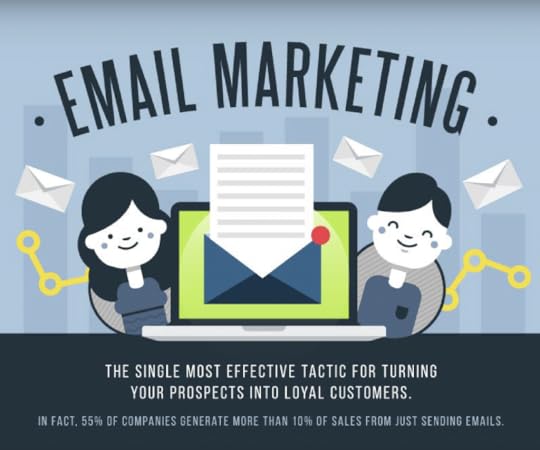
Email marketing is an older technique that doesn’t get the credit it deserves. With digital marketing advancing at a great rate, it’s easy to forget about our old standbys, such as email marketing, even though this one technique has stood the test of time. This post looks at email marketing tips informed by statistics that help you get the strategy right from day one.
Tip 1: Use Social Media and Email Marketing Campaigns Together
Emails might well be the workhorses of digital marketing. The total number of emails whizzing about online is around 205.6 billion a day. Of that total, only around 88 billion are legitimate business emails and around 12 billion are spam.

When it comes to choosing a campaign—social media or email—the answer is to use both concurrently. In fact, companies see a 30% increase in their gross return when combining email and Facebook marketing. Granted, consumers in the United States interact with companies through emails more than they do with social media, but you should still account for the audience that mostly communicates with brands through social media platforms.
Tip 2: Use Gender-Neutral Language in Emails
Men and women are evenly matched when it comes to the devices they use to read emails. Men are more likely to read emails on their phones. Women are more likely to read emails on a tablet. Men are more likely to open your email. Women, in contrast, spend more time checking their emails. Women are also more likely to read marketing messages. When emailing women, it’s better to stick to gender-neutral language.

Tip 3: Avoid Spam Words in Subject Line
Email marketing has started to fall out of favor because it can be difficult to walk the line between useful and spam. Recipients mark a third of their marketing emails as spam off the bat. The biggest sin here is sending too many irrelevant emails.
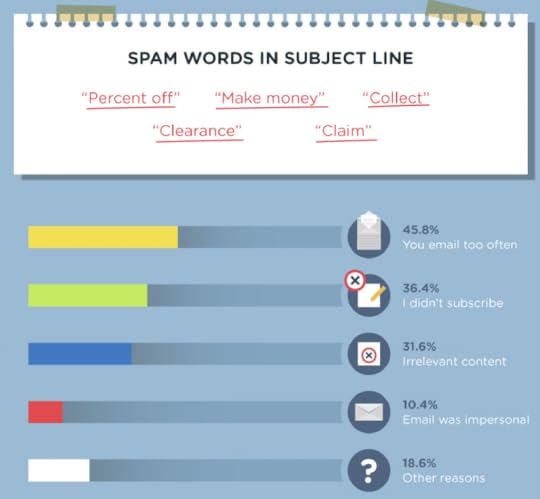
It’s also worth noting that you must be careful with the language you use. Anti-spam software has become a lot more advanced in the last few years, thanks to artificial intelligence, which is now capable of understanding the context of messages. This means you need to draft your message very carefully. Avoid spam words in the subject line, such as “percent off,” “make money,” “collect,” “clearance,” and “claim.”
Tip 4: Automate Your Emails
More than half of the most successful companies use software that allows for email automation. This software is highly sophisticated and sends emails at trigger points you identify. You can use these automated emails to provide more information, follow up on leads, and keep in touch with clients. MailChimp is one user-friendly automation software you can use for your email marketing campaigns. You can also use Omnisend, SendPulse, and Hubspot, among numerous others.

Tip 5: Segment Your Audience for Bigger Revenue
Email marketing, performed correctly, has a significant impact on revenues. Companies using an automated system earn as much as 50% more per campaign. Companies that segment their lists using audience optimization strategies see an increase of 14% in category sales.

It’s become clear that companies can no longer rely on generic email blasts. The returns are better when using carefully segmented lists, which could focus on previous purchases or the customer’s stage in the buying cycle.
Tip 6: Include Calls to Action
More than half of your recipients take no further action after reading your email. Just under a quarter of recipients will buy online. Ninety-four percent of clients will consider buying online at least some of the time. You can push recipients into committing a desired action by including a call to action in your emails, whether that’s “buy now” for purchase, “read now” for articles, or “watch now” for videos.

Tip 7: Personalize Email Campaigns
Personalization of your campaigns is the most important step to take if you want to improve your CTR. You can bump up results even more by using the recipient’s name in the subject line.

Using social-sharing buttons can improve CTR by as much as 158%. It’s also essential to get your timing right. Interestingly enough, emails sent at 6 a.m. have the best CTR. The best day to send emails seems to be Saturday.
Experiment a bit with the day and time that you send your emails. Work out when your audience is most likely able to read the messages then stick to that time slot in the future.
Tip 8: Optimize Emails for the Right Device
Conversion rates are best on iPhones. This could be because people who can afford iPhones have more disposable income. Desktops come in a close second. Android devices account for just 8.68% of conversions overall.

The lowest conversion rates come from Blackberry devices. Do they even make those anymore? A little research shows that the devices are still in production but under license with a different company.
Tip 9: Create Targeted Campaigns for Better ROI
Working out your ROI on email marketing can be tricky. Marketers tend to focus on conversion rates as a measure of success, although it’s not an ideal way to measure return because clients may not buy straight away.

Email marketing, performed correctly, can earn you $38 per every $1 spent. More than three-quarters of the revenue is earned when campaigns are targeted.
Tip 10: Optimize for Mobile Devices
Still not optimizing your emails for mobile? That’s a big mistake — three-quarters of consumers check their emails on their phones. Again, the iPhone comes out on top as the device to read emails on.

Tip 11: Avoid These Common Email Marketing Mistakes
To ensure your marketing messages are received well by your recipients, make sure to avoid the top mistakes, which include sending generic, untargeted emails (remember to segment your audience); neglecting to use triggered emails, and using a sender address that’s unrelated to your business name.

Final Notes
As it turns out, email marketing is still one of the best marketing methods. That said, you do have to change your approach a little. You must use targeted emails and take advantage of email automation. In the future, personalization and automation will play a bigger part in campaigns. There will also be more integration with other marketing channels. Email marketing is not going anywhere any time soon.
Full Email Marketing Infographic
The stats referenced for this article were taken from an Every Cloud infographic on email marketing.
The post 11 Email Marketing Tips Backed by Stats appeared first on AdvertiseMint.
February 10, 2020
Instagram Tests Ads in IGTV

FEB. 10, 2020

Instagram is testing ads in IGTV. In this program, content creators can run ads in their videos for extra cash.
The test was uncovered by Jane Manchun Wong, software engineer and social media informant. Wong shared her discovery on Twitter, which includes a screenshot of the Instagram Partner Program Monetization Tool, the dashboard where content creators can enable ads for their videos.
Instagram is working on IGTV Ads to let influencers monetize their content by running short ads on their IGTV Videos pic.twitter.com/wOhbnpsfjL
— Jane Manchun Wong (@wongmjane) February 7, 2020
The screenshot captures a message describing the tool:
“You can earn money by running short ads on your IGTV videos. When you monetize on IGTV, you agree to follow the Partner Program Monetization policies.”
Head of Instagram Adam Mosseri confirmed the test in a Tweet to TechCrunch’s Editor at Large, who published a story about the IGTV test:
“It’s no secret that we’ve been exploring this,” says Mosseri in his Tweet. “We focused first on making sure the product had legs—else there would be little to monetize in the first place. IGTV is still in its early days, but it’s growing and so we’re exploring more ways to make it sustainable for creators.”
It’s no secret that we’ve been exploring this. We focused first on making sure the product had legs — else there would be little to monetize in the first place. IGTV is still in its early days, but it’s growing and so we’re exploring more ways to make it sustainable for creators.
— Adam Mosseri (@mosseri) February 7, 2020
Although not as popular as Instagram’s other features—Stories, Discover, Direct—Mosseri’s response shows that the company sees potential growth in IGTV. After all, if IGTV doesn’t seem capable of bringing revenue to the company and value to users, there’s no point monetizing it.
Even with Mosseri confirming the IGTV test, Instagram is coy with the details.
Alexandru Voica, EMEA Communications Manager at Facebook, says the company is still exploring ways to help content creators monetize their IGTV content but refuses to share more information:
“We continue to explore ways to help creators monetize with IGTV. We don’t have more details to share now, but we will as they develop further.”
We continue to explore ways to help creators monetize with IGTV. We don’t have more details to share now, but we will as they develop further. https://t.co/gadf9TJaBE
— Alexandru Voica (will be at #MWC20) (@alexvoica) February 7, 2020
IGTV is Instagram’s long-form video hub, rolled out in 2018. When this new feature was launched, then Instagram CEO Kevin Systrom admitted that IGTV was a “very reasonable place” for ads to appear, although at that time the company did not express interest in monetization.
Ads in IGTV seem like a natural progression, given Instagram’s history with monetizing its products. Since being acquired by Facebook, Instagram has inserted ads in almost all of its features, including the feed, Stories, and recently Explore.
If all goes well, Instagram adds another revenue stream, an important move at a time when social media apps are becoming oversaturated with advertisements. It is also a major win for content creators, who are given another opportunity at making money off of the videos they produce. The only group left to get on board are the regular users, who may or may not take kindly to more ads interrupting their experience.
Written by Anne Felicitas, editor
The post Instagram Tests Ads in IGTV appeared first on AdvertiseMint.




