Brian Meert's Blog, page 79
October 26, 2019
Facebook Ads Quiz #1: Test Your Knowledge

OCT. 26, 2019
Facebook advertising changes frequently. It seems as though Facebook adds or removes features on a monthly basis, and with a change in the system comes a change in your marketing strategy. For this reason, it is important that you regularly test your knowledge on Facebook advertising. Take the quiz and see where your expertise lie.
Note: There is a widget embedded within this post, please visit the site to participate in this post's widget.
Recommended Reading
If you’re completely new to Facebook advertising or if you didn’t perform as well as you hoped, there are a few resources you can use to build your knowledge.
Complete Guide to Facebook Advertising
Facebook Adevertising Fundamentals
The post Facebook Ads Quiz #1: Test Your Knowledge appeared first on AdvertiseMint.
October 25, 2019
Facebook Rolls Out News Section on the App

OCT. 25, 2019

In an effort to support journalism on its platform, Facebook rolls out the “Facebook News” tab, a section of the app that houses news stories from a mix of publishers. The tab rolls out to US users today.
CEO Mark Zuckerberg announced the roll out in a Facebook post, voicing his goal in supporting journalism on the social media network:
Journalism is important for our democracy and for making progress on issues together. But the internet has disrupted the traditional business model for news, so I believe the major internet services have a responsibility to partner with news publishers to build sustainable long-term models to fund this important work. I hope our work honors and supports the contribution journalists make to our society.”
Other than providing publishers a platform to feature their latest stories, the new tab also gives users a dedicated space where they can access a broad selection of news topics, from politics to science to health to entertainment. Although, users can customize their feeds to disable certain subjects from appearing.
Facebook News appears as a newspaper icon on the top menu of the app. Once clicked, it opens to a feed filled with news stories users can swipe through. The tab includes trending news of the day curated by a team of journalists and “suggested” stories, curated by the algorithm. Users can click on a story to hide, share, save, or report.
Publishers that appear on the Facebook News tab include The New York Times, The Wall Washington Post, BuzzFeed, The Wall Street Journal, and local news outlets.
Facebook Replaces Trending with Facebook News
Before Facebook News, a similar feature existed in its stead: the Trending ticker. Facebook discontinued Trending in 2018, four years after its debut. The social media company cited lack of use as the reason for the discontinuation. According to a Newsroom announcement, the feature accounted for less than 1.5 percent of clicks to news publishers, and not many users found the feature to be useful.
However, controversy surrounding the Trending ticker may have been another reason Facebook decided to remove it from its platform. Trending has been known to feature hoax stories, including false news about 9/11.
Facebook News may be a replacement for Trending, with human curators managing the content that appears on users’ feeds, rather than the algorithm that ruled the former news ticker.
Note: There is a widget embedded within this post, please visit the site to participate in this post's widget.
Written by Anne Felicitas, editor
Go to top
Recommended Reading
Facebook Fights Clickbait with Two New Updates
3 Instant Article Changes That Increase Monetization and Value
Advertisers Can Now Serve Facebook Ads in Marketplace
The post Facebook Rolls Out News Section on the App appeared first on AdvertiseMint.
October 22, 2019
Facebook to Remove Verification Badges from Business Pages

OCT. 22, 2019
 Facebook will remove gray verification badges on October 29.
Facebook will remove gray verification badges on October 29.Oct. 22, 2019, 12:15 p.m. This article has been updated to include a response from AdvertiseMint’s Facebook marketing partner.
Facebook will remove gray verification badges from business pages starting October 29. Facebook has not yet announced this change in its newsroom page, but the notice appears above users’ business pages.
According to a statement by a Facebook representative to Marketing Land, the social media giant is making the change based on feedback from users who were unsure of the purpose of gray verification badges.
“Based on feedback, we’re removing the gray badge and focusing on other ways for businesses to show their authenticity on Facebook,” said the Facebook spokesperson to Marketing Land.
When asked about the change, AdvertisMint’s Facebook marketing partner explained users’ hesitation to interact with pages with gray verification badges.
We’ve heard from customers they sometimes hesitate to interact with a gray-badged Page on Facebook, as they’re not quite sure what it means. For this reason, we’re removing the visual cue (gray checkmark next to the name of the Page). “
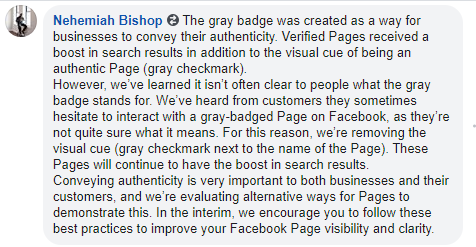 According to AdvertiseMint’s Facebook marketing partner, users have been hesitant to interact with page with gray verification badges.
According to AdvertiseMint’s Facebook marketing partner, users have been hesitant to interact with page with gray verification badges. Currently, Facebook offers two verification badges, one gray and one blue. Blue verification badges indicate the page authenticity of a brand, celebrity, public figure, or media company. Gray verification badges indicate the authenticity of a business or organization’s page.
Facebook distinguishes the two badges in this way:
If you see a blue badge on a Page or profile, it means that Facebook confirmed that this is the authentic Page or profile for this public figure, media company or brand. If you see a gray badge on a Page, it means that Facebook confirmed that this is an authentic Page for this business or organization.”
 Users find Facebook’s explanation of the blue and verification badges to be confusing.
Users find Facebook’s explanation of the blue and verification badges to be confusing.While gray verification badges will be phased out starting October 29, blue verification badges will still remain. Although it is unclear whether business page owners will now need to apply for blue verification badges, AdvertiseMint’s Facebook marketing partner predicts the blue verification badges to only be available to well-known brands, public figures, and organizations that are often searched for.
According to the notice announcing the change, Facebook is “working on better ways to show that Pages are authentic,” a hint that the social media company is finding a solution, perhaps a replacement, for the lost gray verification badges. In the meantime, Facebook recommends that page owners follow best practices to optimize for visibility and engagement, including completing their pages’ profiles, including up-to-date information, and providing the correct contact information.
The Repercussions
With gray verification badges gone, pages for businesses and organizations will lose the credibility essential at a time when Facebook is rife with scams. Inauthentic profiles claiming to work for authentic businesses and agencies are currently a popular and persistent hoax. These scammers allege to be employees at a business or agency, request admin access to Business Manager or page accounts, then remove the original owner’s access.
Verification badges distinguish the fakes from the real Facebook pages, and removing those badges will blur the lines between the authentic and inauthentic. Hopefully Facebook will open eligibility for blue verification badges to businesses and organizations, and hopefully the social media company will provide a solution soon.
Written by Anne Felicitas, editor
The post Facebook to Remove Verification Badges from Business Pages appeared first on AdvertiseMint.
October 17, 2019
12 LinkedIn Video Tips to Boost Your Content Marketing Strategy

OCT. 21, 2019
 Rawpixel / Pexels
Rawpixel / Pexels LinkedIn is unmatched among social media platforms for B2B content marketing. For one thing, the social media giant boasts the largest audience of business professionals looking for new hires, new products, and new information and tools to increase their productivity and profitability. For another, LinkedIn offers an extremely versatile content format to accommodate a wide swath of marketing strategies.
That versatility got a major boost with the roll out of LinkedIn’s native video feature two years ago. As Hootsuite notes:
Since the launch of LinkedIn native video in 2017, LinkedIn has proven that it’s more than just a platform for long-form B2B content. In one year, LinkedIn video posts generated more than 300 million impressions on the platform. They also earn an average of three times the engagement of text posts. Plus, early findings from LinkedIn’s beta program show that LinkedIn native videos are five times more likely than other content to start a conversation among LinkedIn members.”
Why LinkedIn Video?
B2B content doesn’t need to be boring. In fact, upper management and C-suite decision makers are no less inspired by compelling content—including content that focuses on creating an emotional connection—than their B2C consumer counterparts. Arguably, the best way to inspire prospective customers, both B2B and B2C, is with video.
Almost 90 percent of digital marketers use video content, and those who leverage the power of video grow revenues almost 50 percent faster than those who don’t. Video content on LinkedIn generates more than three times the engagement of text-only posts, and it is five times more likely to generate comments.
8 LinkedIn Video Tips
Those metrics, impressive as they are, reflect average marketing performance. Some businesses don’t do that well, and some do a whole lot better. What separates the top performers from those with average results is an understanding of best practice marketing strategies for LinkedIn video. Here are 12 LinkedIn video tips.
1. Define Your Target Audience
Make sure to establish your target audience before choosing LinkedIn as your video platform of choice. You can’t engage your audience if you don’t know (with a good degree of specificity) who they are. That means collecting and leveraging key demographic data through effective buyer personas.

When creating your personas, ask yourself who you want to reach. If you want to reach professionals, such as high-level executives, managers, and brand representatives, then LinkedIn is the platform to use. Most of the site’s users are gainfully employed or active job seekers, so using LinkedIn’s video feature is an excellent marketing tool if you want to reach this demographic. If, in contrast, you wanted to reach Gen Zs, LinkedIn wouldn’t be the appropriate platform.
2. Give Viewers Something New
You do want to push video content that’s authoritative and professional. You don’t want to push videos that do the same thing everyone else is doing. To attain and keep prospects’ attention, you need to get creative. For example, publish a how-to video that solves customers’ problems or increases their knowledge. You can even record a personal tour of your business, a live Q-and-A session, or a value-packed live interview with an industry thought leader.
3. Leverage the Buyer’s Journey
LinkedIn’s makes it easy to upload video content when and how you want (for example, you can upload directly from your smartphone). That means you can push video content to accommodate prospect needs at each stage of the buyer’s journey. For example, you can target prospects at the top of the funnel with awareness content and those near the bottom with detailed and specific content tailored to prospects who are more sales ready.
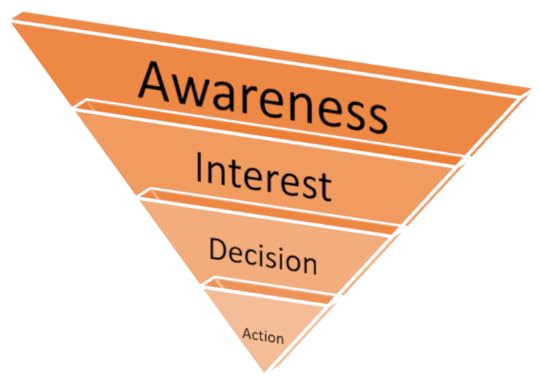 Photo courtesy of The Daily Egg
Photo courtesy of The Daily Egg4. Make It Mobile Friendly
Almost 60 percent of all LinkedIn content is accessed via mobile devices, so it is critically important to make sure your video works on smartphones. For example, shooting your video vertically means mobile viewers won’t need to flip their phones to watch it.
5. Make It Professional
You don’t necessarily need to hire a professional to shoot your LinkedIn video, but if you’re going to do it yourself, be sure to do it right. That means using a tripod to keep things steady and microphones to eliminate background noise. It also means editing your video to manage pace and duration and to hold viewers’ attention from beginning to end.
6. Make the Beginning Count
Not everyone is going to watch your video all the way through. In fact, studies show that the lion’s share of viewers will decide whether to keep watching in the first six seconds, so make those seconds count. It’s essential to grab your viewers’ attention within the beginning of your video and get your point across as quickly as possible. Whether your videos are being viewed on someone’s phone during break time or on the company computer, assume that your target users only have a minute or so to watch your video.
7. Accommodate Sound-Off Viewers
More than 30 percent of mobile users watch LinkedIn videos with sound off. If you want your video to work for them, consider including subtitles. In addition to adding subtitles, you must also ensure that the message in your video can be conveyed without the need for sound and subtitles. Now This videos are good examples of quick videos formatted for sound off.
8. Measure Results
You need to know how well your LinkedIn video marketing campaign is performing, which means monitoring results. Find out what’s working—and what isn’t—and make the necessary fixes and tweaks to ensure continual improvement.
9. Keep It Real
Although you want to keep your video professional, it won’t hurt to add a little bit of personality. LinkedIn’s users respond well to raw, realistic aesthetic. If you’re on the platform, your goal is likely to connect with your target audience on a more personal level. Thus, be conversational, giving viewers the impression that you’re approachable.
10. Create a Thumbnail
LinkedIn video doesn’t allow you to upload an image to use for the thumbnail, so it can be helpful to edit the video with this in mind. The easiest way is to add the thumbnail you’d like to use at the beginning of the video itself, so that frame will be the first thing users see.
11. Consider the LinkedIn Algorithm
Like many other social media platforms, LinkedIn’s algorithm favors relevance. Users are more likely to watch content that is relevant to them, so creating a video with a click-worthy thumbnail and clear purpose is key to increasing engagement.
12. Use Links Strategically
If you want to include any external links, add them to the comments section rather than on the post itself. This allows you to include valuable information without distracting from the subject matter.
LinkedIn’s video feature is still relatively new, but that gives you a leg up when it comes to market saturation and content production across platforms. If you’re trying to target anyone that fits LinkedIn’s standard user base and demographics, videos are an effective way to appeal to potential customers with quick and easy-to-digest information. If you want to stand out on your followers’ feeds, this is a great place to start.
Written by Nicole Frost
The post 12 LinkedIn Video Tips to Boost Your Content Marketing Strategy appeared first on AdvertiseMint.
October 14, 2019
Facebook and Instagram September Updates: What You Missed

OCT. 14, 2019
 Estée Janssens / Unsplash
Estée Janssens / UnsplashFacebook and Instagram continue to hold their position as top social media networks. In September, the two social media juggernauts revamped their services, much to the delight of users. Their platforms now have better performance and security, among other features. Here are some of the updates that you may have missed.
Stories Ads
In September, Facebook introduced ads to Facebook Stories, expanding its placement options. From brand awareness to lead generation to video views, Facebook Stories ads are eligible for multiple objectives, helping advertisers extend their reach and grow their businesses in the process.
 Image courtesy of Facebook Business
Image courtesy of Facebook BusinessSocial Issues, Election, and Political Ads
When it comes to ads on social issues, elections, or politics, transparency and authenticity matter. As the 2020 US election looms large, Facebook has taken steps to revamp this advertising space. The idea is to give the public a clear view of the advertisers engaged in political and social matters.
Facebook now requires advertisers to come clean on their financiers. To provide more information, advertisers can select from any of the five options available, three of which are government resource options. Facebook has also scaled down the subject areas in the US from 20 to 10. The lean least will better reflect the public discourse on social media issues.
Employment and Credit Ads
On matters of civil rights, advertisers need to specify a special ad category for employment, housing, and credit ads. With this new policy, advertisers won’t be able to use protected information (age, ZIP code, gender) to target their audiences. They could, however, use similarities in online behavior to create a Special Ad Audience.

Before the close of the year, Facebook hopes to extend the Special Ad Category feature to all other ad-buying systems. Facebook hopes to bring an end to unlawful discrimination with these changes.
Instagram Explore Ads
Advertisers can now run ads in Explore to reach audiences. Advertisers can either deliver the advertisements to Instagram Explore feed or Instagram Explore video. For existing campaigns, advertisers can extend ads to IG feed or Explore. The format of the ads does not change regardless of whether they appear in Instagram feeds or Explore.
Lead Generation in Messenger
Facebook rolls out leads generation in Messenger to improve customer acquisition. With this update, advertisers can engage with clients through a Messenger conversation that includes a set of questions. The update takes the conversation further through the Pages Manager App or Pages Inbox. Advertisers will need their CRM provider for the extended discussion.
 Image courtesy of Facebook Business
Image courtesy of Facebook BusinessLike Counts Removal in New Test
Australia will be the first country to experience the hidden like counts feature that Facebook plans to roll out. With the new feature, Facebook users will no longer be able to view likes on posts they have not authored. The idea is to ensure that people feel comfortable as they express themselves. In the test, Facebook has also made video view counts private. The social media platform will rely on customer feedback to decide whether or not it will extend this feature to a new audience.
New Names for Metrics
Facebook intends to use more consistent and precise names for its video metrics. The metric “views” will now become “play” and “3-second video views” will be “3-second video plays.”
Besides consolidating its leads metrics, Facebook intends to scrap parameters associated with 10-second video views. The on-Facebook Leads channel breakdown will also take the place of the Leads (form) metric in a bid to report conversions consistently. These changes should take effect on October 29, 2019.
Changes to Messenger
Facebook is updating its standard messaging window to 24 hours, as it encourages prompt responses in Messenger. More straightforward message tags are also in the pipeline for businesses looking to send personalized messages. In other news, only vetted news organizations will get access to the beta test of Subscription Messaging.
Removal of the Discover Tab
Facebook intends to simplify the Messenger app as it discards the Discover tab. This update is part of an effort to simplify the app, as finding new bots and businesses should become a more straightforward job for users.
Facebook Dating
Facebook rolls out Dating, which enables users to set up an authentic dating profile from their Facebook app. Although this feature is available on Facebook, Instagram posts will also be featured in users’ dating profiles. The new feature allows users to enjoy a safe dating experience with potential life partners.
 Image courtesy of Facebook Business
Image courtesy of Facebook BusinessInstagram Shopping Posts As Ads
Select businesses can now run their shopping posts as ads in Instagram’s Ads Manager. Instagram will link such ads to a product description page as it looks to improve the user’s shopping experience. If all goes well, Instagram hopes to include checkout along with these ads.
 Image courtesy of Instagram Business
Image courtesy of Instagram BusinessNew Facebook Blueprint Course
Instagram, Messenger, and Facebook Stories are great for any business. Facebook rolled out Stories School, which helps students learn how to build and share their stories. The course includes an overview of Stories’ creative tools, instructions on how to include motion in Stories, and other advanced tricks. Facebook and Instagram are constantly changing, updating their platforms to improve the user experience. If you want to keep track of future changes, keep your eyes peeled for next month’s recap.
The post Facebook and Instagram September Updates: What You Missed appeared first on AdvertiseMint.
October 7, 2019
Instagram Is Removing the “Following” Tab

OCT. 7, 2019
 Instagram is removing the Following tab, leaving only the Activity feed.
Instagram is removing the Following tab, leaving only the Activity feed.Instagram is scrapping a feature that has long been a part of the app: the Following tab.
For years the Following feature has been exposing users’ behavior within the app, containing a never-ending list of users’ activities, from liking a string of cat videos to commenting on friends’ brunch pictures. Back in August, the social media company started slowly and surreptitiously removing the Following tab, leaving only the Activity feed.
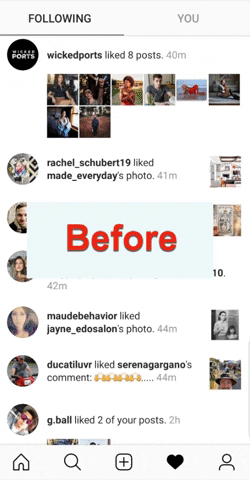 Soon, users will no longer see their followers’ activities on the app/
Soon, users will no longer see their followers’ activities on the app/In a report by BuzzFeed News, head of product at Instagram, Vishal Shah, cited simplicity as a catalyst for change. According to Shah, the feature, barely noticed by its users, no longer fulfilled its purpose. “People didn’t always know their activity is surfacing,” said Shah to BuzzFeed News. “So you have a case where it’s not serving the use case you built it for, but it’s also causing people to be surprised when their activity is showing up.”
For many, the Following tab’s removal may be a welcome change. With activities now private, Instagrammers can like, comment, follow, and share unencumbered, happy in the knowledge that their followers won’t see what they’re doing in the app.
The removal of the Following tab may also leave very little impact, as the Explore page has rendered its existence obsolete. Rolled out in 2011, the tab was created to help users discover new content. However, with Explore as the new discovery page, Following is now used as nothing more than a stalking tool.
Because the change is a slow roll out, some users may still have access to the tab while some may not. For those with the Following tab still intact: enjoy it while it lasts.
By Anne Felicitas, editor
The post Instagram Is Removing the “Following” Tab appeared first on AdvertiseMint.
Facebook Reach vs Facebook Impressions: What’s the Difference?

OCT. 8, 2019
 Giphy
GiphyYour company’s brand will experience significant growth through an effective social media marketing strategy. Because Facebook is the most widely used platform in the United States, with some 68 percent of the adult population as users, and around the world, it only makes sense to leverage Facebook advertising as a key driver for customer engagement with your brand.
Facebook provides two foundational metrics to help you refine and adjust your marketing strategy as needed: reach and impressions. This article will discuss what each of these metrics measure, how they are different from one another, and why they are so important.
What Facebook Reach and Impressions Measure
Facebook defines reach as “the number of people who saw your ads at least once.” According to this definition, reach measures the total number of unique users who saw your ad. In contrast, Facebook’s definition of impressions is “the number of times your ads were on screen.” Unlike reach, impressions are counted per page load. In other words, if a user scrolls up and down a single page four times, only one impression is registered; however, if a user refreshes a page that contains your ad four times, then four separate impressions will be counted.
How Are Reach and Impressions Different from Each Other?
As previously mentioned, reach focuses on the number of unique users that saw your ad. Impressions simply measure how many times an ad came on screen. Therefore, the number of impressions will typically be much higher per ad campaign than the number of users reached. For instance, your campaign may yield 2,000 impressions but only have a reach of 1,000 users. This means, on average, each unique user that viewed your ad did so twice.
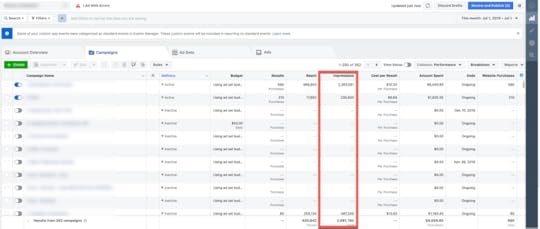 You can find your number of impressions in Ads Manager.
You can find your number of impressions in Ads Manager.The Importance of Reach and Impressions
The reach and impression metrics can give you a good idea of how effectively your Facebook ad campaign is performing. For example, high reach totals indicate that your ad is receiving a lot of exposure across your target audience. High impression counts imply that each unique user is seeing your ad multiple times.
These metrics can help you determine how well your marketing initiatives are pushing customers through the Facebook sales funnel. You can also leverage these metrics to determine if your campaign needs any tweaks to be more successful. Along with reach and impressions, you will also want to consult related metrics that will help create a bigger picture of your campaign performance.
 You can find your reach numbers in Ads Manager.
You can find your reach numbers in Ads Manager. Important Related Metrics
Two vital metrics that nicely dovetail with reach and impressions are CPM and frequency.
CPM (cost per impression) measures the average cost per 1,000 impressions. This is an extremely useful metric to determine campaign performance. For instance, if your impression totals are quite high, but you are paying huge amounts of money for those impressions, then it is time to shift your targeting strategy.Frequency measures the average number of times each unique user sees your ad. You can calculate frequency as impressions divided by reach. Frequency can help clue you in on potential ad fatigue that your users may be experiencing. For example, an extremely high frequency can result in ad fatigue, as users are seeing your ads too often.
Although reach and impressions are different from each other, they work well together, along with other metrics, such as CPM and frequency, to provide an accurate depiction of how well your social media marketing campaigns are performing.
By Eliot Eaton
The post Facebook Reach vs Facebook Impressions: What’s the Difference? appeared first on AdvertiseMint.
September 30, 2019
7 Tips for New Amazon Sellers

SEP. 30, 2019
 Mike Petrucci / Unsplash
Mike Petrucci / UnsplashIf you’ve been thinking about selling your products on Amazon but still have doubts, it might be time to challenge those doubts and reconsider. Amazon has the largest audience—200 million monthly active users, to be exact—and the biggest sales of any e-commerce site in the world. (The company sells more than 353 million different products.) As Big Commerce points out, ignoring Amazon’s platform could lead to missed opportunities for retail growth:
In the world of ecommerce, Amazon is a tool that online sellers simply cannot afford to ignore. In the 25 years since its creation, Amazon has grown to become the top ecommerce platform in the country.
Indeed, Amazon’s influence tightens around the retail industry. According to Tech Crunch, Amazon comprises 49 percent of the entire US e-commerce market, compared to the 6.6 percent for Ebay and the 3.7 percent for Walmart. Additionally, 90 percent of consumers go to Amazon to check prices before they purchase a product. Many of Amazon’s consumers are loyal customers; in fact, 95 percent of Americans have Prime subscriptions.
The statistics are persuasive, but that doesn’t mean every business that sells on Amazon succeeds, and of course, some succeed much better than others. What separates those companies that win on Amazon from those whose performance is just so-so? It comes down to proper execution and knowledge of the rules of Amazon selling. Here are seven best practices to maximize your Amazon sales.
Write Detailed Descriptions
Shoppers find products on Amazon by conducting searches. The more relevant the details you provide about your product, the more likely it will appear near the top of those searches. When crafting your product descriptions, carefully study product categories and subcategories, thoroughly understanding what your target audience is looking for.
Research Prices
Amazon front-loads businesses that charge less for a given product. Before you set the price for yours, do some homework about what competitors are charging for the same product. This will push you higher in searches and make your product more competitive.
Use Helpful and Professional Photos
Consumers on Amazon want to see what it is they’re buying, and they want product photos to show them what the product will look like in their homes. Make your photos as helpful as possible, and use a professional photographer to showcase your products in the best possible light.
Use Amazon’s Fulfillment Capabilities
Using Amazon’s fulfillment services typically costs more than doing fulfillment yourself, but accurate and timely fulfillment is one of the things Amazon is famous for and one of the reasons so many consumers go to Amazon for the products they need. Doing your own fulfillment might be less expensive, but unless your business has some real expertise, partner with Amazon to ensure new customers become repeat customers.
Feature Amazon Customer Reviews
Customer reviews matter. According to Inc., more than 90 percent of consumers regularly read reviews, and almost 85 percent trust those reviews as much as recommendations from friends and family. Of course, you can’t control what customers say about your product, but you can increase the number of positive reviews by asking satisfied customers (typically through a post-purchase email) to leave one. The more positive reviews about your product, the more customers will buy it.
Keep Track of Inventory and Orders
Orders can pile up quickly if you don’t proactively manage orders and inventory. If you don’t keep them organized, you risk giving buyers poor customer experiences. Prevent disasters by keeping your popular products well stocked, checking Seller Central daily, setting realistic handling times, and responding to news order daily. When it comes time to deliver the product to your customers, make sure to promptly confirm and ship orders and provide tracking information.
Prioritize Customer Service
Not every customer is going to be happy with your product or the service they receive. Make sure your business is equipped with competent customer service representatives who can respond quickly and efficiently to customer concerns and complaints. Some of the best customer service practices include responding to all inquiries within 24 hours, adding a personal touch, such as a “thank you” note, to all orders, addressing all problems promptly and professionally, and offering free or expedited shipping.
Monitor Performance
If you want to increase sales, you need to know what’s working for you on Amazon and what isn’t. That starts with realistic, measurable sales goals for each product. Regularly check to see which products are underperforming and use robust sales data to find out where you can improve performance.
Monitor Negative Reviews
Amazon recommends that you aim for a zero to two percent negative-feedback rate. Anything higher is a cause for concern and indicates that you need to review your business standards and operations. If you do receive negative feedback, contact the buyer and professionally resolve the issue right away. This approach could make the customer consider removing the negative review.
You may also run into return, refund, and A-to-Z Guarantee claim problems. Stay on top of your A-to-Z Guarantee claim pages daily and quickly address any issues that arise. If a customer wants a refund due to an issue with an order, consider offering a free refund, including shipping fees.
You can check your customer metrics through your Account Health Dashboard, which provides an overview of your account’s compliance with Amazon’s policies. You want to make sure your performance as an Amazon seller is positive to avoid account suspension or even account closure. If you notice poor customer metrics, you should identify and address all related issues.
Leveraging the power of Amazon marketing is among the best ways to polish your brand, increase sales, and boost profitability, but it’s not the only one. For your business to succeed, you need a smart advertising strategy, one that makes the most of all digital channels, including social media.
By David Conway
The post 7 Tips for New Amazon Sellers appeared first on AdvertiseMint.
September 23, 2019
11 Facebook Ad Tips on What You Shouldn’t Do

SEP. 23, 2019
 Jamie Street / Unsplash
Jamie Street / UnsplashFacebook advertising is an important marketing tool that will allow you to highly target your preferred audience, significantly increasing your odds of reaching individuals who need your goods or services. With more than two billion worldwide users accessing Facebook each month, the social media company remains the top choice of many advertisers.
Unfortunately, if you’re not correctly advertising on Facebook, your ad campaigns may fail. Marketers tell you what you should do, but not many tell you what you shouldn’t. There are more than a handful of common mistakes you should avoid.
1. Changing Ads Too Quickly
Yes, you need to regularly change a few elements of your ads to combat the dreaded ad fatigue, which causes your ROIs to plummet, but you also need to let your ad campaigns run long enough to allow Facebook’s system to optimize them. An active campaign will enter what Facebook calls the “learning phase,” a time when the system shows your ads to different users to learn how to best optimize them for the results you want. The learning phase requires at least 50 conversions to complete, and during this time, you may find your ad campaigns to fluctuate in results.
Because the learning phase takes time to gather the data needed to improve your campaign performance, it is vital that you don’t make changes to ad elements at the ad set or campaign level, such as targeting, objectives, or budget; otherwise, the learning phase will restart, and you will have to wait for another 50 conversions before seeing your campaigns optimized. Patience is a virtue. Rather than micromanaging your ads, take the time to see what they can do.
2. Expecting Quick Results
Many Facebook advertising novices wrongly believe that running ads on the platform will reap instant results. Facebook isn’t some sort of money-making machine that generates millions in a mere few days. On the contrary, it takes time and experimentation to obtain your coveted ROIs. The learning phase isn’t the only reason you need to wait patiently to get the results you want. There is also the buyer’s journey, through which you need to push your customers, and that takes time. There is also split testing to see which ads will perform well.
Have patience and let Facebook’s system finish the learning phase uninterrupted. Closely monitor your results, scaling the campaigns that are performing well and pausing those that are not.
3. Not Knowing Your Target Audience
Facebook ads allow for more targeting than almost any type of advertising. If you don’t know who to target, however, you will reap unsatisfactory results, serving ads to an audience that is unlikely to respond to your offer. Not only that, if you don’t know your target audience, you won’t provide the kind of quality content your prospective customers are looking for.
When you start your campaigns, make sure to set your detailed targeting according to your buyer persona, a representation of your ideal customers, whose identity you will define, including their interests, income, location, age, and gender.
 An audience persona represents your ideal customers, often identifying personal information, such as their location, education, and interests.
An audience persona represents your ideal customers, often identifying personal information, such as their location, education, and interests. When you know your target audience, you know how to craft your copy, creatives, and strategy in a way that will appeal to them. For example, an Aerie ad speaking against body shaming won’t resonate with middle aged men, as the brand specializes in intimate wear for female teens. Similarly, an ad for a steakhouse won’t be well received among vegans or members of PETA. If you don’t know your audience, you won’t know how to speak to them.
4. Neglecting to Scale Ads
As a business owner, you are likely eager to increase sales using Facebook ads. To increase sales, you can do two things: target current customers or target new customers. Doing the former method is usually the cheaper and easier option: Customers who have purchased from you in the past, who have grown to trust your brand, are more likely to purchase from you again compared to potential customers who have never before interacted with your business. Thus, you will likely target loyal customers ad infinitum, encouraged by the constant positive results your campaigns reap.
However, as your business grows, so should your marketing budget. If you want to increase your customer list, for example, you need to target people who aren’t your current customers. To grow your business, you may also need to increase your ads’ reach or bid higher to earn a better spot on users’ feeds. Doing all of this, scaling, requires an increase in ad spend. If you don’t scale, you will let slip the countless opportunities to reach new customers, watching your business remain stagnant. Of course, you don’t need to scale all of your ads every time. Only do so when your campaigns are performing well. Before you scale, make sure your CPA is under your target goal and your ROAS at a high number.
5. Failing to Replace Ad Creatives
If you constantly use the same image, video, or ad copy, your target audience may experience ad fatigue in as little as a week. As a result, click-through rates drop, and fewer users will see your ads. Even if users do see them, they may feel so apathetic that they will choose to ignore the ads or, worse, hide them. Refreshing your ads will keep your audience interested.
To avoid ad fatigue, create multiple ad visuals for one offer. For example, if you’re promoting your social media management services, reuse the same message but change the accompanying image or video in the ad. Better yet, change both the visuals and the copies.



6. Advertising without a Strategy or Objective
Before you run your campaigns, you first need to know exactly what you want your ads to accomplish. Think about the part of the sales funnel—top, middle, or bottom—you should optimize for. Think about the business goal—increasing sales, brand awareness, or store visits— you want to achieve. Before creating your ad, know what you want it to achieve. Clearly define your objective and set a realistic goal that you can measure.
Facebook provides a variety of ad objectives that you can use. These objectives are important because the results your ads will reap depends on the objective you choose. If, for example, you wanted to send more customers to your brick-and-mortar store, choosing the store visits objective would be the prudent choice rather than the brand awareness objective.
 Facebook offers numerous ad objectives.
Facebook offers numerous ad objectives.7. Choosing the Wrong Image
Yes, there is such as thing as choosing the wrong image for your ad. Choosing the right image is much more complicated than uploading a high quality photo rather than a low quality photo. In fact, it can get as granular as choosing an object as the subject of the image rather than a person.
In 2017, Keywee, a digital marketing agency, published a study on creating Facebook posts that convert. In the study, researchers found that ads with images featuring identifiable people or objects performed better than ads with generic people or objects. When running ads for Fortune, researchers at Keywee found that the ad with an image of Beyonce outperformed the ad with the image of an unknown woman.
 Keywee tested an ad with Beyonce and an ad with an unidentifiable woman.
Keywee tested an ad with Beyonce and an ad with an unidentifiable woman. In the same study, researchers found that ads with images relevant to its target audience outperformed ads with irrelevant images. In a campaign for Where Traveler, an ad featuring the Hollywood sign targeting Los Angelinos performed better than an ad featuring an unidentifiable city.
 Keywee tested different images for different ads targeting LA residents.
Keywee tested different images for different ads targeting LA residents. Images capture your audience long before your words. When running ads, split test different ads with different images to see which performs the best. As the researchers at Keywee demonstrated, the right image can increase the performance of your campaign.
8. Neglecting to Install the Facebook Pixel
The Facebook Pixel is a code, installed on your website, that tracks site visitors. When those visitors return to Facebook, you can target them with ads that will increase the likelihood of conversions. Without the Facebook Pixel, you won’t be able to retarget customers, an important part of digital advertising. Often, customers deliberate before making a purchase. It takes several ads to appear to their feeds before they convert. If you can’t retarget customers, you can’t properly push them through the sales funnel.
The importance of the pixel extends beyond retargeting. The pixel also allows you to exclude specific audiences, such as customers who already clicked on your ad to purchase your product, submitted answers to your lead form, or downloaded your content. Exclusion at first glance may not seem like an effective strategy when, in fact, it spares you the expense of courting customers who already converted through your ad.
9. Choosing Too Narrow an Audience
Yes, you want a highly targeted audience that will allow you to increase the return on your ad spend. At the same time, however, you want to be sure that your audience isn’t too narrow. If it’s too narrow, the system can’t get enough data to learn what works, which can make it difficult for you to shape future ads. Again, the system needs at least 50 conversions to optimize the delivery of your ads.
Not only that, too narrow an audience could lead to two disastrous results: Facebook won’t let you run your ads or your cost will increase. To ensure your target audience isn’t too narrow, don’t be so overzealous with the detailed targeting tool and check your audience meter, making sure the hand lands on the green part of the scale, not the red.
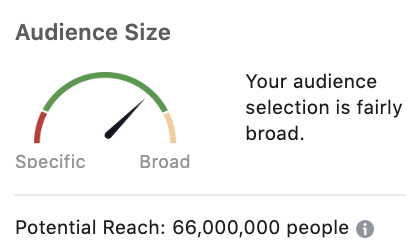 The audience size meter will tell you whether your target audience is too broad, too narrow, or just right.
The audience size meter will tell you whether your target audience is too broad, too narrow, or just right. 10. Expecting More for Less
Yes, Facebook is an inexpensive option for increasing your reach and, therefore, increasing interest in your business. That doesn’t mean, however, that you can drop your advertising budget substantially and expect to get the same results. If you want to increase conversions, you need to pay for them. The same goes for the amount of effort you put into your ads. If you decide to invest in cheap creatives, lackluster copy, a hideous website, and below-average products, then don’t expect to generate thousands out of Facebook ads. You reap what you sow. You get what you pay for.
11. Advertising with a Bad Website
Facebook ads are a great way to reach a wide, varied audience. That doesn’t mean, however, that you can run ads without considering your existing website. You need to consider the state of your site—completeness, traffic, effectiveness of landing page—before you send customers there. If your website doesn’t convert now, adding extra ad spend isn’t going to change it. Instead, make sure that your website works first, then use advertisements to direct customers to your landing page.
Setting up a Facebook ad is simple. Setting up a good Facebook ad, on the other hand, takes a little more effort. By avoiding these key problems, however, you can design more effective ads that will drive traffic to your website, increase conversions, and ultimately lead to happier, more satisfied customers.
By Anne Felicitas, editor
The post 11 Facebook Ad Tips on What You Shouldn’t Do appeared first on AdvertiseMint.
September 19, 2019
5 Ways to Increase Instagram Engagement without Paying for Ads

SEP. 19, 2019
 Prateek Katyal / Unsplash
Prateek Katyal / UnsplashScrolling through your competitors’ Instagram feeds, careful not to accidentally like an old post from their accounts, which you don’t follow, you find their content to be widely popular. People hurl thousands of hearts at influencer X’s obviously staged just-woke-up selfie, and brand Z’s perfect breakfast arrangement receives more heart-eyes emojis than deserved. Instagram is a battleground for recognition, and you’re determined to best your contenders.
No single, perfect solution exists for increasing post engagement. The strategy that works for one may not work for another. Observation and testing, however, have proven to be effective. As a fellow avid Instagrammer who has spent too many hours a day on the app, I’ve learned a thing or two about increasing engagement.
Observe Holidays and Weekends
When I posted a vibrant image of me donning a yellow wide-brimmed hat, sitting by a fountain on Olvera Street on the Fourth of July, I expected the image to earn the likes of my followers—It was a flop. Then it hit me: People aren’t sitting on their couches at home, noses pressed to their screens. They’re out watching fireworks, grilling burgers, and downing drinks to celebrate the emancipation of America.
I’ve noticed the same decrease in engagement during the weekends. On this phenomenon I made the same conclusion: Most people prefer to enjoy their weekend out with friends or families, rather than staying at home, scrolling through Instagram all day. With so much to do during this brief two-day period, people’s time on the app are reduced, making the weekend the not-so-ideal time to post content.
I find, instead, that posting during the weekday works best for my engagement. My analytics, for example, shows Monday to be the day when I receive the most interaction on my account. When I look at my numbers for reach and impressions, Monday yet again receives the most numbers while Friday, followed by Sunday, receives the least.


It may seem logical to post themed content during a popular holiday, such as a selfie under the Christmas tree on the 25th of December or a Boomerang of a dazzling fireworks display on the Fourth of July, but doing so may lower your engagement because people are out, and by the time they check their apps, your post will have been pushed down their feeds by competing content.
Before you post on a busy holiday or during the weekend, analyze your previous posts and compare the performance of holiday or weekend content against weekday content. If you find your engagement plummeting during holidays or weekends, save your posts for the middle of the week, when your followers are surreptitiously scrolling through Instagram at the office.
Post What Has Proven to Work
As a seasoned stalker, I have made an important observation: People love milestones. An image of a new mother posing with her newborn son: instant likes. An image of a recent college graduate in cap and gown, an accompanying caption that makes light of crippling student debt: an outpouring of laughing emojis. I have made a similar observation with my own Instagram posts. Anniversary pictures with my partner are always an instant hit. Even followers who scarcely interact with my posts are eager to throw in likes.
Yes, people care, and they like seeing you succeed. If you’re celebrating a milestone—a birthday, a new job, a newly purchased home, a big move—post it on Instagram and wait for your app to ping! incessantly with notifications. Make sure to accompany that post with a caption explaining the special day.
Of course, milestones may not be the only type of content that performs well with your audience. My followers, for example, would rather see solo pictures of me than my partner or my friends. The solo posts receive double the engagement.


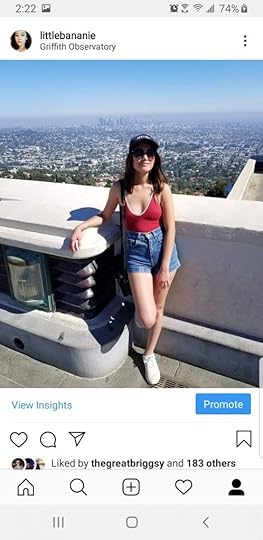

To determine which content resonates with followers, compare the engagement numbers between posts of different types. For example, compare portraits to landscapes, objects to people, or group images to solo images. Alternatively, you can simply ask followers what they’d rather see on your feed, using the poll feature on Instagram Stories.

Engage with People’s Posts and Reactions
After posting your picture to Instagram, immediately engage with followers’ content. This practice will increase your engagement for two reasons. One, many Instagrammers who recognize the value of likes believe in reciprocity, also dubbed “like for like” by the Instagram community. When you like their posts, they will like yours in return. Two, when you like people’s posts, your profile will appear on their notification feeds. If they’re curious to know who’s suddenly giving them attention, they will likely visit your profile. They may find your content appealing and, consequently, like your posts or, even better, follow your account.
Don’t reserve this practice for only your followers. Do the same for Instagrammers who don’t follow you but follow accounts similar to yours. If you run a pet account on Instagram, like or comment on the posts of followers who follow a similar account. Take this practice a step further by engaging with competitors’ accounts. This increases your exposure to potential followers who will likely be interested in your content.
Once engagement pours in, don’t forget to respond to every comment. A simple like will suffice, but a genuine response will make the most lasting effect.
Post at a Frequency You Can Maintain
Although posting too often has worked against me, posting at a higher frequency has worked for numerous brands, such as Fashion Nova. The international clothing brand posts a whopping 30 times each day, a significant increase from the average 1.5 per day. Glossier, too, posts frequently, although not as often as Fashion Nova. The beauty brand, in promoting its new product Lidstar, posted an average of 10 times each day.
Posting frequently is a double-edged sword. On the one hand, posting often will increase your reach. The more often you post, the more likely your followers will see your content. On the other hand, because of the current algorithm that allows days-old posts to appear on top of users’ feeds, posting too often can spam followers.
When in doubt, stick to the average 1.5 per day. If that doesn’t satisfy you, post frequently but cautiously, keeping quality over quantity in mind. Never post for the sake of posting. Only do so when you have good content to share. Additionally, when you choose a posting frequency, always remain steadfast. According to entrepreneur Neil Patel, when you fail to maintain your frequency, for example, posting less often than you did the previous week, you will lose followers and engagement on posts.
Use Searchable Tools
Instagram provides two tools that bring your posts to search results. One is the popular and widely used hashtags and the other, location. Hashtags have proven to increase engagement on posts. Adding those little pound signs next to relevant keywords files your post under the keywords of your choice. When users search for the hashtags you used, your post will appear to search. Location works similarly. If you tagged Griffith Observatory on your post, users who searched for that location will likely see your post in search results.
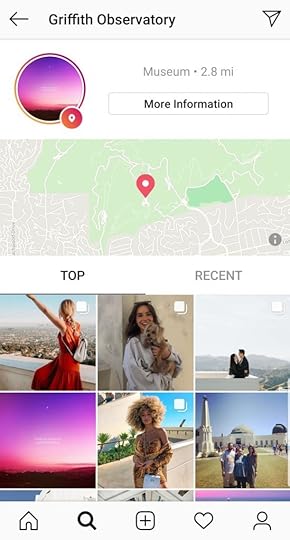
While location tagging has existed without controversy, hashtags have been regarded by many users with distaste, especially when they see a post include too many. When you add hashtags to your post, bury them under five dots placed on each new line, keeping them hidden from the text preview. You can also hide your hashtags in the comments section, as an alternative.

Implementing the strategies outlined here is only half the work. Never neglect to monitor your results, paying close attention to the strategy that works. Doing this will help you gain the engagement you covet.
By Anne Felicitas, editor
The post 5 Ways to Increase Instagram Engagement without Paying for Ads appeared first on AdvertiseMint.



