Brian Meert's Blog, page 77
January 13, 2020
Live Nation Senior Marketing Manager Shares Tips on Promoting Events

JAN. 13, 2019

In this episode of Duke of Digital, AdvertiseMint CEO and podcast host Brian Meert is joined by Malcolm Gray, the senior marketing manager at Live Nation. Gray, with his repertoire of marketing, radio, and social media expertise, shares his strategies for promoting music events using Facebook and Instagram.
At Live Nation, Gray promotes 150 tours (give or take) each year, and part of his job requires adjusting strategies when needed. With the growth and popularity of Instagram Stories, Gray is currently shifting 10 percent of his resources to the in-app feature.
Of course, shifting budget from one platform to another varies case by case, says Gray. If promoting a rapper whose fans are 13 to 35 years old, Instagram Stories, a platform popular among younger users, is the best place to advertise. If promoting a classic-rock artist whose fans are within the 35 to 54 age range, Facebook, popular among older users, is a better choice.
Often, Gray adjusts strategies in an artist-to-artist basis. A well-known musician, for instance, does not require too much audience research since that artist already has a large fanbase. A lesser known artist, on the other hand, requires more work in finding its audience. For such an artist, Gray recommends starting with an email list and expanding that list on Facebook using the Lookalike Audience tool.
“If you don’t have an email list, start one,” says Gray. “You can input that into Facebook as a Custom Audience and start targeting those people directly and build Lookalikes off of those.”
One strategy works for artists both big and small: refreshing creatives.

“You don’t want to keep running ads with the same content that you have. Every time you get a new song, you can run something new.”
When advertising a last-minute event, Gray recommends advertising heavily on platforms that have proven to work.
“If you put out all three placements and then Instagram Stories sold the most tickets, that’s [Instagram Stories] ]where you put the bulk of your money.”
Gray also recommends thinking like a user.
“You always have to remind yourself that you’re a user of that platform. Where would you convert? What are you looking at? For the most part, we all are using the same platforms, and those platforms want us to use them in the same way.”
According to Gray, Facebook and Instagram are a big part of his advertising strategy because they have the most users. Because Instagram is the main platform where users follow their favorite artists, it is especially important that his ad campaigns include Instagram.
Gray also provides additional tips on specific targeting versus broad targeting, images versus videos, and ad schedules for events. To close the show, Gray provides one final piece of advice: Try everything, analyze the data, and learn from there.
To learn more about using Facebook and Instagram to promote music events, listen to the Duke of Digital podcast.
By Anne Felicitas, editor
The post Live Nation Senior Marketing Manager Shares Tips on Promoting Events appeared first on AdvertiseMint.
January 8, 2020
How to Get Press for Your Online Business with Priscilla Vento (Podcast)

JAN. 8, 2019
In this episode, podcast host and AdvertiseMint CEO Brian Meert is joined by the Founder and CEO of 30 Miles North, Priscilla Vento. With more than a decade of experience, Vento reveals, among other valuable pieces of advice, her strategies for pitching to publications, the characteristics of a successful publicist, and her distaste for phone calls.
Vento’s first tip? Do your homework.
“Now everybody has a voice,” says Vento of the advent of social media. “On the PR end of things, it’s really figuring out who’s the best fit, as far as an outlet, for that story or announcement or product launch. Don’t be lazy. Do your homework on who you’re pitching.”
Not only has socal media given people a platform to amplify their messages, but it has also increased the number of outlets PR professionals can contact. Despite the wide selection, Vento recommends pitching only to the outlets that best fit campaigns goals.
Why pitch to 50 people who will probably say no because they know you’re going wide with it? I’d rather give it to a higher-tier outlet and shoot for the stars first.”
When promoting a story, Vento first pitches an exclusive to one journalist from a big publication, rather than sending stories to several smaller outlets. The reason behind her strategy drips with ambition and optimism.
“Why pitch to 50 people who will probably say no because they know you’re going wide with it? I’d rather give it to a higher-tier outlet and shoot for the stars first.”
If clients require press during a specific time, Vento recommends applying an embargo on the story. This, she says, ensures clients will receive publicity at the time that they expect.
 Priscilla Vento has more than a decade of PR experience. She has worked with clients in the entertainment, tech, and gaming industries.
Priscilla Vento has more than a decade of PR experience. She has worked with clients in the entertainment, tech, and gaming industries.“That writer agrees to not publish it until you say when. Then it launches on the day that your client expects. That’s the best case scenario to go about it.”
Not all are fit to undertake the resposibilities of a PR professional. According to Vento, a successful publicist must be skilled in handling stressful situations, pressure, and criticism. Above all, a publicist must be completely forthright, especially when publications aren’t interested in clients’ stories.
“Be completely transparent with your client. That’s hard to do. Sometimes it gets hard to say, ‘Hey, there’s nobody picking this up right away. Let’s move. Let’s try another strategy here, another story, another angle. Whatever it may be.’”
Although many publicists may prefer calling the outlets to whom they’re pitching, Vento, unlike her contemporaries, is more of an “email gal.”
“I don’t want to talk to you on the phone. I know you’re busy. I’m busy too.”
Her sentiments are shared by the journalists with whom she works.
“I hear reporters complain a lot about phone calls. The people who I have a really great relationship right now appreciate that I don’t pick up the phone every three seconds to follow up and hound them.”
A time will come when clients will exhaust their stories, once the public launch or funding announcement has passed, and there’s nothing left to pitch. At this time, Vento says, get creative.
“What is your client good at? Can they be a thought leader in that industry? You don’t always need to have a press release to reach out to press.”
Of course, as always, the story pitched must be relevant to the outlet, must fit the reporter’s area of interest.
Would you give yourself your own haircut? Your own surgery? No. So why would you want to do your own PR?”
When should businesses hire publicists and when should they do PR on their own? According to Vento, always on the former question and never on the latter. She puts it in words everyone can understand:
“Would you give yourself your own haircut? Your own surgery? No. So why would you want to do your own PR?”
Business owners, she says, will be deprived of the resources that come with hiring a seasoned public relations agency if they decide to do PR alone.
“You’re not going to have a strategy. You’re not going to have a campaign. You’re not going to already have a Rolodex of wonderful reporters you’ve been working with for who knows how long. You’re not going to have a team behind you.”
Vento’s valuable advice are welcomed words, especially at a time when competition is fierce, when attracting the attention of coveted outlets has become even more arduous.
“In the last 10 years, you have so much VC [venture capital] money popping up. More VC money means more start-ups, which means more PR people trying to pitch stories to all these different writers. You’re in a race to get your client’s story in these top tier publications.”
Vento also offers advice on how to handle a scandal, an example when she elegantly marketed a client on Reddit, a scenario of when not to get press, and a list of necessary PR tools. For more on this discussion, listen to the seventh episode of Duke of Digital.
By Anne Felicitas, editor
The post How to Get Press for Your Online Business with Priscilla Vento (Podcast) appeared first on AdvertiseMint.
January 6, 2020
How to Double Your Instagram Followers

DEC. 9, 2019
 Georgia de Lotz / Unsplash
Georgia de Lotz / Unsplash
If you’re going to advertise your business through Instagram, your following is what makes or breaks the success of your social media campaign. Fortunately, once you’ve achieved a decent following, it gets easier to continue building it. But getting to that point takes dedication and consistency. Here are some tips to help you double your number of followers on Instagram.
Set Your Profile Settings to Public
When it comes to gaining followers, even the simple steps can be powerful. Consider, for instance, the ability to make your Instagram account public. With a simple change in settings, you can increase your discoverability. With a public profile, all users on all devices (including desktop computers) can see your account and its individual posts. If the content is good enough, they will feel the need to follow you. To set your profile from private to public, follow these steps:
Step 1: Go to Settings

Step 2: Click “Privacy”

Step 3: Click “Account Privacy” then set your account to “public.”
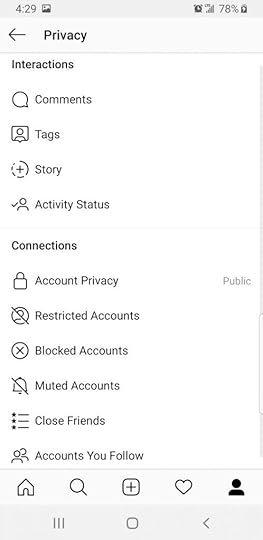
Tag Your Location
Another simple step with a potential powerful impact is tagging your location when you make any post. Again, it’s a simple step you can take with any content you post that increases your visibility. Tagging your location means your posts will appear under the “Places” section of Explore. There, users, even if they don’t follow you, will see your content and, if it interests them, follow your account to discover more.

The “Places” section of Explore divides content into two groups: top and recent. Posts that have the most engagement will appear in the “top” section while those that were recently posted will appear in the “recent” section. If you plan to stay above people’s posts for a certain location, accrue as many engagement as quickly as you can or post frequently.
Boost Your Most Relevant Posts
Advertising can be a powerful way to increase both the reach of your individual content and your followers. Images and videos that score particularly well on engagement might be worth boosting with a bit of extra money behind it to your target audience. Boosting your Instagram posts helps you reach audiences who may have never heard about your business. If you focus only on the most relevant and high-engagement posts, you will likely attract potential followers.
To boost your post, you must have a business account, which you can have by either creating a new account or switching your personal account.To create a new account, tap your profile name then click “Add Account.”

To switch to a business account, follow these steps:
Step 1: Go to your settings then click “Account.”

Step 2: Click “Switch to Professional Account.”

Participate in Trending Hashtags
Include hashtags (#) with every post. Instagram uses hashtags to organize content and expose it to relevant audiences. Be careful not to overuse them, but never underestimate their value.
In addition to being strategic about your own hashtag, your Instagram strategy should include understanding the hashtags your audience and the larger user base uses to communicate with each other. That can help you participate in discussions, maximizing your exposure to potential followers.
There is no “trending” section on Instagram that’s directly comparable to other platforms such as Twitter. Instead, you’ll need a tool like Brand 24 to find trending topics and tags. Once you find them, post your own content related to the hashtags to become a part of the conversation.
Highlight Best Instagram Stories
Instagram Stories is an important part of any strategy on the platform. You might not know that there are ways to use them specifically for follower growth. The key to success: Add some of your best Instagram Stories to your profile highlights. (Highlights appear underneath your profile’s bio.)

As long as your profile is public, anyone who visits will be able to see your featured Stories. These Stories provide exposure to any member of your audience who seeks you out and wants to learn more. For a full experience, featuring all of your stories, of course, they’ll have to follow you.
Try to Get Featured
Entire Instagram accounts exist specifically to collect user-generated content that are fun, cute, or unique. You’ll find accounts, such as Elite Owls and I Love Playmo, using this practice. Every interest and niche available has at least one account like this, often with tens of thousands of followers.
One strategy to get more Instagram followers is to try to get the attention of these accounts. They are little more than aggregators, reposting images sent to them to increase their content variety. They also give credit where credit is due; meaning, if you send in a picture that’s engaging and unique enough to get featured, your account will get tagged and you can gain some extra followers as a result.
Partner with a Brand or Influencer
Taking the above concept one step further, you can partner directly and on a long-term basis with other brands and influencers who are looking to reach the same audience as you. When featured on a brand or influencer’s account, you increase your visibility to potential follows, who happen to be the audience of the person who partnered with. To make this strategy successful, you have to find accounts that have the same target audience and make sure your account is always tagged in posts.
Learn from Your Analytics
Instagram Insights is a powerful tool in making sure that your efforts on the platform pay off. More specifically, it can help you better understand your current followers, which allows you to more closely target your efforts towards new followers. For instance, your Instagram Insights might show you your most successful posts, the locations of your followers, and their basic demographics. You can use that information to better focus your strategy, posting content and Stories that directly speak to that audience segment.

Leverage Other Channels
Don’t confine yourself to Instagram. To build a follower base, leave no opportunity to promote your account on other channels, which might include
Including a link on your other social media platforms, such as Facebook or TwitterEmbedding your Instagram feed into your websiteAdding an Instagram profile link to your email signaturesAdding an Instagram Nametag to printed promotional materials to increase your offline reach

Transfer Other Followers
Followers from your other social media accounts and subscribers to your newsletters and mailing lists are low-hanging fruit to target. Transfer these followers and subscribers to your Instagram account because they are most likely to follow your account since they already know you.
There is no way to automatically transfer these users to your Instagram account. You have to ask them to follow you. Come up with the best reason for why your Instagram is great and link directly to it. Give them a glimpse into your account and encourage them to follow you.
Like Other Photos
Perhaps you’ve established a decent following, but you are having difficulty exposing your brand to new followers. An easy way to make yourself known is to like photos that aren’t your own. But don’t just like any photos—like photos that are relevant to your Instagram brand or blog. Simply use a hashtag and search words that relate to your content. Are you a foodie? Search “#Food” to see what others are posting.
Comment on Users’ Content
According to Forbes, commenting on other users’ photos is a very effective way to attract followers, especially if you compliment the user’s image in some way. Look specifically for images with little to no comments, as it increases the likelihood that your comment will be seen.
Follow Other Users
Forbes also recommends using Instagram’s “Find People to Follow” feature and “Explore” section to find people to follow. These will help you connect with your existing Facebook contacts as well as identify suggested accounts for you to follow. According to Forbes, one third of the users you follow will return the favor.
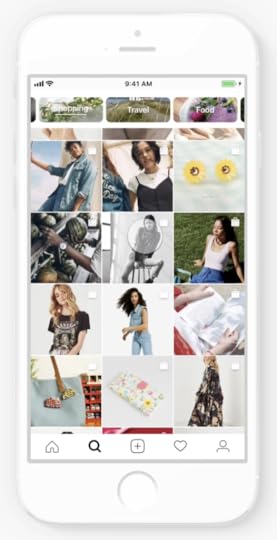 Photo courtesy of Instagram.com
Photo courtesy of Instagram.comUse Tags Correctly
Make your tags match your content. If you are a foodie and posted a photo of chocolate cake, use the tags #Baking, #Chocolate, #Cake, and #Homemade. Use tags that are popular, regardless of whether they’re relevant to your content to increase your exposure across Instagram. However, you should only use popular tags after you’ve included the relevant ones.
Don’t go overboard with your tags. Around 10 to 12 tags for one post is sufficient enough to improve your visibility without making your post look too desperate and cluttered. For a more polished post, place only a couple of tags in the post itself and place the rest in the comments section.
Develop a Visual Style and Stick with It
Color schemes, photo filters, lighting, objects, tones, and angles are all elements that influence visual style. Find a style that fits your business or brand, then use it consistently. This will make it easy for users to recognize the style and associate it with your business or brand.
Post User Generated Content
Since you can’t share through Instagram, you can come to an agreement with another Instagram account to post UGC. UGC is an image of another Instagram page posted on your account to expose the other user to your audience. Find another Instagram account that may share a similar audience with yours. With your budget also in mind, you can increase your exposure through UGCs at a low cost.
Engage with Other Users
Obviously, your following will increase faster if you engage with other users. Comment and like images as a personal user would. Don’t use fluffy advertising language; be authentic and relatable. This will not only increase brand exposure but also your likeability, driving more followers to your account.
Post Frequently and Consistently
It’s important to remember that you have an Instagram account. Never leave it unattended for more than a day. To keep a strong presence, schedule multiple times (up to five) throughout the day to post to Instagram and stick with that schedule. Evenly space out that time so as not to post everything all at once (which would cause users to feel overwhelmed). For instance, post once early morning, once late morning, once at noon, once in the afternoon, and once in the evening.
Make Your Message Clear in the Image
You want users to get the message and identify who you are as a business or brand within seconds of viewing your image. If you’re unsure whether the message is clear enough, ask a colleague or two to take a look and see if they are able to grasp the message quickly without thinking too hard. In this example, you quickly grasp that Starbucks is promoting its summer beverages.

Keep It Relevant
Keep up with current trends and social media news to help construct your posts. For example, if you were to post something about social media tools, make sure you are up-to-date on the latest features. Make sure you don’t post about something that has been changed or that no longer applies.
Chances are your Instagram blog already contains interesting content. It’s simply a case of increasing your exposure to help people see what you’re all about.
By Anna Hubbel, writer
The post How to Double Your Instagram Followers appeared first on AdvertiseMint.
January 1, 2020
Facebook Video Ad Best Practices with Anna Barnes (Podcast)

JAN. 1, 2019
In this episode, podcast host and AdvertiseMint CEO, Brian Meert, is joined by Anna Barnes, director of video at AdvertiseMint, to discuss video best practices for Facebook ads.
At AdvertiseMint, Barnes creates videos for clients and optimizes their existing creatives for Facebook’s platform. During her time in this position, she noticed several strategies that have and have not worked on Facebook.
According to Barnes, a traditional approach is one of the mistakes clients make. These are the clients who use the same creatives for traditional advertising (radio, television, billboard) for Facebook ads. Although this approach can work, the strategy is short-lived, as all creatives on Facebook have a lifespan.
“Everything that you put out has a timeline. It’s going to die within a certain period of time on Facebook, even if you create the most amazing video that has the biggest celebrities.”
Rather than using one long big-budget video for ads, Barnes instead creates numerous shorter videos that lasts for a longer period of time, combating ad fatigue, a phenomenon in which users ignore an ad because they have seen it too often. This method, which Facebook favors, gives audiences new videos to watch, improving campaign performance.
To create effective Facebook videos, Barnes recommends creating mobile-optimized, vertical video ads. Although the vertical format performs best on Facebook and Insagram, Barnes still recommends shooting for horizontal if, for example, the video will be placed on a website. Horizontal videos can then be cropped and reformatted to vertical for Facebook and Instagram.
 Anna Barnes is the director of video at AdvertiseMint.
Anna Barnes is the director of video at AdvertiseMint.Because users’ attention spans are shorter on social media—advertisers have 1.7 seconds to grab their attention—Barnes recommends front-loading videos, with the most important information appearing during the first few seconds. She also emphasizes the importance of a/b testing videos to find which version resonates with audiences.
To gain engagement on ads, Barnes creates videos that intrigue users. This, she says, is a better alternative to the now-banned engagement bait. She also hires actors who are charismatic.
“If you pick a boring person, nobody’s going to want to talk to them. Pick somebody who they would want to be frieds with. More often than not, that’s what performs best on Facebook.”
Barnes also shares her tips on creating videos for the lean-forward and lean-back audience, designing for sound off, and allocating the right budget to the right creatives. To learn more, listen to the sixth episode of Duke of Digital.
By Anne Felicitas, editor
The post Facebook Video Ad Best Practices with Anna Barnes (Podcast) appeared first on AdvertiseMint.
December 30, 2019
How to Create a Fundraiser on Facebook

DEC. 23, 2019
 Kat Yukawa / Unsplash
Kat Yukawa / UnsplashFacebook has fundraising capabilities built into its interface. The first step to creating a fundraiser for your nonprofit organization is to decide whether you want to create the fundraiser from your personal account or from the nonprofit’s account.
If you already have a Facebook page for your nonprofit, creating the fundraiser from your nonprofit’s account ensures that the fundraiser appears in front of those who already care about the charity. If you do not already have a Facebook page for a nonprofit, it may make more sense to create the fundraiser on your personal Facebook page, since it takes time for new pages to build an audience.
Creating a Facebook Fundraiser
To create a fundraiser on Facebook, follow these steps.
Step 1: Click “Fundraisers” from the left column bar.
The “Fundraisers” tab appears under the “Explore” section of the left column bar.

Step 2: Click “Select Nonprofit.”
Upon arriving to the Fundraisers page, you will find two options: select nonprofit and select category. Selecting the latter option, you will create a fundraiser for yourself or for a friend. Selecting the former option, you will create a fundraiser for a nonprofit organization that you choose.

Step 3: Choose a nonprofit.
Facebook contains a list of nonprofits you can select. Simply type in the name of the organization for whom you want to raise funds. If the nonprofit you seek is not included in the list, you can choose to raise money for a personal cause by clicking the “Switch to Personal Cause” button from the lower-right corner of the dialogue box.

Step 4: Choose fundraising goals and end date.
You must choose the amount you want to raise, currency, and date when you want the fundraiser to end.

Step 5: Share your story.
This section presents an opportunity to explain why you created the fundraiser. You can also use this space to discuss the purpose of the fundraiser and your goals.

Facebook Fundraising Tips
Not all fundraisers meet their goals. To increase your fundraiser’s success, follow these helpful tips.
Catch People’s Attention
If you want to boost donations to your fundraiser, you must first catch your audience’s attention. Spend time creating a great cover photo for your fundraiser with the correct dimensions. Choose images that accurately represent your fundraiser, that compels your audience to take action. Also, make sure your images complement the posts you create about the fundraiser, since images perform better on Facebook than stand-alone text.
If you have the funds or skillset, create videos, which often vastly outperform images. Whether you use videos or images, keep in mind that your competition is not other nonprofits. Your competition comes in the form of adorable cat videos or funny GIFs that people may scroll past your fundraiser to view. To boost funds, your posts have to catch everyone’s eyes.
Get Emotional
People are much more likely to give to charity when they feel good about the cause. On your fundraiser page, clearly outline who or what their money will help support—do not be afraid to get emotional. Explain why you care about your nonprofit and highlight the causes your organization supports. The more you can make your fundraiser speak to your audience, the more likely you will boost donations.
Also, be sure to discuss what your nonprofit will do for the donors. For example, offer them a free shirt or send them a thank-you card. Although charities are meant to be altruistic, people are much more likely to give to a cause that also benefits them or someone they are close to.
Invite People to Share Your Fundraiser
After you post your fundraiser, ask people to share it to their friends. Social sharing can allow your content to reach audiences you otherwise wouldn’t have access to. To ensure your audience follows through with your request, remind or incentivize them. For the latter option, enter participants who shared your content into a raffle for a small prize. If you do this, make sure that the prize you offer is affordable and easy to obtain. Asking for a donation from a local business can help.
Follow Up
Fundraising is not a “set it and forget it” activity. The best-intentioned people may see your Facebook fundraiser and decide to donate later. If they do not see a reminder about the fundraiser, they are unlikely to follow through. Post updates during the fundraiser, revealing details about the amount you have earned, the amount you are hoping to earn, and the charitable acts you can do with the money you have raised so far.
Once the fundraiser has ended, do not forget to thank your donors. Doing this final step shows them your gratitude and increase the likelihood of donations to future fundraisers.
By Anne Felicitas, editor
Note: There is a widget embedded within this post, please visit the site to participate in this post's widget.
The post How to Create a Fundraiser on Facebook appeared first on AdvertiseMint.
December 23, 2019
Instagram Quiz #1: Test Your Knowledge

DEC. 23, 2019
Since its debut to the public in 2010, Instagram has undergone a slew of changes, so much so that the app released nine years ago is so far from what it is today. In the past several years, Instagram has experienced a logo change, added new features—notably Stories, Direct, and Explore— removed features—recently the Following tab was given the boot—and even changed CEOs.
With all of the changes that has shaped Instagram, it is often difficult to keep up with what’s new. As an avid Instagrammer, you may claim to know the app like the back of your hand, but do truly know as much as you think? With questions from ads to privacy settings, this quick quiz will measure your Instagram knowledge.
Note: There is a widget embedded within this post, please visit the site to participate in this post's widget.
The post Instagram Quiz #1: Test Your Knowledge appeared first on AdvertiseMint.
December 18, 2019
Instagram Removes Likes with Amber Faust and Dominique Clare (Podcast)

DEC. 18, 2019
In this episode, podcast host and AdvertiseMint CEO Brian Meert is joined by two guests, Amber Faust, parenting influencer and blogger at Faust Island, and Dominique Clare, content director at Midwest Communications. Faust and Claire discuss the biggest change Instagram is currently testing: hidden likes.
The test was announced earlier last month by Instagram CEO Adam Mosseri during a Wired25 conference. With this update, which has already been applied to several US accounts, like count will no longer appear under users’ posts, although it will still appear to the person who published the post. Mosseri cited mental health as the catalyst for change.
 In test, like count disappears from Instagram posts.
In test, like count disappears from Instagram posts. When asked if the change will have a positive effect on content creators, Faust says yes. With the social pressure of gaining likes and posting polished content gone, Faust believes creators will have the freedom to post content that better reflects their personalities. More authenticity, she says, will lead to better connection with followers.
When asked if the change will have an impact on influencer marketing, Faust says no. The existence of Instagram Insights, which many sponsors require before offering partnership, makes public like count unnecessary.
“Sponsors right now ask for all of our insights. I don’t think that it’s really going to matter to them if they can see our likes or not because they can already see them through different technology.”
By “technology,” Faust refers to analytics tools, such as Quintly and Social bakers, which provide information on users’ accounts, including follower count, top-performing posts, and impressions.
Clare, too, does not see hidden likes affecting influencer marketing. Like Faust, he welcomes the freedom to post authentic and unpolished content on the platform. Authenticity, he believes, will perform better with followers.
“If it’s good and if it’s real, your audience is going to appreciate it, and I think they’re going to resonate with it. We’re going to see more of that.”
 According to Domonique Clare, authenticity, brought on by hidden likes, will perform better on the platform.
According to Domonique Clare, authenticity, brought on by hidden likes, will perform better on the platform.Clare also believes hidden likes will even the playing field between small accounts and larger, more established accounts.
“Let’s say, for example, you see two photos. If you can’t see the likes, and they’re the same type of quality, you might not like the other one [the post with fewer likes] because it didn’t appear as popular. Now [with the change] you’re like, ‘Hey, I like this photo regardless of how many likes it has.’”
When asked if hidden likes will improve mental health, Faust says she’s uncertain but believes it’s a step in the right direction.
 Amber Faust is unsure hidden likes will improve mental health.
Amber Faust is unsure hidden likes will improve mental health. Clare, in contrast, does not see the change improving mental health. If it does, it won’t happen for a very long time, especially when Instagrammers can see their like counts even if the public can’t.
“You can still see likes. People are still going to go to their insights and see how many people liked it, and they might feel bad. It might take a while for that to eventually help.”
With likes hidden from the public, users may feel discouraged to double-tap on posts they enjoy. However, Faust believes users will continue to like posts despite like numbers disappearing from the public.
When asked if Instagram will also remove follower count in the future, both Faust and Claire respond with a firm no. The reason: too much outrage.
“People worked very hard to get their followers. That’s something that reflects your business, not individual post. I think that would have a worse effect on people that put a lot of money and resources and time into building that following,” says Clare.
Before concluding the podcast, both guests leave their final words of advice. To hear the tips Faust and Claire have for Instagrammers, listen to the fifth episode of Duke of Digital.
By Anne Felicitas, editor
The post Instagram Removes Likes with Amber Faust and Dominique Clare (Podcast) appeared first on AdvertiseMint.
December 16, 2019
How to Run Facebook Ads: A Beginner’s Guide

DEC. 16, 2019
 Kaleidico / Unsplash
Kaleidico / UnsplashWhat other platform can help you reach more than 2.3 billion people around the world? Facebook has become a digital marketing powerhouse, and that’s especially true when it comes to advertising. The multitude of targeting capabilities combined with the ability to run a campaign on even the most limited budget makes Facebook a marketing tool not many businesses can find irrelevant.
To achieve results, of course, you have to understand the platform. Facebook’s internal tool, Ads Manager, is relatively intuitive but still complex given its many capabilities and features. These five steps can help you build your first campaign and run Facebook ads that move your business forward.
Step 1: Log In to Ads Manager and Create Campaign
The first step is the easiest: Navigate to Facebook Ads Manager. You can reach it via direct link or by clicking “Create an Ad” directly on your Facebook page.

You’ll find the green “Create” button clearly marked to start your campaign on Ads Manager. Before you dive in, it’s important to understand the three levels of advertising that dominate the entire Ads Manager setup:
Campaigns is the first level of Ads Manager. It is the overarching structure where you choose your objective.Ad sets, the second level, allows you to target audiences, choose your budget and schedule, and enable your placements. Each ad set can hold multiple ads.Ads, the third and final level, allows you to choose your media and ad format, write your copies, and enable your Facebook pixel, a code that tracks users’ online activity.

To start your campaign, click the green “Create” button. If you’ve never created one using Ads Manager, you’ll also find that button in the center of your screen.

Step 2: Set Your Objective
The first thing you’ll have to choose as you create your campaign is the objective. You can choose one of three umbrella goals. Each comes with a variety of subgoals:
Awareness includes objectives for both brand awareness and ad reach.Consideration includes website traffic, ad clicks, engagement, app downloads, video views, new leads generated, and new direct messages to your page.Conversionincludes lead and purchase conversion goals, catalog sales, and traffic to your online or Facebook store.
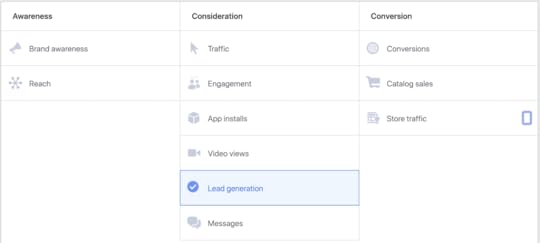
Each objective will help you achieve specific goals:
Brand awareness increases awareness of your brand by showing ads to users most interested in your business. Reach shows your ad to the maximum number of people. Traffic sends users to your chosen landing page, such as a Messenger conversation, a website, or an app. Engagement increases your post or event engagement, including likes, comments, and RSVPsMessages brings users to your Messenger or WhatsApp conversation. Conversions shows ads to users most likely to commit a desired action, such as making a purchase or downloading an app. Catalog sales creates ads that automatically show users products from your catalog. Store traffic drives people to your nearest brick-and-mortar store.
You can only choose one objective, and that choice is consequential. Facebook will build a number of optimizations, from budget to audience, into the campaign depending on what you choose. Your analytics reports will also be customized based on your choice. The platform will also give you a suggested ad type to build, although you can customize that later.
Step 3: Enable Special Ad Category
In the past, advertisers have used Facebook’s ad targeting tools to create ads that discriminate against a specific group of people. To prevent such unlawful practices form occurring in its platform, Facebook rolled out Special Ad Category, which you must enable if you are running credit, employment, or housing ads. By enabling this tool, Facebook will remove ad targeting options that could be used for discrimination, including age, gender, and race. Turn on Special Ad Category only if you plan to run credit, employment, or housing ads.

Step 4: Choose Your Target Audience
Perhaps the most exciting but also complex part of building any Facebook ad is the audience you choose. In total, the platform offers more than 200 targeting options, ranging from custom lists to recent purchasing behaviors. It’s easy to get lost, which is why sticking to the basics to start is important.
As you begin to select your audience, pay close attention to the audience-size meter on the right-hand side of Ads Manager. It shows you, based on your selection, how many users you can expect to reach, adding context to what can be difficult decisions. At the very least, it prevents you from getting too specific or too broad.

Start with the geographical area by selecting a state, country, or radius around a specific city or zip code. Then, narrow down your options based on what you know about your audience, which can include (but is not limited to) age, gender, education level, industry of work, interests, income level, relationship status, and recent behaviors.

For more advanced users, Facebook also offers custom audiences that forego the interest and demographic targeting in favor of either a custom list of your existing leads and customers, or retargeting to users who have recently visited your website. Inform yourself thoroughly about Facebook custom audiences before you leverage them for your own purposes.
Step 5: Choose Your Placements
Placements are the areas where your ads can appear. If you choose automatic placements, Facebook will serve your ads to areas that is optimized for your objective and your budget. For example, if News Feed is a cheaper option than Instagram, Facebook will place your ads to News Feeds. If you choose edit placements, you must manually tick off the areas where you want your ads to appear. You have the following options:
Facebook and Instagram FeedsFacebook MarketplaceFacebook video feedsFacebook Right ColumnInstagram ExploreMessengerFacebook, Instagram, and Messenger StoriesFacebook in-stream videosInstant ArticlesAudience Network
To the right of your placement options is a preview tool that shows you what your ad will look like on each placement.

Step 6: Define Your Budget
On the next screen, you can set your budget based on either a lifetime (total) amount or a desired daily spend. Lifetime makes more sense if you have a defined end date, whereas a daily budget improves pacing if you look to build an ongoing campaign. For beginners, it’s best to stick with the more straightforward lifetime budget.

The rest of the budget screen is set automatically, which most beginners will appreciate. You can tinker with these options, which include defining your bidding strategy and building the schedule of times and dates during which your ads should run.
Step 7: Create Your Ads
Finally, it’s time to get creative. Once the budget is set, you get to create your ad based on a number of predefined types. Facebook’s ad formats range from simple link ads to carousel ads and videos, and Facebook will recommend the best option for you based on the objective for the campaign.
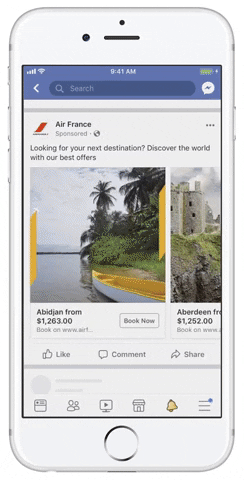
The most popular ad types are link (with a single image and large headline) and carousel (with multiple rotating images, each with its own headline). Each comes with its own specifications for the space you have:
Link ads require an image with a 1.91:1 width to height ratio, up to 125 characters of body copy, and a 25-character headline. Carousel ads require a square image for each carousel panel, up to 125 characters of body copy across the carousel, and up to 40 characters for each panel headline.
Design on the images should be minimal. Facebook will flag any ad that has more than 20% text included in the image. Ads Manager will show you how the ads will look on both desktop and mobile devices in real time, so you can make adjustments as needed to get them just right.
Don’t start with a single ad. Instead, create a set of three to four ads to rotate for each audience you build, increasing both variety and your ability to provide unique messaging. Over time, Facebook will automatically shift more money toward your top-performing ads.
Ready to Optimize Your Facebook Ads?
It might be complex, but it’s far from impossible. Facebook’s Ads Manager is built to be easy to learn but difficult to master. Jump in to get started, but know that the nuances can cause you to spend quite some time in the dashboard.
By Simon Stuchlik
The post How to Run Facebook Ads: A Beginner’s Guide appeared first on AdvertiseMint.
December 13, 2019
Facebook Ads Quiz #2: How Well Do You Know Facebook?

DEC. 13, 2019
Because Facebook advertising changes in almost a monthly basis, refreshing your knowledge of the ad platform is of the utmost importance; otherwise, your skills remain stagnant. The second installment of the Facebook Ads Quiz has finally arrived. Do you know Facebook advertising as well as you think? Take the quiz to find out.
Note: There is a widget embedded within this post, please visit the site to participate in this post's widget.
The first Facebook ads quiz was published back in October. Take the Facebook Ads Quiz #1 below.
Facebook Ads Quiz #1: Test Your Knowledge
Facebook advertising changes frequently. It seems as though Facebook adds or removes features on a monthly basis, and with a change in the system comes a change in your marketing strategy. For this reason, it is important to regularly test your knowledge on Facebook advertising. Take the quiz and see where your expertise lie.
Note: There is a widget embedded within this post, please visit the site to participate in this post's widget.
Recommended Resources
If you’re completely new to Facebook advertising or if you didn’t perform as well as you hoped, there are a few resources you can use to build your knowledge.
Complete Guide to Facebook Advertising
Facebook Advertising Fundamentals
By Anne Felicitas, editor
The post Facebook Ads Quiz #2: How Well Do You Know Facebook? appeared first on AdvertiseMint.
December 11, 2019
What Is Tik Tok? (Podcast)

DEC. 11, 2019
In the fourth episode of Duke of Digital, Roberto Quinn, founder of Quinn Social, joins podcast host and AdvertiseMint CEO Brian Meert. A 12-year social-media cognoscente and 5-year business owner who has worked on numerous high-profile celebrity accounts, Quinn discusses the burgeoning teen app, Tik Tok.
Housing short-form videos, Tik Tok contains a vast variety of content, with 15-second clips about trends and lip synching as the most popular. The format of these videos—brief and vertical—are reminiscent of Instagram Stories, but unlike the latter social media app, Tik Tok’s curated yet unplolished posts permanently remain on users’ feeds.
Tik Tok’s User Demographic
Tik Tok may be known as a teen-centric app, but it has also attracted older users as of late.
“I think now it’s safe to say that all age groups are on there, but it’s primarily been seen as a platform for 9-to 15-year-olds. But again, that’s changed within the past six months,” says Quinn.
Quinn also notes the presence of celebrities and well-known publishers.
“In the past four months, we’ve seen astronomical growth because they’ve [Tik Tok] been onboarding different celebrities and garnering a lot of press. So I think a lot of different people are exploring it. One of the most popular pages, surprisingly, is the Washington Post.”
Quinn made his own conclusions about the presence of older users on Tik Tok.
“I think a lot of older celebrities and creators are starting to find their voice on the platform and starting to find the space for themselves. It doesn’t quite feel like when all the adults started taking over Facebook, but it’s reminiscent of that, you know, older demographic coming in and trying new things and attempting it.”
The rentention of older users on the platform may be credited to Tik Tok’s algorithm. When users register for an account, they must disclose their age. It is possible—although purely speculative—that the algorithm considers users’ age when placing content to their Discover feeds. Thus, 30-year-old users may see content from older creators. The more relevant content those users see, the longer they stay on the platform.
Tik Tok vs Vine
Tik Tok and Vine have been met by frequent comparisions. Both support short video content. Both provide a space for creators to produce trendy and entertaining videos. Yet, the two share a striking difference.
“You’re allowed to have sound effects and transitions within the [Tik Tok] app whereas Vine never really had that. And I think that’s what’s changed in the game for a lot of creators, to be able to have that access because not everyone has an editing program.”
It is this accessibility that may allow Tik Tok to live longer than Vine.
 Roberto Quinn appears on Blizz Con.
Roberto Quinn appears on Blizz Con.Tik Tok vs Instagram
Instagram, too, shares similarities with Tik Tok. Both have a page where popular content appears. Both have a Discover tab. Both require a profile from which users upload content. The difference bewteen the two may be the reason Tik Tok is more popular among younger users. While Instagram is highly curated, with users following a set theme for their feeds, Tik Tok is unpolished, giving young creators more freedom to express themselves.
Despite Tik Tok’s popularity among younger users, Quinn does not see the social media app overataking Instagram. The secret to remaining on top? Accessibility while on the go.
“I don’t think it [Tik Tok] will overtake Instagram in terms of daily active users simply because Instagram has made it very simple for people to get in and out of the app very quickly. So if you’re on the train or if you’re somewhere commuting, you can go through Instagram very quickly.”
This quick consumption is an experience Tik Tok does not offer users. Each video must be viewed from beginning to end. The app’s content must also be consumed with caution while in public, since all videos are better watched with sound on.
Although Tik Tok is nowhere near squashing out Instagram, Quinn does see major growth in the former app.
Tik Tok: Who Should Use It?
Should brands expand their marketing strategies to Tik Tok? Quinn says yes—only if appropriate.
“The advice I always give clients is to make sure that a platform makes sense to them. If your demographic is 60-year-old women, you probably don’t need to be on Tik Tok.
Advertisers are also welcome on the app, although only those with big budgets can join. Currently, the advertising fees range to the thousands.
Quinn also goes on to discuss the ways users can grow their Tik Tok followers. To find out more about the strategies Quinn outlines, read the fourth episode of Duke of Digital.
By Anne Felicitas, editor
The post What Is Tik Tok? (Podcast) appeared first on AdvertiseMint.



