Brian Meert's Blog, page 81
August 6, 2019
How to Schedule Posts on Instagram without Using Third Party Apps

AUG. 6, 2019
 Oleg Magni / Unsplash
Oleg Magni / UnsplashFor years you’ve longed for a native tool that allows you to schedule posts on Instagram without using a third-party app. The scheduling capability you’ve long coveted will finally be yours.
Instagram will soon allow you to schedule posts using Creator Studio, a dashboard that allows business or creator account holders to manage their posts on desktop devices. The notification for the roll out appears on the Instagram page of Creator Studio.
 A notification on Creator Studio signals the coming of an Instagram scheduling tool. Photo courtesy of Social Media Today.
A notification on Creator Studio signals the coming of an Instagram scheduling tool. Photo courtesy of Social Media Today.Many will likely rejoice at this news, since the scheduling tool is a feature Instagrammers wished existed.
How to Schedule Posts on Instagram
Instagram opened the new scheduling feature to a small group last month, but the social media company seems to be rolling it out more broadly this week. Some accounts may already have this feature while some may not. If you don’t have this feature yet, you will likely see it soon. If you already have it, you can schedule a post on Instagram by following two simple steps.
Step 1: Click “Create Post” on the top left of the screen.
In this step, you have the option to post on your Instagram feed or IGTV. Creating a post on Creator Studio is similar to creating a post on your Instagram app: write your caption (with emojis if desired), upload image, and tag location or people.
Step 2: Click on the drop-down arrow next to “Publish,” located at the bottom right of the screen. In doing so, the scheduling tool will appear.

Again, this feature is still rolling out, so if the “Create post” option or the scheduling option is not yet visible to you, then wait and check again to see if the feature has rolled out.
Step 3: Choose a schedule, click “Publish,” and you’re done.
Instagram Rolls Out Scheduling Tool on Creator Studio
According to Social Media Today, Instagram’s new scheduling option has been rolling out since July. Since it is slowly rolling out to more users this week, the tool will likely soon appear to those who don’t have it.
With this new tool finally rolling out, you can schedule your posts in advance without using a third party app, such as Hootsuite or Planoly. The new feature also allows you to see how post will appear on your feed, says Social Media Today.
How to Set Up Creator Studio
You can’t schedule Instagram posts in advance without Creator Studio, where the tool is exclusively available. Creator Studio is a dashboard from where you can manage your Instagram accounts—viewing insights, publishing posts on a desktop device—from a computer. Facebook, Instagram’s parent company, launched Creator Studio back in August 2018 to help Facebook users manage their pages. Recently Facebook expanded Creator Studio to Instagram users.
To access Creator Studio, you must have an Instagram business account, an Instagram creator account, or a Facebook page. Getting started is easy and takes only three steps.
Step 1: Go to Business.facebook.com/creatorsstudio
Step 2: Click the Instagram icon on the page’s header.

Step 3: Click “Connect Your Account”
In this step, you will grant permission to connect your Instagram account to Creator Studio. You will also log in using the credentials of your Instagram business or creator account. This is the final step of the process. Your page should redirect you to your content library for Instagram.
The Benefits of Scheduling Instagram Posts
You likely don’t need much convincing to use the scheduling tool as soon as it rolls out to your Creator Studio page. However, there are a few benefits that are still worth noting, even if doing so may be overkill.
Save Money
Many automation tools require a paid subscription service. While big companies can certainly afford the fee, many smaller companies can’t. In fact, the biggest issue that prevents small business owners from adopting automation is cost, according to an Active Campaign data shared by Emarketer.
 Thirty-three percent of the surveyed respondents are not adopting automation because of the cost.
Thirty-three percent of the surveyed respondents are not adopting automation because of the cost.The data shows that 33 percent of the surveyed respondents are not adopting automation because of the cost the company must incur. Twenty-five percent cite unfamiliarity with the software as the reason to skip automation while twenty-one percent cite lack of time.
Instagram’s free scheduling tool opens automation to business owners with a limited budget.
Save Time
Because automation has been a godsend to jobs that require tedious task management, it’s not surprising that this technology is gaining traction. In fact, according to a Forrester Research report, whose findings are discussed in an Emarketer article, investment in marketing technology will increase by 27 percent over the next four years. Among the number of marketing technology the data mentions is automation. By 2022, total spend on marketing automation will reach 25 billion, the report shows.
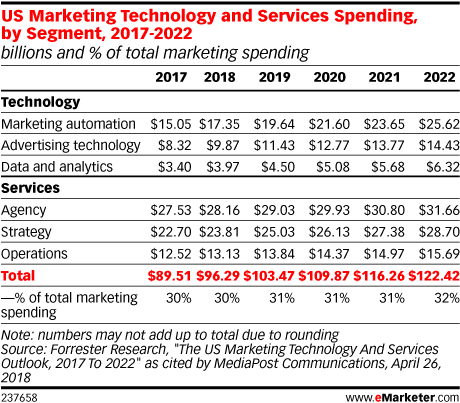 Total spend on marketing automation will reach 25 billion by 2022.
Total spend on marketing automation will reach 25 billion by 2022.The rise in the adoption of automation can likely be attributed to its biggest benefit: saving time. With automation, you can free yourself from the tedium of posting content day by day. In fact, it’s as simple as scheduling posts weeks in advance and letting the machine do the rest of the work.
Grow Followers
Creating a content calendar doesn’t only keep you organized and on top of your social media accounts. It also gives your target audience a reason to follow.
If you hardly post content or if you post content after a long hiatus, you are signaling to users that your account will likely not provide value to them if followed. Would you want to add to your followers list an account that doesn’t produce the content you expected? Probably not.
Instagram’s scheduling tool will help you adhere to your content calendar. It will force you to produce content regularly, making your account appear active. People will follow you because they want to see what you have to share. To gain and retain followers, give them what they want.
Make Your Account Look Professional
There are many benefits to obtaining a verification badge. For one, it protects your brand from imposters. Unfortunately, there is also one disadvantage to the verification badge, and it’s this: your followers will hold you to a higher standard.
As people do with brands, businesses, and public figures, you and your social media presence will be judged differently than the regular, everyday people of social media. For example, no one will bat an eye if John Smith misspelled a word on his status update, but bored trolls and vigilant keyboard warriors will be quick to criticize and condemn your every typo, every controversial statement. No one will fault John Smith for taking a brief break from social media, but your followers will ditch your account after a few weeks of inactivity.
Producing content keeps your account professional. It signals to your followers that you are driven and dedicated enough to keep it alive.
Best Practices for Scheduling Instagram Posts
Scheduling a post may seem self-explanatory: type in words, add images, set a time and date, voilà! Yet, there’s a right way and a wrong way to do it.
Schedule Posts When Followers Are Online
To ensure your posts receive the most engagement, schedule them when your followers are typically the most active. You can find optimal posting times in Instagram analytics, which provides demographic and behavioral information about your followers.
 Instagram insights shows demographic and behavioral information on an account’s followers.
Instagram insights shows demographic and behavioral information on an account’s followers.The analytics above, for example, show followers to be the most active at 6 p.m. to 8 p.m. on Sundays. Given this information, it would be logical to post content at those times. As always, monitor your posts. If you observe your content to be receiving more engagement at certain times of the day, it would be prudent to stick with that schedule.
Don’t Spam Followers’ Feeds
Although remaining active on social media helps you attract and retain followers, it would not be a good idea to overdo it. Posting too often will annoy users, and your actions will be perceived as spam. This unwanted behavior can result in users hiding your posts or—even worse—unfollowing your account. There’s not one answer to the number of posts you should publish a day, but you can find that mystery number by asking your followers in a Stories poll.
Don’t Schedule Too Far in Advance
Scheduling posts in advance allows you to stay organized, rather than scrambling to create content at the last minute. However, scheduling posts too far into the future will be disadvantageous to you.
Your social media account likely consists of both evergreen and time-sensitive content. Evergreen content you can schedule far in advance, without any issues: current events or breaking news won’t influence its relevance. In contrast, time-sensitive content has an expiration date. When scheduling content for weeks or months ahead of time, make sure to shift priority when covering breaking news, emerging trends, or an important event. This will keep your post timely and relevant.
Refresh Posting Strategy
You’ve analyzed insights, observed your published content’s performance, and created a posting strategy that works. Although this is indeed an achievement, it’s important not to get too comfortable. Strategies change when your followers’ behaviors change, and they certainly do. Make sure to always monitor your results and adjust your posting strategy accordingly.
For so long you’ve waited for Instagram to roll out a scheduling feature that will help you automate your account’s content. That day is finally nearing, and when it does come, when the tool arrives to your Creator Studio page, make sure to use the free feature to your advantage and make sure to keep the aforementioned best practices in mind.
Written by Anne Felicitas, writer & editor
The post How to Schedule Posts on Instagram without Using Third Party Apps appeared first on AdvertiseMint.
July 31, 2019
Facebook Updates: What You Missed for the Month of July 2019

JUL. 31, 2019
 Maddi Bazzocco / Unsplash
Maddi Bazzocco / UnsplashAn entire month passes in a flurry of activity. Blink, and you’re already teetering on the edge of July, about to plunge into the beginning of August. How time flies.
It’s often difficult to keep up with all of the changes and events surrounding Facebook, especially if a busy schedule keeps you nose-deep in work. However, it’s not too late. Before you enter August, you can keep up with all of Facebook’s updates that passed this month.
Instagram and Facebook Messages Merge to One Inbox
Back in February, Facebook announced that it was rolling out an integrated inbox, which users can use to access both their Facebook page and Instagram messages. An email to AdvertiseMint from Facebook and a recent appearance of a Help article on the matter signify the arrival of the new integrated inbox.
With the new integration, users will find a tab in their page inboxes called “Instagram,” where messages sent from Direct will appear. There are three steps to integrating Facebook messages with Instagram Direct messages on mobile phones:
Step 1: Download the Pages Manager app from the App Store or from Google Play.
Step 2: Click the Inbox tab then click the Instagram Direct tab.
Step 3: Click “Connect Account” to connect the Instagram account to the Facebook page; otherwise, click “Reconnect Account.”

Integrating messages on desktop devices is a similar process:
Step 1: Go to the Inbox tab of the Facebook page then click the Instagram Direct Tab.

Step 2: Click the “Connect Account” button to link Instagram to Facebook; otherwise, click the “Reconnect Account” button.

This move—bringing Instagram to Facebook—is not at all surprising, given the events that occurred in the past. A few years after obtaining the app in 2012, Facebook has slowly amalgamated with Instagram, starting with small, inconspicuous updates, such as the ability to simultaneously publish Stories and feed posts to both platforms. With the departure of co-founders Kevin Systrom and Mike Krieger, further integration with Facebook will likely become more frequent down the line.
Facebook Faces Libra Scams
Despite Facebook’s attempts to rebuild trust with the public, another damaging event occurs, setting the social media company further back from its goal.
Dozens of fake profiles across Facebook, Instagram, Twitter, and YouTube purport to be the official accounts of Facebook’s Libra currency. Although not yet available, these fake accounts attempt to sell Libra to unsuspecting users, reports The Washington Post. To feign legitimacy, these accounts contain Facebook’s logo, the official logo of the Libra currency, or images of Facebook CEO Mark Zuckerberg.
This year, Facebook attempts to rebuild trust with its users after failing to protect their privacy in the Cambridge Analytica data breach that was exposed last year and the Russian election interference that began back in 2016. These Libra scams undermine Facebook’s goal by placing the company under even more scrutiny—when Facebook announced Libra to the public, many were skeptical and wary of the new currency.
Facebook created Libra to allow users to send money or purchase goods online without the use of a traditional bank or credit card company. In its Q2 2019 earnings report, Zuckerberg revealed that Libra will be an accepted form of currency across all of Facebook’s family of apps.
Facebook Adds “Top Fans” Visibility Option for Organic Posts
Facebook is currently testing a new visibility option for organic page posts. The option, called “Top Fans,” allows page admins to publish a post that is only visible to their most engaged followers. In doing so, posts have a higher likelihood of obtaining engagement and increasing visibility.
For the Top Fans option to work well, admins must first enable their Top Fans badge from the Settings of their Facebook pages. To do so, they must click the Settings tab from their page then click the Facebook Badges tab located in the left menu bar. From there, they will be able to turn on the Top Fans badge.

Facebook Makes Page Posts and Ads Smaller
To fit the look of Facebook’s new app and desktop interface, the social media company is updating the design of page posts and ads. Facebook will shorten the primary text of page posts and reduce the maximum height of Facebook ads.
Starting August 19, Facebook will truncate page post text that exceeds three lines, forcing users to click “See More” to read the remaining message. Additionally, Facebook will only accept ads with a media ratio of 4:5 instead of 2:3, except for image ads with links, which the company will continue to support at the 1.91:1 to 1:1 ratio.
 Facebook’s redesigned page posts and ads will appear shorter on users’ screens. Image courtesy of Facebook Business
Facebook’s redesigned page posts and ads will appear shorter on users’ screens. Image courtesy of Facebook BusinessThe change comes as a result of the redesigned Facebook app and desktop announced at the F8 conference back in April. The social media company is rolling out the new design of page posts and feed ads to “improve the user and advertiser experience on Facebook,” says Facebook’s email about the change to AdvertiseMint. This change won’t be the last, however. Facebook also said in the same email that the company will continue to make its products simpler, easier to use, and more effective.
Facebook Demotes Organic Posts with False Health Claims
Recently, Facebook announced that content promoting misleading, exaggerated, or sensational health claims will be demoted to the bottom of News Feed; for example, posts that falsely claim the health benefits of a miracle pill and then attempting to sell that pill.
 This example of a sensational health claim appears in search results for “weight loss.”
This example of a sensational health claim appears in search results for “weight loss.”This change comes after public criticism over the numerous posts that misinformed people about vaccines. Facebook took action at that time to curb misinformation, but recently the social media company extended its efforts to sensational health claims.
Facebook Makes Terms of Service Easier to Understand
In an ongoing effort to regain the trust of its users, Facebook, together with the European Consumer Protection Cooperation Network, regulators, policymakers, and consumer protection experts, updated its terms of service to make it easier for laypeople to understand. This change, which rolls out July 1, includes a clear explanation of revenue (how the company makes money to offer its platform as a free service), content removal (how the removal process works and what happens afterward), and intellectual property rights (who has intellectual property over images or videos posted on the platform).
Facebook created these changes to bring greater transparency to the inner workings of the company. It also comes on the heels of Mark Zuckerberg’s appearance before Congress back in 2018 to answer for the Cambridge Analytica data breach. During the hearing, Zuckerberg was asked how the company can make its platform free for use, to which Zuckerberg replied, “Senator, we run ads.” The new policy will now address that question.
Facebook and Instagram Down
Earlier this month, Instagram experienced a 12-hour outage, giving users trouble as the posts and Stories that appeared on the app refused to load. The outage occurred both on desktop and mobile devices, and both social media platforms did not return to normal until later in the evening that day.
Instagram’s parent company, Facebook, also experienced the same outage, with feed posts failing to load.
This isn’t the first time Facebook and Instagram were down for users. The two social media platforms had an outage back in March that lasted for approximately 24 hours. Data shows that Facebook and Instagram have been experiencing a spike in outages in the last 36 weeks.
 The service interruption in July affected users in the United State and Western Europe.
The service interruption in July affected users in the United State and Western Europe.Facebook Pays $5 Billion in FTC Fines
Facebook agreed to pay a settlement of $5 billion—the largest fine in FTC history—over the Cambridge Analytica data breach, which affected 87 million users. In addition to the fine, Facebook agreed to implement restrictions in the treatment of users’ privacy.
In a statement published on its press page, Facebook vows to make a bigger effort in identifying, assessing, and mitigating privacy risks. The company plans to more thoroughly document its decisions and monitor their impact and create more technical controls to better automate privacy safeguards.
Facebook will also develop tools that protect users’ data and work with an independent privacy auditor, who reports to the privacy committee and the FTC.
Facebook Releases Q2 2019 Earnings Report
In its Q2 2019 earnings report, Facebook reported an increase in daily active users, monthly active users, and mobile advertising revenue.
Facebook’s daily active users is now at 1.59 billion and its monthly active users at 2.41 billion. Facebook’s mobile ad revenue is up 91 percent from last year’s second quarter results.
An estimated 2.1 billion people now use Facebook, Instagram, WhatsApp, or Messenger every day on average, and more than 2.7 billion people use at least one of Facebook’s family of services each month.
During the report, Facebook revealed that it is continuing efforts in combating bullying and harassment by publishing transparency reports that show the prevalence of bullying and harassment on its platforms. The company is also making messaging more secure, developing payment tools for its family of apps, and improving Checkout with Instagram before rolling it out.
Facebook Rolls Out Inventory Filter
Facebook is improving its filter options, giving advertisers more control over the type of content that appears alongside their ads served to Instant Articles, Facebook in-stream, and Audience Network.
Inventory Filter, a tool that is slowly rolling out to Ads Manager, lets advertisers choose between three options:
Full Inventory: allows all eligible content to appear alongside an ad. This option offers the widest reach.Standard Inventory: excludes sensitive content. This is the default option.Limited Inventory: excludes all sensitive and moderate content, lowering reach and impacting costs.
This new filter tool allows advertisers to protect the brand they’re promoting from inappropriate or controversial content.
The month of July has been a busy one for Facebook, but then again, when isn’t?
Written by Anne Felicitas, writer & editor
The post Facebook Updates: What You Missed for the Month of July 2019 appeared first on AdvertiseMint.
July 26, 2019
Facebook Q2 2019 Earnings Report: The Highlights

JUL. 26, 2019
This week Facebook executives—Mark Zuckerberg, Sheryl Sandberg, and David Wehner gathered to report on the company’s quarterly earnings. As the report shows, despite the hiccup with the FTC, which resulted in a fine of five billion dollars, the company’s numbers look promising.

Facebook’s ad revenue grew 28 percent, year over year. Mobile ad revenue was $15.6 billion, contributing approximately 94 percent of total ad revenue.
An estimated 2.1 billion people now use Facebook, Instagram, WhatsApp, or Messenger every day on average, and more than 2.7 billion people use at least one of Facebook’s family of services each month.
The meeting with investors covered more than the discussions of revenue and daily active users. Zuckerberg, Sandberg, and Wehner talked about the projects the company has been undertaking during the past year. The meeting reveals Facebook continuing to focus on several priorities this year.
The FTC and $5 Billion Fine
Recently, Facebook received a five billion fine as a result of the Cambridge Analytica data misuse that emerged back in 2018. This is the largest fine in FTC history.
Addressing this recent event, Facebook will invest in developing tools that protect users’ data. In a partnership with Sarbanes Oxley, Facebook will create an auditing process that conforms to the financial controls at public companies. Facebook is also working on creating a new privacy committee of its board that will oversee the privacy program and work with an independent privacy auditor.
Moving forward, Facebook will be more rigorous in monitoring developers who access data through the platform to prevent future Cambridge Analytica data breaches.
Bullying, Harassment, and Election Interference
Facebook continues its ongoing effort in combating bullying and harassment. The result of this effort was announced last week when Instagram introduced a test of two anti-bullying tools.
One of the tools gives users a warning message when it detects offensive language in a user’s comment.
 Instagram’s new feature curbs bullying in the comments section. Photo courtesy of Instagram-press.com
Instagram’s new feature curbs bullying in the comments section. Photo courtesy of Instagram-press.comThe other tool, called Restrict, allows victims of social media bullying to approve, delete, or leave comments on their posts to pending. If a user chooses to delete or leave a comment on pending, the comment will remain unseen to the public, except for the user who wrote the comment.
 The comments of restricted accounts must be approved by the user. Photo courtesy of Instagram-press.com
The comments of restricted accounts must be approved by the user. Photo courtesy of Instagram-press.comNext year Facebook plans to publish transparency reports that enumerate the prevalence of bullying and harassment on its platforms. The company also plans to prevent election interference by creating more advanced efforts in stopping co-ordinated inauthentic behavior, creating new ad transparency tools, and partnering with more fact-checking organizations.
Messaging Apps: Messenger and WhatsApp
Currently, the company plans to develop secure, private, and inter-operable messaging during the next five years. The first two years will focus on rewriting the networks on Messenger and Instagram to be more client- and server-oriented and to be end-to-end encrypted. By the end of those five years, Facebook aims to make its messaging platforms more secure and end-to-end encryption and reduced permanence the default for all conversations.
Facebook is also developing payments in Messenger, Facebook, Instagram, and WhatsApp. Although the test for WhatsApp is only in India, the company plans to open the test to more countries. Facebook also plans to use the recently introduced and heavily criticized Libra as a supported currency for the payment tools of its family of apps.
Augmented and Virtual Reality

Earlier this year at its F8 convention, Facebook announced the release of its latest VR product, Oculus Quest. The Quest is an update from its predecessor, Oculus Rift, in many ways. It is the first of Facebook’s VR product with an all-in-one headset, sans the wires, allowing for freedom of movement. Still, the company will continue to improve the VR device. The focus, it turns out, will be on presence: making the environmental and human simulations appear and feel more real.
Video
 The Sorry for Your Loss panel at Facebook’s pilot screening of season 1.
The Sorry for Your Loss panel at Facebook’s pilot screening of season 1.Video will be an important development during the next few years. Currently, Facebook is developing a tool that allows users to co-watch videos together. It also continues to invest more on video content. Facebook has done so in the past by supporting Watch shows such as Sorry for Your Loss, Red Table Talk, and Tom vs. Time.
Facebook is seeing a growth in mobile-optimized videos. In fact, mobile-first videos on the platform is now more than 50 percent of video revenue, a sign that mobile video is becoming a more popular format for advertisers.
However, growth isn’t only occurring in the mobile videos that appear on News Feeds. In fact, Stories is growing in popularity. There is faster growth in impressions coming from Stories.
Checkout
Earlier this year, Instagram announced a new tool that brings shopping to Instagram: Checkout. The feature allows users to tap on an item on an image and purchase the item without leaving the app. Checkout is still in the very early stages of testing, only available to 23 brands, including Adidas, Kylie Cosmetics, and Warby Parker.
 Checkout with Instagram photo courtesy of Instagram.
Checkout with Instagram photo courtesy of Instagram.So far Checkout has received positive feedback among the brands included in the closed beta test. According to these brands, Checkout decreases friction in the shopping experience. Facebook is not in a rush to monetize this tool quickly, as it would rather focus on perfecting the experience for users.
Ads
Currently, WhatsApp Status ads are not available, as the company is focused on improving the consumer experience on the app. However, the one place where ads are quickly growing is on Stories, due to the changes the company implemented to allow both big and small businesses to easily buy ads for that format.
Many of Facebook’s efforts—bullying, election interference, privacy—are projects that will be ongoing, that do not have end dates. It’s an endeavor that never ends, so long as there are users to protect.
Written by Anne Felicitas, writer & editor
The post Facebook Q2 2019 Earnings Report: The Highlights appeared first on AdvertiseMint.
July 23, 2019
12 Effective Ways to Increase and Retain Leads

JUL. 23, 2019
 Raw Pixel / Pexels
Raw Pixel / PexelsNearly all forms of marketing are geared toward one thing: generating leads. Lead generation is the process of identifying and cultivating prospects so that they gain interest in a company’s products or services.
There are many ways to generate leads. One of the most popular approaches is email marketing. In fact, the majority of marketers consider it as the best technique for increasing leads. Not only is it effective, but it is also cheaper than other forms of internet marketing. However, for email marketing to work, marketers should ensure that they have high-quality mailing lists. Making use of tools and email validation services is also a way to improve the deliverability of email campaigns and reduce bounce rates.
Generating leads is not an easy job. To increase your chances of obtaining potential customers and retaining them, here are some great ideas and strategies to try.
Use Display Pop-Ups and Push Notifications
 Jamie Street / Unsplash
Jamie Street / UnsplashCurrently, one of the most effective strategies to generate email leads is using push notifications. Many marketers don’t get enough leads because they are not asking website visitors to sign up at the right time. By placing a pop-up at the bottom of interesting content, like an article or a page for your podcast, you are including a strong call-to-action that will more likely turn visitors into email subscribers at the height of their interest.
Know What They Want
If people sign up for your mailing list, take the opportunity to ask them about their specific interests and the types of content or emails they want to receive. This process is called email segmentation. By knowing your potential customers, it is easier to keep them engaged and to increase your lead conversions.
Offer Something Special
How can you obtain leads when you can’t capture their interest in the first place? Whatever approach you are using—email or not—offer them something special to capture their attention. It could be anything from educational content to an exclusive offer, a freebie, or an early bird price for a product.
Be Responsive
Consumers appreciate it when businesses act on their requests in a timely manner. It’s a great idea to set up triggered emails, also called autoresponders, when they take certain actions, such as placing an order, enquiring about a specific product, expressing concern, downloading a white paper, or filling out a contact form. The excellent service you provide, evident in your responsiveness, will encourage customers to sign up for your email list and subscribers to remain subscribed.
Invest in Technology

Most consumers access their emails and social media accounts and browse the web through their mobile phones or tablets. This means that you should also make sure that the email sign-up form on your website (and on other online marketing platforms) are easily accessible through such devices.
Tap into Databases
The right kind of data will set you up for lead generation success. Whatever strategy you are employing, it is only through data analysis that you can be sure if you’re headed down the right path. Data is the heart of effective marketing. You need to know certain information, such as who your customers are, what strategies appeal to them most, what is the best way to connect with them, and how you can make them purchase your products or services. It takes time to gather data, but once you have them, you can plan your marketing efforts accordingly.
Focus on Content Marketing
Whether you are reaching out to potential customers via email or social media, you must not simply focus on promoting your products and services. You should also ensure that you are giving consumers valuable information. Forty-two percent of marketers say that content marketing is an effective tool for obtaining B2B leads. Make useful content, as it gets a lot of shares and attention.
Automate Your Marketing
Lead generation is a complex process. You don’t just get leads from emails. There are many other quality sources, too. Making use of an automation tool makes it easy for you to track your campaigns and pour more efforts to those that actually work.
Link Email Form to a Landing Page

Another effective strategy is to link your email sign-up form to a landing page instead of your website or blog because you want your leads to go straight to what people are looking for and purchase the item they want to buy. If they are redirected to your website or blog, they could get lost through your pages and may not have the time to browse some more.
Don’t Forget Your Signature
Embed a link on your signature that redirects the correspondents to the landing page where your sign-up form resides. When you include the form in your email, people with whom you are corresponding will see the link and possibly click to sign up. This, consequently, increases the flow of traffic into your form and the possibility of gaining more leads.
Participate in Forums
Aside from emailing potential
customers, you can reach out to them directly by actively participating in
forums. Answering their questions and giving expert tips and advice make you an
authority over a particular subject or topic, which is very helpful in
promoting your brand. Additionally, forums are a great place to get to know
your customers even more. Of course, the better you know your customers, the
easier it is for you to connect with them.
Keep It Short
Keep your email campaigns short. Not everyone has the time to read a lengthy email. Also, don’t forget to create a captivating subject line. This strategy also applies to your social media posts. Craft a very attractive caption or description and add a link that will redirect people to the email sign-up form you are sharing.
Written by Nelly M., contributing writer
The post 12 Effective Ways to Increase and Retain Leads appeared first on AdvertiseMint.
July 22, 2019
Instagram’s Warning Notification Gives At-Risk Accounts a Second Chance

JUL. 22, 2019
Gone are the days of mysterious account deletions. In a post to its press page, Instagram announced that it will warn users when their accounts are at risk of being disabled.
In this new notification process, Instagram will send users warning messages that their accounts may be deleted due to violations against Community Guidelines.
“Some of your previous posts didn’t follow our Community Guidelines. If you post something that goes against our guidelines again, your account may be deleted, including your posts, archive, messages and followers,” says Instagram’s message.
 Instagram will send at-risk accounts a warning. Photo courtesy of Instagram.
Instagram will send at-risk accounts a warning. Photo courtesy of Instagram.Underneath the message, Instagram will also include a timeline of the account’s previous violations, providing context behind the warning. Instagram will also provide an opportunity for users to appeal any deleted content within the notification, a far leap from the previous process, which required users to visit Instagram’s Help Center to file an appeal. If Instagram decides the post was flagged in an error, the post will be restored and the violation removed from the account’s record.
For now, Instagram’s notification will only contain appeals for violations related to nudity, pornography, bullying, harassment, hate speech, drugs, and terrorism. Instagram will expand the appeal to more categories in the future.
Instagram Updates Policy
In the wake of this new warning process comes a new policy, which Instagram is currently rolling out. According to the updated policy, Instagram will remove accounts with a certain percentage of violating content within a time frame. This allows the social media company to apprehend particularly active violators. For example, if an account with no previous history of deleted content suddenly began posting nudity within a 48-hour period, Instagram will remove that account.
“Similarly to how policies are enforced on Facebook, this change will allow us to enforce our policies more consistently and hold people accountable for what they post on Instagram,” says Instagram’s announcement.
Instagram’s changes mimic Facebook’s current system. When users violate the social network’s Community Standards, whether by spamming a group or posting inappropriate images, Facebook will send notifications that contain a warning and an option to appeal the decision. Facebook keeps a record of violations and correspondences, which can be found under the “Support Inbox” section of users’ Facebook Settings.
 Users can access their correspondence with Facebook in their Settings, under “Support Inbox.”
Users can access their correspondence with Facebook in their Settings, under “Support Inbox.”Currently, Instagram does not have a section in Settings that allows users to review all of their violations. However, Instagram’s announcement did say that it will bring Help Center directly to Instagram, where users can appeal disabled accounts.
Steps to Greater Transparency
For years Instagram has irked many users by its banning method. Rather than warning them about their at-risk accounts, the social media company deleted violating profiles without prior notice, leaving users perplexed and horrified when they access their accounts to find them deactivated. By providing a warning before deletion, Instagram gives users a chance to salvage their accounts.
Instagram’s timeline of violations is certainly a step toward greater transparency. Previously, Instagram deactivated accounts without explanation. With the timeline, Instagram can help users understand the reason behind deactivation.
Written by Anne Felicitas, writer & editor
The post Instagram’s Warning Notification Gives At-Risk Accounts a Second Chance appeared first on AdvertiseMint.
July 19, 2019
Facebook Redesigns Page Posts and Ads

JUL. 19, 2019
To fit the look of Facebook’s new app and desktop interface, the social media company is updating the design of page posts and ads. This news came as an email to AdvertiseMint from one of Facebook’s account managers.
Starting August 19, Facebook will roll out the following updates:
Shorter primary text. Facebook will reduce the length of page posts’ primary text from seven lines to three lines. The primary text appears on top of the post’s media. With the update, text that go over three lines will be truncated, and users will have to click “See More” to read the rest of the message. Reduced maximum height for media. Facebook will change the maximum supported height for images and videos. With the new update, Facebook will only support media with a ratio of 4:5 instead of 2:3. The social media company is making an exception for image ads with links, which will continue to be supported at the 1.91:1 to 1:1 ratio.
 Facebook’s redesigned page posts and ads will appear shorter on users’ screens. Image courtesy of Facebook Business
Facebook’s redesigned page posts and ads will appear shorter on users’ screens. Image courtesy of Facebook BusinessFacebook will automatically update page posts to the new design starting August 19 and ads from August 19 to September 2.
Facebook will automatically convert taller media to the 4:5 aspect ratio for posts and new or duplicated ads by September 2. However, Facebook will stop delivering unedited ads with a media ratio taller than 4:5 on September 19. For this reason, all advertisers must update their ads to fit the 4:5 ratio before the 19th.
The social media company is officially rolling out the redesign because, after testing it, Facebook believes it will improve user experience.
“After initial testing, we believe these changes will help improve the user and advertiser experience on Facebook. We’ll continue to re-evaluate our products to make them simpler, more intuitive, and more effective,” says Facebook’s email to AdvertiseMint.
Facebook’s New App and Desktop Interface
Facebook is rolling out the new formats for page posts and ads because of the app and desktop redesign announced at its F8 conference back in April.
At F8, Facebook surprised lanyarded guests with an announcement that its app and desktop versions will no longer be in its signature Facebook blue; rather, the interface will be in clean white.
 Mark Zuckerberg introduces the new Facebook at F8 2019.
Mark Zuckerberg introduces the new Facebook at F8 2019.The social media company’s redesign also made two big changes to the app and web interfaces, placing community-focused features—Watch, Stories, Marketplace, Friend Requests, and Messenger—on the headers. These changes were created to make connecting with groups and communities easier.
So far Facebook has not yet rolled out the News Feed bookmarking feature and dark mode, which were also announced at the F8 convention.
What to Do Next
Advertisers running ads should ensure their creatives comply to Facebook’s new ad specs; otherwise, their campaigns will stop delivering. Page admins don’t need to take extra steps as their posts will automatically be masked to fit the new 4:5 ratio.
Since the preview text will be much shorter, advertisers must deliver the heart of their messages within the first three lines of their ads. It is important, now more than ever, that advertisers write concise copy.
Written by Anne Felicitas, writer & editor
The post Facebook Redesigns Page Posts and Ads appeared first on AdvertiseMint.
July 17, 2019
What Are Facebook Impressions?

JUL. 17, 2019
 Raw Pixel / Pexels
Raw Pixel / PexelsSeveral days after posting on your wall, you notice your engagement to be as barren as the Atacama desert. With all the talk about Facebook’s News Feed becoming more competitive and overpopulated, requiring users to pay to play, you begin to wonder how many people saw your post, if anyone saw it at all. It’s entirely possible that your post has been pushed so far down people’s feeds that no one had the chance to see it.
Although Facebook discloses the number of reactions, shares, and comments your post receives, the social media company doesn’t tell you how often your content appears to users’ screens—unless you’re running a paid ad through a business account.
Facebook defines an impression simply as ‘the number of times your ads were on screen.’
If you’re a Facebook page owner boosting posts or an advertiser running ads, you have access to a metric called impressions, one among Facebook’s many metrics that measure the success of your ads on the platform. Facebook defines impressions simply as “the number of times your ads were on screen.” Seems simple enough, no? On the contrary, the Facebook impressions metric is more complicated than the nine-worded explanation the company provides.
Although Facebook’s definition is accurate, it isn’t thorough. Yes, as the company explained, the impressions metric measures the number of times your ad appeared on a user’s screen. For example, if you scrolled through your feed and saw an ad from the Hollywood Pantages, Facebook would record that as one impression because the ad appeared to your screen once. If you scrolled back to view the Pantages ad a second time, Facebook would still record that as one impression because impressions are only recorded for each page load.
This demonstration shows a view that counts as one impression.
For Facebook to count another impression, the page must refresh. If you entered your feed, scrolled through a few posts, saw an ad from the Pantages, closed your browser, opened a new browser to visit your Facebook feed once again, then saw the same ad from the Pantages, Facebook would count that view as two impressions because the page—by closing and opening it—refreshed. The same goes for the app: close it, open it again, and seeing the ad for the second time would count as two impressions. As you can probably deduce, one person can often be the trigger for several impressions.
Because Facebook counts impressions as the number of times the ad appears on the screen, you don’t have to click, react, or comment on the post for the impression to count. This is the same for video impressions. In fact, the video doesn’t have to play for Facebook to count it as an impression.
As earlier mentioned, Facebook doesn’t count impressions that occurred without a page load. Facebook also won’t count an impression if it comes from invalid traffic, such as a bot. For this reason, you never have to worry about internet bots spoiling your impressions data.
What’s the Importance of Impressions in Facebook Advertising?
As a Facebook advertiser, you will often use the impressions metric to monitor the performance of your paid campaigns, to determine whether your audience is seeing your ad.
In Facebook advertising, the impressions metric helps you determine whether your target audience is seeing your ads, whether the ad has the potential to reap the desired conversions. After all, how can you expect an ad to generate sales when the audience of that ad doesn’t see it in the first place? Before you can get a conversion, whether that’s engagement or purchases, you must first get your ad seen.
 You can find your impressions under the “Campaigns” tab of Ads Manager.
You can find your impressions under the “Campaigns” tab of Ads Manager.When running Facebook ads, impressions may rise and fall. Rising impressions indicate an ad that has been optimized for the platform and the audience. Plummeting impressions should give you pause because it signals the audience isn’t seeing the ad. A remedy is changing the targeting and the objective of the campaign then testing to see if performance improves. Of course, you should also be wary of too-high impressions because that could be a precursor to ad fatigue, a phenomenon in which users ignore or overlook the ad because they have seen it too often. Changing the creative and target audience also remedies the ad fatigue users experience.
Which Metrics Are Closely Related to Impressions?
When you monitor impressions, you will also monitor closely related metrics that, when analyzed together, provide a holistic view of your campaign’s performance. For example, high impressions may seem as though an ad is performing well, but if your CPM (cost per impression) is also high, you will find that your ad is not performing so well after all. When looking at impressions, you must also look at your CPMs, reach, and frequency.
CPM
A CPM, or cost per impression, is a metric that measures the average cost per 1,000 impressions. An ad’s CPM tells you how much you’re spending for each 1,000 impressions you’re gaining. This is a common metric that helps you gauge the cost-effectiveness of your ad campaigns. For example, if the cost to gain 1,000 impressions is exorbitant, then it would be a good idea to target the right audience (you don’t want to show ads to users who are indifferent to your offer or product), create an attractive offer, or create attention-grabbing images or videos.
Reach
Reach is a metric that you may confuse with impressions. Facebook defines reach as “the total number of people who see your content.”
While impressions measures the number of times your ad appears to users, reach measures the number of unique users who have seen your ad. For example, if you saw an ad three times on your feed, Facebook will show the ad’s impressions to be three and reach to be one since only one person—you—saw the ad three times. If, however, two people saw the ad, then the reach would be two. Often, the number of reach is smaller than the number of impressions.
 Here, impressions are much higher than reach.
Here, impressions are much higher than reach.Frequency
Frequency is the average number of times each user saw your ad, which Facebook calculates by dividing your number of impressions by the number of reach:
Formula: impressions / reach = frequency
For example, if your number of impressions is 100 and your number of reach is 70, then your frequency is 1.4:
100 / 70 = 1.4
You will monitor frequency to determine whether your audience is seeing your ad too often. An underperforming ad with rising frequency is a sign that the audience is experiencing ad fatigue. Remedying this involves changing the ad creative or targeting.
What’s the Difference Between Instagram Impressions and Facebook Impressions?
Because Facebook owns Instagram and because advertising for each platform is done in the same dashboard, the impressions metric on Instagram is calculated similarly to the impressions metric on Facebook. However, unlike Facebook, Instagram gives access to impressions for organic Stories and feed posts. To view them, you must have an Instagram business account. To view your Stories impressions, follow the steps below.
Step 1: Click “More” on the bottom right corner of your Story.

Step 2: Click the graph icon to access your analytics then scroll down to “Impressions.”

The Stories impressions metric is the number of times users viewed your story. For example, if you viewed AdvertiseMint’s story, moved on to another account’s story, tapped left to view AdvertiseMint’s story again, the impression would be two for you, since you watched the story twice. In this case, the page-load rule doesn’t apply.
To view the impressions of your feed posts, you must do the following:
Step 1: Click “View Insights.”

Step 2: Swipe up on the Insights bar.

Step 3: Scroll to “Impressions.”

Facebook’s metrics, such as the impressions metric, are necessary to understand the performance of your ad campaigns. As you run your ads, always remember to check their performance and make the necessary changes should they begin to underperform.
Written by Anne Felicitas, writer & editor
The post What Are Facebook Impressions? appeared first on AdvertiseMint.
July 16, 2019
Facebook Is Demoting Organic Posts with Sensational Health Claims

JUL. 16, 2019
For years Facebook has struggled to combat misinformation. An open and largely unregulated platform frequented by 2.3 billion users, Facebook struggles to keep its platform clean. Fake news disseminated by Russian agencies back in 2016 wasn’t the first instance of misinformation occurring in a large scale, and it certainly isn’t the last.
Recently, Facebook updated its algorithm to curb the spread of content that promotes misleading health claims. The update reduces organic posts with exaggerated or sensational health claims and posts that sell products or services based on those bogus health claims.
To determine whether a post should be demoted, Facebook answers these two questions:
Does the post talk about health, and if so, does it exaggerate or mislead? An example of this would be falsely claiming a miracle herb to cure a slew of diseases, such as diabetes, cancer, and Alzeihmer’s. Does the post attempt to sell a service or product based on the sensational health claim? For example, a post attempting to sell a miracle pill that cures cancer.
 This example of sensational a health claim appears in search results for “weight loss.”
This example of sensational a health claim appears in search results for “weight loss.”According to Facebook’s announcement about the updated ranking, Facebook’s AI will scan posts for phrases identified to be commonly used in false health posts. Facebook’s AI will then place the posts predicted to include sensational health claims lower in News Feed.
Facebook and Health Misinformation
Facebook’s increased efforts to curb sensational health posts come on the heels of controversy that occurred back in March when vaccine misinformation circulated in the platform. Many of these vaccine-related posts, reports CNN Business, promoted anti-vaccine rhetoric that spread false information.
In response, Facebook took several steps to reduce the distribution of content that misinformed users about vaccination:
Reducing the rank of groups and pages that spread misinformation about vaccinations in News Feeds. Rejecting ads that include misinformation about vaccination and disabling the ad accounts of repeat offendersHiding content with misinformation from Instagram Explore and hashtag pages Removing access to fundraising tools from pages that spread misinformation about vaccines. Removing violating groups and pages in search results
Facebook has enlisted the help of the World Health Organization and the US Center for Disease Control and Prevention to identify vaccine hoaxes. Facebook will take action against violating posts when they appear on the platform.
Sensational Health Claims in Facebook’s Ad Policy
Sensational health claims have long been prohibited in Facebook advertising. It is only now that Facebook is extending the limitations to organic posts.
Currently, Facebook’s ad policy prohibits content promoting unsafe supplements. The policy states, “Ads must not promote the sale or use of unsafe supplements, as determined by Facebook in its sole discretion.” Examples of these supplements, says the ad policy, include anabolic steroids and human growth hormones.
 Facebook’s ad policy provides examples of misleading and false headlines. Photo courtesy of Facebook.
Facebook’s ad policy provides examples of misleading and false headlines. Photo courtesy of Facebook. Facebook’s ad policy also prohibits sensational content, ads with images or copy that aim to shock, disrespect, scare, or depict excessively violent content. Of course, misleading or false content is also prohibited, as all of the ads, landing pages, and business practices “must not contain deceptive, false, or misleading claims, offers, or methods.”
In regards to personal health, Facebook has a slew of prohibitions, including ads that contain before-and-after images, unexpected or unlikely results, or attempts to generate negative self-perception in its target audience.
 Facebook’s ad policy provides dos and don’ts of health-related ads. Photo courtesy of Facebook.
Facebook’s ad policy provides dos and don’ts of health-related ads. Photo courtesy of Facebook.While Facebook takes down ads that contain sensational health claims, the social media company only goes as far as to place sensational health posts lower in feeds. Because paid ads get more reach, the consequence is much higher compared to organic posts.
Back in 2016, a study found that false health information were more likely to go viral than posts with accurate health claims. Three years later, Facebook still struggles to combat misinformation in its platform, and it seems that the fight will be an ongoing one.
Written by Anne Felicitas, writer & editor
The post Facebook Is Demoting Organic Posts with Sensational Health Claims appeared first on AdvertiseMint.
July 12, 2019
Instagram Tests Two New Anti-Bullying Features and “Suggestions for You”

JUL. 12, 2019
 Image Courtesy of Pixabay
Image Courtesy of PixabayInstagram is tackling social media bullying head on with two new features that the company hopes will discourage bullies from abusing other users. The platform is also testing a Suggestions for You feature in Direct.
The first anti-bullying feature allows users to think before they post. When Instagram’s AI systems detect offensive language in a user’s comment, the user will receive what is called a comment warning. Even borderline content will come with a warning, prompting users to reconsider what they want to say.
This feature, Instagram hopes, will provide enough friction to prevent users from posting offensive comments.
“The idea is to give you a little nudge and say, ‘Hey, this might be offensive,’ without blocking you from posting,” Francesco Fogu, a designer who works on well being, told Time.
By warning users that their content may be offensive, the feature helps Instagram curb bullying on the platform. However, the feature does need improvement on distinguishing between a harmful comment and a playful comment. Context often affects whether a comment is offensive to a user, and AIs have not yet perfected the art of understanding context.
 The comments of restricted accounts must be approved by the user. By Instagram from Time.com.
The comments of restricted accounts must be approved by the user. By Instagram from Time.com.The second anti-bullying feature is called Restrict. Instagram has found one issue with blocking users: it both discloses to bullies that their words struck a chord and prevents victims from seeing what other offensive actions bullies may take afterward.
As a result of those two issues, Instagram created the Restrict feature, which is less obvious to bullies and gives victims the power to review comments by users they’ve restricted. Victims can choose to approve, delete, or leave the comments pending for as long as they wish. If a comment is deleted or left pending, it will remain unseen by everyone except the bully. When a bully is restricted and tries to tag the victim in a public post, he or she will also have to of the victim, letter-for-letter, without any auto-completion by Instagram.
With so much bullying taking place on social media these days, Instagram is doing its part to discourage the practice as much as possible.
“We are in a pivotal moment,” Head of Instagram Adam Mosseri told Time. “We want to lead the industry in this fight.”
Unfortunately, bullies continue to find novel ways to target their victims with each new feature the platform rolls out. “Teens are exceptionally creative,” Instagram Head of Public Policy Karina Newton told Time. However, that isn’t stopping Instagram from heightening its efforts. Mosseri is making anti-bullying efforts the platform’s first priority.
A major obstacle in Instagram’s anti-bullying efforts is the issue of free speech. “I do worry that if we’re not careful, we might overstep,” Mosseri told Time.
Regardless of the challenges, the platform will continue fighting the good fight, even if it leads to a decline in time spent on the app.
“We will make decisions that mean people use Instagram less, if it keeps people more safe,” Mosseri added.
Instagram is rolling out both features this year.
Instagram Tests Suggestions for You in Direct
Another feature Instagram is currently testing is a Suggestions for You panel in Direct. When a user sends a post in Instagram Direct Messaging, the feature loads suggested accounts that are related or similar to that of the sender. Beneath the grid is a link the user can tap to discover more suggestions.
Suggestions for You only appears when a post is shared via Direct, according to Mashable.
“We’re always working on ways to improve your experience on Instagram and bring you closer to the people and things you love,” an Instagram spokesperson told Mashable.
 Suggestions appear under posts sent via Direct. By Rachel Kraus from Mashable.com.
Suggestions appear under posts sent via Direct. By Rachel Kraus from Mashable.com.At this time, it is unknown how many users have access to this new feature. It is also unknown when this test will roll out, if it does. Some of the tests Instagram tries don’t roll out to users, especially if those tests weren’t received well.
Suggestions for You has the potential to be disliked by Instagrammers, as the feature is a bit more invasive, encroaching on people’s private space. Until now Direct has been untouched by monetization and plans to expand the feed, so this change may be jarring for users.
Instagram kicked off July with a slew of changes. Recently, the social media platform also introduced ads in Explore. The year is still young, and it is likely that Instagram will announce more changes in the following months.
Written by Anna Hubbel, contributing writer
The post Instagram Tests Two New Anti-Bullying Features and “Suggestions for You” appeared first on AdvertiseMint.
July 10, 2019
Generation Z Marketing: 6 Trend-Driven Strategies to Use

APR 10, 2019
 Kat Wilcox / Pexels
Kat Wilcox / PexelsAs many generation Zs reach their late teens and early twenties, they gain purchasing power. According to a 2018 Barkley report, generation Zs aged 16 to 21 spend an estimated $143 billion a year. Evidently, marketers must consider generation Zs in their marketing strategies, but those strategies must differ from the ones tailored to millennials, currently businesses’ coveted age group. Generation Zs are a unique group because, born between 1995 and 2012, they have been exposed to the Internet and social media since birth—they don’t know a world without it. Retailers need to consider this key fact among other behavioral trends if they want to attract that new pool of consumers.
Sell Where Generation Zs Buy: On Amazon
Because generation Zs have been raised in a world with the Internet, they are likely to be comfortable shopping online. Although there are many online retailers from which they can purchase desired items, a Piper Jaffray study, which Business Insider reports on, found that Amazon is a favorite e-commerce website for this age group. Of the 8,000 teens Piper Jaffray surveyed, 50 percent of generation Z teens said Amazon is their favorite website.

It’s not hard to imagine why Amazon would be preferred. It is, after all, one of the most popular e-commerce sites in the United States. It is so popular, in fact, that many shoppers begin their product searches there. By offering easy access to reviews, Prime subscriptions, and cheaper product alternatives, Amazon gives gen Zs several incentives to shop on its website instead of competitors’.
Make Physical Stores High-Tech
 Andrew Le / Unsplash
Andrew Le / UnsplashAlthough generation Zs are more than comfortable with online shopping, they still prefer to shop at physical retail stores. Being able to see the product and speak to a store personnel makes brick-and-mortar stores a valuable part of their shopping experiences. Still, generation Zs have not known a world without advanced technology, and for that reason, high-tech stores will likely attract them.
There are several ways retailers can meet the expectations of their teen customers. They can, for example, provide free access to Wi-Fi, allowing shoppers to research more information about the product they want to buy, visit review sites to ensure the product will satisfy their needs, and hunt for coupons online. At a time when the usage of mobile payments is increasing, retailers can also broaden their payment options by supporting PayPal, Apple Pay, and Google Wallet.
Of course, some retailers may view increased payment options and free Wi-Fi access to be child’s play. One such retailer is the clothing brand Abercrombie & Fitch, whose stores boast high-tech fitting rooms that allow shoppers to change the lighting according to the time of day, adjust the sound blaring through the rooms’ speakers, and even charge their smartphones.
Reach Generation Zs on Snapchat, Not Facebook
Facebook now has a reputation for being a social media platform for older users. Millennials, their parents, and even their grandparents have accounts. Founded in 2004, the early adopters of Facebook were college students, specifically Harvard attendees where Mark Zuckerberg spent his undergraduate years. Eventually Facebook opened to college students, then high schoolers, then to the public.
The users who frequented Facebook during its early years have now entered their mid-30s and mid-20s. To this day, Facebook has maintained its millennial users but has not attracted users of the younger generation. This plateau has resulted in a dip in average time spent last year by one minute, as reported by Emarketer.
 Average time spent on Facebook decreased by one minute last year.
Average time spent on Facebook decreased by one minute last year.Generation Zs like to spend their time where their parents aren’t: they like to spend time on Snapchat and Instagram. According to a Common Sense Media study, 51 percent of teens use Snapchat, 27 percent use Instagram, and only 19 percent use Facebook. Clearly, Facebook is not popular among the younger generation.
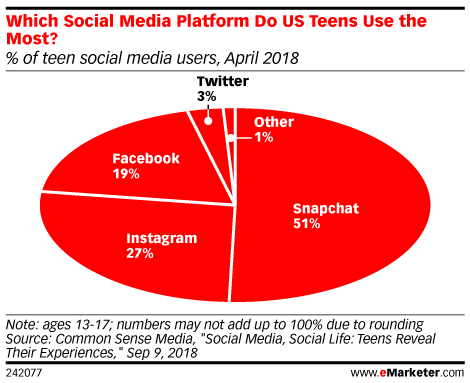
Advertise to Generation Zs on YouTube
When generation Zs aren’t scrolling through their Instagram feeds or posting Stories to Snapchat, they’re watching videos on YouTube, as discovered by Pew Research Center.
According to the Pew Research Center’s study, which polled 2,587 teens aged 13 to 17, eighty-nine percent of male respondents and 81 percent of female respondents were YouTube viewers. Of the surveyed respondents, 47 percent said they spent at least three hours per day on YouTube.
At a time when video streaming is becoming as popular as cable TV, if not more, it’s not surprising that generation Zs dedicate several hours of their time on YouTube, where entertaining vlogs, movie trailers, tutorials, and viral videos reside. After launching YouTube Red, which produces bingeable shows à la Netflix, YouTube gives generation Zs even more incentive to spend time on its platform.
Be Authentic and Honest
 Fox / Pexels
Fox / PexelsThere’s one trend that seems to permeate digital advertising: video ads that don’t look too staged and too heavily edited perform well among audiences than clearly rehearsed videos. Peruse the content of the most popular media companies like BuzzFeed and Bon Appétit, and you’ll find that their videos maintain an authentic and unrehearsed feel.
With this existing trend, it’s no surprise that generation Zs favor authenticity and honesty when it comes to the advertisements they see. They want to see real people with honest testimonials. They want to see models of different shapes and sizes, who aren’t photoshopped or airbrushed.
Several big companies have already adopted the new trend of authenticity and honesty. Aerie, for example, launched Aerie Real in 2014, a campaign that strove to feature completely unretouched lingerie models and increase diversity. Dove, too, is another company that values authenticity, featuring women of diverse body sizes and skin tones in their ads.
 Aerie features a plus-sized model on Instagram.
Aerie features a plus-sized model on Instagram.Be Ethical
Research suggests that some consumers want brands to take a stand on social and political issues. Sprout Social surveyed 1,000 US internet users and found that two-thirds believed brands should not be neutral when it comes to issues they are passionate about. Those issues include human rights, labor laws, gender equality, and the environment.
Being an ethical brand isn’t a novel idea. In fact, many well-established businesses have already made efforts to change the world. One such brand is Patagonia, whose efforts involve using sustainable materials and helping individuals connect with environmental organizations through its Patagonia Action Works Program. Another brand using its business for good is Hand in Hand, whose buy a bar, give a bar campaign provided more than one million bars of soap to the people of Haiti.
Although millennials are still a lucrative audience to target, there’s another generation that shouldn’t be overlooked: generation Zs. Studies show that they’re clearly spending their money—only the right strategy will determine where they will spend.
Written by Anne Felicitas, writer & editor
The post Generation Z Marketing: 6 Trend-Driven Strategies to Use appeared first on AdvertiseMint.



