Brian Meert's Blog, page 83
May 21, 2019
6 Precautionary Steps to Preventing Facebook Marketplace Scams

By Anne Felicitas | MAY 21, 2019
 Pixabay / Pexels
Pixabay / PexelsI don’t mean to sound hipster, but I was in the Facebook Marketplace game long before Marketplace was even conceived. I was a college student surviving on savings, scholarships, and financial aid. I was poor, and I was hungry for deals because, as most everyone knows, college is expensive. Then I discovered buy-and-sell groups.
Before Marketplace existed, users were already buying and selling on the social network’s platform, on groups where people trade and sell used items. I joined these groups to purchase clothing, household items, and textbooks. I’ve had plenty of experience as both the seller and the customer, meeting with students to close deals in lecture halls, libraries, and cafeterias, and I can proudly boast that I have—not once—been hoodwinked by shady dealers. There are several ways that you, too, can outsmart scammers.
1. Research the Product
Before you even begin seriously considering an item, you must first research the product. Remember that the seller isn’t likely the only person selling that item. You will probably also find it listed in other Facebook groups, as well as legitimate e-commerce sites for used items, such as Ebay. Search for the product online to see how much other merchants are selling it for. It’s also wise to find the original retail price of the product to determine whether the seller is giving you a fair deal or whether the seller is ripping you off.
2. Don’t Fall for “Bids”
 Bruce Mars / Pexels
Bruce Mars / PexelsAfter contacting the seller to express your interest in an item, that seller may respond with this: several other customers are interested in the product, and they are all bidding for it. How much are you willing to bid for the item? Although bids do happen, they usually occur within the comments section of the listed product. These bidders will comment with their offers, until one user outbids them all. However, be wary of secret bids that a seller is claiming to exist without any physical evidence. If you’re not careful, you may be tricked by a seller fictitiously creating a bid to overcharge you for the product.
3. Closely Inspect Furniture and Rugs for Bedbugs
Bedbugs are a growing problem that plague even pristine and glittering five-star hotels. They are difficult and expensive to kill, and they reproduce too quickly. For this reason, you must be wary of any used furniture you want to buy. Before purchasing, ask the seller why he or she is selling the items. Additionally, ask to see the pieces in person, so you can closely inspect for bedbug droppings, sheddings, or eggs. Don’t buy furniture with rips, as those could be hiding spaces for these pests.
4. Ask for More Images
How do you know the item you want to purchase actually exists? The seller could very easily pull an image online, post it to Marketplace, and sell the “item.” To ensure that the seller isn’t trying to scam you with an imaginary product, ask to see more images. Ideally, ask for images taken in real time. If the seller keeps making excuses to avoid providing more pictures (Oh, I’m not home; my camera broke; I lost my phone), that’s a red flag you shouldn’t ignore.
5. Meet at a Public Space
 Helena Lopes / Pexels
Helena Lopes / PexelsThis is perhaps the most important precautionary step in this list. You must absolutely insist on meeting in a public space when it comes time to pick up your item. Starbucks is a great place to do it, or even a grocery store parking lot. Never meet in the dark, in a strange secluded alley, on a dirt road in the middle of nowhere, or at someone’s house. If you do have to meet at someone’s home, make sure to bring a friend or two. If you’re going alone, let a friend or a family member know where you’re headed.
This precaution, although it may sound paranoid to you, will save you from becoming a victim of a crime, like an assault, robbery, or worse. After all, you’re meeting a stranger for the first time. You never know.
6. Test the Product Before Paying
Before you hand your cash over to the seller, make sure to thoroughly inspect the item for defects. If you’re purchasing clothing, make sure to try the items to ensure they’re the perfect fit for you. If you find that the item is defective in any way, you can even try haggling the price down.
The Rise of Facebook Marketplace

Buying and selling on Facebook existed even before Marketplace rolled out to the public. It first arrived to the platform in October of 2016, and by that time, users were already hunting for the best deals on used items.
When Facebook announced Marketplace’s rollout, many believed it was an attempt to compete against retail sites like Ebay and Amazon. This is not a surprising conclusion. Marketplace and buy-and-sell sites function similarly. You search for great deals on Marketplace by category, price, or location. If you tap on an item, you will find details such as the name, profile photo, and location of the seller and product description. You can save an item to buy for later or you can send the seller a direct message if you would like to make a purchase.
Buying and selling on Facebook, which may seem strange to some, makes perfect sense upon further examination. Think about it: Facebook already has numerous buy-and-sell group pages such as UCSB Free and For Sale, Fashion Exchange, and OC Buy and Sell. These groups aren’t obscure groups that have only a small following. According to Facebook, more than 450 million users visit buy-and-sell groups each month.
If you find social media platforms meddling with e-commerce strange, keep this in mind: Social commerce, as they call it, has already taken root in Asia. If you already participate in social commerce, just remember: take precautionary steps before purchasing.
Written by Anne Felicitas , writer and editor at AdvertiseMint.
The post 6 Precautionary Steps to Preventing Facebook Marketplace Scams appeared first on AdvertiseMint.
May 20, 2019
(Updated 2019) How to View What Your Facebook Profile Looks Like to Others
 May 31, 2019
May 31, 2019Anne Felicitas

Update May 31, 2019: After an 8-month hiatus, the View As feature has now officially returned, slowly rolling out to both Android and Apple devices. The View As Feature was disabled back in September of 2018 because of a security issue that affected 50 million accounts. In response, Facebook disabled the feature temporarily.
With this tool’s return comes two big changes. First, the new View As appears to only be available to mobile devices. Previously, it could also be assessed from desktop devices, although that is now not the case. Second, the new View As tool can only show you a version of your Timeline from the eyes of the public, not the eyes of specific users. Previously, you could choose a specific Facebook user to view what that person can see from your Timeline (see original version of this article below.)
You can find the new View As feature under your Facebook profile photo. Once clicked, the feature will load a version of your Timeline through the eyes of the public (people who are not your Facebook friends).
 The updated version of View As is located under users’ Facebook profile pictures.
The updated version of View As is located under users’ Facebook profile pictures.
Scrolling through my timeline, viewing it as “public,” I can see the posts I published with the “public” as my privacy setting.
Note, however, that this feature is still slowly rolling out—not everyone will have access to this feature yet. If you don’t see the View As feature on your app, try updating it. If not, the best you can do is wait until it rolls out to you.
***
Note: This feature was been disabled due to a security issue. On September 2018, Facebook’s engineering team discovered that attackers used a vulnerability in Facebook’s “View As” code to steal access tokens, which were the equivalent of “digital keys” that could be used to access people’s profiles. Nearly 50 million accounts were affected by this hack.
To prevent further damage and stop the hack, Facebook fixed the vulnerability and alerted the authorities. The social network also reset the tokens of the 50 million affected accounts, as well as an additional 40 million that, although were not affected, used the View As tool. This was an extra precautionary step.
Unfortunately, as another precautionary step, Facebook also disabled the View As tool. Facebook did not indicate when it will restore the View As feature.
To learn more about the cyber attack, see Facebook’s message for more details. The following article documents how this feature was previously accessible.
***
Have you ever wondered what your Facebook profile looks like to others? I certainly do.
Although my profile is private, I often allow some of my individual posts to appear to the public, which I can do by adjusting each of my posts’ privacy settings.
Unfortunately, as I post more and more each day, adding more content to my Timeline, I can’t remember the posts that are appearing to the public and the number of those posts. As a result, I have no idea what my Facebook profile looks like to people who aren’t in my friends list. For example, my mother. What will my profile look like to mom who, because I didn’t add her on Facebook, stalks my profile once in a while to see what I’m up to? Will she see my feminist rant from three weeks ago, a rant that I don’t want her to see? How about my boss? Will he see my crazy weekend in Mexico? How far will strangers have to scroll to discover embarrassing, teenage posts from five years ago?
As it turns out, I’m not the only person know wants to know what my Facebook profile looks like to the public. Do a simple Google search, and the first few Q&A pages from Facebook will appear, containing questions from Facebook users who want to know how to view their profiles as though they were a snooping stranger.
As I was looking through Facebook’s settings, wanting to discover new or old features that may be useful to our readers, I recently discovered a viewing tool that allows you to see what your profile looks like to others. “Others” include Facebook friends and strangers who aren’t included in your friends list. Perhaps you, much like me, wondered the same thing. If so, then this article will confirm your speculations. Here’s how to view what your Facebook profile looks like to others.
See what your @Facebook profile looks like to other people. #socialmedia
Click To Tweet
Step 1: Go to Settings
Click the expand button (shaped like an upside-down triangle) to get to settings, the second-to-the-last option from the dropdown menu.
If you’re not familiar with your Facebook settings then you should start doing so now. Settings gives you the power to control how you want Facebook to work for you. For example, if you’re having trouble with stalkers, you can apply and remove blocks from your settings page under the section called “blocking.” If you want to prevent certain apps from gathering data about you, you can do so from the Apps and Websites section.

Step 2: Go to Timeline and Tagging
From the options located on the left side of your screen, click “Timeline and Tagging.” There, you can also control the options for tagged posts. For example, you can control who can see your tagged posts and enable the feature that allows you to review tagged posts before posting on your Timeline, and, finally, the reason you’re reading this article, what your profile looks like to other people.

Step 3: Click “View As”
On your page you will see various subsections. Click “View As” under the “Who can see things on my Timeline?” subsection.

After clicking to view, Facebook will direct you to your timeline that people who aren’t your Facebook friends can see. If you can see certain posts and photos, this means those posts and photos are available for public eyes because you posted with a public privacy setting. If you don’t see any content at all, it’s because your profile is private.
Although the example profile below is a private profile, it contains images, information, and photos that are viewable to the public because those posts’ privacy settings were set to “public” rather than to “friends.”

Step 4: Click “View as Specific Person”
But wait—there’s more. Not only can you view your profile through the eyes of the public, but you can also view your profile through the eyes of specific Facebook friends. To do this, click “View as Specific Person” on the black tab hovering above your profile.

After clicking “View as Specific Person,” a search engine, in which you will type in the person whose eyes you want to borrow, will appear. Note that you can only search for Facebook friends. Attempting to search for people who aren’t your Facebook friends will reap futile results.

There you have it. That’s how you can view your profile picture in the perspective of a user not included in your friends list. No longer will you have to wonder, worrying about your Timeline’s appearance to others, worrying about whether or not that embarrassing post from when you were 15 is a mere few scrolls away from discovery.
Now that you know what your Facebook profile looks like to others, take the time to scroll through your Timeline and find the embarrassing posts visible to the public. Then, by clicking on the three-doted button on the upper-right corner of each post, change the privacy settings from public to private. This will allow you to hide posts that you no longer what the public to see.
Written by Anne Felicitas, Editor of AdvertiseMint, Facebook Ad Agency.
The post (Updated 2019) How to View What Your Facebook Profile Looks Like to Others appeared first on AdvertiseMint.
What Is Social Media Management?

Julia Liu | May 20, 2019
 Pixabay / Pexels
Pixabay / Pexels I write about social media. Specifically, how businesses should use social media to grow their client base. Prior to this job, I was the social media manager for a website. Some people find it inconceivable that you can build a career around social media. Many business owners just roll their eyes and mutter something about it being for kids. But that is a big mistake.
When I say “social media management,” I’m not talking about Snapchat filters and funny memes. I’m talking about your business moving forward and surviving. Your business needs a presence on social media in order to be considered legitimate. You should invest in a social media management team to do that for you.
Social Media Management: What Is It?
Many people struggle with the basic definition of social media management. According to Roberto Quinn, founder of Quinn Social Media Managment, one of the challenges to defining social media is its constant evolution.
“When I first began dabbling in digital over twelve years ago, the term ‘social media’ hadn’t even been coined yet,” Quinn says.
But as social media evolved, so has his definition. Social media management is both more complex and perhaps more simple than it was when Quinn first started.
“These days,” says Quinn, “I refer to myself as a digital strategist because I feel that it encompasses the complexities of my various roles. Its [social media] meaning has evolved over the years, and I now define it as the general upkeep and mindful creation of a client’s social media profile, and distribution and tracking of content.”
In a nutshell, social media managment is making sure a business’s profiles and accounts are up to date and presenting the brand’s best face forward. But how does this differ from public relations work?
PR versus Social Media Management
 Unsplash
UnsplashThere are several important differences between PR work and social media managment. PR is very B2B, or business to business. For example, as a PR person, you’re trying to get your client on The New York Times, CNN, or BuzzFeed. You have to deal with their gatekeepers in order to get your client the publicity they are seeking. The gatekeeper could tell you no and then you have to go find someone else to try and convince.
Social media, in contrast, is much more B2C (business to consumer). You’re in direct contact with your consumers or your followers on social media, the people who will be buying or are already buying from you. There is no gatekeepers to convince that you and your client are worthy of their attention. You bypass the middleman.
There are a lot of PR departments that oversee social media; however, a PR professional may approach social media management with B2B strategies rather than B2C strategies. For this reason, it may be better to hire a social media team to manage your accounts.
How to Know Which Social Media Platform Is Right For Your Business
 Unsplash
UnsplashChoosing the social media platform that is right for your business is crucial. The first question you need to answer is this: Who is your audience? Each social media platform has slightly different users, and you want to ensure that the demographics of your users match who you are trying to reach. For example, if you’re managing the accounts of CNN, whose audience is likely people aged 24 and older, then your platform of choice is Facebook, where older people are more prevalent. If your client is Kylie Jenner, and you want to target millennials her age, then you would be on Instagram.
Also, each platform is specifically built for different purposes.
Facebook is a fairly all-purpose platform, even if its audience skews a little older than the other social media companies. It is the platform most people use to connect with friends and family.
This is a very visually oriented platform. Text takes a back seat to beautiful images and videos here. The audience is also younger, with the majority of its users in the 18- to 29-year-old age group. If you want to target a younger audience and you have a compelling visual story, you should be on Instagram.
YouTube
YouTube is nothing but videos. Many companies overlook YouTube, to their detriment. Although YouTube does have a younger audience, its quickest growing demographics are people aged 35 and older. Millenials prefer YouTube two to one over traditional television. If you don’t have an account and you aren’t producing videos for YouTube, you are missing out.
Just about everyone has heard of Twitter. Although some companies do post pictures on Twitter, it is mostly a text-centric platform. One good use for Twitter is customer service because users are quick to publicly complain about a product or a service there.
Interestingly, 70 percent of Pinterest users are female. The average age is 40, although most active accounts are owned by women under 40. This is a visual platform, not unlike Instagram. However, Pinterest is known for its How-To tutorials and DIY pins.
Snapchat
Snapchat is where all the cool kids are. If you are trying to reach a younger audience, you must have a Snapchat account. Of its 190 million users, a full 90 percent are between the ages of 13 to 24. The average Snapchat user is on the platfrom for over 40 minutes everyday, surpassing Instagram in this regard. The tricky strategy with Snapchat is this: Users view their interactions as personal and slightly private, so you must tread carefully to avoid turning off this crowd.
What Do Social Media Managers Do?
 Unsplash
UnsplashBy this point you may be feeling a bit overwhelmed. Never fear, that is what your social media manager is here for. Social media managers will help you decide the platform fits best for your audience, and they will keep those accounts alive. There is nothing worse than a Facebook account that only posts once a week. The manager will post regularly and use various strategies to grow your followers, which will in turn grow your business. The entire point of social media is to be social, establish relationships with your customers, and keep them for life. That is what a social media manager will do for your business.
Tools Social Media Managers Use
A social media manager uses a myriad of tools to manage your accounts. My three favorites are Hootsuite, Sprout Social, and SocialOomph.
Hootsuite

Hootsuite is one of the most commonly used social media management tools for several reasons. First, it allows you to monitor several different profiles in the same place at the same time. You can monitor Facebook, Twitter, Instagram, and even LinkedIn. You can respond quickly to comments or concerns posted on your account. If your users realize there is a real person on the other side of that account who responds quickly to their comments, they will feel valued and heard. That is the goal: establish relationships with your users.
Second, it allows you to schedule posts in advance. If you want to post to your profiles three times a week, you can schedule all of those posts on Monday and not worry about posting the rest of the week. You can then monitor activity and create interaction and engagement.
Sprout Social

Sprout Social has similar abilities to Hootsuite: You can post to various platforms and track engagement. The big difference is the way Sprout Social tracks your users. It is more like a CRM software than just a scheduler. It provides you with beautifully detailed reports on exactly who your users are and what they are doing. That information is invaluable when you are targeting an audience.
SocialOomph

Twitter is the wild west of the social media platforms. There are 1.3 billion active accounts on Twitter, and interactions there can move fast and furious. SocialOomph is a tool particularly useful for Twitter. It allows a certain amount of automation on your platform, such as auto-follow, where it automatically follows users who have recently followed your business. If you’re having difficulty keeping up with Twitter followers, SocialOomph helps you conveniently engage and network with your followers.
Hiring a social media management team might be the single most important thing you can do for your business right now. Social media is an integral part of the advertising landscape, and you do not want your business to be left behind.
Written by Julia Liu, writer at AdvertiseMint.
The post What Is Social Media Management? appeared first on AdvertiseMint.
May 16, 2019
6 Facebook Ad Strategies for Growing Your Restaurant Business

By Anne Felicitas | MAY 8, 2019
 Raw Pixel / Pexels
Raw Pixel / PexelsAfter pointlessly wiping the empty tables of your restaurant for the third time in a row, you sigh and stare longingly at the pizzeria across the street where hungry foodies queue on the sidewalk for a taste of balsamic onion and soppressata pizza.
The food industry is competitive. According to Satista, the number of full service and fast food restaurants in the United States reached 660,755 in the Spring of 2018. The competition is so fierce, in fact, that even some locations of big restaurant chains, including Papa John’s, Chiptole, and IHOP, are doomed to close.
Filling your dining tables requires adopting modern marketing strategies. Handing out flyers to apathetic passersby on a street corner no longer suffices. The menus you tuck under nearby residents’ doors almost always end up in the trash. You need a better way to promote your restaurant.
Consider Facebook as an option. Several restaurants already use the social network to grow their businesses. On the Border, for example, used ads with the reach objective to promote its five-dollar meals. The campaign resulted in a 5.8 percent increase in store traffic and a 5 percent increase in revenue. Another restaurant, Checkers and Rally’s, increased sales by 10 percent after using Store Visits Ads. You, too, can grow your restaurant using several Facebook ad strategies.
Encourage Customers to Return Using Custom Audiences
 Adrienn / Pexels
Adrienn / PexelsRegulars are the lifeblood of successful restaurants. For that reason, reminding your customers to return is an important part of your strategy. Unlike people who have never before heard of your establishment, existing customers are more likely to be receptive to your marketing messages. After all, it’s a gamble to visit a place that’s unfamiliar—the food could be disappointing, the service slow, and the experience a total waste of time—but returning to a trusted restaurant is not—you already know what to expect.
Facebook provides several tools that help you target customers most likely to respond to your ads. One tool, called Customer List Custom Audience, lets you target your already existing customers using a list of leads that contains sign-up information such as first and last name, email, and phone number.
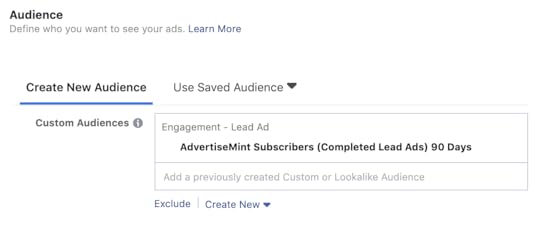 Custom Audience can be uploaded as a target source for a Facebook ad.
Custom Audience can be uploaded as a target source for a Facebook ad. If you choose to target your Customer List Custom Audience, Facebook will match the customer information (first and last names, emails, and phone numbers) from your uploaded list of leads to the users in its platform. Facebook will then serve your ads to the matched users.
Customer List Custom Audience is only one among the ten types of Custom Audiences. Different types allow you to target different users who committed different actions. You have the Website Custom Audience, which allows you to target users who visited your website, Lead Form Custom Audience, to target users who completed your Lead Ad, and Events Custom Audience, to target those who RSVPed to your Facebook event. By targeting only those who have interacted with your business one way or another, Custom Audiences help you reach people most likely to convert.
Direct Customers to Your Physical Location with Store Traffic Ads
 Lawrence Suzara / Pexels
Lawrence Suzara / PexelsThere’s nothing more beautiful than the sight of a packed dining room, noisy with the cacophony of clinking utensils and incessant chatter. However, this ideal—a packed restaurant—doesn’t come to fruition without work. Customers won’t magically appear at your doorstep. You need to somehow reach them with your message: Hello, I’m here. My business exists.
Still, even after you have informed people about your business, whether via an ad in the newspaper or business cards place in your allies’ establishments, it takes extra effort to encourage customers to visit. With numerous other restaurants in the area, why should they choose yours?
Never underestimate people’s natural sloth and desire for convenience. Simply look at the popularity of e-commerce, the success of which has been attributed to the closures of retail stores: purchase something online with a few clicks and—voilà!—the package arrives several days later.
 Store Visits Ads usually contain a “Get Directions” CTA button.
Store Visits Ads usually contain a “Get Directions” CTA button.Offering convenience will set your restaurant apart from your competitors’. Store Traffic ads, for example, find and bring customers to you, without hassle. These ads contain a call-to-action button, encouraging them to “Get Directions” to your physical location. After clicking that button, the ads will open a GPS, which customers can use to navigate to your restuarant. Alternatively, you can also choose a “Call Now” call-to-action button, which, once clicked, will dial your business number from customers’ phones.
Obviously, someone who lives 30 miles away won’t likely visit your restaurant, even with the convenient GPS feature. In this case, you can limit your target to only local customers or out-of-towners who don’t live in the area but are nearby. This is made possible by Facebook’s location targeting, a tool that allows you to serve ads to audiences residing in a specific city, country, area code, state, or radius.
Reach New Customers with Lookalike Audiences
 Chan / Unsplash
Chan / UnsplashIf you’re not growing, you’re stagnating, getting left behind—that’s not good for business. Once you’ve garnered a following of loyal customers, you must increase your restaurant’s influence by gaining new ones. Facebook’s other targeting tool, Lookalike Audiences, allows you to target an audience most likely to be interested in your business by serving ads to individuals similar to your existing customers. Lookalike Audiences uses an audience source (a list of leads, the same one you would upload to create a Custom Audience) to find users who are similar to those in your leads. The tool considers demographics, interests, and behaviors to find a match.
Of course, the target audience you choose should depend on your business goals. At this moment, do you want to fill your dining tables with current customers or would you rather bring in fresh faces? Target a Custom Audience for the former goal, and target Lookalike Audiences for the latter.
Entice Customers with Promotions Using Offers Ads
Offering customers small freebies or discounts is one way to increase traffic to your restaurant. Facebook has an ad format called Offers, the digital equivalent of coupons. These ads contain coupons that customers can redeem online at checkout or in store. Using Offers, you can lure customers with discounts, two-for-one deals, or a small gift with the purchase of a meal, such as a large drink, appetizer, or dessert.
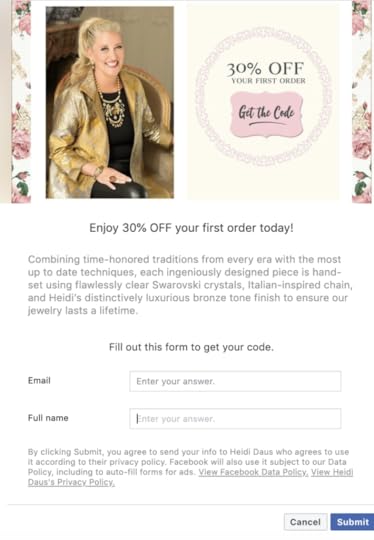 This Offers ad is promoting a 30 percent discount to first-time buyers.
This Offers ad is promoting a 30 percent discount to first-time buyers. Offers ads, like all of Facebook’s ad types, can be hyper-targeted to the audience of your choosing. Let’s get creative here, using the two aforementioned targeting options, Custom Audiences and Lookalike Audiences. You can, for example, offer your page followers coupons using the Facebook Page Custom Audience, citing their loyalty and support for your sudden generosity. You can also expand your reach by offering a first-time-customer deal to people who have not yet visited your restaurant, using Lookalike Audiences.
Offers run for the duration of time you set. That’s far easier than standing on a street corner, handing out flyers to apathetic passersby.
Lure Customers with Boosted Events
 Jens Johnsson / Unsplash
Jens Johnsson / UnsplashCuisine is not a mere means to an end; it’s not only a necessity to nourish bodies. It is an art form, a social event as grand as a concert or a play. To attract customers to your restaurant, make wining and dining a social event. Anyone can go anywhere to eat, but not every restaurant delivers a service that transcends into an occasion.
You’re likely aware that you can create events on Facebook. You create an event page, invite guests, and track RSVPs. You post updates and watch attendees comment and post on the page’s Timeline. However, you may not be aware that you can turn event pages into ads by way of boost. When you boost an event, you’re paying Facebook to promote your event to your target audience. Use boosted events to lure people to your restaurant. For example, you can create a wine tasting event, a cocktail-making class, or a couples’ date night, featuring a seasonal Valentine’s Day-themed menu.
Automate Orders with Messenger Ads
 Raw Pixel / Pexels
Raw Pixel / PexelsBurnt-out millennials seeking more convenience are increasinly ordering in, says a Forbes article. This phenomenon is so significant, in fact, that investment bank UBS wrote an 82-paged report arguing for the increase of food ordering sales. As aforementioned, to compete against other restaurants, you must use modern marketing methods.
In the age of quick gratification and advanced technology, it would be foolish not to provide easy ways to order food. And, no, phone calls won’t do. Customers now are far more comfortable ordering food online. Just look at the increasing number of meal delivery apps available.
Facebook’s Messenger chatbots are tools you can use to provide customers easy ordering options. Other establishments have already used Messenger to increase online orders, establishments such as 1-800 Flowers and Domino’s. These Messenger chatbots respond to keywords customers type in. For example, if customers wanted to order food on Facebook, they would simply open a conversation with Domino’s on Messenger, type in “Get Started,” and immediately receive a menu with options that could fulfill their queries.
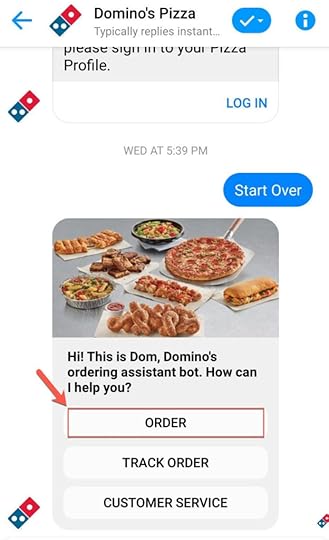 Messenger bots respond to keywords it recognizes. This bots responds to “start over” by providing an actionable menu.
Messenger bots respond to keywords it recognizes. This bots responds to “start over” by providing an actionable menu.You, too, could have a chatbot like Domino’s, no coding skills needed. Automation services, like Manychat, help people with little to no coding knowledge create Messenger Chatbots. With your own chatbot installed, you can not only automate your conversations with customers but also automate your orders.
The restaurant business is competitive, and there is no feeling as sharp as the jealousy you harbor when you see other restaurants succeed except for yours. Fortunately, growing your business doesn’t need to be physically arduous or humiliating. Gone are the days of hassling innocent passersby with flyers or walking door to door, leaving business cards in people’s establishments. With Facebook advertising, you can fill your tables, fatten your pockets, and grow the restaurant you’ve worked so hard to keep.
Written by
Anne Felicitas
, writer and editor at AdvertiseMint.
The post 6 Facebook Ad Strategies for Growing Your Restaurant Business appeared first on AdvertiseMint.
May 10, 2019
How to Download Facebook Videos

By Anna Hubbel | May 10, 2018
 Matthew Kwong / Pexels
Matthew Kwong / PexelsAlthough Facebook allows users to download photos, the social media network does not allow the same ability when it comes to videos. Unfortunately, users can’t download videos posted to Facebook. However, there is a way to do that using URL-to-video converter websites.
SaveFrom is a website that lets you download Facebook videos using a URL for free. Other free download websites include FBDown.net, Getfvid, and FBDownload.
The following steps use SaveFrom to demonstrate how to download Facebook videos. The other free download sites listed above work similarly.
How to Download Facebook Videos on Desktop
Step 1: Log in to Facebook.

Step 2: Locate the video you want to download. Make sure the video you want to download has a globe icon. The globe icon appears below the name of the poster. If there’s a lock or a two-person silhouette icon where the globe would be, you are not permitted to download the video because the privacy setting is not set to public. The globe icon indicates that the post is public.
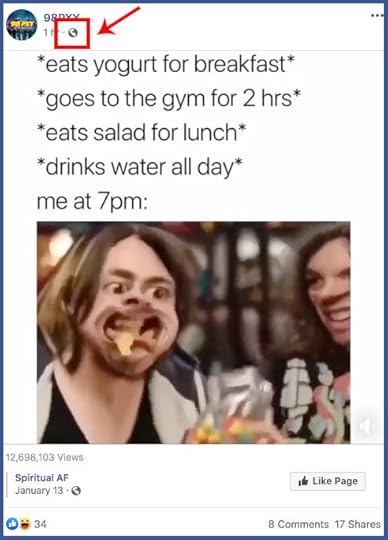
Step 3: Hover your cursor over the video, right click or Ctrl click it. A drop-down menu should appear. Select “Show video URL.”

Step 4: You should see a small pop-up box with the video’s Facebook link in it. With the link highlighted, on your keyboard, either press Ctrl+C (Windows) or Command+C (Mac) to copy it.

Step 5: Navigate to the SaveFrom website. Enter https://en.savefrom.net/ in your browser. This website will let you download videos from links.

Step 6: At the top of the page, in the text box where it says “Just insert a link,” paste the Facebook video’s URL by either pressing Ctrl+V (Windows) or Command+V (Mac).

Step 7: Click the green “Download” button located either below or next to the video’s preview window. The video should proceed to download to your computer’s “Downloads” folder.

Step 8: Locate the downloaded video in your “Downloads” folder on your desktop and save it to the folder of your choosing. And you’re done!
How to Download Facebook Videos on iPhone
Step 1: Navigate to the App Store on your iPhone. In the search bar, type “documents” and tap “Search.”
Step 2: In the search results, locate the app “Documents by Readdle.” Tap “GET” and follow the download prompts.
Step 3: Open the Facebook app on your iPhone. Navigate to the video you want to download.
Step 4: Look for the globe icon below the name of the video’s poster to make sure the video is public.
Step 5: Open the video and begin playing it. This ensures that you won’t get a broken link in the next step.
Step 6: Tap “Share” below the video.
Step 7: From the menu that appears, select “Copy Link” to copy the video’s address to your iPhone’s clipboard.
Step 8: Return to your iPhone’s home screen and open the Documents app.
Step 9: Open your Safari browser. Navigate to the SaveFrom website by entering savefrom.net in the address bar. Tap “Go” on your keyboard.
Step 10: In the text field at the top of the page, paste in the video URL you copied earlier.
Step 11: Tap the green “Download” button located below the video’s preview.
Step 12: Tap the light blue “Done” button.
Step 13: Tap the “Downloads” icon located at the bottom right of your screen.
Step 14: After your video finishes downloading, tap the video file on the downloads tab. You should now be able to watch the video in the Documents app.
Step 15: To move the video to your iPhone, with the Documents app open, tap the “Downloads” folder. Tap the ⋯ beneath the video. Select “Share” and proceed to save the video file to a folder on your iPhone.
Paid Software That Lets You Download Facebook Videos
If you don’t trust the free download websites, there is also software you can pay for to ensure any downloads are safe and secure. Below is a list of trusted software you can pay for to download Facebook videos:
AllMyTubeVideo Downloader UltimateReplay Media CatcheriTube StudioDownload Accelerator Plus
A Note about Copyright Infringement
Before downloading any videos from Facebook, you should double check Facebook’s copyright guidelines to ensure you are not violating the rights of the original poster or creator of the video. Whether or not you are committing copyright infringement ultimately depends on your intended use of the video after downloading it. For example, you are not committing copyright infringement if your use of the video is fair use.
Factors that determine whether the use of copyrighted work is fair use include the following, as listed by Facebook:
The purpose and character of the use. For example, do you plan to use it for commercial use or educational purposes? Do you transform the work to give it new meaning?The nature of the copyrighted work. Is it factual, like maps or databases, that you plan to use merely for informational purposes?The amount and substantiality of the portion used in relation to the copyrighted work as a whole. For example, are you using just a small, insignificant portion of the work?The effect of the use upon the potential market for or value of the copyrighted work. For example, do you plan to replace the original work, taking away the credit and overall benefits from the original creator?
For more information about fair use in the United States, visit the US Copyright Office Fair Use Index. For more information about what copyright is, visit World Intellectual Property Organization.
Written by Anne Hubbel, writer at AdvertiseMint
The post How to Download Facebook Videos appeared first on AdvertiseMint.
May 8, 2019
7 Ways to Give Mom a Happy Mother’s Day on Facebook

By Anne Felicitas | MAY 8, 2019
 Dario Valenzuela / Unsplash
Dario Valenzuela / UnsplashFruit bouquets, pastel Hallmark cards, and reservations to local brunch cafes are ideas that come to mind when preparing for Mother’s Day celebrations. What many don’t consider are ways to celebrate mom on Facebook.
Sure, some people may turn their noses up at the idea, dismissing it as cheap and lackadaisical, but those of us who live long distances from our parents have limited options. A phone call now seems overdone, and with the special day bounding around the corner, sending a card or a package through the United States Postal Service seems risky.
Celebrating moms on Facebook is a common practice, contrary to what many may believe. In fact, Mother’s Day greetings and conversations on Facebook and Messenger were so popular that last year Facebook rolled out Mother’s Day features that helped users celebrate their moms. If you’re limited in time and options, celebrating your mom on Facebook may be a good idea.
1. Send a “Happy Mother’s Day” Facebook Card
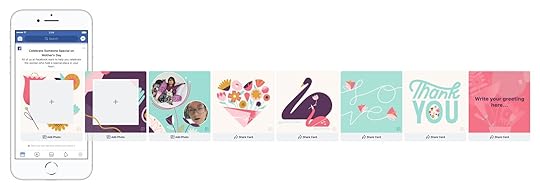 Facebook released Mother’s Day cards last year. Photo courtesy of Facebook Newsroom
Facebook released Mother’s Day cards last year. Photo courtesy of Facebook NewsroomLast year, Facebook released a host of special features that allowed users to send their moms digital Mother’s Day cards. These cards were accessible from News Feed, on top of which perched a message encouraging users to “celebrate someone special on Mother’s day.” Once users clicked the message, a selection of special cards and photo frames, which they could post to their Timelines or their mom’s Timelines, appeared. Facebook will likely enable the Mother’s Day cards again this year, so keep an eye out for it on your News Feed.
2. Send Mother’s Day Images
Facebook isn’t the only one with Mother’s Day cards for use. Numerous Mother’s Day images exist online. In fact, there are several Facebook groups dedicated to producing these graphics. The Facebook group Happy Mothers Day Images has 336 Mother’s Day photos. Another, called Happy Mothers Day Pics, has 320 images.
If you decide to choose this option, make sure to abide by copyright laws, as the images from those Facebook groups belong to someone else. A written request for permission is recommended because it can serve as evidence in court if the original owner takes legal action against you. When asking for permission, make sure to discuss whether payment or attribution is required.
3. Create Mother’s Day Cards in Canva
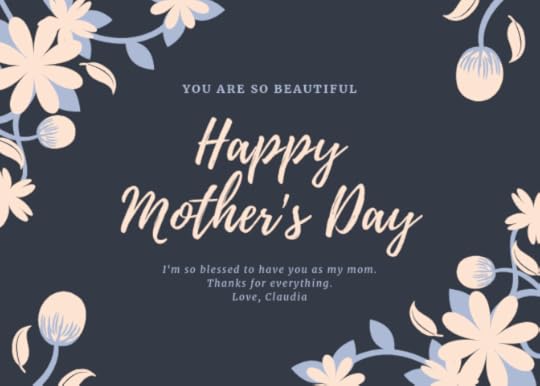 Canva has multiple Mother’ Day templates. This template is one of them.
Canva has multiple Mother’ Day templates. This template is one of them.If navigating through the complexities of copyright law is difficult for you, you can opt for a safer alternative: creating your own Mother’s Day cards. You don’t need graphic design experience to do so. Canva, a drag-and-drop graphic design website, contains plenty of Mother’s Day templates for use. You can drag, drop, and delete images and text to customize your card for your mom. You can even download these cards for both print and digital, giving you the option to upload the PNG or JPEG version to Facebook. When choosing a template, make sure the one you want to use is labeled as “free,” which you will find on the bottom-right corner of the template.
4. Share Your Appreciation on Facebook Live
If you want a bolder way of proclaiming your love for your mom on Facebook, broadcasting a live video is a good option. When you go live, all of your Facebook friends will be notified, increasing your exposure. Once you finish your broadcast, the video will save to your Timeline and appear on News Feed, so your friends who missed it can watch.
For your live video, consider delivering a moving speech, for example, stating several instances in which your mom has supported you throughout your life. If you want to entertain and delight your viewers, you can also improvise with a song and dance performance if you’re brave enough.
5. Send a Special Message through Facebook Stories
 Anyone can easily create a Mother’s Day message on Facebook Stories using filters, text overlays, and stickers.
Anyone can easily create a Mother’s Day message on Facebook Stories using filters, text overlays, and stickers.Of course, singing and dancing for all to see may not be your cup of tea. For a more intimate celebration, you can send your mom a message through Facebook Stories instead. Make sure to deliver your message to her directly rather than posting it to your Stories. If you post your message to Stories, all of your Facebook friends will see the video. To give your message a little more personality, use Facebook’s filters, stickers, and text overlays.
6. Post a Video to Her Timeline
Facebook Stories and live videos are so in the moment, you don’t have the chance to edit your videos to perfection. If you want to create a video that’s a little more staged, you can instead post a video to her Timeline. First, you must record your video using your phone camera. After editing the video, you can then upload it to her Timeline, which her friends and your friends can see.
7. Create a Mother’s Day Album
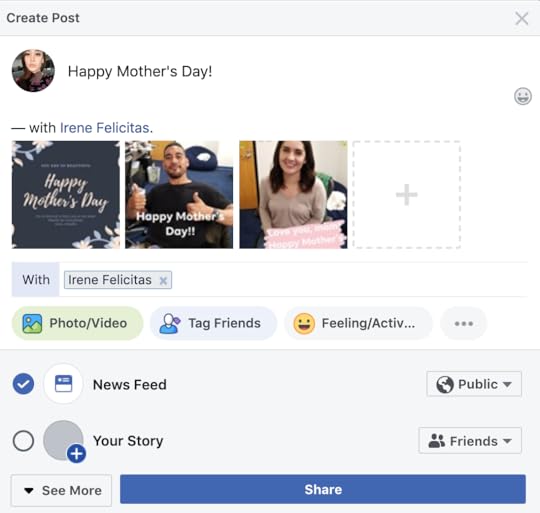 A Mother’s Day album can be created by writing a Facebook post.
A Mother’s Day album can be created by writing a Facebook post.Creating a Mother’s Day album on Facebook is simple. From your News Feed, write a post then include several images of you and your mom to your draft. (You can simultaneously upload several images by clicking “control” and the images you want to upload.) Once you’ve perfected your message and included all the images you want in the album, tag your mom in the “with” section of the post. The post will appear on your Timeline, your mom’s Timeline, and on both of your friends’ News Feeds.
Mother’s Day is bounding around the corner. With limited time and options, you can skip the traditional methods of celebrating mom and honor her on Facebook instead. Go ahead and send her a special message. She’ll appreciate it.
Written by Anne Felicitas, writer and editor at AdvertiseMint.
The post 7 Ways to Give Mom a Happy Mother’s Day on Facebook appeared first on AdvertiseMint.
May 7, 2019
26 Reasons Why You Should Advertise on Facebook

By Anne Felicitas | May 7, 2019
 Pixabay / Pexels
Pixabay / PexelsAs you’re planning to launch your first social media advertising campaign, you might be considering your choice of platforms. There’s so many to choose from, Instagram, Snapchat, YouTube, and Pinterest—which one should you pick? If you haven’t yet considered Facebook, you should, for various reasons. In fact, there are 26 reasons why Facebook is a good place to advertise.
26 reasons you should advertise on @Facebook.
Click To Tweet
1 . Facebook Has a Massive User Base
When Facebook shared its first quarter 2019 earnings report, the company announced that it increased its daily active users to 2.38 billion.
As you consider several social media advertising platforms, it’s important to keep each platform’s active users in mind. After all, active users equate to potential customers. The more users visiting the platform each month, the more potential customers to serve your ads to.
If you choose a social media platform that’s the digital equivalent of a ghost town, you’ll end up delivering ads to a place where not many can see them. You want to be on the platform that buzzes with activity.
2. Facebook Is Rich with Data
Facebook has so much data on its users that some find it a bit unnerving. Facebook collects data on its users’ browsing behaviors, Facebook and Instagram usage behaviors (for example, what people like, follow, and watch), and self-reported data (for example, the information users provide on their profiles, such as age, occupation, relationship status, and education).
The data Facebook possesses helps you serve ads to a relevant audience most likely to convert. The more data Facebook gathers on users, the more information you have to tailor ads to specific audiences. Knowledge is power, after all.
3. Facebook Campaigns Are Easily Scalable
When you purchase a billboard ad, that billboard can only reach a small audience within its area. When you purchase a spot on a radio station, you can only reach people within the cities where that station airs. Facebook ads, however, are easily scalable. You can reach as many users as you want, from all over the globe, at any time you choose. Your ads aren’t limited to a certain location, a certain audience, or a certain schedule. Because Facebook ads are scalable, you can better grow your business without any limits.
4. Facebook Allows You to Target Loyal Customers

Fostering brand loyalty is integral to any business, big or small. Although earning new customers is a big accomplishment, it’s important not to neglect those who have already purchased from you, who are already familiar with your products or services. These people, the loyal customers, are the lifeblood of your business.
In Facebook advertising, you can serve ads to your already existing customers, all thanks to the targeting tool called Custom Audiences. When you create your ads in Ads Manager’s targeting section, you can upload a customer list using Facebook’s Custom Audiences. Using the information from your list (phone number, email address, first and last name, etc.), Facebook will match your existing leads to its users and show those users your ads.
5. Facebook Is Cost Effective
Because Facebook advertising is an auction, you have control over your budget. You can choose the total amount you want to spend on an ad and the duration you want it to remain active. For example, you can choose to spend $1,000 a month or even $10,000 a month.
Facebook only shows ads to users who are more likely to take action; thus, for the amount you choose, you are more likely to reach more users, and consequently, more likely to receive conversions.
6. Facebook Allows You to Reach a New Audience Most Likely to Convert
In addition to targeting loyal customers, Facebook also allows you to target new customers who are most likely to respond to your ads. Facebook finds these people by taking your Custom Audiences list and finding users similar to your existing customers. For example, if many of your current customers are women aged 30 to 60 living in California, Facebook will find users of that same demographic. This capability is made possible by another Facebook targeting tool called Lookalike Audiences.
7. Facebook Gives You Insights on Your Followers
The Audience Insights Tool allows you to know your audience so you can generate content relevant to them. Facebook gives you information about their geography, lifestyle, demographics, and purchase behavior. This can include age, job title, and relationship status.
8. Facebook Reaches a Huge Mobile Audience

In its first quarter 2019 earnings report, Facebook announced that approximately 2.1 billion people use Facebook and its family of apps, which includes WhatsApp, Messenger, and Instagram. With that many mobile users, you can reach people who are away from their laptops and desktops, creating greater omnipresence in your customers’ lives—you go wherever they go.
9. Facebook Lets You Advertise on Multiple Platforms
Some people remark that Facebook is a monopoly, and that’s not entirely untrue. Facebook owns two of its competitors, Instagram and WhatsApp. Because Facebook owns several apps, you can advertise on several different platforms. When you create Facebook ads, you can serve those ads to Messenger, Facebook, WhatsApp, and Instagram.
Also, Facebook has a program called Audience Network, which allows you to serve ads to the websites and apps of Facebook’s partners. For example, you can serve ads to the apps and websites of HuffPost.
10. Facebook Lets You A/B Test Everything
Facebook allows you to test one ad against another: you can test against different copies, images, audience demographics, and target. For example, you can test male Target shoppers versus females Target shoppers. A/B testing allows you to improve and perfect your ad so you can yield better results.
11. Facebook Lets You Collect Leads
Lead ads provide a quick and easy way to sign up for more information. They include a call-to-action button that says “subscribe” or “sign up.” Once your potential customers click the button, they will be redirected to a mobile friendly form that automatically fills in the required fields using the information they provided on Facebook.
Lead ads are beneficial because they accommodate users who are often busy and on the go. Not only do they allow users to type less, but it also provides you accurate, actionable information. Most important, it allows you to connect with an audience that is most interested in your products or services.
12. Facebook Lets You Re-Target Customers Who Visited Your Website
 Thought Catalog / Unsplash
Thought Catalog / UnsplashWhen a user clicks on your ad to visit your site, Facebook will know. It will know the landing page that user arrived on, and it will know the other pages on your website that user visited. This capability is made possible by the Facebook Pixel, a tracker that monitors your customers’ online behaviors. Thanks to the pixel, you can re-target people who expressed interest in your business.
13. Facebook Lets You Target a Relevant Audience
Facebook has two types of targeting options. One is called broad targeting and another is called interest and behavioral targeting. The latter allows you to target users with specific behaviors and interests. For example, you can target users interested in specific brands and users who have liked specific Facebook pages. By creating a specific target audience, you are able to target users who are most likely to respond to your ads.
14. Facebook Only Accepts Reputable Businesses
You must abide by Facebook’s advertising policies to advertise on its platform. Those who violate the policies will either be banned or have their ads disapproved. By ensuring all of its advertisers are abiding by the rules, Facebook is creating a platform that is safe for consumers, a platform that consumers can trust.
15. Facebook Lets You Target People Who Engaged with Your Business
With the Engagement Custom Audience, you can target users who interacted with your business on Facebook. For example, you can target users who visited your Facebook page, who watched your video, clicked on your ad, or opened your mobile ad.
16. Facebook Has Real-Time Reports on Your Ads

Of course, creating an ad and running it is only half of the work. You must also learn how to read your results to improve your ads. Facebook has real-time reports on your ad campaigns. Using this report, you can determine whether you should scale a campaign or stop it, to replicate ads that perform well and to pause those that aren’t.
17. Facebook Is Always Finding New Places to Advertise
Facebook often monetizes its features to give you new places to serve your ads to. In the past, Facebook has monetized Watch, Instagram Stories, and Messenger, all places where you can now serve your ads. This strategy prevents overcrowding in other ad placements and alleviates fierce competition for ad spots.
18. Facebook’s Users Have the Purchasing Powers
Facebook’s users are mostly comprised of millennials and the older generation. These people, aged 18 and older, have the purchasing powers. Many of these people are adults working full time, adults with families, adults who certainly have money to spend.
19. Facebook Optimizes Your Budget
Facebook will always optimize your budget to ensure you get the desired results for the lowest cost. For example, if you’re running ads that are set to automatic placements (that is, you’re giving Facebook the full reign on where to place your ads), Facebook will always place your ads on the areas that will cost less but perform the best. Facebook may, for instance, allocate more of your budget to Audience Network rather than News Feed, if the algorithm sees that Audience Network will be a cheaper placement in the long run.
20. Facebook Never Stops Growing
Four years after CEO Mark Zuckerberg founded Facebook, the social network hit 100 million users. Four years after that, those users increased to 1 billion. Fast forward to present day, and Facebook has 2.38 billion active users. That’s 500 million more users than the total number of personal computers in use around the world. Facebook shows no signs of slowing down.
21. Facebook Helps Drive Foot Traffic to Your Physical Store
 Mentatdgt / Pexels
Mentatdgt / Pexels Using the store traffic objective, you can create an ad that drives nearby customers to your brick-and-mortar store. The store traffic ad will contain a CTA button that, once clicked, will open a map with directions to your location.
22. Facebook Helps Increase App Installs
Another objective, the app installs objective, helps you increase the installs of your mobile app. The ad will contain a CTA button that prompts users to download your app from the app store. Of course, if users clicked on the ad without downloading your app, Facebook will re-target those users until they convert.
23. Facebook Lets You Automate Conversations with Customers
Many will agree that bad customer service deters people from returning to a business. For this reason, it’s important that every company implements stellar customer service for both the digital and physical realm. Promptly responding to queries and requests is one way to provide good customer service. Facebook makes this process easier by allowing you to integrate with ManyChat, a website that helps you easily create chatbots that automate your conversations with customers, saving you time and money.
24. Facebook Assigns Agencies a Dedicated Partner for Support
Depending on the size of the agency and its advertising history with Facebook, the social media network assigns one marketing partner to help an agency and its clients succeed on the platform. The partner provides solutions to many different problems, including disapproved ads, ads overspending, and ads not delivering.
25. Facebook Ensures All Advertisers Are Legitimate
Facebook has a certification program called Blueprint Certification, which shows that you are qualified to advertise on Facebook. To become Blueprint certified, you must pass two of three exams. First, you must pass the Facebook Advertising Core Competencies test to be able to take the Facebook Certified Planning Professional test and the Facebook Certified Buying Professional test. If you pass two of the three, you will receive a badge from Facebook as evidence of your qualifications.
26. Facebook Helps You Connect Directly to WhatsApp Users
Facebook offers a variety of unique ways to communicate with customers, and one of those ways involves WhatsApp. In December of 2018, Facebook rolled out an ad format that allows you to start conversations with WhatsApp users. The ad, once clicked, will open a conversation in WhatsApp between you and a customer.
If you’re wondering where you should advertise, consider starting your advertising campaign on Facebook. However, managing Facebook ads can be time consuming and stressful. AdvertiseMint offers services not only for Facebook advertising but also for Snapchat advertising and Instagram advertising. If you contact us now, your Facebook ads will be in good hands.
The post 26 Reasons Why You Should Advertise on Facebook appeared first on AdvertiseMint.
26 Reasons to Advertise on Facebook

By Anne Felicitas | May 7, 2019
 Pixabay / Pexels
Pixabay / PexelsAs you’re planning to launch your first social media advertising campaign, you might be considering your choice of platforms. There’s so many to choose from, Instagram, Snapchat, YouTube, and Pinterest—which one should you pick? If you haven’t yet considered Facebook, you should, for various reasons. In fact, there are 26 reasons why Facebook is a good place to advertise.
10 reasons you should advertise on @Facebook.
Click To Tweet
1 . Facebook Has a Massive User Base
When Facebook shared its first quarter 2019 earnings report, the company announced that it increased its daily active users to 2.38 billion.
As you consider several social media advertising platforms, it’s important to keep each platform’s active users in mind. After all, active users equate to potential customers. The more users visiting the platform each month, the more potential customers to serve your ads to.
If you choose a social media platform that’s the digital equivalent of a ghost town, you’ll end up delivering ads to a place where not many can see them. You want to be on the platform that buzzes with activity.
2. Facebook Is Rich with Data
Facebook has so much data on its users that some find it a bit unnerving. Facebook collects data on its users’ browsing behaviors, Facebook and Instagram usage behaviors (for example, what people like, follow, and watch), and self-reported data (for example, the information users provide on their profiles, such as age, occupation, relationship status, and education).
The data Facebook possesses helps you serve ads to a relevant audience most likely to convert. The more data Facebook gathers on users, the more information you have to tailor ads to specific audiences. Knowledge is power, after all.
3. Facebook Campaigns Are Easily Scalable
When you purchase a billboard ad, that billboard can only reach a small audience within its area. When you purchase a spot on a radio station, you can only reach people within the cities where that station airs. Facebook ads, however, are easily scalable. You can reach as many users as you want, from all over the globe, at any time you choose. Your ads aren’t limited to a certain location, a certain audience, or a certain schedule. Because Facebook ads are scalable, you can better grow your business without any limits.
4. Facebook Allows You to Target Loyal Customers

Fostering brand loyalty is integral to any business, big or small. Although earning new customers is a big accomplishment, it’s important not to neglect those who have already purchased from you, who are already familiar with your products or services. These people, the loyal customers, are the lifeblood of your business.
In Facebook advertising, you can serve ads to your already existing customers, all thanks to the targeting tool called Custom Audiences. When you create your ads in Ads Manager’s targeting section, you can upload a customer list using Facebook’s Custom Audiences. Using the information from your list (phone number, email address, first and last name, etc.), Facebook will match your existing leads to its users and show those users your ads.
5. Facebook Is Cost Effective
Because Facebook advertising is an auction, you have control over your budget. You can choose the total amount you want to spend on an ad and the duration you want it to remain active. For example, you can choose to spend $1,000 a month or even $10,000 a month.
Facebook only shows ads to users who are more likely to take action; thus, for the amount you choose, you are more likely to reach more users, and consequently, more likely to receive conversions.
6. Facebook Allows You to Reach a New Audience Most Likely to Convert
In addition to targeting loyal customers, Facebook also allows you to target new customers who are most likely to respond to your ads. Facebook finds these people by taking your Custom Audiences list and finding users similar to your existing customers. For example, if many of your current customers are women aged 30 to 60 living in California, Facebook will find users of that same demographic. This capability is made possible by another Facebook targeting tool called Lookalike Audiences.
7. Facebook Gives You Insights on Your Followers
The Audience Insights Tool allows you to know your audience so you can generate content relevant to them. Facebook gives you information about their geography, lifestyle, demographics, and purchase behavior. This can include age, job title, and relationship status.
8. Facebook Reaches a Huge Mobile Audience

In its first quarter 2019 earnings report, Facebook announced that approximately 2.1 billion people use Facebook and its family of apps, which includes WhatsApp, Messenger, and Instagram. With that many mobile users, you can reach people who are away from their laptops and desktops, creating greater omnipresence in your customers’ lives—you go wherever they go.
9. Facebook Lets You Advertise on Multiple Platforms
Some people remark that Facebook is a monopoly, and that’s not entirely untrue. Facebook owns two of its competitors, Instagram and WhatsApp. Because Facebook owns several apps, you can advertise on several different platforms. When you create Facebook ads, you can serve those ads to Messenger, Facebook, WhatsApp, and Instagram.
Also, Facebook has a program called Audience Network, which allows you to serve ads to the websites and apps of Facebook’s partners. For example, you can serve ads to the apps and websites of HuffPost.
10. Facebook Lets You A/B Test Everything
Facebook allows you to test one ad against another: you can test against different copies, images, audience demographics, and target. For example, you can test male Target shoppers versus females Target shoppers. A/B testing allows you to improve and perfect your ad so you can yield better results.
11. Facebook Lets You Collect Leads
Lead ads provide a quick and easy way to sign up for more information. They include a call-to-action button that says “subscribe” or “sign up.” Once your potential customers click the button, they will be redirected to a mobile friendly form that automatically fills in the required fields using the information they provided on Facebook.
Lead ads are beneficial because they accommodate users who are often busy and on the go. Not only do they allow users to type less, but it also provides you accurate, actionable information. Most important, it allows you to connect with an audience that is most interested in your products or services.
12. Facebook Lets You Re-Target Customers Who Visited Your Website
 Thought Catalog / Unsplash
Thought Catalog / UnsplashWhen a user clicks on your ad to visit your site, Facebook will know. It will know the landing page that user arrived on, and it will know the other pages on your website that user visited. This capability is made possible by the Facebook Pixel, a tracker that monitors your customers’ online behaviors. Thanks to the pixel, you can re-target people who expressed interest in your business.
13. Facebook Lets You Target a Relevant Audience
Facebook has two types of targeting options. One is called broad targeting and another is called interest and behavioral targeting. The latter allows you to target users with specific behaviors and interests. For example, you can target users interested in specific brands and users who have liked specific Facebook pages. By creating a specific target audience, you are able to target users who are most likely to respond to your ads.
14. Facebook Only Accepts Reputable Businesses
You must abide by Facebook’s advertising policies to advertise on its platform. Those who violate the policies will either be banned or have their ads disapproved. By ensuring all of its advertisers are abiding by the rules, Facebook is creating a platform that is safe for consumers, a platform that consumers can trust.
15. Facebook Lets You Target People Who Engaged with Your Business
With the Engagement Custom Audience, you can target users who interacted with your business on Facebook. For example, you can target users who visited your Facebook page, who watched your video, clicked on your ad, or opened your mobile ad.
16. Facebook Has Real-Time Reports on Your Ads

Of course, creating an ad and running it is only half of the work. You must also learn how to read your results to improve your ads. Facebook has real-time reports on your ad campaigns. Using this report, you can determine whether you should scale a campaign or stop it, to replicate ads that perform well and to pause those that aren’t.
17. Facebook Is Always Finding New Places to Advertise
Facebook often monetizes its features to give you new places to serve your ads to. In the past, Facebook has monetized Watch, Instagram Stories, and Messenger, all places where you can now serve your ads. This strategy prevents overcrowding in other ad placements and alleviates fierce competition for ad spots.
18. Facebook’s Users Have the Purchasing Powers
Facebook’s users are mostly comprised of millennials and the older generation. These people, aged 18 and older, have the purchasing powers. Many of these people are adults working full time, adults with families, adults who certainly have money to spend.
19. Facebook Optimizes Your Budget
Facebook will always optimize your budget to ensure you get the desired results for the lowest cost. For example, if you’re running ads that are set to automatic placements (that is, you’re giving Facebook the full reign on where to place your ads), Facebook will always place your ads on the areas that will cost less but perform the best. Facebook may, for instance, allocate more of your budget to Audience Network rather than News Feed, if the algorithm sees that Audience Network will be a cheaper placement in the long run.
20. Facebook Never Stops Growing
Four years after CEO Mark Zuckerberg founded Facebook, the social network hit 100 million users. Four years after that, those users increased to 1 billion. Fast forward to present day, and Facebook has 2.38 billion active users. That’s 500 million more users than the total number of personal computers in use around the world. Facebook shows no signs of slowing down.
21. Facebook Helps Drive Foot Traffic to Your Physical Store
 Mentatdgt / Pexels
Mentatdgt / Pexels Using the store traffic objective, you can create an ad that drives nearby customers to your brick-and-mortar store. The store traffic ad will contain a CTA button that, once clicked, will open a map with directions to your location.
22. Facebook Helps Increase App Installs
Another objective, the app installs objective, helps you increase the installs of your mobile app. The ad will contain a CTA button that prompts users to download your app from the app store. Of course, if users clicked on the ad without downloading your app, Facebook will re-target those users until they convert.
23. Facebook Lets You Automate Conversations with Customers
Many will agree that bad customer service deters people from returning to a business. For this reason, it’s important that every company implements stellar customer service for both the digital and physical realm. Promptly responding to queries and requests is one way to provide good customer service. Facebook makes this process easier by allowing you to integrate with ManyChat, a website that helps you easily create chatbots that automate your conversations with customers, saving you time and money.
24. Facebook Assigns Agencies a Dedicated Partner for Support
Depending on the size of the agency and its advertising history with Facebook, the social media network assigns one marketing partner to help an agency and its clients succeed on the platform. The partner provides solutions to many different problems, including disapproved ads, ads overspending, and ads not delivering.
25. Facebook Ensures All Advertisers Are Legitimate
Facebook has a certification program called Blueprint Certification, which shows that you are qualified to advertise on Facebook. To become Blueprint certified, you must pass two of three exams. First, you must pass the Facebook Advertising Core Competencies test to be able to take the Facebook Certified Planning Professional test and the Facebook Certified Buying Professional test. If you pass two of the three, you will receive a badge from Facebook as evidence of your qualifications.
26. Facebook Helps You Connect Directly to WhatsApp Users
Facebook offers a variety of unique ways to communicate with customers, and one of those ways involves WhatsApp. In December of 2018, Facebook rolled out an ad format that allows you to start conversations with WhatsApp users. The ad, once clicked, will open a conversation in WhatsApp between you and a customer.
If you’re wondering where you should advertise, consider starting your advertising campaign on Facebook. However, managing Facebook ads can be time consuming and stressful. AdvertiseMint offers services not only for Facebook advertising but also for Snapchat advertising and Instagram advertising. If you contact us now, your Facebook ads will be in good hands.
The post 26 Reasons to Advertise on Facebook appeared first on AdvertiseMint.
May 1, 2019
Facebook Pixel Event Setup Tool: What It Is, How to Set It Up

By Anna Hubbel | MAY 1, 2019
 Rawpixel / Unsplash
Rawpixel / UnsplashIn advertising, your audience is everything. If you don’t know who your audience is or what the audience is doing in relation to your business, any digital campaign is going to fall flat on its face.
Fortunately, the beauty of technology has given us tools like the Facebook Pixel that give us data about our audience’s behaviors. The Facebook Pixel is a snippet of unique code that tracks activity on your business’s website. It helps you retarget with Website Custom Audiences, attribute conversions, optimize advertising for landing page views or conversions, and track marketing performance and customer funnel.
But as useful as the Facebook Pixel is on its own, it’s also limited. For the best optimization and tracking capabilities, you’ll also need to add pixel events using the Pixel Event Setup Tool. Pixel events are modifiers that send Facebook even more detailed information about your audience’s behaviors on your website. Standard pixel events include the following:
View ContentSearchAdd to WishlistAdd to CartInitiate CheckoutAdd Payment InfoPurchaseSubscribeStart TrialComplete RegistrationContactFind LocationSchedule
Pixel events allow you to see how your advertising efforts are impacting the specific conversions you are trying to generate. Running a Facebook campaign focused on acquiring new subscribers? The subscribe pixel event will show you whether the new subscriptions you’ve gotten on your website originated through clicks on your ads in that campaign. Did a shopper click on your Facebook ad that led them to make a purchase on your website? Pixel events can show you that, too. The event provides a specific number of resulting conversions and any related revenue connected to your Facebook ads.
The Importance of Pixels Events
Pixel events give you valuable insights related to your Facebook campaign. You can identify the link between your ads and specific conversions you are trying to drive. In other words, events show you whether your Facebook campaigns are achieving your advertising goals. If you see that your ads are not generating the conversions you want related to your event, you can make the changes necessary for a successful campaign. Perhaps you need to change your ad’s creative, copy, or call-to-action, or maybe your audience would respond better to video than images. Without pixel events, you don’t have access to this valuable information.
What Is the Pixel Event Setup Tool?
Previously, you’d need to manually modify your pixel code to collect event data for specific pages. Now, Facebook is rolling out the Pixel Event Setup Tool, which some advertisers have access to already while others are still waiting. With it, you can add events based on page views or button clicks without having to manually alter any code. In other words, it’s a tool that helps you streamline the Pixel Event process and ultimately improves your overall workflow.
You Have to Install the Facebook Pixel First
Although the Pixel Event Setup Tool takes away the need to modify any code related to events, you still need to first install the Facebook Pixel, which does involve working with some code. The base code needs to be installed on your website in order to make the connection between your Facebook ads and website activity.
There are three options for installing the Facebook Pixel: connecting to a partner platform, manually installing the code yourself, or emailing installation instructions to a developer. Once you’ve installed your Facebook Pixel, you’re now ready to use the Pixel Event Setup Tool.
How to Use the Pixel Event Setup Tool
Step 1: Navigate to Events Manager and click “Set Up” > “Set Up New Events.”
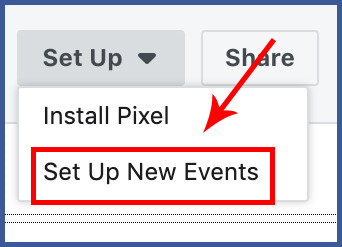
Step 2: Select the option “Use Facebook’s Event Setup Tool.”

Step 3: Enter the URL for the page on which the pixel event will occur and click “Open Website.”
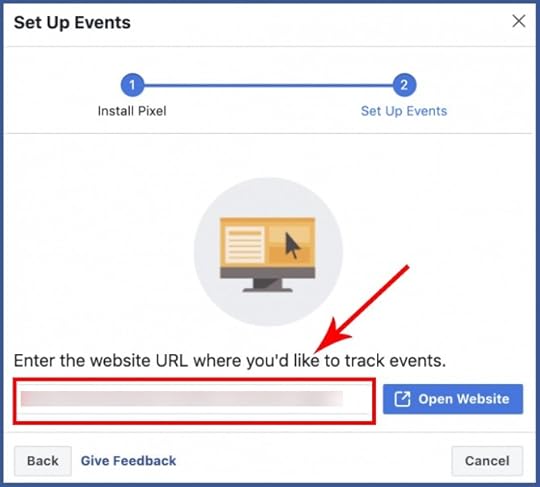
Step 4: Select “Track a URL.”

You should now see the following on your screen.
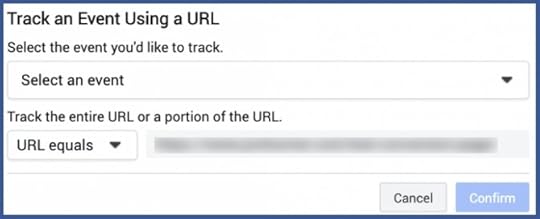
Step 5: Select an event from the dropdown and then click “Confirm.”

Step 6: Choose whether you want to track the entire URL or a portion of the URL. Click “Confirm.”

Step 7: Instead “Track a URL,” you also have the option to “Track New Button.”
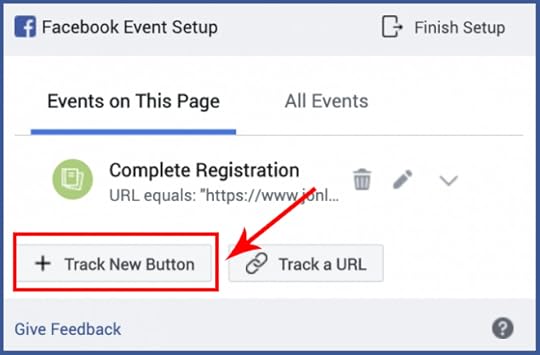
Step 8: You will see the screen below. From here, select your button or link.

Step 9: Select an event and then click “Confirm.”
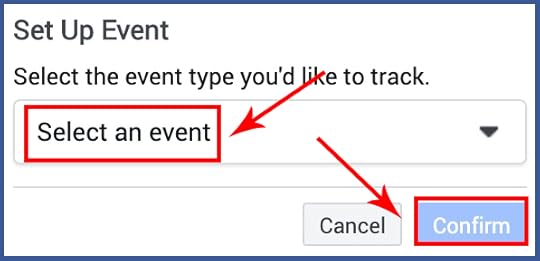
Step 10: You should now see your event listed.
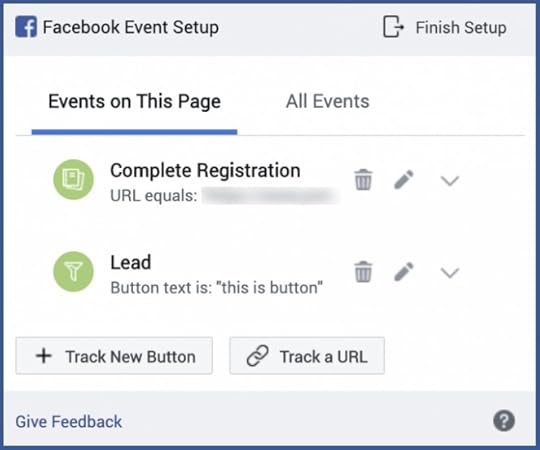
Step 11: When you’re done, click “Finish Setup.”
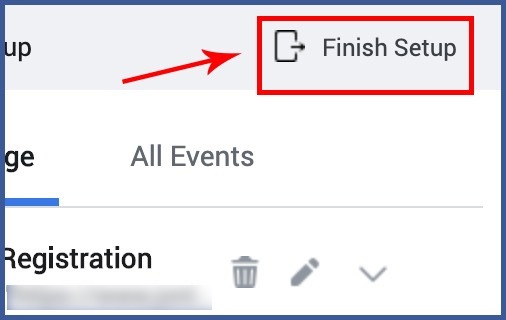
Step 12: Review your events and then click “Finish.”

Step 13: On your Events Manager screen, you’ll see a notification indicating that your event setup is complete. Select “Test Events.”

Step 14: On the screen that appears, click “Open Website.”

Step 15: If created by URL, the event is already triggered. For links or buttons, you should be able to click on it on the page you linked to your button event. Navigate back to the testing page in Events Manager. Your screen should look similar to the one below.

A Note About Parameters
But wait, there’s more. If you thought the tracking information that Pixel Events provide aren’t enough, you’ll be happy to learn about parameters. Parameters provide additional details about your pixel event. For example, if you’re using a purchase event, you can set up parameters to provide details such as the exact item that was purchased and its value.
When manually setting up your Facebook Pixel, you can toggle parameters for your event.
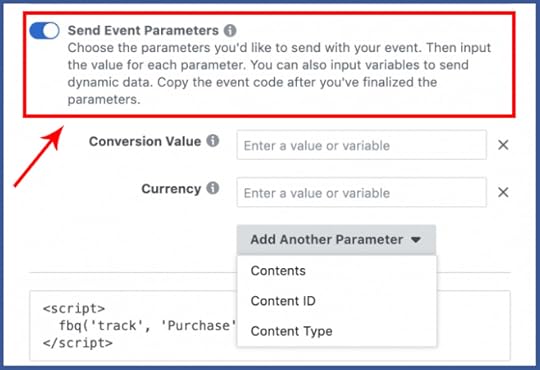
Unfortunately, at this time, the Pixel Events Setup Tool does not include the capability to set up parameters; they must be set up during the manual process. Hopefully, Facebook will add parameters to the tool sometime in the future.
Written by
Anna Hubbel
, writer at AdvertiseMint
The post Facebook Pixel Event Setup Tool: What It Is, How to Set It Up appeared first on AdvertiseMint.
April 30, 2019
In Case You Missed It: F8 2019 Recap

By Anne Felicitas, writer & editor| APR 30, 2019
 Facebook holds its F8 conference every year at San Jose, California.
Facebook holds its F8 conference every year at San Jose, California.Today lanyarded app developers, social media savants, and digital marketing aficionados sporting Facebook blue t-shirts gathered at the McEnery Convention Center in San Jose, California to watch executives and notable engineers speak about their latest projects at the F8 2019 convention.
Although many sent their applications, crossed their fingers, and hoped to receive an invite to the event this time around, not all were allowed to attend. For those who didn’t receive acceptance to this year’s F8 2019 convention (or for those who were present at the event but somehow fell asleep throughout the keynote speeches), here’s a recap from day one.
Facebook Says Goodbye to Its Signature Blue Theme
 Facebook abandons the Facebook blue theme in new design.
Facebook abandons the Facebook blue theme in new design.For years the Facebook logo and design has been associated with the color blue. Place a lowercase “f” in front of a blue square and almost everyone will recognize that as the Facebook logo.
However, after all these years of being blue, Facebook is parting with its signature color. Today, Facebook CEO Mark Zuckerberg announced in his keynote speech that Facebook desktop and mobile are getting new looks. Facebook’s headers will no longer be in blue. Rather, they will appear in white, giving the website a sterilized look.
But the changes to Facebook’s interface doesn’t end with the replacement of its signature color. This new design was created to, as Zuckerberg put it, make communities “as central as friends.” In the middle of the website and app headers are tabs that display community-focused features: Watch, Stories, Marketplace, Friend Requests, and Messenger. The goal, said Zuckerberg, is to make connecting with groups and communities as easy as connecting with friends.
The new design also makes content consumption easier. With the new Facebook comes a bookmarking feature that lets users mark their spot on News Feed so they can return to it when they exit the app or desktop window. Furthermore, the desktop version will have a dark mode version, giving users’ eyes a relief from screen viewing. The new design rolls out to mobile today and to desktop in the next few months.
Instagram Shopping Rolls Out to Creators and Explore
 Instagram rolls out Shoppable Tags to Creators.
Instagram rolls out Shoppable Tags to Creators.Today, Instagram is rolling out Buying from Creators, a feature that allows users like bloggers and influencers to use Shoppable Tags on their Instagram posts. Much like the Shoppable Tags users see from brands and businesses, Buying from Creators allows influencers to tag items, like makeup, clothing, and accessories, in their photos or videos. When users click those items, tags will appear with product information and pricing. Users can also click on the tag’s CTA button to purchase the items from the retailer’s website.
Additionally, shopping is also rolling out as a separate channel in Explore. This new channel will be a hub for all existing shoppable posts, organized within the subcategories beauty, clothing and accessories, home, jewelry and watches, baby and kids, and travel.
WhatsApp Remains Private
WhatsApp is rolling out a Business Product Catalog to its Business app. The catalog allows users to feature several products that they sell in one page. For example, a clothing retailer may showcase several customized t-shirts for buyers to see.
Despite the change WhatsApp is making, the messaging service is remaining steadfast in its dedication to privacy. The app will keep all of its statuses, calls, messages, and locations encrypted, staying true to Mark Zuckerberg’s belief that “the future is private.”
Portal Will Have AI, Security, and More
 Portal will also have AI voice assistant, similar to Amazon’s Alexa.
Portal will also have AI voice assistant, similar to Amazon’s Alexa.A product created by Facebook, Portal allows users to video chat. As announced during today’s F8 event, Portal will be integrated with WhatsApp, allowing friends and family to make WhatsApp calls, with end-to-end encryption. Portal will also have AI voice assistant, similar to Amazon’s Alexa.
To make Portal both practical yet fun, Facebook is adding games and AR filters to the device’s video calls. A new filter will appear each month. The new portal will also come with an app, so users can add photos from their phones to their Portals, a Facebook Live feature, and a private video messaging capability.
Previously Portals were only available in the United States. However, in June, it will be available to Canada and Europe.
Spark AR Will Be Available to More Devices
More than one billion people use AR filters across Facebook’s family of apps. These filters are made possible by Spark AR Studio, a software that helps creators make AR effects for Facebook, Messenger, and Instagram cameras. Due to AR’s popularity among users, it’s no surprise that Facebook is rolling out the software to Windows devices. Spark AR was previously only available to Macs.
Spark AR is a novice-friendly software, attracting both code-savvy creators and novices unfamiliar with coding. The software has resources for new users, such as tutorials on its website and a Facebook group where amateurs and professionals alike can have discussions and share ideas.
A few brands and celebrities already use Spark AR to create their own custom filters. This list includes notables such as Ariana Grande and Kylie Jenner.
Oculus Makes Virtual Reality Gaming Social
 Oculus allows players to cast their games to TV screens.
Oculus allows players to cast their games to TV screens.Many avid gamers enjoy playing with friends. Some play Call of Duty with strangers from long distances, using headsets and microphones to communicate during a match. Others like to keep gaming personal and intimate, inviting friends to come over for a competitive round of Mario Cart. However, the social aspect of gaming was not as well developed for Oculus as it was for devices like Xbox or Playstation. Playing with a group of friends with Oculus was difficult until now.
The new Oculus allows players to cast their games to TV screens, allowing friends to see what they see. It also allows gamers to connect cross-platform so that they may play with friends no matter the device they use. For those who don’t have the headsets, Oculus also allows gamers to play from their mobile phones.
The New Messenger Is Light Speed
 Messenger is now available to desktop devices.
Messenger is now available to desktop devices.At last year’s F8 event, Facebook announced Messenger 4, an update that included a new look to the app: the addition of three separate tabs, Chats, People, and Discover. Today, Facebook announced a new version of Messenger called Light Speed. In this update, the company is adding more features to improve privacy. Light Speed will have end-to-end encrypted conversations and more ephemeral content—users can now delete messages from their chats.
Light Speed also has features that benefit businesses. It has an appointment booking feature, which allows customers to make appointments and to receive booking reminders. The latest Messenger version will also have lead generation templates.
With the new update, the Friends tab of Messenger will focus on social, adopting some of the features from Facebook News Feed. In the Friends tab, users can post status updates, view Stories, share memories, and join watch parties.
Messenger Light Speed is available to Windows and Mac desktop devices.
Each year media buyers, app developers, and ad agencies congregate to one spot of the map, San Jose, California, to catch the latest news on Facebook and its family of apps. Today Facebook announced several exciting and unexpected changes not only to its app but also to the product it owns—F8 was certainly not an event to miss.
Written by Anne Felicitas, writer & editor
The post In Case You Missed It: F8 2019 Recap appeared first on AdvertiseMint.



