Brian Meert's Blog, page 80
September 16, 2019
Follow the Leaders: 3 Real Estate Facebook Ad Examples to Emulate

SEPT. 16, 2019
 Jesse Roberts / Unsplash
Jesse Roberts / UnsplashFacebook is a visual medium, ideal for real estate ads. It provides you a wide variety of ad formats from which to choose, from carousels to videos, slideshows to collections. Not only that, Facebook helps you reach the right audience by providing ad targeting options that target relevant behaviors. For example, you can target prospects who are likely to move, who purchased a house for the first time, who recently got married, or who obtained a new job. Indeed, Facebook is a great place for real estate advertising.
Two Timeless Strategies That Work
To succeed in Facebook advertising, you must implement a strategy. Of course, every real estate agency is different, every agency serves a different clientele, which means no two real estate campaigns will be the same. Still, here are two strategies that work for all.
Know Your Goal and Your Audience
First, you must think of your marketing objective and the strategies you plan to use to achieve your goals. Are you trying to generate leads, build awareness for your brand, maximize video views, or boost conversions? You can set your campaign objective in the campaign level of Ads Manager, where you’ll be treated to a slew of objectives.
 You can change your objective in the campaign level of Ads Manager.
You can change your objective in the campaign level of Ads Manager.Next, you need to consider your target audience’s demographics, including age, gender, job status, interests, and income. For example, you can target prospects who have liked Zillow’s Facebook page, who make a certain amount of money each year, or prospects who live in your area. You can set the criteria for your target audience in the ad set level.
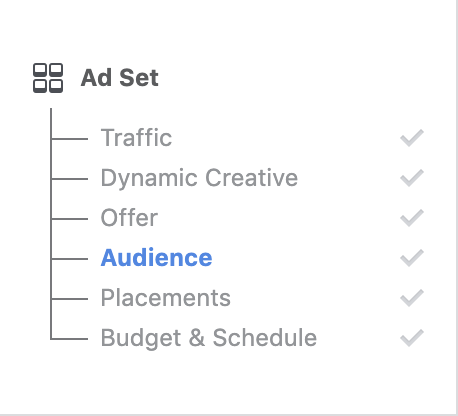 You can choose your audience at the ad set level of Ads Manager.
You can choose your audience at the ad set level of Ads Manager.You also need to align strategies with the stage of the buyer’s journey your prospects are in. For example, if they are at the top of the funnel, then brand awareness would be the ideal objective for your campaign. If they are at the bottom of the funnel, then you should run ads with the conversions objective.
Scale When Ads Are Performing Well
Scaling is an important part of growing your clientele. However, not all ads are scalable. An ad that costs too much for too few leads, for example, is one that you shouldn’t scale. An ad that generates the conversions you desire at a lower cost is one that you do scale. A/B test ads to see which ones perform the best. If your ads are underperforming, try changing them; for example, refreshing the creatives, targeting a different audience, or changing your bid.
3 Real Estate Facebook Ad Examples
Not all Facebook real estate ad campaigns are created equal: Some muddle along while others are extremely effective in achieving your marketing goals. One of the best ways to ensure your Facebook ad campaign ends up in the winner’s circle is to emulate the practices of successful campaigns that came before yours. Here are three examples of innovative real estate campaigns on Facebook.
1. Touching on Customer Pain Points: Vakil Housing
Before launching the ad campaign, the marketing team at Vakil Housing carefully analyzed its target audience. The team discovered that finding an affordable house for a large, growing family is its prospects’ chief concern. The discovery spawned an effective tagline: “Keep your whole family together.”
 Vakil Housing offers a solution to families’ chief concern: keeping the whole family together.
Vakil Housing offers a solution to families’ chief concern: keeping the whole family together.This is a stellar example of using your prospective clients’ pain points to your advantage. To do it successfully, you need to understand the specific problems they’re trying to solve, and you need to create ads that effectively respond to those needs with killer copy and great images. That’s what the team at Vakil did. You can do the same based on your own audience analysis. For example, you might discover that prospective clients are concerned about their credit histories or that they want a home with lots of privacy. Whatever their principal pain points, show them how you can solve their problems in your ads.
2. Leveraging the Virtual Tour: John and Melissa Steele
Using virtual tours is nothing new in real estate advertising, but John and Melissa Steele, two San Diego realtors, took it to the next level by creating an extended, eight-minute virtual tour of a property they were selling. They pushed it out on Facebook Live.
The live broadcast gave the Steeles the ideal format for instant interaction with prospective buyers. It’s one of the best ways to address key prospect concerns and answer their most pressing questions. Use Facebook Live to highlight a virtual tour or to tell prospects more about your real estate agency. Because of the emotional connections it forms, it’s the perfect way to build trust and increase sales.
3. Launching Drones: Holley Real Estate
Using drones to highlight the beauty of a home’s exterior and property is another good real estate marketing strategy, one which Holley Real Estate has leveraged. Take a look, for example, at this drone footage for one luxury home, Eric Parc Manor. The footage is brief (just a few seconds) but powerful, and it worked wonders for the agency.
 Holley Real Estate shows aerial shots of one of its properties.
Holley Real Estate shows aerial shots of one of its properties. Drones are relatively inexpensive to rent—according to Thumbtack, you can get high-quality drone footage for as little as $250—and they’re still new enough to grab your prospects’ attention and get some value added for your properties. Keep in mind that video is among the best Facebook ad creatives to use. Real estate listings that use video on average get 403 percent more inquiries than those that don’t.
To sell more properties, you need to connect with your audience in ways your competitors don’t. You need to employ innovative marketing strategies with proven results—in other words, you need to do what successful realtors on Facebook have done before you, but you need to do it right, and that means partnering with a reliable Facebook advertising agency with deep experience in social media marketing.
By David Conway, contributing writer
The post Follow the Leaders: 3 Real Estate Facebook Ad Examples to Emulate appeared first on AdvertiseMint.
September 9, 2019
Facebook Ads vs. Google Ads: Which One Should You Use?

SEPT. 9, 2019
 Kaboom Pics / Pexels
Kaboom Pics / PexelsToday, there are many advertising platforms you can choose from and leverage to build brand awareness and visibility. Facebook and Google Ads are the top pay-per-click advertising platforms that can generate great results if used correctly. Many businesses use both to achieve maximum visibility, drive more leads and sales, and find new customers.
If you had to choose between Google and Facebook to advertise your business, which is the best choice and which platform will produce the best results? The answer to this question depends on many factors. Before you make a choice, explore how Facebook and Google Ads differ from each other in terms of features, ad placements, ROI, and more.
Paid Search vs. Paid Social
Google Ads is a paid search advertising platform while Facebook is a paid social advertising platform. Using Google Ads, you are targeting the keywords people use in Google search. These users often have high purchase intent, which means they’re more likely to make a purchase because they’re actively searching for a product or service they’re thinking of buying. Facebook, on the other hand, is more passive because it shows ads to users who typically aren’t actively looking for a specific product or service; rather, they are on the website to socialize with friends and family.
Because Facebook users aren’t actively searching for a product or service, they often have low purchase intent. However, you can use Facebook’s targeting options to laser focus on a particular audience based on certain demographics, such as interests, online behavior, age, location, and more.
In a nutshell, paid search helps you find new customers using keywords while paid social helps users find your business based on their interests and their online behaviors. To put it another way, Google Ads helps you find new customers while Facebook helps new customers find you.
The Advantages of Google Ads
There are many reasons why you would choose Google as your advertising platform. For one, Google Ads provides access to a huge audience. Google, the world’s most popular and widely used search engine, generates more than 3.5 billion searches every day. This gives advertisers like you immense reach and opportunity to advertise to millions (or even billions) of prospective customers.
Google also focuses on the quality and relevance of your ads. You don’t need to have the largest advertising budget to have a successful campaign. Because Google wants to provide the best user experience possible, the company rewards ads that are relevant to users’ search queries. As long as your ads are relevant, high-quality, and optimized, you likely won’t have to bid as high as advertisers with low-quality ads.
Google’s wide range of ad formats may be another reason to advertise on its platform. Even though PPC ads in Google Ads are text-based, you can take advantage of the various features of the platform that allow you to make your ads more compelling and enticing to prospective customers. You can use ad extensions, site links, location targeting, shopping ads, and social proof, such as user reviews.
The Advantages of Facebook Ads
Facebook, too, provides many benefits to advertising on its platform. Much like Google, Facebook boasts a large user base, with more than 2.4 billion monthly active users worldwide. Even with Facebook’s enormous audience, you can hone in on a specific group that is likely to make a purchase or do business with you.
Additionally, Facebook brings a visual approach to advertising. Unlike Google’s text-based PPC platform, Facebook ads are visual in nature. They appear to be native to the platform, as they seamlessly blend with the videos, photos, and other visual content in users’ feeds. Facebook gives you the ability to create compelling, high-quality ads that grab attention, build interest, and receive clicks.
Another benefit to Facebook advertising is its user-friendly ad-creation dashboard. Using Facebook’s Ads Manager, you can easily build ads by clicking the “Create” button in your account dashboard. Although Facebook advertising does become more complicated, as it offers many ad types, ad placements, and audience targeting options, beginners can use the platform without difficulty.
Targeting Options, Ad Formats, and Ad Placement
Facebook offers comprehensive targeting options, which sets it apart from Google Ads. You can target audiences based on interests, life events, buying behaviors, and user demographics, such as age, location, income, and gender. Although Facebook users aren’t on social media actively looking for products or services, advertisers can still increase conversions by targeting an audience that is more likely to make a purchase decision. This is in contrast to Google Ads, which offers some basic demographic-based targeting, primarily using keyword searches to display ads to the right audience.
In addition to their targeting options, Google Ads and Facebook also differ in ad formats. Google Ads has three main formats:
Text-only ads: These ads appear on search result pages in a nearly identical format as organic search results.
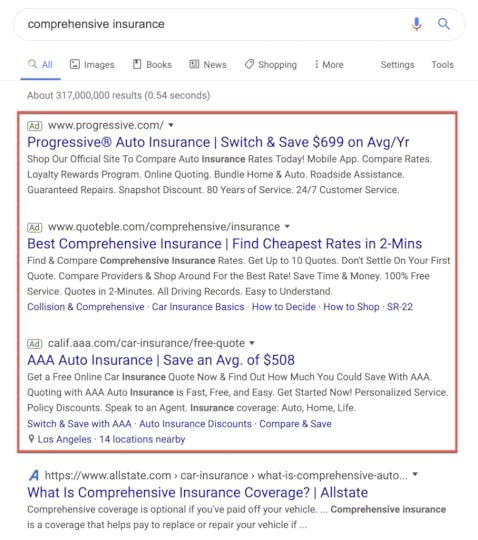
Call-only ads: These are similar to text ads, but when clicked, they automatically call the business’s phone number.
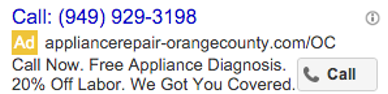
Shoppable image ads: These ads, designed to encourage direct purchases, are the only ad formats that use images.
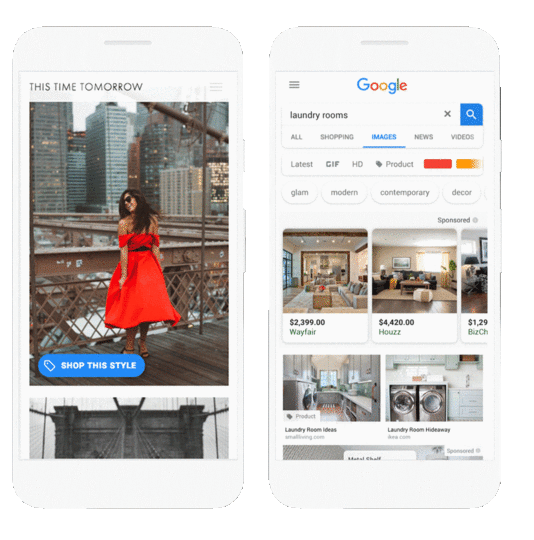 Image courtesy of Google Ads Help.
Image courtesy of Google Ads Help.Facebook’s many ad formats are the following:
Image ads: These are high-quality visuals that drive traffic to websites or apps.
 Ad by Legoland
Ad by LegolandSlideshow ads: These ads are compiled of images, sound, and text that tell a compelling story in a flip book-esque fashion.
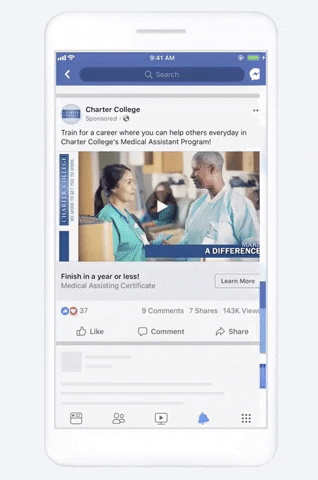 Courtesy of Facebook Business
Courtesy of Facebook BusinessVideo ads: These ads feature one single video and a call-to-action button.
 Ads paid for by Beto O’Rourke found in Facebook Ads Library
Ads paid for by Beto O’Rourke found in Facebook Ads LibraryCarousel ads: These ads display up to 10 images or videos all within one ad.
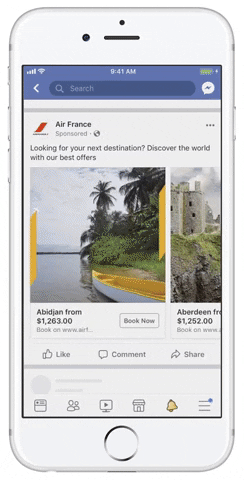 Ad by Air France found in Facebook Business
Ad by Air France found in Facebook BusinessCollection ads: These ads display clickable items from your product catalog at the bottom of the ad.
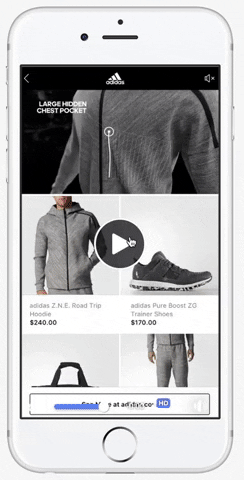 Ad by Adidas found in Facebook Business
Ad by Adidas found in Facebook BusinessLead generation ads: These ads allow you to collect information, such as email and phone numbers, from users interested in your business.
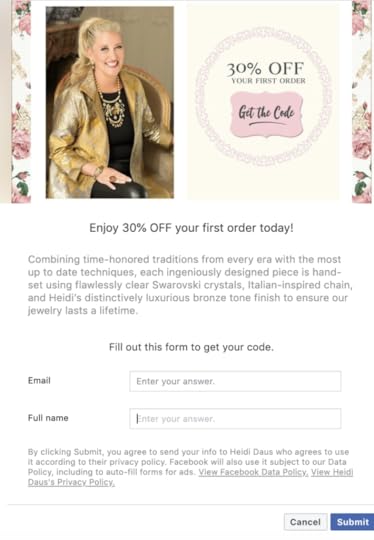
Instant Experience: Previously known as Canvas, Instant Experience loads instantly, expands to full screen, and works with most formats.
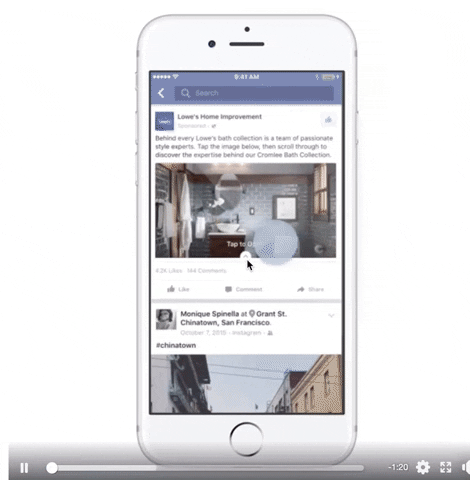 Ad by Bed Bath and Beyond found in Facebook Business
Ad by Bed Bath and Beyond found in Facebook BusinessFacebook also offers more ad placement options than Google Ads. Facebook ads can appear in the mobile and desktop News Feeds, Instagram feed, Facebook Marketplace, Facebook Stories, Facebook Suggested Video, Facebook Right Column, Instagram Explore, and so much more. Google ads show up on two primary networks: the Search Network (Google search results) and the Display Network (a wide range of sites that showcase visual ads).
Facebook ROI vs. Google ROI
While Facebook advertising can produce really good ROI, Google Ads have been shown to produce better results, with a lower cost per conversion. With Google Ads, you are more likely to achieve more sales while using a lesser ad spend, which is perhaps because users on Google typically have a higher purchase intent than users on Facebook.
Deciding between Google Ads and Facebook will depend on your preference and goals. If you value more specific targeting options, an easy-to-use ad-creation interface, and increased brand awareness, then Facebook is likely the better option for you. If you want a platform that targets users with high purchase intent, rewards high-quality ads, and helps you increase sales, then Google Ads is the way to go.
No matter which platform you choose to advertise your business, be sure to work with a Facebook ad agency or a Google ad agency that is experienced in creating high-quality, high-converting ads.
By Britney Sanders, contributing writer
The post Facebook Ads vs. Google Ads: Which One Should You Use? appeared first on AdvertiseMint.
September 3, 2019
Facebook Updates: The Changes for the Month of August

 Maddi Bazzocco / Unsplash
Maddi Bazzocco / UnsplashFacebook is an undeniable force in the world of online marketing. According to data experts at Statista, Facebook’s global advertising operations generated $55 billion in revenue in 2018. Facebook’s success in advertising can be attributed to its business model: allow advertisers to connect with their target demographic on a personal level, using ads that help them achieve their business goals.
To improve the quality and performance of its ad platform, Facebook often issues updates. In August 2019, Facebook rolled out and tested 12 different updates to its advertising options, products, and tools. This overview contains all the information needed to evaluate the new changes and tests implemented last month.
Customized Video Feed Ads
 Facebook allows video ad placements in Suggested Video and Facebook Watch feeds. Photo courtesy of Facebook Business.
Facebook allows video ad placements in Suggested Video and Facebook Watch feeds. Photo courtesy of Facebook Business.The internet has completely changed the way advertising works. Traditionally, television ads have been the standard way to use video in marketing. In the age of the internet, however, online videos rule. Modern shoppers are abandoning their television sets and cable TV service in favor of streamable, on-demand content that specifically fits their interests. In 2015, a Google survey found that people aged 18 to 49 were spending 4 percent less time watching shows on television. At the same time, this demographic increased their YouTube viewing hours by 74 percent. This trend indicates the profound power of online video to communicate with potential customers.
 An ad appearing in the Suggested Video feed. Image courtesy of Facebook Business
An ad appearing in the Suggested Video feed. Image courtesy of Facebook BusinessOne of the August 2019 Facebook updates allows advertisers to take advantage of the popularity of online video. Advertisers can insert their video in users’ Suggested Video and Facebook Watch feeds. The video advertisement appears in between auto-played videos from independent content creators. Video ads with the objectives brand awareness, app installs, engagement, video views, reach, website conversions, or traffic are eligible for placement on the Suggested video and Facebook Watch feeds.
Simplified Targeting Options
The detailed targeting tool lets advertisers select qualities and attributes that define their ideal demographic. In the audience section of the Ads Manager interface, marketers can click off the interests, behaviors, and characteristics of those they think are most likely to buy their products and services. In August 2019, the long list of options was reduced. While existing ads will continue to run on established parameters through January 14, 2020, newly created campaigns will have a shorter list of applicable options.
Redesigned Business Manager
The Facebook Business Manager interface is the dashboard that allows advertisers to access their advertising assets. Advertisers use this tool to track campaign performance, create ads, and manage the financial details of their accounts. In August 2019, Facebook upgraded Business Manager to include features aimed at security, efficiency, and convenience.
 Facebook adds a shortcut menu to Business Manager. Photo courtesy of Facebook business
Facebook adds a shortcut menu to Business Manager. Photo courtesy of Facebook businessOne of the updates includes a new shortcut bar, a dynamic tool that offers suggested links based on the advertiser’s past activities. Another new feature is an ad creation tool prominently displayed so advertisers don’t waste time when they want to build an ad. Asset groups is another new capability for the interface, which allows advertisers to arrange employees and contractors into business asset groups with customized access to pixels, pages, ad accounts, and other advertising assets.
 Facebook adds asset groups to Business Manager. Photo courtesy of Facebook business
Facebook adds asset groups to Business Manager. Photo courtesy of Facebook businessThe updated Business Manager also includes a new tool that allows advertisers to view all of the important details on their associated partnerships, including shared assets and group members, from one easy-to-navigate location.
Facebook Posts in Messenger Stories
Currently, advertisers can use their existing posts to create an ad for Facebook Stories in Ads Manager. The only drawback to this capability is user engagement. If potential customers don’t click on the Stories icon, they won’t see the advertisements.
Spark AR for Instagram Users
Augmented reality (AR) is a growing force in the world of marketing and technology. According to data experts at Statista, AR revenue will reach $16.8 billion in 2019. Augmented reality allows users to enhance photos and videos with special effects that attract attention, increase emotional impact, and encourage audience engagement.
Facebook’s Spark AR interface now allows Instagram users to take advantage of augmented reality without the need for advanced technical knowledge or skills. This easy-to-navigate program lets creators apply pre-made effects and filters to their original content. The impressive selection of available effects includes work from budding graphic artists and professional designers that can be customized to fit any message or intent.
In-Feed Movie and Showtime Reminders
 Facebook’s new tool reminds users to purchase tickets for a movie they showed interest in. Photo courtesy of Facebook Business
Facebook’s new tool reminds users to purchase tickets for a movie they showed interest in. Photo courtesy of Facebook BusinessFor big media events, promotions generally start early. Teaser posts and short videos arouse interest and build anticipation for the final release. In today’s online environment, however, many users quickly forget about that exciting trailer or enticing post long before the release date. The in-feed movie and showtime reminder is a new function that allows users to receive messages as the date approaches. Viewers that selected the “Interested” icon in their display ads receive release updates when their shows are available in theaters.
Slideshows to Facebook Stories
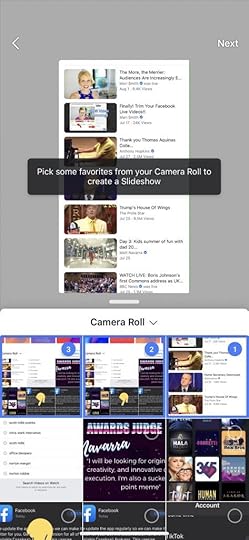 Facebook rolls out slideshows in Facebook Stories. Photo by Matt Navarra
Facebook rolls out slideshows in Facebook Stories. Photo by Matt NavarraAs of August 2019, users have an easier way to create slideshows in their Stories. Before the update, users had to create each frame separately. The time it took to add pictures, effects, and text limited their ability to keep Stories content fresh. Users can now choose multiple images at once. This simple capability shortens the amount of time they need to update their Stories, which helps them keep their brand in front of their target audience with relevant and interesting content.
Simplified Privacy Settings for Facebook Groups
Groups is another important tool in an online marketer’s arsenal. Social media followers who join groups are further along in the conversion process. For some marketers, a private Facebook group can be offered as a perk that adds value to a completed purchase. Offering exclusive content or access to experts makes buyers feel more appreciated, which makes them more likely to recommend products or purchase again.
Previously, Facebook group creators had the option of setting their pages to public, closed, or secret. These choices often caused confusion for those who didn’t quite understand the limitations of each option. In August 2019, Facebook simplified the selections to include only public and private options. The exclusion of the secret option makes it easier for group facilitators to understand what kind of information can be accessed from outside the discussion page.
Clear History Tool in Three Countries
Part of Facebook’s power lies in its tracking capabilities. Through the use of cookies and other tracking tools, Facebook is able to gather invaluable data about the habits, interests, and choices of its users. However, the company has been under fire recently for potentially illegal privacy breaches related to its data collection efforts. Users are now demanding more control over the information the social media giant is allowed to collect.
In an effort to address these concerns, Facebook began testing a feature that allows users to keep their social media use separate from their other online activities. The Clear History tool allows users to manually limit the data that Facebook collects by disassociating their personal information from the acquired data. In August 2019, testing began in Spain, South Korea, and Ireland. These changes may compromise marketers’ ability to obtain high-quality results from targeted ads.
Facebook Ads in Search
 Jon Loomer’s screenshot shows “search” as a placement option in Ads Manager.
Jon Loomer’s screenshot shows “search” as a placement option in Ads Manager. Facebook’s dedicated search engine makes it easy for users to quickly find the information they need. However, advertisements were not previously included in their searchable database. Facebook marketer Jon Loomer spotted a test last month that showed “search” as a placement option that allows marketers to include their ads in search results. When a potential client enters a relevant phrase or keyword, related advertisements are displayed alongside other results. These ads can be focused on Marketplace results only or applied to site-wide inquiries.
Introduction of Threads Messaging App
In an attempt to further their domination of the social media market, Facebook is developing a standalone messaging application called Threads. Intended as a direct rival for the popular platform Snapchat, the Threads app connects users’ Instagram accounts. Through the app, users can share information on their location, device, and even the speed that they’re currently traveling at alongside pictures, videos, and text. Close friends can easily keep in contact and share digital information privately. Official app development information was released in August 2019. However, the program is still undergoing internal testing with no tentative release date provided.
Instagram IGTV Integration with Facebook Watch
 Reverse software engineer Jane Manchun Wong’s screenshot shows option to post IGTV content to Facebook Watch.
Reverse software engineer Jane Manchun Wong’s screenshot shows option to post IGTV content to Facebook Watch.In August, reverse software engineer Jane Manchun Wong discovered a feature that allows Instagram users to post their IGTV content to both Instagram and Facebook Watch. As shown in Wong’s screenshot, users can post to both platforms simultaneously by switching on the “make visible on Facebook” toggle button. According to Wong, the feature is still in the prototype stage. The buttons on the new feature are currently not functional.
Facebook is an important platform for any business owner that uses online marketing. These recent changes will affect the flow of business for these operations in the future. With the help of an experienced Facebook advertising agency, marketers can find the right strategies that make the most of these updates.
By Dee Guzman, contributing writer
The post Facebook Updates: The Changes for the Month of August appeared first on AdvertiseMint.
August 29, 2019
13 Ways to Increase Sales Through Your Social Media Accounts

AUG. 29, 2019
 Austin Distel / Unsplash
Austin Distel / UnsplashThe potential to increase sales through social media platforms can be seen in numerous studies. According to HubSpot, Facebook content consumption has increased by 57 percent in the past two years. A report by Forbes shows that 25 percent of social media users follow brand pages, which affect their final purchase decisions with individual retail and online stores. Evidently, the potential for sales increase through social media channels such as Facebook, Twitter, and Instagram are there. To successfully use social media to your advantage, you must implement a strategy. Here are 13 to try.
1. Learn More Before Changing Your Strategy
It’s always good practice to learn more about social media marketing before you make changes to your current strategy. Learn about current trends, social media algorithms, and customer targeting before you shift priorities in a different direction. It is also important to understand the effectiveness of your current marketing efforts by measuring KPIs (key performance indicators), for example. Some of the KPIs you should consider tracking include likes, shares, comments, profile visits, active followers, new subscribers, and new and recurring customers. You can use services, such as Mention, for real-time monitoring and analytics.
2. Focus on Your Customers
With so much to see on their social media news feeds, people have grown tired of one-way marketing campaigns focused solely on selling. This is where personalized marketing, which centers on users’ browsing habits and lifestyle choices, comes into play. Personalized content is far more likely to stop users mid scroll on their feeds because it is relevant to them. It also establishes a rapport with these users, especially when the content contains friendly and informal language, such as addressing the user as “you.”
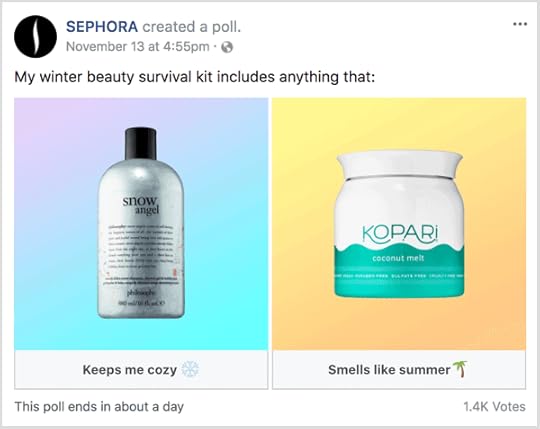 Sephora posts polls on its Facebook page to find the product that resonates with customers.
Sephora posts polls on its Facebook page to find the product that resonates with customers. Sephora, an international makeup retailer, provides a good example of personalized marketing. The beauty retailer creates polls that find out which of its products are popular among its followers. In doing so, Sephora can effectively discover which products to market at any given moment and which ones to be kept on the back burner. This strategy is effective because it allows Sephora to give customers what they want while increasing the engagement on its post through the poll.
3. Find a Theme and Stick to It
It’s important that your social media pages and content properly use branded visual elements. Your content should always follow a pattern or theme across all social media platforms, depending on the current marketing campaign. That way, your potential customers will never mistake your brand for another.
A good example of branded themes in social media marketing can be seen in Coca-Cola’s Refresh the Feed campaign. Much like all of Coca-Cola’s ads, the ad for the Refresh the Feed campaign follows the standard red theme, the brand color of Coke.
 Coke’s Refresh the Feed video appeared on Facebook Watch
Coke’s Refresh the Feed video appeared on Facebook Watch4. Leverage User-Generated Content for Social Proof
Social proof is a powerful marketing tool. It is usually known to be customer reviews; however, another form of social proof is user-generated content, or UGC. You can acquire user-generated content by sharing the original posts of your customers on your social media accounts; for example, reposting—while giving credit—an image of a customer who snapped a photo of her coffee at your cafe. The UGC post can then function as social proof of the popularity of your cafe among customers. After all, if the customer didn’t enjoy her coffee, she likely wouldn’t post a picture of it on her social media account.
5. Use Emotional Appeal in Social Media Marketing
You can use emotional appeal to increase sales. It is, indeed, one of the most effective ways to encourage a user to take a desired action. Starbucks, for example, used emotional triggers in its social media campaigns on numerous occasions. The company used community activism to increase brand awareness and popularity. In the campaign, Starbucks featured a hard-working mother (among other individuals), who placed her savings into the rebuilding effort of her small Ohio town.
Even though Starbucks wasn’t involved in the rebuilding, by featuring the woman and her philanthropic efforts, the company directly implicated itself in the charitable act. The resulting emotional response from users amassed more than 2,000 shares and 16,000 likes on Facebook.
6. Involve Your Audience
Social media platforms are the best places to cultivate customer engagement. Not only can you respond to your customers directly, but you can also organize activities, such as live q-and-a sessions and video streams. On social media, it’s important that you answer any comments, messages, or questions that appear on your pages over time. Involve your audience as much as possible to build a relationship and boost sales as a direct result.
As seen in the chart below, social media sales often revolve around your willingness to engage your followers on a personal level. According to the data by Bambu, 43 percent of customers express a positive impression of social media accounts that diligently answer their questions and comments.
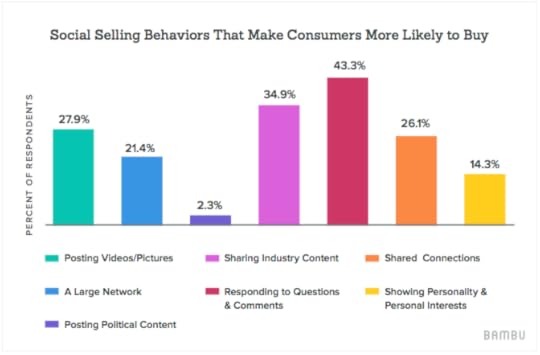 Bambu’s study shows that responsiveness makes customers most likely to buy.
Bambu’s study shows that responsiveness makes customers most likely to buy.A popular digital marketing agency, Kajabi, encourages customers and clients to advocate for its brand in exchange for custom apparel and other rewards in its campaign, Kajabi Heroes. In doing so, Kajabi effectively promotes its brand through satisfied customers whose word-of-mouth recommendations function as social proof.
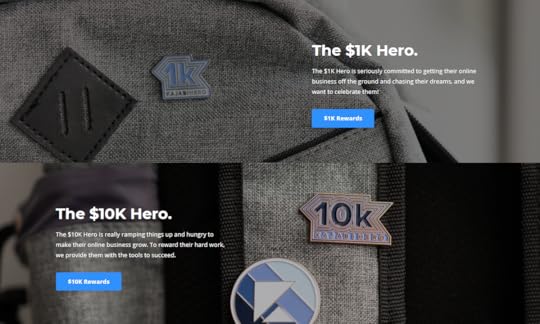 Kajabi encourages people to share their success on social media, using the hashtag #kajabihero.
Kajabi encourages people to share their success on social media, using the hashtag #kajabihero.7. Find a Relevant Cause to Support and Publicize
A great way to get quick positive publicity on social media is to involve your brand with an important cause. This can be anything, from local NGO sponsorships to public charity events to children’s workshops. Anything that puts your brand in a positive spotlight should be a part of your social media marketing strategy.
As discussed by Forbes, 87 percent of customers are more likely to purchase a product from a company that supports a cause they believe in. An example of this practice can be seen in P&G’s We See Equal campaign, in which the company expresses a positive stance on gender equality. As the old saying goes, you need to give to receive, and supporting good causes can bring a lot to your company in terms of sales and revenue.
8. Vary Your Content
Social media platforms are typically filled with status updates, and other written content. This is especially true when you consider that each individual user follows dozens of friends, brands, and pages concurrently. In order to stand out, you should make it a habit to vary your content throughout your marketing campaign.
Tarte, a well-respected makeup brand, effectively uses Twitter to promote cruelty-free products. The company combines both multimedia and text-based social media marketing in its efforts to personalize its products for an audience with very specific lifestyle choices. A well-balanced combination of multimedia (photos, videos) and text-based updates can help you increase your social media sales, especially with the right personalized message attached.
 Tarte promotes its cruelty-free products by using a “young, wild, and cruelty-free” banner on its Twitter page.
Tarte promotes its cruelty-free products by using a “young, wild, and cruelty-free” banner on its Twitter page. Buffer published an extensive study comparing text-based content to posts with multimedia content. The study found that 80 percent of marketers expressed the importance of visual assets in their social media marketing efforts, with Twitter posts receiving 150 percent and Facebook posts receiving 230 percent more engagement if they are accompanied by visuals.
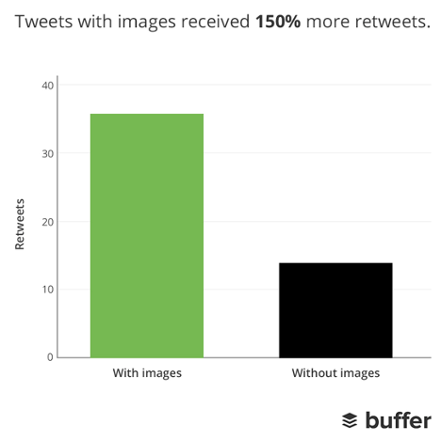 A Buffer study illustrates the importance of visuals in social media marketing.
A Buffer study illustrates the importance of visuals in social media marketing.The more value you offer to social media followers, the more likely they are to purchase your products and engage with your brand down the line. Share infographics, charts, video materials, podcasts, and other content types on your social media pages.
9. Tease Your Audience
Building hype around your upcoming products, services, or events is something that you can do on social media. You can, for example, create marketing content with small teases and announcements of upcoming events to build a discussion about your brand.
Everlane provides a good example of teasing followers with its future endeavors. Since everyone expects to see sales pitches on social media, Everlane took a step in the other direction and focuses on community engagement. The brand actively asks followers about what they should do next in terms of business expansion and then tease the progress on social media.
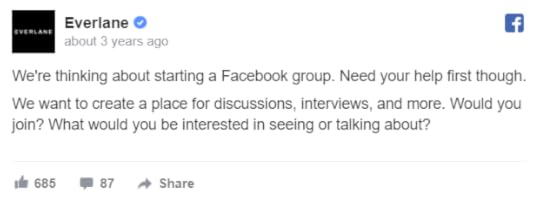 Everlane teases followers with its future endeavors on Facebook.
Everlane teases followers with its future endeavors on Facebook.It’s good practice to always include revealing information in each of your posts to keep followers interested. That way, you will achieve more engagement and increase sales once the reveal arrives.
10. Don’t Underestimate the Power of Strong Headlines
People often skim through social media content for numerous reasons. They could be in a hurry, or they’re simply too bored to read long posts. This means your headlines and texts should carry important information. With that in mind, take a look at a few good and bad examples that you should take into consideration.
The Good
4 Ways to Drive Instagram Traffic Back to Your Website5 Reasons to Encourage UGC and How to Run A UGC Contest on Instagram13 Tips in Creating SEO Friendly Content
The Bad
Eat a Bunch of Cupcakes, and We’ll Guess Your Age and Height17 Posts That Are 100% Hilarious and 200% RelatableAll Gamers Need to Go Here ASAP
The copies in the “good” category accurately summarize the content of the articles, telling readers exactly what to expect. In contrast, the copies in the “bad” category are clickbait and sensational. The headline you choose should accurately describe the content contained in the post. Positive reputation is difficult to build in the age of fake news, and writing clickbait or sensational headlines will affect the credibility and, consequently, the sales of your brand. On social media, direct, concise, and informative writing is the way to increase your sales.
11. Provide Thorough Information on Your Social Media Profiles
First impressions are everything, and the same rule applies to your social media accounts. Once your content appears on people’s news feeds, they will likely view your profile to see what you are all about. It is important that your social media pages accurately describe your company and brand as much as possible.
It’s important to provide actionable information on your brand for both customers’ and clients’ convenience. You will receive more engagement, followers, and reach by simply having an informational social media profile available for everyone to reach out to. According to Neil Patel, some of the most important elements to feature on your social media page include
A username that reflects your brand or businessA company URL to your landing page A high quality profile picture and cover photo (for Facebook and Twitter)Publicly visible profile activity, with previous posts clearly in display for both followers and new visitorsLinks to other social media pages, creating an interlinked web of profiles
If you want to increase sales, you need to increase trust between your brand and prospective customers, and having a thorough social media profile helps your brand look professional and credible.
12. Post at the Right Time
You should pay close attention to the time of day when you post your social media content. Some users (students, full-time employees) might prefer to browse their news feeds late at night while others (the elderly; stay-at-home moms) might prefer to do so during the day. To get a better sense of when to post your content, you should develop a customer profile and build your content marketing strategy around it. This will give you a good sense of when to post content. For example, employed professionals check their social media profiles after work or during the weekends while millennials and teens might check them sporadically throughout the day.
Once you’ve determined when to post, create a content calendar, which will help you clearly outline which types of content to post on which platforms and when. There is no right or wrong answer when it comes to social post scheduling. It all depends on who your target audience is.
13. Pay for Brand Spread
A May 2019 study by influencer agency Whalar and neuroanalytics firm Neuro-Insight found that influencer marketing is more likely to etch a brand into consumers’ memories. The study showed that influencer ads generated 277 percent more emotional intensity and 87 percent higher memory coding in participants. Given the effectiveness of influencer marketing, it would be prudent to include it in your marketing campaign to improve sales.
As one of the biggest players on the social media landscape, YouTube is ripe for influencer marketing. Nike provides a good example of influencer marketing in its What’s Inside campaign. While some brands might consider the destruction of their products to be disrespectful, Nike embraced it by giving YouTube influencers free product samples to destroy on camera to showcase the durability and effectiveness of its products.
One industry that particularly receives the benefit of influencer marketing is the fashion industry since customers like to hear comments from influencers about whether or not something is worth buying. Revlon, a popular beauty brand, often partners with influencers on Instagram to promote new dye lineups and other related products. The Fine Line magazine, which publishes magazines for women age 40 and older, also uses social media influencers to spread the word about its brand and affiliates to potential customers.
Whether it’s through monetary compensation or free products and services, you can increase the sales of your products by partnering with influencers and brand ambassadors.
 Revlon and The Fine Line magazine partner with influencers on Instagram.
Revlon and The Fine Line magazine partner with influencers on Instagram.It can be daunting to implement all of the strategies mentioned here. However, it’s important to make a small step forward in whichever way you see fit and work your way out from there. Since your goal is to increase sales through social media, you already have a clear target to work toward. Once you figure out an adequate strategy for your brand, the right audience will flock to your products.
By Diana Adjadj, contributing writer
The post 13 Ways to Increase Sales Through Your Social Media Accounts appeared first on AdvertiseMint.
August 27, 2019
9 Ways to Increase Sales Using Facebook Ads

AUG. 27, 2019
 Blake Wisz / Unsplash
Blake Wisz / UnsplashMany novices view the Facebook advertising platform as an instant cash cow: Create an ad, run it, and—voilà—watch the money pour in an endless stream of wealth. Unfortunately, Facebook advertising isn’t some get-rich-fast tool. The reality is far from it, in fact. Facebook advertising, although it has helped many business owners grow their customer bases and revenues, requires strategy and effort to work. If you’re looking for ways to increase sales using Facebook ads, here are nine.
1. Create a Digital “Store Window” for the Window Shoppers
Window shopping is primarily done on mobile devices, according to a 2017 Statista data, which shows that 68 percent of online shopping in the United States was done on a smartphone. In a separate data by Statista, the numbers show that the conversion rate of US online shoppers in the fourth quarter of 2018 was 4.22 percent for shopping done on tablets and 2.19 percent for smartphones. If shoppers are making purchases online, they’re likely spending a lot of time browsing products.
Knowing the popularity of online shopping, and consequently window shopping, it’s imperative that you create a stellar digital showcase. Facebook offers multiple ad types for displaying your products, such as Canvas, Collection Ads, and Carousel Ads.
Facebook’s Canvas format allows you to create a full-screen, immersive experience through videos and images. Once clicked, Canvas opens up to full screen on users’ mobile devices. Users can swipe up, down, left, right, or zoom in and out to follow the ad’s narrative. Canvas creatives can be comprised of images and video, with links to landing pages, call-to-action buttons, and headlines. You can even link multiple Canvas ads for a microsite-like effect.
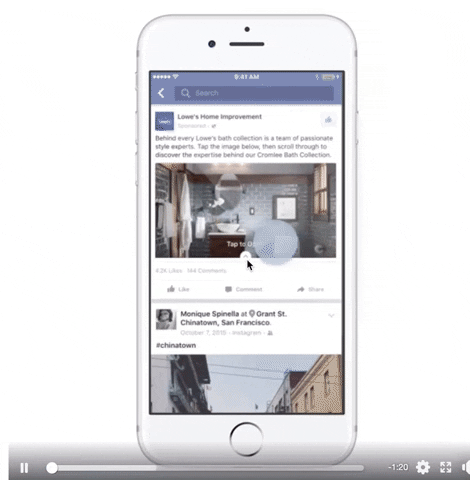 Ad by Lowe’s taken from Facebook Business
Ad by Lowe’s taken from Facebook BusinessFacebook’s other ad, called the Collection Ad, allows you to include multiple products directly below your video, image, or slideshow. Once clicked, users will be taken to the landing page where they can purchase the advertised items. When creating the media for a Collection Ad, make sure that the image, video, or slideshow features the products that will appear underneath them. For example, if your Collection Ad contains a list of purses you’re advertising, make sure the accompanying video features close-up shots of those purses.
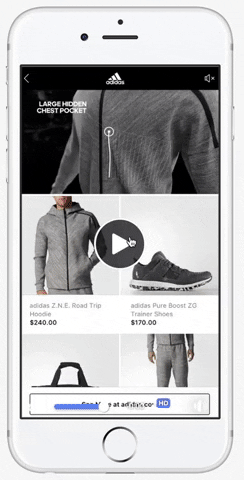 Ad by Adidas taken from Facebook Business
Ad by Adidas taken from Facebook BusinessAnother Facebook ad perfect for featuring your products is the Carousel Ad, which allows you to simultaneously feature multiple products in one ad through several carousel cards that users can scroll through. When you want to feature more than one product or service, or if you want to tell your story with multiple images, the Carousel format is ideal. You can include up to 10 images and videos, all of which are accompanied by a call-to-action button. Whenever users click on an image or the call to actions, they will be directed to a landing page where they can purchase your products.
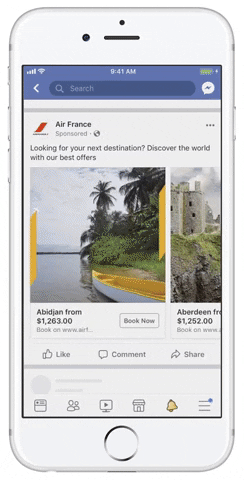 Ad by Air France taken from Facebook Business
Ad by Air France taken from Facebook Business2. Use Facebook’s Store Traffic Objective to Increase Offline Sales
Facebook advertising is often associated with online sales. It makes sense: You create a digital ad that leads to your online store where customers purchase and wait until their products are delivered to their doorsteps. However, Facebook isn’t only useful for online sales. It can also help you increase sales within your brick-and-mortar store, using the store traffic objective.
The store traffic objective reaches nearby customers most likely to be interested in your business. The ad that appears to those customers will contain directions to your store, your business’s phone number, and store hours. With the store traffic objective, you can easily create ads that are customized to each one of your store locations and adjust the distance around your stores that you want to target.
3. Always Know Your Business Objective
You can’t run Facebook ads and expect results without defining your business objective. When you run an ad campaign, you must know the goal you want that campaign to achieve. In your case—increasing sales—your objective may be conversions, for example. Choosing an objective is important because it helps Facebook optimize your ad to reach your goal. Facebook’s ad objectives are below. Study them and decide which one best fits your business.
Brand awareness: Increase awareness of your business, brand, or service.Reach: Reach the optimal number of people within your target audience.
Traffic: Boost traffic to your website, blog, or a specific web page.Engagement: Deliver your ad to people most likely to engage—like, comment, share, react—with your post.App installs: Direct users to where they can download your app.Video views: Deliver video ads to Facebook users who are most likely to watch.Lead generation: Acquire more leads for your business by obtaining users’ contact information.Messages: Connect and seamlessly communicate with new and existing customers on Facebook using the Messenger app.
Conversions: Drive a specific action on your website, such as downloading your app, signing up for your newsletter, or making a purchase.Catalog sales: Highlight products from your e-commerce catalog.Store traffic: Drive foot traffic to your store’s physical location.
Once you’ve chosen your ad objective, it will be easier to determine who your target audience is, set a realistic budget, and create engaging ads that deliver your desired results.
4. A/B Test Your Ads
A/B testing allows you to determine what is working, who it’s working with, and how you can make your campaign better so that you can reach customers most likely to respond to your ads. When you’re measuring your campaign’s effectiveness, it’s important to A/B test. A/B testing is the process of experimenting with your Facebook ad campaign by taking two elements of your ad and testing them against each other. The version that performs best is the one you run. This process ensures that you are getting the best return on investment for your campaign.
To A/B test, you want to create a list of all the possible ad elements you may want to test in different versions. Your list may include the following elements:
Ad copy: What tone of voice do you want to use? Which words will resonate the most with your audience? You can find out by A/B testing the language and wording you use in your copy.Colors: Which colors in the graphic or image of your ad performs best?Images: Is your image high quality? Is the stock photo too cheesy compared to another one you’re considering?Call-to-action button: The specific CTA button you choose for your ad can also make a difference. Is the “Learn More” CTA better for your campaign’s purpose or would a “Shop Now” CTA work better?Audience targeting: Are you perhaps targeting the wrong audience in your market? You can A/B test one target demographic against another.
If you find that your Facebook ads are consistently failing, you may want to properly A/B your ads to see what works and what doesn’t.
5. Install the Facebook Pixel to Improve Ad Targeting
The Facebook Pixel is an effective measurement tool that tracks customer activity on your website. Once installed to your website, the Pixel, a piece of JavaScript code, tracks the web activity of users. This tracking tool makes it easier to measure, optimize, and build an audience for your campaign, as well as monitor conversions that came from a Facebook ad.
You get the following benefits when you use the Facebook Pixel:
You better understand your audience.You retarget buyers with ads of products or services they’ve previously browsed or expressed an interest in. You can use the data you collect to create Custom Audiences and Lookalike Audiences.You can use Pixel data to identify customers who have longer shopping journeys so you can customize special messages for them.You can identify quick shoppers and determine what ad formats are best to use for them.If your Pixel data shows that your audience prefers shopping offline, you can create ads that promote items sold in your brick-and-mortar store.
To create a Facebook Pixel for your website, navigate to facebook.business.com. From the home page, click the “Business Manager” tab. On the drop down menu, click “Pixels.” Select the “Create a Pixel” option to generate a Facebook Pixel. After you’ve named your Pixel, you can click “Create Pixel“ and install it on your online store by copying the code and pasting it within the header of your website.
5. Maximize Your Return on Ad Spend
You should only make bids that cater to your desired result. Additionally, you should make your daily average budget five times greater than your bid. Facebook explains that doing so gives you wiggle room for assembling more conversion data for each individual ad. As a result, you get better conversion predictions and, subsequently, you will be able to achieve your end goal. Facebook says budgets that fall short typically result in under-delivered ads and therefore make it more challenging to garner conversions.
Another important bidding note is to bid at the right value. In other words, do not underbid. Facebook advises that you bid the amount you are willing to pay per conversion. By bidding at the right price with your measurement or ad objective in mind, you make it easier for Facebook to deliver ads to customers most likely to buy your product.
6. Target the Right Audience
Your advertising campaign is doomed to fail if it’s delivered to the wrong audience. For example, an ad for a vegan home-delivery meal service is not going to perform well if it’s delivered to people who love Wendy’s Baconator burgers. To identify your target audience, there are a few questions you should be able to answer:
What are their key interests? For example, if you’re promoting a horror film, your ideal audience includes users who enjoy movies, horror, and blood and gore.Where do they live? If you own an online business, your target audience may live anywhere. However, if you’re trying to reach locals to drive foot traffic to your store, you should specify a geographical radius you want to reach. Additional factors such as seasonal influences may also determine the location of your target audience.What age demographic do you want to reach? For instance, do you want to reach baby boomers, millennials, or gen Zs?Does your target audience have a specific range of income? If you offer expensive products or services, you want to avoid showing ads to an audience with a lower income because they are less likely to buy.Is education a factor? If you sell college supplies, for example, your target audience would include recent high school graduates.
Depending on the nature of your business, you may have other questions you want to add to the list.
Custom Audiences and Lookalike Audiences are also useful tools for reaching the right audience. With Custom Audiences, you can upload a list of customers from whom you already have acquired information, and Facebook will deliver your ads to them. With Lookalike Audiences, Facebook uses the information from your Custom Audience to find users with similar traits and interests so you can reach new customers who are likely interested in what you’re offering.
7. Remarket to Your Target Audience
Advertising to increase sales isn’t a one-and-done deal. You simply don’t show an ad to a potential customer and give up when that customer doesn’t convert. In fact, when customers interacted with your ad in some way—clicking the link, watching the video, perusing your product catalog—you want to remarket to that target audience to push them to convert. A user that interacted with you once will likely buy from you after several tries.
You can use Facebook’s Custom Audience to retarget an existing audience that you have. There are 10 types of Custom Audiences to choose from:
Website traffic: This Custom Audience includes any visitors to your website. Customer list: You can upload a customer list to Facebook. Facebook will use the information to identify and target your existing customers on the platform.App activity: Remarket to users who have interacted with your app in some way, whether that’s launching your app, playing a game, or purchasing an item.Offline activity: Remarket to customers who have interacted with your business offline, such as over the phone or at your physical store location.Video: Create a Custom Audience that consists of users who have watched your videos on Facebook or Instagram.Instagram business profile: Reach your audience of users who have interacted with your Instagram profile or your Instagram ads.Lead form: Remarket to leads you’ve collected through your lead generation form on Facebook or Instagram.Events: This Custom Audience includes users who have engaged with your Facebook event, either by RSVPing or sharing it with friends.Instant Experience: Remarket to your audience who has interacted with your Instant Experience ads on Facebook.Facebook page: Create a Custom Audience of users who have engaged with or followed your Facebook page.
To create a Custom Audience, go to your Facebook Business Manager page and select the “Business Manager” menu. Click “All Tools” then click “Audiences.” Click “Create Audience” and then click “Custom Audience.” From there, choose the type of Custom Audience you want to create.
8. Choose the Right Ad Delivery Optimization and Bidding Strategy
If you have the wrong ad delivery optimization and bidding strategy, you’re not going to get the most bang out of your buck. The delivery optimization you choose tells Facebook to deliver your ads to users based on a specific action you want them to take. Your bidding strategy communicates to Facebook the specific action you want to be charged for, such as clicks, app installs, or video views.


When choosing your ad delivery optimization and bidding strategy, keep your objective in mind. Having all these pieces in place will help you get the most out of your campaign.
9. Monitor Your Metrics
Of course, the best way to improve ad performance is to closely monitor your metrics. It’s the only way to know whether your campaign is doing well or whether it needs improvement. If you are using the conversions objective optimizing for purchases, the metrics you want to monitor are the following:
Cost per action (CPA): costs based on a specific actionReturn on ad spend (ROAS): gross revenue generated for every dollar spent on advertisingCost per clicks (CPC): costs based on the number of clicks on your adClick through rate (CTR): the percentage of users who click your ad and go to your landing pagePurchases: the number of purchases that are made because of your adAmount spent: the amount you’re spending on your campaign
By keeping track of your campaign’s key metrics, you can determine whether your campaign is performing well or whether something needs to change.
Facebook can help increase your sales, but advertising on the platform requires careful planning to be successful. There are many pieces to the puzzle that are needed to make it work. Using these nine tips to guide you through the process, you are well on your way to a spike in sales.
By Anna Hubbel, writer
The post 9 Ways to Increase Sales Using Facebook Ads appeared first on AdvertiseMint.
August 21, 2019
Facebook Stories Tips and Tricks
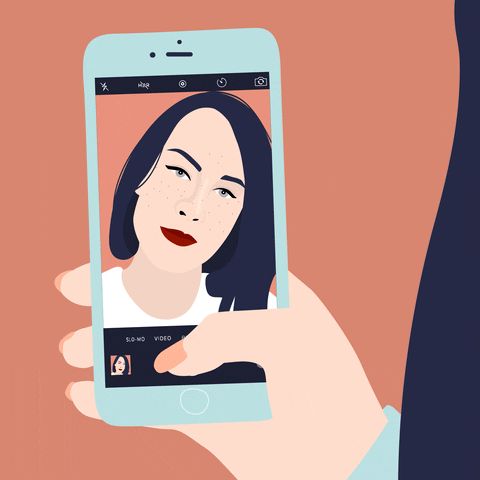
AUG. 21, 2019
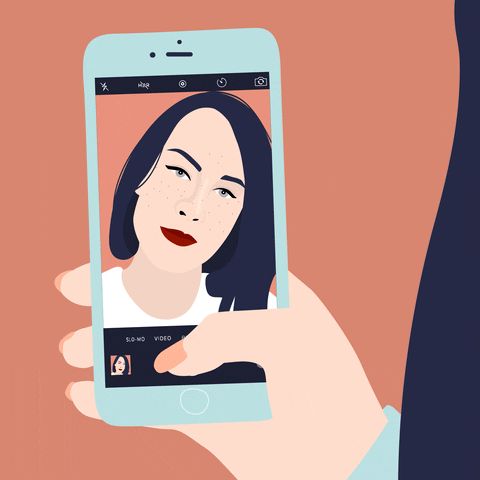 Julie Winegard / Giphy
Julie Winegard / GiphyFacebook Stories certainly isn’t growing as quickly as its Instagram counterpart. While the former social media feature reached 150 million daily active users last year, the latter was already up to 300 million. Sure, Facebook Stories may be a bit of a ghost town, but its lack of users may be beneficial to you: the fewer the users, the lesser the competition.
If you follow hundreds—or even thousands—of Instagrammers, you’re likely familiar with the never ending stream of Stories that fill your feed. Many of the people you follow have been pushed so far back in the queue that you never get the chance to see them. Because Facebook Stories is not yet overpopulated, you don’t have to worry about your content drowning in the posts of your competition.
Of course, to succeed on Stories, you must learn how to use it correctly. The feature functions similarly to its Instagram sibling, so learning to use it won’t be too difficult, especially if you’re already an avid Instagram user.
5 Facebook Stories Features to Master
Facebook Stories perches on top of the app, above your feed. The first tile in the line of Stories is yours. Click it to create a Facebook Story.
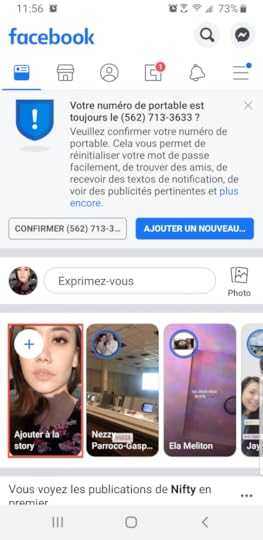 Click the first Story tile to post to Facebook Stories
Click the first Story tile to post to Facebook StoriesOnce Facebook Stories appears on your screen, you will be treated to a list of options: text, selfie, Boomerang, music, and poll. The option you choose will determine the type of story you will create.
1. Text
The text feature, perfect for the camera shy, allows you to write your thoughts on your Story, whether that be a long rant about your dull nine-to-five job, a dad joke you’ve been dying to share, or a simple three-sentence update about your life. Think of this as another space for your Facebook status.

Facebook provides a default background to breathe life into your otherwise boring text. However, the default background may not meet the high standards of your taste. If this is the case, tap the little circle adjacent to the “clean” button to change it. If the next design still doesn’t suit you, click the “clean” button to view Facebook’s templates.
Once you’re ready to broadcast your thoughts to the world, click “next,” located on the upper-right corner of your screen. Then click “Share to Story.”
2. Selfie
The selfie tool opens your front-facing camera so that you can take a photo of yourself. If you want to add a bit of fun into your selfie, click on the smiley icon located on the bottom of your screen.
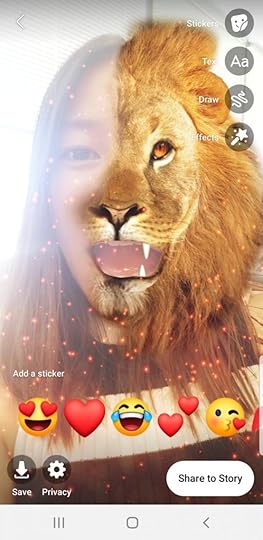
Facebook offers numerous filters not available to Instagram, including a lion filter, a Cleopatra filter, and the wildly popular puppy filter. Sure, Facebook may not be the most popular of the two Story platforms, but the blue-and-white app certainly has far better filter designs, which, arguably, rival the designs of the original story format, Snapchat.
3. Boomerang
The Boomerang feature takes a burst of images and compiles them into a short looping video. Think of Boomerang as the GIFs of Facebook Stories. First debuted on Instagram, this feature is now available to Facebook. To create a Boomerang, you simply long-press the infinity button.
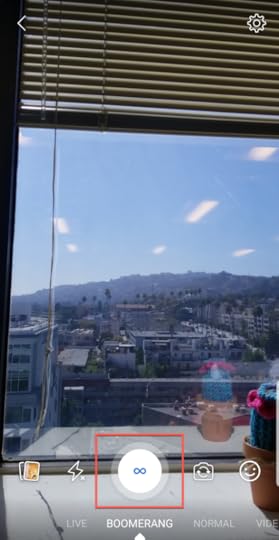
4. Music
If you want to share your favorite tune to your friends, you can attach a song to your Facebook Story. Facebook will give you a catalog of songs to choose from. Once you’ve chosen a track, a bar on the bottom of the app will appear, which you can slide from left to right to capture the portion of the song you want to feature.
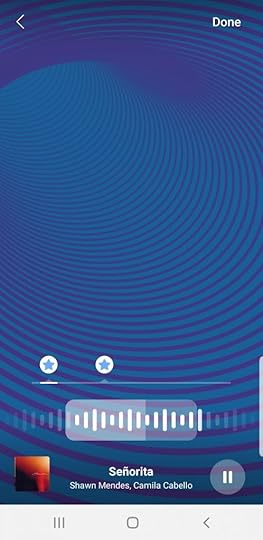
5. Poll
The poll feature allows you to post a poll on your Story. You can add a question in the text field of the sticker and even change the default answers of “yes” or “no” to whatever you want it to be. You will be able to review your poll results by clicking on the Story once it has been posted. The results will appear at the bottom of the Story.
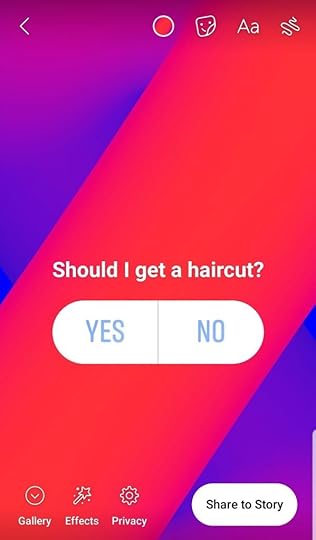
4 Ways to Connect with Your Audience Using Facebook Stories
Using Facebook Stories is simple, especially if you’re already well acquainted with the feature from which it was borrowed, Instagram Stories. However, learning to use Facebook Stories is the easiest part. Learning to use it with a strategy is not.
Yes, Facebook Stories may be a silly app built as a platform for short, transient clips of images and videos, but its uses also transcend the trivial. In fact, if you’re using Facebook as a platform for social media marketing, you can use the Stories feature to connect with your audience. Of course, connecting with your audience is important in growing a business, as it fosters brand loyalty and trust. There are several ways you can use Facebook Stories to connect with your audience.
1. Capitalize on Face-to-Face Interaction
Facebook Stories gives you the opportunity to speak to your audience in a more personal way. This feature allows you to address your followers with video streaks that are current, personal, and visually appealing. Similar to a one-on-one meeting, Stories can be a way for you to have a conversation with your audience rather than just posting blanket announcements and text-based content.
2. Remain Active
The content you post on your Facebook Story lasts for 24 hours, so you are encouraged to produce new and relevant content. New Stories appear at the top of News Feeds, so users can easily see and access them whenever you post.
By consistently posting to Stories, you can keep your brand front and center for your followers and target audience. Stories are the first thing they’ll see when they log in, and they’ll also receive a notification whenever an account they follow adds to his or her Story.
3. Use Analytics
With Stories analytics, you can better target your audience and change your content or strategy for maximum reach and engagement. Understanding which posts perform well with your target demographic is crucial to consistently creating relevant and eye-catching content.
Facebook breaks down Story engagement into four main metrics:
Story distribution, which includes the impressions, click-through rates, and posts published for your Story history Positive engagement, which measures your Story’s likes, comments, and clicksNegative engagement, which shows the number of spam reports your Stories receive per 10,000 impressions and the number of users blocking your posts Demographics, which allows you to view information on who is interacting with your Stories
4. Develop Your Brand
Stories is another way to help you increase brand awareness while still reaching your audience on a personal basis. Using filters or Facebook’s proprietary editing features can give your Stories a cohesive look, which will translate to the image you create for your brand. Using consistent colors, fonts, and other design features can draw even more attention to your promotions, shout outs, or updates.
When it comes to expanding your brand’s reach, creating personal connections is key to turning casual viewers into a loyal customer base. By posting current and relevant information in a way that’s easy to view and digest, you increase your chances of attracting and retaining the attention of your target audience. Facebook Stories combines multiple key aspects of successful marketing. When used strategically, it can be an instrumental tool for growing your business.
Written by Nicole Frost & Anne Felicitas
The post Facebook Stories Tips and Tricks appeared first on AdvertiseMint.
August 19, 2019
9 Strategies That Will Take Your Facebook Advertising to the Next Level

AUG 19, 2019
 Headway / Unsplash
Headway / UnsplashHow effective is Facebook advertising? Very effective, at least according to a few stats. As of Q2 2018, there are 80 million small- and medium-sized Facebook business pages, a 23-percent increase from last year. Six million of those businesses regularly advertise on Facebook.
The increasing number of advertisers flocking to Facebook can be attributed to the social media company’s ability to bring more customers to businesses. In fact, almost 80 percent of American consumers say they’ve both discovered and purchased products through Facebook ads, a substantially higher percentage than Pinterest or Instagram. Of course, those numbers reflect average marketing performance. Some businesses that advertise on Facebook don’t do this well—others do substantially better.
The difference has less to do with these companies’ total ad spend than with execution. Said differently, the businesses that have the most success are those that effectively leverage Facebook’s marketing tools, strategically segment their target audience, use customized landing pages in conjunction with Facebook ads, learn the nuances of ad bidding and budgeting, and make the most of the social media giant’s visual potential.
What Facebook Advertising Strategies Are Best for Your Business?
Businesses currently advertising on Facebook or contemplating doing so often wonder which strategies would do well for them. Certainly, the most successful campaigns are those that are built on careful planning and grounded in clearly defined, realistic, and measurable marketing objectives. They also precisely target audiences and effectively leverage Facebook’s advertising tools. That said, some Facebook advertising strategies are more effective than others, including the following nine.
1. Get Your Target Audience Right
Targeting the right audience is marketing 101, and with that beginner course comes the usual recommendation to segment your audience, create buyer personas, and ensure your campaign reflects your entire sales funnel, not just the top. Facebook offers unique opportunities based on the granularity of its user data to define your target audience with a much greater degree of precision.
There are several ways you can improve your ad campaigns using Facebook’s ad targeting tools. One way is to effectively incorporate key data parameters. For example, you can clearly define the location, age, interests, and detailed demographic data of your target audience.

To get even more granular, you can use Facebook’s Custom Audiences tool, which allows you to target users who interacted with your business in the past. You could target, for example, the leads who downloaded content from your website after clicking on your Lead Ad.

You could also use Lookalike Audience to expand the reach of your ads and grow your customer base. Whereas a Custom Audience consists of people who have already interacted with your business, a Lookalike Audience is comprised of Facebook users who resemble people who engaged with you, based on key behavioral and demographic data. Using Lookalike Audience, you can expand your reach to users who haven’t yet engaged with your business but are more likely to do so.

2. Select Ad Types Based on Stage in the Buyer’s Journey
It’s important to use Facebook for more than lead generation. Sure, you can create Lead Ads that give people exclusive content in exchange for their contact information, a classic inbound approach to generating more leads and awareness of your business, but Facebook is equally useful for nurturing those leads with ads that push them to the consideration and conversion stage. You can, for example, create a Carousel Ad, an attention-grabbing format that displays multiple products simultaneously.

You can also create Dynamic Product Ads to remarket and re-engage previous customers.
 Photo Courtesy of Facebook Business
Photo Courtesy of Facebook Business3. Capture Leads Using Gated Content
You can increase the effectiveness of your Facebook advertising campaigns when you integrate those campaigns with your overall inbound strategy, one aspect of which is lead generation through content marketing. The idea isn’t new: You create relevant and useful content then promote that content in a Facebook Ad. When users click on the ad, they will be taken to a customized landing page where the gated content is available to download. You offer access to the content in exchange for users’ contact information and, bingo, you have a new lead.
Social media sites—Facebook in particular—can be enormously effective in extending the reach of your content marketing campaigns. Facebook, after all, is no longer only about posting funny kitten photos. In fact, according to HubSpot, 74 percent of Facebook users are there for professional purposes, and Facebook sends a substantial portion of its users to longer articles on other sites. Whatever your content and call to action, include it in one of your Facebook ads to bolster lead generation.
4. Use Videos
Facebook is a visual medium. To get the most out of it, take the time to create striking videos in your Facebook ads. Consider, for example, these visual asset stats from HubSpot:
Facebook users watch 100 million hours of video content every day.Only 20 percent of people will read text in a Facebook ad. Eighty percent will watch a Facebook video.Sixty-four percent of Facebook users say they’re more likely to buy a product online after watching a video.On average, people can recall 65 percent of visual content they saw three days earlier.
The videos you use in Facebook ads should work naturally and organically with the copy that accompanies them. Don’t, for example, hit users with gratuitous shots of your business or your products unless those are directly related to the ad in which they appear.
5. Link Facebook’s Organic and Paid Advertising
Facebook has dramatically decreased the organic reach of brands, businesses, and public figures, but they can still leverage organic marketing through methods such as employee advocacy and customer service pieces. Those are dramatically more effective when linked to Facebook paid advertising, one of the reasons Sprout Social recommends a hybrid social media strategy. Organic activities, like the aforementioned, will help you build the trust you need to make your Facebook ads more effective. And, of course, your organic posts will be more effective when linked to conversion-enhancing Facebook ads.
6. Target Life Events
Among the more powerful marketing tools Facebook makes available is life event targeting. In other words, you can target prospects based on life events, such as a recent move or a recent engagement. By targeting life events, you can put highly relevant content in front of your Facebook audience at precisely the moment they want to see it. Some examples of how you might target life events include targeting a recent homebuyer with an ad promoting your moving services, targeting a recent home seller with your real estate ad, or targeting a newly engaged couple with an ad promoting your wedding planning agency.

7. Use Layered Targeting Options to Get Super Specific
A few years ago, AdWeek raised some eyebrows with its article, “This Marketing Pro Practiced His Facebook Ad Targeting by Making His Roommate Completely Paranoid.” In this article, AdWeek tells the story of a man who created ads so targeted and specific he was able to convince his roommate he was being cyberstalked—that’s the power of Facebook layered targeting options.
Now, you probably don’t want to freak out your Facebook prospects, but you can put ads in front of them that are remarkably granular. Leveraging layered options, you can create target audiences grounded in a combination of behavioral, demographic, and geolocation data, so much so that an audience could be as small as a handful of people—or even just one. For example, if you run a real estate business, and you want your ad to appear to a specific group of potential clients, you can get as specific as targeting individuals in El Paso, Texas, with an average household income of $70,000 and an interest in buying a house.

8. Create a Smart Bid Strategy
Marketers are naturally concerned with the bottom line, and with increasingly limited marketing dollars and an increasingly large number of marketing channels, marketers need to be cost-conscious. You don’t want to spend more than you planned to, and you don’t want the wrong people clicking on your Facebook ads.
Fortunately, Facebook makes creating a smart bidding and budget strategy easier with its optimized CPM feature. With optimized CPM, you give Facebook permission to bid for ad space based on your goals and budget constraints, making it relatively easy to create the most of the budget you have.
9. Measure Results and Test Campaigns for Continual Improvement
Testing and tracking campaigns are the sine qua non of effective marketing, and Facebook is no different, with one small exception. Whereas most marketers have reasonably good familiarity with SEO, PPC, and content marketing, many are new to Facebook.
If you’re starting out as a Facebook advertiser, it’s a good idea to run relatively small test campaigns, same as would do if you just started trading stocks. Make adjustments based on results and gradually increase your scope. If you take the time to learn from your mistakes, you can ensure that your Facebook ad campaigns will continually improve over time.
Facebook is a platform many marketers use to grow their businesses. Although the social media company offers many advertising tools to help you succeed in the platform, the tools will hardly make an impact if not used with a strategy. If you put in the work, Facebook will produce the results.
By David Conway
The post 9 Strategies That Will Take Your Facebook Advertising to the Next Level appeared first on AdvertiseMint.
August 14, 2019
5 Social Media Marketing Tips to Promote Your Drop-Shipping Store

AUG. 14, 2019
 Image Source: Pexels
Image Source: PexelsThe more you think about it, the more likely you’ll be overwhelmed by the countless factors that you need to consider when running a successful social media marketing campaign for your drop-shipping business. To succeed in marketing your drop-shipping store, you need to keep up with the ever-changing trends and algorithm updates. Not only that, you also need to have a firm understanding of who your audience is, which social media platforms they frequent, and what type of messaging would best resonate with them.
To help you with growing your drop-shipping e-commerce store through social media marketing, allow me to share with you these tried and tested tips.
Let’s hop right in.
1. Automate Your Social Media Posts
Because the social media world is overflowing with people, influencers, and brands, your followers are bound to forget about you if you aren’t constantly popping up on your their social media feeds.
Chances are, you’re dealing with the same issue that most e-commerce store owners are facing: the lack of time and consistency. Because of how busy you are, you don’t have ample time to consistently publish content. That’s why you need automation.
With the help of automation tools, what would take you hours to produce you can do in minutes. For example, a social media management software such as Buffer lets you create preset publishing schedules for each of your social accounts.

You can schedule your posts to each of your social accounts daily, weekly, or monthly. You can also edit the schedules and change their post date and time.

With the help of social media automation tools, you don’t miss out on opportunities to post relevant content. It’s also an excellent tool to help space out your posts and avoid overposting or missing out on opportunities to engage your target audience.
2. Collaborate with the Right Influencers
Influencers can be the perfect people to work with to help promote your drop-shipping store. Since influencers often operate on social media and have a huge number of followers who trust their recommendations, it would make sense for your brand or your products to be seen together with them. However, you need to find the right influencer to best represent your brand and promote your products. You can use platforms such as Influence.co to find influencers in a specific niche, the social networks they are active in, the brands they work with, and more.

For instance, if you want to promote your e-commerce store on Facebook, you can find influencers who are active on the social network by filtering your search.

Once you find the influencer who best matches your social marketing goals, you can go to his or her profile and get information, such as audience demographics, social stats, and location. Using tools such as Influence.co can save you time and effort since you don’t need to go on each of your social media networks to look for influencers to work with. You can instead find influencers from a central place. Plus, the faster you find the right influencer to work with, the sooner you’ll be able to run an influencer marketing campaign for your drop-shipping business.
3. Engage Your Followers with Your Replies
Social media can be the perfect channel to engage your customers and promote your e-commerce store because it allows you to interact with your followers and answer their questions directly. For instance, when someone tags you on a question posted to Twitter, you can answer the question directly by replying to the Tweet.
The fast-food chain Wendy’s is a great of example of writing creative and viral Tweets and replies. In one instance, Wendy’s freestyled a rap about dips and sauces when requested by a follower.
 Image Source: Wendy’s from Twitter)
Image Source: Wendy’s from Twitter)It’s a creative and fun way to engage your followers, keep your brand fresh, and increase your brand visibility. Plus, it’s crucial to the promotion of your e-commerce store.
4. Post Product Videos
Social media has changed the way businesses operate. With social networks like Facebook and Instagram that allow longer videos, you can come up with more creative and interactive ways to promote your products and e-commerce store. For starters, you can create how-to videos about your products and publish them on Instagram.
Videos are perfect for educating your audience about the uniqueness of your products, the best ways to use them, and the benefits that your audience can enjoy.

With product videos, you can tell a short but valuable story that can make your target audience feel like they are relating to a human and not just a faceless brand. It’s also a great way to show a bit of your brand’s personality, such as the message you craft or the color themes in your videos that distinctly represents your brand.
5. Post Relatable Content
When you post high-quality and relatable content, it’ll be easier for you to connect with your audience. You become relevant in their eyes, therefore, making you worth looking into. Sometimes, that’s the only spark you need to catch their attention, which can lead them to buy from you down the line.
How does a relatable content look, you might ask. Here’s an example from Bark Box, a monthly subscription that offers dog services, experiences, and products. Bark Box, for example, posts memes about regular human experiences using dog photos on its social media accounts. It’s a cute and creative way of getting people’s attention by sharing content that its target audience can relate with.

Another way of posting relatable content is by running a contest on your Facebook account. To make your contest relatable, make sure that the prize and the dynamics are relevant to your audience. For example, if you’re in the dog niche, you can ask your audience to post their funny dog pictures. As a prize, you can offer dog food, or something relevant. What you don’t want to do is to give away a cool-looking real estate shirt as a prize. It might look cool, but it isn’t, in any way, relevant to your audience.
You can also run a tag-a-friend contest. When you ask your audience to tag a friend as part of the requirement to join, your contest has a higher chance of gaining more traction. This is a simple yet effective strategy to engage your followers and get more people to share your content. As you can probably imagine, you’ll be able to get better brand visibility using the tag-a-friend contest method.
By posting relatable and relevant content to your social media accounts, you can encourage your followers to share your content. It’s an excellent strategy to spread your brand awareness without sounding too overly promotional.

What’s Next?
There you have it. These are just five out of the many social media marketing tips that you can use to promote your drop-shipping store. The best part is, if you scour the web for more tips, you are bound to find exhaustive drop-shipping guides that are teeming with mind-blowing (let alone, impactful) tips that you can use to grow your e-commerce business.
By Henry Sullivan
The post 5 Social Media Marketing Tips to Promote Your Drop-Shipping Store appeared first on AdvertiseMint.
August 13, 2019
7 Strategies for Real Estate Facebook Ads

AUG. 13, 2019

During the past few years, Facebook has become the go-to platform for generating brand awareness and driving new leads. Highly targeted Facebook ads have generated much success for advertisers because they appear to interested users most likely to make a purchase. Many businesses in various industries—beauty, finance, home improvement, to cite a few—have used Facebook to grow their customer bases and increase their sales. Real estate is among those industries. You can create high-performing ads that help convert potential homebuyers to homeowners.
Why You Should Use Facebook Ads
As of 2019, Facebook boasts more than 2.41 billion monthly active users, an eight-percent increase in monthly active users, year over year. Granted, 2.4 billion people aren’t looking for a home, but the large number gives you an idea of the breadth of your reach on Facebook.
With Facebook advertising, you can target a specific audience based on certain demographics, such as age, number of children, income, job title, education, location, homeownership status, and more. You can also target users based on their interests (i.e. the pages they’ve liked) and their behaviors (i.e. their past purchases, purchase intent, etc). Yes, with Facebook advertising, you can create ads that will appear to an audience that is most likely to be interested in your real estate business.
7 Strategies to Try
Of course, even though Facebook has been a helpful platform for many businesses, you should still use its advertising tools with a strategy; otherwise, your ads will likely underperform. There are several ways you can run your Facebook real estate ads.
1. Run Lead Ads
You can use Lead Ads, pre-populated forms that collect contact information from prospects. Because the forms are pre-filled, your target audience won’t have to take extra steps to give you the information: Instead of manually filling out a form on a landing page, your prospects can click on your ad and send their information (name, email, phone number) with just a tap of a button. Whether you’re trying to capture buyer or seller leads, you don’t have to send prospects off of Facebook. They can give their information right on the platform.

There are several benefits to Lead Ads. First, you don’t need a landing page, since users can fill the form straight from the ad on Facebook. Second, users can submit their information easily, often with just a click of a button, eliminating friction in the sign up process. Third, you can funnel buyer and seller leads into your CRM or marketing automation software.
2. Segment Your Target Audience
Segmentation involves narrowing down your target audience to people who are more likely to commit a desirable action, which in your case is buying a home. In fact, on Facebook, you can get as granular as targeting people who are buying a house.

You can target homeowners by typing the keywords “buying a house” in the detailed targeting section of the ad set. By choosing this targeting option, categorized under interests, you will be sending your ads to Facebook users who have specified an interest in buying a house.
Still, you can get even more specific than that. In addition to the “buying a house” criterion, you can also target individuals in El Paso, Texas, with an average household income of $70,000. The combination of those two targeting criteria is important because targeting the homeowners in that specific area with that specific income alone does not suffice. Not everyone in that demographic has the intention to buy a house. The “buying a house” targeting option further narrows it down and allows you to make the most of your ad spend by targeting a highly-specific audience.

3. Target Real Estate Investors
Maybe you want to broaden the pool of prospects and target real estate investors as well. Under the detailed targeting section, you can choose the targeting option “real estate investing” to target people who have expressed an interest in real estate investing. It’s important to note that this targeting option is categorized under interest not behavior; meaning, you’re targeting people who aren’t necessarily real estate investors even though they have displayed an interest in the activity.

In addition to choosing “real estate investing,” you can also target people interested in famous real estate tycoons. For example, you can target people who have expressed an interest in the billionaire Roger Staubach. People who are interested in real estate investors such as Stuabach are also likely to be interested in real estate investing.

4. Target Users Who Visit Home Listing Sites
One way to reach your prospects is to target people browsing popular real estate listing sites. You have a higher chance of converting these leads because they’re already actively searching for homes—their purchase intent is high. Popular listing sites you can include in your targeting criteria include the following:
ZillowTruliaRealtor.comHomes.comRedfinMLS.comCentury 21 Real EstateHomeFinder
When adding these real estate sites in your targeting criteria, make sure to target interests, not employers. Targeting employers will cause your ad to appear in front of the people who work for the companies of those listing sites, not homebuyers.

5. Run Home Evaluation Ads
If you want to attract seller leads, you can run free home evaluation ads on Facebook. By advertising this service, you can grab the attention of potential sellers because they’re likely curious about the value of their houses and the value of other homes in their neighborhood. If they plan to sell their homes, they would want to know the best estimated figure to list them. This way, they’re more informed, which means they know which offers to accept and which ones to decline. Thus, home evaluation ads can be a great addition to your campaign.
6. Run Video Ads
Video is an effective format, especially in a visual industry such as real estate. There are many types of videos you can use in your ads, such as property tours, interviews, testimonials, live streams, and more. Here’s one example of a house tour from Zillow. The shots feature not only the exterior of the home but also the interior, bringing the viewer room to room.
Although this video is longer than the recommended for Facebook (a little over five minutes), the length is acceptable as it is posted on YouTube, where viewing times are typically longer. If you were to take this video and turn it into a Facebook ad, make sure to keep the video under one minute to maintain the attention of your audience. Additionally, make sure the most important point of the video appears within the first few seconds, in case your audience doesn’t watch the video in its entirety.
7. Run Testimonial Ads
Social proof is very powerful because people are more likely to use a product or service if someone else speaks highly of it. In fact, 84 percent of people claim that they trust customer reviews just as much as they would trust a recommendation from a friend. You can incorporate testimonials from past homebuyers and sellers into your ads. There are a variety of ad options you can use to showcase your testimonials:
Single image adsCarousel adsVideos adsCanvas ads
Once you’ve set up your testimonial ad, you can link to the landing page of your website that shows the full testimonials.
Many businesses from varying industries have found success with Facebook advertising, and the same is true for those in real estate. Before you dive into your ad campaigns, don’t forget to create a strategy to ensure the success of your ads.
Written by Britney Sanders
The post 7 Strategies for Real Estate Facebook Ads appeared first on AdvertiseMint.
August 8, 2019
Facebook Sponsored Post vs Facebook Ads: Which One Should You Use?

AUG. 8, 2019
 Annie Spratt / Unsplash
Annie Spratt / UnsplashIf you have a product or service to advertise, Facebook is one of the best places to improve your reach and visibility. With more than 1.5 billion users active on the platform every day, you will never be lacking for an audience. But to reach this audience effectively, you have to know the best way to get your message out there. Two of the most popular advertising tools on Facebook are ads and sponsored posts.
Although both sponsored posts and Facebook ads are types of paid advertisements, they function very differently and have different use cases, benefits, and drawbacks. Understanding these different tools will make you a better Facebook marketer and will help you spread your message.
What Is a Sponsored Post?
Sponsored posts, also known as boosted posts, function the same way as the regular posts you publish to your Timeline. They can include plain text, links to outside websites, images, videos, check-ins, polls, and more.
 Sponsored post by Logan Young, found on Facebook Ads Library.
Sponsored post by Logan Young, found on Facebook Ads Library. A sponsored post is a regular post you published on your Facebook page. Once published, you have the option to “boost” the post, paying Facebook to turn it into a targeted ad. The boosted post will then appear to your chosen target audience for the duration of time you choose.
Why Use Sponsored Posts?
Sponsored posts have several advantages. First, they are quick and easy to set up. In fact, you can create sponsored posts directly from your business or brand page without registering for a Business Manager account, where you would create Facebook ads. Sponsored posts are so user-friendly that many novices new to Facebook advertising begin with these posts as a way to get acquainted with ads.
Second, sponsored posts are often budget-friendly: you get to choose how much you want to pay for each campaign cycle. For example, you can choose to pay $1,000 each week. If you want to spend a little more, you can even opt to pay $10,000 a week instead.
Finally, sponsored posts provide a way for you to counter declining organic page reach. Facebook changed the algorithm last year, prioritizing the posts of friends and family over the posts of brands, businesses, and public figures. This algorithm change makes it harder for you to organically reach your audience, forcing you to pay to play. Running a sponsored post helps you reach your target audience and increase your page impressions.
Drawbacks of Sponsored Posts
Unfortunately, sponsored posts are not always the best way to advertise on Facebook. Unlike ads, with sponsored posts, you don’t have detailed control over targeting and placements. You also can’t run them on a custom schedule or pause them once they’re live, and you can’t create different variations of your posts for different audiences or campaigns.
Although these drawbacks are limiting, sponsored posts can be a good way for you to increase the engagement on your page content and gain wider visibility. It may be harder to control a boosted post or translate results into conversions, but it is a good tool for increasing awareness and recognition.
Creating a Sponsored Post
Creating a sponsored post is as easy as creating any Facebook post: simply navigate to your brand or business page and click the “Write a post” button. Once you’re ready to publish, you can choose to “boost” the post using the blue “Boost Post” button at the bottom.
 To boost a post, click the “Boost Post” button on your published post.
To boost a post, click the “Boost Post” button on your published post. When boosting a post, you must select different options that help you meet your advertising goals. When you choose to boost a post, you’ll need to provide the following:
Your target audience: Your target audience is the group of Facebook users to whom you want the ad to appear. When creating a target audience, you get to choose the demographics, interests, and behaviors of the group you want to target. You can also target customers in your list of leads and Facebook users who are similar to your current customers.

Placements: This is where the ad will appear. Your post will appear to Facebook, Messenger, or Instagram. You can either allow Facebook to choose and optimize placements for you or you can manually choose the placement yourself.

Your duration and budget: The duration is the amount of time you want your post to run, and the budget is the amount of money you want to spend during the lifetime of your campaign. For example, you can run an ad for 7 days with a budget of $500.

A Facebook Pixel: The Facebook Pixel tracks the users who took an action on your boosted post. This is an important feature because it allows you to retarget users and track their actions on your website.

A payment method: You can use either a credit card or a debit card.
As you fill out the above information, Facebook’s systems will estimate how many post engagements you can expect and what your daily and total costs will be. You will also be able to see a preview of how your post will look on different devices.
What Are Facebook Ads?
In contrast to sponsored posts, Facebook ads are a much more granular tool for advertising. While they have a steeper learning curve, they also offer far more options for reaching and engaging with different audiences on the platform.
 Facebook Ad by FabFitFun found on Facebook Ads Library
Facebook Ad by FabFitFun found on Facebook Ads LibraryLike sponsored posts, ads run for the period of time you choose within the budget you choose. It appears in front of the target audience you choose based on their interests, behaviors, and demographics.
Unlike sponsored posts, you create and manage all of your Facebook ads on a dedicated website for advertising called Business Manager. There, you can manage all of your advertising assets, including reports, media, ad campaigns, and target audience. In Business Manager, you can also create your Facebook ads on the ad-creation platform called Ads Manager. This is the central location to create, manage, and evaluate your ad campaigns.
Advantages of Facebook Ads
Facebook’s dedicated ad platform offers advertisers many advantages. First, it provides a huge array of targeting and segmentation options so you can reach exactly the people you want. It also offers more detailed controls, such as built-in options for split testing, scheduling, and ad rotation. You can target a wide variety of actions and engagements such as app installs or ecommerce sales. And finally, you have more control over your budget and spending versus sponsored posts.
Drawbacks of Facebook Ads
That said, Facebook ads do have some drawbacks. The creation process is more complicated and takes longer to learn. If you don’t have much experience creating or managing online ads, Facebook’s Ad Manager can be overwhelming. It is also easier to make mistakes with targeting or budgeting on Facebook ads, which can make them feel less effective.
In the end, both sponsored posts and Facebook ads have their uses for brands and advertisers. Learning the differences between them and finding the one that suits you better will help you reach your audience effectively no matter your business goal.
Creating a Facebook Ad
Making a Facebook ad is a multi-stage process. You can choose to either go through a guided workflow to build a whole campaign or a quicker self-guided process to build out a campaign’s general structure.
In both cases, you will first need to consider your overall campaign goal. This can be anything from brand awareness to app installs to video views to online sales. Your choice will affect how Facebook will optimize your ads, so make sure you know your overall goal from the start. The following are all of the Facebook objectives available to you:
Brand awareness: Reach an audience most likely to pay attention to your ads and increase awareness for your brand.Reach: Show your ad to the maximum number of people.Traffic: Send your target audience to a destination off of Facebook, for example, your website, Messenger, or app. Engagement: Increase the likes, shares, and comments on your posts and the responses to your events.App installs: Send users to your app store to download your app. Video views: Promote your video to your target audience. Lead generation: Collect lead information—emails, phone numbers, first and last names—from users who are interested in your business. Messages: Send users to your Messenger or WhatsApp conversation.Conversions: Get users to take a desired action on your website, app, or Messenger, for example, making a purchasing, downloading an app, or providing lead information. Catalog sales: Send users to the product catalog on your online store. Store traffic: Send nearby users to your brick-and-mortar store.
After choosing your objective, you will have to build an audience. The biggest advantage of advertising on Facebook is the highly granular, detailed targeting you can achieve. Facebook’s targeting options include age, gender, demographics, platform, and affinity-based categories such as interests and behaviors. You can even target your ads specifically to people who have visited your page or used your app.

Finally, you will have to choose an ad type. Facebook offers multiple ad varieties, including carousel ads, video ads, and a variety of fullscreen collections. These ads are extremely customizable, but you will have to adhere to strict quality and content guidelines. If you plan to run ads on Facebook, you should familiarize yourself with its Ad Guidelines first.

Facebook sponsored post or Facebook ad? Which one should you choose? Both have different features and both are suitable for one type of person over another. If you’re still having trouble deciding between the two, here’s an easy answer: If you’re new to Facebook ads, and you want to gain a little practice creating them, then begin with a boosted post. If you’ve had experience with Facebook ads—you’ve taken the Blueprint course and examinations, you’ve managed your own ad accounts in the past—then choose that option. Everyone progresses in his or her own pace. Choose the option that you’re most comfortable with.
Written by Richard Brown
The post Facebook Sponsored Post vs Facebook Ads: Which One Should You Use? appeared first on AdvertiseMint.



