Brian Meert's Blog, page 78
December 2, 2019
How to Promote Your Event on Facebook for Maximum Attendance

NOV. 18, 2019
 Jakob Dalbjorn / Unsplash
Jakob Dalbjorn / UnsplashEvents are a core part of marketing for businesses across industries. Get your audience to meet you or tour your space, and you are much closer to converting them into loyal customers or clients.
Facebook is a digital marketing powerhouse. Its 2.4 billion monthly active users are looking not only for content from their family and friends, but also for relevant things to do. It seems only natural, then, to leverage this platform for better event attendance and success.
Done right, the two can be a great match, but it does require some work. Using these four steps, you can promote your event on Facebook and increase attendance.
1. Create a Great Facebook Event
Facebook’s dedicated event page tool should be a natural first step. More than 650 million users actively use this feature. Your Facebook event becomes, in essence, the hub page for anyone on the social network interested in learning more or attending. Creating the event takes a few basic steps:
Step 1: Navigate to your Facebook page, click the three dots above the box to update your status, then select “create event.”

Step 2: Add a photo, making sure it fits the 1920 x 1080 pixel size. Add your event’s name, date, location, and category. Include co-hosts, schedule details, and admission information.
Pay special attention to the name and description of the event. It should be short, memorable, and accurate.

Step 3: Click “Publish” to take your event live.
As soon as you publish your event, it will appear on your Facebook business page.
2. Boost Your Facebook Event to Increase Awareness
Creating your event on Facebook is the important first step. If you stop there, though, you likely won’t reach a large audience. After all, 47 million events were created in 2018 alone. Knowing how you can stand out from that noise is vital, and that starts with boosting your event.
The average post on Facebook only reaches approximately 6.5% of your followers. Boosting your event allows you to reach a greater portion of that audience by bypassing the News Feed algorithm with a little bit of budget. Again, the process is simple:
Step 1: Navigate to your event page and click on “Boost Event.”

Step 2: Choose “reach more people” or “increase ticket sales” as your objective. This will determine where audiences go after they click on the boosted post.
Step 3: Select your target audience, either people who already follow your page or external users based on interests, demographics, and location.

Step 4: Choose the amount you want to spend and the length of time for the boosted post to be active. Turn on your Facebook Pixel.

Step 5: Click on the blue “Boost” button. Facebook will run it as soon as it’s been approved.
3. Create Facebook Event Ads to Optimize Your Reach
Boosting events is great if you want to increase awareness on a limited budget. If your event is truly mission-critical, however, you must go deeper. You can create Facebook Event Ads that are more comprehensive and can spread the word further.
Step 1: Go to Ads Manager. Choose the “engagement” objective and choose to optimize for event responses, page likes, or post engagement.
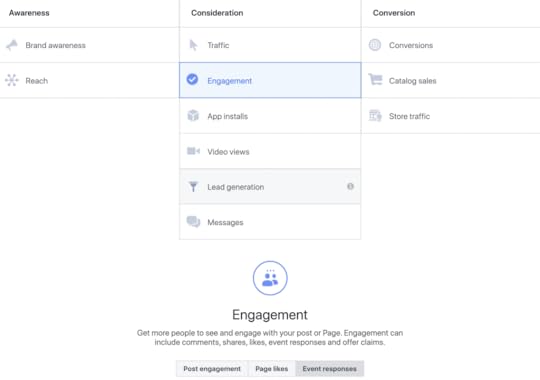
Step 3: Select your target audience, either people who already follow your page or external users based on interests, demographics, and location.

Step 4: Choose your placements.

Step 5: Choose the amount you want to spend and the length of time for the boosted post to be active.

Step 6: Include the ad’s page identity, format, media, event, and pixel tracking.

Step 7: Submit ad. Facebook will run it as soon as it has been approved.
4. Turn Reach and Event Awareness into Attendance
Through these steps, you can begin to build awareness and interest in your event. Of course, that matters little if you cannot convert that interest into ticket sales or attendance. To accomplish that feat, you will need a more nuanced content strategy.
The above-mentioned ticket-selling objective is one relevant tactic. If your ads lead directly to a page where you sell tickets, you can prompt your audience to commit and increase their likelihood of attendance. Of course, that only works if the attendance requires paid tickets.
More likely, you will gain attendance through a detailed content strategy in the Event page itself. When members of your target audience say they will or are considering attending, they will become followers of the page. Now, every post you make on the page prompts a notification in their Facebook feeds. Leverage that feature by building pre-event content specifically designed to continue driving interest. Sharing the schedule in pieces or adding information about a giveaway may result compel users to transition from “considering” to “attending.”
Another potential tactic is to create an incentive to attend. For example, if the event in question is paid, the first attendees in the door may receive a prize or a discounted ticket. Make sure your Facebook audience knows about these efforts to build buzz and encourage conversion.
Using Facebook as a Conduit for Better Event Marketing
For prospective and current customers alike, events continue to be a core piece of the marketing puzzle. Through both basic functionalities and more in-depth event ads, Facebook has recognized that fact and has built a comprehensive suite of tools for businesses to leverage.
These tools can be relevant whether or not you have a significant budget. Either way, promoting your event on Facebook might be the missing ingredient to better awareness, interest, and attendance. Do it right, and it’s another way in which the platform can play an active part in your business growth.
By Simon Stuchlik
The post How to Promote Your Event on Facebook for Maximum Attendance appeared first on AdvertiseMint.
November 27, 2019
How to Get a Deal on Shark Tank (Podcast)

NOV. 27, 2019
In this episode, Waive Car Co-Founder and COO Zoli Honig joins podcast host and AdvertiseMint CEO Brian Meert. With Meert, Honig discusses his experience as a Shark Tank contestant, walking away with a $500,000 investment in his start-up. How did Honig manage to appear on the show? How did he craft his pitch? How did he convince investors to fund his company? Honig reveals the answers to Meert.
According to Honig, his appearance on the show occurred by chance. Shark Tank Executive Producer Max Swedlow happened to read The Santa Monica Press one day, which featured an interview with Honig about his company, Waive Car. Intrigued by the company’s services—free two-hour electric car rentals—Swedlow contacted Honig, much to the latter COO’s surprise and disbelief.
Soon Honig and his partner, Isaac Deutsch, were on their way to filming an episode of Shark Tank. Honig describes the process as long and uncertain, with no guarantee of appearing on television. He talks of frequent meetings with producers and numerous paperwork to read and sign.
As contestants were eliminated week by week, Honig and Deutsch survived until the end, thanks to their bantering husband-and-wife dynamic, which Honig believes the producers enjoyed.
To learn more about the audition process and tips on how to appear on Shark Tank, format a pitch, and walk away with an investment, listen to the second episode of Duke of Digital.
By Anne Felicitas, Editor
Note: There is a widget embedded within this post, please visit the site to participate in this post's widget.
The post How to Get a Deal on Shark Tank (Podcast) appeared first on AdvertiseMint.
November 25, 2019
Brian Meert Introduces New Podcast, Duke of Digital

NOV. 25, 2019

Brian Meert, CEO of AdvertiseMint, launches his new daily podcast, Duke of Digital. The first episode is currently available to stream on iTunes.
In this episode, Meert introduces himself and his podcast, explaining the origins of his podcast title.
“A Duke is someone who a King assigns to oversee lands or territories. And to some extent, it’s kind of how I felt,” says Meert. “I work directly with other business owners who are trying to be profitable in those lands. I’ve helped a lot of them navigate those waters, and so it just felt like a fitting title.”
Meert also explains why he started the podcast.
“My goal is to help you get through the process, to demystify a lot of the elements that go around online marketing or running an online business, especially with some of the new stuff that’s out there, with Google Ads and Facebook ads and e-commerce.”
Does Meert truly have royalty in his blood? The Duke of Digital reveals the truth:
“I have heard a couple of times at family reunions of stories that involve some royal blood. I’ve never actually looked into my family tree to figure out if it’s true. I just kinda liked hearing the stories and being like, ‘Oh yeah, it must be true.'”
Although Meert takes on the first episode solo, he invites experts in subsequent shows, including a PR professional, an influencer marketer, and a Shark Tank contestant, discussing topics related to digital marketing, from using social media to sell out events to improving Facebook ad creatives.
Of course, it wouldn’t be a digital marketing podcast without three tips on how to grow a business. What are those tips, you ask? You’ll have to listen to the podcast to find out.
Click the player below to listen to the first episode.
By Anne Felicitas, editor
The post Brian Meert Introduces New Podcast, Duke of Digital appeared first on AdvertiseMint.
November 18, 2019
11 Marketing Strategies and Solutions for Black Friday

NOV. 18, 2019
 Neel Tailor / Unsplash
Neel Tailor / UnsplashOne of the best days of the year for sales is rapidly approaching. Black Friday is viewed by Americans as the first day of shopping for Christmas. Finder reported that last year the average adult spent $483 during the four days from Black Friday to Cyber Monday. Expenditures during the four days totaled more than $90 billion, a huge sum that explains why businesses view that weekend as the day of the year when they get their profit statement “into the black.”
6 Digital Marketing Strategies
There are many ways you can take advantage of the Black Friday and Cyber Monday shopping extravaganza. The advice detailed are some of the tried-and-true approaches to keep in mind, with some specific examples to stimulate your imagination.
Create Hourly Discounts and Sales
People flock to stores and online merchants during this time of year because shopping for Christmas early supposedly saves money. Because customers will expect to save money during Black Friday, you need to create sales and discounts, and there are more strategies than you can implement in one weekend. You will be ahead if you think of across-the-board discounts (you want to sell all of your products) with a few super discounts for your best-selling or new products.
One fruitful approach is to create hourly discounts or sales. You will want to publicize these on your heavy-traffic social media accounts, such as Instagram and Facebook. All of your social media assets ought to be working together and co-ordinated on Black Friday.
Entice Loyal Customers
Reaching out to regulars pay long-term dividends. You can get in touch with them by email, offering special discounts using a code or a coupon. You can also promote a pre-sale to create momentum before Black Friday.
Keeping your Facebook Business page tightly linked with your email requires finding an effective email marketing service. (The best-known is MailChimp, but there are others.) Every contact generated by your Facebook and other social media pages should be handled automatically by your email program with a timely, appropriate, effective response. In the run-up to Black Friday and the weekend, consider arranging for email marketing if you don’t already have it. Email marketing is a proven promotion channel for sales. The Direct Marketing Association reported in 2018 that for every dollar you spend on email marketing, you are looking at an average return of $32.
Create Gift Guides
You can stimulate the imagination of your customers by creating online gift guides. That will take some early preparation, but gift guides address one of the nagging dilemmas of shoppers: What can I buy? What would my partner like? Gift guides can take the form of lists that can put your products in context. You can then promote them as specific gifts to check off the list.
Automate Small Tasks
Keep your customers interested by teasing them with new products. For example, you can post a special video preview several days before Black Friday to your social media accounts. You can also post a countdown to Black Friday to keep your offers and your brand top of mind.
You will realize that there are more great ideas and strategies than you can possibly arrange and manage. It can be worthwhile to seek the services of internet marketing consultants in the run-up to Black Friday to help with tasks such as creating exciting banners, writing product descriptions, and suggesting imaginative approaches. However, if that is not an option, you can instead use apps that automate tedious tasks that you don’t have time to do.
If start early enough, you leave yourself time to discover, review, purchase, and activate some of the almost limitless help you can get from various computer applications. One helpful tool is Product Discount by Bold, an app that schedules sales. It is a great asset for staying organized throughout the entire fast-paced week.
Overcoming 4 Black Friday Challenges
One way to really push Black Friday deals is through email marketing. Email marketing is particularly beneficial because customers can conveniently click on the link in your email blast to direct them to your deals so they can start buying now if they so choose.
Here are the top four email marketing challenges for Black Friday, according to dotmailer, and how to overcome them,
Getting Noticed
In spite of the promising benefits of email marketing, it will do your campaign no good if you fail to stand out among the thousands of other emails in your audience’s inbox this time of year. To stand out above the rest, dotmailer suggests you use the following ingredients in your email strategy:
Offer something of value. In other words, offer something that is long-lasting, such as special editions of content or individualized access to interactive media.Make note of the customer’s journey. For example, acknowledge the customer’s date of sign-up or include suggestions based on previous purchases. Personalizing emails this way, says dotmailer, fulfills one-on-one ambition.Make it mobile-friendly. According to dotmailer, 54 percent of consumers view their email on their mobile device. So in addition to creating an email layout that looks good on mobile, you also want the subject line to quickly and fully communicate the content of your email. Dotmailer says 20 to 30 characters for a subject line is the general rule of thumb.
Warming Customers Over Time
Dotmailer says getting customers excited over time is a great way to get the most out of your email campaigns. A teaser campaign that gives customers a pre-Black Friday glance at what deals they can look forward to gets them more excited about your brand. Including engaging videos in these teasers is a great way to stand out and foster excitement.
Closing Sales
The best way to close sales in preparation for Black Friday, according to dotmailer, is to establish relevancy with your audience. Why should they be interested in your brand or product on Black Friday? Answer this question by including content that is personalized to each recipient based on data for that consumer.
For example, if the customer has purchased from your brand before, make note of it and offer recommendations that you believe the customer would like based on their previous purchases.
Rescuing Lapsed Sales
Have customers who demonstrated buying intent, but didn’t follow through with the purchase? Follow up with an extension of your previous offer or present them with new incentives such as delivery discounts or points towards their purchase. Dotmailer offers three tricks to try to rescue lapsed sales:
Use a live countdown timer to establish a FOMO (fear of missing out).Display stock availability information with your product images.Incorporate user-generated content (UGC) relevant to each individual consumer to establish trust with your brand.
With online sales promising to be higher than ever during the 2017 holiday season, it’s important to have a full-proof campaign strategy in place and to start warming up to your audiences now.
By Anna Hubbel, writer
Note: There is a widget embedded within this post, please visit the site to participate in this post's widget.
The post 11 Marketing Strategies and Solutions for Black Friday appeared first on AdvertiseMint.
November 13, 2019
Instagram Hides Likes: The Effects on Influencers and User Behavior

NOV. 13, 2019
 Prateek Katyal / Unsplash
Prateek Katyal / UnsplashThe day Instagrammers have long anticipated has finally arrived. Instagram CEO Adam Mosseri announced that the app is now hiding likes from US users.
With this test, the number of likes on users’ posts will be hidden from the public, visible only to the post’s creator. Although the social media company announced this test recently, word of this change first spread after software engineer Jane Manchun Wong discovered the code for the update earlier this year. Below is a comparison between the test Wong found and the post with likes still intact. In the screenshot of the code, both the number of likes and the accounts that liked the post are hidden from view. Several US accounts have already been updated with this change.

Mosseri announced this test at the Wired25 conference, citing mental health and public pressure as the reasons for change.
“We will help people’s well-being and health,” says Mosseri. “The idea is to try to depressurize Instagram, make it less of a competition, and give people more space to focus on connecting with the people they love and the things that inspire them.”
The US test comes months after the initial experiment in Australia, Brazil, Japan, Ireland, Italy, and New Zealand.
Hidden Likes and the Effects on Influencer Marketing
If rolled out, hidden likes can cause a few problems for influencer marketing. If brands use likes to measure influencers’ clout, they may have a difficult time determining the best person to hire for sponsorship without those metrics. Likes show the breadth of influencers’ reach, and the more interaction on a post, the more lucrative those influencers can be. On the other hand, hidden like counts may not throw a wrench in social media marketing, since influencers can simply show their metrics from their analytics page.
Whether or not hidden likes will stifle the ability to grow followers is also up for debate. Since likes function as social proof, their disappearance may make it difficult for users to assess the credibility of an account and, consequently, decide whether the account is worth following. Then again, follower and engagement numbers will remain visible to the public, and users can refer to those metrics in deciding whether an account is legitimate. Even still, if all engagement numbers were hidden, users will follow accounts based on content quality and relevance rather than popularity, which is likely a practice they do now.
Hidden Likes and the Effects on User Behavior
By hiding likes, Mosseri hopes to “depressurize” the platform so users do not feel compelled to join the unspoken popularity contest in which the victor accrues the most likes. When users feel more liberated to post content for themselves and not for engagement numbers, for fun and not for perfection, they may feel encouraged to post more often.
Of course, the opposite may occur. Users may feel less compelled to hit the “like” button on posts they enjoy if they find the action to be pointless. In fact, A HypeAuditor study reported by Social Media Today shows the effects of hidden likes in the accounts of influencers from countries where the test was active at the time: UK, Brazil, Ireland, Italy, and Japan. The study found that the test resulted in decreased likes for many of the accounts. US accounts with hidden likes may meet the same fate.

To Like or Not to Like: People Weigh In
Instagram’s test has certainly sparked conversation among regular users, influencers, and social media marketers. Some view the update as a welcome change, some see it as an impediment to social media marketing. This is what people say about the change.

“Instagram hiding likes is a good thing. I feel it levels the playing field a little bit between the haves and have-nots on Instagram. People who do not have a big following and are trying to build their accounts have an opportunity to post amazing content that people might not have given a chance because it didn’t appear popular.”
—Dominique Clare, Sports and Fitness Influencer

“I’m excited about the experiment. It will bring Instagram back to its roots, the way Kevin Systrom and Mike Krieger wanted it to be. It will help make the platform more authentic. Many influencers worry that it will make people like their posts less because it doesn’t matter as much. I don’t see that happening. We are so used to double-tapping or clicking likes. Not much will change.”
—Amber Faust, Parenting Influencer of Faust Island Family Blog

“In terms of user behavior, this will likely create a shift where users begin to focus more on the quality of the content compared to popularity, which would be difficult to assess without a visible like count. It would probably also lead to a decrease in overall likes across the entire platform, as there’s less incentive to engage with posts in this manner.”
—Michael Anderson, Marketing Specialist at GeoJango Maps

“For brands marketing on Instagram, this development shouldn’t be a big concern. Likes for influencer accounts were always a poor way to measure engagement, since it’s easy for bot or paid accounts to like posts. Brands should continue the same content strategy they’re currently employing and focus on organic growth.”
—Calloway Cook, President of Illuminate Labs
“Hiding like counts will, beyond a doubt, have big implications for influencer marketing. Public visibility of likes is what enables brands to measure—or at least verify—the engagement levels of influencers before choosing to work with them. For marketers and PR teams, not having likes as public data will also make it much more difficult to track and measure the value of campaigns.”
—Rachel Kaiser, Marketing Manager at Shotkit

“I’m all for it. From a partnership perspective, it doesn’t change anything, as you will still be able to see post metrics from the business page. If anything, I think it’ll place more importance on comments, as you’ll be able to see the number of those from the feed.”
—Killian Abuan, Social Media Specialist

“I’m all for it. With the continuously changing algorithm, it’s harder to get likes these days, and that puts a lot of pressure on content creators. Sometimes we focus more on likes than the content we truly want to create, so hopefully the disappearance of likes can help us get back to what we truly care about.”
—Toshiko Shek, Content Creator and Photographer

“To be honest, I love that they’re hiding Instagram likes. I think
it’s going to have a massive benefit for every user’s mental health. I also think it will create more healthy competition between brands. If
you’re a smaller brand with not a huge following, you still have the
opportunity to get likes and not feel inferior to another brand you’re
competing with. It definitely helps those who are just starting out and are
trying to build a quality following.”
—Ciara Hautau, Lead Digital Marketing Strategist at Fueled
What Now?
This test, like the many that have preceded it, will only roll out if users respond well. Above all, Instagram values a large user base, and if the social media company finds the test to reduce daily active users, it is unlikely that Instagram will proceed with the roll out.
Instagram has yet to disclose how long the test will last. It may be a matter of months before the company will announce an update.
By Anne Felicitas, Editor
Note: There is a widget embedded within this post, please visit the site to participate in this post's widget.
The post Instagram Hides Likes: The Effects on Influencers and User Behavior appeared first on AdvertiseMint.
November 11, 2019
CEO Brian Meert to Release 2020 Edition of “The Complete Guide to Facebook Advertising”

NOV. 11, 2019

AdvertiseMint CEO, Brian Meert, will release the 2020 edition of his best-selling Amazon book, The Complete Guide to Facebook Advertising. The new edition will be available for purchase on Amazon this upcoming Black Friday, November 29. The book will be released in both print and digital formats.
The 2020 edition was created with brevity and ease in mind. It contains concise walk-throughs, high-definition screenshots of the latest Facebook advertising features, and information about the updates to Facebook’s advertising interface, including the changes to Ads Manager, political advertising, split testing, and more. The book also has an extensive chapter dedicated to advertising strategies, Ads Manager, and Business Manager. An ad targeting guide and resources for novice advertisers are also included in the book.
Brian Meert is a digital marketer with 15 years of experience. His vast knowledge and passion for Facebook ads compelled him to create a guide for marketers that will help them better understand Facebook advertising and the tools available for growing their businesses and reaching their audiences.
“I wrote this book after realizing how many people struggle to understand how Facebook advertising works. I wanted to make sure advertisers have the most up-to-date knowledge of the tools that will help them grow their business,” says Meert.
The 2020 edition of The Complete Guide to Facebook Advertising will be the third update to the original 2018 version, which was released to Amazon on November 2017. The 2019 edition was released late last year.
By Anne Felicitas, editor
Note: There is a widget embedded within this post, please visit the site to participate in this post's widget.
The post CEO Brian Meert to Release 2020 Edition of “The Complete Guide to Facebook Advertising” appeared first on AdvertiseMint.
The 5 Benefits of Hiring a Facebook Advertising Agency

NOV. 11, 2019
 Austin Distel / Unsplash
Austin Distel / UnsplashAdvertising agency or freelancer? Freelancer or in-house account manager? When seeking an expert who will manage your Facebook ad campaigns, you are met with a few options, and one of those options may be to hire a Facebook advertising agency. Before you choose the partner with whom you want to work with, consider these five reasons for hiring an agency.
1. Save on Training Costs
If you’re considering hiring an in-house advertising specialist, one consideration is the cost of training an individual to do the job. Some estimates show that training a new employee costs a company approximately $1,252, and that doesn’t include the time and energy you expend getting them ready for the position. Using a freelance advertiser still costs time to train in the standards of your business. In both cases, you run the risk of having to re-train the candidates if they choose to get another job.
When you work with a Facebook advertising agency, you skip all of these training costs. Agency advertisers are trained in-house. The agency has expertise working with numerous types of businesses, and the advertisers of that agency tend to be able to learn your company’s needs more quickly than individuals who may have only worked with one or two businesses before yours.
2. Reliability
Human beings are unpredictable. Family emergencies, illnesses, and internet outages are a few of the dilemmas that can put an in-house advertiser or freelance advertiser behind schedule. Although as a human being, you may be understanding of these situational mishaps, as a business person, they can put you in a bind.
Working with an agency provides you with stability and predictability. Even if an individual advertiser is sick or leaves his or her position in the agency, there is an entire team available to pick up the slack and ensure your advertisements are polished and ready to go when you need them. You never have to worry about tracking down an incommunicado freelancer or a flaky employee. You can, instead, expend your time and energy on the business side of things.
3. Many Brains, One Problem
Sometimes, advertising strategies fail. When you only have one advertiser working on your project, that single advertiser is the only one who can provide a solution. This may turn into an issue if that advertiser has tried everything he could to get your advertisements off to a good start. In these cases, you may be stuck paying for additional training to help the advertiser find new ideas.
When you work with an agency, you skip these problems. While you may still have advertisements that don’t run as well as you’d like, when that happens, an entire team can work together to solve the problem and conceive of a new strategy for you. Often, team members have a diverse range of skills and expertise, increasing the odds that someone on the team has already seen a similar situation before and knows how to solve your problems.
4. Limit Overhead Costs
The cost of advertisers themselves aren’t the only costs you’ll incur if you hire a freelance advertiser or an in-house specialist. Often, your business may need specialized tools and applications to achieve the results you want. When you hire an individual, these costs—whether they be video editing software or an Ahrefs subscription—fall entirely on your shoulders.
Agencies, on the other hand, tend to already have the software and subscriptions they need, and they use the technologies with all of their clients. This means that you cut out the overhead costs associated with hiring individuals. You also get to work with experts in software you might not have otherwise been able to afford.
5. Quality Advertisements
Facebook advertising agencies have the ability to hire specialists in video advertising, copywriting, graphic design, and more. Each of these specialists work to create high-quality Super Bowl-esque advertisements for your business. In contrast, individual advertisers often have to be able to do a little bit of everything to bring an advertisement together, which means that the quality of the pieces isn’t as high.
There are many benefits to hiring a Facebook advertising agency. If interested in growing your business with Facebook ads, contact AdvertiseMint today.
Go to top
Recommended Reading:
Deleting Facebook: Why People Left and the Aftermath
Facebook Tests Ads Containing Multiple Products
Facebook Might Soon Serve Ads in Facebook Groups
The post The 5 Benefits of Hiring a Facebook Advertising Agency appeared first on AdvertiseMint.
November 5, 2019
Facebook and Instagram October Updates: What You May Have Missed

NOV. 5, 2019
 Maddi Bazzocco / Unsplash
Maddi Bazzocco / UnsplashThere is a war between many of the social media platforms. To stay relevant and popular, new updates and features must be rolled out regularly. Instagram and Facebook both remain two of the most used social media platforms, but even they can’t afford to stay stagnant. In October, both Facebook and Instagram released new and exciting updates. In case you missed them, check out the details below.
Facebook Removes Verification Badges from Business Pages
You have likely seen the gray verification badges that appear on Facebook business pages. Those badges have been removed. Facebook received feedback that many users did not know the purpose of the verification badge. In fact, many users hesitated to interact with businesses who had the badge, the opposite of its desired effect. A Facebook representative has made it clear that Facebook removed grey verification badges based on the confusing and negative feedback. Going forward, Facebook will focus on other ways for businesses to prove their authenticity.

Facebook Rolls Out Publishing and Trimming for Live Broadcasting
Live broadcasting can be tricky, especially when you can’t make a mistake on screen. Facebook announced two updates that make broadcasting a little less stressful. The first update is Live Rehearsals, a tool that allows you to rehearse your broadcast, which is only visible to page admins and editors. The second update is Video Trimming, created for broadcasts that have ended. This feature filters through your footage and omits unnecessary parts.
Facebook Rolls Out Custom Stories
Facebook rolls out Custom Stories, a feature that allows you to easily turn your existing creatives into Stories for Facebook and Instagram. When you upload your assets into Ads Manager, you will have the option to pick a Stories layout that includes a variety of background colors, text, and cropping options. The initial test of this new feature proved to be effective. In fact, a test with the brand Streetbees showed that the company made a 40 percent increase in incremental app installs and a 29 percent reduction in cost per incremental click.
Facebook Rolls Out New Ad Placement, Search
Facebook is including Search in its list of ad placements to help increase reach. The ad campaigns with automatic placements will automatically include Facebook search results. These Search ads will look similar to News Feed ads and have the same transparency and controls you are accustomed to seeing. The bigger your audience, the more opportunities you have of reaching people who are looking for your products or services.
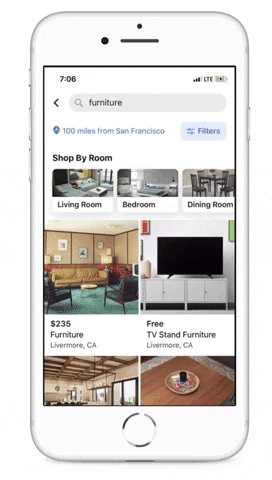 Courtesy of Facebook Business
Courtesy of Facebook BusinessFacebook Hosts Holiday Boot Camp
The holiday season is extremely busy and chaotic. To help businesses succeed during the busy holiday season, Facebook is hosting a holiday boot camp in their New York City, Menlo Park, Austin, Chicago, London, Dublin, Berlin, and Madrid offices. Facebook is also introducing new tools to help companies manage their businesses across Facebook’s apps more efficiently.
Instagram Removes the Following Tab
Instagram has removed the Following tab from the app. First launched in 2011, the Following tab allowed you to see the activities of the people you are following. Most users were less than thrilled when they discovered this feature. After seeing the number of users who disliked the feature and did not notice its existence, Instagram decided the Following Tab is no longer a necessary tool on its platform.
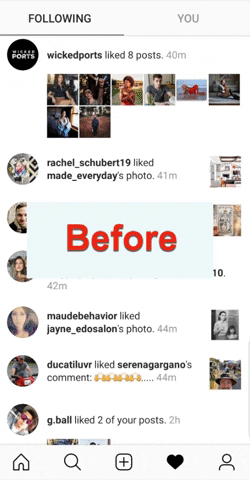
Facebook Launched “Good Questions, Real Answers”
Because Facebook has more than two billion users each month, it is no surprise that many businesses choose to use the platform as an advertising tool. Although that many users and that large scale of advertising has brought businesses immense success, it has also created a few complications along the way. Businesses who use the platform have frequently asked questions about insights, privacy, and accountability. Facebook will be addressing those questions in Good Questions, Real Answers, a new section of the Facebook for Business website that will give advertisers a place to find answers to their inquiries about tools, policies, and processes. These answers will come directly from Facebook’s marketing team.
Facebook Introduces Facebook Protect
During an election, many candidates and elected officials are often the victims of cyber bullying and threats. Facebook and Instagram are two social media platforms where this is a common occurrence. Because Facebook wants to create a safe space during election cycles, the social media company recently introduced Facebook Protect. This will offer a number of people, including elected officials and party committees, a way to further secure their accounts.
Instagram Launches Snapchat-Like “Threads” App
Although Snapchat is not as popular as Instagram, it is still a competitor that is a hit among younger audiences. Facebook announced in October that it will be launching a brand new Snapchat-like app called Threads. This is a separate camera-first messaging app for Instagram, focusing on keeping you connected with your closest friends. The app opens directly to the camera and allows you to add shortcuts, so you can share pictures of yourself.
Both Facebook and Instagram want to remain high on the list of your daily visited sites and apps. They are working through kinks and exploring new features to keep you satisfied. With more than three billion monthly users between these two social media sites, Facebook and Instagram provide unique opportunities for online marketing.
Written by Shantay Parker
The post Facebook and Instagram October Updates: What You May Have Missed appeared first on AdvertiseMint.
November 4, 2019
14 Important Marketing Strategies for the 2019 Holiday Season

Nov. 4, 2019
 Kevin Dowling / Unsplash
Kevin Dowling / UnsplashThe holiday season will be here before you know it. You want your business to stand out from the crowd of others and get the attention of potential customers. Make sure you’re following the right steps to ensure that you’re making the most of your marketing plans. With these great holiday marketing strategies for 2019, you’ll be sure to put your best foot forward.
1. Offer Free Shipping
In 2018, more than 80 percent of businesses offered free shipping through much of the holiday season, and that number increased to 87 percent at its peak, between Thanksgiving and Christmas. Increasingly, shoppers, especially holiday shoppers, are looking for great deals. They don’t want to spend more for shipping, especially if they can get the same item from another store with no shipping costs. Not only that, shoppers are more likely to check out if you offer free shipping, especially if they are making smaller purchases or wanting to be sure an item fits in their budget for a particular individual.

2. Optimize Your Ads and Website for Mobile
This holiday season, mobile shopping has the potential to make up 50 percent or more of online orders, moving it ahead of desktop shopping for the first time. Even if shoppers aren’t buying from mobile apps, they may also be doing much of their browsing from mobile devices, for example, shopping during the commute to work or while lounging on the couch with loved ones. If your ads and your website aren’t optimized for mobile devices, shoppers will take their browsing elsewhere.
3. Incentivize Customers
Fifty-four percent of customers admit that discounts motivate them to make a purchase. When you create your ads, carefully consider your offer. Entice shoppers into purchasing from your business, not from competitors selling the same products. Consider providing discounts, a free gift with a purchase, or some other incentive that will encourage customers to click on the ad and, more important, make a purchase from your website.
4. Prioritize Quick Delivery Services
When customers place an order from your online store, they want to know that their purchases will be in their hands as soon as possible. Sometimes, they may need the item for an early holiday present. Other times, they want to be fully prepared, every item on their lists checked off as soon as possible.
Sixty-two percent of American digital shoppers count fast shipping speed as one of the critical elements that can make or break an online shopping experience. Amazon and other services like it have taught shoppers to expect incredibly fast turnaround on their purchases, and if your store doesn’t deliver on those expectations, shoppers will turn elsewhere for their needs. Fast shipping can be even more important over the holidays, when customers may need items in their hands faster.

5. Offer BOPUS services.
Buy-online-pick-up-in-store (BOPUS) services are becoming increasingly popular: Fifty-eight percent of internet users have taken advantage of the service, and two-thirds of that number have used those services within the past month. BOPUS offers incredible convenience to your customers, allowing them to do their shopping online at the comfort of their homes then pick up their items at the store, avoiding shipping costs. Over the holidays, this important service becomes even more valuable.
6. Show Off Positive Customer Reviews
Today’s online customers rely on reviews. According to data insights firm Emarketer, 95 percent of customers increase their trust in a company that has a good online reputation. Positive reviews increased customer trust for more than 93 percent of users. By finding ways to feature those customer reviews in your holiday advertisements, you can let potential customers know that your company is worth trusting.

7. Work with Influencers
Working with influencers could be the most effective marketing tactic you use this holiday season. In fact, influencer ads create 277 percent more emotional response than television ads, which means customers are more likely to remember those ads in the future and respond more positively to them. This holiday, work with an influencer whose past work is relevant to your brand and whose audience is similar to your ideal customers. Additionally, work with an influencer who is prepared to show you a personal statement, past projects, and a convincing pitch.
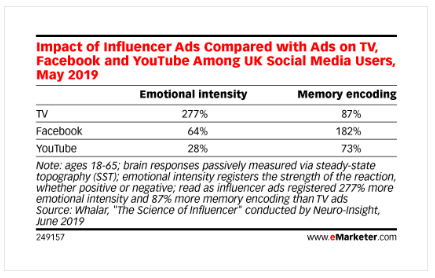
8. Don’t Overwhelm Customers with Marketing Messages
You want to send enough advertisements that your customers are aware of your business so that you are at the forefront of their minds when they’re ready to purchase. You also want to let your customers know about all of the great promotions you’re offering over the holiday season. There is, however, such a thing as too much advertising. Thirty-six percent of customers think they receive too many emails, 29 percent think they see too many ads on social media, and 34 percent think they get too many push notifications. Test your market carefully to ensure that you are not over-saturating it or providing so many advertisements that they start to frustrate your customers.
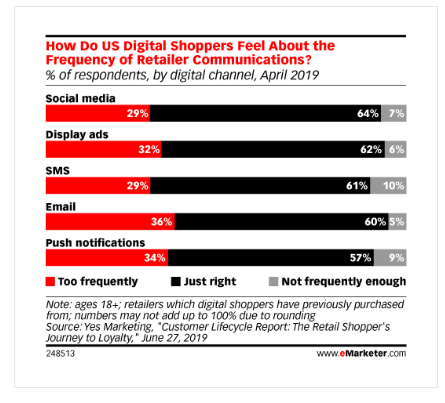
9. Be Cautious with Personalized Ads
In recent years, personalized marketing has been increasing. Many marketing professionals preach the importance of personalized advertisements, but as it turns out, that might not be what your customers want after all.

Although around 52 percent of US customers welcome personalized ads from restaurants and bars, they don’t care about receiving them from any other source. Moreover, while around 50 percent of customers are intrigued by ads that relate to something that interests them, only 17 percent find that an ad containing their name appeals more than any other type of ad. Although personalization strategies can help get advertisements in front of the right audience, focus more on creating high-quality ads and less on those personalization efforts.
10. Extend Holiday Marketing Campaigns
Recently, most retailers have been offering deals, sales, and promotions as early as the month of September and as late as the month of January. The former habit undoubtedly stems from the population of early bird shoppers, who avoid the predicaments of out-of-stock items and stressful, last minute shopping. Because the shopping season is longer, advertisers should extend their holiday ad campaigns into the new year.
11. Sponsor a Gift Guide Video
Google found that gift guides are a growing trend during the holiday season. Since shoppers want to buy the perfect gift, they turn to videos produced by creators, such as Grace Helbig, Zoella, iJustine, and Kid President, who provide advice on purchasing the ideal Christmas present.
Google also found that 70 percent of the time, shoppers view the videos on their mobile phones. Partner with an influencer who will create gift guide videos as part of your marketing strategy. Make sure the influencer you work with is relevant to your brand and has an audience similar to your customers.
12. Sell Gift Cards
In a January 2019 report by ICSC, gift cards were the top gifts for 2018 holiday shoppers. That is unsurprising, since shoppers are afraid of buying the wrong present. With a gift card, however, the recipient of the gift can buy whatever he or she desires. In addition to offering discounts and free shipping, sell gift cards.
13. Include “Best” in Keywords
When researching gift ideas to purchase, shoppers use the keyword “best” to narrow their search, a habit that has increased by 50 percent in the past year. When writing a blog, crafting a video, or creating a catalog or guide, using titles such as “Best Christmas Present” or “Best Gift Ideas” would likely get your brand included in search results.
14. Offer Wi-Fi in Stores
Mobile searches in stores have increased by 30 percent. Shoppers prefer to simultaneously shop in-store or browse online. Often, they will research more information or reviews about the product they intend to buy then purchase the product on their phones while in the aisle of a retail store. This holiday season, make sure your retail stores give Wi-Fi access to customers, allowing them to research your products or purchase them straight from their phones.
Preparing for the busy holiday season can be stressful and time consuming. Often, you will need all hands on deck to easily cater to your customers’ needs. Working with a Facebook advertising agency can help advance your holiday marketing efforts and use these key strategies.
Written by Anne Felicitas, editor
Go to top
Recommended Reading
4 Ways to Test, Measure, and Learn with Facebook During the Holidays
3 Ways to Reach More Holiday Shoppers
How to Reach Interested Customers During Holiday Peaks
The post 14 Important Marketing Strategies for the 2019 Holiday Season appeared first on AdvertiseMint.
October 28, 2019
Optimize Your Pinterest Strategy with These 12 Tips
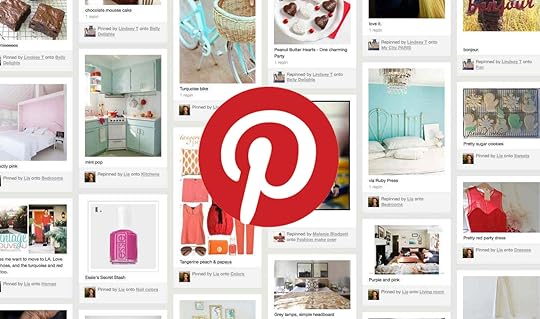
OCT. 28, 2019

More than 250 million people visit Pinterest’s website every month. Eighty million of those users are from the U.S., many of whom are about twice as likely to earn high incomes. With more than 90 percent of users visiting Pinterest to make purchase decisions, it’s evident that the social media platform is a place where advertisers can turn users to loyal customers. Take Hootsuite’s perspective on Pinterest:
People use Pinterest for different reasons than they use networks like Facebook and Instagram. Pinterest is a network where people look for inspiration, including specifically seeking out ideas about new products to buy. That means they are excited to see posts from brands in their feeds. According to eMarketer, only Facebook outranks Pinterest in terms of influencing U.S. social media users’ purchasing decisions.”
With almost 60 percent of users reporting that they visit Pinterest to look for products, marketers would be ill-advised to ignore its powerful advertising potential. However, simply creating a Pinterest business account is no guarantee the social media site will help you achieve your key marketing objectives. To do that, you need a solid plan, one that leverages Pinterest’s unique social media culture, demographics, and advertising tools.
To ramp up your advertising influence and optimize your marketing on Pinterest, you need to implement the following twelve strategies.
1. Make It Easy for Users to Pin Your Content
Not every Pinterest user has installed the site’s browser button. That means it’s harder for them to pin and save the content you post.
Fortunately, there is an easy fix: Simply add a save button to your website. Once you do, prospects and customers can pin the content they like with one click. That simple fix will increase the amount of your content Pinterest users save. To add a Pinterest save button to your Chrome, Firefox, and Microsoft Edge web browsers, you must follow these steps:
Chrome or Firefox
Step 1: Go Pinterest Button for Chrome
Step 2: Click “Get our browser button.”
Step 3: Follow the installation instructions.
Microsoft Edge
Step 1: Got to Microsoft Store.
Step 2: Click “Get.”
2. Get Your Images Right
The people who use Pinterest go there expecting fantastic, inspiring imagery. That means using cheesy, poor quality stock photographs on Pinterest is a drop-dead deal breaker for your advertising campaign. If you don’t post great images, in other words, there is little point to selling on Pinterest.
Make sure your Pinterest photos are professionally designed and focused, reflecting the quality of your products. It is also important to use images that give prospective customers what they are looking for. For example, product images alone don’t work nearly as well as photos that show people using your product in their lives.
3. Use the Description Field Strategically
If you want Pinterest users to go to your website, you need to give them a good reason to do so. That’s where the description you use below your photos is critical.
For example, if you posted a photo of a dishwasher from your appliance account on Pinterest, you could add a description with this copy: “The dishwasher you buy needs to do more than look good—it should also get your clothes clean, be energy efficient, and save you money. To learn more, click here.”
Pinterest descriptions are located underneath the post headline.

4. Be Consistent
Many Pinterest users visit the site every day, expecting to see something they didn’t see yesterday. If they like your business, that something needs to come from you. In other words, post a Pin at least once a day. You should also make your Pins timely, aligning with what’s going on in prospective customers’ lives. To ensure that all of your posts are consistent, you can use a scheduling program to automate your posts, for example, Tailwind or Sprout Social.
5. Empower Brand Advocates
No one promotes your brand more than customers and employees who love your business and products and love talking about them. Identify those people who praise your brand and invite them to contribute to group boards. More than 90 percent of consumers look for recommendations about your business, and brand advocates can give you the positive word of mouth to take your Pinterest campaigns to the next level.
6. Get Analytical
Pinterest offers its own analytics tool, Pinterest Analytics. Use it.
With Pinterest Analytics, you will find out which content is most effective and which is underperforming. For example, Pins that are unpopular or aren’t driving traffic to your site need to be tweaked or eliminated. The marketing insights you gain from using Pinterest Analytics will help you continually improve the performance of your Pinterest advertising campaigns.

7. Make Text Legible with a High-Contrast Background
How you write your image descriptions and alt-text is important for SEO. However, the text you use on the image itself is what will make someone either Pin your post or keep scrolling. Use text that’s attractive and easy to read to help viewers get a quick understanding of your content. Large text in bold, clear font draws attention. Keep your captions from getting lost by using contrasting design techniques, such as banners and color blocking.
8. Use Vertical Images
Every social website works best with certain image dimensions, and Pinterest favors long vertical images over horizontal or square ones. They take up more real estate on the user’s feed, and bigger is better when it comes to visual platforms.
9. Get Creative with Colors
 Keila Hötzel / Unsplash
Keila Hötzel / UnsplashPinterest is one site where a minimalist approach can be easily overshadowed. Loud and bright is the way to go, with warm colors, such as coral and yellow, dominating over more subdued tones, such as gray or navy. Pinterest’s user base is primarily comprised of women, so it helps to keep this in mind when you’re selecting color palettes. Additionally, don’t be afraid to use clashing colors. This site is all about being the first to grab someone’s attention, so get creative with your color combinations.
10. Stick to a Cohesive Theme
Although the best way to see what works on Pinterest is to try different designs and styles, all of your Pins should follow consistent branding. This will help you increase brand awareness and maintain a fluid look and feel on your boards.
11. Don’t Mimic Your Competition

It can be tempting to use similar Pins as a template for your own, but standing apart from the rest is the best way to attract users to your content. Take a look at what people in your niche are posting, and try to create Pins with different features. If everyone is using script text, try block letters or a bold serif. If your search populates a feed full of cool and dark images, keep yours light and bright. You don’t want your Pins to get lost in a sea of similar posts.
12. Follow Pinterest Trends
One way to increase exposure for your brand is to capitalize on some of theseason’s biggest Pinterest trends. Each season and each holiday has its own trending topic that users are voraciously searching for.
Memorial Day: March through May
 Aaron Schwartz / Pexels
Aaron Schwartz / PexelsMemorial Day is one of the country’s most celebrated weekend holidays, and it is the best time to highlight anything related to barbecues, camping, or family getaways. Patriotic themes are also a hot search topic, so make the most out of this holiday with anything red, white, and blue.
Because Memorial Day kicks off the summer season, use bright colors and punchy phrases to make your Pins pop. Remember that your content should be respectful (the holiday exists to honor fallen U.S. army members ) yet fun and family-oriented. Honor, unity, and gratitude are central themes you can use.
Graduations: March through May
 Godisable Jacob / Pexels
Godisable Jacob / PexelsSearches skyrocket for anything soon-to-be graduates would need before starting the next chapter of their lives. This includes everything from portable refrigerators and non-perishable foods to dorm-friendly bedding. Invitation templates, photo-related gifts, and other mementos also gain more traction in the spring.
For your content, pursue the theme of pride, using bold, stately fonts and high-contrast colors. If you’re sharing curated content or a timely blog post, focus on anything related to preparing for the future.
Fourth of July: April through July
 Simon Matzinger / Pexels
Simon Matzinger / PexelsMarch through July are the best months to post patriotic content on Pinterest. Independence Day-themed outfits, decorations, potluck dishes, and even makeup tips receive a considerable amount of attention on the platform.
To make your photos pop, incorporate fireworks, backyard barbecues, and lots of American flag prints. Tie in anything related to outdoor activities or patriotism, and you will have the perfect Fourth of July Pin to add to your Pinterest boards. Similar to Memorial Day, you can’t go wrong by tying in national colors with sans serif fonts.
Summer: March through July
Whether you’re celebrating a break from school or enjoying the sunshine at the beach, summer is a hot topic that everyone can get on board with. Travel inspiration, warm weather activities, clothing, seasonal hair and makeup trends, and fresh meal ideas all perform well during this time of year.
Grab the attention of your target users by using bright colors, script-like fonts, saturated backgrounds, and summer backdrops in your cover photos. Coastlines, picnic tables, and colorful beach umbrellas are all fun ways to tie your product or post in with the summertime theme.
The Great Outdoors
 Pixabay / Pexels
Pixabay / PexelsApril is when most of the country starts to warm up, so it is a great time to post about anything from outdoor patio furniture to in-ground swimming pools. Users are searching for garden inspiration, picnic ideas, and unique ways to cool down as temperatures rise.
If you want to take advantage of a 700 percent increase in year-over-year (YoY) search frequency, tie a rustic barn theme into your content. Searches related to chicken coops, barn-facade homes, and edible gardening have skyrocketed this year. Increase brand visibility by telling your audience how to optimize garden space for easy-to-grow herbs or how to build a DIY-reclaimed wood pub table.
Fresh Fruits and Vegetables
 Trang Doan / Pexels)
Trang Doan / Pexels)Pinterest users are currently loving recipes that feature fresh produce. Grab their attention with bright, summery colors and helpful tips on how to use whole foods for entertaining, decor, and meal prep. Smoothies, homemade ice cream, and barbecue foil wraps are a few season-friendly ways to incorporate fresh fruits and veggies.
Road Trips and Minimalistic Travel
 Kun Fotografi / Pexels
Kun Fotografi / PexelsSearches for van living and carry-on packing tips reached a YoY increase of 44 percent and 157 percent, respectively. Use the theme of minimalistic travel in your own content by adding a capsule packing list or road trip survival guide to your Pinterest campaign.
Pinterest Isn’t the Only One
Effectively leveraged, Pinterest is a powerful social media marketing tool, but it’s not the only one. To maximize your social media advertising performance, you need to adopt a multichannel approach, one that optimizes the totality of social media opportunities available to you. Alongside Pinterest, you can use other social media platforms to promote your business, such as Instagram or Facebook.
Written by Nicole Frost
Go to top
Recommended Reading
10 Ways to Increase Facebook Page Likes
5 Ways to Advertise Your Business on Snapchat without Paying a Dime
9 Ways to Make a Stellar Facebook Cover Photo
The post Optimize Your Pinterest Strategy with These 12 Tips appeared first on AdvertiseMint.



