Brian Meert's Blog, page 74
March 9, 2020
A Beginner’s Guide to Pinterest Marketing

MAR. 9, 2020
 Szabo Viktor / Unsplash
Szabo Viktor / UnsplashAre you wondering if Pinterest is a good choice for marketing your business? According to Pinterest, 35.5 million U.S. users engage with style content, 45 million with home content, and 52 million with beauty content. Moreover, 72% of food and drink audiences and 78% of travel audiences have made a purchase based on niche pins.
To get started with Pinterest marketing, you’ll need a business account. With a business account, you have access to deep analytics that help you learn about your audience and make strategic advertising decisions. Also, if you team up with other brands or influencers, they’ll be able to see how many monthly viewers your profile receives, which can encourage them to work with you.
4 Elements of a Pinterest Marketing Strategy
Pinterest is made up of boards, often revolving around specific themes. The more organized and optimized your boards, the easier it will be for potential followers and customers to find your content. Here’s a succinct overview of what you need to include in a Pinterest marketing strategy.
Content
You’ll add your own and other users’ content to your boards. It’s helpful to create a posting schedule. For example, you may want to pin ten of your own posts to Pinterest each day and then add ten more Pins from other users. Make sure to follow Pinterest’s creative best practices when designing your content, such as giving context to an image and adding your logo.
SEO
Pinterest is a highly searchable platform, so all of your content should be SEO-optimized. Add keywords to your profile, Pin descriptions, board titles, and descriptions. If you run ads, you can use the keyword-targeting tool to reach Pinners who are searching for your type of content.
If you need more help with creating SEO-optimized Pins, watch Life Styling Space’s YouTube video, which walks you through the many ways you can optimize your Pins for SEO.
Followers
There are several ways to increase your following on Pinterest:
Promote your account on your brand’s other social media profiles, in newsletters, and on your website.Follow accounts that you want to connect with and that target the same audience.Run Pinterest ads to reach people who haven’t come across your Pins or profile yet.
Also, like with most social media platforms, you’ll be able to grow your followers by engaging and interacting with your fans. Re-pin or comment on their content and respond to comments left on your posts.
Analytics
Pinterest’s analytics platform offers information about your audience, Pins, and the overall health of your account. You can find information such as the following:
How much of your audience is engaged and how it’s changed over the last monthWhich device your audience is using to view your contentThe Pin format that your audience prefers (standard, story, or video)Your top boards and top Pins by objectives, such as impressions or link clicks
This information helps you enhance your strategy for both organic and paid marketing.
Pinterest Business has a helpful video explaining how its analytics platform works. If you need a quick guide, check it out.
Pinterest Ad Formats
There are an assortment of Pinterest ads you can run to reach specific goals.
Promoted App Pins
Promote your app and let users download it directly through Pinterest. Here’s an example of a promoted Pin for the Babies“R”Us registry app:
 Babies“R”Us / Pinterest Business
Babies“R”Us / Pinterest BusinessPromoted Carousel Ad
Promote up to five images in one Pin that users can swipe through. Here are the first and last images in a carousel ad from Behr:
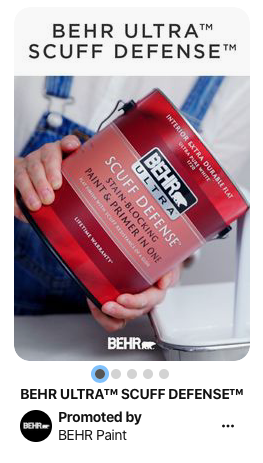 Behr / Pinterest
Behr / Pinterest Behr / Pinterest
Behr / PinterestPromoted Pin
Promote one Pin with a single image, like Freestyle Watches does with this ad. When you click it, you go straight to its product page.
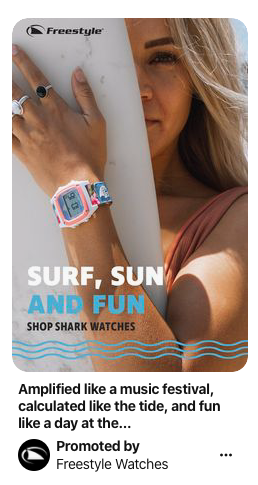 Freestyle Watches / Pinterest
Freestyle Watches / PinterestPromoted Video Pin
Tell a story through a video Pin. There are various formats and lengths available to choose from. Kohl’s ran a video ad with tips for outdoor entertainment:
 Kohl’s / Pinterest Business
Kohl’s / Pinterest Business3 Advanced Tips for Marketing with Pinterest
From marketing your own brand to getting paid to Pin on behalf of other companies, there are a lot of ways to add Pinterest to your marketing strategy.
Add Affiliate Links to Your Pins
If you make money by selling affiliate products, you can add affiliate links to your Pins, along with CTAs that encourage users to click and buy. This is great for lifestyle or fashion bloggers who show off their outfits and create Shop the Look Pins, like Gal Meets Glam:
 Gal Meets Glam / Pinterest
Gal Meets Glam / PinterestTeam Up for a Joint Promotion
Whether you’re a creator or a brand, you can work with companies to create Pins or marketing campaigns. Often, the brand strategy will include posting Pins to your own boards on behalf of the company. Alternatively, you can reach out to the Pin Collective, a group of Pinterest creatives, to help design a campaign for a specific audience. Glad partnered with the Pin Collective to attract a millennial audience. The campaign included bright, eye-catching Pins with kitchen hacks using Glad products.
 Glad / Pinterest Business
Glad / Pinterest BusinessCreate a Shared Board
If you have the same audience as a brand that isn’t a competitor — for example, you sell cookies and another brand sells coffee, two things that go well together — you can create a shared board. The board will appear on both profiles, to which you can both contribute. Sometimes, the smaller brand will pay the larger brand a fee for the partnership, since the smaller brand is benefiting more from the collaboration. The Jungalow and REI teamed up for this type of marketing campaign:
 The Jungalow / Pinterest
The Jungalow / PinterestWhen collaborating with another brand on a Pinterest board, mix in Pins circulating on the platform to keep the board engaging to everyone, not just brand fans.
Final Thoughts About Pinterest Marketing
Pinterest may be a visual platform, but Pins have to go beyond being aesthetically pleasing. They also have to provide value to the user. Your Pins should tell a story, showcase a lifestyle that Pinners want to adopt, teach something new, or encourage users to learn more. Every Pin your brand posts should be valuable and meaningful.
By Lindsay Pietroluogo
The post A Beginner’s Guide to Pinterest Marketing appeared first on AdvertiseMint.
March 7, 2020
How to Sell on Amazon: Tips for Beginners

MAR. 7, 2020
 Christian Wiediger / Unsplash
Christian Wiediger / UnsplashAmazon’s seller platform attracts all types of businesses, from Fortune 500 companies to solo artisans. Amazon gets 195 million unique visitors every month, and that’s just in the United States. Third-party sellers were allowed to join the platform in 1999, and today they account for almost 60% of Amazon sales. There are 300 million active customers across more than 180 countries, and when you’re ready to sell beyond the U.S., you can use Amazon Global Selling to sell anywhere in Asia, Europe, and North America.
Amazon sellers are also able to keep up with their shop when they’re on-the-go, thanks to the fully functional mobile app. You can view sales stats, fulfill orders, shop for items to resell, manage your inventory, communicate with customers, shoot and edit product photos, and create listings all through the app.
Amazon has a lot of sellers, but don’t let that intimidate you. It’s easy for beginners to launch an Amazon shop. As a beginner seller, you can easily grow on the platform without paying too much fees. Here’s everything you need to know to successfully sell on Amazon.
Sign Up to Sell on Amazon
To get started selling on Amazon, you’ll need to register for an account. You’ll have to supply your bank account and routing numbers, a credit card that can be charged for associated fees, a government-issued ID, tax information, and contact information. If you need a walkthrough of how to register, watch the 18-minute tutorial below.
Dan Vas / YouTube
Choose Your Plan
There are two plan options: individual and professional. The individual plan costs .99 cents per sale, and it requires you to individually create product listings. The professional plan charges a flat fee of $39.99 per month, regardless of how many items you sell. You have the option to upload products in batches via a spreadsheet.
When you start selling more than 40 products per month, it’s recommended that you switch to the professional plan. However, you can switch back and forth between plans whenever you want, regardless of how much you sell.
Decide Who Will Fulfill Orders
There are two options: Fulfillment by Merchant (FBM) or Fulfillment by Amazon (FBA). With FBM, you fulfill orders yourself. Customers pay Amazon-calculated shipping rates, which are based on product category and the shipping service the buyer chooses. With FBA, Amazon stores your products in one of its warehouses and takes care of packaging and shipping. While FBA is convenient for sellers, you’ll be charged fees for services, such as storage and order fulfillment. According to The State of the Amazon Seller 2020 report by JungleScout, a majority of sellers use FBA, 29% use a combination of FBA and FBM, and 6% only use FBM.
Create Your Product Listings
To add your items to Amazon, you have to create product listings. You’ll only have to do this if you have your own products to sell. If you’re selling an item that’s already listed on Amazon, like a book, you can use a pre-existing listing and fill out a bit of information to reflect your product’s condition and pricing.
The more details you can include, the better. Customers should have everything they need to make a buying decision:
Up to 7 clear, high-res images that show the product’s angles, features and optionsDescriptive titleTop features in bullet-point formatProduct guarantees, warranty, and return and exchange policiesSEO-optimized product titles, features, and descriptionsPrime eligibility for free shippingSome type of Global Trade Item Number, like a UPC code
To ensure the product information is easily digestible by customers, use short sentences and avoid jargon. Talk about your product in a way that’s easy to understand for the layman, unless you’re catering specifically to an advanced audience. If a product has several variations, like different colors and sizes, make a separate listing for each variation. Noot Products does this, creating separate listings for different colored headphones.

Noot Products / Amazon
Run a Promotion
Every shopper loves the chance to save money. Amazon lets you run buy one, get one; free shipping; and money-off promotions. You can also send digital coupons to offer a dollar amount or percentage off a purchase. Gain’s listing for its laundry detergent contains a coupon for $2 off, appearing underneath the product price.
 Gain / Amazon
Gain / AmazonEncourage Customer Reviews
Potential customers are more likely to buy your products if they see that others have had a positive experience. Once customers have had enough time to use your product, ask them for feedback. As you receive feedback, use what you learn to flesh out product pages. For example, if customers often ask the same questions, the answer to those questions should be available on the product page. Additionally, as you receive reviews, promote the positive ones in your newsletter and on social media accounts. The retailer Pawstruck is a good example of this, featuring its best customer review on this Facebook ad.
 Pawstruck / Facebook Ad Library
Pawstruck / Facebook Ad LibraryTry Amazon Advertising
The Amazon platform has built-in advertising options to help you reach and engage with potential customers. When you advertise your products, your listings will appear higher in search results, with a “Sponsored” label, like in the cookbook example below. You can sponsor brands or products and create display ads, video ads, and more.
 Amazon.com
Amazon.comUse the Amazon Brand Registry
If your brand sells under a registered trademark, the Amazon Brand Registry is available to you. You’ll get help establishing, growing, and protecting your brand. Features include branded product pages, additional advertising options, and rich media, like videos and product pages.
Travis Marziani has a helpful seven-minute video that talks more about Amazon Brand Registry: what it is and how to register.
Travis Marziani / YouTube
Final Thoughts About Selling on Amazon
The outlook for selling on Amazon is promising. Seventy-four percent of sellers earn more than $1,000 per month, and 39% earn more than $10,000 per month. The higher your profit margin, the more you’ll earn, so aim to keep your profit margin in the 10% to 20% range, or even higher if possible.
Amazon is one of the quickest and most convenient ways to get an online shop up and running fast. They have a built-in audience that’s already shopping on the platform, tools to optimize your brand and products, and a rich knowledge base with plenty of guidance for both beginners and advanced sellers.
By Lindsay Pietroluongo
The post How to Sell on Amazon: Tips for Beginners appeared first on AdvertiseMint.
March 6, 2020
New Year, New Strategy: 11 Social Media Best Practices for 2020

MAR. 6, 2020
 NordWood Themes / Unsplash
NordWood Themes / UnsplashThe first quarter of the new year is an excellent time to breathe life into your social media campaign and develop strategies for the future. Here are 11 social media best practices to enhance your 2020 marketing.
1. Choose the Right Platform
Which social media platform is best for your business goals? Think about what the platform’s audience wants to see and decide if it matches with your brand. For example, if you need to send traffic to your website, Pinterest is better than Instagram. If your brand is highly visual, though, and you don’t sell products, Instagram is better than Pinterest. LinkedIn is best for B2B companies and Twitter is best for entrepreneurs and thought leaders, especially since it’s a place where people debate both lighthearted and serious issues. Also, visit your competitors’ feeds to see what they’re doing and how much engagement they receive.
2. Claim Usernames Everywhere
Even if you’re not going to use certain platforms right now, claim your username on as many as you can. If you do decide to use a different channel in the future, you’ll already . When all of your profiles have the same username, it’s easier for customers to find you, and it also creates brand unity. In the meantime, keep the account hidden or use it to direct people to your active channels. A tool like can show you whether your username is available in different social media platforms.
 Namecheckr
Namecheckr3. Fill Out Your Social Profiles
Every social profile you use should have as much business information as it can hold. Instead of answering customers’ questions over and over, they will be able to find the information on their own, leaving you free to handle more pressing business issues. On Instagram and Twitter, that means as much as you can fit into the small profile section. On Facebook, there’s a lot of room to get more detailed. Include contact information, links to your best-selling products or services, and hours of operation. Pottery Barn does a good job of using the different fields in the Facebook “About” section to tell visitors about its business and how to get in touch.
 Pottery Barn / Facebook
Pottery Barn / Facebook4. Create a Content Calendar
To publish strategically, create a content calendar. You won’t have to come up with an idea at the last minute, and you’ll know exactly who will be creating what and when it will go up. Plus, a content calendar keeps you organized, makes the process of posting more efficient, and gives you a bird’s eye view of your content so you can assess if it’s varied and creative enough.
When creating your content calendar, make sure you include only high-quality content. If you’re a team of one, you may have to post less frequently to ensure published content is up to your standard. Quality should always win over quantity.
5. Pay Attention to Timing
When developing your content calendar, consider when it’s best to publish per platform. Strike the right balance to post at optimal times without overwhelming your audience with too much content. According to Hootsuite, the best time to post on any social media account is between 6 a.m. to 9 p.m. PST, Monday to Wednesday.
6. Design Content for the Platform
Each platform has its own post specifications, so when you auto-share content from one social media platform to another, text could get cut off or links could be reformatted awkwardly. Instead, create each post for the network you’re publishing to. The same goes for video. Instead of adding a YouTube link to your Facebook feed, upload the video directly to Facebook. There are other ways to cross-promote your platforms, such as adding your Facebook and Twitter link to your Pinterest profile or putting a link to your LinkedIn account in your Instagram bio.
7. Take Advantage of Automation
Automate as much as possible so you can spend your energy on more important tasks, like crafting creative content and responding to customers. Schedule your social media posts in advance so you don’t have to publish live each day. You can use either a native scheduler, like the ones built into Facebook and Twitter, or a tool like Buffer or Hootsuite that lets you connect several social media profiles at once and schedule everything from one place.
 Buffer
Buffer8. Mix Up Your Content
Audiences get bored if all your content is exactly the same. Stay on brand and mix it up at the same time. Content can range from behind-the-scenes and company-culture videos to brand and industry news to humorous GIFs and thoughtful blog posts. User-generated content (UGC) is great to use because it connects you to customers and provides ready-made content. Ask for permission to repost or create a hashtag that customers can use when they want you to repost their work. Always give them credit in the description.
9. Stick to the Best Image Sizes by Platform
Always adhere to the right image sizes and orientations for the platform you’re using. For example, long vertical posts go on Pinterest while horizontal posts go on Facebook. Canva has a helpful infographic that covers the best sizes for each social media site.

10. Use Hashtags Wisely
Even though some platforms, like Instagram, allow several hashtags in a post, don’t overuse them in business content. One or two is usually acceptable on Twitter. Use no more than 10 on Instagram. Otherwise, it looks like you’re desperately seeking attention. Most people don’t use hashtags on Facebook or Pinterest, so if you do, it’ll look like you’re out of touch. Always research hashtags you’re not completely sure about. Otherwise, you could accidentally use an offensive hashtag without realizing it.
 Nike Women / Instagram
Nike Women / Instagram11. Tag Your Location
If your content is in any way related to your location, add a geotag. This is especially helpful in Instagram Stories because people can view Stories tagged with a location by searching it in Explore and clicking the Stories circle on the top-left corner of the screen. This can bring in new fans who haven’t connected with your account before.
 Airbnb / Instagram
Airbnb / InstagramNow that you’re off to a great start for the year, make a point to go over your marketing strategy every three months. Social media marketing strategies are meant to be fluid, and you should change yours every few months to keep it fresh and continue to reach a growing audience base.
By Lindsay Pietroluongo
The post New Year, New Strategy: 11 Social Media Best Practices for 2020 appeared first on AdvertiseMint.
March 5, 2020
5 Ways to Increase Brand Loyalty and Trust with Customer Engagement

MAR. 5, 2020
 Bench Accounting / Unsplash
Bench Accounting / UnsplashNo matter the industry or the niche you operate in, chances are you are surrounded by competitors fighting for the same target demographic. Trying to stay afloat and even grow in a competitive field can be a challenge nowadays, especially when you consider the fact that the sheer number of options allows customers to hop from one brand to the other — unless something inspires them to become loyal brand followers. This is where customer engagement comes into play, and it’s your ticket to better brand recognition, trust, and authority in your industry.
Customer engagement is part of experiential marketing, and it serves to engage the consumer and entice them to interact with a company in a positive way and ultimately develop feelings of loyalty and trust. This also inspires them to spread the word about your brand, so let’s take a look at how you can leverage customer engagement in 2020.
Engage Your Customers with a Compelling Brand
 Headway / Unsplash
Headway / UnsplashFirst things first, you can’t hope to engage your customers with amazing content or email and social media marketing if you don’t focus on the brand-building process. It’s imperative that you develop a unique brand identity that will separate you from your competitors and improve your visibility, recognition, and brand “stickiness” with your target audience. Otherwise, people will forget about you on their way to a website with a better discount or a limited-time offer. However, if you have a distinct brand identity, then you have the opportunity to encourage them to choose you and to keep coming back.
You can start by defining the values that drive your mission, your vision, your goals, and your brand as a whole. Make sure that these values complement the values of your target demographic to instantly spark their interest. Next, weave these values into your visual identity and create a visual presence that will make your brand more memorable and relevant to your niche. Finally, come up with a unique tone of voice that you will use to communicate with your customers on all online and offline channels — this will make you more memorable and relatable, and it will allow you to personalize the brand experience.
Focus on What Matters to the Customer
We live in an age of marketing personalization, and if you want to get anywhere in the foreseeable future, you need to start personalizing everything, from your email marketing campaign, to your advertisements, content, and your entire communication strategy. That said, personalization is not just about addressing customers by their names in every email — it’s about tailoring the entire brand experience to their needs, their aspirations, and their lifestyles.
This means that you need to obtain all relevant customer data, collate all of that information, transform it into actionable reports and personalize your marketing tactics. For example, your email campaigns should address the individual, but they should also give them a personalized collection of stories and products that are relevant to them. Be sure to collect as much customer feedback as you can in order to personalize your products, deals, content, and even the way you talk to them on social media.
Build Social Proof on Your Website
 Brooke Cagle / Unsplash
Brooke Cagle / UnsplashBuilding social proof has always been one of the most important marketing objectives, but nowadays it has become a business model in its own right, simply because you can’t build brand authority or engage your customers properly without it. This is why business leaders are now integrating a conversion rate optimization tool into their websites, in order to help build social proof and incentivize potential as well as existing customers to interact with the site in a positive way.
The premise behind these tools is simple: Visitors will receive real-time notifications of other customers signing up for your services, buying your products, or interacting with your site in other ways, and will then feel encouraged to put their trust in your brand. You can speed this process along by complementing this tool with product reviews and ratings, customer testimonials, and user-generated content on your site.
Use Social Media to Disseminate Your Brand
With so many people on social media, you can’t afford not to be active on all social platforms that are relevant to your brand and the niche you occupy. It’s important that you engage your audience and your followers by posting regularly on all social channels, running targeted ads on Facebook and beyond, and even using influencers on Instagram to reach a wider audience and build brand trust. But before you start posting and communicating with your followers, make sure that your social media managers and influencers follow your brand guidelines, in order to ensure consistency across the online realm.
Integrate an Omni-Channel Sales Structure
 HJ Barraza / Unsplash
HJ Barraza / UnsplashAnd finally, if you want to keep your customers engaged and boost your conversion rates, you have to incorporate an omni-channel sales and customer service strategy into your operation. Now customers want to communicate with their brands in real time, meaning that you need to make yourself available via live chat on your site, messaging and calls on social media, and other channels. Likewise, people want the ability to buy on different platforms, so make sure that your customers are able to buy from you directly from chat, video or phone calls, email, and even via SMS!
Wrapping Up
Customer engagement is one of the most important metrics for a growth-oriented business, which is why engaging with your customers should be your top priority in 2020. Use these tools and solutions to elevate the entire brand experience and set yourself up for another successful year.
By Sophia Smith
The post 5 Ways to Increase Brand Loyalty and Trust with Customer Engagement appeared first on AdvertiseMint.
March 4, 2020
How to Promote Your Business Using a Pinterest Marketing Strategy

MAR. 4, 2020
 Igor Miske / Unsplash
Igor Miske / UnsplashPinterest is a visual search engine, an ideal platform for businesses in industries such as beauty, fashion, food, home design, and travel. Pinterest has more than 335 million active users each month, and the Pew Research Center found that 28% of adult social media users are on the platform. While a majority of Pinterest users are women, there are a lot of United States-based dads on the platform, too. Here’s how to promote your business using Pinterest.
Build an Account That People Want to Follow
When deciding whether or not to follow you on Pinterest, people look at the number of accounts you follow and the number of people following you. Have a fewer following count than your follower count; otherwise, it looks like you spam-follow people to get followers in return.
When deciding which accounts and boards to follow, stick to popular ones that attract your target audience. Users also look at how many boards and pins you have, so make sure to stay active and regularly keep your content up-to-date.
Follow Business Account Best Practices
Promoting your company through a Pinterest business account instead of a personal one is the recommended move, since the former account type provides helpful features, such as the ability to include rich media in Pins and access to advanced analytics. You’ll have to adhere to certain legal terms when you do, however. For example, you can’t do anything that can be considered spam. If you run sweepstakes, you can’t ask followers to re-pin your content as an entry. You also can’t bombard followers with requests to comment on your Pins or re-pin your content.
Create Rich Pins
Rich Pins provide extra context by showing information that regular Pins usually don’t include. For example, a product Rich Pin will show up-to-date availability and pricing. Recipe Rich Pins will auto-update if you make a change on your website.
 Williams Sonoma / Pinterest
Williams Sonoma / PinterestResearch SEO Keywords
Pinterest content has to be searchable. Research SEO-optimized keywords, as you would for your website content. Find keywords related to your Pins, then add them to the titles, descriptions, and image file names.
Post Images in the Right Size
Pins are vertical instead of horizontal, and they all have the same width. Pinterest suggests sticking to a 2:3 aspect ratio. Here are a few size options:
 Pinterest Business
Pinterest BusinessTry to keep the length relatively short unless you have a multi-step DIY project that needs a longer image. Consider the user: They don’t want to scroll past other content they may like just to see your entire Pin.
Vary Your Content
Keep followers interested by creating different-themed boards. Lululemon does this well by creating boards based on the season or sport, plus gift guides by gender.
 Lululemon / Pinterest
Lululemon / PinterestSome boards can feature your products, but create others that inspire or motivate. Pinterest users want to see that you post a variety of content so they won’t get bombarded with promotional Pins in their feed. Also, post your own content and re-pin those from people you follow.
Create a Community Board
People who manage open boards accept Pins from collaborators. Collaborating on those boards helps you build a community through your Pinterest account while tapping into your followers’ networks. For example, you can partner with other local businesses in your town or ask customers to add Pins to a mood board for outfit ideas.
Pin Seasonal Content
Design your content calendar around annual events, holidays, and seasons. You can also refer to the social media holiday calendar to jump on board certain themes that coordinate with your brand. Specific boards that connect with a time-sensitive event aren’t evergreen, of course, but they are highly relevant in the moment and create a sense of urgency.
 Anthropologie / Pinterest
Anthropologie / PinterestAdd a Call to Action
You can’t beg your followers to comment or re-pin your content, but you can add a light CTA in the description. For example, if you own a travel company, and you post an image of a trendy hotel, you can write a CTA like “Add this to your Travel Bucket List board!”
Engage with Followers
You respond to Facebook posts and Tweets, right? You have to do the same on Pinterest, even though the platform doesn’t attract as much feedback as other sites. Engage with your followers by responding to comments and answering questions. Also, leave comments on their content.
Take Advantage of Business Analytics
When you have a verified Pinterest business account, you can access advanced analytics and tracking. When you make it a point to go over your analytics regularly, you’ll discover the following:
The boards and Pins that your followers like mostThe content people save from your websiteAudience demographics, like gender, interests, and locationDevices people use to pin your content
Enhance Your Website
Images on your website should have a “Pin It” button when they’re hovered over. If you have a WordPress website, this is easy to add with a plugin, like Pin It. Website visitors can then pin your content to their boards, and they’ll also have a way to find you on Pinterest and become a follower.
Add Pins to Your Newsletter
Grow your Pinterest followers by adding your most popular pins to your newsletter. For example, you can include an “Our Top Pins This Week” section at the bottom of each newsletter. Make sure that the links actually direct people to the pin or your account, though.
Final Thoughts About Marketing with Pinterest
Pinterest users are on the platform to get inspired, find products they love, and envision their ideal lifestyle. Since Pinterest is free (and fun) to use, and the advertising options can work with any budget, it’s definitely worth your time.
By Lindsay Pietroluongo
The post How to Promote Your Business Using a Pinterest Marketing Strategy appeared first on AdvertiseMint.
March 3, 2020
How to Build a Social Media Campaign for a Niche Audience

MAR. 3, 2020
 Kaboompics.com / Pexels
Kaboompics.com / PexelsWhen you have a niche audience, your net is smaller, and you have to be more purposeful about your marketing tactics. However, the people you can catch with your net will be quality leads, and you can get a lot out of a small highly interested audience. Here’s how to design a social media campaign for a niche audience.
Invest in Advertising
Even if you have a tiny ad budget, you can make it work. When catering to a niche audience, your advertising money can go a long way, so long as your target demographics are right. When advertising to a niche audience, you have to go beyond basic demographics, like age, gender, and location. You have to know granular attributes, like the devices they use, their interests, and their online shopping habits. Some platforms, like Facebook Ads Manager, let you target specifically for those attributes.
 Facebook Ads Manager
Facebook Ads ManagerPrioritize Customer Engagement
Because a niche audience is easier to track, there’s no excuse for not regularly engaging with them. Connect with your customers online and go beyond the basic “thank you” and “glad you liked it” responses to their comments. For example, if you run an outdoors store and a customer comments that she used your tent or sleeping bag on her trip, ask her where she went and what exciting moments she can share.
Ash Ambirge, author of The Middle Finger Project, has a well-established voice and uses it to talk to fans and customers like they’re her best friends. This makes her more approachable on social media and encourages her followers to interact with her posts. A lot of her conversations are NSFW, but you can check them out here.
 @the.middle.finger.project / Instagram
@the.middle.finger.project / InstagramConnect with Local Customers
If you have a niche audience and brick-and-mortar stores in need of foot traffic, consider creating different social media profiles for each location. You can interact with your audience in the location where they’ll be visiting your store and gear conversations to the community and what’s happening in the area. Whole Foods is a big company with a niche audience, and it has different social profiles for its many locations.
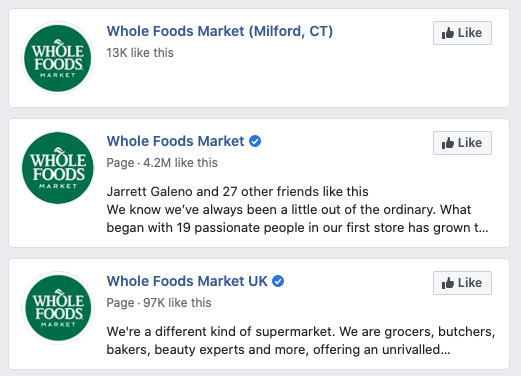 Facebook
FacebookOpen a Discussion
Social media platforms are best for open discussion. Powell’s Books does this well by supporting local authors and getting involved in online conversations about books and literature. The shop shows that it doesn’t just sell books; it’s also dedicated to and interested in the market. By investing time in the book-loving community, Powell’s encourages others to get more invested.
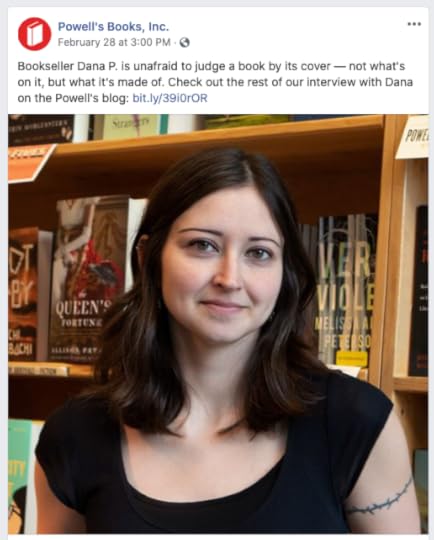 Powell’s Books / Facebook
Powell’s Books / FacebookSet Up PPC Advertising
If you think that your niche audience is searching for the specific products or services you offer, use PPC advertising. Lefty’s the Left Hand Store does this. The company’s PPC ads target search terms that only its audience — people who are left-handed — search for. When searching for “left handed scissors,” these were among the top four results:
 Google
GoogleShow a Dedication to Other Causes
Vermont Wooden Toys, a handmade-toy shop that specializes in high-quality wooden toys, knows that its customers don’t just care about ensuring their kids have fun—they also care about safety. When there was a product recall in 2007 over issues concerning lead paint, the shop received an influx of orders from customers who knew the toy makers cared about the safety of their little ones.
Lush also does an excellent job of supporting a cause it cares about. The company sells products made with safe, organic, and high-quality materials, knowing that customers care about health and safety as much as beauty. Lush’s YouTube channel has a series of “how it’s made” videos, showing the beginning-to-end process of creating its products.
Lush / Youtube
On top of promoting your products, promote the issues you stand for—they’re what your niche audience stands for, too.
Consider Accommodating Special Requests
Niche audiences have specific interests and needs, and your products or services may have to be further tweaked to satisfy them, whether that’s rushing orders to ensure on-time delivery, offering free shipping during the holidays, or including a special note for items purchased as gifts. If you’re willing and able to do this, feature your special requests on social media. You’ll show followers that you’re adaptable while also fostering goodwill among customers who see that you care about them.
Share User-Generated Content
User-generated content (UGC) is particularly helpful to niche businesses. It doesn’t cost you anything; it spreads word-of-mouth; and it lets you connect with people who already love your brand. It’s always easier to sell more to warm customers than to convert cold leads. The Drybar posts a lot of images of hair creations, tagging the customer in the description.
 The Drybar / Instagram
The Drybar / InstagramKnow What Not to Focus On
Knowing what your audience cares about is important, but you should also know what your audience doesn’t care about, so you don’t waste your time meeting a need they don’t have. Vermont Wooden Toys only focuses on one type of product: wooden toys. Yet, the business strives. Since the company doesn’t spend time on provisions customers don’t care about, it can do what it does best: make classic toys that children love and parents appreciate.
Final Thoughts
Being in a niche industry isn’t a drawback. You can get a lot out of your social media campaigns if you continually think about what people want and how you can best deliver it to them. Appealing to a niche audience means thinking of even more ways to make your business stand out. Having a specialized company is a start, but try to become a niche of your niche, like the company that’s also best at customer service, accommodating special requests, or getting involved in the community.
By Lindsay Pietroluongo
The post How to Build a Social Media Campaign for a Niche Audience appeared first on AdvertiseMint.
March 1, 2020
23 Ways to Increase Organic Reach on Facebook

MAR. 1, 2020
 Rawpixel / Pexels
Rawpixel / PexelsThe decline of organic reach has been an issue many marketers have had to content with during the past several years. The fear of this decline is not unfounded. A 2018 report by Simon Kemo and Hootsuite found that global internet users grew by 8%. When more people are online, where do they go? To social media, of course. Facebook now boasts 2.4 billion monthly active users, and that number will likely continue to grow in the years to come.
It’s becoming more difficult to increase organic reach on an overpopulated platform where competition is fierce. Many will tell you to pay to play, and although that’s now a necessary step to reaching your audience, you should still continue your organic marketing efforts.
To increase your organic reach, you must understand the ways of Facebook’s News Feed algorithm, the strategies you can employ get your posts in front of your followers, and the paid options, should you decide to run sponsored posts or Facebook ads.
How Facebook’s News Feed Algorithm Works
Whether or not your post appears on top of users’ feeds depends on its quality score. Facebook’s News Feed algorithm ranks each post according to three factors: the person who published the post, the type of post, and the post’s engagement numbers.
The person who published the post: Facebook will rank your post higher if your target audience often interacts with your account, whether they are engaging with your posts, messaging your business, or visiting your page.
The type of post: Facebook will rank your post higher if your target audience has historically engaged with the type of post you publish. For example, if users often engage with videos (both yours and other accounts’), then your videos would appear higher on their feeds.
The post’s engagement numbers: Facebook will rank your post higher if it’s generating a lot of engagement. All engagement types—comments, reactions, and shares—are valued equally.
For your posts to appear on top of users’ feeds, they must receive a high total score for those three elements.
Why Organic Reach Is Declining
Facebook has more than 2.4 billion monthly active users. Many of those users follow hundreds of friends, pages, groups, and public figures, whose posts clutter feeds—and that’s not counting the ads Facebook prioritizes.
Organic reach became even more difficult when Facebook changed its algorithm in 2018, prioritizing the posts of friends and family over the posts of brands and businesses. This change has convinced marketers that reaching their target audience requires running ads.
How to Increase Organic Reach on Facebook
Increasing organic reach on Facebook may be difficult, but it isn’t impossible. These are the ways.
1. Carefully Select What You Post
Posts perform well on Facebook if they are valuable to users. For this reason, it’s better that you carefully select the content you publish on your page. You need to make sure that your posts are valuable and relevant to your followers. This will help increase engagement, which propels your post to the top of users’ feeds.
You can find your top performing posts on Facebook’s Insights. Under “Posts,” you’ll see the reach and engagement numbers for each of your published content. Find the posts that have performed well and resurrect the topics in a new form, whether that’s an article, infographic, case study, or video.
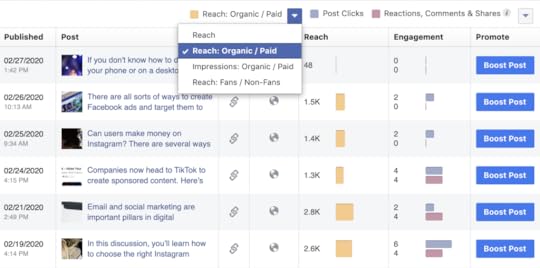
2. Ask Followers to Prioritize You
Encourage your followers to prioritize your page. If they’re fans of your work, they’ll likely be receptive to your request. When you ask for this favor, make sure to include step-by-step instructions on how to do it. If they don’t know how and you don’t provide directions, they’re less likely to do as you asked.
Followers can prioritize your content on their feeds by clicking the “Following” button under your page’s cover photo and clicking “See First.”
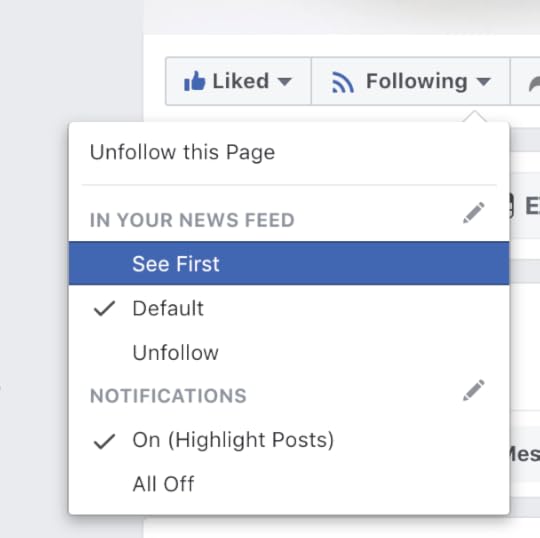
3. Encourage Followers to Engage with Your Posts
As aforementioned, posts with high engagement appear higher on News Feeds. To increase engagement, encourage users to like, comment, or share your posts. You can, for example, ask a question related to the content you published. If you’re posting a news article about Facebook’s decision to change the News Feed algorithm, ask people to share their opinion in the comments section. However, make sure your efforts don’t cross into engagement-bait territory, which is against Facebook’s policy.
4. Attract Relevant Fans Interested in Your Business
Although a large following bolsters your credibility, it’s important to favor quality over quantity. It doesn’t matter how many followers you acquire. If they aren’t interested in your business, they won’t engage with your content. Go after an audience relevant to what you do. If you run a vegan restaurant, don’t chase meat eaters. If you own a mommy blog, don’t try to attract single women.
You can increase relevant followers by engaging with your competitors’ fans. Go to your Insights page, click “Overview,” and scroll to the section called “Pages to Watch.” There, you will find your competition. Visit those pages and engage with the users actively engaging with your competitors’ posts.
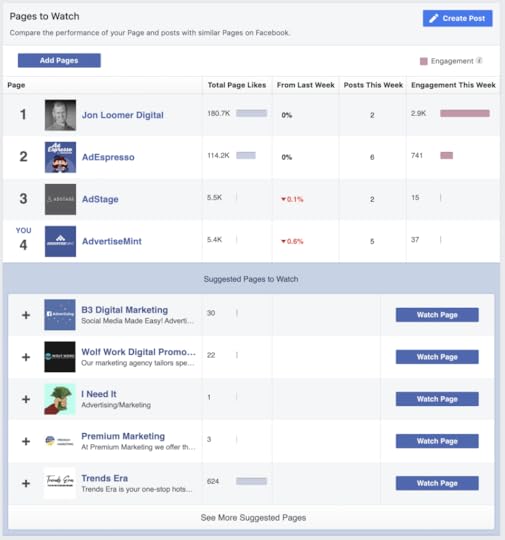
5. Post Evergreen Content
Evergreen content is always relevant because it isn’t tied to current events or trends. It has a higher potential of gaining engagement even months after it was published. Remember, Facebook posts aren’t organized chronologically, so even if your post was published weeks before, it can still appear on top of users’ feeds, as long as it receives interaction.
6. Create a Group and Engage with Members
It has been said that groups are more popular than pages. It’s not surprising, considering the number of people who frequent them. In October 2019, Facebook found that 1.4 billion people use groups. It’s a sign that if you haven’t already, you should create your own group and engage with its members. This will not only increase your chances of gaining new followers, but it also allows you to create a space where you can promote your content.
7. Partner with Brands in Your Niche
A great way to increase organic reach is to partner with brands in your niche. When you’re featured in those brands’ social media posts, you’re expanding your audience. There are numerous ways to do this: You can exchange guest posts, collaborate on a video, or feature one another in podcasts. When you collaborate, ask to be tagged on social media so their followers can easily visit your account.
8. Run Facebook Contests
People love to win prizes—it’s human nature. Running a contest will catch the attention of your followers, even compel them to engage with your post, which propels it to the top of users’ feeds. Many marketers run social media contests by requesting followers to tag at least two of their friends in the comments section of the post. This not only increases your engagement but also increases your reach. When you run a contest, make sure to clearly state the rules of the game and always deliver on what you promised.
9. Include Hashtags in Posts
With hashtags, users will have an easier time finding your posts. These formerly called “pound signs” function as filing cabinets that organize content according to the description of your tag. For example, if users search for “Instagram ad examples” on Facebook, posts with hashtags of the same keywords (#instagramadexamples) will appear in the results. Make sure the hashtags you use are specific rather than broad (#marketing vs #socialmediamarketing), that they are intuitive—use keywords that people would type. Don’t complicate it.
10. Collaborate with Influencers
Influencers can influence the purchase decisions of consumers, especially the younger generation. According to Emarketer, millennials and gen Zs are more likely to be swayed into purchasing the products they are promoting. To expand your organic reach, partner with influencers, who will give your brand a shoutout. If you don’t have a budget for this, partner with nano influencers who may accept free products or gifts as payment.
11. Use a Variety of Post Formats
To increase your engagement, try increasing your post variety. Contrary to what you might think, your posts aren’t limited to text, images, and videos. In fact, there are several formats you can use. When writing a post, look at Facebook’s list of post types. You can view the full list by clicking the three-dotted menu icon.
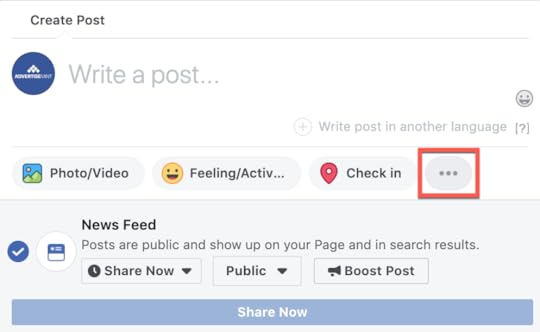 More Facebook post options can be accessed by clicking the three-dotted menu.
More Facebook post options can be accessed by clicking the three-dotted menu. In addition to adding images and videos to your posts, you can also tag products, support a nonprofit, create a poll, check in at a location, add a feeling or activity, add a “Send Message” call-to-action button, and even invite users to join a Watch Party on your page. Experiment with these different post types to engage with your audience in creative ways and to increase post diversity, keeping your content from becoming stale. The more interesting and diverse your posts, the more engagement you can obtain. As you try different post formats, keep track of their performance. This will help you determine which post resonates with your followers the most.
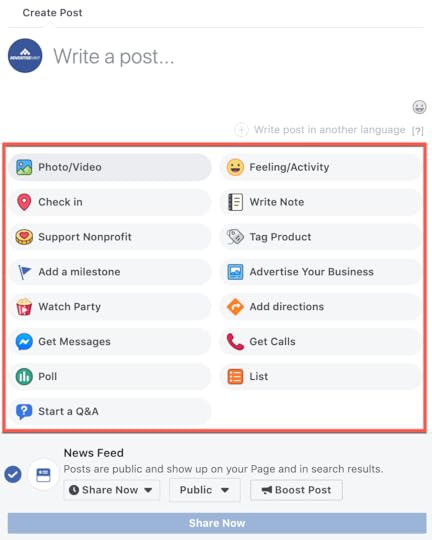 Facebook post options include polls, Q and As, and lists.
Facebook post options include polls, Q and As, and lists. 12. Make Your Page a Community Hub
Users typically like to share their thoughts on Facebook. Invite them to do so on your page by creating posts that spark discussions relevant to your industry. For example, you can host weekly chats or Q-and-A sessions that users can participate in, either to learn new information or share their insights on the given topic. Take it a step further and have a different theme for each session.
Let’s say you’re a professional photographer. Each week, you could share a live stream, demonstrating different camera techniques and tricks of the trade, with the opportunity for users to ask questions. One week the theme may be shutter speed and another week, lighting. There are a number of different ways to encourage discussions on your page, other than just sharing marketing messages.
13. Use Facebook Live
Facebook Live is another way to reach your followers. Each time you go live, your followers will receive a push notification, unless they turned that off in their settings. Live streaming gives you the opportunity to be completely transparent with your audience, who see your business as it is, without the polished bells and whistles. Since users are more engaged with live video, Facebook considers it a meaningful interaction, boosting your appearance in News Feeds.
Here are some examples of the ways you can use live video:
Broadcast a business eventShare behind-the-scenes footageDemonstrate how a product works Hold a Q-and-A sessionAsk your audience for feedback about a product or service
The idea behind live video is to establish a sense of community. It’s certainly worth experimenting with to improve your organic reach.
14. Promote Your Page on Other Social Networks
To increase your engagement, you can also try increasing your page followers. Use other social networks for your business, such as Instagram, LinkedIn, or Twitter, to let your followers know you’re on Facebook, too. Of course, don’t flood your posts on these platforms with links to your Facebook page. Rather, include a link to your page in the bio sections. It’s a subtle way to let people know you’re on Facebook as well.
15. Share Only High-Quality Images and Videos
Cheesy stock photos are not going to perform well, and they certainly won’t improve your organic reach. Low-resolution or corny videos won’t help either. If you want your photos or videos to perform well, take the time to make sure they’re high-quality and visually pleasing.
Think about the type of visuals that would make you stop scrolling through your feed and pique your interest. You don’t want visuals that will blend in with other content, or even worse, make users stop for a moment to shake their heads at the unprofessional look of your post before continuing to scroll.
Pretend, for a second, that you run a pizza restaurant, and you’re considering posting one of these two images to promote your latest item on the menu. You might consider posting the second image rather than the first image for various reasons.
 Image Courtesy of Pexels
Image Courtesy of Pexels Image Courtesy of Pixabay
Image Courtesy of PixabayThe first image is clearly taken by an amateur. The flash is reflected in the wall, the room is poorly lit, the background is distracting and unprofessional, and the man’s eyes are glowing red from the flash. The man is also clearly posing for the picture, with a cheesy and obviously artificial grin. You can’t see the advertised item, the pizza, which defeats the purpose of the post. The second photo, in contrast, looks far more professional and appealing. This high resolution image is beautifully framed at a unique angle that shows the pizza’s texture, detail, and complementary bright colors.
The second photo will likely perform better because it will stand out in users’ feeds. It grabs their attention and shows your business’s effort in maintaining a good brand image, adding a level of credibility.
Similarly, videos should use captivating footage. At no point should the viewer think the video could have been made in a basement with an old smartphone. Take the time to make your videos look good. When they look good, followers want to engage with them.
Of course, that’s not to say you have to invest in expensive photographers or videographers. You can still use a smartphone to create visual content as long as you pay attention to the quality and performance of your posts.
16. Post When Your Audience Is Most Engaged
So you’ve crafted the perfect content to post. The quality of your post doesn’t matter if you publish it at 4 a.m., when your target audience is still fast asleep. The result: your post quickly gets lost in the shuffle of News Feed content.
Every follower is different. Experiment with the times of day you post and use your page’s Insights tab to identify when your followers are the most active. To view the times of day your followers are online, select “Posts” from the left-hand column. Facebook will then show you that analytical data.

Once you’ve identified when your followers are most active, schedule posts to publish at those times to increase your reach and opportunities for engagement. Facebook’s algorithm will note the engagement on your post and subsequently prioritize it in your followers’ feeds.
17. Post Consistently
How often you post is also an influential factor in your organic reach. Experiment with how frequently you post each day and use Facebook’s analytics to see how it affects your reach. You may find that your audience engages with your content when you only post four times a day but loses interest when you post 10 times a day. However, depending on your followers, the opposite could also be true: your reach may be better when you post more times daily. That’s why it’s important to know what makes your followers tick.
Once you’ve pinned down the post frequency that delivers the best reach, stick with it each week. Continue to track your analytics in case your followers’ behavior changes then adjust accordingly. Always remain consistent with what proves most successful.
18. Refrain from Posting Engagement Bait
It may be tempting to use manipulative means to generate more engagement on your posts. One tactic is known as engagement bait. For example, posts with messages like “Tag a friend who owes you pizza,” or anything that uses trickery to get users to like, comment, vote, share, or tag in the comments section would be engagement bait.
 Example of engagement bait, courtesy of Facebook Newsroom
Example of engagement bait, courtesy of Facebook NewsroomFacebook discourages engagement bait because it does not create meaningful connections. As a result, Facebook pushes your posts to the bottom of News Feed or removes it as spam. Resist the temptation to post engagement bait. Put the work in to create quality, organic content, and it will pay off.
19. Repurpose Successful Content
If you have a few posts that performed well, keep them in your back pocket. Then, after an adequate amount of time has passed, repost them. As long as they’re not tied to a day, time, or event that is no longer relevant, they can still be used. If your followers enjoyed the post the first time, they will likely enjoy it again.
Even posts that were not quite as successful can be repurposed. You can make slight adjustments, such as rewording the text or changing the image, to see if a post performs better the second time around. You may be surprised at what a minor change can do.
20. Invite Followers to Turn on Notifications for Your Page
A loophole around Facebook’s algorithm is to outright invite your audience to turn on notifications for your page. Doing so ensures that any time you post, the content will be prioritized in your followers’ feeds.
To follow your page, users must click “Following.” From there, they can choose how they want to prioritize your content. If you’re lucky, they will choose “See First” under “In Your News Feed,” placing your newly posted content at the top of their News Feed every time.

21. Make Sure All Links Lead to Quality, Fast-Loading Sites
There’s nothing worse than going on a poor-quality site that takes forever to load. Before including a link in a post, make sure it directs users to a high-quality site that doesn’t make them sit around, waiting. Otherwise, fewer followers will engage with your content, which Facebook will determine to mean that your content belongs at the bottom of News Feed.
22. Share User-Generated Content
Users tend to be drawn to content that’s made by other users. When one user creates content for you to share, other users see that you are a business or brand that other users trust. As a result, your engagement levels and organic reach may increase.
Whether it’s video, photos, or reviews, invite your followers to create content for your page. You can do so in the form of contests, hashtag campaigns, or simply inviting users to write a review about their experience with your business. Then, share the best content that comes in.
23. Use a Balance of Organic Posts and Ads
While it’s certainly important, you shouldn’t rely on organic reach alone. Use a balance of both organic content and Facebook ads on the platform. Facebook ads offer valuable targeting and ad options that can boost your business and generate conversions. Running Facebook ads in addition to organic posts is the best way to reach your followers. If you’re having trouble working it all out on your own, a Facebook advertising agency can always help.
Facebook Organic Post vs Boosted Post
You may have heard of the term “boosted post,” which is content someone has paid Facebook to increase its reach. Boosted posts have an advantage over organic posts because they appear to a target audience you choose—even people who aren’t your followers can see them. This is not the same for organic posts.
 The organic post (left) doesn’t contain a “paid” or “sponsored” label while the ad (right) does.
The organic post (left) doesn’t contain a “paid” or “sponsored” label while the ad (right) does.Boosted posts are vastly different from Facebook ads. The former can only increase your reach while the latter supports a variety of objectives, formats, and placements. Although a great way to begin with Facebook ads, boosted posts are not the best for long-term campaigns and for goals like increasing ROIs.
How to Track Organic Reach on Facebook
To track your organic reach on Facebook, go to your Insights page.
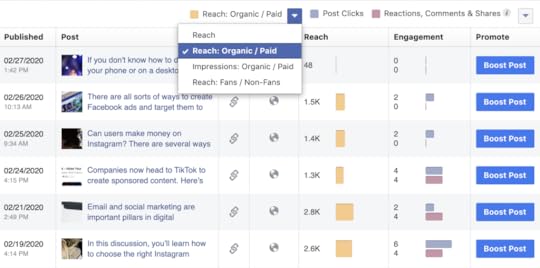
From there, click “Posts,” and a list of your published content will appear. Make sure to click on “Organic / paid” so only organic posts will be included in the page. You can monitor your reach and engagement. From here, you can also boost your posts.
How Facebook Advertising Increases Your Reach
With both the high demand for News Feed space and the new version of the algorithm, organic reach is very difficult to achieve for businesses. If you invest in Facebook ads, it’s still a challenge; however, the various tools and features Facebook has available for its advertisers makes it easier to reach your audience.
For example, Facebook offers a number of ad targeting options that help you reach the right audience. You can target users based on location, age demographics, device, interests, and behaviors. These targeting options allow you to serve your ads to users most likely to be interested in your business. Facebook advertising also gives you ad objectives to choose from. If, for instance, you want to run a campaign promoting your app to get more downloads, you could choose the app installs objective. With this objective, your ad will appear to users most likely to download your app.
Additionally, Facebook advertising offers a variety of different ad formats and bidding options, allowing you to be creative with your content at a cost you can afford. Your ad format options include video, single image, carousel, and Instant Experience.
Although Facebook advertising certainly helps you achieve your business goals, you shouldn’t give up on organic reach. There’s still value in posting organic content, and it’s still possible to increase your exposure on the platform. You just have to work a little harder.
More Tips on Organic Reach
To learn more about increasing your organic reach, listen to this episode of Duke of Digital.
By Anne Felicitas and Anna Hubbel
The post 23 Ways to Increase Organic Reach on Facebook appeared first on AdvertiseMint.
February 29, 2020
How to Market Your Business Using User-Generated Content (UGC)

FEB. 27, 2020
 Amanda Vicks / Unsplash
Amanda Vicks / UnsplashForming a killer marketing strategy for your business is a must. It’s challenging and demanding, but it’s necessary for success. You probably already know the importance of social media marketing, email marketing, and other strategies you should be using, but there’s one that not many businesses recognize as relevant. That is user-generated content (UGC), and it can skyrocket your sales.
Content is king in the world of marketing, they say. This is true, but you don’t have to be the only source of content. Let the people speak for you. UGC is one of the best and most suitable techniques for advertising your business. You just need to learn how to use it. Here’s how to use UGC to market your business.
Share Customers’ Stories
UGC can bring your business closer to the people who know nothing about it but are interested in being informed. Whatever it is that your business does, you need to send a message about your purpose, whether it’s producing and selling environmentally-friendly furniture, creating unique caterings for birthday parties, or teaching people how to drive.
It doesn’t matter what you do. What matters is showing how your business affects other people’s lives. This is where UGC comes in. Invite people to share their experience with your business then repost their content to your website or social media to show the impact you’ve made. People would love to see how you’ve satisfied customers, rather than a model paid to advertise your business.
 Airbnb / Airbnb.com
Airbnb / Airbnb.com This is exactly what Airbnb does with its Stories from the Airbnb Community section of the website. The company showcases people whose lives have been majorly impacted by the Airbnb.
Encourage Customers to Use Your Hashtag
 @lululemon / Instagram
@lululemon / Instagram Reviews are 12 times more trusted than marketing efforts coming directly from the organization. Since 85% of users find visual UGC more influential than brand photos or videos, you should simply make the most out of customers’ social media posts. Invite customers to share their experience with your business and encourage them to use your hashtag. This will create a community, bring your customers together, and make it easy for you to track UGC.
For example, yoga-clothing brand Lululemon came up with a unique hashtag #thesweatlife and invited all yoga-enthusiasts wearing its products to post a picture to social media. This gave Lululemon an endless source of UGC and the ability to show how powerful, wide-spread, and special the brand is. This cost-effective method gave the company the power to advertise its brand using the best ambassadors: customers.
Think about a hashtag that would describe your brand and inspire people to include it in their social media posts.
Share Customer Testimonials
People love reading testimonials and reviews made by customers. You can create the perfect ad, invest all of your efforts into branding materials and marketing, and you can still fail if your customers don’t trust you.
 @tartecosmetics / Instagram
@tartecosmetics / Instagram The good news is UGC can help you build that trust. All you have to do is find people who have used your products and share their testimonials.
For example, makeup brand Tarte Cosmetics always reposts the testimonials and reviews made by customers. The brand always tags the accounts so followers can visit their profiles to read the original post about the products. This gives Tarte Cosmetics credibility and inspires other people to become customers.
Work on tracking down those reviews and thank the people who’ve made them.
Tell Your Customers What to Do
 @freemanbeauty / Instagram
@freemanbeauty / Instagram
There are so many people who love your brand and are loyal to it. They would be honored to be a part of your social media or website, but they aren’t sure how to get you to feature them. This is a huge window of opportunity that you simply can’t let slip your hands.
Be straightforward and tell your customers and followers exactly what to do to be featured. You can link to the instructions on your Instagram bio or at the beginning of the testimonials section of your website. You can use one or more simple instructions:
“Tag us for a chance to be featured.”“Take a picture of yourself using our product, tag us, and use our hashtag.”“Show us why you fell in love with our brand.”
This is exactly what the brand Freeman Beauty does on its Instagram account.
Once your followers and customers know what type of content you’re looking for, they’ll be more willing to produce it and post it online.This will give you a chance to choose the best UGC and repost it on your social media or website. You can even use a call-to-action to further motivate customers to start sharing their stories with your brand.
Final Thoughts
Advertising your business properly requires investing the time, energy, and efforts into building a killer marketing strategy. User-generated content needs to be a part of that strategy, and you need to ensure that you’ve got the backup you need from your customers.
The advice above will help you leverage user-generated content and make it a regular part of your marketing strategy. Start working on it today, and use it whenever you can.
By Daniela McVicker, blogger and a reviewer of Trustmypaper.
The post How to Market Your Business Using User-Generated Content (UGC) appeared first on AdvertiseMint.
February 28, 2020
Facebook Advertising Statistics for 2020 Every Marketer Should Know

FEB. 28, 2020
 Lukas / Pexels
Lukas / PexelsDuring Q4 of 2019, Facebook reported that it has 1.66 billion daily active users and 2.5 billion monthly active users. That’s a lot of people who are viewing Facebook ads every day. Plus, as many as 1.6 billion people around the globe are connected to a small business on Facebook.
When Facebook and other social media research companies come out with their studies, though, it can be difficult to separate ad-specific information from the rest and to figure out what all those facts and figures mean. This article covers Facebook ads statistics for 2020 that business leaders and marketers need to know.
Facebook Ads Are Changing for the Better
By Q3 of 2019, ad impressions had increased by 37%, and the average price per ad decreased by 6%. That means you can get more out of your ads by spending the same amount of money or lowering your ad spend and keeping your results steady.
Impression growth included Instagram ads, and the growth was driven by ads in Facebook and Instagram feeds and Instagram Stories. During Facebook’s earnings conference call, the social media company also said that Stories ads monetize at lower rates. Thus, it may be worth dedicating some of your ad efforts and budget to Stories on Facebook and Instagram.
The 2019 Social Media Marketing Industry Report from Social Media Examiner found that although marketers plan to spend less time with organic marketing on Facebook, they want to increase their use of Facebook ads, including Messenger ads. If you notice that organic content is disappearing, don’t assume that means there’s less competition.
Facebook Ads Reach a Global Audience
Almost half of Facebook ad revenue comes from the U.S. and Canada. If your business caters to international audiences or if you hope to establish a more global presence, there’s a big opportunity to reach overseas audiences without the competition you get in North America.
Hootsuite’s report expanded on geography-based findings. India has the largest Facebook ads audience, followed by the United States, Indonesia, and Brazil. The locations where ads reach the highest proportion of adults are Aruba, Malta, Qatar, and the United Arab Emirates. If your business can accommodate buyers in those regions, you can get a lot out of your ad campaigns.

Facebook Ads Reach a Diverse Age Group
The Pew Research Center found that between 2015 and 2019, more boomers (mid 50s to mid 70s) and silents (mid 70s to early 90s) adopted Facebook. Businesses with audiences in those demographics may get more out of their advertising efforts than in the past. Millennials (mid 20s to late 30s) and members of Generation X (early 40s to mid 50s) continue to make up a big portion of Facebook users. Eighty-four percent of millennials use Facebook and 74% of generation Z are on the platform.
Hootsuite’s The Global State of Digital in 2019 Report also found that a large portion of the Facebook ads audience falls into generation Z, specifically people between 18 and 24. That generation can be a bit hard to measure because they include children under the age of 10 to people in their mid 20s.
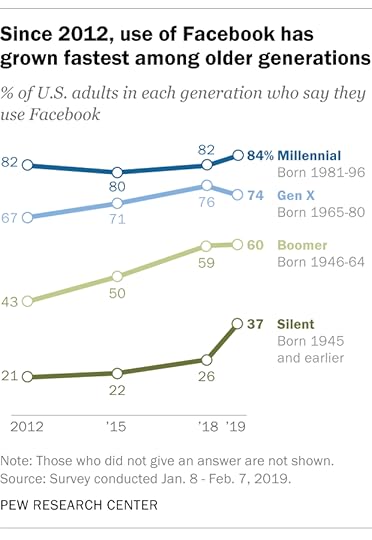
Facebook Ads Get Maximum Engagement
Wondering if you should prioritize mobile-friendly content? The answer is a resounding yes. Ninety-four percent of Facebook ad revenue is from mobile. Put most of your ad budget toward mobile-optimized ads and always make sure your content is easily viewable on a mobile device.
According to a 2019 Hootsuite report, users take five primary actions:
Liking pagesLiking postsWriting commentsSharing postsClicking ads
Of those five, liking posts and clicking ads had the most frequency within a 30-day period. When writing your CTA, encouraging people to like your post or click the ad may get more engagement than asking them to do other activities.
Facebook Video and Stories Ads Are Taking Over
Hootsuite also found that video posts get more engagement than other types of posts. Compared to video engagement at 6.04%, photo posts are at 4.36%, link posts at 2.78%, and status posts at just 1.66 percent.
Social Media Examiner’s report also shows that you should prioritize video on Facebook. Marketers are most interested in Facebook and YouTube for video marketing, and even though YouTube is a video-centric platform, professionals have the same exact amount of interest in both.
Facebook has been pushing the use of Stories lately, especially after finding that when used along with News Feed campaigns and placement optimization, ad performance can increase by at least 21%.
Facebook Ads Average CPC
WordStream found that the average cost per click (CPC) of Facebook ads across all industries is $1.72. WordStream broke down average CPC by industry, too, making it possible to test the Facebook average, as well as your industry’s average. Knowing your target CPC can help you determine how much to spend to see solid ROI. Since industry isn’t the only indicator of CPC — audience plays a role, too — experiment with a few different CPCs and then compare results.
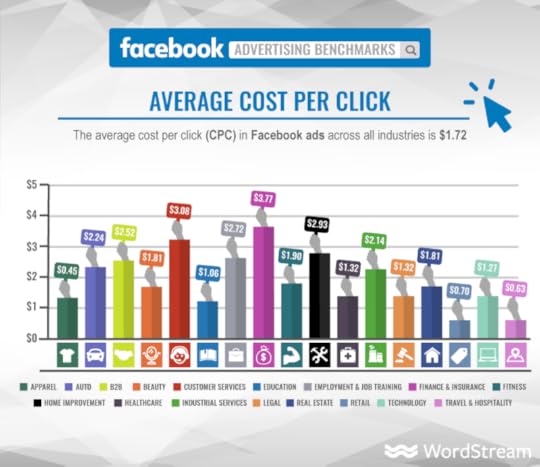
Another important stat to know: A whopping 74% of Facebook users are high earners who make $75,000 or more per year. That number is second only to YouTube, which has high earners as 83% of its audience. Brands with products or services at high price points should prioritize Facebook ads over most other ad platforms. To compare, Snapchat only has 22% of its user base in that high-earner category and Twitter is at 31%.
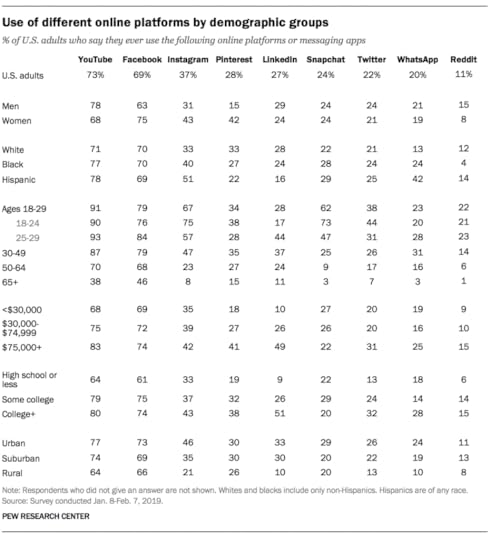
Do Facebook Ads Work?
Definitely. Hootsuite reported that the potential reach of Facebook ads is 1.9 million people: 43% women and 57% men. The largest Facebook ads audience is men between 25 and 34, accounting for 19 percent. Following that are men between 18 and 24, making up 15%; women between 24 and 35, making up 13%; and women between 18 and 24, making up 10%.
What does all this mean for your business? First, it means that female and male audiences are relatively balanced, so you can use Facebook ads even if your demographic is gender-specific. Second, if your target audience falls into any of those top four percentages, you should definitely be using Facebook ads. And with other generations showing interest in the platform, there isn’t a B2C or B2B business that shouldn’t give Facebook ads a try.
By Lindsay Pietroluongo
The post Facebook Advertising Statistics for 2020 Every Marketer Should Know appeared first on AdvertiseMint.
February 27, 2020
How to Go Live on Facebook

FEB. 26, 2020
 Nicolas LB / Unsplash
Nicolas LB / UnsplashFacebook Live lets you broadcast in-the-moment videos from a mobile device or computer. Marketers love this feature for its simplicity: No editing is required, and the authenticity of the footage appeals to viewers. Authentic content reigns supreme, and Facebook Live lets you be real and unpolished. However, just because the content itself is candid doesn’t mean Facebook Live is a no-brainer. The more you understand the feature’s nuances, the more you’ll get out of it.
How to Use Facebook Live on Mobile
Here’s how to stream live on Facebook and get the most from your broadcast. Note that these screenshots are from an iPhone. If you’re using an Android, your phone may look a bit different.
Step 1: Choose the “Live Video” option.
From the News Feed, tap the “Live” icon.

Alternatively, you can go to your profile, click on the “What’s on your mind?” field, then scroll down to choose “Live Video.”

If you’re prompted, allow Facebook to access your camera and microphone.
Step 2: Set the camera orientation.
Choose either the front- or rear-facing camera. All Facebook Live videos are in square format, so you don’t have to worry about switching between horizontal or vertical.

Step 3: Choose your privacy setting.
Choose who will be able to view your live stream. If you want to try out Facebook Live before you broadcast to an audience, choose the “Only me” privacy setting, which is nestled under “See All.”

Step 4: Write a description.
The description will appear on News Feed, above the video. Since you want people to watch the live broadcast, your headline should be compelling and action-oriented.

Step 5: Add tags, feelings, or activities.
Tag people by using the @ symbol or clicking the tag icon. You can also tag a location and add a feeling or activity. By adding these details, you can improve your broadcast’s reach and engagement.

Step 6: Add fun additions to your video.
Tap the wand on the bottom left to access filters, lenses, and tools to draw or write on your video.


Step 7: Start broadcasting live.
Once you have everything set up, you can start your Facebook Live broadcast. Hit the “Start Live Video” button. You’ll see a countdown and then you’ll begin filming.

Step 8: Introduce yourself and the topic.
At the beginning of your broadcast, introduce yourself and give an overview of what you’re posting. Throughout the broadcast, briefly reintroduce yourself and the topic for new viewers who are just tuning in.
Step 9: Interact with your viewers.
As you broadcast, you can view the elapsed time on the top left of the screen, and you’ll also see how many people are viewing your broadcast. Comments will appear on the bottom of the feed in reverse chronological order. Greet your viewers by name and reply to their comments by speaking to them throughout the broadcast.
Step 10: End the broadcast.
Tell your viewers you’re signing off, thank them for watching, and leave them with a call to action. To end the broadcast, click “Finish.” You can then choose to post the video replay if you want. Like with other Facebook posts, you can return to edit the description or privacy settings, or you can delete it at some point.
How to Use Facebook Live on Desktop
There are times when it’ll be easier to broadcast from your computer than a mobile device. For example, for a roundtable discussion, a computer is more convenient. Many of the steps for using Facebook Live on your desktop are the same as with mobile, but you’ll start out a bit differently.
Note that when I used Safari on a Mac, I was prompted by Facebook to use Chrome instead; otherwise, I wouldn’t be able to stream from my laptop’s camera.
Step 1: Choose the Facebook Live option.
From your News Feed, click on the “What’s on your mind” window. Click the three-dot icon. This will open a menu, where you’ll find the “Live Video” option.


Step 2: Choose the device you’ll use for filming.
Choose between filming from your computer or connecting your computer to an external recording device.
Step 3: Set up your broadcast.
The Facebook Live options look a bit different on desktop than on mobile, and you don’t have as many options when it comes to tools like filters and masks. You can choose where to share your broadcast, such as on your timeline or in a group. You can write the description and tag people or locations, or add a feeling or activity. You can also opt to add a poll.


Step 4: Go live.
Click the “Go Live” button on the bottom right of the screen. The countdown appear, then you’ll be live.
How Can I Get More Facebook Live Viewers?
Here are three quick tips to attract more viewers:
Your broadcast should be 10 minutes or more, and it can be as long as 90 minutes. The longer you broadcast, the more people will see it. Keep the camera moving so viewers don’t get bored.As people interact with your broadcast, it’ll rank higher in News Feed. Encourage interactions by asking questions or for feedback.
Don’t be discouraged if people don’t comment at first. When viewers are interested in a broadcast, they can be focused on watching, not acting. Get specific with your requests. For example, ask them to share your video with friends.
Wrapping Up
The point of Facebook Live is to be unfiltered, the opposite of scripted and edited. If your equipment goes haywire, you lose your train of thought, or have a sneezing attack, just roll with it. That’s exactly why people love to watch live streams.
By Linsday Pietroluongo
The post How to Go Live on Facebook appeared first on AdvertiseMint.



