Brian Meert's Blog, page 71
May 6, 2020
4 Smart SEO Strategies to Rank Higher in YouTube Search Results

MAY 5, 2020
 Norwood Themes / Unsplash
Norwood Themes / UnsplashThe verdict on inbound marketing is in. Unequivocally, inbound marketing is more effective — and more cost effective — than traditional outbound marketing approaches.
For example, businesses that have active blogs are 13 times more likely to see a positive return on investment (ROI) compared to those that don’t, according to a HubSpot report. And content marketing on average generates three times more leads than traditional advertising.
Of course, some inbound marketers are more successful than others. Those who succeed in inbound marketing effectively leverage the full slate of inbound strategies, including SEO, paid search, content marketing, social media marketing, email marketing, and of course, video marketing.
The Power of Youtube Marketing
Why is YouTube important? For one thing, YouTube is the second largest search engine in the world, getting more traffic than any other search website except Google. But it’s more than that.
YouTube is a marketing juggernaut because it combines two highly effective inbound marketing powerhouses: social media marketing and video. With more than 85 percent of consumers watching online videos every month and more than 90 percent of consumers between the ages of 18 and 44 watching videos on YouTube, the social media giant can be a game changer for businesses that effectively leverage it.
Consider for example these YouTube marketing metrics from HubSpot:
YouTube boasts almost 2 billion monthly active users.Almost 70 percent of users watched a YouTube video to help them make a purchasing decision.Approximately 80 percent of YouTube users who make purchasing decisions watch a company’s video at the beginning of the shopping process.The number of small- and mid-size businesses advertising on YouTube has more than doubled in the past four years.YouTube’s users are three times more likely to watch a YouTube product video than to read a product description.
As HubSpot correctly notes, YouTube is a lot more than funny cat videos:
“YouTube has always been a source of entertaining content, but it’s also staking its claim as an essential tool for marketers. In fact, nearly half of all marketers (48%) plan to add YouTube to their marketing strategy over the next 12 months. One-third of total time online is spent watching videos, and YouTube has more than a billion active users. The platform is so extensive that it can be accessed in 76 different languages, accounting for 95% of the world’s population.
The Best Ways to Increase Ranking on Youtube
Optimizing YouTube videos is important to the success of your content marketing campaigns, but it can also be complicated and confusing. Your best bet is to partner with an experienced digital marketing agency that can give you the guidance and advice you need to succeed.
That said, some YouTube SEO strategies tend to work better than others, including the following four:
1. Use Keywords Strategically
Keyword research for your YouTube videos isn’t that different from the research you would do for other content. If you’re unsure of the nuances of keyword research for YouTube, try using SEO tools, such as Ahrefs.
Once you’ve identified the target keyword for your video, you need to insert it in the right places. The two primary ones are your video file and video title. For example, if the best keywords are “landscape tricks,” add them to those two locations.
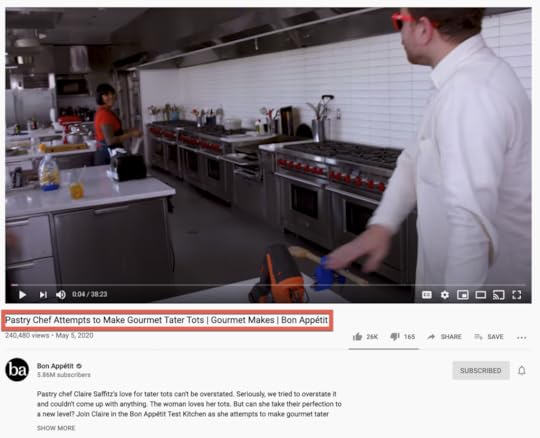 The title is located under the video.
The title is located under the video.When creating your video title, make sure your keywords integrate naturally with the copy. It’s also important that your title accurately describes what your target audience is looking for. This will increase clicks. Also, try to keep your title relatively short. The best practice is 60 characters at the maximum.
2. Front-Load Important Information in Your Video Description
Because YouTube gives you up to 1,000 characters for your video description, it’s important that you place the most important information (certainly including calls to action and important links) in the first 100 characters or so.
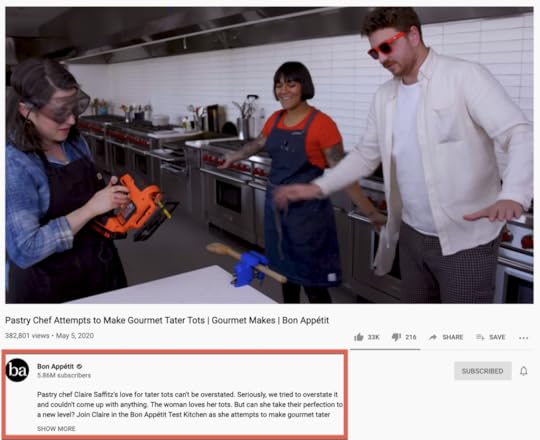 The video description is located under the title.
The video description is located under the title.Remember that prospective viewers only see the first couple of sentences of your description in search results. They need to click on “show more” to see the rest. You also need to be aware that YouTube users may have their volume turned off as they play videos. For this reason, it’s helpful to include a transcript with your video.
3. Choose the Right Categories
You can categorize your video in the “details” step of the video-uploading process on YouTube. When you choose a category, you increase your reach and the possibility of appearing first on search results. You’ll want to ensure that you choose the right category, of course, and that will require a little research. For example, find out whether content creators in that category have businesses and marketing goals like yours. You’ll also want to ensure their target audience is roughly similar to yours.
 Categories appear in the first step of the video-uploading process.
Categories appear in the first step of the video-uploading process.4. Use a Custom Thumbnail Image
The thumbnail image is the picture prospective viewers see in search results. You know from your own YouTube experience that this image often spells the difference between a video you watch and one you scroll past. It’s important to choose an image that resonates with viewers and gets them to click on your video.
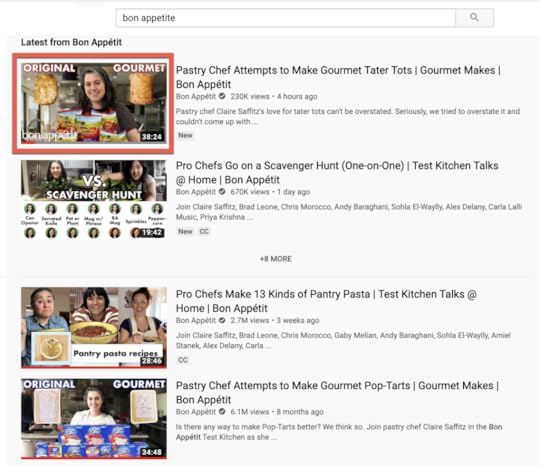 The thumbnail image is the picture viewers see in search results.
The thumbnail image is the picture viewers see in search results.Although YouTube automatically generates thumbnail images for uploaded videos, there’s no guarantee that the image will accurately represent the video’s content. There’s a good chance it won’t work as well as a custom image you choose and upload. According to YouTube’s Creator Academy, 9 out of 10 of the site’s top performing videos include custom thumbnail images. Of course, the best performing videos have images that immediately capture viewers’ attention, so it’s a good idea to test the quality of your image for optimal results.
Final Thoughts
Inbound marketing can be remarkably effective, helping the companies that use it achieve their top marketing goals. Video marketing, specifically marketing on YouTube, is arguably among the most effective of inbound strategies. Ensuring that your YouTube videos are optimized for maximum viewership can be a game changer for your business.
The post 4 Smart SEO Strategies to Rank Higher in YouTube Search Results appeared first on AdvertiseMint.
May 5, 2020
When Will COVID-19 Business Closures End?

MAY 5, 2020
 Tim Mossholder / Unsplash
Tim Mossholder / UnsplashAs days turn into a full month, business owners can’t help but wonder if the COVID-19 closures will ever come to an end. Although Governor Newsom first planned to slowly reopen California sometime in May, that date has once again been moved to mid June.
When will these business closures come to an end? The future may be uncertain at the moment, but the governor does have a tentative timeline in place for reopening the economy, a plan vetted by medical epidemiologist and infectious disease expert Dr. Robert Kim-Farley. Here’s what’s in store for California in the coming months.
The Plan to Reopen California
Stay at Home Order: The stay-at-home order remains active today and will continue to remain active until the end of May or mid June. During this time only essential businesses — such as restaurants, factories, and grocery stores — will remain open.
Reopening of Lower Risk Workplaces: Lower-risk workplaces, such as retail with curbside pickup, modified schools, childcare centers, offices that require on-site workers, and some public spaces will be opened sometime in mid June through July.
Reopening of Higher Risk Workplaces: Personal care businesses, such as gyms, movie theaters, churches, and hair salons, and personal gatherings, such as weddings and church services, will be reopened in August or September. If not, sometime in the late summer or early fall.
Full Reopening: Other high-risk businesses, such as concerts, conventions, and sports events, will be reopened in the middle or latter part of 2021.
How Bad Are the COVID-19 Cases in California?
Although Californians are understandably frustrated by the stay-at-home order and the statewide shutdown of businesses, exercising caution while reopening the economy is needed in curbing the spread of COVID-19. From April 19 to 25, 11,777 new cases were recorded in California, says a report by the Los Angeles Times, bringing the total to 56,306 confirmed cases as of May 5. Total deaths reached 1,260.
What to Do in the Meantime
There are several measures you can take to protect your livelihood during the COVID-19 closures.
Apply for a disaster loan: The Small Business Administration Disaster Loan offers California businesses loans related to economic damage from the COVID-19 pandemic. Applications are open now.
Apply for the Small Business Finance Loan: The Small Business Finance Center offers loans to small California businesses affected by the COVID-19 crisis. Qualified businesses must have 1 to 750 employees.
Avoid layoffs with the Rapid Response Program: The Rapid Response Program helps business owners discuss needs to prevent layoffs. The program provides guidance with unemployment benefits, Trade Adjustment Assistance Act benefits, COBRA benefits, and re-employment services.
See if you are eligible for non-traditional loans: You can work with the Los Angeles Economic Development Corporation to see if you can qualify for non-traditional loans.
Apply for the Upwork Grant: If you often hire Upwork freelancers for projects, you may be eligible to apply for the Upwork grant, awarded to businesses working on ways to mitigate the effects of COVID-19 on individuals and communities. Approved applicants can receive up to $25,000.
Sell and Advertise on Google for free: Google is allowing merchants to sell products on its Google Shopping page for free. It is also offering businesses that have advertised on its platform for a year free advertising.
Apply to Facebook’s Small Business Grants Program: Facebook is giving each eligible small business a total of $4,000 in cash and ad credits (the latter optional). Applications close May 6, 2020 at 11:59 p.m., EDT.
Apply to the Paycheck Protection Program: The Paycheck Protection Program offers assistance to businesses looking to prevent layoffs. The program offers loans of up to $10 million, partial loan forgiveness, and payment deferment.
Advertise on Yelp for Free: If you own a nightlife or restaurant business, you can advertise on Yelp’s platform for free.
Apply for Facebook’s newsroom grant: Facebook is giving away a total of $100 million to local and international newsrooms that cover information about COVID-19.
By Anne Felicitas
The post When Will COVID-19 Business Closures End? appeared first on AdvertiseMint.
April 30, 2020
New Facebook Video Features: Messenger Rooms, Paid Online Events, and More

APR. 30, 2020
 Andrea Piacquadio / Pexels
Andrea Piacquadio / Pexels Recently Mark Zuckerberg went live on Facebook to announce several changes to the company’s video features. He discussed the company’s three major video product categories: video calling, video rooms, and live video. Here are the products coming soon to Facebook’s family of apps.
AR Experiences on Messenger
Messenger, which will now be available for video calling in more than 70 countries and territories, has undergone several AI-based changes to make calls more enjoyable and effective. Instead of static backgrounds, you can set a 360-degree immersive virtual background that moves with you as you move. There are also new AR experiences surrounding activities and special occasions, like birthdays. You can set AI-powered mood lighting, too, to create a better atmosphere for your video call, whether you’re getting together with family or are going on a first date.
Moreover, there are a number of benefits to using the new Messenger app:
If you only use Messenger on your phone, you can now make group calls on a larger screen, which is better for engaging with everyone you’re chatting with.The same Messenger features you’re used to will be available in the app, including Dark Mode and GIFs.You can connect with contacts via Messenger without needing to know their email addresses or phone numbers.You can get notifications for new messages, and you can also mute or snooze notifications to avoid interruptions.
Virtual Dates
The new Virtual Dates is a combination of Facebook Dating and Messenger. You can invite matches to a video chat where you’ll go on a virtual date. The chat is privacy-protected so that you can’t see each other’s last names. Also, to connect for a second time after the first meeting, you’ll have to accept a new invite – that way, you can’t get roped into a second virtual date with someone you’re not interested in.
 Facebook Dating / Facebook
Facebook Dating / Facebook WhatsApp has doubled the number of people who can participate in a group call from four to eight. The service is available around the globe and on all major mobile platforms, and it’s the only end-to-end encrypted audio and video calling service.
 WhatsApp / Facebook
WhatsApp / Facebook Video Rooms
Video rooms, officially called Messenger Rooms, are different from video calling because you’ll set up the room ahead of time and then invite people to join using a link. Rooms are best for coordinating large group video calls, and anyone can join, even if they don’t have a login for any Facebook service. Rooms will be natively hosted in Messenger, but you can create and invite people to rooms in WhatsApp, Facebook, and Instagram, too.
 Messenger Rooms / Facebook
Messenger Rooms / Facebook Unlike a Zoom meeting where everyone is expected to show up at the designated time, Messenger Rooms are more casual. You can send out a link and let people know when the room will be open, but attendees can drop in and out whenever they want. After you create a room and invite who you’d like, users will be able to see a tray at the top of their News Feed that includes active rooms that they can join.
Rooms can be private, meaning they require a link to join, or they can be open to friends or people from a community. However, Facebook works behind the scenes to ensure that even more public rooms are open to only people you’re likely to want to connect with. They’ll select who to show the room to based on people you’ve interacted with or have shown interest in interacting with somewhat recently. That way, distant connections won’t be able to join the room.
For more privacy and security, you have the ability to kick someone out of a room or to lock a room to prevent more people from joining.
Live Video
Facebook Live lets you broadcast what you’re doing in the moment and interact with viewers in real time. Live With, an Instagram feature that will now be launched with Facebook as part of Facebook Live, lets two people go live together even if they’re not in the same place.
 Live With / Facebook
Live With / Facebook Instagram Live will also now be available on your desktop instead of just in the mobile app. With more people staying home during the pandemic, desktop computers and larger screens are being used more than before.
Online Events
Events that would normally be held in public and with crowds are now being held online. Messenger Rooms and Facebook Live can now be combined with Facebook Events to plan and hold online events. Smaller events may fare better in Messenger Rooms while larger events are ideal for Live. Hosts can charge a fee to attend the event, too. Charging a fee helps creators and small businesses, and viewers will be able to attend a quality event like a class, conference, or creative performance.
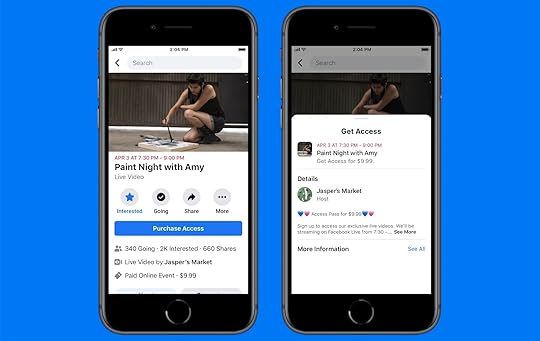
Facebook Events / Facebook
Final Thoughts
Video products let you feel connected to people even when you can’t be in the same room with them. From secure, encrypted use for businesses to AI-powered fun and dating, video calling has a broad range of uses. The technology may be the same, but the way people use it – and what they’re able to get out of it – is varied and personal.
By Lindsay Pietroluongo
The post New Facebook Video Features: Messenger Rooms, Paid Online Events, and More appeared first on AdvertiseMint.
April 29, 2020
Upwork Is Giving Away $1M in Business Grants. Application Open Now

APR. 29, 2020
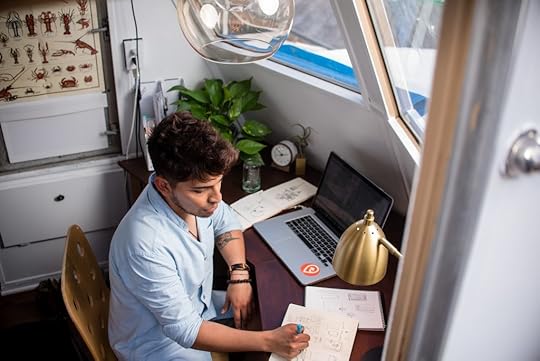 Manny Pantoja / Unsplash
Manny Pantoja / UnsplashUpwork is giving away $1 million in its Work Together Talent Grants. Businesses in the U.S. can apply now.
To help businesses continue their projects in the fight against COVID-19, global freelancing platform Upwork is giving away a total of $1 million in Upwork credits. According to the company announcement, the grant was created to help businesses hire Upwork talent for projects that mitigate the impact of COVID-19 on individuals and communities.
“Upwork’s mission is to create economic opportunity so people have better lives, and Work Together is one of the most important ways we’ve ever done it. For businesses. For talent. For communities around the world,” says President and CEO Hayden Brown in the Work Together Talent Grants page.
Upwork will award up to $25,000 in credit to eligible businesses. The amount awarded depends on the size of the business’s project. The credit received will not have to be repaid.
Once selected, Upwork will match the business to freelancers with the skills needed to complete its project. Only U.S. businesses and organizations (non-profit or for profit) working on projects that help mitigate the impact of COVID-19 can apply.
Applicants can apply now on Upwork’s application page. The following required information must be provided:
Business name and locationTax ID or EINBusiness websiteApplicant’s contact informationBusiness industry typeDiversity certification (if any)
Applicants will also be asked to write three 500-word essays describing how they are responding to COVID-19, how they will use the Upwork credit to respond to COVID-19, and how their projects will make an impact.
Other Companies Offering Grants
Upwork is the latest to join a list of companies offering financial aid to businesses affected by COVID-19. Facebook is also currently accepting applications for its Small Business Grants Program, which is giving away a total of $100 million in cash and ad credits to eligible small businesses. Open to 30,000 businesses in more than 30 countries, the program gives $4,000 in cash and ad credit to each approved applicant. Facebook’s second grant program gives away a total of $100 million in cash to local and international newsrooms covering COVID-19.
Google, too, is doing its part in helping struggling businesses by allowing retailers to advertise on its “Shopping” page for free and allocating a total of $340 million in ad credits to advertisers. Yelp has also created a similar grant program, offering waived fees and free advertising, services, and products to businesses in the restaurant and nightlife industries.
By Anne Felicitas
The post Upwork Is Giving Away $1M in Business Grants. Application Open Now appeared first on AdvertiseMint.
How to Duet on TikTok

APR. 29, 2020

TikTok has been rising to prominence, thanks to the limitless supply of entertainment in the form of short amusing videos that populate the app’s feed. What was once a toy for Gen Zs is now a platform for people of all ages. Yes, even millennials are using the app, now that stay-at-home orders caused by a worldwide pandemic has people desperately finding new ways to amuse themselves.
TikTok, for those of you who don’t know, is a video app that allows you to create 20- or 15-second videos. Although many of the trending clips you see are set to the tune of a popular song or some other type of audio track (dialogues are popular, too), you can also record a video without using TikTok’s sounds. But that’s not the only feature that has people gaga for TikTok. You can also record a duet with other TikTok users.
What Is a TikTok Duet
Although you can create your own videos, you can also respond to other users’ TikToks in the form of a duet. When you duet with other users, your video will appear with a split screen: On one side is the video that you’re responding to and the other side is your recording. To give you an idea, here’s a compilation of duets, courtesy of Top Tik Tok.
How to Create a Duet Video on TikTok
Creating a TikTok duet is easy. Follow these steps.
Step 1: Choose a TikTok video then click the share button on the right column.

Step 2: Click “Duet.”
Not all videos allow duets. This is based on the creator’s privacy settings. Some creators choose to enable duets while some don’t.
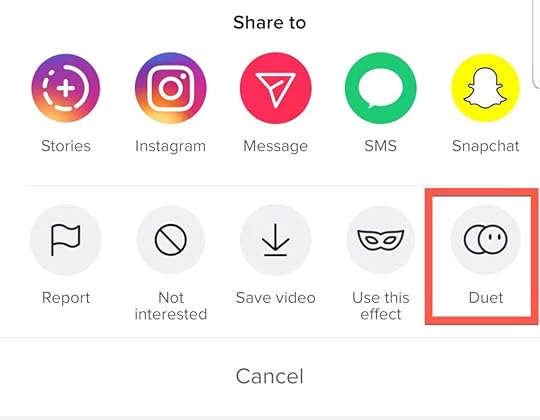
Step 3: Tap the red button to record your duet.
Once you’re done, click the red check mark to post. If you want to redo your duet, click the “x” from the upper-left corner of your screen.

How to Enable Duets on TikTok (In Settings)
Duets are disabled by default. However, you can turn on duets in settings. Follow these steps.
Step 1: Go to settings by clicking the three-dotted icon from the upper-right corner of your profile.

Step 2: Click “Privacy and safety.”

Step 3: Scroll down and click “Who Can Stitch or Duet with your videos.”
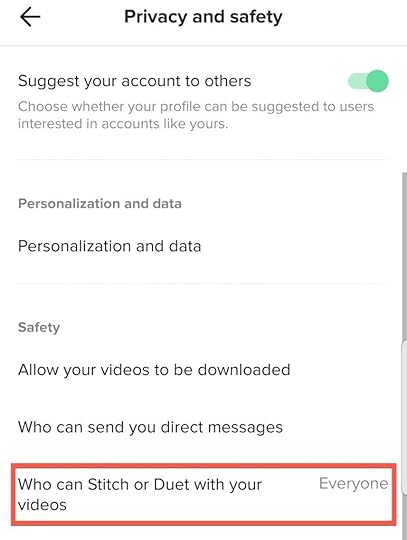
Step 4: Click “Everyone” or “Friends.”

By choosing “everyone,” all users, even people who don’t follow you, can duet to your TikTok. By choosing “friends,” only people in your following list can duet to your videos.
How to Enable TikTok Duets (On Video)
You can also enable duets before posting your TikTok video.
Step 1: Click “Allow Stitch, Duet, and React” from the “Post” page.

Step 2: Publish your video.
How to Disable Duets on TikTok (In Settings)
As aforementioned, not all creators enable duets on their videos. If you no longer want people to respond or duet to your TikToks, follow these steps.
Step 1: Go to settings by clicking the three-dotted icon from the upper-right corner of your profile.

Step 2: Click “Privacy and safety.”

Step 3: Scroll down and click “Who Can Stitch or Duet with your videos.”
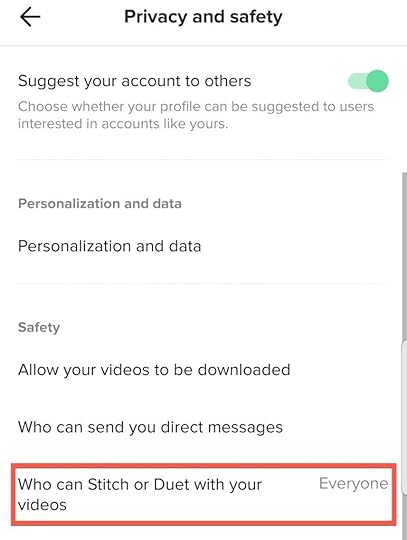
Step 4: Click “No one.”
You can also make sure that only your friends can duet with your TikToks by clicking “Friends.”

How to Disable Duets on TikTok (On Video)
You can also disable duets straight from the TikTok you’re about to post. Here’s how you do it.
Step 1: Click “Allow Stitch, Duet, and React” from the “Post” page.

Once you’ve finished your video, click the red check mark then “next” to get to the “Post” page. Under your video and caption, you will see the option to allow duets. If the toggle button is green, your video is enabled for duets. Click the toggle button so that it’s gray — this means your duet is disabled.
Step 2: Post your video.
Now you know how to create a TikTok duet. What’s the next step? Maybe you can try earning money on TikTok.
By Anne Felicitas
The post How to Duet on TikTok appeared first on AdvertiseMint.
April 28, 2020
Is Your YouTube Video Performing Well? 7 Essential YouTube Metrics and How to Analyze Them

APR. 28, 2020
 Szabo Viktor / YouTube
Szabo Viktor / YouTubeMost business owners would be happy to learn that their videos are amassing thousands of views. That should mean that their videos are achieving their goals, right? That’s the ultimate proof of a successful video marketing strategy.
You’d think so. Although views are important, they aren’t the only metric you should take into account when analyzing how well your videos are doing, especially on YouTube. To understand whether your video is performing well, you must analyze a combination of quantitative and qualitative YouTube metrics. Here are the seven important metrics you should keep an eye on when analyzing the performance of your YouTube videos.
1. Audience Demographics and Playback Location
You create your videos with a target audience in mind. Perhaps your videos are explainers meant for adult chefs in New York or teenage athletes in Europe. If you want to know who’s watching your videos, pay close attention to the demographics and playback location metrics of the videos you’re uploading to YouTube.
The demographics page of YouTube analytics gives you much needed insights, including the age, gender, and geography of your audience. There, you’ll also find the playback location metric, which will show you where your views are coming from, whether they’re from YouTube.com, the YouTube app, or another site. All that data is extremely useful to determine whether you’re reaching your target audience.
These two YouTube metrics, audience demographics and playback location, will let you see if you’re reaching those old cooking fans in the Big Apple or if you’re missing the mark and need to revise what you’re doing. Even if your target audience is broad enough to make you think you can neglect the audience demographic metric, you can learn a thing or two and further customize your upcoming videos to speak directly to your audience.
 Views by Geography
Views by Geography2. Views and Watching Times
We all love to have thousands of views on our YouTube videos, even when we don’t precisely know what a view means. That’s right: Google never disclosed how much time someone has to watch a video for it to count as a view. So, we need to use estimates and approximates — but we can surely do better than that.
That’s when watch time comes in. With the combination of 2 metrics — views and watch time — you can understand your audience’s activity in a better way and adjust your videos accordingly. There are two types of view metrics:
Average view duration: the average time people spend watching a single video (or your whole channel)
 Average view duration by video
Average view duration by videoAverage percentage viewed: the parts of a video that keeps audiences engaged (the first few seconds, a part in the middle, etc.)
 Average percentage viewed by video
Average percentage viewed by videoTaking a closer look at those numbers, which speak volumes about your YouTube video. Is your average view duration dropping on your latest videos? Then you have to check what you’ve changed for that to happen. Are people dropping out of your videos after the first few seconds? Maybe it’s time to get rid of that bland presentation of yours.
The best thing about these YouTube metrics: You can compare your videos to one another and see which one performed better. After that, you can write down the differences between the successful videos (those that people keep watching) and the videos that flopped.
3. Audience Retention Rates
Knowing how much time your audience spends watching your video is good and all, but it’s not enough. You have to analyze the quality of those views because even if you have an average percentage viewed of 80%, you have to put that number into context. People might be watching your short videos in their entirety but only a part of your longer videos. Maybe those longer videos are the ones you want to push the hardest.
That’s when the audience retention metric enters. With it, you’ll learn the exact time in which your audience stopped paying attention. It’s not just a matter of a problematic introduction or dumb ending but a very precise moment in your video that comes extremely handy when determining what works and what doesn’t.
There are 2 possible ways to read audience retention rates:
Absolute audience retention: You can take a look at this graph to learn what specific parts in your videos are the most watched, calculated by the numbers of views for those moments as a percentage of the total number of those videos’ views. This is incredibly useful to learn which parts are always skipped or always watched.
 Absolute audience retention
Absolute audience retentionRelative audience retention: This metric compares your videos’ performance with other YouTube videos of a similar length. This kind of broader context is perfect to redefine a metric’s value. Perhaps you feel like people aren’t finishing your longer videos but with this report, you might learn that other videos of that length and of the same topic show similar performance. It’s the good ol’ case of it’s not you, it’s your audience.
 Relative audience retention
Relative audience retentionThough YouTube only gives you the possibility to analyze audience retention metrics for just one video at the time, you should definitely take a look at your most viewed videos from this page to understand them better.
4. Traffic
People will surely find your YouTube videos through several ways. Some people might find them by using YouTube’s search; others will come from your ads on the platform; some will watch them as an embedded video on a website. Learning where viewers are coming from is the key to further optimize your videos and maximize their reach.
Thanks to YouTube’s traffic sources page, you can do just that. In it, you’ll see a graph that displays your traffic sources, along with the amount of views that came from them. A quick look will show you how people are discovering your content. Maybe people are coming from external sites, so you push your videos on those sites or similar sites. Perhaps people are coming from YouTube search, you can improve reach by using more precise keywords.
Understanding the traffic source metric will let you refine your video distribution strategy by identifying the sources that can be improved upon and the ones that aren’t worth taking the trouble.
 Traffic sources
Traffic sources5. Devices
Of course, sites people use to discover your content are important, but the devices they use to access your videos are just as essential. Finding a video through Playstation isn’t the same as watching it through a tablet. The way a video looks is different for each device, so it’s crucial to check your audience’s preferred one.
You may assume that most people watch videos on their smartphones. Although that’s common, your audience may be different. You’ll only know that if you check the devices metric on YouTube insights. Of course, creating a strategy based on what you find there is essential. You might find, for example, that viewers watching from larger screens might be looking for more detailed and spectacular content than those watching from smaller devices.
 Views by device type
Views by device type 6. Audience Engagement
For quite some time, engagement has been the golden metric for most marketers, and it still provides valuable insight into whether a YouTube video is performing well. Sure enough, you can’t rely only on engagement. There are other metrics that can be identified separately to see whether your audience is truly engaged.
Views: Successful videos have tons of views (albeit high quality ones). If people are engaged with your videos, they’ll watch them more than once, and they’ll invite people to watch them as well. Likes and dislikes: These are pretty straightforward ways to see how well-received your videos have been among your audience. You can even use YouTube to compare likes and dislikes with other metrics (like watch time) to understand why people loved or hated a particular video.Shares: Whenever someone decides to share your video with his or her friends, your reach increases. YouTube lets you check not just how many times your videos have been shared but also which sites are used the most to share them (a fantastic way to identify the main channel you should have in mind when creating videos).Comments: Open and honest feedback is one of the most valuable tools you can put your hands on to improve your videos. That’s precisely what you’re getting with YouTube comments (well, that and a lot of nonsensical fights and theories). Use the comments section to your advantage and encourage viewers to comment on your videos by asking questions or “chatting” with the people watching. All the information your audience willingly puts in the comment section will help you make better videos.Subscribers: Subscribers are the people who are looking forward to hearing from you. Subscribers are more likely to comment and share your videos, so be sure to invite them to do so. It’s safe to assume that the more subscribers you have, the better.
 Data of channel “Yum Yum Videos – Animated Explainer Videos”
Data of channel “Yum Yum Videos – Animated Explainer Videos”7. Referrals
You’re likely shooting videos and uploading them to YouTube to get more people to buy your product or service. You’re also likely using a website (or a landing page, at least) to do this. So, checking how many people are going from your YouTube videos to your website has to be an essential metric to track, right?
Right. Fortunately, Google offers you the possibility to track website traffic through the referrals page of Google Analytics. There, you’ll see the number of visitors that are coming to your site from YouTube, the average time they are spending on destination pages, and the bounce rate of the visitors that are landing on the pages you link in your YouTube videos.
There’s also the conversion rate from YouTube visits, an extremely valuable metric that shows how well your audience is understanding your message. With this metric, you can see how many people ended up doing what you wanted them to do (buying, subscribing, etc.) of the total number of visits you get from your YouTube videos.
All of these factors can be combined to understand your target audience even more. If you’re getting any traffic on your site that’s coming from YouTube, then you’d better start using links (or placing them differently). Additionally, your bounce rate shows you whether people are finding on your site what you promised in your videos.
 Photo courtesy of
MarketingProfs
Photo courtesy of
MarketingProfs
Some Final Words
Views are just a hint of your YouTube videos’ success. Sure, you want millions of people to watch them, but you should feel great if you manage to pull a couple of thousand views of extremely qualified leads.
YouTube videos should work beyond the platform. They should be bringing traffic to your site, helping you close sales, getting your name out there, and getting you some valuable feedback. All that information is already available to you in the videos you’ve uploaded — you only have to take a look at your YouTube metrics to take your marketing strategy to the next level.
By Victor Blasco
The post Is Your YouTube Video Performing Well? 7 Essential YouTube Metrics and How to Analyze Them appeared first on AdvertiseMint.
April 27, 2020
How to Buy a Digital Gift Card on Facebook

APR. 27, 2020
 Christian Wiediger / Unsplash
Christian Wiediger / UnsplashAt a time when non-essential businesses are shutting their doors due to the COVID-19 pandemic, it’s important, now more than ever, to increase sales despite the drop in foot traffic to physical stores. Customers can support their favorite brands during this time by purchasing from online stores or gift cards to redeem for later.
Gift cards are often found in retail stores (which are now closed) or in warehouse clubs where they’re sold in bulk. However, those unwilling to brave Costco lines and risk infection while out in public can purchase gift cards on Facebook. Here’s how.
How to Buy a Gift Card
Step 1: Go to the PayPal USA Facebook page.
Step 2: Click “Shop.”

Step 3: Browse brands.
You can either type the brand’s name in the page’s search tab, browse featured gift cards, or view the complete list of gift cards you can purchase. (There are more than 80 selections.)

Step 4: Choose a gift card and click “Add to Cart.”
If you’re not ready, you can save the gift card, which you can access from the “Saved” tab on the left column of your Timeline.

Step 5: Add to cart, choose recipient, and place order.
You can pay for the gift card using PayPal or a debit or credit card. You must also enter your full name and the email address where Facebook will send the digital gift card within 24 hours. If you want to send the gift card as a present, enter the full name and email address of the recipient.

Make sure to read the terms and conditions. Each brand has its own terms — one brand’s stipulations may not be the same as another’s. Adidas, for example, does not allow gift cards to be returned or to be exchanged for cash.
How to Get the Gift Card After Purchase
Facebook will send you a link to claim the gift card within 24 hours via the email you entered during checkout. Check your email to make sure you received the link. If not in your inbox, check your spam folder. If you can’t remember the email you entered, check your confirmation message found in your order history. Here’s how to do that:
Step 1: Go to Settings.

Step 2: Click “Facebook Pay.”
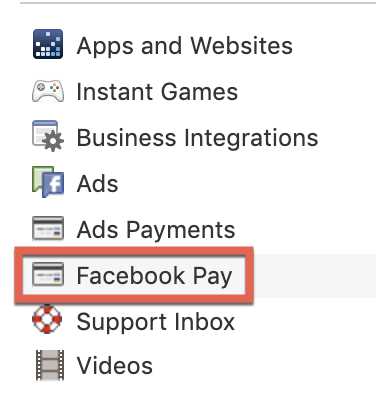
Step 3: Click “Payment History.”

If you can’t find your confirmation email, ask PayPal to resend it.
How to Cancel Your Order
You have 30 minutes to cancel your order after purchase. To cancel your order, follow these steps:
Step 1: Go to Settings.

Step 2: Click “Facebook Pay.”
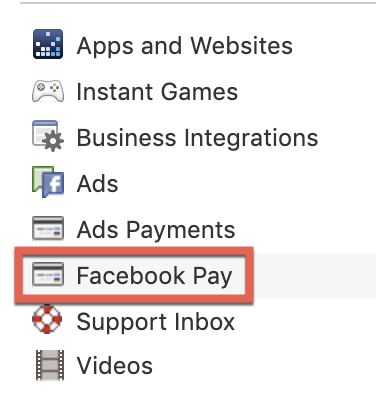
Step 3: Click “Payment History”

Step 4: Click the order you want to cancel.
Step 5: Scroll down and click “Cancel Order” and select the reason for canceling.
Step 6: Click “Cancel Order” to finalize cancelation.
Even if you canceled 30 minutes after purchase, you may still be able to cancel within 30 days of purchase. Refer to the terms and conditions provided by the brand. Some brands don’t allow returns or exchanges.
How to Contact Facebook Support for a Purchase
If you need help with your order, follow the steps below:
Step 1: Go to Settings.

Step 2: Click “Facebook Pay”
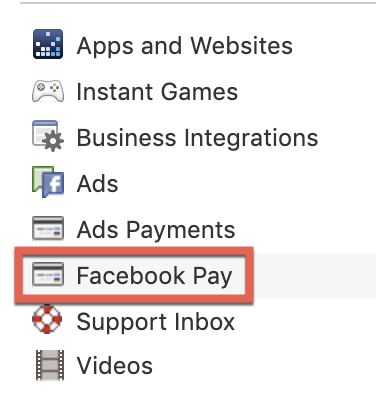
Step 3: Click “Payment History”

Step 4: Click the gift card order.
Step 5: Scroll down and click “Get Help With Your Order.”
Step 6: Fill out the form and send.
Facebook will reply within 48 hours to the email address you provided during checkout.
By Anne Felicitas
The post How to Buy a Digital Gift Card on Facebook appeared first on AdvertiseMint.
April 22, 2020
The Macro Impact of COVID-19 on Industries and Advertising

APR. 22, 2020
 Edwin Hooper / Unsplash
Edwin Hooper / Unsplash Every corner of the economy has been impacted by COVID-19 in one way or another. While some industries are taking a major hit, others are thriving and having their best months. Then there are some industries that are, surprisingly, not seeing much change at all, at least in terms of overall sales and revenue. As federal, state, and local governments respond to the virus, economy-affecting rules and regulations will likely change. While these trends are bound to shift, this is what we’re seeing right now in the e-commerce, financial, retail, restaurant, and travel sectors.
E-commerce Sales of Essential Items Are Skyrocketing
According to the Cleveland Research Company, e-commerce is doing well right now, especially when it comes to stores that sell essentials, including food, cleaning supplies, and medical supplies. However, the influx of orders for these types of products has backed up delivery dates. This gives some shops the opportunity to compete if they can deliver quicker than their competitors. Amazon is leading the e-commerce charge with its regular online shopping platforms: Amazon Fresh, its grocery delivery service, and Prime Now, the lightning-fast delivery service that gets packages to customers in two hours or less.
Unfortunately, for e-commerce sites that don’t sell essentials, sales have dropped as consumers limit or halt discretionary spending. On the other hand, with a captive audience that’s home, online, and bored a lot of the time, some non-essential e-commerce shops may continue to get orders simply because some people are shopping to pass the time. Moreover, if some retailers see that more people are window shopping, liking products and adding items to their carts without moving forward with purchases, they can plan powerful re-targeting strategies to encourage those people to buy at some point.
Financial Markets Decline and Banks Move Online
According to Statista, global financial markets have been greatly impacted by COVID-19 and have faced significant losses. Traders are selling and investors have stopped buying stocks. Overall, the market is in a serious downward trend. The outlook looks grim, as the economy is essentially shut down, and there’s no reliable timeline for returning to normal. While government relief funds have helped somewhat in terms of lifting or maintaining financial markets, investors are waiting until the outbreak is under better control to trust stocks again.
When it comes to the banking industry, banks are being forced to digitize and go completely remote so they can continue serving customers. While some big, well-known banks already offer the ability to bank online for 100% of transactions, smaller banks and credit unions haven’t needed to digitize to this degree – until now, at least.
Restaurants Have Changed How They Serve Customers
According to Eater, a decrease in visits to restaurants began even before they had to officially close, back when coronavirus-related deaths were just starting to climb. However, while reservations and dining have dropped, visits to fast-food restaurants and pizzerias have increased, as people remain comfortable with drive-thru, pickup, and delivery services. Overall, though, small independent restaurants are struggling even more than well-known chain restaurants, which is why there’s been such a societal push to continue supporting local businesses.
Restaurant closures and reductions in business are also impacting food distributors, as they’re receiving far fewer orders from restaurants (as well as events, offices, and schools). On the other hand, as more people are preparing meals at home, even though many restaurants are continuing to offer delivery and takeout services, grocery stores are seeing an increase in food and beverage sales. Grocery delivery services are becoming more popular, too.
Retailers Experience New Trends
There’s one obvious reason why retail is taking such a hard hit during the pandemic: non-essential stores have had to close, and foot traffic has completely disappeared. Wholesale business is also being negatively affected, particularly when it comes to order cancellations or reductions for apparel and beauty products.
However, retailers that sell essential items, like Target, for example, are doing well, especially if they have an online ordering and delivery component. Club stores, like Costco, are leading the charge, outpacing large companies when it comes to cleaning and food products. While general merchandise is not selling in these stores as much as before, the uptick in sales of essentials is so great that it’s more than made up for it.
Consumer electronics retailers, such as Best Buy, are being impacted in an interesting way. On the one hand, there’s been an increase in sales of work from home essentials, like keyboards and monitors. On the other hand, though, discretionary spending has gone down.
Specialty retailers are also seeing interesting trends. Stores like Dick’s Sporting Goods have seen an increase in sales in certain product categories, like camping gear, survival gear, and fitness equipment. If youth and professional sports seasons continue to be closed for the next several months, though, sales of related items are expected to plummet.
The Travel Industry Is at a Standstill
Demand for travel-related products and services has decreased around the globe. Travel agencies are one of many sectors impacted by COVID-19, and while they’re currently continuing to work to process trip cancellations, that’s bound to slow down at some point. Hotels are seeing far fewer reservations, too. At first, there were fewer corporate and group reservations, but that’s expanded into cancellations of leisure trips, particularly around Spring Break.
While airlines are continuing to operate, though with far fewer flights and tickets sold than before, cruise lines have had to completely stop running. Bookings were canceled and are still on pause, and nobody is sure when booking will re-open, and when it does, how quickly the cruise sector will be able to rebound. Cruise lines have even halted advertising and marketing efforts for now.
Is your business struggling right now? We have an article about creative ways to keep your restaurant running during quarantine, plus this overview of how merchants can sell on the Google shopping page for free.
By Lindsay Pietroluongo
The post The Macro Impact of COVID-19 on Industries and Advertising appeared first on AdvertiseMint.
Merchants Can Now Sell on Google Shopping Page for Free

APR. 22, 2020
 Nathana Reboucas / Unsplash
Nathana Reboucas / UnsplashWith physical stores shutting their doors due to the COVID-19 pandemic, retailers are relying more than ever on e-commerce to keep their businesses afloat. But not all businesses can afford the fees that come with digital advertising, especially at a time when sales are low.
Google is now allowing merchants to list their products on its Shopping page for free. Changes will apply next week to retailers in the US and globally before the end of next year. All retailers are eligible for the program, including users of Merchant and Shopping Ads, merchants who don’t advertise with Google, and merchants who are not users of Merchant and Shopping Ads.
Existing users of Merchant and Shopping ads are automatically enrolled in the program if they already opted to advertise across Google’s surfaces. New users must go through the onboarding process.
Currently running paid listings will continue to appear in ad slots.
Sell on Google for Free: How to Opt In
If you’re a user of Merchant Center and Shopping Ads and you opted to advertise across Google’s surfaces, then you are eligible to show your products for free without any further action. If you’re a part of Merchant Center and Shopping Ads but you haven’t opted in, follow the steps below.
Step 1: In Google Merchant Center, click “Growth” then “Manage programs” from the left navigation menu.
Step 2: Click the “surfaces across Google” program card.
If you are not a user of Merchant Center and Shopping Ads, you must complete the onboarding process by going to Google Merchant Help Center. You will need a Gmail account to begin.
Google’s Support Programs for Businesses
In addition to free product listings on Google’s Shopping page, the company is also investing more than $800 million in support for businesses, health organizations, non-governmental organizations, and financial institutions facing COVID-19 struggles. Here’s how Google allocates those funds:
$250 million will be given to the World Health Organization (WHO) and to more than 100 government agencies that provide information on how to stop the spread of COVID-19.$20 million in ad grants will be given to community financial institutions and non-governmental organizations (NGOs) that run public service announcements on relief funds for small- and medium-sized businesses. $200 million will be given to NGOs and financial institutions to help small businesses access capital.$340 million in ad credits are available to small- and medium-sized businesses that have advertised with Google within the past year. $20 million in Google Cloud credits will be given to academic institutions and researchers.
Support from Other Companies
Google is one among a list of companies that are providing support to businesses and organizations during the COVID-19 pandemic. Other companies are lending a hand, too.
Facebook, for example, created $100 million in grants for small businesses affected by COVID-19. The grant will benefit 30,000 businesses from the 30 countries where Facebook operates. Each eligible small business will receive $4,000 in cash and ad credit, although ad credit is optional. Applications are now open to U.S. residents and close on May 6. Businesses from eligible countries can apply, although Facebook has not stated when applications will open internationally.
Facebook is also giving $100 million to local and international newsrooms in an effort to support organizations that provide critical information about the developments surrounding COVID-19.
Yelp is another company aiding businesses during the COVID-19 pandemic. The company is providing $25 million in relief to local restaurants and nightlife businesses in the form of waived advertising fees and free advertising, products, and services.
By Anne Felicitas
The post Merchants Can Now Sell on Google Shopping Page for Free appeared first on AdvertiseMint.
April 20, 2020
Facebook Now Accepting Applications for Small Business Grants Program

APR. 20, 2020
 Joshua Rodriguez / Unsplash
Joshua Rodriguez / UnsplashFacebook is now accepting applications for the Small Business Grants Program.
Although Facebook is still working on opening applications for cities outside the U.S., the social media company is now accepting applications from businesses in New York City, Seattle, and the San Francisco Bay Area. Applications for businesses in other eligible U.S. cities will open on April 22. Application closes on May 6, 2020 at 11:59 p.m., EDT.
Facebook is giving away $100 million in cash grants and ad credits to small businesses negatively affected by the COVID-19 pandemic. The program applies to more than 30 countries and 30,000 businesses across the globe. Each U.S. applicant, if approved, will be awarded a total of $4,000 in cash and ad credits ($2,500 cash, $1,500 ad credits). Ad credits are optional.
Eligibility Requirements
Eligible businesses must meet the following criteria:
The business must be a for-profit companyThe business must have between 2 and 50 employeesThe business must have been in operation for more than one yearThe business must have been negatively affected by COVID-19The business must be located in a city where Facebook operates
During the application process, applicants will also be required to provide the following documents:
Federal Employer Identification Number (FEIN)Partnership documentsBusiness licenseProof of incorporationOfficial registration
Applicants will also be required to state how the grant will help their businesses and how they will use the grant to impact their local communities.
Eligible Locations
The grant is only open to businesses in locations where Facebook operates. Here is a list of eligible countries:
ArgentinaAustralia BelgiumBrazilCanadaChina Czech RepublicDenmarkFrance GermanyHong KongIndiaIndonesiaIrelandIsraelItalyJapanMalaysiaMexicoNetherlandsNew ZealandNorwayPhilippinesPolandSingaporeSouth AfricaSouth KoreaSpainSwedenSwitzerlandThailandTaiwan
How to Apply
Currently, only businesses in New York City, Seattle, and the San Francisco Bay Area can apply. However, Facebook will open applications to other U.S. cities on April 22. To apply, applicants must follow these steps.
Step 1: Visit the Small Business Grants website and click “See Available Locations.”

Step 2: Enter business location and click “Continue to partner site.”

Step 3: Read the terms and grant policy.

Step 4: Click “Apply.”

If applying before April 22, note that applications for certain cities will not yet be available. You will be redirected to a Ureeka page, where you will complete your application.
Step 5: Log in using your Facebook, Twitter, or Google account. You can also register with Survey Monkey.

Step 6: Fill out your eligibility profile and save.

Facebook will ask you questions about your business to determine your eligibility. You will not be able to change the information on your profile after submission. Make sure the information you provided is accurate.
Step 7: Choose “Facebook Small Business Grants.”

After clicking this, you may be redirected to the Grants page where you began your application. Click “See Application” to start.
Step 8: Provide required information.

Facebook will ask you to fill out questions about your contact information, company profile, company background, use of grant, and business proof. You will also be required to agree to the grant terms and conditions.
Step 9: Review and submit.
By Anne Felicitas
The post Facebook Now Accepting Applications for Small Business Grants Program appeared first on AdvertiseMint.



