Brian Meert's Blog, page 87
April 2, 2019
Twitter Considers Labeling Tweets Protected by the “Newsworthiness Clause”

April 2, 2019
Anne Felicitas, editor at AdvertiseMint, Facebook marketing agency
 Marten Bjork / Unsplash
Marten Bjork / Unsplash In a Washington Post event last week, Twitter Legal Chief Vijaya Gadde said the company is considering labeling Tweets that violate the platform’s rules and policies.
Twitter’s policies ban hateful content, but the “newsworthiness clause” protects Tweets by public figures that are considered to be newsworthy.
In an interview with Washington Post, Gadde admits that without a label, users may assume hateful content doesn’t violate the platform’s rules. She believes labeling violating Tweets will provide the necessary context needed to understand why they remain on the platform. One Tweet, for example, may be labeled as “bullying,” with a reason why the company has chosen to preserve it on the user’s feed.
Although public figures are protected by the newsworthiness clause, not all content is exempted from Twitter’s rules. Gadde uses direct violent threats as an example of content that will not be tolerated.
Twitter’s newsworthiness clause has sparked debate in the past, with one critic arguing that it “creates a ‘power begets privilege’ scenario because powerful people are more likely to generate news and therefore have more leeway in what they say.”
It is also unclear what Twitter considers to be newsworthy. The clause forces users to trust the company to make unbiased decisions on which “newsworthy” Tweet to preserve.
Written by Anne Felicitas, editor at AdvertiseMint, Facebook advertising agency
The post Twitter Considers Labeling Tweets Protected by the “Newsworthiness Clause” appeared first on AdvertiseMint.
LinkedIn Partners with Adobe and Microsoft to Improve Account-Based Marketing

April 2, 2019
Anna Hubbel, writer at AdvertiseMint, Facebook ads agency
 NESA by Makers / Unsplash
NESA by Makers / UnsplashLinkedIn recently announced a new collaboration with Adobe and Microsoft that accelerates account-based marketing for joint customers. Through this partnership, Adobe Experience Cloud users will have access to LinkedIn’s account-based marketing capabilities. Additionally, Adobe and Microsoft are expanding their existing partnership by allowing key data sources like Marketo Engage and Microsoft Dynamics 365 for Sales to populate account-based profiles from Adobe Experience Cloud.
According to the LinkedIn Marketing Solutions blog, the collaboration will make it easier to identify and target the right audiences on LinkedIn and help B2B marketers better “identify, understand, and engage B2B customer buying teams.”
“It will also drive better orchestration, measurement, and the delivery of targeted content for a more personalized experience at both the individual and account level on key B2B platforms like LinkedIn,” LinkedIn’s Jennifer Weedn said in the blog post.
Previously, LinkedIn introduced Lookalike Audiences and Interest Targeting with Microsoft Bing Data, giving marketers enhanced targeting capabilities to help them reach the right audience. Those capabilities are taken to the next level with this new collaboration, which was officially announced at Adobe Summit 2019.
“Through the new integration with LinkedIn Marketing Solutions, marketers can more effectively engage with accounts and buying teams,” said Weedn. “By enabling LinkedIn’s Matched Audiences integration with Adobe Audience Manager and adding account targeting capabilities to LinkedIn’s Matched Audiences integration with Marketo Engage, the combined account-based targeting capabilities will help marketers identify the right contacts and accounts to reach on LinkedIn.”
Now, with two major tech forces further empowering LinkedIn’s advertising capabilities, it will be easier than ever to deliver meaningful content to the right audiences. This will ultimately help marketers run successful LinkedIn campaigns.
By Anna Hubbel, writer at
AdvertiseMint, best Facebook advertising agency
The post LinkedIn Partners with Adobe and Microsoft to Improve Account-Based Marketing appeared first on AdvertiseMint.
Crediting Sources on Social Media: Why and How to Do It

April 2, 2019
Nicole Frost, writer at Advertisemint, facebook advertising agency
 Thought Catalog / Unsplash
Thought Catalog / UnsplashWhether you’re reading a blog post, scrolling through memes, or watching a video on the internet, chances are the content you’re viewing was inspired at some point by another piece of creative work. Recycling information isn’t new, and some industries are even built on the idea of reusing and recycling creative content.
There are scores of feature accounts on Instagram, re-share feeds on Reddit, and Facebook posts that have been shared hundreds of thousands of times. However, there is a right way and a wrong way to use someone else’s content. Failing to stick to a particular set of guidelines and procedures could lead to plagiarism or copyright infringement.
Understanding Intellectual Property
Intellectual property is the legal umbrella term that covers the ownership of any tangible representation of someone’s thoughts, ideas, and creative materials. This term is used to protect everything from blueprints to song lyrics. There are two ways you can violate or infringe upon someone’s intellectual property: you can either plagiarize or infringe on someone’s copyright.
What Is Plagiarism?
Plagiarism refers to the appropriation of someone else’s words with the intent of presenting their ideas as your own. Even using one sentence from someone else’s written work without giving proper attribution counts as an act of plagiarism. However, legally a case like that is often handled with a slightly different approach.
For example, on social media, shared posts usually do not fall under plagiarism because the built-in share feature that many sites use automatically includes the original poster’s name or account information. However, if you take content from someone without using the built-in share feature (for example, posting someone’s poem on your Facebook status update without crediting the source), you would need to have express permission or authorization to use that content either with or without crediting the original author, depending on the terms.
What Is Copyright Infringement?
Copyright infringement involves the active use of creative work for the purpose of distribution, sale, or unauthorized publication. When creators of a written or materialized idea wants to pursue legal action against the person or entity who used their work without permission, they might sue the accused for copyright infringement. While plagiarism can’t be pursued in a court of law, copyright infringement can potentially lead to a criminal investigation and, in some cases, prison time or hefty fines.
Earlier this week, Fuck Jerry account owner Elliot Tebele was served with a lawsuit of $150,000 in damages for using someone else’s online content without consent. Tebele shared a screenshot of another person’s Twitter post as a sponsored advertisement without crediting or receiving authorization from the original owner.
How to Avoid Copyright Infringement
 Raw Pixel / Unsplash
Raw Pixel / UnsplashIt’s still possible to use another person’s tangible, creative work without violating intellectual property laws and ethical guidelines. You can, for example, credit the original owner for his or her work. Although this will protect you from plagiarism, copyright infringement is a bit more involved. Use these steps as guidelines if you plan on sharing or using another person’s work.
1. Ask Permission
Obtaining explicit permission from the owner of the creative work, ideally in writing, is the best defense against a potential lawsuit for copyright infringement. The owner also has the exclusive rights to create any and all content inspired by the original piece, which includes derivative work. When in doubt, send that email.
2. Review the Licensing
You must review the licensing of the work you want to use. There are three different types you will come across: online terms of use, creative commons, and formal license.
Online Terms of Use
For most online platforms, permissions are already written into the terms of service that all users agree to when they set up an account. By using the built-in share feature on Facebook, Twitter, or Pinterest, the user who shares the content is protected by those terms. In most cases, online terms of use allows you to use and distribute any share-enabled content for the purposes of entertainment, education, or personal use.
Creative Commons
Creative commons allows creators to control or limit the way their work is used while also maintaining copyright ownership for their work. It also allows you to use content without paying licensing fees or royalties to the original creator.
There are a few key factors to consider when using work with a creative commons license, but the most important is giving credit to the respective owner. As long as you’re not violating the terms of the license, permission to use the work can’t be redacted.
Formal License
Formal license is the best way to ensure you’re using someone’s creative work without violating intellectual property rights. If you don’t see that the work falls under one of the other licenses on this list, you can contact the owner directly to set your own terms. This gives you and the owner a definitive understanding on what the work can and cannot be used for, as well as details regarding attribution.
The Right Way to Give Source Credit
 Thought Catalog / Unsplash
Thought Catalog / UnsplashWhether you want to use a few words or a few pages of someone else’s work, you need to make sure you give the owner credit to avoid being accused of plagiarism and, potentially, sued for copyright infringement. Term papers, social media posts, and even images need to be credited properly.
Direct Quotes
If you’re using any of the author’s original words, you need to use direct quotes. Depending on the format, you might also use either in-text citations, footnotes, or a bibliography to give more information about the author. For more casual uses like social media posts, the author’s name is sufficient for most purposes.
When using a direct quote, it’s important to refrain from altering the owner’s words without specifying that a change has been made. If you significantly change the wording, you’d want to cite the work as paraphrased.
Paraphrased Content
Re-wording or editing someone’s words falls under the umbrella of derivative work, which still needs to be credited. You can give credit in the text itself by referring to the author before or after using the paraphrased quote, or you can add a footnote indicator for more information.
Images and Videos
Photographs, artwork, and other images are still tangible representations of an idea, which means they’re also protected by copyright laws. Images should remain unaltered, and all watermarks and logos must be left on the shared work. To give credit, you can simply add the owner’s name in the caption to show that the image belongs to someone else.
Social Media Platforms
By uploading content to any of the major social media sites on the internet today, creators are allowing their work to be shared within the platform’s terms of use. However, their identity still needs to be present any time you share their content. For content that isn’t posted using a site’s built-in share function, you can also give credit by adding the owner’s account tag or handle.
It can be tempting to recycle content on the internet, but the risk is high. Understanding what you can share and how content can be used could prevent you from losing your credibility or facing legal action. Make sure that you have free use of the content you’d like to share. Reach out to the owner directly if you’re on the fence. Intellectual property is still property, and it’s better to be on the safe side than on the receiving end of a high-stakes lawsuit.
Written by Nicole Frost, writer at
AdvertiseMint, best facebook advertising agency
The post Crediting Sources on Social Media: Why and How to Do It appeared first on AdvertiseMint.
April 1, 2019
Facebook Will Limit Who Can Broadcast Live Videos, Says COO Sheryl Sandberg

April 1, 2019
Anne Felicitas, editor at AdvertiseMint, Facebook marketing agency

Some accounts will be banned from using Facebook Live, says Facebook COO Sheryl Sandberg.
Several days ago, Sandberg, in a post to Instagram’s press page, announced that Facebook will limit accounts that can post live videos to its platforms. According to the Facebook COO, accounts that have previously violated Community Standards will be banned from using the feature.
Banned accounts will likely also include those that praise, support, or represent violent events, which Facebook now considers a violation of Community Standards.
The change comes after the Christchurch mosque shooting in New Zealand, when videos of the violent attack proliferated on social media, including Facebook. Despite the company’s attempts to take down the videos, users, who re-edited and re-shared the original live stream, were able to trick the system. Sandberg says Facebook’s team identified and removed 900 different versions of the original video.
In addition to limiting live broadcasts to accounts with pristine records, Facebook is also preventing hate and violent content from spreading on its platforms. Currently, the social media giant is building technology that can identify and block edited versions of violent videos. It is also improving response times to forbidden content, banning hate groups, and preventing the praise, support, and representation of white nationalism and separatism on Facebook and Instagram.
Written by Anne Felicitas, editor at AdvertiseMint, Facebook advertising agency
The post Facebook Will Limit Who Can Broadcast Live Videos, Says COO Sheryl Sandberg appeared first on AdvertiseMint.
5 Jonathan Van Ness Instagram Posts That Nail It

April 1, 2019
Anna Hubbel, writer at AdvertiseMint, Facebook ads agency

When it comes to Instagram, some celebrities got it and some celebrities don’t. Jonathan Van Ness, an American hairdresser, podcaster, and television personality known for the hit Netflix show Queer Eye, is one who’s got it—just take a look at his more than three million adoring followers. Scrolling through his feed, it’s obvious why Van Ness attracts so many fans. Here are five of my personal favorite Instagram posts by this Fab Five member and the reasons why they’re so effective.
He’s a Regular Person

What says “I’m just like you” better than a classic mirror selfie? I love that this picture does not look staged, yet it’s still uniquely framed. While showcasing his new tattoo, Van Ness subtly depicts himself as a normal person who, like us, takes mirror selfies in the moment. Not every Instagram photo needs to be from a professional photo shoot.
By showing off his new tattoo, Van Ness is inviting his followers to engage with his post. Fans are naturally inclined to share their feedback about his new ink.
He’s True to Himself

Van Ness is no stranger to wearing heels and strutting his stuff. He’s also known for his styling and hairdressing finesse. All of these traits are familiar to his fan base, and this photo of him fully exemplifies his confident personality in all its glory. You can’t help but think “That’s so Jonathan!”
In this post, Van Ness cleverly tags Lady Gaga and Lip Sync Battle in the caption, boosting the post’s visibility. By using these popular tags, the post becomes more relevant to even more users.
He Rocks the Photo Shoot

Van Ness’s genuine happiness in this professional photo makes me smile. His message in the caption, which encourages his fan base to love themselves fully with or without a romantic partner, is so full of emotion and inspiration. The post is even more effective because the high-quality image prompts users to stop scrolling and view it in their feeds.
He Gives Followers Behind-the-Scenes Access

Van Ness posts behind-the-scenes pictures of the Fab Five now and then. This authentic, low-key image of the guys gives fans of Queer Eye reason to geek out and get excited about seeing their stars in a spontaneous moment.
This post was a great opportunity to promote the show, as we can see in Van Ness’s caption, where he builds hype for Season 3. Fans are psyched up enough to engage with the post, either by liking or commenting.
He’s Helpful

In pure Van Ness style, the star hairdresser gives his fans useful grooming tips in this video made with The Art of Shaving. As a model of great hair care, Van Ness is the perfect celebrity for this short video series. Fans trust his expertise, and his free advice makes the content particularly valuable to users.
To boost the post’s visibility, Van Ness tags relevant accounts and uses popular hashtags in the post’s caption. The video is also high-quality, making it stand out in feeds.
So as you can see, there are many reasons why this Fab Five member is also fabulous on Instagram. As digital marketers, we can learn from his posts to help boost our own Instagram campaigns.
Another celebrity who kills it on Instagram is Ariana Grande, who recently achieved the status of most followed woman on Instagram.
By Anna Hubbel, writer at
AdvertiseMint, best Facebook advertising agency
The post 5 Jonathan Van Ness Instagram Posts That Nail It appeared first on AdvertiseMint.
How to Create a Click-Worthy Email Newsletter

April 1, 2019
Nicole Frost, writer at Advertisemint, facebook advertising agency
 Neon Brand / Unsplash
Neon Brand / UnsplashEmail outreach is a key part of any marketing plan, and it’s getting more and more tricky to entice readers. People want to skim for information, and you have about eight seconds to grab their attention. Before hitting “send” on your next email campaign, check that you are meeting these criteria.
1. Define a Clear Purpose
Why are you sending an email newsletter? What is it that you’re trying to accomplish, and how will this initiative help you get there? Understanding your marketing goals will help you craft a laser-focused newsletter instead of simply having something to send just for the sake of it. Quality is immeasurably better than quantity if you want to gain returning subscribers.
2. Find Out What Your Audience Is Already Reading
You don’t want to directly imitate your competition, but it doesn’t hurt to incorporate some elements that perform well with your audience. Research what’s trending with your target demographic and use those ideas to build out the design and content for your newsletter. Draw from your own content by utilizing interactive tools like the Facebook Pixel, or refer to hashtags and trending topics to learn more about what’s currently popular with your target readers.
3. Make Your Content 90 Percent Informational, 10 Percent Promotional

No one likes to be bombarded when going through one’s inbox, so don’t fall into the trap of shameless self-promotion. Your newsletter should primarily be used to provide helpful content that solves your audience’s problem. Think about what your audience might want help with and fill your newsletter with information that addresses that need.
4. Hook Them with the Subject Line
Your email’s subject line is prime real estate, so use it wisely. It’s the first thing that readers will see, and it’s often what makes someone decide to click on an email or keep scrolling. Generic titles or incoherent thoughts are a dime a dozen, so think about what your audience would want to see and use that to craft the perfect subject text.
5. Stick to One CTA
Your call to action is one of the most crucial elements of your newsletter, but it can also cause an unnecessary amount of clutter if used incorrectly. Including multiple CTAs can confuse readers, and it will make your newsletter appear convoluted and unorganized.
Use each individual email to address a specific topic or problem. This allows your readers to get more information in a shorter amount of time, and it increases the probability that they will make it all the way to the bottom before leaving the page.
6. Use Headers, Titles, and Footers
 Neon Brand / Unsplash
Neon Brand / UnsplashFew people want to read a solid block of content with a CTA at the end. Break up your ideas with catchy titles, and don’t overlook the top and the bottom of the page. Your readers should be able to get the gist of what you’re trying to say with a quick scan, and strategically placed titles will help them achieve this in less time. Those elements are arguably as important as the primary content.
Email newsletters can be a quick and easy marketing tool with the potential to convert your contact list into a pool of loyal customers. Play on your readers’ impulses while also providing them with valuable information about your products or brand. Email is one of the most impactful ways for you to communicate with your audience, so capitalize on this power by sending a phenomenal newsletter.
Written by Nicole Frost, writer at AdvertiseMint, best facebook advertising agency
The post How to Create a Click-Worthy Email Newsletter appeared first on AdvertiseMint.
March 29, 2019
Instagram Tests Feature That Lets You Fast Forward Feed Videos

March 29, 2019
Anne Felicitas, editor at AdvertiseMint, Facebook marketing agency
 A screenshot of a video demonstrating the feature. Posted by Jane Manchun Wong to Twitter.
A screenshot of a video demonstrating the feature. Posted by Jane Manchun Wong to Twitter.Instagram doesn’t shy away from innovation. IGTV, Stories, and Direct are only a few of the changes it has added to the app. Yet, for a company that’s so inventive, Instagram doesn’t have a basic feature common to all video formats: a feature that lets users forward and rewind. That may change soon.
According to Tech Crunch, Instagram is testing a feature that allows you to fast forward and rewind videos posted to your feed. This test was first discovered by software engineer and frequent tipster Jane Manchun Wong, who posted a video of the feature on Twitter.
I briefly spoke to Wong about her discovery to clarify a few details. You can tap anywhere on the video, she says, and once the video pauses and dims, it will give a haptic feedback (or a vibration, for those unfamiliar with the term) to signal that you can drag forward or back to cut to the part of the video you want to see.
With short videos becoming the norm on Instagram, we become trained to watch content that lasts less than 30 seconds. Even Stories, which last a maximum of 15 seconds, can still feel unbearably lengthy. If the point of the video delays for far too long, we become impatient, and instead of seeing the video to its end, we scroll past, moving on to another. The forward- and-rewind feature (not the official name) gives users the ability to skip the fluff and get to the point.
There’s no word on when the feature will officially roll out. If only I could fast forward into the future and have it already.
Written by Anne Felicitas, editor at AdvertiseMint, Facebook advertising agency
The post Instagram Tests Feature That Lets You Fast Forward Feed Videos appeared first on AdvertiseMint.
Snapchat Partners with Warner Bros. to Create First-Ever Voice-Activated Lens

March 29, 2019
Anna Hubbel, writer at AdvertiseMint, Facebook ads agency

In August, Snap announced its plans to create voice-activated AR experiences, but the company didn’t reveal details on how those AR experiences would work…until now.
There’s a new voice-activating command joining the ranks of “Alexa” and “Okay, Google.” Snap just released its first-ever voice-activated Lens triggered by “Okay, Shazam!” The Lens was created in partnership with Warner Bros. to promote the new film, which comes to theaters April 5.
The collaboration between Warner Bros. and Snap makes perfect sense when you consider the audience each is speaking to: 13- to 34-year-old US users. Also, the voice-activated capability was the next logical step for Snapchat. The company’s AR marketing strategy, according to Forbes, saw $281 million in Q4 2017 ad revenue, which was up 74 percent year-over-year and 38 percent quarter-over-quarter. Add to that the still-booming culture of superheros, and you’ve got a master marketing strategy that gets young users excited for both the new feature and the upcoming film.
With more and more consumers purchasing voice-activated devices like Amazon Echos, Google Homes, and voice games, tech companies like Snap are jumping on board to give users the experiences they want.
“Snapchat’s incorporation of voice as an interaction mechanism is an indicator of how voice-activated marketing will enter our lives in the future—particularly in light of the increase in wearables such as smart watches, hearables, and AR glasses,” writes Forbes contributing writer Jesse Damiani.
When activated, the Lens puts the user in the Shazam superhero costume. Pumped-up music plays while the Shazam! logo appears on the top-right corner of the screen.
I took the Lens for a spin to verify that it worked. First, I scanned the Snapcode as it is seen on the Shazam! movie poster to unlock the Lens for an hour. Next, I navigated to my camera screen and pulled up the Lens menu. When I select the Shazam! Lens, the logo appears on the top-right corner of the screen as flashes of lightning appear, along with the text “Say Okay Shazam!” Sure enough, after saying the command, I’m suddenly wearing the superhero costume and jamming to guitar music!
Voice isn’t the only thing Snap is introducing to the app, nor is the Warner Bros. partnership the only business collaboration the company has made recently. Back in September, Snapchat announced the new Amazon product search tool.
By Anna Hubbel, writer at
AdvertiseMint, best Facebook advertising agency
The post Snapchat Partners with Warner Bros. to Create First-Ever Voice-Activated Lens appeared first on AdvertiseMint.
5 Tips for Click-Worthy Pinterest Graphics in 2019
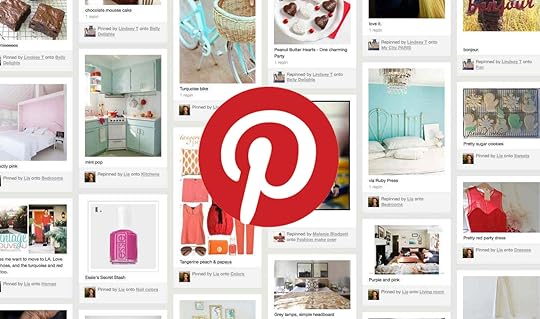
March 29, 2019
Nicole Frost, writer at Advertisemint, facebook advertising agency

Pinterest is currently one of the internet’s most powerful marketing tools, and it’s a great resource to attract potential customers to your website. As a primarily visual platform, the image you use is important in getting clicks. Here are a few ways to make your Pinterest images stand out.
1. Make Text Legible with a High-Contrast Background
How you write your image descriptions and alt-text is important for SEO. But, the text you use on the image itself is what will make someone either pin your post or keep scrolling. Use text that’s attractive and easy to read to help viewers get a quick understanding of your content. Large text in a bold, clear font draws attention. Keep your captions from getting lost by using contrasting design techniques like banners and color blocking.
2. Use Vertical Images
Every social website works best with certain image dimensions, and Pinterest favors long vertical images over horizontal or square ones. They take up more real estate on the user’s feed, and bigger is better when it comes to visual platforms.
3. Get Creative with Colors
 Keila Hötzel / Unsplash
Keila Hötzel / UnsplashPinterest is one site where a minimalist approach can be easily overshadowed. Loud and bright is the way to go, with warm colors, like coral and yellow, dominating over more subdued tones, like gray or navy. Pinterest’s user base is primarily comprised of women, so it helps to keep this in mind when you’re selecting color palettes. Additionally, don’t be afraid to use clashing colors. This site is all about being the first to grab someone’s attention, so get creative with your color combinations.
4. Stick to a Cohesive Theme
Although the best way to see what works on Pinterest is to try different designs and styles, all of your pins should follow consistent branding. This will help you increase brand awareness and maintain a fluid look and feel on your boards.
5. Don’t Mimic Your Competition

It can be tempting to use similar pins as a template for your own, but standing apart from the rest is the best way to attract users to your content. Take a look at what people in your niche are posting, and try to create pins with different features. If everyone is using script text, try block letters or a bold serif. If your search populates a feed full of cool and dark images, keep yours light and bright. You don’t want your pins to get lost in a sea of similar posts.
Pinterest can be an invaluable asset for increasing website traffic and growth. Creating images that captivate your target audience while clearly conveying your message and branding is the best way to make the most of out this growing and powerful website.
Written by Nicole Frost, writer at
AdvertiseMint, best facebook advertising agency
The post 5 Tips for Click-Worthy Pinterest Graphics in 2019 appeared first on AdvertiseMint.
March 28, 2019
Instagram Rolls Out Poll Stickers to Stories Ads

March 28, 2019
Anne Felicitas, editor at AdvertiseMint, Facebook marketing agency
 Photo courtesy of Instagram
Photo courtesy of InstagramTime well spent is an issue Mark Zuckerberg has been grappling with since last year. At the time, the young Facebook CEO worried that users were passively consuming content on the platform, rather than interacting with the posts that the see. Recently Instagram announced a project that follows Zuckerberg’s vision for creating an active, engaging space for users.
Instagram is currently developing interactive elements for Stories ads, and one of those elements rolled out on Tuesday. Now advertisers can include poll stickers to their ads by clicking the “Add an interactive poll” box on Ads Manager during the ad creation process.
The poll sticker has been a Stories staple for a while now, but it was not available for ads until this past Tuesday. Instagram seems confident that interactive elements will improve advertisers’ ad performance. According to the social media company, nine out of the ten campaigns using interactive elements during the beta test increased three-second video views. The company also used Dunkin’ as a success story, claiming the brand’s cost per video view lowered by 20 percent after using poll stickers.
Adding stickers to the mix makes Stories ads fun and interactive. Hopefully the results for advertisers will be just as good as the results for the beta testers.
Written by Anne Felicitas, editor at AdvertiseMint, Facebook advertising agency
The post Instagram Rolls Out Poll Stickers to Stories Ads appeared first on AdvertiseMint.



