Brian Meert's Blog, page 90
March 12, 2019
Amazon Launches Advertising Courses and Accreditation in New Learning Program
 March 12, 2019
March 12, 2019Anne Felicitas, editor at AdvertiseMint, Facebook marketing agency
 Campaign Creators / Unsplash
Campaign Creators / Unsplash Online advertising has opened the industry to people from all walks of life: the young and the old, the college educated and the not college educated, the upper class and the middle class. So long as there’s a budget, a good product, a functioning website, and the desire to learn, anyone can advertise on the World Wide Web.
Although this accessibility gives people the opportunities they otherwise couldn’t touch without the right economic status, opening advertising to everyone causes one problem: it becomes harder to distinguish the skilled professional from the bungling novice.
To determine the skilled from the unskilled, Amazon launches Advertising Learning Console, a program that is not unlike Facebook Blueprint.
The Advertising Learning Console is a program that contains several short courses accessible from mobile and desktop devices. The courses contain numerous topics related to Amazon advertising, including campaign specific reports, sponsored ads optimization, and an introduction to Amazon advertising.
Each course is approximately five minutes long, and advertisers can leave and resume a course whenever they please. After finishing the courses, advertisers can also take an accreditation test, which contains 45 questions and lasts for 120 minutes. It’s not clear whether accredited advertisers receive a badge from Amazon.
Amazon is still fairly new to advertising, compared to giants such as Facebook and Google. This course, and the accreditation it offers, may give its advertising platform more credibility.
Written by Anne Felicitas, editor at AdvertiseMint, Facebook advertising agency
The post Amazon Launches Advertising Courses and Accreditation in New Learning Program appeared first on AdvertiseMint.
Why Ariana Grande Is Able to Get So Many Instagram Followers
 March 12, 2019
March 12, 2019Anna Hubbel, writer at AdvertiseMint, Facebook marketing agency

Ariana Grande has one less problem because she’s not worrying about her Instagram following anytime soon. The mega pop star recently achieved the status of most followed woman on Instagram, a title previously held by Selena Gomez. At the time of writing this, Grande has 148 million Instagram followers.
Although Grande isn’t the most followed user overall, a title held by soccer player Christiano Ronaldo, who has more than 155 million followers, we can learn a lot about achieving Instagram success from her. So how does she do it?
Roberto Quinn, president and founder of Quinn Social Media Management, shared his insight with AdvertiseMint on how Grande achieved so many followers. Quinn says the answer is actually quite simple.
“One of the most frequently asked questions I receive from clients and potential clients is ‘how do I get to X amount of followers?’” Quinn shared. “My response is always the same: if your goal is getting followers, then you’ll always be unhappy.”
So what is the best way to achieve a successful Instagram following? According to Quinn, we may just be asking the wrong question.
“Instead, focus on the question ‘how can I create more engaging content?’” said Quinn.
Engaging content is unique and encourages Instagram users to like or comment. The more engaging the content, the more users will interact with it and want to stay updated on your latest posts. The result: more followers.
“I’ve been fortunate enough to thrive in this cut-throat digital industry here in Hollywood because my focus is always on creating uniquely engaging content that resonates with my client’s fanbase,” said Quinn. “When you focus on creating and sharing quality content, the followers, well, follow! It’s the same mentality behind ‘If you build it, they will come.’”
For example, Grande’s Instagram posts include images and videos of her both performing and behind-the-scenes, each image containing a consistent stylistic quality that matches Grande’s overall persona. We see some photoshoot-like images, as well as casual images of Grande using fun face filters. But the artistic look carries over across all media. Additionally, Grande uses the same tone of voice in her captions: brief and casual, like a friend texting status updates to another friend, with a little sass.

“It’s not by chance that Ariana Grande is the most followed woman on Instagram,” said Quinn. “At just a glance you can tell her content is consistent, creative, and unique.”
If you’re hastily posting random content to Instagram just to build a following, it’s most likely not going to end well. You will always fall short of your goals. Instead, take Quinn’s advice and focus on content quality. Use a consistent tone of voice, post frequently, and use high-quality images and video with an undeviating style that users will recognize as yours. You may not become the most followed person on Instagram, but you may see those numbers start to rack up.
Now that Grande has broken the Instagram record, perhaps it will be thank you, next onto breaking the record on a different social media platform.
By Anna Hubbel , writer at AdvertiseMint, Facebook advertising agency reviews
The post Why Ariana Grande Is Able to Get So Many Instagram Followers appeared first on AdvertiseMint.
March 11, 2019
Facebook Announces Showcase, a New Way to Reach Watch Users
 March 11, 2019
March 11, 2019Anna Hubbel, writer at AdvertiseMint, Facebook advertising agency
 Image Courtesy of Pexels
Image Courtesy of Pexels Online and TV advertisers are getting the opportunity to grow along with Facebook’s video platform, Facebook Watch. The company announced a new premium video ad program called Facebook Showcase.
With Showcase, advertisers who take part in the upfront selling cycle can reach their target US audience within high-quality videos featured on Facebook Watch. Advertisers that create campaigns for Showcase will get access to In-Stream Reserve, In-Stream Reserve Categories, and Sponsorships.
The In-Stream Reserve placement includes ads shown in-stream as users watch videos by publishers and content creators. Advertisers can purchase the placement at a fixed cost in advance of running it. The placement has the potential to reach nearly 100 million US users who already watch In-Stream Reserve content on Watch, Newsfeed, and Pages monthly. All in-target audiences are verified by Nielsen.
For advertisers who want to reach their audience with contextually relevant content, there’s In-Stream Reserve Categories. With this product, advertisers can categorize their content by sports, fashion or beauty, food, news, and entertainment.
Advertisers can also highlight their business or brand by associating it with a high-quality program through Sponsorships. With Sponsorships, advertisers can be the sole sponsor of a show or program for US audiences.
One of the many perks of Facebook Showcase is its potential for reaching young audiences who are otherwise difficult to reach through TV ads. According to Facebook, 43 percent of US viewers watching In-Stream Reserve content over the past three months were 18 to 34 years old. The number for TV, in contrast, was only 29 percent in that age range.
Showcase also gives advertisers access to a number of measurement options, such as Nielsen Total Ad Ratings, Digital Ad Ratings, and brand lift offerings from Facebook or Nielsen.
“Across 13 statistically significant Facebook brand lift studies, we saw evidence that In-Stream Reserve drives positive ad recall lift, with a median 10-point incremental lift,” Facebook said in its announcement. “And of those studies, 69 percent saw an absolute average incremental lift in ad recall that outperformed their vertical benchmark.”
Thanks to Showcase, there are even more ways to reach Millennials and Gen Zs through video on Facebook.
By Anna Hubbel , writer at AdvertiseMint, best Facebook advertising agency
The post Facebook Announces Showcase, a New Way to Reach Watch Users appeared first on AdvertiseMint.
March 7, 2019
You Can Now Share Your Facebook Event on Stories. Here’s How
 March 8, 2019
March 8, 2019Anna Hubbel, writer at AdvertiseMint, Facebook ads company

Facebook has a new feature that allows you to share events to Stories. When you create an event page, you can promote it further by sharing it on Facebook Stories, where users can indicate if they’re interested in your event.
Here’s How
Step 1: Go to the Facebook event that you want to share to Stories. Select the three-dot menu near the top of the page where it says “More.”

Step 2: Select “Share.”

Step 3: Select “Share to Story.”
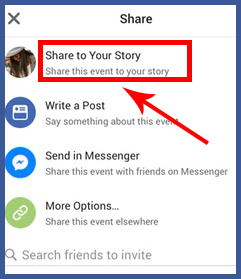
Now, when users see your Story, they can tap “Interested” within the Story to indicate whether they may attend the event. You will be able to see whether a user says they’re interested.
By Anna Hubbel , writer at AdvertiseMint, best Facebook advertising agency
The post You Can Now Share Your Facebook Event on Stories. Here’s How appeared first on AdvertiseMint.
March 6, 2019
New LinkedIn Salary Insights Show Job Seekers What They Could Earn Elsewhere
 March 7, 2019
March 7, 2019Anna Hubbel, writer at AdvertiseMint, Facebook marketing agency
 Sharon McCutcheon / Unsplash
Sharon McCutcheon / Unsplash LinkedIn is adding new information to Salary Insights to help job seekers potentially increase their earnings. Additionally, the platform is expanding LinkedIn Salary to more regions.
According to Social Media Today, Salary Insights will now show users jobs where they could make more money than what they currently earn in their field. That’s not to say LinkedIn knows users’ current salary, but the platform estimates wage information using data provided by users. It’s worth noting that LinkedIn does not retain personal salary information. It only uses it for calculating wage averages.
Although the new wage information isn’t exact, it helps users gauge their worth in their particular job field, guiding them to a job that pays what they now know they deserve.
Previously, LinkedIn Salary was a tool only available to users in the United States, United Kingdom, and Canada. Now, LinkedIn is making the feature available to users in India, Germany, Ireland, Australia, France, The Netherlands, Spain, and Mexico. As a result, more users will be able to access useful salary insights based on data relevant to their region.
“With these personalized insights we hope you have the tools you need to make informed decisions about your earning potential,” LinkedIn said about the new salary tool in its blog.
Whether users want to use the new wage insights to help them boost their pay at their current job or to explore job opportunities elsewhere, they can now do so with confidence in their worth.
To further improve professional and networking experiences on the platform, last month LinkedIn announced that it was launching a live broadcast feature in beta. The product, called LinkedIn Live, gives individuals and organizations the ability to broadcast real-time video containing professional subject matter such as conferences, product announcements, Q&As, office hours from a big tech company, earnings calls, graduation and awards ceremonies, and more.
By Anna Hubbel , writer at AdvertiseMint, best Facebook advertising agency
The post New LinkedIn Salary Insights Show Job Seekers What They Could Earn Elsewhere appeared first on AdvertiseMint.
Twitter Is Developing a “Hide Tweet” Feature
 March 6, 2019
March 6, 2019Anna Hubbel, writer at AdvertiseMint, Facebook advertising agency
 Con Karampelas / Unsplash
Con Karampelas / Unsplash A user recently discovered that Twitter is working on a “Hide Tweet” feature. The option will reportedly help users moderate their Twitter conversations and discourage toxic content.
Tech Crunch reports that Jane Manchun Wong first discovered the Hide Tweet feature in the app’s Android code. The feature, located under the “Share” button options, allows users to hide Tweets, similar to how one might mute or block a user. The social media company later confirmed that it is in fact developing Hide Tweet.
One issue the Hide Tweet option presents, according to Tech Crunch, is the ability to unjustly silence anyone who contradicts an opinion regardless of truth or fact. For example, if someone were to reply to a politician’s Tweet with facts that contradict what the politician wrote, the politician could hide that user’s Tweet. This could spiral into a major controversy.
Another question the feature presents is whether it hides Tweets from every user or only from the person who hid the Tweet. Twitter will likely clarify this unknown piece of information as it continues to develop the feature.
The biggest benefit of Hide Tweet is it would give users who typically fear backlash on social media a sense of relief knowing they can control unpleasant comments. As a result, Twitter’s user base could grow.
Although the Hide Tweet button isn’t going to completely solve the issue of bullying and hate speech on the platform, it may be a step in the right direction. It may be especially beneficial for Twitter if it helps boost user growth, as the platform is currently exceeding ad revenue expectations while still falling short on its user numbers.
By Anna Hubbel , writer at AdvertiseMint, best Facebook advertising agency
The post Twitter Is Developing a “Hide Tweet” Feature appeared first on AdvertiseMint.
March 5, 2019
6 Email Automation Statistics and Tips to Guide Your 2019 Strategy
 March 5, 2019
March 5, 2019Whitney, guest writer at AdvertiseMint, Facebook advertising agency
 Anete Lūsiņa / Unsplash
Anete Lūsiņa / Unsplash Whether you are technology-savvy or still in the dark ages, you probably have an email account for basic online communication, as most people do. That means you can reach many of your potential customers through this single medium. Sending emails manually, however, can quickly get monotonous, time-consuming, and labor intensive.
Here are six email automation statistics and actionable items to help you flesh out your strategy this year.
1. Nearly a Quarter of Potential Customers Sign Up through a Landing Page
Before you sell anything, you have to snag the interest of potential customers and encourage them to give you an email address or other contact information. According to a recent study, a whopping 23 percent of people who encounter a landing page will sign up on any given site.

If your web visitors sign up using your landing page form and provide their contact information, start your relationship off on the right foot by offering a first-time discount, coupon, or other incentive automatically.
2. More Emails Mean More Closed Orders
Many potential customers will spend time browsing different categories and products on your site, either searching for something specific or looking for a product that piques their interest enough to make a purchase.
Companies find that they can close 75 percent more orders in trying to re-engage with customers by sending a series of three or more emails compared with sending only one. Thus, use email marketing to help support their buying decisions. By using a great email marketing automation tool that is triggered by customer buying behavior, you can send links to related products, sales or specials, or complementary items to your browsing customers to encourage them to buy.

3. Before and After the Work Day and After Lunch Offer Highest Open and Click Rates
Automation of email software can help you determine the times and days that each customer is most likely to open email communication from you. We studied the best times and found that most people will open and click on email links first thing in the morning, immediately after lunch, and at the end of a business day. Additionally, the first day of the month has a slightly better open and click rate than other days.

Combine this data with customers’ behavior to increase the likelihood of closing a sale. For instance, if a shopping cart has been abandoned with items in it, you can plan an email automation reminder at the end of a typical work day with a discount if the cart is completed.
4. Post-Purchase Communication Is Frequently Opened
Everyone likes to understand what is going on during the many streams of conversations, decisions, and processes that occur during the day. For instance, if you send information to a person, it’s helpful if they respond back with an answer or at least an acknowledgement that they received the communication.
Open and click rates are second highest in the category of order confirmation and shipping notifications, with more than 59 percent of customers engaging. Keeping this in mind, use order confirmation and shipping notifications to solidify relationships. Set up your automation of emails so that those notifications are sent upon the receipt of an order, as well as when shipping the products to keep your customers in the loop.

To further solidify relationships, ask for feedback and ensure customer satisfaction. First and foremost, you want to ensure that the customer is satisfied with the product, delivery time, and customer service received. If there is a problem, you want to have a channel to address the issue as quickly as possible to maintain a positive relationship.
Once you receive positive feedback, gather those ratings. Word-of-mouth and five-star reviews can make or break online stores these days. Potential customers will rely on those positive reviews more than any other factor so you want to make sure they are shared as often as possible.
6. Automated Email Systems Generate Higher Results than Manual Campaigns
Once a purchase is made and your customers are pleased, you want your email automation to help your business stay top-of-mind so that any future needs will come to you.
When it comes to customer reactivation, you’ll have 159 percent more opens and 139 percent more click rates in an automated email system than a manual campaign. Consider sending these emails to recognize birthdays, anniversaries, or other special occasions.
Automation of emails is a cost-effective, results-driven solution for today’s online e-commerce businesses. Email marketing has been proven time and again as an effective way to reach new customers, establish and maintain ongoing relationships, and re-engage with former customers. Embrace these statistics and the action plan that logically follows to take advantage of this automation opportunity.
Whitney is a content marketing manager for Omnisend. When not writing, Whitney reads the latest in digital marketing, e-commerce, and social media trends. She is also obsessed with pop culture, art, metal, and coffee.
The post 6 Email Automation Statistics and Tips to Guide Your 2019 Strategy appeared first on AdvertiseMint.
March 3, 2019
10 Ways to Boost Your Blog or Instagram Traffic with Pinterest
 March 4, 2019
March 4, 2019Anna Hubbel, writer at AdvertiseMint, Facebook advertising agency

Sebastian Mantel / Unsplash
You’re trying to build a following for your blog or Instagram, but you can’t seem to drive traffic to those platforms. How can you possibly expect to grow as an online influencer if you can’t reach people? Let us answer this question by posing another: have you considered Pinterest?
According to Planoly, a Pin is 100 times more likely to reach a large audience than a tweet. If you want to grow your blog or Instagram, you can use Pinterest to attract users and generate more traffic. Here are the ways.
Categorize with Pinterest Boards
Make it easy for users to find categories of content by creating Pinterest Boards. For example, if you have a lifestyle blog, organize content under Pinterest Board headings like Food and Drink, Travel, or Beauty. Users will know exactly where to go when searching for a specific type of Pin.
Pin New Content
As soon as you publish a new blog or Instagram post, Pin it to its Pinterest Board category. This keeps your Pinterest account from going stale, as well as draws attention to new content you want your target audience to see.
Re-Pin and Share Often
You should be regularly active on Pinterest, sharing and re-pinning content frequently. This increases your exposure in feeds and keeps your social presence relevant. As a result, users will remember to visit your blog or Instagram profile.
Connect Your Pinterest Account to Facebook and Instagram
Connecting your Pinterest account to Facebook and Instagram gives you access to attribution and analytics for your Pinterest content. It’s a good way to keep track of your Pin performance, with stats and additional Pinterest features at your fingertips.
Join a Group Board
Join forces with other bloggers and Instagram influencers through group Pinterest boards. You can help drive traffic to each other’s sites by sharing content created by other group members. It’s a great way to spread the word about your own site while also building professional relationships.
Use a Strong SEO Strategy
It’s sometimes easy to forget that Pinterest functions like a search engine. As such, you should have a solid SEO strategy in place. The key is to share only high-quality content. That includes the Pins you share, the images you use, and the text in your Pins. It also includes any links you attach to your Pins, so your blog site or Instagram account needs to be high quality as well.
Be Clear and Concise
When you’re trying to direct traffic to your blog or Instagram, you need to clearly convey to your audience what they can expect after clicking your Pin. To do this, use clear and concise text and descriptions. They should accurately match your Pin’s image and the landing page users will be directed to.
Pin When Engagement Is High
Pay close attention to when your audience is engaging with your content the most. Once you’ve determined the times your audience is the most engaged, use that information and post content regularly. You can easily schedule Pinterest posts with tools like Hootsuite or Tailwind.
Enable Rich Pins
Rich Pins use information from your site to provide more context to an idea. Article Pins, one of the Rich Pin options available, let you show a headline, author, and story description. With Article Pins, you can easily attract valuable users to your blog because they will have already determined whether your content is useful based on the context given in your Pin.
Create a Sidebar Widget on Your Site
Certain blog sites allow you to add sidebar widgets that display your recent social media activity. For example, WordPress allows you to add plugins on your site that show your recent Pinterest content. It’s a nice way to keep all of your content seamlessly connected.
If you want to reach even more people, learn how to win at Pinterest advertising.
The post 10 Ways to Boost Your Blog or Instagram Traffic with Pinterest appeared first on AdvertiseMint.
March 1, 2019
3 Quick Tips for All of Your Pinterest Images
 March 1, 2019
March 1, 2019Anna Hubbel, writer at AdvertiseMint, Facebook ads company

Guilherme Vasconcelos / Unsplash
Users browse Pinterest primarily to look for images that give them inspiration or tell them what they need to know. If you’re going to advertise on Pinterest, you need to master the platform’s image specifications to effectively reach your audience. Pinterest has three main image recommendations to follow.
Aspect Ratios
You’ve probably noticed that most of Pinterest’s formats are vertical, so keep this in mind when choosing your images. Pinterest says you should use a 2:3 aspect ratio, which simply means the width should be two-thirds of the height. If your image doesn’t fit this ratio, it will likely be clipped, and users won’t see the entire image in their feeds.
Acceptable width and height dimensions include the following:
Width = 600 pixels, Height = 900 pixels
Width = 1000 pixels, Height = 1500 pixels
Width = 1200 pixels, Height = 1800 pixels
Width = 2000 pixels, Height = 3000 pixels
Visually Compelling and Relevant
Your goal on Pinterest should be to guide users to the best ideas. This means your images should be both visually compelling and relevant to your brand.
In addition to a stunning image that stands out in feeds, your Pin should clearly highlight your brand or service or give users accurate context about your offerings. Pinterest says you should avoid abstract imagery or stock photography if it doesn’t contribute to your message.
File Type
Finally, your image needs to be the right file type. Pinterest accepts PNG and JPEG files, with a maximum file size of 10 MB.
Whether you’re a cookware retailer sharing recipes or a travel blogger giving destination ideas, make sure your image hits its mark with every Pin.
By Anna Hubbel , writer at AdvertiseMint, best Facebook advertising agency
The post 3 Quick Tips for All of Your Pinterest Images appeared first on AdvertiseMint.
February 28, 2019
Expect Facebook’s Clear History Tool by the End of This Year
 February 28, 2018
February 28, 2018Anne Felicitas, editor at AdvertiseMint, Facebook marketing agency

When browsing the web, users can choose to delete their search history at any time. Like the web, Facebook should offer the same capability, says CEO Mark Zuckerberg on his Facebook post published in May 2018.
As one month after another passed, people began to wonder if Zuckerberg would remain true to his word. Recently, CFO David Wehner confirmed that the company is currently developing a clear history feature, and that feature should be expected by the end of the year.
Wehner made his announcement at the Morgan Stanley Technology, Media and Telecom Conference 2019 in San Francisco.
The clear history tool, once rolled out, will allow users to view and delete information about the apps and websites they interacted with from their Facebook accounts.
Facebook collects data from user activity both on and off the platform. If, for example, users clicked on an ad to visit HBO’s website, Facebook can collect and store that information, which advertisers can then use for ad targeting. With the clear history feature, advertisers won’t be able to target users based on their activities.
In addition to deleting history, users can also turn off having search history information from their accounts.
Wehner said at the conference that a clear history tool will make targeting more difficult, but some see that as a good thing.
Written by Anne Felicitas, editor at AdvertiseMint, Facebook advertising agency
The post Expect Facebook’s Clear History Tool by the End of This Year appeared first on AdvertiseMint.



