Brian Meert's Blog, page 93
February 12, 2019
LinkedIn Launches Live Broadcast Feature in Beta
 February 12, 2019
February 12, 2019Anna Hubbel, writer at AdvertiseMint, Facebook ads agency
  Sam McGhee / Unsplash
 Sam McGhee / Unsplash LinkedIn is finally hopping on the live video bandwagon. The professional social network is introducing a live video format for the platform.
Tech Crunch reported that LinkedIn is launching the live broadcast format this week in a US beta test. The product is called LinkedIn Live, which allows individual professionals and organizations to broadcast real-time video. For now, the product will be available by invite-only, but Tech Crunch says the platform will post a contact form allowing others to request access in the coming weeks.
At this time, if and when LinkedIn Live will eventually be available to all users is uncertain. However, considering how popular video has become on the platform within the 17 months since LinkedIn first introduced video features, it’s very likely the live format will eventually be available to everyone.
“Video is the fastest growing format on our platform right now, and the one most likely to get people talking,” Pete Davies, the director of product management at LinkedIn, told Tech Crunch.
The type of live content LinkedIn wants to see with this new product involves professional subject matter characteristic of the platform. For example, conferences, product announcements, Q&As, office hours from a big tech company, earnings calls, graduation and awards ceremonies, and more, says Tech Crunch.
Additionally, the quality of LinkedIn Live broadcasts will not have the same user-generated look that live formats on other platforms have. They will be more polished. LinkedIn has partnered with several third-party developers to make this happen, including Wirecast, Switcher Studio, Wowza Media Systems, Socialive, and Brandlive.
Written by Anna Hubbel, writer at AdvertiseMint, Facebook advertising agency reviews
The post LinkedIn Launches Live Broadcast Feature in Beta appeared first on AdvertiseMint.
10 Facts about the Relationship between Facebook and US Users
 February 12, 2019
February 12, 2019Anna Hubbel, writer at AdvertiseMint, Facebook ads company

For 15 years, Facebook has been revolutionizing the social media-scape for both users and advertisers alike. Even amidst scandals surrounding misuse of the platform, Facebook remains a social media giant, its reach extending across the world.
In recognition of Facebook’s 15th anniversary last week, here are 10 Facebook facts uncovered by Pew Research Center studies conducted in 2018.
1. Two-Thirds of US Adults Use Facebook
According to a January 2018 survey, 68 percent of US adult users actively use Facebook. That total is unchanged since April 2016. Additionally, the Center says
US adult use is up from 54 percent in August 2012.
About 35 percent of US adults use Instagram.
Smaller percentages use Pinterest, Snapchat, LinkedIn, Twitter, and WhatsApp.
  Image Courtesy of Pew Research Center
 Image Courtesy of Pew Research Center 2. Three-Quarters of US Adult Facebook Users Visit the Site Daily
About 74 percent of the adult users who use Facebook are on the platform daily, according to the same survey. That share is higher than Snapchat’s at 63 percent and Instagram’s at 60 percent. Facebook and Snapchat users, however, at 51 percent and 49 percent respectively, use each platform multiple times a day.
3. Some Adult Demographics Use Facebook More Than Others
The Center says while all demographics use Facebook, some use it more than others. For instance, about 74 percent of adult women and 62 percent of adult men use Facebook. Community type and education level are also influential factors, with adults in urban areas and adults with college degrees using Facebook more than adults in suburban or rural areas and those with lower levels of education. Additionally, the Center found that
About 81 percent of adults ages 18 to 29 use Facebook.
About 41 percent of adults ages 65 and older use Facebook (doubled since August 2012).
4. Fewer Teens Use Facebook Now Than Before
While half of all American teens use the platform, Facebook is no longer the main platform of choice for teens. A 2018 survey of US teens found that 51 percent of teens ages 13 to 17 use Facebook, compared to 71 percent in 2014 to 2015. The top social media sites for teens are now YouTube (85 percent), Instagram, (72 percent), and Snapchat (69 percent).
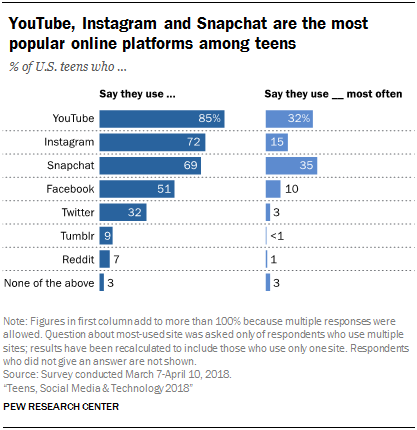  Image Courtesy of Pew Research Center
 Image Courtesy of Pew Research Center 5. Lower-Income Teens Use Facebook More Than Higher-Income Teens
According to the Center, seven in ten teens in households earning less than $30,000 a year use Facebook. In contrast, only 36 percent of teens with annual family incomes of $75,000 or more use the platform.
6. Four in Ten US Adults Use Facebook for News
A July and August 2018 survey found that 43 percent of US adults get their news from Facebook. Out of that share, 61 percent are women and 39 percent are men, and 62 percent are white and 37 percent are not white. Facebook leads as the go-to for news compared to other social media sites, which are as follows:
YouTube: 21 percent
Twitter: 12 percent
Instagram: 8 percent
LinkedIn: 6 percent
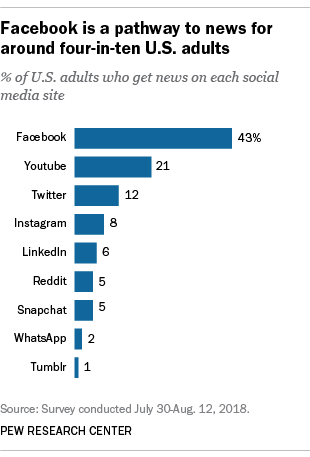  Image Courtesy of Pew Research Center
 Image Courtesy of Pew Research Center 7. Many Adult Users Have Adjusted Their Privacy Settings
About 54 percent of US adult Facebook users have made changes to their privacy settings within the last 12 months, according to a May to June 2018 survey. The Center says these findings came shortly after the Cambridge Analytica scandal, which involved the unethical collection of personal data from tens of millions of Facebook profiles. Additionally, the Center found that 42 percent of users have taken a break from Facebook for several weeks or so and 26 percent have deleted the Facebook app from their phone within the past year.
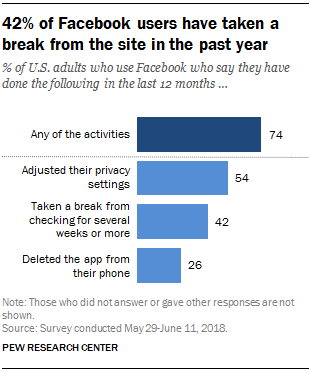  Image Courtesy of Pew Research Center
 Image Courtesy of Pew Research Center 8. Many Adult Users Don’t Understand Facebook’s News Feed
Fifty-three percent of US adult users do not understand why the algorithm includes certain posts and not others in their News Feeds. About 20 percent have no understanding of the News Feed algorithm at all. The Center also found that
Only 14 percent of users believe all users have a lot of control over their News Feed.
28 percent believe users have no control over their News Feed.
57 percent believe users have at least some control over their News Feed.
63 percent have not intentionally attempted to change what appears in their News Feed.
9. Three-Quarters of Users Don’t Know the Site Lists Their Traits and Interests for Advertisers
The Center says 74 percent of US adult users surveyed for a 2018 study were previously unaware that Facebook collects information about their personal traits and interests and shares it with advertisers. Users don’t realize they can access this information through the “Your ad preferences” page.
10. Users Are Uncomfortable with Facebook Having a List of Users’ Traits and Interests
About 51 percent of adult Facebook users who know about the list are uncomfortable with the platform maintaining this information. Additionally, although 59 percent of users say the information Facebook has accurately reflects their interests, 27 percent say the information is not accurate.
The year 2018 had a lot of ups and downs for Facebook. However, looking back at all of the advertising changes the company made, it’s clear the platform is going to remain a social media giant for many years to come.
Written by Anna Hubbel, writer at AdvertiseMint, best Facebook advertising agency
The post 10 Facts about the Relationship between Facebook and US Users appeared first on AdvertiseMint.
February 8, 2019
How to Mute Messenger Conversations on Desktop and Mobile
 February 8, 2019
February 8, 2019Anna Hubbel, writer at AdvertiseMint, Facebook marketing agency

It’s nice to get a new Messenger notification here and there. But sometimes there’s that one conversation that has your phone buzzing constantly. If you’re feeling tired or stressed by the number of Messenger notifications alerting you about every new message you receive, you’ll be happy to learn that you can mute conversations on mobile and desktop. Here’s how.
How to Mute a Messenger Conversation on Mobile
Step 1: Open the Messenger app, select the conversation you want to mute, and select the “i” icon at the top right.

Step 2: Select “Notifications.”

Step 3: Select “Mute Conversation.”

Step 4: Choose how long you want to mute the conversation for. Select “Until I turn it back on” to mute it indefinitely. When you’re finished, select “OK.”

How to Mute a Messenger Conversation on Desktop
Step 1: Open the Messenger conversation you want to mute. Select the gear icon at the top right corner of the conversation the select “Mute conversation.”

Step 2: Choose how long you want to mute the conversation for. Select “Until I turn it back on” to mute it indefinitely. When you’re finished, select “Mute.”

Have a Facebook post you don’t want someone to see? Learn how to hide your Facebook post from a specific person.
Written by Anna Hubbel, writer at AdvertiseMint, Facebook advertising agency reviews
The post How to Mute Messenger Conversations on Desktop and Mobile appeared first on AdvertiseMint.
Your Guide to Posting Seasonal Content on Pinterest
 February 8, 2019
February 8, 2019Anna Hubbel, writer at AdvertiseMint, Facebook advertising agency

Because Pinterest users search for specific content based on the season, it’s important to post content that’s relevant to the time of year to keep them engaged with your brand. Based on Pinterest’s 2019 seasonal insights report, this article walks you through the type of content you should share each time of the year.
New Year (June to December)

The months leading up to January 1 are the best times to post content related to the New Year. Pinterest says users make 14 million searches about New Year’s every year. Additionally, users save 183 million Pins. From June to December, Pinterest recommends posting content like an article about New Year’s resolution ideas, a city guide to New Year’s Eve parties, or a graphic that lists healthy recipes to try in the new year.
Big Game (January to February)

Pinterest is a great platform for planning a party for the Big Game. According to Pinterest, users make seven million searches about the Big Game each year and save 52 million Pins. Help football fans plan killer homegating parties by posting Big Game content from January to February. Post articles with football decorating or recipe ideas, pictures of big-screen TVs they should watch the game on, or a graphic showing different team gear.
Valentine’s Day (January to February)

Pinterest is a great idea generator for Valentine’s Day gifts, whether those gifts are for your partner or for yourself. Pinterest says users make 56 million searches about Valentine’s Day each year and save 439 million Pins. From January to February, for the singles out there, post articles about self-care, photos promoting a spa day, or dinner-for-one ideas. For couples, share recipes, cheap date night ideas, or tips about creating handmade gifts.
St. Patrick’s Day (January to March)

January to March is the peak posting period for St. Patrick’s Day. Users make seven million searches about St. Patrick’s each year and save 34 million Pins. Help your audience prepare for a St. Patty’s party by posting ideas for traditional Irish recipes, green home decor, green party outfits, or kid’s crafts.
Easter (January to April)

The peak posting opportunity for Easter spans from January to April. Users make 38 million searches about Easter each year. Additionally, they save 386 million Pins. Pinterest suggests posting unique content beyond traditional Easter supper ideas. For example, share articles or graphics about one-day road trip suggestions, Easter cocktail ideas, or gifts (like bath bombs or gourmet chocolate).
Mother’s Day (February to May)

Start posting for Mother’s Day early, from February all the way through May. According to Pinterest, users make 14 million Mother’s Day searches and save 261 million Pins each day. Give kids gift ideas for their one-of-a-kind mom. For example, post an article or graphic with gift ideas for the sporty mom, the boss mom, or the millennial mom. Also, post content with gift ideas for grandmothers and other motherly figures. Pinterest also suggests posting content that combines products with experiences they can share with their moms. For example, post content about a mother-and-daughter spa day.
Memorial Day (April to May)

The best time to post for Memorial Day is between April and May. Pinterest says users make six million searches about Memorial Day every year. Additionally, they save 17 million Pins. Post inspirational content that recognizes those who have served the country. Also, post content with summer kick-off ideas, such as BBQ and grilling recipes or outdoor decorations.
Father’s Day (March to June)

Post Father’s Day content between March and June. Users make ten million searches about Father’s Day each year, says Pinterest, with 132 million Pins saved. Buying for dad isn’t always easy, so promote products that fit different types of dads. For example, post content specifically for sporty dads, outdoorsy dads, or handyman dads. Also, offer products that can be used in quality time with dad, such as fishing or hiking equipment.
Graduation (February to May)

Pinterest helps people celebrate the major milestone of graduation. February through May is the ideal time to post. Pinterest says users make 34 million graduation-related searches and save 287 million Pins each year. If posting for a retail brand, post content that lists items the graduate should buy for a new apartment. If posting for a bank, post articles about how to spend wisely as a young adult. You should also post content with graduation party suggestions.
Fourth of July (April to July)

The best time to post content related to Fourth of July is from April to July. According to Pinterest, users make 14 million searches and save 78 million Pins about this patriotic holiday. Post content related to outdoor activities, like summer BBQ recipes, party ideas, and American-themed nail art or desserts.
Summer (February to July)

Capitalize on summer fever from February to July. Pinterest says users make 121 million searches and save four billion Pins about summer every year. The content you post should range from at-home summer activities to vacation tips and destination ideas. For example, post an article about the best patio home improvements or a graphic showing the best summer vacation spots for families.
Back to School (June to August)

Parents are planning for their children to go back to school from June to August. During those months, users make 47 million searches about back-to-school content. Additionally, they save 890 million Pins. From June to August, post content that’s helpful to parents. For example, share a graphic or article with school lunch ideas or post an article with personalized lesson plans to help them optimize their productivity throughout the school week.
Back to College (June to August)

Post back-to-college content from June to August, keeping students as your target audience. Back-to-college searches reach 57 million each year, with 588 million Pins saved. Dorm room storage solutions and decor, reliable car recommendations, school supplies, and money-saving apps are a few examples of Pinterest content to post.
Halloween (June to October)

Show Pinterest users how your brand can help with their Halloween costumes and fall decor between June and October. According to Pinterest, 227 million Halloween-related searches are made yearly, along with 933 million Pins saved. Post photos of creative costume ideas or how-to articles for homemade costumes. Also, post photos of pumpkin carving ideas, outdoor fall decor, and fall activities.
Thanksgiving (June to November)

Post Thanksgiving content from June through November. During those months, users make 67 million searches and save 728 million Pins about Thanksgiving. Post content with guest-ready bedroom decor, meal prep shortcuts, hostess gift ideas, last-minute cleaning tricks, or Thanksgiving travel tips.
Black Friday (June to November)

Prepare for Black Friday by posting from June through November. Users make one million Black Friday searches on Pinterest each year, and they also save 16 million Pins. Post gift guides that feature the best Black Friday deals your brand is offering, articles with advice on how to optimize the shopping experience, or “treat yo’self” ideas, such as yoga retreats or manicures.
Holidays (June to December)

The peak time to post for the holidays on Pinterest is from June through December. According to Pinterest, 321 million holiday searches are made and three billion Pins saved each year. A lot goes on during the holidays, so give your audience a hand with holiday survival guides, cleaning hacks, decor ideas, festive fashion ideas, or personalized gift ideas.
As important as it is to plan your Pinterest strategy for the new year, it’s also important to review the advertising changes the platform made in 2018.
Written by Anna Hubbel, writer at AdvertiseMint, best Facebook advertising agency
The post Your Guide to Posting Seasonal Content on Pinterest appeared first on AdvertiseMint.
February 7, 2019
Where Is Voice Commerce Headed?
 February 7, 2019
February 7, 2019Anna Hubbel, writer at AdvertiseMint, Facebook advertising agency
  Rahul Chakraborty / Unsplash
 Rahul Chakraborty / Unsplash Alexa, how do consumers feel about voice commerce?
Marketing analyst Emarketer provides some insight about this still-new channel for shopping.
According to Emarketer, consumers are comfortable using their Amazon Echo or Google Home devices to discover new products but not to make purchases. Twenty-five percent of US users will use voice commands for product searches, but only 10 percent will use voice to buy products, a 2018 Chatmeter survey found. Voice commerce through smart speakers is rare, with 41 percent of men and 51 percent of women surveyed said they’ve never used their smart speakers to make a purchase. When purchases are made, they’re sporadic, with only eight percent of men and five percent of women saying they use voice commerce daily.
Consumers aren’t using voice commerce because they aren’t quite comfortable with the technology yet, says Emarketer. Privacy and security are primary concerns. According to a RetailMeNot survey, 48 percent of consumers won’t make purchases through smart speakers out of concern for the privacy of their personal information. Additionally, 46 percent said they worried about the security of their personal information. Other concerns involved the possibilities of ordering the wrong item or ordering multiple items by mistake.
As hesitant as consumers may be right now, Emarketer predicts that their discomfort won’t last long. By the end of 2019, Emarketer estimates there will be 22.7 million US smart speaker voice buyers. That total makes up 32.5 percent of all US smart speaker users.
“For the time being, voice commerce is probably best-suited to replenish goods, where the shopper already knows what they want and can utter a simple command to reorder that product,” Andrew Lipsman, principal analyst at Emarketer, said in the report. “Reordering is where voice commerce will gather momentum in 2019.”
Advertisers should start building ad campaigns around voice commerce to prepare for this shift.
Written by Anna Hubbel, writer at AdvertiseMint, Facebook advertising agency reviews
The post Where Is Voice Commerce Headed? appeared first on AdvertiseMint.
Transparency Feature Shows Users Who Uploaded Their Information to Custom Audience
 February 7, 2019
February 7, 2019Anne Felicitas, Editor at AdvertiseMint, Facebook advertising agency
  Photo Courtesy of Tech Crunch
 Photo Courtesy of Tech Crunch Facebook’s fight to increase advertising transparency continues into the new year. According to Tech Crunch, Facebook will reveal to users more information about the brands that target them. The information will help them understand why they are being targeted and how the brand obtained their contact information.
By clicking the “Why am I seeing this?” option from an ad’s dropdown menu, users can find information such as the advertising partner who uploaded their information to Custom Audience, the brand to whom the partner shared the customer list, and some demographic information about the target audience, like age and location.
The updated version of “Why am I seeing this?” is one of several transparency measures Facebook implemented during the past few months. In March 2018, Facebook required advertisers to verify that they had permission to upload customer’s information for ad targeting, and in June, the social media company rolled out Info and Ads to all pages.
Revealing the way ad targeting works will help quell the suspicions of users who cite eerily accurate targeting as a reason to distrust social media. It will also restore faith in Facebook after several blunders like the Cambridge Analytica scandal.
By Anne Felicitas , editor at AdvertiseMint, Facebook advertising agency reviews
The post Transparency Feature Shows Users Who Uploaded Their Information to Custom Audience appeared first on AdvertiseMint.
February 6, 2019
The 19 Instagram Features We Wish Existed
 February 6, 2019
February 6, 2019Anne Felicitas, Editor at AdvertiseMint, Facebook ads company

I sometimes fantasize about being Adam Mosseri. As the new head of Instagram, replacing former CEO Kevin Systrom, Mosseri can decide the app’s future, choosing the features to develop and the tools to eradicate.
If I were Mosseri, I would roll out a slew of user-coveted features, such as clickable URLs on captions and a self-tagging tool on feed posts. I’m not alone in my desire to change Instagram. After starting a discussion in several Facebook groups about the Instagram features people wish existed, I received an overwhelming number of responses. With my ideas and the public’s, I compiled a list of tools I would roll out if I were Adam Mosseri.
Hashtag Section
Hashtags are both a blessing and a curse. On one hand, they improve your post’s visibility on the platform. One the other hand, they clutter your post and repel users who see hashtags as a desperate cry for attention. Despite various methods to hide hashtags, a separate section where they can live inconspicuously is a better solution. Although a test for this was already spotted, there’s no guarantee that the feature will roll out.
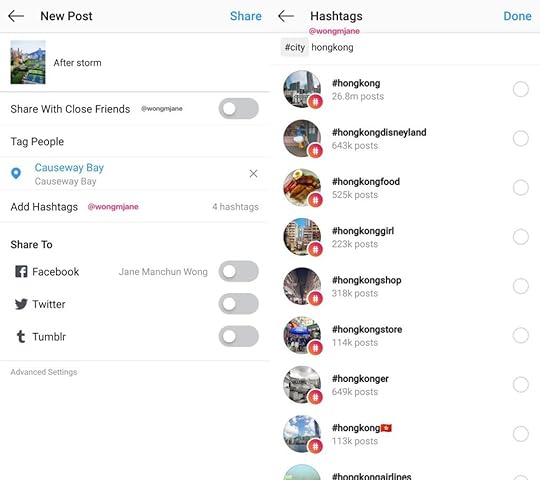 Jane Manchun Wong shares a screenshot of the new Instagram feature
Jane Manchun Wong shares a screenshot of the new Instagram featureClickable URLs
Here is another tool that will make you vigorously nod in agreement: clickable URLs on captions. Although you can add URLs to captions, those URLs don’t appear as a clickable link. You likely bypass this obstacle by directing followers to your bio where they can click on the URL. Still, that extra step is a hassle.
Feed Bookmark
If you’re like me, you don’t binge on content. Rather, you visit the app for a few seconds at a time, quickly scrolling through a handful of posts before leaving. A bookmark feature would be a convenient addition, allowing you to bookmark and return to a specific spot on the feed.
Account Roles
Account roles similar to Facebook’s would allow you to assign the following management roles to your partners: admin, editor, moderator, advertiser, and analyst. With roles assigned, your partner could help you manage your Instagram account.
Regram
Reposting isn’t a feature available on Instagram. A repost feature, or “regram,” would allow you to share a post you find on your feed. Yes, third-party reposting apps already exist, but you likely don’t want to download another app to your phone.
Re-edit
A re-editing feature would allow you to edit a post after publishing it on your feed. You may like the selfie you posted now, but wait a few more days, and you’ll find yourself wishing you used a different filter.

Mass Delete
Perfecting your Instagram feed often requires deleting numerous images that no longer fit your aesthetic. But scrolling through your feed and removing images one by one can be a big, time-consuming hassle. A mass delete option would make feed cleanup easier. It would also save some time when deleting messages. Rather than deleting conversations one by one, you would save more time with a mass delete option.
Download
There are several reasons you may want to download an image. For example, you may want to recover a picture you accidentally deleted after posting it on Instagram. A download option would help you restore images to your phone’s gallery.
Live Sync
Rather than going live on Facebook and Instagram separately, a live syncing option would allow you to simultaneously broadcast a video to both platforms.
 Photo courtesy of The Verge
Photo courtesy of The VergeLong-Range Analytics
Instagram’s analytics is not as developed and not as detailed as Facebook’s. Instagram needs to provide analytical data past the 14-day window.
Scheduling
Although scheduling apps exist, a scheduling tool isn’t available on Instagram. If developed, a scheduling feature will take the load off of your busy posting routine.
Pin
A pin feature would allow you to pin up to three posts to the top of your feed. It would be like your Story highlights, only the highlight won’t be for Stories, it would be for your best posts.
Search by Date
Scrolling through your feed to find that one old post from five years ago can take some time. A search-by-date feature would allow you to search for posts on your feed according to the date it was posted.
Privacy Settings for Posts
Privacy settings for posts would allow you to set your post to private (only followers), public (everyone, including non-followers), and custom (hide posts from specific followers).
Follower Analytics
Follower analytics would include important insights about your followers: who blocked you, who followed you, who unfollowed you, and who engaged with you the most. You can download apps that will give you this information, but you often have to pay a fee.

See First
The content that appears on top of your feed depends on your activity and on Instagram’s algorithm. A See First option like Facebook’s would allow you to choose the accounts you want to appear first on your feed.
Saves and Sends
A saves-and-sends option would allow you to see who saved or shared your posts.
Edit Comments
If you posted a comment with a typo, you would need to delete and rewrite the comment. With an editing option, you can simply click to edit the comment without removing it.
Self-Tagging

Sometimes, your friends might post a photo without tagging you. Although you want to tag yourself in that photo, you can’t because Instagram doesn’t have a self-tagging feature. Self-tagging would allow you to tag yourself in pictures your friends post to their feeds.
Instagram is a popular app full of potential. If I were Adam Mosseri, I would listen to Instagram’s loyal users and implement the features that they want. It’s 2019, and it’s time for a major upgrade.
The post The 19 Instagram Features We Wish Existed appeared first on AdvertiseMint.
4 Super Bowl Ads That Were Touchdowns
 February 6, 2019
February 6, 2019Anna Hubbel, writer at AdvertiseMint, Facebook ads agency

Super Bowl has come and gone, checking off yet another win for the New England Patriots. While Americans enjoy watching the big game, they also enjoy the creative ads that appear during commercial breaks.
Some of the best ads that ran during Super Bowl LIII had similar themes: hope, the future, and positive change. They ranged from emotional to educational to entertaining, with some mixing these qualities together.
Budweiser: Wind Never Felt Better
Budweiser’s Super Bowl ad had the brand’s classic touch of emotional appeal. It begins with a close-up of a Dalmatian’s face flapping in the wind. It zooms out to reveal the dog sitting on an old-fashioned Budweiser wagon, pulled by horses across an open field. The camera moves along with the wagon in constant motion then zooms out to reveal windmills, with the text “Wind Never Felt Better” appearing on screen. Another text appears: “Now Brewed With Wind Power.” The ad ends with the Budweiser logo and the final words “This Bud’s for a Better Tomorrow.” The song “Blowin’ in the Wind” plays throughout the ad.
Budweiser’s ad has emotional appeal for multiple reasons. First, the close-up of the dog maintaining composure as the wind blows against him creates a sense of endearment—who doesn’t love the sight of a cute dog? Second, the music, along with the old-fashioned wagon, elicits feelings of nostalgia. Third, the message about wind and the words “This Bud’s for a Better Tomorrow” creates a sense of hope and positive change.
Microsoft: We All Win
Microsoft’s ad was a tearjerker. It featured a real story that promoted Microsoft’s adaptive game controllers for children with physical disabilities. The ad alternated between the nine-year-old boy talking about his love for video games and his parents sharing their desire to see him play with other children. It’s honest, raw, and inspirational.
The ad’s purpose clearly appears through the boy’s final lines: “No matter how your body is or how fast you are, you can play. It’s a really good thing to have in this world.” Microsoft finishes the ad with the message “When everybody plays, we all win.” Tissue, anyone?
Google: 100 Billion Words
Google used this ad to educate its audience, and it really hit its the mark in terms of quality. First, we know it’s a Google ad from the beginning as a user says “Hey, Google” to her phone. Then the narrator focuses on the words and the fact that more than 100 billion words are translated every day. The video shows people using Google Translate to communicate with different people in different countries.
With inspirational music in the background, the narrator talks about the most frequently translated words. Those are words about food, friendship, sports, and beliefs. The video also touches on some of the negative ways people use words, showing the words “Get Out” graffitied on a wall and then a scene of a riot.
But Google, being a credible search engine, sheds a hopeful light by educating us on what the most translated words in the world are: “How are you,” “Thank you,” and “I love you.”
Stella Artois: Change Up the Usual
Stella Artois cleverly entertains viewers in its unique ad featuring Sarah Jessica Parker and Jeff Bridges. The ad features two distinct characters from two famous movies changing up their regular routines. First, Sarah enters a fancy restaurant with the classic Sex and the City score playing in the background. When the waiter asks if she wants her usual, a cosmopolitan, she catches him off guard by saying, “Nope, tonight I’ll have a Stella Artois.” This unexpected declaration throws the entire restaurant staff off their game, causing broken plates and complete chaos.
Then, just when the restaurant settles down, Jeff Bridges enters as his iconic character from The Big Lebowski. When he approaches the bar, the bartender asks if he wants his usual white Russian. Jeff says, “No Gary, give me a Stella Artois.” A waitress drops her tray upon overhearing the unusual request. Jeff sits at a table next to Sarah, who says, “Excuse me—good choice.” Jeff then delivers the main message of the ad: “Well, changing can do a little good.”
The Stella Artois logo appears, with the text overlay directly beneath it: “Change up the Usual. To #PourItForward visit StellaArtois.com/DoGood.” The ad was a clever and entertaining way to promote the brand’s water campaign, which helps provide water access for people in need. That’s where we really see the emotional appeal of the ad.
If any of these ads made you nostalgic, you can look back at the Facebook highlights from last year’s Game Day.
Written by Anna Hubbel, writer at AdvertiseMint, best Facebook advertising agency
The post 4 Super Bowl Ads That Were Touchdowns appeared first on AdvertiseMint.
February 5, 2019
The Messenger Unsend Feature Is Now Available to Everyone
 February 4, 2019
February 4, 2019Anne Felicitas, Editor at AdvertiseMint, Facebook ads company
 Photo courtesy of Tech Crunch
Photo courtesy of Tech CrunchThe internet has made it nearly impossible to hide misdeeds. In both private and public conversations, offensive, controversial, or embarrassing exchanges are immortalized for the public, such as the recent case with Joe Ricketts’ and Liam Neeson’s controversial remarks.
But today, Facebook offers a relief from regrettable comments as it finally rolls out an unsend feature on Messenger, which allows users to retract messages within a ten-minute window.
Prototyped in October 2018, Unsend is now available to all Android and iOS users. When users click a message, two options will appear: Remove for Everyone and Remove for you. Choosing the latter will remove the message from the recipient, although the retracted message will be replaced with a note about the removal. Choosing the former will remove the message only from the sender—the recipient can still see the message.
 Photo courtesy of Tech Crunch
Photo courtesy of Tech CrunchAlthough users can retract messages, they are still required to abide by Facebook’s Community Standards. Because Facebook has brief access to content after removal, users can flag messages as violations, and Facebook can revisit the message for review.
The unsend feature was first discovered by Tech Crunch when the online publisher reported on Mark Zuckerberg’s disappearing Messenger chats back in April 2018. Although a long wait, regular users can finally have what only the CEO of Facebook could enjoy.
By Anne Felicitas , editor at AdvertiseMint, best Facebook advertising agency
The post The Messenger Unsend Feature Is Now Available to Everyone appeared first on AdvertiseMint.
February 4, 2019
Facebook to Make Budget Optimization the Default Option
 February 4, 2019
February 4, 2019Anne Felicitas, writer at AdvertiseMint, Facebook marketing agency

Facebook will roll out a major change to the ad creation process. Starting September 2019, campaign budget optimization will be the default option that advertisers cannot turn off, according to a Facebook Business Help Center post.
With this change, advertisers’ new and existing campaigns will move to campaign budget optimization, and they won’t be able to turn off that option. This change won’t take effect till September, giving advertisers seven more months to use the current option. Currently, advertisers can turn campaign budget optimization off and on, setting the daily and lifetime budget at the ad set level.
Because this is a big change, some may not welcome this update. Yet, Facebook promises the following benefits to the new default option:
Advertisers can set one central campaign budget to optimize across ad sets. Facebook will automatically distribute the budget in real-time to the top performing ad sets.
Facebook will find the most results for the budget and lower total cost per results.
Campaign budget optimization can generate results and lower costs.
Campaign budget optimization can help achieve the lowest cost per result for the overall campaign.
This update is not yet an urgent issue, as it is still a few months away from rolling out, but Jon Loomer, in his blog post, advices advertisers to experiment and prepare in the meantime.
By Anne Felicitas , editor at AdvertiseMint, Facebook advertising agency reviews
The post Facebook to Make Budget Optimization the Default Option appeared first on AdvertiseMint.



