Brian Meert's Blog, page 88
March 28, 2019
4 Ways to Connect with Your Audience Using Facebook Stories

March 28, 2019
Nicole Frost, writer at Advertisemint, facebook advertising agency
 Photo courtesy of The Verge
Photo courtesy of The VergeThanks to the ever-changing algorithms of our favorite social media platforms, individual engagement is more valuable than ever. If you want to grow your online presence, interacting with your audience is key to increasing user interest. Facebook Stories is an all-in-one tool that can help you connect with your followers.
1. Capitalize on Face-to-Face Interaction
Facebook Stories gives you an easy way to speak to your audience in a more personal way. This feature allows you to address your followers with video streaks that are current, personal, and visually appealing. Similar to a one-on-one meeting, Stories can be a way for you to have a conversation with your audience rather than just posting blanket announcements and text-based content.
2. Remain Active
The content you post on your Facebook Story lasts for 24 hours, so you are encouraged to always put out new and relevant content. New Stories appear at the top of News Feeds, so users can easily see and access them whenever you post.
By consistently posting to Stories, you can keep your brand front and center for your followers and target audience. Stories are the first thing they’ll see when they log in, and users also receive a notification whenever an account they follow adds to his or her Story.
3. Use Analytics
Because you have access to Stories analytics, you can better target your audience and change your content or strategy for maximum reach and engagement. Understanding which posts perform well with your target demographic is crucial to consistently creating relevant and eye-catching content.
Facebook breaks down Story engagement into four main metrics:
Story distribution, which includes the impressions, click-through rates, and posts published for your Story history. Positive engagement, which measures your Story’s likes, comments, and clicks.Negative engagement, which shows how many spam reports your Stories receive per 10,000 impressions. You can also see if any users are blocking your posts. Demographics, which allows you to view information on who is interacting with your Story content.
4. Develop Your Brand
Stories are another way to help you increase brand awareness while still reaching your audience on a personal basis. Using filters or Facebook’s proprietary editing features can give your Stories a cohesive look, which will translate to the image you create for your brand. Using consistent colors, fonts, and other design features can draw even more attention to your promotions, shout outs, or updates.
When it comes to expanding your brand’s reach, creating personal connections is key to turning casual viewers into a loyal customer base. By posting current and relevant information in a way that’s easy to view and digest, you increase your chances of attracting and retaining the attention of your target audience. Facebook Stories combine multiple key aspects of successful marketing. When used strategically, they can be an instrumental tool for growing your business.
Written by Nicole Frost, writer at
AdvertiseMint, best facebook advertising agency
The post 4 Ways to Connect with Your Audience Using Facebook Stories appeared first on AdvertiseMint.
How to Add Alt Text to Your Instagram Captions
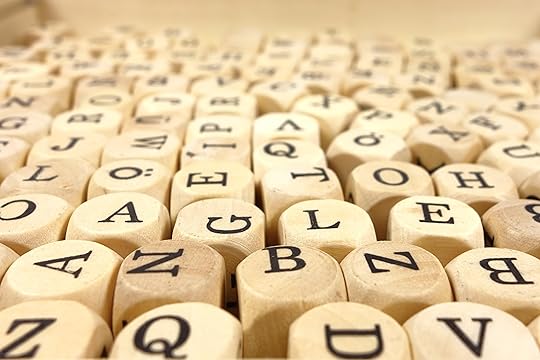
March 27, 2019
Anna Hubbel, writer at AdvertiseMint, Facebook ads agency
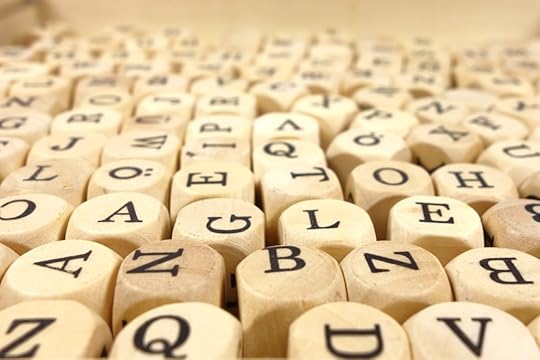 Pixabay / Unsplash
Pixabay / UnsplashDid you know you can add alt text to your Instagram posts? Alt text appears when an image doesn’t fully load or whenever a user hovers the cursor over the image. It ultimately helps your content rank better in search engine results.
Here’s how to add alt text to new and old Instagram posts.
How to Add Alt Text to a New Post
Step 1: After editing your image, on the “Share To” screen, select “Advanced Settings.”
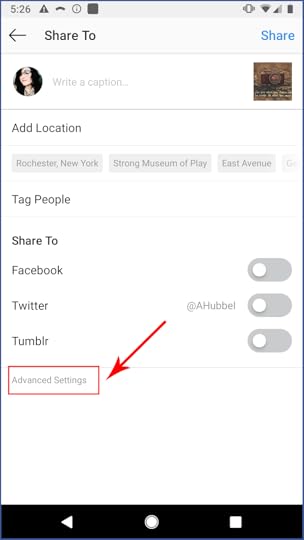
Step 2: Select “Write Alt Text.”
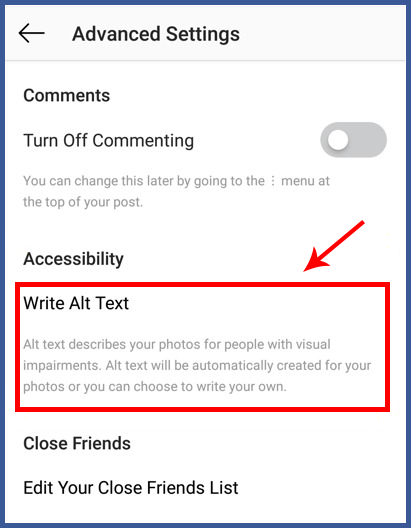
Step 3: Enter your alt text in the space provided. When you’re finished, select “Save.”
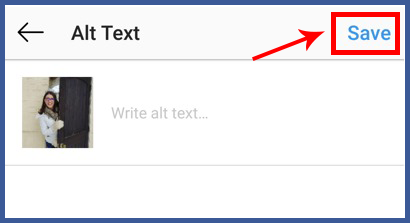
How to Add Alt Text to an Old Post
Step 1: Tap on the three-dot button on the top-right corner of the post you want to edit.

Step 2: Tap “Edit.”
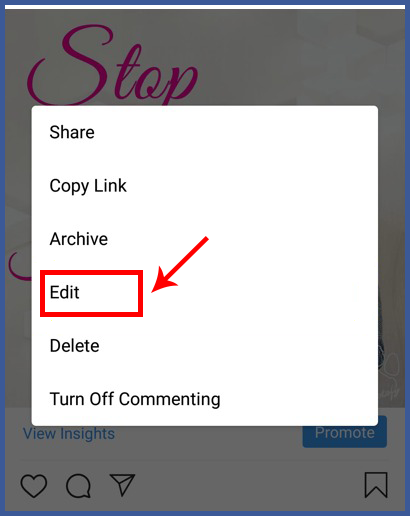
Step 3: Tap where it says “Edit Alt Text” at the bottom right of your image in edit mode.
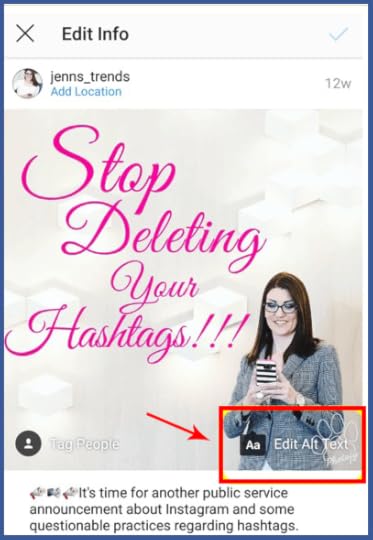
Step 4: Enter your alt text in the space provided. Tap the checkmark when you are done.
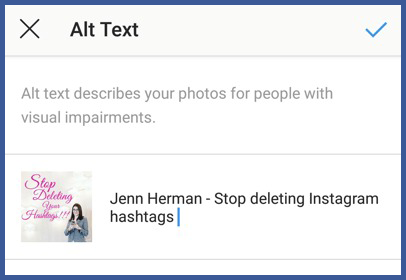
By Anna Hubbel, writer at AdvertiseMint, best Facebook advertising agency
The post How to Add Alt Text to Your Instagram Captions appeared first on AdvertiseMint.
March 27, 2019
Despite Popular Show, Facebook Watch Struggles to Become Mainstream
Anne Felicitas, editor at AdvertiseMint, Facebook marketing agency
 Devon Janse van Rensburg / Unsplash
Devon Janse van Rensburg / UnsplashAsk me about my favorite Facebook Watch show, and I will stare back blankly. I don’t have a favorite Watch show. In fact, I didn’t know of any until I attended last night’s Sorry for Your Loss screening, the first time I’ve ever seen a Facebook original series.
The invite-only event, which attracted a small group of media buyers to the London West Hollywood at Beverly Hills, delivered as promised: hors d’oeuvres (chicken satay in peanut sauce, crab cakes topped with lemon), cocktails (featuring “feeling blue,” consistent with the event’s theme), a 30-minute screening of the show’s pilot episode, and a panel of special guests, including female lead The Scarlet Witch—sorry—Elizabeth Olsen.
Tackling death and bereavement, Sorry for Your Loss has been well-received by critics. Forbes contributor Jesse Damiani lists it in The Best New TV Shows of 2018. The Atlantic writer Sophie Gilbert calls it a “gorgeous and poignant new drama” that is “remarkably realistic when portraying grief.” Even Facebook viewers share their praises on social media, citing the show’s authenticity and ability to captivate grief that they, too, have experienced from losing a loved-one.
 Pictured (from left to right) Kelly Tran, James Ponsoldt, Elizabeth Olsen, Robin Schwartz, and Kit Steinkeller at Sorry for Your Loss screening
Pictured (from left to right) Kelly Tran, James Ponsoldt, Elizabeth Olsen, Robin Schwartz, and Kit Steinkeller at Sorry for Your Loss screeningClearly, Watch is more than a place for viral cat videos if it can create a show as highly praised as Sorry for Your Loss. Yet, not many view Watch as a legitimate streaming service on par with Netflix or Hulu, likely because those streaming services have an extensive inventory with prominent titles: Netflix has Stranger Things while Hulu has The Handmaid’s Tale. No other Watch original, save Sorry for Your Loss, has critics raving, and its collection is miniscule compared to other streaming services.
It’s no secret that Watch is almost as dead as Facebook Stories. Four-hundred million monthly active users may sound impressive but appears blatantly measly compared to YouTube’s over one billion users. If you ask people if they use Watch, you’ll quickly find that most of them don’t. (Out of the 15 people I asked, only one claimed to use it.)
Two problems hinder the growth of Facebook’s video streaming hub: one, not enough people use it, and two, its inventory is lackluster. Mark Zuckerberg said in Facebook’s Q4 2018 earnings report that the company is limiting the number of videos that appear on News Feeds to move users to Watch for video viewing. But if Watch’s content doesn’t spark interest, there’s no reason for users to migrate from a familiar years-long-acquainted feed to a tab meekly tucked away to one side of the app.
If Watch wants to compete, Facebook must invest in better content, must bring in high-profile celebrities to attract users’ interest. Bringing out the big bucks is especially important now that it also has to contend with Apple TV+, which has an inventory that includes Amazing Stories by Steven Spielberg and a morning show featuring Jennifer Aniston and Reese Witherspoon.
Facebook better shell out more money to develop its catalogue; otherwise, it will be sorry for its loss.
Written by Anne Felicitas, editor at AdvertiseMint, Facebook advertising agency
The post Despite Popular Show, Facebook Watch Struggles to Become Mainstream appeared first on AdvertiseMint.
Why Influencer Marketing Is More Challenging for Retailers

March 27, 2019
Anna Hubbel, writer at AdvertiseMint, Facebook ads agency
 Pixabay / Unsplash
Pixabay / UnsplashInfluencer marketing is one way to reach millennial and gen z audiences. However, it’s not for everyone. Retailers, for instance, have more of a challenge making influencers work for them because they have more products to market to varying audiences.
Marketing analyst Emarketer reports that 31 percent of retailers work with brand advocates to become influencers, 30 percent use microinfluencers, and 28 percent use paid celebrity influencers. However, 33 percent do not have any plans to incorporate influencers into their marketing strategy.
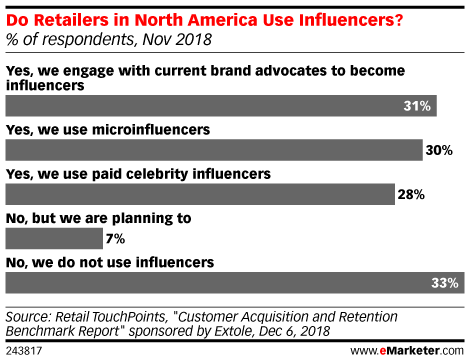
Image Courtesy of Emarketer
It’s difficult for retailers who market a wide range of products to a variety of demographics to choose the right influencer and the right social media platform. For example, marketing a toy is more suited for YouTube, as opposed to fashion products, which are more suited for Instagram. Additionally, different influencers are more effective for certain demographics. For example, male audiences are more drawn to influencers who post about sports and outdoors, whereas female audiences gravitate to beauty, fashion, and food influencers. It becomes difficult for retailers with a wide range of products and audiences to pinpoint just one influencer and one platform.
But retailers should not discard the power of influencer marketing altogether, says Emarketer.
“Influencer marketing is important for businesses around the world, particularly those in retail, fashion, beauty and entertainment,” said Emarketer principal analyst Debra Aho Williamson. “Many consumers, particularly young people, get product recommendations from the influencers they follow. Retailers that collaborate with an influencer can bring new shoppers into stores and create buzz around their offerings.”
According to Emarketer, Instagram leads as the top platform used for influencer marketing. Mediakix data from January 2019 shows that 89 percent of US marketers say Instagram is the most important social platform for influencer marketing. Emarketer explains that a third of US daily Instagram users make a purchase based on an Instagram influencer’s recommendation, making it the natural go-to platform.
However, Twitter, YouTube, and Facebook are also powerful influencer platforms. Consumers may purchase different types of products on different platforms, making the influencer game a little trickier for broad retailers to zero in on.
“There is no one-size-fits-all approach to influencer marketing,” Emarketer said in its report. “For some products and demographics, it might not make sense to work with influencers at all. But if marketers do their homework and find the right influencer on the right platform, influencer marketing can be a powerful tool.”
By Anna Hubbel, writer at AdvertiseMint, best Facebook advertising agency
The post Why Influencer Marketing Is More Challenging for Retailers appeared first on AdvertiseMint.
Facebook Replaces Relevance Score with 3 New Metrics

March 27, 2019
Nicole Frost, writer at Advertisemint, facebook advertising agency

Facebook recently unveiled new metrics to help marketers measure ad relevance and organic reach. Instead of using one comprehensive score, advertisers on the platform will soon have three ways to measure ad relevance: quality, engagement rate, and conversion rate.
1. Quality Ranking
This metric will compare the quality of advertisers’ ads with other ads that target a similar demographic. This allows them to see where they stand with their competition, then develop their strategies accordingly to stand out from the crowd.
2. Engagement Rate Ranking
Advertisers can refer to this score to see how often their audience is interacting with their ads in comparison to similar ads. With this information, advertisers can determine if their ads effectively grab and retain the attention of its audience.
3. Conversion Rate Ranking
If the ad scores well in quality and engagement ranking but still isn’t driving action from its audience, the conversion rate ranking can help advertisers develop ways to increase conversions. The conversion rate ranking also compares advertisers’ ads with other ads that target the same audience with the same optimization goal.
Using three specific metrics instead of relying on one relevance score can help advertisers determine where changes need to be made and how to implement those changes effectively. By narrowing down key measurements, advertisers can have a much deeper understanding of an ad’s effectiveness while also increasing their ROIs.
The new diagnostics will not affect the ad’s performance in the auction, but they will provide concise, actionable reporting to help advertisers improve their targeting strategies. By gaining a deeper understanding of their niche and reach potential, advertisers can cut out a lot of the guesswork and protect their investment in the platform’s service.
Facebook already started rolling out its new scoring system, but the old relevance score will be fully phased out on April 30.
Written by Nicole Frost, writer at AdvertiseMint, best facebook advertising agency
The post Facebook Replaces Relevance Score with 3 New Metrics appeared first on AdvertiseMint.
March 26, 2019
Spotify Predicted to Have 73.7 Million Users by 2021
Anne Felicitas, editor at AdvertiseMint, Facebook marketing agency
 sgcreative / Unsplash
sgcreative / UnsplashWhen thinking of music streaming apps, Pandora and Spotify likely come to mind. That’s not at all surprising, considering they are the two most popular music streaming services in the United States.
Although Pandora has long held the gold medal for popularity in America, thanks to its millions of users, the service, which debuted back in 2000, may lose the number one spot to Spotify.
According to Emarketer, Spotify will surpass Pandora’s user base by 2021, a year sooner than the market research company originally predicted. By 2021, Spotify will have 73.7 million active users, surpassing Pandora’s 72.2 million. Emarketer attributes Spotify’s growth to its partnerships with Samsung, Google, Amazon, and Hulu. The service’s bundle offerings also make it an attractive product to users. (Currently, Spotify subscribers have access to Hulu for free.)
Because it has been losing users throughout the years, Emarketer downgraded its forecast for Pandora. If Pandora doesn’t make improvements to its services, it may lose even more users, turning Emarketer’s prediction into a reality.
Written by Anne Felicitas, editor at AdvertiseMint, Facebook advertising agency
The post Spotify Predicted to Have 73.7 Million Users by 2021 appeared first on AdvertiseMint.
5 Ways You Should Be Using Stock Photos
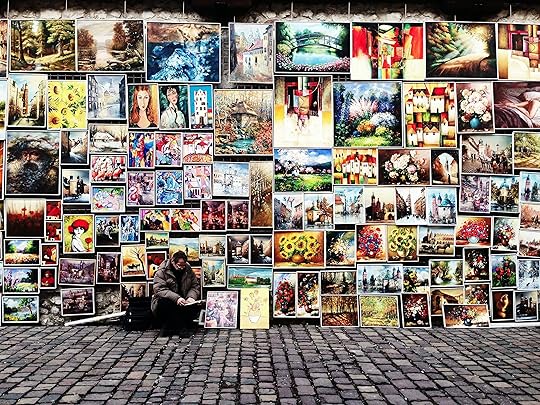
March 26, 2019
Anna Hubbel, writer at AdvertiseMint, Facebook ads agency
 Beata Ratuszniak / Unsplash
Beata Ratuszniak / UnsplashStock photos are a digital marketer’s best friend. However, it is possible to use them ineffectively. You don’t want to turn your audience away by using a stock photo that’s irrelevant, confusing, or just plain dull. To avoid common stock photo faux pas, here are five ways you should be using them.
Convey Genuine Emotion
Not all stock photos are good stock photos. A common error marketers make when selecting photos for their ads or blog posts is choosing ones that are cheesy or obviously fake. You want to carefully select your stock photo, considering the emotion you want to convey. Otherwise, your audience will roll their eyes and not take your content seriously.
WordStream uses two good examples to show the difference between a photo that looks genuine and one that looks inauthentic. Look at the following. Which one appears more genuine?

The image on the left looks more natural, doesn’t it? Although it may be challenging to explain exactly what makes the first image feel more genuine and the second one feel staged and cheesy, you can usually tell by using your intuition. If you’re unsure what your intuition is telling you, ask people for their opinion.
Establish Context
Your stock photo should always match your content. The image should be relevant and should help establish the context of your message. For example, if you’re promoting your meal delivery service, you should not use a stock photo of a sleeping kitty. Instead, you want to use a photo of a meal or someone preparing a meal because it matches the context of your message. Your stock photo should tell your audience what to expect. Are they going to read about marketing strategies? Pet care? Car insurance? A good stock photo can quickly establish that context.
Be Creative
While still choosing an image that’s contextually relevant and genuine, you should also be creative with your stock-photo choice. It’s easy to take the generic route. For example, we’ve all seen the basic photo of businessmen shaking hands for any type of business-related ad or article. Explore different keywords related to your content to find something new and outside-the-box.
Add Filters, Text, or Effects
If you’re legally allowed to modify a stock image according to its licensing terms, feel free to augment the photo with filters, text, or other effects to make it your own. You obviously don’t want to overdo it, but slight modifications can help make a photo more relevant or more personalized to your specific content.
Most Important, Give Credit If Required
Last but certainly not least, make sure you appropriately and legally attribute credit for the stock photo you use. When searching for stock photos, carefully read the licensing terms. According to WordStream, there are three types of licensing for stock photos:
Public Domain: Some stock photo sites, like Pexels, are free to use without requiring any type of license or attribution. Royalty Free: This type requires a one-time payment for permission to use a stock photo. You can then use the stock photo repeatedly without having to re-purchase. Right Managed: You can only use the stock photo once.
Whenever you’re looking for stock photos, always closely read the details of its licensing and attribution requirements. The last thing you want is to get into legal trouble.
Stock photos are a great and convenient way to enhance your digital content, whether it be a social media campaign or blog content. Use them wisely, and you will see positive results.
By Anna Hubbel, writer at AdvertiseMint, best Facebook advertising agency
The post 5 Ways You Should Be Using Stock Photos appeared first on AdvertiseMint.
5 Ways to Attract Millennials Shopping for Auto Insurance

March 26, 2019
Anna Hubbel, writer at AdvertiseMint, Facebook ads agency

Image Courtesy of Pexels
It’s safe to say that adulting is hard. One of the many responsibilities that comes with adulting is buying auto insurance. Millennials are a unique generation because they are more tech- and social media-savvy than older generations, but they are also mature enough to make major life decisions. It’s your job to understand what makes this demographic tick to best attract them to your business.
Facebook recently conducted a study that surveyed 1,007 US insurance consumers to better understand their shopping mindsets. According to the study’s findings, 80 percent of millennials initially consider one to three brands when researching. Nearly half (43 percent) discover brands online, and 25 percent discover them on mobile devices. Sixty-one percent spend less than four hours researching those brands. Friends and family are the biggest influences in millennials’ insurance decisions, with 92 percent saying they look to recommendations from family and friends when deciding. When they’ve finally made their decisions, 42 percent of millennials purchase their insurances online.
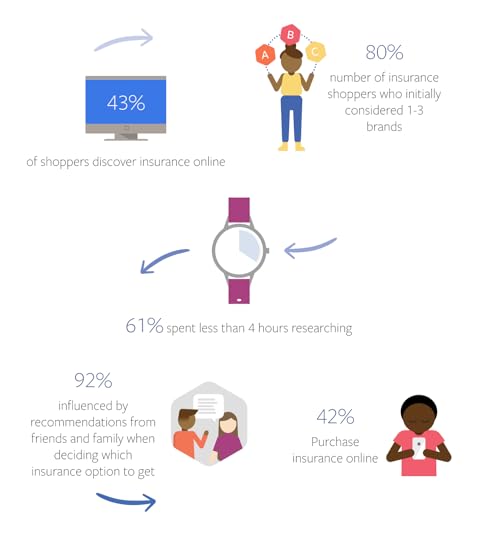
Image Courtesy of Facebook
How to Attract Millennials Shopping for Auto Insurance
Facebook’s study discovered various factors millennials consider when shopping for auto insurance. Based on those findings, here are five recommendations for attracting them.
First, include reviews in your ads. Facebook found that 80 percent of all insurance buyers consider recommendations from family and friends when evaluating brands. Millennials in particular feel more confident in their final decisions after considering input from others, which means they find reviews by other customers more trustworthy than anything a brand’s agent might say. The power is in the people. Promote reviews by happy customers in your ads to help your audience trust your brand more.
Second, establish a big online and social media presence. Facebook says millennials are highly engaged with social media when looking for auto insurance. Thirty-eight percent of millennials consider Facebook and other social platforms’ useful sources for their insurance shopping, and they are 2.7 times more likely to become interested in a brand through social media ads than baby boomers or Generation X. Make your brand active on social media platforms to reach your millennial audience and help them learn more about what you offer.
Third, use retargeting. Millennials will often visit a brand multiple times before making a final decision. Make sure you’re retargeting shoppers who have already clicked on your ad or visited your website but haven’t officially made the purchase yet. This will help keep your brand at the forefront of their minds as they continue evaluating their options.
Fourth, provide an online quote service. With 91 percent of shoppers indicating that price is a crucial factor in their evaluation of insurance brands, you should make it easy to get an online quote for your services. Surprisingly, Facebook’s study found that only 41 percent of insurance agents provide online quote services, so offering it for your brand will give you a leg up on the competition.
The last advice is this: offer shorter, flexible contracts. Millennials like experiences that are personalized especially for them. Give them various options for contracts to help them make the right decision for their unique situations.
Buying auto insurance is a big decision, especially for young adults who are not as familiar with the process. Use the findings from Facebook’s study to reach your millennial audience in the most effective way possible. You know them—now help them know you.
By Anna Hubbel, writer at
AdvertiseMint, best Facebook advertising agency
The post 5 Ways to Attract Millennials Shopping for Auto Insurance appeared first on AdvertiseMint.
March 25, 2019
How I Would Run Avengers Endgame’s Ad Campaign

March 25, 2019
Anne Felicitas, editor at AdvertiseMint, Facebook marketing agency
 A scene from the Avengers: Endgame trailer
A scene from the Avengers: Endgame trailer
With spring’s arrival officially concluding the dreary winter season, one can’t help but feel that good things lie ahead. Other than warmer weather and sunnier skies, there’s one highly anticipated event that’s looming on the horizon: the debut of Avengers: Endgame.
Yes, the final installment of the Marvel franchise is only a few weeks away (31 days, 6 hours, and 15 minutes, to be exact), and despite the year-long wait, the release of Captain Marvel and the new Avengers trailer reminds fans that the final battle for the universe is coming soon to theaters.
Still, the Avengers brand must sustain the hype using other means, by maintaining a strong brand presence on Instagram and Facebook, for example. Because fans can easily divert attention to some other blockbuster film or highly praised horror flick, it’s imperative that the brand maintain people’s interest. With only a month left before show time, here’s what Avengers: Endgame could do to further promote the film.
Reach Everyone, Even Those Who Aren’t Fans
This may be hard to believe, but not everyone enjoys the Avengers franchise. This may be even harder to believe: not everyone is familiar with the Avengers. For this reason, the blockbuster film must produce promotional content that explains the Avengers story and the final installment that’s coming out on April 26. The second trailer for the film does a great job of summarizing the series and the events that lead up to Endgame.
If I were the marketer for this film, I would continue promoting the second trailer while targeting a wider audience, both fans and non-fans, using a Custom Audience to reach the former group and a Lookalike Audience to reach the latter group. This allows me to reach more potential film goers, not limiting myself to only those who have been following the franchise.
Push Ticket Sales to Fans
Ads with “Buy Now” messaging and call to actions aren’t suitable for an audience unfamiliar with the movie. I would only push sales to an audience that is already familiar with the franchise and an audience comprised of loyal fans. Because those groups already know the story, the characters, the events that lead up to the finale, they are more likely to purchase tickets than those who have never seen a Marvel movie before.
Of course, I can still target non-fans. I can target those who have seen the video ad for the trailer several times, those who have clicked the ad to visit the Avengers website, or those who have interacted with any of the Avengers Facebook and Instagram pages, events, or content. To reach them, I can use a Custom Audience, indicating whether I want the source to come from web visits or social media activity.
Court Those Who Didn’t Convert
The 2000s Aaliyah hit “Try Again” is onto something. Although a good proverb to heed in almost all endeavors, the adage “first you don’t succeed, try and try again” are words to live by in advertising. Because users don’t convert after seeing the first ad (normally it takes them a few days to take a desired action), advertisers must retarget until users finally purchase.
Similarly, users who see the first Avengers trailer online won’t likely convert right away. In fact, they may scroll past the ad without giving it a glance. But after showing the ad a few more times in the next week or two, those apathetic users may begin to show interest, first by watching the ad, then by visiting the website a few days later, and, hopefully, by purchasing the movie tickets.
Avengers: Endgame is only a month away. Still, the movie franchise can squeeze in a solid ad campaign during the remaining weeks before the finale comes to theaters.
Written by Anne Felicitas, editor at AdvertiseMint, Facebook advertising agency
The post How I Would Run Avengers Endgame’s Ad Campaign appeared first on AdvertiseMint.
3 Steps to Granting Access to Your Amazon Ad Account

March 25, 2019
Anna Hubbel, writer at AdvertiseMint, Facebook ads agency
Digital advertising often requires collaboration. Luckily, platforms like Amazon Advertising make it easy to give other users access to an ad account.
Amazon lets you assign users either editor or admin access. The former gives a user the ability to change content, create new ads, and manage existing campaigns. The latter gives a user those same abilities, plus the ability to change payment settings and add or remove other users.
Here’s how to give a user access to an Amazon ad account.
Step 1: Sign in to your Amazon ad account and select “User Management.”

Step 2: In the box that appears, enter the name and email of the user you want to add. When you’re finished, select “Invite User.”

Step 3: Choose the level of access you want to give each user you add to the account.
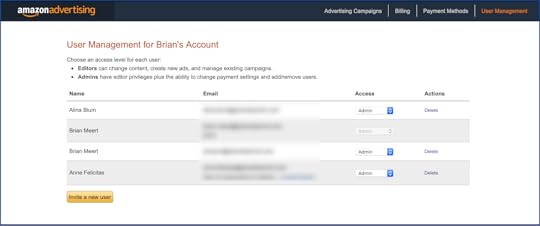
You can now easily assign users different levels of access for your Amazon ad account.
By Anna Hubbel, writer at AdvertiseMint, best Facebook advertising agency
The post 3 Steps to Granting Access to Your Amazon Ad Account appeared first on AdvertiseMint.



