Brian Meert's Blog, page 66
August 26, 2020
What You Can Learn from the Top 10 Ecommerce Trends in 2020

AUG. 26. 2020

Image source: Pixabay
With every news cycle dominated by politics and the pandemic, it’s easy to miss big ecommerce updates regarding technology and social media. Consider these developments, for instance:
E-retail revenues are projected to reach $6.54 trillion in 2022.
COVID-19 has massively accelerated the growth of ecommerce, with total online spending hitting $82.5 billion, up 77% year-over-year, according to Adobe.
This is what Vivek Pandya, Adobe’s digital insights manager, has to say about this skyrocketing growth in a Forbes article:
“According to our data, it would’ve taken between 4 and 6 years to get to the levels that we saw in May if the growth continued at the same levels it was at for the past few years. We typically don’t expect to see surges at this level at any time outside of the holiday season. For context, last year’s holiday season drove $142.5 billion dollars from November 1st to December 31st, and that was a 13% year-over-year increase.”
Here’s the long and short of it: The ecommerce sector is constantly changing, depending on how users shop, how brands are marketing themselves, and what new technology is being used to drive a seamless shopping experience, like AI chatbots. So let’s round up the year 2020 and see what big changes drove ecommerce sales to jump by 18% in the U.S.
1. Ecommerce Is Growing During COVID-19
One sector that is growing during COVID-19 is the ecommerce sector, and understandably so. People are unwilling to venture out and buy. Online shopping, coupled with the comfort of home delivery, has empowered users to take care of themselves at the click of a button. Clearly, ecommerce is growing from strength to strength, even when we’re in the thick of a global pandemic:
According to research by CC Insights, U.S. retailers’ online year-over-year revenue growth increased 68% as of April.
U.S. and Canadian ecommerce orders witnessed a staggering 129% year-over-year growth as of April 21 and a 146% growth in all online orders.
Key takeaway: COVID-19 may forever change the way customers shop online, and you need to keep track of every little change in users’ shopping behavior if you wish to stay ahead of the competition in the post-COVID era.
2. Google Is Fast Emerging as an Online Marketplace
Tech giant Google needs no introduction, but did you know that you should optimize your ecommerce offerings for Google Shopping? Yes, you read that right. You can leverage this feature and reach a wider target audience for a fee. Here’s how it works: Google Shopping Listings, also known as Product Listing Ads, places your products on top of Google’s SERPs (search engine results pages).
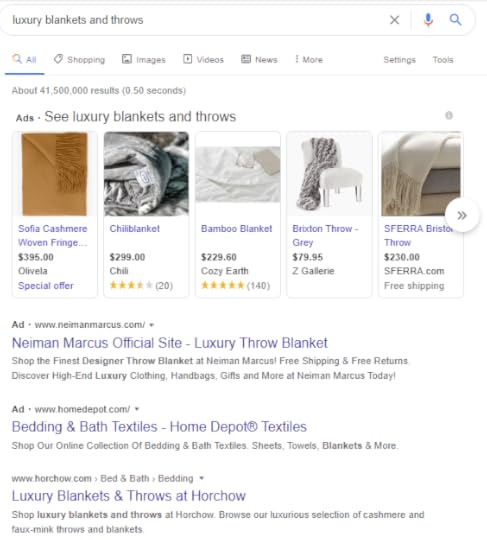
Image source: Google search results
This allows you to network with and reach a more universal target audience that will genuinely be interested in buying your products. The ads can include all important data, such as reviews, discounts and deals, and pricing.
If you’re wondering why you should use this service, consider the infographic below, which demonstrates Google’s shopping growth.

Image source: Adwords Robot
All in all, you can think of Google Shopping as an impactful sales channel and an effective SEO hack for your ecommerce brand.
Key takeaway: Google may be the gold standard for online search, but it is fast emerging as the best place for smart advertising. You could think of it as an online marketplace that you can use to leverage greater profits, sales, and widespread recognition.
3. Customers Are Shopping on Social Media Channels
Data by Absolunet shows the importance of social media in ecommerce:
87% of ecommerce shoppers believe social media influences their shopping decisions.
1 in 4 business owners is selling through Facebook.
40% of merchants use social media to generate sales.
30% of consumers say they would make purchases directly through social media platforms.
Social media platforms have evolved from being mere “like”-churning machines to a convenient platform that allows users to shop directly for products, thanks to embedded links. Take Instagram’s new feature Checkout with Instagram:
How does this help? Brands will longer need to direct customers to a website to buy products. They can simply check out of Instagram and engage in a single-click buying experience.
Key takeaway: Making your online shopping experience quick and seamless can turn out to be the game-changer your brand needs.
4. AR and VR Create an Immersive Experience
Often considered as immersive technology, augmented reality (AR) and virtual reality (VR) are driving deeper context into the customer experience. For instance, customers can “try on” a watch or “move around” furniture.
Take a look at the NikePlus augmented reality tool, which self-corrects wrong shoe sizes.

Image source: Nike
Samantha Wolfe, founder of PitchFWD, sums up the benefits of using immersive technology in a Forbes article:
“When it comes to working in XR [extended reality], marketers need to start to dimensionalize their thinking. It’s no longer about a conversation between customers and brands, but instead, marketers are given an interactive, 360-degree palette to create meaningful digital customer experiences.”
Key takeaway: Digital innovations such as AR and VR are increasingly being used by brands to address key customer pain points, innovate interactions with users on social media (think: Snapchat filters), and bring to life creative, high quality, 3D, and 360-degree shopping experiences.
5. Customized Products Are in for the Long Run
Customization has been key for big and small brands alike for some time now. Global brands such as Amazon and Walmart are cashing in on this integral feature to deliver stellar customer experiences. For example, Amazon’s Recommendation Engine uses deep learning to offer hyper-personalized recommendations and relevant suggestions to buyers on things they’re most likely to buy.
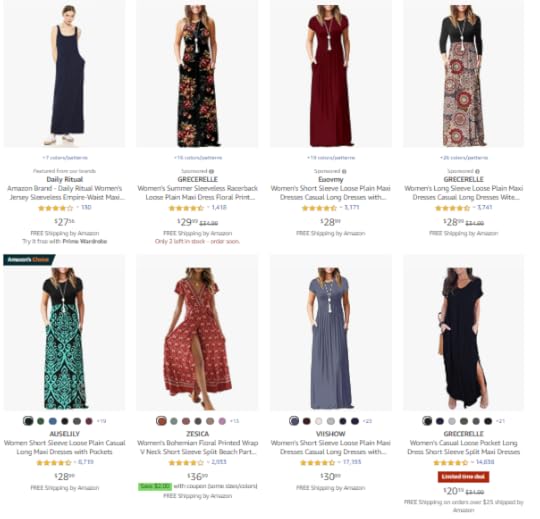
Image source: Amazon
The point here is this: Brands need to invest in technology that can help them analyze users’ real-time behavior and then tailor products accordingly.
Key takeaway: For a unique and personalized experience, you can use quizzes or surveys to understand user behavior and customize your products or services.
6. Customers Favor Flexible Payment Options
Alternative payment methods (APM) are shaping the future of ecommerce. Luckily, there are many options for customers today. For instance, digital wallets and online banking are becoming more and more mainstream. Plus, there are a plethora of social payment options available today, including Apple Pay, Google Wallet, Facebook Payments, and Twitter Buy.
There’s another interesting feature that deserves a special mention: Amazon’s Prime Wardrobe, which makes shopping more convenient, user-friendly, and hassle-free:
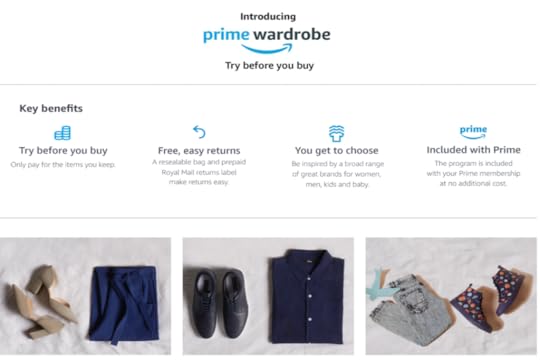
Image source: Amazon
This is an indirect form of payment beneficial to customers. Customers can select between three to eight items for free delivery with no upfront charge. Once they get the order, they typically have seven days to decide what they wish to keep or return. The best part? The company gives a resealable bag and prepaid label so returns are quick and painless.
7. Brands and Customers Are Becoming More Environment-Conscious
Data claims that 33% of consumers believe brands are responsible for the environment. The environment-conscious customer of today wishes to engage with brands that are reducing carbon footprint. In fact, a lot of ecommerce brands are driving a deeper relationship with customers by using environment-friendliness as a shared interest. For example, the brand Toms has a page on its website dedicated to detailing the sustainable steps it’s taking to become more environmentally conscious.

Image source: Toms
Key takeaway: If you wish to connect with your customers on a more meaningful level, you need to communicate your brand’s ethos and culture in the most transparent and authentic way possible.
8. Artificial Intelligence Is Here to Stay
Ask ecommerce experts, and they’ll tell you that the biggest roadblocks in this sector are accurate customer segmentation and correct identification of buying patterns based on customers’ past shopping history. This is where AI-powered tools work their magic to create personalized recommendations for every customer. Sifting through mountain’s worth of data (user search queries, shopping cart issues, buying behavior, demographics) is a time-consuming and costly affair. The use of AI makes the process quick, simple, and effective. Here are some benefits ecommerce brands can leverage by using AI:
They can create customer-centric searches that offer users relevant solutions. Case in point: Pinterest’s new feature, which uses image recognition software. Users can select the photograph of any item online then ask Pinterest to surface similar items:
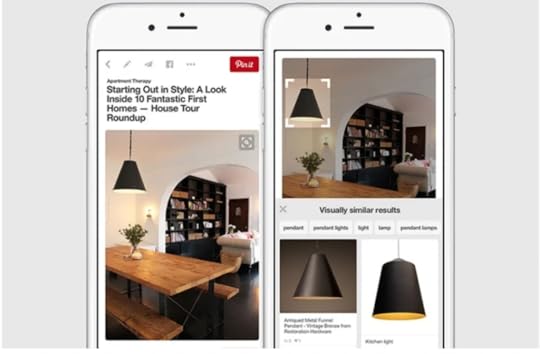
Image source: Linnworks
They can retarget potential customers with smart technology. Ecommerce companies are now using facial recognition to capture a potential customer’s growing interest in a particular item in a physical store. This information is captured and will be used the next time the user walks in.
Key takeaway: AI-powered ecommerce solutions are driving sales while enhancing the customer experience in equal measure. If you wish to scale your operations and personalize your customer experience at the same time, AI is the way to go.
9. Influencer Marketing Is Driving Sales
If you love Instagram, you’ll know that influencer marketing is all the rage now, and for good reason. These influencers have a very strong sway on their target audience. In fact, 70% of teens trust influencers more than they trust celebrities. Plus, four in ten millennial subscribers say their favorite influencers understand them better than their friends. Saving the best for last: Forty-nine percent of consumers rely on influencer recommendations.
If you wish to connect, build trust, and understand your users, influencer marketing is the way to go. Identifying appropriate influencers in your niche on various social media platforms is the first step toward pursuing this marketing strategy. Additionally, you must ensure all of your influencer-related communication is upfront and clear so as not to mislead customers in any way.
Key takeaway: Influencer marketing has emerged as the next big thing in ecommerce marketing. This makes sense as people trust micro-influencers for their authenticity and genuine interest in the offering at hand.
10. Live Chat Is Providing a Much-Needed Personal Touch
At this point, it’s worth mentioning that ecommerce brands should definitely look at ramping up their virtual customer-service game. This is where using Acquire’s live chat can be of great assistance: twenty-four-seven bot availability, the ability to connect with website visitors in an instant, qualifying quality leads, and real-time customer support. The benefits are manifold.

Image source: Econsultancy
Key takeaway: AI-powered live chat tools are emerging as every ecommerce brand’s best friend. From the customer’s point of view, they act as a handy virtual guides assisting users and answering queries. From the business perspective, they can help automate routine tasks and help take off some of the workload.
Closing Thoughts
As you can see, the ecommerce sector is constantly growing, as the user’s needs evolve and as emerging technological innovations keep disrupting the space. Brands need to find a healthy balance between their own offerings, their customer’s personalized demands, and the use of immersive technology to stay afloat in the current business climate and ahead of the competition in the post-COVID world.
By Ashwini Dave
August 24, 2020
How to Develop a Social Media Strategy for Educational Institutions

AUG. 24, 2020

Wonderlane / Unsplash
Today, more and more schools are discovering ways to use social media to meet multiple goals. Learning institutions are turning to their social channels to spread information faster, create and nurture a sense of community, and generate awareness on course offerings and campaigns. This article gives you a glimpse of the social media landscape as it pertains to the education sector and provides tips on how you can boost your brand through the platform.
Benefits of Social Media on the Education Sector
Social media offers schools and teachers ways to facilitate learning and capture students’ interest. Because many students, as well as their parents, are already on social media and quite adept at using the platform, educators who maximize social media are able to bring the classroom closer to their pupils and their guardians.
For example, teachers can create Facebook groups dedicated to posting homework and important announcements. They can also use Pinterest to display students’ artwork and projects. These accounts can be accessible not just to students but also to parents. That way, parents can stay updated on their children’s schooling and interact with teachers and other parents.

Source: Elearninginfographics.com
Key Statistics on Social Media and Education
Below are a few statistics to show social media’s reach among teens and U.S. adults.
The majority of adults in the U.S., regardless of educational background, are on social media. Also, more than three-quarters of individuals who finished college are on social networks.
96% of students with internet access are using social media.
Among 7th to 12th graders, 75 percent have a social media profile.
More than half (73 percent) of 13- to 17-year-olds are checking social media at least daily.
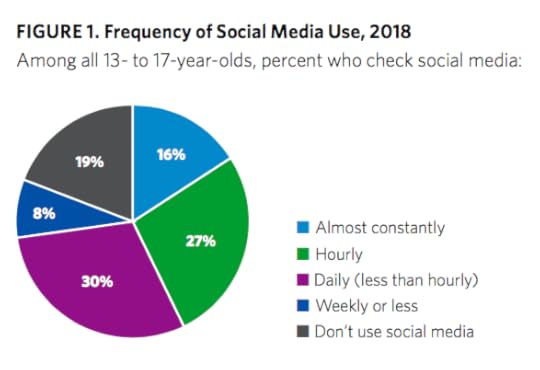
Source: Common Sense Education
Given social media’s popularity among the school-age population and adults, educational institutions that maximize these platforms can potentially reach a much broader population.
Crafting an Effective Social Media Strategy for the Education Sector
Learning institutions can use social media networks for a broad range of goals, from getting more leads to providing better support to spreading word about important achievements and events. Below are tips to help your school create an effective social media strategy.
1. Set Measurable Goals
Develop specific measurable goals for what you want to achieve through your social media campaign. For instance, if you’re hoping to generate leads, specify how many leads you want to have within a specific time period. If you’re unsure where to start, below are some common social media goals you can adapt for your school.

Source: Hootsuite
Next, do a social media audit to identify where you are versus where you want to go. List down all the social media accounts you have. Look at your social media analytics to understand the level of engagement you’re getting on each platform.
Be sure to gather data related to the goals you’ve set. If you want to increase leads, find out how many leads you’ve generated through your social networking sites in the past months. This will serve as your baseline data and help you determine whether or not your social media strategies are working.
After determining where you are, study your competitors’ online strategy. Find out what keywords they’re using and which channels they’re on. Determine the types of content they’re publishing on their accounts and which of these generate the most likes, shares, and comments.
2. Prepare a Social Media Style Guide
Whether you work for a small school or a university, taking time to organize a style guide will generate multiple benefits for your institution. Here are a few:
Consistency: You are able to use a consistent tone and voice in your published posts, which then contributes to the strength of your brand image.
Coordination: This is especially important if you have several staff handling social media management or your departments are maintaining their own social accounts. Having a guide keeps everyone on the same page on what to do, what to avoid, and how to engage with users.
Maintaining quality: Clarifying posting standards empowers your departments to maintain the quality of published posts.
Here are some items to include as you create or improve your school’s style guide:
Official social media profiles
Naming conventions
Guidelines for profile information, cover, and header images
Brand colors
Hashtags
Rules for images, graphics, video posts, and user-generated content
Handling comments, inquiries, and competitor interactions
Guides for each social media network
Post format
Crediting sources
3. Choose Appropriate Platforms for Your Campaigns
Social media channels have different user demographics. Before launching your campaign, consider the networks your target audience is more likely to use. For example, if you want to increase awareness about a new postgraduate course, focus on channels your ideal enrollees may be using often. If you’re targeting professionals, consider advertising on LinkedIn, scheduling related posts on your school’s alumni pages, or crafting a Facebook marketing strategy, targeting individuals with related interests.
4. Incorporate Live Streaming and Student-Generated Content
Providing users with different ways to engage with your school can increase awareness of your programs and nurture a sense of community while adding more traffic to your social media channels.
Live streaming, for instance, allows potential students and their parents to glimpse campus life. Meanwhile, streaming-specific events allow parents, students, and alumni who cannot be physically present during these activities to participate and stay updated no matter where they may be.
Allowing student-generated content and stories diversify your social media posts. Potential enrollees may find these posts more relatable, allowing them to see themselves being in your school. Featuring students may also increase traffic to your accounts, as these individuals and their families or friends may share these posts to their contacts.
5. Diversify Your Social Media Posts
Variety drives engagement. When creating your content calendar, go beyond words and images. Include video clips, newsletters, user-generated content, or even virtual tours. You can also add interactive content, such as quizzes, polls, and contests.
6. Be Responsive
Having an active social media presence goes beyond publishing posts regularly. To keep people engaged, you need to make sure your teams are responding to comments and inquiries in a timely manner. Being swift is especially essential for managing negative comments and false information that can hurt your school’s reputation.
7. Provide Career-Planning Resources
Students are often at a loss when it comes to what they want to do or who they wish to be. Learning institutions can take advantage of social media to provide more guidance to current students, prospective enrollees, and even alumni who may want to explore other careers.
Schools can use social media to share information on high-demand skills in specific industries. They can also provide more resources on different careers as they relate to specific college courses or learning tracks.
8. Use Data to Improve Your Strategies
Social media campaigns don’t end with implementing strategies. You need to know whether you’ve achieved, or even exceeded, the goals you’ve set.
There is so much you can learn from your social media analytics, such as the types of posts that generated the highest shares and reactions. Knowing this information can help you improve future campaigns by doing more of what worked and focusing your resources on platforms that generated the highest results.
Making Social Media Work for Educational Institutions
Social media channels have provided schools with additional avenues for connecting with students, parents, and alumni and showcasing what they have to offer. Nurturing these relationships, in turn, helps maintain and strengthen their loyalty to their alma mater.
For these reasons, schools and educators must continuously improve their social media strategy and treat it as an essential component of their promotions and communication plans.
By Aaron Chichioco
August 20, 2020
Instagram Rolls Out Suggested Posts — Here’s How to Get Rid of It
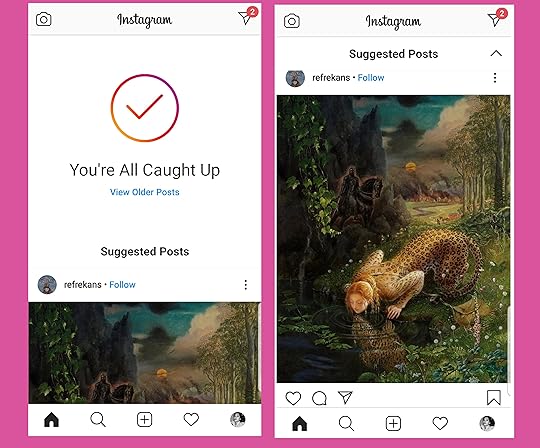
AUG. 20, 2020
If you scrolled through your feed today, you may have noticed this change:
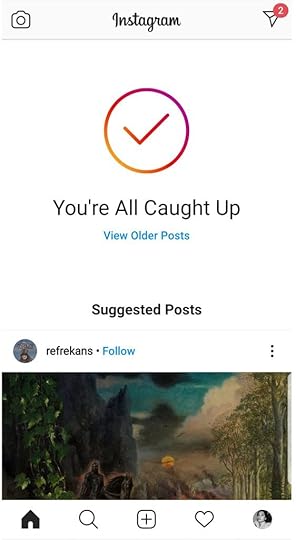
Yes, Instagram rolled out Suggested Posts, which injects content from accounts you don’t follow — but you might like — straight into your feed.
This is how it works: You scroll through your feed until the “You’re All Caught Up” message appears, a signal that you’ve seen all posts from followed accounts. Suggested Posts appears right underneath, showing content the algorithm believes you’ll like based on your activities (the accounts you follow, the posts you’ve liked).
This update, understandably, can be annoying if you don’t care much about posts from people you don’t follow. In fact, it can be a little invasive.
If you want to get rid of suggested posts and return to your normal feed, click the triangle button from the upper-right corner.
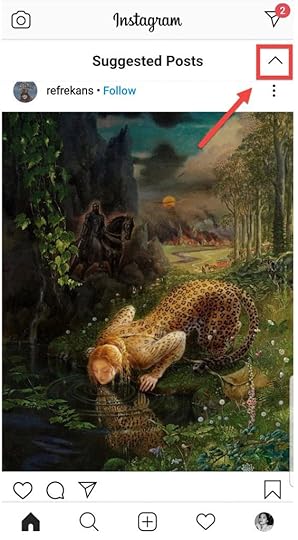
Here’s the catch: This isn’t a permanent solution. Suggested Posts will still appear each time you reach the end of your feed, and alas, there’s not much you can do about it. This Instagram Help article delivers the bad news: “You won’t be able to hide Suggested Posts.”
Rather than grumbling about the update, penning hate Tweets at Instagram, you can tailor suggested content to your taste by clicking the three-dotted icon on each post then tapping “Not Interested.” Your preferences will be reflected on the next round of suggested posts that appear on your feed.
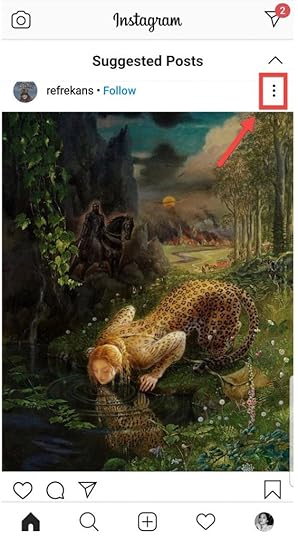
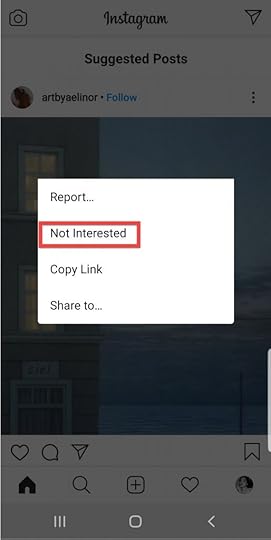
Note: Marking every single suggested post as “not interested” will not stop suggested content from appearing on your feed, but nice try.
If it’s any consolation, at least Instagram didn’t roll this out to Direct messages, a test spotted in 2019.
By Anne Felicitas, editor
August 19, 2020
How to Handle Negative Comments on Social Media Following These 5 Effective Examples

AUG. 19, 2020
 Bench Accounting / Unsplash
Bench Accounting / UnsplashIf you run a business that is active on social media, it’s almost inevitable that you’ll receive a negative comment sooner or later. Whether or not you feel the negativity is justified, you’ll need a plan in place to respond.
Many brands completely ignoring negative comments — this is a big mistake. It signals disrespect to the customer, which negatively impacts others’ perception of your brand, too.
The only response worse than no response is to delete negative comments. Deleting a comment from a disgruntled customer often fans the flames and makes the situation worse. There are exceptions, such as if the comment is offensive, profanity-laden, violent, or threatening. But in most cases, you should resist the temptation to delete.
Every now and then, you’ll see amazing brand responses to negative social media comments. Let’s look at a few of them and consider what we can learn from their examples.
Show Empathy
According to Psychology Today, empathy is defined as “the ability to recognize, understand, and share the thoughts and feelings of another person.” People have a basic need to be heard and understood. Therefore, when you receive a complaint, it’s essential to empathize with how the customer is feeling.
Empathy is one of the simplest and most effective ways to diffuse anger, frustration, or annoyance so that you can find a suitable solution. Here’s a fantastic example from Starbucks:
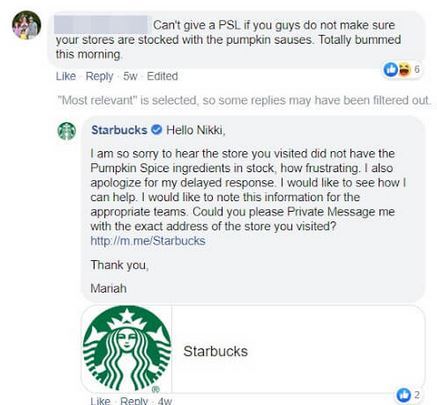
It’s worth mentioning that empathy is not only reserved for major problems. It can also go a long way with issues that may seem relatively trivial, such as the above customer who couldn’t get her favorite drink due to an item being out of stock.
Notice how the customer service representative validates the customer’s feelings by saying “how frustrating” before explaining how she intends to address the problem. The representative signing off by name also makes the exchange feel more personal.
An empathic, personalized response shows that the brand cares about customers, and in many cases, that is all that’s needed to get them back on your side.
Acknowledge the Error
We’re all human, and no business can expect to get things right every single time. What matters is not perfection but owning up to it when you make a mistake.
Stitch Fix is a clothing subscription delivery service that makes a point of responding to every review on social media, positive or negative. This customer was unhappy with the content of her delivery and felt that the stylist had not understood her requirements:
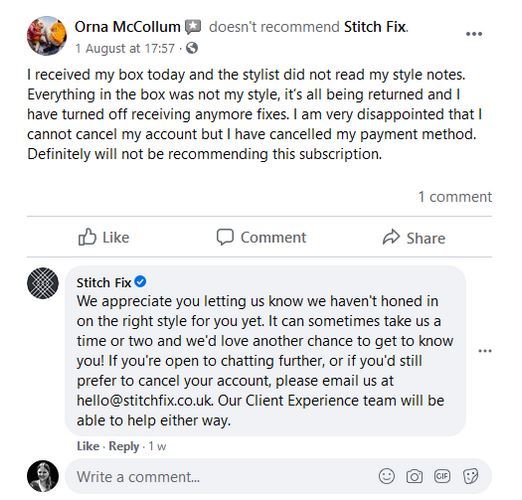
Notice the personalized language in the response “we’d love another chance to get to know you.” This type of reply shows care and the willingness to adapt to get it right next time. Acknowledging that you failed to live up to expectations on this occasion humanizes your brand and goes a long way toward defusing the customer’s annoyance.
In addition, thanking the customer for bringing the issue to the comdpany’s attention shows respect. Customer feedback is valuable, even when it isn’t positive. By valuing your customers’ opinions, you increase the odds that they will give you another chance.
Finally, offering the customer two options (fixing the problem or canceling the account) puts Stitch Fix back in control.
Stand by Your Values
You don’t have to agree with negative comments, and there are occasions when you shouldn’t.
A UK Post Office employee known simply as Courtney went viral in June this year with her eviscerating responses to bigoted comments on Twitter. The organization ran a Pride Month campaign, showcasing the achievements of its LGBTQ+ staff. Among the many positive responses were a handful of negative and even hateful ones.
The social media team, led by Courtney, pulled no punches in standing up for colleagues and equal rights:

Values are at the heart of your brand identity. Whether you’re speaking up for LGBTQ rights, gender equality, environmental issues, or something else entirely, don’t be afraid to hold your ground when it matters.
The Post Office’s responses during its Pride Month campaign is a perfect example of how to push back against hateful comments without becoming aggressive in return.
Don’t Take Yourself Too Seriously
People love pointing out brands’ mistakes on their social media accounts. If you accidentally missed a typo, made a spelling mistake, or forgot to correct a grammatical error in a post, you can guarantee that your followers will be quick to gleefully point it out.
Indian fashion company Allen Solly mistakenly announced on a billboard that a new product was “comming soon [sic].” A follower snapped a picture and put it on Twitter, pointing out the spelling mistake. The brand’s response was swift and hilarious:
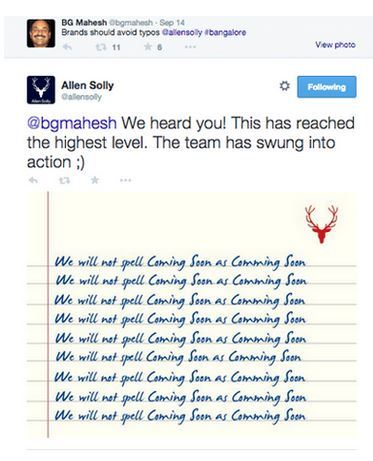
The company owned up to its mistake without making too big a deal of an ultimately harmless typo while adding a dash of humor into the mix. By implying the old-fashioned school punishment of writing lines, the brand makes fun of itself and gives its audience a smile. Notice the use of the winking-face emoji to indicate a shared joke.
Although you must take larger issues seriously, small mistakes are often best handled with playful irreverence. Showing that you don’t take yourself overly seriously can endear you to your customer base. A simple “oops, our bad, thanks for letting us know” would have been fine, but nowhere near as memorable.
You can avoid getting called out for embarrassing spelling errors by using a spelling and grammar checker before you hit “publish.” But if you do let one slip through the net, following Allen Solly’s example will keep you in your customers’ good books.
Give a Gesture of Goodwill
Depending on what your business does, it won’t always be possible or appropriate to respond to negative feedback by giving the customer something for free. But if you are able to, a gesture of goodwill achieves two things:
It repairs the relationship with customers by showing that you care about their feedback and experience.
A freebie makes it more likely that they will return, giving you the opportunity to show that their bad experience was a one-off and that you can do better.
Check out this example from London restaurant Yolk:

Yolk does four things in this short exchange: apologizes, explains how the problem happened, offers a freebie as a gesture of goodwill, and shows that the company values the feedback.
If you want a disgruntled customer to give you a second chance, the best way to get them back through your doors is to give them an incentive. In the long run, the cost of keeping a customer happy through a gesture of goodwill is far outweighed by the lifetime value of the customer.
You might be wondering if you should make these offers privately to prevent an influx of complaints from people looking for freebies. It’s true that a very small number of unscrupulous people will make bogus complaints just to get free stuff, but these people are in the minority.
By publicly offering a gesture of goodwill in the face of a complaint, you show your customers that you really care about offering an amazing experience, and that is worth far more than the occasional cost of giving something away.
Handling Negative Social Media Comments Like a Pro
There’s definitely an art to handling negative social media comments in the right way. It’s a difficult balancing act because there is no one-size-fits-all approach. Different brands, customer bases, and problems will all require different responses.
Whatever methods of handling negative comments you choose, make sure your brand’s voice and values are front and center. How do you want your customers to perceive you? Does the response you’re about to give enhance that desired perception? If not, approach the negative comment in a different way.
Nobody enjoys getting negative comments on social media or anywhere else, but they are an occasional part of doing business. Presumably you want your brand to be seen as honest, trustworthy, and customer-focused. Ignoring or deleting negative comments will have the opposite effect, so resist the temptation no matter how strong it is.
With inspiration from these examples, a strong sense of your brand’s voice and values, and a dash of creativity, you’ll soon be handling those negative comments like a pro.
Good luck!
Written by Jess Amy Dixon
How to Handle Negative Comments on Social Media Following These 5 Amazing Examples

AUG. 19, 2020
 Bench Accounting / Unsplash
Bench Accounting / UnsplashIf you run a business that is active on social media, it’s almost inevitable that you’ll receive a negative comment sooner or later. Whether or not you feel the negativity is justified, you’ll need a plan in place to respond.
Many brands completely ignoring negative comments — this is a big mistake. It signals disrespect to the customer, which negatively impacts others’ perception of your brand, too.
The only response worse than no response is to delete negative comments. Deleting a comment from a disgruntled customer often fans the flames and makes the situation worse. There are exceptions, such as if the comment is offensive, profanity-laden, violent, or threatening. But in most cases, you should resist the temptation to delete.
Every now and then, you’ll see amazing brand responses to negative social media comments. Let’s look at a few of them and consider what we can learn from their example.
Show Empathy
According to Psychology Today, empathy is defined as “the ability to recognize, understand, and share the thoughts and feelings of another person.” People have a basic need to be heard and understood. Therefore, when you receive a complaint, it’s essential to empathize with how the customer is feeling.
Empathy is one of the simplest and most effective ways to diffuse anger, frustration, or annoyance so that you can find a suitable solution. Here’s a fantastic example from Starbucks:
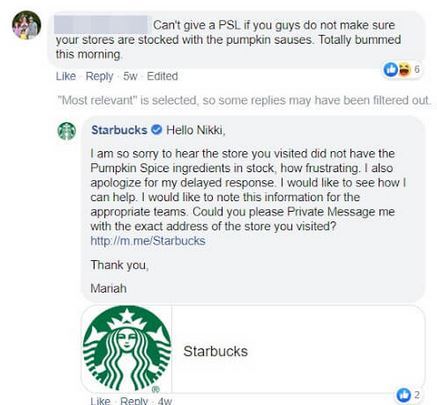
It’s worth mentioning that empathy is not only reserved for major problems. It can also go a long way with issues that may seem relatively trivial, such as the above customer who couldn’t get her favorite drink due to an item being out of stock.
Notice how the customer service representative validates the customer’s feelings by saying “how frustrating” before explaining how she intends to address the problem. The representative signing off by name also makes the exchange feel more personal.
An empathic, personalized response shows that the brand cares about customers, and in many cases, that is all that’s needed to get them back on your side.
Acknowledge the Error
We’re all human, and no business can expect to get things right every single time. What matters is not perfection but owning up to it when you make a mistake.
Stitch Fix is a clothing subscription delivery service that makes a point of responding to every review on social media, positive or negative. This customer was unhappy with the content of her delivery and felt that the stylist had not understood her requirements:
Notice the personalized language in the response “we’d love another chance to get to know you.” This type of reply shows care and the willingness to adapt to get it right next time. Acknowledging that you failed to live up to expectations on this occasion humanizes your brand and goes a long way towards defusing the customer’s annoyance.
In addition, thanking the customer for bringing the issue to the comdpany’s attention shows respect. Customer feedback is valuable, even when it isn’t positive. By valuing your customers’ opinions, you increase the odds that they will give you another chance.
Finally, offering the customer two options (fixing the problem or canceling the account) puts Stitch Fix back in control.
Stand by Your Values
You don’t have to agree with negative comments, and there are occasions when you shouldn’t.
A UK Post Office employee known simply as Courtney went viral in June this year with her eviscerating responses to bigoted comments on Twitter. The organization ran a Pride Month campaign, showcasing the achievements of its LGBTQ+ staff. Among the many positive responses were a handful of negative and even hateful ones.
The social media team, led by Courtney, pulled no punches in standing up for colleagues and equal rights:

Values are at the heart of your brand identity. Whether you’re speaking up for LGBTQ rights, gender equality, environmental issues, or something else entirely, don’t be afraid to hold your ground when it matters.
The Post Office’s responses during its Pride Month campaign is a perfect example of how to push back against hateful comments without becoming aggressive in return.
Don’t Take Yourself Too Seriously
People love pointing out when brands make mistakes on their social media accounts. If you accidentally missed a typo, made a spelling mistake, or forgot to correct a grammatical error in a post, you can guarantee that your followers will be quick to gleefully point it out.
Indian fashion company Allen Solly mistakenly announced on a billboard that a new product was “comming soon [sic].” A follower snapped a picture and put it on Twitter, pointing out the spelling mistake. The brand’s response was swift and hilarious:
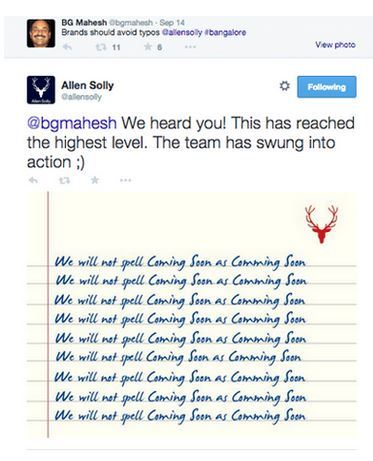
The company owned up to its mistake without making too big a deal of an ultimately harmless typo while adding a dash of humor into the mix. By implying the old-fashioned school punishment of writing lines, the brand makes fun of itself and gives its audience a smile. Notice the use of the winking face emoji to indicate a shared joke.
While you must take larger issues seriously, small mistakes are often best handled with playful irreverence. Showing that you don’t take yourself overly seriously can endear you to your customer base. A simple “oops, our bad, thanks for letting us know” would have been fine, but nowhere near as memorable.
You can avoid getting called out for embarrassing spelling errors by using a spelling and grammar checker before you hit “publish.” But if you do let one slip through the net, following Allen Solly’s example will keep you in your customers’ good books.
Give a Gesture of Goodwill
Depending on what your business does, it won’t always be possible or appropriate to respond to negative feedback by giving the customer something for free. But if you are able to, a gesture of goodwill achieves two things:
It helps repair the relationship with customers by showing that you care about their feedback and experience.
A freebie makes it more likely that they will return, giving you the opportunity to show that their bad experience was a one-off and that you can do better.
Check out this example from London restaurant Yolk:

Yolk does four things in this short exchange: apologizes, explains how the problem happened, offers a freebie as a gesture of goodwill, and shows that the company values the feedback.
If you want a disgruntled customer to give you a second chance, the best way to get them back through your doors is to give them an incentive. In the long run, the cost of keeping a customer happy through a gesture of goodwill is far outweighed by the lifetime value of the customer.
You might be wondering if you shouldn’t make these offers privately to prevent an influx of complaints from people looking for freebies. It’s true that a very small number of unscrupulous people will make bogus complaints just to get free stuff, but these people are in the minority.
By publicly offering a gesture of goodwill in the face of a complaint, you show your customers that you really care about offering an amazing experience, and that is worth far more than the occasional cost of giving something away.
Handling Negative Social Media Comments Like a Pro
There’s definitely an art to handling negative social media comments in the right way. It’s a difficult balancing act because there is no one-size-fits-all approach. Different brands, customer bases, and problems will all require different responses.
Whatever methods of handling negative comments you choose, make sure your brand’s voice and values are front and center. How do you want your customers to perceive you? Does the response you’re about to give enhance that desired perception? If not, approach the negative comment in a different way.
Nobody enjoys getting negative comments on social media or anywhere else, but they are an occasional part of doing business. Presumably you want your brand to be seen as honest, trustworthy, and customer-focused. Ignoring or deleting negative comments will have the opposite effect, so resist the temptation no matter how strong it is.
With inspiration from these examples, a strong sense of your brand’s voice and values, and a dash of creativity, you’ll soon be handling those negative comments like a pro.
Good luck!
Written by Jess Amy Dixon
August 18, 2020
Facebook Removes Multicultural Affinity from Ad Targeting Options

AUG. 18, 2020
 Austin Distel / Unsplash
Austin Distel / UnsplashFacebook announced that it is removing multicultural affinity from its ad targeting options. Examples of multicultural affinity targeting includes “African American,” “Hispanic,” and “Asian American.”
According to Facebook, the change simplifies ad targeting options.
“As part of our latest efforts to simplify and streamline our targeting options, we’ve identified cases where advertisers — of all sizes and industries — rarely use various targeting options.”
Targeting segments in line for removal include those that are infrequently used, duplicates, or overly granular. For example, Facebook is omitting the targeting option “Key West” since a better alternative, “Key West, Florida,” is already available.
However, Facebook did mention that it is removing affinity targeting to prevent misuse:
“We’re removing multicultural affinity segments and encouraging advertisers to use other targeting options such as language or culture to reach people that are interested in multicultural content. We continue to support product solutions for multicultural marketing while guarding against their potential for misuse.”
This isn’t the first time Facebook removed ad options due to manipulation by bad actors. Back in 2017, the social media giant removed self-reported targeting after ProPublica revealed that the feature has been used to discriminate and promote hate speech. In 2018, Facebook prevented advertisers from targeting users according to their sexual orientation. In 2019, the company rolled out Special Ad Categories, a required classification for housing, credit, and employment ads with limited targeting options.
Despite removing thousands of ad targeting segments during the past two years, including race, ethnicity, and religion, the social media company assures advertisers that changes do not affect ad campaigns, that alternative targeting options reap the same results.
“These changes will not impact the vast majority of advertisers and most targeting options remain available…we will guide advertisers to options that are similar to ones that have been removed and that should provide comparable performance.”
Advertisers can learn more about prohibited advertising practices by visiting Facebook’s Ad Policies.
Written by Anne Felicitas
August 17, 2020
How Topic Targeting Can Improve Display Advertising

AUG. 17, 2020
 Benjamin Dada / Unsplash
Benjamin Dada / UnsplashThere are quite a few added factors that can help in the optimum growth of your business while following a digital marketing strategy. Depending on the company you choose to work with, the kind of strategies you build will be different. However, every digital marketing agency tends to focus on growing through innovative methods — topic targeting is one of these methods.
With the technological advancements that we fall witness to with every passing day, it can be difficult to keep up. However, once you do, you’ll be able to realize that every new advancement is capable of changing the way you look at business altogether: a deeper understanding of the customer’s thought process, behavior, and even expectations from a product or service that they choose to invest their money in.
Where Does the Process of Topic Targeting Come in?
The concept of topic targeting comes from Google Adwords. To put it simply, topic targeting allows you to target more than just keywords and competitive placements. It allows you to target customers based on whole topics.
The Google Display Network comprises different websites, videos, and applications. While displaying your advertisements across these platforms, you need to reach the audience that’s capable of developing an interest in your products.
Topic targeting is a process that helps you reach your niche. It’s meant to lead you with impressions, not necessarily conversions. For example, if you’re advertising a publishing house that deals with novels and short stories, you’re highly likely to place your products under the category of books and literature. However, topic targeting doesn’t limit your growth into one field. You can also explore the arts and entertainment category. The ultimate goal of topic targeting is to explore as many options as possible to create a high level of impressions for your products. It’s more about brand awareness rather than going to the next step of your buyer persona.
Is It Essential to Use Topic Targeting as Part of Your Digital Marketing Strategy?
If the ultimate goal of topic targeting is to gain impressions and not clicks or conversions is the process worth it? Can’t you simply target all topics? Although that might be your first impression, topic targeting can be extremely beneficial for the overall set up of a digital marketing campaign.
Topic targeting is beyond just digital marketing. Topic targeting is capable of providing a foundation for your digital marketing strategy. While working out benefits in the long run, it gives the company you’re working with an idea of which industry you intend to target. This allows you to improve the entire content marketing performance of your business.
What Are the Ultimate Benefits of Implementing Topic Targeting in AdWords?
There are many benefits attached to the implementation of topic targeting in Google Adwords.
1. You Can Overcome Keyword Issues
To build a flawless digital marketing campaign, it’s extremely important to understand customer intent. Every keyword holds a different meaning for every user. For example, if you’re promoting a company that works with salt production, you could have a difficult time advertising your product. A 2010 movie is called Salt. There is an influencer and Turkish chef called Salt Bae, and there’s even a city in Utah called Salt Lake City. While one user could be looking for your product, there might be another that would rather watch the 2010 film. Topic targeting allows you to reach the audience that’s more likely to be interested in your products or services.
Depending on the product you’re offering, you can place your product in the category that suits it best. Moreover, topic targeting allows you to target negative topics as well, the categories that you don’t want your products to be associated with. For example, if you’re selling a form of salt, you can consider arts and entertainment to be a negative topic since you do not want to associate your brand with the movie Salt.
Although topic targeting isn’t an important step toward gaining conversions, it helps in creating an impression on the right audience. Once you’re able to make your niche even consider your product, you’re on the right track toward a sale.
2. Experimenting Can Help You Understand Your Customers Better
One of the most important parts of exploring the different options available in digital marketing is experimenting with the options you have. Topic targeting allows you to know the category that suits your business best according to functionality and target audience.
If you’ve been running a business for a while and have worked with a digital marketing agency before, you must be well aware of the fact that experimenting with your strategy is a crucial part of establishing your ground over the digital network.
Similarly, while topic targeting your Google Adwords account, you will gain further insight into which category works best for you and which doesn’t. By diving into the different categories available, you will be able to understand which promotional tactics could use more of your budget and where you can perform budget cuts.
3. You Can Target High-Traffic Websites on a Lower Budget
Targeting your audience through a high-traffic website sounds like a dream, but what if the simple process of topic targeting is capable of lowering the money that goes out of your wallet? For example, if your business works with visa consultations, you will find yourself fitting ideally into the tourism sector. While setting up your advertisements over high-traffic platforms such as YouTube or The Guardian, all you need to do is fit yourself into the category of travel and tourism. Not only are you able to reach your niche audience this way, but you are also minimizing your spend.
4. Expansion Becomes a Heavy Opportunity
Digital advertising can seem to be overwhelming at first: You never know what could work out best for your business. For example, when you consider a business that works with visa consultations, you consider the travel and tourism industry.
However, you might be pleasantly surprised when you find out that several corporate professionals are equally involved in your clientele. Gathering this information through topic targeting allows you to learn that you can explore different forms of advertising for your business — you expand your field of vision beyond simplicity.
Podcasts, videos, and articles of different topics and targeting different demographics can ultimately be a part of your digital marketing campaign.
Make Topic Targeting a Part of Your Digital Marketing Campaign
Topic targeting can help your business in ways that you wouldn’t otherwise consider. From reaching your niche and building impressions to remarketing to the ideal audience and ultimately proceeding on the scale of your buyer persona, topic targeting is a process that can be beneficial to your business in the long run.
By Kiara McColl
August 14, 2020
How to Use Instagram Reels, from Creating Clips to Posting on Explore

JUL. 14, 2020

With the U.S. possibly banning TikTok, fans of the social media app are left seeking an alternative that quenches their viral video needs. So of course, the recent rollout of Instagram Reels — an obvious TikTok copycat — couldn’t have come at a more opportune time.
How do you use Reels? It’s not as simple as Instagram Stories, and it functions suspiciously similar to its TikTok competitor. If you’re not experienced with TikTok, you have much to learn. If you’re well acquainted with the Chinese-owned app, learning Reels will be easy.
Before diving into the instructional part of this piece, it’s important to first understand Reels’s features.
Instagram Reels Features
Audio: Reels contains an audio library from which you can select the track that plays in your video. You can choose from a slew of popular songs, such as Yummy by Justin Bieber and Watermelon Sugar by Harry Styles. You can also record an original track, which will be attributed to you and made available for public use: meaning, other Instagrammers can use your sound.
Augmented Reality Effects: AR effects, made by Instagram and other creators, spice up your videos. You can apply one that places a dancing crowd around you or that makes your environment sparkle and shine. You can also use face filters, such as the ones provided by Instagram Stories.
Timer and Countdown: You can set your video to automatically record, hands-free, after a countdown. You can also set the duration of your video so it automatically ends after a certain number of seconds.
Align: With this feature, you can align objects from your previous clip to make a seamless transition to your next clip.
Speed: You can adjust the speed of your video, making it move slow or fast — whatever you wish.
How to Access Reels from Instagram
Step 1: Click on the camera icon from the upper-left corner of your screen.

Step 2: From the revolving menu at the bottom, swipe right to “Reels.”
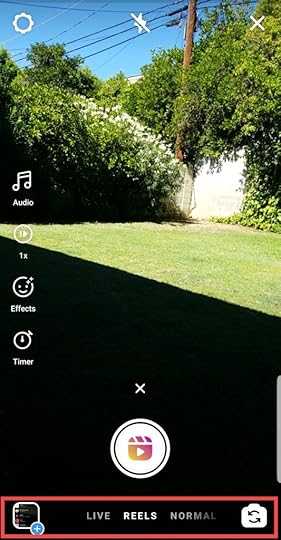
That’s it. You can now record videos using Reels.
How to Create Instagram Reels
Step 1: Choose a sound by clicking “Audio” on the left menu.
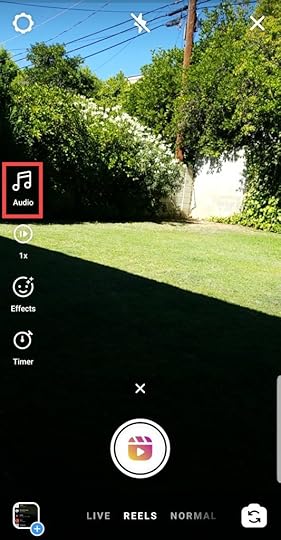
If you have a public account, your reel may appear on the audio page, which users access by clicking on the track you’re using.
Step 2: Choose the clip you want to feature by dragging the selector tool from left to right. Click “Done” when finished.

Step 3: Hold the record button to create your first clip. Release button to end recording.
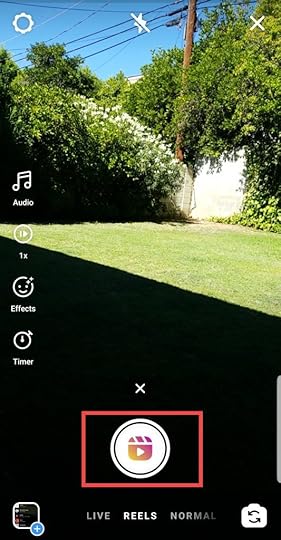
After recording your first clip, you will notice a progress bar on top of your video. This progress bar will show you the number of clips you recorded (marked by a white line) and the amount you have left to record more clips. If you’re satisfied with your video, you can post it on Explore.

Step 4: Hold the record button again to film the second clip.
Here, you can flip the camera from front-facing to back-facing or vice versa by clicking the camera button on the lower-right corner of your screen.

You can also click the align tool to align your face or an object with the previous clip.

If you want to include AR effects, you can do so by clicking “Effects” on the left menu.

If you want to change your video speed, click the play icon from the left menu.

Step 5: Click the forward arrow to review your video.

Step 6: Review your video and click the forward arrow again to post.

Step 6: Choose your cover image.
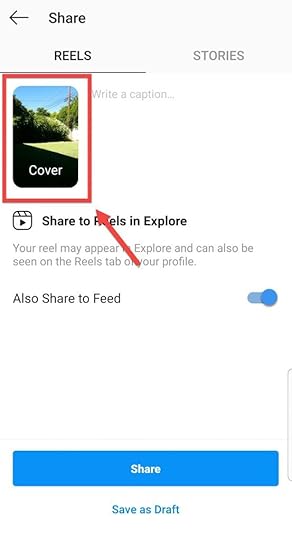
Step 7: Click “Share” to post video to Explore.
If you don’t want your video to appear on your feed, click on the toggle button.
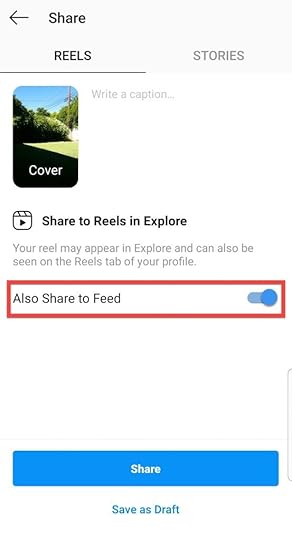
Your reel will appear on top of the Explore feed.

How to Record Instagram Reels Hands-Free
Step 1: Click “Timer” from the left menu.
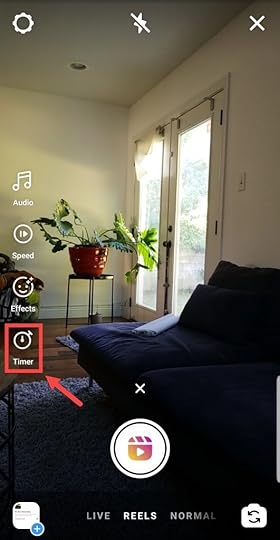
Step 2: To set your timer, move the selector from left to right. You can record for a maximum of 15 seconds.
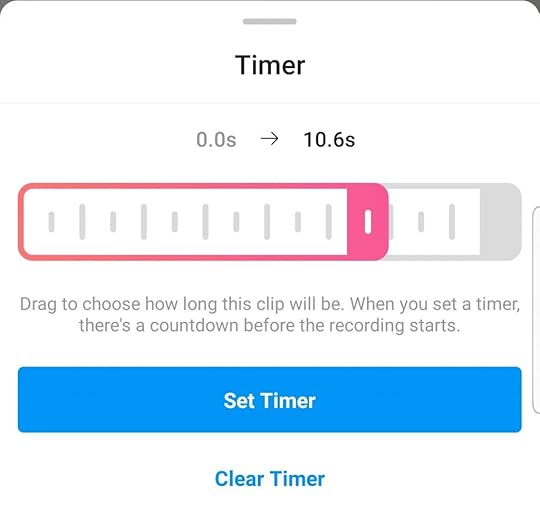
Step 3: Click “Set Timer.”
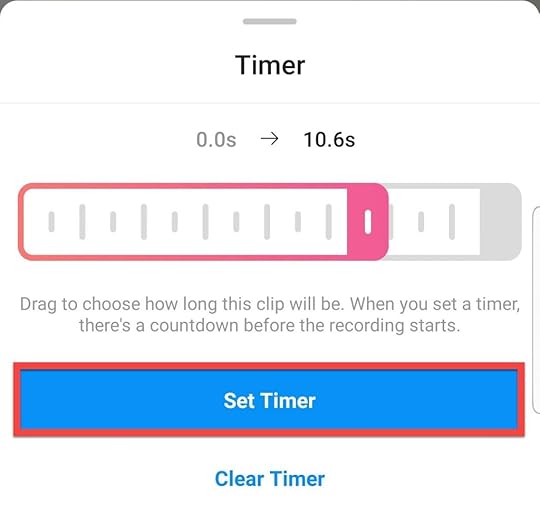
You have three seconds before the video starts.
By Anne Felicitas
August 13, 2020
AdvertiseMint Releases The Complete Guide to Digital Advertising Policies Infographic

AUG. 13, 2020
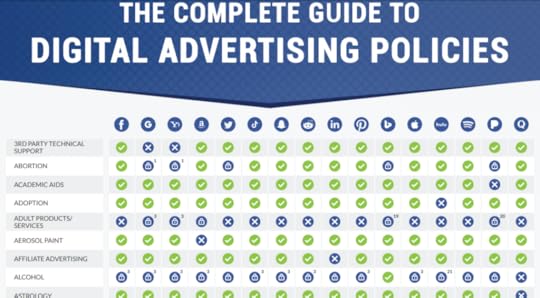
Today AdvertiseMint released its new infographic, The Complete Guide to Digital Advertising Policies.
The infographic contains a list of 120 businesses that are and aren’t allowed on certain digital advertising platforms, including Facebook, Reddit, and Hulu. Businesses and industries range from cannabis to bitcoin, medical supplies to OTC drugs, dating to religion.
The infographic started as a spreadsheet used internally by the AdvertiseMint team to determine whether the agency can onboard certain businesses according to a specific digital platform’s ad policy. Because it has proven useful, the team at AdvertiseMint decided to turn the document into an infographic that the public can download and use.
Now anyone can get the resource for free. Click here to download The Complete Guide to Digital Advertising Policies.
This isn’t the first infographic AdvertiseMint has released. In the past, the agency has created several resources, including The Complete Guide to LinkedIn Ad Targeting, The Complete Guide to Snapchat Ad Targeting, and the wildly successful The Complete Guide to Facebook Ad Targeting.
August 12, 2020
8 Ways to Grow Your TikTok Followers without Spending a Dime

 Solen Feyissa / Unsplash
Solen Feyissa / UnsplashTikTok is one of the fastest growing social media platforms, with more than 800 million active monthly users in July 2020, making it a great place to find an audience and create a following for your brand.
There are many ways to increase your audience on TikTok. For example, you can grow your account through organic traffic and engagement, a method that’s cheaper than paid ads and that results in obtaining a loyal audience.
Here are eight ways to increase your follower count on TikTok without spending a dime.
1. Know Your Target Your Audience
As with any social media platform, one of the first steps to successful channel growth on TikTok is clearly identifying your audience. Failing to target a defined audience is one of the most common TikTok marketing mistakes. Finding a niche or underserved audience to target your content means you will face less competition as you build a loyal following.
Because knowing your audience is important, it is vital to get feedback from your early subscribers about what they want from your channel and your content. This will help you keep your channel moving in a direction that appeals to your followers.
2. Optimize Your Schedule
A regular content schedule can benefit your TikTok channel in several ways. Ensuring your audience knows when to expect new content throughout the week helps increase repeat viewers. It also ensures that returning viewers visiting your channel will find new content — they are less likely to return again if they get the impression that your schedule is slow or irregular.
A regular content schedule also enables you to analyze and optimize your channel’s performance by making it easy to track and compare different posting times. This is vital because there are no clear rules for the best times to post on TikTok, and optimal posting times vary greatly from one audience to the next. Posting at least once a day is advisable for most channels, however.
3. User-Generated Content
The ability to interact directly with followers via user-generated content (UGC) is one of the biggest attractions of the TikTok platform. More than half of its users upload their own videos. Besides engaging your existing followers and giving them a chance to take part in your campaigns, UGC is an effective way to attract new users.
UGC events and competitions encourage your audience to share their videos with their own followers and friends, increasing awareness of your channel and introducing it to new users. It can also be a great way to provide social proof about your business by asking customers to submit video testimonials or showcases of how they use your product. This type of content can inspire your existing customers as well as attract new ones.
4. Engage with Other Channels
User engagement plays a big part in your channel’s success on TikTok. This also goes for your interactions with your followers and other relevant brands. Engaging with other businesses and influencers on the comments section or through response posts not only introduces you to the audiences of other relevant channels, but it also establishes that you have interesting and original takes on their content.
A great response or comment that gets the attention of other channels will help draw more of their audience to you and can even open up collaboration opportunities. TikTok greatly facilitates this kind of interaction with its Duet feature, enabling you to create a response that includes the original post. Make sure you have this feature enabled on your own channel so they can reply.
5. Trends and Challenges
Keep track of the viral trends and challenges making their way around the TikTok platform. These are a highly popular form of UGC contest that can attract huge audiences. Thirty-five percent of the platform’s users have taken part in one of these challenges, and 16% of all content on the platform is related to them.
At the most basic level, trends and challenges provide an easy way for your channel to jump into the latest discussions and earn some visibility; however, putting some effort and creativity into your challenges can help win over new followers. Most challenges are designed to encourage users to put their own original spin on the idea, which can be a great opportunity to show off your brand’s personality.
6. Hashtag Research
It is vital to research the hashtags your target audience uses and follows to ensure potential new subscribers organically find your content in their feeds. Hashtag popularity can change dramatically over time as new hashtags become more popular or as conversations move to different topics. Furthermore, using the same tags on every post can be seen as spam.
As a result, research needs to be done regularly to stay on top of hashtag trends. It is usually much easier to gain traction using less popular terms that are still regularly used, such as hashtags for local businesses or attractions. These often also have the benefit of being more specific to your target audience.
7. Share TikTok Content on Other Networks
A lot of the content posted to TikTok can be adapted for other social media platforms, compiled into longer videos for YouTube, or even embedded in your site or blog. Sharing videos while letting your audience know they can access more of your content earlier on TikTok raises awareness of your channel and brings your existing followers from other platforms.
8. Text Your Followers
SMS marketing can help bring your audience from other channels over to TikTok by sharing your latest or most successful content with your text subscribers. Your text subscribers from other social media channels may not be aware of the content you post on TikTok unless you let them know.
Furthermore, promoting your SMS number on TikTok enables your subscribers to learn more about your brand without your account turning into a sales channel. This method can boost your text subscribers and account by sharing exclusive text codes with your audience, giving users another reason to follow you for early access to these codes.
Conclusion
Engaging with your audience and other relevant channels is key to success on TikTok. Make full use of TikTok’s features, interact with other users, and keep track of the latest trends to ensure your content stays fresh and relevant. Analyze how your audience responds to your content and build your video format and schedule around their preference.



