Brian Meert's Blog, page 63
October 28, 2020
10 Reasons Your Instagram Posts Fail and What to Do About It

OCT. 28, 2020

Christian Erfurt / Unsplash
Instagram is one of the social media platforms that has reached its zenith in its field. However, succeeding on Instagram isn’t always an easy task, whether you’re increasing your followers or growing the number of likes on your posts.
To succeed on Instagram, you need to know the mistakes you make on the platform. When you’re not aware of these mistakes, the chances of your posts failing is high. Regardless of whether you’re attempting to be a social media influencer, entrepreneur, or someone who wishes to advance your business, this article is going to help you.
1. You’re Not Picky About the Images You Upload
Posting dull, pixelated images from your window will not get the same sort of attention than clear, vibrant images taken on a beautiful seashore. The idea is to shoot wonderful pictures that catch people’s eye and attract them.
To attract your target audience, avoid posting images that are irrelevant to your niche. The people checking your profile always wish to find something unique yet relevant to their tastes and interests. For example, if you run a fashion Instagram account, your followers will expect you to post fashion-related posts. Here’s an example of a fashion account by Who What Wear that focuses solely on fashion and beauty posts:
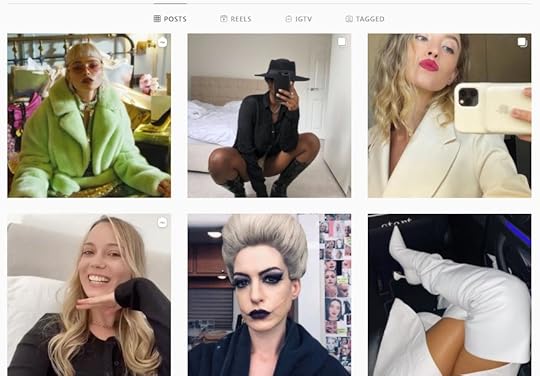
@whowhatwear / Instagram
Solution: You need to focus more on the quality of your photos and upload only appealing images to your Instagram. Also, don’t post irrelevant images. Posting images that are not from your niche can reduce the name and fame of your page. Of course, you can post images that aren’t on brand for you once in a while, but when you do, don’t overdo it.
2. You Don’t Tag People on Your Photos
Continuously tag people and brands associated with the content in your post. If you’re lucky, you’ll get tagged back when you’re in their photos. Some may even repost you. It’s the ideal approach to developing your fan base. By doing this, you’re presented to a unique crowd and have the chance of getting new followers.
Here’s an example. Tyra Banks is known to repost people who tag her. Here, she reposts a fan whose handle she includes in the caption so her followers can check out her account and click that “follow” button.

@tyrabanks / Instagram
Solution: You need to start tagging influencers or other individuals who belong to the same niche or who target the same audience. In doing so, you may get tagged back on their posts or your post may get reposted. This practice can gradually improve your reach and engagement.
3. You Don’t Include Your Link in Your Bio
Instagram doesn’t permit links in captions. It’s one reason individuals love it — there’s no spamming. However, there are times when you do need to include a link because it’s relevant to your post. BuzzFeed, for example, publishes posts about their latest articles. The post needs an accompanying link to the articles, which followers expect to have.
Since you can’t add links in the caption, the main adequate spot to put the desired link is in your profile bio. Here’s an example from BuzzFeed:

@buzzfeed / Instagram
Solution: If you need to include a link, you can do it in the bio. Otherwise, you can tell followers to DM you for the link. (Chats allow you to share links.)
4. You Don’t Stick to a Schedule
Followers expect consistency from you. Ensure that you post regularly. If you post three times a week, do it consistently three times each week. If you only post once a week, maintain that cadence. Whatever your schedule, stick to it as much as you can. Creating a content calendar can help with this.
Solution: Create a schedule for the week and see how it works out. You can either follow the same schedule in the upcoming days or change it according to how fast you can produce content. Always be consistent with your posting schedule and to do so you can also use various social media management tools to save time.
5. You Don’t Use Hashtags
Hashtags are incredible tools that expand your post’s reach and engagement. However, it’s important that you choose your hashtags wisely. Use hashtags that don’t already have thousands upon thousands of posts: It’ll make it harder for people to find yours. Also, use hashtags that are descriptive rather than general. For example, #socialmediamarketing is a better choice than #marketing.
Don’t use too many or too few hashtags. Strike a balance in between. Research states that posts with hashtags of 5 to 10 get more reach and engagement than posts with 25 to 30. Focus on finding the right hashtags possible. Including such a large number of hashtags makes you look desperate to the people who see it.
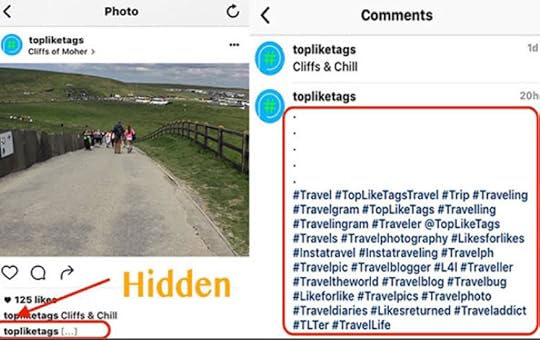
@topliketags / Instagram
Solution: As mentioned earlier, the best approach is to use 5 to 10 hashtags. Make sure all the used hashtags are engaging and highly relevant. You can do basic hashtag research to find the appropriate ones.
6. You Don’t Interact with Your Audience
You need to stop seeing Instagram as a one-sided relationship. Tune in to your crowd and react. Of course, you can’t respond to all of the comments and messages you get, but responding to as many as you can shows your followers that you care about them.
You can also better interact with your audience by looking at your top fans and liking their posts.
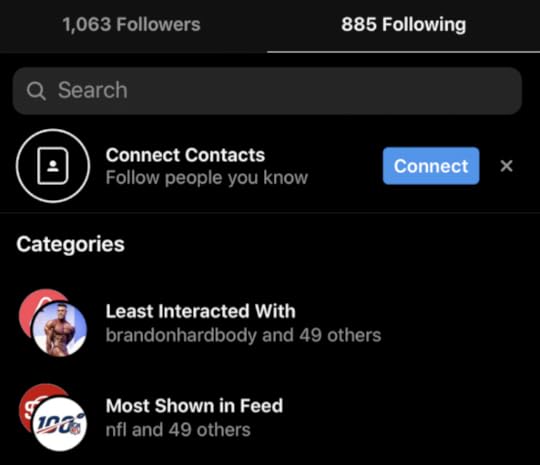
You can also follow different influencers whom you respect and comment on their photos or message them. They’ll pay heed and may follow you back and possibly fire up a discussion with you.
Solution: You can start interacting with your audience by responding to their DMs, queries, Stories mentioning you, comments, and so forth. Though you cannot do it entirely, do as much as you can.
7. You Don’t Edit Your Photos
Instagram allows you to edit your photographs with tools that sharpen your photo, alter the contrast, and apply filters. Sometimes editing photos is necessary, especially if you need to fix the lighting or contrast, or you simply want to add a little flair to your photo. You can either use Instagram’s editing tools or use editing software such as Afterlight, Snapseed, and Canva.
Solution: You need to learn editing software or use applications like Canva for editing your photos. Before sharing, make sure it’s high quality.
8. Your Instagram Account Is Private
Making your Instagram account private is like hiding your talents behind the screen. Nobody will buy a collection from a craftsman they don’t know. Building trust is very important. Also, nobody will follow an Instagram account without looking at it first. Your artistic page must be public to get a better reach.
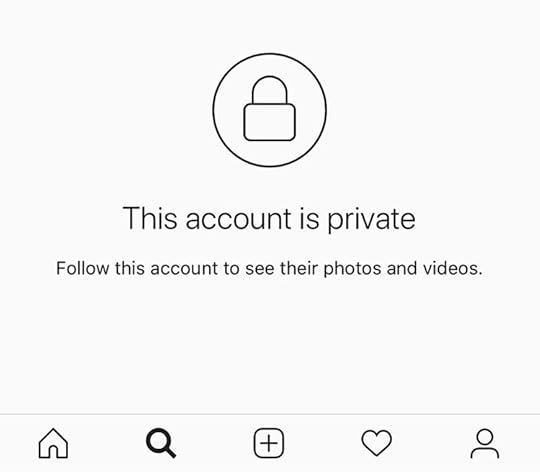
Solution: You need to make your Instagram account public for gaining better reach, followers, and brand awareness.
9. You Purchase Followers
Nothing can demolish your Instagram game more than conflicting with the platform’s Terms of Service. Yes, boosting your numbers can expand your brand, but genuine engagement and followers don’t come from buying them. You may win in the moment but lose in the long run.
Instagram has been taking action against bots, and when you violate the terms and gain fake paid followers, it will reduce your progress on Instagram. It may lead to a ban on your account.
Solution: Focus only on genuine followers. It’s the best approach to keeping your account authentic and staying within Instagram’s best graces.
10. You Edit Posts After They’ve Been Distributed
Instagram tracks the likes and comments on your posts to calculate the quality of your content and account. The more likes and comments you get, the higher the chances of getting recognized.
When you edit your post after it’s gone live, Instagram resets your ranking. Thus, all of the engagement up to that point will reset, and you could lose the desired position on people’s feeds. Your post may be removed from the top position when you edit it.
Solution: You need to avoid editing your content once shared. Check the post twice, proofread it, and then post.
Instagram is a good platform for your business, sales, and promotions. Through this platform, you can get in touch with a massive crowd. Consider these top 10 mistakes and avoid them.
October 26, 2020
How to Market Your School on Facebook

OCT. 26, 2020

Element5 Digital / Unsplash
With more than two billion active site users per month, Facebook continues to be one of the largest and most popular social media networks in the world. On Facebook you have the potential to reach parents, families, and a wider audience with instant updates. This means you need to be clever about how you market your school on Facebook — this is an important part of your marketing strategy.
To help you with this, here are five key points you should consider.
1. Maintain Brand Appearance
Your Facebook page can serve many functions, whether it’s an alternative to your school website or a quick way to find contact details, such as phone number or email address. How your page looks is therefore important. Your profile photo should be a high quality version of your school logo. Your page header should ideally feature a visually appealing image of the school or pupils. Facebook allows you to upload a video as your header. If you have a suitable one perhaps a welcome video, use it.
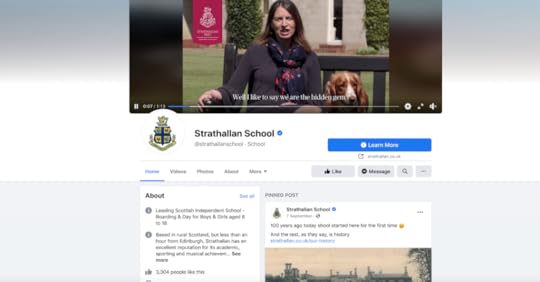
Strathallan School / Facebook
Additionally be sure to include as much useful information as you can with relevant contact details, which are found in the About section of your Facebook page, where visitors are likely to look if they wish to find out more or get in touch.
2. Organize and Plan Your Content
Planning and organizing your content is key. Mapping out what you’ll need to be posting on a weekly basis will make life much easier for you.
Set up a content calendar that you can refer to throughout the year. Inputting important milestone events, such as open days, trips, and sporting or musical functions will give you a framework to build upon. It means that you’ll be posting on a consistent basis, ensuring the page doesn’t sit dormant.
Using a social media management system such as Hootsuite or Buffer is also a time-saver, as it will allow you to schedule posts for specific times and dates across multiple platforms. You’re then able to track and coordinate what you’re posting more efficiently.
3. Post Content Consistently
Regularly sharing content on your page keeps the attention of your audience, whether its photos and videos of what’s going on at the school, examples of student work, or anything that shows how you’re fulfilling your vision as a school in your community.
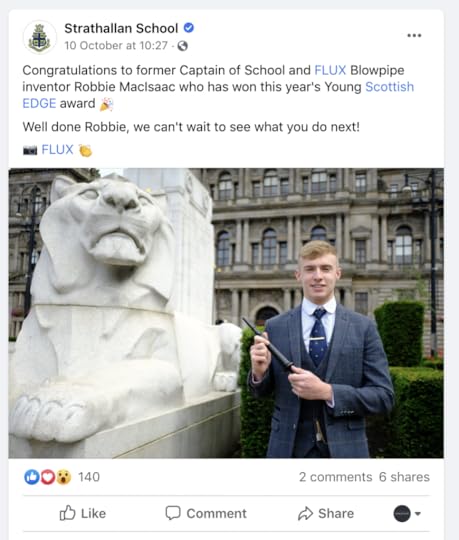
Strathallan School / Facebook
Have a dedicated space, such as a central school folder, Google Drive, or Dropbox account, to build a library of approved media assets. Organize them by date, year group, class, and event, so you spend less time worrying about what you have permission to post or where to find it.
Also be aware of marketing trends and the kinds of content other schools are utilizing as part of their marketing strategy.
4. Maintain Your Brand Voice
What makes your school different? What makes it unique? Has the school gone through any significant changes or challenges? What are your school’s future plans?
Answers to these questions along with your values and ethos will help to form your social media voice and how you communicate your message effectively. It will also determine what makes your school marketable so you can plan your marketing strategy accordingly.
Managing your page will mean handling audience engagement, whether it’s comments on posts or direct messaging. Set up an FAQs document that you can refer to with pre-saved answers to questions you’re likely to get on a regular basis, saving time and keeping your social media voice consistent. For direct messages you may receive out of hours, Facebook also has the option for automated responses, which are easy to set up and can be found in your page’s inbox.
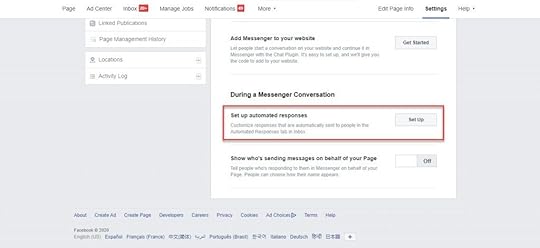
5. Promote Your Facebook Posts
Promoting your school on Facebook can be done in two ways: what you regularly post (called organic posting) or paid-for promotion.
Organic posting will limit reach only to those who follow your page, with potential additional reach when someone engages with your page or shares your post. There is also an option to “boost” your organic posts, paying to show your content to a targeted audience.
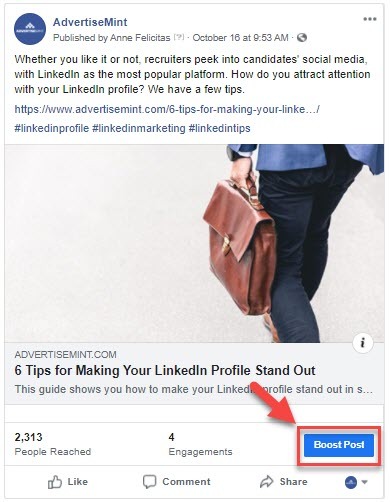
For daily posting the organic method is recommended, but when promoting important events such as open days then you need to consider the paid route.
Facebook paid-for promotion can be managed through Facebook Business Manager, which allows you to set up and manage advertising campaigns. Facebook advertising allows you to create campaigns that target a specific audience based on criteria including age, location, gender, job title or interests, ensuring that it’s only being shown to relevant people, and your ads will appear across mobile and tablet devices, plus Instagram if you wish. The set-up process can be detailed depending on the scope of your campaign and objectives, so it is recommended that you speak to an expert first.
Final Thoughts
Your Facebook page should be considered as one piece of your overall marketing strategy. Being organized in how you manage it and knowing your broader objectives will make all the difference in how your page can help you to meet them.
By Sally Alexander
October 23, 2020
How to Create an Instagram Pre-Launch Strategy for Ecommerce Brands

OCT. 23, 2020

Social Cut / Unsplash
Setting up a pre-launch for your business Instagram account can be intimidating. If your company is new to the platform or in social media, you may be confused as to where to begin, what assets are needed, and how to target an audience. The best way to take on this task is to set up a pre-launch strategy. This way, you will be prepared for any obstacles that come your way post-launch.
How Do You Pre-Launch?
First and foremost, you should have a good understanding of what a pre-launch on Instagram entails. You will need to think of your strategy as a crucial part of the overall campaign outcome. Through a pre-launch, your business has the capability to gain attention of a targeted audience that can be converted into sales.
Without taking the time to set up a strategy, you may be spurring on new content in somewhat of a sporadic manner, catching followers off guard, and making it hard for them to keep up with you. If you’re dropping a release of new products, going in without a strategy ultimately becomes a missed opportunity at gaining traffic and potential conversions.
Tips for Planning a Launch Strategy on Instagram
How do you pre-launch a product? When starting out, it’s important to follow a plan that’ll keep your company and Instagram account on track up until launch day. Following the list below, your company will be able to achieve a pre-launch build-up.
1. Define your goal.
Before launching on Instagram, you should define the overall goal of your brand and what you want to get out of a pre-launch. Do you want to bring awareness to a new product? Are you trying to create hype with your audience? Are you trying to attract more of a specific type of consumer? All of these examples are feasible goals your company can accomplish through a pre-launch on Instagram.
2. Create a timeline.
You should set a timeline as to when you wish to launch your products. Once you pick a date, you should work backward, starting with the launch date. From there you will be able to see how much effort is needed to put into the campaign prep. This approach will also help your launch stay on track without any risk of straying from the original plan.
3. Define your creative direction.
The next step to your pre-launch strategy should be defining your campaign’s creative direction. You should keep in mind that you have the ability to create beautiful and persuasive Instagram posts through imagery. This is a time when you should work on creating content that will attract your desired audience and get them excited for what’s to come.
4. Create assets.
Whether its images, videos, or graphics, you should be collecting and creating content to eventually post to your account. Keep in mind when creating these assets that your creative direction and aesthetic will be portrayed through each piece of content, requiring a cohesive feed that consumers will appreciate.
5. Utilize various features.
Instagram offers the opportunity to create great visuals such as Stories and other video content, which can be highly effective at persuading an audience. It would be smart for you to take advantage of all these features and incorporate them into your overall marketing strategy.
6. Collaborate with influencers.
Influencer collaborations are almost always necessary for a successful Instagram pre-launch. The use of influencers with a similar audience to whom your brand is trying to attract will help your campaign extend its reach. This approach could also be done physically by hosting an in-person event at a venue and inviting numerous influencers to help promote the launch.
7. Schedule your assets.
Before you even think about posting content, all assets should be scheduled and ready to go for the launch date. This will help your business focus on real-time marketing situations, such as responding to your followers or reposting their Stories to your own account to increase engagement. Having everything set up beforehand will help if any problems come up at the last minute that need your attention, giving you time and flexibility to fix them.
Tips for Pre- and Post-Launch
Before you work on any pre- or post-launch strategies, these tips need to be considered.
1. Maintain consistent branding.
When branding your business’s Instagram account, especially for a campaign, your company should have a distinctive look and aesthetic that’ll attract your target audience. A couple of ways to accomplish this could be through Adobe’s colour palette generator or Canva’s mood board creator.
Nyx Cosmetics does a great job of keeping their feed consistent, publishing makeup looks from their followers. This spooky season, the cosmetics brand is publishing user-generated Halloween posts.
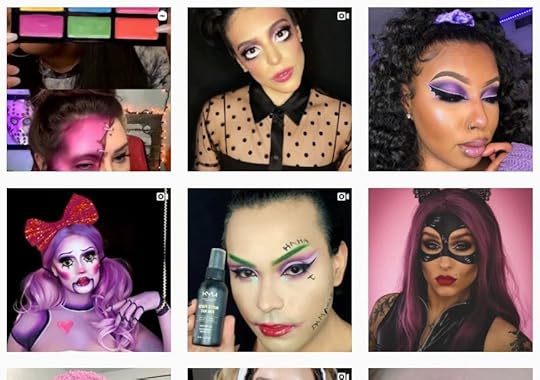
@nyxcosmetics / Instagram
2. Create hype around your launch.
How do you generate hype on Instagram? Your company will need to create exciting and engaging content up until launch day. Be cautious as to how long you choose to hype your campaign, as consumers can lose enthusiasm with too long of a wait.
Here’s an example from Selena Gomez. In this post, she generates hype for her new line of foundation post launch, featuring women wearing her product:

3. Double all of your assets.
Don’t forget the little things. You should not forget that you’ll need cover photos for Instagram grid videos, Story highlights, assets for after launch, etc.
4. Publish content consistently.
You should keep up with content well past launch day and keep scheduling posts on a regular basis to keep engagement high on your account. At all costs, your company should try to avoid reaching a plateau post-launch.
5. Use Instagram’s shopping feature.
Specifically for creating an Instagram strategy for fashion brands, your company should consider making its page shoppable to better cater to consumers needs and make conversions.
6. Include relevant hashtags.
Come up with a hashtag that followers will be able to use once your campaign has launched to add engagement to your account.
Examples of Brands That Have Pre-Launched
Now looking at brands that have used pre-launch strategies, below are companies in across different industries with successful results.
The Batman
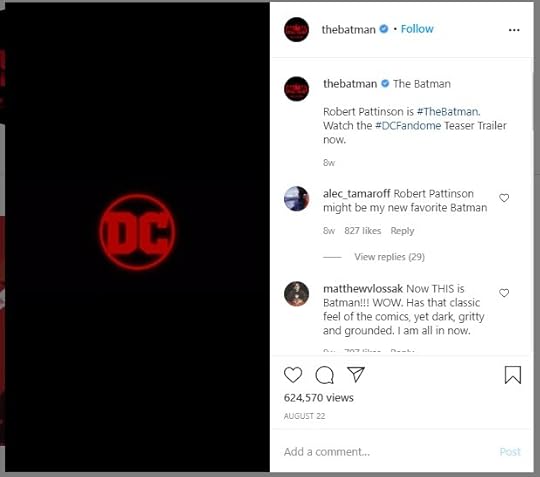
@thebatman / Instagram
A movie soon to be released, The Batman is a savvy example because it uses the platform to promote itself before the premiere in 2021. The series already has a large fan base, so creating an account for fans to gather, interact, and catch previews of the movie will help the brand gain even more attention than it already has.
Jumelle

@jumelleswim / Instagram
Bathing-suit brand Jumelle has been using Instagram as a pre- and post-launch strategy for its new line. Not only was Jumelle able to build anticipation for its followers pre-launch, post-launch the brand chose to collaborate with influencers to extend its reach with similar audiences.
Conclusion
Following a strategy for an Instagram pre-launch will be the best chance at meeting goals whether it be increasing revenue and follower base, extending brand reach, or rebranding. Pre-launch strategies do not need to be thought of as an intimidating challenge but instead as a great opportunity to reach new goals.
By Hannah O’Brien
October 21, 2020
Due to iOS 14, Audience Network Will Become Bidding Only

OCT. 21, 2020

Greg Bulla / Unsplash
Audience Network will transition to bidding only, beginning March 31, 2020 due to the iOS 14 update that changes the way companies collect online data.
Although Facebook has already planned to focus on bidding since its roll out back in 2017, the social media company decided to accelerate the update, anticipating the changes iOS 14 will bring to the Audience Network.
To prepare for this change, Facebook recommends that advertisers contact their app ecosystem partners and Audience Network representatives to access Audience Network via bidding.
Back in June, Apple announced an update to its latest software, which requires apps to ask permission before collecting data. This change affects accurate ad targeting and measurement on Audience Network, which runs a majority of ads on apps. Ultimately, the change will result in decreased monetization on the Audience Network, says Facebook.
However, the social media company assures advertisers that limiting Audience Network to only bidding is the best way to move forward, iOS 14 update or not. Bidding helps advertisers maximize revenue and efficiency compared to waterfall, says Facebook. In fact, their 2020 report shows that businesses had a 27% increase in average revenue per daily active user and publishers had a 50% decrease in time spent on ad operations by switching from waterfall to bidding.
Although Facebook will continue to support waterfall until March 31, 2020, the social media company advises advertisers to transition to bidding to improve their campaign performance.
By Anne Felicitas
The Secret to Selling on Instagram without Spending a Cent

OCT. 21, 2020

Georgia de Lotz / Unsplash
If you delve a little deeper into statistics, you will see that Instagram is truly a priority channel for business development. According to Emarketer, 11% of US users buy products on Instagram. Every day 200 million users visit at least one business account. At the same time, 1 billion people use Instagram every month.
If you’re a start-up business owner, you may face a problem when advertising is needed for promotion: There’s no budget for it yet. You must start somewhere. Here, you’ll learn how to sell on Instagram without spending a cent.
To begin, you must first get a business profile. By converting your personal account into a business account, you will have access to reporting and sales tools, which you can access by clicking the Insights tab from the Settings menu. This will help you track the performance of your efforts, to see whether or not they work.
You will have access to:
Reach, clicks, impressions and visits information (Activity tab)
Performance and engagement data for each post and Story (Content tab)
Information on the time of activity, gender, age, and location of followers (“Audience” tab)
Use Instagram Hashtags Wisely
Hashtags group posts by subject. Therefore, by adding relevant hashtags, you increase the visibility of your posts to your target audience. Although Instagram allows you to add up to 30, it’s optimal to use 10 to 15. Using too many hashtags gives followers a bad impression: It looks too desperate and needy.
Hashtags don’t have to be placed in your post. If they’re added to the first comment, they’re also taken into account by Instagram. It’s also a good idea to choose more niche hashtags that are sure to attract specific users. In the example below, NYX Cosmetics includes a “crueltyfree” hashtag to attract a niche audience: animal lovers.

@nyxcosmetics / Instagram
Add a Swipe-Up Link to Stories
Instagram Stories opens up more impressive capabilities, including clickable links that help you showcase your products and promote special offers.

@mimles / Instagram
To add a link, you need a verified account or business profile with more than 10,000 subscribers. The “Swipe up” inscription appears at the bottom of your Story. After followers swipe up on your link, they will be taken to your web page. This feature is relevant for any business, regardless of whether you are a Spanish tutor or an online retailer.
The inscription “Swipe up” may not be noticeable, so it’s better to draw users’ attention to the link and encourage them to click on it. You can, for example, point to the inscription using an arrow emoji or simply tell them to “swipe on the link below.” Make sure to let them know where they’ll go after clicking on the link.
Stories allows you to showcase a product in action, present new products, or launch time-limited discounts, stored for 24 hours. Take advantage of this by offering a special price. Be sure to inform followers how much the price will rise after a day. This will serve as a stimulus for action.
Promote Products with Instagram Shopping
Instagram Shopping is a new feature that allows followers to click on a link in a post and purchase the featured item directly from the app. Shopping posts look the same as regular ones. However, when clicking on the image of a Shopping post, users see the products shown in the photo and their prices. Clicking on the tags redirects to the product page. There is a description and a CTA. The next click leads to the target page.
To set up Shopping posts, you need to have a product catalog on Facebook and activate labeling. This will help you simplify the buying process for the customer and better sell products online. If you want your business to succeed on Instagram, consider using this tool.

@nyxcosmetics / Instagram
Process Payment on WhatsApp
The disadvantage of Instagram Shopping is the need for an online store on Shopify. If you don’t have one, the problem can be solved in another way. All you need is WhatsApp.
WhatsApp can be used for payments. To do this, you just need to add the WhatsApp number to the profile header. After that, users will be able to view the products presented in your feed and send messages about payment and delivery.
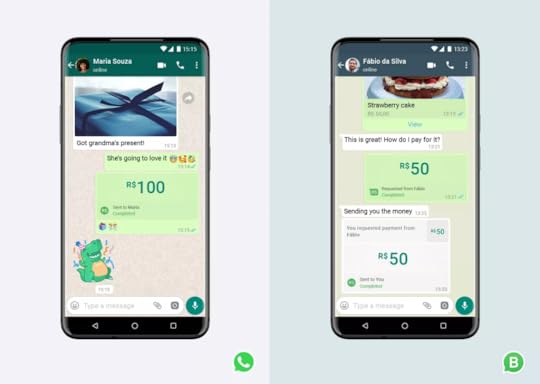
Source: WhatsApp
Sell in the Comments Section
This is a great way to implement fast shopping without creating a Facebook product catalog. In this case, you only need one app.
How does it work?
Step 1: Post an image of your product.
Step 2: In your post, let followers know to DM you for more information.
Step 3: Once you and a customer agree on price via DM, write a note “SOLD” in the comments section.
Step 4: Send an invoice to the user to place an order.
Selling in the comments section is a great way to make shopping easier on Instagram. For implementation, you need the Soldsie or Comment Sold app, which is linked to your Instagram or Facebook profile. An exhaustive and intuitive interface will allow you to fill in information about goods and the company: assortment, prices, and delivery terms. The invoice is sent automatically.
Conclusion
Sometimes ingenuity brings great results. Hopefully these recommendations will help turn Instagram from a user interaction tool into an effective sales tool.
October 19, 2020
How Facebook Is Working to Prevent Election Interference

OCT. 19, 2020

In 2016, Facebook came under fire for allowing fake and politically divisive Russian ads to overwhelm the social platform. It was suspected that this was done to disrupt and influence the election.
For the 2020 election, Facebook is attempting to right these wrongs, and in addition to committing to only authoritative, clear information related to the election, they also want to encourage voting.
Here are the changes that Facebook is making to prevent election interference this year.
Facebook’s Promise to Users
According to its website, Facebook’s goals are to “secure the integrity of the US elections by encouraging voting, connecting people to authoritative information, and reducing the risks of post-election confusion.” To do that, they have a four-part plan:
New political ads will not be accepted during the week leading up to the election because there isn’t enough time for fact-checkers or journalists to contest new claims during that last week before the election. Ads that have already been running can continue running, though, and targeting can be adjusted for those ads.
Any posts that say you’ll contract COVID-19 if you vote (presumably in public) will be removed. Furthermore, on posts that use COVID-19 scare tactics to discourage people from voting, Facebook will add links to authoritative sources.
On posts claiming that voting methods are illegitimate or fraudulent, Facebook will attach an informational label. The same goes for posts that say the outcome of the election may be illegitimate due to voting methods.
Should a campaign or candidate declare victory before the official results are in, Facebook will add a label that directs people to the National Election Pool and Reuters, where they can see official results. This is especially important for the 2020 election because the COVID-19 pandemic means a lot of voters will be mailing in their ballots, and the final result may come later than election night.
The way that Facebook can handle harmful content or misinformation in ads differs from how posts are handled. It’s possible that some ads won’t get approved or shown at all, but when it comes to posts, they may be adapted by Facebook after being posted, since there’s less control over posts than ads.
How Facebook Is Helping Voters Register
According to a Facebook post from CEO Mark Zuckerberg, “Facebook is already running the largest voting information campaign in American history — with a goal of helping 4 million people to register and then vote. In just three days, we already drove almost 24 million clicks to voter registration websites.” To further encourage voting, Zuckerberg said that Facebook will “fight misinformation” and “connect people with authoritative information.” Now, when you log in to Facebook or Instagram, you’ll see information toward the top of the page that directs you to voting information.
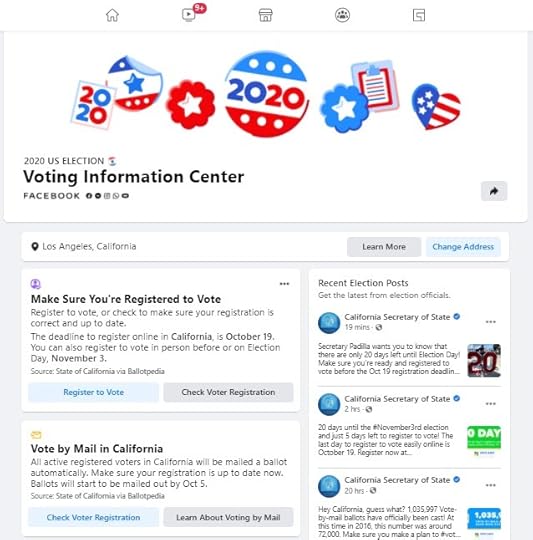
According to Zuckerberg, “We will put authoritative information from our Voting Information Center at the top of Facebook and Instagram almost every day until the election. This will include video tutorials on how to vote by mail, and information on deadlines for registering and voting in your state.” Facebook is also removing misinformation about voting that would prevent someone from properly voting. For example, claims that you can mail in a ballot after election day, which isn’t true.
Stopping the Spread of Misinformation
That Facebook post from Zuckerberg also talked about their efforts in limiting the spread of harmful content and misinformation. Forwarding on Messenger is limited, which means that while a user can share election-related information, there’s a limit on the number of chats a message can be forwarded to at one time. (This strategy has already been used on WhatsApp in an “effective” way.) It also seems that this will limit how much one user can push their opinions and beliefs, whether legitimate or not, on others.
What About Those Russian Ads from 2016, Though?
Zuckerberg didn’t shy away from referring to that situation in his post, saying, “…four years ago we encountered a new threat: coordinated online efforts by foreign governments and individuals to interfere in our elections. This threat hasn’t gone away.” He went on to say that, within just one week, Facebook took down 2 pages and 13 accounts that had intended to “mislead Americans and amplify division.”
Aside from that, though, the rest of the statement was pretty vague, with just a blanket promise that Facebook’s security systems are more sophisticated than before. Since that was such a major issue in the past – and a huge concern in the present – it’s not altogether encouraging that little else was said about it.
It seems that those informational labels Facebook will be attaching to potentially harmful content are intended to negate the influence those posts can have on viewers. And since COVID-19 is such a hot-button issue right now, it stands to reason that Facebook expects a lot of misinformation to surround the virus, and their new efforts will try to thwart that.
Getting Paid to Deactivate Your Account
One last thing: There have been a lot of reports about the $120 payment for deactivating (not permanently deleting) your Facebook account pre-election. Some users saw a survey that asked how much they would want to be paid to deactivate their Facebook or Instagram account for a few weeks leading up to the election. Some users were shocked, while others felt that this sort of deal was par for the course when it came to academic research experiments. Also, the price range went up to $120, but started at just $10, and compensation options, as well as deactivation time frames, were chosen by users.
So Facebook is now going to pay people to deactivate their IG and FB accounts before Election Day. It’s part of the research experiment announced Monday but WOW. This notice went out this week. pic.twitter.com/tV7DAw8F5I
— Elizabeth Dwoskin (@lizzadwoskin) September 3, 2020
This survey and research participation are part of Facebook’s overall look into how social media impacts elections. And it’s an interesting offer for people who are happy to steer clear of the abundance of political information on the platform right now.
By Lindsay Pietroluongo
October 16, 2020
6 Tips for Making Your LinkedIn Profile Stand Out

OCT. 16, 2020

Marten Bjork / Unsplash
Maintaining a professional social media account, such as an account with LinkedIn, is important in today’s modern hiring process. In fact, hiring managers continue to check applicants’ online presence. Moreover, there are organizations that require candidates in marketing, sales, or social media niches to have a concrete professional network base on LinkedIn.
In today’s market, a LinkedIn profile can put you miles ahead of the competition and significantly improve your job application. This guide shows you how to make your LinkedIn profile stand out in six easy tips.
1. Go Beyond Your Job Title
By default, LinkedIn chooses your job title as your headline; for example, “sales manager,” “software engineer,” or “marketing director.” But there are instances where candidates use headlines like “looking for work” or “a great worker.”
Even though there’s nothing wrong with choosing your job title as your headline, it does little to display your skills. Making your LinkedIn headline stand out is important, especially since it’s the first thing recruiters notice. To optimize your headline, add details regarding your expertise within 120 characters — that will get them to click on your profile.
If you’re a marketing director, add details about your expertise. Here’s an example:
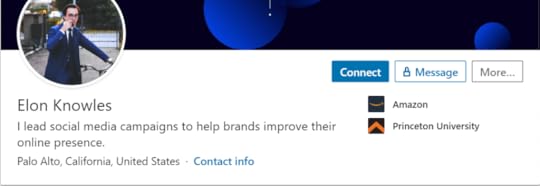
Here, Elon tells recruiters exactly the value he can bring: using social media to improve brands’ online presence.
2. Rethink Your Connection Strategy
Professionals often make the mistake of improving their LinkedIn networks by indiscriminately sending numerous connection requests without further thought or planning. This isn’t an ideal practice. Before you send connection requests, do the following:
Sync your email address with LinkedIn to connect with people you already know.
Make sure your industry is updated. For instance, if you work in advertising, your listed industry must be marketing or advertising.
Add a personalized note to your connection request to improve response rate.
You can also use LinkedIn’s premium feature called InMail to send messages to people you are not connected with. It paved the way for a new sort of cold outreach, which is three times more effective than traditional email marketing.
Finding the right audience and improving your connections is integral to each other. Keep these best practices in mind before sending requests to users on LinkedIn.
3. Include Action-Oriented Experience and Achievements
You can optimize this part of your profile by treating it as the work experience section of your resume. Here you need to add action-oriented bullet points and work-related achievements. It’s important to note that if you’re adding a resume to your profile, make sure the content in the “Professional Experience” section is not a word-for-word copy-paste of your resume.
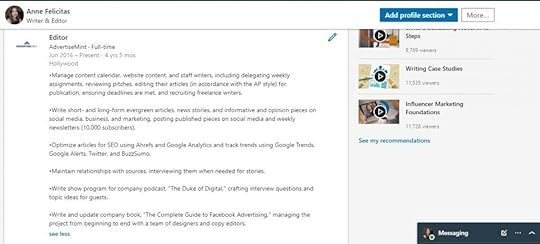
LinkedIn allows you to showcase your work achievements in three ways: professional experience, projects, and awards. Here’s how you can make the most out of each section:
Experience: Add a few points under each profile that display your expertise. Try to compose bulleted statements and quantify them. The idea is to keep these points restricted to a line or two to improve readability.
Projects: In a separate section, you can add all your projects, work-related or otherwise. Avoid providing too much project details and focus on the results you were able to achieve.
Awards: This section allows you to add all of your awards and achievements, such as your Salesman of the Year Award or Best Ad of the Year nomination. Make sure to fill this section, if applicable.
Additionally, add all the certifications you possess. This will showcase the advanced skills you have acquired in your field.
4. Remain an Active User
Staying active on LinkedIn can be immensely beneficial because liking or commenting on the posts you come across bolsters your visibility. It will make your profile appear on the feeds of your connections. For example, check the notification below:

The idea is to keep your profile relevant among your connections. There is no shortcut for staying active, so you will have to invest the time to improve your user activity.
LinkedIn works like any other social network, where you can post status updates, write articles, and engage with content. Since this is a professional networking platform, make sure your content is grammatically correct. You can utilize grammar checker tools to make sure your articles and posts are clean and error-free.
5. Incorporate Keywords into Your Profile
If you wish to add value to your profile, don’t use buzzwords like “constructive thinking” or “hard working.” Instead, use keywords that are relevant to your industry and target audience. Let’s say you work in advertising. The idea is to add details that showcase your knowledge, like content marketing, content management system, lead generation, or brand presence. You can think of this as search engine optimization, where you add keywords to improve your online presence. If someone searches for the keyword “lead nurturing,” and added this to your profile, then your profile will be shown in search results.
You can start by going through the important keywords in your target industry or job. Make sure that you add the keywords you can validate through your work experience, projects, certification, skills, or recommendations.
6. Leverage Endorsements and Recommendations
Anyone can lie on LinkedIn and add any keywords, skills, or boastful statements. However, you can validate your information by providing job details in the professional experience field or through your projects. Make sure your profile looks extra credible by leveraging endorsements and recommendations. Endorsements are for your proficiencies where people advocate the skills you have added to your profile.
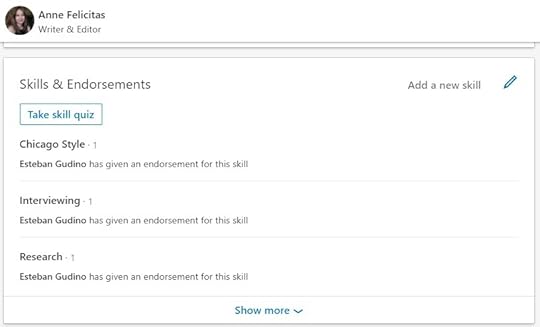
A Recommendation is a brief description of your professional feats, the kind of individual you are, or the kind of experience people have had by working with you.
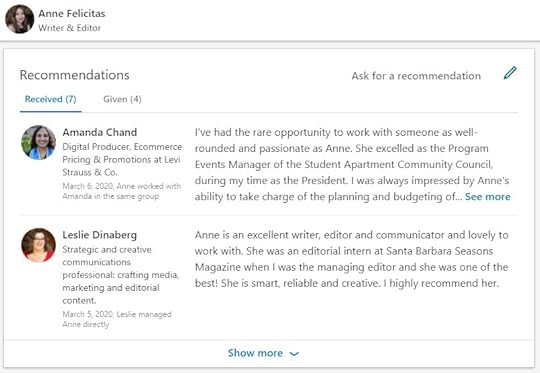
To ask for endorsements and recommendations, do not post or announce an update to your connections. Instead, ask your mentor and colleagues. Also, make sure you do not participate in mutual recommendations (giving a recommendation to receive one in return). It does not look legitimate.
Conclusion
Although this article covers all the pointers to revamp your LinkedIn profile, you need to make sure that you add information that you can substantiate. Even if you have a stellar profile, you need to invest time in engaging with professionals on LinkedIn to improve your visibility.
October 14, 2020
10 Effective Strategies to Driving Traffic to a Newly Launched Shopify Store

OCT. 14, 2020

So you finally launched your e-commerce store on Shopify. Congratulations! Now, what’s next?
As a brand new Shopify store owner, your top challenge is driving traffic to your e-commerce store. With more than 5,000 active Shopify stores, it can become extremely difficult for any newly launched online business to compete. But it’s not all bad news. Luckily, there are ways to drive traffic to your newly launched business.
This article discusses the 10 effective strategies to market your Shopify store so that you can enjoy the high flow of quality traffic to your website.
1. Apply SEO Best Practices
Needless to say, SEO is the heart and soul of your Shopify business. No matter how attractive your product range is, all of your efforts will go down the drain if your store isn’t visible in SERPs. For those unaware, SERPs, also known as search engine result pages, are the pages users see when they type in their keywords in the search box. (See example below.)
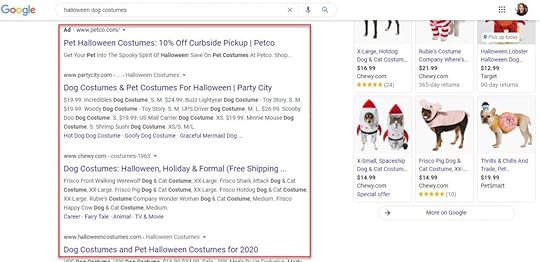
Search engines assign a quality score to each e-commerce store. The stores are ranked on the basis of these ratings. Every search engine has a unique algorithm it uses to rank websites. The purpose of this algorithm is to ensure that only relevant pages are returned for the search query entered by the user.
Search engine ranking is a broad concept that involves crawling, indexing, and ranking. You’ll eventually know all of these terms once you have a solid standing of search engines. As of now, make sure you have high-quality content on your website so that it’s included in SERPs when someone enters a search query in the search box.
2. Create a Logical Site Structure
A well-designed and logical website structure helps visitors easily navigate your content. Also, it helps search engines better understand your website. As a result, your Shopify store will rank better on SERPs. The elements of a well-designed website are the following:
It’s easy to navigate.
It has an appealing layout.
It has high-quality content.
It communicates information well.
Its information is easy to access.
It’s optimized for mobile devices.
It’s intuitive to use.
It incorporates branding (e.g. company colors, logo, tone).
It contains call to actions throughout.
3. Conduct Keyword Research
To rank your Shopify store better on search engines, make sure you conduct proper keyword research and incorporate the right keywords into your website. There are many options available online, including KWFinder, SEMrush, Ahrefs, and Google Keyword Planner.
The purpose of keyword research is to know the topics people care about the most. Find suitable keywords that are getting a high volume of searches per month and include those keywords throughout your website so that you appear higher on search results. Make sure you have a list of the low, medium, and high volume keywords handy so that you can use the right mix to boost conversions.
4. Optimize Your Meta Titles and Descriptions
Once you have keywords in hand, you can use them to optimize your meta titles, meta descriptions, and URLs of your product pages. Simply edit these details using the “Edit website SEO” option available in the blogs category, and you’re good to go.
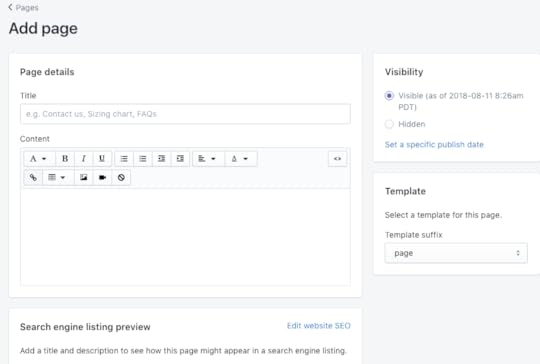
Shopify allows you to write a 70-character meta title for each page of your website. Simply write the title containing the right ratio of keywords. Similarly, you can write a keyword-rich meta description for up to 320 characters.
5. Comment on Other People’s Blogs
When you leave comments on other people’s blogs, you’ll observe that you get referral traffic (traffic that comes from other websites) in return. Popular blogs receive millions of visitors every week, meaning you can easily drive a percentage of their traffic toward your e-commerce store when you add a valuable comment. If you choose to implement this strategy, just ensure your comment is at the top. Meaning, try to post your comment or feedback before anyone else. Your comment should be relevant and interesting enough to capture the reader’s attention.
6. Content Marketing
The biggest mistake newly launched Shopify stores make is they launch their e-commerce stores with no additional content than what’s already there in the descriptions category. Publishing high-quality content drives tons of quality traffic to your website. Here it’s important to understand that your Shopify store is not just about buying or selling products — it should offer maximum customer experience.
Also, make sure that you arm your Shopify store with the best content marketing tools so that you can outclass your competitors. Here’s a list:
Pexels (for high-quality stock images)
BuzzSumo (for brand monitoring and research)
Mixkit (for HD stock videos)
SimilarWeb (for tracking competitors’ monthly traffic)
Hemingway (for improving your writing)
Clearscope (for content optimization)
Google Analytics (for tracking your website traffic and performance)
7. Participate in Guest Posting
Another very important yet often neglected aspect of an e-commerce digital marketing strategy is the use of guest posts to create a healthy backlink profile. As a general rule, the more backlinks your website has, the better it can rank on SERPs. Having more backlinks to your website improves your Shopify Store’s domain authority (DA) and also grows your e-commerce store in the long run.
Backlinks, popularly known as inbound links, are links from one website to a page on another. Web pages with links to high DA websites tend to rank better on search engines. Backlinks are an important SEO tool that improves your store’s domain authority. They’re an integral element of your e-commerce marketing strategy.
When your Shopify store successfully makes its way to the first page, you’ll get more traffic to your store. For a wider reach, you can write for blogs within your area of expertise that accept guest posts. You can also use the advanced search operator in Google to identify guest posting opportunities within your niche.
Try reaching out to as many relevant blogs as possible and publish a few guest posts every month to improve engagement.
8. Use Influencer Marketing
Starting an influencer marketing campaign is one of the proven ways to drive more traffic to your e-commerce store. A social media influencer could be any person with a huge fan following. An influencer marketing campaign enables Shopify stores to benefit from the fame and popularity of their hired influencers. Not only does this form of marketing improve brand awareness, but it also increases the average order value on a Shopify store.
Make sure you choose a reliable social media influencer who’s admired and adored by your target audience. There are different ways you can reach out to influencers working in your niche market. For instance, you can hire a professional influencer marketing agency to do this job for you, or you can also reach out on your own using cold outreaching techniques. Once you have your influencers, the next step would be to launch your influencer marketing campaign.
Thanks to social media, your target audience will already be familiar with your brand. When they see their favorite social media influencers or stars marketing your products, this will automatically increase traffic to your website.
9. Offer Discounts
The competition in an online space is already aggressive. If you’re looking to take your e-commerce store to the next level, you may want to create a buyer-friendly sales campaign.
People love being rewarded. One of the best ways to increase traffic to your Shopify store is by offering an incentive or a giveaway. You can do this by arranging a competition where participants receive free coupons or free delivery benefits as a reward. Also, you can offer a “Buy One Get One Free” deal to persuade your existing and potential customers that they will get an item free if they make a purchase of, say, $60 or more.
10. Leverage Email Marketing
Email marketing is another cost-effective yet result-driven way to increase your website traffic. With emails, your Shopify store can not only target local customers, but it also enables you to reach out to global audiences.
Email marketing can be used in a variety of different ways. For instance, you can use it as a reminder to notify buyers about abandoned carts. Also, you can use it to announce deals and discounts. Having a new product launch in the queue? Use email marketing to alert your buyers.
Some of the strategies discussed won’t drive millions of visitors to your website instantly, but they can help you get started and grow your e-commerce store.
By Ricky Hayes
October 12, 2020
How to Develop a Killer Social Media Strategy for Wellness Businesses

OCT 12, 2020

LYFE Fuel / Unsplash
A strong social media strategy has become a must for brands in most industries. The number of users now stands at around 3.5 billion people, which is roughly 45% of the global population. Not making use of this huge and expanding advertising space would be nothing short of madness.
Obviously, this goes for wellness brands as well. However, developing a killer social media strategy can sometimes be very difficult, and there are many potential pitfalls to avoid. Namely, there is a worrying number of wellness brands advertising their products or services as an ultimate solution to absolutely everything, and showing how you’re different from them has never been harder. In addition, it’s very challenging to gain any visibility, given the mere scope of competition in the industry.
This post looks at some useful tips on how wellness brands can get the most out of social media marketing.
Build Authenticity
The wellness industry has grown by more than 20% in the last five years, but the diversity of its advertising methods has hardly increased at all. It’s often difficult to distinguish different brands by their offers, messages, or imagery they use. That’s why it’s crucial to think of your own little twist to your social media approach in order to be truly memorable and to stand out from the competition.
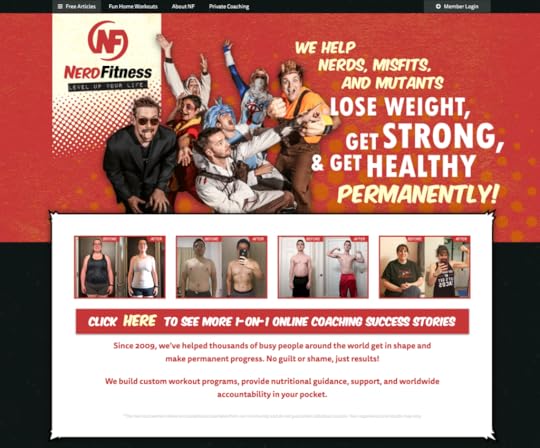
Source: NerdFitness.com
A great example of this is Nerd Fitness. The brand’s whole philosophy is unique, so its social media game easily follows suit. It aims to attract “nerds, misfits, and mutants,” as well as other groups not usually seen as gym fanatics. The brand’s posts are creative and its attitude easy-going: There are memes, jokes, and funny videos but also success stories, motivational quotes, and workout tips.
Add a Human Touch
Thanks to the increasing number of health and fitness gurus with magic potions and formulas, consumers have developed trust issues when it comes to the wellness industry. This is one of the biggest obstacles for companies that are truly trustworthy but are having a hard time proving it. There are several ways you can build customer trust using social networks.
First of all, it’s vital that you humanize your brand because some wellness companies are starting to look like they’re generated by not-so-brilliant AI software. The truth is they should be dealing with people and their well-being, so a stock photo and a generic slogan won’t do the trick. Just for a moment, try posting content that makes people feel well, not content that’ll make them convert instantly. They’ll know how to appreciate that, and they’ll recognize that the company is run by actual humans, not a money-making machine.
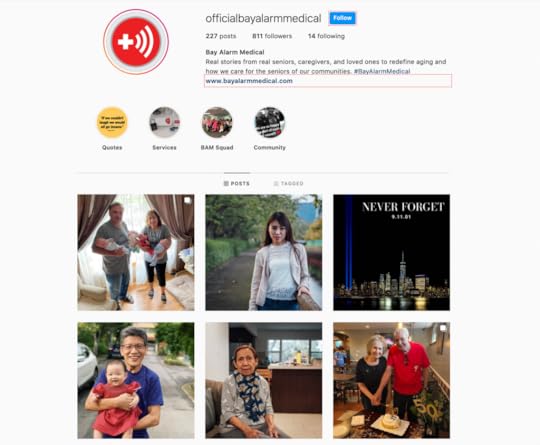
@officialbayalarmmedical / Instagram
Take a look at how Bay Alarm Medical handled this. It’s a medical alert system that has helped a lot of people in emergency situations, and it’s a product that can make a difference between life and death. The brand’s Instagram is full of genuine, heart-warming stories that remind us the importance of leading an all-around fulfilling life and appreciating little victories. If it wasn’t for one single link to the website in the bio section, you couldn’t tell it’s a business profile at all.
Create Relevant Content
Now, of course, you don’t have to go for this all-out altruistic approach in order to be convincing. That’s one way to do it. There are other methods you can use to achieve this effect.
In the times dominated by charlatans and quasi-experts, a great way to show trustworthiness is producing science-backed, industry-related content. This sort of content is usually uploaded to a company blog, but it can be equally successfully distributed on your social media accounts. Regular, quality content on health and welfare issues can help convince your audience that your product really works and that you’re not into any magic or trickery.
Let’s see a concrete example of this: Drink LMNT. This brand usually uploads a series of connected in-depth posts on Instagram, dealing with certain health topics to promote its hydration product. For instance, the company had a full POTS week, explaining the causes, diagnosis, and treatment of this heart condition.
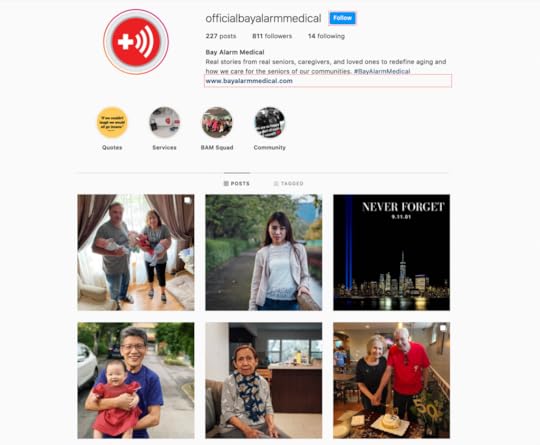
@drinklmnt / Instagram
The trick with this kind of content is that POTS is often caused by a lack of sodium, and sodium is basically Drink LMNT’s unique selling proposition. This way, the brand’s actually helping its audience, showing its expertise, and promoting its product, all in one package.
Hire Influencers
Another way to increase visibility and authenticity is by finding influential people who will promote your product. Since this is already a widely-used strategy in the wellness world, the only way to stand out from the others is to pick your influencers very carefully.
This influential person has to be someone whose audience overlaps with your customer base, who is respectable, and who can prove the efficiency of your product, whether in theory or in practice. Never go for people who don’t have a flawless reputation or for people who’ve previously worked with compromised brands.
For instance, if you want to advertise a mass gainer, there aren’t many better choices than Hafthor Bjornsson, the guy nicknamed “The Mountain.” You just look at the guy, and you can believe the product is working. This is what Transparent Labs did, and Bjornsson promotes some of the brand’s other supplements as well.
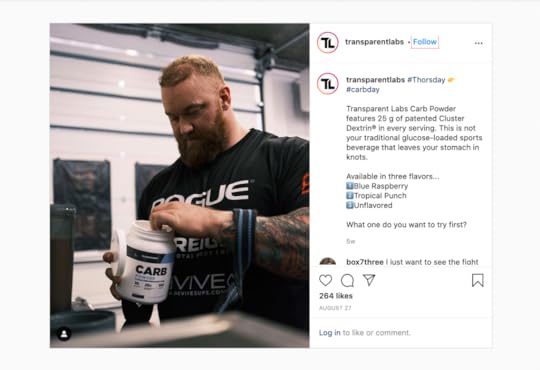
@transparentlabs / Instagram
Of course, not every brand can afford a superstar like the Mountain, but the main lesson is this: For fitness brands, the credibility is not only a consequence of how the product is promoted but who promotes it as well.
Use hashtags
Hashtags can increase your visibility, widen your audience base, and generally attract people who haven’t heard of your brand. Using specific, memorable, and searchable terms as hashtags can definitely help you with this.
Also, you can use hashtags as a part of a broader branding strategy, by associating a certain term or catchphrase with your company to make it more recognizable. In this case, it’s important to either have top-class content to go with this hashtag or to hire appropriate brand ambassadors who can make it popular.

@zomasleep / Instagram
Zomasleep did exactly this. They hired influencers and professional athletes to promote their #sleeptowin hashtag and raise awareness about the importance of sleep for those who wish to maximize their athletic performance. This way, they’re targeting a very specific audience with specific interests and pulling them closer to their brand.
Leverage Ephemeral Content
Once Snapchat appeared and Instagram Stories followed, it may not have been obvious just how important of a marketing tool they’re going to be. However, in the fast-paced world we live in, it turned out that temporary content — despite being, well, temporary — can play a big role in companies’ digital strategies.
Ephemeral content gets a lot of instant attention and can produce quick results. In 2019, Instagram reported around 500 million stories watched daily, and we can only assume this number has grown substantially. It’s no surprise: Ephemeral content is quick, easily consumed, easily shareable, and it can become viral in no time.
Wellness companies can especially make great use of it. For instance, Planet Fitness uses it to present their clients’ success stories and before-and-after photos.
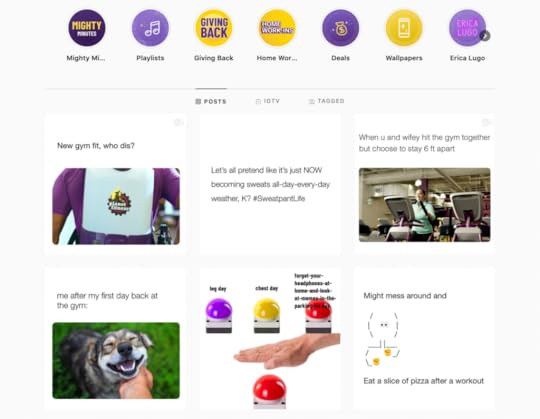
@planetfitness / Instagram
Our culture is predominantly visual, and the wellness industry is about producing predominantly visible results, so using this quick content to showcase the efficiency of your product or service is a great way to go.
Final Thoughts
Wellness brands normally target wide audiences, which gives them an opportunity to broadly apply social media in their digital marketing strategy, and they should take full advantage of that. However, just being present and having active accounts on social networks isn’t enough.
You need to use social media in a way that’ll show your trustworthiness and how you’re different from an ocean of similar brands advertising in an almost identical way. The core of your strategy should be to emphasize why and how you’re different. The competition is huge, and all the brands have the same tools at their disposal, so you’ll have to come up with your own identity and your own little twist in order to stand out. But all that work is definitely worth it, as it will enable you to maximize the results of your social media efforts.
October 9, 2020
Shopify vs WooCommerce: What’s the Best E-Commerce Website for Dropshipping?

OCT. 9, 2020
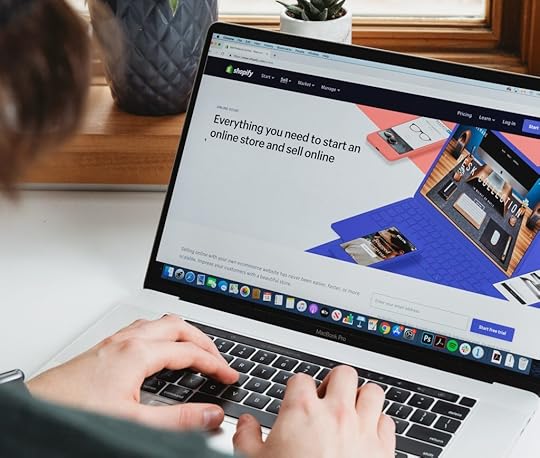
Roberto Cortese / Unsplash
In 2020, e-commerce sales soared more than ever before due to quarantine regulations that stop the further spread of COVID-19. In fact, just in the first quarter of this year, U.S. retail e-commerce sales amounted to more than $160 billion, about 2.33% more than Q1 2019.
Sales in the U.S. are projected to grow up to $6.54 trillion by 2022, so if you’re thinking of approaching this market and starting your own online business, now is the right time to act.
There are a few different ways you can start your own business, but if you don’t have the budget to purchase stocks of products and if you’re not really the creative or crafting type, perhaps dropshipping might be the right sector for you.
What Is Dropshipping?
Dropshipping is a low-risk retail fulfilment method used by many e-commerce entrepreneurs worldwide. In this model, the e-commerce owner runs a business-to-consumer (B2C) online store without any physical product stock. Only after the customer purchases the products does the owner buy the ordered goods from a wholesale supplier, who also arranges the shipping of purchased goods to the customer.
Thanks to this business model, dropshippers can virtually sell any product that weighs up to 11 pounds. With dropshipping becoming more popular every year, the only thing to argue about is the e-commerce website on which to build the online dropshipping store.
The most popular platforms are WooCommerce and Shopify. While WooCommerce has more than 82 million downloads and powers more than 26% of all online stores, Shopify has 21% of the share with 500,000 vendors and about $45 billion in revenue. These two platforms are very different from each other. This article lists some of the core differences so that you can decide which one is the best for your dropshipping business.
WooCommerce
Here are the pros of WooCommerce.
With WooCommerce, you have unlimited store customization options and full control of the functionality of your website, design, and products. You can add virtually anything you want to your store without any limits. Moreover, with WooCommerce being a free plugin for WordPress, you could even kill two birds with one stone, making use of your WordPress blog to drive traffic and attention to your products.
WooCommerce can indeed help you grow your online business, providing a fast and responsive experience for e-commerce stores of any size.
Here are the cons of WooCommerce.
However, if you’re not familiar with WordPress — the world’s most popular CMS — you would have some difficulty understanding how WooCommerce works. To get the customization you want, you will either need to know coding or spend money in themes and plugins.
Despite WooCommerce being, technically speaking, a free plugin, you would still need to count in the costs for purchasing web hosting, domain name, and SSL certificate.
Additionally, WooCommerce does not have a dedicated customer service team; however, there are several WooCommerce community forums that you overcome any problem you might encounter.
Shopify
Here are the pros of Shopify.
Shopify is an all-in-one solution that allows you to build a basic online store in just a few minutes, even without any knowledge of coding or previous experience in website-building.
For a monthly fee, you will have access to hundreds of apps that can help you market your products and that can be easily integrated to your store.
This CMS, developed especially for e-commerce websites, will provide you with everything you need, from the domain name to store themes to content management. There will not be any additional fees for web hosting or SSL certificate, and you will not need to connect your store with any other website management platform. Moreover, you will have a dedicated customer care team that will assist you 24/7 in any matter related to your website.
Here are the cons of Shopify.
While the above points are just enough to sell the idea that Shopify is what you need, don’t forget that there are some drawbacks to this platform. For one, you don’t have full control over your website. Your store’s customization options are limited, and the monthly payments will not stop, even if you’re not making any sales.
Which Is the Best E-commerce Website?
There is no set answer to this question. Whether you choose one or the other depends entirely on you. The two platforms are quite different, and they offer different kinds of services.
If you’re not familiar with the CMS world, and you have never worked with WordPress, the best choice for your dropshipping business would be Shopify, since this platform can provide everything you need to get your business started in just a few minutes. You would not have to worry about anything other than what products to upload. However, if customization and full control is what you’re looking for, then WooCommerce is your best choice, even though it might need a bit more maintenance and initial effort to launch.
Regardless of which one you choose for your online business, you can rest assured that both will allow you to run an online store without having to go through the logistics and storage hassles. This is precisely what dropshipping is:
Low maintenance
No product storage
Freedom to choose (almost) any product you want
Freedome to change your online store catalog
This article talks about some of the major features and the distinctions between the two platforms. Now the choice rests on you. Choose the software that best suits your needs and become your own boss today.



