Michael Linenberger's Blog, page 3
January 13, 2022
Drag and Drop Prioritizing in MYN-1MTD Apps
One of my favorite features for any to-do list app is drag and drop prioritizing. By that I mean the ability to drag an app in the task list up or down to reposition it—thus changing its relative priority. Many apps have it, others don’t, but it’s a real time-saving advantage if they do.
Rare in Apps with MYN SettingsWhile this feature is common for many apps, it is rarer to see drag and drop prioritizing in apps once they are set up for MYN. That’s because with MYN settings, tasks are sorted first on urgency zone groups and then by start date (with newest tasks at top). And in most apps, once you designate sorting based on a field value like that, by necessity the app turns off the ability to drag-position the sorting. Rather, to re-sort the tasks, you need to manually change the value in the field on the task (usually priority or start date), and that normally takes a few more steps. So it’s slower.
Some apps, even with MYN settings, still have some drag-sort capability. In Windows Desktop Outlook tasks, for example, even when set up for MYN, you can drag tasks across urgency zone (priority) groups and change the priority value that way. And within a priority group, you can drag-sort them within a given start date value, if there are more than one tasks with the same start date. But you cannot drag beyond a given date.
And again, all other apps lose all drag-sorting capability once you apply MYN settings.
Common in 1MTD AppsDrag sorting is common in apps set up for 1MTD because 1MTD does not rely on start date sorting within urgency zone groups; no sorting at all is needed. So that allows the app to retain any inherent drag-sort capability they have.
The three best examples of this are Microsoft To Do, Google Tasks, and Todoist. All three have an excellent drag-sort capability, and all work well for 1MTD. That’s the primary reason I recommend these first for 1MTD users. Of these three, only Todoist has enough features to also be used for MYN, so choose it if you think you might upgrade later. But note, once you add the MYN settings, Todoist loses its drag-sort ability.
Most other apps, even with 1MTD settings, don’t have any drag-sort ability. For example Toodledo and TaskAngel don’t have it. Because of that, I don’t recommend those as your best 1MTD choices.
Best of Both WorldsThe best of both worlds would be to have an app that, even once set up for MYN start date sorting, also lets you drag tasks up and down and change the start date when doing so. But there is currently no app that allows that.
That’s why I have been in conversations with the maker of TaskAngel Online, a recommended MYN app, asking him if it can be done. He’s a big fan of MYN, and so says “yes,” he’ll do it—he has added it to his development list. I’ll let you know when that upgrade is released. However, his is a small company and such development could take a while.
In the meantime, choose the app that best meets your MYN or 1MTD needs. I give recommendations, at this link.
What App Should You Use for MYN or 1MTD?
Whenever I write an article or create a video about a new MYN or 1MTD enabled app, I immediately get a slew of emails asking this:
Question: “Is this new app the one everyone should use now?”
Well, here’s my answer:
No, I never recommend a single app that everyone should use.
While I might occasionally add a new app to the MYN or 1MTD list, I almost never abandon an older app. Rather each app has its plusses and minuses, ones that may or may not make it right for you. So study each of my recommended apps; try them out and see how they fit your needs. Only then can you decide what’s right for you. But here are some thoughts.
General App RecommendationsFor 1MTD:Microsoft To Do and Gmail Tasks are, hands down, the best apps to use for 1MTD in their corresponding ecosystems. Both implement 1MTD well with drag and drop prioritizing. Both link extremely well with ecosystem products. And both have great mobile options. But neither one has advancement paths to MYN. Windows Outlook is excellent for 1MTD too and has a great advancement path to MYN. But it has no good native smartphone apps (must use 3rd party apps).Other apps (see below) have compromises for 1MTD (like no drag and drop priority setting) but all can be used with 1MTD.For MYN:TaskAngel Online is a new MYN app choice I’ve just added. Its Auto Urgency feature is pretty incredible; that feature alone may make it worth the switch for you (it did for me). This web-based app is clean and very simple to use for MYN. But it’s a young app, with many features still under development (e.g. email integration). It’s current web-based PWA smartphone solution is really good too, but mainly for those with a large smartphone screen.Windows Desktop Outlook’s Tasks module is still best if a PC is your only to-do list device. Best app on PC if you want maximum email linkage and tons of customization ability. However no native smartphone app and generally harder to use.Todoist is a very popular app and has the best multi-device support of all (PC, Mac, any smartphone, smartwatch, etc.). Sporting a simple modern interface, it also has tons of optional features—so many it can take while to learn them all. MYN customization is less implemented than others but works well.Toodledo is good for multi-device support (Mac, PC, phone). It has nearly unlimited customization potential—the most features of any tasks app—and the most MYN presets of all apps. It is a bit harder to learn and it is dated in appearance. iPhone app is currently under fresh development.I’ve created a detailed comparison table for your consideration. Go to this link.
MYN Features Table for Various Apps
I have general recommendations for which apps you should use for 1MTD and MYN at this link. But for MYN, there are a lot of key features that can make a difference to you. So here is a table that points out those differences.
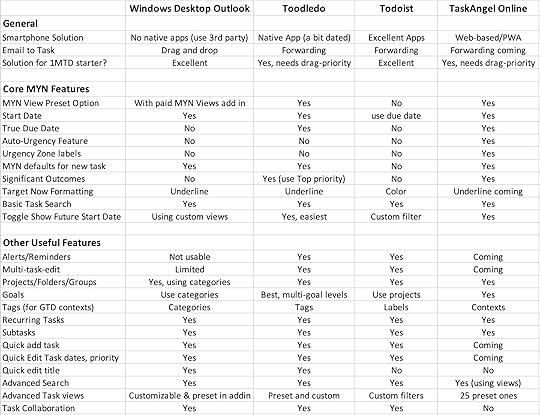
September 7, 2021
Update on Toodledo: New Ownership Promises Better Support
New owners and developers are in place for Toodledo as of a fewmonths ago, and I recently had a long phone conversation with them. Iam encouraged.
As you may know, Toodledo is the other non-Microsoft task management software I recommend for use with my advanced MYN task management system (along with Todoist). Toodledo is probably the most feature-rich task software available, and like Todoist, it works on all platforms. It’s not as simple as Todoist, and not (yet) kept as up-to-date, but for raw power, nothing beats it.
New Owners Already Turning it AroundHowever, about three years ago, Toodledo was bought by a new company that ultimately stopped supporting the product. Many users complained that help requests were going completely unanswered. Well, the new owners who came on a few months ago tell me they’ve turned that around. They say they’ve caught up on all help requests and are now working on new software releases again.
So if you were aToodledo user who lost faith in their support, give them a try again.Of course, only time will tell if they are in it for the long haul,but so far they are moving in the right direction.
Why Toodledo?Again, Toodledo is the other non-Microsoft task management software I recommend for use with my advanced MYN task management system (along with Todoist). Toodledo is probably the most feature-rich task software available, and it’s very customizable. It’s the only one that has a true start date field, which is critical. I highly recommend it for power users who use MYN. I have a video course on using Toodledo with MYN at the link below.
September 6, 2021
New Video (Free): The New Outlook for Mac
I’ve just created a new free video about the optional “New Outlook” preview that is a part of the Outlook for Mac subscription desktop app. I created that video to add to the Toodledo video course, but it’s really useful for any Mac Outlook user to watch. Go to my MYN Toodledo course overview page and scroll down to free Video 26b.
Some BackgroundIn October 2021, Microsoft added an optional New Outlook mode to it’s subscription Outlook for Mac 365. It’s essentially a preview of the next version of Outlook for Mac. You access it by selecting a button in the upper right corner, as shown here:

Once in the new Outlook preview, you’ll notice the Outlook Ribbons are gone. And the Search Box now occupies the center of the top of the window. Essentially, it’s a match for Outlook Online.
Getting Close to Formal ReleaseSince it was first introduced, this preview has matured some, and it is now getting close to becoming the official release version of Outlook for Mac 365. It may be the only Outlook for Mac that you can use soon. So I felt it was time to make a video about it.
In this new Outlook for Mac, the biggest change for 1MTD and MYN users is in how advanced search is done in the new Outlook. Also, groups of categorized mail are displayed very differently. The video shows you those differences.
To watch the free video, go to my MYN Toodledo course overview page and scroll down to free Video 26b.
September 7, 2020
Can No Longer Opt Out of To-Do Tasks on Outlook on the Web
This notice from Microsoft:
“September 3, 2020: We will soon roll out the new tasks experience in Outlook on the web as we move from preview to general availability. With this change, we will remove the preview opt-in toggle; this means the classic tasks experience will no longer be available.”
I am still curious about what’s going to happen with future releases of Desktop Outlook, which is now the only way to see the older, and more powerful, legacy Tasks system in Outlook. We’ll see how that plays out.
Michael
Can No Longer Opt Out of To-Do Tasks on Outlook on the Web
This notice from Microsoft:
“September 3, 2020: We will soon roll out the new tasks experience in Outlook on the web as we move from preview to general availability. With this change, we will remove the preview opt-in toggle; this means the classic tasks experience will no longer be available.”
I am still curious about what’s going to happen with future releases of Desktop Outlook, which is now the only way to see the older, and more powerful, legacy Tasks system in Outlook.
Michael
August 26, 2020
Outlook iOS App adds Create a Task Command
Yey! Microsoft finally did it. They’ve added a Create a Task command to their Outlook iOS App. This is a critical app feature I like to see in all apps that my 1MTD and MYN readers use.
To get to it, open an email. Then:
1: Click the three dot menu as shown below, and then
2: Tap Create a Task in the drop down menu (also shown below).
Then tap return (after editing the task name if you wish).

This creates a task in the Microsoft To Do task list linked to this Exchange account. And it should show up in the Desktop Outlook task list for that account, too.
In the new task, the entire message body of the email is copied into the notes field of the task, much like in Desktop Outlook.
My pleasure with this new feature is only tempered by two questions:
Why did it take so long for Microsoft to add this feature?When are they going to add the ability to assign and see Categories in the Outlook mobile app?
I haven’t checked the Android Outlook app to see if this feature was added there too. Let me know if you see it.
Michael
Windows Outlook (365 Desktop) Option to Turn Off Yellow Highlighting of Flagged Mail Is Finally Fixed
If you have a subscription to Office 365 (now called Microsoft 365), and you have been regularly updating your desktop Outlook app, then here’s a recent change you might care about: the ability to turn off yellow highlighting of flagged mail in the Inbox has been fixed.
Background
Back in January of 2019, Microsoft rolled out an update to the Windows
desktop Outlook app that added a yellow highlight to any item in the Inbox that you set a flag on. It looked like this:

The trouble is, a lot of people hated it, for various reasons. One is that if you used a yellow category assignment, that category color was now hidden in the Inbox. The other is that it was distracting for many people—too glaring.
So six months later, in August of 2019, Microsoft rolled out an update to Outlook that added a setting in the Options section—to turn off the yellow highlighting. But the setting never worked! Even if you cleared the check box show below, the yellow highlighting did not go away.

Latest Outlook Update Fixes This
Well, finally, a year later, Microsoft has fixed this bug. Now, if you install the latest Office Updates for Outlook, you’ll see that the check box does work , and flagged mail is no longer highlighted if you check that box.
I actually like this yellow highlighting. But my February 2019 blog article announcing that feature got more comments than just about any article, all saying that they hated it. So the fix is in!
Michael
New 4-Min Review or Intro Video for 1MTD & MYN
If you are new to 1MTD and MYN, or if you have drifted away from it, here is a 4-minute video that will help refresh your understanding of the urgency zone concept, and how they work in both systems.
And for a downloadable 1-page PDF summary of this entire video, a “Cheat Sheet,” go to this link.
Michael Linenberger's Blog
- Michael Linenberger's profile
- 14 followers



